HP HP-UX Containers (SRP) White Paper

HP-UX Containers |
|
An introduction to the products and features of HP-UX Containers |
|
Technical white paper |
|
Table of contents |
|
HP-UX 11i v3: The operating system of the mission-critical HP Converged Infrastructure |
........................2 |
HP-UX Containers ......................................................................................................................... |
2 |
Overview................................................................................................................................. |
3 |
Why HP-UX Containers?................................................................................................................ |
4 |
Container types ............................................................................................................................ |
5 |
System containers ..................................................................................................................... |
5 |
Workload containers................................................................................................................. |
6 |
HP 9000 containers .................................................................................................................. |
7 |
Choosing the right container .......................................................................................................... |
8 |
When to use an HP 9000 container............................................................................................ |
9 |
When to use a workload container ............................................................................................. |
9 |
When to use a system container ............................................................................................... |
10 |
For more information................................................................................................................... |
11 |

HP-UX 11i v3: The operating system of the mission-critical HP Converged Infrastructure
HP-UX 11i v3 is designed to simplify and unify IT, and deliver the always-on resiliency, dynamic optimization of resources, and investment protection and stability demanded in mission-critical computing. It integrates proven UNIX® functionality with advances in high availability, security, partitioning, infrastructure and workload management, and instant-capacity-on-demand. It delivers this functionality within the industry's one of the first mission-critical converged infrastructures, to drive up flexibility while reducing risk and delivering compelling value.
HP-UX delivers built-in integration of virtualization and management software to dynamically enhance IT infrastructure. Within the HP-UX 11i v3 Virtual Server Operating Environment, HP offers a comprehensive line of virtualization capabilities designed to help customers get the most from their HP Integrity servers, by consolidating diverse workloads to help improve ROI.
HP-UX Containers
The HP-UX Containers brand consists of two HP products: HP-UX Containers (previously known as HP-UX Secure Resource Partitions) and HP 9000 Containers.
The HP-UX Containers product provides the core foundation for containers on HP-UX, in addition to two container types: workload and system (new in HP-UX Containers v3). The HP 9000 Containers product can be added to provide a third container type: HP 9000.
Figure 1: HP-UX Containers Portfolio
2
Overview
HP-UX Containers provide multiple container types used to create an isolated operating environment within a single instance of the HP-UX 11i v3 operating system. HP-UX Containers allows the enterprise to host varied application workloads in secure individual operating environments on a single physical server, thereby better utilizing server resources (CPU, memory, and network access) and data center resources (power, cooling, and space).
All HP-UX Containers-enabled systems have a global view where the system level processes run. Processes running in the global have no additional access restrictions to resources on the system; with the possible exception of cores that have been dedicated to a container using PSETs.
System level administration functions such as container management, software maintenance with Software Distributor (SD), device management, network interface management, kernel modifications, and system management utilities such as smh(1M) should be done from the global. Any non-management or non-system-administrative applications on the system should be hosted in a container. Some tasks such as file backup and recovery can be done from the global view or from within a container.
HP-UX Containers utilizes Process Resource Manager (PRM) to set resource entitlements for containers on the system. By assigning a container a PRM group, administrators can assign the container CPU and memory entitlements. Resource entitlements consist of a guaranteed minimum amount of the resources and can optionally include resource caps, ensuring the container does not exceed a predefined limit for the resource. CPU entitlements can utilize the Fair Share Scheduler (FSS) in which multiple CPUs are shared across containers, each container having a guaranteed minimum number of CPU shares. Container CPU entitlements can also utilize PSETs, allowing a number of cores to be dedicated to that container and unusable by other containers or the global.
In addition to container type specific capabilities, all containers can utilize the following features:
•An isolated container home directory
•A dedicated network interface and IP address
•Container-specific login environment
•Isolated inter-process communication (IPC) and process view
•Dedicated per-container CPU and memory resource allocations
•Per-container initialization and shutdown capabilities
•Container-specific network security policies
•Import and export containers between systems to facilitate workload balancing
•Cloning to support high availability environments
3
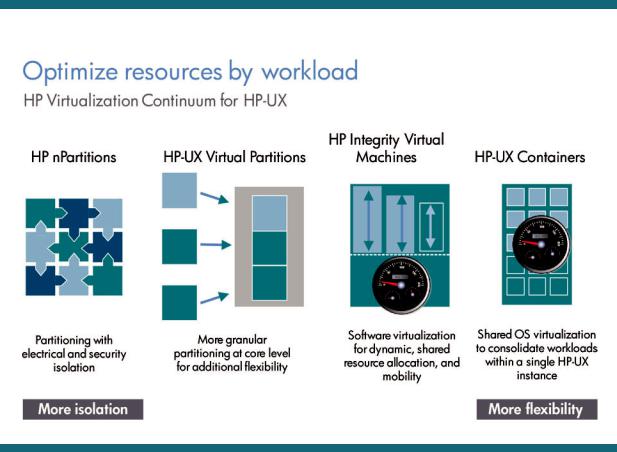
Figure 2: HP-UX Containers and the Virtualization Continuum for HP-UX
HP-UX Containers is a component of the Virtualization Continuum for HP-UX and is compatible with HP-UX nPartitions, HP-UX vPar, and Integrity Virtual Machine (VM) solutions. You can create containers in any HP-UX OS image; the OS image can exist in an nPartition, vPar, Integrity VM, or directly on non-partitioned server hardware.
Why HP-UX Containers?
HP-UX Containers provides an ideal operating environment for consolidating multiple workloads on a single system. This reduces the number of operating system environments requiring administration and support, minimizing “OS sprawl” issues encountered with other virtualization models. Container technology is built into the operating system itself, which allows containers to support small to large workloads with negligible overhead. HP-UX Containers simplifies system resource management by providing the ability to automatically balance CPU and memory needs of workloads running in containers. This “set and forget” method that lets HP-UX Containers dynamically adjust to meet capacity requirements is balanced by an ability to cap the amount of CPU or memory that a container can use.
4
