Hp COMPAQ DX6120 SLIM TOWER DESKTOP, COMPAQ DX6100 SLIM TOWER, COMPAQ DX6120 MICROTOWER, COMPAQ DC7100 SMALL FORM FACTOR, COMPAQ DC7100 ULTRA-SLIM DESKTOP Manual [ko]
...
Computer Setup(F10)
: 361206-AD2
2004 9
Computer Setup ..

© Copyright 2004 Hewlett-Packard Development Company, L.P.
.
Microsoft Windows Microsoft Corporation.
HP .. HP .
. Hewlett-Packard Company, , .
Å : .
Ä:.
Computer Setup(F10)
제2 (2004 9 )(2004 5 )
: 361206-AD2

Computer Setup(F10)
Computer Setup(F10) . . . . . . . . . . . . . . . . . . . . . . . . . . . . . . . . . . . . . . . . . . . . 1 Computer Setup(F10) . . . . . . . . . . . . . . . . . . . . . . . . . . . . . . . . . . . . . 3 File( ) . . . . . . . . . . . . . . . . . . . . . . . . . . . . . . . . . . . . . . . . . . . . . . . . . . . . . . . . . . 4 System Information( ) . . . . . . . . . . . . . . . . . . . . . . . . . . . . . . . . . . . . 4 About( ) . . . . . . . . . . . . . . . . . . . . . . . . . . . . . . . . . . . . . . . . . . . . . . . . . . . . . 4 Set Time and Date( ). . . . . . . . . . . . . . . . . . . . . . . . . . . . . . . . . 4 Replicated Setup( ) . . . . . . . . . . . . . . . . . . . . . . . . . . . . . . . . . . . . . . . . 4 Default Setup( ) . . . . . . . . . . . . . . . . . . . . . . . . . . . . . . . . . . . . . . . . . . . 4 Apply Defaults and Exit( ) . . . . . . . . . . . . . . . . . . . . . . . . . . 5 Ignore Changes and Exit( ) . . . . . . . . . . . . . . . . . . 5 Save Changes and Exit( ) . . . . . . . . . . . . . . . . . . . . . . . . . 5 Storage( ) . . . . . . . . . . . . . . . . . . . . . . . . . . . . . . . . . . . . . . . . . . . . . . . . . . . 5 Device Configuration( ). . . . . . . . . . . . . . . . . . . . . . . . . . . . . . . . . . . . . 5 Storage Options( ) . . . . . . . . . . . . . . . . . . . . . . . . . . . . . . . . . . . . . 7 DPS Self-Test(DPS ) . . . . . . . . . . . . . . . . . . . . . . . . . . . . . . . 10 Boot Order( ) . . . . . . . . . . . . . . . . . . . . . . . . . . . . . . . . . . . . . . . . . . . . 11 Security( ) . . . . . . . . . . . . . . . . . . . . . . . . . . . . . . . . . . . . . . . . . . . . . . . . . . . . . . 12 Setup Password( ) . . . . . . . . . . . . . . . . . . . . . . . . . . . . . . . . . . . . . . . . 12 Power-On Password( ). . . . . . . . . . . . . . . . . . . . . . . . . . . . . . . . . . . . . 12 Password Options( ). . . . . . . . . . . . . . . . . . . . . . . . . . . . . . . . . . . . . . . 12 Pre-Boot Authorization( ) . . . . . . . . . . . . . . . . . . . . . . . . . . . . . . 12 Smart Cover( ) . . . . . . . . . . . . . . . . . . . . . . . . . . . . . . . . . . . . . . . . . 12 Embedded Security( ) . . . . . . . . . . . . . . . . . . . . . . . . . . . . . . . . . . . . . 13 Device security( ). . . . . . . . . . . . . . . . . . . . . . . . . . . . . . . . . . . . . . . . . 13 Network Service Boot( ). . . . . . . . . . . . . . . . . . . . . . . . . . 13 System ID( ID) . . . . . . . . . . . . . . . . . . . . . . . . . . . . . . . . . . . . . . . . . . . . 14 DriveLock Security( ) . . . . . . . . . . . . . . . . . . . . . . . . . . . . . 14 Data Execution Prevention( ). . . . . . . . . . . . . . . . . . . . . . . . . . 15
Computer Setup(F10) |
www.hp.com |
iii |

Master Boot Record Security( ) . . . . . . . . . . . . . . . . . . 15 Save Master Boot Record(MBR ). . . . . . . . . . . . . . . . . . . . . . . . . . . . . . . . 16 Restore Master Boot Record(MBR ) . . . . . . . . . . . . . . . . . . . . . . . . . . . . . 16
Power( ) . . . . . . . . . . . . . . . . . . . . . . . . . . . . . . . . . . . . . . . . . . . . . . . . . . . . . . . 17 OS Power Management
(OS ) . . . . . . . . . . . . . . . . . . . . . . . . . . . . . . . . . . . . . . . . . . . . . . . . . . 17 Hardware Power Management( ) . . . . . . . . . . . . . . . . . . . . . 17 Thermal( ) . . . . . . . . . . . . . . . . . . . . . . . . . . . . . . . . . . . . . . . . . . . . . . . . . . 17 Advanced( )* . . . . . . . . . . . . . . . . . . . . . . . . . . . . . . . . . . . . . . . . . . . . . . . . . . . 18 Power-On Options( ) . . . . . . . . . . . . . . . . . . . . . . . . . . . . . . . . . . . . . . 18 BIOS Power-On(BIOS ) . . . . . . . . . . . . . . . . . . . . . . . . . . . . . . . . . . . . . . . 20 Onboard Devices( ) . . . . . . . . . . . . . . . . . . . . . . . . . . . . . . . . . . . . . . . 20 PCI Devices(PCI ). . . . . . . . . . . . . . . . . . . . . . . . . . . . . . . . . . . . . . . . . . . . 21 Bus Options( ) . . . . . . . . . . . . . . . . . . . . . . . . . . . . . . . . . . . . . . . . . . . 21 Device Options( ). . . . . . . . . . . . . . . . . . . . . . . . . . . . . . . . . . . . . . . . . 22 PCI VGA Configuration(PCI VGA ) . . . . . . . . . . . . . . . . . . . . . . . . . . . . . 23
. . . . . . . . . . . . . . . . . . . . . . . . . . . . . . . . . . . . . . . . . . . . . . . . . . . . . . . . . 24
: ROM CMOS —
. . . . . . . . . . . . . . . . . . . . . . . . . . . . . . . . . . . . . . . . . . . . . . . . . . . . 24
: . . . . . . . . . . . . . . . 25
iv |
www.hp.com |
Computer Setup(F10) |

Computer Setup(F10)
Computer Setup(F10)
Computer Setup(F10).
■.
■.
■, , , , ,, , .
■, , USB .
■Quick Boot( ) . Full Boot() ..
( )
(1 ~ 30 )
■Post Messages Enabled(Post ) Post Messages Disabled(Post ) POST() . Post Messages Disabled(Post ) ,POST. POST
. POST Post Messages Enabled(Post ) F1
F12 .
Computer Setup(F10) |
www.hp.com |
1 |

Computer Setup(F10)
■Ownership Tag( ) , .
■Asset Tag( ) ID .
■( ).
■Computer Setup(F10) .
■, USB , NIC I/O .
■Master Boot Record Security( ).
■.
■.
■POST .
■.
■ATA.
■DriveLock( ).
2 |
www.hp.com |
Computer Setup(F10) |
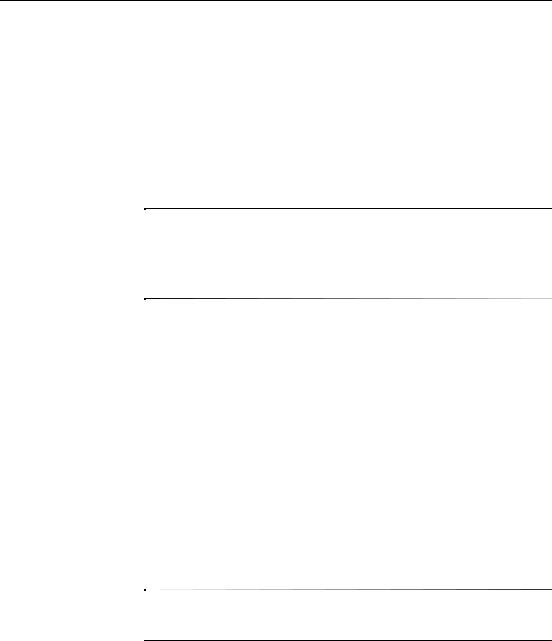
Computer Setup(F10)
Computer Setup(F10)
Computer Setup. Computer Setup.
1.. Microsoft Windows
> > .
2.F10 Computer Setup. Enter .
F10 ,F10 .
PS/2. .
3.Enter .
4.Computer Setup File, Storage, Security, Power
Advanced .
5..
Enter . Computer SetupEsc .
6.File( ) > Save Changes and Exit( ) .
Ignore Changes and Exit(
) .
Set Defaults and Exit ( ) ..
Ä: CMOS ROM F10 Computer Setup
. F10 Setup
.
Computer Setup(F10) |
www.hp.com |
3 |
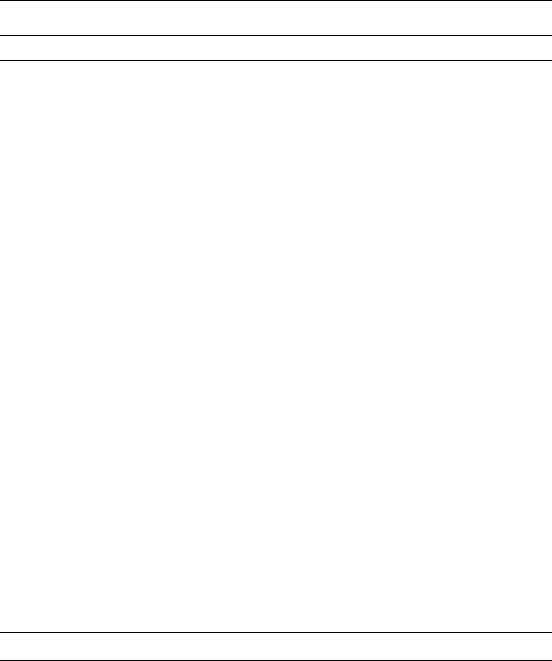
Computer Setup(F10)
Computer Setup
File( ) |
System Information |
: |
|
|
|
|
|||
|
( |
|
) |
• |
|
|
|
|
|
|
|
|
|
|
|
|
|
|
|
|
|
|
|
• / / |
|
||||
|
|
|
|
• (L1/L2) |
/ |
, |
( |
|
|
|
|
|
|
• |
|
|
|||
|
|
|
|
|
|
|
|
||
|
|
|
|
|
) — |
|
|
||
|
|
|
|
• NIC( ) |
|||||
|
|
|
|
|
MAC |
|
|
|
|
|
|
|
|
• ROM( ) |
|||||
|
|
|
|
• |
|
|
|
|
|
|
|
|
|
• |
|
|
|
|
|
|
|
|
|
|
|
||||
|
About( ) |
|
. |
|
|
||||
|
|
|
|
||||||
|
Set Time and Date |
. |
|
||||||
|
( ) |
|
|
|
|
|
|
||
|
|
|
|||||||
|
Replicated Setup |
Save to Removable Media( |
|||||||
|
( ) |
|
) |
|
|
|
1.44MB |
||
|
|
|
|
CMOS |
|
|
|
||
|
|
|
|
|
|
|
|||
|
|
|
|
, USB |
|||||
|
|
|
|
( |
|||||
|
|
|
|
) . |
|
|
|||
|
|
|
|
Restore from Removable Media( |
|||||
|
|
|
|
) |
|
|
|
|
|
|
|
|
|
, USB |
|||||
|
|
|
|
. |
|
||||
|
|
|
|||||||
|
Default Setup |
Save Current Settings as Default( |
|||||||
|
( ) |
|
) |
|
|
||||
.
Restore Factory Settings as Default(
)
니다.
Computer Setup .
4 |
www.hp.com |
Computer Setup(F10) |

|
|
|
Computer Setup(F10) |
||||
|
|
|
|
|
|
|
|
|
|
|
|
|
|
|
|
Computer Setup( ) |
|
|
|
|
|
|
|
|
|
|
|
|
|
|
|
|
|
|
|
|
|
|
|
|
|
|
|||||
File( ) |
Apply Defaults and Exit |
|
|||||
( ) |
( ) |
. |
|
|
|
|
|
|
|
|
|
||||
|
Ignore Changes and |
|
|
||||
|
Exit( |
Computer Setup |
|
|
. |
|
|
|
|
|
|
|
|
|
|
|
) |
|
|
|
|
|
|
|
|
|
|||||
|
Save Changes and Exit |
|
|||||
|
( ) |
Computer Setup . |
|
||||
|
|
|
|||||
Storage |
Device Configuration |
BIOS . |
|||||
( ) |
( ) |
|
|||||
|
|
. . |
|
||||
|
|
Diskette Type( ) |
|
|
|||
|
|
|
|||||
|
|
. |
|
|
|
||
|
|
Legacy Diskette Drives( ) |
|||||
|
|
|
3.5" 1.44MB |
5.25" 1.2MB |
|
||
|
|
|
|
|
|
|
|
.
Drive Emulation( )
. ,Zip.
|
|
ATAPI Zip |
( ) |
|
( |
|
) |
IDE |
( ) |
|
( |
|
) |
Computer Setup .
Computer Setup(F10) |
www.hp.com |
5 |
