HP 8711A, 8712A User Manual
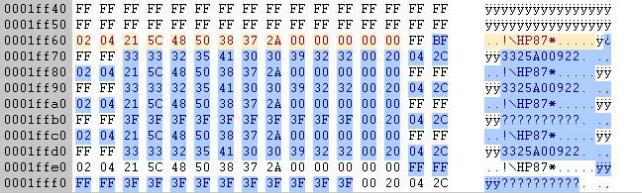
How to convert an HP8711A to an HP8712A.
The following instruction allows you to convert an HP8711A scalar network analyzer to a fullfeatured
HP8712A vector analyzer.
First of all, remove the CPU board as stated into the service manual (see page 7-5 and related links), and identify the bootrom (it’s the only flash device mounted on a socket, my machine mounts an Intel 28F010, but other models could be installed in your own machine).
Remove the bootrom. Use an eprom/flash programmer to read the contents of the bootrom and store them in a disk file for backup.
Using the programmer hex editor, display the buffer contents at the address shown below.
As you can see, every 32 bytes (2 rows in the editor above) there are some information that define the machine. This is because every time you enable a new option using the service menu’s “Special option” function, 32 new bytes are copied into the configuration stack.
I don’t know the meaning of all those bytes, but I can explain you what I discovered. Bytes 0,1 Unknown
Bytes 2,3 Bootstrap mode as follows: For final production units = 215DH.
For lab prototype and demo units = 215CH.
For fastest firmware development = 011CH (This turns off many of the self tests, and skips the search for new firmware on the floppy disk).
Bytes 4-8 The string “HP87*” Bytes 9-13 all zeros (unknown)
Bytes 14-17 OPTION SWITCHES. Zeroing these bytes you enable all the features of the 8712 machine!!!
Bytes 18-27 The machine serial number in ASCII, as reported on the label attached on the back of the instrument.
Bytes 28-32 Unknown
