HP 8565e schematic

HP 8564E and 8565E Spectrum Analyzers
Service Guide Supplement
Using Performance Tests When an
HP 3335A Source Is Not Available
Manufacturing Part Number: 08564-srvsup
Printed in USA
October 1999
© Copyright 1999 Hewlett-Packard Company
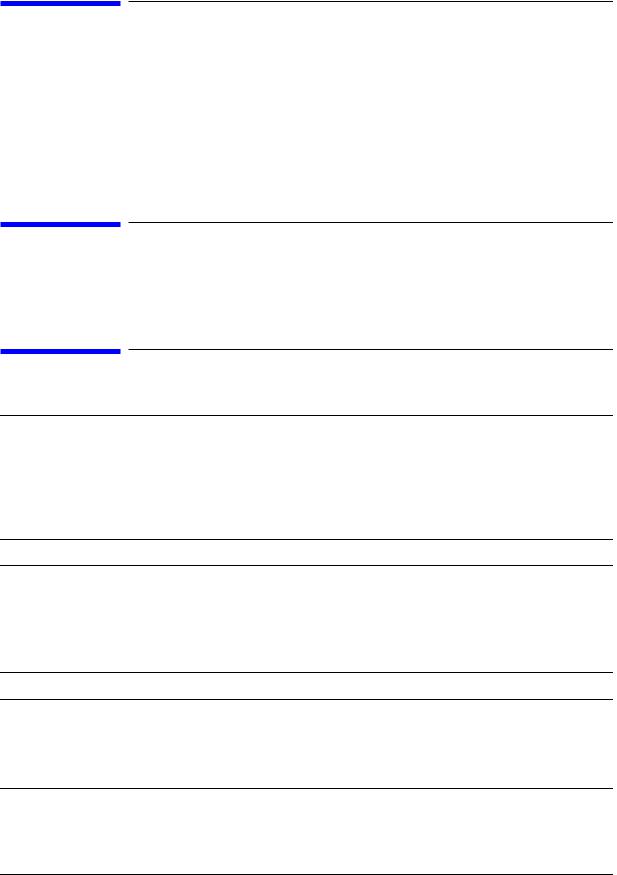
Notice
The information contained in this document is subject to change without notice.
Hewlett-Packard makes no warranty of any kind with regard to this material, including but not limited to, the implied warranties of merchantability and fitness for a particular purpose. Hewlett-Packard shall not be liable for errors contained herein or for incidental or consequential damages in connection with the furnishing, performance, or use of this material.
Assistance
For any assistance, contact your nearest Hewlett-Packard Sales and Service Office.
General Safety Considerations
WARNING Before this instrument is switched on, make sure it has been properly grounded through the protective conductor of the ac power cable to a socket outlet provided with protective earth contact.
Any interruption of the protective (grounding) conductor, inside or outside the instrument, or disconnection of the protective earth terminal can result in personal injury.
WARNING There are many points in the instrument which can, if contacted, cause personal injury. Be extremely careful.
Any adjustments or service procedures that require operation of the instrument with protective covers removed should be performed only by trained service personnel.
CAUTION Before this instrument is switched on, make sure its primary power circuitry has been adapted to the voltage of the ac power source.
Failure to set the ac power input to the correct voltage could cause damage to the instrument when the ac power cable is plugged in.
ii

Contents
1. |
Using this Adjustment Procedure Supplement |
|
|
Introduction . . . . . . . . . . . . . . . . . . . . . . . . . . . . . . . . . . . . . . . . . . . . . . . . . . . . . . . . . . . . . . . |
.1-2 |
|
Implementation Instructions . . . . . . . . . . . . . . . . . . . . . . . . . . . . . . . . . . . . . . . . . . . . . . . . . |
.1-3 |
2. |
Test Equipment Required for Automated Adjustments |
|
|
Introduction . . . . . . . . . . . . . . . . . . . . . . . . . . . . . . . . . . . . . . . . . . . . . . . . . . . . . . . . . . . . . . . |
2-12 |
3. |
Manual Adjustment Procedures |
|
|
Introduction . . . . . . . . . . . . . . . . . . . . . . . . . . . . . . . . . . . . . . . . . . . . . . . . . . . . . . . . . . . . . . . |
.3-2 |
3a. Manual Adjustment Procedures: HP 3335A Source Not Available |
|
|
|
What You'll Find in This Chapter . . . . . . . . . . . . . . . . . . . . . . . . . . . . . . . . . . . . . . . . . . . . . |
3a-2 |
|
Required Test Equipment . . . . . . . . . . . . . . . . . . . . . . . . . . . . . . . . . . . . . . . . . . . . . . . . . . . . |
3a-3 |
|
4a. IF Amplitude Adjustments . . . . . . . . . . . . . . . . . . . . . . . . . . . . . . . . . . . . . . . . . . . . . . . . |
3a-4 |
|
5a. DC Log Amplifier Adjustments . . . . . . . . . . . . . . . . . . . . . . . . . . . . . . . . . . . . . . . . . . . . |
3a-9 |
Contents-1

Contents
Contents-2
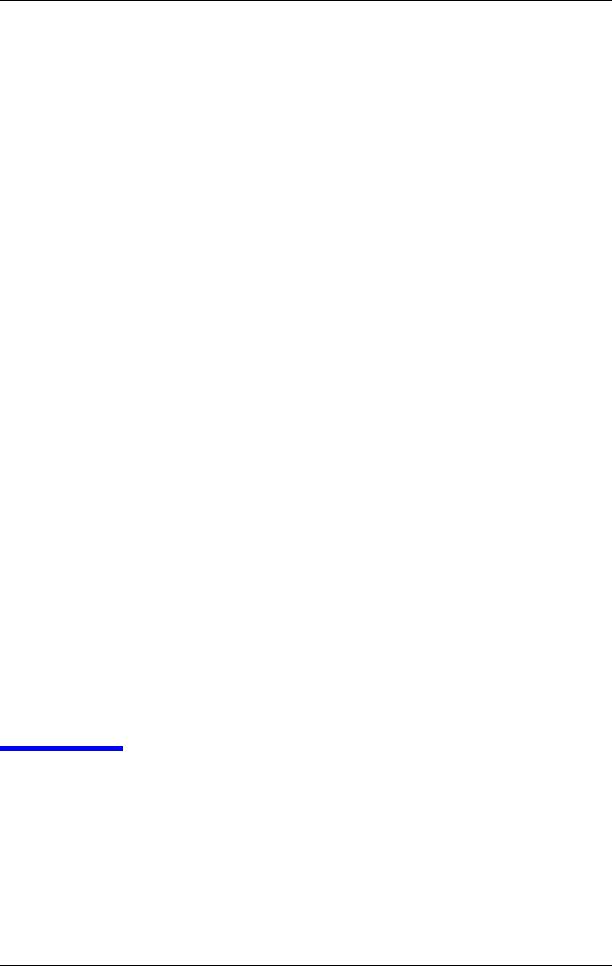
1Using this Adjustment Procedure Supplement
1-1

Using this Adjustment Procedure Supplement
Introduction
Introduction
The HP 3335A Synthesizer Level Generator signal source has become obsolete because parts used in the manufacture of this instrument are no longer available from suppliers. To meet the needs of our customers, HP has created new performance verification tests and adjustment tests that use alternative signal sources.
The calibration and service guides are being revised to add additional procedures that do not use the HP 3335A. The changes include the addition of signal sources required to replace the 3335A, changes to the test equipment setup illustrations, and changes in the steps required to execute the procedures.
Because all of our customers will not need to replace the HP 3335A immediately, we are releasing the changes to the calibration guide and service guides in the form of two manual supplements. HP is making these procedure revisions available at this time in electronic form, only. You can download this manual supplement, and add it to your current manual as needed. You will not be required to replace your manuals just to incorporate these changes. These changes will be incorporated in new manuals shipped in the future.
To add these changes to your existing manuals, refer to “Implementation Instructions,” on page 3.
1-2 |
Chapter 1 |

Using this Adjustment Procedure Supplement
Implementation Instructions
Implementation Instructions
Update your service guide by performing the following steps:
Step 1. After downloading this supplement, print a hard copy of the entire document.
Step 2. Remove page 2-7 and 2-8 from your service guide.
Step 3. Insert page 2-7 and 2-8 from the supplement into the service guide.
Step 4. Remove page 3-1 through 3-8 from your service guide.
Step 5. Insert page 3-1 through 2-8 from the supplement into the service guide.
Step 6. Remove the adjustment procedure chapter from the supplement, and insert it into your service guide as Chapter 3a, “Manual Adjustment Procedures:
HP 3335A Source Not Available,” immediately after Chapter 3.
Chapter 1 |
1-3 |

Using this Adjustment Procedure Supplement
Implementation Instructions
1-4 |
Chapter 1 |

2Test Equipment Required for Automated Adjustments
2-1

Test Equipment Required for Automated Adjustments
Introduction
Introduction
This chapter contains the table of test equipment that is required for the automated adjustments. This table is to replace table Table 2-2., “Test Equipment Required for Automated Adjustments” in Chapter 2, “Adjustment/Diagnostic Software,” of your service guide.
2-2 |
Chapter 2 |

Test Equipment Required for Automated Adjustments
Introduction
This page intentionally left blank.
Chapter 2 |
2-3 |

Test Equipment Required for Automated Adjustments
Introduction
This page intentionally left blank.
2-4 |
Chapter 2 |

Test Equipment Required for Automated Adjustments
Introduction
This page intentionally left blank.
Chapter 2 |
2-5 |
