Harman Kardon HK 3770, HK 3700 Owner's Manual

HK 3700/3770
Stereo Receiver
Owner’s Manual
HK 3700/3770
Table of Contents
Introduction |
3 |
Description and Features |
3 |
Important Safety Information |
4 |
Placing the Stereo Receiver |
4 |
HK 3700/3770 Receiver Front Panel Controls |
5 |
HK 3700/3770 Receiver Rear Panel Connections |
7 |
Remote Control Functions |
9 |
Placing Your Speakers |
10 |
Connections |
11 |
Preparing the Remote Control |
12 |
Setting up the Network |
13 |
Operations |
13 |
Harman Remote App |
16 |
Software Update |
16 |
Troubleshooting |
17 |
Specifications |
18 |
2

HK 3700/3770
Introduction
Introduction
Thank you for purchasing the Harman Kardon® HK 3700/3770 stereo receiver, with which you are about to begin many years of listening enjoyment. The HK 3700/3770 stereo receiver combines the powerful, detailed sound of Harman Kardon two-channel audio with modern digital connectivity.
To obtain maximum enjoyment from your new receiver, we urge you to take a few minutes to read through this manual, which:
•Contains a description of the features of HK 3700/3770 stereo receiver
•Lists the items included in the box
•Describes the HK 3700/3770 stereo receiver and its components
•Includes step-by-step instructions that will help you set up and get started with the HK 3700/3770 stereo receiver
In addition, a few minutes spent learning the functions of various controls will allow you to take advantage of all the power and refinement of the HK 3700/3770 stereo receiver. Refer back to this manual as you become more familiar with its features and operation.
CONTACT US: If you have any questions about the HK 3700/3770 receiver, its installation or its operation, please contact your retailer or custom installer, or visit our website at:
www.harmankardon.com
Description and Features
Harman Kardon heritage and brand legacy has been its two-channel audio for many years. As more and more audio content comes from multiple digital-based sources such as a smart TV, smartphone or tablet, playback convenience becomes the driving factor in entertainment while sound quality remains the foundation of Harman Kardon. The new Harman Kardon HK stereo receivers try to bring the best of both worlds: beautiful two-channel stereo sound and the latest digital-based source access.
The following are the features and benefits of the HK 3700/3770 stereo receivers:
•Harman Kardon sound — This has been the foundation of the brand for many years. High power, high current capability with stable power output.
•Connectivity — HK stereo receivers feature the best of both worlds; classic analog inputs including a phono preamplifier and FM/AM radio as well as new digital connectivity with Bluetooth, network DLNA, vTuner internet radio, USB file playback, iOS direct through USB, and coaxial and optical digital inputs with a premium DAC.
•Distinctive and elegant design — The attractive design of the
HK 3700/3770 is a modern, sleek update to the classic Harman Kardon receiver.
•Advanced remote control — The new stereo receivers also support complete control from the Harman Kardon Remote app, available for both Android and iOS.
Included Items
The complete package of HK 3700/3770 stereo receiver includes the following:
•System remote control
3
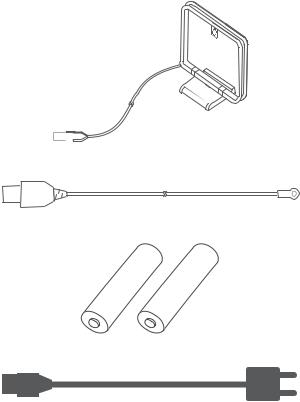
HK 3700/3770
•AM loop antenna
•FM wire antenna
•Two AAA batteries
•AC power cord
NOTE: The AC power cord illustration is for the 220 - 240 V model only, the 120 V model has a fixed power cord.
IMPORTANT: If any of the included accessories are missing or any part of your HK 3700/3770 system fails to operate properly, contact your dealer or service provider immediately.
Important Safety Information
Verify Line Voltage before Use
The HK 3700/3770 stereo receiver has two different models. One model is 120 V with a fixed power cord and another is 220 -240 V with a detachable power cord. Connection to a line voltage other than that for which your HK 3700/3770 is intended, can create a safety and fire hazard, and may damage the unit. If you have any questions about the voltage requirements for your specific model or about the line voltage in your area, contact your dealer before plugging the unit into a wall outlet.
Do Not Use Extension Cords
To avoid safety hazards, use only the power cord supplied with your unit. We do not recommend using extension cords with this product. Do not run power cords under rugs or carpets, or place heavy objects on them. Damaged power cords should be replaced immediately by an authorized service center, with a cord meeting factory specifications.
Important Safety Information
Handle the AC Power Cord Gently
To disconnect the power cord from an AC outlet, always pull the plug; never pull the cord. If you do not intend to use your HK 3700/3770 for any considerable length of time, disconnect the plug from the AC outlet.
Do Not Open the Cabinet
There are no user-serviceable components inside this product. Opening the cabinet may present a shock hazard, and any modification to the product will void your warranty. If water or any metal object such as a paper clip, wire or staple accidentally falls inside the unit, disconnect it from the AC power source immediately, and consult an authorized service center.
CATV or Antenna Grounding
If an outside antenna or cable system is connected to this product, be certain that it is grounded to provide protection against voltage surges and static charges. Section 810 of the United States National Electrical Code, ANSI/NFPA No. 70-1984, provides information with respect to proper grounding of the mast and supporting structure, grounding of the lead-in wire to an antenna discharge unit, size of grounding conductors, location of antenna discharge unit, connection to grounding electrodes and requirements of the grounding electrode.
Note to CATV System Installer: This reminder is provided to call the CATV (Cable TV) system installer’s attention to article 820-40 of the NEC, which provides guidelines for proper grounding and, in particular, specifies that the cable ground shall be connected to the grounding system of the building, as close to the point of cable entry as possible.
Placing the Stereo Receiver
•Place the stereo receiver on a firm and level surface. Be certain that the surface and any mounting hardware can support the stereo receiver’s weight.
•Provide proper space above, below, behind and to the sides of the stereo receiver for ventilation. Maintain a clearance of at least 12” (30 cm) on each side, above and behind the unit.
•If you install the stereo receiver in a cabinet or other enclosed area, provide cooling air within the cabinet. Under some circumstances, you may require a fan.
•Do not obstruct the ventilation slots on the top of the stereo receiver or place objects directly over them.
•Do not place the stereo receiver directly on a carpeted surface.
•Do not place the stereo receiver in moist or humid locations, in extremely hot or cold locations, in areas near heaters or heat registers, or in direct sunlight.
4
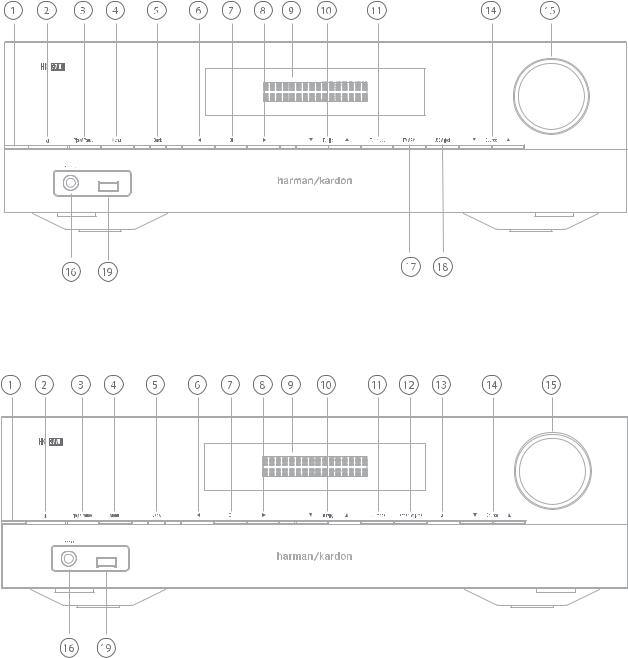
HK 3700/3770
HK 3700/3770 Receiver Front Panel Controls
HK 3700/3770 Receiver Front Panel Controls
HK 3700
HK 3770
5
HK 3700/3770
HK 3700/3770 Receiver Front Panel Controls
The following are the front panel controls available in the HK 3700/3770 stereo receiver:
1.Power indicator
2.Power switch
3.Play/Pause
4.Menu
5.Back
6.Select previous
7.OK
8.Select next
9.Message Display
10.Tuning
11.Tuner Mode selector
12.Harman Volume
13.Bluetooth
14.Source selector
15.Volume control
16.Headphone output
17.FM/AM
18.USB/iPod
19.USB input port
1.Power indicator: This indicates the status of the stereo receiver whether it is in operational, standby or OFF mode.
2.Power switch: Press this button to turn the stereo receiver ON or OFF. When the HK 3700/3770 is in standby mode (the power indicator is amber), press this button to turn the system ON (the power indicator turns white).
The receiver goes to standby mode automatically through the following:
•For digital sources (Optical/Coaxial), after remaining idle for 15 minutes
•For analog sources (USB/FM/AM/Aux/Phono/DLNA/iPod/Bluetooth), after 8 hours with no user input (for example, adjusting volume, navigating through menu options and so on)
•Press the power button on the front panel
•Press the OFF button on the remote control or remote app
The receiver can be brought back to operational mode by pressing the:
•Power button on the front panel
•Source button
3.Play/Pause: Press this button to play or pause the audio stream.
4.Menu: Press this button to choose from different menu options.
5.Back: Press this button to go back to the previous menu.
6.Select previous: Press this button to select the previous file to play or to move left within menu options.
7.OK: This button is used to make selections within the on-screen menu system for some source devices. Long press this button to set the FM tuning mode between Auto and Manual.
8.Select next: Press this button to play the next file or to move right within menu options.
9.Message Display:Various messages appear in this display in response to commands. In normal use, the upper line will display the current source and audio input (analog or one of the digital audio inputs). The lower line displays the current speaker group (if any are active) and the DSP mode.
10.Tuning: Use these buttons to navigate through the receiver’s menus. When the radio is the active source, use these buttons to tune stations according to the settings of the tuner mode selector.
11.Tuner Mode selector: This button toggles between manual (one frequency step at a time) and automatic (seeks frequencies with acceptable signal strength) tuning mode. It also toggles between stereo and mono modes when an FM station is tuned in. Mono mode may improve reception of weaker signals.
12.Harman Volume: This button cycles the Harman Volume function between high, low and off.
13.Bluetooth (HK 3770 only): The Bluetooth button is used to set the stereo receiver into Bluetooth pairing mode. You can pair the HK 3770 system with Bluetooth-enabled devices using this button.
14.Source selector: Press these buttons to select the active source.
15.Volume Control:Turn this knob clockwise to raise the volume and counterclockwise to lower the volume, which will be shown in decibels (dB) in the Message Display.
16.Headphone output jack: Plug a 1/4’’headphone into this jack for private listening.
17.FM/AM (HK 3700 only): This is the built-in tuner available in HK 3700 that helps you select the tuner source input directly. Press this button to toggle between AM and FM bands.
18.USB/iPod (HK 3700 only): This button helps you select the USB source input directly. Press this button to toggle between USB and iPod source inputs.
19.USB input port: Connect your USB devices to this port.
6
