Harman Kardon GO+PLAY User Manual

User Guide |
|
English........................... |
2 |
Deutsch.......................... |
7 |
Français........................ |
13 |
Español........................ |
19 |
Italiano......................... |
25 |
Dutch........................... |
31 |
Korean.......................... |
37 |
Norwegian................... |
43 |
Danish......................... |
49 |
Japanese....................... |
55 |
Simplified Chinese....... |
61 |





 ™ portable hi-fi speaker for iPod
™ portable hi-fi speaker for iPod
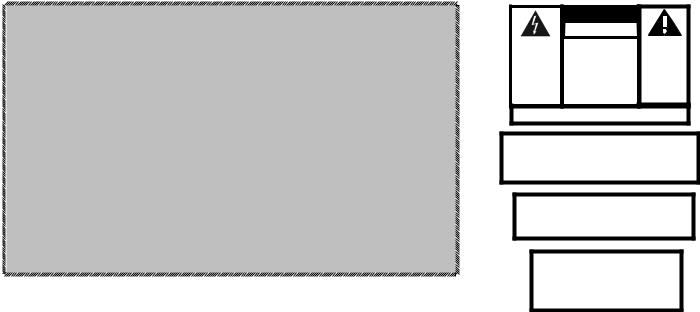
Important Safety Instructions
Please read the following precautions before use:
•Read these instructions, heed all warnings and keep for future reference.
•Do not use this apparatus near water.
•Clean only with dry a cloth.
•Do not block any ventilation openings; a minimum distance of 10mm (3/8”) around the entire apparatus is required for sufficient ventilation.
•No naked flame sources such as lighted candles should be placed on or the near apparatus.
•Do not expose the speakers to liquid or solvent.
•Never remove grille covers in order to service the speaker system. The speaker system does not contain any user-serviceable parts. Refer all servicing to the Harman Kardon Customer Support Group.
•Do not expose the speaker system to temperature or humidity extremes, direct sunlight, excessive dust or vibrations. Do not install near any heat sources such as radiators, heat registers, stoves or other apparatus (including amplifiers) that produce heat.
•Place the speaker system on a stable, level surface. Do not drop, apply excessive force to the controls or put heavy objects on top of the unit.
•If cleaning is required, use a soft, dry cloth. If necessary, use a damp cloth without any solvents.
•In order to protect the speaker system, avoid microphone feedback, continuous output from electronic musical instruments or distorted output from any signal source.
•Attention should be drawn to the environmental aspects of battery disposal.
•Apparatus is to be used in moderate climates only.
•Do not defeat the safety purpose of the polarizing or grounding-type plug. A polarizing plug has two blades with one wider than the other. A grounding-type plug has two blades and a third grounding prong. The wide blade, or third prong, is provided for safety. If the provided plug does not fit into your outlet, consult an electrician for replacement of the obsolete outlet.
•Protect the power cord from being walked on or pinched, particularly at the plugs and convenience receptacles, and at the point where they exit it from the apparatus.
•Only use attachments/accessories specified by the manufacturer.
•Unplug this apparatus during lightning storms or when unused for long periods of time.
•Refer all servicing to qualified service personnel. Servicing is required when the apparatus has been damaged in any way, such as power-supply cord or plug is damaged, liquid has been spilled or objects have fallen into the apparatus, the apparatus has been exposed to rain or moisture, does not operate normally, or has been dropped.
•TO PREVENT THE RISK OF ELECTRIC SHOCK, DO NOT REMOVE THE COVER (OR BACK). THERE ARE NO USER=SERVICEABLE PARTS INSIDE THIS UNIT. PLEASE REFER SERVICING TO QUALIFIED HARMAN KARDON SERVICE PERSONNEL.
•WARNING: Listening at high volume levels may cause permanent damage to your hearing. Always set the volume control to the lowest level before switching to different sources (tuner, CD player, MP3 player, etc.) or before plugging in the Harman/Kardon Go+Play unit.
•WARNING: To reduce the risk of fire or electric shock, do not expose this speaker system to rain or moisture.
fcc regulations
FCC Statement and Warning
This device complies with Part 15 of the FCC Rules. Operation is subject to the following two conditions:
1)This device may not cause interference.
2)This device must accept interference, including interference that may cause undesired operation of the device.
IC Statement and Warning
Operation is subject to the following two conditions:
1)This device may not cause interference.
2)This device must accept interference, including interference that may cause undesired operation of the device.
MODIFICATIONS NOT EXPRESSLY APPROVED BY THE MANUFACTURER COULD VOID THE USER AUTHORITY TO OPERATE THE EQUIPMENT UNDER FCC RULES.
THE LIGHTNING FLASH AND ARROWHEAD WITHIN THE TRIANGLE IS A WARNING SIGN ALERTING YOU TO DANGEROUS VOLTAGE INSIDE THE PRODUCT.
CAUTION
RISK OF ELECTRIC SHOCK
DO NOT OPEN
CAUTION: TO REDUCE THE RISK OF SHOCK, DO NOT REMOVE COVER. NO USER-SERVICEABLE PARTS INSIDE. REFER SERVICING TO QUALIFIED SERVICE PERSONNEL.
THE EXCLAMATION POINT WITHIN THE TRIANGLE IS A WARNING SIGN ALERTING YOU TO IMPORTANT INSTRUCTIONS ACCOMPANYING THE PRODUCT.
SEE MARKING ON BOTTOM OF PRODUCT.
ATTENTION!
It is considered good practice to always connect the power supply to your Go + Play before plugging the device into the wall or AC poweroutlet.
Important Note for All Electronic Products:
Before inserting or unplugging audio cables from the source device’s headphones or line-level output jacks, it is good practice to turn off the device first. This will prolong the life of your unit, help protect your device from static electricity and prevent potential damage.
WARNING: TO PREVENT FIRE OR ELECTRICAL
SHOCK HAZARD, DO NOT EXPOSE THIS PRODUCT
TO RAIN OR MOISTURE.
WARNING: THE APPARATUS SHOULD NOT BE
EXPOSED TO DRIPPING OR SPLASHING AND NO
OBJECTS FILLED WITH LIQUID, SUCH AS VASES,
SHOULD BE PLACED ON THE APPARATUS.
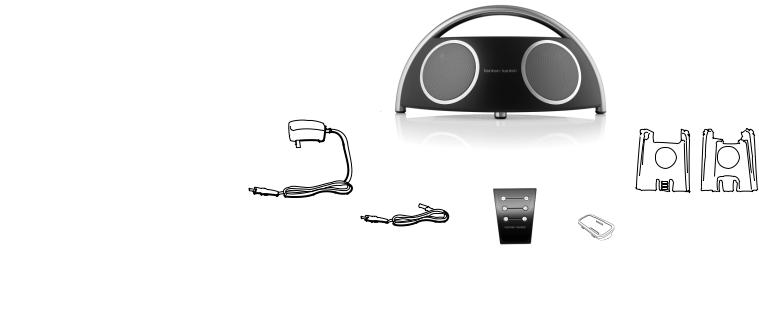
go + play™
Welcome
Thank you for purchasing the Go + Play™ portable iPod docking home theater system. This system has been designed to meet JBL’s highest audio-performance standards. The Go + Play™ will meet all your listening and travel needs, allowing you to immerse yourself in your favorite music, wherever you are.
Introduction
The Go + Play is a portable, high-fidelity iPod docking system that performs like a home theater system. With a groundbreaking design that’s built for comfort, performance and freedom, Go + Play will cradle your iPod and surround it with luxurious Harman Kardon® sound. Carry Go + Play by its stainless-steel arch handle to enjoy the ultimate portable soundstage. Connected to your iPod, MP3 player or other music source, Go + Play will provide clean, powerful sound while also charging your iPod and providing a USB pass-through to connect to your computer. The RF Smart Remote provides complete control of your iPod music experience. Enjoy the pinnacle of portable audio performance with the Go + Play – it will kick you listening experience into the future.
Package Contents
Carefully unpack your Go + Play system and identify all components:
1. |
Go + Play |
|
2. |
Power Supply |
1. |
3. |
3.5mm Auxiliary Audio Cable |
|
4. |
Remote |
|
5. |
iPod Adapters |
|
6. |
Pocket Adapters |
|
2. |
6. |
|
|
Mini |
Nano |
3.
5. 4.
8 pcs.
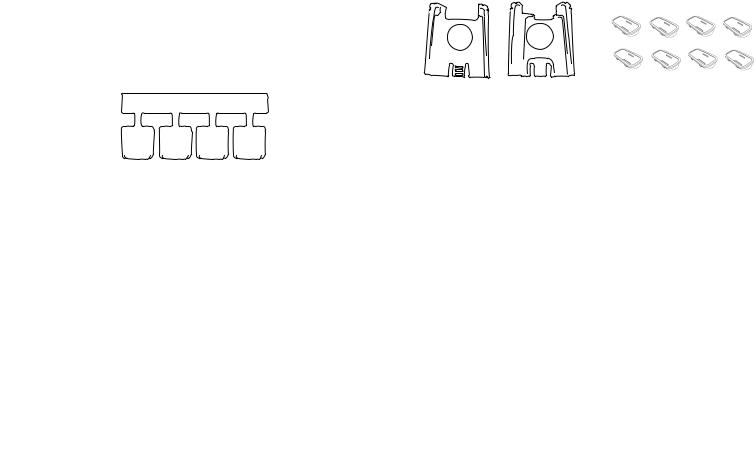
general setup of your go + play
1.Unpack the Go + Play system.
2.Place the appropriate iPod adapter and docking adapter (for iPod nano and iPod mini) into the docking station.
3.IMPORTANT: Turn the adjustable iPod knob in the center of the docking station to match your specific iPod model.
4.Place the iPod into the docking station.
5.Connect the power supply into the DC in jack (#1).
6. Plug adapter into wall outlet.
7. If using batteries is preferred, install eight (8) type D batteries into the bottom of the unit.
Mini
DC In |
USB |
S-Video Out Auxilary In |
Listening to Music From an iPod
1.Press the power button located on top of the Go + Play to turn the unit on.
2.Select and play music through your iPod controls or send commands to your iPod with the Harman Kardon Smart Remote. (Refer to the Harman Kardon Smart Remote User Guide for more information.)
3.Adjust volume using the “+” and “–” volume buttons located on top of the unit or on the Harman Kardon Smart Remote.
Docking Adaptors
Nano
Charging Your iPod
1.Make sure your iPod is securely docked into the Go + Play using the correct adapters.
2.Make sure the Go + Play is connected to a live electrical outlet.
Note: The Go + Play will not charge other devices.
Listening to Music From an Auxiliary Device
1.Connect the auxiliary device into the auxiliary-in jack (#4) using the supplied 3.5mm auxiliary cable.
2.Press the power button located on top of the Go + Play to turn the unit on.
3.Control music playback through your device.
4.Adjust volume using the “+” and “–” volume buttons located on top of the unit or on the Harman Kardon Smart Remote.
Viewing Photos or Videos on a TV/Monitor (Optional)
1.Connect one end of an S-video cable (sold separately) to the S-video jack (#3) on the back of the unit.
2.Connect the other end of the S-video cable to your TV/monitor.
3.Set your TV/monitor to the appropriate input.
4.Set your iPod to display photos or videos through “TV Out.” (Refer to your iPod manual for more information.)
5.Control photo or video playback through your iPod controls or send commands to your iPod with the Harman Kardon Smart Remote.
6.Adjust the volume of your video or background music while viewing photos using the “+” and “–” volume buttons located in front of the unit or on the Harman Kardon Smart Remote.
Syncing and Transferring Files With Your Computer
1. Connect a USB cable into the USB jack (#2) on the back of the unit and connect the other end of the USB cable directly to your computer’s USB port.
Remote Functionality
Remote will work only with compatible iPods.
Please refer to your Harman Kardon Smart Remote User Guide for more information.
Storing Your Harman Kardon Smart Remote
The Go + Play is equipped with a storage compartment on the back of the unit. Simply press the compartment to open it and store your remote.
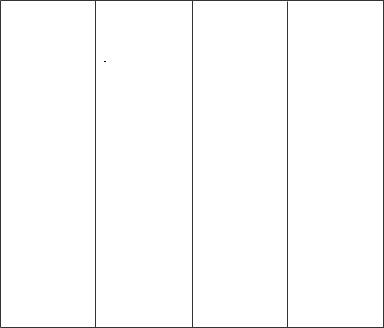
troubleshooting your go + play
Symptom |
Possible Problem |
Solution |
Note |
Sound Quality |
|
|
|
|
No sound from Go + Play. |
No power to unit. |
Make sure wall outlet or power |
Is the LED on? |
|
|
|
strip has power. Make sure all |
|
|
|
|
switches for outlet/power strip |
If the LED is not on, power is not |
|
|
|
are on and that all switches for |
getting to your Go + Play. |
|
|
|
the unit are on. |
|
|
|
|
|
Try the solutions shown. |
|
|
|
|
|
|
|
Incorrect source selection. |
Make sure that the iPod is prop- |
|
|
|
|
erly docked or that the auxiliary |
|
|
|
|
cable is properly connected. |
|
|
|
|
Turn up the volume. |
|
|
|
|
Check the unit with a known |
|
|
|
|
good source. |
|
|
|
|
Connect the aux-in cable to the |
|
|
|
|
headphone jack of your iPod. |
|
|
|
|
|
|
|
Sound comes from only one |
iPod or auxiliary cable is not |
Make sure you are using the |
If you are using a 3.5mm auxil- |
|
side/channel. |
seated properly. |
correct iPod adapter and that the |
iary extension cable, make sure it |
|
|
|
iPod is seated all the way into |
is a stereo cable. |
|
|
|
the docking station. |
|
|
|
|
Make sure the auxiliary cable is |
|
|
|
|
seated all the way into the jack. |
|
|
|
|
Try resetting the iPod. |
|
|
|
|
|
|
|
Distortion (static, crackling or |
Noise may be caused by interfer- |
Move the Go + Play away from |
|
|
hissing sounds). |
ence from a monitor, cell phone |
the devices to see if the distor- |
|
|
|
or other transmitting device. |
tion is eliminated. |
|
|
Symptom |
Possible Problem |
Solution |
Note |
|
|
|
|
|
Audio source or source material |
Test the Go + Play with another |
Does the distortion occur with |
|
may be the problem. |
source. |
specific songs? |
|
|
|
If so, check the recording or |
|
|
|
record the source again. |
|
|
|
|
|
Volume level may be too high. |
Check volume of source. |
Some devices will distort the |
|
|
|
output signal if the volume is |
|
|
|
set to maximum. |
|
|
|
|
|
EQ setting may be too high. |
Check the EQ setting on your |
Harman Kardon recommends |
|
|
iPod or source device. |
that the source device EQ be set |
|
|
|
to “Flat” or “Off.” |
|
|
|
|
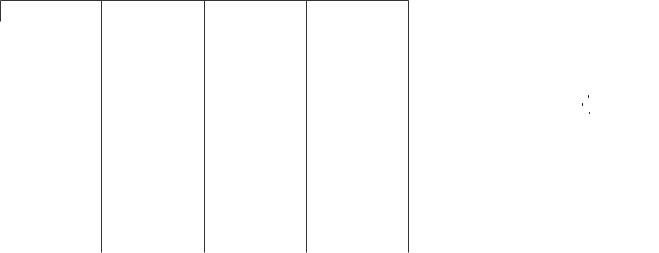
Symptom |
Possible Problem |
Solution |
Note |
Charging/Syncing |
|
|
|
|
iPod will not charge. |
No power to unit. |
Make sure wall outlet or power |
|
|
|
|
|
strip has power. Make sure all |
|
|
|
|
switches for outlet/power strip |
|
|
|
|
are on and that all switches for |
|
|
|
|
the unit are on. |
|
|
|
|
|
|
|
|
Wrong adapter is used. |
Make sure that the correct |
|
|
|
|
adapter is used for your specific |
|
|
|
|
iPod model. |
|
|
|
|
|
|
|
|
The iPod is not making full con- |
Make sure that the iPod is |
|
|
|
tact with the docking station. |
seated securely into the docking |
|
|
|
|
station. |
|
|
|
|
|
|
iPod is not recognized |
Third-party accessories may be |
Make sure you do not have the |
|
|
by the computer or an error . |
conflicting with the USB signal. |
Go + Play connected to a USB |
|
|
message appears. |
|
hub or USB device. |
|
|
|
|
|
Connect the Go + Play directly |
|
|
|
|
into the computer’s USB port. |
|
|
|
|
|
|
|
|
USB port is not supplying |
Try connecting the USB cable to |
|
|
|
enough power. |
another port on the back of the |
|
|
|
|
computer. |
|
|
|
|
|
|
|
|
|
|
|
Symptom |
Possible Problem |
Solution |
Note |
|
|
|
|
|
|
Sound Quality |
|
|
|
|
Go + Play emits a loud hum or |
Input cable not plugged in |
Check input cable connection. |
|
|
buzzing noise. |
properly. |
|
|
|
|
|
|
|
|
|
|
Cable may be bad. |
Replace cable. |
|
|
|
|
|
|
|
|
Ground loop. |
Turn the Go + Play off and con- |
|
|
|
|
nect it to another wall outlet. |
|
|
|
|
|
|
Speaker system experiences |
Input cable may be picking up |
Purchase a ferrite core and wrap |
|
|
radio frequency interference or |
interference. |
the excess cable around it. A |
|
|
picks up a radio station. |
|
ferrite core can be purchased at |
|
|
|
|
|
your local electronics store. |
|
|
|
|
|
|
Technical Specifications
Manufacturer: |
Harman Kardon,Inc. |
Model Name: |
Go + Play™ |
Available in: |
Black |
Requirements: |
iPod with docking connector; |
|
3.5mm output jack for other devices |
Drivers: |
Two Ridge and two Atlas™ transducers |
Power: |
Tweeters: 2 x 30 watts @ 1% THD |
|
Woofers: 2 x 30 watts @ 1% THD |
Frequency Response: |
40Hz – 20kHz |
Dimensions: |
Length: 20 (500mm) |
|
Width: 9 (230mm) |
|
Height: 9.5 (240mm) |
|
Weight: 3.9lb (1.8kg) |
Input Impedance: |
>10K ohms |
Signal-to-Noise Ratio: |
>85dB |
Voltage: |
Input: 100-240V AC 50/60Hz 2.0A |
|
Output: 24V, 2.3A |
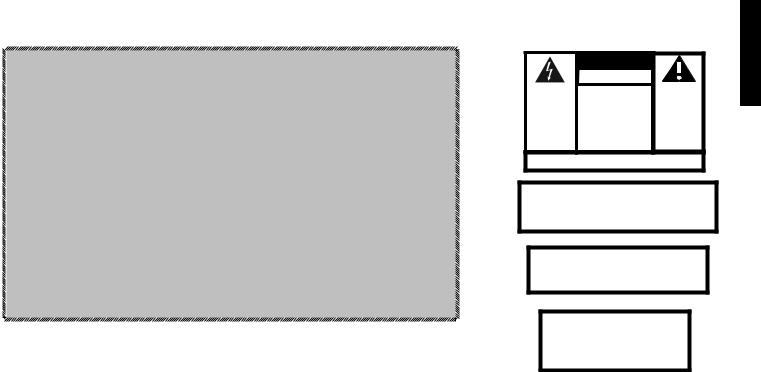
Wichtige Sicherheitshinweise
Bitte lesen Sie die folgenden Vorsichtsmaßnahmen vor Gebrauch des Geräts durch:
•Diese Anweisungen durchlesen, alle Warnungen befolgen und die Anleitung zur späteren Verwendung aufbewahren.
•Dieses Gerät nicht in der Nähe von Wasser benutzen.
•Nur mit einem trockenen Tuch reinigen.
•Keine Belüftungsöffnungen blockieren. Ein Mindestabstand von 10 mm um das gesamte Gerät ist zur ausreichenden Belüftung erforderlich.
•Keine offenen Flammen, wie etwa Kerzen, auf dem Gerät oder in seiner Nähe platzieren.
•Die Lautsprecher nicht mit Flüssigkeit oder Reinigungsmittel in Berührung kommen lassen.
•Das Abdeckgitter nicht zur Wartung oder Reparatur des Lautsprechersystems abnehmen. Das Lautsprechersystem enthält keine Teile, die vom Benutzer gewartet oder repariert werden können. Bitte alle Wartungen und Reparaturen dem Harman-Kardon-Kundendienst überlassen.
•Das Lautsprechersystem keiner extremen Temperatur oder Feuchtigkeit, keinem direktem Sonnenlicht, übermäßigem Staub oder zu starken Vibrationen aussetzen. niemals in der Nähe von Wärmequellen, wie etwa Heizungskörpern, Heißluftöffnungen und Öfen, oder anderen Wärme erzeugenden Geräten einschließlich Lautsprechern aufstellen.
•DasLautsprechersystemaufeinestabile,ebeneFlächestellen.DieSteuerelementenichtmitGewaltbedienenoderschwereObjekteaufdasSystemstellen.
•Zur erforderlichen Reinigung eine weiches, trockenes Tuch benutzen. Ggf. ein feuchtes Tuch ohne Reinigungsmittel benutzen.
•Zum Schutz der Lautsprecher eine akustische Rückkoppelung vom Mikrofon, eine Dauerausgangsleistung von elektronischen Musikinstrumenten und einen verzerrten Ausgang aller Signalquellen vermeiden.
•Bei der Batterieentsorgung sollten die Auswirkungen auf die Umwelt berücksichtigt werden.
•Das Gerät nur in einem milden Klima benutzen.
•Bitte nicht die Sicherheitsvorrichtung des Polarisierungsoder Schukosteckers außer Kraft setzen. Ein Polarisierungsstecker hat zwei Zinken Ein Schukostecker besitzt einen Schutzkontakt. Der breite Zinke oder der Schutzkontakt sind aus Sicherheitsgründen vorhanden. Wenn der mitgelieferte Stecker nicht in Ihre Steckdose passt, bitte einen Elektriker zum Austausch der veralteten Steckdose verständigen.
•Das Stromkabel nicht einklemmen oder darauf treten, besonders nicht in der Nähe der Stecker oder Buchsen oder am Geräteaustritt.
•Nur vom Hersteller angegebene Zubehörteile verwenden.
•Bei Gewittern oder längerer Nichtbenutzung das Netzkabel dieses Geräts abziehen.
•Alle Wartungen und Reparaturen qualifizierten Fachkräften überlassen. Eine Reparatur wird erforderlich, wenn das Gerät beschädigt wurde, wenn etwa das Netzkabel oder sein Stecker beschädigt ist, Flüssigkeiten oder Fremdkörper in das Gerät gelangt sind, wenn das Gerät Feuchtigkeit oder Regen ausgesetzt war, nicht normal funktioniert oder fallen gelassen wurde.
•ZUR VERMEIDUNG EINER STROMSCHLAGGEFAHR DIE ABDECKUNG (ODER RÜCKWAND) NICHT ABNEHMEN. DAS GERÄT ENTHÄLT KEINE TEILE, DIE VOM BENUTZER GEWARTET ODER REPARIERT WERDEN KÖNNEN. REPARATUREN ODER WARTUNGEN QUALIFIZIERTEN KUNDENDIENSTTECHNIKERN VON KARDON ÜBERLASSEN.
•WARNUNG: Eine laute Lautstärkeneinstellung kann zu Hörschäden führen. Vor dem Umschalten auf eine andere Quelle (Radio, CD-Spieler, MP3Spieler, usw.) und vor dem Anschließen des Go+Play-Geräts von Harman/Kardon die Lautstärke so leise wie möglich einstellen.
•WARNUNG: Zur Vermeidung einer Brandoder Stromschlaggefahr dieses Lautsprechersystem keiner Feuchtigkeit oder dem Regen aussetzen.
Regeln der Bundesbehörde für Kommunikation (FCC)
FCC-Erklärung und Warnung
Dieses Gerät befindet sich in Übereinstimmung mit Paragraph 15 der FCC-Regeln. Der Betrieb unterliegt den folgenden beiden Bedingungen:
1)Dieses Gerät darf keine Störungen verursachen.
2)Dieses Gerät muss alle empfangenen Störungen aushalten, einschließlich solcher Störungen, die einen unerwünschten Betrieb verursachen.
BLITZSYMBOL . DAS UND
DIE PFEILSPITZE IM DREIECK BEDEUTEN EIN WARNZEICHEN FÜR EINE GEFÄHRLICHE STROMSPANNUNG IM GERÄT.
VORSICHT
STROMSCHLAGGEFAHR
NICHT ÖFFNEN
VORSICHT: ZUR VERMEIDUNG EINER STROMSCHLAGGEFAHR DIE ABDECKUNG NICHT . ABNEHMEN. IM GERÄT . BEFINDEN SICH KEINE TEILE,
DIE VOM .
BENUTZER GEWARTET ODER REPARIERT WERDEN . KÖNNEN. DIE REPARATUR . ODER WARTUNG . QUALIFIZIERTEN FACHLEUTEN ÜBERLASSEN.
DAS . AURUFEZEICHEN . IM DREIECK . DIENT ALS HINWEIS AUF WICHTIGE ANLEITUNGEN, DIE DEM GERÄT BEILIEGEN.
SIEHE MARKIERUNG AUF DER GERÄTEUNTERSEITE.
ACHTUNG!
Am besten wird das Netzteil erst am Go+Play-Gerät angeschlossen, ehe das das Gerät an die Steckdose angeschlossen wird.
Wichtiger Hinweis für alle elektronischen Geräte:
Vor dem Abziehen der Audiokabel aus den Kopfhöreroder. Leitungspegel-Ausgangsbuchsen schaltet man am besten erst das Gerät aus. Dadurch wird die Lebensdauer des Geräts verlängert und das Gerät vor statischer Elektrizität und möglichen Schäden geschützt.
WARNUNG: ZUR VERMEIDUNG EINER .
BRANDODER STROMSCHLAGGEFAHR DAS GERÄT
NICHT REGEN ODER FEUCHTIGKEIT AUSSETZEN.
WARNUNG: DIESES GERÄT SOLLTE KEINEN TRO.
PFENDEN ODER SPRITZENDEN FLÜSSIGKEITEN .
AUSGESETZT WERDEN UND KEINEN MIT .
FLÜSSIGKEIT GEFÜLLTEN BEHÄLTERN, WIE .
ETWA VASEN, ALS STÄNDER DIENEN.
IC-Erklärung und Warnung
Der Betrieb unterliegt den folgenden beiden Bedingungen:
1)Dieses Gerät darf keine Störungen verursachen.
2)Dieses Gerät muss alle empfangenen Störungen aushalten, einschließlich solcher Störungen, die einen unerwünschten Betrieb verursachen.
VOM HERSTELLER NICHT AUSDRÜCKLICH GENEHMIGTE MODIFIZIERUNGEN KÖNNEN DAZU FÜHREN, DASS DAS GERÄT NACH DEN FCC-REGELN NICHT BENUTZT WERDEN DARF.
Deutsch

go + play™
Vielen Dank
Willkommen Dank für den Kauf des tragbaren iPod-Docking-Heimtheatersystems Go+Play™. Das System wurde so konzipiert, dass es die höchsten Audionormen von JBL erfüllt. Das Go+Play™-Gerät erfüllt alle Ihre Hörerund Reiseansprüche und ermöglicht ein Hörerlebnis Ihrer Lieblingsmusik, ganz gleich wo Sie sich befinden.
Einführung
Das Go+Play-Gerät ist ein HiFi-iPod-Docking-System mit einer Leistungsstärke eines Heimtheaters. Mit seinem bahnbrechenden Design für Komfort, Leistung und Vielfältigkeit behütet das Go+Play-Gerät Ihren iPod und umgibt ihn mit vollem, hervorragendem Harman/Kardon®-Sound. Das Go+Play-Gerät mit seinem rostfreien Stahlgriff wird zum Maß aller tragbaren „Tonbühnen“. Das an einem iPod, MP3-Spieler oder einer anderen Musikquelle angeschlossene Go+Play-Gerät bietet einen sauberen, kräftigen Klang, eine Auflademöglichkeit für den iPod und einen USB-Durchgangsanschluss zum Computer. Die .
HF-„Smart“-Fernbedienung bietet eine vollständige Steuerung Ihrer iPod-Musik. Genießen Sie mit dem Go+Play-Gerät den Zenit der tragbaren Audiogeräte. Damit gehört Ihnen die Zukunft des Hörens bereits heute.
Verpackungsinhalt
Das Go+Play-System vorsichtig auspacken und sicherstellen, dass alle Komponenten vorhanden sind:
1.Go + Play
2.Netzteil
3.3,5-mm-Audiogerätekabel
4.USB-Kabel
5.Fernbedienung
6.iPod-Adapter
7.Taschenadapter
1.
2. |
6. |
|
|
Mini |
Nano |
3.
5.
4
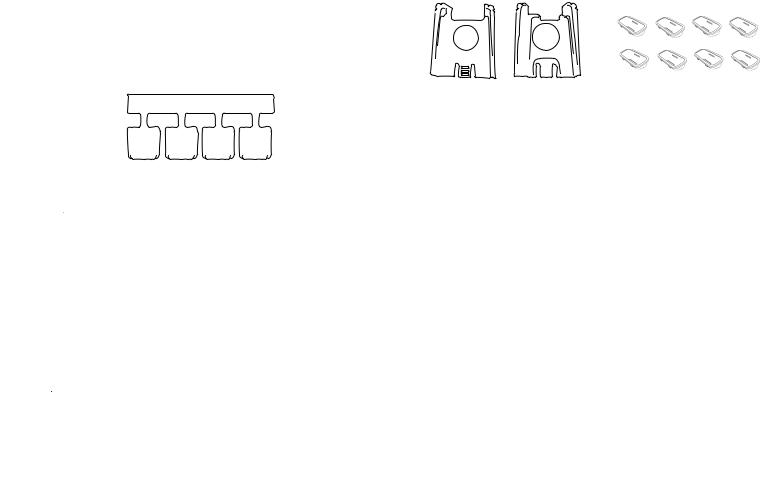
Einstellung des Go+Play-Geräts
1.Das Go+Play-System auspacken.
2.Den passenden iPodAdapter und Docking-Adapter (für iPod nano und iPod mini) in die Docking-Station stecken.
3.WICHTIG: Den verstellbaren iPod-Knopf in der Mitte der Docking-Station auf das jeweilige iPod-Modell einstellen.
4.Den iPod in die Docking-Station stecken.
5.Das Netzteil an der Gleichstrombuchse (1) anschließen.
6.Den Adapter an der Steckdose anschließen.
7.Wenn der Batteriebetrieb bevorzugt wird, 8 Mono-Batterien unten im Gerät installieren.
Gleichstromeingang |
USB |
S-Videoausgang Geräteeingang |
Musik von einem iPod hören
1.Die Einschalttaste oben auf dem Go+Play-Gerät drücken, um das Gerät einzuschalten.
2.Die Musik mit den iPod-Steuerungen wählen und spielen oder mit der „Smart“- Fernbedienung von Harman/Kardon Befehle an den iPod senden. (Im Handbuch der „Smart“-
Fernbedienung von Harman/Kardon Befehle an den iPod senden. (Im Handbuch der „Smart“- Fernbedienung von Harman/Kardon finden sich weitere Angaben.)
Fernbedienung von Harman/Kardon finden sich weitere Angaben.)
3.Die Lautstärke mit der Laut
 - (+) oder Leisetaste (-) oben auf dem Gerät oder der auf der „Smart“-
- (+) oder Leisetaste (-) oben auf dem Gerät oder der auf der „Smart“- Fernbedienung von Harman/Kar
Fernbedienung von Harman/Kar
 - don einstellen.
- don einstellen.
Musik von einem anderen Gerät hören
1.Das andere Gerät an der Gerätebuchse (4) mit dem mitgelieferten anderen 3,5-mm-Gerätekabel anschließen.
2.Die Einschalttaste oben auf dem Go+Play-Gerät drücken, um das Gerät einzuschalten.
3.Das Abspielen der anderen Musik mit dem Gerät einstellen.
4.Die Lautstärke mit der Laut- (+) oder Leisetaste (-) oben auf dem Gerät oder der auf der „Smart“- Fernbedienung von Harman/Kardon
Fernbedienung von Harman/Kardon einstellen.
einstellen.
Anzeige von Fotos oder Videos auf einem Fernsehapparat/Monitor (optional)
1.Ein Ende des S-Videokabels (gesondert erhältlich) an der S-Videobuchse (3) auf der Geräterückseite anschließen.
2.Das andere Ende des S-Videokabels am Fernsehapparat oder Monitor anschließen.
3.Den Fernsehapparat oder Monitor auf den passenden Eingang einstellen.
4.Den iPod auf die Anzeige von Fotos oder Videos über „TV Out“ (Fernsehausgang) einstellen. (Das iPod-Handbuch enthält weitere Angaben.)
5.Die Fotooder Videoanzeige mit den iPod-Steuerungen einstellen oder mit der „Smart“-Fernbedienung von Harman/Kardon Befehle an den iPod senden.
6.Die Lautstärke des Videos oder die Hintergrundmusik der Fotos mit der Laut- (+) oder Leisetaste (-) auf der Gerätevorderseite oder der „Smart“-Fernbedienung von Harman/Kardon einstellen.
|
Docking Adaptors |
Mini |
Nano |
Aufladen des iPod
1.Darauf achten, dass des iPod mit Hilfe der passenden Adapters fest am Go+Play-Gerät angeschlossen ist.
2. Sicherstellen, dass das Go+Play-Gerät an einer Strom führenden Steckdose angeschlossen ist. Hinweis: Das Go+Play-Gerät lädt keine anderen Geräte auf.
Fernbedienungsfunktionen
Die Fernbedienung funktioniert nur mit kompatiblen iPods.
Im Handbuch der „Smart“-Fernbedienung von Harman/Kardon finden sich weitere Angaben.
Aufbewahren der „Smart“-Fernbedienung von Harman/Kardon
Das Go+Play-Gerät ist mit einem Aufbewahrungsfach auf der Rückseite ausgerüstet. Zum Öffnen einfach auf das Fach drücken und die Fernbedienung hineinlegen.
Dateisynchronisierung und -übertragung mit dem Computer
1. Das mitgelieferte USB-Kabel an der USB-Buchse (2) auf der Geräterückseite und das andere Ende des USB-Kabels direkt am Computeranschluss anschließen.
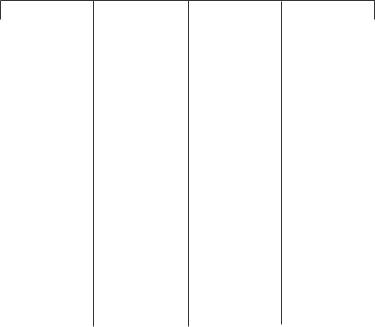
Störungsbehebung des Go+Play-Geräts
Fehleranzeige |
Mögliche Ursache |
Lösung |
Hinweis |
Klangqualität |
|
|
|
Kein Ton vom Go+Play-Gerät . |
Dem Gerät wird kein Strom |
Sicherstellen, dass die Wand- |
Ist die Leuchtanzeige an? |
|
zugeführt. |
steckdose unter Strom steht. |
Wenn die Anzeige nicht leuchtet, |
|
|
Sicherstellen, dass alle Schalter |
|
|
|
wird dem Go+Play-Gerät kein |
|
|
|
für die Wandoder Mehrfach- |
|
|
|
Strom zugeführt. |
|
|
|
steckdose sowie alle Geräte. |
|
|
|
|
|
|
|
schalter eingeschaltet sind. |
Die Lösungsvorschläge . |
|
|
|
|
|
|
|
durchführen. |
|
|
|
|
|
Falsche Quellenwahl. |
Darauf achten, dass sich der |
|
|
|
iPod richtig in der Docking-Sta- |
|
|
|
tion befindet oder das Geräteka- |
|
|
|
bel richtig angeschlossen ist. |
|
|
|
Das Gerät lauter stellen. |
|
|
|
Das Gerät mit einer guten |
|
|
|
Quelle untersuchen. |
|
|
|
Das Gerätekabel an der iPod- |
|
|
|
Kopfhörerbuchse anschließen. |
|
|
|
|
|
nur von einer Seite/einem Kanal. |
Der iPod oder das Gerätekabel |
Darauf achten, dass der . |
Darauf achten, dass es sich beim |
|
sind nicht fest angeschlossen. |
passende iPod-Adapter benutzt |
3,5-mm-Geräteverlängerungskabel |
|
|
wird und der iPod fest in der . |
um ein Stereokabel handelt. |
|
|
Docking-Station sitzt.. |
|
|
|
Darauf achten, dass das |
|
|
|
Gerätekabel fest an der Buchse |
|
|
|
angeschlossen ist. |
|
|
|
Den iPod zurücksetzen. |
|
Verzerrung (Statik, Knisteroder |
Das Rauschen kann durch eine |
Das Go+Play-Gerät weiter ent- |
|
Zischtöne). |
Störung von einem Monitor, |
fernt von den Geräten aufstellen, |
|
|
Handy oder anderem Sendegerät |
um zu sehen, ob die Verzer- |
|
|
verursacht werden. |
rung auf diese Weise behoben |
|
|
|
werden kann. |
|
|
|
|
|
Fehleranzeige |
Mögliche Ursache |
Lösung |
Hinweis |
|
|
|
|
|
Die Störung kann durch die |
Das Go+Play-Gerät mit einer |
Erfolgt die Verzerrung bei |
|
Audioquelle oder das Quellen- |
anderen Quelle ausprobieren. |
bestimmten Songs? |
|
material verursacht werden. |
|
|
|
|
|
In diesem Fall die Aufnahme |
|
|
|
überprüfen oder neu aufnehmen. |
|
|
|
|
|
Der Lautstärkepegel kann zu |
Die Laufstärke der . |
Bei einigen Geräten wird das |
|
hoch sein. |
Quelle überprüfen. |
Ausgangssignal bei maximaler |
|
|
|
Lautstärke verzerrt. |
|
|
|
|
|
Der EQ-Pegel kann zu hoch sein. |
Den EQ-Pegel des iPod oder des |
Harman/Kardon empfiehlt, den |
|
|
Quellengeräts überprüfen. |
EQ-Pegel des Quellengeräts |
|
|
gleichmäßig einzustellen oder |
|
|
|
|
|
|
|
|
[auszuschalten]. |
10
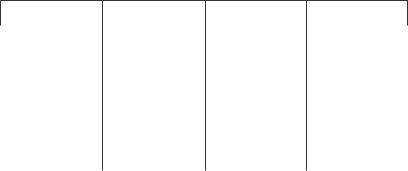
Fehleranzeige |
Mögliche Ursache |
Lösung |
Hinweis |
Klangqualität |
|
|
|
|
Das Go+Play Gerät macht ein |
Das Eingangskabel ist nicht |
Den Kabelanschluss überprüfen. |
||
lautes summendes oder . |
richtig angeschlossen. |
|
|
|
brummendes Geräusch. |
|
|
|
|
Das Kabel kann defekt sein. |
Das Kabel austauschen. |
|||
|
||||
|
|
|
||
|
Erdungskreis. |
Das Go+Play-Gerät . |
||
|
|
ausschalten und in eine andere |
||
|
|
Wandbuchse stecken. |
||
|
|
|
||
Das Lautsprechersystem wird |
Das Eingangskabel kann |
Einen Ferritkern kaufen und das |
||
durch Hochfrequenzen gestört |
Störungen empfangen. |
Kabelende herumwickeln. Ein |
||
oder empfängt einen . |
|
Ferritkern ist beim örtlichen |
||
Radiosender. |
|
Elektronikgeschäft erhältlich. |
||
|
|
|
||
Aufladung /Synchronisierung |
|
|
||
Der iPod lädt sich nicht auf. |
Dem Gerät wird kein Strom |
Sicherstellen, dass die Wand- |
|
|
|
zugeführt. |
steckdose unter Strom steht. |
|
|
|
|
Sicherstellen, dass alle . |
|
|
|
|
Schalter für die Wandoder . |
|
|
|
|
Mehrfachsteckdose sowie alle |
|
|
|
|
Geräteschalter eingeschaltet sind. |
|
|
|
|
|
|
|
|
Ein falscher Adapter wurde |
Darauf achten, dass der pas- |
|
|
|
benutzt. |
sende Adapter für das jeweilige |
|
|
|
|
iPod-Modell benutzt wird. |
|
|
|
|
|
|
|
|
Der iPod hat keinen vollen Kon- |
Darauf achten, dass der iPod |
|
|
|
takt mit der Docking-Station. |
fest in der Docking-Station sitzt. |
|
|
|
|
|
|
|
Der iPod wird vom Computer |
Zubehörteile von Drittherstellern |
Sicherstellen, dass das |
|
|
nicht erkannt oder eine Fehler- |
können eine Störung des USB- |
Go+Play-Gerät nicht an einem |
|
|
meldung erscheint. |
Signals verursachen. |
USB-Netzknoten oder USB- |
|
|
|
|
Gerät angeschlossen ist. |
|
|
|
|
Das Go+Play-Gerät direkt am |
|
|
|
|
USB-Anschluss des Compu. |
|
|
|
|
ters anschließen. |
|
|
|
|
|
|
|
|
Der USB-Anschluss liefert keinen |
Das USB an einem anderen |
|
|
|
ausreichenden Strom. |
Anschluss auf der Rückseite des |
|
|
|
|
Computers anschließen. |
|
|
Technische Daten
Hersteller: |
Harman Kardon, Inc. |
Modell: |
Go + Play™ |
Erhältlich in: |
schwarz |
Voraussetzungen: |
iPod mit Docking-Anschluss, |
|
3,5-mm-Ministereobuchse-Ausgangsbuchse für andere Geräte |
Treiber: |
Zwei Ridgeund zwei Atlas™-Wandler |
Strom: |
Hochtöner: 2 x 30 Watt bei 1 % Klirrfaktor |
|
Tieftöner: 2 x 30 Watt bei 1 % Klirrfaktor |
Frequenzbereich: |
40 Hz – 20 kHz |
Abmessungen: |
Länge: 500 mm |
|
Breite: 230 mm |
|
Höhe: 240 mm |
|
Gewicht: 1,8 kg |
Eingangsimpedanz: |
>10 k ohms |
Rauschabstand: |
>85 dB |
Spannung: |
Eingang: 100 – 240 V Wechselstrom, 50/60 Hz, 2,0 A |
|
Ausgang: 24 V, 2,3 A |
11
12
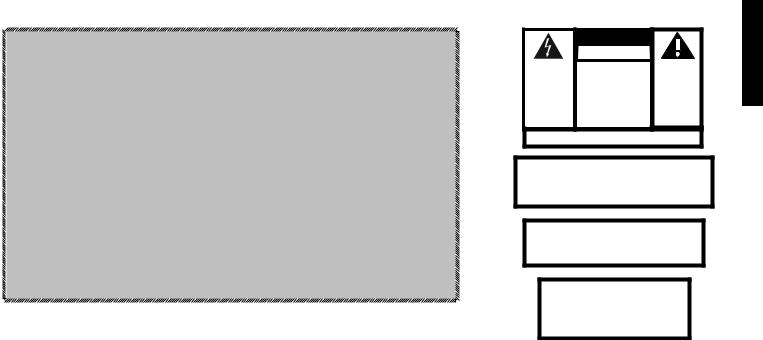
Importantes consignes de sécurité
Prenez connaissance des précautions qui suivent avant d’utiliser l’appareil :
•Lisez ces consignes, respectez tous les avertissements et conservez-les afin de pouvoir les consulter dans le futur.
•N’utilisez pas cet appareil à proximité d’eau.
•Nettoyez l’appareil uniquement avec un chiffon sec.
•Nebloquezjamaislesorificesdeventilation;undégagementminimumde10mmestnécessairetoutautourdel’appareilpourassureruneventilationadéquate.
•Ne placez jamais de flamme nue (bougie allumée, par ex.) sur l’appareil ou à proximité.
•N’exposez jamais l’enceinte à des liquides ou solvants.
•N’enlevez jamais les grilles dans le but de réparer le système d’enceinte. Le système d’enceinte ne contient aucune pièce pouvant être réparée par l’utilisateur. Adressez toutes les demandes de réparation au service après-vente Harman Kardon (Harman Kardon Customer Support Group).
•N’exposez jamais le système d’enceinte à des températures ou taux d’humidité extrêmes, à la lumière directe du soleil, à une poussière excessive ou à des vibrations. N’installez pas l’appareil à proximité de sources de chaleur telles que radiateurs, grilles de chauffage, cuisinières ou autres appareils (y compris les amplificateurs) qui produisent de la chaleur.
•Placez le système d’enceinte sur une surface plane et stable. Ne laissez jamais tomber l’appareil, ne forcez pas les commandes et ne posez pas d’objets lourds sur l’appareil.
•S’il est nécessaire de nettoyer l’appareil, utilisez un chiffon doux et sec. Au besoin, utilisez un chiffon humide sans solvants.
•Afin de protéger le système d’enceinte, évitez le feedback de microphone, la sortie continue d’instruments de musique électroniques ou les sorties déformées provenant de quelque source de signaux que ce soit.
•Observez les règles de protection de l’environnement concernant la mise au rebut des piles.
•N’utilisez cet appareil que dans les climats tempérés.
•Ne contrecarrez jamais la fonction de sécurité de la polarisation ou de la borne de terre de la prise. Une fiche polarisante a deux bornes, dont l’une est plus large que l’autre. Une fiche de mise à la terre a trois bornes, dont l’une sert à la mise à la terre. Cette troisième borne assure une fonction de sécurité. Si la fiche fournie n’est pas adaptée à votre prise, faites remplacer la prise de modèle ancien par un électricien.
•Veillez à ce que le cordon électrique ne puisse pas être piétiné ou pincé, en particulier au niveau des prises et à leur point de sortie de l’appareil.
•Utilisez uniquement les raccords et accessoires spécifiés par le fabricant.
•Débranchez l’appareil pendant les orages électriques ou s’il doit rester longtemps inutilisé.
•Confiez toutes les réparations à un technicien S.A.V. qualifié. Il faut faire réparer l’appareil quand il est endommagé de quelque manière que ce soit, par exemple lorsque le cordon d’alimentation ou la fiche est abîmé, lorsque du liquide a coulé ou que des objets sont tombés dans l’appareil, lorsque l’appareil a été exposé à la pluie ou à l’humidité, ou encore lorsque l’appareil ne fonctionne pas normalement ou qu’il est tombé.
•POUR ÉVITER LES RISQUES DE CHOC ÉLECTRIQUE, N’ENLEVEZ JAMAIS LE COUVERCLE (OU L’ARRIÈRE). CET APPAREIL NE CONTIENT AUCUNE PIÈCE POUVANT ÊTRE RÉPARÉE PAR L’UTILISATEUR. CONFIEZ TOUTES LES RÉPARATIONS AUX TECHNICIENS QUALIFIÉS S.A.V. DE HARMAN KARDON.
•AVERTISSEMENT : L’écoute de musique à volumes élevés risque d’endommager l’ouïe de manière permanente. Réglez toujours le volume auniveau minimumavantdepasserd’unesourcesonoreàuneautre(syntoniseur,lecteurdeCD,baladeurMP3,etc.)oudeconnecterl’appareilHarman/KardonGo+Play.
•AVERTISSEMENT : Afin de réduire les risques d’incendie ou de choc électrique, n’exposez jamais le système d’enceinte à la pluie ou à l’humidité.
Règlements de la FCC (Federal Communications Commission – États-Unis)
Déclaration et avertissement de la FCC
Cet appareil est conforme aux stipulations de la partie 15 des règlements de la FCC. Son utilisation est sujette aux deux conditions suivantes :
1)Cet appareil ne doit provoquer aucun brouillage.
2)Cet appareil doit accepter tout brouillage reçu, y compris les parasites risquant de nuire à son fonctionnement.
L’ÉCLAIR ET LA POINTE DE FLÈCHE À L’INTÉRIEUR
DU TRIANGLE
SIGNALENT LA
PRÉSENCE DE
TENSIONS DANGEREUSES DANS LE PRODUIT.
MISE EN GARDE
RISQUE DE CHOC ÉLECTRIQUE
- NE PAS OUVRIR
MISE EN GARDE : POUR RÉDUIRE LES RISQUES DE CHOC ÉLECTRIQUE, N’ENLEVEZ JAMAIS LE COUVERCLE. L’APPAREIL NE CONTIENT AUCUNE PIÈCE POUVANT ÊTRE RÉPARÉE PAR L’UTILISATEUR. .
CONFIEZ LES RÉPARATIONS À UN TECHNICIEN S.A.V. QUALIFIÉ.
LE POINT D’EXCLAMATION À L’INTÉRIEUR DU TRIANGLE SIGNALE LA PRÉSENCE DE CONSIGNES IMPORTANTES ACCOMPAGNANT LE PRODUIT.
VOIR LE MARQUAGE SUR LE FOND DU PRODUIT.
ATTENTION !
Il est recommandé de toujours connecter le module d’alimentation au Go + Play avant de le brancher dans la prise secteur.
Remarque importante concernant tous les produits électroniques :
Il est recommandé d’éteindre l’appareil avant de brancher ou de débrancher les câbles audio des prises d’écouteurs ou de sortie de ligne de la source sonore. Ceci prolongera la durée de vie de votre appareil, contribuera à le protéger contre l’électricité statique et évitera des dommages possibles.
AVERTISSEMENT : AFIN D’ÉVITER TOUT RISQUE
D’INCENDIE OU DE CHOC ÉLECTRIQUE, N’EXPOSEZ
JAMAIS L’APPAREIL À LA PLUIE OU À L’HUMIDITÉ.
AVERTISSEMENT : GARDEZ L’APPAREIL À L’ABRI DES
GOUTTES ET DES ÉCLABOUSSURES ET NE PLACEZ
JAMAIS D’OBJET REMPLI DE LIQUIDE, TEL QU’UN VASE,
SUR L’APPAREIL.
Déclaration et avertissement d’Industrie Canada
Son utilisation est sujette aux deux conditions suivantes :
1)Cet appareil ne doit provoquer aucun brouillage.
2)Cet appareil doit accepter tout brouillage reçu, y compris les parasites risquant de nuire à son fonctionnement.
LES MODIFICATIONS QUI N’ONT PAS ÉTÉ EXPRESSÉMENT APPROUVÉES PAR LE FABRICANT PEUVENT ANNULER LE DROIT DE L’UTILISATEUR À SE SERVIR DU MATÉRIEL AUX TERMES DES RÈGLEMENTS DE LA FCC.
Français
13
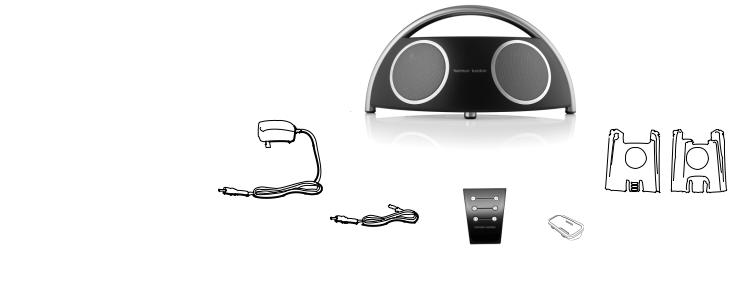
go + play™
Bienvenue
Merci d’avoir choisi le système portable de cinéma à domicile Go + Play™ avec station d’accueil pour iPod. Ce système a été conçu pour satisfaire aux normes les plus strictes de JBL en matière de performance sonore. Le Go + Play™ répondra à tous vos besoins d’écoute en déplacement et vous permettra de vous immerger dans votre musique préférée, où que vous soyez.
Introduction
Le Go + Play est un système d’enceinte haute fidélité portable avec station d’accueil pour iPod, qui fonctionne comme un système de cinéma à domicile. D’une conception révolutionnaire axée sur le confort, la performance et la liberté de mouvement, le Go + Play accueille votre iPod et l’enveloppe du riche son Harman Kardon®. Grâce à sa poignée en acier inoxydable, le Go + Play vous offre les plaisirs d’un véritable studio audio dans tous vos déplacements. Connecté à votre iPod, baladeur MP3 ou autre source de musique, le Go + Play produit un son pur et puissant tout en rechargeant l’iPod, et sa prise USB Pass-through permet le raccordement à l’ordinateur. La télécommande RF intelligente (Smart Remote) vous permet de contrôler entièrement l’écoute de votre iPod. Découvrez le summum des performances audio portables grâce au Go + Play et vivez aujourd’hui l’écoute du futur.
Contenu de l’emballage
Déballez soigneusement le système Go + Play et identifiez tous les éléments :
1. |
Go + Play |
|
|
2. |
Module d’alimentation |
1. |
|
3. |
Câble audio auxiliaire de 3,5 mm |
|
|
4. |
Câble USB |
|
|
5. |
Télécommande |
|
|
6. |
Adaptateurs pour iPod |
|
|
7. |
Adaptateurs de poche |
|
|
|
2. |
6. |
|
|
|
Mini |
Nano |
|
|
3. |
|
|
|
5. |
|
|
|
4 |
|
14
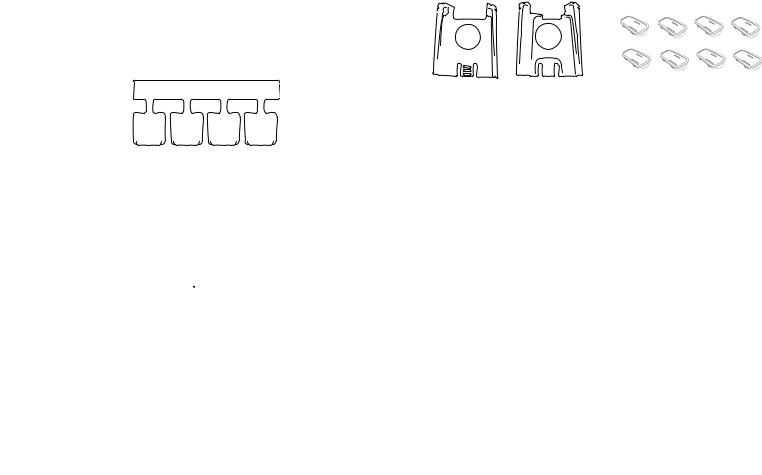
installation initiale du Go + Play
1. Déballez le système Go + Play.
2.Placez l’adaptateur iPod voulu et l’adaptateur de station (pour les iPod nano et iPod mini) dans la station d’accueil.
3.IMPORTANT : Réglez le bouton iPod, au centre de la station d’accueil, en fonction du modèle de votre iPod.
4.Placez l’iPod dans la station d’accueil.
5.Branchez le module d’alimentation dans la prise d’entrée c.c. (n° 1).
6.Branchez l’adaptateur à une prise secteur.
7. Si vous préférez utiliser des piles, installez huit (8) piles de type D dans le logement, au fond de l’appareil.
|
Docking Adaptors |
Mini |
Nano |
|
Entrée c.c. |
USB |
Sortie S-vidéo Entrée auxiliaire |
Écoute de musique à partir d’un iPod
1.Appuyez sur le bouton marche-arrêt situé en haut du Go + Play pour allumer l’appareil.
2.Sélectionnez la musique et contrôlez l’écoute directement depuis l’iPod ou au moyen de la télécommande Harman Kardon. (Pour plus de renseignements, reportez-vous au guide de l’utilisateur de la télécommande Harman Kardon.)
3.Réglez le volume par le biais des boutons + et –, situés en haut de l’appareil ou sur la télécommande Harman Kardon.
Chargement de l’iPod
1.Vérifiez que votre iPod est bien installé dans le Go + Play au moyen de l’adaptateur voulu.
2.Assurez-vous que le Go + Play est sous tension.
Remarque : le Go + Play ne charge pas d’autres appareils.
Écoute de musique à partir d’un périphérique auxiliaire
1.Connectez le périphérique à la prise d’entrée auxiliaire (n° 4) au moyen du câble auxiliaire de 3,5 mm fourni.
2.Appuyez sur le bouton marche-arrêt situé en haut du Go + Play pour allumer l’appareil.
3.Utilisez votre système pour contrôler l’écoute.
4.Réglez le volume par le biais des boutons + et –, situés en haut de l’appareil ou sur la télécommande Harman Kardon.
Visionnement de photos ou de vidéos sur un téléviseur ou écran (en option)
1.Branchez une extrémité du câble S-vidéo (vendu séparément) dans la prise S-vidéo (n° 3), au dos de l’appareil.
2.Branchez l’autre extrémité du câble S-vidéo à votre téléviseur ou écran.
3.Réglez le téléviseur ou l’écran sur l’entrée voulue.
4.Réglez votre iPod pour l’affichage de photos ou vidéos par la sortie télévision. (Pour plus de renseignements, reportez-vous au manuel de l’iPod.)
5.Contrôlez l’affichage des photos ou vidéos directement sur l’iPod ou au moyen de la télécommande Harman Kardon.
6.Réglez le volume du son des vidéos ou de la musique de fond accompagnant les photos au moyen des boutons + et –, situés à l’avant de l’appareil ou sur la télécommande Harman Kardon.
Fonctionnalité de la télécommande
La télécommande fonctionne uniquement avec les iPod compatibles.
Pour plus de renseignements, reportez-vous au guide de l’utilisateur de la télécommande Harman Kardon.
Rangement de la télécommande Harman Kardon
Un compartiment de rangement est prévu au dos du Go + Play. Il suffit d’appuyer sur le compartiment pour l’ouvrir et y ranger la télécommande.
Synchronisation et transfert de fichiers avec l’ordinateur
1. Branchez une extrémité du câble USB (fourni) dans la prise USB (n° 2), au dos de l’appareil, et l’autre extrémité directement dans le port USB de l’ordinateur.
15
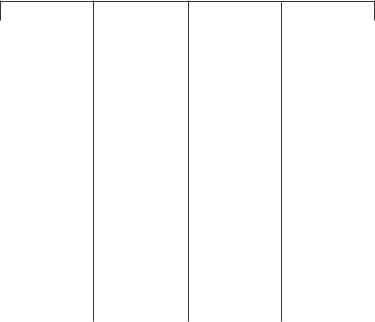
dépannage du go + play
Symptôme |
Problème possible |
Solution |
Remarque |
Qualité du son |
|
|
|
Le Go + Play n’émet aucun son. |
L’unité n’est pas sous tension. |
Vérifiez si la prise secteur |
Le témoin est-il allumé ? |
|
|
est sous tension. Vérifiez si |
|
|
|
tous les commutateurs de la |
S’il est éteint, votre Go + Play |
|
|
prise secteur sont en position |
n’est pas alimenté. |
|
|
d’alimentation et si tous les |
|
|
|
commutateurs de l’appareil sont |
Essayez les solutions indiquées. |
|
|
en position de marche. |
|
|
|
|
|
|
Sélection de source incorrecte. |
Vérifiez si l’iPod est correcte- |
|
|
|
ment installé dans la station |
|
|
|
ou que le câble auxiliaire est |
|
|
|
correctement branché. |
|
|
|
Augmentez le volume. |
|
|
|
Vérifiez le fonctionnement de |
|
|
|
l’appareil sur une source fiable. |
|
|
|
Branchez le câble d’entrée . |
|
|
|
auxi-liaire au connecteur |
|
|
|
d’écouteurs de votre iPod. |
|
|
|
|
|
Le son provient d’un seul |
iPod ou câble auxiliaire mal |
Vérifiez si vous utilisez |
Si vous utilisez une rallonge |
côté/d’une seule voie. |
installé. |
l’adaptateur iPod voulu et si |
auxiliaire de 3,5 mm, vérifiez s’il |
|
|
l’iPod est inséré à fond dans |
s’agit bien d’un câble stéréo. |
|
|
la station d’accueil. Vérifiez si |
|
|
|
le câble auxiliaire est inséré à |
|
|
|
fond dans la prise. Essayez de |
|
|
|
réinitialiser l’iPod. |
|
Distorsion (bruit de fond, |
Le bruit peut résulter de |
Éloignez le Go + Play des ap-pa- |
|
craquements ou sifflements). |
parasites provoqués par un |
reils afin de voir si cela élimine |
|
|
écran, téléphone mobile ou autre |
la distorsion. |
|
|
appareil émetteur. |
|
|
|
|
|
|
Symptôme |
Problème possible |
Solution |
Remarque |
|
|
|
|
|
Le problème peut tenir |
Essayez le Go + Play avec une |
La distorsion se produit-elle avec |
|
à la source audio ou à |
autre source. |
certaines chansons ? |
|
l’enregistrement source. |
|
Dans ce cas, vérifiez |
|
|
|
l’enregistrement ou . |
|
|
|
réenregistrez la source. |
|
|
|
|
|
Il se peut que le volume soit |
Vérifiez le volume de la source. |
Certains appareils produisent |
|
trop élevé. |
|
un signal de sortie déformé si le |
|
|
|
volume est réglé au maximum. |
|
|
|
|
|
Il se peut que le réglage |
Vérifiez le réglage d’égalisation |
Harman Kardon recommande |
|
d’égalisation soit trop haut. |
sur votre iPod ou sur l’appareil |
de régler l’égalisation de |
|
|
source. |
l’appareil source sur « plate » ou |
|
|
« désactivée ». |
|
|
|
|
16
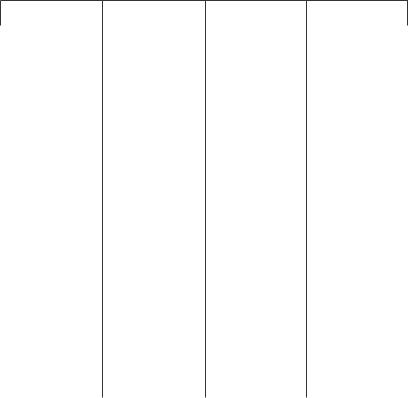
Symptôme |
Problème possible |
Solution |
Remarque |
Sound Quality |
|
|
Le Go + Play émet un fort ronfle- |
Câble d’entrée incorrectement |
Vérifiez le branchement du câble |
ment ou bourdonnement. |
connecté. |
d’entrée. |
|
|
|
|
Câble défectueux. |
Remplacez le câble. |
|
|
|
|
Boucle de masse. |
Branchez-le à une autre prise |
|
|
secteur. |
|
|
|
Le système d’enceinte est |
Il se peut que le câble d’entrée |
Procurez-vous un noyau ferrite et |
brouillé par des radiofréquences |
capte des parasites. |
enroulez l’excédent de câble autour de |
ou capte une station de radio. |
|
ce noyau. Les noyaux ferrite sont en |
|
vente dans les magasins de produits |
|
|
|
|
|
|
électroniques. |
|
|
|
Charge/synchronisation |
|
|
L’iPod ne se charge pas. |
L’unité n’est pas sous tension. |
Vérifiez si la prise secteur |
|
|
est sous tension. Vérifiez si |
|
|
tous les commutateurs de la |
|
|
prise secteur sont en position |
|
|
d’alimentation et si tous les |
|
|
commutateurs de l’appareil sont |
|
|
en position de marche. |
|
Vous n’utilisez pas l’adaptateur |
Veillez à utiliser l’adaptateur |
|
correct. |
correspondant au modèle |
|
|
particulier de votre iPod. |
|
|
|
|
Contact partiel seulement entre |
Vérifiez si l’iPod est bien installé |
|
l’iPod et la station d’accueil. |
dans la station d’accueil. |
|
|
|
L’ordinateur ne reconnaît pas |
Conflit possible entre des acces- |
Veillez à ce que le Go + Play |
l’iPod ou affiche un message |
soires de tiers et le signal USB. |
ne soit pas connecté à un |
d’erreur. |
|
noyau USB ou à un périphéri- |
|
|
que USB. |
|
|
Branchez le Go + Play . |
|
|
directement dans le port USB |
|
|
de l’ordinateur. |
|
|
|
|
Le connecteur USB ne fournit |
Essayez de brancher le câble |
|
pas une alimentation suffisante. |
USB à un autre port au dos de |
|
|
l’ordinateur. |
Fiche technique
Fabricant : |
Harman Kardon, Inc. |
Nom du modèle : |
Go + Play™ |
Couleur : |
Noir |
Matériel nécessaire : |
iPod avec connecteur de station d’accueil ; |
|
mini-prise de sortie de 3,5 mm pour autres périphériques |
Excitateurs : |
Deux transducteurs Ridge et deux transducteurs Atlas™ |
Puissance : |
Haut-parleurs d’aiguës : 2 x 30 watts à DHT 1 % |
|
Haut-parleurs de graves : 2 x 30 watts à DHT 1 % |
Distorsion de fréquence : |
40 Hz à 20 KHz |
Dimensions : |
Longueur : 500 mm |
|
Largeur : 230 mm |
|
Hauteur : 240 mm |
Poids : |
1,8 kg |
Impédance d’entrée : |
>10 kilo-ohms |
Rapport signal-bruit : |
>85 dB |
Tension : |
Entrée : 100-240 V c.c 50/60 Hz 2 A |
Sortie : |
24 V, 2,3 A |
17
18
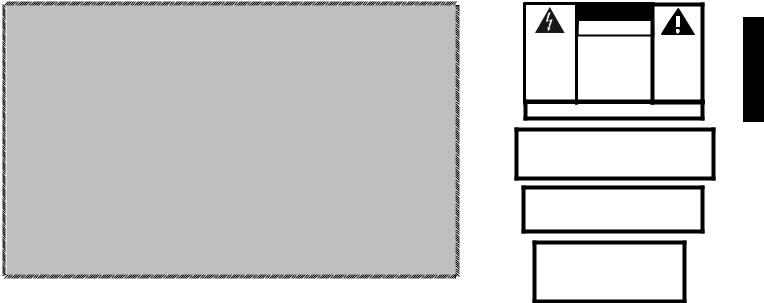
Importantes instrucciones de seguridad
Por favor, lea las siguientes precauciones antes del uso:
•Lea estas instrucciones, haga caso a todas las advertencias y consérvelas para futuras consultas.
•No utilice este aparato cerca del agua.
•Límpielo solamente con un paño seco.
•No bloquee ninguna abertura para ventilación; es obligatoria una distancia mínima de 10 mm alrededor del aparato entero para tener una ventilación suficiente.
•No se debe situar ninguna fuente de llama abiertas como velas encendidas sobre o cerca del aparato.
•No exponga los altavoces a líquidos ni disolventes.
•No quite nunca las cubiertas de rejilla para reparar el sistema de altavoces. El sistema de altavoces no contiene ninguna pieza que pueda reparar el usuario. Todas las reparaciones deben correr a cargo del Grupo de atención al cliente de Harman Kardon.
•No exponga el sistema de altavoces a temperaturas o humedades extremas, a la luz directa del sol ni a polvo o vibraciones excesivos. No debe instalarse cerca de ninguna fuente de calor, como radiadores, calentadores ambientales, cocinas ni ningún otro aparato que produzca calor (incluidos los amplificadores).
•Sitúe el sistema de altavoces sobre una superficie estable y nivelada. No lo deje caer, ni aplique fuerza excesiva a los controles ni ponga objetos pesados sobre la unidad.
•Para limpiar la unidad, utilice un paño suave y seco. Si fuera necesario, utilice un paño humedecido y sin ningún disolvente.
•Para proteger el sistema de altavoces, evite la realimentación de micrófonos, la salida continua de instrumentos musicales electrónicos y la salida distorsionada de toda fuente de señales.
•Se debe prestar atención a los aspectos medioambientales del desecho de las baterías.
•El aparato se debe utilizar solamente en climas moderados.
•No obstaculice el propósito de seguridad de la clavija polarizada o de toma a tierra. Las clavijas polarizadas tienen dos terminales, una más ancha que la otra. Una clavija de toma a tierra tiene dos terminales y un tercer eje para toma a tierra. La terminal ancha, o tercer eje, se proporciona.
para mayor seguridad. Si la clavija suministrada no encaja en su enchufe, consulte con un electricista para que cambie el enchufe obsoleto.
•Proteja el cable de alimentación para que no se pise ni se pinche, especialmente en las clavijas y en las tomas de corriente múltiples, y en el punto en el que salen del aparato.
•Utilice solamente las conexiones/accesorios especificados por el fabricante.
•Desenchufe este aparato durante tormentas con relámpagos o cuando no se utilice durante largos periodos de tiempo.
•Lleve todas las reparaciones a personal de reparaciones cualificado. Se requieren reparaciones cuando el aparato se ha dañado de alguna manera, como por ejemplo cuando el cable de suministro de alimentación o la clavija están dañados, se ha derramado líquido o han caído objetos dentro del aparato, éste no funciona normalmente o se ha caído.
•PARA PREVENIR EL RIESGO DE DESCARGA ELÉCTRICA, NO QUITE LAS CUBIERTAS (O LA PARTE TRASERA). DENTRO DE ESTA UNIDAD NO HAY PIEZAS QUE PUEDA REPARAR EL USUARIO. POR FAVOR, CONSULTE CON PERSONAL DE REPARACIONES CUALIFICADO.
DE HARMAN KARDON.
•ADVERTENCIA: La escucha a niveles de volumen altos puede causar daños permanentes a su audición. Establezca siempre el control de volumen al nivel más bajo antes de cambiar a fuentes distintas (sintonizador, reproductor de CD, reproductor de MP3, etc.) o antes de enchufar .
la unidad Go+Play de Harman/Kardon.
•ADVERTENCIA: Para reducir el riesgo de descarga eléctrica o de incendio, no exponga este sistema de altavoces a la lluvia ni a la humedad.
normas de la fcc
Declaración y advertencia de la FCC
Este dispositivo cumple con la parte 15 de las normas de la FCC (siglas en inglés de la Comisión Federal de Comunicaciones estadounidense).
El funcionamiento está sujeto a las dos condiciones siguientes:1) Este dispositivo no puede causar interferencias.2) Este dispositivo debe aceptar . interferencias, incluidas las interferencias que puedan causar un funcionamiento no deseado del dispositivo.
EL RELÁMPAGO Y LA CABEZA DE FLECHA DENTRO DEL TRIÁNGULO ES UNA SEÑAL DE ADVERTENCIA QUE LE ALERTA DE .
TENSIÓN PELIGROSA DENTRO DEL . PRODUCTO.
PRECAUCIÓN |
|
RIESGO DE DESCARGA ELÉC- |
|
TRICA. NO ABRIR. |
|
CUIDADO: PARA PREVENIR |
EL SIGNO DE INTER- |
EL RIESGO DE DESCARGA |
ROGACIÓN |
ELÉCTRICA, NO QUITE LA |
DENTRO DEL TRIÁN- |
CUBIERTA. DENTO NO HAY |
GULO ES UNA SEÑAL |
NINGUNA PIEZA QUE . |
DE ADVERTENCIA |
PUEDA REPARAR EL USUA-RIO. |
QUE LE ALERTA DE |
LAS REPARACIONES |
INSTRUCCIONES |
DEBEN CORRER A CARGO DE |
IMPORTANTES QUE |
PERSONAL CUALIFICA-DO DE |
ACOMPAÑAN AL |
HARMAN KARDON. |
PRODUCTO.. |
VEA LAS MARCAS EN LA PARTE INFERIOR DEL PRODUCTO.
¡ATENCIÓN!
Se considera una buena práctica conectar siempre la fuente de alimentación a su Go + Play antes de enchufar el dispositivo a la toma de corriente de pared o de ca.
NOTAIMPORTANTEPARATODOSLOSPRODUCTOSELECTRÓNICOS:
Antes de introducir o desenchufar cables de sonido de los auriculares
del dispositivo fuente o clavijas de salida de nivel de línea, es una buena práctica apagar el dispositivo primero. Esto prolongará la vida de su unidad, ayudará a proteger el dispositivo de la electricidad
estática y prevendrá posibles daños.
ADVERTENCIA: PARA PREVENIR EL PELIGRO DE FUEGO O
DESCARGA ELÉCTRICA, NO EXPONGA ESTE PRODUCTO A
LA LLUVIA NI A LA HUMEDAD.
ADVERTENCIA: EL APARATO NO DEBE SER EXPUESTO
A GOTEO NI A SALPICADURAS, Y NO DEBE PONER-SE SO-
BRE EL APARATO NINGÚN OBJETO LLENO DE LÍQUIDOS,
COMO JARRONES.
DeclaraciónyadvertenciadeIC(siglaseninglésyfrancésdelDepartamentodeIndustriacanadiense)
El funcionamiento está sujeto a las dos condiciones siguientes:
1)Este dispositivo no puede causar interferencias.
2)Este dispositivo debe aceptar interferencias, incluyendo las interferencias que puedan causar un funcionamiento no deseado del dispositivo.
LAS MODIFICACIONES NO APROBADAS DE MANERA EXPRESA POR EL FABRICANTE PODRÍAN ANULAR LA AUTORIDAD DEL USUARIO PARA HACER FUNCIONAR EL EQUIPO SEGÚN LAS NORMAS DE LA FCC.
Español
19
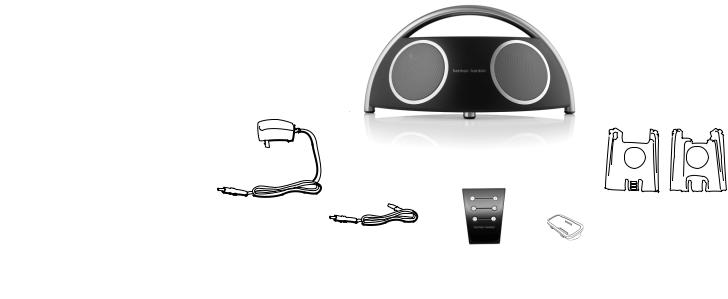
go + play™
Bienvenido
Gracias por comprar el sistema portátil de cine en casa de anclaje para iPod Go + Play™. Este sistema ha sido diseñado para cumplir con los estándares más altos de rendimiento de sonido de JBL. El Go + Play™ cumplirá con todas sus necesidades de escucha y de viaje permitiéndole sumergirse en su música favorita, en donde quiera que esté.
Introducción
El Go + Play™ es un sistema de anclaje portátil y de alta fidelidad para iPod que tiene un rendimiento similar al de un sistema de cine en casa. Con un diseño
innovador con la comodidad, el rendimiento y la libertad en mente, el Go + Play sostendrá su iPod y lo rodeará con el sonido lujoso de Harman Kardon®. Transporte el Go + Play por su arco de acero inoxidable para disfrutar de lo último en campo acústico portátil. Cuando está conectado a su iPod, reproductor de MP3 o a otra fuente de música, el Go + Play ofrecerá un sonido limpio y potente al mismo tiempo que carga su iPod y ofrece un puerto USB de transferencia para conectarse a su ordenador. El mando a distancia inteligente por radiofrecuencia (RF) le ofrece un control absoluto de la experiencia musical de su iPod. Disfrute de la cumbre del rendimiento de sonido portátil con el Go + Play: cambiará su experiencia de escucha en el futuro.
Contenido del paquete
Desempaquete con cuidado su sistema Go + Play e . identifique todos los componentes:
1.Go + Play
2.Fuente de alimentación
3.Cable de sonido auxiliar de 3,5 mm
4.Cable USB
5.Mando a distancia
6.Adaptadores para iPod
7.Adaptadores para bolsillo
1.
2. |
6. |
|
|
Mini |
Nano |
3.
5.
4
20
