Grass Valley iControl User Manual V.4.43
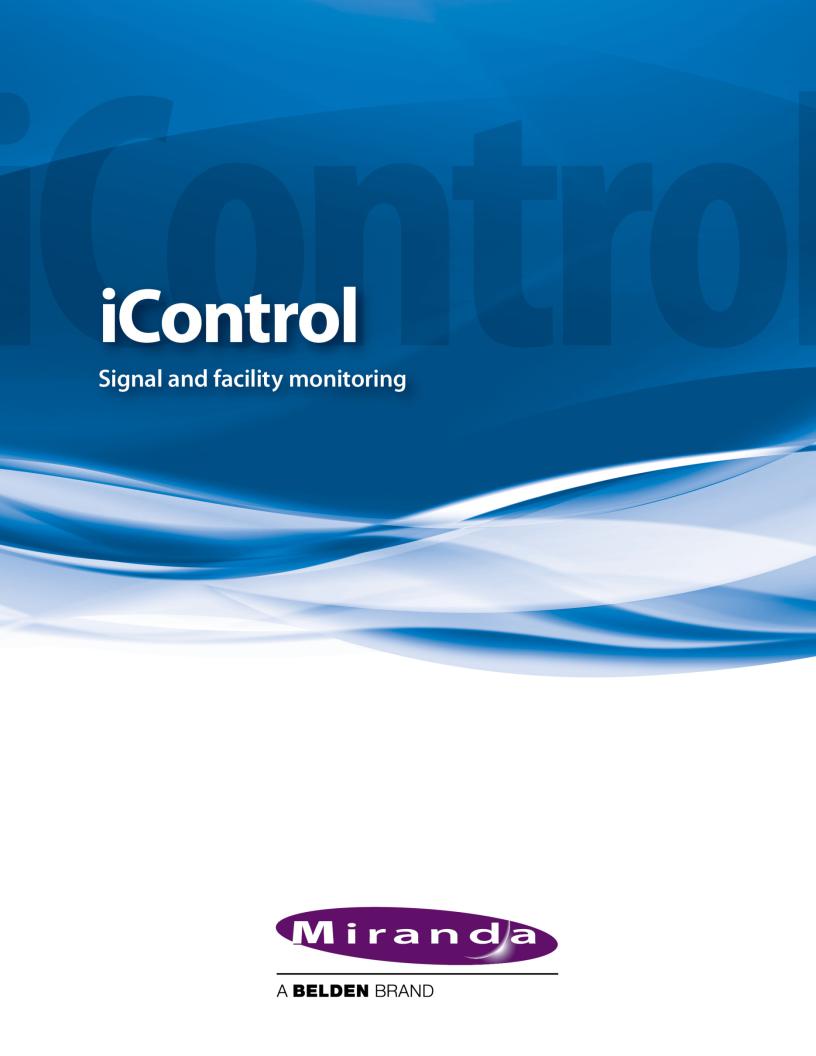
User Guide
Version 4.43
M226-9900-282
15 July 2013
Copyright Notice
Copyright © 2001-2013, Miranda Technologies Partnership.
Belden, Belden Sending All The Right Signals, and the Belden logo are trademarks or registered trademarks of Belden Inc. or its affiliated companies in the United States and other jurisdictions. Miranda, iControl, Kaleido-X, Kaleido-K2, Kaleido-Alto, NVision, and Densité are trademarks or registered trademarks of Miranda Technologies Partnership. All rights reserved. Belden Inc., Miranda Technologies Partnership and other parties may also have trademark rights in other terms used herein.
Warranty Policies
Warranty information is available in the Support section of the Miranda Web site (www.miranda.com).
Title |
iControl Version 4.43 User Guide |
|
|
Part Number |
M226-9900-282 |
|
|
Revision Date |
15 July 2013 9:19 pm |
|
|
ii

Table of Contents
1 Introduction to iControl . . . . . . . . . . . . . . . . . . . . . . . . . . . . . . . . . 1
Overview . . . . . . . . . . . . . . . . . . . . . . . . . . . . . . . . . . . . . . . . . . . . . . . . . . . . . . . . . . . . . . . . . . . . . . . . . .1 Multi-Channel Monitoring and Control . . . . . . . . . . . . . . . . . . . . . . . . . . . . . . . . . . . . . . . . . 2 Multi-Site Monitoring and Control . . . . . . . . . . . . . . . . . . . . . . . . . . . . . . . . . . . . . . . . . . . . . 2 Incoming Feed Quality Control . . . . . . . . . . . . . . . . . . . . . . . . . . . . . . . . . . . . . . . . . . . . . . . . 3 Router Control . . . . . . . . . . . . . . . . . . . . . . . . . . . . . . . . . . . . . . . . . . . . . . . . . . . . . . . . . . . . . . . . 3 Video Element Management . . . . . . . . . . . . . . . . . . . . . . . . . . . . . . . . . . . . . . . . . . . . . . . . . . 3 Monitoring and Control of Miranda Devices and Systems . . . . . . . . . . . . . . . . . . . . . . . 3 Features and Benefits . . . . . . . . . . . . . . . . . . . . . . . . . . . . . . . . . . . . . . . . . . . . . . . . . . . . . . . . . 3 Operational Overview . . . . . . . . . . . . . . . . . . . . . . . . . . . . . . . . . . . . . . . . . . . . . . . . . . . . . . . . . 4 User Interface . . . . . . . . . . . . . . . . . . . . . . . . . . . . . . . . . . . . . . . . . . . . . . . . . . . . . . . . . . . . . . . . . 5
How iControl Works . . . . . . . . . . . . . . . . . . . . . . . . . . . . . . . . . . . . . . . . . . . . . . . . . . . . . . . . . . . . . . . .6 Components of iControl . . . . . . . . . . . . . . . . . . . . . . . . . . . . . . . . . . . . . . . . . . . . . . . . . . . . . . . 6 iControl Webmin . . . . . . . . . . . . . . . . . . . . . . . . . . . . . . . . . . . . . . . . . . . . . . . . . . . . . . . . . . . . . 12 iControl Services . . . . . . . . . . . . . . . . . . . . . . . . . . . . . . . . . . . . . . . . . . . . . . . . . . . . . . . . . . . . . 18 SNMP . . . . . . . . . . . . . . . . . . . . . . . . . . . . . . . . . . . . . . . . . . . . . . . . . . . . . . . . . . . . . . . . . . . . . . . 19
iControl Integration with Other Miranda Products . . . . . . . . . . . . . . . . . . . . . . . . . . . . . . . . . 20 Control Windows and Device Parameters . . . . . . . . . . . . . . . . . . . . . . . . . . . . . . . . . . . . . 20 Info Control Windows . . . . . . . . . . . . . . . . . . . . . . . . . . . . . . . . . . . . . . . . . . . . . . . . . . . . . . . . 21 Densité . . . . . . . . . . . . . . . . . . . . . . . . . . . . . . . . . . . . . . . . . . . . . . . . . . . . . . . . . . . . . . . . . . . . . . 21 Imaging Series (Symphonie & Quartet) . . . . . . . . . . . . . . . . . . . . . . . . . . . . . . . . . . . . . . . . 22 Kaleido . . . . . . . . . . . . . . . . . . . . . . . . . . . . . . . . . . . . . . . . . . . . . . . . . . . . . . . . . . . . . . . . . . . . . . 22 Imagestore . . . . . . . . . . . . . . . . . . . . . . . . . . . . . . . . . . . . . . . . . . . . . . . . . . . . . . . . . . . . . . . . . . . 23 Allégro . . . . . . . . . . . . . . . . . . . . . . . . . . . . . . . . . . . . . . . . . . . . . . . . . . . . . . . . . . . . . . . . . . . . . . . 23
What’s New in iControl Version 4.43 . . . . . . . . . . . . . . . . . . . . . . . . . . . . . . . . . . . . . . . . . . . . . . 23 Context-Sensitive Event Log Viewer of iC Web . . . . . . . . . . . . . . . . . . . . . . . . . . . . . . . . . 23 Supported Devices . . . . . . . . . . . . . . . . . . . . . . . . . . . . . . . . . . . . . . . . . . . . . . . . . . . . . . . . . . . 25
2 Getting Started with iControl . . . . . . . . . . . . . . . . . . . . . . . . . . . 27
Overview . . . . . . . . . . . . . . . . . . . . . . . . . . . . . . . . . . . . . . . . . . . . . . . . . . . . . . . . . . . . . . . . . . . . . . . . 27 Release Notes . . . . . . . . . . . . . . . . . . . . . . . . . . . . . . . . . . . . . . . . . . . . . . . . . . . . . . . . . . . . . . . . 28 Upgrading iControl . . . . . . . . . . . . . . . . . . . . . . . . . . . . . . . . . . . . . . . . . . . . . . . . . . . . . . . . . . . 28 Recommendations for System Optimization . . . . . . . . . . . . . . . . . . . . . . . . . . . . . . . . . . 29 Redundancy Planning . . . . . . . . . . . . . . . . . . . . . . . . . . . . . . . . . . . . . . . . . . . . . . . . . . . . . . . . 29
Key Concepts . . . . . . . . . . . . . . . . . . . . . . . . . . . . . . . . . . . . . . . . . . . . . . . . . . . . . . . . . . . . . . . . . . . . 30 Lookup Services . . . . . . . . . . . . . . . . . . . . . . . . . . . . . . . . . . . . . . . . . . . . . . . . . . . . . . . . . . . . . . 30 GPI-1501 I/O Module (Densité Card) . . . . . . . . . . . . . . . . . . . . . . . . . . . . . . . . . . . . . . . . . . . 43
iii

toc |
Getting Started Workflow . . . . . . . . . . . . . . . . . . . . . . . . . . . . . . . . . . . . . . . . . . . . . . . . . . . . . . . . 43
Network Considerations & Port Usage . . . . . . . . . . . . . . . . . . . . . . . . . . . . . . . . . . . . . . . . . . . . 84
Network Considerations . . . . . . . . . . . . . . . . . . . . . . . . . . . . . . . . . . . . . . . . . . . . . . . . . . . . . . 84
Allégro-1 Bandwidth Requirements . . . . . . . . . . . . . . . . . . . . . . . . . . . . . . . . . . . . . . . . . . . 84
Densité Probe Bandwidth Requirements . . . . . . . . . . . . . . . . . . . . . . . . . . . . . . . . . . . . . . 84
TCP/IP Port Usage . . . . . . . . . . . . . . . . . . . . . . . . . . . . . . . . . . . . . . . . . . . . . . . . . . . . . . . . . . . . 86
Cisco Switch Configuration . . . . . . . . . . . . . . . . . . . . . . . . . . . . . . . . . . . . . . . . . . . . . . . . . . . 90
3 License Management . . . . . . . . . . . . . . . . . . . . . . . . . . . . . . . . . . 95
Overview . . . . . . . . . . . . . . . . . . . . . . . . . . . . . . . . . . . . . . . . . . . . . . . . . . . . . . . . . . . . . . . . . . . . . . . . 95
Key Concepts . . . . . . . . . . . . . . . . . . . . . . . . . . . . . . . . . . . . . . . . . . . . . . . . . . . . . . . . . . . . . . . . 95
Workflows . . . . . . . . . . . . . . . . . . . . . . . . . . . . . . . . . . . . . . . . . . . . . . . . . . . . . . . . . . . . . . . . . . . . . . . 95
Workflow: Requesting and Activating a License for a Single Application Server . 96
Workflow: Requesting and Activating Licenses for Several Application Servers . 97
Detailed Directions . . . . . . . . . . . . . . . . . . . . . . . . . . . . . . . . . . . . . . . . . . . . . . . . . . . . . . . . . . . . . . 98
Requesting a License . . . . . . . . . . . . . . . . . . . . . . . . . . . . . . . . . . . . . . . . . . . . . . . . . . . . . . . . . 98
Activating a License . . . . . . . . . . . . . . . . . . . . . . . . . . . . . . . . . . . . . . . . . . . . . . . . . . . . . . . . . 102
4 Logs . . . . . . . . . . . . . . . . . . . . . . . . . . . . . . . . . . . . . . . . . . . . . . . . . 105
Key Concepts . . . . . . . . . . . . . . . . . . . . . . . . . . . . . . . . . . . . . . . . . . . . . . . . . . . . . . . . . . . . . . . . . . . 105 Event . . . . . . . . . . . . . . . . . . . . . . . . . . . . . . . . . . . . . . . . . . . . . . . . . . . . . . . . . . . . . . . . . . . . . . . 105 Incident . . . . . . . . . . . . . . . . . . . . . . . . . . . . . . . . . . . . . . . . . . . . . . . . . . . . . . . . . . . . . . . . . . . . . 105 Loudness Logging and Analyzing . . . . . . . . . . . . . . . . . . . . . . . . . . . . . . . . . . . . . . . . . . . . 106 Log Database . . . . . . . . . . . . . . . . . . . . . . . . . . . . . . . . . . . . . . . . . . . . . . . . . . . . . . . . . . . . . . . 106 Loggers and Log Viewers . . . . . . . . . . . . . . . . . . . . . . . . . . . . . . . . . . . . . . . . . . . . . . . . . . . . 106 Incident Template Configuration . . . . . . . . . . . . . . . . . . . . . . . . . . . . . . . . . . . . . . . . . . . . 132 Incident Template Management . . . . . . . . . . . . . . . . . . . . . . . . . . . . . . . . . . . . . . . . . . . . . 135 Event & Incident Log Configuration . . . . . . . . . . . . . . . . . . . . . . . . . . . . . . . . . . . . . . . . . . 135 Alarm Configuration for Event Logging . . . . . . . . . . . . . . . . . . . . . . . . . . . . . . . . . . . . . . 137 iControl Reports . . . . . . . . . . . . . . . . . . . . . . . . . . . . . . . . . . . . . . . . . . . . . . . . . . . . . . . . . . . . . 138
Detailed Directions . . . . . . . . . . . . . . . . . . . . . . . . . . . . . . . . . . . . . . . . . . . . . . . . . . . . . . . . . . . . . 140 Working with Event Log Viewer and Incident Log Viewer . . . . . . . . . . . . . . . . . . . . . 140 Working with Loudness Logger and Loudness Analyzer . . . . . . . . . . . . . . . . . . . . . . 196 Creating, Viewing, and Deleting Channel Performance Reports . . . . . . . . . . . . . . . 223
5 Configuring Devices & Services . . . . . . . . . . . . . . . . . . . . . . . . 235
Key Concepts . . . . . . . . . . . . . . . . . . . . . . . . . . . . . . . . . . . . . . . . . . . . . . . . . . . . . . . . . . . . . . . . . . . 235
Frame . . . . . . . . . . . . . . . . . . . . . . . . . . . . . . . . . . . . . . . . . . . . . . . . . . . . . . . . . . . . . . . . . . . . . . . 235
Services . . . . . . . . . . . . . . . . . . . . . . . . . . . . . . . . . . . . . . . . . . . . . . . . . . . . . . . . . . . . . . . . . . . . . 235
Communicators . . . . . . . . . . . . . . . . . . . . . . . . . . . . . . . . . . . . . . . . . . . . . . . . . . . . . . . . . . . . . 236
Densité Manager . . . . . . . . . . . . . . . . . . . . . . . . . . . . . . . . . . . . . . . . . . . . . . . . . . . . . . . . . . . 237
Lookup Services . . . . . . . . . . . . . . . . . . . . . . . . . . . . . . . . . . . . . . . . . . . . . . . . . . . . . . . . . . . . . 237
Control Panels and Device Parameters . . . . . . . . . . . . . . . . . . . . . . . . . . . . . . . . . . . . . . . 237
Device Groups . . . . . . . . . . . . . . . . . . . . . . . . . . . . . . . . . . . . . . . . . . . . . . . . . . . . . . . . . . . . . . 240
iv
Viewing Devices and Services in iC Navigator . . . . . . . . . . . . . . . . . . . . . . . . . . . . . . . . . 241 Virtual Service Manager . . . . . . . . . . . . . . . . . . . . . . . . . . . . . . . . . . . . . . . . . . . . . . . . . . . . . 243 Detailed Directions . . . . . . . . . . . . . . . . . . . . . . . . . . . . . . . . . . . . . . . . . . . . . . . . . . . . . . . . . . . . . 244 Working with Imaging Communicators . . . . . . . . . . . . . . . . . . . . . . . . . . . . . . . . . . . . . . 244 Working with Densité Communicators . . . . . . . . . . . . . . . . . . . . . . . . . . . . . . . . . . . . . . . 247 Working with Kaleido-Solo . . . . . . . . . . . . . . . . . . . . . . . . . . . . . . . . . . . . . . . . . . . . . . . . . . 252 Working with Device Groups . . . . . . . . . . . . . . . . . . . . . . . . . . . . . . . . . . . . . . . . . . . . . . . . 255 Creating a Proc Amp Device . . . . . . . . . . . . . . . . . . . . . . . . . . . . . . . . . . . . . . . . . . . . . . . . . 257 Removing a Proc Amp DeviceRemoving a Proc Amp Device . . . . . . . . . . . . . . . . . . 261 Creating a Composite Panel . . . . . . . . . . . . . . . . . . . . . . . . . . . . . . . . . . . . . . . . . . . . . . . . . 261 Destroying a Composite Panel . . . . . . . . . . . . . . . . . . . . . . . . . . . . . . . . . . . . . . . . . . . . . . . 267 Adding a Card to the Reference Configuration . . . . . . . . . . . . . . . . . . . . . . . . . . . . . . . 267 Removing a Card from a Reference Configuration . . . . . . . . . . . . . . . . . . . . . . . . . . . . 268 Working with the Device Profile Manager . . . . . . . . . . . . . . . . . . . . . . . . . . . . . . . . . . . . 269 Copying Densité Card Profiles . . . . . . . . . . . . . . . . . . . . . . . . . . . . . . . . . . . . . . . . . . . . . . . 285 Copying Card Alarm Configurations . . . . . . . . . . . . . . . . . . . . . . . . . . . . . . . . . . . . . . . . . . 288 Getting Alarm Keys . . . . . . . . . . . . . . . . . . . . . . . . . . . . . . . . . . . . . . . . . . . . . . . . . . . . . . . . . . 291 Upgrading Firmware on a Densité Card . . . . . . . . . . . . . . . . . . . . . . . . . . . . . . . . . . . . . . 292
6 Access Control . . . . . . . . . . . . . . . . . . . . . . . . . . . . . . . . . . . . . . . . 297
Overview . . . . . . . . . . . . . . . . . . . . . . . . . . . . . . . . . . . . . . . . . . . . . . . . . . . . . . . . . . . . . . . . . . . . . . . 297 Sample Network Topology . . . . . . . . . . . . . . . . . . . . . . . . . . . . . . . . . . . . . . . . . . . . . . . . . . 298 Single Sign-on and External Integration . . . . . . . . . . . . . . . . . . . . . . . . . . . . . . . . . . . . . . 299 Setting up Access Control . . . . . . . . . . . . . . . . . . . . . . . . . . . . . . . . . . . . . . . . . . . . . . . . . . . 299 Key Concepts . . . . . . . . . . . . . . . . . . . . . . . . . . . . . . . . . . . . . . . . . . . . . . . . . . . . . . . . . . . . . . . . . . . 301 LDAP . . . . . . . . . . . . . . . . . . . . . . . . . . . . . . . . . . . . . . . . . . . . . . . . . . . . . . . . . . . . . . . . . . . . . . . 301 Domains . . . . . . . . . . . . . . . . . . . . . . . . . . . . . . . . . . . . . . . . . . . . . . . . . . . . . . . . . . . . . . . . . . . . 301 Resources . . . . . . . . . . . . . . . . . . . . . . . . . . . . . . . . . . . . . . . . . . . . . . . . . . . . . . . . . . . . . . . . . . . 301 Templates . . . . . . . . . . . . . . . . . . . . . . . . . . . . . . . . . . . . . . . . . . . . . . . . . . . . . . . . . . . . . . . . . . 302 Users . . . . . . . . . . . . . . . . . . . . . . . . . . . . . . . . . . . . . . . . . . . . . . . . . . . . . . . . . . . . . . . . . . . . . . . 302 Actions . . . . . . . . . . . . . . . . . . . . . . . . . . . . . . . . . . . . . . . . . . . . . . . . . . . . . . . . . . . . . . . . . . . . . 302 Permissions . . . . . . . . . . . . . . . . . . . . . . . . . . . . . . . . . . . . . . . . . . . . . . . . . . . . . . . . . . . . . . . . . 304 Roles . . . . . . . . . . . . . . . . . . . . . . . . . . . . . . . . . . . . . . . . . . . . . . . . . . . . . . . . . . . . . . . . . . . . . . . . 304 Role Inheritance . . . . . . . . . . . . . . . . . . . . . . . . . . . . . . . . . . . . . . . . . . . . . . . . . . . . . . . . . . . . . 305 Access Control Configuration Form . . . . . . . . . . . . . . . . . . . . . . . . . . . . . . . . . . . . . . . . . . 305 Detailed Directions . . . . . . . . . . . . . . . . . . . . . . . . . . . . . . . . . . . . . . . . . . . . . . . . . . . . . . . . . . . . . 306 Configuring LDAP on an Application Server . . . . . . . . . . . . . . . . . . . . . . . . . . . . . . . . . . 306 Removing Domains . . . . . . . . . . . . . . . . . . . . . . . . . . . . . . . . . . . . . . . . . . . . . . . . . . . . . . . . . 314 Enabling Access Control . . . . . . . . . . . . . . . . . . . . . . . . . . . . . . . . . . . . . . . . . . . . . . . . . . . . . 314 Viewing Current User Info . . . . . . . . . . . . . . . . . . . . . . . . . . . . . . . . . . . . . . . . . . . . . . . . . . . 316 Logging on as Different User . . . . . . . . . . . . . . . . . . . . . . . . . . . . . . . . . . . . . . . . . . . . . . . . 317 Logging in Automatically . . . . . . . . . . . . . . . . . . . . . . . . . . . . . . . . . . . . . . . . . . . . . . . . . . . . 319 Refreshing the Cache . . . . . . . . . . . . . . . . . . . . . . . . . . . . . . . . . . . . . . . . . . . . . . . . . . . . . . . . 321 Creating, Modifying, and Removing Users . . . . . . . . . . . . . . . . . . . . . . . . . . . . . . . . . . . . 322
v

toc |
Assigning Roles . . . . . . . . . . . . . . . . . . . . . . . . . . . . . . . . . . . . . . . . . . . . . . . . . . . . . . . . . . . . . 326
Defining Roles (Permissions) . . . . . . . . . . . . . . . . . . . . . . . . . . . . . . . . . . . . . . . . . . . . . . . . . 328
Assigning Resources . . . . . . . . . . . . . . . . . . . . . . . . . . . . . . . . . . . . . . . . . . . . . . . . . . . . . . . . . 331
Resetting the Admin (super) User Password . . . . . . . . . . . . . . . . . . . . . . . . . . . . . . . . . . 335
7 Alarms in iControl . . . . . . . . . . . . . . . . . . . . . . . . . . . . . . . . . . . . 337
Key Concepts . . . . . . . . . . . . . . . . . . . . . . . . . . . . . . . . . . . . . . . . . . . . . . . . . . . . . . . . . . . . . . . . . . . 337 Alarms . . . . . . . . . . . . . . . . . . . . . . . . . . . . . . . . . . . . . . . . . . . . . . . . . . . . . . . . . . . . . . . . . . . . . . 337 Alarm Acknowledgement . . . . . . . . . . . . . . . . . . . . . . . . . . . . . . . . . . . . . . . . . . . . . . . . . . . 338 Alarm Acknowledgement in the GSM Alarm Browser . . . . . . . . . . . . . . . . . . . . . . . . . 339 Alarms: Pessimistic Status . . . . . . . . . . . . . . . . . . . . . . . . . . . . . . . . . . . . . . . . . . . . . . . . . . . 339 Alarm States . . . . . . . . . . . . . . . . . . . . . . . . . . . . . . . . . . . . . . . . . . . . . . . . . . . . . . . . . . . . . . . . 340 Alarm Statuses . . . . . . . . . . . . . . . . . . . . . . . . . . . . . . . . . . . . . . . . . . . . . . . . . . . . . . . . . . . . . . 341 Latches . . . . . . . . . . . . . . . . . . . . . . . . . . . . . . . . . . . . . . . . . . . . . . . . . . . . . . . . . . . . . . . . . . . . . 341 Alarm Types . . . . . . . . . . . . . . . . . . . . . . . . . . . . . . . . . . . . . . . . . . . . . . . . . . . . . . . . . . . . . . . . . 342 Alarm Components . . . . . . . . . . . . . . . . . . . . . . . . . . . . . . . . . . . . . . . . . . . . . . . . . . . . . . . . . 346 Alarm Attributes . . . . . . . . . . . . . . . . . . . . . . . . . . . . . . . . . . . . . . . . . . . . . . . . . . . . . . . . . . . . 349 Virtual Alarms . . . . . . . . . . . . . . . . . . . . . . . . . . . . . . . . . . . . . . . . . . . . . . . . . . . . . . . . . . . . . . . 351 Alarm Operational Modes . . . . . . . . . . . . . . . . . . . . . . . . . . . . . . . . . . . . . . . . . . . . . . . . . . . 356 Operational Modes for Maintenance Purposes . . . . . . . . . . . . . . . . . . . . . . . . . . . . . . . 361 Alarm Browser . . . . . . . . . . . . . . . . . . . . . . . . . . . . . . . . . . . . . . . . . . . . . . . . . . . . . . . . . . . . . . 365 Alarm Providers . . . . . . . . . . . . . . . . . . . . . . . . . . . . . . . . . . . . . . . . . . . . . . . . . . . . . . . . . . . . . 367 Alarm Consumers . . . . . . . . . . . . . . . . . . . . . . . . . . . . . . . . . . . . . . . . . . . . . . . . . . . . . . . . . . . 370 Alarm Properties . . . . . . . . . . . . . . . . . . . . . . . . . . . . . . . . . . . . . . . . . . . . . . . . . . . . . . . . . . . . 372 Manual Alarm Inversions . . . . . . . . . . . . . . . . . . . . . . . . . . . . . . . . . . . . . . . . . . . . . . . . . . . . 372 Alarm Scheduling . . . . . . . . . . . . . . . . . . . . . . . . . . . . . . . . . . . . . . . . . . . . . . . . . . . . . . . . . . . 375
Detailed Directions . . . . . . . . . . . . . . . . . . . . . . . . . . . . . . . . . . . . . . . . . . . . . . . . . . . . . . . . . . . . . 380 Viewing Alarms on iControl Web Pages . . . . . . . . . . . . . . . . . . . . . . . . . . . . . . . . . . . . . . 380 Viewing Alarms in iC Navigator . . . . . . . . . . . . . . . . . . . . . . . . . . . . . . . . . . . . . . . . . . . . . . 380 Adding Alarm Providers . . . . . . . . . . . . . . . . . . . . . . . . . . . . . . . . . . . . . . . . . . . . . . . . . . . . . 383 Removing Alarm Providers . . . . . . . . . . . . . . . . . . . . . . . . . . . . . . . . . . . . . . . . . . . . . . . . . . 387 Adding Alarm Consumers . . . . . . . . . . . . . . . . . . . . . . . . . . . . . . . . . . . . . . . . . . . . . . . . . . . 388 Removing Alarm Consumers . . . . . . . . . . . . . . . . . . . . . . . . . . . . . . . . . . . . . . . . . . . . . . . . . 397 Acknowledging Alarms . . . . . . . . . . . . . . . . . . . . . . . . . . . . . . . . . . . . . . . . . . . . . . . . . . . . . . 398 Resetting Latches . . . . . . . . . . . . . . . . . . . . . . . . . . . . . . . . . . . . . . . . . . . . . . . . . . . . . . . . . . . 400 Working with Virtual Alarms . . . . . . . . . . . . . . . . . . . . . . . . . . . . . . . . . . . . . . . . . . . . . . . . . 400 Displaying Alarm Status Details . . . . . . . . . . . . . . . . . . . . . . . . . . . . . . . . . . . . . . . . . . . . . . 409 Acknowledging Alarms . . . . . . . . . . . . . . . . . . . . . . . . . . . . . . . . . . . . . . . . . . . . . . . . . . . . . . 410 Viewing Acknowledgments and Latches in Event Log Viewer . . . . . . . . . . . . . . . . . 412 Logging Acknowledgements as Events . . . . . . . . . . . . . . . . . . . . . . . . . . . . . . . . . . . . . . 413 Working with Operational Modes . . . . . . . . . . . . . . . . . . . . . . . . . . . . . . . . . . . . . . . . . . . . 414 Inverting Alarms Manually . . . . . . . . . . . . . . . . . . . . . . . . . . . . . . . . . . . . . . . . . . . . . . . . . . . 419 Setting a Schedule for an Alarm . . . . . . . . . . . . . . . . . . . . . . . . . . . . . . . . . . . . . . . . . . . . . . 422 Setting a Schedule for an Alarm Inversion . . . . . . . . . . . . . . . . . . . . . . . . . . . . . . . . . . . . 424
vi
Viewing Alarm Schedules . . . . . . . . . . . . . . . . . . . . . . . . . . . . . . . . . . . . . . . . . . . . . . . . . . . . 428
Managing Alarm Schedules . . . . . . . . . . . . . . . . . . . . . . . . . . . . . . . . . . . . . . . . . . . . . . . . . . 429
Example — Monitoring a Virtual Alarm . . . . . . . . . . . . . . . . . . . . . . . . . . . . . . . . . . . . . . . 431
8 iControl and SNMP . . . . . . . . . . . . . . . . . . . . . . . . . . . . . . . . . . . . 437
Overview . . . . . . . . . . . . . . . . . . . . . . . . . . . . . . . . . . . . . . . . . . . . . . . . . . . . . . . . . . . . . . . . . . . . . . . |
437 |
Key Concepts . . . . . . . . . . . . . . . . . . . . . . . . . . . . . . . . . . . . . . . . . . . . . . . . . . . . . . . . . . . . . . . . . . . |
438 |
iControl SNMP Agents . . . . . . . . . . . . . . . . . . . . . . . . . . . . . . . . . . . . . . . . . . . . . . . . . . . . . . . |
438 |
MIB Browser . . . . . . . . . . . . . . . . . . . . . . . . . . . . . . . . . . . . . . . . . . . . . . . . . . . . . . . . . . . . . . . . . |
439 |
Supported Alarms . . . . . . . . . . . . . . . . . . . . . . . . . . . . . . . . . . . . . . . . . . . . . . . . . . . . . . . . . . . |
439 |
Further Reading . . . . . . . . . . . . . . . . . . . . . . . . . . . . . . . . . . . . . . . . . . . . . . . . . . . . . . . . . . . . . |
440 |
Detailed Directions . . . . . . . . . . . . . . . . . . . . . . . . . . . . . . . . . . . . . . . . . . . . . . . . . . . . . . . . . . . . . |
440 |
Preparing an Application Server (as SNMP Agent) to use SNMPv3 . . . . . . . . . . . . . |
440 |
iControl as an SNMP Manager . . . . . . . . . . . . . . . . . . . . . . . . . . . . . . . . . . . . . . . . . . . . . . . |
455 |
Using SNMP Driver Creator . . . . . . . . . . . . . . . . . . . . . . . . . . . . . . . . . . . . . . . . . . . . . . . . . . |
461 |
iControl as SNMP Agent . . . . . . . . . . . . . . . . . . . . . . . . . . . . . . . . . . . . . . . . . . . . . . . . . . . . . |
494 |
Exploring the GSM SNMP Agent . . . . . . . . . . . . . . . . . . . . . . . . . . . . . . . . . . . . . . . . . . . . . |
510 |
GSM SNMP Traps . . . . . . . . . . . . . . . . . . . . . . . . . . . . . . . . . . . . . . . . . . . . . . . . . . . . . . . . . . . . |
516 |
Application Server Health Monitoring . . . . . . . . . . . . . . . . . . . . . . . . . . . . . . . . . . . . . . . |
519 |
Accessing the MIB Browser Help Files . . . . . . . . . . . . . . . . . . . . . . . . . . . . . . . . . . . . . . . . |
522 |
Adding a Third-Party SNMP Alarm Object to an iControl Web Page . . . . . . . . . . . . |
523 |
9 Fingerprint Comparison and Analysis . . . . . . . . . . . . . . . . . . 539
Key Concepts . . . . . . . . . . . . . . . . . . . . . . . . . . . . . . . . . . . . . . . . . . . . . . . . . . . . . . . . . . . . . . . . . . . 539
Fingerprint Comparison and Analysis . . . . . . . . . . . . . . . . . . . . . . . . . . . . . . . . . . . . . . . . 539
Detailed Directions . . . . . . . . . . . . . . . . . . . . . . . . . . . . . . . . . . . . . . . . . . . . . . . . . . . . . . . . . . . . . 556
Configuring Fingerprint Analysis through iControl—Administrator Tasks . . . . . 556
Monitoring and Analyzing Comparison Data—Operator Tasks . . . . . . . . . . . . . . . . 571
10 Backup and Redundancy . . . . . . . . . . . . . . . . . . . . . . . . . . . . . . 577
Key Concepts . . . . . . . . . . . . . . . . . . . . . . . . . . . . . . . . . . . . . . . . . . . . . . . . . . . . . . . . . . . . . . . . . . . 577 Application Server Auto-failovers and Manual Takeovers . . . . . . . . . . . . . . . . . . . . . 577 Backup and Restore . . . . . . . . . . . . . . . . . . . . . . . . . . . . . . . . . . . . . . . . . . . . . . . . . . . . . . . . . 583 Detailed Directions . . . . . . . . . . . . . . . . . . . . . . . . . . . . . . . . . . . . . . . . . . . . . . . . . . . . . . . . . . . . . 584 Backing Up an Application Server . . . . . . . . . . . . . . . . . . . . . . . . . . . . . . . . . . . . . . . . . . . . 584 Restoring Configuration Data to an Application Server . . . . . . . . . . . . . . . . . . . . . . . 586 Configuring and Managing Application Server Redundancy . . . . . . . . . . . . . . . . . . 588 Configuring and Managing Autofailovers of Application Servers . . . . . . . . . . . . . . 613 Engaging a Failover of an External Device . . . . . . . . . . . . . . . . . . . . . . . . . . . . . . . . . . . . 617
11 Creating iControl Web Sites and Pages . . . . . . . . . . . . . . . . . 627
Key Concepts . . . . . . . . . . . . . . . . . . . . . . . . . . . . . . . . . . . . . . . . . . . . . . . . . . . . . . . . . . . . . . . . . . . 627
iControl Web . . . . . . . . . . . . . . . . . . . . . . . . . . . . . . . . . . . . . . . . . . . . . . . . . . . . . . . . . . . . . . . . 627
vii

toc |
Web Sites . . . . . . . . . . . . . . . . . . . . . . . . . . . . . . . . . . . . . . . . . . . . . . . . . . . . . . . . . . . . . . . . . . . 627
Pages . . . . . . . . . . . . . . . . . . . . . . . . . . . . . . . . . . . . . . . . . . . . . . . . . . . . . . . . . . . . . . . . . . . . . . . 628
Components . . . . . . . . . . . . . . . . . . . . . . . . . . . . . . . . . . . . . . . . . . . . . . . . . . . . . . . . . . . . . . . . 628
iControl Web Creator Main Window . . . . . . . . . . . . . . . . . . . . . . . . . . . . . . . . . . . . . . . . . . 630
Background Properties Window . . . . . . . . . . . . . . . . . . . . . . . . . . . . . . . . . . . . . . . . . . . . . 630
Status Icon Properties Window . . . . . . . . . . . . . . . . . . . . . . . . . . . . . . . . . . . . . . . . . . . . . . 633
Detailed Directions . . . . . . . . . . . . . . . . . . . . . . . . . . . . . . . . . . . . . . . . . . . . . . . . . . . . . . . . . . . . . 634
Follow the Quick Start Task List . . . . . . . . . . . . . . . . . . . . . . . . . . . . . . . . . . . . . . . . . . . . . . 634
12 Creating & Using Alarm Panel Templates . . . . . . . . . . . . . . . 663
Detailed Directions . . . . . . . . . . . . . . . . . . . . . . . . . . . . . . . . . . . . . . . . . . . . . . . . . . . . . . . . . . . . |
. 663 |
Creating an Alarm Panel Template . . . . . . . . . . . . . . . . . . . . . . . . . . . . . . . . . . . . . . . . . . |
. 663 |
Working with Alarm Panel Templates & Widgets . . . . . . . . . . . . . . . . . . . . . . . . . . . . |
. 669 |
13 Widget Library . . . . . . . . . . . . . . . . . . . . . . . . . . . . . . . . . . . . . . . |
677 |
Overview . . . . . . . . . . . . . . . . . . . . . . . . . . . . . . . . . . . . . . . . . . . . . . . . . . . . . . . . . . . . . . . . . . . . . . |
. 677 |
Importing Widgets into an iControl Web Site . . . . . . . . . . . . . . . . . . . . . . . . . . . . . . . . |
. 677 |
Listing and Locating Widgets in Use on a Web Page . . . . . . . . . . . . . . . . . . . . . . . . . |
. 680 |
Deleting or Renaming One or More Widgets on a Web Page . . . . . . . . . . . . . . . . . |
. 682 |
Using a Widget on a Web Page . . . . . . . . . . . . . . . . . . . . . . . . . . . . . . . . . . . . . . . . . . . . . |
. 683 |
App A Glossary . . . . . . . . . . . . . . . . . . . . . . . . . . . . . . . . . . . . . . . . . 687
App B Common Tasks . . . . . . . . . . . . . . . . . . . . . . . . . . . . . . . . . . 689
Reaching Technical Support . . . . . . . . . . . . . . . . . . . . . . . . . . . . . . . . . . . . . . . . . . . . . . . . . . . . . 689 Navigating to the Technical Support Contact Page of iControl . . . . . . . . . . . . . . . . 689 Creating a System Snapshot . . . . . . . . . . . . . . . . . . . . . . . . . . . . . . . . . . . . . . . . . . . . . . . . . 692 Creating Shortcuts . . . . . . . . . . . . . . . . . . . . . . . . . . . . . . . . . . . . . . . . . . . . . . . . . . . . . . . . . . . . . . 693 Creating Shortcuts to an iControl Application . . . . . . . . . . . . . . . . . . . . . . . . . . . . . . . . 693 Creating a Local Shortcut to an iC Web Page . . . . . . . . . . . . . . . . . . . . . . . . . . . . . . . . . 694 iControl Common Tasks . . . . . . . . . . . . . . . . . . . . . . . . . . . . . . . . . . . . . . . . . . . . . . . . . . . . . . . . . 696 Starting iControl . . . . . . . . . . . . . . . . . . . . . . . . . . . . . . . . . . . . . . . . . . . . . . . . . . . . . . . . . . . . 696 Starting & Stopping iControl Services . . . . . . . . . . . . . . . . . . . . . . . . . . . . . . . . . . . . . . . . 697 Logging on to Webmin . . . . . . . . . . . . . . . . . . . . . . . . . . . . . . . . . . . . . . . . . . . . . . . . . . . . . . 701 Opening the Access Control Configuration Form . . . . . . . . . . . . . . . . . . . . . . . . . . . . . 703 Opening the iControl Reports Page in iControl . . . . . . . . . . . . . . . . . . . . . . . . . . . . . . . 705 Opening the License Management Page . . . . . . . . . . . . . . . . . . . . . . . . . . . . . . . . . . . . . 706 Opening the Privilege Management Window . . . . . . . . . . . . . . . . . . . . . . . . . . . . . . . . 708 Navigating to the Redundancy Configuration Form in Webmin . . . . . . . . . . . . . . . 712 Opening the iControl Lookup Locations Page . . . . . . . . . . . . . . . . . . . . . . . . . . . . . . . . 716 iC Navigator Common Tasks . . . . . . . . . . . . . . . . . . . . . . . . . . . . . . . . . . . . . . . . . . . . . . . . . . . . . 719 Starting iC Navigator . . . . . . . . . . . . . . . . . . . . . . . . . . . . . . . . . . . . . . . . . . . . . . . . . . . . . . . . 719 Opening Log Viewers and Analyzers . . . . . . . . . . . . . . . . . . . . . . . . . . . . . . . . . . . . . . . . . 720
viii
Opening the Device Profile Manager . . . . . . . . . . . . . . . . . . . . . . . . . . . . . . . . . . . . . . . . . 730
Opening the GSM Alarm Browser . . . . . . . . . . . . . . . . . . . . . . . . . . . . . . . . . . . . . . . . . . . . 732
Opening the MIB Browser . . . . . . . . . . . . . . . . . . . . . . . . . . . . . . . . . . . . . . . . . . . . . . . . . . . 734
Opening the SNMP Driver Creator Window . . . . . . . . . . . . . . . . . . . . . . . . . . . . . . . . . . |
737 |
Opening Audio Video Fingerprint Analyzer . . . . . . . . . . . . . . . . . . . . . . . . . . . . . . . . . . . 739
iC Web Common Tasks . . . . . . . . . . . . . . . . . . . . . . . . . . . . . . . . . . . . . . . . . . . . . . . . . . . . . . . . . . 741
Working with iC Web . . . . . . . . . . . . . . . . . . . . . . . . . . . . . . . . . . . . . . . . . . . . . . . . . . . . . . . . 741
Exiting iC Web . . . . . . . . . . . . . . . . . . . . . . . . . . . . . . . . . . . . . . . . . . . . . . . . . . . . . . . . . . . . . . 745
iC Creator Common Tasks . . . . . . . . . . . . . . . . . . . . . . . . . . . . . . . . . . . . . . . . . . . . . . . . . . . . . . . 745
Working with iC Creator . . . . . . . . . . . . . . . . . . . . . . . . . . . . . . . . . . . . . . . . . . . . . . . . . . . . . 746
Exiting iC Creator . . . . . . . . . . . . . . . . . . . . . . . . . . . . . . . . . . . . . . . . . . . . . . . . . . . . . . . . . . . . 750
iC Router Control Common Tasks . . . . . . . . . . . . . . . . . . . . . . . . . . . . . . . . . . . . . . . . . . . . . . . . 750
Starting iC Router Control . . . . . . . . . . . . . . . . . . . . . . . . . . . . . . . . . . . . . . . . . . . . . . . . . . . 750
Contact Us . . . . . . . . . . . . . . . . . . . . . . . . . . . . . . . . . . . . . . . . . . . . . . 761
ix

toc |
x

Introduction to iControl
iControl is a high-level Element and Network Management System for television service providers, content originators and broadcasters, used to perform wide-ranging video and audio signal, device and facility monitoring and control over a TCP/IP network.
Summary
Overview . . . . . . . . . . . . . . . . . . . . . . . . . . . . . . . . . . . . . . . . . . . . . . . . . . . . . . . . . . . . . . . . . . . . . . . . . . . 1
How iControl Works . . . . . . . . . . . . . . . . . . . . . . . . . . . . . . . . . . . . . . . . . . . . . . . . . . . . . . . . . . . . . . . . . 6
iControl Integration with Other Miranda Products . . . . . . . . . . . . . . . . . . . . . . . . . . . . . . . . . . . 20
What’s New in iControl Version 4.43 . . . . . . . . . . . . . . . . . . . . . . . . . . . . . . . . . . . . . . . . . . . . . . . . . 23
Overview
Miranda’s iControl is a coordinated suite of software applications and hardware designed for the interactive control and monitoring of distributed broadcasting networks.
iControl allows operators to control and monitor the status of Miranda and third-party video and audio modules (converters, distribution amplifiers, probes, etc.), routing switchers, and other network equipment, all from any convenient point with IP access.
Features of the iControl system include:
•Fully integrated desktop: iControl brings together equipment, signal and facility monitoring and control for highly efficient operations.
•Visual customization: Highly customized graphical representations of one or more facilities can be created to offer a highly intuitive control environment.
•Third party application control: Multiple third party applications can be hosted in the iControl interface, and these can be selected manually or presented automatically for effective device control.
•SNMP support: iControl combines IP monitoring with SNMP to allow the collection of third party equipment status and offer multi-vendor interoperability.
•Media streaming: High quality streaming provides effective visual monitoring feedback.
•Modularity & scalability: iControl is fully scalable and can be used to control just part of a television system or for complete management of multiple sites.
•Automated responses: A scripted macros feature can provide automated reactions to alarm conditions and guide operators through complex diagnostics.
iControl represents video networks with rich, interactive graphics that are immediately understandable and easy to operate. The system is geared towards simplifying operations so
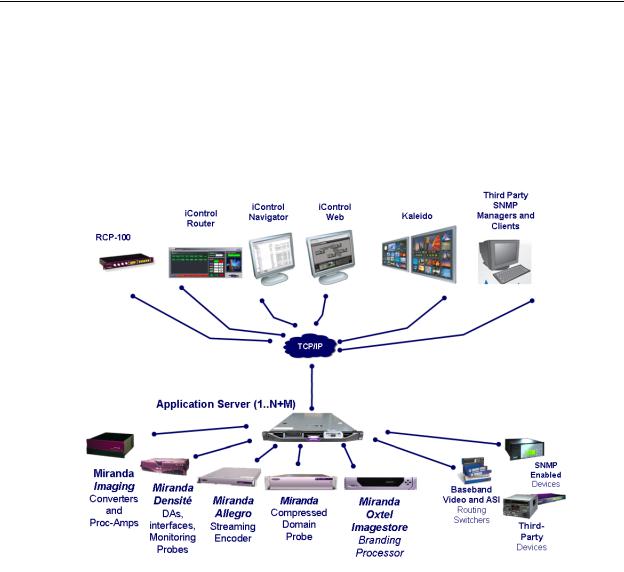
Introduction to iControl
Multi-Channel Monitoring and Control
that a single user can control more channels, or a broader range of monitoring and control tasks.
With iControl, customized views of a network can be created, complete with full motion, high quality streaming video and audio. The highly graphical nature of iControl allows operators to quickly identify and respond to alarm conditions, thereby reducing Mean Time to Repair (MTTR).
iControl leverages industry-standard SNMP protocols and integrates other third party control applications to provide a complete facility monitoring environment.
Figure 1-1
Multi-Channel Monitoring and Control
iControl is currently used by cable, satellite and IPTV channel distributors for the monitoring and control of hundreds of channels. iControl contributes to the reduction of MTTR, and gives operators the ability to monitor signal performance throughout even the most complex distribution and processing networks. iControl allows “monitoring by exception”, to help operators better handle large channel counts.
Multi-Site Monitoring and Control
iControl is currently used by broadcasters and networks with facilities and signals distributed in multiple cities and across multiple time zones.With its TCP/IP-based architecture, iControl provides flexibility in gathering data from remote signals and systems, and performing remote control of network devices.
2

iControl
User Guide
Incoming Feed Quality Control
iControl is currently used by broadcasters and channel distributors for quality control of incoming feeds.SInce it supports streaming media, iControl provides the ability to provide image-based recognition of incoming video feeds, and the ability to control associated video processors and routing switcher assignments.
Router Control
iControl is currently used by broadcasters and multi-channel distributors to control local and remote routing switchers, from multiple manufacturers.
Video Element Management
iControl is currently used by broadcasters and television service providers for the monitoring and control of dozens of third-party devices. iControl can be used in NOCs (Network Operation Centers), master control rooms and playout centers to interface to a multitude of systems, performing a wide range of functions.With its ability to measure the health and performance of various devices in the signal chain or within the underlying infrastructure, iControl can be configured to perform failover management of signals and systems.
Monitoring and Control of Miranda Devices and Systems
iControl provides control and monitoring of:
•Densité-series and Imaging-series interface cards
•Imagestore channel branding processors
•Allegro streaming encoder/servers
•Kaleido-K2, Kaleido-Alto, Kaleido Quad, and Kaleido-X multi-image display processors
Features and Benefits
Rich monitoring, including streaming video
•iControl provides the essentials of television: images and sounds to provide operators quick and accurate access to all signals in the network.
•iControl provides visual and audible monitoring of signals via a standard TCP/IP network:
•displays high frame rate video as well as low frame rate video thumbnails
•accesses audio streams and displays audio levels
•Local signals can be incorporated directly into iControl Web pages as high-resolution, high quality images
•Remote signals can be accessed via quality streams generated by the Allegro Streaming Encoder, as either single images of multi-image mosaic from the outputs of the Kaleido multi-image display processors.
3

Introduction to iControl
End-to-end facility monitoring
End-to-end facility monitoring
•iControl provides end-to-end facility monitoring by performing signal quality and device health monitoring across all essential formats: audio, video and ancillary data in RF, baseband, analog, SD, HD, ASI and IP.
•All the diverse elements involved in playout can be controlled from a single, integrated GUI and just one keyboard and mouse.
•The highly graphical views, with full motion and high quality streaming video, allow operators to quickly identify and respond to alarm conditions, and thereby reduce the Mean Time to Repair (MTTR).
•iControl helps correlate alarms and data from multiple sources and devices by dynamically displaying only the elements associated to a particular service or location, whether upstream or downstream. This can greatly help operators in assessing fault conditions and their consequences.
Extensive third-party device control and monitoring by SNMP and embedded applications
•A high level of device control and monitoring for a wide range of devices and manufacturers is available with iControl, covering all essential television distribution and broadcast applications
•Interfacing to third-party devices is achieved by combining industry standard SNMP control protocols with feedback from full motion and high quality streaming video.
•iControl can also control third party devices using embedded control applications, and these can be automatically presented to the operator by device alarms to speed response times.
Operational Overview
The diagram below shows the relationship between the elements of an iControl system, and how they work together to provide real time monitoring of a signal path.
4
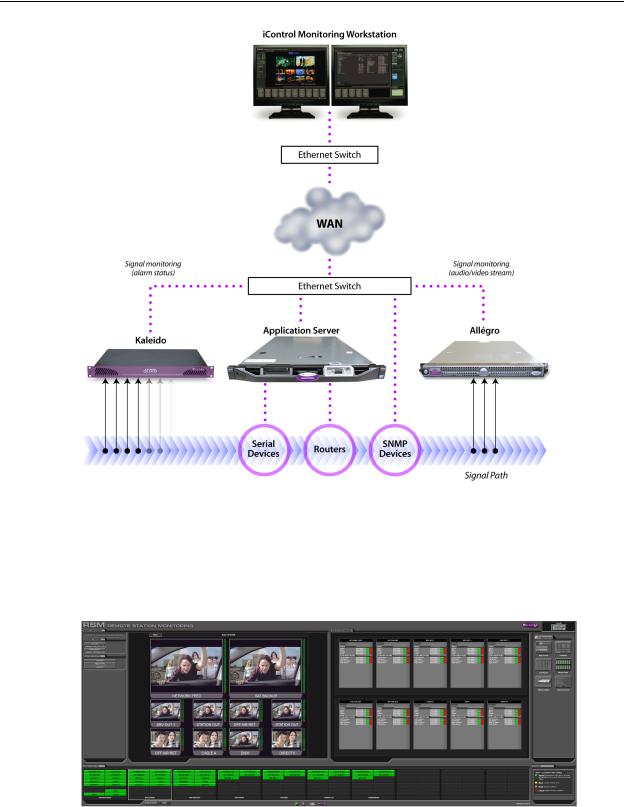
iControl
User Guide
Figure 1-2
User Interface
Once the iControl system is up and running, monitoring data and live audio/video streams are automatically presented to operators via custom Web pages. Operators have access to current and historical information on every device and signal being monitored.
Figure 1-3: Example of a customized iControl User Interface
5

Introduction to iControl
How iControl Works
Figure 1-4: Example of a customized iControl User Interface
Figure 1-5: Example of a customized iControl User Interface
How iControl Works
The central element of any iControl system is the iControl Application Server. The Application Server is a compact, 1 RU server that interfaces to video, audio and other hardware through a variety of configurable ports (RS-232, RS-422, Ethernet), and connects to a local LAN over TCP/IP.
iControl runs in a distributed network environment. Devices to be monitored or controlled are either directly connected to the iControl Application Server, or accessible over a
TCP/IP connection. Each iControl Application Server runs several device control services, as well as a lookup service.
Multiple Application Servers can coexist on a network, allowing large-scale distributed systems to be defined and controlled. Using a Web browser, multiple users can connect to any Application Server from any convenient desktop or portable computer.
Components of iControl
iControl consists of a set of software components, the principle ones being:
•iC Navigator
•iC Router Control
6
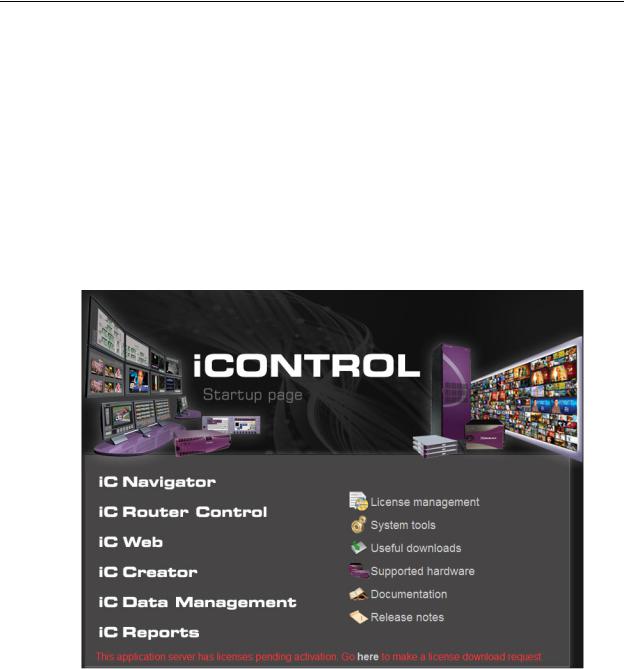
iControl
User Guide
•iC Web Creator
•iC Web
Each of these core components is a Java application, stored on the iControl Application Server. When a user points a Web browser to the IP address of the Application Server, a Startup page appears, with links for each application. If the user clicks on one of these links, the Java code is downloaded to their PC, and the application opens.
There are two other core iControl components, important for system administration, and the smooth, integrated operation of iControl as a whole:
•iControl Webmin
•iControl Services
Each of the core components is described in greater detail below, along with components available as options for iControl systems.
Figure 1-6: iControl Startup Page
iC Navigator
iC Navigator is used to view, control and monitor Miranda and associated third-party devices. This application provides users with direct access to the control windows of all devices on an iControl network. Users can easily configure parameters, monitor functionality, pinpoint problems, and track errors. It supports administrative tasks such as status reporting and event logging.
7
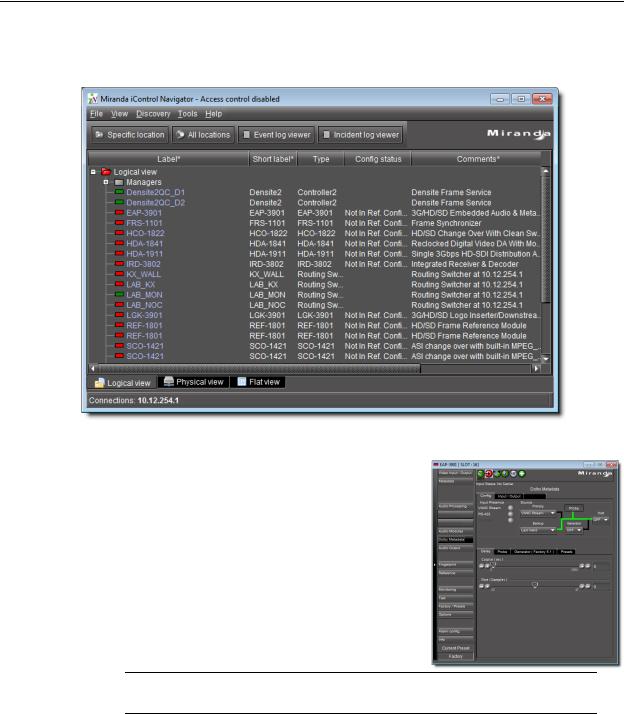
Introduction to iControl iC Navigator
iC Navigator presents devices and services in a hierarchical view. The tree-like structure lists all recognized devices and services along with descriptions, including name, type, associated comments, configuration status, frame and slot number.
Figure 1-7: iControl Navigator
iC Navigator lets users display device-specific control windows. Icons at the top of the control window provide a quick status indicator of key parameters. Color-coding enables operators working locally or remotely to quickly identify the operating status of a device or service. From iC Navigator, they can also display a configuration log panel for each device or service, which highlights error conditions.
iC Navigator also provides access to a Log Viewer (via the General Status Manager (GSM)—see below), which displays up to 100,000 of the most recent messages.
Note: Displaying more than 10,000 messages in the Log Viewer may require system adjustments to maintain acceptable performance levels.
iC Navigator leverages industry standard SNMP protocols, and can fully integrate third party control applications to create a complete facility-monitoring environment. With automated reactions to failures, and guided operator responses, the system can deliver dramatically reduced down times.
8

iControl
User Guide
iControl Navigator Views
Sorting allows you to determine the way in which devices will be arranged for display in iControl Navigator. Three views are available:
•Logical View arranges the devices in groups created by the user. Devices are sorted into groups, and within each group, arranged in alphabetical order. Ungrouped devices are displayed at the end of the list. Empty slots are not shown (unless they are in the Reference Config).
Note: The grouping is done on the Application Server, and therefore, changes apply for all users.
•Physical View arranges the devices relative to their physical connections and network location. All frame slots are shown, even if they are empty. This is done automatically by the system. Devices are sorted by:
•the IP address of the iControl server,
•then the serial communication port of the server where the (Imaging) frame is connected,
OR
•the IP address of the Densité communicator,
•then the frame itself.
Once the frame folder is open, you can see the device by the slot when applicable.
Note: Physical View may only be applied to devices in frames.
• Flat View shows all devices in alphabetical order without any grouping.
With Logical View and Physical View, you can open and close folders in the list to display any level of the hierarchy.
General Status Manager (GSM)
iC Navigator is also the front end for—and depends largely upon—an iControl service called the General Status Manager (GSM). At least one GSM is always running on an Application Server on a given network1. It acts as a central clearing station for device discovery and alarm status.
1.To be more specific, on each subnet in a network being monitored by iControl there must be at least one Application Server with an active GSM.
9
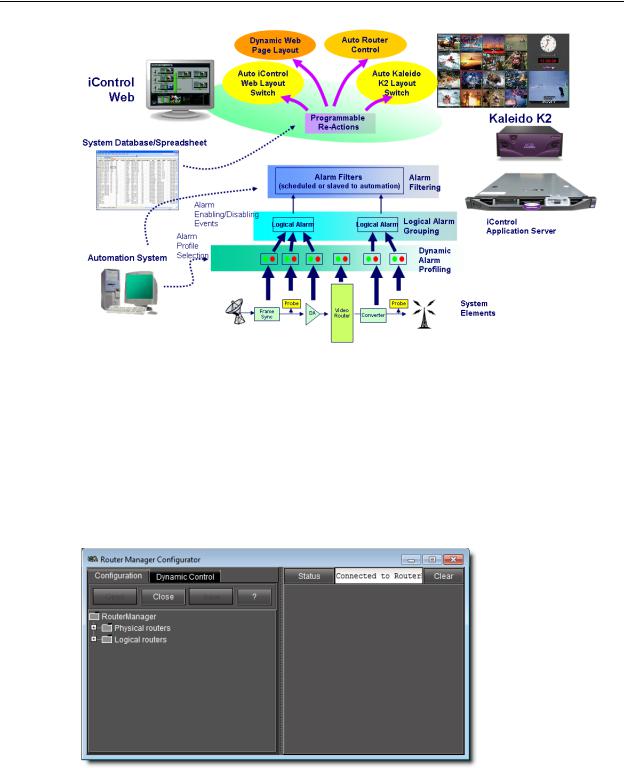
Introduction to iControl iC Router Control
Figure 1-8
All iControl alarm notifications are managed through a central GSM. Alarm notifications from multiple distributed GSMs are managed by the multi-GSM Manager, which computes the virtual alarm, gets its status and dispatches the alarm status to the client.
iC Router Control
iC Router Control provides advanced router control and status monitoring via a flexible graphical user interface. With protocol and driver support for many router models, iC Router Control software can be configured to manage multiple routers from multiple vendors from a single user interface.
Figure 1-9: iControl Router Manager Configurator
iC Router Control works over regular IP networks, so that multiple users can monitor and control several routers, even from remote locations. Users can create virtual routing
10
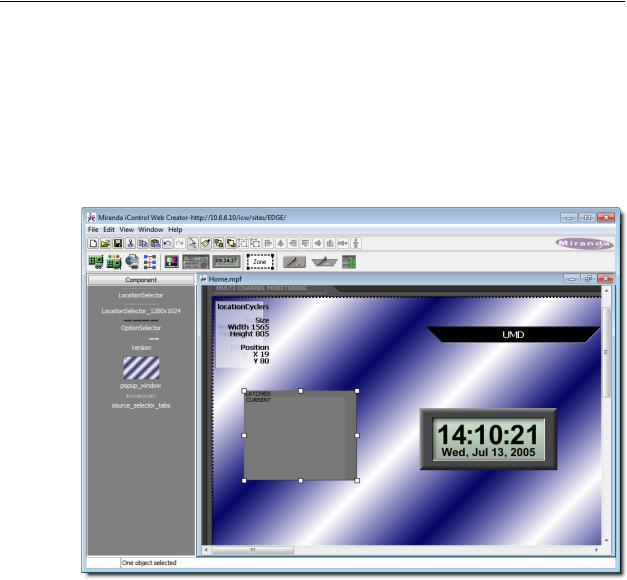
iControl
User Guide
environments where physical router resources are deployed and controlled by software in customized configurations optimized for operational needs.
iC Creator
iC Creator is the application used to create iControl Web sites. The pages of these Web sites provide a user-friendly interface for operators to control and monitor devices connected throughout the iControl environment. With iC Creator, users can build multiple representations of their networks and facilities using a simple drag-and-drop drawing editor. Objects that you create in iC Creator can be saved as widgets, and then re-used on other pages.
Figure 1-10: iControl Web Creator is used to build monitoring and control Web sites
iC Web
iC Web is a custom Web browser used to access iControl Web sites hosted on an Application Server. It is sometimes referred to as the runtime mode of iC Creator.
11

Introduction to iControl iControl Webmin
Figure 1-11: iControl Web site viewed using iC Web
iControl Webmin
Webmin is an open source administration package for Linux servers. iControl comes with a customized version of Webmin, an overview of which is given below. For more information, please refer to the official Webmin on-line documentation:
http://doxfer.com/Webmin
At the top of every Webmin page is a navigation bar with buttons that link to the various modules.
Figure 1-12
By default, when you log on to Webmin on an iControl Application Server, you are presented with the page corresponding to the Miranda module.
12
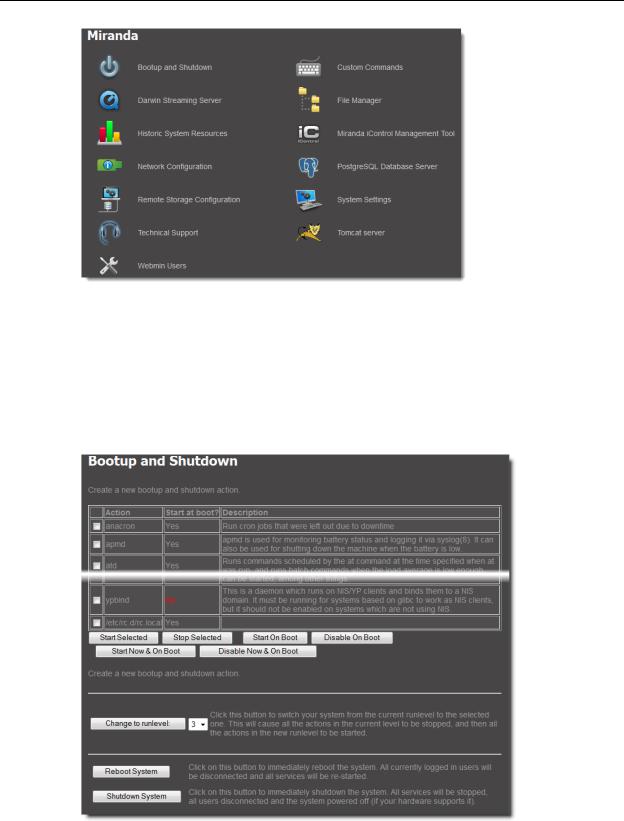
iControl
User Guide
Figure 1-13
This page contains links to most of the functionality that you will use to administer iControl on a regular basis.
Bootup and Shutdown
This page is used to reboot or shut down an Application Server. It also provides a description of various Linux processes, along with the ability to specify which of these should be opened at startup.
Figure 1-14
13

Introduction to iControl
Custom Commands
Custom Commands
This page acts a front end to the execution of a collection of custom scripts, and is primarily used for troubleshooting problems on an Application Server.
Figure 1-15
Darwin Streaming Server
The Darwin Streaming Server allows an Application Server to provide real-time streaming of video thumbnails. This page is primarily used to start or stop the Darwin Server.
Figure 1-16
14
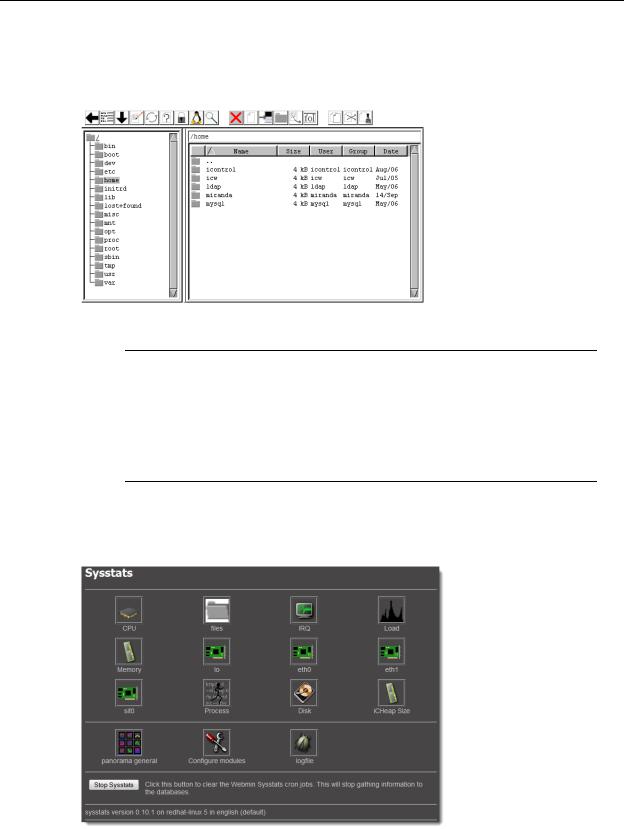
iControl
User Guide
File Manager
The File Manager provides a graphical interface for Linux file operations (an alternative to the command line). You can use the File Manager, for example, to upload, copy or edit configuration files on an Application Server.
Figure 1-17
Note: Web browsers on the Windows operating system use a text file format that is incompatible with Unix/Linux systems. There is an option in File Manager to convert an uploaded file to the correct format. This Convert DOS newlines field should only be set to Yes when uploading a text file from a Windows system. Enabling it when uploading a binary file, such as a spreadsheet in Excel format, will cause the file to become corrupted.
http://doxfer.com/Webmin/FileManager
Historic System Resources
This page provides links to statistics and graphs that can be used to monitor and troubleshoot the performance of an Application Server.
Figure 1-18
15
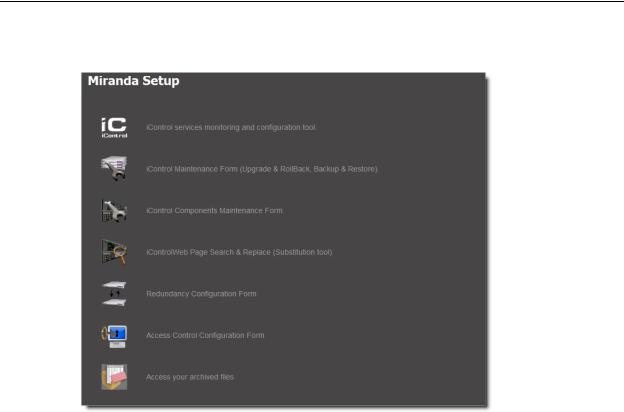
Introduction to iControl
Miranda iControl Management Tool
Miranda iControl Management Tool
This page provides links to important iControl functions.
Figure 1-19
•iControl services monitoring and configuration tool: Used to start, stop and display the status of iControl services (e.g. GSM, Router Manager Service, RMI Daemon). Also used to load balance Densité Managers, configure serial ports, to start/stop lookup services, and to view a system profile of the Application Server.
•iControl Maintenance Form: Used to upgrade iControl, rollback to a previous version of iControl, backup data and configuration files, and restore iControl from a backup file.
•iControl Components Maintenance Form: Used to upgrade iControl components, as well as to roll back iControl Web sites and SNMP Drivers.
•iControl Web Page Search & Replace: Used to change (search and replace) a specific attribute in multiple iControlWeb pages on an Application Server.
•Redundancy Configuration Form: Used to set up N+M redundancy configurations for Application Servers.
•Access Control Configuration Form: Used to enable security, to run LDAP services, and to manage base domains on an Application Server.
•Access your archived files: Used to gain access to your GSM log archive.
Network Configuration
This page has links to other pages that allow you to configure an Application Server for network operations.
16
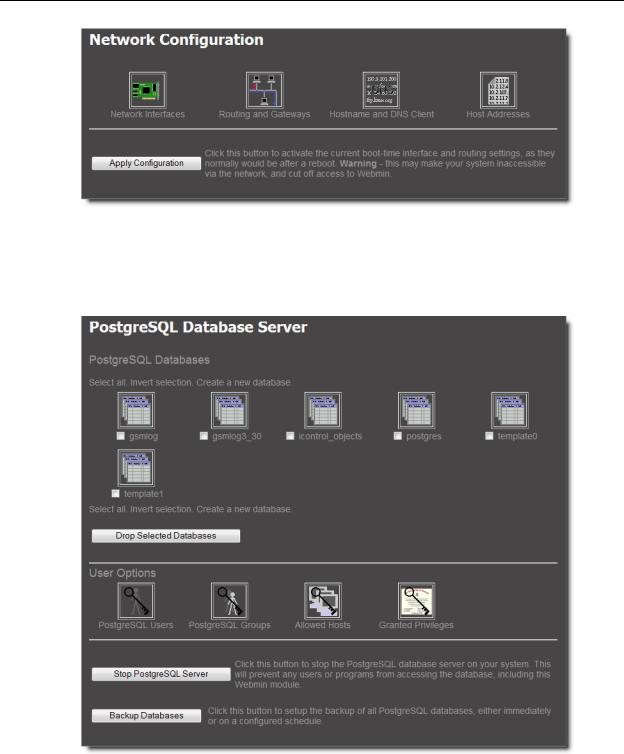
iControl
User Guide
Figure 1-20
PostgreSQL Database Server
This page provides links to pages used to configure and administer the PostgreSQL database server (used by the iControl event and incident log service).
Figure 1-21
Tomcat server
Tomcat is a Java-based servlet that allows an Application Server to deliver iControl Web pages to iC Web clients. This page allows you to stop and start the Tomcat servlet.
17
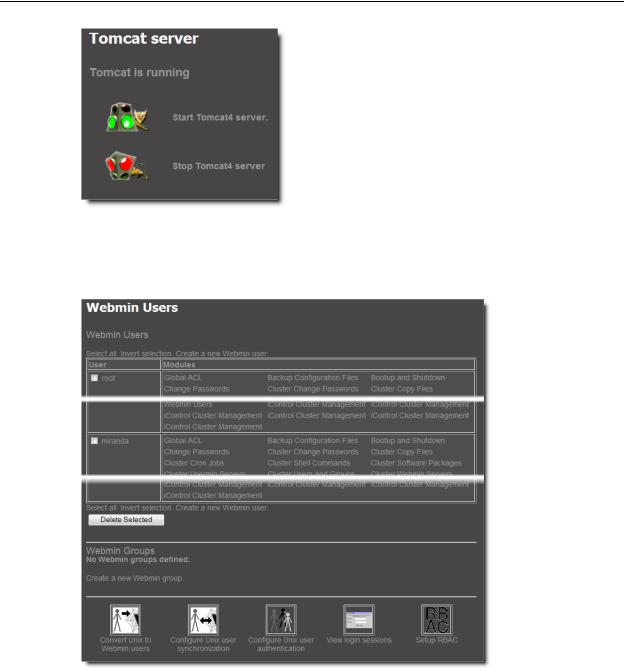
Introduction to iControl
Webmin Users
Figure 1-22
Webmin Users
This page is used to manage Webmin users.
Figure 1-23
iControl Services
iControl Services are software components that support (or make additional functionality available to) iControl. These services are described in the table below:
18

|
|
iControl |
|
|
|
User Guide |
|
|
|
|
|
iControl services |
|
|
|
|
|
|
|
|
Service |
Description |
|
|
|
|
|
|
Imaging Communicators |
Software components used to configure and control Miranda Imaging-series frames |
|
|
|
|
|
|
Densité Communicators |
Software components used to configure and control Miranda Densité frames |
|
|
|
|
|
|
Kaleido/Oxtel Communicators |
Software components used to configure and control Miranda Kaleido and Oxtel devices |
|
|
|
|
|
|
Gateway |
Software component that enables third party applications to monitor and control |
|
|
|
Miranda devices. It is also used to connect an RCP-100 or RCP-200 Remote Control Panel |
|
|
|
to iControl and to provide line selection from the iC Web player Densité-series cards |
|
|
|
scope option |
|
|
|
|
|
|
GSM (General Status Manager) |
Software component used for central management of all alarm conditions and error |
|
|
|
logging |
|
|
|
|
|
|
Virtual Service Managers |
Software components used for configuring and controlling Miranda proc amp devices |
|
|
|
and composite panels |
|
|
|
|
|
|
Router Manager |
Software component used for configuring and controlling routing switchers |
|
|
|
|
|
In addition, services providing interfaces to third party devices are available as options. These services include VTR and IRD (Integrated Receiver Decoder) devices.
SNMP
SNMP (Simple Network Management Protocol) has emerged as an important standard in the broadcast industry, allowing broadcasters to monitor the equipment from multiple vendors using a single, IP-based protocol. iControl provides SNMP support in two distinct and important ways.
iControl acts as an SNMP manager by reading the status of third party devices that support SNMP and have published their SNMP MIB (Management Information Base). It augments the status information using streaming video, audio and scope telemetry data gathered using Densité Series cards and the Allégro Streaming Encoder/Server.
In those cases where a third party SNMP management application is deployed, iControl acts as an SNMP agent reporting errors and status to the SNMP manager using the SNMP protocol and its own SNMP MIB.
For devices that do not provide IP connectivity, the iControl
Application Server acts as an SNMP translator and provides SNMP Agent functionality. The Application Server receives status information from the devices using their existing protocols, and will issue SNMP TRAPS and respond to SNMP GET messages on behalf of the devices below it. The
Application Server further enhances SNMP Agent capability by allowing users to create virtual alarms, which can be enabled or disabled according to a schedule, or slaved to an automation system.
19
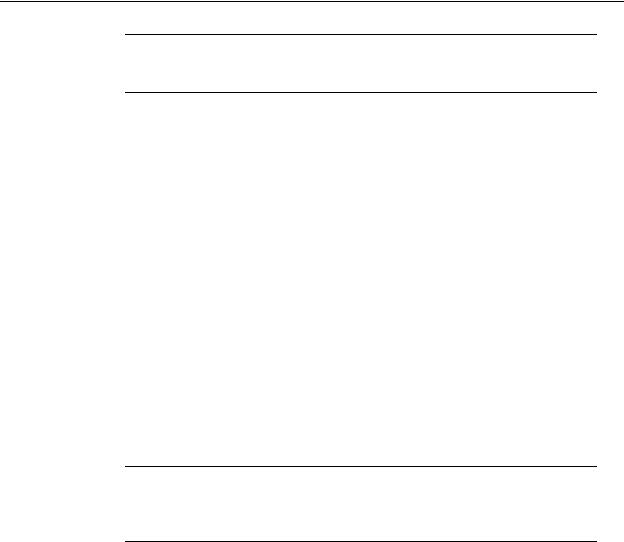
Introduction to iControl
iControl Integration with Other Miranda Products
Note: Miranda devices that provide IP connectivity at the frame—such as Densité and Kaleido—offer direct SNMP support, allowing third party SNMP Manager applications to get status information using an SNMP GET command.
iControl Integration with Other Miranda Products
Miranda products are, naturally, tightly integrated with iControl, and are often found in networks where iControl has been installed. Some of the more popular Miranda products are described below.
Control Windows and Device Parameters
To control device parameters, double-click the device in the navigation pane to display the control window for that device. Or right-click the device and select Show Control window from the pop-up menu.
The device name is listed along the top of each control window along with the “status icon” for the device. Icons in the upper left corner of the control window (again depending on the device type) provide a quick status indicator of key parameters such as the Operational or Test Mode, Input Status, or Reference Status. This is called the “status dashboard”.
On each control window, there are different selector tabs that correspond to different groups of parameters for each device. When working with control windows, you begin by selecting the tab to display the parameters for a particular group. See "Control window parameters", on page 20.
Note: If you try to display the control window for a device and you get the message Control window Not Available, this means that this device type has not been implemented as a controllable device by iControl. Therefore, you can only see the status of this device but cannot configure any control parameters.
When one or more Control windows are open, the View menu item Close All Control windows becomes available, and the menu lists the device names of open control windows for selection.
Each device in the system is controlled via a control window. The control window is an operational window for the selected device, which you display to control the device. Parameters vary according to the type of device, although the Info parameters are common to all devices.
To access the control window for a device, double-click the device in the iControl Navigator display, or right click and select Show Control window from the pop-up menu.
Control window parameters
Control windows are specific to the device type. Following are examples of control window selector tabs and their associated parameters:
20
