Page 1
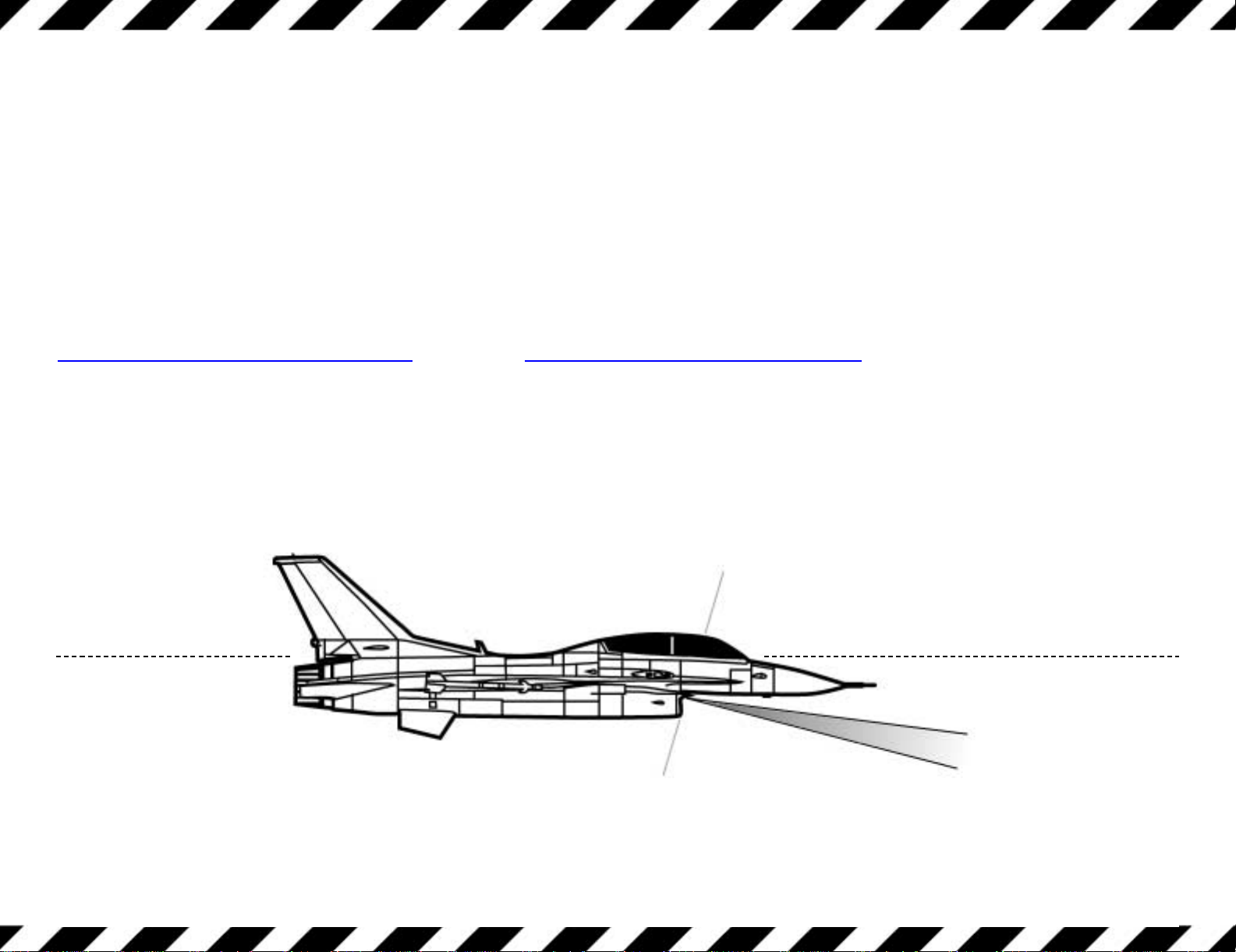
LANTIRN TUTORIAL
For use with F-16 Multirole Fighter by NovaLogic
One of the more complex elements of the F-16 is theLow Altitude Navigation and
Targeting InfraRed for Night system. The LANTIRN system actually consists of the
AN/AAQ-13 Navigation pod and the AN/AAQ-14 Targeting pod that attach under the
forward fuselage of the F-16.
When the F-16 takes off, the LANTIRN is directed 30 degrees down from the horizontal
attitude. It can be made to slew in a 180-degree arc from this point, allowing it to follow
terrain and track ground targets.
For additional information on the LANTIRN system, please visit the
Official Lockheed Martin website at www.lmco.com/LANTIRN/info.html
1
Page 2
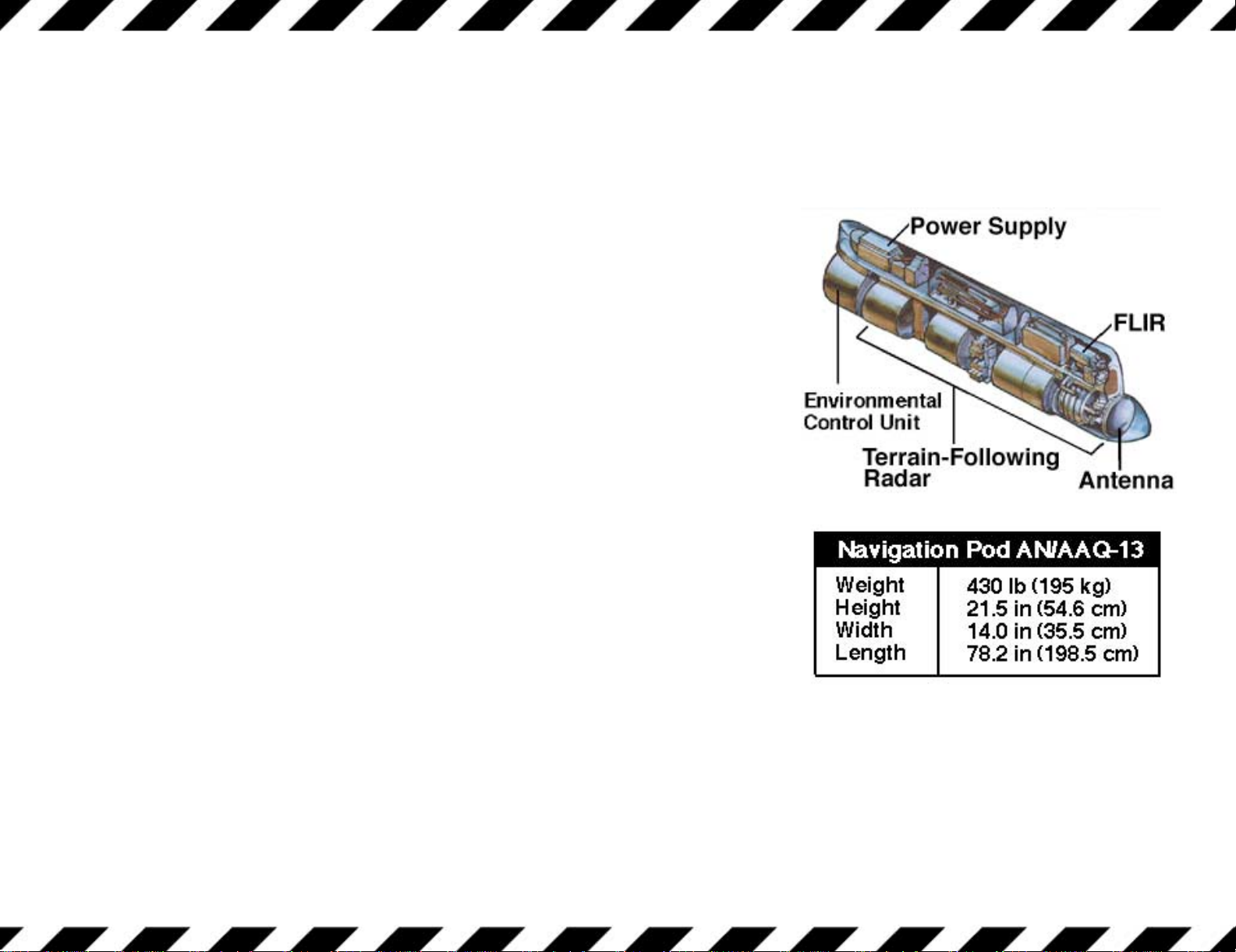
Using LANTIRN Navigational Pod
The navigation pod's terrain-following radar (TFR) and
forward-looking infrared (FLIR) sensor enable pilots to fly
during daylight or at night, under the weather, and at very
low altitude. The TFR lets pilots maintain a selected
altitude over terrain with varying elevation.
Press the F9 key to activate the LANTIRN on the HUD.
The holographic HUD will illuminate with a greenish
overlay.
The LANTIRN Navigational pod has a 21˚ x 28˚ field
of view.
2
Page 3
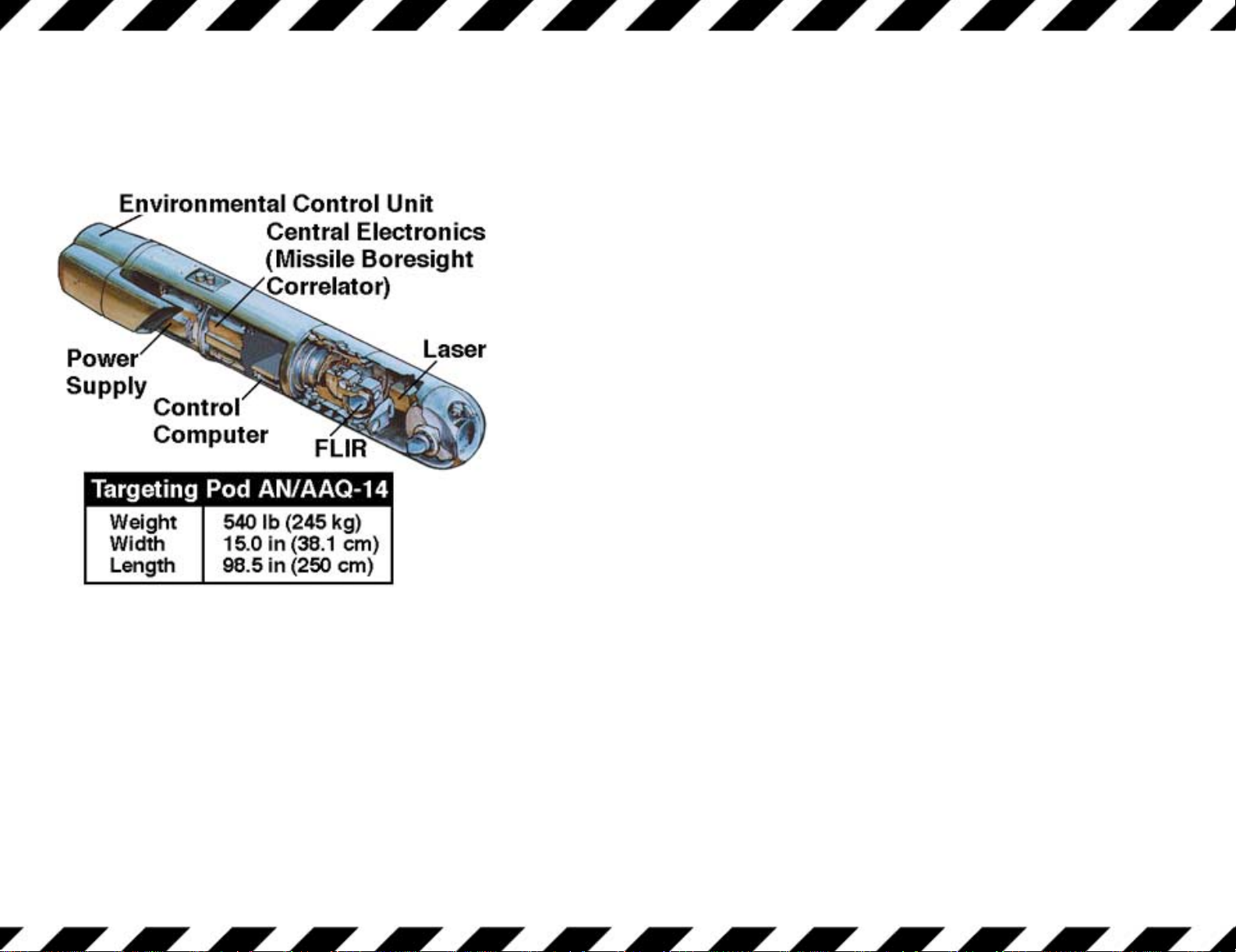
Using LANTIRN Targeting Pod
LANTIRN's targeting pod is integrated with the
aircraft's fire control and internal navigation systems,
providing multiple methods to acquire and destroy
targets.
You can target the LANTIRN with the LANT mode
Multifunction Display or using the EO mode on the
HUD. Pressing the CONTROL and HOME key at the
same time toggle the field of view between 6˚ x 6˚
wide angle and 1.7˚ x 1.7˚ narrow angle zoom. Slew
the LANTIRN’s targeting head using the Joystick
Hatswitch while holding down on the SHIFT Key.
Alternatively you can use the U key to toggle Slew Mode on and off. When the “S”
appears in the bottom of the screen, use the Keypad /, *, -, + to slew the Targeting Pod
left, right, up, and down respectively. Since the targeting crosshairs begin looking
straight down, you may have to slew it up if you want it to appear on your HUD. The
LANTIRN has a 180˚ slew, which means it can only rise to a little more than half way up
your HUD. For quick reorientation, press the HOME key to bring the LANTIRN Targeting
system to center position (30˚ down from the F-16’s attitude).
3
Page 4
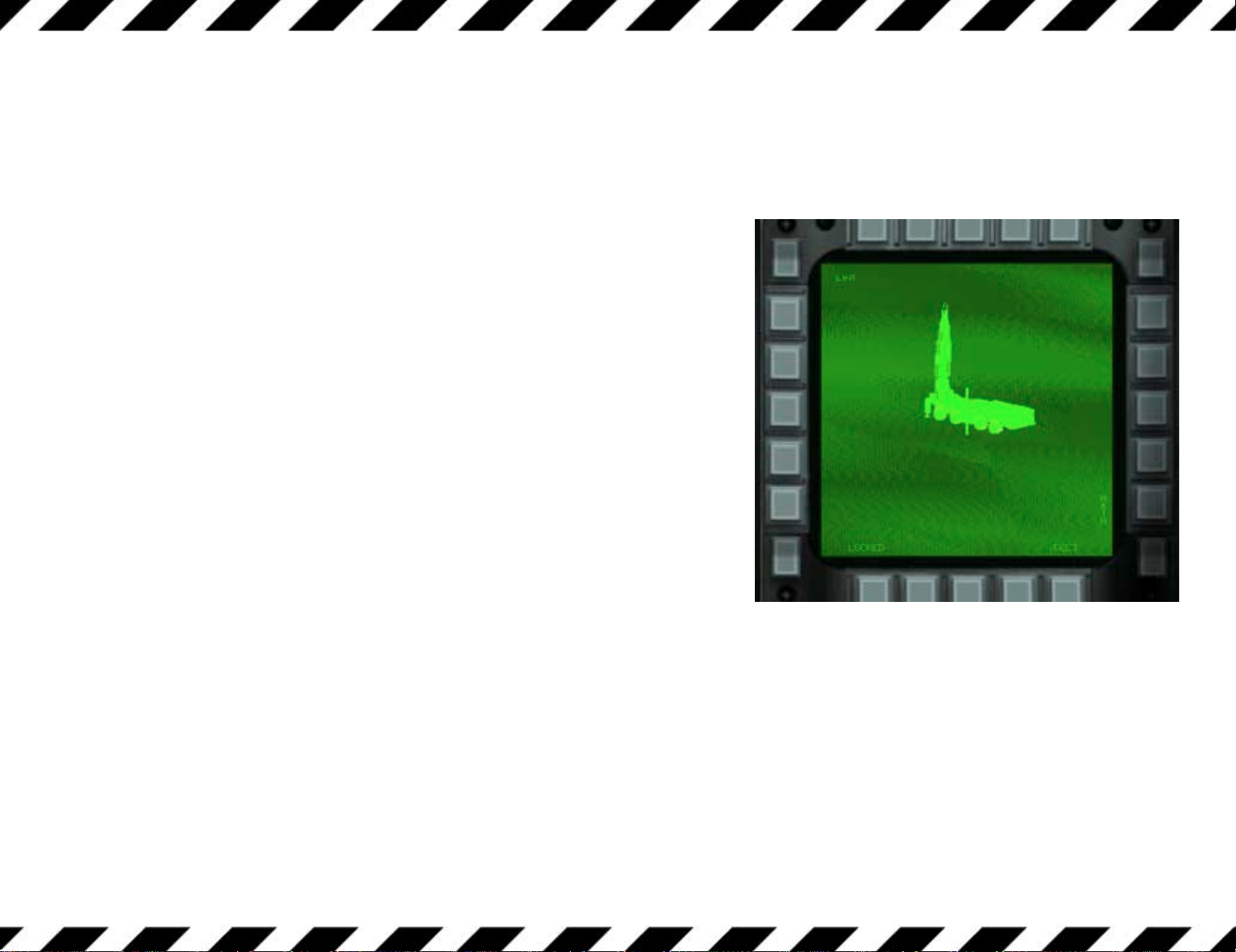
Using LANTIRN with GBU Laser Guided
Bombs
GBUs are Laser Guided Bombs, this means the
LANTIRN must “lase” or laser target a ground
object for the bomb to be able to find it. Since the
bombs guidance system relies solely on the LANTIRN
pod, you will not be able to acquire another target
with the LANTIRN until the bomb has impacted on its
target.
Use the SCROLL LOCK key to activate the Laser
Designator. A small “L” will appear in the lower
right corner of the screen when it is turned on.
Next you must manually slew the targeting head and keep the crosshairs over the ground
object you wish to bomb. You cannot lase more than 180˚.
Note that you do not have to use the LANTIRN to drop bombs. The Continuously
Computed Impact Point will release the unguided bombs with reasonable accuracy.
4
Page 5
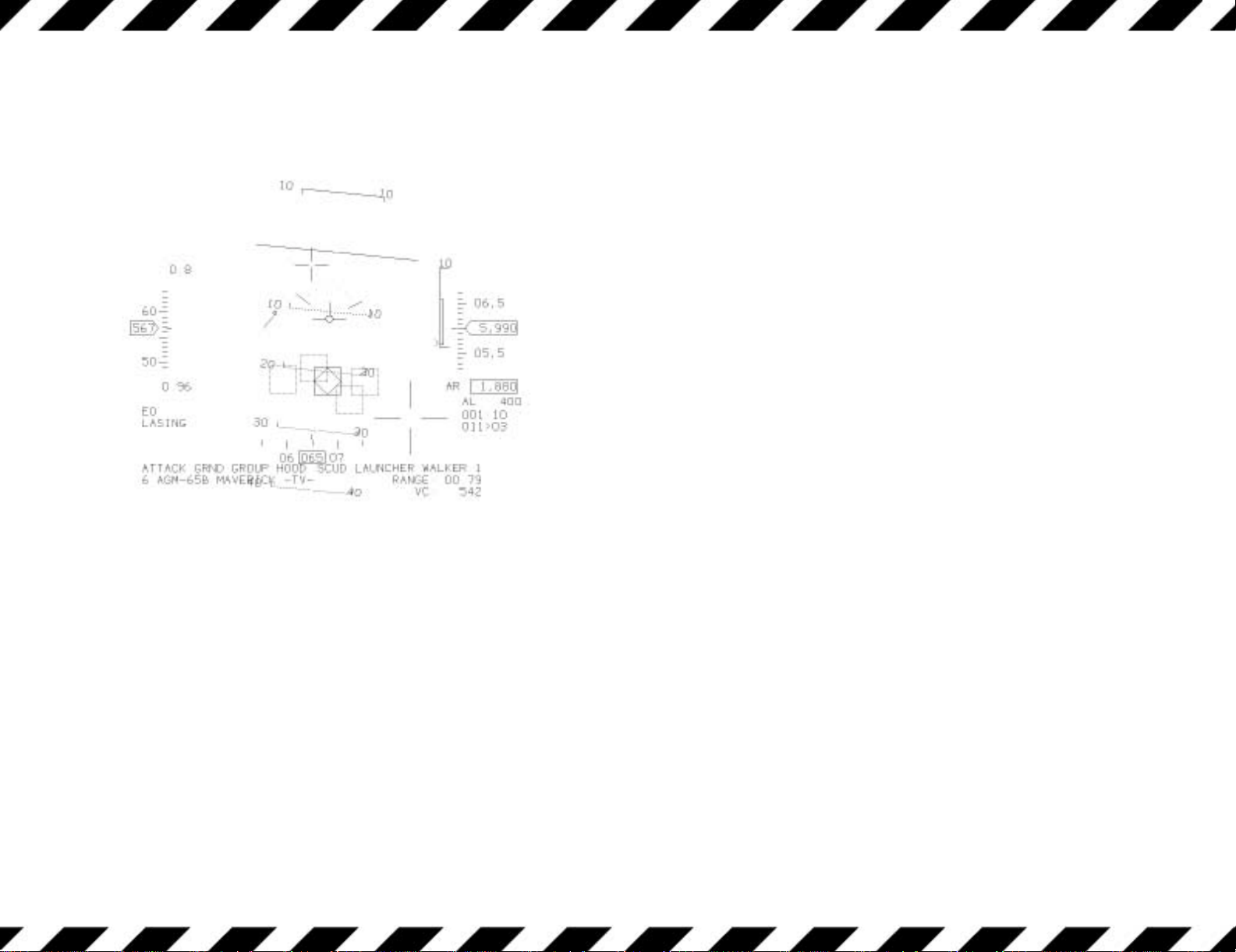
Using LANTIRN with AGM-65 Maverick missiles
If you have acquired a ground target using
radar, you may have the LANTIRN targeting
system lock onto that object. After
establishing the radar targeting box, press
the CONTROL and END Key simultaneously.
The LANTIRN will now attempt to maintain
that lock independent of where you fly.
If you want to target an object that is not
one of your preprogrammed mission tar
gets, you can manually slew the LANTIRN
around and input a manual lock. Use the LANT MFD or EO HUD and slew the targeting
head over your ground target. Once you are satisfied with the placement of your
LANTIRN’s crosshairs, press the END key to manually lock the targeting system. The
LANTIRN will try to maintain this lock as you continue to fly.
Once a LANTIRN lock is established, the targeting system is no longer bound by the 180˚
field of view.
5
