Farfisa Two Wire Digital System User Manual
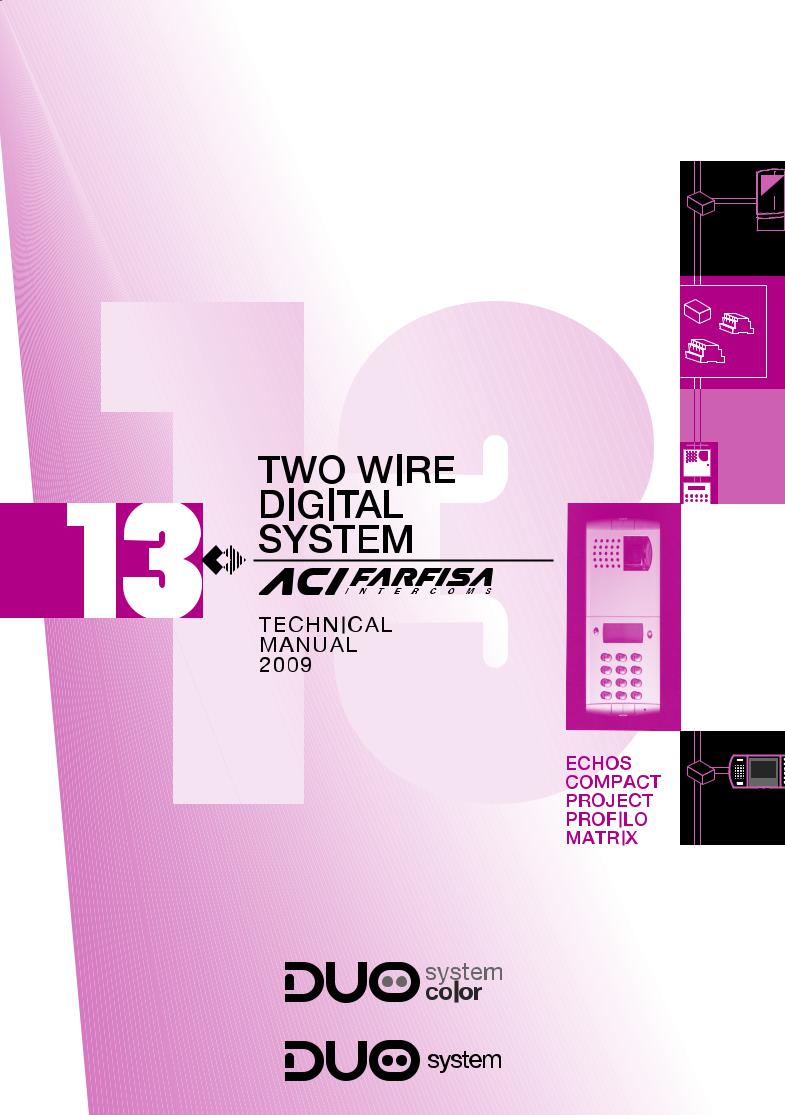

INTRODUCTION
This edition contains helpful information on the operation and installation of Farfisa video intercoms systems.
Inordertomakethesystemsworkproperlyitisnecessarytoinstallonly Farfisa equipment, keeping strictly to the items referred to in each diagram.
Read all the notes carefully, (even the small ones) in each installation scheme and the working instructions of the system given in the following pages.
For the sake of clarity, please notice that the sequence of the terminals ofeacharticlehasnotbeenfollowed.Onlytheterminalcode(letterand/ or number) is valid not the graphic sequence.
The items may have more terminals than the ones in the installation diagrams. The excess terminals must not be used.
Notice to the installer and user
Check the integrity of the product after removing it from the packing.
Packing materials (such as plastic bags, cardboard, polystyrene foam, etc.) must be kept out of the reach of children.
The manufacturer cannot be held responsible for possible damages caused by improper, erroneous and unreasonable use.
The cable runs of any intercom and video-intercom system must be kept separate from the mains or any other electrical installation as required by International Safety Standards.
WARNINGS
An all-pole mains switch with a contact separation of at least 3mm in each pole shall be incorporated in the electrical installation of the building.
Before connecting the unit, make sure its data correspond to those of the mains.
The apparatus shall not be exposed to dripping or splashing.
For correct operation make sure that ventilation or heat dissipation openings are not obstructed.
Do not open or tamper with power supply or video intercom apparatus when they are ON. There is high voltage inside.
Avoid bumping and hitting the video intercom apparatus, it could break of the CRT with consequent projections of fragmented glass.
For installation or maintenance refer only to qualified personnel.
European Mark of conformity to the EEC Directives.
Mark of VDE a German Testing and CertificationInstitute.
CEMARK
The CE mark ensures that the product complies with the requirements of the European Community Directives in force; in particular, Electrical Safety LVD73/23, Electromagnetic Compatibility EMC89/336 and Telecommunication Terminals R&TTE99/5 Directives.
As set forth by the Directives, the technical documentation and Conformity Declarations are available in the Company’s offices for verifications and controls by competent Authorities.
|
|
EM |
CERTI |
|
|
|
|
|
T |
|
|
|
S |
|
|
S |
Y |
|
|
I |
|
|
|
S |
|
|
|
O |
|
|
|
9 |
|
|
|
0 |
|
|
|
0 |
|
|
|
|
1: |
|
|
|
|
2000 |
|
FICATI
O
N
SGS
Quality assured firm according to standard ISO 9001:2000certified SGS.
Italian Association of Electrotechnical and
Electronic Industries
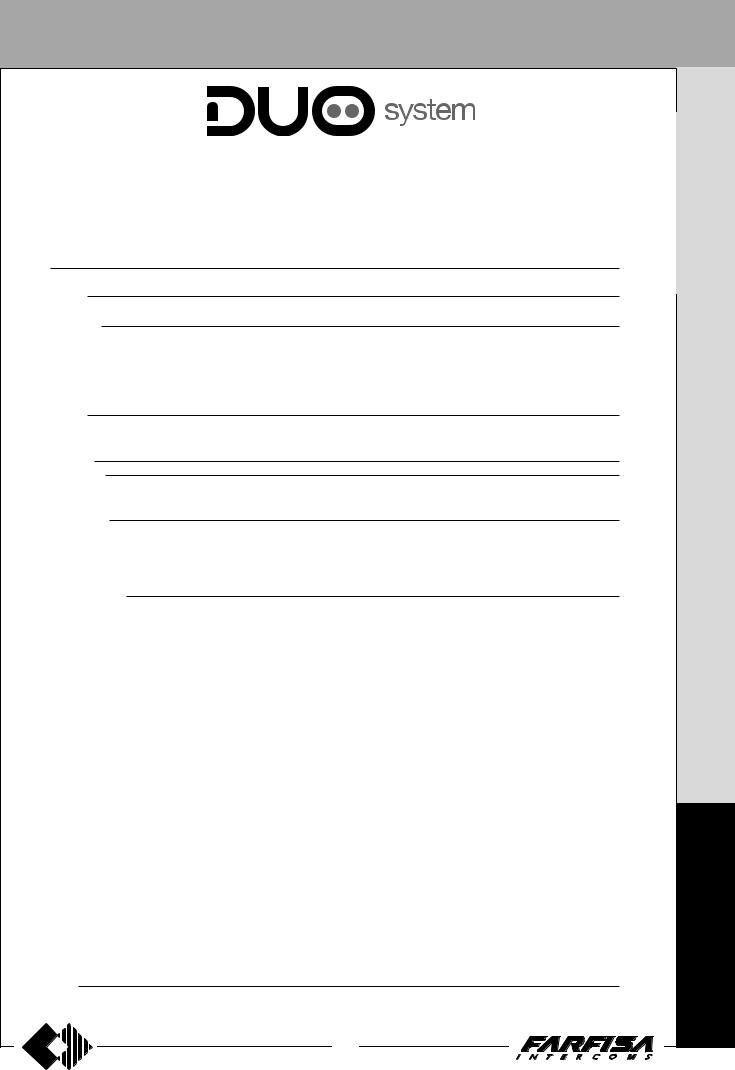
|
13 2009TECHNICALedition |
MANUAL |
Page |
|
|
|
|
INDEX |
|
|
1 |
Mainfeatures |
|
|
2 |
Internalstations |
|
|
3 |
- intercom Compact series |
|
3 |
|
- intercom Project series |
|
7 |
|
- video intercom Echos series |
|
12 |
|
- video intercom Compact series |
|
22 |
|
- video intercom Project series |
|
27 |
|
Doorstations |
|
|
32 |
- push-button panel Profilo series |
|
32 |
|
- push-button panel Matrix series |
|
53 |
|
Powersupplies |
|
|
70 |
Servicemodules |
|
|
71 |
- exchanger |
|
|
72 |
- actuator |
|
|
75 |
Installationnotes |
|
|
80 |
- main features |
|
|
80 |
- cross section tables |
|
81 |
|
- video signal amplification |
|
85 |
|
Installationdiagrams |
|
88 |
|
- Si 51VM/36 |
One-wayvideointercomsystem |
|
89 |
- Si 51VM/37 |
Two-wayvideointercomsystem |
|
89 |
- Si 51CM/1 |
Multi-way intercom system connected to one door station |
|
91 |
- Si 51VM/1 |
Multi-way system connected to one audio-video door station |
93 |
|
- Si 51VM/12 |
Multi-way system connected to one audio-video door station and division in two risers |
95 |
|
- Si 51VM/32 |
Multi-wayinstallationconnectedtooneaudio-videoexternaldoorstation,additionalsurveillancecamera |
97 |
|
|
and activation of automatic gate by means of actuator |
|
|
- Si 51VM/35 |
Multi-wayinstallationconnectedtooneaudio-videoexternaldoorstationwithvideoamplifiertoincrease |
99 |
|
|
installation distance and division in two risers |
|
|
- Si 52VM/6 |
Multi-way system connected to two audio-video door stations |
101 |
|
- Si 52VM/7 |
Multi-way system connected to two audio-video door stations and division in two risers |
103 |
|
- Si 53VM/1 |
Multi-way system connected to three audio-video door stations |
105 |
|
- Si 56VM/1 |
Multi-waysystemconnectedtooneaudio-videomaincommonstationanddivisionintworisers,eachriser |
107 |
|
|
with one audio-video secondary door station (staircase division) |
|
|
- Si 56VM/2 |
Multi-waysystemconnectedtooneaudio-videomaincommondoorstationanddivisioninfourrisers,each |
109 |
|
|
riser with one audio-video secondary door station (staircase division) |
|
|
- Si 56VM/11 |
Multi-wayinstallationconnectedtooneaudio-videomaincommonexternaldoorstationwithactivationof |
111 |
|
|
automaticgateanddivisionintworisers,withoneriserwithoneaudio-videosecondaryexternaldoorstation |
|
|
|
(staircase division) |
|
|
- Si 57VM/1 |
Multi-waysystemconnectedtotwoaudio-videomaincommondoorstationsanddivisionintworisers,each |
113 |
|
|
riser with one audio-video secondary door station (staircase division) |
|
|
- Si 57VM/2 |
Multi-way system connected to three audio-video main common door stations and division in two risers, |
115 |
|
|
each riser with one audio-video secondary door station (staircase division) |
|
|
- application diagrams |
|
116 |
|
Productlist |
|
|
120 |
|
1 |
|
|
|
(MT13 - Gb2009) |
|
|

MAIN FEATURES
Farfisa digital DUO System, developed with innovative technology, allows the installation of videointercom systems up to 200 users and 20 door stations, drawing two non-polarized wires only, including the power supply to the system. The very reduced number of conductors with no coaxial cable allows a fast and simple videointercom and/or intercom installation, reducing mounting costs.
The 2-wire technology allows a videointercom system, with 1 or more entrances,withouthavingtothinktothe calculationoftheconductorson the riser and on the various branches; the wires are always two.
For a good result of the installation it is necessary to follow carefully the indications in this manual and especially it is requested not to exceed the distances recommended by ACI Farfisa.
Choosingtheequipment
The following options are available for door stations:
•door stations with digital push-buttons panels series Matrix or
Profilo
•door stations with conventional push-button panels and digital encoder series Matrix or Profilo
Theinternalstations canindifferentlybe videointercoms orintercoms:
•Hands free colour Echos videointercoms with integrated decoder.
•Compact or Project videointercoms with black and white flat CRT or with color LCD and decoding incorporated.
•Compact or Project intercoms with integrated decoder.
Installation examples
Installation example of a multi-family system with digital video door station
Performances of DUO installations |
|
||
• |
Maximum number of risers |
4 |
|
• |
Maximum number of videointercoms for each riser |
50 |
|
• |
Maximum number of external main door stations 8 |
|
|
• |
Maximum number of external secondary door stations |
12 |
|
•Maximum distance between external station and farthest videointercom (without amplifier) 200 meters (150 meters in the color version)
•Digital or conventional push-button panels with digital encoder
•Call from landing or intercommunicating is differentiated from the outdoor one
•Timed conversation (90-second duration with possibility of increasing conversation time by pressing a specific button on the pushbutton panel)
•Acoustic signal of conversation end
•Private audio-video and lock function (only the called user can see, talk and release lock)
•Coded lock release directly from the digital push-button panel (by means of programmable personal code)
•Busy signal on door stations
•Free tone on internal stations when the installation is available for intercommunicating calls or video auto switching
•Connection up to 6 internal stations in parallel and intercommunicating for each user
Installation example of a multi-family system with two digital video door stations and two risers
2
(MT13 - Gb2009)

INTERNAL STATIONS
INTERCOM WITH INTEGRATED CODING
65 |
|
|
|
|
|
86 |
|
|||
|
|
|
|
|
||||||
2 |
9/ |
" |
|
|
|
3 |
3 |
/8 |
" |
|
|
16 |
|
|
|
|
|
||||
|
|
|
|
|
|
|
|
|
|
|
211
8 5/16"
KM862W. White colour intercom with integrated coding, two push-buttons and spiral cord. Wall-mountable with expansion plugs or wall box.
Technical characteristics |
|
Power supply directly from the line |
|
Stand-by current: |
5mA |
Operating current: |
0.1A |
Operating temperature: |
0° ÷ +50°C |
Maximum admissible humidity: |
90% RH |
Terminals
LM/LM Line inputs
A1 Floor call positive input GN Floor call negative input
GC Positive output for additional functions GE Negative output for additional functions
83
3 1/4"
Push-buttons
Door open button
Button for internal or intercom calls.
This button can be associated with the address of one digital actuator, the address another user in the building to make internal calls between two users or with code 000 to make intercom calls with other videointercoms or intercoms (maximum others 2) installed in the apartment.
160
6 5/16"
Programming
Theintercom mustbesuitablyprogrammedfor operation.
Two programming modes are available:
-automatic (quick programming of user code acting from external station);
-manual (programming of all intercom functions)
The following programming is possible:
1)user address (mandatory: the intercom is programmed with address 100 by default);
2)internal address (optional: the intercom is programmed with address 000 by default);
3)code to assign to button “ ” to make intercomcallsorforenableactuators(optional: no code is associated to the button by default).
” to make intercomcallsorforenableactuators(optional: no code is associated to the button by default).
Usingthepush-buttonforprogramming
Press button "




 " and "
" and " " to enter addresses or codes.
" to enter addresses or codes.





 :Press this button to access the programming mode (when pressed for 4secondswithoff-hookhandset),confirm address or code programming or go to the next programming step.
:Press this button to access the programming mode (when pressed for 4secondswithoff-hookhandset),confirm address or code programming or go to the next programming step.
 : Press this button to increase the value you want to enter. Press the button for a numberoftimesequaltothedigityouwant to enter (digit 1 = 1 time; digit 9 = 9 times; digit 0 = 10 times button “
: Press this button to increase the value you want to enter. Press the button for a numberoftimesequaltothedigityouwant to enter (digit 1 = 1 time; digit 9 = 9 times; digit 0 = 10 times button “ ”).
”).
Pressure of button “ ” is confirmed by an acoustic tone.
” is confirmed by an acoustic tone.
Enteringtheprogrammingmode
To enter the programming mode you must:

 pick up the handset and leave it off-hook during the entire programming step;
pick up the handset and leave it off-hook during the entire programming step;

 press button “
press button “




 ” for at least 4 seconds until you receive the confirmation tone;
” for at least 4 seconds until you receive the confirmation tone;

 start programming within 2 minutes, otherwise the intercom returns to the
start programming within 2 minutes, otherwise the intercom returns to the
“operation” mode.
Enteringcodesoraddresses
-Codes and/or addresses must have three digits (hundreds, tens, units); codes and/or addresses with tens and units or units only must be completed by adding zeros. For example, address 96 will become 096 and address 5 will become 005.
-Digits must be entered individually, by pressing the button “ ” for a number of times “n”,where“n”is thevalue ofthedigityouwant to enter, followed by a pause of about 2 seconds before you go to the next digit (a tone in the handset will tell you when to go to the next digit).
” for a number of times “n”,where“n”is thevalue ofthedigityouwant to enter, followed by a pause of about 2 seconds before you go to the next digit (a tone in the handset will tell you when to go to the next digit).
For example, to enter code 096 you must: - press button “ ” 10 times to enter digit 0, wait for 2 seconds until you hear a sound in the handset;
” 10 times to enter digit 0, wait for 2 seconds until you hear a sound in the handset;
3
(MT13 - Gb2009)
C O M P A C T

INTERNAL STATIONS
C O M P A C T
-press button “ ” 9 times to enter digit 9, wait for 2 seconds until you hear a sound in the handset;
” 9 times to enter digit 9, wait for 2 seconds until you hear a sound in the handset;
-press button “ ” 6 times to enter digit 6, wait for 2 seconds until you hear a sound in the handset;
” 6 times to enter digit 6, wait for 2 seconds until you hear a sound in the handset;
-press button “




 ” to confirm entering and gotothenextprogrammingstep.Anacoustic tone in the handset will confirm that the code has been stored and you can go to the next step.
” to confirm entering and gotothenextprogrammingstep.Anacoustic tone in the handset will confirm that the code has been stored and you can go to the next step.
Exitingtheprogrammingmode
You will automatically exit the programming mode after pressing button "




 " to confirm the 3rd programming, i.e. “code to assign to button “
" to confirm the 3rd programming, i.e. “code to assign to button “ ”. You can also exit the programming mode at any time by hanging up the handset. Settings will not be saved if you exit the programming mode without confirming with button "
”. You can also exit the programming mode at any time by hanging up the handset. Settings will not be saved if you exit the programming mode without confirming with button "




 ".
".
You will also exit the programming mode automatically if you make a mistake or an operation that is not permitted when entering a code. In this case, you must access the programming mode again to continue.
Automaticprogramming
Youcanusetheautomaticprogrammingmode to save the intercom address from the external station.
Automatic programming procedure
Toentertheautomaticprogrammingmodeyou must:
a)enter the programming mode following the instructions described in “Entering the programming mode”;
b)make a call from an external station within 2 minutes. In case of installations with digital push-button keyboard TD2100, key in the number you want to assign to the intercom and press “ ”. In case of installations with digital encoder CD2131÷CD2138pressthebuttonyouwant to assign to the user on the push-button keyboard. When the call is received, the intercomis programmed automatically,you hear the call tone in the handset. Close and pick up the handset to start a conversation with the external station and check the correct operation of the system;
”. In case of installations with digital encoder CD2131÷CD2138pressthebuttonyouwant to assign to the user on the push-button keyboard. When the call is received, the intercomis programmed automatically,you hear the call tone in the handset. Close and pick up the handset to start a conversation with the external station and check the correct operation of the system;
c)at the end of the conversation hang up the handset to exit the automatic programming mode.
Manualprogramming
The manual programming mode allows you to enter the user address, assign the internal address and code to button “ ”.
”.
Manual programming procedure
To enter the manual programming mode you must:
a)enter the programming mode following the instructions described in “Entering the programming mode”;
b)program the following functions in sequence:
1)User address – this code allows you to receive an external call, have a conversation and open the door at the calling external station. For information on address entering see “Entering codes or address”.
2)Internal address – these codes are used to identify the intercoms installed in the apartment (max. 3). In case of one intercom only, the internal code must be 000(defaultvalue);ifotherintercomsare present (max. others 2) you must assign codes 001 and 002 to them. By entering these codes, all intercoms will ring when an intercom call is made; if you prefer not to activate the intercom ring in the third intercom, you must assign code 003 instead of 002. For information on code entering see “Entering codes or addresses”.
3)Address associated with button “ ” This button can be used for one of the followingfunctions:
” This button can be used for one of the followingfunctions:
-call to users of other apartments by entering the user address (from 001 to 200).
-intercom calls between intercoms or videointercoms in the same apartment by entering code 000.
-activation of one actuator 2281 (codes from 211 to 220).
For information on code entering see
“Entering codes or addresses”.
In “Manual Programming” mode the 3 steps above must be performed in sequence from step 1 to step 3. Each step mustbeconfirmedbypressingbutton“



 ”. Press button “
”. Press button “




 ” again if you want to skip a programming operation and go to the next one. For example, after you have programmed the “user address (step 1)” and confirmed it by pressing button “
” again if you want to skip a programming operation and go to the next one. For example, after you have programmed the “user address (step 1)” and confirmed it by pressing button “




 ”, you will automatically go to the “internal address (step 2)”. If this setting is not necessary, press button “
”, you will automatically go to the “internal address (step 2)”. If this setting is not necessary, press button “




 ” to skip it and
” to skip it and
Exampleofmanualprogrammingofan intercom
go to “address associated with button
 ”. Again, you can enter the code or press button“
”. Again, you can enter the code or press button“



 ”toskipthisprogramming.Since there are no other programming to make, this operation will automatically exit the programming mode.
”toskipthisprogramming.Since there are no other programming to make, this operation will automatically exit the programming mode.
c)exit the programming modefollowing the instructions described in “Exiting the programming mode”.
GeneralNotes.
-Always hang up the handset at the end of programming for each intercom.
-Repeat the programming steps for all intercoms in the installation.
-Intercom conversations or connections with users and external stations of other buildings will not be possible if digital exchanger art.2273 is installed.
Ring volume adjustment
To adjust the ring level you must adjust the trimmer R52 on the intercom.
Additional functions
Call floor
When you make a call floor, you will hear a different tone. The floor call is used to inform thatsomebodyisringingatthehousedoor.The function is active both when the system is free and busy.
Call Repeat
You can connect the intercoms as illustrated in the diagram below to sent the intercom ring to other locations in the house.
4
(MT13 - Gb2009)

INTERNAL STATIONS
Operation
Call from external station.
When a call is made from the external station, the intercom generates an acoustic tone and stays on for about 30 seconds. Pick up the handset to start conversation with the external station for about 90 seconds and press button "




 " to open the door.
" to open the door.
Connection with one or more external stations without receiving the call.
Picking-up the handset when the system in stand-byyouwillhearthetoneofsystemready. Press the button “




 ” to start a communication with the door station, from which the last call has been made; to release the door lock press again the “
” to start a communication with the door station, from which the last call has been made; to release the door lock press again the “




 ” button.
” button.
If you pick up the handset and receive no tone, the installation is busy and you must wait until it is free.
Making or receiving a call from another user.
When the installation is in stand-by, you can make a call to another user. You must have stored the address of the desired user’s in the button “ ”.
”.
To make the call, pick up the handset, wait for the free tone and press button “ ”.
”.
You will hear the call tone and the intercom of the called user will ring with a ring different from calls from external stations or intercom calls from the same apartment.
If the called user answers within 30 seconds, a 90-second conversation starts, otherwise the system goes back to free.
The internal conversation in progress will be automatically interrupted in case of call from external station to any other user.
If you pick up the handset and receive no tone, the installation is busy and you must wait until it is free.
Making or receiving an intercommunicating call in your apartment.
When the installation is in stand-by, you can makeanintercommunicatingcalltoallintercom in the same apartment (max. 3) by pressing the button “ ” you have programmed with code 000.
” you have programmed with code 000.
To make the intercommunicating call, pick up the handset, wait for the free tone and press button “ ”.
”.
Youwillhearthecalltoneandtheintercomsthat areenabledtoreceiveintercommunicatingcalls (internal address 001 or 002) will ring with a ring tone different from calls from external stations or other users. The intercom will not ring if it is coded with internal address 003.
However,youcanpickupthehandsetandstart a conversation with the calling user.
If the called user answers within 30 seconds, a 90-second conversation starts, otherwise the system goes back to free.
The internal conversation in progress will be automatically interrupted in case of call from external station to any other user.
Tonetable
Tone of pressure of a button. It is activated to indicate the pressure of one of the buttons 




 and
and
 during the programming phase.
during the programming phase.
0 |
|
|
|
|
|
|
|
|
|
1 |
|
|
|
|
|
|
|
|
|
2 |
|
|
|
|
|
|
|
|
|
3 |
|
|
|
|
|
|
|
|
|
4 |
|
|
|
|
|
|
|
|
|
5 |
|
|
|
|
|
|
|
|
|
|
|
|
|
|
|
|
|
|
|
|
|
|
|
|
|
|
|
|
|
|
|
|
|
|
|
|
|
|
|
|
|
|
|
|
|
|
|
|
|
|
|
|
|
|
|
|
|
|
|
|
|
|
|
|
|
|
|
|
|
|
|
|
|
|
|
|
|
|
|
|
|
|
|
|
|
|
|
|
|
|
|
|
|
|
|
|
|
|
|
|
|
|
Acknowledge tone. It is activated to confirm the correct operation of the door lock release and during the programming phase to indicate a valid operation.
Tone of system ready. Activated for 30 seconds if the system is free
0 |
|
|
1 |
|
|
|
|
|
|
|
|
2 |
|
|
|
|
|
|
|
|
|
3 |
|
|
|
|
4 |
|
|
|
|
|
|
5 |
|||
|
|
|
|
|
|
|
|
|
|
|
|
|
|
|
|
|
|
|
|
|
|
|
|
|
|
|
|
|
|
|
|
|
|
|
|
|
|
|
|
|
|
|
|
|
|
|
|
|
|
|
|
|
|
|
|
|
|
|
|
|
|
|
|
|
|
|
|
|
|
|
|
|
|
|
|
Calling tone. It is activated during a call to another user or during an intercommunicating call (active for 30 seconds or until the called user answers).
0 |
|
1 |
|
|
|
|
|
|
|
|
|
2 |
|
|
|
|
|
|
|
|
|
3 |
|
|
4 |
|
|
|
|
|
|
|
|
5 |
|
|
|
|
|
|
|
|
|
|
|
|
|
|
|
|
|
|
|
|
|
|
|
|
|
|
|
|
|
|
|
|
|
|
|
|
|
|
|
|
|
|
|
|
|
|
|
|
|
|
|
|
|
|
|
|
|
|
|
|
|
|
|
|
|
|
|
|
|
|
|
|
|
Dissuasion tone. It is activated when a nonexistent device is call or when a device is not available.
0 |
|
|
|
|
|
|
|
|
|
1 |
|
|
|
|
|
|
|
|
|
2 |
|
|
|
|
|
|
|
|
|
3 |
|
|
|
|
|
|
|
|
|
4 |
|
|
|
|
|
|
|
|
|
5 |
|
|
|
|
|
|
|
|
|
|
|
|
|
|
|
|
|
|
|
|
|
|
|
|
|
|
|
|
|
|
|
|
|
|
|
|
|
|
|
|
|
|
|
|
|
|
|
|
|
|
|
|
|
|
|
|
|
|
|
|
|
|
|
|
|
|
|
|
|
|
|
|
|
|
|
|
|
|
|
|
|
|
|
|
|
|
|
|
|
|
|
|
|
|
|
|
|
|
|
|
|
|
Endconversationtone. It is activated 10 seconds before the conversation time ends.
0 |
|
1 |
|
|
|
|
|
|
|
|
|
2 |
|
|
|
|
|
|
|
|
|
3 |
|
|
|
|
|
|
|
|
|
4 |
|
|
|
|
|
|
|
|
|
5 |
|
|
|
|
|
|
|
|
|
|
|
|
|
|
|
|
|
|
|
|
|
|
|
|
|
|
|
|
|
|
|
|
|
|
|
|
|
|
|
|
|
|
|
|
|
|
|
|
|
|
|
|
|
|
|
|
|
|
|
|
|
|
|
|
|
|
|
|
|
|
|
|
|
|
|
|
|
|
|
|
|
|
|
|
|
|
Callingtable
External call
0 |
|
1 |
|
|
|
|
|
|
|
|
|
2 |
|
|
|
|
|
|
|
|
|
3 |
|
|
|
|
|
|
|
|
|
4 |
|
|
|
|
|
|
|
|
|
5 |
|
|
|
|
|
|
|
|
|
|
|
|
|
|
|
|
|
|
|
|
|
|
|
|
|
|
|
|
|
|
|
|
|
|
|
|
|
|
|
|
|
|
|
|
|
|
|
|
|
|
|
|
|
|
|
|
|
|
|
|
|
|
|
|
|
|
|
|
|
|
|
|
|
|
|
|
|
|
|
|
|
|
|
|
|
|
Call from another user (continuous tone)
0 |
|
|
|
|
|
|
1 |
|
|
|
|
|
|
|
|
2 |
|
|
|
|
|
|
|
|
|
3 |
|
|
|
|
|
|
|
|
|
4 |
|
|
|
|
|
|
|
|
|
5 |
|
|
|
|
|
|
|
|
|
|
|
|
|
|
|
|
|
|
|
|
|
|
|
|
|
|
|
|
|
|
|
|
|
|
|
|
|
|
|
|
|
|
|
|
|
|
|
|
|
|
|
|
|
|
|
|
|
|
|
|
|
|
|
|
|
|
|
|
|
|
|
|
|
|
|
|
|
|
|
|
|
|
|
|
|
|
|
|
|
|
|
|
|
|
Intercommunicating call (modulated note)
Floor Call
Note.Alltheacousticsignalling,withtheexception of the system ready and calling tone, last after about 2 seconds.
5
(MT13 - Gb2009)
C O M P A C T
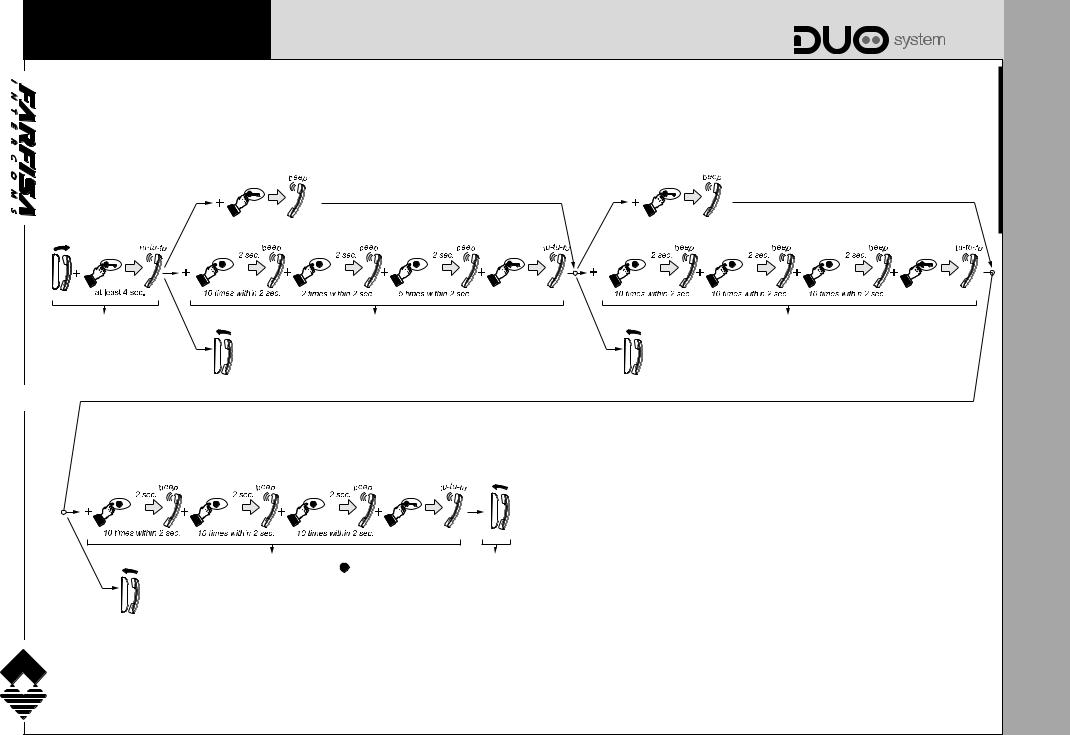
C
O
M
P
A
C
T
Programming example of a intercom with user address 025, internal address 000 and code 000 associated to button " " to intercommunicate with other intercoms within the same apartment
" to intercommunicate with other intercoms within the same apartment
|
Entering the program- |
Storing user address (code 025) |
Storing internal address (code 000) |
|
ming mode |
|
|
Gb2009) - (MT13 |
|
Exit the programming mode |
Exit the programming mode |
6 |
|
|
|
Storing address associated to button " " (code 000) |
Exit the programming mode |
|
Exit the programming mode |
|
|
|
|
|
|
|
STATIONS INTERNAL

INTERNAL STATIONS
INTERCOM WITH INTEGRATED CODING
|
72 |
|
|
|
86 |
||||
|
|
|
|
||||||
|
|
|
|
|
|
|
|
|
|
|
|
13 |
" |
|
3 |
3 |
" |
||
|
2 /16 |
|
|
/8 |
|||||
|
|
|
|
|
|
|
|
|
|
214
8 1/ "
16
PT562W. White colour intercom with integrated coding, 8 push-buttons and spiral cord. Wall-mountable with expansion plugs.
Technical characteristics |
|
Power supply directly from the line |
|
Stand-by current: |
5mA |
Operating current: |
0.1A |
Operating temperature: |
0° ÷ +50°C |
Maximum admissible humidity: |
90% RH |
Terminals
LM/LM Line inputs
A1 Floor call positive input GN Floor call negative input
GC Positive output for additional functions GE Negative output for additional functions P / P Contact of push-button 
(max 24Vac/dc 0.3A)
Programming
Intercom must be programmed properly to define its operating mode. Function that can be programmed are:
-user address (mandatory programming: the intercom is programmed with address 100 by default);
-internaladdressforintercommunicatingcalls (optional programming: the intercom is programmed with address 000 by default);
-code for supplementary push-buttons
(optional programming: no code is associated to the buttons by default).
Keypad meaning
To enter addresses or codes you must use the buttons 1÷5 and the button  as described in the following table.
as described in the following table.
-To enter numbers from 1 to 5 uses buttons 1÷5.
-To enter numbers from 6 to 0 press the button  (second button from down-up) and then the corresponding buttons 1÷5 as in the table (buttons must be pressed one after the other, notsimultaneously).
(second button from down-up) and then the corresponding buttons 1÷5 as in the table (buttons must be pressed one after the other, notsimultaneously).
Intercom buttons cross-reference
figure |
|
push-buttons |
1 |
= |
1 |
2 |
= |
2 |
3 |
= |
3 |
4 |
= |
4 |
5 |
= |
5 |
6 |
= |
+1 |
7 |
= |
+2 |
8 |
= |
+3 |
9 |
= |
+4 |
0 |
= |
+5 |
Example: to enter the code 028 it is necessary to press in sequence:  +5+2+
+5+2+ +3.
+3.
Enter the programming phase
To enter from the programming phase it is necessary to do the following steps:

 leave the handset on hook and press the button
leave the handset on hook and press the button 




 for at least 4 seconds;
for at least 4 seconds;
- you will hear the programming tone;

 lift the handset while holding the button
lift the handset while holding the button 




 pressed;
pressed;
- you will hear the confirmation tone;

 leave the handset off hook and release the button
leave the handset off hook and release the button




 .
.
Exit the programming phase
Replace the handset on hook to exit the programming mode.
You will also exit the programming mode if you make a mistake or an operation that is not permitted when entering a code.
User address
In order to receive a call from the door station the intercom must be programmed with an addresswitchisstoredinanon-volatilememory.
To program the intercom it is necessary to:

 enter the programming mode following the instructions contained in “Enter the programming phase”;
enter the programming mode following the instructions contained in “Enter the programming phase”;

 press the button
press the button until a programming tone will be heard;
until a programming tone will be heard;

 entertheuseraddressbypressingthebuttons from 1 to 5 and
entertheuseraddressbypressingthebuttons from 1 to 5 and  in the correct sequence (see chapter “keypad meaning” and relevant table). The code must be included between 001 and 200; three digits must be dialled. After you have entered the third digit, if the valueiscorrect,youwillheartheconfirmation tone,otherwiseyouwillexisttheprogramming mode;
in the correct sequence (see chapter “keypad meaning” and relevant table). The code must be included between 001 and 200; three digits must be dialled. After you have entered the third digit, if the valueiscorrect,youwillheartheconfirmation tone,otherwiseyouwillexisttheprogramming mode;

 continue if you want to program other functions, otherwise replace the handset on hook to exit the programming mode.
continue if you want to program other functions, otherwise replace the handset on hook to exit the programming mode.
Internal address
Incaseofmultipleintercoms(max.6)inparallel inthesameapartment,withorwithoutintercommunicating service, the intercoms must be programmed with codes from 000 and 005. The main intercom must be programmed with internal code 000 and the other intercoms with the following codes (001, 002, 003, 004 and 005).
This programming comes after the user address programming (see chapter above). If necessary,programmingshouldbemadeafter entering the user address and before exiting the programming mode. If you have already exitedtheprogrammingmode,youmustrepeat the operations described in the “user address” chapter and then:

 enter the internal identification code (value from 000 to 005) and press the buttons from 1 to 5 in the correct sequence (to enter 0 you must press
enter the internal identification code (value from 000 to 005) and press the buttons from 1 to 5 in the correct sequence (to enter 0 you must press  and then 5); three digits must be dialled. After you have entered the third digit, if the value is correct, you will hear the confirmation tone, otherwise you will exit the programming mode;
and then 5); three digits must be dialled. After you have entered the third digit, if the value is correct, you will hear the confirmation tone, otherwise you will exit the programming mode;

 continue if you want to program other functions, otherwise replace the handset on hook.
continue if you want to program other functions, otherwise replace the handset on hook.
Codes assigned to buttons
To use the intercom buttons for calls to other users, intercommunicating calls or connection with 1 or more external door stations, you must program the buttons as described below:

 enter the programming mode following the instructions contained in chapter “Enter the programming phase”;
enter the programming mode following the instructions contained in chapter “Enter the programming phase”;

 hold the button you want to program (1÷5) presseduntilyouheartheprogrammingtone;
hold the button you want to program (1÷5) presseduntilyouheartheprogrammingtone;  enter the code you want to assign to the button (code 000 for calls to intercoms with intercommunicating call in the same apartment; codes from 001 to 200 for calls to users of other apartments; codes from 231 to 250 for connection with one or more external door stations; codes from 211 to
enter the code you want to assign to the button (code 000 for calls to intercoms with intercommunicating call in the same apartment; codes from 001 to 200 for calls to users of other apartments; codes from 231 to 250 for connection with one or more external door stations; codes from 211 to
220 to activate actuator 2281);
-always enter 000 for calls to an intercommunicating intercom in the same
7
(MT13 - Gb2009)
P R O J E C T

P R O J E C T
INTERNAL STATIONS
apartment, with the same user address. After you have entered the third digit, if the valueiscorrect,youwillheartheconfirmation tone. The value of the buttons 1÷5 will automatically determine the address of the intercom to call;
-to callanotheruserenterthecorresponding address (value from 001 to 200 – value set during the “user address” programming of the intercom to call). Three digits must be entered. After you have entered the third digit, if the value is correct, you will hear the confirmation tone;
-for connection to an external door station enterthecorrespondingaddress(valuefrom 231 to 250 that was previously programmed on the external door station). After you have entered the third digit, if the value is correct, you will hear the confirmation tone;
-enter the address to activate one digital actuator (value from 211 to 220 that was previously programmed on actuator). After you have entered the third digit, if the value is correct, you will hear the confirmation tone;

 repeat the operations illustrated above for all the buttons you want to program;
repeat the operations illustrated above for all the buttons you want to program;

 replace the handset on hook to exit the programming mode.
replace the handset on hook to exit the programming mode.
Notes.
-Youdonotneedtoprogramtheunusedbuttons.
-Intercom conversations or connections with users and external stations of other buildings willnotbepossibleifdigitalexchangerart.2273 is installed.
-To delete a code assigned to a button enter the address 255.
Example of programming with 3 intercoms in parallel with intercommunicating function and connection with 3 external door stations from intercoms
Supplementary Functions
Floor call
A floor call will generate a different sound on the intercom. Floor call will only advise youthatsomeoneiscallingfromthedoorof your apartment. This function is enabled eitherwiththesystemfreeorwiththesystem busy.
Call repeater
If you connect the devices according to the diagram reported below it would be possible to repeat the calling sound of the intercom in other rooms of your apartment.
Button
Button  is a free voltage button and contacts are P and P on the terminal board (max 24Vac-dc/ 0.3A).
is a free voltage button and contacts are P and P on the terminal board (max 24Vac-dc/ 0.3A).
Ring volume adjustment
If it is required to adjust the volume of the ringing tone it is possible to operate on the trimmer R12.
-Enter the programming mode following theinstructionscontainedinchapter“Enter the programming phase”;
-Remove the intercom cover to access the
adjustment trimmer.
-Press the button 




 to generate the confirmation tone and adjust the volume. If necessary, press the button again to repeat the tone.
to generate the confirmation tone and adjust the volume. If necessary, press the button again to repeat the tone.
-Replace the intercom cover.
-Hang up the handset.
Ring volume adjustment
Callingtable
External call
0 |
|
1 |
|
|
|
|
|
|
|
|
|
2 |
|
|
|
|
|
|
|
|
|
3 |
|
|
|
|
|
|
|
|
|
4 |
|
|
|
|
|
|
|
|
|
5 |
|
|
|
|
|
|
|
|
|
|
|
|
|
|
|
|
|
|
|
|
|
|
|
|
|
|
|
|
|
|
|
|
|
|
|
|
|
|
|
|
|
|
|
|
|
|
|
|
|
|
|
|
|
|
|
|
|
|
|
|
|
|
|
|
|
|
|
|
|
|
|
|
|
|
|
|
|
|
|
|
|
|
|
|
|
|
Call from another user (continuous tone)
0 |
|
|
|
|
|
|
1 |
|
|
|
|
|
|
|
|
2 |
|
|
|
|
|
|
|
|
|
3 |
|
|
|
|
|
|
|
|
|
4 |
|
|
|
|
|
|
|
|
|
5 |
|
|
|
|
|
|
|
|
|
|
|
|
|
|
|
|
|
|
|
|
|
|
|
|
|
|
|
|
|
|
|
|
|
|
|
|
|
|
|
|
|
|
|
|
|
|
|
|
|
|
|
|
|
|
|
|
|
|
|
|
|
|
|
|
|
|
|
|
|
|
|
|
|
|
|
|
|
|
|
|
|
|
|
|
|
|
|
|
|
|
|
|
|
|
Intercommunicating call (modulated note)
Floor Call
Note.Alltheacousticsignalling,withtheexception of the system ready and calling tone, last after about 2 seconds.
Tonetable
Tone of pressure of a button. It is activated to indicate the pressure of one of the buttons  , 1÷5 during the programming phase.
, 1÷5 during the programming phase.
0 |
|
|
|
|
|
|
|
|
|
1 |
|
|
|
|
|
|
|
|
|
2 |
|
|
|
|
|
|
|
|
|
3 |
|
|
|
|
|
|
|
|
|
4 |
|
|
|
|
|
|
|
|
|
5 |
|
|
|
|
|
|
|
|
|
|
|
|
|
|
|
|
|
|
|
|
|
|
|
|
|
|
|
|
|
|
|
|
|
|
|
|
|
|
|
|
|
|
|
|
|
|
|
|
|
|
|
|
|
|
|
|
|
|
|
|
|
|
|
|
|
|
|
|
|
|
|
|
|
|
|
|
|
|
|
|
|
|
|
|
|
|
|
|
|
|
|
|
|
|
|
|
|
|
|
|
|
|
Programming tone. It is activated to indicate the system is waiting to be programmed.
0 |
|
|
|
|
|
|
|
1 |
|
|
|
|
|
|
|
|
|
2 |
|
|
|
|
|
|
|
|
|
3 |
|
|
|
|
|
|
|
|
|
4 |
|
|
|
|
|
|
|
|
|
5 |
|
|
|
|
|
|
|
|
|
|
|
|
|
|
|
|
|
|
|
|
|
|
|
|
|
|
|
|
|
|
|
|
|
|
|
|
|
|
|
|
|
|
|
|
|
|
|
|
|
|
|
|
|
|
|
|
|
|
|
|
|
|
|
|
|
|
|
|
|
|
|
|
|
|
|
|
|
|
|
|
|
|
|
|
|
|
|
|
|
|
|
|
|
|
|
|
|
|
Acknowledge tone. It is activated to confirm the correct operation of the door lock release and during the programming phase to indicate a valid operation and for ring volume adjustment.
Tone of system ready. Activated for 30 seconds if the system is free.
0 |
|
|
1 |
|
|
|
|
|
|
|
|
2 |
|
|
|
|
|
|
|
|
|
3 |
|
|
|
|
4 |
|
|
|
|
|
|
5 |
|||
|
|
|
|
|
|
|
|
|
|
|
|
|
|
|
|
|
|
|
|
|
|
|
|
|
|
|
|
|
|
|
|
|
|
|
|
|
|
|
|
|
|
|
|
|
|
|
|
|
|
|
|
|
|
|
|
|
|
|
|
|
|
|
|
|
|
|
|
|
|
|
|
|
|
|
|
Calling tone. It is activated during a call to another user or during an intercommunicating call (active for 30 seconds or until the called user answers).
0 |
|
1 |
|
|
|
|
|
|
|
|
|
2 |
|
|
|
|
|
|
|
|
|
3 |
|
|
4 |
|
|
|
|
|
|
|
|
5 |
|
|
|
|
|
|
|
|
|
|
|
|
|
|
|
|
|
|
|
|
|
|
|
|
|
|
|
|
|
|
|
|
|
|
|
|
|
|
|
|
|
|
|
|
|
|
|
|
|
|
|
|
|
|
|
|
|
|
|
|
|
|
|
|
|
|
|
|
|
|
|
|
|
Dissuasiontone. It is activated when a nonexistent device is call or when a device is not available.
0 |
|
|
|
|
|
|
|
|
|
1 |
|
|
|
|
|
|
|
|
|
2 |
|
|
|
|
|
|
|
|
|
3 |
|
|
|
|
|
|
|
|
|
4 |
|
|
|
|
|
|
|
|
|
5 |
|
|
|
|
|
|
|
|
|
|
|
|
|
|
|
|
|
|
|
|
|
|
|
|
|
|
|
|
|
|
|
|
|
|
|
|
|
|
|
|
|
|
|
|
|
|
|
|
|
|
|
|
|
|
|
|
|
|
|
|
|
|
|
|
|
|
|
|
|
|
|
|
|
|
|
|
|
|
|
|
|
|
|
|
|
|
|
|
|
|
|
|
|
|
|
|
|
|
|
|
|
|
Endconversationtone. It is activated 10 seconds before the conversation time ends.
0 |
|
1 |
|
|
|
|
|
|
|
|
|
2 |
|
|
|
|
|
|
|
|
|
3 |
|
|
|
|
|
|
|
|
|
4 |
|
|
|
|
|
|
|
|
|
5 |
|
|
|
|
|
|
|
|
|
|
|
|
|
|
|
|
|
|
|
|
|
|
|
|
|
|
|
|
|
|
|
|
|
|
|
|
|
|
|
|
|
|
|
|
|
|
|
|
|
|
|
|
|
|
|
|
|
|
|
|
|
|
|
|
|
|
|
|
|
|
|
|
|
|
|
|
|
|
|
|
|
|
|
|
|
|
8
(MT13 - Gb2009)
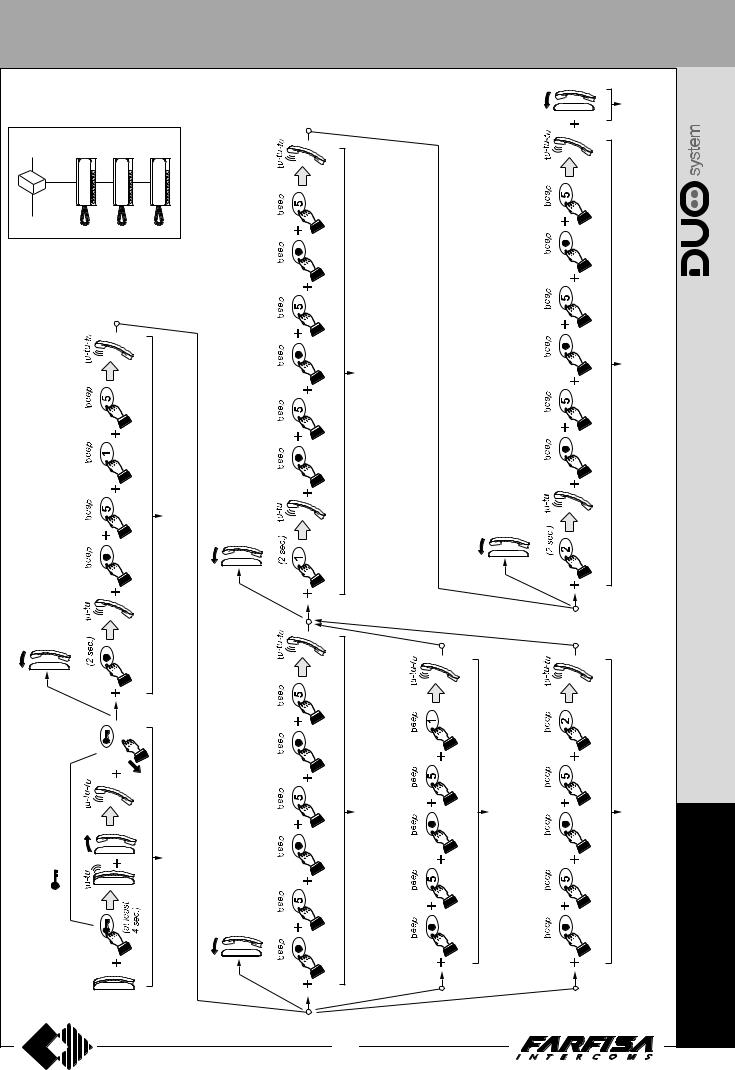
INTERNAL STATIONS
Exampleofprogrammingwith3intercomswithintercommunicatingfunctioninthesameapartment (user code 015)
intercoms |
1 |
2 |
3 |
|
|
|
|
|
|
|
|
address (code 015) |
Exit the program- |
ming mode |
Storing address associated to button "1" (code 000) |
Exit the program- |
ming mode |
Exit the programming mode |
|
|
Storing user |
|
|
|
|
|
Hold pressed |
Entering the programming mode |
Exit the programmingmode |
1st intercom - storing internal address (code 000) |
2nd intercom - storing internal address (code 001) |
9
pro- |
mode |
Exit the |
gramming |
Storing address associated to button "2" (code 000) |
|
3rd intercom - storing internal address (code 002) |
|
P R O J E C T
(MT13 - Gb2009)

INTERNAL STATIONS
P R O J E C T
Operation
Call from external station.
When a call is made from the external station, the intercom generates an acoustic tone and stays on for about 30 seconds. Pick up the handset to start conversation with the external station for about 90 seconds and press button "




 " to open the door.
" to open the door.
Connection with one or more external stations without receiving the call.
Picking-up the handset when the system in stand-by you will hear the tone of system ready. Pressingthe buttonyouwillbeconnectedwith the external door station or the last calling external station if more than one door stations are present on the system: in this case, if the buttons 1÷5 on the intercom have been programmed with the address of the external stations, it would be possible to connect selectivity with them by pressing the related buttonsand,ifnecessary,tooperatetheopening of the relative electric door lock pressing the button
buttonyouwillbeconnectedwith the external door station or the last calling external station if more than one door stations are present on the system: in this case, if the buttons 1÷5 on the intercom have been programmed with the address of the external stations, it would be possible to connect selectivity with them by pressing the related buttonsand,ifnecessary,tooperatetheopening of the relative electric door lock pressing the button



 .
.
If picking up the handset you did not get any tone, the system is busy (a conversation is in progress with other user), and no other operationsarealloweduntilthesystembecome free.
Make or receive a call from another user
Whenthesystemis in standbymodeitwould be possible call another user.
To executethis operation it isnecessary to have properly programmed the buttons 1÷5 with the address of the user you want to call (max 5).
To make the call it is necessary to pick up the handset,verifythepresenceofthetoneofsystem readyandpressthebuttoncorrespondingtothe user you want to call; a calling tone is heard whilst the intercom of the called user will ring with a different sound with respect to that of the external or intercommunicating call.
If the called user lifts the handset within 30 seconds a connection will be set for about 90 seconds, otherwise the system returns in stand by mode.
Anycallfromtheexternaldoorstationwillinterrupt the internal call.
If picking up the handset you did not get any tone,thesystemisbusy,andnootheroperations are allowed until the system become free.
Make or receive an intercommunicating call in own apartment.
When the system is in stand by mode it would be possible call another device installed in the same apartment (max 6). To execute this operation it is necessarytohaveproperlyprogrammedthebuttons 1÷5 with the code 000 (refer to “codes assigned to buttons”).
By pressing one button from 1 to 5, the intercommunicating intercom is automatically set by the system and cannot be modified (see table below).
To make the call it is necessary to pick up the handset, verify for the presence of the system ready tone and press the button corresponding to the device you want to call (see table below). On the handset of the called user a ring is heard with a different sound with respect to that of the external or intercommunicating call.
If the called device answers within 30 seconds a connection will be set for about 90 seconds, otherwise the system returns in stand by mode.
Any call from the external door station will interrupt the intercommunicating call.
Table on button use for intercom calls of max. 6 intercoms in the same apartment.
Calling |
Intercom to call |
intercoms CT0 CT1 CT2 CT3 CT4 CT5
CT0 (000) |
- |
CT1 (001) |
- |
CT2 (002) |
- |
CT3 (003) |
- |
CT4 (004) |
- |
CT5 (005) |
- |
|
Buttons to press |
N.B.: The codes in parenthesis in the table are the identification addresses of the internal stations that were programmed previously (see chapter“internal address”).
Examples:
-From intercom CT1 (internal address 001) press the button 1 for calls to intercom CT0.
-From intercom CT2 (internal address 002) press the button 4 for calls to intercom CT4.
-From intercom CT4 (internal address 004) press the button 2 for calls to intercom CT1.
Making an intercommunicating call in the same apartment or to another apartment.
If programmed correctly, the buttons 1-5 can be used to make mixed calls; some of the buttons can be used to call the intercommunicatingintercomsinthesame apartment, some other buttons can be used to call users in other apartments, and the remaining buttons can be used to connect with other external door stations, if included in the installation.
Thebuttonswithlowernumbersshouldbe used for calls to the intercommunicating intercoms in the same apartment, becausethesystemautomaticallyassigns the address of the intercommunicating intercom that can be called with each button according to the table above.
Ifthereareonlythreeintercommunicating intercoms in the same apartment, they should be programmed with internal addresses “000”, “001” and “002” and the first two buttons 1 and 2 should be used to make calls; the buttons 3, 4 and 5 can be used for other functions (see the example on the next page).
10
(MT13 - Gb2009)

INTERNAL STATIONS
Example of operation for buttons P1 ÷ P5 of intercoms with programming
a)Apartmentwith6intercommunicatingintercomsandaddressuser15
b) Three apartments (A, B and C) with intercommunicating function and possibility to enable two external door stations from theinternalstation
|
|
|
|
|
|
|
|
|
|
|
|
|
|
|
|
|
|
|
|
|
|
|
|
|
|
|
|
|
|
|
|
|
|
|
|
|
|
|
|
|
|
|
|
|
|
|
|
|
|
|
|
|
|
|
|
|
|
|
|
|
|
|
|
|
|
|
|
|
|
|
|
|
|
|
|
|
|
|
|
|
|
|
|
|
|
|
|
|
|
|
|
|
|
|
|
|
|
|
|
|
|
|
|
|
|
|
|
|
|
|
|
|
|
|
|
|
|
|
|
|
|
|
|
|
|
|
|
|
|
|
|
|
|
|
|
|
|
|
|
|
|
|
|
|
|
|
|
|
|
|
|
|
|
|
|
|
|
|
|
|
|
|
|
|
|
|
|
|
|
|
|
|
|
|
|
|
|
|
|
|
|
|
|
|
|
|
|
|
|
|
|
|
|
|
|
|
|
|
|
|
|
|
|
|
|
|
|
|
|
|
|
|
|
|
|
|
|
|
|
|
|
|
|
|
|
|
|
|
|
|
|
|
|
|
|
|
|
|
|
|
|
|
|
|
|
|
|
|
|
|
|
|
|
|
|
|
|
|
|
|
|
|
|
|
|
|
|
|
|
|
|
|
|
|
|
|
|
|
|
|
|
|
|
|
|
|
|
|
|
|
|
|
|
|
|
|
|
|
|
|
|
|
|
|
|
|
|
|
|
|
|
|
|
|
|
|
|
|
|
|
|
|
|
|
|
|
|
|
|
|
|
|
|
|
|
|
|
|
|
|
|
|
|
|
|
|
|
|
|
|
|
|
|
|
|
|
|
|
|
|
|
|
|
|
|
|
|
|
|
|
|
|
|
|
|
|
|
|
|
|
|
|
|
|
|
|
|
|
|
|
|
|
|
|
|
|
|
|
|
|
|
|
|
|
|
|
|
|
|
|
|
|
|
|
|
|
|
|
|
|
|
|
|
|
|
|
|
|
|
|
|
|
|
|
|
|
|
|
|
|
|
|
|
|
|
|
|
|
|
|
|
|
|
|
|
|
|
|
|
|
|
|
|
|
|
|
|
|
|
|
|
|
|
|
|
|
|
|
|
|
|
|
|
|
|
|
|
|
|
|
|
|
|
|
|
|
|
|
|
|
|
|
|
|
|
|
|
|
|
|
|
|
|
|
|
|
|
|
|
|
|
|
|
|
|
|
|
|
|
|
|
|
|
|
|
|
|
|
|
|
|
|
|
|
|
|
|
|
|
|
|
|
|
|
|
|
|
|
|
|
|
|
|
|
|
|
|
|
|
|
|
|
|
|
|
|
|
|
|
|
|
|
|
|
|
|
|
|
|
|
|
|
|
|
|
|
|
|
|
|
|
|
|
|
|
|
|
|
|
|
|
|
|
|
|
|
|
|
|
|
|
|
|
|
|
|
|
|
|
|
|
|
|
|
|
|
|
|
|
|
|
|
|
|
|
|
|
|
|
|
|
|
|
|
|
|
|
|
|
|
|
|
|
|
|
|
|
|
|
|
|
|
|
|
|
|
|
|
|
|
|
|
|
|
|
|
|
|
|
|
|
|
|
|
|
|
|
|
|
|
|
|
|
|
|
|
|
|
|
|
|
|
|
|
|
|
|
|
|
|
|
|
|
|
|
|
|
|
|
|
|
|
|
|
|
|
|
|
|
|
|
|
|
|
|
|
|
|
|
|
|
|
|
|
|
|
|
|
|
|
|
|
|
|
|
|
|
|
|
|
|
|
|
|
|
|
|
|
|
|
|
|
|
|
|
|
|
|
|
|
|
|
|
|
|
|
|
|
|
|
|
|
|
|
|
|
|
|
|
|
|
|
|
|
|
|
|
|
|
|
|
|
|
|
|
|
|
|
|
|
|
|
|
|
|
|
|
|
|
|
|
|
|
|
|
|
|
|
|
|
|
|
|
|
|
|
|
|
|
|
|
|
|
|
|
|
|
|
|
|
|
|
|
|
|
|
|
|
|
|
|
|
|
|
|
|
|
|
|
|
|
|
|
|
|
|
|
|
|
|
|
|
|
|
|
|
|
|
|
|
|
|
|
|
|
|
|
|
|
|
|
|
|
|
|
|
|
|
|
|
|
|
|
|
|
|
|
|
|
|
|
|
|
|
|
|
|
|
|
|
|
|
|
|
|
|
|
|
|
|
|
|
|
|
|
|
|
|
|
|
|
|
|
|
|
|
|
|
|
|
|
|
|
|
|
|
|
|
|
|
|
|
|
|
|
|
|
|
|
|
|
|
|
|
|
|
|
|
|
|
|
|
|
|
|
|
|
|
|
|
|
|
|
|
|
|
|
|
|
|
|
|
|
|
|
|
|
|
|
|
|
|
|
|
|
|
|
|
|
|
|
|
|
|
|
|
|
|
|
|
|
|
|
|
|
|
|
|
|
|
|
|
|
|
|
|
|
|
|
|
|
|
|
|
|
|
|
|
|
|
|
|
|
|
|
|
|
|
|
|
|
|
|
|
|
|
|
|
|
|
|
|
|
|
|
|
|
|
|
|
|
|
|
|
|
|
|
|
|
|
|
|
|
|
|
|
|
|
|
|
|
|
|
|
|
|
|
|
|
|
|
|
|
|
|
|
|
|
|
|
|
|
|
|
|
|
|
|
|
|
|
|
|
|
|
|
|
|
|
|
|
|
|
|
|
|
|
|
|
|
|
|
|
|
|
|
|
|
|
|
|
|
|
|
|
|
|
|
|
|
|
|
|
|
|
|
|
|
|
|
|
|
|
|
|
|
|
|
|
|
|
|
|
|
|
|
|
|
|
|
|
|
|
|
|
|
|
|
|
|
|
|
|
|
|
|
|
|
|
|
|
|
|
|
|
|
|
|
|
|
|
|
|
|
|
|
|
|
|
|
|
|
|
|
|
|
|
|
|
|
|
|
|
|
|
|
|
|
|
|
|
|
|
|
|
|
|
|
|
|
|
|
|
|
|
|
|
|
|
|
|
|
|
|
|
|
|
|
|
|
|
|
|
|
|
|
|
|
|
|
|
|
|
|
|
|
|
|
|
|
|
|
|
|
|
|
|
|
|
|
|
|
|
|
|
|
|
|
|
|
|
|
|
|
|
|
|
|
|
|
|
|
|
|
|
|
|
|
|
|
|
|
|
|
|
|
|
|
|
|
|
|
|
|
|
|
|
|
|
|
|
|
|
|
|
|
|
|
|
|
|
|
|
|
|
|
|
|
|
|
|
|
|
|
|
|
|
|
|
|
|
|
|
|
|
|
|
|
|
|
|
|
|
|
|
|
|
|
|
|
|
|
|
|
|
|
|
|
|
|
|
|
|
|
|
|
|
|
|
|
|
|
|
|
|
|
|
|
|
|
|
|
|
|
|
|
|
|
|
|
|
|
|
|
|
|
|
|
|
|
|
|
|
|
|
|
|
|
|
|
|
|
|
|
|
|
|
|
|
|
|
|
|
|
|
|
|
|
|
|
|
|
|
|
|
|
|
|
|
|
|
|
|
|
|
|
|
|
|
|
|
|
|
|
|
|
|
|
|
|
|
|
|
|
|
|
|
|
|
|
|
|
|
|
|
|
|
|
|
|
|
|
|
|
|
|
|
|
|
|
|
|
|
|
|
|
|
|
|
|
|
|
|
|
|
|
|
|
|
|
|
|
|
|
|
|
|
|
|
|
|
|
|
|
|
|
|
|
|
|
|
|
|
|
|
|
|
|
|
|
|
|
|
|
|
|
|
|
|
|
|
|
|
|
|
|
|
|
|
|
|
|
|
|
|
|
|
|
|
|
|
|
|
|
|
|
|
|
|
|
|
|
|
|
|
|
|
|
|
|
|
|
|
|
|
|
|
|
|
|
|
|
|
|
|
|
|
|
|
|
|
|
|
|
|
|
|
|
|
|
|
|
|
|
|
|
|
|
|
|
|
|
|
|
|
|
|
|
|
|
|
|
|
|
|
|
|
|
|
|
|
|
|
|
|
|
|
|
|
|
|
|
|
|
|
|
|
|
|
|
|
|
|
|
|
|
|
|
|
|
|
|
|
|
|
|
|
|
|
|
|
|
|
|
|
|
|
|
|
|
|
|
|
|
|
|
|
|
|
|
|
|
|
|
|
|
|
|
|
|
|
|
|
|
|
|
|
|
|
|
|
|
|
|
|
|
|
|
|
|
|
|
|
|
|
|
|
|
|
|
|
|
|
|
|
|
|
|
|
|
|
|
|
|
|
|
|
|
|
|
|
|
|
|
|
|
|
|
|
|
|
|
|
|
|
|
|
|
|
|
|
|
|
|
|
|
|
|
|
|
|
|
|
|
|
|
|
|
|
|
|
|
|
|
|
|
|
|
|
|
|
|
|
|
|
|
|
|
|
|
|
|
|
|
|
|
|
|
|
|
|
|
|
|
|
|
|
|
|
|
|
|
|
|
|
|
|
|
|
|
|
|
|
|
|
|
|
|
|
|
|
|
|
|
|
|
|
|
|
|
|
|
|
|
|
|
|
|
|
|
|
|
|
|
|
|
|
|
|
|
|
|
|
|
|
|
|
|
|
|
|
|
|
|
|
|
|
|
|
|
|
|
|
|
|
|
|
|
|
|
|
|
|
|
|
|
|
|
|
|
|
|
|
|
|
|
|
|
|
|
|
|
|
|
|
|
|
|
|
|
|
|
|
|
|
|
|
|
|
|
|
|
|
|
|
|
|
|
|
|
|
|
|
|
|
|
|
|
|
|
|
|
|
|
|
|
|
|
|
|
|
|
|
|
|
|
|
|
|
|
|
|
|
|
|
|
|
|
|
|
|
|
|
|
|
|
|
|
|
|
|
|
|
|
|
|
|
|
|
|
|
|
|
|
|
|
|
|
|
|
|
|
|
|
|
|
|
|
|
|
|
|
|
|
|
|
|
|
|
|
|
|
|
|
|
|
|
|
|
|
|
|
|
|
|
|
|
|
|
|
|
|
|
|
|
|
|
|
|
|
|
|
|
|
|
|
|
|
|
|
|
|
|
|
|
|
|
|
|
|
|
|
|
|
|
|
|
|
|
|
|
|
|
|
|
|
|
|
|
|
|
|
|
|
|
|
|
|
|
|
|
|
|
|
|
|
|
|
|
|
|
|
|
|
|
|
|
|
|
|
|
|
|
|
|
|
|
|
|
|
|
|
|
|
|
|
|
|
|
|
|
|
|
|
|
|
|
|
|
|
|
|
|
|
|
|
|
|
|
|
|
|
|
|
|
|
|
|
|
|
|
|
|
|
|
|
|
|
|
|
|
|
|
|
|
|
|
|
|
|
|
|
|
|
|
|
|
|
|
|
|
|
|
|
|
|
|
|
|
|
|
|
|
|
|
|
|
|
|
|
|
|
|
|
|
|
|
|
|
|
|
|
|
|
|
|
|
|
|
|
|
|
|
|
|
|
|
|
|
|
|
|
|
|
|
|
|
|
|
|
|
|
|
|
|
|
|
|
|
|
|
|
|
|
|
|
|
|
|
|
|
|
|
|
|
|
|
|
|
|
|
|
|
|
|
|
|
|
|
|
|
|
|
|
|
|
|
|
|
|
|
|
|
|
|
|
|
|
|
|
|
|
|
|
|
|
|
|
|
|
|
|
|
|
|
|
|
|
|
|
|
|
|
|
|
|
|
|
|
|
|
|
|
|
|
|
|
|
|
|
|
|
|
|
|
|
|
|
|
|
|
|
|
|
|
|
|
|
|
|
|
|
|
|
|
|
|
|
|
|
|
|
|
|
|
|
|
|
|
|
|
|
|
|
|
|
|
|
|
|
|
|
|
|
|
|
|
|
|
|
|
|
|
|
|
|
|
|
|
|
|
|
|
|
|
|
|
|
|
|
|
|
|
|
|
|
|
|
|
|
|
|
|
|
|
|
|
|
|
|
|
|
|
|
|
|
|
|
|
|
|
|
|
|
|
|
|
|
|
|
|
|
|
|
|
|
|
|
|
|
|
|
|
|
|
|
|
|
|
|
|
|
|
|
|
|
|
|
|
|
|
|
|
|
|
|
|
|
|
|
|
|
|
|
|
|
|
|
|
|
|
|
|
|
|
|
|
|
|
|
|
|
|
|
|
|
|
|
|
|
|
|
|
|
|
|
|
|
|
|
|
|
|
|
|
|
|
|
|
|
|
|
|
|
|
|
|
|
|
|
|
|
|
|
|
|
|
|
|
|
|
|
|
|
|
|
|
|
|
|
|
|
|
|
|
|
|
|
|
|
|
|
|
|
|
|
|
|
|
|
|
|
|
|
|
|
|
|
|
|
|
|
|
|
|
|
|
|
|
|
|
|
|
|
|
|
|
|
|
|
|
|
|
|
|
|
|
|
|
|
|
|
|
|
|
|
|
|
|
|
|
|
|
|
|
|
|
|
|
|
|
|
|
|
|
|
|
|
|
|
|
|
|
|
|
|
|
|
|
|
|
|
|
|
|
|
|
|
|
|
|
|
|
|
|
|
|
|
|
|
|
|
|
|
|
|
|
|
|
|
|
|
|
|
|
|
|
|
|
|
|
|
|
|
|
|
|
|
|
|
|
|
|
|
|
|
|
|
|
|
|
|
|
|
|
|
|
|
|
|
|
|
|
|
|
|
|
|
|
|
|
|
|
|
|
|
|
|
|
|
|
|
|
|
|
|
|
|
|
|
|
|
|
|
|
|
|
|
|
|
|
|
|
|
|
|
|
|
|
|
|
|
|
|
|
|
|
|
|
|
|
|
|
|
|
|
|
|
|
|
|
|
|
|
|
|
|
|
|
|
|
|
|
|
|
|
|
|
|
|
|
|
|
|
|
|
|
|
|
|
|
|
|
|
|
|
|
|
|
|
|
|
|
|
|
|
|
|
|
|
|
|
|
|
|
|
|
|
|
|
|
|
|
|
|
|
|
|
|
|
|
|
|
|
|
|
|
|
|
|
|
|
|
|
|
|
|
|
|
|
|
|
|
|
|
|
|
|
|
|
|
|
|
|
|
|
|
|
|
|
|
|
|
|
|
|
|
|
|
|
|
|
|
|
|
|
|
|
|
|
|
|
|
|
|
|
|
|
|
|
|
|
|
|
|
|
|
|
|
|
|
|
|
|
|
|
|
|
|
|
|
|
|
|
|
|
|
|
|
|
|
|
|
|
|
|
|
|
|
|
|
|
|
|
|
|
|
|
|
|
|
|
|
|
|
|
|
|
|
|
|
|
|
|
|
|
|
|
|
|
|
|
|
|
|
|
|
|
|
|
|
|
|
|
|
|
|
|
|
|
|
|
|
|
|
|
|
|
|
|
|
|
|
|
|
|
|
|
|
|
|
|
|
|
|
|
|
|
|
|
|
|
|
|
|
|
|
|
|
|
|
|
|
|
|
|
|
|
|
|
|
|
|
|
|
|
|
|
|
|
|
|
|
|
|
|
|
|
|
|
|
|
|
|
|
|
|
|
|
|
|
|
|
|
|
|
|
|
|
|
|
|
|
|
|
|
|
|
|
|
|
|
|
|
|
|
|
|
|
|
|
|
|
|
|
|
|
|
|
|
|
|
|
|
|
|
|
|
|
|
|
|
|
|
|
|
|
|
|
|
|
|
|
|
|
|
|
|
|
|
|
|
|
|
|
|
|
|
|
|
|
|
|
|
|
|
|
|
|
|
|
|
|
|
|
|
|
|
|
|
|
|
|
|
|
Button management |
|
|
|
|
|
|
|
|
|
|
|
|
|
|
|
|
|
|
|
|
|
|
|
|
|
|
|
|
|
|
|
|
|
|
||||||||||||||||||||||||||
Apartment A (3 parallel intercoms) |
|
Apartment B (2 parallel intercoms) |
|
Apartment C (1 intercom) |
||||||||||||||||||||||||||||||||||||||||||||||||||||||||
|
|
|||||||||||||||||||||||||||||||||||||||||||||||||||||||||||
Buttons 1 and 2: internal intercommunicating |
|
Button 1: internal intercommunicating calls |
|
Button 1: call apartment A (15) |
||||||||||||||||||||||||||||||||||||||||||||||||||||||||
calls |
|
Button 2: call apartment A (15) |
|
Button 2: call apartment B (107) |
||||||||||||||||||||||||||||||||||||||||||||||||||||||||
Button 3: call apartment B (107) |
|
Button 3: call apartment C (142) |
|
Button 3: enable external door station 1 |
||||||||||||||||||||||||||||||||||||||||||||||||||||||||
Button 4: call apartment C (142) |
|
Button 4: enable external door station 1 |
|
Button 4: enable external door station 2 |
||||||||||||||||||||||||||||||||||||||||||||||||||||||||
Button 5: enable external door station 1 |
|
Button 5: enable external door station 2 |
|
Button 5: not used |
||||||||||||||||||||||||||||||||||||||||||||||||||||||||
|
||||||||||||||||||||||||||||||||||||||||||||||||||||||||||||
11
(MT13 - Gb2009)
P R O J E C T

INTERNAL STATIONS
VIDEOINTERCOMS WITH INTEGRATED DECODER
16

 5/8”
5/8” 

103
4 1/16”
208 |
|
|
|
|
|
26 |
||
|
|
|
|
|
|
|
|
|
8 3/16” |
|
|
|
|
|
1 ” |
||
|
|
|||||||
EH9262CT. Hands Free Colour Video Intercom with audiovideo privacy, 4 types of calls, 14 differentiated programmable ring tones, audio, contrast, and brightness adjustment. Metallized grey colour. Complete with 10 keys for turn-on test function, door lock opening, intercom calls and miscellaneous services. It can be installed on the wall by using the back box art.9083 or wall adaptor
WA9100T.
EH9262CW. Hands-free videointercomwith same features as above, in white colour finish. It can be installed on the wall by using the back box art.9083 or wall adaptor WA9100W.
Technical characteristics |
|
|
Power supply directly from the line |
|
|
Stand-by current: |
7mA |
|
Operating current: |
0.4A |
|
Screen: |
3.5" LCD |
|
Television standard: |
PAL |
|
Horizontal frequency: |
15625Hz |
|
Vertical frequency: |
50Hz |
|
Band width: |
>5MHz |
|
Starting up time: |
1 second |
|
Number of bell rings: |
1÷4 (programmable) |
|
Number of programmable bells: |
14 |
|
Operating temperature: |
0° ÷ +50°C |
|
Maximum admissible humidity: 90%RH |
|
|
Terminals |
|
|
LM/LM Line inputs |
|
|
A1 |
Floor call positive input |
|
GN Floor call negative input
GC Positive output for additional functions
GE Negative output for additional functions
E
C
H
O
9083. Back-box for video intercoms EH9262CT and EH9262CW.
S
Installation
1-Wall-up the back box art.9083 at an height of about 1.5 meters above the floor.
2 -Unplug the terminal block from the video intercom.
3 -Make the connections as required by the electric diagram to wire.
12
(MT13 - Gb2009)
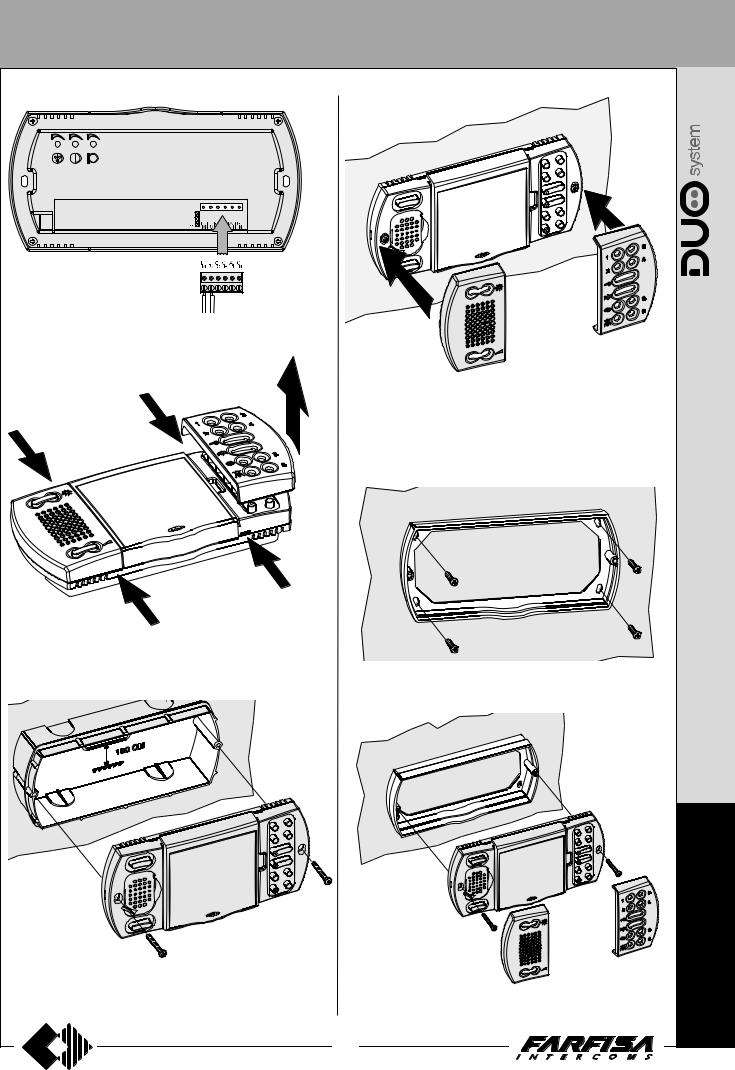
INTERNAL STATIONS
4 -Plug-in back the terminal block on the videointercom.
7 -Re-insert the two frontal plastic frames to the video intercom.
WA9100T. Wall adaptor for the EH9262CT videointercom.
WA9100W. Wall adaptor for the EH9262CW videointercom.
5 -Removethetwofrontalplasticframestoapproachthetwofixing points of the video intercom.
1 -Fixtheadaptertothewallwith4expansionplugsatapprox.1.5m from the floor.
6 -Fix the video intercom to the back box using the two screws
supplied with theproduct.
6 -Fix the video intercom to the wall adaptor using the two screws supplied with theproduct.
13
(MT13 - Gb2009)
E
C
H
O
S
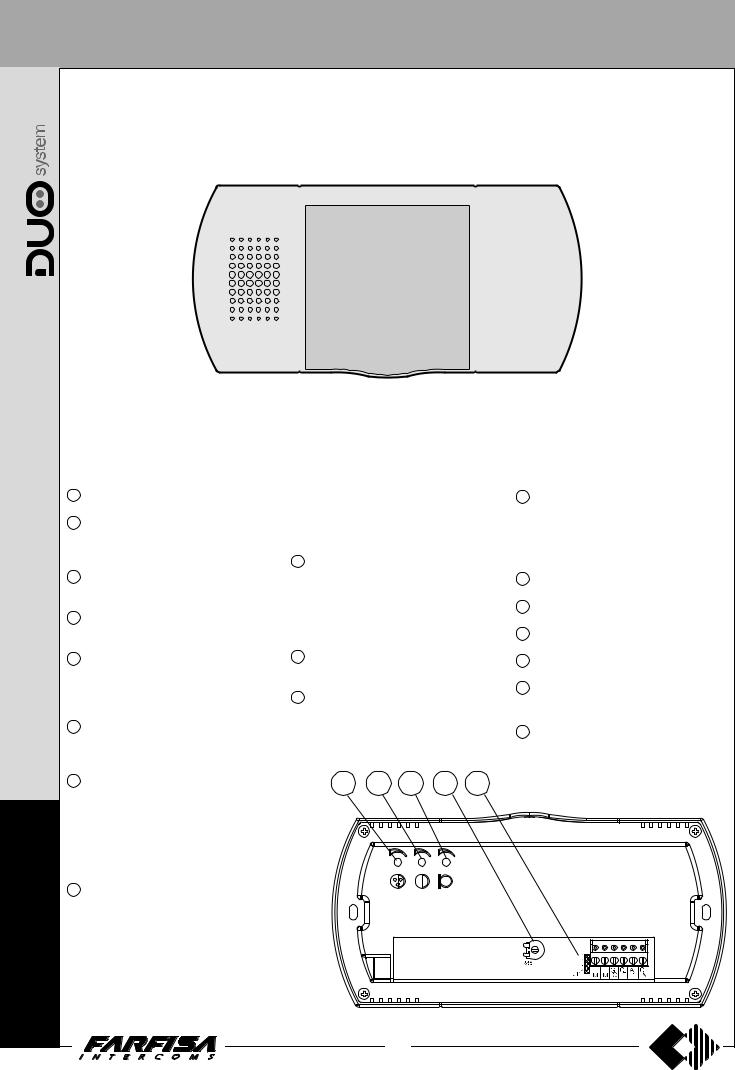
INTERNAL STATIONS
Characteristics
1Imagebrightnessadjustment  .
.
2Loudspeaker. It allows to hear the conversationandtoreceivethecallsfromthe external door station or from floor.
3Callandcommunicationvolumeadjustment  .
.
4Microphone.Itallowstotalkwiththedoor station.
5Green LED. The LED shows:
-a communication in progress when it lightsupcontinuously;
-an incoming call when flashing.
6Control switching ON button  . It allows to power ON the video intercom and monitoring the entrance.
. It allows to power ON the video intercom and monitoring the entrance.
7Mute button . It allows to:
. It allows to:
-enable/disabletheaudio(microphone) tothedoorstationduringaconversation;
-enable/disablethebellringsifpressed
E |
for less then 4 seconds; |
|
|
|
- enter in the programming mode if |
C |
pressed for more than 4 seconds. |
|
8Red LED. The LED shows:
-temporary disabling of audio when it H continuously lights-up. If audio is ena-
O |
bledagaintheLEDrecovertheprevious |
operatingmode; |
|
-bellringsdisablingwhentheLEDslowly |
|
S |
flashes; |
- the videointercom is in the select pro- |
|
grammingoperationmodewhentheLED |
it is continuously lit-up;
-thevideointercomisintheprogramming operation mode when the LED quickly flashes.
9Audio communication button  . It allows to enable the audio communication with the door station. The audio communicationisendpressingagainthe button or if the communication time expires.
. It allows to enable the audio communication with the door station. The audio communicationisendpressingagainthe button or if the communication time expires.
10Buttons1,2,3,4,5and6areavailablefor supplementaryservices.
11Doorlock button.Itallowstoactuate the electric door lock with the videointercomON.
button.Itallowstoactuate the electric door lock with the videointercomON.
14 15 16 17 18
14
12Orange LED. Signalling for “main door left open” or other services. To achieve thisfeatureitisnecessarytohaveonthe installation one or more actuators art. 2281 properly connected.
133.5" Colour LCD Display.
14Colouradjustment .
.
15Contrastadjustment  .
.
16Microphonevolumeadjustment .
.
17Microphone sensitivity adjustment
(R86).
18Jumpersto select the matching impedance of the video signal (J11).
(MT13 - Gb2009)
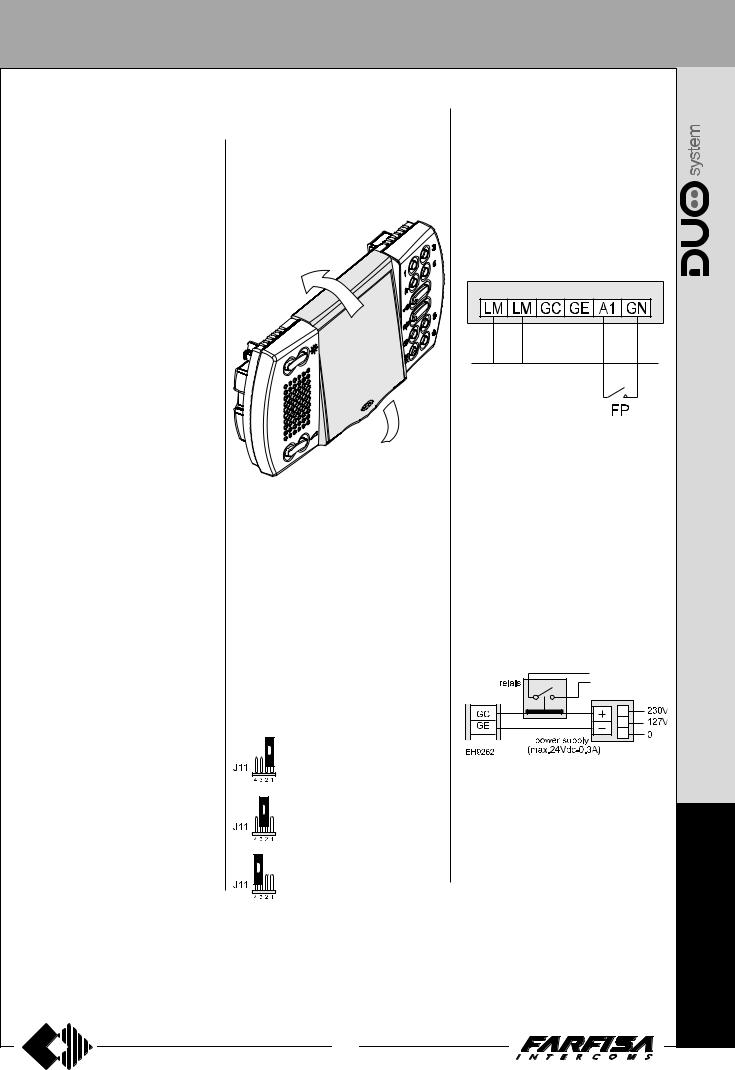
INTERNAL STATIONS
ADJUSTMENTS
Brightnessadjustment.
With the videointercom switched ON, press left and right the button  to adjust the brightness of the image.
to adjust the brightness of the image.
Colour  and Contrast
and Contrast  adjustment.
adjustment.
The trimmers are located on the back of the videointercomandcanbeoperatedbymeans of a small screwdriver.
To adjust the trimmers is required:
-dismountthevideointercomfromthewallto accedetotheadjustmentpoints;
-powerONthevideointercom;
-insert the screwdriver in the hole marked withthesymboloftheadjustmentrequired;
-rotate the screwdriver clock or anti-clock wise to find the desired image quality;
-fix again the video intercom to the wall.
Enabling,disablingandleveloftheringing sound.
Whenthevideointercomisswitched-OFF,it is possible to adjust the level of the ringing sound pressing left and right the button  . To disable the ringing sound it is necessary to press momentarily the button
. To disable the ringing sound it is necessary to press momentarily the button ; the red LED flashes during the call and the conversation.
; the red LED flashes during the call and the conversation.
Thestatus(enabledordisabled)andthelevel of the ringing sound are stored and they are used for next calls.
Setting of the audio level
-During a conversation with the external doorstationorwithanotherintercommunicatingvideodoorphoneitwouldbepossible toadjusttheloudspeaker’svolumepressing to one side the button  ; selected audio level is automatically stored and used for nextconversations.
; selected audio level is automatically stored and used for nextconversations.
-Ifthecommunicationtheaudioisintermittent or distorted it is advisable to adjust the microphone sensitivity by acting on the trimmer R86 located on the back of the videointercom.
-In case of incorrect automatic switching of thevideointercombetweentalkandlistening functiondecreasethelevelofthepreferred function and increase the other one by acting on the button  or on the trimmer
or on the trimmer  of the videointercom.
of the videointercom.
Display adjustment
Tooptimizetheangleofviewofthedisplayit can be adjusted up and down for about 15°.
E
C
H
O
 S
S
Selecting the closing impedance
Echos videointercoms are provided on the back with a jumper J11 that, when set in the correct position, readjusts the signal coming from the riser to ensure the correct operation of the connected systems.
J11 Jumper to select impedance termi-
nationline
1-2 open line
2-3 termination 15Ω
3-4 termination 100Ω (default)
Additionalfunctions
Callfloor
To receive a floor call you must connect a button(FP)betweenterminalsA1andGNof thevideointercom.
When the button FP is pressed, the videointercom speaker will receive a call differentfromcallsfromtheexternalstations. Thecallisreceivedalsoifthevideointercom is in conversation.
Open door signal or other functions
To have a “main door left open” signalling or other similar services it is necessary to connectontheinstallationanactuatorart.2281
(see page 75).
When the contact is closed orange LED lights-ON if the actuator has been correctly programmed.
Callrepeater
Connecting equipments as shown in the followingdiagram,itispossibletorepeatthe call in other places of the apartment.
15
(MT13 - Gb2009)
E
C
H
O
S
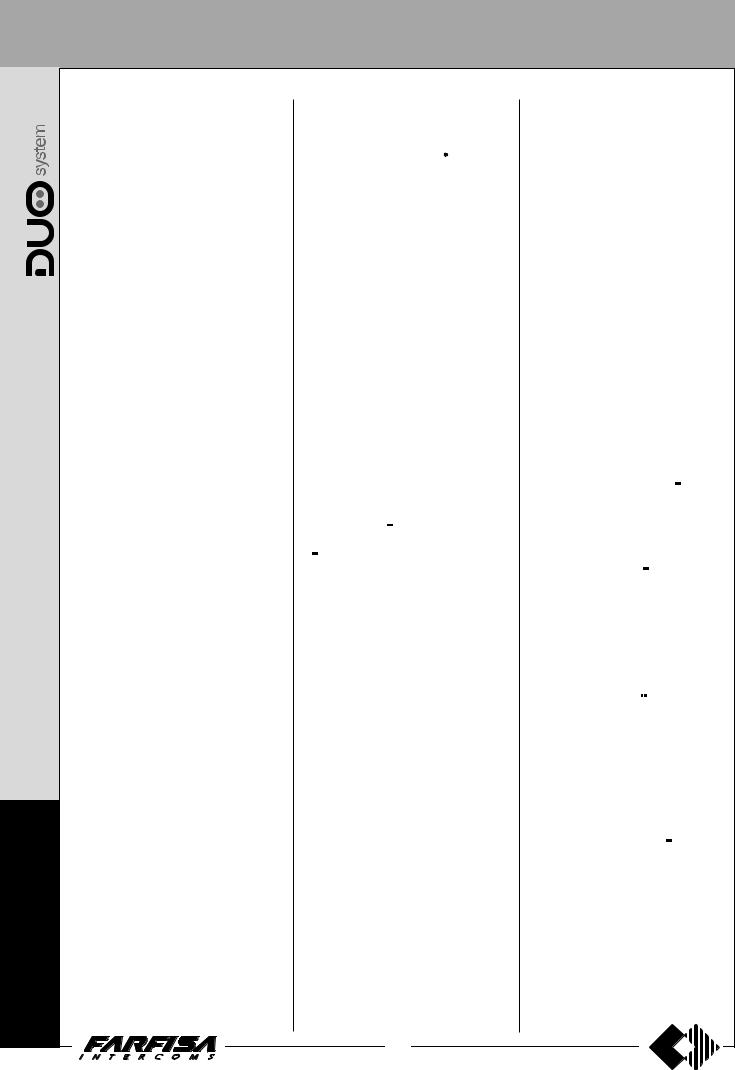
INTERNAL STATIONS
E
C
H
O
S
PROGRAMMING
The videointercom must be suitably programmedforoperation.
Twoprogrammingmodesareavailable: -automatic(quickprogrammingofusercode actingfromexternalstation);
-manual (programming of all videointercom functions)
Thefollowingprogrammingispossible:
-useraddress;
-internaladdress;
-addresstoassigntobutton“ ”;maximum 4 addresses of external door stations;
”;maximum 4 addresses of external door stations;
-code to assign to buttons “1”, “2”, “3”, “4”, "5" and "6" to make intercom calls, door station monitoring or for special services;
-call timing (max 4 rings) for 4 different call melodies (see table 1);
-selection of the call melody for 4 different call melodies (see table 1).
Factorysetting |
|
- useraddress |
= 100 |
-internaladdress = 000
-buttons “ ”, “1”, “2”, “3”, “4”, "5", "6" = no codes are stored to the buttons
”, “1”, “2”, “3”, “4”, "5", "6" = no codes are stored to the buttons
-numberofcallringsandcallmelody(see table 1)
Table 1.
Factory setting for calls
|
Number |
Typeof |
Calls |
ofrings |
melody |
|
|
|
from door station |
1 |
Din-Don |
|
|
|
intercommunicating |
4 |
Dring 1 |
|
|
|
from other users |
4 |
Dring 2 |
|
|
|
floor (local) |
1 |
Dring 3 |
|
|
|
Attention: it is mandatory to program the equipmentonlywiththeusercode(address)all otherprogrammingareoptional.
Enter the programming mode
Keep pressed the button  for more than 4 seconds; an acknowledgetonewillbeshortly heard while red LED will lights-ON for all programming phase. If for 2 minutes no keys are pressed, system switches back to the operatingmode.
for more than 4 seconds; an acknowledgetonewillbeshortly heard while red LED will lights-ON for all programming phase. If for 2 minutes no keys are pressed, system switches back to the operatingmode.
Automatic programming
Youcanusetheautomaticprogrammingmode to save the videointercom address from the external station. To enter the automatic programmingmodeyoumust:
 entertheprogrammingmodefollowingthe instructions described in “Enter the programmingmode”;
entertheprogrammingmodefollowingthe instructions described in “Enter the programmingmode”;
 keeppressedthebutton
keeppressedthebutton formorethan 4 seconds; red LED starts flashing;
formorethan 4 seconds; red LED starts flashing;
 makeacallfromanexternalstationwithin
makeacallfromanexternalstationwithin
2 minutes. In case of installations with digitalpush-buttonkeyboardTD2100,key in the number you want to assign to the videointercom and press “ ”. In case of installations with digital encoder CD2131÷CD2138 press the button you want to assign to the user on the pushbuttonkeyboard.Whenthecallisreceived, the videointercom is programmed automatically,you hearthe calltone inthe loudspeakerandthevideointercomisturned on, showing the calling external station. Pressthebutton
”. In case of installations with digital encoder CD2131÷CD2138 press the button you want to assign to the user on the pushbuttonkeyboard.Whenthecallisreceived, the videointercom is programmed automatically,you hearthe calltone inthe loudspeakerandthevideointercomisturned on, showing the calling external station. Pressthebutton tostarttheconversation withtheexternaldoorstationandverifythe correct working mode of the equipment; programming mode is signalled on the external door station by an acknowledge tone if accepted or a dissuasion tone if rejected;
tostarttheconversation withtheexternaldoorstationandverifythe correct working mode of the equipment; programming mode is signalled on the external door station by an acknowledge tone if accepted or a dissuasion tone if rejected;
 repeat programming phases for all the videointercomsconnectedtothesystem.
repeat programming phases for all the videointercomsconnectedtothesystem.
Manual programming
Themanualprogrammingmodeallowsyouto enter the user address, assign the internal address and codes to numerical buttons (from 1 to 6) and " ".
".
Usingthepush-buttonsforprogramming
Press button "




 ", "
", " " and "1" to enter addresses or codes.
" and "1" to enter addresses or codes.





 :Pressthisbuttontoconfirmaddressor code programming or go to the next programmingstep.
:Pressthisbuttontoconfirmaddressor code programming or go to the next programmingstep.
 : Press this button to confirm the digit justdialledandtoproceedtoenternext digit in the following order: hundreds +
: Press this button to confirm the digit justdialledandtoproceedtoenternext digit in the following order: hundreds + , tens +
, tens + , units +
, units + .
.
1: Pressthisbuttontoincreasethevalue youwanttoenter.Pressthebuttonfor a number of times equal to the digit you want to enter (digit 1 = 1 time; digit 9 = 9 times; digit 0 = 10 times button “1”).
Enteringcodesoraddresses
-Codes and/or addresses must have three digits(hundreds,tens,units);codesand/or addresseswithtensandunitsorunitsonly must be completed by adding zeros. For example,address96willbecome096and address 5 will become 005.
-Digitsmustbeenteredindividually(beginning from the hundred), by pressing the button “1” for a number of times “n”, where “n” is thevalueofthedigityouwanttoenter.Store
thedigitpressingthebutton" ";atonewill confirm the acquisition of the 1st digit.
";atonewill confirm the acquisition of the 1st digit.
-Followthesameproceduretostorethe2nd
and 3rd digit.
For example, to enter code 096 you must:
-pressbutton“1”10timestoenterdigit0and press the button “ ”; you will get a tone on theloudspeaker;
”; you will get a tone on theloudspeaker;
-press button “1” 9 times to enter digit 9 and press the button “ ”; you will get a tone on theloudspeaker;
”; you will get a tone on theloudspeaker;
16
-pressbutton“1”6timestoenterdigit6and pressthebutton“ ”;youwillgetatoneon theloudspeaker.
”;youwillgetatoneon theloudspeaker.
Programming of the user address and internaladdress
-User address – this code allows you to receive an external call, turn on the videointercom,haveaconversationand openthedooratthecallingexternalstation.
-Internaladdress–thesecodesareused toidentifythevideointercomsinstalledin the apartment (max. 7). In case of one videointercomonly,theinternalcodemust be000(defaultvalue);ifothervideointercomsarepresent(max.other6)youmust assign to them the codes 001, 002, 003 etc.Programmingtheseaddressesallthe videointercomswillring-UPwhenreceiving an external, intercommunicating or floor (local) call (if programmed - see page 18).
Toprogramtheuseraddressandinternal address it is necessary to:
 entertheprogrammingmodefollowing the instructions described in “Enter the programmingmode”;
entertheprogrammingmodefollowing the instructions described in “Enter the programmingmode”;
 keep pressed the button
keep pressed the button 




 for more than4seconds;redLEDstartsflashing;
for more than4seconds;redLEDstartsflashing;  enter the 3 digit of the user address following the procedure reported on the paragraph “Entering codes or
enter the 3 digit of the user address following the procedure reported on the paragraph “Entering codes or
addresses”;
 press the button
press the button 




 to confirm the present phase and move to the next phase which is: programming of the internaladdress;anacknowledgetone will be heard;
to confirm the present phase and move to the next phase which is: programming of the internaladdress;anacknowledgetone will be heard;
 enter the 3 digit of the internaladdress following the procedure reported on the paragraph “Entering codes or addresses”;
enter the 3 digit of the internaladdress following the procedure reported on the paragraph “Entering codes or addresses”;
 press the button
press the button 




 to confirm; an acknowledge tone will be heard and the redLEDlights-ONcontinuously;
to confirm; an acknowledge tone will be heard and the redLEDlights-ONcontinuously;
 proceedwithanotherprogrammingphase or exit the programming mode pressing button
proceedwithanotherprogrammingphase or exit the programming mode pressing button  or
or  .
.
Note. If one of the two above mentioned addressesisalreadycorrectlyprogrammed and you don’t want to program it again it wouldbepossibletoskipitsprogramming by simply pressing button




 .
.
Programming address to be stored to eachbutton
Button“ ”.Tothisbuttoncanbestoredthe addressesofmaximum4externalstations which can be connected sequentially. In thiswaytheusercanmonitor,communicate or open the door of 4 different external stationswithoutbeingcalledfromthembut simplypressingseveraltimesthebutton
”.Tothisbuttoncanbestoredthe addressesofmaximum4externalstations which can be connected sequentially. In thiswaytheusercanmonitor,communicate or open the door of 4 different external stationswithoutbeingcalledfromthembut simplypressingseveraltimesthebutton .
.
In the case of a system with only 1 externaldoorstationitisn’tnecessary
(MT13 - Gb2009)

INTERNAL STATIONS
to store any address because it will be |
you wish to call; automatically by pressing |
willnotbepossibleifdigitalexchangerart.2273 |
||||||||||||||
acquiredautomaticallyatthefirstcall. |
buttons1,2,3,4,5ofoneunityouwillcallthe |
isinstalled. |
|
|
|
|||||||||||
Tomaketheprogrammingitnecessaryto: |
unitwhoseinternaladdressisrelatedtothe |
Programmingthenumberofringingcall |
||||||||||||||
pressed button according to table 2. |
|
|||||||||||||||
entertheprogrammingmodefollowing |
|
|||||||||||||||
|
|
|
|
|
|
|
enter the programming mode following |
|||||||||
the instructions described in “Enter the |
Table 2. |
|
|
|
|
|
|
|||||||||
|
|
|
|
|
|
the instructions described in “Enter the |
||||||||||
programmingmode”; |
|
Addressesforintercommunicatingcalls |
programmingmode”; |
|
||||||||||||
keep pressed the button " " for more |
Internal |
Button to press |
|
|
a - press button |
; only one ring will be |
||||||||||
than4seconds;redLEDstartsflashing; |
|
|
heard; |
|
|
|
|
|||||||||
enterthe3digitoftheaddressofthe1st |
address |
1 |
2 |
3 |
4 |
5 |
6 |
b - to press left and right the button |
to |
|||||||
external door station to be stored |
000 |
001 |
002 |
003 |
004 |
005 |
006 |
respectivelyincreaseordecreasethenum- |
||||||||
(codes from 231 to 250) following the |
ber of rings. After each pressure of the |
|||||||||||||||
procedure reported on the paragraph |
001 |
000 |
002 |
003 |
004 |
005 |
006 |
button the selected number of rings will be |
||||||||
002 |
000 |
001 |
003 |
004 |
005 |
006 |
||||||||||
“Entering codes or addresses” ; |
|
heard; |
|
|
|
|
||||||||||
|
003 |
000 |
001 |
002 |
004 |
005 |
006 |
c - press one of the buttons (1,2,3 or 4) to |
||||||||
press the button |
to confirm the |
|||||||||||||||
004 |
000 |
001 |
002 |
003 |
005 |
006 |
select the type of call you wish to change |
|||||||||
presentaddressmovetothe2ndone;an |
||||||||||||||||
005 |
000 |
001 |
002 |
003 |
004 |
006 |
||||||||||
(see table 3); |
|
|
|
|||||||||||||
acknowledgetonewillbeheard; |
|
006 |
000 |
001 |
002 |
003 |
004 |
005 |
|
|
|
|||||
|
if it’s required to modify the number of |
|||||||||||||||
enterthe3digitoftheaddressofthe2nd |
|
|
|
|
|
|
|
|||||||||
Forexampleifyoupressthebutton3fromthe |
ringing call of another type of call, repeat |
|||||||||||||||
external door station and confirm by |
||||||||||||||||
points a-b-c; |
|
|
|
|||||||||||||
pressing button |
; |
|
videointercom whose intercommunicating |
|
|
|
||||||||||
|
proceedwithotherprogrammingphasesor |
|||||||||||||||
proceed entering the addresses of the |
address is 002 you will call the intercommu- |
|||||||||||||||
exit the programming mode pressing the |
||||||||||||||||
3rdand4thexternalstations(ifpresent) |
nicating user 003. |
|
|
|
|
button |
or |
; red LED turns-OFF. |
|
|||||||
or exit the present programming phase |
monitoring external door stations (it is |
Programming a melody for a call type |
|
|||||||||||||
pressing several times the button |
, |
|
||||||||||||||
suggestedtousebutton |
tomonitorthe1st |
|
||||||||||||||
youwillbeledbacktoselectingprogram- |
externaldoorstation)toenablethisfeature |
enter the programming mode following |
||||||||||||||
mingmode; |
|
|
the instructions described in “Enter the |
|||||||||||||
|
|
storetheaddressoftheexternaldoorstation |
||||||||||||||
proceed with another programming or |
programmingmode”; |
|
||||||||||||||
(codes from 231 to 250). |
|
|
|
|
||||||||||||
|
|
|
a -pressthebutton |
;themelodyactually |
||||||||||||
exit programming mode by pressing |
|
|
|
|||||||||||||
optionalfunctionsoperatedbymeansof |
||||||||||||||||
programmedwillbeheard; |
|
|||||||||||||||
button or . |
|
|
|
|||||||||||||
|
|
the actuators art.2281; to enable this |
|
|||||||||||||
|
|
b - to push laterally (left or right side) the |
|
|||||||||||||
Note: store only the addresses of the |
functions store the address of the actuator |
button to select the previous or next ringer |
||||||||||||||
external door stations to which the |
to be operated (codes from 211 to 220). |
tone; |
|
|
|
|
||||||||||
|
|
|
|
|
|
|
c-pressoneofthebutton1,2,3or4toselect |
|||||||||
usercanbeconnected.Don’tstorethe |
To make the programming it is necessary: |
|||||||||||||||
the type of call to modify (see table 3); |
|
|||||||||||||||
addresses of external door stations |
enter the programming mode following |
|
||||||||||||||
if it is required to modify the melody of |
||||||||||||||||
belongingtodifferentbuildingsevenif |
the instructions described in “Enter the |
|||||||||||||||
anothertypeofcall,repeatthepointsa-b-c; |
||||||||||||||||
inthesameinstallation. |
|
programmingmode”; |
|
|
|
|||||||||||
|
|
|
|
exit the programming mode pressing the |
||||||||||||
|
|
|
a - keep pressed for more than 4 seconds |
|||||||||||||
Buttons 1,2,3,4,5 and 6. |
|
button |
or |
; red LED turns-OFF. |
|
|||||||||||
|
the button you wish to program; red LED |
Table 3. |
|
|
|
|
||||||||||
These buttons can be used to: |
|
startsflashing; |
|
|
|
|
|
|
|
|
||||||
makeintercommunicatingcalls; |
|
b-enterthe3digitofthecodeofthedesired |
Buttons to programming the type of call |
|||||||||||||
-to call users of different apartments it is |
function following the procedure reported |
Button |
Type of call |
|
||||||||||||
necessary to store in each button of |
on the paragraph “Entering codes or |
|
||||||||||||||
yourmonitortheaddressoftheuseryou |
addresses”; |
|
|
|
|
|
|
1 |
fromexternaldoorstation |
|
||||||
wish to callpressingthat button (codes |
c -press the button |
; an acknowledge |
|
2 |
from other users |
|
||||||||||
from 001 to 200). |
|
|
tone will be heard and the red LED lights- |
|
|
|||||||||||
|
|
|
3 |
intercommunicating |
|
|||||||||||
-tocallothervideointercomsinstalledin |
ONcontinuously; |
|
|
|
|
|
|
|||||||||
thesameapartment(localintercommu- |
repeat phases a-b-cto program the other |
|
4 |
floor (local) |
|
|||||||||||
nicating service), it is necessary to |
buttonsorexittheprogrammingmodepress- |
|
|
|
|
|
|
|||||||||
store in the buttons 1,2,3,4,5,6 of each |
ing button |
or |
; red LED turns-OFF. |
Exit the programming phase |
|
|||||||||||
monitoralwaysthecode 000;startfrom |
|
|||||||||||||||
Notes. |
|
|
|
|
|
|
In |
any situation |
it is |
possible to exit |
the |
|||||
button 1 and go on until you have |
|
|
|
|
|
|
||||||||||
|
|
|
|
|
|
programmingmodebypressingthebutton |
||||||||||
programmed, with the code 000, as |
- Ineachbuttoncanbestoredonlyonecode. |
|||||||||||||||
or |
. |
|
|
|
|
|||||||||||
manybuttonsasarethevideointercoms |
- Intercomconversationsorconnectionswith |
|
|
|
E |
|||||||||||
installedin the apartment (max 6 units) |
usersandexternalstationsofotherbuildings |
|
|
|
|
|
||||||||||
Example of automatic programming of a user address (code 111)
C
H







 O
O
S
17
(MT13 - Gb2009)

INTERNAL STATIONS
E
C
H
O
S
More programming operations for specific functions
How to program secondary addresses
(additional programming operation that does not depend on the programming operations of user and internal station addresses)
The following programming operation allows you to save 4 additional user addresses on the same videointercom (i.e.: exchanger function, videointercom installed in common area with multiple users, etc.)
To make the programming it is necessary:
 enter the programming mode following the instructions described in “Enter the programming mode”;
enter the programming mode following the instructions described in “Enter the programming mode”;
 keep pressed the button “
keep pressed the button “ ” (right side) for morethan4seconds;redLEDstartsflashing;
” (right side) for morethan4seconds;redLEDstartsflashing;  enter the 3 digit of the 1st user address (codesfrom1to200)followingtheprocedure reported on the paragraph “Entering codes
enter the 3 digit of the 1st user address (codesfrom1to200)followingtheprocedure reported on the paragraph “Entering codes
or addresses”;
 press the button
press the button 




 to confirm the present address and move to the 2nd user address; an acknowledge tone will be heard;
to confirm the present address and move to the 2nd user address; an acknowledge tone will be heard;
 enter the 3 digit of the 2nd user address and confirm by pressing button
enter the 3 digit of the 2nd user address and confirm by pressing button




 ;
;  proceed entering the 3rd and 4th address consumer (if necessary) or to press twice the button “
proceed entering the 3rd and 4th address consumer (if necessary) or to press twice the button “




 ” to pass to the insertion of the common inside address;
” to pass to the insertion of the common inside address;
 enter the 3 digit that compose the inside address common to the 4 new user addresses (codes from 000 to 007) following the procedure of the paragraph “Entering codes or addresses”.
enter the 3 digit that compose the inside address common to the 4 new user addresses (codes from 000 to 007) following the procedure of the paragraph “Entering codes or addresses”.
Note: the internal address has to be unique and different from you address him inside eventually programmed on other videointercoms and/or intercoms that has the same user address;
 to press “
to press “




 ” to confirm and to return of choice of programming; an acknowledge tone will be heard and the red LED lights-ON continuously;
” to confirm and to return of choice of programming; an acknowledge tone will be heard and the red LED lights-ON continuously;
 proceed with another programming or exit programming mode by pressing button
proceed with another programming or exit programming mode by pressing button  or
or  .
.
Note: If you want to make intercom calls, you must program the call buttons with the codes of the users you want to call.
Examples
Programmingofthreevideointercoms(VC101, VC102 and VC103), with one intercom with reception of all three external calls (VC103).
a)programming with direct switch-on of videointercoms upon their own call. Videointercom 103 will receive all calls, but will switch on only upon its own call.
VC101. User address = 101; internal address = 000
VC102. User address = 102; internal address = 000
VC103. User address = 103; internal address = 000; programming secondary addresses =101




 102
102
















 001
001





b)programming with direct switch-on of videointercom 103 only upon any call. The other two videointercoms will receive the
call, but will stay off. Press the button  to switch them on. In this case the intercom service is not possible.
to switch them on. In this case the intercom service is not possible.
VC101. User address = 101; internal address = 001
VC102. User address = 102; internal address = 001
VC103. User address = 103; internal address = 000; programming secondary addresses =101




 102
102
















 000
000





System programming
The following programming allows you to personalise the operation mode of button “ ” used to deactivate the ring tones and the GCGE terminals and send the floor call to the systems with the same user address (internal stations in parallel). See table 4.
” used to deactivate the ring tones and the GCGE terminals and send the floor call to the systems with the same user address (internal stations in parallel). See table 4.
To make the programming it is necessary:  entertheprogrammingmodefollowing the instructions described in “Enter the programmingmode”;
entertheprogrammingmodefollowing the instructions described in “Enter the programmingmode”;
 keep pressed the button “
keep pressed the button “ ” (right side) for more than 4 seconds; red LED starts flashing;
” (right side) for more than 4 seconds; red LED starts flashing;
 press the key “
press the key “ ” and/or “1” eight times according to the desired programming;
” and/or “1” eight times according to the desired programming;
 press “
press “




 ” to confirm and return to programming selection; you will hear the confirmation tone and the red LED will turn on and stay on;
” to confirm and return to programming selection; you will hear the confirmation tone and the red LED will turn on and stay on;
 proceedwithanotherprogrammingorexit programmingmodebypressingbutton
proceedwithanotherprogrammingorexit programmingmodebypressingbutton
or  .
.
Example
To activate the function illustrated in table 4 for bits 0 and 2and deactivate it for the other bits, press the following buttons in a sequence:
1  1
1 









 .
.
Table 4 - Table of system programming codes
Programming |
Function description |
Default |
Value entered with buttons |
||
code |
|
|
value |
= 0 |
1 = 1 |
bit 0 |
send floor call to other internal stations in parallel (1) |
NO |
NO |
YES |
|
bit 1 |
button |
deactivates all ring tones (2) |
NO |
NO |
YES |
bit 2 |
button |
deactivates all ring tones and button tones (2) |
NO |
NO |
YES |
bit 3 |
button |
does not deactivate ring tones and button tones (2) |
NO |
NO |
YES |
bit 4 |
reserved |
|
NO |
NO |
- |
bit 5 |
the GC-GE terminals are activated upon call from external door station (3) |
NO |
NO |
YES |
|
bit 6 |
the GC-GE terminals are activated upon intercom call (3) |
NO |
NO |
YES |
|
bit 7 |
reserved |
|
NO |
NO |
- |
(1)From the internal station connected to the floor call button FP and with programming value 1 for bit 0 the floor call is also sent to the other systems in parallel.
(2)If bits 1, 2 and 3 are programmed with value 0 (NO), press the button , without a conversation in progress, to deactivate the external and intercom ring tones.
, without a conversation in progress, to deactivate the external and intercom ring tones.
(3)If bits 5 and 6 are programmed with value 0 (NO), the GC and GE terminals are activated to send the calls.
18
(MT13 - Gb2009)

INTERNAL STATIONS
OPERATION
Callfromthedoorstation
Whenacallismadefromtheexternalstation, thevideointercomspeakerreceivestherings (accordingtoprogramming),thegreenLED startsflashingandthecallinguserisdisplayed on the screen for around 30 seconds.Also the red LED flashes if the ring has been deactivated. If the call time has expired and thevideointercomhasturnedOFF,pressthe button " " to reconnect with the calling externalstation.
" to reconnect with the calling externalstation.
To start the conversation with the external stationforonceofaround90seconds,press the  button; the green LED goes ON.
button; the green LED goes ON.
Ifitisdesiredtodisabletheaudiotothedoor station, but continuing hearing the audio fromthedoorstationpressshortlythebutton  ; in this status the red LED will light up continuously.Torestoretheaudiotothedoor station press again the button
; in this status the red LED will light up continuously.Torestoretheaudiotothedoor station press again the button  ; the red LED will recover the previous status.
; the red LED will recover the previous status.
Incaseofacalltoauserwithmorethanone videointercominparallelinstalledintheapartment,allthevideointercomwillring,butonly thevideointercomwithinternaladdress000 will turn ON. You can answer from this videointercom by following the instructions above. From others videointercoms it is possible to answer by pressing button  . ThisoperationwillautomaticallyturnONthis videointercomandwillturnOFFtheintercom that had been turned ON before. If, before answering, you wish display who is ringing, press the button
. ThisoperationwillautomaticallyturnONthis videointercomandwillturnOFFtheintercom that had been turned ON before. If, before answering, you wish display who is ringing, press the button and then the button
and then the button . To operate the electric door lock release press the button
. To operate the electric door lock release press the button .
.
To end the communication and switch OFF thevideointercompressthebutton ;the green LED goes OFF.
;the green LED goes OFF.
The video intercom switches OFF automaticallywhenthecommunicationtime expires.
Monitorfunctionandconnectionwithone ormoreexternalstations.
With the system in stand-by and no conversationinprogress,itwouldbepossible to monitor the external door stations by pressingonthevideointercomthebutton ortheotherbuttonspreviouslyprogrammed for this function.
ortheotherbuttonspreviouslyprogrammed for this function.
If the installation includes more external stations and button " " is programmed correctly,youcanmonitortheexternalstations (max. 4) in sequence by pressing the same button again and again.
" is programmed correctly,youcanmonitortheexternalstations (max. 4) in sequence by pressing the same button again and again.
The videointercom will be turned ON for about 30 seconds. The monitoring will be interrupted in case of request of monitor servicebyanotheruser,callbetweenusers or from an external station.
Pressing the button  while monitoring, automatically the communication with the externaldoorstationsisenabled.
while monitoring, automatically the communication with the externaldoorstationsisenabled.
If after pressing the button  the monitor remains switched-OFF and a busy tone is heard,anotherconversationisinprogress and it is necessary to wait until the system becomes free.
the monitor remains switched-OFF and a busy tone is heard,anotherconversationisinprogress and it is necessary to wait until the system becomes free.
Makingorreceivingacallfromanother user.
Whentheinstallationisinstand-by,youcan makeacalltoanotheruser.Youmusthave stored the address of the desired user’s in thenumericalbuttons.
Before making a call press the button  ; if you get a busy tone, wait until the system becomes free; if you get a free tone it is possible to make a call by pressing the properbutton.Afterpressingthebuttonyou will get a calling tone on the loudspeaker, while the videointercom of the called user rings (without switching-ON) with the programmed melody. If the called user answers within 30 seconds, a 90-second conversation starts, otherwise the system goes back to free.
; if you get a busy tone, wait until the system becomes free; if you get a free tone it is possible to make a call by pressing the properbutton.Afterpressingthebuttonyou will get a calling tone on the loudspeaker, while the videointercom of the called user rings (without switching-ON) with the programmed melody. If the called user answers within 30 seconds, a 90-second conversation starts, otherwise the system goes back to free.
Theinternalconversationinprogresswillbe automaticallyinterruptedincaseofcallfrom external station to any other user.
Making or receiving an intercom call in yourapartment.
When the system is in stand-by it would be possibletomakealocal intercommunicating calltoallthevideointercomsinstalledinthe apartment (max 7 monitors with internal address from 000 to 006) by pressing buttonspreviouslyprogrammedwithcode 000.
Before making the internal call press the button  , if you get a busy tone wait until the system becomes free; if you get a free toneitispossibletomakeaninternalcallby pressing the proper button.After pressing the button you will get a calling tone on the loudspeaker,whilethevideointercomofthe called user rings (without switching-ON) with the programmed melody. If the called user answers within 30 seconds, a 90second conversation starts, otherwise the system goes back to free.
, if you get a busy tone wait until the system becomes free; if you get a free toneitispossibletomakeaninternalcallby pressing the proper button.After pressing the button you will get a calling tone on the loudspeaker,whilethevideointercomofthe called user rings (without switching-ON) with the programmed melody. If the called user answers within 30 seconds, a 90second conversation starts, otherwise the system goes back to free.
Theinternalconversationinprogresswillbe automaticallyinterruptedincaseofcallfrom external station to any other user.
Tonetable
Tone of pressure of a button. It is activated to indicate the pressure of the buttons.
Monitor function. Activated on monitor function and confirmation of programming value
Communication. Activated on button  pressure, during the conversation, programming and attended answer
pressure, during the conversation, programming and attended answer
Activation. Activated on button  pressure and numerical buttons if programmed with actuator address
pressure and numerical buttons if programmed with actuator address
Programming. It confirms the beginning of the programming mode
Acknowledge. It is activated during the programming phase to indicate a valid operation.
System ready. Activated for 30 seconds if the system is free
0 |
|
|
1 |
|
|
|
|
|
|
|
|
2 |
|
|
|
|
|
|
|
|
|
3 |
|
|
|
|
4 |
|
|
|
|
|
|
5 |
|||
|
|
|
|
|
|
|
|
|
|
|
|
|
|
|
|
|
|
|
|
|
|
|
|
|
|
|
|
|
|
|
|
|
|
|
|
|
|
|
|
|
|
|
|
|
|
|
|
|
|
|
|
|
|
|
|
|
|
|
|
|
|
|
|
|
|
|
|
|
|
|
|
|
|
|
|
Calling. It is activated during a call to another user or during an intercommunicating call (active for 30 seconds or until the called user answers).
0 |
|
1 |
|
|
|
|
|
|
|
|
|
2 |
|
|
|
|
|
|
|
|
|
3 |
|
|
4 |
|
|
|
|
|
|
|
|
5 |
|
|
|
|
|
|
|
|
|
|
|
|
|
|
|
|
|
|
|
|
|
|
|
|
|
|
|
|
|
|
|
|
|
|
|
|
|
|
|
|
|
|
|
|
|
|
|
|
|
|
|
|
|
|
|
|
|
|
|
|
|
|
|
|
|
|
|
|
|
|
|
|
|
Busy. Activated on pressure of the buttons with busy line
0 |
|
|
1 |
|
|
|
|
|
2 |
|
|
|
|
|
|
|
3 |
|
|
|
|
|
|
4 |
|
|
|
|
5 |
||||
|
|
|
|
|
|
|
|
|
|
|
|
|
|
|
|
|
|
|
|
|
|
|
|
|
|
|
|
|
|
|
|
|
|
|
|
|
|
|
|
|
|
|
|
|
|
|
|
|
|
|
|
|
|
|
|
|
|
|
|
|
|
|
|
|
|
|
|
Dissuasion. It is activated when a non-existent device is call or when a device is not available
0 |
|
|
|
|
|
|
|
|
|
1 |
|
|
|
|
|
|
|
|
|
2 |
|
|
|
|
|
|
|
|
|
3 |
|
|
|
|
|
|
|
|
|
4 |
|
|
|
|
|
|
|
|
|
5 |
|
|
|
|
|
|
|
|
|
|
|
|
|
|
|
|
|
|
|
|
|
|
|
|
|
|
|
|
|
|
|
|
|
|
|
|
|
|
|
|
|
|
|
|
|
|
|
|
|
|
|
|
|
|
|
|
|
|
|
|
|
|
|
|
|
|
|
|
|
|
|
|
|
|
|
|
|
|
|
|
|
|
|
|
|
|
|
|
|
|
|
|
|
|
|
|
|
|
|
|
|
|
End conversation. It is activated 10 seconds before the conversation time ends
0 |
|
1 |
|
|
|
|
|
|
|
|
|
2 |
|
|
|
|
|
|
|
|
|
3 |
|
|
|
|
|
|
|
|
|
4 |
|
|
|
|
|
|
|
|
|
5 |
|
|
|
|
|
|
|
|
|
|
|
|
|
|
|
|
|
|
|
|
|
|
|
|
|
|
|
|
|
|
|
|
|
|
|
|
|
|
|
|
|
|
|
|
|
|
|
|
|
|
|
|
|
|
|
|
|
|
|
|
|
|
|
|
|
|
|
|
|
|
|
|
|
|
|
|
|
|
|
|
|
|
|
|
|
|
Note.Alltheacousticsignalling,withtheexception of the system ready and calling tone, last after about 2 seconds.
Callingtable
1 |
DIN-DON |
9 |
MELODY4 |
2 |
DRING1 |
10 |
MELODY5 |
3 |
DRING2 |
11 |
MELODY6 |
4 |
DRING3 |
12 |
MELODY7 |
5 |
DRING4 |
13 |
MELODY8 |
6 |
MELODY1 |
14 |
BEEP |
7MELODY2
8MELODY3
19
(MT13 - Gb2009)
E
C
H
O
S

INTERNAL STATIONS
Example of manual programming of a videointercom
E
C
H
O
S
20
(MT13 - Gb2009)

STATIONS INTERNAL
Gb2009) - (MT13 |
|
|
21 |
||
|
|
|
|
|
|
Example of manual programming of videointercom connected to 4 external door stations, intercom call in own apartment with other 3 videointercoms, intercom call with other 2 extensions and activation of actuator for supplementary services.
Note. The example refers to an apartment with 4 videointercoms in parallel with intercom service. To allow for the individual intercom call between videointercoms the internal station address must be changed in the other 3 videointercoms by entering the following numbers (intercom 2 001, intercom 3 002 and intercom 4 003)
S |
O |
H |
C |
E |
|
|
|
|
|
|
|
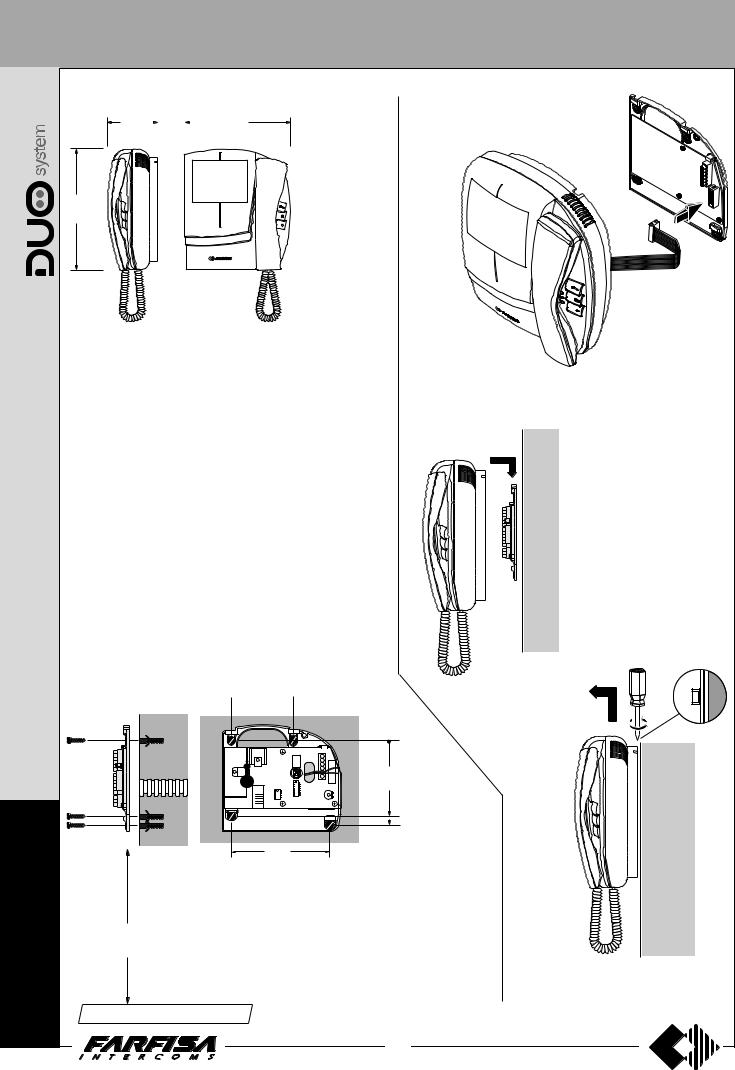
C O M P A C T
INTERNAL STATIONS
VIDEOINTERCOMS WITH INTEGRATED DECODER
88 |
|
|
|
|
|
201 |
||||
|
||||||||||
3 |
7 |
" |
|
|
|
7 |
15 |
" |
||
|
/16 |
|
|
|
|
/16 |
||||
|
|
|
|
|
|
|
|
|
|
|
229
9 "
KM8262W. White flat tube videointercomwith audio-video privacy, electronic microphone, modulated electronic ringing sounds, terminal board for the connection to the wall-bracket and 3 push-buttons for door lock release, control switch ON and additional functions. It can be installed on the wall (with no built-in) by using the wall-bracket WB8262..
KM8262CW. Version with 4" colour LCD.
WB8262. The wall bracket for the KM8262W videointercom includes a terminal board for connection to the system.
WB8262C. The wall bracket for the KM8262CW videointercom.
Technical characteristics |
|
Power supply directly from the line |
|
Stand-by current |
6 mA |
Operating current |
0.6A(KM8262W) |
|
0.4A (KM8262CW) |
Screen |
4" FLAT CRT or LCD |
Starting up time |
2 ÷ 4 sec. |
Operating temperature |
0° ÷ +50°C |
Maximum admissible humidity |
90%RH |
Terminals
LM/LM Line inputs
A1 Floor call positive input
GN Floor call negative input
GC Positive output for additional functions
GE Negative output for additional functions
 88
88 
3 7/ "
16
|
|
107 |
|||
|
|
4 |
3 |
" |
|
|
|
|
|
/16 |
|
|
|
120 |
|||
|
140 |
4 3 |
/4" |
||
|
|
|
|
|
|
|
5 1/2" |
|
|
|
|
|
Measures for the installation of the wall |
|
|
|
|
1.4 ÷ 1.5 m |
bracket WB8262 to the wall, and rec- |
|
|
|
|
4" 7" ÷ 4" 11" |
ommended height from the floor. |
|
|
|
|
|
|
|
|
|
|
Plugging in of videointercom connectors to the terminal boards of wall bracket.
Installation of videointercom onto the wall bracket.
Installation of videointercom onto the wall bracket.
22
(MT13 - Gb2009)
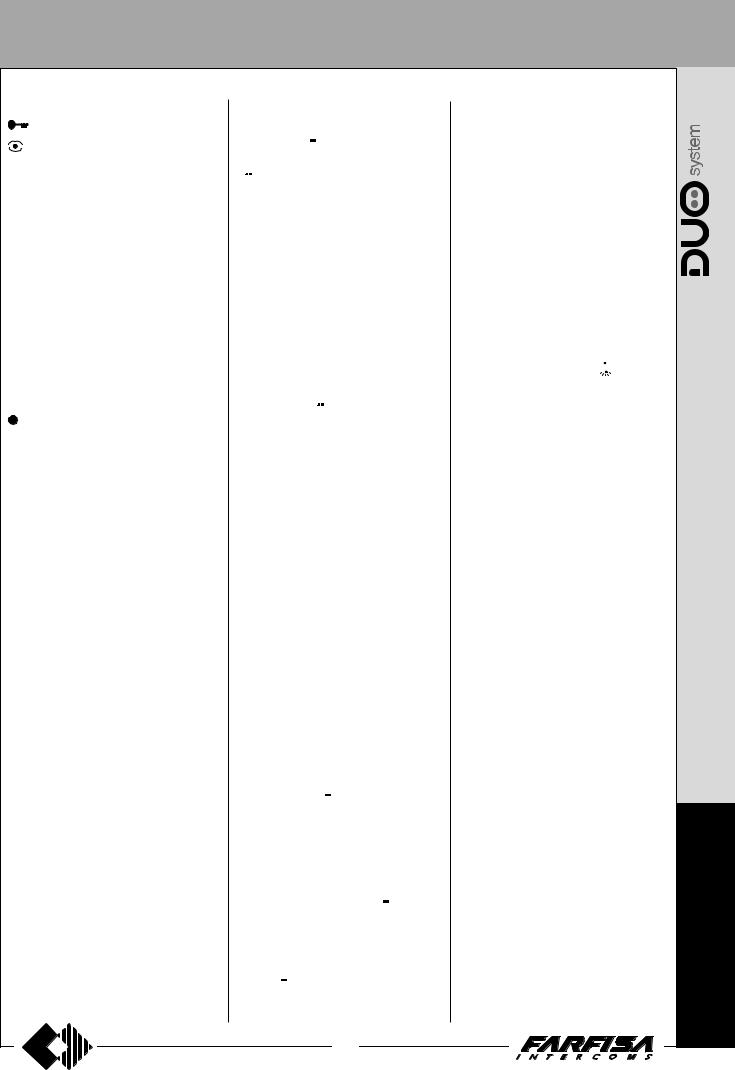
INTERNAL STATIONS
Buttons
Door open button
Monitor button. This button can be associated with 4 addresses of external stations to monitor the entrances. When you press the button for the first time, the videointercom connects with the external stationthatcalledlast.Whenyoupressthe button again, the videointercom connects in sequence with the external stations whose addresses have been previously stored. If the installation has only one externalstation,theaddressdoesnotneed to be stored, since it will be automatically acquireduponthefirstcall.Iftheinstallation has more than 4 external stations, you must select the 4 external stations you want to control. Of course, calls will be receivedfromalltheexternalstations(also more than 4) in the installation that are enabledtocallsaccordingtotheinstallation diagram.
Button for internal or intercom calls.
This button can be associated with the address of a digital actuator, the address anotheruserinthebuildingtomakeinternal calls between two users or with code 000 to make intercom calls with other videointercoms or intercoms (maximum others 2) installed in the apartment. The videointercoms will ring simultaneously if not otherwise programmed.
Programming
The videointercom must be suitably programmed for operation. Two programming modes are available:
-automatic (quick programming of user code acting from external station);
-manual (programming of all videointercom functions)
The following programming is possible:
1)user address (mandatory: the videointercom is programmed with address 100 by default);
2)internal address (optional: the videointercom is programmed with address 000 by default);
3)address of external station 1 to assign
tobutton“ ”(optional:nocodeisassociated to the button by default);
”(optional:nocodeisassociated to the button by default);
4)address of external station 2 to assign
tobutton“ ”(optional:nocodeisassociated to the button by default);
”(optional:nocodeisassociated to the button by default);
5)address of external station 3 to assign tobutton“ ”(optional:nocodeisassociated to the button by default);
”(optional:nocodeisassociated to the button by default);
6)address of external station 4 to assign tobutton“ ”(optional:nocodeisassociated to the button by default);
”(optional:nocodeisassociated to the button by default);
7)code to assign to button “ ” to make intercomcallsorforenableactuators(optional: no code is associated to the button by default).
” to make intercomcallsorforenableactuators(optional: no code is associated to the button by default).
Using the push-button keyboard for programming
Press button "




 " and "
" and " " to enter addresses or codes.
" to enter addresses or codes.





 :Press this button to access the programming mode (when pressed for 4secondswithoff-hookhandset),confirm address or code programming or go to the next programming step.
:Press this button to access the programming mode (when pressed for 4secondswithoff-hookhandset),confirm address or code programming or go to the next programming step.
 : Press this button to increase the value you want to enter. Press the button for a numberoftimesequaltothedigityouwant to enter (digit 1 = 1 time; digit 9 = 9 times; digit 0 = 10 times button “
: Press this button to increase the value you want to enter. Press the button for a numberoftimesequaltothedigityouwant to enter (digit 1 = 1 time; digit 9 = 9 times; digit 0 = 10 times button “ ”).
”).
Pressure of button “ ” is confirmed by an acoustic tone.
” is confirmed by an acoustic tone.
Enteringtheprogrammingmode
To enter the programming mode you must:

 pick up the handset and leave it off-hook during the entire programming step;
pick up the handset and leave it off-hook during the entire programming step;

 press button “
press button “




 ” for at least 4 seconds until you receive the confirmation tone;
” for at least 4 seconds until you receive the confirmation tone;

 start programming within 2 minutes, otherwise the videointercom returns to the
start programming within 2 minutes, otherwise the videointercom returns to the
“operation” mode.
Enteringcodesoraddresses
-Codes and/or addresses must have three digits (hundreds, tens, units); codes and/or addresses with tens and units or units only must be completed by adding zeros. For example, address 96 will become 096 and address 5 will become 005.
-Digits must be entered individually, by pressing the button “ ” for a number of times “n”,where“n”is thevalue ofthedigityouwant to enter, followed by a pause of about 2 seconds before you go to the next digit (a tone in the handset will tell you when to go to the next digit). For example, to enter code 096 you must:
” for a number of times “n”,where“n”is thevalue ofthedigityouwant to enter, followed by a pause of about 2 seconds before you go to the next digit (a tone in the handset will tell you when to go to the next digit). For example, to enter code 096 you must:
-press button “ ” 10 times to enter digit 0, wait for 2 seconds until you hear a sound in the handset.
” 10 times to enter digit 0, wait for 2 seconds until you hear a sound in the handset.
-press button “ ” 9 times to enter digit 9, wait for 2 seconds until you hear a sound in the handset.
” 9 times to enter digit 9, wait for 2 seconds until you hear a sound in the handset.
-press button “ ” 6 times to enter digit 6, wait for 2 seconds until you hear a sound in the handset.
” 6 times to enter digit 6, wait for 2 seconds until you hear a sound in the handset.
-press button “




 ” to confirm entering and gotothenextprogrammingstep.Anacoustic tone in the handset will confirm that the code has been stored and you can go to the next step.
” to confirm entering and gotothenextprogrammingstep.Anacoustic tone in the handset will confirm that the code has been stored and you can go to the next step.
Exitingtheprogrammingmode
You will automatically exit the programming mode after pressing button "




 " to confirm the 7th programming, i.e. “code to assign to button “
" to confirm the 7th programming, i.e. “code to assign to button “ ”. You can also exit the programming mode at any time by hanging up the handset. Settings will not be saved if you exit the programming mode without confirming with button "
”. You can also exit the programming mode at any time by hanging up the handset. Settings will not be saved if you exit the programming mode without confirming with button "




 ".
".
You will also exit the programming mode automatically if you make a mistake or an
operation that is not permitted when entering a code. In this case, you must access the programming mode again to continue.
Automaticprogramming
Youcanusetheautomaticprogrammingmode to save the videointercom address from the external station.
Automatic programming procedure
Toentertheautomaticprogrammingmodeyou must:
a)enter the programming mode following the instructions described in “Entering the programming mode”;
b)make a call from an external station within 2 minutes. In case of installations with digital push-button keyboard TD2100, key in the number you want to assign to the videointercom and press “ ”. In case of installations with digital encoder CD2131÷CD2138pressthebuttonyouwant to assign to the user on the push-button keyboard. When the call is received, the videointercom is programmed automatically,youhearthecalltoneinthehandset andthevideointercomisturnedon,showing the calling external station. Close and pick up the handset to start a conversation with the external station and check the correct operation of the system;
”. In case of installations with digital encoder CD2131÷CD2138pressthebuttonyouwant to assign to the user on the push-button keyboard. When the call is received, the videointercom is programmed automatically,youhearthecalltoneinthehandset andthevideointercomisturnedon,showing the calling external station. Close and pick up the handset to start a conversation with the external station and check the correct operation of the system;
c)at the end of the conversation hang up the handset to exit the automatic programming mode.
Manualprogramming
The manual programming mode allows you to enter the user address, assign the internal address and codes to buttons " " and “
" and “ ”.
”.
Manual programming procedure
To enter the manual programming mode you must:
a)enter the programming mode following the instructions described in “Entering the programming mode”;
b)program the following functions in sequence:
1)User address – this code allows you to receive an external call, turn on the videointercom, have a conversation and open the door at the calling external station. For information on address entering see “Entering codes or address”.
2)Internal address – these codes are used to identify the videointercoms installed in the apartment (max. 3). In case of one videointercom only, the internalcodemustbe000(defaultvalue); ifothervideointercomsarepresent(max. others 2) you must assign codes 001 and002tothem.Byenteringthesecodes, all videointercoms will ring when an intercom call is made; if you prefer not to activate the intercom ring in the third videointercom, you must assign code
23
(MT13 - Gb2009)
C O M P A C T

INTERNAL STATIONS
C O M P A C T
003 instead of 002. For information on code entering see “Entering codes or addresses”.
3)Address of external station 1
associated with button " " – address of external station 1 you want to connect with when button "
" – address of external station 1 you want to connect with when button " " is pressed. If the installation only includes one external station, the address does not need to be stored, since it will be automatically acquired upon the first call.
" is pressed. If the installation only includes one external station, the address does not need to be stored, since it will be automatically acquired upon the first call.
4)Address of external station 2
associated with button " " – address of external station 2 you want to connect with when button "
" – address of external station 2 you want to connect with when button " " is pressed. This code does not need to be saved if the installation does not include two external stations.Forinformationoncodeentering see “Entering codes or addresses”.
" is pressed. This code does not need to be saved if the installation does not include two external stations.Forinformationoncodeentering see “Entering codes or addresses”.
5)Address of external station 3
associated with button " " – address of external station 3 you want to connect
" – address of external station 3 you want to connect
with when button " " is pressed. This code does not need to be saved if the installation does not include three externalstations.Forinformationoncode entering see “Entering codes or addresses”.
" is pressed. This code does not need to be saved if the installation does not include three externalstations.Forinformationoncode entering see “Entering codes or addresses”.
6)Address of external station 4 associated with button " " – address of external station 4 you want to connect with when button "
" – address of external station 4 you want to connect with when button " " is pressed. This code does not need to be saved if the installationdoesnotincludefourexternal stations.Forinformationoncodeentering see “Entering codes or addresses”.
" is pressed. This code does not need to be saved if the installationdoesnotincludefourexternal stations.Forinformationoncodeentering see “Entering codes or addresses”.
7)Address associated with button “ ” This button can be used for one of the followingfunctions:
” This button can be used for one of the followingfunctions:
-call to users of other apartments by entering the user address (from 001 to 200).
-intercom calls between intercoms or videointercoms in the same apartment by entering code 000.
-activation of one actuator 2281 (codes from 211 to 220).
For information on code entering see
“Entering codes or addresses”.
In “Manual Programming” mode the 7 steps above must be performed in sequence from step 1 to step 7. Each step mustbeconfirmedbypressingbutton“



 ”. Press button “
”. Press button “




 ” again if you want to skip a programming operation and go to the next one. For example, after you have programmed the “user address (step 1)” and confirmed it by pressing button “
” again if you want to skip a programming operation and go to the next one. For example, after you have programmed the “user address (step 1)” and confirmed it by pressing button “




 ”, you will automatically go to the “internal
”, you will automatically go to the “internal
address (step 2)”. If this setting is not necessary, press button “




 ” to skip it and go to “address of external station 1 to be assigned to button
” to skip it and go to “address of external station 1 to be assigned to button  (step 3)”. Now you canenterthecode.Otherwiseyoucanpress button “
(step 3)”. Now you canenterthecode.Otherwiseyoucanpress button “




 ” 4 times to skip steps 3, 4, 5 and 6 and go to “address associated with button
” 4 times to skip steps 3, 4, 5 and 6 and go to “address associated with button  ” (step 7)”. Again, you can enter the code or press button “
” (step 7)”. Again, you can enter the code or press button “




 ” to skip this programming. Since there are no other programming to make, this operation will automatically exit the programming mode.
” to skip this programming. Since there are no other programming to make, this operation will automatically exit the programming mode.
c)exit the programming modefollowing the instructions described in “Exiting the programming mode”.
GeneralNotes.
-Always hang up the handset at the end of programming for each videointercom.
-Repeat the programming steps for all videointercoms in the installation.
-Intercom conversations or connections with users and external stations of other buildings will not be possible if digital exchanger art.2273 is installed.
Ringvolumeadjustment
To adjust the ring level you must adjust the trimmer R8 on the wall bracket WB8262.
Additional functions
Call floor
When you make a call floor, you will hear a different tone. The floor call is used to inform thatsomebodyisringingatthehousedoor.The function is active both when the system is free and busy.
Call Repeat
You can connect the videointercoms as illustrated in the diagram below to sent the videointercom ring to other locations in the house.
Jumper the closing impedance
The wall bracket WB8262C are provided with the jumper J1 that, when placed in the correct position, allows to readapt the signal from the riser for the correct operation of the connected devices.
J1 Jumper to select impedance video signal
1-2 open line
2-3 termination 15Ω
3-4 termination 100Ω (default)
Tomaketheprogrammingeasierandtoremindyourselfthestoredcodes,pleasefillinthefollowingtable
24
(MT13 - Gb2009)
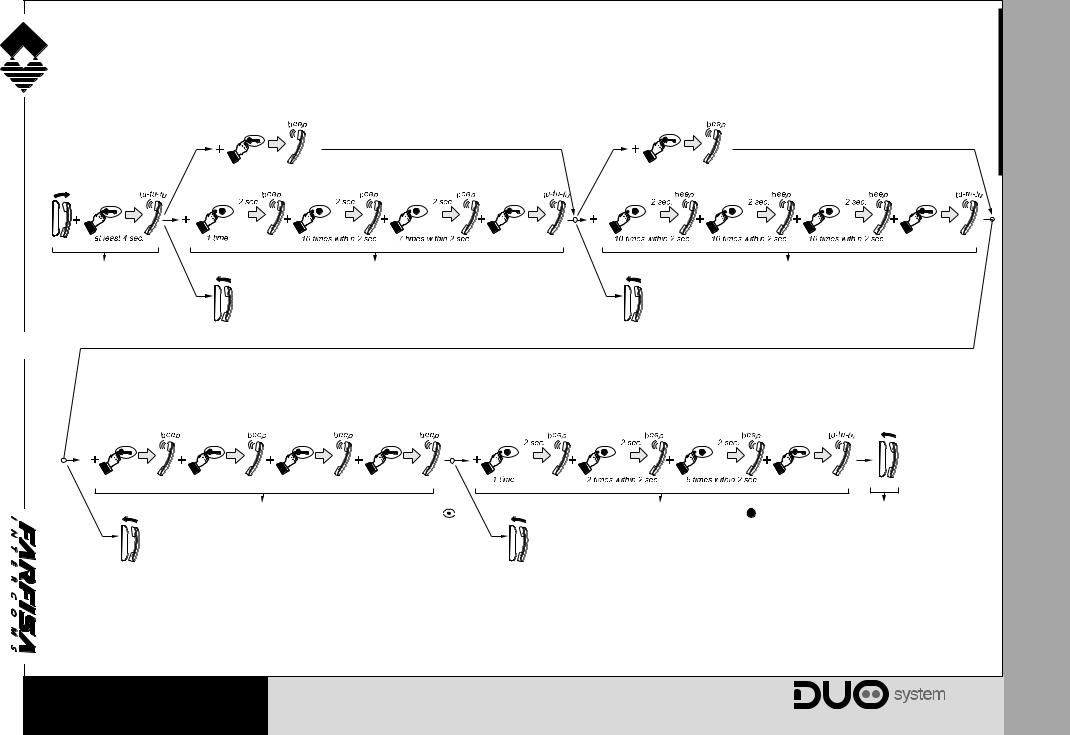
Programming example of a videointercom with user address 107, internal address 000, no code associated to button " " and code 126 associated to button "
" and code 126 associated to button " " to intercommunicate with the user 126
" to intercommunicate with the user 126
|
Enteringtheprogramming |
Storing user address (code 107) |
Storing internal address (code 000) |
|
mode |
|
|
Gb2009) - (MT13 |
|
Exit the programming mode |
Exit the programming mode |
25 |
|
|
No codes associated to the 1st, 2nd, 3rd and 4th address of button |
Storing address associated to button " " (code 126) |
Exit the programming mode |
Exit the programming mode |
Exit the programming mode |
|
STATIONS INTERNAL
C O M P A C T

C O M P A C T
INTERNAL STATIONS
Operation
Call from external station.
When a call is made from the external station, the videointercom turns on, generates an acoustictoneandstaysonforabout30seconds. Ifthecalltimehasexpiredandthevideointercom hasturnedoff,pressthebutton" "toreconnect with the calling external station. Pick up the handset to start conversation with the external station for about 90 seconds and press button "
"toreconnect with the calling external station. Pick up the handset to start conversation with the external station for about 90 seconds and press button "




 " to open the door.
" to open the door.
In case of a call to a user with more than one videointercom in parallel installed in the apartment, all the videointercom will ring, but only the videointercom with internal address 000 will turn on. You can answer from this videointercom by following the instructions above. You can answer from the other videointercom by picking up the handset. This operation will automatically turn ON this videointercom and will turn OFF the videointercomthathadbeenturnedONbefore. Press button " " if you want to see the caller beforeansweringandthenpickupthehandset.
" if you want to see the caller beforeansweringandthenpickupthehandset.
Monitor function and connection with one or more external stations.
When the installation is in stand-by and no conversation is in progress, you can monitor the entrance by picking up the handset and pressing button " ".
".
Iftheinstallationincludesmoreexternalstations and button " " is programmed correctly, you can monitor the external stations (max. 4) in sequence by pressing the same button again and again.
" is programmed correctly, you can monitor the external stations (max. 4) in sequence by pressing the same button again and again.
The videointercom will be turned ON for about 30 seconds. The monitoring will be interrupted in case of request of monitor service by another user, call between users or from an external station. If you pick up the handset during the monitoring, you will automatically establish a voice conversation with the external station.
IfthevideointercomwillnotturnedONwhenyou press button " ", this means the installation is busy and you will have to wait until it becomes free again.
", this means the installation is busy and you will have to wait until it becomes free again.
Making or receiving a call from another user.
When the installation is in stand-by, you can make a call to another user. You must have stored the address of the desired user’s in the button“ ”.Tomakethecall,pickupthehandset, wait for the free tone and press button “
”.Tomakethecall,pickupthehandset, wait for the free tone and press button “ ”. You will hear the call tone and the videointercom of the called user will ring (without turning on) with a ring different from calls from external stations or intercom calls from the same apartment. If the called user answers within 30 seconds, a 90-second conversation starts, otherwise the system goes back to free.
”. You will hear the call tone and the videointercom of the called user will ring (without turning on) with a ring different from calls from external stations or intercom calls from the same apartment. If the called user answers within 30 seconds, a 90-second conversation starts, otherwise the system goes back to free.
The internal conversation in progress will be automatically interrupted in case of call from external station to any other user.
If you pick up the handset and receive no tone, the installation is busy and you must wait until it is free.
Making or receiving an intercommunicating call in your apartment.
When the installation is in stand-by, you can make an intercommunicating call to all videointercom in the same apartment (max. 3) by pressing the button “ ” you have programmed with code 000.
” you have programmed with code 000.
Tomaketheintercommunicating call,pickup the handset, wait for the free tone and press button “ ”. You will hear the call tone and the videointercoms that are enabled to receive intercommunicating calls (internal address 001 or 002) will ring (without turning ON) with a ring tone different from calls from external stations or other users. The videointercom will not ring if it is coded with internal address 003. However, you can pick up the handset and start a conversation with the calling user. If the called user answers within 30 seconds, a 90-second conversation starts, otherwise the system goes back to free.
”. You will hear the call tone and the videointercoms that are enabled to receive intercommunicating calls (internal address 001 or 002) will ring (without turning ON) with a ring tone different from calls from external stations or other users. The videointercom will not ring if it is coded with internal address 003. However, you can pick up the handset and start a conversation with the calling user. If the called user answers within 30 seconds, a 90-second conversation starts, otherwise the system goes back to free.
The internal conversation in progress will be automatically interrupted in case of call from external station to any other user.
Tonetable
Tone of pressure of a button. It is activated to indicate the pressure of one of the buttons and
and during the programming phase.
during the programming phase.
0 |
|
|
|
|
|
|
|
|
|
1 |
|
|
|
|
|
|
|
|
|
2 |
|
|
|
|
|
|
|
|
|
3 |
|
|
|
|
|
|
|
|
|
4 |
|
|
|
|
|
|
|
|
|
5 |
|
|
|
|
|
|
|
|
|
|
|
|
|
|
|
|
|
|
|
|
|
|
|
|
|
|
|
|
|
|
|
|
|
|
|
|
|
|
|
|
|
|
|
|
|
|
|
|
|
|
|
|
|
|
|
|
|
|
|
|
|
|
|
|
|
|
|
|
|
|
|
|
|
|
|
|
|
|
|
|
|
|
|
|
|
|
|
|
|
|
|
|
|
|
|
|
|
|
|
|
|
|
Acknowledge tone. It is activated to confirm the correct operation of the door lock release and during the programming phase to indicate a valid operation.
Tone of system ready. Activated for 30 seconds if the system is free.
0 |
|
|
1 |
|
|
|
|
|
|
|
|
2 |
|
|
|
|
|
|
|
|
|
3 |
|
|
|
|
4 |
|
|
|
|
|
|
5 |
|||
|
|
|
|
|
|
|
|
|
|
|
|
|
|
|
|
|
|
|
|
|
|
|
|
|
|
|
|
|
|
|
|
|
|
|
|
|
|
|
|
|
|
|
|
|
|
|
|
|
|
|
|
|
|
|
|
|
|
|
|
|
|
|
|
|
|
|
|
|
|
|
|
|
|
|
|
Calling tone. It is activated during a call to another user or during an intercommunicating call (active for 30 seconds or until the called user answers).
0 |
|
1 |
|
|
|
|
|
|
|
|
|
2 |
|
|
|
|
|
|
|
|
|
3 |
|
|
4 |
|
|
|
|
|
|
|
|
5 |
|
|
|
|
|
|
|
|
|
|
|
|
|
|
|
|
|
|
|
|
|
|
|
|
|
|
|
|
|
|
|
|
|
|
|
|
|
|
|
|
|
|
|
|
|
|
|
|
|
|
|
|
|
|
|
|
|
|
|
|
|
|
|
|
|
|
|
|
|
|
|
|
|
Dissuasion tone. It is activated when a nonexistent device is call or when a device is not available.
0 |
|
|
|
|
|
|
|
|
|
1 |
|
|
|
|
|
|
|
|
|
2 |
|
|
|
|
|
|
|
|
|
3 |
|
|
|
|
|
|
|
|
|
4 |
|
|
|
|
|
|
|
|
|
5 |
|
|
|
|
|
|
|
|
|
|
|
|
|
|
|
|
|
|
|
|
|
|
|
|
|
|
|
|
|
|
|
|
|
|
|
|
|
|
|
|
|
|
|
|
|
|
|
|
|
|
|
|
|
|
|
|
|
|
|
|
|
|
|
|
|
|
|
|
|
|
|
|
|
|
|
|
|
|
|
|
|
|
|
|
|
|
|
|
|
|
|
|
|
|
|
|
|
|
|
|
|
|
Endconversationtone. It is activated 10 seconds before the conversation time ends.
0 |
|
1 |
|
|
|
|
|
|
|
|
|
2 |
|
|
|
|
|
|
|
|
|
3 |
|
|
|
|
|
|
|
|
|
4 |
|
|
|
|
|
|
|
|
|
5 |
|
|
|
|
|
|
|
|
|
|
|
|
|
|
|
|
|
|
|
|
|
|
|
|
|
|
|
|
|
|
|
|
|
|
|
|
|
|
|
|
|
|
|
|
|
|
|
|
|
|
|
|
|
|
|
|
|
|
|
|
|
|
|
|
|
|
|
|
|
|
|
|
|
|
|
|
|
|
|
|
|
|
|
|
|
|
Callingtable
External call
0 |
|
1 |
|
|
|
|
|
|
|
|
|
2 |
|
|
|
|
|
|
|
|
|
3 |
|
|
|
|
|
|
|
|
|
4 |
|
|
|
|
|
|
|
|
|
5 |
|
|
|
|
|
|
|
|
|
|
|
|
|
|
|
|
|
|
|
|
|
|
|
|
|
|
|
|
|
|
|
|
|
|
|
|
|
|
|
|
|
|
|
|
|
|
|
|
|
|
|
|
|
|
|
|
|
|
|
|
|
|
|
|
|
|
|
|
|
|
|
|
|
|
|
|
|
|
|
|
|
|
|
|
|
|
Call from another user (continuous tone)
0 |
|
|
|
|
|
|
1 |
|
|
|
|
|
|
|
|
2 |
|
|
|
|
|
|
|
|
|
3 |
|
|
|
|
|
|
|
|
|
4 |
|
|
|
|
|
|
|
|
|
5 |
|
|
|
|
|
|
|
|
|
|
|
|
|
|
|
|
|
|
|
|
|
|
|
|
|
|
|
|
|
|
|
|
|
|
|
|
|
|
|
|
|
|
|
|
|
|
|
|
|
|
|
|
|
|
|
|
|
|
|
|
|
|
|
|
|
|
|
|
|
|
|
|
|
|
|
|
|
|
|
|
|
|
|
|
|
|
|
|
|
|
|
|
|
|
Intercommunicating call (modulated note)
Floor Call
Note.Alltheacousticsignalling,withtheexception of the system ready and calling tone, last after about 2 seconds.
26
(MT13 - Gb2009)

INTERNAL STATIONS
VIDEOINTERCOMS WITH INTEGRATED DECODER
215.5 |
|
|
|
89 |
|
||||
8 1/2" |
|
|
3 1/2" |
|
|
|
|
|
|
215
8 7/16"
PT5262W. White flat tube videointercom with audio-video privacy, electronic microphone, modulated electronic ringing sounds, terminal board for the connection to the wall-bracket and 7 push-buttons for door lock release, control switch ON and intercommunicating calls. It can be installed on the wall (with no built-in) by using the wall-bracket WB5262.
WB5262. The wall bracket for the PT5262W videointercom includes a terminal board for connection to the system.
Technical characteristics |
|
Power supply directly from the line |
|
Stand-by current |
5 mA |
Operating current |
0.6A |
Screen |
4" FLAT CRT |
Starting up time |
2 ÷ 4 sec. |
Operating temperature |
0° ÷ +50°C |
Maximum admissible humidity |
90%RH |
Terminals
LM/LM Line inputs
A1 Floor call positive input GN Floor call negative input
GPC Positive output for additional functions GPE Negative output for additional functions
P1/P1 Contact of push-button n.6 (max 24Vac/dc 0.3A)
|
43 |
|
J1 |
|
|
1 |
11/ " |
|
|
|
LM |
|
16 |
|
|
|
|
83.5 |
|
U |
GPE |
|
|
3 5/16" |
|
P |
GPCGN |
|
|
40.5 |
|
A1 |
P1 |
P1 |
|
|
|
|
|
||
1 5/8" |
|
|
|
|
|
122
4 13/16"
140 ÷ 150 cm
4" 7" ÷ 4" 11"
7" ÷ 4" 11"
Measures for the installation of the wall bracket WB5262 to the wall, and recommended height from the floor.
|
J1 |
|
|
|
|
|
|
|
|
|
|
LM |
|
|
|
|
GPE |
|
|
|
|
|
|
U |
GPC |
|
|
|
|
|
|
P |
|
|
|
|
|
|
|
GN |
|
|
|
|
|
|
|
|
|
|
|
|
|
|
|
|
A1 |
P1 |
P1 |
A- |
A+ |
3 2 |
J2 |
|
|
|
|
|
|
1 |
|
Plugging in of videointercom connectors to the terminal boards of wall bracket.
Installation of videointercom onto the wall bracket.
Dismounting of videointercom from the wall bracket.
27
P R O J E C T
(MT13 - Gb2009)
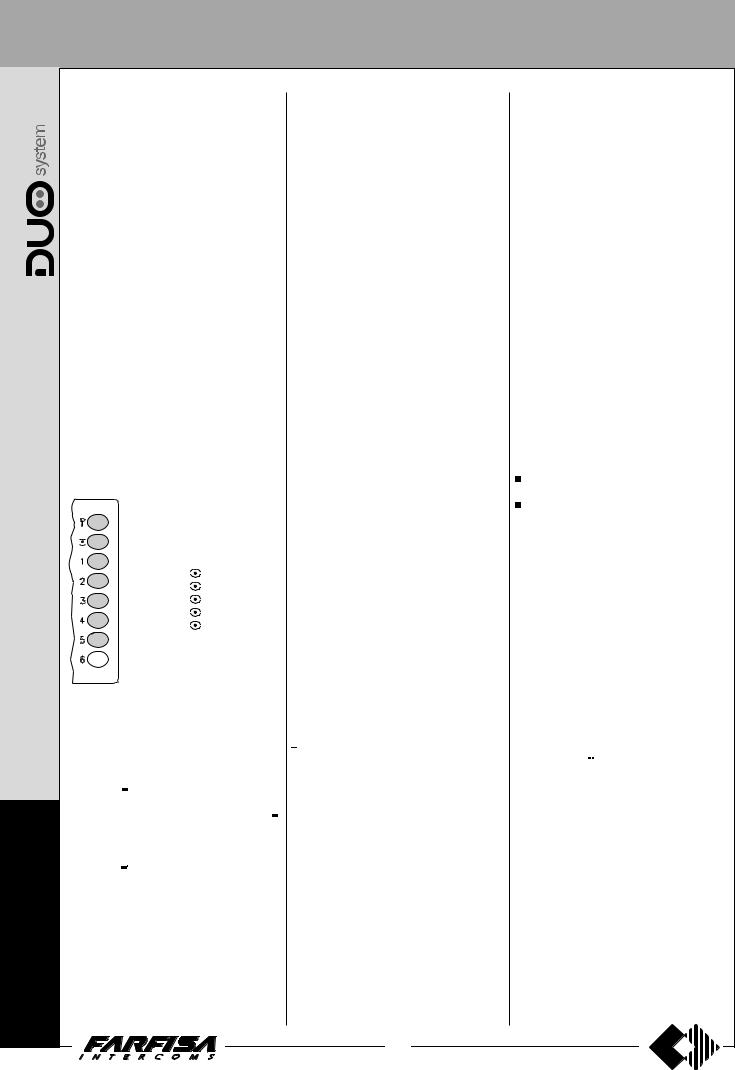
P R O J E C T
INTERNAL STATIONS
Programming
Videointercom must be programmed properly to define its operating mode.
Function that can be programmed are:
-user address (mandatory programming: the videointercom is programmed with address 100 by default);
-internaladdressforintercommunicatingcalls (optional programming: the videointercom is programmed with address 000 by default);
-code for supplementary push-buttons
(optional programming: no code is associated to the buttons by default);
-bell volume(two level adjustment; high-low).
Keypad meaning
To enter addresses or codes you must use the buttons1÷5and asdescribedinthefollowing table.
asdescribedinthefollowing table.
-To enter numbers from 1 to 5 uses buttons 1÷5.
-To enter numbers from 6 to 0 press the button  (second button from down-up) and then the corresponding buttons 1÷5 as in the table (buttons must be pressed one after the other, notsimultaneously).
(second button from down-up) and then the corresponding buttons 1÷5 as in the table (buttons must be pressed one after the other, notsimultaneously).
Videointercombuttonscross-reference
figure |
|
push-buttons |
1 |
= |
1 |
2 |
= |
2 |
3 |
= |
3 |
4 |
= |
4 |
5 |
= |
5 |
6 |
= |
+1 |
7 |
= |
+2 |
8 |
= |
+3 |
9 |
= |
+4 |
0 |
= |
+5 |
Example: to enter the code 028 it is necessary to press in sequence:  +5+2+
+5+2+ +3.
+3.
Enter the programming phase
To enter from the programming phase it is necessary to do the following steps:

 leave the handset on hook and press the button
leave the handset on hook and press the button 




 for at least 2 seconds;
for at least 2 seconds;
- you will hear the programming tone;

 lift the handset while holding the button
lift the handset while holding the button 




 pressed;
pressed;
- you will hear the confirmation tone;

 leave the handset off hook and release the button
leave the handset off hook and release the button



 .
.
Exit the programming phase
Replace the handset on hook to exit the programming mode.
You will also exit the programming mode if you make a mistake or an operation that is not permitted when entering a code.
User address
In order to receive a call from the door station the videointercom must be programmed with an address witch is stored in a non-volatile memory. To save the code you must:

 enter the programming mode following the instructions contained in “Enter the programming phase”;
enter the programming mode following the instructions contained in “Enter the programming phase”;

 press the button
press the button until a programming tone will be heard;
until a programming tone will be heard;

 entertheuseraddressbypressingthebuttons from 1 to 5 and
entertheuseraddressbypressingthebuttons from 1 to 5 and  in the correct sequence (see chapter “keypad meaning” and relevant table). The code must be included between 001 and 200; three digits must be dialled. After you have entered the third digit, if the valueiscorrect,youwillheartheconfirmation tone,otherwiseyouwillexisttheprogramming mode;
in the correct sequence (see chapter “keypad meaning” and relevant table). The code must be included between 001 and 200; three digits must be dialled. After you have entered the third digit, if the valueiscorrect,youwillheartheconfirmation tone,otherwiseyouwillexisttheprogramming mode;

 continue if you want to programme other functions, otherwise replace the handset on hook to exit the programming mode.
continue if you want to programme other functions, otherwise replace the handset on hook to exit the programming mode.
Internal address
In case of multiple videointercoms (max. 6) in parallel in the same apartment, with or without intercommunicating service, the videointercoms must be programmed with codes from 000 and 005. The main videointercom must be programmed with internal code 000 and the other videointercoms with the following codes (001, 002, 003, 004 and 005).
This programming comes after the user address programming (see chapter above). If necessary,programmingshouldbemadeafter entering the user address and before exiting the programming mode. If you have already exitedtheprogrammingmode,youmustrepeat the operations described in the “user address” chapter and then:

 enter the internal identification code (value from 000 to 005) and press the buttons from 1 to 5 in the correct sequence (to enter 0 you must press
enter the internal identification code (value from 000 to 005) and press the buttons from 1 to 5 in the correct sequence (to enter 0 you must press  and then 5); three digits must be dialled. After you have entered the third digit, if the value is correct, you will hear the confirmation tone, otherwise you will exit the programming mode;
and then 5); three digits must be dialled. After you have entered the third digit, if the value is correct, you will hear the confirmation tone, otherwise you will exit the programming mode;

 continue if you want to programme other functions, otherwise replace the handset on hook.
continue if you want to programme other functions, otherwise replace the handset on hook.
Codes assigned to buttons
To use the videointercom buttons for calls to other users, intercommunicating calls, enable actuators or connection with one or more external door stations, you must programme the buttons as described below:

 enter the programming mode following the instructions contained in chapter “Enter the programming phase”;
enter the programming mode following the instructions contained in chapter “Enter the programming phase”;

 holdthebuttonyouwanttoprogramme(1÷5) presseduntilyouheartheprogrammingtone;
holdthebuttonyouwanttoprogramme(1÷5) presseduntilyouheartheprogrammingtone; 
 enter the code you want to assign to the button (code 000 for calls to videointercoms withintercommunicatingfunctioninthesame apartment; codes from 001 to 200 for calls to users of other apartments; codes from 231 to 250 for connection with one or more
enter the code you want to assign to the button (code 000 for calls to videointercoms withintercommunicatingfunctioninthesame apartment; codes from 001 to 200 for calls to users of other apartments; codes from 231 to 250 for connection with one or more
external door stations; codes from 211 to 220 to activate actuator 2281);
-always enter 000 for calls to an videointercom with intercommunicating function in the same apartment, with the same user address. After you have entered the third digit, if the value is correct, you will hear the confirmation tone. The value of the buttons 1÷5 will automatically determine the address of the videointercom to call;
-to callanotheruser enter the corresponding address (value from 001 to 200 – value set during the “user address” programming of the videointercom to call). Three digits must be entered. After you have entered the third digit, if the value is correct, you will hear the confirmation tone;
-for connection to an external door station enter the corresponding address (value from 231 to 250 that was previously programmed on the external door station). After you have entered the third digit, if the value is correct, you will hear the confirmation tone;
-enter the address to activate one digital actuator (value from 211 to 220 that was previously programmed on actuator). After you have entered the third digit, if the value is
correct, you will hear the confirmation tone; repeat the operations illustrated above for all the buttons you want to programme; replace the handset on hook to exit the programming mode.
Notes.
-You do not need to programme the unused buttons.
-Intercom conversations or connections with users and external stations of other buildings will not be possible if digital exchanger art.2273 is installed.
-To delete a code assigned to a button enter the address 255.
Ring volume adjustment
In order to modify the bell level, you have to:

 enter the programming mode following the instructions contained in “Enter the programming phase”;
enter the programming mode following the instructions contained in “Enter the programming phase”;

 press the
press the 




 button to change the level (from high to low and vice-versa),
button to change the level (from high to low and vice-versa),
The videointercom shall confirm the operation with a tone which sound level is equal to the recorded bell level.
28
(MT13 - Gb2009)
