Page 1

Service Manual
Fuller Automated Transmissions
TRSM0062
October 2007
FO-6406A-ASW
FO-6406A-ASX
FO-8406A-ASW
FO-8406A-ASX
RT-14910B-AS2
RTLO-14918A-AS2
RTLO-16918A-AS2
RTLO-18918A-AS2
RTLO-20918A-AS2
RTLO-22918A-AS2
RTO-10710B-AS2
RTO-10910B-AS2
RTO-10910B-DM2
RTO-12710B-AS2
RTO-12910B-AS2
RTO-12910B-DM2
RTO-14710B-AS2
RTO-14710C-AS2
RTO-14910B-AS2
RTO-14910B-DM2
RTO-14910C-AS2
RTO-16710C-AS2
RTO-16910B-AS2
RTO-16910B-DM2
RTO-16910C-AS2
RTO-18910B-AS2
Page 2
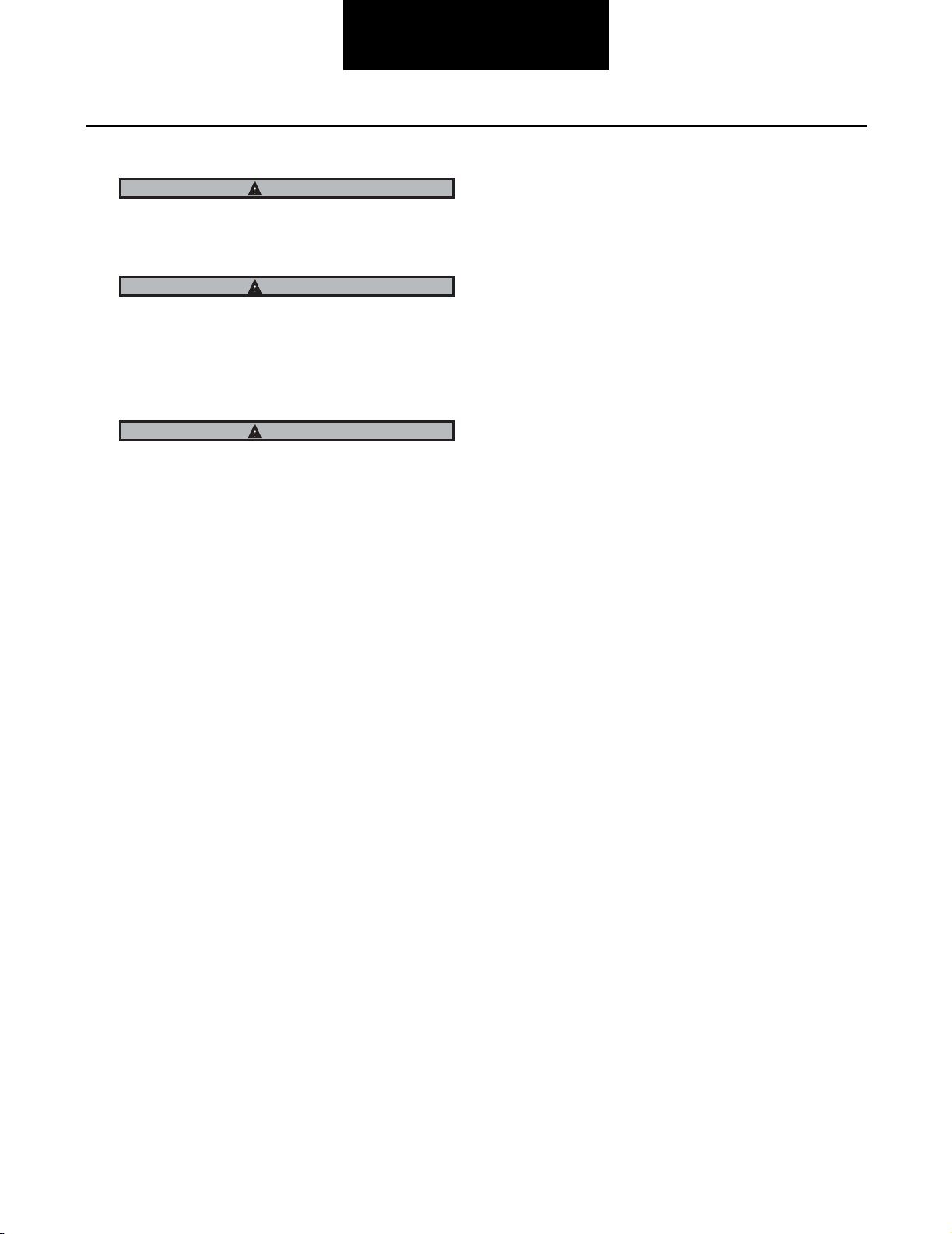
General Information
General Information
Cautions, and Warnings
WARNING
Follow the specified procedures in the indicated order
to avoid personal injury.
CAUTION
Follow the specified procedures in the indicated order
to avoid equipment malfunction or damage
Note: Additional relevant information not covered in the
service procedure.
IMPORTANT
For additional information and assistance, call the
Roadranger Help Desk at 1-800-826-HELP (4357).
Mexico: 01-800-826-HELP (4357). You may also find
more information at www.Roadranger.com.
Operational Warnings
Before starting a vehicle:
When parking the vehicle or leaving the cab:
8. Place the shift lever in neutral.
9. Set the parking brake.
Do not operate the vehicle if the alternator lamp is lit or if
the gauges indicate low voltage.
Repair Warnings
When disassembling various assemblies, lay all parts on
a clean bench in the same sequence as removed to simplify and reduce the possibility of losing parts.
Disconnect the vehicle’s battery before removing or
installing electronic parts.
Since the cost of a new part is generally a small fraction
of the cost of downtime and labor, avoid reusing a questionable part that could lead to additional repairs and
expense.
Use of other than recommended tools, parts, and instructions listed in this manual may place the safety of the service technician or vehicle driver in jeopardy.
1. Sit in the driver’s seat.
2. Place the Shift Lever in neutral.
3. Set the parking brake.
4. Disengage the clutch.
Before working on the vehicle or leaving the cab with the
engine running:
5. Place the shift lever in neutral.
6. Set the parking brake.
7. Block the wheels.
Do not release the parking brake or attempt to select a
gear until the air pressure is at the correct level.
The location of some components may vary with each
OEM.
The removal and installation procedure described for
each component may vary for your vehicle.
Always use genuine Eaton replacement parts. For a complete list of approved and reputable dealers, write to:
Eaton Corporation
Truck Component Marketing Headquarters
P.O. Box 4013
Kalamazoo, MI 49003
Every effort has been made to ensure the accuracy of the
information contained in this manual. However, Eaton
Corporation makes no warranty, expressed or implied,
based on the information provided.
Page 3

Table of Contents
General Information
Preventive Maintenance
Service Procedures
Cautions, and Warnings ............................................................................................................................................i
How to Use This Manual ......................................................................................................................................... 1
Dry Clutch Models Only .......................................................................................................................................... 3
UltraShift™ HP Models ............................................................................................................................................ 9
Lubricant Filter (UltraShift HP Models Only) – Remove ........................................................................................ 15
Lubricant Filter (UltraShift HP Models Only) – Install ............................................................................................ 17
Rail Select Sensor – Remove ................................................................................................................................ 19
Rail Select Sensor – Install ................................................................................................................................... 21
Gear Select Sensor – Remove ............................................................................................................................... 23
Gear Select Sensor – Install .................................................................................................................................. 25
Input Shaft Speed Sensor – Remove .................................................................................................................... 27
Input Shaft Speed Sensor – Install ........................................................................................................................ 29
Main Shaft Speed Sensor – Remove ..................................................................................................................... 31
Main Shaft Speed Sensor – Install ........................................................................................................................ 33
Output Shaft Speed Sensor – Remove .................................................................................................................. 35
Output Shaft Speed Sensor – Install ..................................................................................................................... 37
Range Valve – Remove ......................................................................................................................................... 39
Range Valve – Install ............................................................................................................................................. 41
Splitter Valve – Remove ........................................................................................................................................ 43
Splitter Valve – Install ........................................................................................................................................... 45
Air Filter/Regulator – Remove ............................................................................................................................... 47
Air Filter/Regulator – Install .................................................................................................................................. 49
Inertia Brake (6-Speed) – Remove ........................................................................................................................ 51
Inertia Brake (6-Speed)– Install ............................................................................................................................ 53
Inertia Brake (7, 10, and 18-Speed) – Remove ..................................................................................................... 55
Inertia Brake (7, 10, and 18 Speed) – Install ......................................................................................................... 57
Inertia Brake Relocation Instructions 8 to 6 Bolt PTO Opening--Remove .............................................................. 59
Inertia Brake Relocation Instructions 8 to 6-Bolt PTO opening--Install ................................................................. 61
Electric Shifter – Remove ...................................................................................................................................... 63
Electric Shifter – Install ......................................................................................................................................... 65
Transmission Controller – Remove ....................................................................................................................... 67
Transmission Controller – Install .......................................................................................................................... 69
Transmission Harness – Remove .......................................................................................................................... 71
Transmission Harness – Install ............................................................................................................................. 73
Gear Display – Remove ......................................................................................................................................... 75
Gear Display – Install ............................................................................................................................................ 77
Shift Control– Remove .......................................................................................................................................... 79
Shift Control – Install ............................................................................................................................................ 81
Transmission – Remove ....................................................................................................................................... 83
Transmission – Install ........................................................................................................................................... 84
Change Control Log .............................................................................................................................................. 85
Table of Contents
ii
Page 4

General Information
How to Use This Manual
This manual is designed to provide detailed information necessary to service and repair the Automation portion of the
following Fuller transmissions:
1. 6-Speed (Fx-x406x-ASX, Fx-x406x-ASW)
2. 7-Speed (TO-xx607x-ASX)
3. 10-Speed (RTO-xxx10x-AS2, RTO-xxx10x-DM2)
4. 18-Speed (RTLO-xx918x-AS2)
The service procedures in this manual are for transmission automation components only. To locate the information you
need, simply locate the procedure in the index, turn to the page specified, and follow the procedure.
To service the mechanical portion of the transmission system, refer to the specific transmission service manual.
Serial Tag Information and Model Nomenclature
Transmission model designation and other transmission identification information are stamped on the serial tag. To
identify the transmission model and serial number, locate the tag on the transmission and then locate the numbers as
shown.
Model
RTO-14710B-AS2
Fuller
Made In
R
Eaton Corporation
Transmission Div.
Kalamazoo, MI. 49003
Serial
Eaton
Transmissions
R
1
Page 5

For parts or service call us
Pro Gear & Transmission, Inc.
1 (877) 776-4600
(407) 872-1901
parts@eprogear.com
906 W. Gore St.
Orlando, FL 32805
Page 6

General Information
Model Number
The model number gives basic information about the transmission and is explained below. Use this number when calling for service assistance or replacement parts.
6-Speed
Fuller
Overdrive
Torque x 100
Design Level
FO 84 6A0- X-XAS
W-WetClutch
X-Inertia Brake
AutoShift
Gear Ratio
Forward Speeds
General Information
7-Speed
Twin Countershaft
Torque x 100
Design Level
10-Speed
Roadranger
Twin Countershaft
Overdrive
Torque x 100
Design Level
18-Speed
Roadranger
Twin Countershaft
Low Inertia
Overdrive
Torque x 100
Design Level
Overdrive
T O 11 076-B-AS
X - Inertia Brake
AutoShift
Gear Ratio
Forward Speeds
TO-
R
T
14 107B-AS
LO-R
18 189A-AS
2
2 - AutoShift II
(Second Generation)
AutoShift
DM-Data Mechanical Clutch
Gear Ratio
Forward Speeds
2
2 - AutoShift II
(Second Generation)
AutoShift
Gear Ratio
Forward Speeds
PREFIX KEY
F = Fuller
L = Low Inertia
O = Overdrive
R = Roadranger
T = Twin Countershaft
AS = AutoShift
X = Inertia Brake
2 = AutoShift II
(Second Generation)
SUFFIX KEY
W=WetClutch
DM=Data
Mechanical
Clutch
Serial Number
The serial number is the sequential identification number of the transmission. Have the serial number available when
calling for service assistance.
Bill of Material or Customer Number
This number may be located below the model and serial numbers. It is a reference number that is used by Eaton.
2
Page 7

General Information
Dry Clutch Models Only
Preventive Maintenance Overview
To keep the vehicle running properly, it is important to perform preventive maintenance on vehicle components. This
ensures the vehicle and its subassemblies will operate properly throughout their useful life. To cover preventative maintenance completely, you must review the following subjects in detail:
1. Recommended Lubricants
2. Maintenance/Lubricant Change Interval
3. Inspecting the Transmission
4. Changing the Fluid
5. Vehicle System Effects
Recommended Lubricants
Where transmissions are concerned, lubricant is possibly the most important part of keeping a vehicle operating.
Lubricants which meet the Eaton E500 (PS-164) specification are required in the AutoShift transmission. Lubricant
must be approved by Eaton Corporation to qualify for the 5/750,000 warranty. For a list of Eaton Roadranger approved
lubricants, order publication TCMT-0021.
3
Page 8

General Information
Maintenance/Lubricant Change Intervals
IMPORTANT
Transmission filters should be changed durning regular lube intervals. Inspection of the transmission filter should
be conducted during preventative maintenance checks for damage or corrosion. Replace as necessary.
Transmission inspections and lubricant changes depend on the type of lubricant used and whether the vehicle is used
On or Off-highway.
On-highway Lubricant- Vehicles operated on paved roads, interstate highways, and turnpikes are designated as onhighway vehicles. Lubricant change and inspection intervals are the most generous for on-highway vehicles using synthetic lubricants.
Off-highway Lubricant- Vehicles operated in off-highway applications such as coal trucks or mining vehicles, it is more
important to use time rather than mileage to keep the transmission within its proper preventative maintenance schedule. Off-highway applications are divided into two categories, severe and normal. “Severe off-highway” is the designation used when there is excessive dust and dirt. “Normal off-highway” is for applications where dust and dirt are
minimal.
Table 1: Lubricant Change and Inspection (On-highway)
Change Interval Description
Every 2500 miles Inspect lubricant level. Perform Transmission Inspection
Every 250,000 Change transmission lubricant and filter. (if equipped)
*The first lube change may be extended to 500,000 miles (800,000 km) when a transmission has been factory
filled with a lube that is Eaton approved for 500,000 miles (800,000 km) (E-500, PS-164)
General Information
Table 2: Lubricant Change and Inspection (Off-highway)
Change Interval Description
Every 40 hours Inspect lubricant level. Perform Transmission Inspection
Every 1000 hours Change Transmission lubricant and filter (if equipped) where
severe dirt conditions exist
Every 2500 hours Change Transmission lubricant and filter (if equipped) (Normal
off-highway use.)
4
Page 9
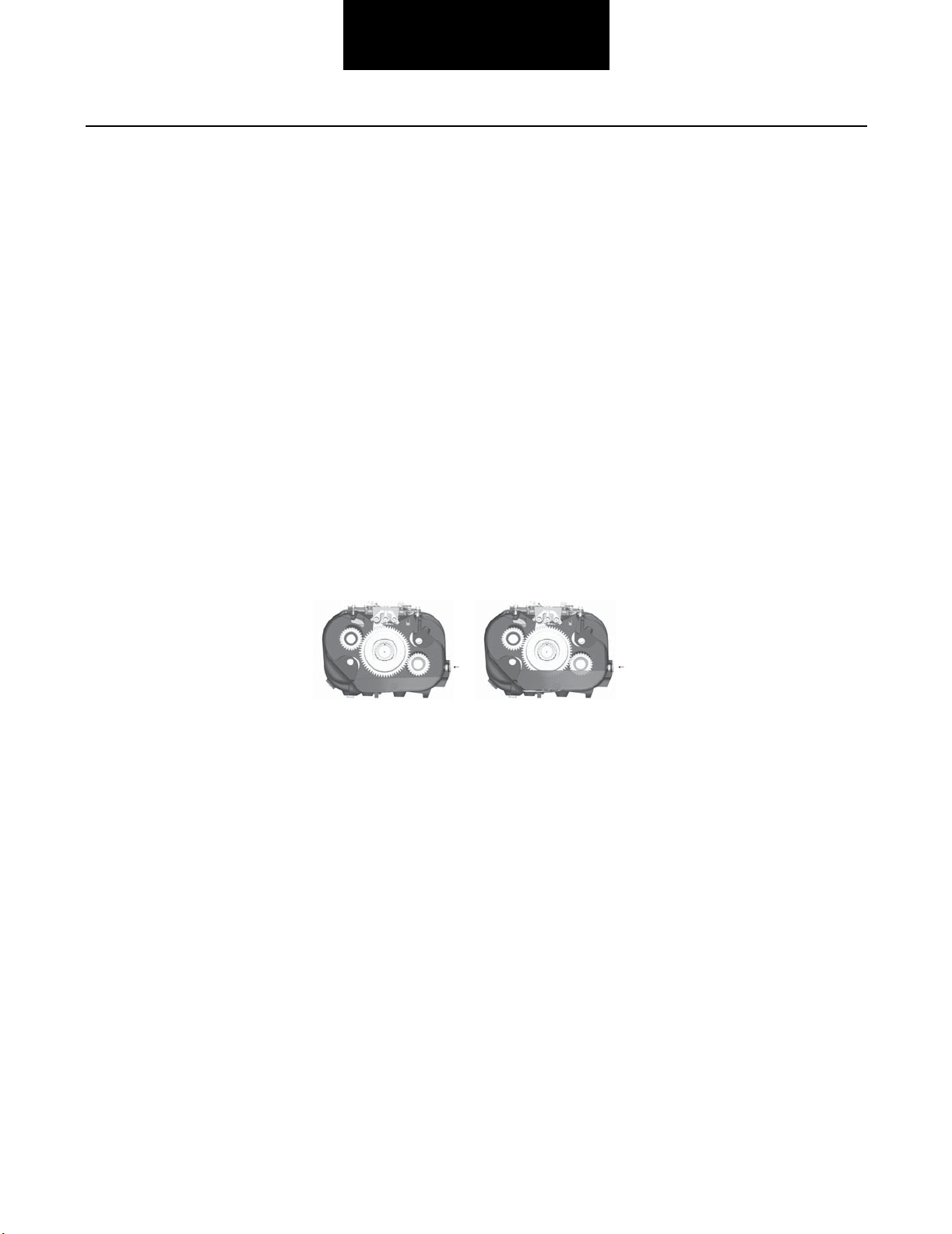
General Information
Transmission Inspection
When performing preventive maintenance (PM) inspections, several items must be checked. It is important to perform
every step to ensure the transmission will meet its life expectancy. Proper PM consists of the following steps:
1. Check Lubricant Level
2. Inspect for Loose/Missing Bolts
3. Check for Air Leaks
4. Check for Lubricant Leaks
Check Lubricant Level
When checking the transmission lubricant there are two important points to know: where to check the lubricant and
what the proper lubricant level is. Always be cautious when checking the transmission lubricant as it may be hot.
Checking Location- Checking the lubricant at the lubricant fill plug located on the left side of the main transmission
case.
Proper Lubricant Level- The lubricant is at the proper level when it is even with the bottom of the fill hole. When you
remove the plug to check the lubricant level, lubricant should seep out. Do not use your finger to feel for the lubricant.
Even if you can touch the lubricant, it may not be at the proper level. In a transmission, one inch of lubricant level equals
about one gallon of lubricant.
Improper Oil Level
Hole
Proper Oil Level
Hole
Inspect for Loose/Missing Bolts
While you are under the vehicle checking the lubricant, make a quick check for loose or missing bolts. Check all bolts on
the back box, PTO covers, shift bar housing, clutch housing, and transmission controller. Replace any missing or broken bolt with the proper bolt as specified in the Illustrated Parts Listing. Follow the procedure defined in the transmission Service Manual when tightening any bolts.
5
Page 10

General Information
Check for Air Leaks
Two steps are required when checking for an air leak: inspection and repair.
Audible Inspection for Leaks- To find air leaks, make sure the vehicle air system has at least 90 PSI air pressure. Then,
listen for leaks, making sure a vehicle leak is not mistaken for a transmission air leak.
Refer to Troubleshooting Procedures- Once you find an air leak, use the Troubleshooting Guide to isolate the air leak to
the faulty component.
Check for Lubricant Leaks
A lubricant leak could cause a catastrophic transmission failure. Check for leaks first at the gasket surfaces, then the
input shaft, the rear seal, and the transmission cooler.
Gaskets- Visually check each gasket to insure that no leak is present. Typically a moist spot is acceptable; however drips
or larger wet areas are not. Check for leaks at the rear housing, PTO, shift bar housing, shift tower, and clutch housing
gasket surfaces. It is also important to ensure that the leak is indeed coming from the transmission. Make sure the oil is
not being blown back from the engine or another vehicle component.
Input Shaft- Check for leaks around the input shaft. Leaks in this area could be caused by a faulty gasket, input shaft, or
pressurization of the main transmission case by the air system. If you find a leak at the input shaft, make sure the air
system is not leaking into the case before looking for leaking gaskets.
Rear Seal- The rear seal is very important in maintaining lubricant in the transmission. If the seal is improperly installed
or has failed, the transmission may experience a catastrophic failure. Check the rear seal by performing the following
steps:
General Information
Visual Check for Leak- Visually inspect the rear seal for a leak. If a rear seal leak is suspected, proper isolation is necessary.
Verify the Leak Path- Other leaks may give the impression the rear seal is leaking. One possible cause is the vehicle
speed sensor. Any lubricant leak above and in front of the rear seal could cause lubricant to collect around the seal.
Wipe the seal with a clean rag, operate the vehicle, and recheck to verify the leak path. More information can be found in
the Seal Maintenance Guide (TCSM-0912).
Transmission Cooler Leaks- If the vehicle is equipped with a transmission cooler, make sure there are no leaks at the
lubricant cooler, hoses, and fittings of the cooler circuit.
6
Page 11

General Information
Changing Lubricant
When it is time to change the transmission lubricant, there are only a few steps to follow: Draining and filling the transmission, draining and filling the cooler (if equipped), and changing the lubricant filter (if equipped). Remember to be
careful when changing the transmission lubricant, as it may be hot.
Drain the Transmission
1. Locate the drain plug on the bottom of the transmission case.
2. Place a drain pan under the drain plug.
3. Remove the drain plug and allow the lubricant to drain completely.
4. Once drained, reinstall the drain plug and tighten to 45-55 lbs.ft. (61.0-74.6 N•m). Sealant is not required on
the drain plug threads.
Drain the Cooler (if equipped)
1. Remove both cooler lines at the transmission.
2. Pressurize one line with 30 PSI of air pressure to force the lubricant out of the cooler.
3. Once drained, reconnect the coolant lines to the transmission. Make sure the lines are not crossed.
Fill the Transmission
1. Remove the transmission fill plug and fill the transmission with approved lubricant.
2. The transmission is full when the lubricant starts to flow out of the fill hole.
3. Replace the fill plug and tighten to 60-70 lbs.ft. (81.3-94.9 N•m).
Fill the Cooler (if equipped)
1. Place the transmission in neutral and start the vehicle.
2. Release the clutch to rotate the input shaft of the transmission, allowing the pump to fill the cooler.
3. Run the vehicle for one minute.
4. Shut off the vehicle, recheck the transmission lubricant level and add lubricant as required.
Change the “Spin-on” Filter (if equipped)
1. Remove the filter from the “spin-on” casting.
2. Catch any lubricant that seeps from the filter.
3. Clean the casting surface.
4. Install a new filter and hand tighten.
7
Page 12

General Information
Vehicle System Effects
Some vehicle systems can affect the transmission operation and possibly cause a failure. The air system is a major system that can affect the transmission components.
Air System- If the air system is not given recommended preventive maintenance, it can cause problems for the transmission system. Although the transmission has an Air Filter/Regulator, it can only protect the transmission from contaminants for so long. This is why it is important to follow OEM recommendations for air system preventive
maintenance. It is important to regularly drain air tanks and ensure lubricant is not being pumped into the system. It can
cause corrosion or, in cold climates, it could freeze and prevent the shift mechanisms from operating. If lubricant is
allowed into the system, it could fill the air system components and cause them to lose valuable air volume, slowing or
preventing movement.
General Information
8
Page 13
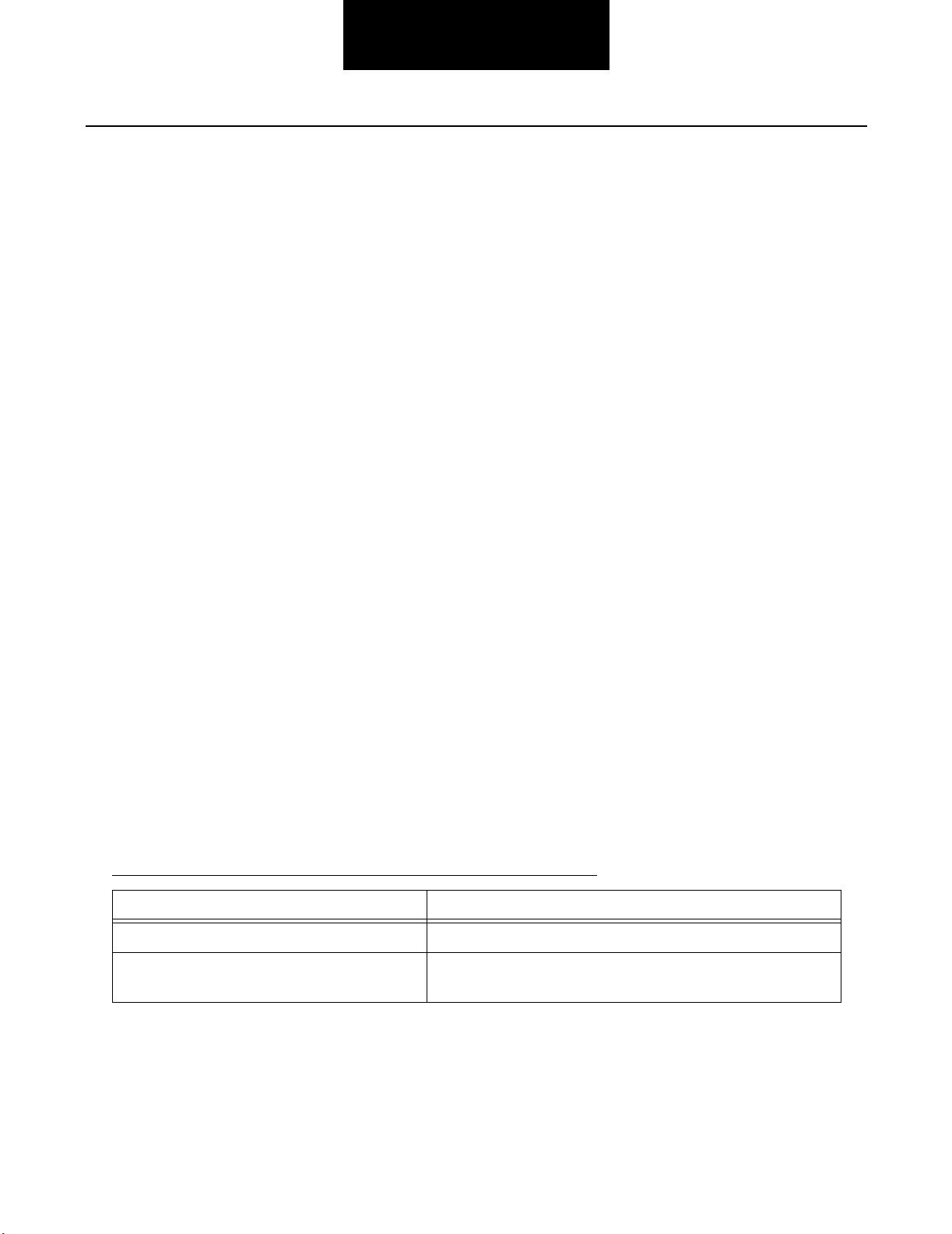
General Information
UltraShift™ HP Models
Preventive Maintenance Overview
To keep a vehicle running properly, it is very important to perform preventive maintenance on the vehicle components.
This ensures the vehicle and its subassemblies will operate properly. To cover preventive maintenance completely, you
must review the following subjects in detail.
1. Specified Lubricants
2. Maintenance/Lubricant Change Intervals
3. Inspecting the Transmission
4. Changing the Fluid
5. Clutch Calibration
Specified Lubricants
Where transmissions are concerned, lubrication is possibly the most important part of keeping a vehicle operating.
Synthetic Dexron III
Synthetic Dexron III must be used in the WetClutch portion of the transmission.
CD-50
CD-50 must be used in the gearbox portion of the transmission.
Maintenance/Lubricant Change Intervals
Transmission inspections and lubricant changes are outlined below.
For a list of Eaton Roadranger approved lubricants, order publication TCMT-0020.
Table 1: Lubricant Inspection and Change Interval (On-highway)
Interval Description
Every 2,500 miles Inspect lubricant level. Perform Transmission Inspection.
Every 5 years or 500,000 miles, whichever
occurs first
Change transmission lubricants and filters.
For additional lubricant information, see TCMT-0021.
9
Page 14
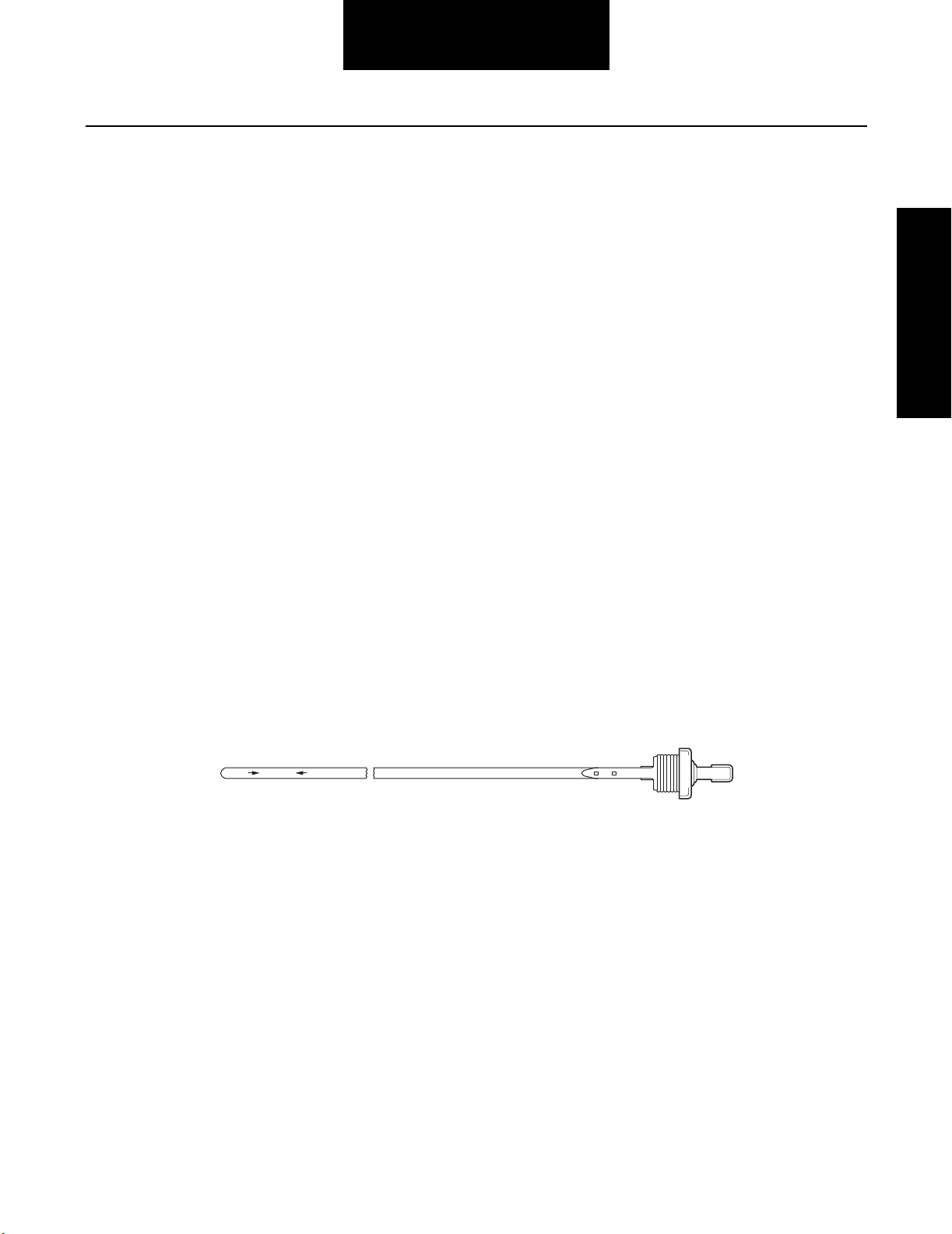
General Information
Transmission Inspections
When performing preventive maintenance, several items must be checked. It is important to perform every step to
ensure the transmission will meet its life expectancy. Proper preventative maintenance consists of the following steps:
1. Check WetClutch Lubricant Level
2. Check Gearbox Lubricant Level
3. Inspect for Loose/Missing Bolts
4. Check for Lubricant Leaks
Check Lubricant Level
When checking the WetClutch model, there are three important things to know: where to check the lubricants, what is
the proper lubricant level, and what is the proper lubricant type. Always be cautious when checking the transmission
fluid since it may be hot.
General Information
Checking WetClutch Lubricant
The WetClutch portion is checked using a dipstick located in the engine compartment.
Proper WetClutch Lubricant Level
WetClutch lubricant level should be checked when idling in neutral, with the transmission temperature between 60° F
and 120° F (15.5° C and 48.8° C) and when the vehicle has been idling in neutral for at least two (2) minutes. Proper
lubricant level is obtained when the lubricant is between the cold ADD mark and the cold FULL marks on the dipstick.
Due to thermal expansion of the lubricant, it is not recommended to check the level when the transmission is above
120° F (48.8° C).
ADD COLD FULL
(COLD 60-120
F) SYNTHETIC DEXRON III
Checking Gearbox Lubricant
The gearbox portion is checked at the lubricant fill plug located on the right side of the gear case.
10
Page 15
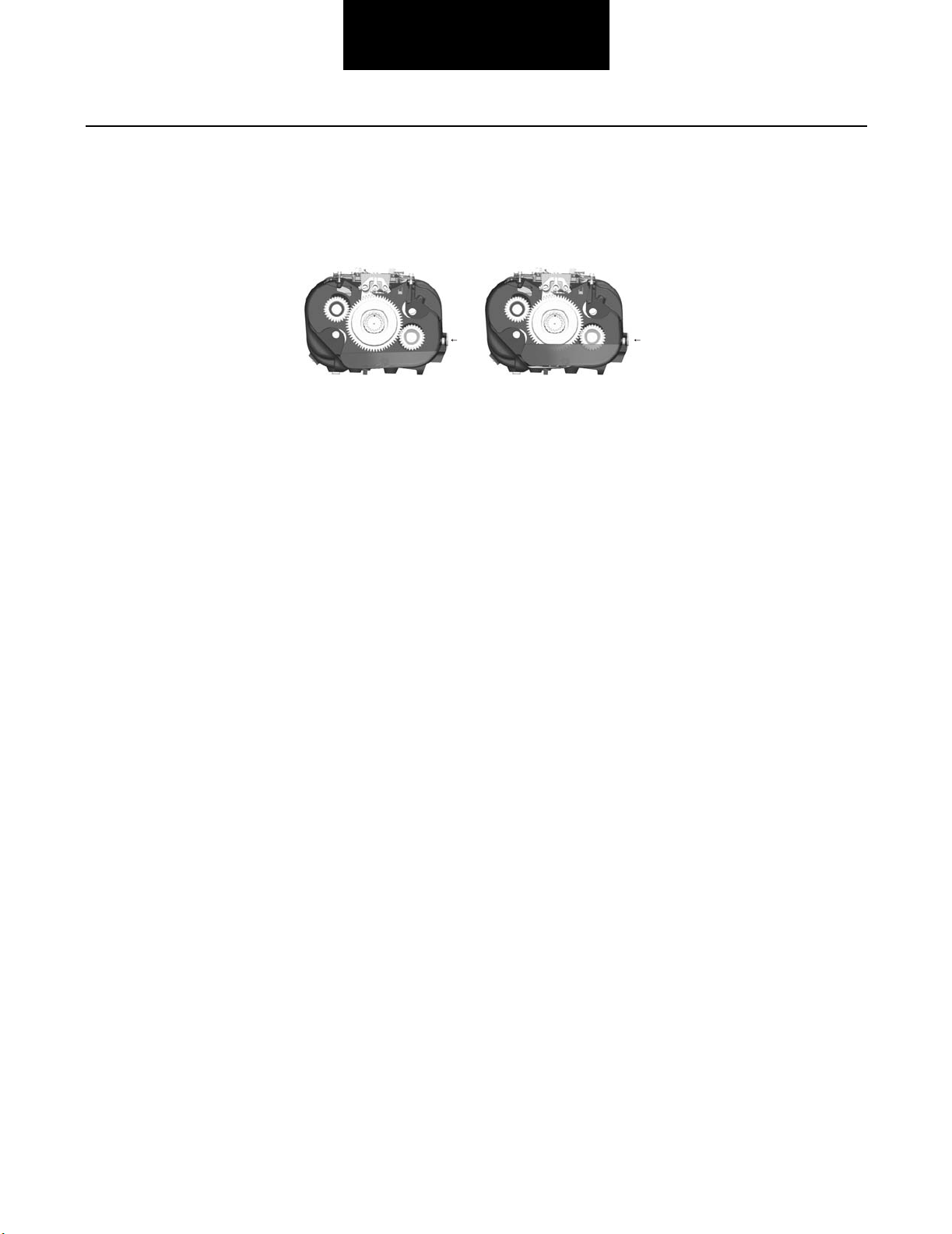
General Information
Proper Gearbox Lubricant Level
The gearbox lubricant is at the proper level when it is even with bottom of the fill hole. When you remove the plug to
check the lubricant level, lubricant should seep out. Do not use your finger to feel for the lubricant. Even if you can
touch the lubricant, it may not be at the proper level. In a transmission, one inch of lubricant level equals about one gallon of lubricant.
Improper Oil Level
Hole
Proper Oil Level
Hole
Inspect for Loose/Missing Bolts
While you are under the vehicle checking the lubricant, make a quick check for loose or missing bolts. Check all bolts on
the PTO cover, inertia brake, shift bar housing, clutch housing oil pan, output flange, and transmission controller.
Replace any missing or broken bolt with the proper bolts as called out in the illustrated parts listing. Follow the procedure defined in the transmission service manual when tightening any bolts.
Check for Lubricant Leaks
A lubricant leak could cause a catastrophic transmission failure. Check for leaks at the gasket surfaces, lubricant lines,
flywheel housing, rear seal, and the cooler.
Gaskets
Visually check each gasket to ensure that no leak is present. Typically, a moist spot is acceptable, however, drips or
larger wet areas are not. Check for leaks at the rear housing, PTO cover, shift bar housing, clutch housing to main case,
inertia brake, and clutch oil pan. It is also important to ensure that the leak indeed is coming from the transmission.
Make sure the lubricant is not being blown back from the engine or another vehicle component.
Lubricant Lines
There are three external lines for lubricant on the UltraShift HP transmission. One lubricates the inertia brake and the
other two are for the oil cooler. Check the lines to ensure they are not leaking.
Flywheel Housing/Clutch Housing
Check for leaks around the flywheel housing/clutch housing mating surface. A faulty seal or loose fittings could cause
leaks in the area. The UltraShift HP transmission has what is called a “wet housing” which means that the clutch housing is used as a sump for the WetClutch lubricant. Any leaks here could cause a transmission failure.
Transmission Cooler Leaks
11
Page 16

General Information
Ensure there are no leaks at the lubricant cooler, hoses, and fittings of the cooler circuit.
Changing the Lubricant
When it is time to change the transmission lubricant, there are only a few steps to follow:
• Draining and Filling the WetClutch portion
• Draining and Filling the Gearbox portion,
• Draining and Filling the Cooler,
• Changing the Lubricant Filters
WARNING
Remember to be careful when changing the transmission lubricant, as it may be hot.
Drain the Transmission Gearbox and WetClutch Housing
1. Locate the drain plugs at the bottom of the transmission gear case and on the clutch housing oil pan.
2. Place a drain pan under each drain plug.
3. Remove both drain plugs and allow the lubricants to drain completely.
4. Disconnect both cooler lines at the WetClutch housing.
5. Pressurize one line with 20 PSI until all lubricant is forced out of the cooler.
General Information
6. Reconnect both cooler lines.
12
Page 17

General Information
Change WetClutch Filters
Change the lubricant filters when the transmission lubricant is changed. Detailed information can be found on removal
and replacement of the oil filters in this service manual.
Fill the Transmission
1. Install the transmission gearbox drain plug and tighten to 45-55 lbs.ft. (61.0-74 N•m). Sealant is not required
on the drain plug threads.
2. Install the clutch housing oil pan drain plug and torque to 34-48 lbs.ft. (46-65N•m). Sealant is not required on
the drain plug thread.
3. Fill the transmission gearbox with the recommended lubricant until the lubricant seeps out of the fill hole.
4. Install the fill plug and torque to 25-35 lbs.ft. (34-47 N•m).
5. Slowly fill the clutch through the dipstick tube with a maximum of 18 pints (8.5 liters) of the recommended
lubricant.
6. Place the transmission in neutral position and apply the parking brakes. Start the engine and let idle for five (5)
minutes, (this allows oil to fill the WetClutch system and cooling system), add oil as needed to obtain a level at
the proper temperature range. Total oil quantity should be approximately 24 pints: this varies depending on the
cooling system capacity.
7. Increase the engine idle slowly to 1500 RPM for two (2) minutes. Next, recheck the oil level at normal idle
speed in neutral, again adding oil to obtain a level at the proper temperature range.
8. Replace the dipstick and tighten securely.
Clutch Calibration
The UltraShift HP system automatically provides for clutch wear. The system will initiate a clutch calibration once per
vehicle power up, when certain vehicle conditions are right. Of these conditions, the most important ones include: when
the engine is running at idle speed, during normal operating temperature, when the vehicle is stopped, and when neutral
is selected on the Shift Control. During the calibration, the clutch is partially engaged until the engine begins to slightly
lug down. It will then disengage the clutch and repeat this process several times. The calibration process usually takes
as little as thirty seconds but can take as long as two (2) minutes. The calibration will be aborted when any position
other than neutral is selected on the Shift Control.
If it appears that the vehicle is not engaging smoothly from a stop, it is possible that the clutch needs to be re-calibrated. If it has not been previously calibrated during the current power up, stop the vehicle with the engine idling at its
normal operating temperature and place the Shift Control in neutral and wait two (2) minutes. If the calibration is being
performed you should hear the engine slightly lug down and then return to its no load condition several times.
If calibration does not occur a Power Down/Power Up will initiate a calibration.
13
Page 18

Oil Leak Inspection Process
General Information
Inspect for Oil Leak
General Information
Determine if it is a Weep or a Leak
Weep: Stained, damp, no drips, light oil film,
dirt adhered to the contaminated area.
Gasket Rear Seal Leak
Leak: Extremely wet or dripping of oil in the
contaminated area.
Step 1
1. Clean suspected oil weep
area with a clean dry cloth
or mild soluble degreaser.
2. Ensure lube is to proper
level.
3. Notify the customer that it
is only a weep and it is not
considered to be detrimental
to the life of the transmission.
4. Repair is complete.
1. Do not repair: Rear seal is
designed to allow min
seepage (refer to Roadranger
TCSM-0912 Seal Maintance
Guide).
2. Ensure lube is to proper
level.
imal
Step 2
Step 3
1. Determine the origin of the leak path.
2. If origin of leak is obvious skip to Step 3.
3. If the origin of the oil leak is not obvious then
use either of the two following steps to determine
the oil leak:
Note: Do not use a high pressure spray washer to
clean the ar
force contamination into the area of concern and
temporarily disrupt the leak path.
i. Clean area with a clean dry cloth or mild
soluble degreaser and fill the transmission to
the proper lube level.
OR
ii. Clean the area as noted above and insert tracer
dye into the tr
transmission to proper lube level.
Operate vehicle to normal transmission operating
temperature and inspect the area for oil leak(s)
visually or if tracer dye was introduced use an UVL
(Ultraviolet Light) to detect the tracer dye’s point
of origin.
Note: When i
make sure the assumed leak area is not being
contaminated by a source either forward or above
the identified area such as the engine, shift tower,
shift bar housing, top mounted oil cooler, etc...
ea. Use of a high pressure spray may
ansmission lube and fill
nspecting for the origin of the leak(s)
Once the origin of the leak is identified, repair the
oil leak using proper repair proced
designated model service manual.
ures from the
Step 4
After the repair is completed, verify the leak is
repaired and operate the vehicle to normal
transmission operating temperature.
Inspect repaired area to ensure oil leak has been
eliminated. If the leak(s) still occurs, repeat steps
or contact the Roadranger Call Cen
1-800-826-4357.
ter at
14
Page 19

Service Procedures
Lubricant Filter (UltraShift HP Models Only) – Remove
Special Instructions
None
Required Tools
2. Using a 15mm wrench, remove the oil pan mounting
bolts. Record location of the long and short bolts.
3. Remove the WetClutch oil pan and gasket.
4. Remove the two (2) WetClutch filters. Make sure filter seals are removed.
• Basic Hand Tools
Removal
1. Remove the drain plug and drain the fluid from the
WetClutch portion of the transmission.
CAUTION
Fluid may be hot.
Note: The filters will contain fluid when they are
removed.
IMPORTANT
Transmission filters should be changed during regular lube intervals. Inspection of the transmission
filter should be conducted during preventative
maintenance checks for damage or corrosion.
Replace as necessary.
Filter Location
15
Low Pressure Filter
High Pressure Filter
Page 20
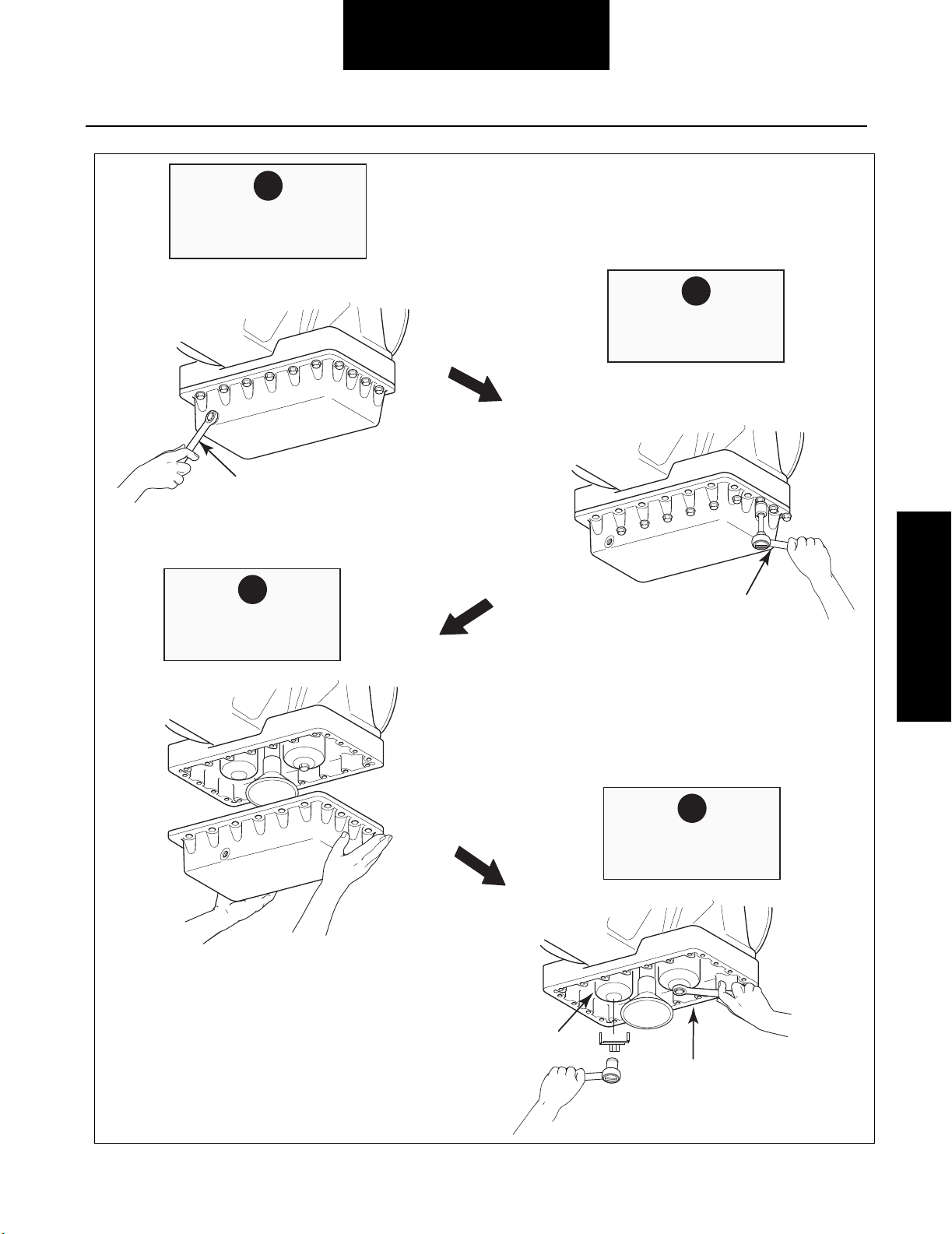
1
Remove Drain Plug
Drain Fluid
Service Procedures
2
Remove Oil Pan
Mounting Bolts
Wrench
3
Remove Oil Pan
and Gasket
Service Procedures
15 mm Wrench
4
Remove Filters
Lubricant Filter Removal
Low Pressure Filter
High Pressure Filter
16
Page 21

Service Procedures
Lubricant Filter (UltraShift HP Models Only) – Install
Special Instructions
5. Using a 15mm wrench install the mounting bolts and
tighten to 30-35 lbs.ft. (41-47 N•m) using a cross
pattern.
Install each filter in its correct location.
Clean filter seal mating surfaces on the transmission.
Clean and remove all old gasket material from the mating
surfaces of the clutch housing and the oil pan.
Required Tools
Basic Hand Tools
Installation
1. Lubricate each filter seal ring with synthetic Dexron
III prior to installation.
2. Install the low-pressure filter and turn until seal
touches. Then tighten 3/4 to 1 full turn.
3. Install the high-pressure filter and tighten to 25-30
lbs.ft. (34-41 N•m).
4. Install a new gasket and the WetClutch oil pan.
Note: Put the long and short bolts back in their
proper location.
6. Install the oil pan drain plug and tighten to 34-48
lbs.ft. (46-65 N•m).
Note: Fill the WetClutch portion with the proper fluid.
Final Check
Make sure the bolts are properly tightened.
Make sure the WetClutch portion is properly filled with
the specified fluid.
Check for fluid leaks during and after operating the vehicle.
IMPORTANT
Transmission filters should be changed during regular
lube intervals. Inspection of the transmission filter
should be conducted during preventative maintenance
checks for damage or corrosion. Replace as necessary.
17
Page 22

Service Procedures
1
Lubricate Seal
Rings
Seal Ring
3
Install and Torque
High Pressure Filter
2
Install and Tighten
Low Pressure Filter
Low Pressure Filter
4
Install Oil Pan
and Gasket
Service Procedures
High Pressure Filter
Install and Torque
Mounting Bolts
Mouting Bolts
Pan Gasket
5
Oil Pan
Torque Wrench
6
Install and Torque
Drain Plug
Drain Plug
Torque Wrench
Lubricant Filter Installation
18
Page 23

Rail Select Sensor – Remove
Service Procedures
Special Instructions
While removing the hex key mounting screws, hold the
sensor in place. Do not allow it to snap out of position.
Required Tools
• Basic Hand Tools
Removal
1. Disconnect the Transmission Harness from the Rail
Select Sensor.
2. Using a 5/32” hex key wrench, remove the two (2)
sensor hex key mounting screws.
Note: Carefully allow the sensor to rotate (not snap)
to a relaxed position or the sensor can snap
when the hex key mounting screws are
removed.
3. Remove the sensor and gasket from the housing.
Rail Select
Sensor
Rail Select Sensor Location
19
Page 24
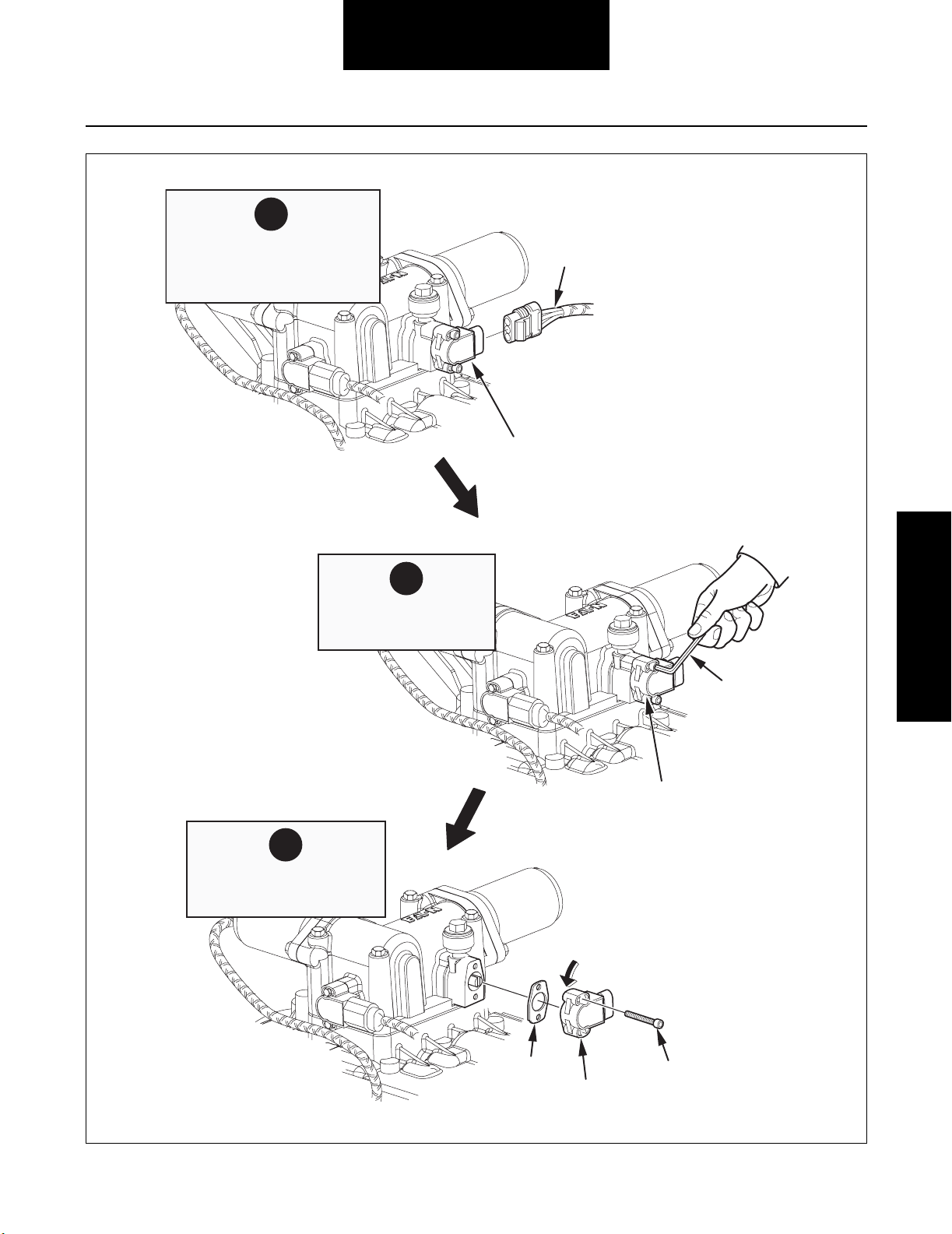
1
Disconnect
Transmission Harness
from Sensor
Service Procedures
Transmission
Harness
Rail Select Sensor
3
Remove
Sensor and Gasket
Service Procedures
2
Remove Hex Key
Mounting Screws
5/32"
Hex Key
Wrench
Rail Select Sensor
Rotate to
Relaxed Position
Rail Select Sensor Removal
Gasket
Rail Select
Sensor
Hex Key
Mounting
Screw
120RMVRS
20
Page 25

Rail Select Sensor – Install
Service Procedures
Special Instructions
While installing the hex key mounting screws, hold the
Rail Select Sensor in place. Do not allow it to snap out of
position.
Torques given below are in pound-inches. Use care not to
overtighten.
Required Tools
Basic Hand Tools
Installation
1. Align the sensor’s tab with the slot in the shifter
housing. Then insert the Rail Select Sensor, with
gasket, into its mounting location.
Note: Install the sensor so the connector opening
faces the right side of the transmission.
2. Using a 5/32" hex key wrench, install the hex key
mounting screws and tighten to 21-27 lbs.in. (2.4-
3.1 N•m).
Note: Carefully hold the sensor in position while
installing the hex key mounting screws or the
sensor can snap.
3. Reconnect the Transmission Harness to the Rail
Select Sensor.
Final Check
Make sure the gasket is installed between the sensor and
the shifter housing.
Make sure the screws are tightened to specification.
Make sure all connections are tight.
Make sure the Transmission Harness is properly connected to the Gear Select Sensor.
Be sure to perform the Electric Shifter calibration procedure before operating the transmission.
21
Page 26

1
Insert Sensor
and Gasket
Service Procedures
Rotate to
Align Mounting
Holes
3
Reconnect
Transmission Harness
to Sensor
Gasket
2
Install Hex Key
Mounting Screws
Hex Key
Mounting Screw
Rail Select
Sensor
Service Procedures
5/32"
Hex Key
Wrench
Rail Select Sensor
Transmission Harness
Rail Select Sensor Installation
Rail Select Sensor
120INSRS
22
Page 27

Gear Select Sensor – Remove
Service Procedures
Special Instructions
While removing the hex key mounting screws, hold the
sensor in place. Do not allow it to snap out of position.
Required Tools
Basic Hand Tools
Removal
1. Disconnect the Transmission Harness from the Gear
Select Sensor.
2. Using a 5/32” hex key wrench, remove the two (2)
sensor hex key mounting screws.
Note: Carefully allow the sensor to rotate to a relaxed
position, or the sensor can snap when the
hex key mounting screws are removed.
3. Remove the sensor and gasket from the housing.
Gear Select
Sensor
Gear Select Sensor Location
23
Page 28
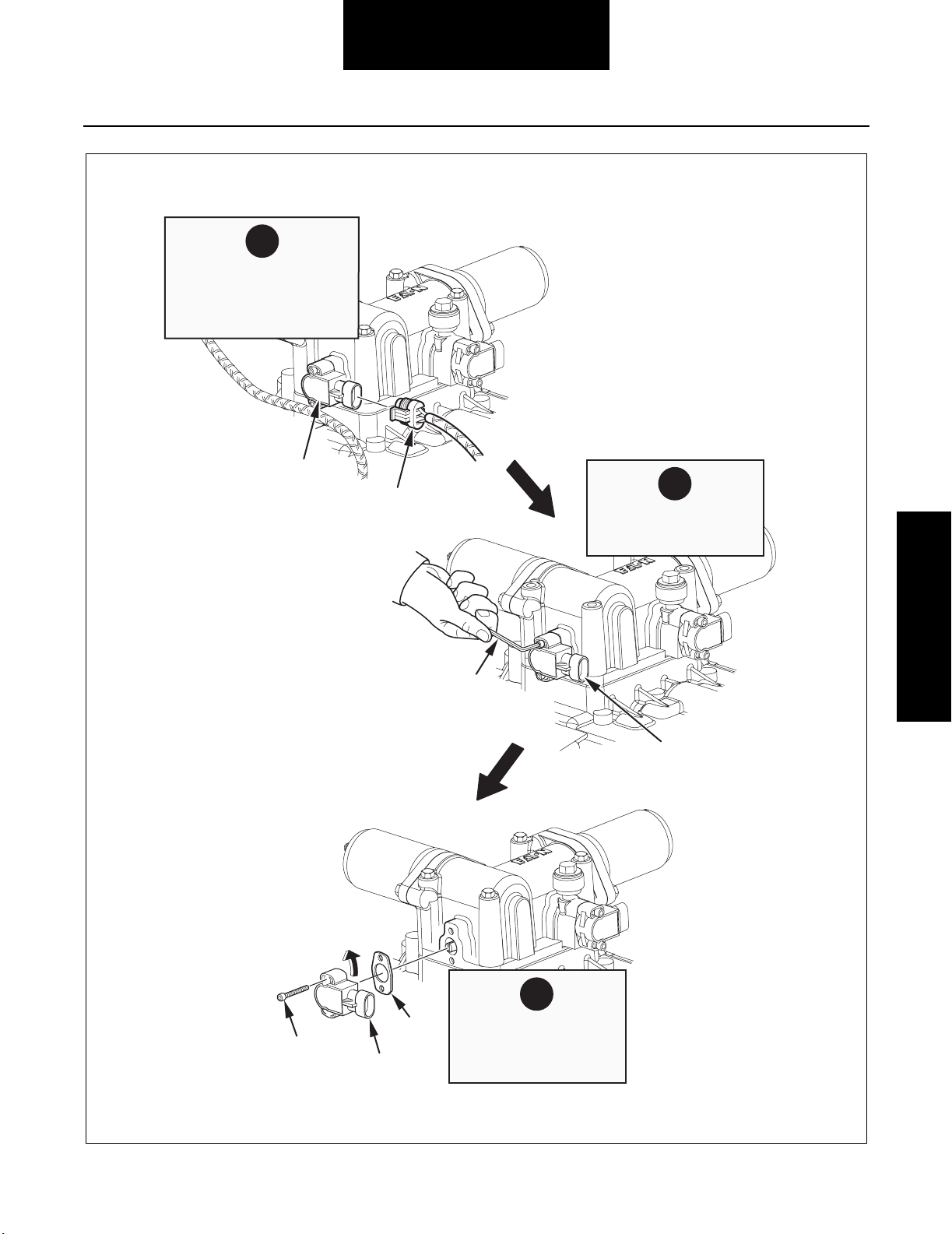
1
Disconnect
Transmission Harness
from Sensor
Gear Select
Sensor
Service Procedures
Transmission
Harness
2
Remove Hex Key
Mounting Screws
Service Procedures
Rotate to
Relaxed Position
Hex Key
Mounting
Screw
Gear Select
Sensor
Gasket
5/32"
Hex Key
Wrench
3
Remove
Sensor
and Gasket
Gear Select
Sensor
120RMVGS
Gear Select Sensor Removal
24
Page 29

Gear Select Sensor – Install
Service Procedures
Special Instructions
While installing the hex key mounting screws, hold the
Gear Select Sensor in place. Do not allow it to snap out of
position.
Torques given below are in pound-inches. Use care not to
overtighten.
Install the sensor, so the connector opening faces the
back of the transmission.
Required Tools
Basic Hand Tools
Installation
1. Align the sensor’s tab with the slot in the shifter
housing. Then insert the Gear Select Sensor with
gasket into its mounting location.
2. Using a 5/32" hex key wrench, install the two (2) hex
key mounting screws and tighten to 21-27 lbs.in.
(2.4-3.1 N•m).
Note: Carefully hold the sensor in position while
installing the hex key mounting screws, or
the sensor can snap.
3. Reconnect the Transmission Harness to the Gear
Select Sensor.
Final Check
Make sure the gasket is installed between the sensor and
the shifter housing.
Make sure the screws are tightened to specification.
Make sure all connections are tight.
Make sure the Transmission Harness is properly connected to the Gear Select Sensor.
Be sure to perform the Electric Shifter calibration procedure before operating the transmission.
25
Page 30

1
Insert Sensor
and Gasket
Rotate to Align
Mounting Holes
Service Procedures
Hex Key
Mounting
Screw
Gear Select
Gasket
Sensor
3
Reconnect
Transmission Harness
to Sensor
5/32"
Hex Key Wrench
Gear
Select
Sensor
2
Install Hex Key
Mounting Screws
Service Procedures
Gear
Select
Sensor
Gear Select Sensor Installation
Transmission
Harness
120INSGS
26
Page 31

Service Procedures
Input Shaft Speed Sensor – Remove
Special Instructions
Drain the transmission lubricant on 6-Speed transmissions before removing the Input Shaft Speed Sensor.
Input Shaft Speed Sensor location varies as follows:
• 6-Speed- Top or side of Inertia Brake
• 7, 10 and 18-Speed- Right front of Shift Bar
Housing.
Required Tools
• Basic Hand Tools
Removal
1. Disconnect the Transmission Harness from the Input
Shaft Speed Sensor.
2. Using a 3/8" wrench, remove the sensor retaining
bolt.
Note: On 6-Speed transmissions, drain the lubricant
before removing the sensor.
3. Remove the Input Shaft Speed Sensor, with O-ring,
from the transmission housing.
6-Speed 7-Speed 10 and 18-Speed
Input Shaft
Speed Sensor
Input Shaft
Speed Sensor
Input Shaft Speed Sensor Location
27
Input Shaft
Speed Sensor
Page 32

6-Speed
1
Disconnect
Transmission Harness
Service Procedures
2
Remove
Retaining Bolt
Retaining
Bolt
Input Shaft Speed Sensor
3
Remove
Speed Sensor
Transmission
Harness
7, 10 and 18-Speed
1
Disconnect
Transmission Harness
Transmission
Harness
3/8" Wrench
3/8" Wrench
2
Remove
Retaining Bolt
Input
Shaft
Speed
Sensor
120RMVIS
Service Procedures
Retaining Bolt
3
Remove
Speed Sensor
Input Shaft Speed Sensor Removal
28
Page 33

Input Shaft Speed Sensor – Install
Service Procedures
Special Instructions
Clean the mounting surface on the housing and remove
any burrs or sharp edges.
Lubricate the O-ring with Eaton Fuller silicone #71214 or
equivalent.
Input Shaft Speed Sensor location varies as follows:
• 6-Speed- Top or side of Inertia Brake
• 7, 10 and 18-Speed- Right front of Shift Bar
Housing.
Required Tools
• Basic Hand Tools
Installation
1. Using a smooth, twisting motion, fully insert the
sensor in the transmission housing opening.
2. Using a 3/8" wrench, install the retaining bolt and
tighten to 8-10 lbs.ft. (10.8-13.6 N•m).
3. Reconnect the Transmission Harness to the Input
Shaft Speed Sensor.
Note: Fill the transmission with lubricant.
Final Check
Make sure the transmission is properly filled with lubricant.
Make sure the retaining bolt is properly tightened.
Make sure the Transmission Harness is properly connected to the Input Shaft Speed Sensor.
29
Page 34

6-Speed
Service Procedures
Input Shaft
Speed Sensor
Retaining
1
Insert
Speed Sensor
7, 10 and 18-Speed
Input Shaft
Speed Sensor
Retaining
Bolt
Bolt
3/8" Wrench
2
Install
Retaining Bolt
3/8" Wrench
Transmission Harness
3
Reconnect
Transmission Harness
Service Procedures
Transmission Harness
1
Insert
Speed Sensor
Input Shaft Speed Sensor Installation
2
Install
Retaining Bolt
3
Reconnect
Transmission Harness
30
Page 35

Service Procedures
Main Shaft Speed Sensor – Remove
Special Instructions
None
Required Tools
Basic Hand Tools
Removal
1. Disconnect the Transmission Harness from the Main
Shaft Speed Sensor.
2. Using a 3/8” wrench, remove the sensor retaining
bolt.
3. Remove the sensor, with O-ring, from the transmission housing.
Main Shaft
Speed Sensor
Main Shaft Speed Sensor Location
31
120LOC13
Page 36

Service Procedures
Transmission
Harness
1
Disconnect
Transmission Harness
3/8" Wrench
Service Procedures
2
Retaining Bolt
Remove
Retaining Bolt
Main Shaft
Speed Sensor
3
Remove
Speed Sensor
Main Shaft
Speed Sensor
120RMVMI
Main Shaft Speed Sensor Location
32
Page 37

Main Shaft Speed Sensor – Install
Service Procedures
Special Instructions
Clean the mounting surface on the housing and remove
any burrs or sharp edges.
Lubricate the O-ring with Eaton Fuller silicone #71214 or
equivalent.
Required Tools
Basic Hand Tools
Installation
1. Using a smooth, twisting motion, fully insert the
Main Shift Speed Sensor in the transmission housing opening.
2. Using a 3/8” wrench, install the retaining bolt and
tighten to 8-10 lbs.ft. (10.8-13.6 N•m).
3. Reconnect the Transmission Harness to the Sensor.
Final Check
Make sure the retaining bolts are properly tightened.
Make sure the Transmission Harness is properly connected to the Main Shaft Speed Sensor.
33
Page 38

Service Procedures
Retaining Bolt
Main Shaft
Speed Sensor
1
Insert
Speed Sensor
Transmission
Harness
2
Install
Retaining Bolt
Service Procedures
3/8" Wrench
120RMVMI
Main Shaft
Speed Sensor
3
Reconnect
Transmission Harness
Main Shaft Speed Sensor Installation
34
Page 39

Service Procedures
Output Shaft Speed Sensor – Remove
Special Instructions
The Output Shaft Speed Sensor location may vary
depending on OEM design specifications. The sensor
may be located at the 12 o’clock (shown in Figure 13), 10
o’clock, or 6 o’clock position on the Output Shaft Housing.
The 10 and 18-Speed transmissions have an exposed
tone ring on the output shaft. However, the service procedure for the Output Shaft Speed Sensor is the same for
all models.
Required Tools
Basic Hand Tools
Removal
1. Disconnect the Transmission Harness from the Output Shaft Speed Sensor.
2. Using a wrench, remove the sensor retaining bolt.
Retaining bolt size varies as follows:
a. 6 and 7-Speed - Use a 3/8” wrench
b. 10 and 18-Speed - Use a 13mm wrench.
3. Remove the sensor, with O-ring, from the transmission housing.
Output Shaft
6 and 7-Speed
Speed Sensor
Output Shaft Speed Sensor Location
35
Output Shaft
Speed Sensor
10 &18-Speed
Page 40

Service Procedures
1
Disconnect
Transmission Harness
from Speed Sensor
Transmission Harness
Transmission
Harness
1
Disconnect
Transmission Harness
Transmission Harness
from Speed Sensor
Ouptut Shaft
Speed Sensor
Output Shaft
Speed Sensor
Output Shaft
Speed Sensor
6 & 7-Speed
3/8" Wrench
10 & 18-Speed
Retaining Bolt
10 & 18-Speed
13mm Wrench
2
Remove
Output Shaft
Speed Sensor
Retaining
3
Remove
Speed Sensor
Retaining
Bolt
Retaining Bolt
Output Shaft
Bolt
Speed Sensor
Speed Sensor
Output Shaft
Speed Sensor
3
Remove
Service Procedures
120RMVMI
1
Disconnect
Transmission Harness
from Speed Sensor
Output Shaft Speed Sensor Removal
2
Remove
Retaining Bolt
2
Remove
Retaining Bolt
3
Remove
Speed Sensor
120RMVMI
13mm Wrench
120RMVMI
36
Page 41

Service Procedures
Output Shaft Speed Sensor – Install
Special Instructions
Clean the mounting surface on the housing and remove
any burs or sharp edges.
Required Tools
Basic Hand Tools
Installation
1. Using a smooth, twisting motion, fully insert the
Output Shaft Speed Sensor in the transmission
housing opening.
Note: Lubricate the O-ring with Eaton Fuller silicon
#71214 or equivalent.
2. Using a wrench, install the retaining bolt and tighten
as follows:
a. 6 and 7-Speed- Use a 3/8” wrench and tighten
to 8-10 lbs.ft. (10.8-13.6 N•m).
b. 10 and18-Speed- Use a 13mm wrench and
tighten to 15-19 lbs.ft. (20.3-25.8 N•m).
3. Reconnect the Transmission Harness to the Output
Shaft Speed Sensor.
Final Check
Make sure the retaining bolts are properly tightened.
Make sure the Transmission Harness is properly connected to the Main Shaft Speed Sensor.
37
Page 42

Output Shaft
Speed Sensor
Retaining Bolt
Service Procedures
6 & 7-Speed
3
Reconnect
Transmission Harness
Output Shaft
Speed Sensor
Speed Sensor
Retaining Bolt
1
Insert
Speed Sensor
1
Insert
Output Shaft
Speed Sensor
3/8" Wrench
2
Install
Retaining Bolt
10 &18-Speed
3
Reconnect
Transmission Harness
Transmission
Harness
Service Procedures
120RMVMI
Output Shaft
Speed Sensor
Output Shaft Speed Sensor Installation
2
Install
Retaining Bolt
13mm Wrench
Transmission
Harness
120INS18
38
Page 43

Range Valve – Remove
Service Procedures
Special Instructions
The Range Valve may be difficult to remove from the
housing because of the O-rings.
Do not use a hammer to loosen the Range Valve in the
housing.
Required Tools
Basic Hand Tools
Removal
1. Relieve system air pressure by draining the air tanks
on the vehicle. When air pressure is relieved disconnect the Transmission Harness from the Range
Valve assembly.
2. Using a 5/16” wrench, remove the four (4) mounting
capscrews.
3. Lift and remove the Range Valve from the housing.
Note: The Range Valve may be difficult to remove
from the housing.
Range Valve Location
39
Range
Valve
120LOC15
Page 44

Transmission
Harness
1
Disconnect
Transmission Harness
from Range Valve
Service Procedures
Range Valve
5/16" Wrench
Mounting Capscrew
Service Procedures
O-Ring
2
Remove Mounting
Capscrews
Range Valve
3
Remove
Range Valve from
Transmission Housing
Range Valve Removal
40
Page 45

Range Valve – Install
Service Procedures
Special Instructions
Torques given below are in pound-inches. Use care not to
overtighten.
Use care when installing O-rings
Required Tools
Basic Hand Tools
Installation
1. Install and push the Range Valve down into the
housing.
Note: Lubricate O-ring with Eaton Fuller silicone
#71214 or equivalent.
Note: The valve is keyed to fit its mounting location.
Take care to align the key in the valve with the
notch in the housing.
2. Using a 5/16” wrench, install the four (4) mounting
capscrews and tighten to 21-27 lbs.in. (2.4-3.1 N•m)
using a cross pattern.
3. Reconnect the Transmission Harness to the Range
Valve and close all air tank drains.
Final Check
Make sure the mounting bolts are properly tightened.
Make sure the Transmission Harness is connected and
locked.
Make sure all air tank drains are closed.
41
Page 46

Service Procedures
Key
Range Valve
O-Ring
Transmission Harness
1
Install
Range Valve
Notch
5/16" Wrench
Mounting Capscrew
Service Procedures
2
Install Mounting
Capscrews
3
Reconnect
Transmission Harness
to Range Valve
Range Valve Installation
Range Valve
42
Page 47

Splitter Valve – Remove
Service Procedures
Special Instructions
The Splitter Valve may be difficult to remove from the
transmission housing because of the O-ring seals.
Do not use a hammer to loosen the Splitter Valve in the
housing.
Required Tools
Basic Hand Tools
Removal
1. Relieve system air pressure by draining air tanks on
the vehicle. When air pressure has been relieved,
disconnect the Transmission Harness from the Splitter Valve.
2. Using a 5/16” wrench, remove the four (4) mounting
capscrews.
3. Lift and remove the Splitter Valve from the housing.
Note: The Splitter Valve may be difficult to remove
from the housing.
Splitter Valve Location
43
Splitter
Valve
120LOC14
Page 48

Service Procedures
1
Disconnect
Transmission Harness
from Splitter Valve
Transmission
Harness
O-Ring
Splitter Valve
5/16" Wrench
Service Procedures
Mounting Capscrew
2
Remove Mounting
Capscrews
3
Remove
Splitter Valve
from Housing
Splitter Valve Removal
Splitter Valve
44
Page 49

Splitter Valve – Install
Service Procedures
Special Instructions
Torques given below are in pound-inches. Use care not to
overtighten.
Required Tools
Basic Hand Tools
Installation
1. Install and push the Splitter valve down into the
housing.
Note: Lubricate O-rings with Eaton Fuller silicone
#71214 or equivalent.
Note: The valve is keyed to fit its mounting location.
Take care to align the key in the valve with the
notch in the housing.
2. Using a 5/16” wrench, install the (4) mounting capscrews and tighten to 21-27 lbs.in. (2.4-3.1 N•m)
using a cross pattern.
3. Reconnect the Transmission Harness to the Splitter
Valve and close all air tank drains.
Final Check
Make sure the mounting capscrews are properly tightened.
Make sure the Transmission Harness is connected and
locked.
Make sure all air tank drains are closed.
45
Page 50

O-Ring
Notch
Service Procedures
Key
Splitter Valve
1
Install
Splitter Valve
5/16" Wrench
Mounting Capscrew
Service Procedures
2
Install Mounting
Capscrews
3
Reconnect
Transmission Harness
to Splitter Valve
Splitter Valve Installation
Transmission
Harness
46
Page 51

Air Filter/Regulator – Remove
r
Service Procedures
Special Instructions
The Air Filter/Regulator has two (2) O-rings located
between the Air Filter/Regulator and the Range Cylinder
Cover.
Required Tools
Basic Hand Tools
Removal
1. Relieve system air pressure by draining all air tanks
on the vehicle. Then, using a 7/16” wrench, remove
the two (2) mounting capscrews.
2. Remove the Air Filter/Regulator assembly and two
(2) O-rings located in the recesses of the Range Cylinder Cover.
Air Filter/Regulator Location
47
Air
Filter/Regulato
120LOC16
Page 52

Air Filter/Regulator
Service Procedures
1
Remove
Mounting Capscrews
7/16" Wrench
Service Procedures
Mounting
Capscrews
2
Remove
Air Filter/Regulator
and O-Rings
O-Rings
Air Filter/Regulator Removal
48
Page 53

Air Filter/Regulator – Install
Service Procedures
Special Instructions
The Air Filter/Regulator has (2) O-rings located between
the Air Filter/Regulator and the Range Cylinder Cover.
Required Tools
Basic Hand Tools
Installation
1. Press the O-rings into the recesses in the Range Cylinder Cover.
Note: Lubricate O-rings with Eaton Fuller silicone
#71214 or Equivalent.
2. Install the Air Filter/Regulator:
a. Apply Eaton Fuller sealant #71205 or equivalent
to the two (2) mounting capscrews.
b. Position the Air Filter/Regulator over the O-
rings.
c. Insert the capscrews into the Air Filter/Regulator
mounting holes.
d. Using a 7/16” wrench, install the two (2) mount-
ing capscrews and tighten to 8-12 lbs.ft. (10.8-
16.3 N•m).
Final Check
Make sure the mounting capscrews are properly tightened.
Make sure all air supply fittings are tight.
Make sure all air tank drains are closed.
49
Page 54

1
Install O-Rings in
Range Cylinder Cover
Service Procedures
O-Rings
Service Procedures
Air Filter/Regulator
2
Install
Air Filter/Regulator
7/16" Wrench
Air Filter/Regulator Installation
Mounting
Capscrews
50
Page 55

Inertia Brake (6-Speed) – Remove
Service Procedures
Special Instructions
None
Required Tools
Basic Hand Tools
Removal
1. Drain the lubrication from the transmission and disconnect the Transmission Harness from the Input
Shaft Speed Sensor and the Inertia Brake coil.
2. Using a 3/8” wrench, remove the Input Shaft Speed
Sensor.
3. Using a 7/8” wrench, remove the lubricant supply
line from the Inertia Brake.
CAUTION
The Inertia Brake is heavy. Be prepared to handle
the weight of the Inertia Brake when the mounting
bolts are removed.
4. Using a 9/16” wrench, remove the (6) mounting
bolts from the Inertia Brake.
5. Remove the Inertia Brake, spacer, and gaskets from
the transmission.
Note: The Inertia Brake will contain some lubricant.
Inertia Brake
6-Speed Inertia Brake Location
51
Page 56

Service Procedures
Transmission
Harness
Input Shaft
Speed Sensor
Inertia
Brake
Coil
1
Disconnect
Transmission Harness from
Input Shaft Speed Sensor,
and Inertia Brake Coil
2
Remove
Speed Sensor
3/8" Wrench
Service Procedures
3
7/8" Wrench
Lubricant
Supply
Line
4
Remove
Mounting Bolts
Use a
9/16" Wrench
Disconnect
Line
Inertia Brake
Gasket
Gasket
Spacer
5
Remove Inertia Brake,
Spacer, and Gaskets
6-Speed Inertia Brake Removal
52
Page 57

Inertia Brake (6-Speed)– Install
Service Procedures
Special Instructions
Clean and remove all old gasket material from the mating
surfaces of the Inertia Brake spacer and transmission.
CAUTION
The Inertia Brake is heavy. Be prepared to handle the
weight of the Inertia Brake until the mounting bolts are
installed.
Required Tools
Basic Hand Tools
Installation
1. Install the Inertia Brake, spacer, and gasket being
careful to align the Inertia Brake gear with the drive
gear.
2. Using a 9/16” wrench, install the (6) mounting bolts.
Tighten mounting bolts to 35-45 lbs.ft. (47.5-61.0
N•m) using a cross pattern.
3. Using a 7/8” wrench, reconnect the lubricant supply
line to the Inertia Brake and tighten to 20-22 lbs.ft.
(27-30 N•m).
4. Using a 3/8” wrench, install the Input Shaft Speed
Sensor and tighten to 8-12 lbs.ft. (11-16 N•m).
5. Reconnect the Transmission Harness to the Input
Shaft Speed Sensor and the Inertia Brake Coil.
Note: Fill the transmission with lubricant.
Final Check
Make sure the mounting bolts are properly tightened.
Make sure the lubricant supply line fitting is properly
tightened.
Make sure the transmission is properly filled with lubricant.
Make sure the Transmission Harness is connected and
locked.
Check for lubricant leaks after operating the vehicle.
53
Page 58

1
Install Inertia Brake,
Spacer, and Gaskets
Service Procedures
2
Install
Mounting Bolts
Use a
9/16" Wrench
3/8" Wrench
Inertia Brake
4
Install
Speed Sensor
Gasket
Spacer
7/8" Wrench
Lubricant
Supply Line
Gasket
Service Procedures
3
Reconnect
Line
Input Shaft
Speed Sensor
Transmission
Harness
Inertia Brake Installation
5
Reconnect
Transmission Harness
to Input Shaft Speed
Sensor and Inertia
Brake Coil
Inertia Brake Coil
54
Page 59

Service Procedures
Inertia Brake (7, 10, and 18-Speed) – Remove
Removal
Special Instructions
Drain the lubricant from the transmission. The Inertia
Brake will still contain some lubricant.
Required Tools
Basic Hand Tools
1. Disconnect the Transmission Harness from the Inertia Brake Coil.
2. Using a 7/8” wrench, disconnect the lubricant supply
line from the Inertia Brake.
CAUTION
The Inertia Brake is heavy. Be prepared to handle
the weight of the Inertia Brake when the mounting
bolts are removed.
3. Using a 9/16” wrench, remove the six (6) mounting
bolts from the Inertia Brake.
4. Remove the Inertia Brake and gasket from the transmission.
Inertia Brake
7, 10, and 18-Speed Inertia Brake Location
55
Page 60

Inertia
Brake
Coil
Service Procedures
Transmission
Harness
1
Disconnect
Transmission Harness
from the
Inertia Brake Coil
Inertia
Brake
2
Disconnect
Line
Lubricant
Supply Line
7/8"
Wrench
Gasket
Inertia Brake
Service Procedures
Inertia
Brake
3
Remove
Mounting Bolts
7, 10, and 18-Speed Inertia Brake Remove
4
Remove
Inertia Brake
and Gasket
Use a 9/16" Wrench
56
Page 61

Service Procedures
Inertia Brake (7, 10, and 18 Speed) – Install
Special Instructions
2. Using a 9/16” wrench, install the six (6) mounting
bolts. Tighten mounting bolts to 35-45 lbs.ft. (47.530 N•m) using a cross pattern.
None
Required Tools
Basic Hand Tools
Installation
1. Install the Inertia Brake and gasket, being careful to
align the Inertia Brake gear with the drive gear.
Note: Clean and remove all old gasket material from
the mating surfaces of the Inertia Brake and
transmission.
CAUTION
The Inertia Brake is heavy. Be prepared to handle
the weight of the Inertia Brake until the mounting
bolts are installed.
3. Using a 7/8” wrench, reconnect the lubricant supply
line to the Inertia Brake and tighten to 20-22 lbs.ft.
(27-30 N•m).
4. Reconnect the Transmission Harness to the Inertia
Brake Coil.
Note: Fill the transmission with lubricant.
Final Check
Make sure the mounting bolts are properly tightened.
Make sure the lubricant supply line is properly tightened.
Make sure the transmission is properly filled with lubricant.
Make sure the Transmission Harness is connected and
locked.
Check for lubricant leaks after operating the vehicle.
57
Page 62

1
Install
Inertia Brake
and Gasket
Gasket
Inertia Brake
Service Procedures
2
Install
Mounting Bolts
Use a 9/16" Wrench
Inertia
Brake Coil
Lubricant
Supply
Line
Transmission
Harness
7/8" Wrench
Service Procedures
Inertia Brake
3
Reconnect
Line
4
Reconnect
Transmission Harness
to Inertia Brake Coil
Input Shaft
Speed Sensor
7, 10,18-Speed Inertia Brake Installation
Inertia Brake
58
Page 63

Service Procedures
Inertia Brake Relocation Instructions 8 to 6 Bolt PTO Opening--Remove
Special Instructions
None
Required Tools
• Basic Hand Tools
Removal
1. Disconnect the Transmission Harness from the Inertia Brake Coil and remove the tie straps restraining
this harness branch.
CAUTION
Oil may be hot.
Note: Drain the lubricate front he transmission.
Drain the lubricant from the Inertia Brake. On
older product the Inertia Brake will still
remain full of lubricant (no drain plug).
CAUTION
The Inertia Brake is heavy. Be prepared to handle
the weight of the Inertia Brake when the mounting
bolts are removed.
3. Remove the six (6) mounting bolts from the Inertia
Brake.
4. Remove the Inertia Brake and gasket from the
adapter plate.
5. Remove the eight (8) mounting bolts from the
adapter plate.
6. Remove and discard the adapter plate and gasket
from the transmission.
7. Remove the six (6) mounting bolts from the 6-bolt
PTO cover.
8. Remove and discard the 6-bolt PTO cover and gasket from the transmission.
Note: Use care not to damage the harness.
2. Disconnect the lubricant supply line from the Inertia
Brake.
59
Note: Clean and remove all old gasket material from
the mating surfaces of the Inertia Brake and
transmission PTO coverings. Locate the harness push-in anchor point for reference during re-installation to 6-bolt opening.
Page 64

Service Procedures
Inertia Brake
Service Procedures
60
Page 65

Service Procedures
Inertia Brake Relocation Instructions 8 to 6-Bolt PTO opening--Install
Special Instructions
None
CAUTION
The Inertia Brake is heavy. Be prepared to handle
the weight of the Inertia Brake until the mounting
bolts are installed.
Required Tools
Basic Hand Tools
Installation
1. Clean and thoroughly dry all mating surfaces
(including the gasket) prior to assembly.
Note: The transmission Inertia Brake may be
mounted to the 6-bolt PTO opening directly,
or mounted utilizing a 6-bolt PTO Angle
Adapter to assist in aiding chassis clearance.
2. If a 6-bolt PTO Angle Adapter is required, install the
Angle Adapter to the 6-bolt PTO opening following
the manufacturer’s instructions.
3. Inertia Brakes installed with the Angle Adapter
require a new lubrication hose.
4. Using the six (6) 3/8 mounting bolts, install the Inertia Brake and gasket, being careful to align the Inertia
Brake gear with the drive gear. Tighten mounting
bolts to 40-45 lbs. ft. (54-61 N•m) using a cross pattern.
Note: When mounted directly, orient the Inertia
Brake housing with hose connection forward/
electrical connection rearward, same orientation as 8-bolt. When mounted to a 6-bolt PTO
Angle Adapter, orient the Inertia Brake housing with hose connection rearward / electrical
connection forward. Ensure gasket, Inertia
Brake, and mating mounting faces are
assembled dry (no lubricant or grease).
5. Reconnect the lubricant supply line to the Inertia
Brake and tighten to 20-22 lbs. ft. (27-30 N•m).
6. Reroute and reconnect the transmission harness to
the Inertia Brake Coil. Dress the harness along the
transmission case from the Inertia Brake up to the
top of the transmission. Install the harness push-in
anchor to the threaded-hole anchor point in the Inertia Brake housing. Install tie wraps every 6-10
inches. The harness should not have sharp bends or
be under tension.
7. Install the PTO to the 8-bolt PTO opening following
the manufacture’s instructions.
Note: Fill the transmission with lubricant.
Final Check
• Make sure the mounting bolts are properly
tightened.
• Make sure the lubricant supply line is properly
tightened.
• Make sure the transmission is properly filled
with lubricant.
• Make sure the transmission harness is con-
nected and locked.
• Check for lubricant leaks after operating the
vehicle.
• Check that the Inertia Brake has sufficient clear-
ance to prevent contacting tanks, brackets,
frame rails, exhaust, or any other part of the
vehicle. Contacting anything when stationary or
moving will cause damage to Inertia Brake,
Angle Adapter, or other vehicle equipment.
61
Page 66

Service Procedures
-
Service Procedures
-
62
Page 67

Electric Shifter – Remove
Service Procedures
Special Instructions
None
Required Tools
Basic Hand Tools
Removal
1. Remove nylon cable ties from the motor wires. Disconnect the Transmission Harness from the Rail
Select Sensor and the Gear Select Sensor.
2. Disconnect the Rail Select and Gear Select Motors
from the Transmission Controller.
3. Using a 9/16” wrench, remove the four (4) mounting
capscrews.
4. Remove the Electric Shifter and gasket.
Electric
Shifter
Electric Shifter Location
63
120LOC19
Page 68

Service Procedures
1
Disconnect
Transmission Harness
from Rail and Gear
Select Sensors
Gear Select
Sensor
Transmission
Harness
9/16" Wrench
Transmission
Rail Select Sensor
2
Disconnect Rail and
Gear Motors from
Transmission Controller
Controller
Rail Select
Motor Connector
Service Procedures
Gear Select
Motor Connector
3
Remove Mounting
Capscrews
Electric Shifter
Shift Finger
Gasket
Shift Blocks
4
Remove Electric
Shifter and Gasket
Electric Shifter Removal
64
Page 69

Electric Shifter – Install
Service Procedures
Special Instructions
Make sure the three (3) sets of detent balls and springs
are installed properly in the Shift Bar Housing.
Required Tools
Basic Hand Tools
Installation
1. Clean and remove old gasket material from the Shift
Bar Housing. Position a new gasket at the Electric
Shifter location.
WARNING
Possible Pinch Point - Make sure battery is disconnected before removal of XY shifter.
2. Check to ensure the shift blocks are in the neutral
position, then move the shift finger to the center
(neutral) location.
Note: If the shift finger is not properly aligned, the
Electric Shifter will not fit properly at its
mounting location.
4. Reconnect the Rail Select and Gear Select Motors to
the Transmission Controller.
5. Reconnect the Transmission Harness to the Rail
Select and Gear Select Sensors. Using nylon ties,
secure the motor wires to the transmission in their
previous position.
Calibration
To operate properly, the system must be calibrated as
follows:
1. Turn the ignition switch on and allow the trans-
mission to power up.
2. Turn the ignition switch to off and wait two min-
utes.
IMPORTANT
The Electric Shifter must be calibrated before the vehicle is placed into operation.
Final Check
Make sure the mounting capscrews are tightened to the
correct specification.
Note: Apply Eaton sealant #71205 or equivalent to
the mounting capscrews before installing.
3. Position the Electric Shifter on the Shift Bar Housing.
Then using a 9/16” wrench, install the mounting
capscrews and tighten in a cross pattern as follows:
a. 6-Speed (Aluminum Housing)- Tighten to 20-25
lbs.ft.(28-35 N•m).
b. 7, 10, and 18-Speed (Cast Iron Housing)
Tighten to 34-45 lbs.ft. (48-61 N•m).
65
Make sure all Electric Shifter connectors are securely
attached.
Make sure the Transmission Harness is connected and
locked.
Be sure to perform the calibration procedure before operating the transmission.
Page 70

Service Procedures
Shift Blocks
1
Clean Shift
Bar Housing and
Install New Gasket
Transmission
Controller
Shift Finger
Electric Shifter
Gasket
2
Check Shift Blocks
and Place Shift Finger
in Center Location
WARNING
Possible Pinch Point- Make sure battery is
disconnected before removal of XY shifter.
9/16" Wrench
3
Service Procedures
4
Reconnect Rail and
Gear Motors to
Transmission Controller
Gear Select
Motor Connector
5
Reconnect
Transmission Harness
to Rail and Gear
Select Sensors
Install Mounting
Capscrews
Rail Select
Motor Connector
Transmission
Harness
Gear Select
Sensor
Rail Select Sensor
Electric Shifter Installation
66
Page 71

Service Procedures
Transmission Controller – Remove
Special Instructions
When removing the Transmission Controller, take care
not to bend the Transmission Controller locating bracket.
Required Tools
Basic Hand Tools
Removal
1. Disconnect the following connectors:
a. Disconnect the negative battery cable.
b. Disconnect the main power connector from the
Transmission Controller.
c. Disconnect the Rail Select and Gear Select
Motors from the Transmission Controller.
d. Using a 1/4” wrench, unscrew and disconnect
the Transmission Harness 30-way connector
and vehicle interface 18-way connector.
2. Using a 1/2” wrench, remove the two (2) mounting
bolts.
3. Remove the Transmission Controller assembly from
the locating studs.
Transmission
Controller
Transmission Controller Location
67
Page 72

1
Disconnect
Transmission
Controller
Connectors
Service Procedures
Main Power Connector
Rail Select Connector
Gear Select Connector
Vehicle Interface 18-Way Connector
Transmission Harness 30-Way Connector
1/4" Wrench
3
Remove
Transmission Controller
1/2" Wrench
2
Remove
Mounting Bolts
Service Procedures
Transmission Controller Removal
Transmission
Controller
Locating Studs
68
Page 73

Transmission Controller – Install
Service Procedures
Special Instructions
Torques given below are in pound-inches. Use care not to
overtighten.
Apply lubricant to the Transmission Controller mounting
bracket locating studs on the main case top.
Required Tools
Basic Hand Tools
Installation
1. Position the Transmission Controller on the locating
studs.
CAUTION
When attaching the Transmission Controller, take
care not to bend the Transmission Controller locating bracket.
2. Using a 1/2” wrench, install the two (2) Transmission Controller mounting bolts and tighten to 20-25
lbs.ft. (27.1-33.9 N•m).
3. Reconnect the following connectors:
a. Using a 1/4” wrench, reconnect the Transmis-
sion Harness 30-way connector and tighten to
7-13 lbs.in. (0.8-1.5 N•m).
b. Using a 1/4” wrench, reconnect the vehicle
interface 18-way connector and tighten to 7-13
lbs.in. (0.8-1.5 N•m)
c. Reconnect the Gear Select Motor to the Trans-
mission Controller.
d. Reconnect the Rail Select Motor to the Trans-
mission Controller.
e. Reconnect the main power connector.
f. Reconnect the negative battery cable.
Calibration
To operate properly, the system must be calibrated as
follows:
1. Turn the ignition switch on and allow the transmission to power up.
2. Turn the ignition off and wait two minutes.
69
Important: The Electric Shifter must be calibrated before
the vehicle is placed in operation.
UltraShift HP- Perform clutch calibration: See UltraShift
HP Models in this manual for details.
Final Check
Make sure the mounting bolts are properly tightened.
Make sure all Transmission Controller connectors are
properly connected and locked or tightened.
Make sure the Electric Shifter Harness connectors are
properly connected.
Page 74

1
Install
Transmission Controller
Service Procedures
Transmission
Controller
Locating Studs
3
Reconnect
Transmission Controller
Connectors
2
Service Procedures
Install
Mounting Bolts
1/2" Wrench
Main Power Connector
Rail Select Connector
Transmission Controller Installation
Gear Select Connector
Vehicle Interface 18-Way Connector
Transmission Harness 30-Way Connector
1/4" Wrench
70
Page 75

Transmission Harness – Remove
Service Procedures
Special Instructions
None
Required Tools
Basic Hand Tools
Removal
1. Using a 1/4” wrench, disconnect the Transmission
Harness 30-way connector.
Input S haft
Speed Sensor
(7, 10 and 18-Speed Only)
Gear
Select Sensor
2. Disconnect the following harness connectors:
a. Inertia Brake Coil (if equipped).
b. Input Shaft Speed Sensor (location may vary).
c. Main Shaft Speed Sensor (10 and 18-Speed
only).
d. Gear Select Sensor and Rail Select Sensor.
e. WetClutch solenoid (if equipped).
3. Disconnect the Output Shaft Speed sensor (location
may vary).
Main Shaft Speed Sensor
(10 and 18-Speed Only)
Transmission Harness
30-Way Connector
Input S peed Sensor
(6-Speed Only)
Inertia Brake Coil
(Optional on 10 and 18-Speed)
Transmission Harness Location
71
Splitter Valve
(18-Speed Only)
Rail Select
Sensor
Range Valve
(10 and 18-Speed Only)
Outpu t Shaft
Speed Sensor
Page 76

1
Disconnect 30-Way
Connector from
Transmission Controller
Service Procedures
Transmission Harness
30-Way Connector
Harness
Connectors
3
Disconnect
Speed Sensor
Ou tpu t Speed
Sensor
1/4" Wrench
Main Shaft Speed Sensor
(10 and 18-Speed Only)
Service Procedures
2
Disconnect
Harness Connectors
from Speed and
Position Sensors
Range Solenoid
Connector
4
Transmission Harness Removal
Disconnect Range
and Splitter
Solenoid Valve
Connectors
72
Page 77

Transmission Harness – Install
Service Procedures
Special Instructions
None
Required Tools
Basic Hand Tools
Installation
1. If required, reconnect the Range and Splitter Solenoids.
2. Reconnect the Output Shaft Speed Sensor.
3. Reconnect the following harness connectors:
a. Gear Select and Rail Select Sensor.
b. Main Shaft Speed Sensor (10 and 18-Speed
only).
c. Input Shaft Speed Sensor (Location may vary).
d. Inertia Brake Coil (if equipped).
e. WetClutch solenoid (if equipped).
4. Using a 1/4” wrench, reconnect the Transmission
Harness 30-way connector and tighten to 7-13
lbs.in. (0.8-1.5 N•m).
Final Check
Check all connections to make sure they are secure.
73
Page 78

1
Reconnect Range and
Splitter Solenoid Valve
Connectors
Service Procedures
Range Solenoid
Connector
2
Main Shaft Speed Sensor
(10 and 18-Speed Only)
Harness
Connectors
3
Reconnect
Harness Connectors
to Speed and
Position Sensors
Reconnect
Speed Sensor
Ou tpu t Shaft
Speed Sensor
Service Procedures
Transmission Harness Installation
4
Reconnect 30-Way
Connector to
Transmission Controller
1/4" Wrench
74
Page 79

Gear Display – Remove
Service Procedures
Special Instructions
The exact location varies depending on vehicle manufacturer.
Required Tools
Basic Hand Tools
Removal
1. Follow the recommended OEM procedure to remove
the dash panel that holds the Gear Display Unit.
2. Disconnect the dash harness from the Gear Display
Unit.
3. Use a small flat bladed screwdriver to depress the
tabs that hold the Gear Display Unit in the dash.
75
Page 80

1
Remove
Dash Panel
Service Procedures
Dash Harness
Dash Panel
3
Remove
Gear Display
2
Disconnect
Dash Harness from
Gear Display
Service Procedures
Gear Display
Gear Display Removal
76
Page 81

Gear Display – Install
Service Procedures
Special Instructions
None.
Required Tools
Basic Hand Tools
Installation
1. Install the Gear Display Unit in the dash panel.
2. Reconnect the dash harness to the Gear Display
Unit.
3. Follow the recommended OEM procedure to install
the dash panel that holds the Gear Display Unit.
Final Check
Make sure the OEM Dash Harness is properly connected.
77
Page 82

Service Procedures
1
Install
Gear Display
Gear Display
Dash Harness
Service Procedures
2
Reconnect
Dash Harness
to Gear Display
Gear Display Installation
Dash Panel
3
Install
Dash Panel
78
Page 83

Shift Control– Remove
Service Procedures
Special Instructions
The exact location varies depending on vehicle manufacturer.
Required Tools
Basic Hand Tools
Removal
1. Using a 1/4” wrench, loosen the retaining bolt and
disconnect the 30-way connector from the back of
the Shift Control.
2. Using a 11/32” wrench, remove the two (2) nuts and
lock washers from the back of the Shift Control.
79
Page 84

1
Remove
30-Way Connector
Service Procedures
30-Way
Connector
1/4"
Wrench
Shift Control
Shift Control
3
Remove
Mounting
Surface
Lockwasher
Mounting
Surface
11/32"
Wrench
2
Remove
Nuts and
Lockwashers
Nut
Service Procedures
Shift Control
Shift Control Removal
80
Page 85

Shift Control – Install
Service Procedures
Special Instructions
Torques given below are in pound-inches. Be careful not
to over tighten the mounting hardware.
Required Tools
Basic Hand Tools
Installation
1. Install the Shift Control in its mounting location.
2. Using a 11/32” wrench, install the two (2) lock
washers and nuts and tighten to 14-16 lbs.in. (1.6-
1.8 N•m).
3. Using a 1/4” wrench, reconnect the 30-way connector to the back of the Shift Control and tighten to 2030 lbs.in. (2.3-3.4 N•m).
81
Page 86

1
Install
Shift Control
Service Procedures
Mounting
Surface
Shift Control
Reconnect
30-Way Connector
Mounting
Surface
Service Procedures
2
Install
11/32"
Wrench
Lockwashers
and Nuts
3
Lockwasher
Nut
Shift Control
Shift Control Installation
30-Way
Connector
1/4" Wrench
82
Page 87

Transmission – Remove
Service Procedures
Special Instructions
The exact procedure varies depending on vehicle manufacturer.
Required Tools
Basic Hand Tools
Removal
1. Follow the recommended OEM procedure to remove
the transmission.
Transmission Removal
83
transremoveover
Page 88

Service Procedures
Transmission – Install
Special Instructions
Adjust clutch as needed
UltraShift HP- Perform clutch calibration as needed.
Required Tools
Basic Hand Tools
Procedure
1. Follow the recommended OEM procedure to install
the transmission.
Final Check
Make sure that the capscrews are tightened to specification.
Make sure that all connections are tight.
UltraShift HP transmissions- Be sure to perform the
clutch calibration procedure before operating the transmission. See UltraShift HP Models in this manual for
details.
Service Procedures
84
Page 89

Change Control Log
Change Control Log
Last Revised Date Description of Clarifications and Updates
4-24-06 Changed the 3 year/ 150,000 mile lube requirements to 5 year/ 500,000 miles
85
Page 90

This page intentionally left blank.
Page 91

Copyright Eaton Corporation, 2012.
Eaton hereby grant their customers,
vendors, or distributors permission
to freely copy, reproduce and/or
distribute this document in printed
format. It may be copied only in
its entirety without any changes or
modifications. THIS INFORMATION
IS NOT INTENDED FOR SALE OR
RESALE, AND THIS NOTICE MUST
REMAIN ON ALL COPIES.
Note: Features and specifications
listed in this document are subject to
change without notice and represent
the maximum capabilities of the
software and products with all options
installed. Although every attempt has
been made to ensure the accuracy of
information contained within, Eaton
makes no representation about the
completeness, correctness or accuracy
and assumes no responsibility for
any errors or omissions. Features and
functionality may vary depending on
selected options.
For spec’ing or service assistance,
call 1-800-826-HELP (4357) or visit
www.eaton.com/roadranger.
In Mexico, call 001-800-826-4357.
Roadranger: Eaton and trusted partners
providing the best products and services in the
industry, ensuring more time on the road.
Eaton Corporation
Vehicle Group
P.O. Box 4013
Kalamazoo, MI 49003 USA
800-826-HELP (4357)
www.eaton.com/roadranger
Printed in USA
Page 92

For parts or service call us
Pro Gear & Transmission, Inc.
1 (877) 776-4600
(407) 872-1901
parts@eprogear.com
906 W. Gore St.
Orlando, FL 32805
