Drager Medical Air Compressor User manual Version 2.0
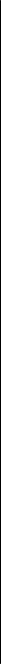
Repair Instructions |
Service strategy |
|
|
Repair Instructions
All rights reserved. Copyright reserved • R5692200_Repair_Instructions_L2.fm 28.11.02 •
1Service strategy
|
Test |
Repair |
|
|
|
Inspection |
PMS |
Minor repair |
|
Procedure |
Filter replacement, |
|
|
|
|
|
if necessary |
|
|
Hoses |
|
|
Fuses |
|
|
|
On-site repair |
PMS |
Assembly |
|
Procedure |
replacement |
|
|
|
Branch/Agency |
PMS |
Assembly |
(workshop) |
Procedure |
replacement |
|
|
|
Lübeck (workshop) |
PMS |
Assembly |
|
Procedure |
replacement |
|
|
|
Dräger Medical AG & Co. KGaA • Medical Air Compressor •Version 2.0 |
1 |
|
|
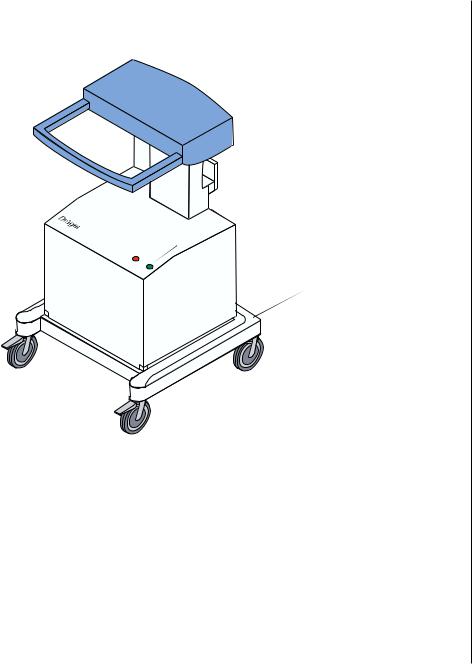
Repair Instructions |
Front view of the medical air compressor |
|
|
2Front view of the medical air compressor
All rights reserved. Copyright reserved • R5692200_Repair_Instructions_L2.fm 28.11.02 •
1 2
3
Fig. 1 Front view of the medical air compressor
Legend
1 Red "Overheat" indicator lamp
2 Green "Standby" indicator lamp
3Trolley
Dräger Medical AG & Co. KGaA • Medical Air Compressor •Version 2.0 |
2 |
|
|
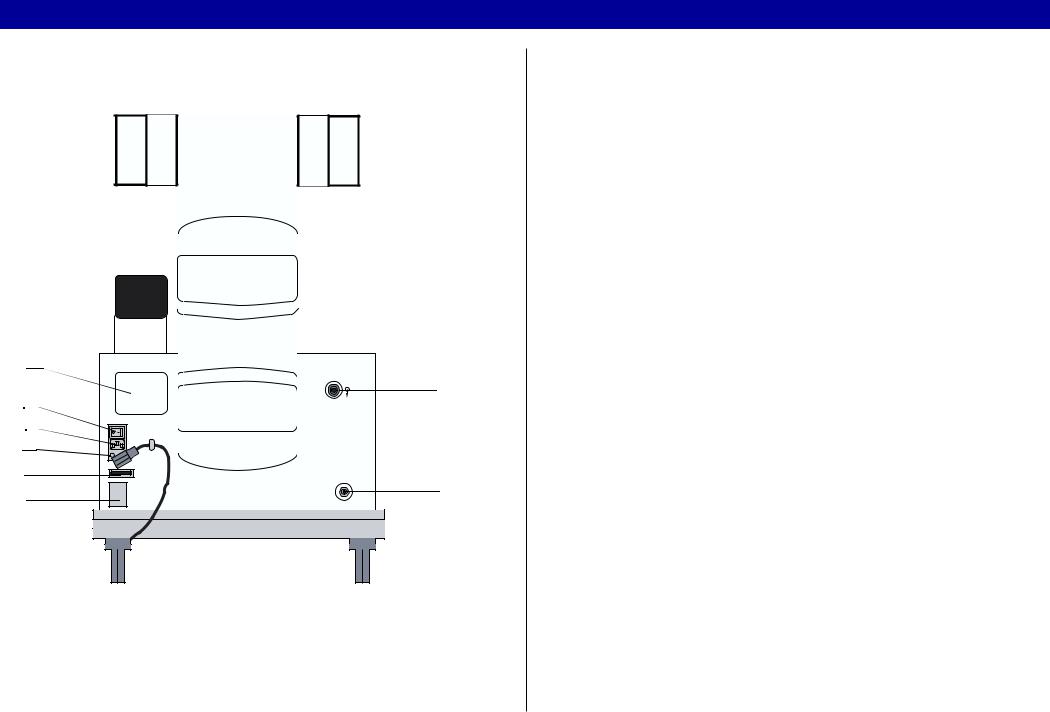
Repair Instructions
3Rear view of the medical air compressor
L2.fm 28.11.02 • |
|
|
|
Repair Instructions |
|
|
|
R5692200_ |
8 |
1 |
|
|
|||
• |
|
||
reserved |
7 |
|
|
|
|
||
Copyright |
6 |
|
|
5 |
|
||
reserved. |
4 |
2 |
|
3 |
|||
All rights |
|
||
|
|
Fig. 2 Rear view of the medical air compressor
Rear view of the medical air compressor
Legend
1Connection for a ventilator
2Standby (optional connection for central supply system)
3Typeplate
4 Operating hours counter
5Power fuses
6 Mains connection
7ON/OFF switch
8Suction channel with filter
Dräger Medical AG & Co. KGaA • Medical Air Compressor •Version 2.0 |
3 |
|
|
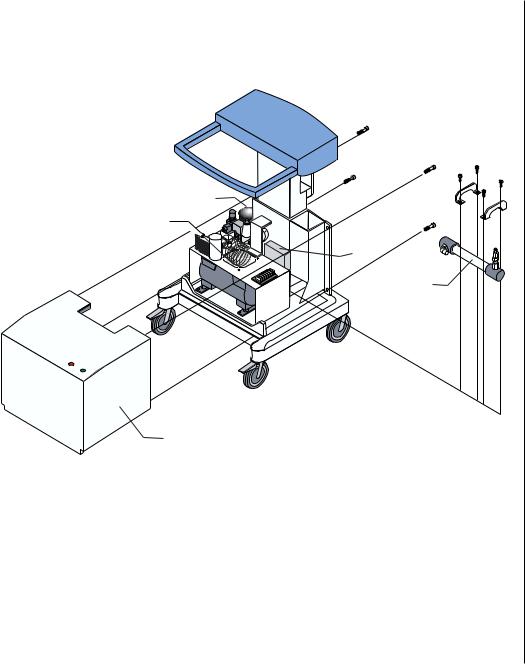
Repair Instructions |
Layout of the assemblies (1) |
|
|
4Layout of the assemblies (1)
|
|
4 |
|
|
4 |
• |
|
4 |
28.11.02 |
|
3 |
L2.fm |
2 |
4 |
|
||
Instructions |
|
|
|
6 |
|
|
|
|
Repair_ |
|
5 |
|
|
|
R5692200_ |
D |
|
Copyright reserved • |
|
|
reserved.rightsAll |
|
1 |
|
|
Fig. 3 Layout of the assemblies (1)
Legend
1 Protective cover
2 Heat exchanger
3 Pressure vessel
4Fixing screws
5Diaphragm drier
6Pressure switch (switchover optional)
Dräger Medical AG & Co. KGaA • Medical Air Compressor •Version 2.0 |
4 |
|
|
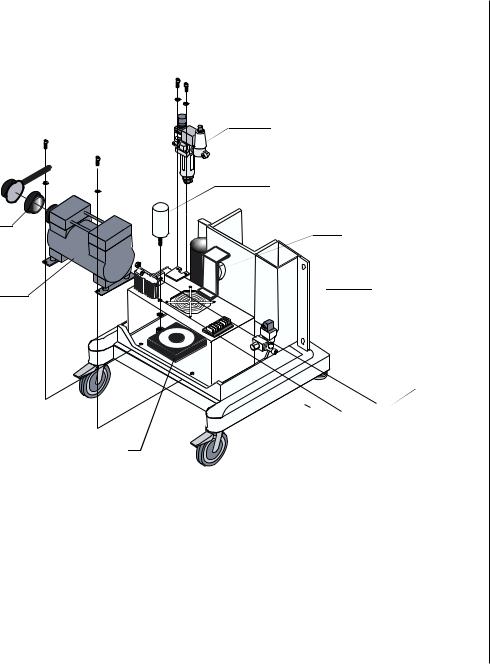
Repair Instructions |
Layout of the assemblies (2) |
|
|
All rights reserved. Copyright reserved • R5692200_Repair_Instructions_L2.fm 28.11.02 •
5 |
Layout of the assemblies (2) |
|
|
Legend |
|
|
|
|
|
1 |
Compressor |
|
|
|
|
2 |
Suction filter |
|
3 |
|
|
3 |
Filter assembly (prefilter and main filter) |
|
|
|
|
4 |
Starting capacitor |
|
4 |
|
|
5 |
Buzzer |
|
2 |
5 |
|
6 |
Solenoid |
|
|
7 |
Cooling coil |
||
|
|
|
|||
|
|
|
|
||
|
1 |
|
6 |
8 |
Fan |
|
|
|
|
||




 7
7
8
Fig. 4 Layout of the assemblies (2)
Dräger Medical AG & Co. KGaA • Medical Air Compressor •Version 2.0 |
5 |
|
|
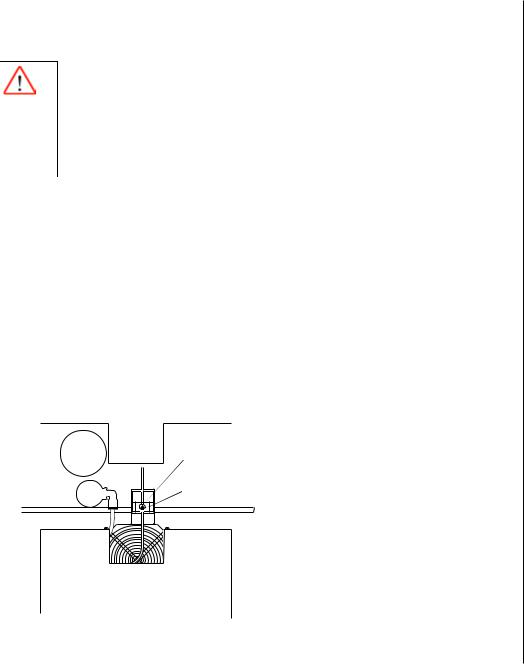
Repair Instructions |
Opening the medical air compressor |
|
|
6Opening the medical air compressor
All rights reserved. Copyright reserved • R5692200_Repair_Instructions_L2.fm 28.11.02 •
Hazardous voltage. Touching live components can lead to serious injury or death.
Pull the power plug out of the AC outlet before opening the device.
1 Remove the fixing screws from the cover, see Fig. 3.
2Carefully pull the protective cover back until the cable of the indicator lamp can be accessed.
3Unscrew the Phillips screw (Fig. 5/1) from the connector.
4 Pull out the connector (Fig. 5/2).
5 Remove the protective cover completely.
1
2
Fig. 5 Indicator lamp connector
Dräger Medical AG & Co. KGaA • Medical Air Compressor •Version 2.0 |
6 |
|
|
