Drager Babytherm 8004, Babytherm 8010 Service Manual
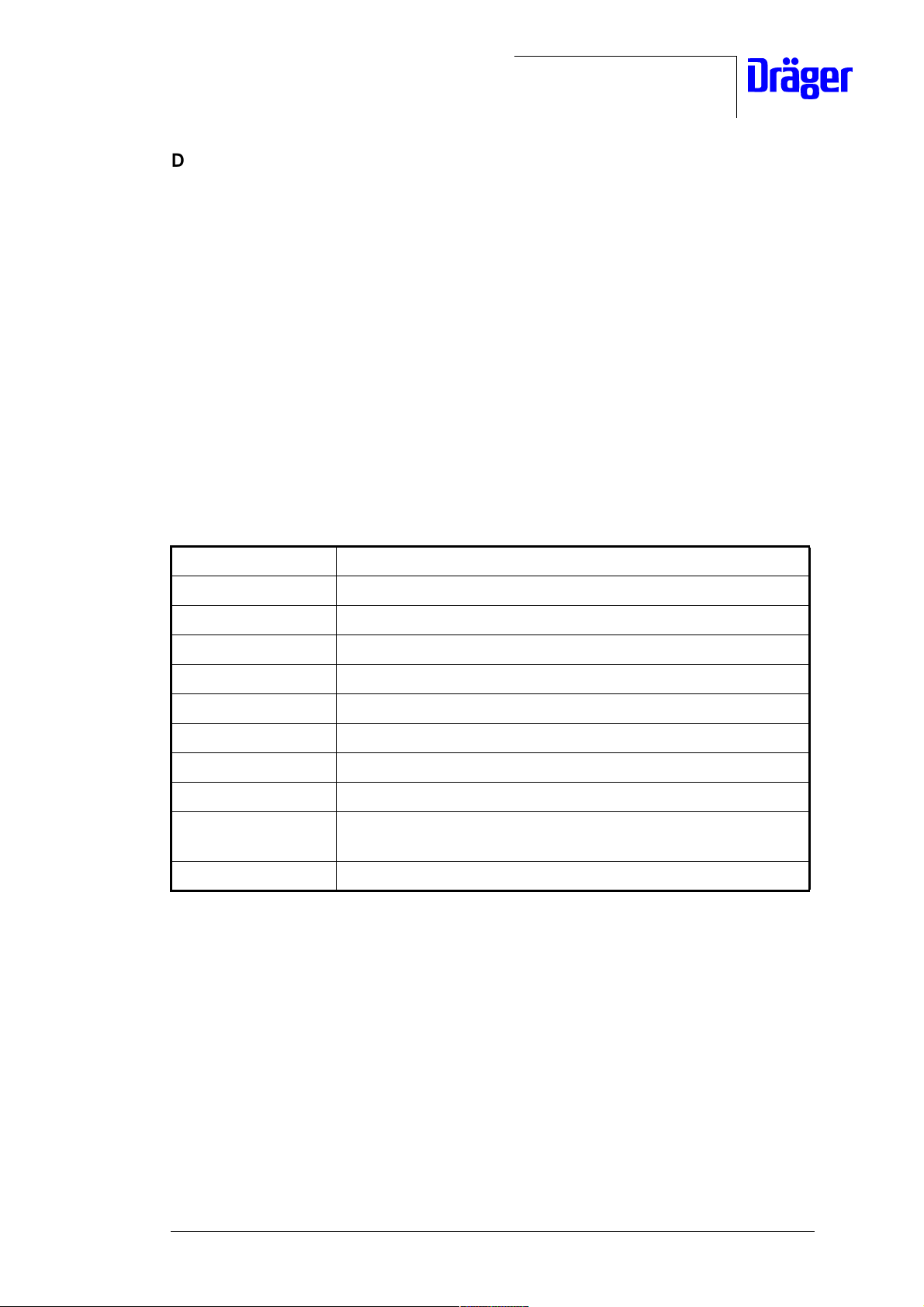
Dräger Medizintechnik
DrägerService Mode
1 General Information About the Configuration Mode (CM)/
DrägerService Mode (DSM)
The Configuration Mode (CM) and the DrägerService Mode (DSM) are displayed on the LCD
of Babytherm 8004/8010. In the Configuration Mode, the customer can initiate tests c01 to
c08 and the error memory (Err). The DrägerService Mode (DSM) consists of the error
memory (Err), tests c01 to c08, and d01 to d22. The DrägerService Mode is intended for use
by the DrägerService technicians.
1.1 Abbreviations
Abbreviation Explanation
but Key test
CFI Device configuration
CON Contrast setting of the text display
DSM DrägerService Mode
HEA Mattress heater/radiant heater
LAN Language version
Nuc Nurse call
PFS Power failure switch
rEL Relay of the mattress heater / relay of the radiant heater / relay of
the phototherapy / relay of work lamp 1 / relay of work lamp 2
Sde Maximum skin temperature deviation
1.2 Response in the Event of a Technical Fault
If the Babytherm 8004/8010 detects a technical fault, the corresponding message is
displayed on the 7-segment display (skin temperature display).
GBR6132300SM1.fm 8.9.99
All tests can be initiated normally even if there is a technical fault.
For internal use only. Copyright reserved.
6132.300 Babytherm 8004/8010 08/99 DrägerService Mode Page 3
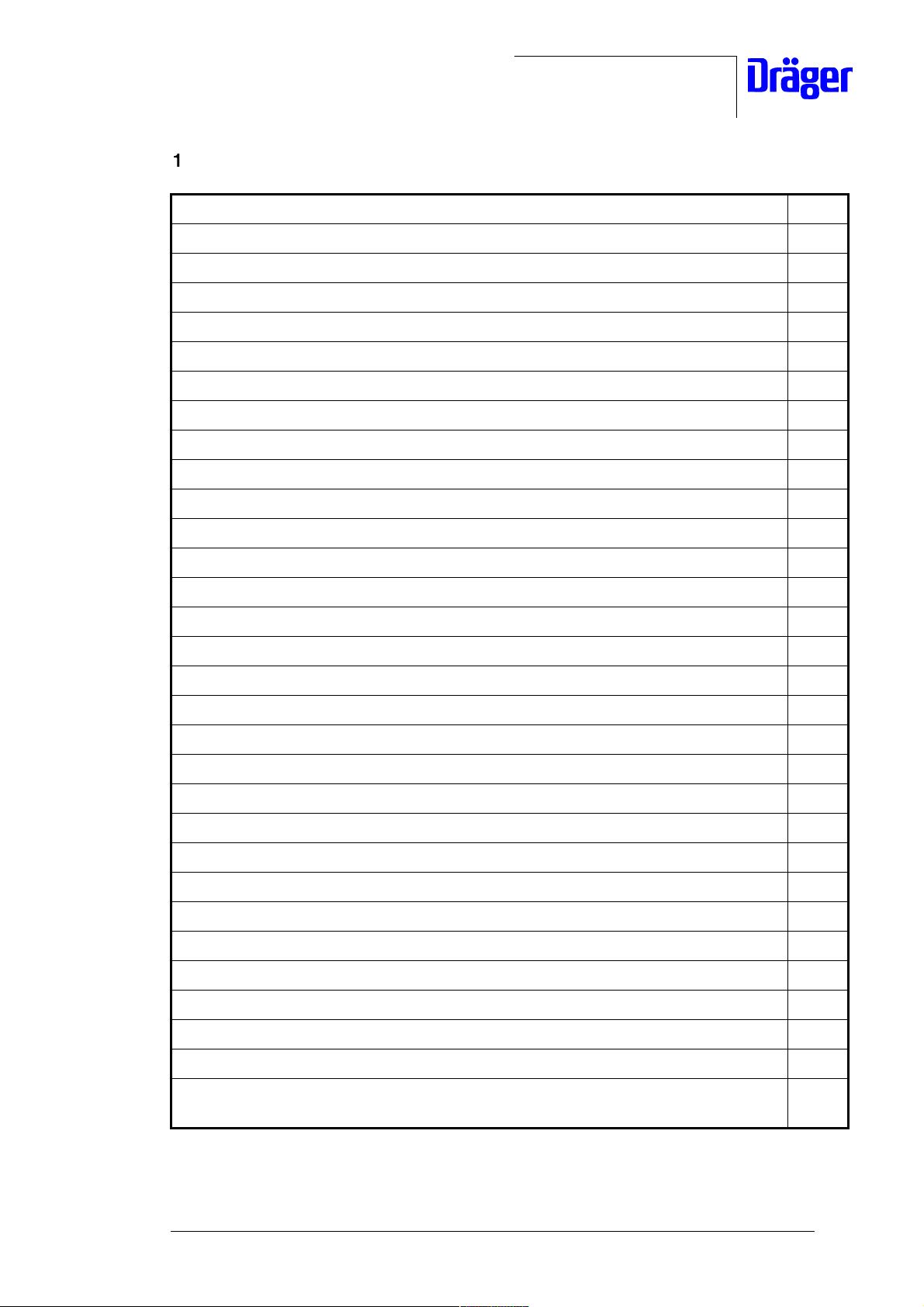
Dräger Medizintechnik
1.3 Overview of Modes Available in the DSM
DrägerService Mode Number Mode
"Mode c01: Displaying the Software Version" CM
"Mode c02: Adjusting the Maximum Skin Temperature Deviation" CM
"Mode c03: Adjusting the Soft alarm Start Volume" CM
"Mode c04: Displaying/Resetting the Operating Time Meter of the Phototherapy" CM
"Mode c05: Testing the Keyboard" CM
"Mode c06: Testing the Nurse Call" CM
"Mode c07: Selecting the Language Version" CM
"Mode c08: Adjusting the Contrast of the Text Display" CM
"Mode d01: Configuration of the Mattress Heater/ Adjusting the Device Configuration" DSM
"Mode d02: Performance at 15-Min Alarm" DSM
"Mode d03: Testing the Mattress Temperature Channel 1 (Babytherm 8010)" DSM
"Mode d04: Testing the Mattress Temperature Channel 2 (Babytherm 8010)" DSM
"Mode d05: Testing the Mattress Temperature Channel 3 (Babytherm 8010)" DSM
"Mode d06: Testing the Mattress Temperature Channel 4 (Babytherm 8010)" DSM
"Mode d07: Displaying the GoldCap Voltage" DSM
"Mode d08: Displaying the Analog-to-Digital Converter Test Channel" DSM
"Mode d09: Displaying the LED Voltage" DSM
"Mode d10: Displaying WT Sensor PCB Voltage" DSM
"Mode d11: Displaying the Time of Watchdog 1" DSM
"Mode d12: Displaying the Time of Watchdog 2" DSM
"Mode d13: Testing the Solid State Relay of the Mattress Heater (Babytherm 8010)" DSM
"Mode d14: Switching the Mattress Heater On/Off (Babytherm 8010)" DSM
"Mode d15: Testing the Power Failure Contact of the ON/OFF Switch" DSM
"Mode d16: Displaying the Skin Temperature Channel 1 and the Reference Value" DSM
"Mode d17: Displaying the Skin Temperature Channel 2 and the Reference Value" DSM
"Mode d18: Testing the Solid State Relay of the Radiant Heater" DSM
GBR6132300SM1.fm 8.9.99
For internal use only. Copyright reserved.
"Mode d19: Switching the Radiant Heater On/Off" DSM
"Mode d20: Testing the Relay of the Phototherapy" DSM
"Mode d21: Testing the Relay of the Energy-Saving Lamp 1 (Nightlight)" DSM
"Mode d22: Testing the Relay of the Energy-Saving Lamp 2 (Worklight Without
Nightlight)"
6132.300 Babytherm 8004/8010 08/99 DrägerService Mode Page 4
DSM
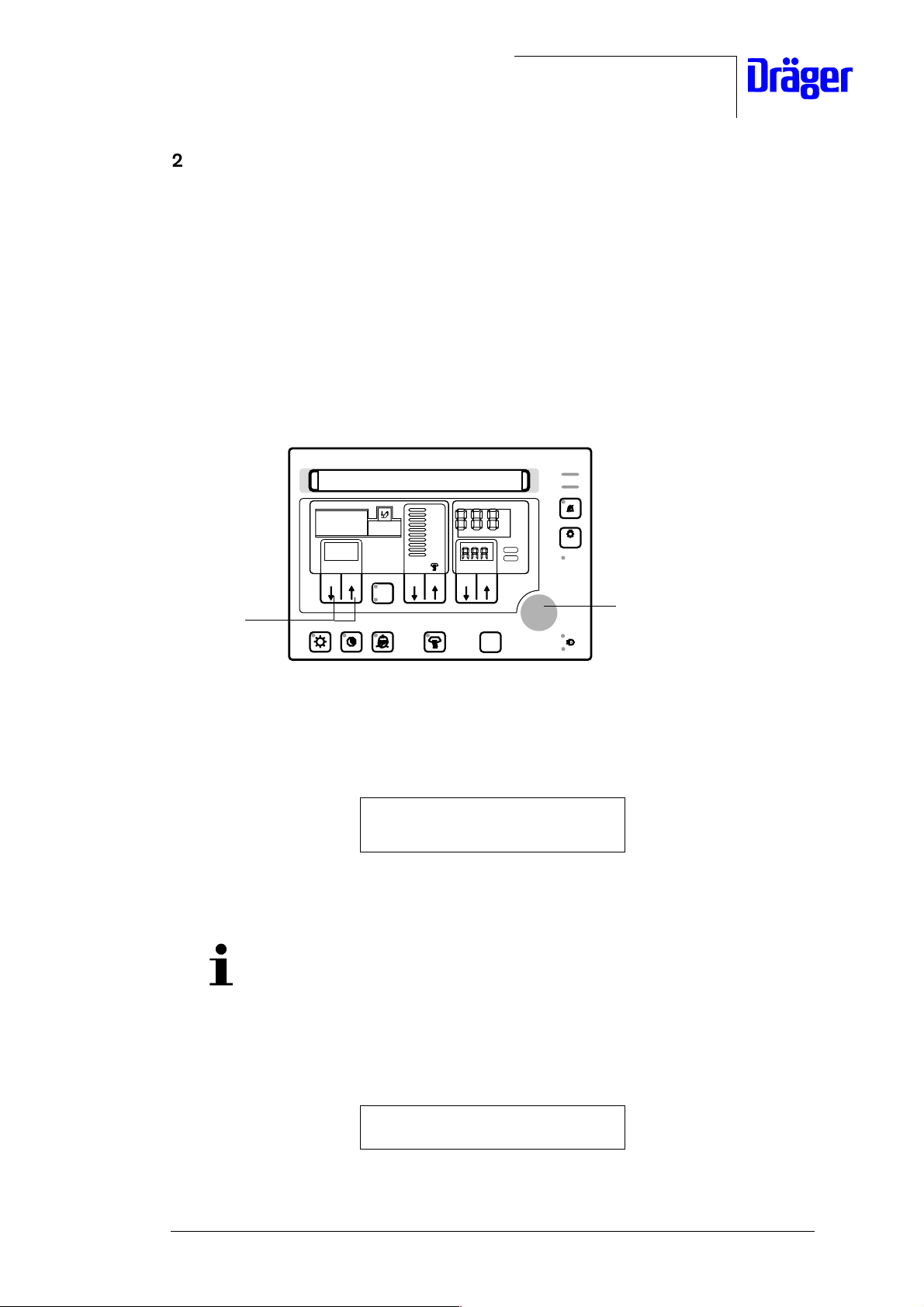
Dräger Medizintechnik
2 Configuration Mode
2.1 Accessing the Configuration Mode
The Configuration Mode can be accessed any time during normal operation.
• Switch on the Babytherm and wait until the intermittent test sound stops.
The Babytherm runs a self-test. The message "adjust heating level, press OK to confirm"
appears on the text display.
• Press the OK button 1 for 3 seconds.
D
Babytherm 8010
Text display
°C
A
B
C
Haut °C manuell
Haut
man.
10
5
1
Matratze°C
2
°C
>
38°C
<
36°C
Check
Inop.
OK
1
Fig. 1: Accessing the Configuration Mode
Message on the text display:
Configuration Mode
Press OK-button to start
• Confirm access to the Configuration Mode by pressing the OK button 1 again.
GBR6132300SM1.fm 8.9.99
If you do not confirm access to the Configuration Mode by pressing the
OK button 1 within approx. 8 seconds, the Babytherm 8004/8010 will
return to normal operation.
Message on the text display:
Configuration Mode
Mode c01: Software version
For internal use only. Copyright reserved.
6132.300 Babytherm 8004/8010 08/99 DrägerService Mode Page 5
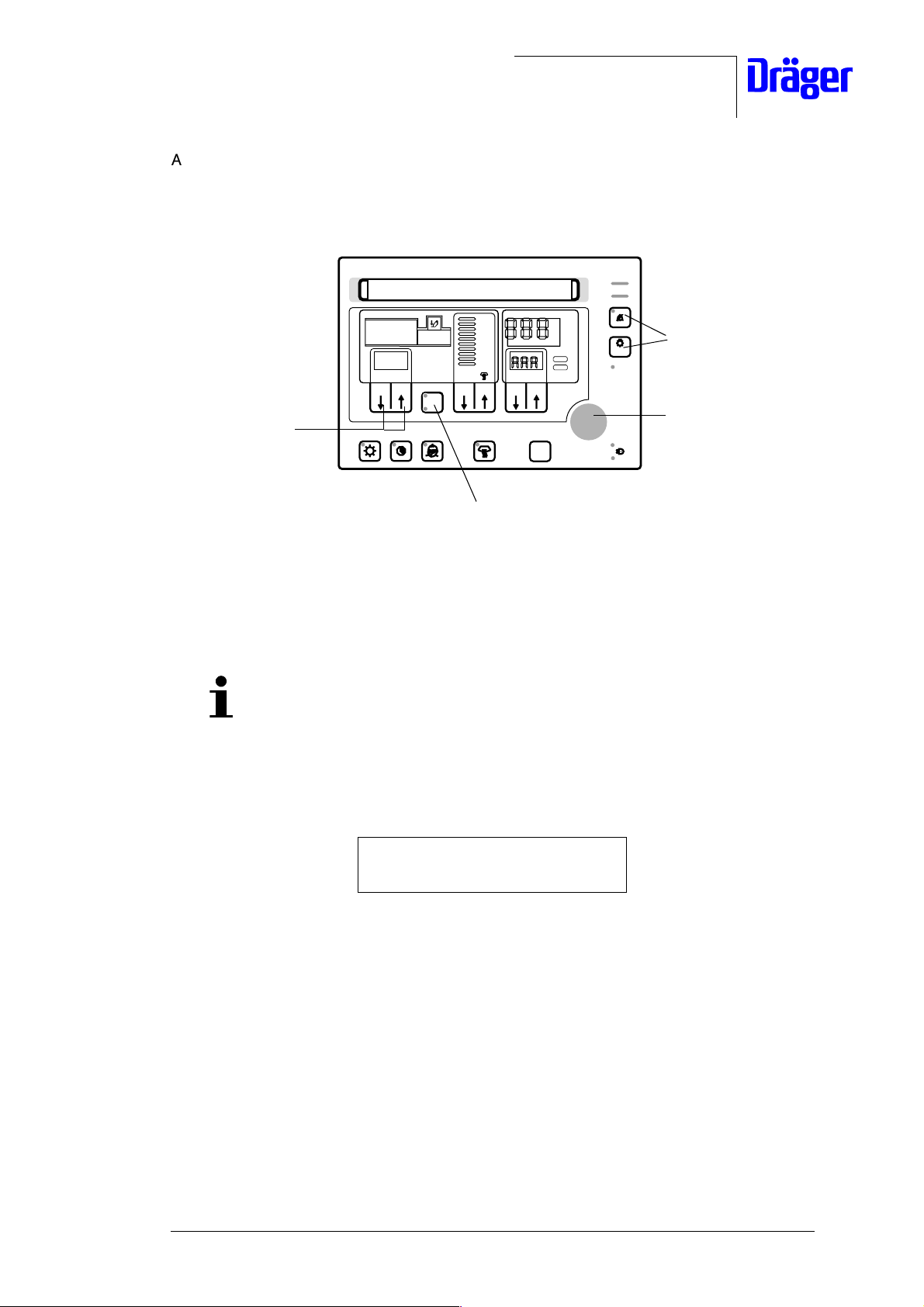
Dräger Medizintechnik
A short signal sounds and then the Configuration Mode is active. The Babytherm is now in
the “c01” mode and shows the current software version on the 7-segment displays A (see
Figure below).
D
Text display
°C
A
B
C
Haut °C manuell
Haut
man.
10
5
1
2
3
Fig. 2: Accessing the Configuration Mode
• Use the arrow keys 2 to select mode c01 to c08.
You can select the error memory by pressing the skin/man key 3.
Matratze°C
Babytherm 8010
°C
>
38°C
<
36°C
Check
Inop.
OK
4
1
GBR6132300SM1.fm 8.9.99
Example: “Mode c07”. Message on the text display:
Configuration Mode
Mode c07: language -> German
The 7-segment displays A (see Figure above) show the text “LAN”.
• If necessary, select the desired language using the keys 4.
• Confirm the selection of the new language by pressing the OK button 1.
2.2 Exiting the Configuration Mode
• Press the OK button to exit the Configuration Mode 1.
For internal use only. Copyright reserved.
6132.300 Babytherm 8004/8010 08/99 DrägerService Mode Page 6

Dräger Medizintechnik
2.2.1 Mode c01: Displaying the Software Version
Mode c01 is used to display the software version.
• Switch on the Babytherm and wait until the intermittent test sound stops.
The Babytherm runs a self-test. The message "adjust heating level, press OK to confirm"
appears on the text display.
• Press the OK button 1 for 3 seconds.
D
Babytherm 8010
Text display
°C
A
B
C
Haut °C manuell
Haut
man.
10
5
1
Matratze°C
°C
>
38°C
<
36°C
Check
Inop.
OK
1
Fig. 3: Using the Configuration Mode
Message on the text display:
Configuration Mode
Press OK-button to start
• Confirm access to the Configuration Mode by pressing the OK button 1 again.
GBR6132300SM1.fm 8.9.99
Message on the text display:
Configuration Mode
Mode c01: Software version
The software version is shown on the 7-segment display A.
Exiting the Configuration Mode
• Press the OK button to exit the Configuration Mode 1.
For internal use only. Copyright reserved.
6132.300 Babytherm 8004/8010 08/99 DrägerService Mode Page 7
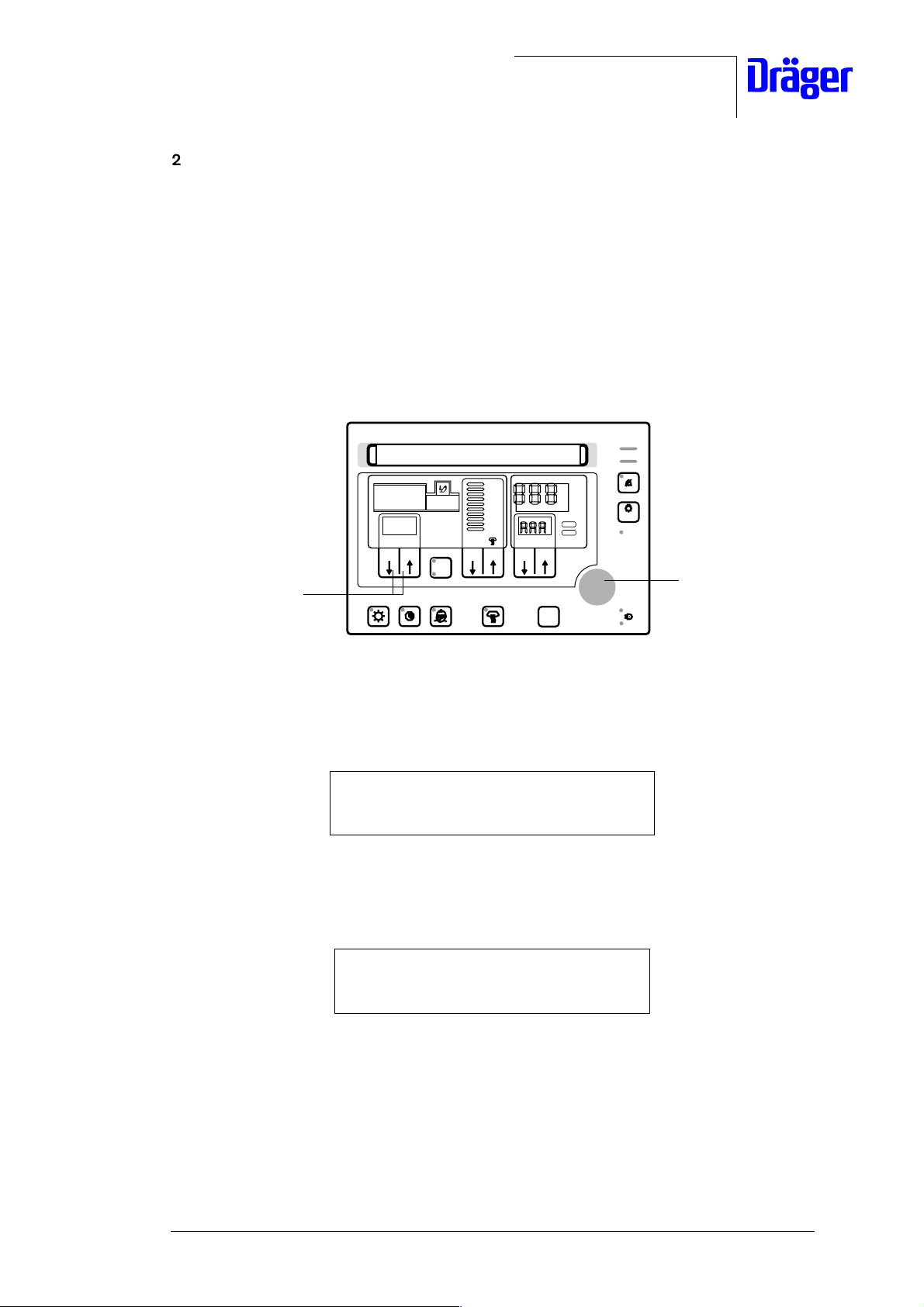
Dräger Medizintechnik
2.2.2 Mode c02: Adjusting the Maximum Skin Temperature Deviation
Mode c02 is used to adjust the maximum value of the skin temperature deviation as an alarm
limit. The skin temperature deviation can be adjusted in the range of 0.3 °C to 1.0 °C. The
standard Dräger setting is “0.5”.
• Switch on the Babytherm and wait until the intermittent test sound stops.
The Babytherm runs a self-test. The message "adjust heating level, press OK to confirm"
appears on the text display.
• Press the OK button 1 for 3 seconds.
D
Babytherm 8010
Text display
°C
A
B
C
Haut °C manuell
Haut
man.
10
5
1
Matratze°C
2
°C
>
38°C
<
36°C
Check
Inop.
OK
1
Fig. 4: Using the Configuration Mode
Message on the text display:
Configuration Mode
Press OK-button to start
• Confirm access to the Configuration Mode by pressing the OK button 1 again.
GBR6132300SM1.fm 8.9.99
Message on the text display:
Configuration Mode
Mode c01: Software version
• Select the mode c02 using the arrow keys 2 (see Figure above).
For internal use only. Copyright reserved.
6132.300 Babytherm 8004/8010 08/99 DrägerService Mode Page 8
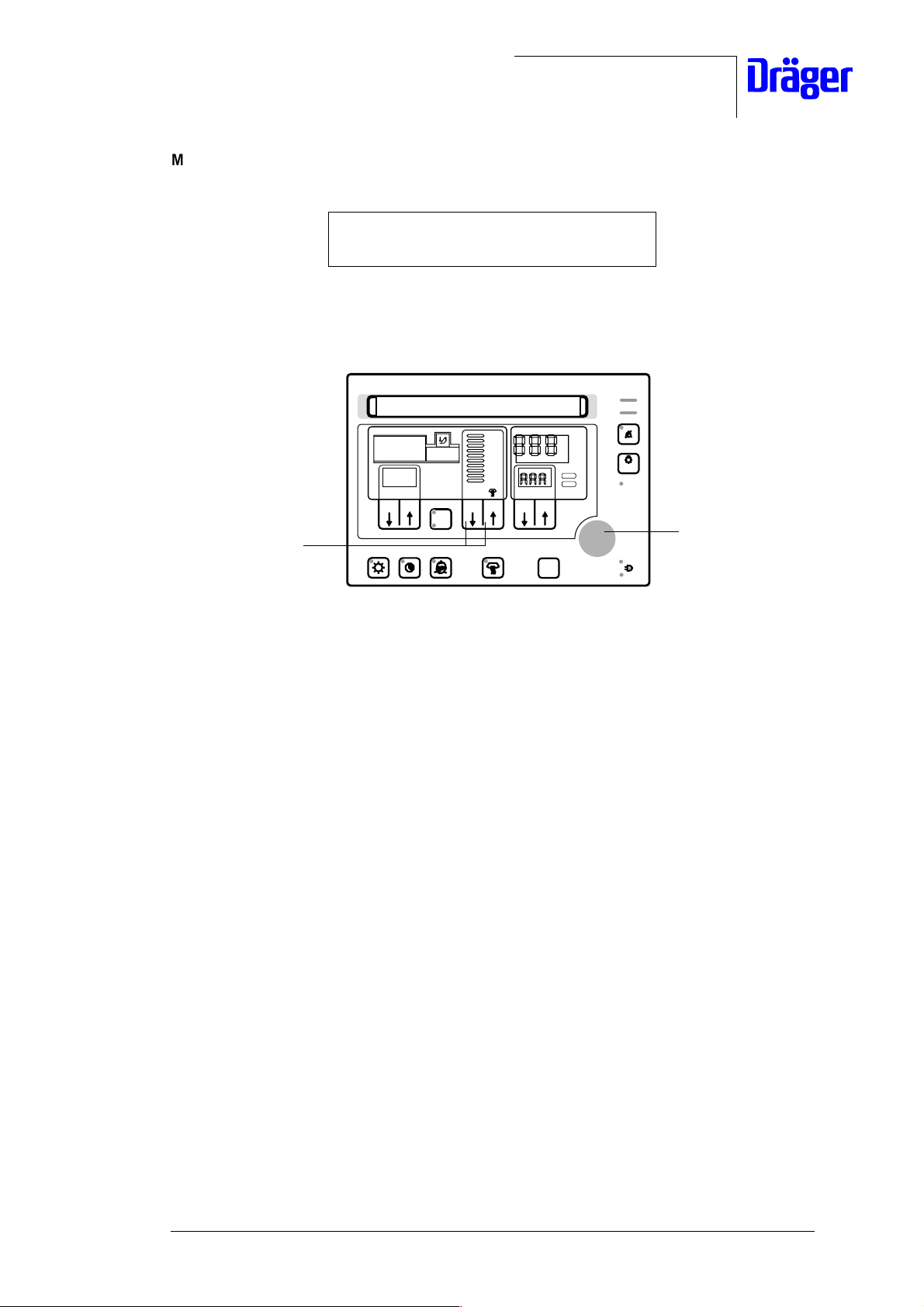
Dräger Medizintechnik
Message on the text display:
Configuration Mode
Mode c02: Max. skin temperature fault
“SdE” is shown on the 7-segment display A. The adjusted maximum value of skin temperature
deviation is shown on the 7-segment display B (for example, 0.5).
D
Babytherm 8010
Text display
°C
A
B
C
Haut °C manuell
Haut
man.
10
5
1
Matratze°C
3
°C
>
38°C
<
36°C
Check
Inop.
OK
4
Fig. 5: Using the Configuration Mode
• Press the check key 3 to adjust the maximum value of the skin temperature deviation
between 0.3 °C and 1.0 °C.
• Press the OK button 4 to store the adjusted maximum skin temperature deviation.
Exiting the Configuration Mode
• Press the OK button to exit the Configuration Mode 4.
GBR6132300SM1.fm 8.9.99
For internal use only. Copyright reserved.
6132.300 Babytherm 8004/8010 08/99 DrägerService Mode Page 9
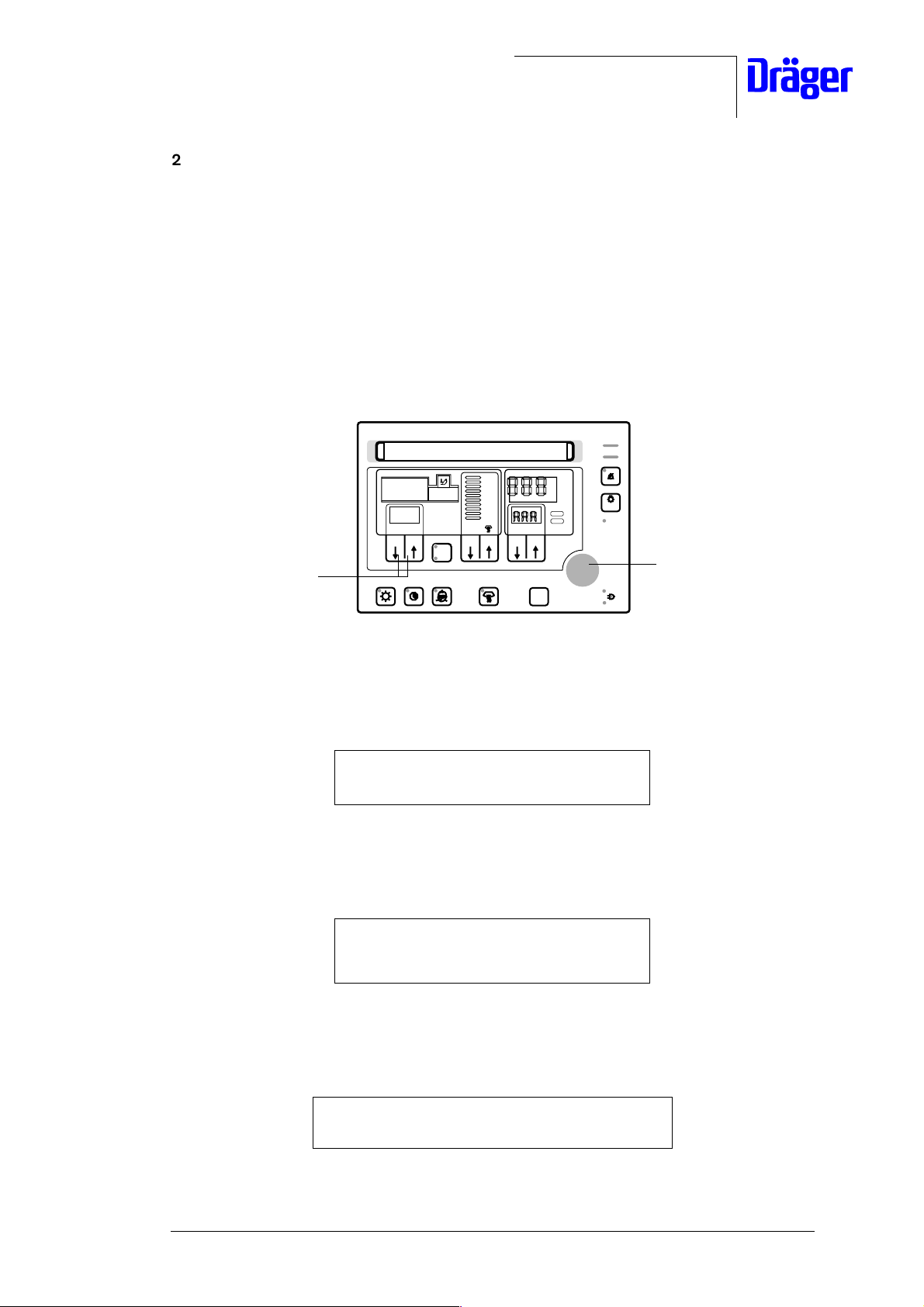
Dräger Medizintechnik
2.2.3 Mode c03: Adjusting the Soft alarm Start Volume
Mode c03 is used to adjust the start volume of the alarm tone sequence (soft alarm). The soft
alarm volume can be adjusted from level 1 to 8. Level “2” is the factory default setting. The
standard Dräger setting is “2”.
• Switch on the Babytherm and wait until the intermittent test sound stops.
The Babytherm runs a self-test. The message "adjust heating level, press OK to confirm"
appears on the text display.
• Press the OK button 1 for 3 seconds.
D
Babytherm 8010
Text display
°C
A
B
C
Haut °C manuell
Haut
man.
10
5
1
2
Matratze°C
°C
>
38°C
<
36°C
Check
Inop.
OK
1
Fig. 6: Using the Configuration Mode
Message on the text display:
Configuration Mode
Press OK-button to start
• Confirm access to the Configuration Mode by pressing the OK button 1 again.
Message on the text display:
GBR6132300SM1.fm 8.9.99
Configuration Mode
Mode c01: Software version
• Select mode c03 using the arrow keys 2 (see Figure above).
Message on the text display:
Configuration Mode
Mode c03: Softalarm startvolume
For internal use only. Copyright reserved.
6132.300 Babytherm 8004/8010 08/99 DrägerService Mode Page 10
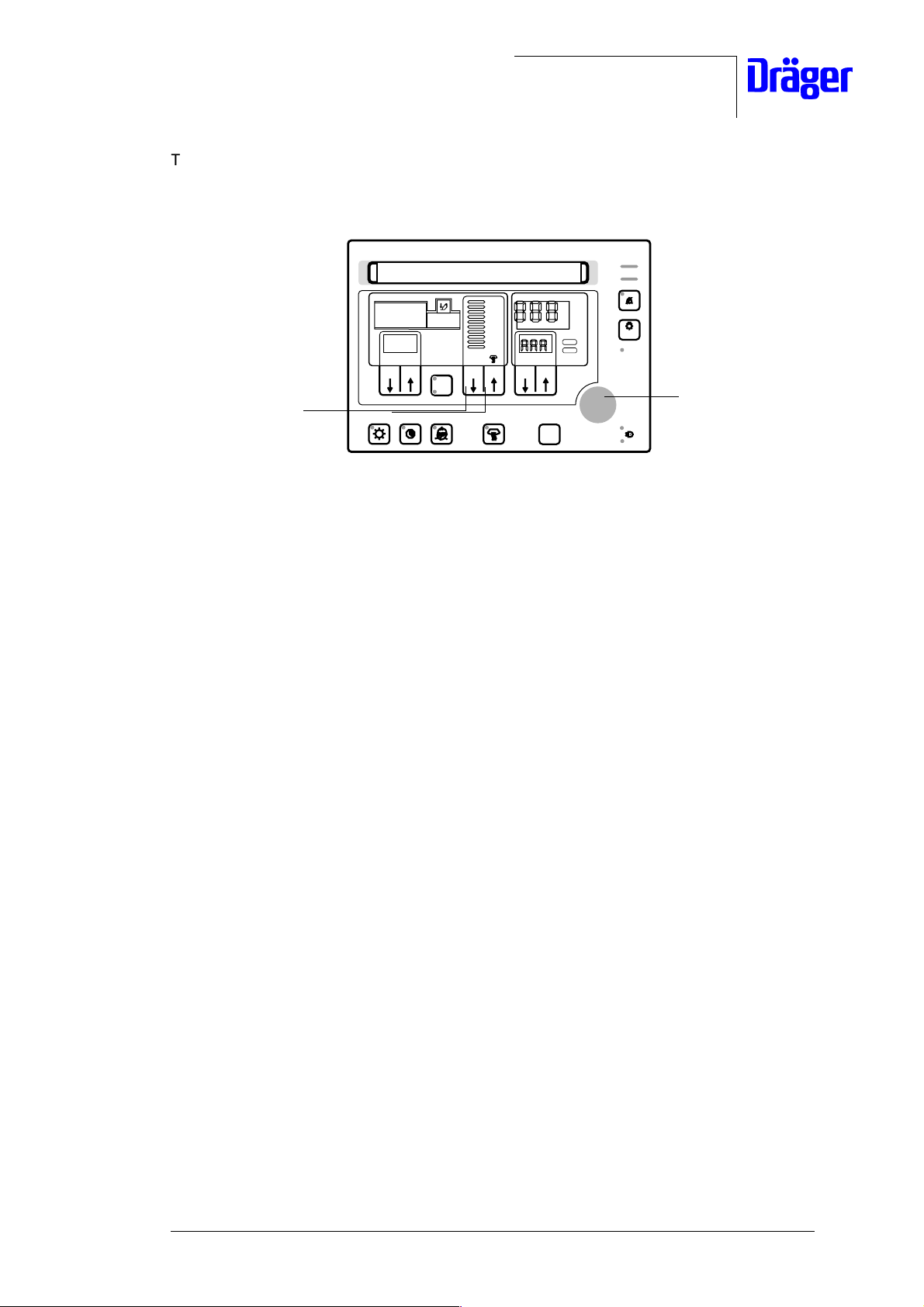
Dräger Medizintechnik
The 7-segment display A shows “SSL”. The 7-segment display B shows the volume of the
adjusted soft alarm (e.g. 2).
D
Babytherm 8010
Text display
°C
A
B
C
Haut °C manuell
Haut
man.
10
5
1
Matratze°C
3
°C
>
38°C
<
36°C
OK
Fig. 7: Using the Configuration Mode
• Press the arrow keys 3 to adjust the volume of the soft alarm.
Exiting the Configuration Mode
• Press the OK button to exit the Configuration Mode 4.
Check
Inop.
4
GBR6132300SM1.fm 8.9.99
For internal use only. Copyright reserved.
6132.300 Babytherm 8004/8010 08/99 DrägerService Mode Page 11
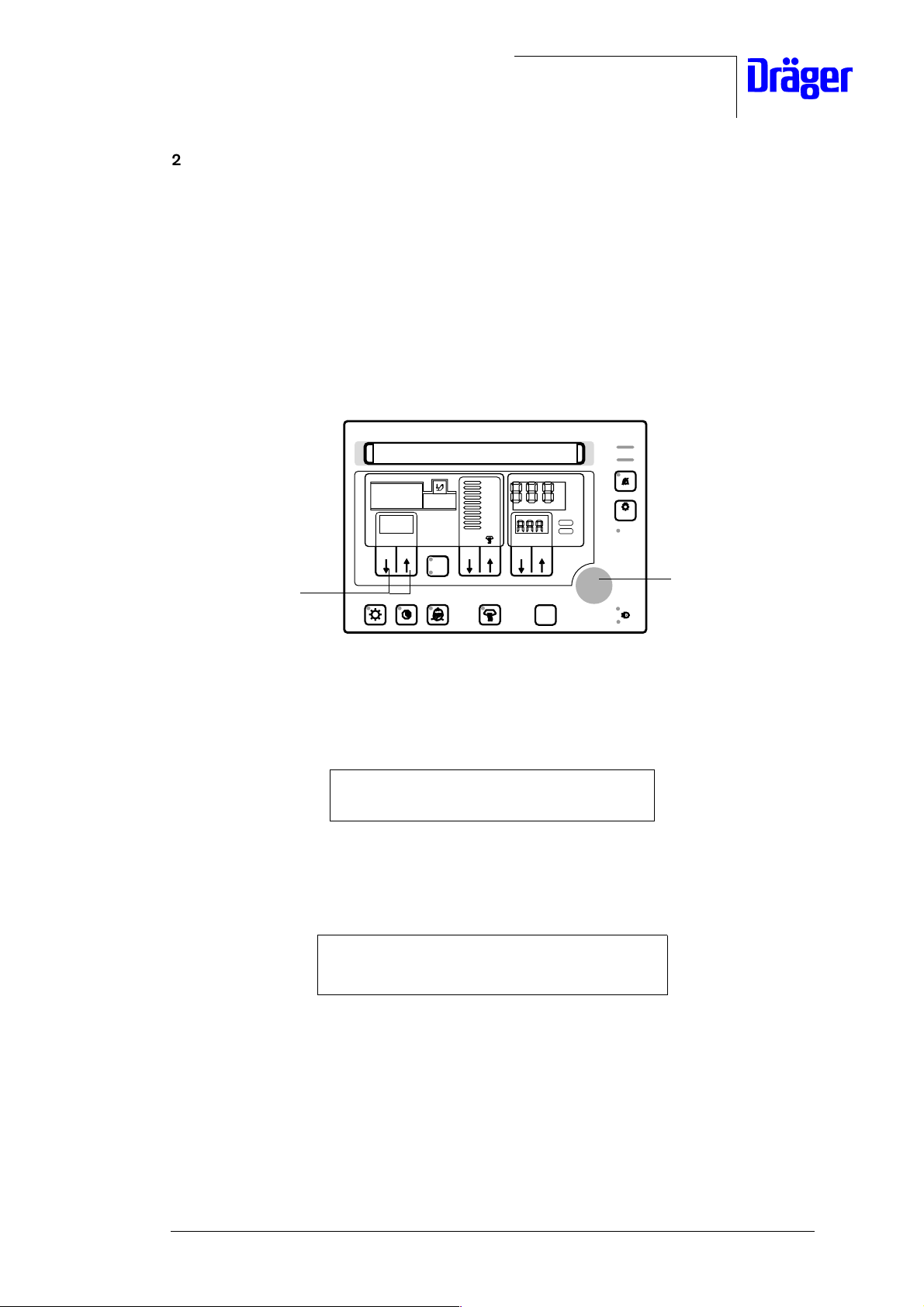
Dräger Medizintechnik
2.2.4 Mode c04: Displaying/Resetting the Operating Time Meter of the Phototherapy
Mode c04 is used to display/reset the operating time meter of the phototherapy.
Displaying the Operating Time Meter of the Phototherapy
• Switch on the Babytherm and wait until the intermittent test sound stops.
The Babytherm runs a self-test. The message "adjust heating level, press OK to confirm"
appears on the text display.
• Press the OK button 1 for 3 seconds.
D
Babytherm 8010
Tex tdis play
°C
A
B
C
Haut °C manuell
Haut
man.
10
5
1
Matratze°C
2
°C
>
38°C
<
36°C
Check
Inop.
OK
1
Fig. 8: Using the Configuration Mode
Message on the text display:
Configuration Mode
Press OK-button to start
• Confirm access to the Configuration Mode by pressing the OK button 1 again.
GBR6132300SM1.fm 8.9.99
Message on the text display:
Configuration Mode
Mode c01: Software-Version
• Select mode c04 using the arrow keys 2.
For internal use only. Copyright reserved.
6132.300 Babytherm 8004/8010 08/99 DrägerService Mode Page 12
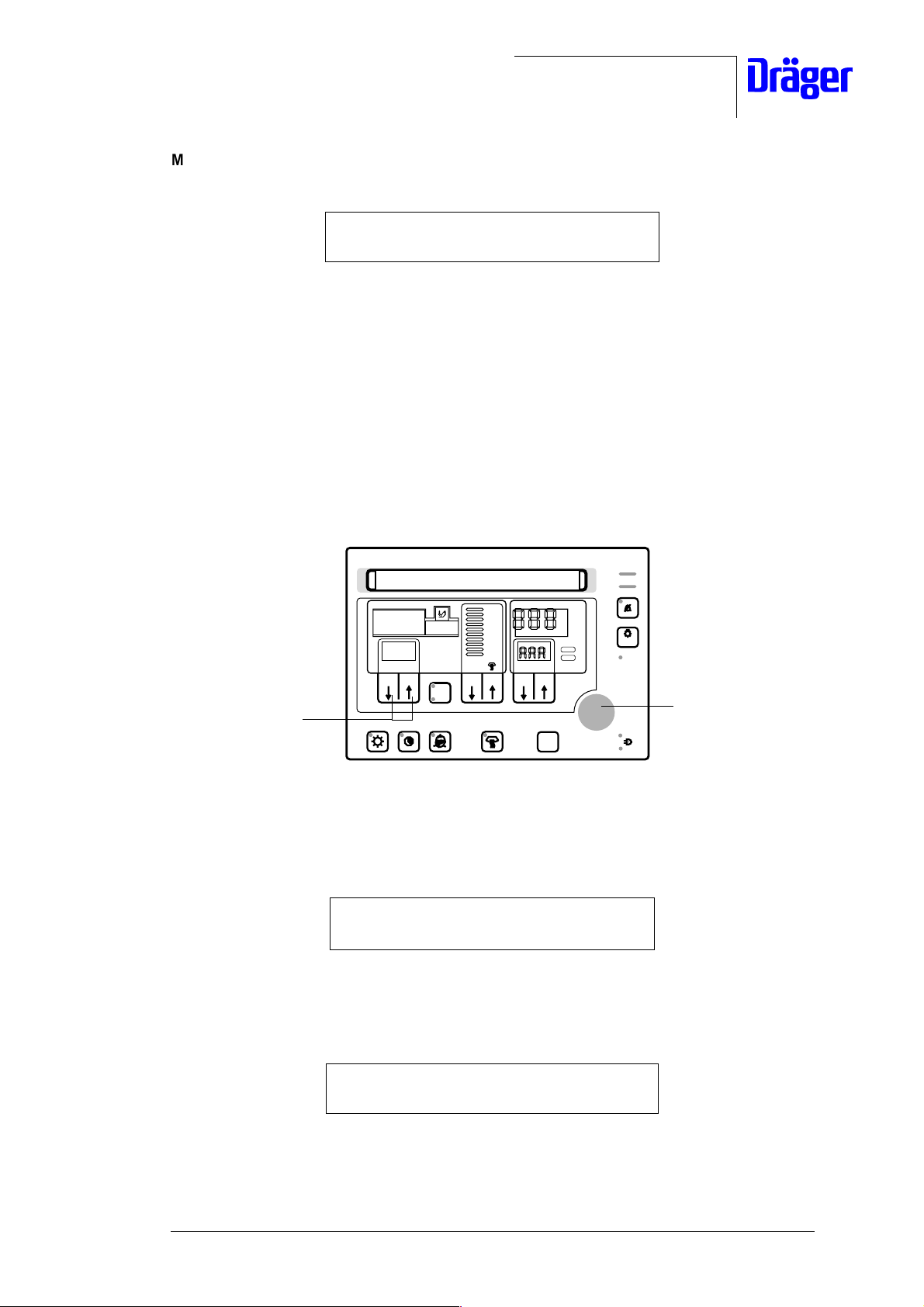
Dräger Medizintechnik
Message on the text display:
Configuration Mode
Mode c04: Time counter photo therapie
• Press the OK button 1 (see Figure below).
The operating time is shown on the 7-segment displays A and B.
Resetting the Operating Time Meter of the Phototherapy
• Switch on the Babytherm and wait until the intermittent test sound stops.
The Babytherm runs a self-test. The message "adjust heating level, press OK to confirm"
appears on the text display.
• Press the OK button 1 for 3 seconds.
D
Babytherm 8010
Text display
°C
A
B
C
Haut °C manuell
Haut
man.
10
5
1
Matratze°C
2
°C
>
38°C
<
36°C
Check
Inop.
OK
1
Fig. 9: Using the Configuration Mode
Message on the text display:
Configuration Mode
Press OK-button to start
• Confirm access to the Configuration Mode by pressing the OK button 1 again.
GBR6132300SM1.fm 8.9.99
Message on the text display:
Configuration Mode
Mode c01: Software-Version
For internal use only. Copyright reserved.
6132.300 Babytherm 8004/8010 08/99 DrägerService Mode Page 13

Dräger Medizintechnik
• Select mode c04 using the arrow keys 2 (see Figure below).
Message on the text display:
Configuration Mode
Mode c04: Time counter photo therapie
• To reset the operating time meter of the phototherapy, press the alarm silence key 3 for
at least three seconds.
D
Tex tdis play
°C
A
B
C
Haut °C manuell
Haut
man.
10
5
1
Matratze°C
2
Fig. 10: Using the Configuration Mode
• Press the OK button to exit the Configuration Mode 1.
Babytherm 8010
°C
>
38°C
<
36°C
3
Check
Inop.
OK
1
GBR6132300SM1.fm 8.9.99
For internal use only. Copyright reserved.
6132.300 Babytherm 8004/8010 08/99 DrägerService Mode Page 14
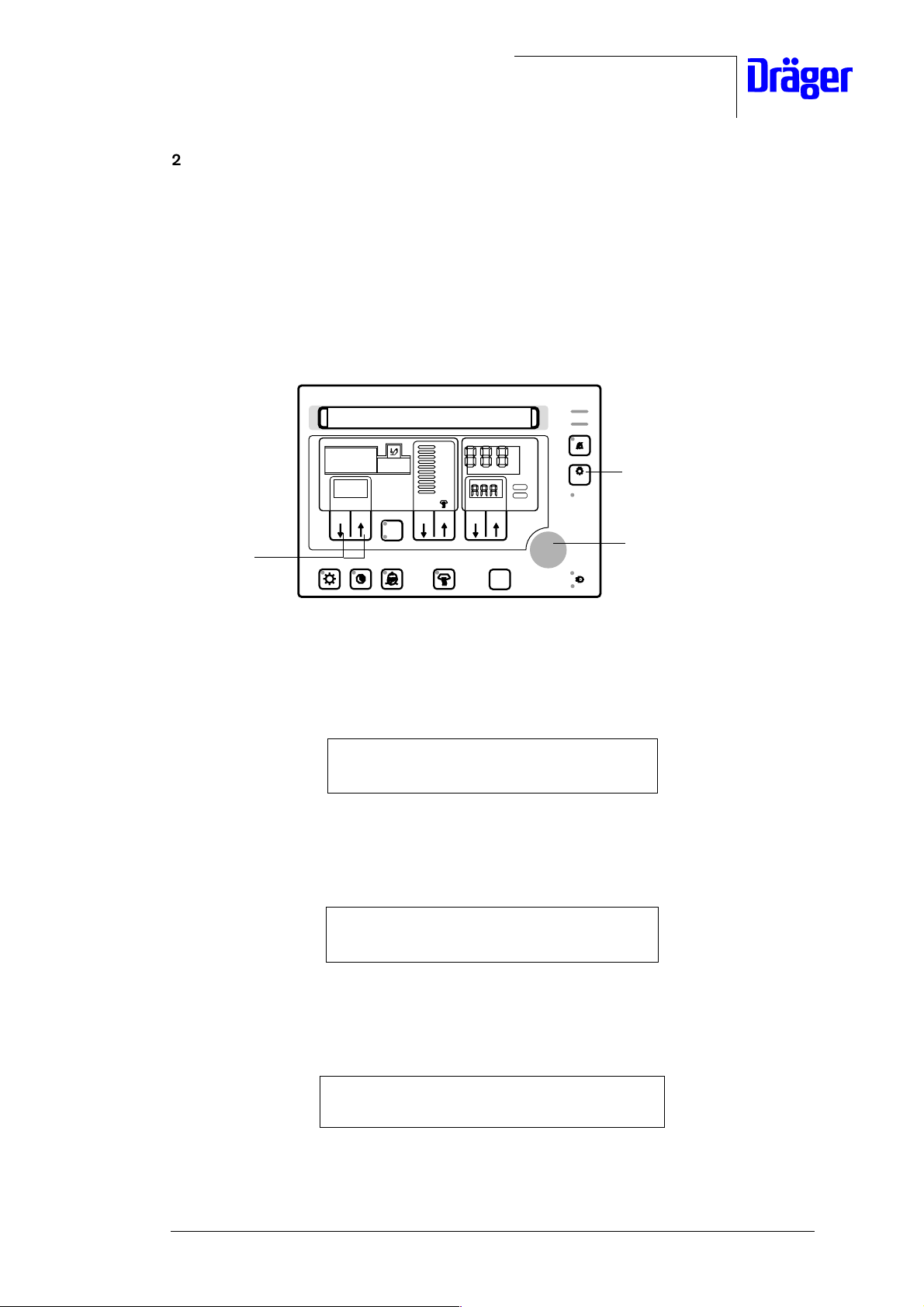
Dräger Medizintechnik
2.2.5 Mode c05: Testing the Keyboard
Mode c05 is used to test the control module.
• Switch on the Babytherm and wait until the intermittent test sound stops.
The Babytherm runs a self-test. The message "adjust heating level, press OK to confirm"
appears on the text display.
• Press the OK button 1 for 3 seconds.
D
Babytherm 8010
Text display
°C
A
B
C
Haut °C manuell
Haut
man.
10
5
1
Matratze°C
2
°C
>
38°C
<
36°C
Check
Inop.
OK
3
1
Fig. 11: Using the Configuration Mode
Message on the text display:
Configuration Mode
Press OK-button to start
• Confirm access to the Configuration Mode by pressing the OK button 1 again.
GBR6132300SM1.fm 8.9.99
Message on the text display:
Configuration Mode
Mode c01: Software-Version
• Select mode c05 using the arrow keys 2.
Message on the text display:
Configuration Mode
Mode c05: Keyboardtest (inactive)
The message “but” is shown on the 7-segment display A.
For internal use only. Copyright reserved.
6132.300 Babytherm 8004/8010 08/99 DrägerService Mode Page 15
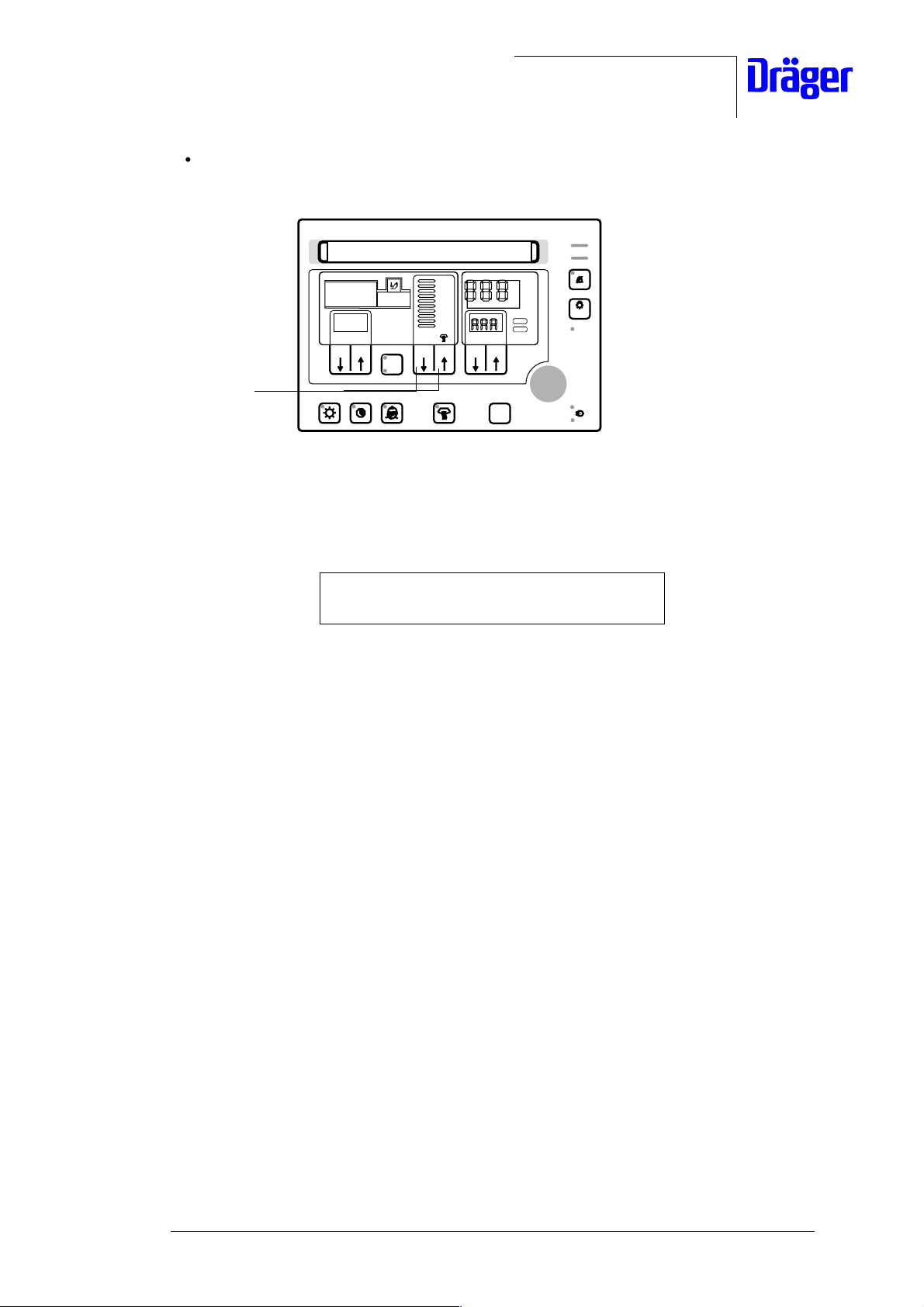
Dräger Medizintechnik
• Press the check key 3 to start the keyboard test.
D
Text display
°C
A
B
C
Haut °C manuell
Haut
man.
10
5
1
3
Fig. 12: Front view of the control module
Message on the text display:
Configuration Mode
Mode c05: Keyboardtest (active)
“0 0” is shown on the 7-segment display B.
Matratze°C
Babytherm 8010
°C
>
38°C
<
36°C
Check
Inop.
OK
GBR6132300SM1.fm 8.9.99
For internal use only. Copyright reserved.
6132.300 Babytherm 8004/8010 08/99 DrägerService Mode Page 16
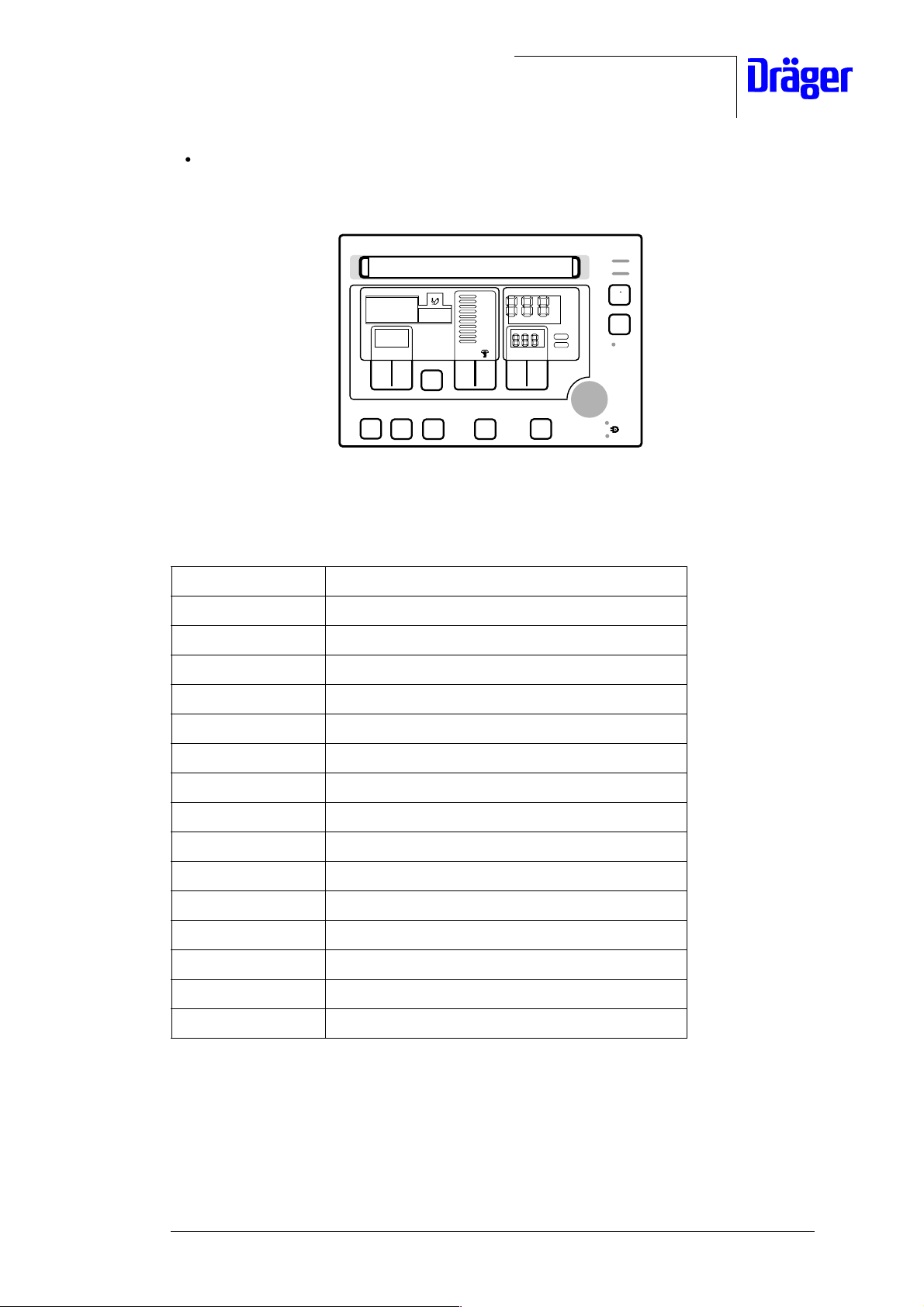
Dräger Medizintechnik
• If you press the individual keys (except the OK button), the following number codes will
be shown on the 7-segment display B:
D
°C °C
A
B
C
Haut °C manuell Matratze°C
21
4567
3
10
5
1
Babytherm 8010
>
38°C
<
36°C
13
8
910 11 12
Fig. 13: Front view of the control module
Key pressed Code shown on the 7-segment display B
11 1
21 2
31 3
15
14
Inop.
41 4
51 5
61 6
71 7
81 8
91 9
10 1 10
11 1 11
12 1 12
13 1 13
14 1 14
15 1 15
GBR6132300SM1.fm 8.9.99
For internal use only. Copyright reserved.
6132.300 Babytherm 8004/8010 08/99 DrägerService Mode Page 17
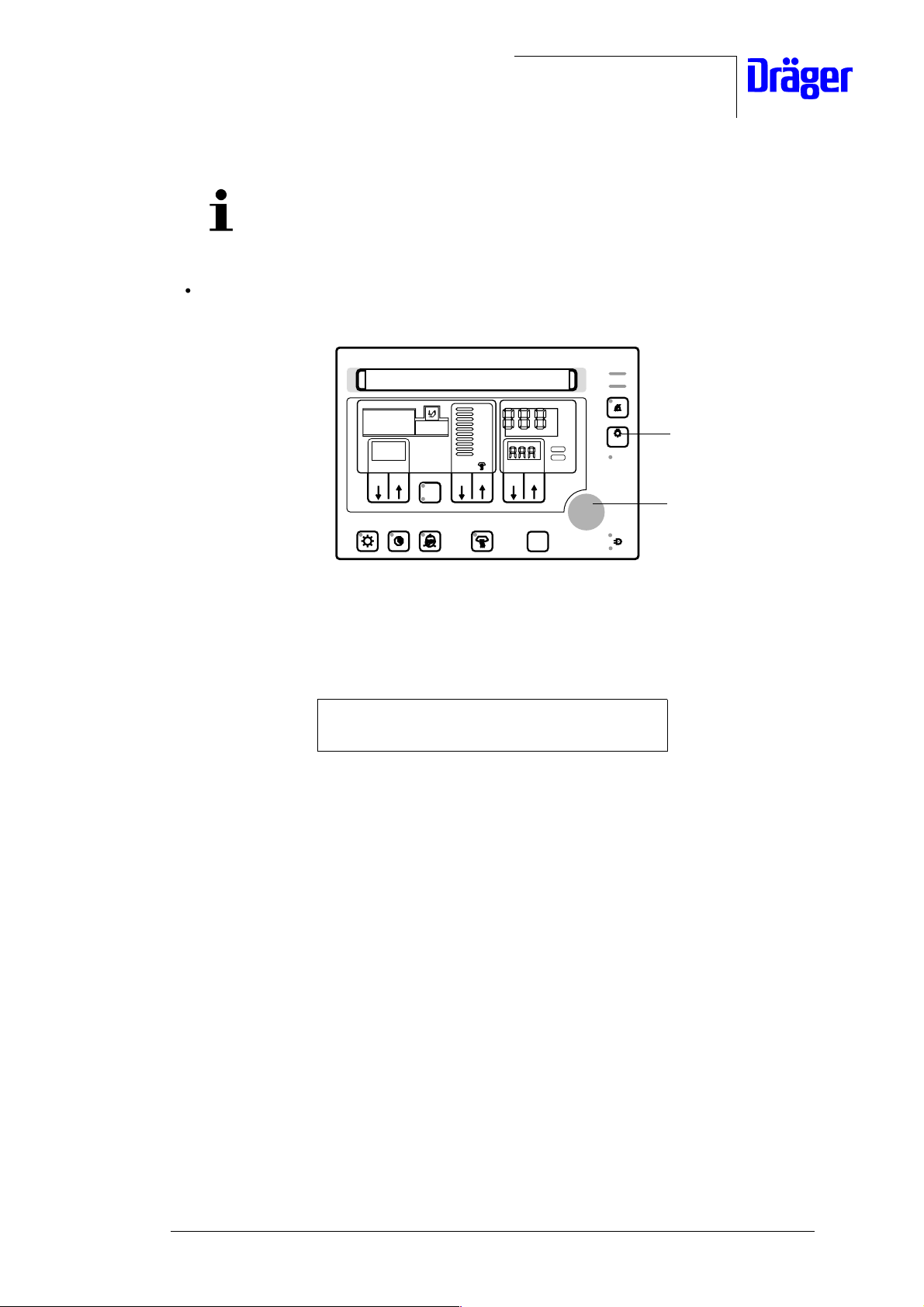
Dräger Medizintechnik
The first number of the code shown on the 7-segment display B stands
for the amount of keys pressed. The second number stands for the
number of the activated key (see Figure above).
• Press the check key 4 for approximately two seconds to stop the keyboard test.
D
Text display
°C
A
B
C
Haut °C manuell
Haut
man.
10
5
1
Matratze°C
Fig. 14: Using the Configuration Mode
Message on the text display:
Configuration Mode
Mode c05: Keyboardtest (inactive)
• Press the OK button to exit the Configuration Mode 5.
Babytherm 8010
°C
>
38°C
<
36°C
Check
Inop.
OK
4
5
GBR6132300SM1.fm 8.9.99
For internal use only. Copyright reserved.
6132.300 Babytherm 8004/8010 08/99 DrägerService Mode Page 18
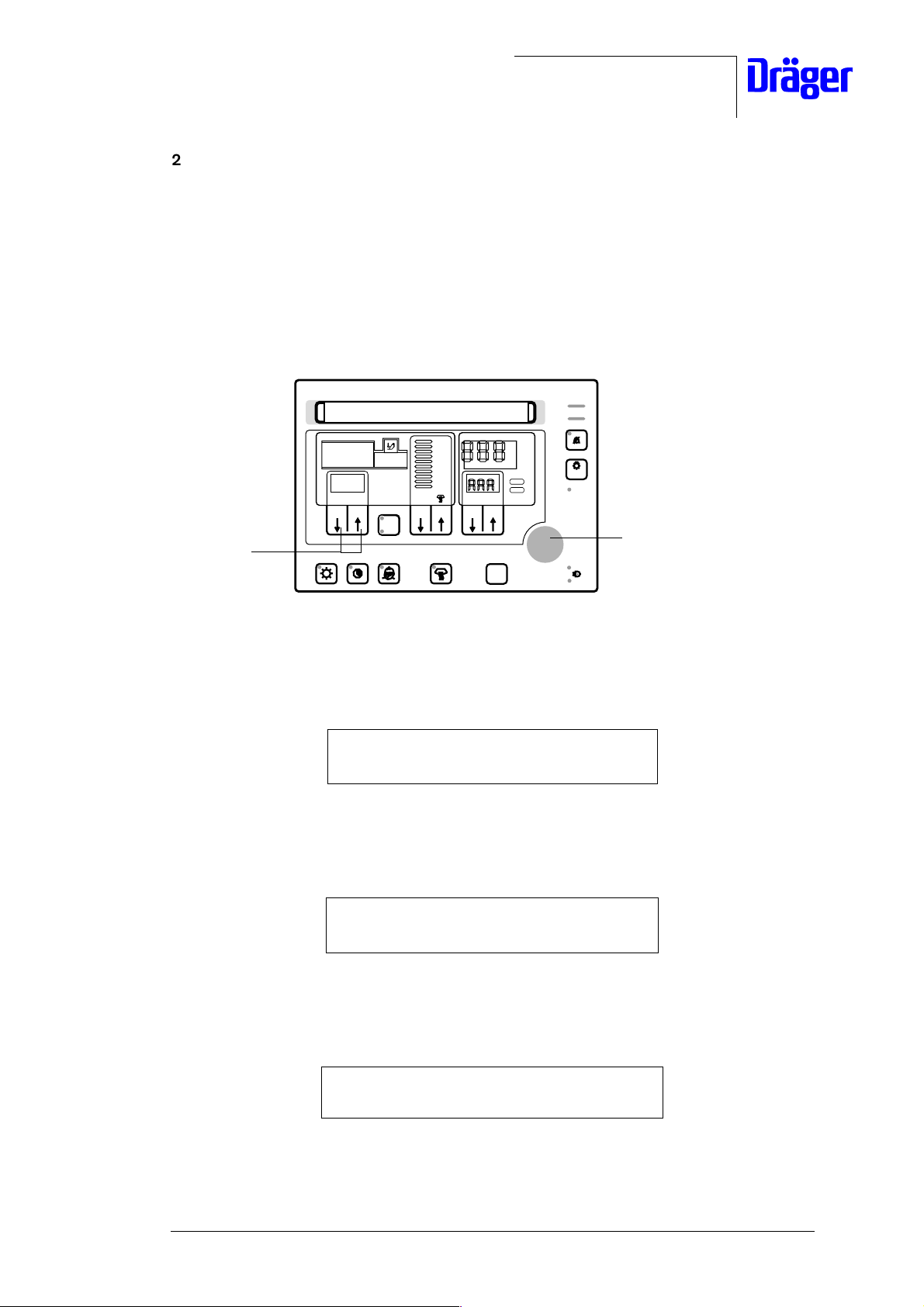
Dräger Medizintechnik
2.2.6 Mode c06: Testing the Nurse Call
Mode c06 is used to test the relay of the nurse call.
• Switch on the Babytherm and wait until the intermittent test sound stops.
The Babytherm runs a self-test. The message "adjust heating level, press OK to confirm"
appears on the text display.
• Press the OK button 1 for 3 seconds.
D
Babytherm 8010
Text display
°C
A
B
C
Haut °C manuell
Haut
man.
10
5
1
Matratze°C
2
°C
>
38°C
<
36°C
Check
Inop.
OK
1
Fig. 15: Using the Configuration Mode
Message on the text display:
Configuration Mode
Press OK-button to start
• Confirm access to the Configuration Mode by pressing the OK button 1 again.
GBR6132300SM1.fm 8.9.99
Message on the text display:
Configuration Mode
Mode c01: Software-Version
• Select mode c06 using the arrow keys 2.
Message on the text display:
Configuration Mode
Mode c06: Nurse Call Relay
For internal use only. Copyright reserved.
6132.300 Babytherm 8004/8010 08/99 DrägerService Mode Page 19
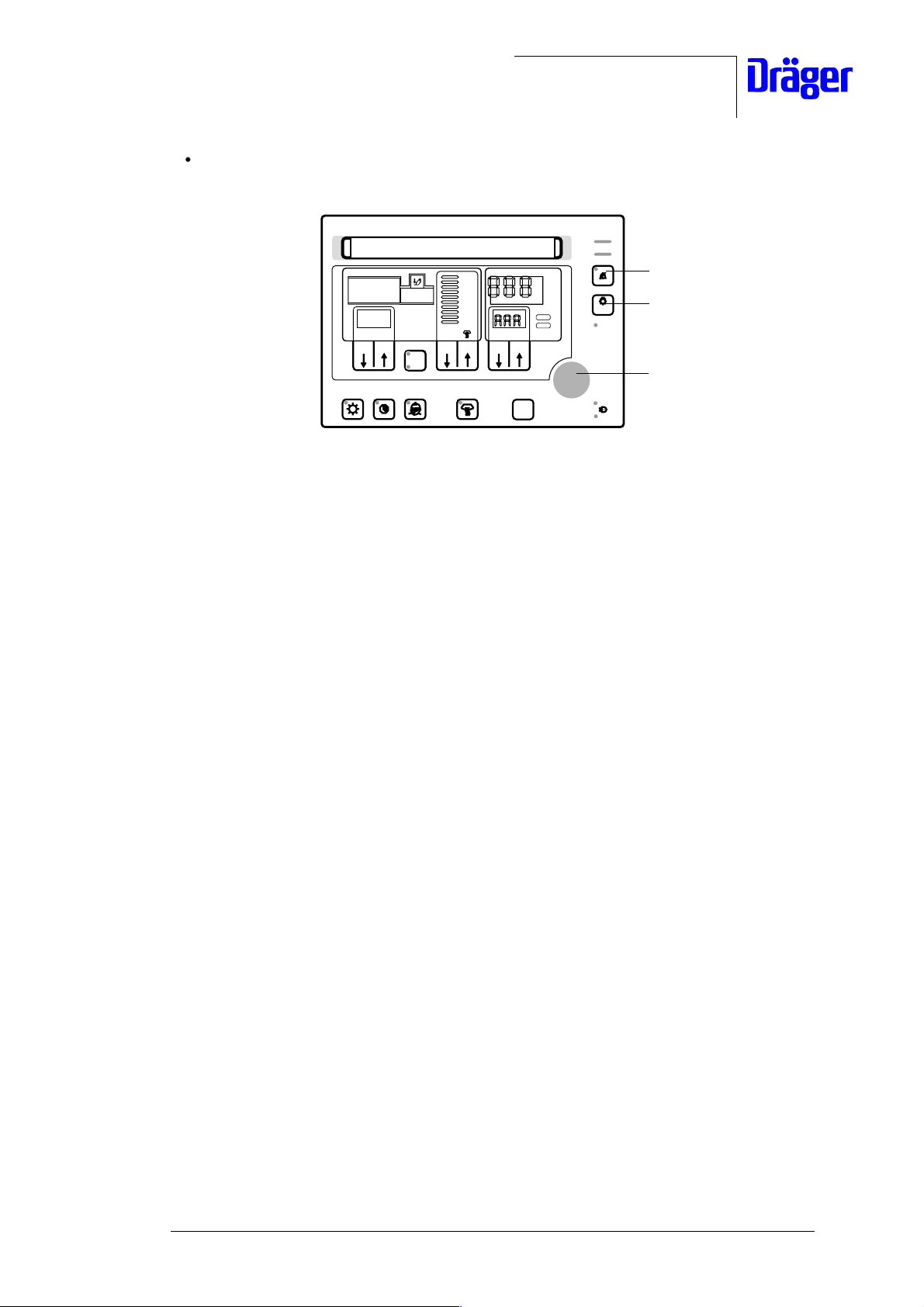
• Press the check key 3.
Dräger Medizintechnik
D
Babytherm 8010
Text display
°C
A
B
C
Haut °C manuell
Haut
man.
10
5
1
Matratze°C
°C
>
38°C
<
36°C
Check
Inop.
OK
4
3
5
Fig. 16: Using the Configuration Mode
A nurse call relay is switched. “Nuc” appears on the 7-segment display A.
• Press the alarm silence key 4.
The nurse call relay is activated. The Inop LED in the control module and the central alarm
light in the radiant heater light up. The continuous audible alarm sounds.
• Press the OK button to exit the Configuration Mode 5.
GBR6132300SM1.fm 8.9.99
For internal use only. Copyright reserved.
6132.300 Babytherm 8004/8010 08/99 DrägerService Mode Page 20
