Denon DSD-501 Owners Manual

Owner’s Manual
DSD-501
Preparation
Operation
Information
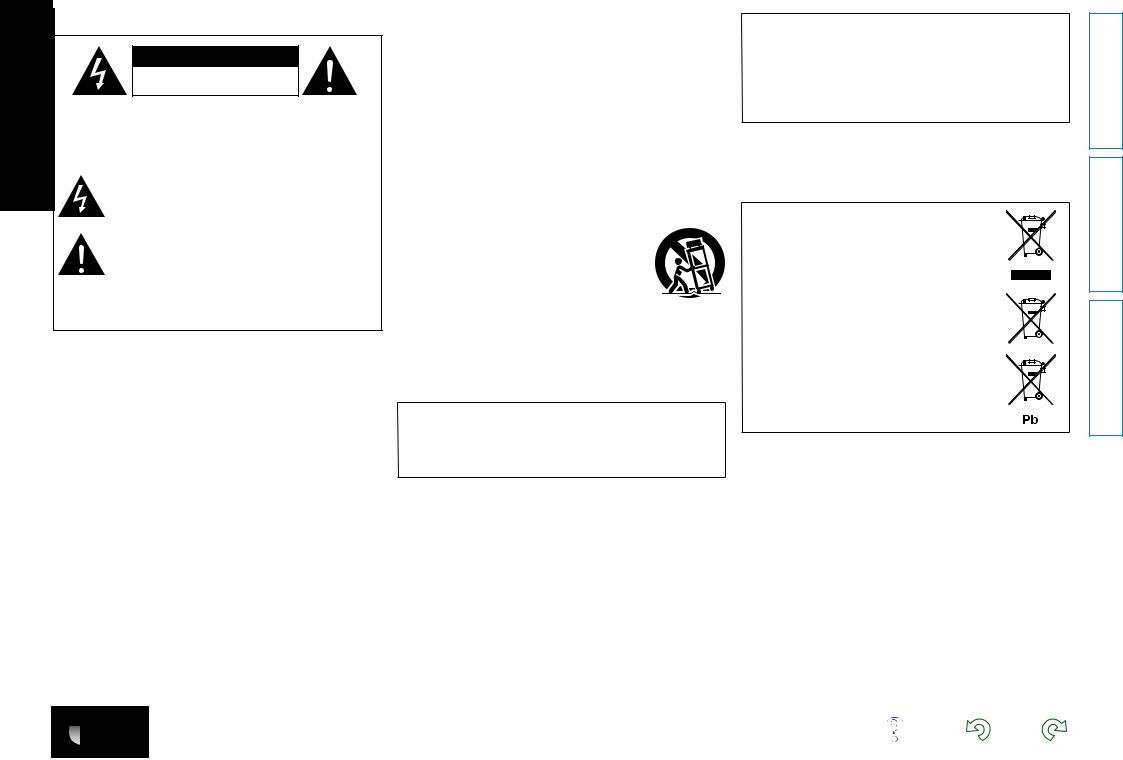
nSAFETY PRECAUTIONS
CAUTION
RISK OF ELECTRIC SHOCK
DO NOT OPEN
CAUTION:
TO REDUCE THE RISK OF ELECTRIC SHOCK, DO NOT REMOVE COVER (OR BACK). NO USER-SERVICEABLE PARTS INSIDE. REFER SERVICING TO QUALIFIED SERVICE PERSONNEL.
The lightning flash with arrowhead symbol, within an equilateral triangle, is intended to alert the user to the presence of uninsulated “dangerous voltage” within the product’s enclosure that may be of sufficient magnitude to constitute a risk of electric shock to persons.
The exclamation point within an equilateral triangle is intended to alert the user to the presence of important operating and maintenance (servicing) instructions in the literature
accompanying the appliance.
WARNING:
TO REDUCE THE RISK OF FIRE OR ELECTRIC SHOCK, DO NOT EXPOSE THIS APPLIANCE TO RAIN OR MOISTURE.
IMPORTANT SAFETY
INSTRUCTIONS
1.Read these instructions.
2.Keep these instructions.
3.Heed all warnings.
4.Follow all instructions.
5.Do not use this apparatus near water.
6.Clean only with dry cloth.
7.Do not block any ventilation openings.
Install in accordance with the manufacturer’s instructions.
8.Do not install near any heat sources such as radiators, heat registers, stoves, or other apparatus (including amplifiers) that produce heat.
9.Protect the power cord from being walked on or pinched particularly at plugs, convenience receptacles, and the point where they exit from the apparatus.
10.Only use attachments/accessories specified by the manufacturer.
11.Use only with the cart, stand, tripod, bracket, or table
specified by the manufacturer, or sold with the apparatus. When a cart is used, use caution when moving the cart/ apparatus combination to avoid injury from tip-over.
12. Unplug this apparatus during lightning storms or when unused for long periods of time.
13.Refer all servicing to qualified service personnel.
Servicing is required when the apparatus has been damaged in any way, such as power-supply cord or plug is damaged, liquid has been spilled or objects have fallen into the apparatus, the apparatus has been exposed to rain or moisture, does not operate normally, or has been dropped.
14.Batteries shall not be exposed to excessive heat such as sunshine, fire or the like.
CAUTION:
To completely disconnect this product from the mains, disconnect the plug from the wall socket outlet.
The mains plug is used to completely interrupt the power supply to the unit and must be within easy access by the user.
•DECLARATION OF CONFORMITY
Our products following the provisions of EC/EU directives, that as follows; LV: 2006/95/EC
EMC: |
2004/108/EC |
RoHS: |
2011/65/EU |
ErP: |
EC regulation 1275/2008 and its frame work directive 2009/125/ |
|
EC |
R&TTE: |
1999/5/EC |
Denon Europe
Division of D&M Germany GmbH
An der Kleinbahn 18, Nettetal,
D-41334 Germany
A NOTE ABOUT RECYCLING:
This product’s packaging materials are recyclable and can be reused. Please dispose of any materials in accordance with the local recycling regulations.
When discarding the unit, comply with local rules or regulations.
Batteries should never be thrown away or incinerated but disposed of in accordance with the local regulations concerning battery disposal.
This product and the supplied accessories, excluding the batteries, constitute the applicable product according to the WEEE directive.
Preparation
Operation
Information
I
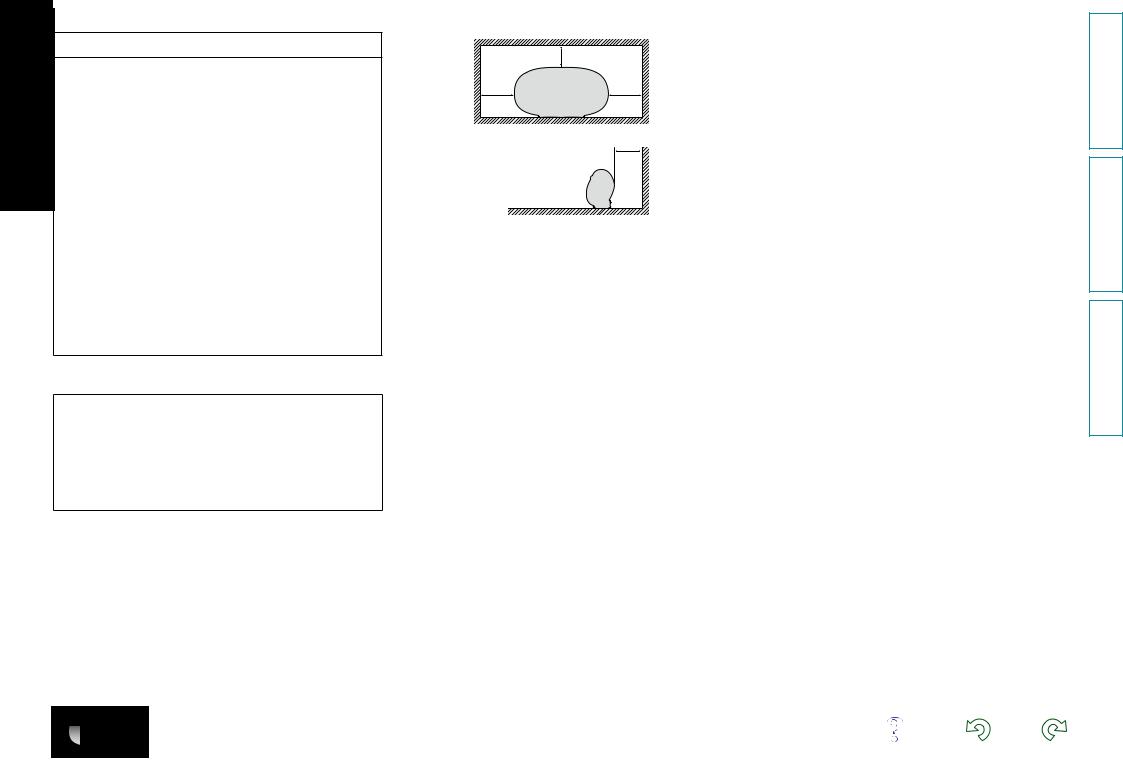
nNOTES ON USE
WARNINGS
•Avoid high temperatures.
Allow for sufficient heat dispersion when installed in a rack.
•Handle the power cord carefully.
Hold the plug when unplugging the cord.
•Keep the unit free from moisture, water, and dust.
•Unplug the power cord when not using the unit for long periods of time.
•Do not obstruct the ventilation holes.
•Do not let foreign objects into the unit.
•Do not let insecticides, benzene, and thinner come in contact with the unit.
•Never disassemble or modify the unit in any way.
•Ventilation should not be impeded by covering the ventilation openings with items, such as newspapers, tablecloths or curtains.
•Naked flame sources such as lighted candles should not be placed on the unit.
•Observe and follow local regulations regarding battery disposal.
•Do not expose the unit to dripping or splashing fluids.
•Do not place objects filled with liquids, such as vases, on the unit.
•Do not handle the mains cord with wet hands.
•When the switch is in the OFF (STANDBY) position, the equipment is not completely switched off from MAINS.
•The equipment shall be installed near the power supply so that the power supply is easily accessible.
•Do not keep the battery in a place exposed to direct sunlight or in places with extremely high temperatures, such as near a heater.
1.IMPORTANT NOTICE: DO NOT MODIFY THIS PRODUCT
This product, when installed as indicated in the instructions contained in this manual, meets R&TTE directive requirements. Modification of the product could result in hazardous Radio and EMC radiation.
2.CAUTION
•Separation distance of at least 20 cm must be maintained between this product and all persons.
•This product and its antenna must not be co-located or operating in conjunction with any other antenna or transmitter.
n CAUTIONS ON INSTALLATION
z
zz
z
Wall
zz For proper heat dispersal, do not install this unit in a confined space, such as a bookcase or similar enclosure.
• More than 0.3 m is recommended.
II
Preparation
Operation
Information
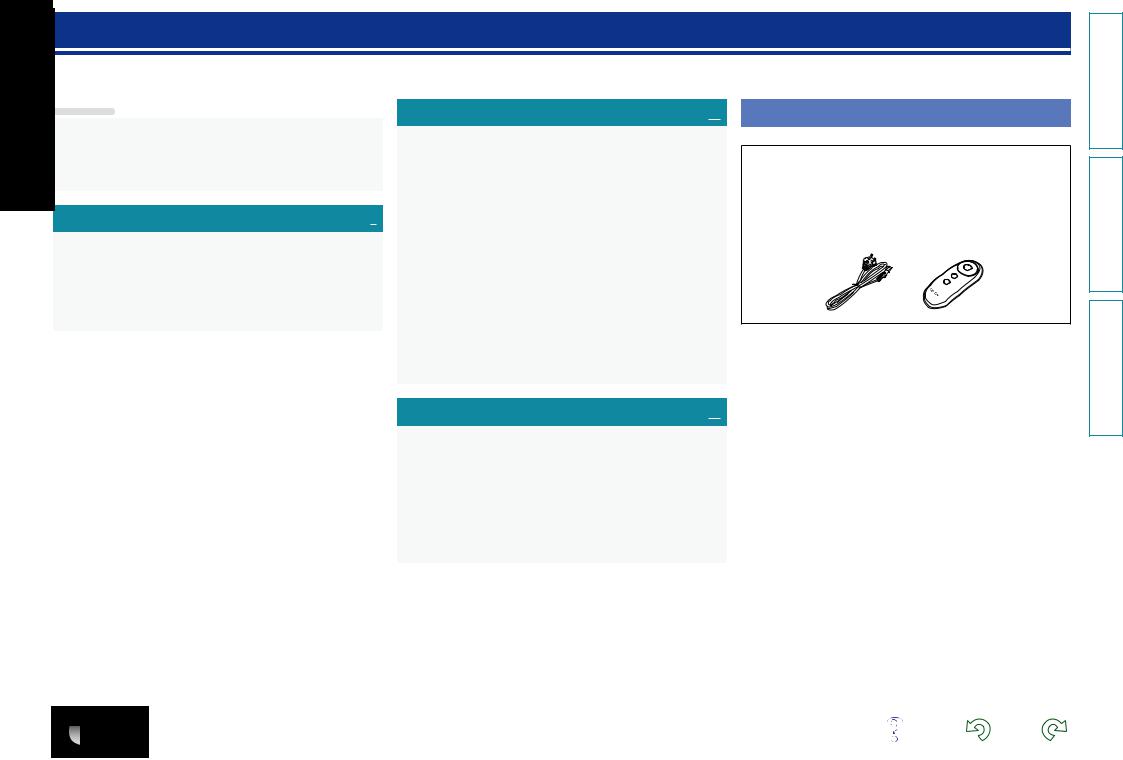
Getting started
Thank you for purchasing this Denon product. To ensure proper operation, please read this owner’s manual carefully before using the product. After reading this manual, be sure to keep it for future reference.
Contents
Getting started···············································································1 Accessories···················································································1 Features························································································2 Cautions on handling·····································································2 Remote operation··········································································3
Preparation················································································4
Connections···················································································5 Connecting the power cord···························································5 Connecting a portable player·························································5 Connecting an iPhone or iPod·······················································6 Connecting to a home network (LAN)·········································7 Required system···········································································7 Network connections····································································8
Operation·················································································10
Playback························································································11 Preparation··················································································11 Operations possible during playback···········································11 Playing an iPhone and iPod with the USB cable connected········12 AirPlay function···········································································13 Listening to Internet Radio··························································15 Playing a portable player······························································15 Playing back files stored on a PC or NAS (Network Attached Storage) with the Cocoon App (Music Server)····························16
How to make detailed settings··················································19 Menu map···················································································19 Setting up the network (Network Info.)·······································20 Firmware Update·········································································20 Setting the volume limit (Max Volume Level)·····························21 Setting the language (Language)·················································21 Setting the clock (Clock)······························································22 Auto-Standby···············································································24 Network Control··········································································24 Wi-Fi Protected Setup (WPS) Settings (PIN code method)·········24
Accessories
Check that the following parts are supplied with the product.
q Quick Setup Guide................................................................... |
1 |
w Safety Instructions................................................................... |
1 |
e Notes on radio.......................................................................... |
1 |
r Power cord............................................................................... |
1 |
t Remote control unit................................................................. |
1 |
y R03/AAA batteries................................................................... |
2 |
r |
t |
Information·············································································25
Part names and functions···························································26 Front panel··················································································26 Rear panel···················································································26 Remote control unit·····································································27 Other information········································································28 Trademark information································································28 Explanation of terms···································································29 Troubleshooting··········································································31 Resetting the microprocessor (Factory Reset)····························33 Specifications···············································································33
Preparation
Operation
Information
1

Features
Compatible with the AirPlay® function (vpage 13)
You can enjoy easy streaming playback of music from your iPhone and iPod touch. During playback, the song titles and artist names appear on the display.
Compatible with “Cocoon App” for performing basic operations of the unit with an iPhone®, iPod touch® and iPad® (vpage 3)
Compatible with Internet Radio (vpage 15)
Also equipped with the Music Server function that plays back audio content on the network (vpage 16)
In addition to music files stored on a PC and music servers on the network, you can enjoy various audio sources on the Internet such as Internet Radio.
Equipped with an organic EL (electro-luminescent) display with great visibility
With an EL display high contrast and low power consumption can be achieved. Song titles and artist names are clearly displayed.
Cautions on handling
•Before turning the power on
Check once again that all connections are correct and that there are no problems with the connection cables.
•Power is supplied to some of the circuitry even when the unit is set to the standby mode. When going on vacation or leaving home for long periods of time, be sure to unplug the power cord from the power outlet.
•About condensation
If there is a major difference in temperature between the inside of the unit and the surroundings, condensation (dew) may form on the operating parts inside the unit, causing the unit not to operate properly.
If this happens, let the unit sit for an hour or two with the power turned off and wait until there is little difference in temperature before using the unit.
•Cautions on using mobile phones
Using a mobile phone near this unit may result in noise. If that occurs, move the mobile phone away from this unit when it is in use.
•Moving the unit
Turn off the power and unplug the power cord from the power outlet. Next, disconnect the connection cables to other system units before moving the unit.
•About care
•Wipe the cabinet and control panel clean with a soft cloth.
•Follow the instructions when using a chemical cleaner.
•Benzene, paint thinner or other organic solvents as well as insecticide may cause material changes and discoloration if brought into contact with the unit, and should therefore not be used.
2
Preparation
Operation
Information
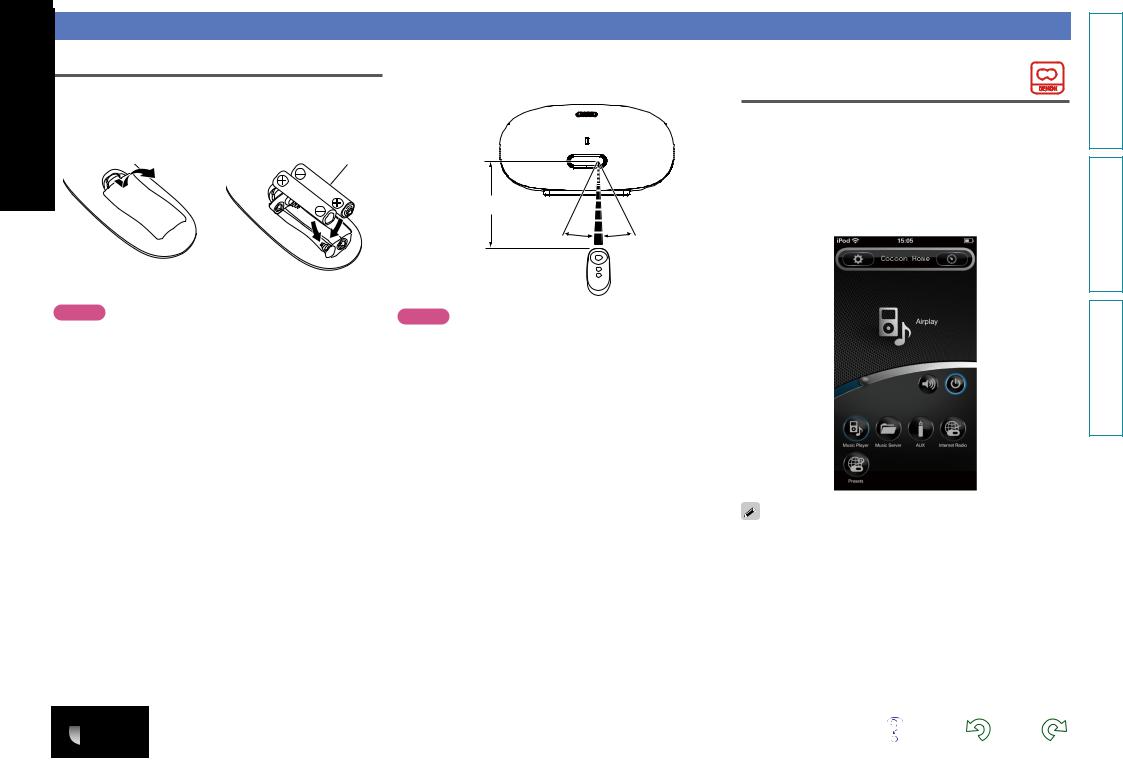
Remote operation
About the remote control unit
nnInserting the batteries
q Remove the rear lid in the direction of the arrow and remove it.
wLoad the two batteries properly as indicated by the marks in the battery compartment.
R03/AAA
e Put the rear cover back on.
NOTE
•Insert the specified batteries in the remote control unit.
•Replace the batteries with new ones if the set does not operate even when the remote control unit is operated close to the unit. (The supplied batteries are only for verifying operation. Replace them with new batteries at an early date.)
•When inserting the batteries, be sure to do so in the proper direction, following the q and w marks in the battery compartment.
•To prevent damage or leakage of battery fluid:
•Do not use a new battery together with an old one.
•Do not use two different types of batteries.
•Do not attempt to charge dry batteries.
•Do not short-circuit, disassemble, heat or dispose of batteries in flames.
•Do not keep the battery in a place exposed to direct sunlight or in places with extremely high temperatures, such as near a heater.
•If the battery fluid should leak, carefully wipe the fluid off the inside of the battery compartment and insert new batteries.
•Remove the batteries from the remote control unit if it will not be in use for long periods.
•Used batteries should be disposed of in accordance with the local regulations regarding battery disposal.
•The remote control unit may function improperly if rechargeable batteries are used.
nnOperating range of the remote control unit
Point the remote control unit at the remote sensor when operating it.
Approx. 7 m
30° 30°
NOTE
•The set may function improperly or the remote control unit may not operate if the remote control sensor is exposed to direct sunlight, strong artificial light from an inverter type fluorescent lamp or infrared light.
•When using 3D video devices that transmit radio communication signals (such as infrared signals etc) between the various units (such as the monitor, 3D glasses, 3D transmitter unit etc), the remote control unit may not operate due to interference from those radio communication signals. If this occurs, adjust the direction and distance of the 3D communication for each unit, and check that the remote control unit operation is not affected by these signals.
Cocoon App
Cocoon App is Denon’s proprietary application developed for iPhone, iPod touch, iPad and Android smartphone.
After you install Cocoon App on your iPhone, iPod touch, iPad, or Android smartphone, you can use Cocoon App to perform the following operations.
•Operate this unit
•Manually make the wireless LAN settings on this unit (vpage 8)
•Change preset Internet Radio stations (vpage 15)
•Bidirectional communication is performed.
•The Cocoon App can be downloaded for free from the App Store or Google Play.
•Use the latest Cocoon App.
•Screens are subject to change without notice.
Preparation
Operation
Information
3

Preparation
Preparation
Here, we explain the connections methods for this unit.
FConnections vpage 5
vpage 5 |
PORTABLE vpage 5 |
vpage 6 |
|
PLAYER |
|
FConnecting to a home network (LAN) vpage 7 |
|
|
vpage 8 |
vpage 8 |
|
For the part names of the main unit and remote control unit, see “Part names and functions” (vpage 26).
4
Preparation
Operation
Information
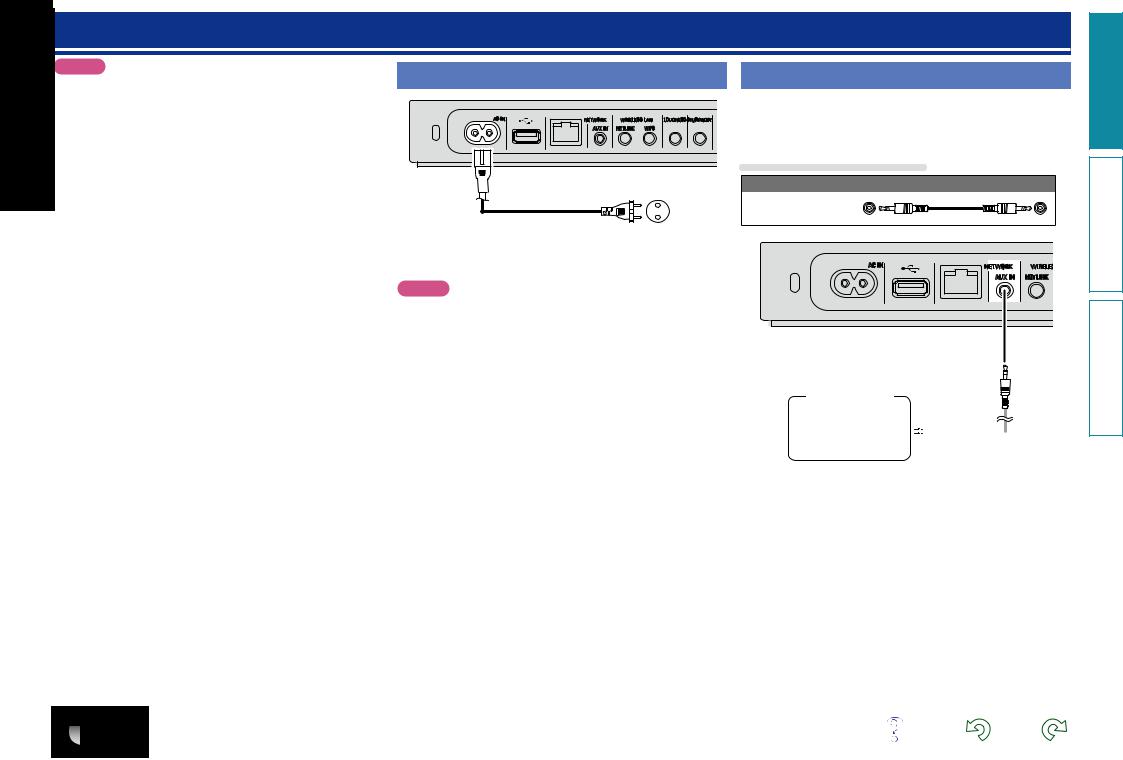
Connections
NOTE
•When making connections, also refer to the owner’s manual of the other components.
•Do not bundle power supply cords together with connection cables. Doing so can result in hum or noise.
Connecting the power cord
AC IN |
NETWORK |
WIRELESS LAN |
LOUDNESS ON/STANDBY |
|
AUX IN |
NETLINK WPS |
|
Power cord (Supplied)
To household power outlet (AC 230 V, 50/60 Hz)
Connecting a portable player
•If a portable player is connected via the AUX IN jack of the unit, music from the portable player can be played.
•For operating instructions see “Playing a portable player” (vpage 15).
Cables used for connections
Audio cable (sold separately)
Stereo mini plug cable
NOTE
•Only use the supplied power cord.
•Be sure the power cord is unplugged from the power outlet before connecting or disconnecting it to the AC inlet.
AC IN |
NETWORK |
WIRELE |
|
AUX IN |
NETLINK |
Portable Audio
HEADPHONE 

5
Preparation
Operation
Information
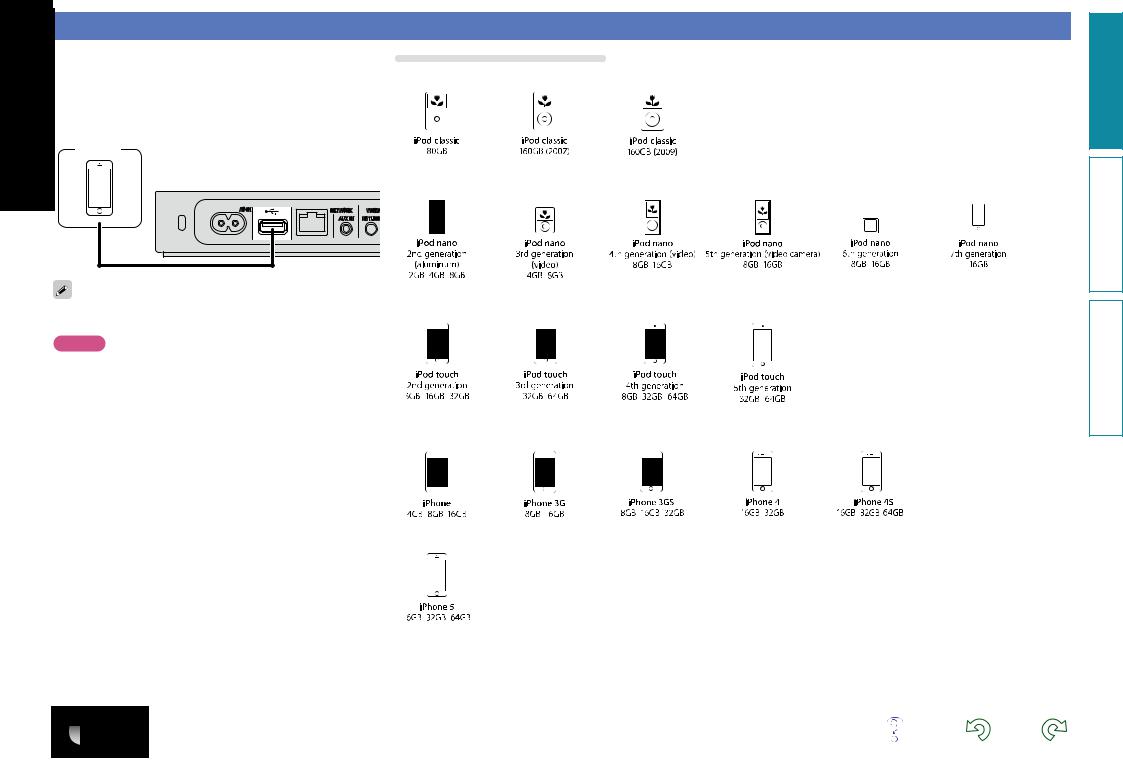
Connecting an iPhone or iPod
•You can enjoy music stored on an iPhone or iPod.
•Use the USB cable that comes with the iPhone or iPod to connect the device.
•For operating instructions see “Playing an iPhone and iPod with the USB cable connected” (vpage 12).
iPhone or iPod
AC IN |
NETWORK |
WIREL |
|
AUX IN |
NETLINK |
Supported iPod / iPhone models
•iPod / iPod classic
•iPod nano
•When the input source of this unit is “iPod”, the iPhone and iPod connected will be charged.
NOTE
•The iPhone or iPod cannot be charged during AirPlay.
•This unit does not support playback of USB memory device.
•Depending on the type of iPhone or iPod and the software version, some functions may not operate.
•Note that Denon will accept no responsibility whatsoever for any problems arising with the data on an iPhone or iPod when using this unit in conjunction with the iPhone or iPod.
• iPod touch
• iPhone
6
Preparation
Operation
Information
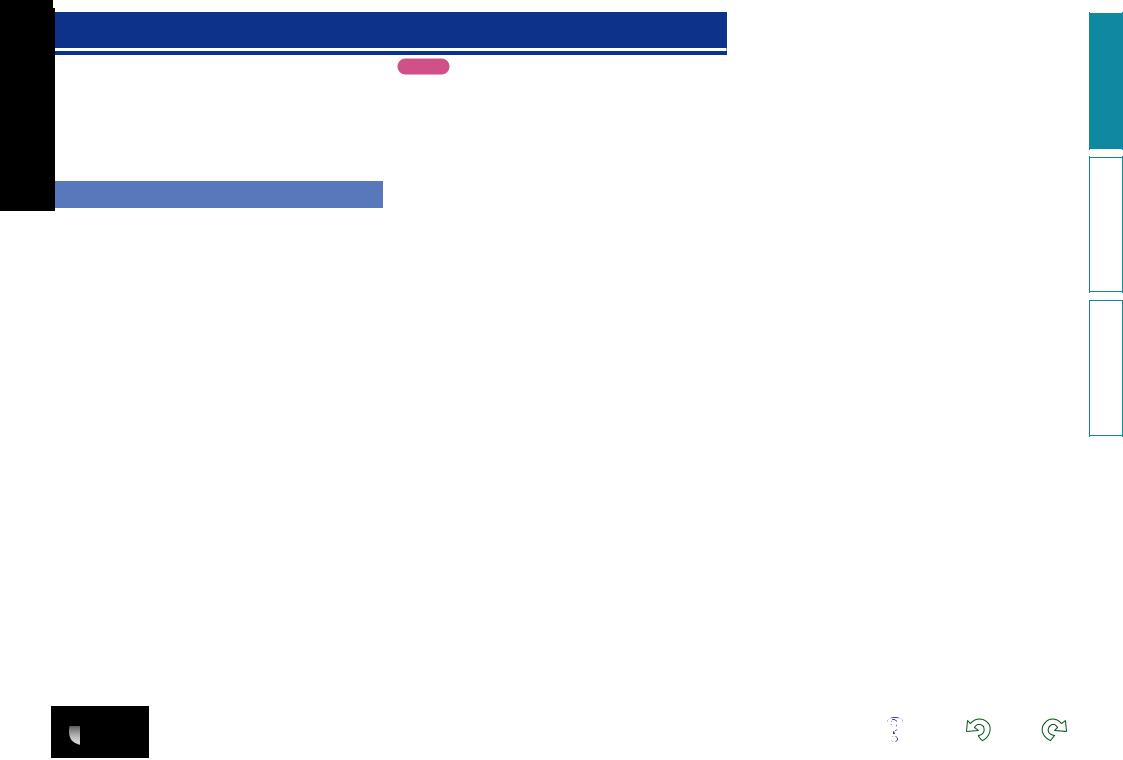
Connecting to a home network (LAN)
When this unit is connected to your home network (LAN), you can
enjoy various audio sources via the network.
•Streaming playback from your iPhone or iPod touch with AirPlay
•Internet Radio
•Music files on music servers
Furthermore, you can operate this unit by using the Cocoon App on your iPhone, iPod touch, iPad and Android smartphone.
Required system
nnBroadband internet connection nnModem
NOTE
•A contract with an ISP is required to connect to the Internet.
No additional contract is needed if you already have a broadband connection to the Internet.
•The types of routers that can be used depend on the ISP. Contact an ISP or a computer shop for details.
•Denon assumes no responsibility whatsoever for any communication errors or troubles resulting from customer’s network environment or connected devices.
•This unit is not compatible with PPPoE. A PPPoE-compatible router is required if you have a contract for a type of line set by PPPoE.
•To listen to audio streaming, use a router that supports audio streaming.
Device that connects to the broadband circuit and conducts communications on the Internet.
A type that is integrated with a router is also available.
nnRouter
When using this unit, we recommend you use a router equipped with the following functions:
•Built-in DHCP server
This function automatically assigns IP addresses on the LAN.
•Built-in 100BASE-TX switch
When connecting multiple devices, we recommend a switching hub with a speed of 100 Mbps or greater.
•When using with a wireless LAN, prepare a broadband router with built-in access point.
nnLAN cable (supplied)
(CAT-5 or greater recommended)
•Use only a shielded STP or ScTP LAN cable which is available at your electronics retailer.
•The normal shielded-type LAN cable is recommended. If a flattype cable or unshielded-type cable is used, other devices could be affected by noise.
7
Preparation
Operation
Information
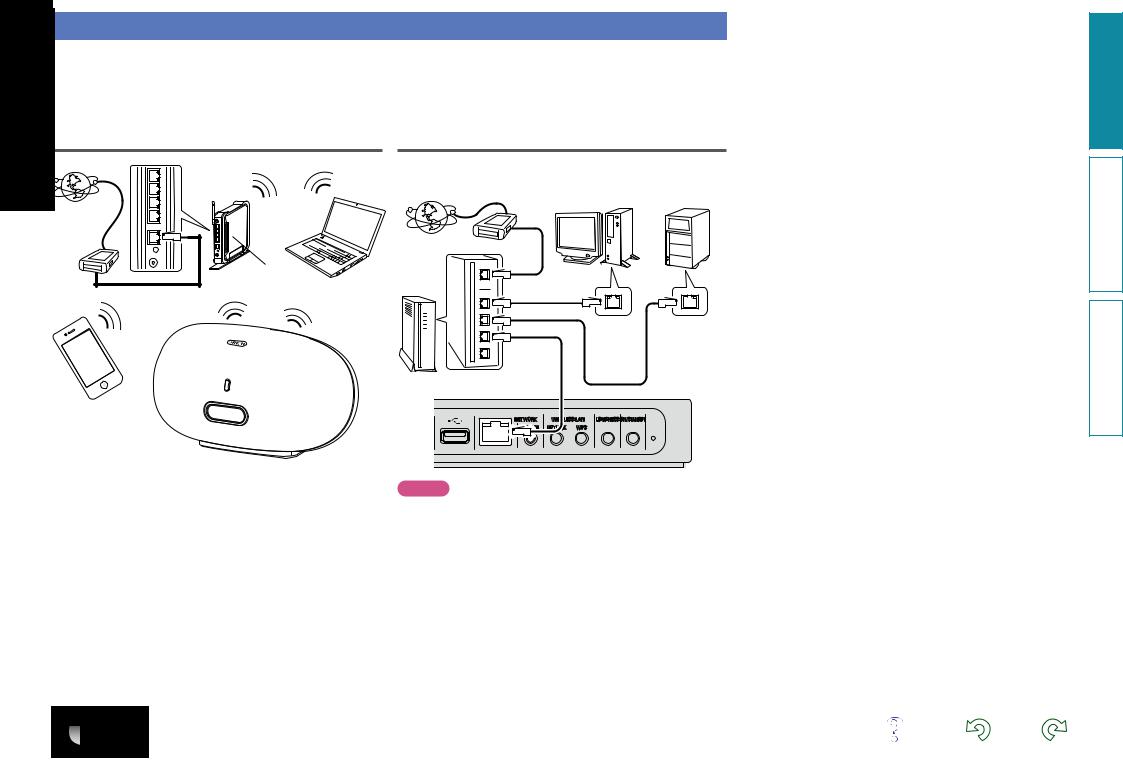
Network connections
There are two types of network connections available – wired and wireless. Select either of them according to your router functions and operating environment.
Make network connections by referring to the provided “Quick Setup Guide”.
This manual only explains how to enter detailed information such as the proxy server and IP address for network connection (vpage 9).
Wireless LAN |
Wired LAN |
Internet |
Modem |
To WAN side
PC Internet
Router with access point
Router |
iPhone |
AC IN |
and |
|
iPod touch |
|
|
NAS |
|
Modem |
(Network Attached |
|
Storage) |
||
PC |
To WAN side |
|
|
|
To LAN port |
|
|
|
To LAN port |
LAN port/ |
LAN port/ |
|
Ethernet |
Ethernet |
||
|
|||
|
connector |
connector |
|
LAN cable |
|
|
NETWORK |
WIRELESS LAN |
LOUDNESS ON/STANDBY |
AUX IN |
NETLINK |
WPS |
NOTE
Do not connect the NETWORK connector directly to the LAN port/ Ethernet connector on your computer.
8
Preparation
Operation
Information
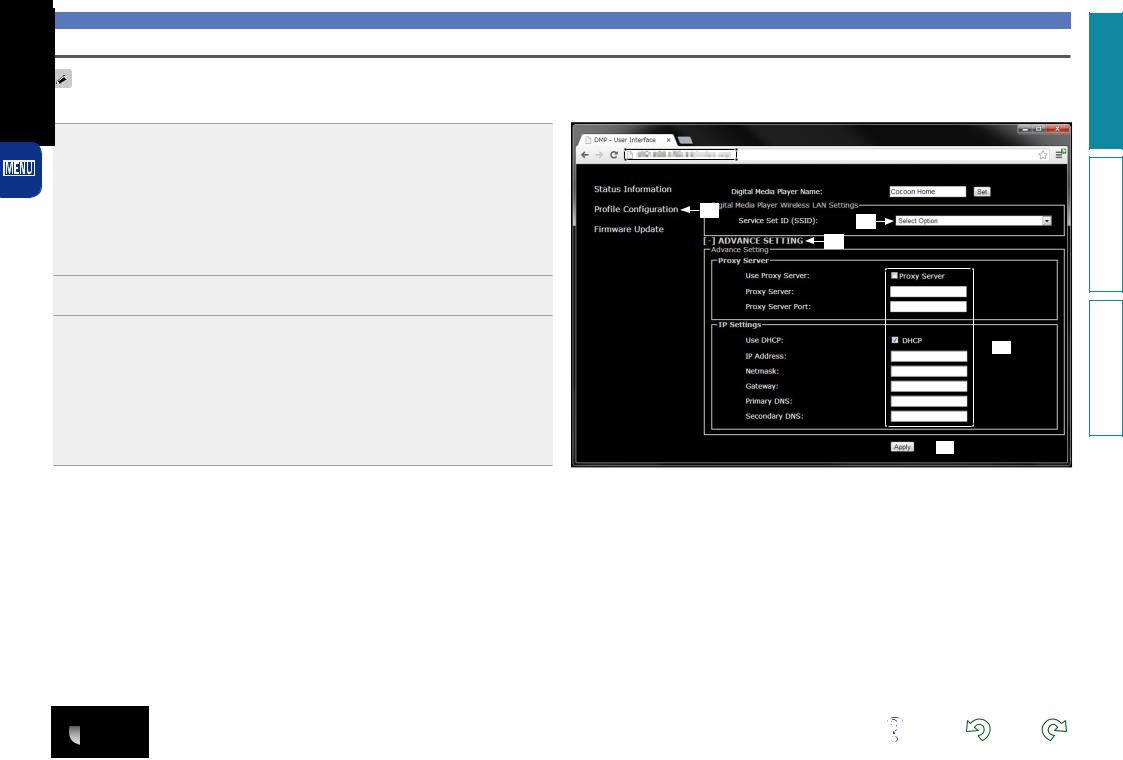
Network connections
Using PC to make network settings of this unit
Before turning this unit on, make sure that no Ethernet cable is connected to this unit. If a cable is connected, unplug this unit’s power cord, then disconnect the cable.
|
|
Press Xto turn on power to the main unit. |
|
|
|
|
|
|
|
|
|
|
|
|
|
|
|
|
|
1 It takes approximately 30 seconds for this unit to start. |
|
|
|
|
|
|
|
|
Press NETLINK on the rear panel for 3 seconds. |
|
|
|
|
|
|
|
|
2 This unit restarts and “Reboot in NetLink mode” appears on the display. |
|
|
|
|
|
|
|
|
Connect to “Cocoon_Setup zzzzzz” in the wireless network settings on your |
|
q |
|
|
|
|
|
|
|
|
|
|
|
||
|
|
3 PC. (zzzzzz is the MAC address) |
|
|
|
|
|
w |
|
|
|
|
|
|
|
|
|
|
|
|
|
|
e |
|
|
|
|
|
• If “Cocoon_Setup zzzzzz” is not displayed, refresh the network. |
|
|
|
|
|
|
|
|
|
|
|
|
|
|
|
|
|
• It may take up to two minutes to establish the connection. |
|
|
|
|
|
|
4 Launch the browser on the PC connected to this unit, and enter the address “http://169.254.1.1”.
5 On the page that appears, set the information necessary for the network connection. q Click “Profile Configuration” on the upper left part of the page.
w Select the SSID to be used. e Click “ADVANCE SETTING”. r Enter required items.
tWhen settings are completed, click “Apply”.
•“Connecting” is displayed, and the unit starts connecting to the LAN.
•When the connection is made successfully, “Connected!” appears.
•If the connection cannot be established, “Connection Failed” is displayed. If this should happen, unplug this unit’s power cord, then plug it back in and repeat the operation from step 1 to step 5.

 r
r

 t
t
9
Preparation
Operation
Information
