Denon DN-F300 Service manual
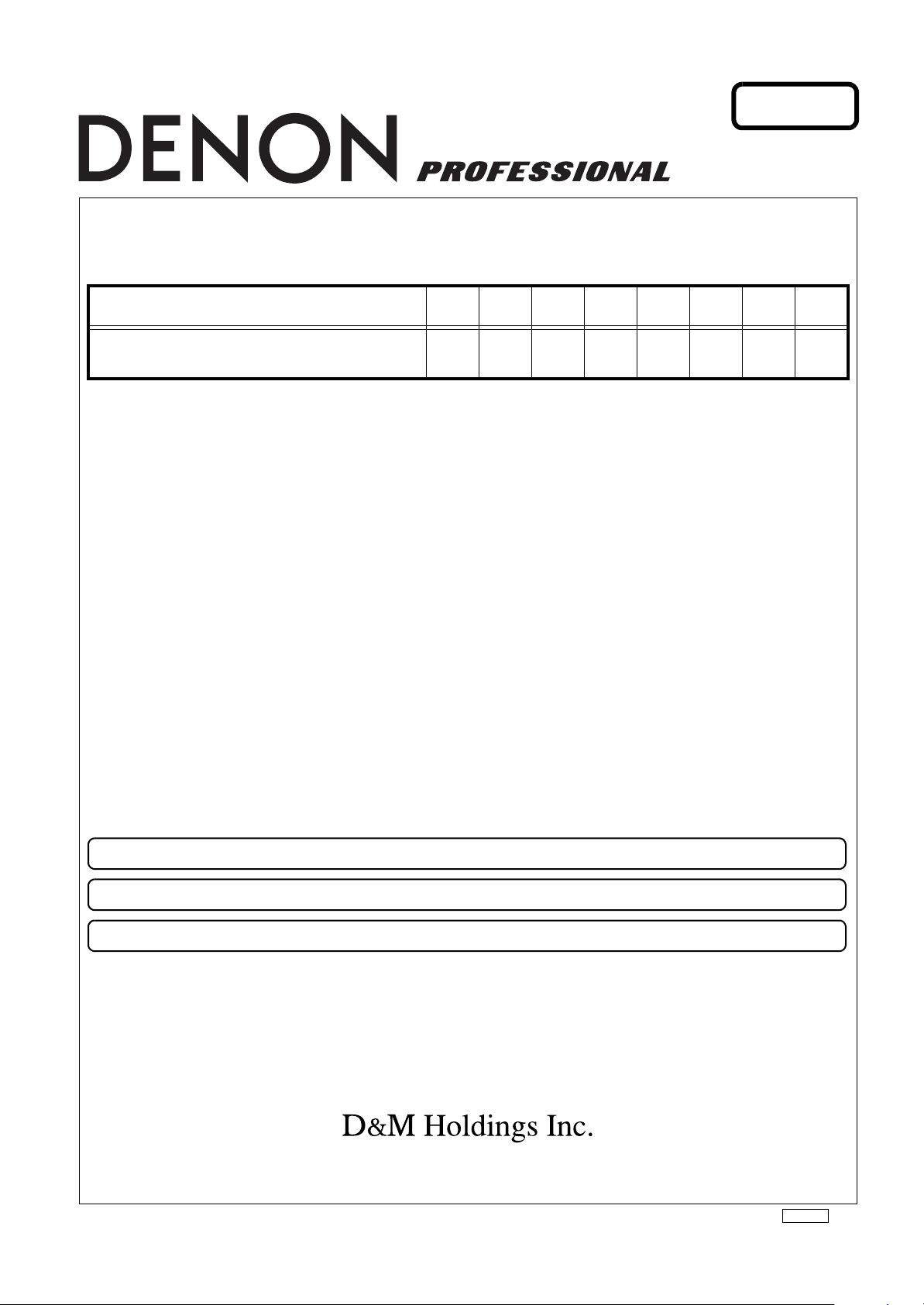
●
For purposes of improvement, specifications and design are subject to change without notice.
●
Please use this service manual with referring to the operating instructions without fail.
●
Some illustrations using in this service manual are slightly different from the actual set.
Ver. 1
SERVICE MANUAL
MODEL JP E3 E2 EK E2A E2C E1K EUT
DN-F300
33
PROFESSIONAL SOLID STATE PLAYER
X0443 V.01 DE/CDM 0909
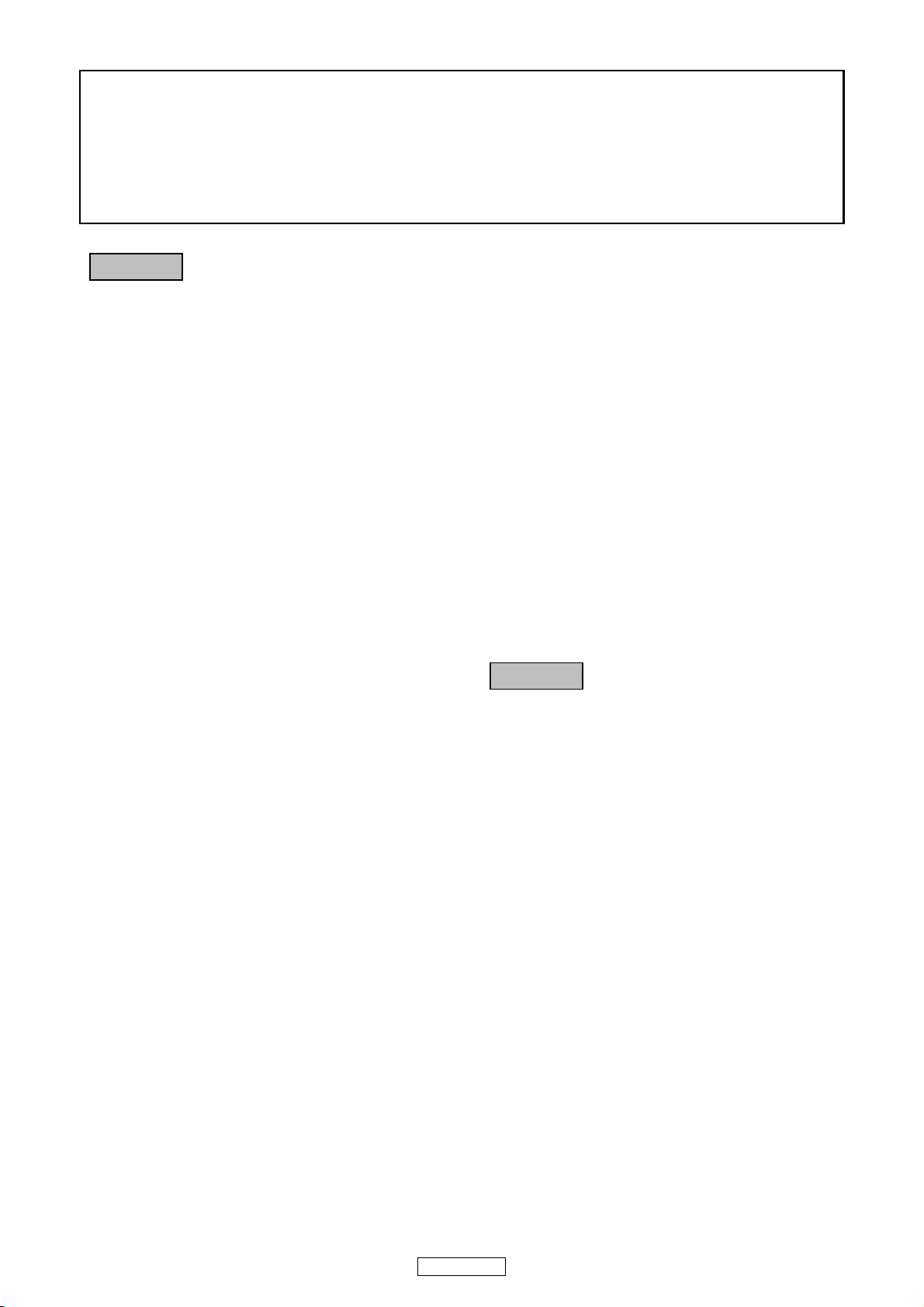
SAFETY PRECAUTIONS
The following check should be performed for the continued protection of the customer and service technician.
LEAKAGE CURRENT CHECK
Before returning the unit to the customer, make sure you make either (1) a leakage current check or (2) a line to chassis
resistance check. If the leakage current exceeds 0.5 milliamps, or if the resistance from chassis to either side of the
power cord is less than 460 kohms, the unit is defective.
CAUTION
Please heed the points listed below during servicing and inspection.
◎ Heed the cautions!
Spots requiring particular attention when servicing, such
as the cabinet, parts, chassis, etc., have cautions indicated
on labels or seals. Be sure to heed these cautions and the
cautions indicated in the handling instructions.
◎ Caution concerning electric shock!
(1) An AC voltage is impressed on this set, so touching in-
ternal metal parts when the set is energized could
cause electric shock. Take care to avoid electric shock,
by for example using an isolating transformer and
gloves when servicing while the set is energized, unplugging the power cord when replacing parts, etc.
(2)There are high voltage parts inside. Handle with extra
care when the set is energized.
◎ Caution concerning disassembly and
assembly!
Though great care is taken when manufacturing parts from
sheet metal, there may in some rare cases be burrs on the
edges of parts which could cause injury if fingers are
moved across them. Use gloves to protect your hands.
◎ Inspect for safety after servicing!
Check that all screws, parts and wires removed or disconnected for servicing have been put back in their original positions, inspect that no parts around the area that has been
serviced have been negatively affected, conduct an insulation check on the external metal connectors and between
the blades of the power plug, and otherwise check that
safety is ensured.
(Insulation check procedure)
Unplug the power cord from the power outlet, disconnect
the antenna, plugs, etc., and turn the power switch on. Using a 500V insulation resistance tester, check that the insulation resistance between the terminals of the power
plug and the externally exposed metal parts (antenna terminal, headphones terminal, microphone terminal, input
terminal, etc.) is 1MΩ or greater. If it is less, the set must
be inspected and repaired.
CAUTION
Concerning important safety
parts
◎ Only use designated parts!
The set's parts have specific safety properties (fire resistance, voltage resistance, etc.). For replacement parts, be
sure to use parts which have the same properties. In particular, for the important safety parts that are marked z on
wiring diagrams and parts lists, be sure to use the designated parts.
◎ Be sure to mount parts and arrange
the wires as they were originally!
For safety reasons, some parts use tape, tubes or other insulating materials, and some parts are mounted away from
the surface of printed circuit boards. Care is also taken with
the positions of the wires inside and clamps are used to
keep wires away from heating and high voltage parts, so
be sure to set everything back as it was originally.
Many of the electric and structural parts used in the set
have special safety properties. In most cases these properties are difficult to distinguish by sight, and using replacement parts with higher ratings (rated power and
withstand voltage) does not necessarily guarantee that
safety performance will be preserved. Parts with safety
properties are indicated as shown below on the wiring diagrams and parts lists is this service manual. Be sure to replace them with parts with the designated part number.
(1) Schematic diagrams ... Indicated by the z mark.
(2) Parts lists ... Indicated by the z mark.
Using parts other than the designated
parts could result in electric shock, fires or
other dangerous situations.
2
DN-F300
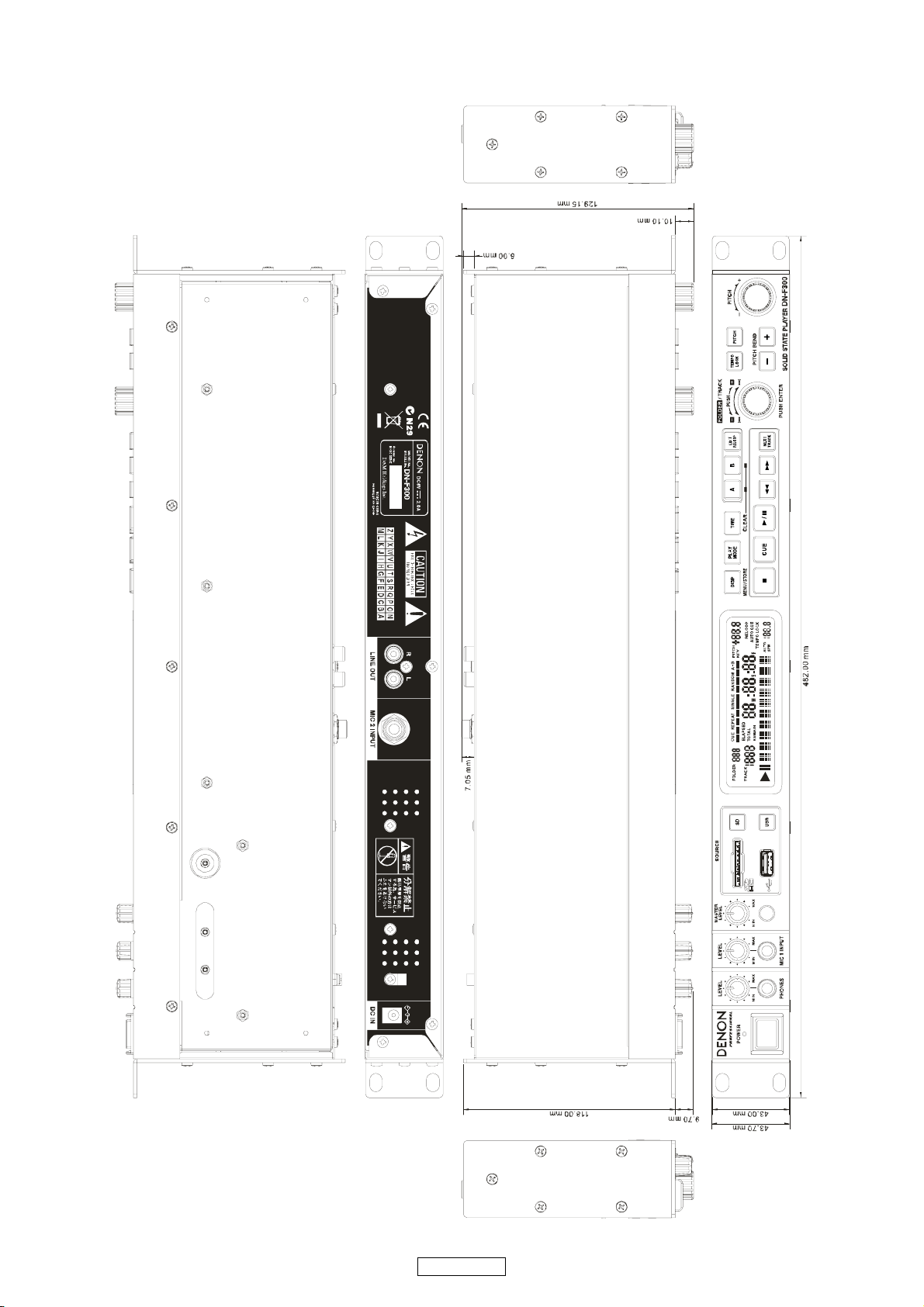
DIMENSION
ዧۃʻሽʼڅڶૻֆ
3
DN-F300
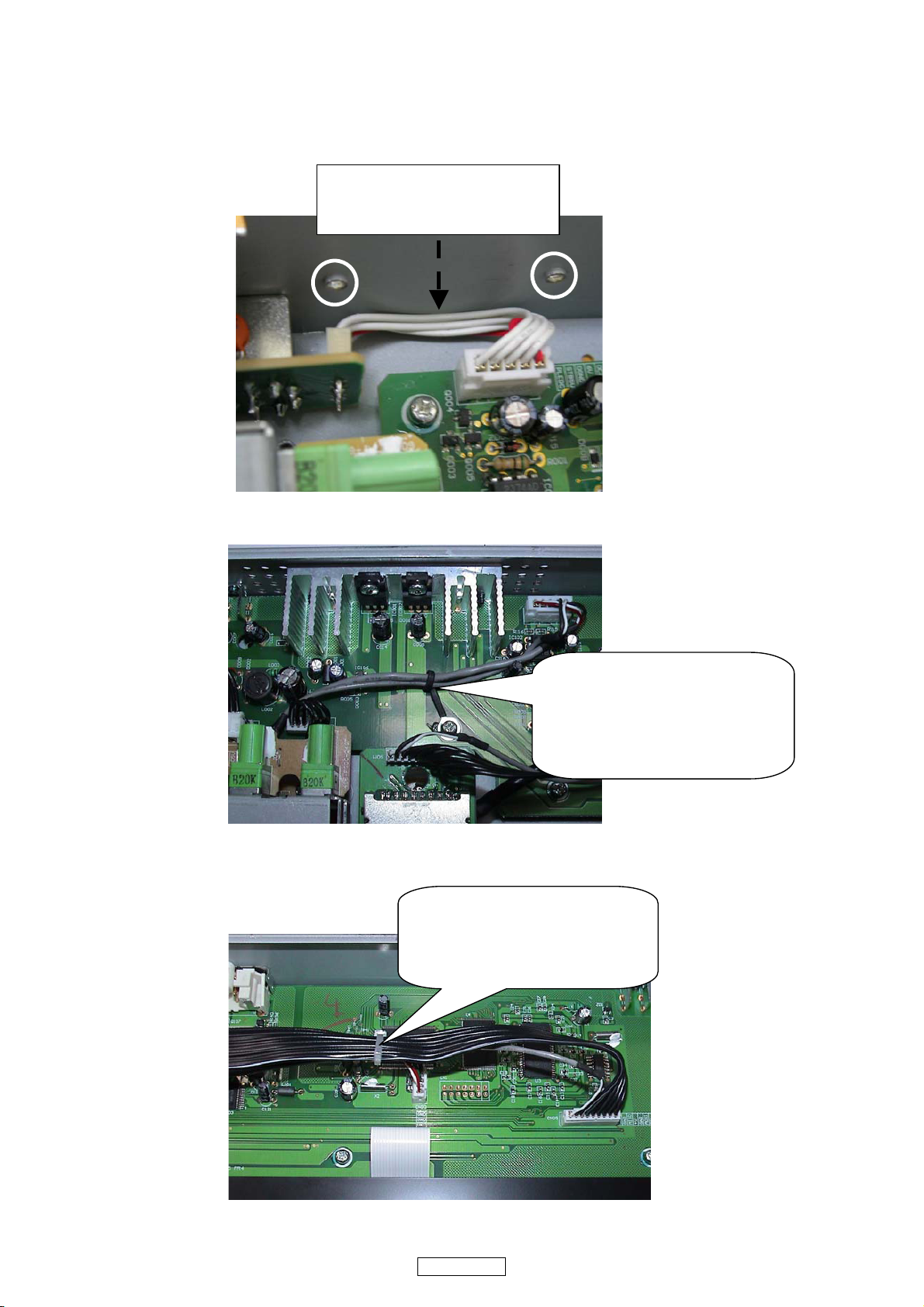
WIRE ARRANGEMENT
Press the coil down to the cable,pls
be noted to avoid the screw hole
(as round marking)
Fix the 5P line of Jack board firmly
with locking cable clip and keep the
distance with black gict cable as far
as possible,but please take attention
that it cant be closed to above
Fix the 9P line in the SD card board
with the 5P line in the USB board
with cable ties,keep the insulation
line under the flat cable
If wire bundles are untied or moved to perform adjustment or parts replacement etc., be sure to rearrange them neatly as they
were originally bundled or placed afterward.
Otherwise, incorrect arrangement can be a cause of noise generation.
4
DN-F300
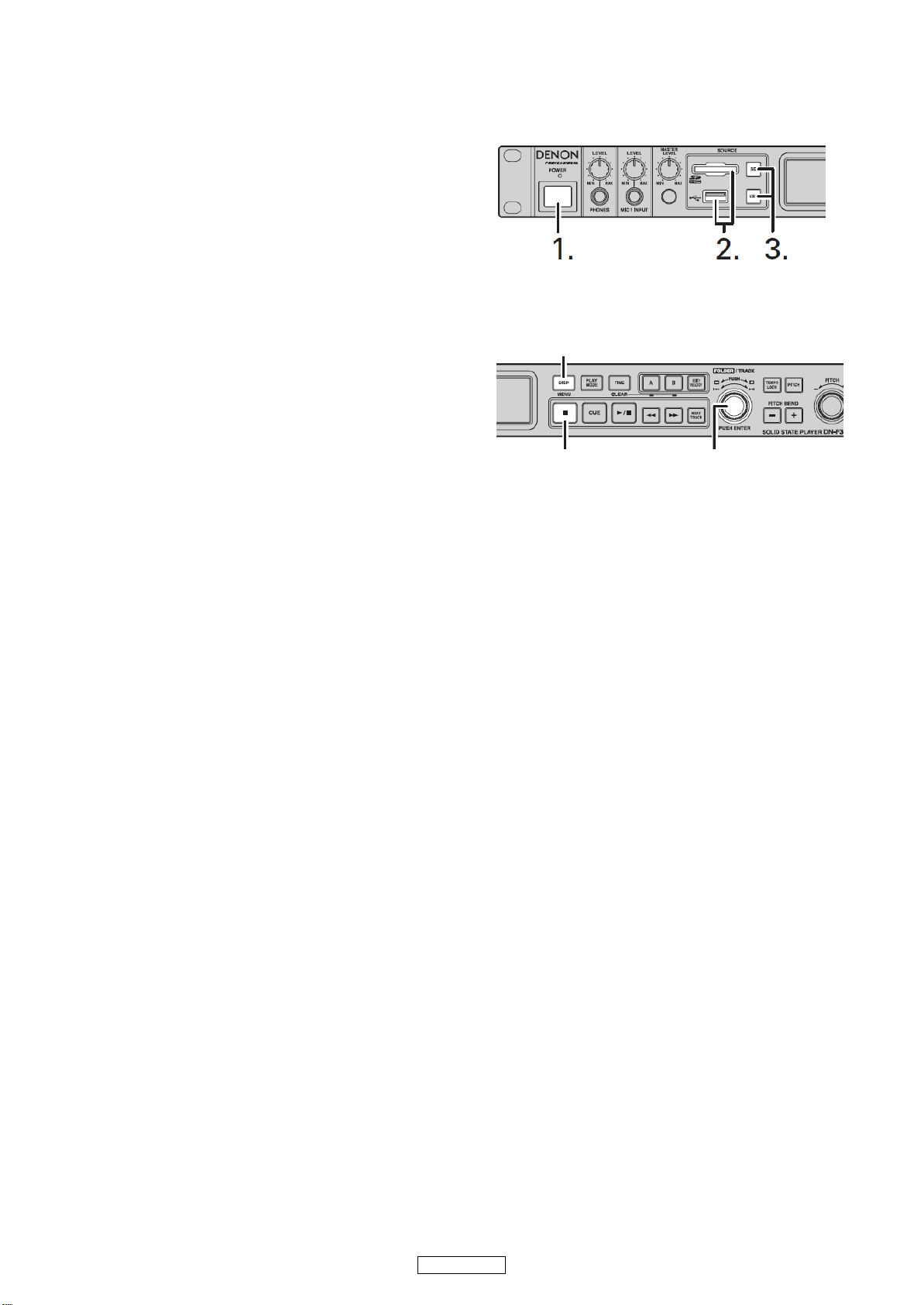
VERSION UPGRADE PROCEDURE OF FIRMWARE
䎘䎑䎃
8. 6. 7.
Use the procedure described below to update the firmware to a newer version.
(1) Press the POWER switch to turn on the power.
(2) Insert a SD card or a USB device that has the update file
'dnf30XXX.bin' on the root. Put both files on the SD card or
the USB device if we provide 2 .bin files.
(3) Press the SD or USB[source] button for the input source to
be updated.
※ At this time, "V-XX.XXOK?" is displayed in the display sec-
tion. If this is not displayed, perform steps (5 )- (8 )and
check the version.
(4) If the FOLDER/TRACK jog is pressed, "Update" flashes in
the display section, and update begins. When update has
completed, the system automatically restarts.
(5) To check the current main unit version, press the MENU/
STORE button for 2 seconds. At this time, the menu list is
displayed in the display section.
(6) Turn the FOLDER/TRACK jog to select "F/W Version".
(7) If the FOLDER/TRACK jog is pressed, the current version is
displayed in the display section.
(8) Press the STOP button to exit the menu mode.
Note:
Please DO NOT touch and DO NOT disconnect power while the unit is being updated.
Before you update the unit, make sure that the power cable is firmly plugged into the DN-F300 and into an AC outlet.
If the power is turned off accidentally while the unit is being updated, the DN-F300 may not start up.
※ Please set the preset menu again after the upgrade.
5
DN-F300
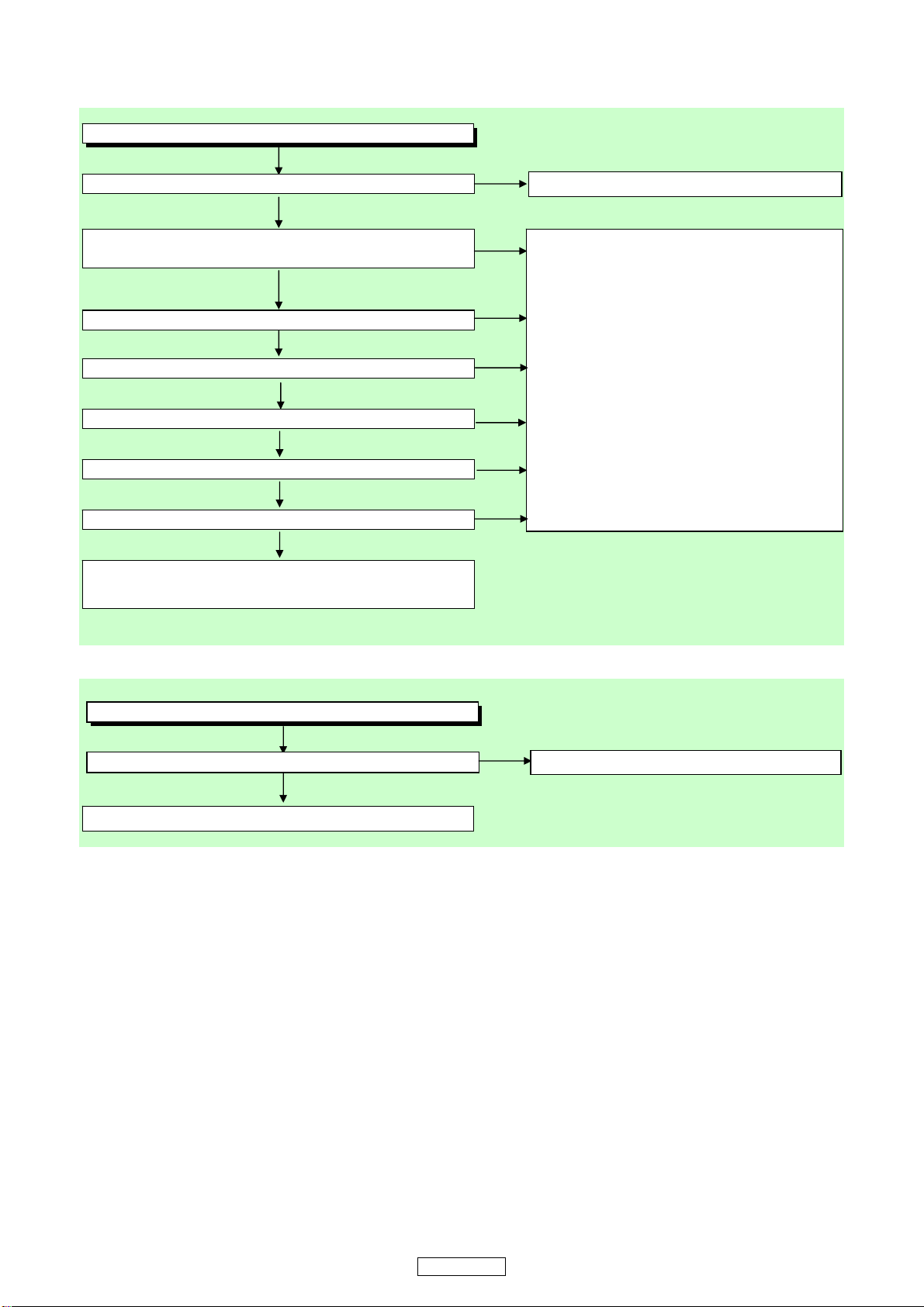
TROUBLE SHOOTING
FLOW CHART NO.1䇭(MAIN/POWER UNIT
)
FLOW CHART NO.2 (CONTROL UNIT)
䇭Thepower cannot be turned on.
Is the AC adaptor normal䋿
㪥㫆
㪰㪼㫊
Is normal state restored when once unplugged
power cord is plu
gg
ed again after several seconds?
㪰㪼㫊
㪥㫆
Check if there is any leak or short-circuiting on
the primary or secondly circuit component of
SWITCHING POWER SUPPLY UNIT, and
replace it if defective.
Is the +3.3line voltage normal?
㪰㪼㫊
㪥㫆
Check the the periphery circuit of MAIN and PANEL, and
replace it if defective.
LCD does not display.
Is 5V voltage supplied to 33pins(VCC) of IC203?
㪰㪼㫊
㪥㫆
Check the +5V line and service it if defective.
Is the +5V line voltage normal?
㪥㫆
Is the USB5 line voltage normal?
䇭Is the A5V line voltage normal?
㪰㪼㫊
㪰㪼㫊
㪰㪼㫊
䇭Is the -A5V line voltage normal?
㪰㪼㫊
㪥㫆
㪥㫆
㪥㫆
Replace the AC adaptor.
Replace IC203.
6
DN-F300
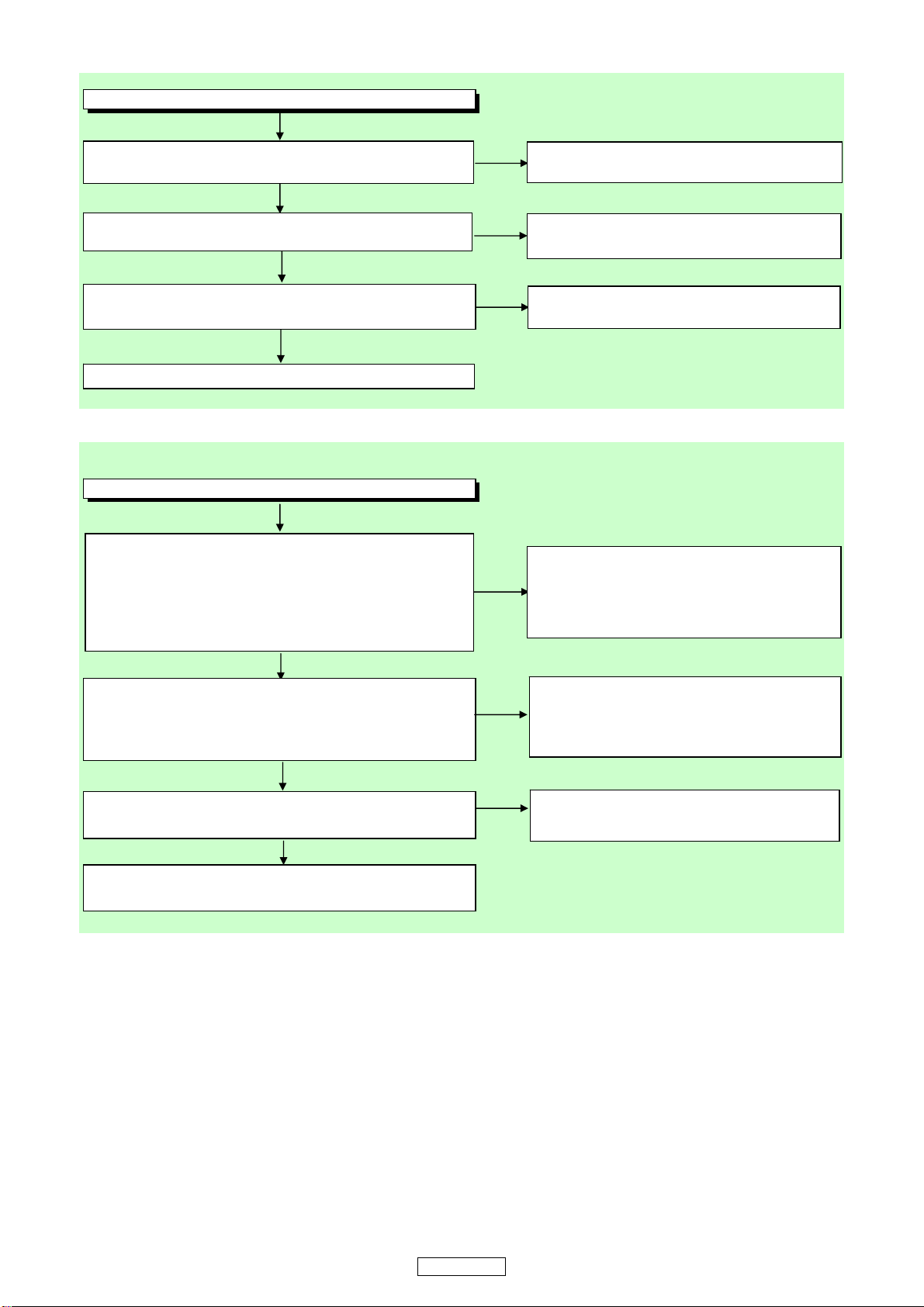
FLOW CHART NO.3䇭(CONTROL UNIT
)
FLOW CHART NO.4䇭(MAIN/POWER UNIT)
䇭The key operation is not functioning.
䇭Both functions of picture and sound do not operate
The WAV file in which test signal of 1kHz/0dB is written is
prepared. With the test signal of 1kHz/0dB it repeats
between B from A and puts in playback state.
Are the audio signals outputted to 26pin(LINE Lch) and
24pin(HP Rch) of IC101, 16pin(LINE Lch) and 13pin(LINE
Rch) of IC103?
㪰㪼㫊
㪥㫆
Check the input signal from IC101, IC103, and
their periphery, and service it if detective.
When the input signal is correct, IC101 or IC103
is replaced.
Are the audio signals outputted to 7pin(HP Lch) and 1pin(HP
Rch) of IC102, 7pin(LINE Lch) and 1pin(LINE Rch) of
IC102?
Check periphery circuit IC102, IC104, and
service it if defective.
When the periphery circuit is correct, IC102 or
IC104 is replaced.
㪰㪼㫊
Is MUTE released, and has been the Q002 base L(0V)?
Check Q002 and the periphery circuit, and
service it if defective.
㪰㪼㫊
Check periphery circuit from 7pin and 1pin to JK104, JK102
of IC102, IC104 and replace it if defective.
㪰㪼㫊
㪥㫆
Are the contact point and the installation state of the tact
switches normal?
Re-install the switches correctly or replace the
㪰㪼㫊
㪥㫆
Does LED light correctly ?
Check the IC201 and their periphery, and
service it if detective.
㪰㪼㫊
㪥㫆
When pressing each switches, do the voltage of each pin
of IC201(shown below) increase?
Check the switches and their periphery, and
service it if detective.
Replace IC201.
㪥㫆
㪥㫆
7
DN-F300
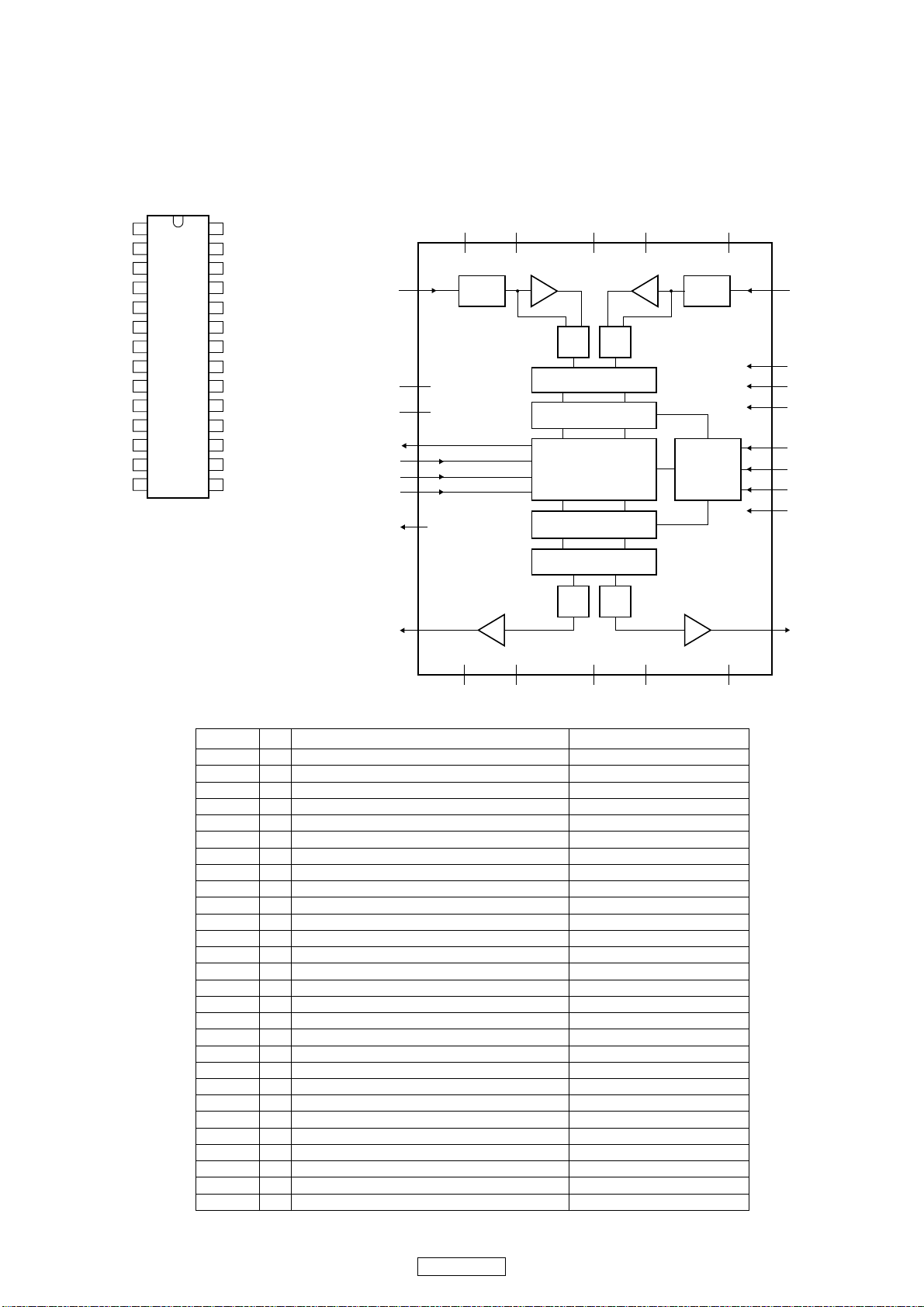
SEMICONDUCTORS
Only major semiconductors are shown, general semiconductors etc. are omitted to list.
The semiconductor which described a detailed drawing in a schematic diagram are omitted to list.
1. IC’s
UDA1345TS/N2 (IC101)
lfpage
V
SSA(ADC)
V
DDA(ADC)
V
V
V
SYSCLK
VINL
ref(A)
VINR
ADCN
ADCP
MC1
MP1
V
DDD
V
SSD
MP2
MP3
1
2
3
4
5
6
7
UDA1345TS
8
9
10
11
12
13
28
27
26
25
24
23
22
21
20
19
18
17
16
1514
V
ref(D)
V
SSO
VOUTL
V
DDO
VOUTR
V
DDA(DAC)
V
SSA(DAC)
MC2
MP5
DATAI
DATAO
WS
BCK
MP4
idth
DATAO
VOUTL
VINL
V
DDD
V
SSD
BCK
WS
DATAI
MP1
V
DDA(ADC)VSSA(ADC)
21
3 5
0 dB/6 dB
SWITCH
10
11
18
16
17
19
9
UDA1345TS
26
25 27 23 22
V
DDO
V
SSO
V
ADCPVADCN
76 4
ADC
ADC
DECIMATION FILTER
DC-CANCELLATION FILTER
DIGITAL INTERFACE
INTERPOLATION FILTER
NOISE SHAPER
DAC
DAC
V
DDA(DAC)VSSA(DAC)
V
0 dB/6 dB
SWITCH
L3-BUS
INTERFACE
V
ref(A)
28
ref(D)
VINR
8
MC1
21
MC2
20
MP5
13
MP2
14
MP3
15
MP4
12
SYSCLK
24
VOUTR
MGS875
SYMBOL PIN TYPE DESCRIPTION
V
SSA(ADC)
V
DDA(ADC)
1 analog ground pad ADC analog ground
2 analog supply pad ADC analog supply voltage
VINL 3 analog input pad ADC input left
V
ref(A)
4 analog pad ADC reference voltage
VINR 5 analog input pad ADC input right
V
V
ADCN
ADCP
6 analog pad ADC negative reference voltage
7 analog pad ADC positive reference voltage
MC1 8 5 V tolerant digital input pad with internal pull-down pad mode control 1 (pull-down)
MP1 9 5 V tolerant slew rate controlled digital output pad multi purpose pin 1
V
DDD
V
SSD
10 digital supply pad digital supply voltage
11 digital ground pad digital ground
SYSCLK 12 5 V tolerant digital Schmitt triggered input pad system clock 256, 384 or 512f
MP2 13 3-level input pad multi purpose pin 2
MP3 14 5 V tolerant digital Schmitt triggered input pad multi purpose pin 3
MP4 15 3-level input pad multi purpose pin 4
BCK 16 5 V tolerant digital Schmitt triggered input pad bit clock input
WS 17 5 V tolerant digital Schmitt triggered input pad word select input
DATAO 18 5 V tolerant slew rate controlled digital output pad data output
DATAI 19 5V tolerant digital Schmitt triggered input pad data input
MP5 20 5 V tolerant digital Schmitt triggered input pad multi purpose pin 5 (pull down)
MC2 21 5 V tolerant digital input pad with internal pull-down pad mode control 2 (pull-down)
V
SSA(DAC)
V
DDA(DAC)
22 analog ground pad DAC analog ground
23 analog supply pad DAC analog supply voltage
VOUTR 24 analog output pad DAC output right
V
DDO
25 analog supply pad operational amplifier supply voltage
VOUTL 26 analog output pad DAC output left
V
V
SSO
ref(D)
27 analog ground pad operational amplifier ground
28 analog pad DAC reference voltage
s
8
DN-F300
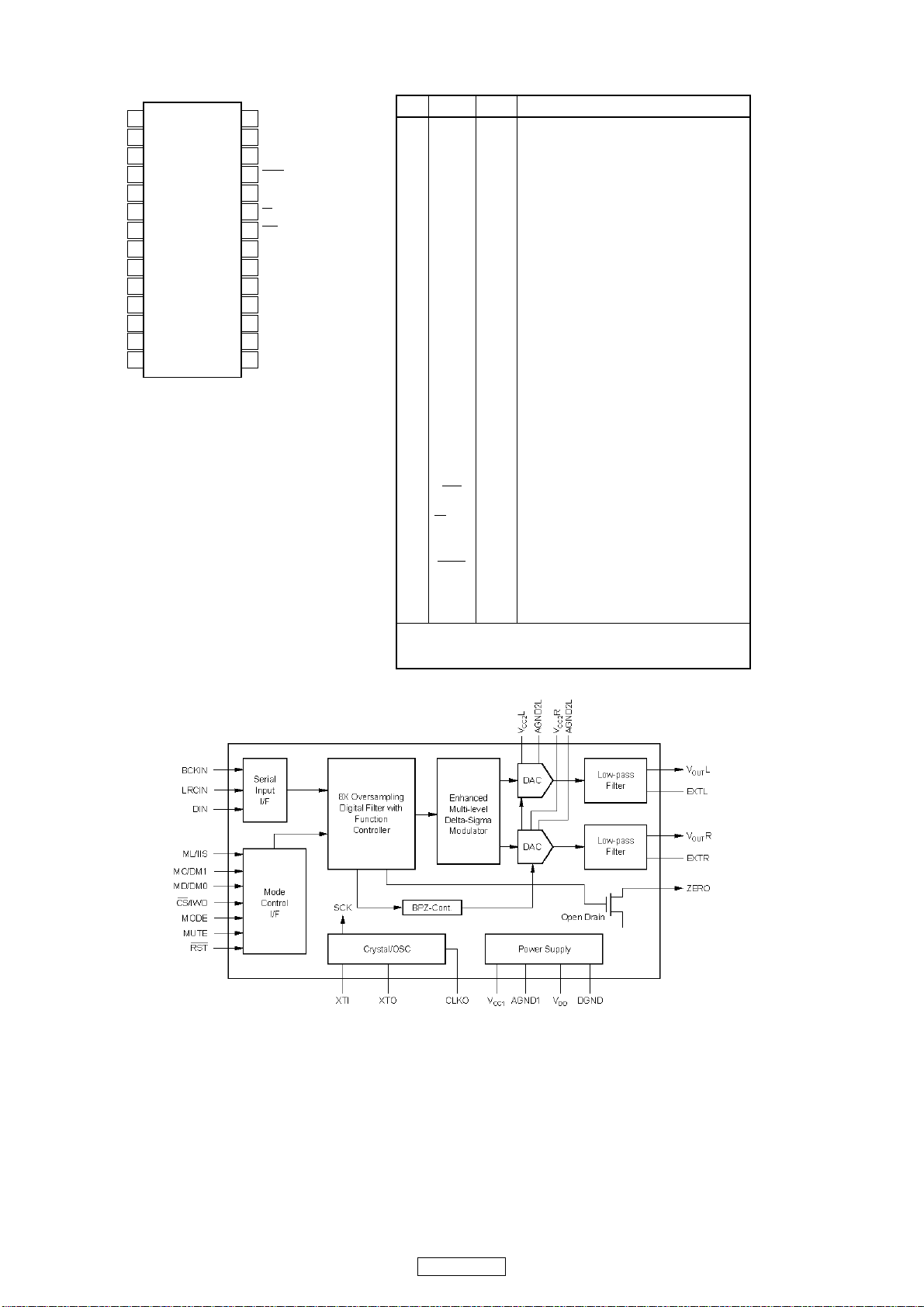
PCM1716E (IC103)
PIN ASSIGNMENTS
LRCIN
DIN
BCKIN
CLKO
XTI
XTO
DGND
V
VCC2R
AGND2R
EXTR
NC
V
OUT
AGND1
1
2
3
4
5
6
7
PCM1716E
8
DD
9
10
11
12
13
R
14
28
27
26
25
24
23
22
21
20
19
18
17
16
15
ML/IIS
MC/DM1
MD/DM0
MUTE
MODE
CS/IWO
RST
ZERO
V
2L
CC
AGND2L
EXTL
NC
V
L
OUT
V
1
CC
PIN NAME I/O DESCRIPTION
1 LRCIN IN Left and Right Clock Input. This clock is equal to
the sampling rate - f
2 DIN IN Serial Audio Data Input
3 BCKIN IN Bit Clock Input for Serial Audio Data.
(1)
.
S
(1)
(1)
4 CLKO OUT Buffered Output of Oscillator. Equivalent to
System Clock.
5 XTI IN Oscillator Input (External Clock Input)
6 XTO OUT Oscillator Output
7 DGND — Digital Ground
8V
9V
— Digital Power +5V
DD
2R — Analog Power +5V
CC
10 AGND2R — Analog Ground
11 EXTR OUT Rch, Common Pin of Analog Output Amp
12 NC — No Connection
13 V
R OUT Rch, Analog Voltage Output of Audio Signal
OUT
14 AGND1 — Analog Ground
15 V
16 V
1 — Analog Power +5V
CC
L OUT Lch, Analog Voltage Output of Audio Signal
OUT
17 NC — No Connection
18 EXTL OUT Lch, Common Pin of Analog Output Amp
19 AGND2L — Analog Ground
20 V
2L — Analog Power +5V
CC
21 ZERO OUT Zero Data Flag
22 RST IN Reset. When this pin is low, the DF and
modulators are held in reset.
23 CS/IWO IN Chip Select/Input Format Selection. When this
pin is low, the Mode Control is effective.
24 MODE IN
Mode Control Select. (H: Software, L: Hardware)
(2)
(3)
(2)
25 MUTE IN Mute Control
26 MD/DM0 IN Mode Control, DATA/De-emphasis Selection 1
27 MC/DM1 IN Mode Control, BCK/De-emphasis Selection 2
28 ML/I2S IN Mode Control, WDCK/Input Format Selection
(2)
(2)
(2)
NOTES: (1) Pins 1, 2, 3; Schmitt Trigger input. (2) Pins 22, 24, 25, 26, 27,
28; Schmitt Trigger input with pull-up resister. (3) Pin 23; Schmitt Trigger
input with pull-down resister.
9
DN-F300
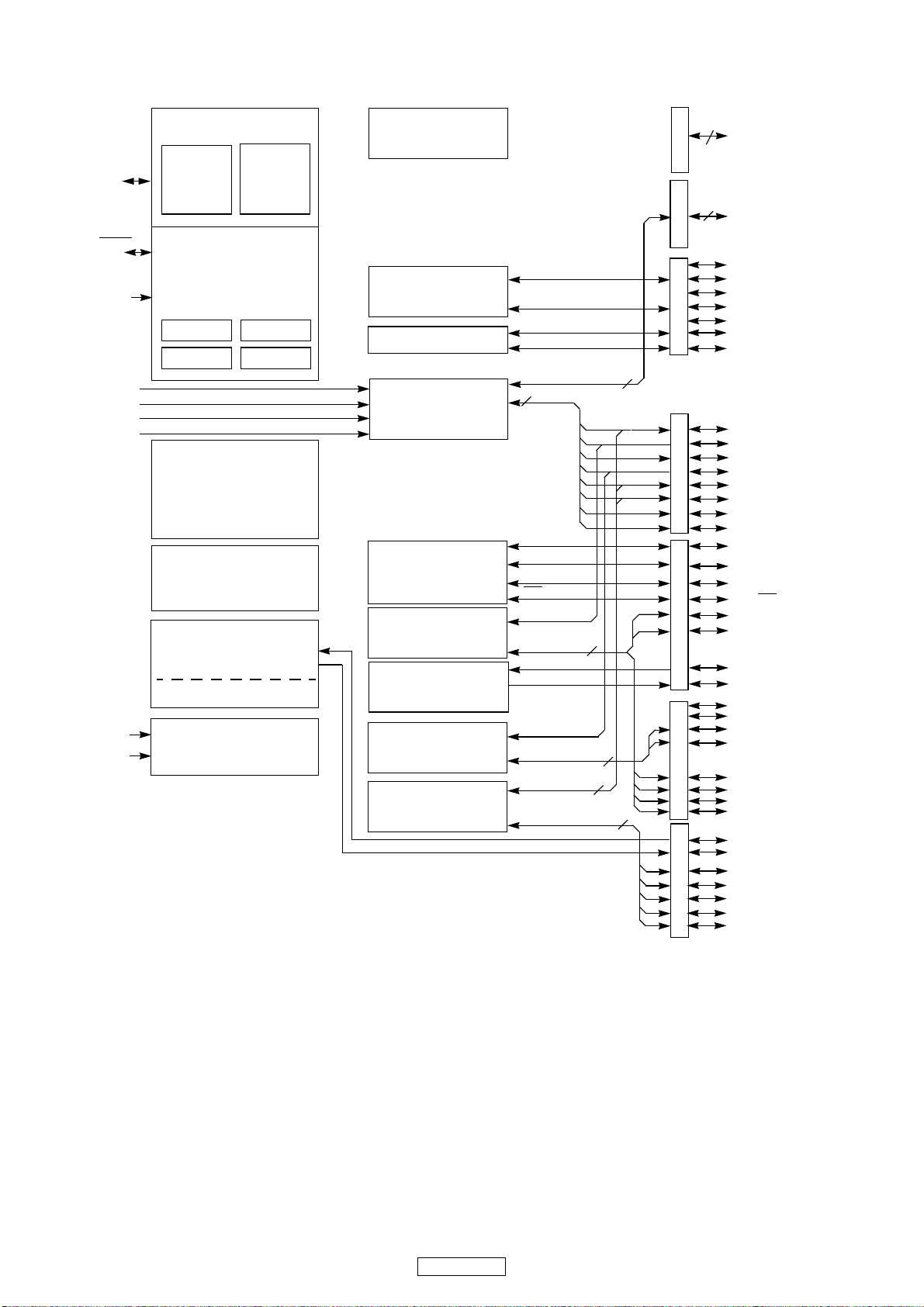
MC9508AW60 (IC201)
Block Diagram
BKGD/MS
RESET
IRQ
V
DDAD
V
SSAD
V
REFL
V
REFH
V
DD
V
SS
HCS08 CORE
BDC
HCS08 SYSTEM CONTROL
RESETS AND INTERRUPTS
MODES OF OPERATION
POWER MANAGEMENT
RTI COP
IRQ LVD
USER FLASH
(AW60 = 63,280 BYTES)
(AW48 = 49,152 BYTES)
(AW32 = 32,768 BYTES)
(AW16 = 16,384 BYTES)
USER RAM
AW60/48/32 = 2048 BYTES
AW16 = 1024 BYTES
INTERNAL CLOCK
GENERATOR (ICG)
LOW-POWER OSCILLATOR
VOLTAGE
REGULATOR
CPU
DEBUG
MODULE (DBG)
SERIAL COMMUNICATIONS
INTERFACE MODULE (SCI2)
IIC MODULE (IIC1)
10-BIT
ANALOG-TO-DIGITAL
CONVERTER (ADC1)
SERIAL PERIPHERAL
INTERFACE MODULE (SPI1)
6-CHANNEL TIMER/PWM
MODULE (TPM1)
SERIAL COMMUNICATIONS
INTERFACE MODULE (SCI1)
2-CHANNEL TIMER/PWM
MODULE (TPM2)
8-BIT KEYBOARD
INTERRUPT MODULE (KBI1)
NOTES:
1. Port pins are software configurable with pullup device if input port.
2. Pin contains software-configurable pullup/pulldown device if IRQ is enabled
(IRQPE = 1). Pulldown is enabled if rising edge detect is selected (IRQEDG = 1)
3. IRQ does not have a clamp diode to V
DD. IRQ should not be driven above VDD.
4. Pin contains integrated pullup device.
5. Pins PTD7, PTD3, PTD2, and PTG4 contain both pullup and pulldown devices.
Pulldown enabled when KBI is enabled (KBIPEn = 1) and rising edge is selected
(KBEDGn = 1).
RxD2
TxD2
SDA1
SCL1
AD1P7–AD1P0
8
AD1P15–AD1P8
SPSCK1
MOSI1
MISO1
SS1
TPM1CLK
TPM1CH5–
TPM1CH0
RxD1
TxD1
TPM2CLK
TPM2CH1–TPM2CH0
KBI1P7–KBI1P5
KBI1P4–KBI1P0
EXTAL
XTAL
8
PTA7– PTA0
PORT A
8
PTB7/AD1P7–
PTB0/AD1P0
PORT B
PTC6
PTC5/RxD2
PTC4
PTC3/TxD2
PORT C
PTC2/MCLK
PTC1/SDA1
PTC0/SCL1
8
PTD7/AD1P15/KBI1P7
PTD6/AD1P14/TPM1CLK
PTD5/AD1P13
PTD4/AD1P12/TPM2CLK
PORT D
6
2
3
5
PORT E
PORT F
PORT G
PTD3/AD1P11/KBI1P6
PTD2/AD1P10/KBI1P5
PTD1/AD1P9
PTD0/AD1P8
PTE7/SPSCK1
PTE6/MOSI1
PTE5/MISO1
PTE4/
SS1
PTE3/TPM1CH1
PTE2/TPM1CH0
PTE1/RxD1
PTE0/TxD1
PTF7
PTF6
PTF5/TPM2CH1
PTF4/TPM2CH0
PTF3/TPM1CH5
PTF2/TPM1CH4
PTF1/TPM1CH3
PTF0/TPM1CH2
PTG6/EXTAL
PTG5/XTAL
PTG4/KBI1P4
PTG3/KBI1P3
PTG2/KBI1P2
PTG1/KBI1P1
PTG0/KBI1P0
10
DN-F300
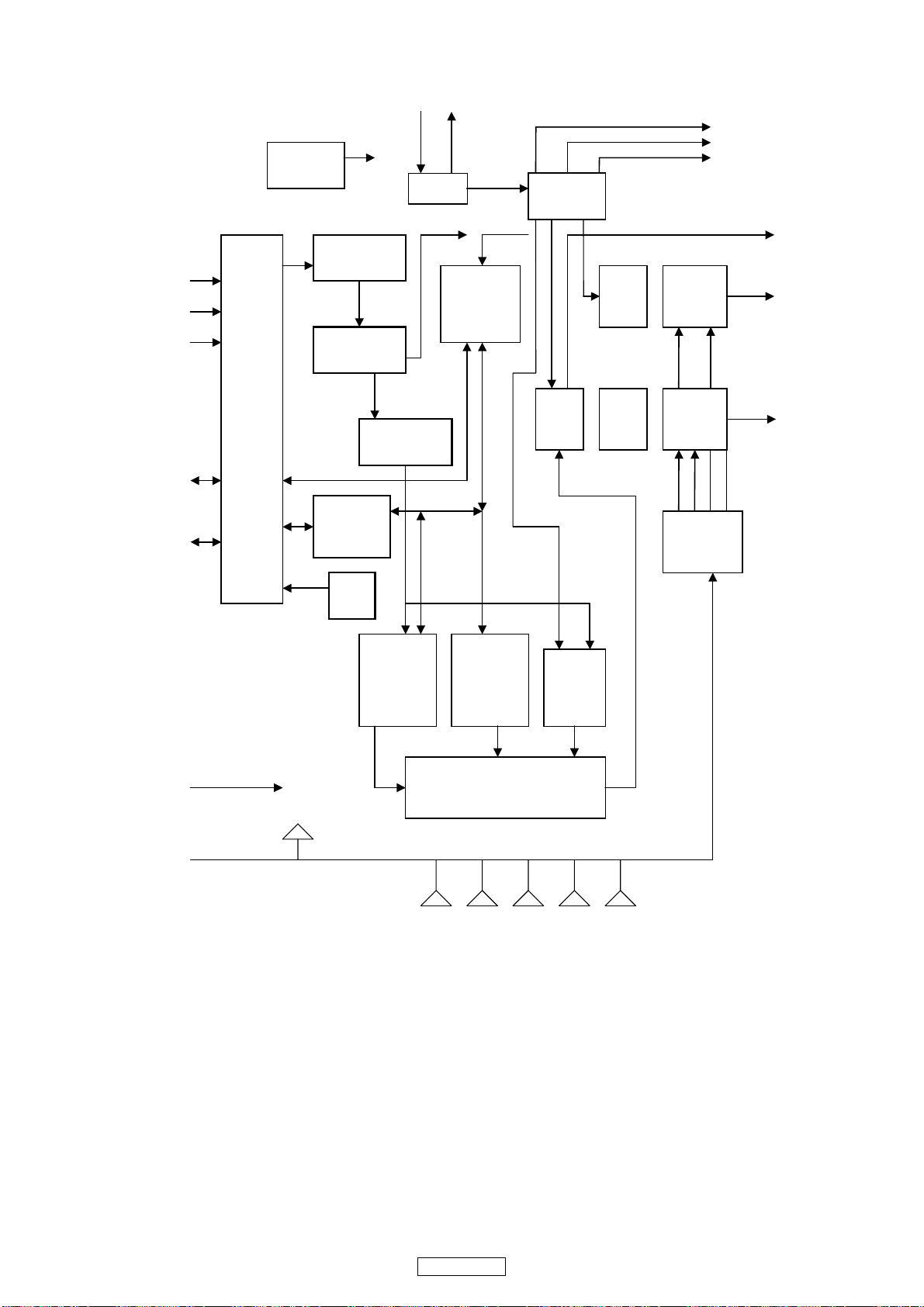
ST7066-0B (IC203)
Block Diagram
RS
RW
E
DB4 to
DB7
DB0 to
DB3
MPU
Interface
Input/
Output
Buffer
Reset
Circuit
Instruction
Register (IR)
Instruction
Decoder
Data
Register
(DR)
OSC1 OSC2
CPG
Display
data RAM
(DDRAM)
80x8 bits
Address
Counter
Timing
Generator
40-bit
shift
registe
16-bit
shift
registe
40-bit
latch
circuit
Common
Signal
Driver
Segment
Signal
Driver
LCD Drive
Voltage
Selector
CL1
CL2
M
D
COM1 to
COM16
SEG1 to
SEG40
GND
Vcc
Busy
Flag
Character
generator
RAM
(CGRAM)
64 bits
Character
generator
ROM
(CGROM)
9,920 bits
Parallel/Serial converter
and
Attribute Circuit
V1 V2 V3 V4 V5
Cursor
and
Blink
controller
11
DN-F300
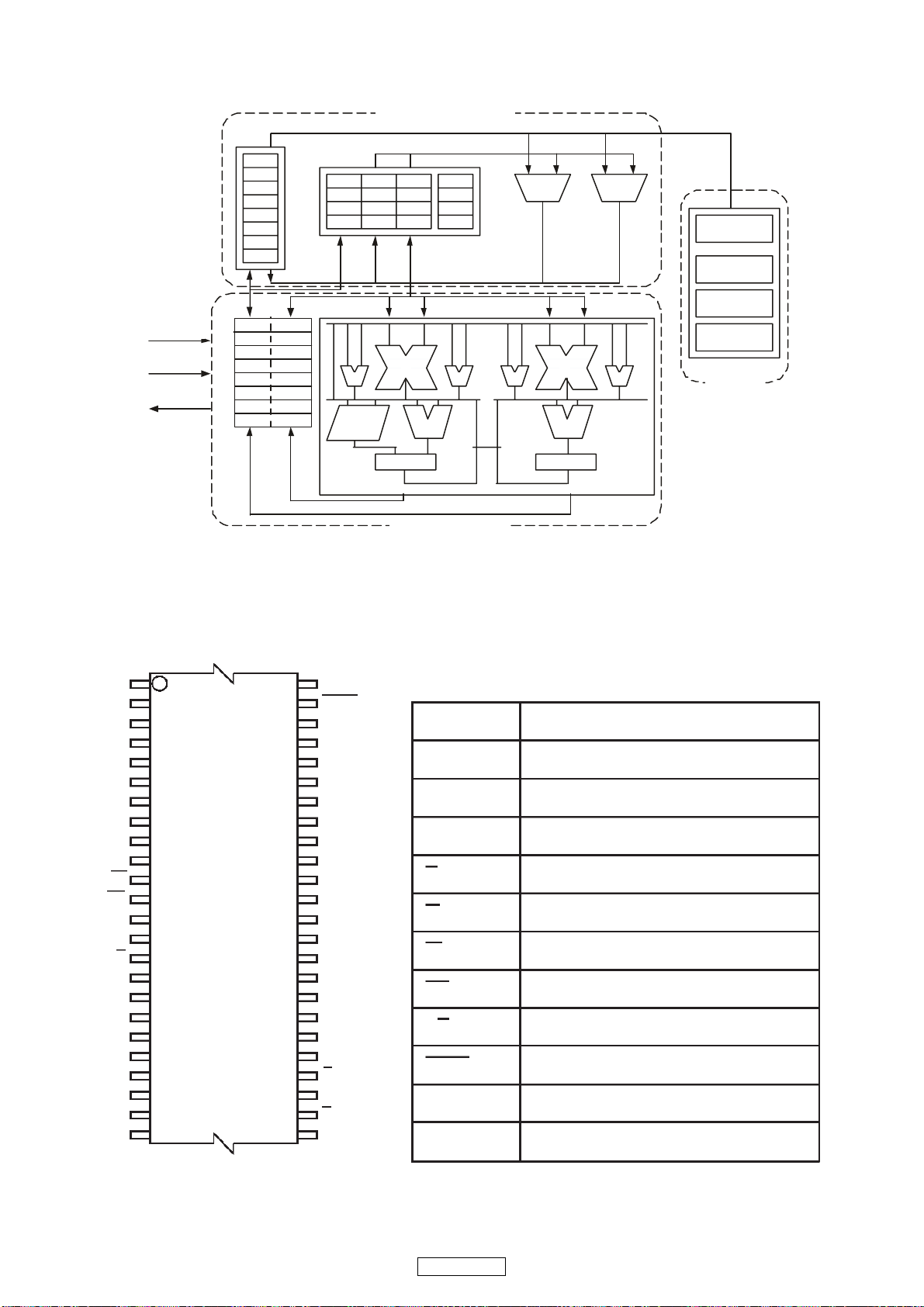
ADSP-BF532 (U1)
Block Diagram
LD032BITS
LD132BITS
SD 3 2 BI TS
R7
R6
R5
R4
R3
R2
R1
R0
R7 .H
R6 .H
R5 .H
R4 .H
R3 .H
R2 .H
R1 .H
R0 .H
ADDRESS ARITHMETIC UNIT
SP
FP
P5
P4
P3
P2
P1
P0
R7.L
R6.L
R5.L
R4.L
R3.L
R2.L
R1.L
R0.L
I3
I2
I1
I0
BARREL
SHIF TER
L3
B3
L2
L1
L0
16
A0 A1
M3
B2
M2
B1
M1
B0
M0
88 8 8
40 40
DAG0 DAG 1
16
SEQUENCER
ALIGN
DECODE
LOOP B UFFER
CONTROL
UN IT
M29W800B70N6 (U4)
A15
1
A14
A13
A12
A11
A10 DQ14
A9
A8
NC
NC
W
M29W800T
RP
NC
NC
12
13
M29W800B
(Normal)
RB
A18
A17
A7
A6
A5
A4
A3
A2
24 25
A1
48
37
36
AI02179
A16
BYTE
V
SS
DQ15A–1
DQ7
DQ6
DQ13
DQ5
DQ12
DQ4
V
CC
DQ11
DQ3
DQ10
DQ2
DQ9
DQ1
DQ8
DQ0
G
V
SS
E
A0
DATA AR ITHMETIC UNIT
A0-A18 Address Inputs
DQ0-DQ7 Data Input/Outputs, Command Inputs
DQ8-DQ14 Data Input/Outputs
DQ15A–1 Data Input/Output or AddressInput
E Chip Enable
G Output Enable
W Write Enable
RP Reset / Block TemporaryUnprotect
RB Ready/Busy Output
BYTE Byte/Word Organisation
V
CC
V
SS
Supply Voltage
Ground
12
DN-F300
