Denon DN-F300 Service Bulletin
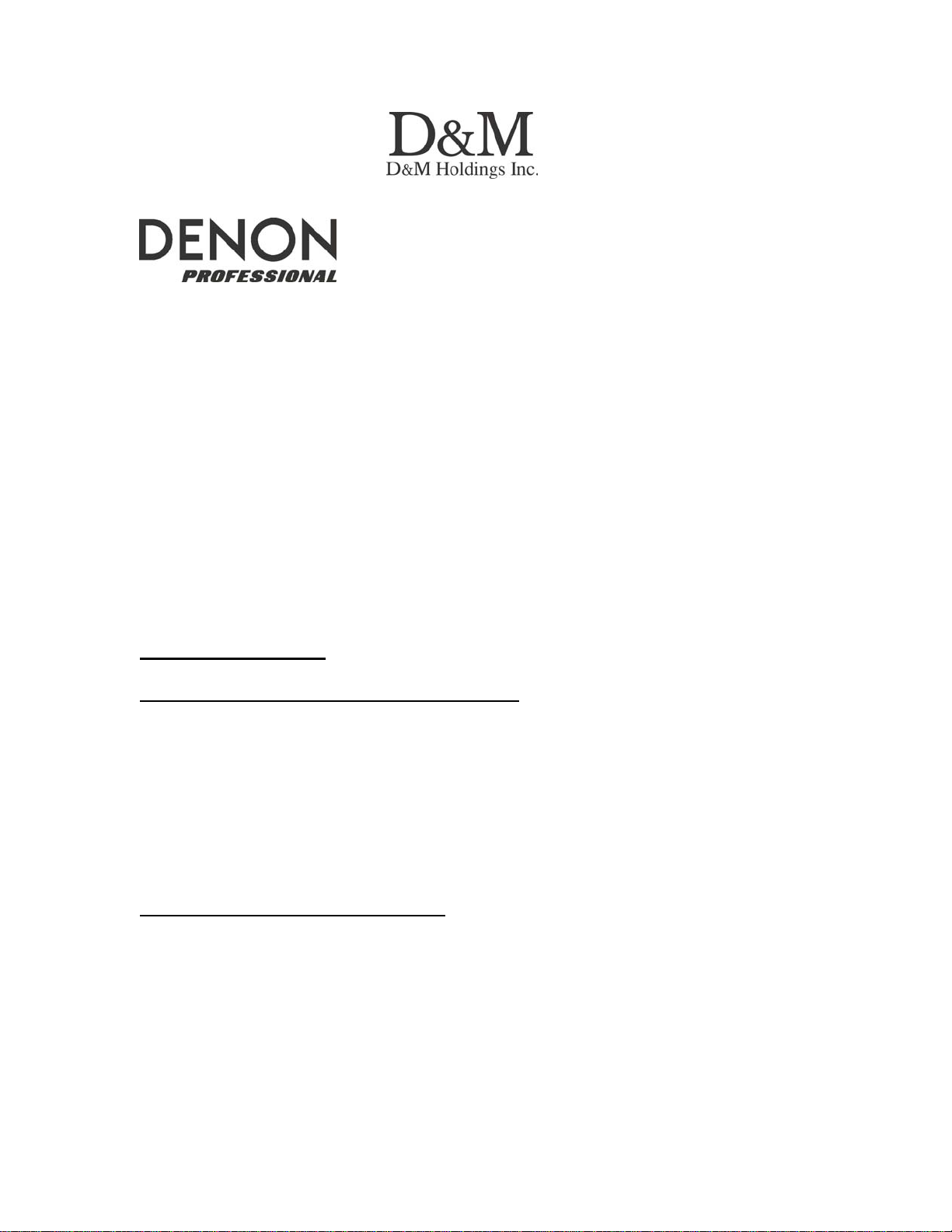
100 Corporate Drive Mahwah, NJ 07430
Service Bulletin
No. : PZ09-167
Date: March 24, 2010
_____________________________________________________________
Model: DN-F300
Subject: The method of recovery when "F/W Recover" has failed.
Countermeasure is applicable only upon claim from the customer.
Symptom: The display shows "F/W Recover", no further operation possible.
Solution:
COUNTERMEASURE:
Recovery the Firmware (Refer to the manual.):
1) Please turn on the power of unit while pressing the "CUE" and "STOP" buttons
simultaneously.
2) The display will show "F/W Recover" on display.
3) Insert "SD card" or "USB device" that has the update files (both
"DNF30CXX.bin" and "dnf300XX.bin") on the root directory.
4) Press the "SOURCE" (SD or USB) button.
5) "Update" indication is flashing on display, and begin to update the firmware.
6) When update has completed, the system will be automatically restarted.
Confirmation of the Firmware version:
1) To check the current main unit version, Press the "MENU/STORE" button for 2
seconds. At this time, the menu list is displayed in the display section.
2) Please turn the "FOLDER/TRACK" jog to indicate the "F/W Version".
3) When the "FOLDER/TRACK" jog is pressed, the current version is displayed
on the display.
4) Press the "STOP" button to exit the menu mode.
______________________________________________________________________________________
The information contained in this document is intended for the exclusive use by DENON Authorized Service Centers and their
employees. This document may contain information that is privileged, confidential and may be protected from disclosure under
applicable laws and terms of the DENON Service Agreement. Any distribution, disclosure, dissemination or copying of this
document and the information it contains is prohibited. No responsibility will be accepted by DENON for any damage, injury or loss
resulting from the misuse of the information contained in this document.
CONFIDENTIALITY NOTICE:

Note: Please DO NOT touch and DO NOT disconnect power while the unit is
being updated. Before you update the unit, make sure that the power cable is
firmly plugged into the DN-F300 and into an AC outlet.
*For recovery procedures, please see attached the manual.
Serial Number Range:
Please apply the above modification to the production models in the following
serial numbers.
All
______________________________________________________________________________________
The information contained in this document is intended for the exclusive use by DENON Authorized Service Centers and their
employees. This document may contain information that is privileged, confidential and may be protected from disclosure under
applicable laws and terms of the DENON Service Agreement. Any distribution, disclosure, dissemination or copying of this
document and the information it contains is prohibited. No responsibility will be accepted by DENON for any damage, injury or loss
resulting from the misuse of the information contained in this document.
CONFIDENTIALITY NOTICE:
