Denon DN-508S User Manual
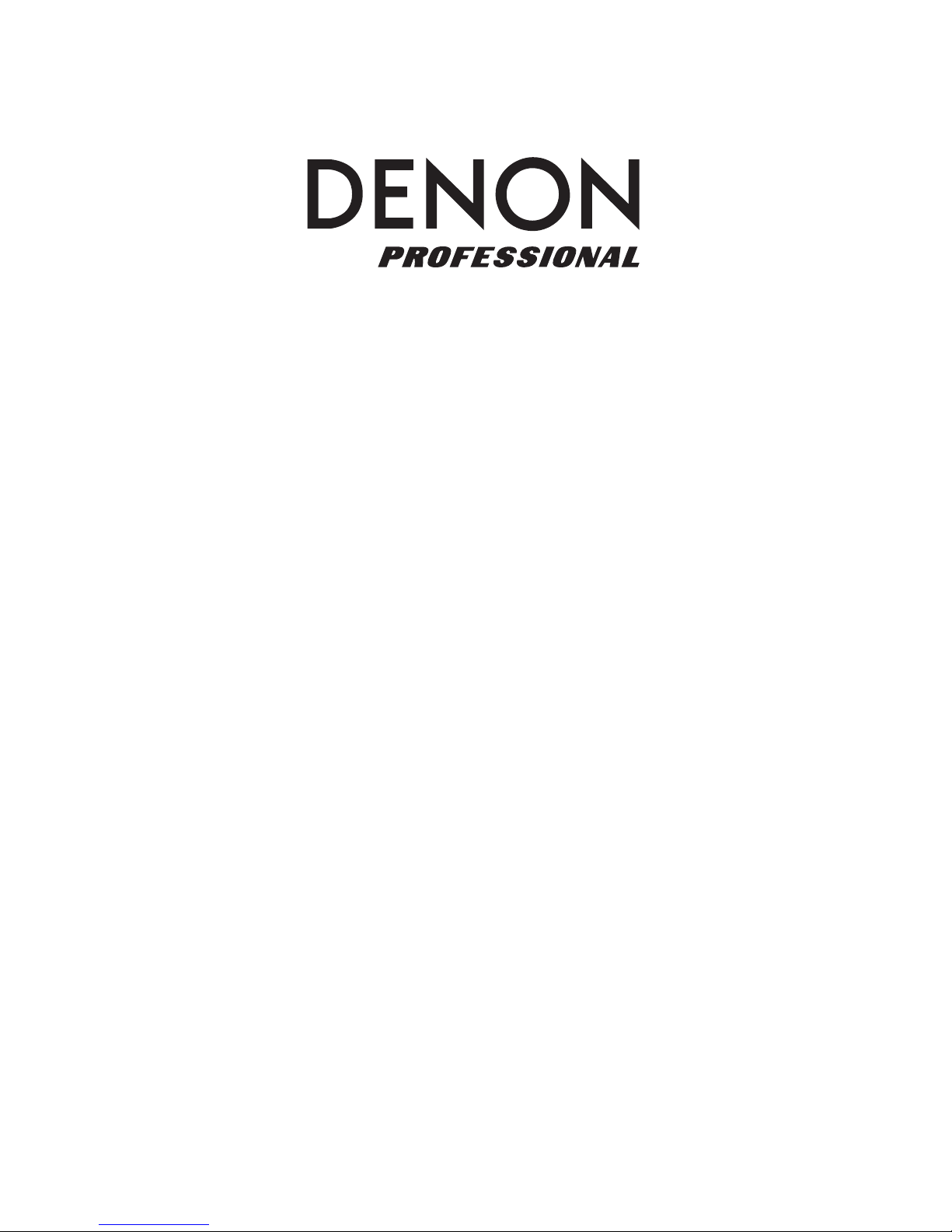
DN-508S
User Guide
English ( 3 – 6 )
Guía del usuario
Español ( 7 – 10 )
Guide d'utilisation
Français ( 11 – 14 )
Guida per l'uso
Italiano ( 15 – 18 )
Benutzerhandbuch
Deutsch ( 19 – 22 )
Appendix
English ( 23 )
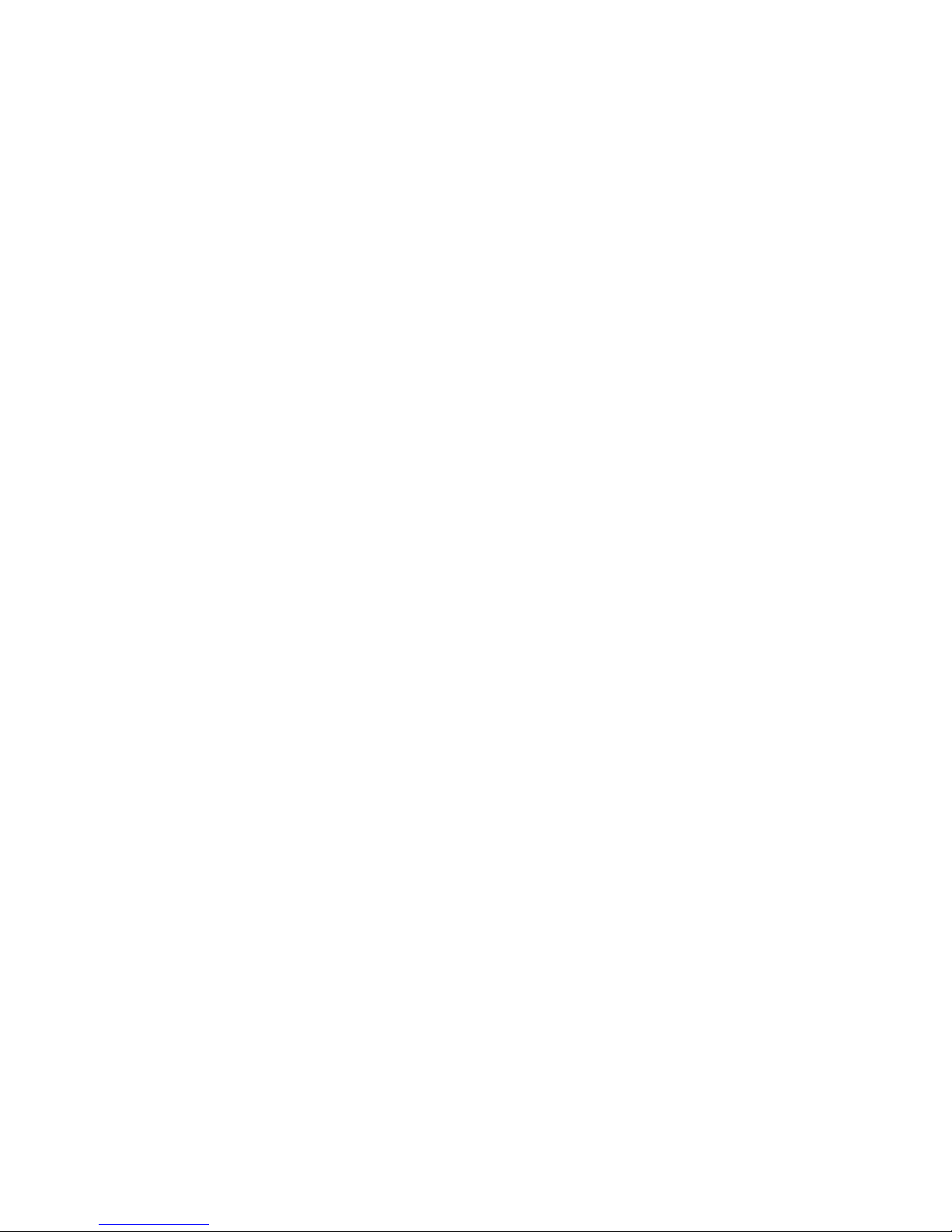

3
User Guide (English)
Introduction
The DN-508S is designed to meet your needs in multiple environments such as boardrooms, classrooms,
presentation facilities, and other installed applications. It is focused on delivering pure sound reproduction,
excellent for both speech and music.
The DN-508S delivers a wide-range frequency response by employing three extraordinary drivers and
unique crossover technology. It boasts a balanced low-mid frequency response along with a defined mid
and high frequency response. A dedicated mid-range driver provides exceptional speech intelligibility—ideal
for applications where vocal clarity is required.
Box Contents
DN-508S (1)
IEC power cable
User Guide
Safety & Warranty Manual
Non-slip pad
Support
For the latest information about this product (system requirements, compatibility information, etc.) and
product registration, visit denonpro.com.
Quick Setup
Connection Diagram
Items not listed under Introduction > Box Contents are sold separately.
The DN-508S loudspeakers feature balanced XLR and 1/4" connectors, as well as unbalanced RCA-type
analog inputs. Connect the outputs of your audio interface, loudspeaker controller, mixer, or other line-level
device to these inputs.
Tip: If your mixer, interface, or other audio source features both XLR/TRS and RCA-type outputs, use the
XLR or TRS connectors instead of the RCA connectors whenever possible. XLR and TRS cables incorporate
a "balanced" design that carries a signal over three conductors ("hot," "cold," and "ground") instead of two
conductors as found in RCA cables ("hot," and "ground"). This results in lower noise, higher rejection of
radio-frequency (RF) interference, and better overall fidelity. If XLR/TRS jacks are unavailable, use RCA-style
cables but try to keep the cables as short as possible.

4
Scenario 1
Media Player
(Unbalanced RCA to Unbalanced RCA)
Scenario 2
Mixer
(Balanced XLR
to Balanced XLR)
Scenario 3
Preamplifier
(Unbalanced RCA
to Unbalanced RCA)
Features
Front Panel
1. Power Indicator (front panel; not pictured): The power indicator illuminates when the loudspeaker is
receiving power and the rear panel Power Switch is in the "ON" position.
2. Low-frequency Driver (front panel; not pictured): The low-frequency driver outputs the bottom range
of the audio spectrum.
3. Mid-frequency Driver (front panel; not pictured): The mid-frequency driver outputs the middle range
of the audio spectrum.
4. High-frequency Driver (front panel; not pictured): The high-frequency driver outputs the top range of
the audio spectrum. The driver is a "coaxial" design, inset into the center of the mid-range driver.
Line-level outputs
Line-level outputs
Line-level outputs

5
Rear Panel
1. Volume Knob: This knob adjusts the gain level of all
three of the rear panel inputs (XLR, 1/4" and RCA). The
gain is at minimum when the knob is turned fully
counter-clockwise; the gain is set to its maximum level
when the knob is turned fully clockwise; additionally, the
gain is set to unity when at the 12:00 position. Adjust
this knob to a position where you are working with a
comfortable range of travel on the output volume knob
of your connected audio interface, loudspeaker
controller, or mixing console.
2. Low Frequency Knob: This knob boosts or cuts the
low-frequency response of the loudspeaker, allowing
you to tailor the response of the loudspeaker's woofer to
the acoustics of your environment. The low-frequency
response can be boost or cut by 6 dB, at a center
frequency of 100 Hz. When the knob is set to the center
position, no boost or cut is applied.
3. Mid Frequency Knob: This knob boosts or cuts the
mid-frequency response of the loudspeaker, allowing
you to tailor the response of the mid-range driver to the
acoustics of your environment. The mid-frequency
response can be boost or cut by 6 dB, at a center
frequency of 1 kHz. When the knob is set to the center
position, no boost or cut is applied.
4. High Frequency Knob: This knob boosts or cuts the high-frequency response of the loudspeaker,
allowing you to tailor the response of the tweeter to the acoustics of your environment. The highfrequency response can be boost or cut by 6 dB, at a center frequency of 10 kHz. When the knob is
set to the center position, no boost or cut is applied.
5. XLR Input (+4 dBu): This input jack accepts line-level signals from a balanced XLR connector.
Connect your audio interface, loudspeaker controller, mixer, or other line-level audio source to this
jack.
6. 1/4" Input (+4 dBu): This input jack accepts line-level signals from a balanced 1/4" TRS connector.
Connect your audio interface, loudspeaker controller, mixer, or other line-level audio source to this
jack.
7. RCA Input (-10 dBV): This connector accepts line-level signals from audio sources with unbalanced
RCA-style outputs.
8. EQ Bypass Switch: This switch allows you to toggle all three bands of equalization for the
loudspeaker on/off with a single control. When the switch is set to "bypass", no equalization will be
applied to the loudspeaker drivers, no matter what position the equalization knobs are set to.
9. Low Cutoff Switch: This 3-position switch allows you to further tailor the low-frequency cutoff point
of your DN-508S loudspeaker, by filtering audio below a certain cutoff frequency.
• Flat: No low-cut
• 80 Hz: Audio material below the frequency of 80 Hz is filtered
• 100 Hz: Audio material below the frequency of 100 Hz is filtered
10. Input Voltage Selector: This recessed switch adjusts the input voltage from 100-120V or 220-240V
and allows your DN-508S loudspeaker to be used worldwide. Make sure this switch is set correctly for
your country to prevent damage to the loudspeaker.
Important: Power outlets in North America, Japan, and many parts of South America usually supply
between 100V and 120V, whereas outlets in Europe and most of Africa and Asia provide between
220V and 240V. If you are not sure about your region, be sure to check your power outlet's rating and
set the Input Voltage selector before connecting and switching on your DN-508S loudspeakers.
11. Power Switch: This switch powers your DN-508S loudspeakers on and off. The “auto-power” feature
will go into low-power “eco” mode if there is no signal present for about 12 minutes. To “wake” from
low-power mode, send an audio signal to the speakers.
12. Power Connector: This socket accepts a standard IEC-type power cable.
1
5
6
7
8
9
10
11
12
2
3
4
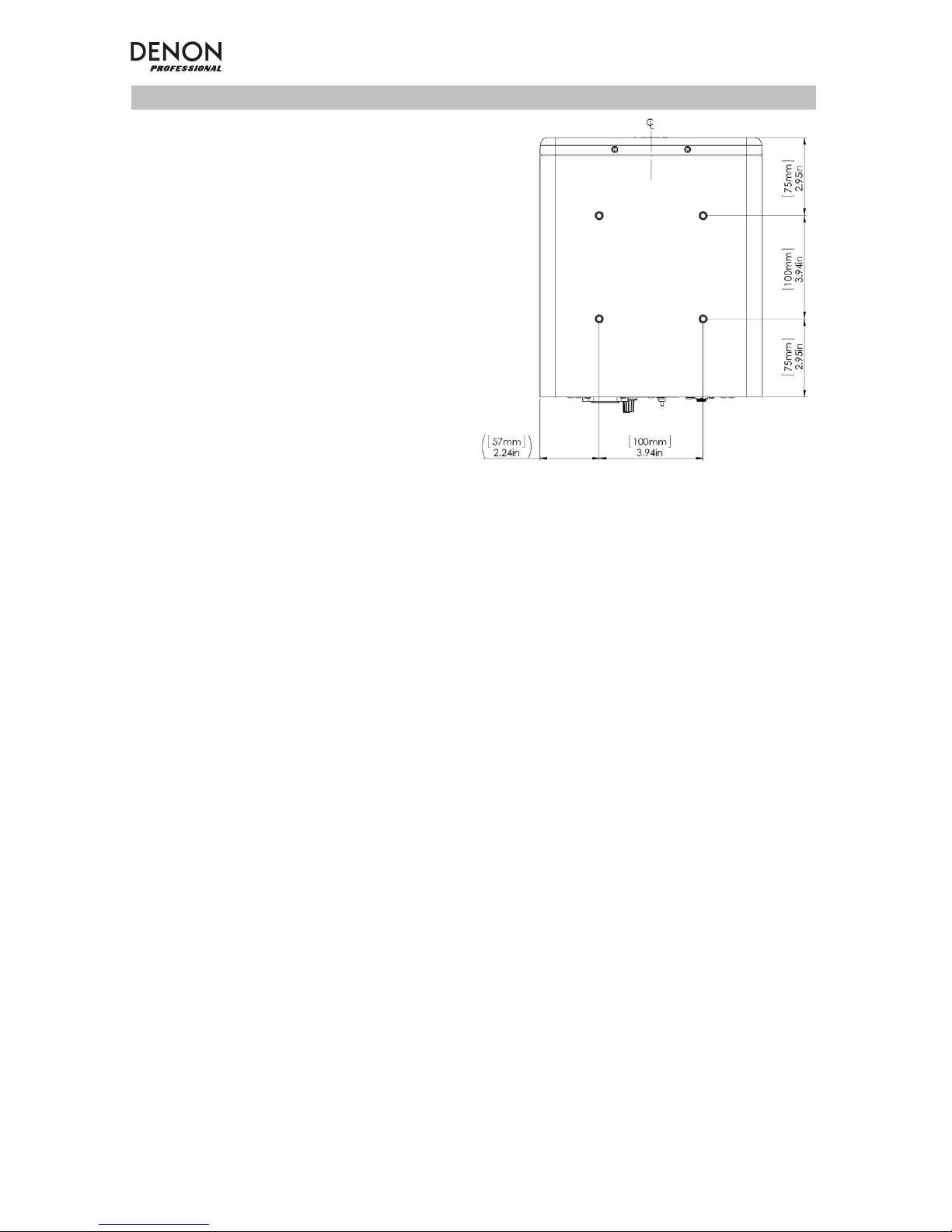
6
Mounting Points
Using the threaded inserts on the bottom face of
the enclosure, you may optionally attach the
loudspeaker to VESA-standard mounts (sold
separately) for installation on walls or ceilings. Use
standard M4 machine screws (0.7 mm pitch) which
can be found from a local hardware store or home
improvement store.
Important: We recommend using screws that are
10–14mm longer than the thickness of your
mounting bracket. Do not drive the screws more
than 14mm into the threaded inserts. Follow the
specifications and instructions provided by the
mount manufacturer for proper installation.

7
Guía del usuario (Español)
Introducción
El DN-508S está diseñado para satisfacer sus necesidades en diversos ambientes tales como
salas de juntas, aulas, salas para presentaciones y otras aplicaciones instaladas. Está
pensado para brindar una reproducción de sonido pura, excelente tanto para discursos como
para música.
El DN-508S brinda una respuesta en frecuencia de gama amplia gracias a sus tres drivers
extraordinarios y su tecnología de crossover sin igual. Ofrece una respuesta en frecuencia
baja-media balanceada junto con una respuesta en frecuencia media y alta definida. Un driver
de rango medio dedicado que brinda una excepcional inteligibilidad de la voz—ideal para
aplicaciones que requieren que las voces se escuchen con claridad.
Contenido de la caja
DN-508S (1)
Cable de corriente IEC
Guía del usuario
Manual sobre la seguridad y garantía
Almohadilla antideslizante
Soporte
Para obtener la información más reciente acerca de este producto (requisitos de sistema,
información de compatibilidad, etc.) y registrarlo, visite denonpro.com.
Instalación rápida
Diagrama de conexión
Los elementos que no se enumeran en Introducción > Contenido de la caja se venden por
separado.
Los altavoces del DN-508S presentan conectores XLR y de 1/4 pulg. balanceados, así como
también entradas analógicas tipo RCA no balanceadas. Conecte a estas entradas las salidas
de su interfaz de audio, controlador de altavoz, mezclador u otros dispositivos de nivel de
línea.
Consejo: Si su mezclador, interfaz u otra fuente de audio presenta ambas salidas XLR/TRS y
tipo RCA, utilice los conectores XLR o TRS en lugar del conector RCA siempre que sea
posible. Los cables XLR y TRS incorporan un diseño "balanceado" que transmite la señal a lo
largo de tres conductores ("caliente", "frío" y "tierra") en lugar de dos conductores, como en
los cables RCA ("caliente" y "tierra"). Esto da como resultado un menor ruido, una mayor
resistencia a la interferencia de radiofrecuencias (RF) y una mayor fidelidad en general. Si no
hay conectores XLR/TRS disponibles, utilice cables estilo RCA pero procure que sean lo más
cortos posible.
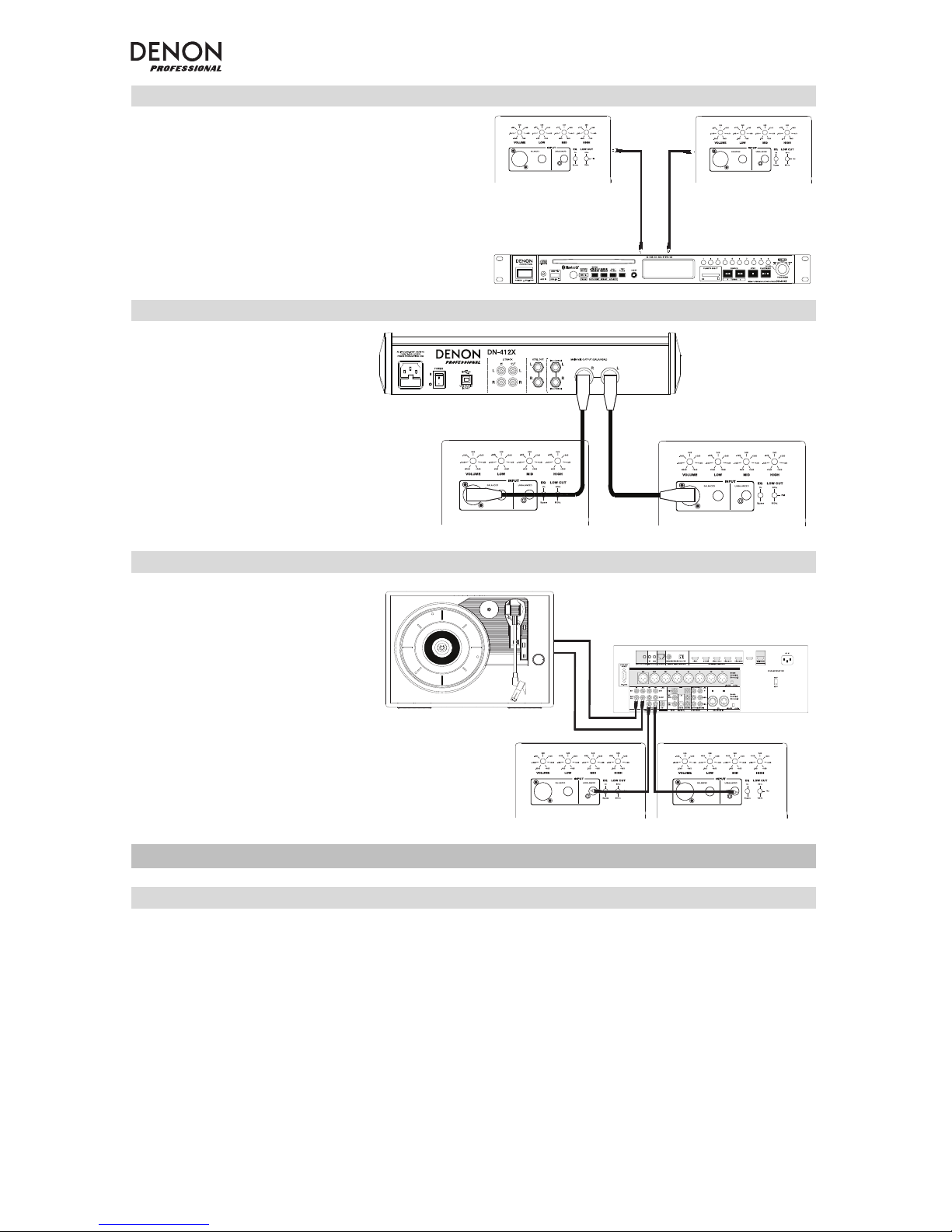
8
Escenario 1
Reproductor multimedia
(RCA no balanceado
a RCA no balanceado)
Escenario 2
Mezclador
(XLR balanceado
a XLR balanceado)
Escenario 3
Preamplificador
(RCA no balanceado
a RCA no balanceado)
Características
Panel frontal
1. Indicador de encendido (panel frontal; no se muestra): El indicador de encendido se ilumina cuando
el altavoz está recibiendo corriente y el interruptor de encendido del panel trasero está en la posición
"ON" (Encendido).
2. Driver de frecuencias bajas (panel frontal; no se muestra): El driver de frecuencias bajas emite la
gama inferior del espectro de audio.
3. Driver de frecuencias medias (panel frontal; no se muestra): El driver de frecuencias medias emite la
gama media del espectro de audio.
4. Driver de frecuencias altas (panel frontal; no se muestra): El driver de frecuencias altas emite la
gama superior del espectro de audio. El driver es un diseño coaxial, embutido en el centro del driver
de gama media.
salida de nivel de línea
salida de nivel de línea
salida de nivel de
línea
