Delonghi FEX9335.M Instruction manuals
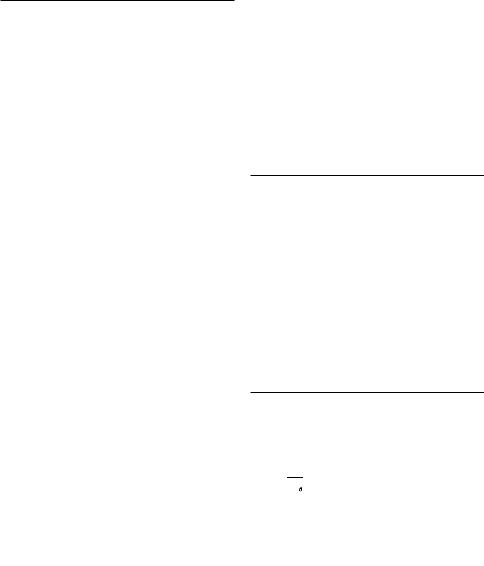
Before using the appliance, always read the safety warnings.
This appliance shall not be used by children. Keep the appliance and its cord out of reach of children.
1. DESCRIPTION
1.1Description of the appliance
(page 3 - A ) |
|
A1. |
Beans container lid |
A2. |
Beans container |
A3. |
Cup tray |
A4. |
Steam dial |
A5. |
Hot water spout |
A6. |
Steam spout |
A7. |
Cappuccino maker selection ring |
A8. |
Cappuccino maker |
A9. |
Cappuccino maker connection nozzle |
A10. |
Cup grille for espresso |
A11. |
Cup grille for glasses or mugs |
A12. |
Drip tray grille |
A13. |
Drip tray |
A14. |
Drip tray water level indicator |
A15. |
Water tank lid |
A16. |
Water tank extraction handle |
A17. Water tank |
|
A18. |
Water softener filter housing |
A19. |
Power cord connector socket |
A20. Main switch (ON/OFF) |
|
A21. |
Boiler outlet |
A22. |
Coffee mill outlet (tamping station) |
A23. |
Presser lever |
1.2 Description of control panel
(page 3 - B )
B1. ON/Standby button
B2. Ground coffee quantity dial
B3. "X2" button: to use the 2 coffees Easy Clean filter B4. Rinse button
B5. "OK" button: to deliver the beverage/confirm
B6. Hot water button
B7. "My" button: to customise beverage quantity
B8. Mode selector dial:
•Espresso
•Americano
•Coffee
•Descaling B9. Descale light
B10. Steam ready light
B11. Overtemperature light
B12. Energy saving light
B13. General alarm light
B14. Beans container empty/No beans container light
B15. No water light
B16. Pressing light
B17. Pressure gauge
1.3Description of the accessories
(page 2 - C ) C1. Filter holder
C2. Easy Clean filter 1 coffee
C3. Easy Clean filter 2 coffee
C4. "Total Hardness Test" indicator paper
C5. Descaler
C6. Water softener filter (*if present)
C7. Power cord
C8. Tube brush
C9. Milk jug
2. PREPARING THE APPLIANCE
Wash all accessories with warm water and washing-up liquid, then proceed as follows:
1.Insert the beans container (A2) in the coffee mill (fig. 1).
The container is correctly inserted when the arrow is lined up with the  symbol and you hear a “click”;
symbol and you hear a “click”;
2.Insert the drip tray (A13) complete with cup grill (A11) and drip tray grille (A12) (fig. 2);
3.Extract the water tank (A17) (fig. 3) and fill with fresh clean water, taking care not to exceed the MAX level (fig. 4).
4.Put the tank back in the appliance.
Important: Never operate the appliance without water in the tank or without the tank.
Please note: You should customise water hardness as soon as possible following the instructions in section "12.2 Water hardness".
3.SETTING UP THE APPLIANCE
1.Plug the power cord connector (C7) into the socket (A19) at the back of the appliance (fig. 5), then plug the plug into the mains socket. Make sure the main switch (A20) at the back of the appliance is pressed and in the I position (fig. 6);
2.The  light corresponding to the button (B6) comes on and the
light corresponding to the button (B6) comes on and the  light (B15) flashes to indicate that you need to deliver water to fill the circuit (fig. 7);
light (B15) flashes to indicate that you need to deliver water to fill the circuit (fig. 7);
3.Place a container with a minimum capacity of 100 ml under the hot water spout (A5) and cappuccino maker (A8) (fig. 8);
4.Press the button (B6) corresponding to the  light (fig. 9). Delivery begins and stops automatically. Empty the container.
light (fig. 9). Delivery begins and stops automatically. Empty the container.
6
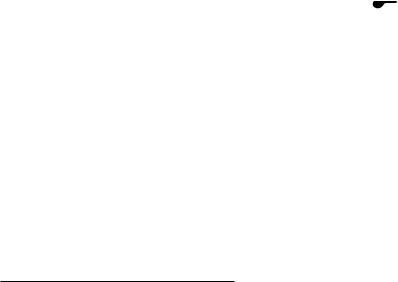
Before using the machine, you must rinse the internal circuits. Proceed as follows:
5.Attach the filter holder (C1) complete with filter to the appliance. To attach correctly, align the filter holder handle with "INSERT" (fig. 10), then turn the handle to the right until it is aligned in the "CLOSE" position;
6.Place a recipient under the filter holder and cappuccino maker (A8) (fig. 11);
7.Press the button (B4) corresponding to the  light. Delivery begins (fig. 12);
light. Delivery begins (fig. 12);
8.When delivery is complete, turn the steam dial (A4) (fig. 13) and deliver steam for 10 seconds to rinse the steam circuit;
9.Repeat points 7 and 8 until you have delivered at least 1 litre of water (about half the tank);
10.Extract the water tank (A17) (fig. 3), rinse and fill with fresh clean water, taking care not to exceed the MAX level (fig. 4).
The appliance is ready for use.
Please note: We also recommend rinsing the internal circuits if the appliance is not used for a long period.
The first time you use the appliance, you need to make 4-5 cups of coffee before the appliance starts to give satisfactory results. Pay particular attention to the quantity of pre-ground coffee in the filter ((C2) or (C3)) (see instructions in section "4.5 Adjusting the quantity of ground coffee in the filter").
Proceed as described in section "4. Prepare the perfect dose".
4. PREPARE THE PERFECT DOSE
4.1Preparing the coffee mill
1.Make sure the beans container is correctly inserted and lined up to position "3" (fig. 14) (default setting) ;
2.Remove the beans container lid (A1);
3.Place the required quantity of coffee beans in the container (fig. 15);
4.Close the lid, pressing firmly.
5.The first time you use the appliance, make sure the dial (B2) is in the  position (default setting).
position (default setting).
4.2Select the grinding level
The grinding level affects delivery speed and therefore the quality of the extract.
The first time you use the appliance, we recommend using the factory setting (medium grinding) (fig. 14), then if you are not satisfied with the result, adjust the level according to your personal taste and the type of coffee by setting a finer or coarser grinding level, referring to the tips in section "4.5 Adjusting the quantity of ground coffee in the filter".
Important:
•Always adjust the coffee mill while in operation.
•Adjust one grinding level at a time and make at least 5 coffees before adjusting again.
•Do not remove the beans container while it contains beans.
4.3The coffee filters
The appliance is provided with two coffee filters.
The 1 coffee filter (C2) has the  symbol marked on the bottom.
symbol marked on the bottom.
The 2 coffee filter (C3) has the  symbol marked on the bottom.
symbol marked on the bottom.
For the correct quantity of coffee, the ideal level of pressed coffee is marked inside the filters (fig. 16). If the quantity is above or below the level indicated, the result may not be satisfactory. The next times you use the coffee mill, you can adjust the grinding level using the dial (B2) (see section "4.5 Adjusting the quantity of ground coffee in the filter").
4.4Grind the coffee directly into the filter
1.Place the ground coffee filter (C2) or (C3) in the filter holder (C1) (fig. 17);
2.Press the "X2" button if you are using the 2 coffee filter;
3.Attach the filter holder to the outlet of the coffee mill (A22), aligning it with "INSERT", then turning it to the right (fig. 18). Grinding begins when the filter holder reaches the
CLOSE position and stops automatically;
Important: while the appliance is grinding coffee, you can perform a rinse, or produce hot water or steam at the same time.
4.Once grinding is complete, the  light (B16) flashes. Pull the presser lever (A23) as far as it will go. The force exerted
light (B16) flashes. Pull the presser lever (A23) as far as it will go. The force exerted
on the coffee is indicated on the lever itself ( ) (fig. 19). The
) (fig. 19). The  light remains on steadily.
light remains on steadily.
5.Remove the filter holder by turning it towards the left.
Important: to adjust the correct quantity ground automatically into the filter holder, see section "4.5 Adjusting the quantity of ground coffee in the filter".
If you remove the filter holder from the outlet of the coffee mill without pressing the coffee, the  light (B16) flashes. To press, turn the dial (B2) to the
light (B16) flashes. To press, turn the dial (B2) to the  position to disable the coffee mill, re-attach the filter holder and pull the lever (A23).
position to disable the coffee mill, re-attach the filter holder and pull the lever (A23).
4.5Adjusting the quantity of ground coffee in
the filter
Important: The first time you use the coffee mill, leave the dial in the  position (min). It is normal for you to have to grind the coffee a number of times before finding the correct adjustment for the right amount of coffee.
position (min). It is normal for you to have to grind the coffee a number of times before finding the correct adjustment for the right amount of coffee.
7
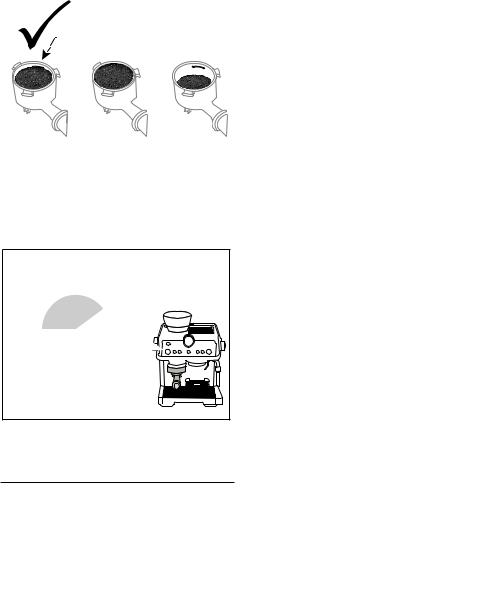
Perfect dose |
Too much coffee Too little coffee |
|
|
After grinding coffee for the first time, turn the dial (B2) gradually, starting from the  “min” position (see following figure) until you reach the correct quantity, depending on the type of coffee. The ideal position is within the sector shown in grey in the following figure.
“min” position (see following figure) until you reach the correct quantity, depending on the type of coffee. The ideal position is within the sector shown in grey in the following figure.
By adjusting this dial, you can adapt the mill to any type of coffee and to wear of the burrs over time.
5. COFFEE DELIVERY
5.1Beverage selection
1.Turn the mode selector dial (B8) to select the desired coffee (see section "5.4 Coffee beverages").
2.If you use the 2 cup filter (C3), press the "2X" button (B3).
5.2Delivering the coffee
1.Attach the filter holder (C1) to the appliance. To attach correctly, align the filter holder handle with "INSERT" (fig. 10), then turn the handle to the right until it is aligned in the "CLOSE" position;
2.Place the cup or cups under the filter holder spouts;
3.If you are using small cups, lower the cup grille (A10) to bring the filter holder spouts nearer the cup. This makes a better froth (fig. 20);
4.Using the dial (B8), select the desired beverage.
5.Press the "OK" button. The appliance makes the coffee then stops automatically.
Please note: While the machine is making coffee, delivery can be interrupted at any moment by pressing the "OK" button. To remove the filter holder, turn the handle from right to left.
Danger of burns
•To avoid splashes, never remove the filter holder while the appliance is delivering coffee. Wait for a few seconds after delivery.
•If no coffee is delivered, wait for about 1 minute before removing the filter holder. There could be a puff of steam caused by the residual pressure inside the appliance.
5.3Pressure gauge
The pressure gauge enables you to check that pressure is correct while the coffee is being delivered (fig. 21).
While making ESPRESSO coffee, the indicator will initially be in the "pre-infusion" sector and will then rotate to the "optimal zone" during delivery.
For more information, see section "16. How to make perfect coffee".
Important: the pressure gauge only operates while coffee beverages are being made. If you are preparing hot water "  " or using the steam function, the pressure gauge indicator does not move.
" or using the steam function, the pressure gauge indicator does not move.
5.4Coffee beverages
•ESPRESSO
Beverage of Italian origin, a short coffee with an intense aroma.
Coffee |
Pre- |
Quantity Filter |
|
infusion |
|
|
1 cup |
C2 |
|
|
|
||
|
35 ml |
|
|
|
|
|
|
|
|
C3 |
|
|
2 cups |
|
|
|
|
||
|
70 ml |
|
|
|
|
|
Always check that there is the right amount of coffee in the filter (see section "4.5 Adjusting the quantity of ground coffee in the filter").
•COFFEE
Beverage of European origin, a long coffee with a delicate aroma.
8
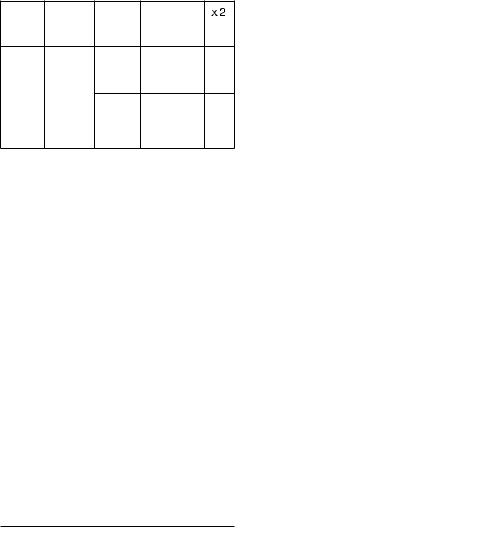
Coffee |
Pre- |
Quantity Filter |
|
infusion |
|
|
1 cup |
C2 |
|
|
|
||
|
70 ml |
|
|
|
|
|
|
|
2 cups |
C3 |
|
|
|
||
|
|
||
|
140 ml |
|
|
|
|
|
Always check that there is the right amount of coffee in the filter (see section "4.5 Adjusting the quantity of ground coffee in the filter").
•AMERICANO
Beverage of American origin, a long coffee. Made by delivering an espresso, followed by hot water added directly to the cup. Only one cup can be made at a time.
Coffee |
Pre- |
Quantity Filter |
|
infusion |
|
|
1 cup |
C2 |
|
|
|
||
|
120 ml |
|
|
|
|
|
|
|
|
RECOMMENDED: |
|
|
C3 |
|
|
|
1 cup |
|
|
|
|
||
|
240 ml |
|
|
|
|
|
Always check that there is the right amount of coffee in the filter (see section "4.5 Adjusting the quantity of ground coffee in the filter").
6.CUSTOMISING THE QUANTITY OF COFFEE BEVERAGES WITH THE  BUTTON (B7)
BUTTON (B7)
1.Prepare the appliance to deliver 1 or 2 cups of the coffee beverage you want to make, as far as attaching the filter holder (C1) complete with the (C2) or (C3) filter and ground coffee.
2.Turn the dial (B8) to select the coffee to be programmed.
3.Press the  button: the light corresponding to the "OK" button (B5) comes on steadily and the light corresponding to the
button: the light corresponding to the "OK" button (B5) comes on steadily and the light corresponding to the  button flashes.
button flashes.
4.Press the "OK" button to start delivering the beverage. The lights corresponding to the "OK" and  buttons flash.
buttons flash.
5.When you have reached the desired quantity of the beverage, press the "OK" button again.
6.Press the  button to save the new setting. The appliance
button to save the new setting. The appliance
is ready for use again and the  button remains on.
button remains on.
If you do not want to save the new setting, press any other button.
Programming Americano coffee: follow the procedure described above for the quantities of both coffee and hot water.
Please note:
•You can programme coffee beverages, but not steam and hot water.
•Programming changes the quantity of the beverages, but not the amount of coffee ground.
•"X2” beverages can be programmed separately.
6.1Beverage reset 
To reset the default beverage quantities, press and hold the button (B7) until it goes off.
The selected beverage is reset to the default values.
7.USING PRE-GROUND COFFEE
1.Place the ground coffee filter (C2) or (C3) in the filter holder (C1) (fig. 17);
2.Place the quantity of ground coffee in the filter;
3.Turn the dial (B2) to the  position to disable the coffee mill;
position to disable the coffee mill;
4.Attach the filter holder to the outlet of the coffee mill (A22), aligning it with "INSERT", then turning it to the right (fig. 10).
5.Pull the presser lever (A23) as far as it will go. The print-
ing |
on the lever indicates the pressing force exerted |
( |
) (fig. 19). |
6.Remove the filter holder by turning it towards the left.
8.DELIVERING HOT WATER
1.Choose the cup and place it on the correct cup grille ((A10) or (A11)).
2.Press the  button (B6): the appliance delivers hot water from the spout (A5) then goes off automatically.
button (B6): the appliance delivers hot water from the spout (A5) then goes off automatically.
3.To interrupt delivery, press the  button again.
button again.
9.HOW TO MAKE MILK-BASED BEVERAGES
1.Pour the quantity of milk you want to heat/froth into the milk jug (C9), remembering that the volume of milk doubles or triples in volume. For a denser more even froth, you should ideally use skimmed or partially skimmed cow's milk at refrigerator temperature (about 5°C).
2.Choose the position of the ring (A7) (fig. 22) according to the beverage to be prepared (see following table):
9
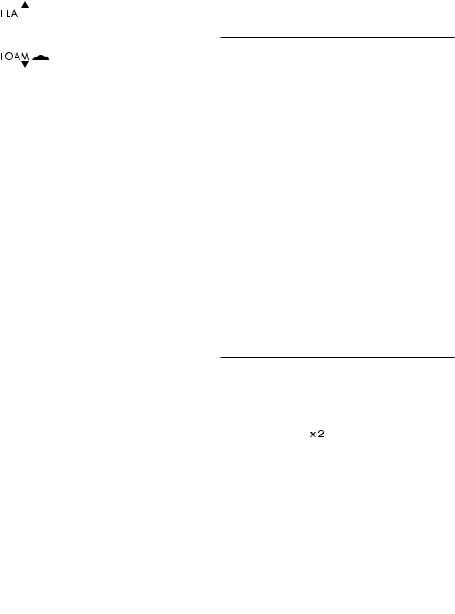
Recommended |
Milk beverage to be |
||
position |
prepared |
||
|
|
|
|
|
|
|
Hot milk (not frothed) / |
|
|
|
Caffelatte / Macchiato / Flat |
|
|
|
White |
|
|
|
|
|
|
|
Cappuccino, Espresso Mac- |
|
|
|
chiato, Hot Milk (frothed) |
|
|
|
|
3.Place the jug (C9) containing the milk under the cappuccino maker (A8) (fig. 23).
4.Immerse the cappuccino maker in the milk jug. Never immerse the black ring (fig. 24).
5.Turn the dial to the  position (fig. 25). Steam to heat the milk is delivered from the cappuccino maker. If the ring is in the FOAM position, the steam gives the milk a creamy frothy appearance (fig. 26). To obtain a creamier froth, immerse the cappuccino maker in the milk and rotate the container with slow upward movements.
position (fig. 25). Steam to heat the milk is delivered from the cappuccino maker. If the ring is in the FOAM position, the steam gives the milk a creamy frothy appearance (fig. 26). To obtain a creamier froth, immerse the cappuccino maker in the milk and rotate the container with slow upward movements.
6.When the required temperature (the ideal is 60°C) and
froth density is reached, interrupt steam delivery by turning the dial to the position.
7.For beverages requiring it, prepare the coffee (see section "4. Prepare the perfect dose"). Choose sufficiently large cups and place them on the espresso cup grille (A10). To use tall glasses, close the espresso cup grille (A10) and rest the glass on the cup grille for glasses or mugs (A11).
8.Pour the frothed milk into the cups. Sweeten to taste and if
desired, sprinkle the froth with a little cocoa powder.
Please note: Preparing cappuccino: consider about 100 g of milk for each cup.
10. CLEANING THE CAPPUCCINO MAKER AFTER USE
For hygiene reasons, the cappuccino maker should always be cleaned after use.
Proceed as follows:
1.Turn the steam dial to the  position to deliver a little steam for a few seconds (points 2, 5 and 6 of the previous section). This causes the cappuccino maker to discharge any milk left inside.
position to deliver a little steam for a few seconds (points 2, 5 and 6 of the previous section). This causes the cappuccino maker to discharge any milk left inside.
2.Press the (B1) ON/Standby button to turn the appliance off.
3.Wait a few minutes for the cappuccino maker to cool down. With one hand, hold the cappuccino maker tube firmly, with the other, release the cappuccino maker by turning it anticlockwise, then pull off downwards (fig. 27).
4.Remove the rubber steam connection nozzle from the spout by pulling it downwards (fig. 28).
5.Push the ring upwards and make sure the two holes shown by the arrows in fig. 29 are not blocked. If necessary, clean with a pin;
6.Replace the connection nozzle, move the ring downwards and put the cappuccino maker back on the nozzle, turning it and pushing it upwards until it is attached.
For more thorough cleaning, use De’Longhi detergent.
11. ACTIVATING THE WATER SOFTENER FILTER
Certain models are fitted with a water softener filter (C6). If this is not the case with your model, you are recommended to purchase one from De’Longhi Customer Services.
To use the filter correctly, follow the instructions below.
1.Remove the filter from the packaging;
2.Turn the date indicator disk (fig. 30) until the next 2 months
of use are displayed;
Please note: The filter lasts about two months if the appliance is used normally. If the coffee machine is left unused with the filter installed, it will last a maximum of 3 weeks.
3.To activate the filter, run tap water through the hole in the filter (fig. 31) until water comes out of the openings at the side for more than a minute;
4.Extract the tank (A17) (if necessary fill with water);
5.Insert the filter in the water tank and immerse it completely for about ten seconds, sloping it and pressing it lightly to enable the air bubbles to escape (fig. 32);
6.Place the filter in the filter housing (A18) and press as far
as it will go. Close the tank, then put the tank back in the machine;
The filter is now active and you can use the coffee machine.
12. MENU SETTINGS
Please note: Once in the menu, you can modify all the menu functions as described in the previous sections.
12.1 Coffee temperature
To change the temperature of the water used to make the coffee, proceed as follows:
1. Press and hold the |
(B3) and |
(B7) buttons togeth- |
||
er for at least 3 seconds to access the menu. The |
(B15) |
|||
and |
(B16) lights alternate; |
|
|
|
2.Turn the mode selection dial (B8) to the 

 ESPRESSO position. The
ESPRESSO position. The 
 light (B11) remains on steadily;
light (B11) remains on steadily;
3.Press the button corresponding to the desired selection as shown in the following table:
Button |
Temperature |
|
Standard |
|
High |
4.Press the

 button (B1) to exit the menu. (If the appliance is left idle for about 1 minute, it exits automatically from the settings menu and is ready for use again).
button (B1) to exit the menu. (If the appliance is left idle for about 1 minute, it exits automatically from the settings menu and is ready for use again).
10
