Delonghi EAM 3000. B, EAM 3100.S B, EAM 3200. S User Manual
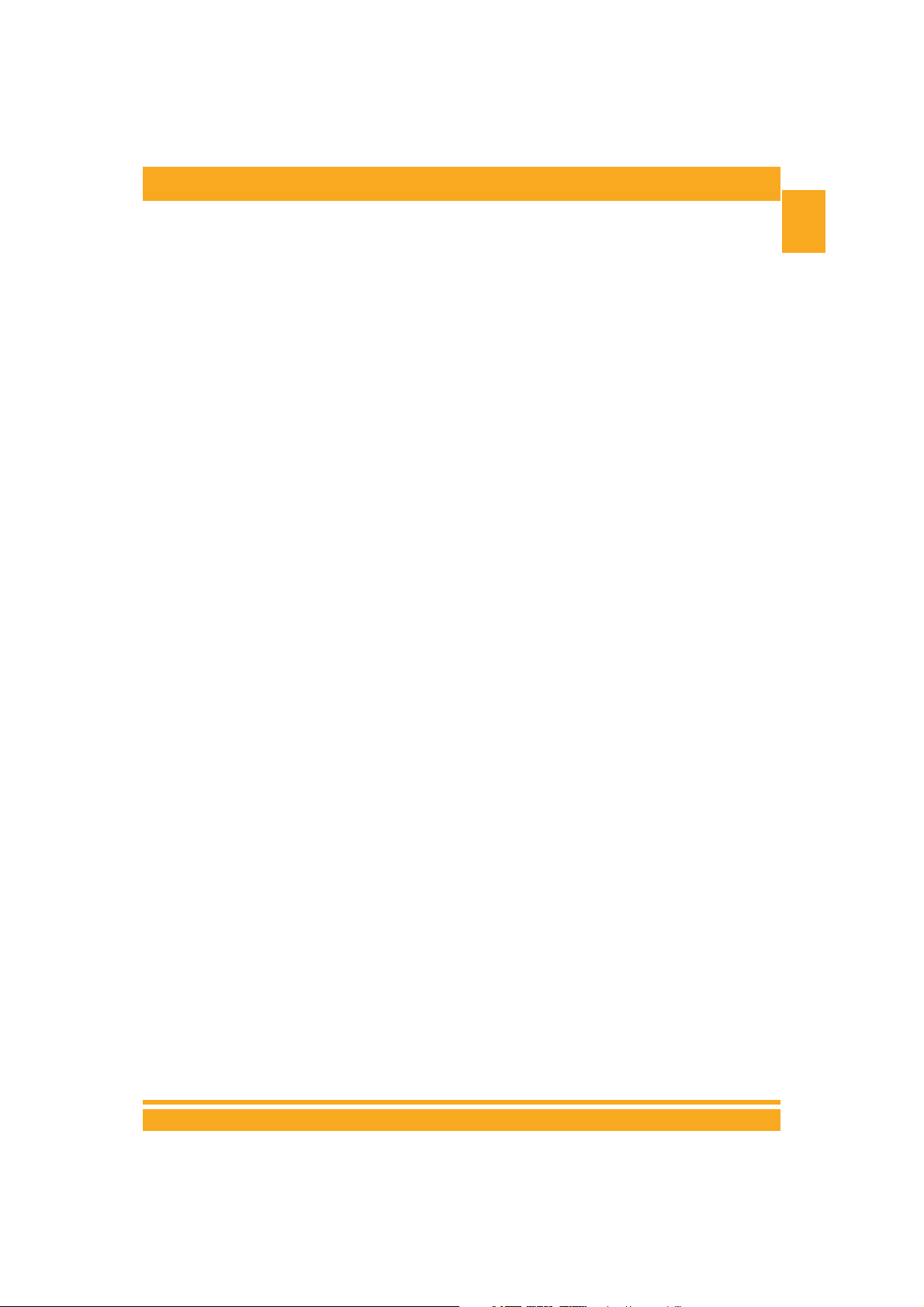
21
OPERATING INSTRUCTIONS
GB
1 Description of the appliance … … … … … … … … … … … … … … … … …21
2 Safety warning … … … … … … … … … … … … … … … … … … … … …22
3 Installation … … … … … … … … … … … … … … … … … … … … … … …22
4 Preparing the coffee maker … … … … … … … … … … … … … … … … … …23
4.1 Filling the water tank … … … … … … … … … … … … … … … … … …23
4.2 Filling the container with coffee beans … … … … … … … … … … … … …23
4.3 Using the coffee maker for the first time … … … … … … … … … … … …23
5 Preparing the coffee (using coffee beans) … … … … … … … … … … … … …24
6 Adjusting the coffee grinder … … … … … … … … … … … … … … … … …26
7 Preparing espresso coffee with ground coffee (instead of beans) … … … … … …27
8 Hot water delivery … … … … … … … … … … … … … … … … … … … …27
9 Preparing cappuccinos (using steam) … … … … … … … … … … … … … …28
10 Cleaning and maintenance … … … … … … … … … … … … … … … … … …29
10.1 Cleaning the coffee maker … … … … … … … … … … … … … … … …29
10.2 Cleaning the infuser … … … … … … … … … … … … … … … … … …30
10.3 Descaling … … … … … … … … … … … … … … … … … … … … … …31
10.4 Setting the water hardness … … … … … … … … … … … … … … … …32
11 Meaning of the normal operation indicator lights … … … … … … … … … …33
12 Meaning of the alarm indicator lights and what to do when they are on … … …34
13 Problems that can be resolved before calling the service centre … … … … … …35
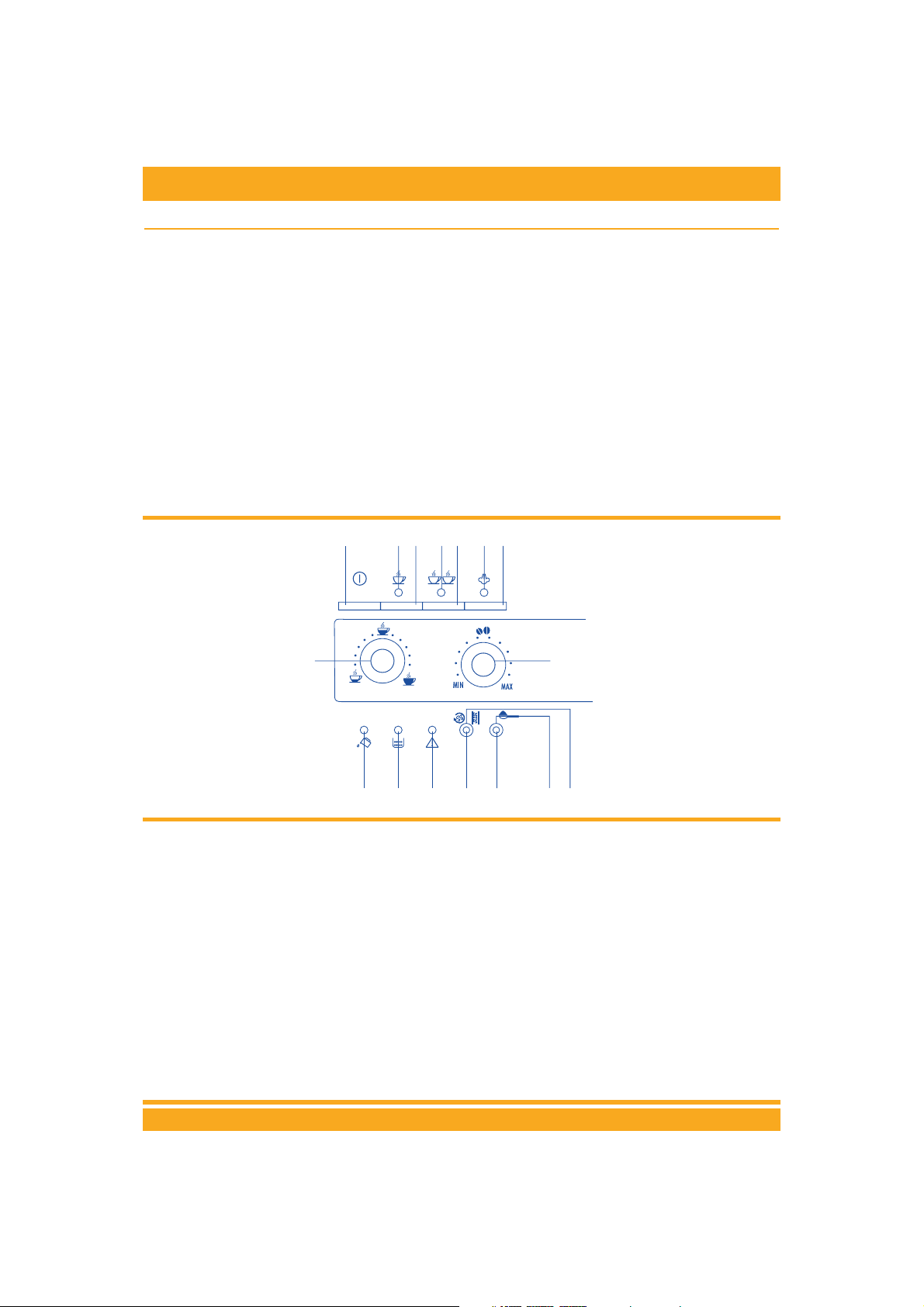
22
OPERATING INSTRUCTIONS
1. DESCRIPTION OF THE APPLIANCE (SEE PAGE 3)
A.
Cup warmer tray
B. Steam knob
C. Steam spout
D. Milk frother
E. Water tank (removable)
F. Cup support tray
G. Drip tray (removable)
H. Service door
I. Coffee spout, adjustable in height
J. Control panel
K. Bean container lid
L. Centre lid for the ground coffee
M. Infuser
N. Power cable
O. Milk frother (removable)
P. Milk frother nozzle (removable)
Q. Measure for pre-ground coffee
R. Removable container for the coffee grounds
S. Grinding coarseness adjustment knob
T. Container for the coffee beans
U. Compartment for the measure
V. Funnel for pre-ground coffee
Z. Mobile drawer
Control panel
1)
On/off button
2) 1 cup and coffee temperature OK light
3) One cup button
4) 2 cup and coffee temperature OK light
5) Two cup button
6) Steam and steam temperature OK light
7) Steam function selector button
8) Coffee quantity selector knob (short, normal
or long)
1
16 15 14 13
12
2
34567
8
9
1
0
11
9) Grinding quantity selector knob (for weak,
normal or strong coffee)
10) Rinse and descaling button
11) Ground coffee button (disables the coffee grin-
der)
12) Ground coffee light (coffee grinder disabled)
13) Scale alarm light
14) Generic alarm indicator light
15) Grounds container full or absent indicator
light
16) No water or water tank absent indicator light
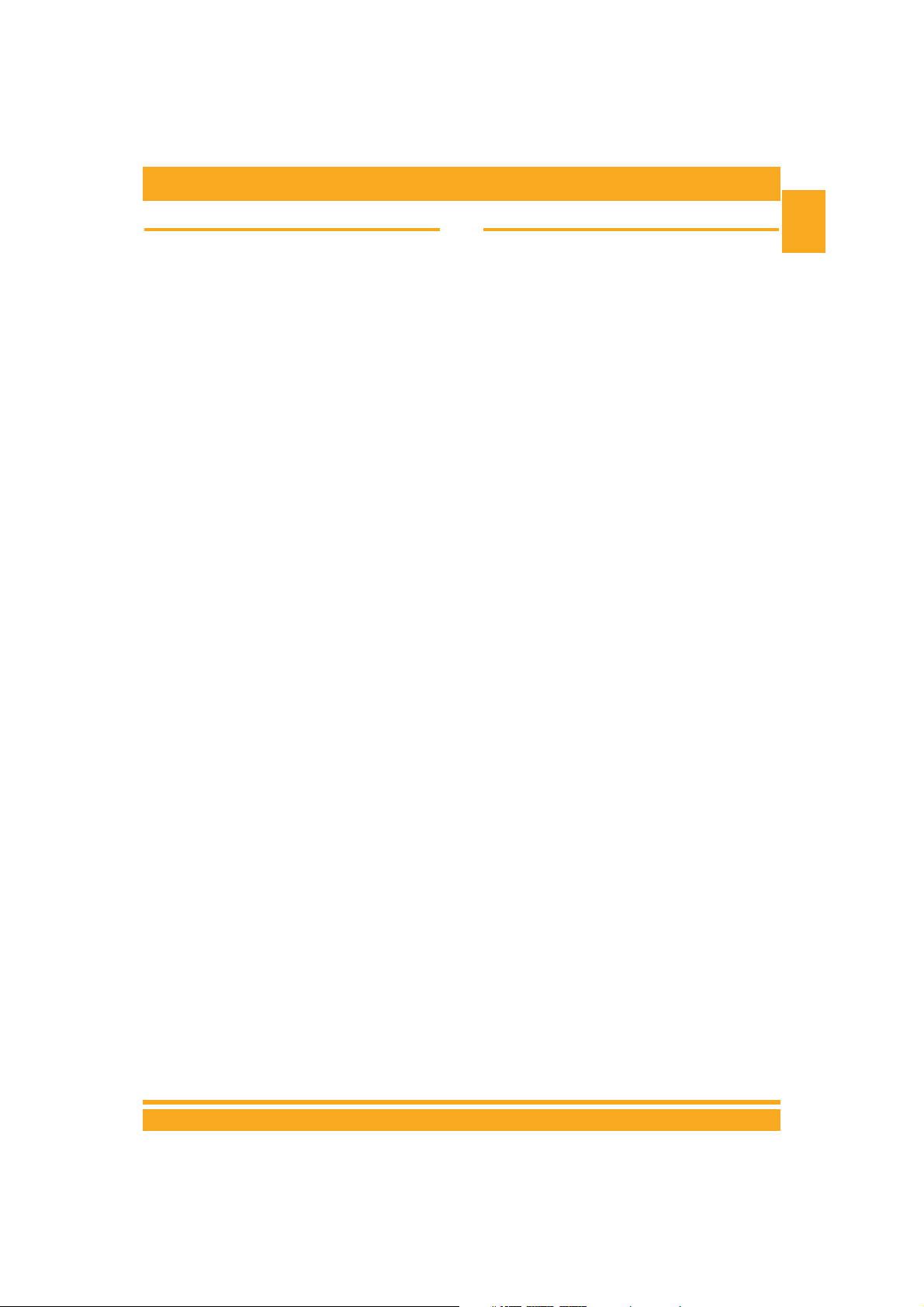
23
OPERATING INSTRUCTIONS
GB
2 SAFETY WARNINGS
CAREFULLY READ AND KEEP THESE INSTRUC-
TIONS!
• This machine is designed to “make espresso
coffee” and to “heat drinks”: be careful to
avoid scalding from the water and steam jets
or by using the machine incorrectly.
• This appliance is for household use only. All
other use is considered improper and conse-
quently dangerous.
• The manufacturer is not liable for damage
caused by improper, incorrect or unreasona-
ble use of the appliance.
• During operation, do not touch the hot surfa-
ces of the appliance. Use the knobs or hand-
les.
• Do not touch the appliance with damp hands
or feet.
• Do not allow children or unfit persons to use
the appliance unsupervised.
• Do not allow children to play with the applian-
ce.
• In the event of breakdown or faulty operation,
turn the appliance off and do not tamper with
it. For repairs, contact a technical service cen-
tre authorised by the manufacturer only.
Request that only original spare parts be used.
Failure to respect the above may compromise
the safety of the appliance.
3 INSTALLATION
• After unpacking, make sure the appliance is
complete and undamaged. If in doubt, do not
use it. Contact professionally qualified person-
nel.
• Packing elements (plastic bags, polystyrene
etc) must not be left within reach of children as
they may represent a hazard.
• Place the appliance on a work surface far
away from water taps, basins and sources of
heat.
•
After having positioned the appliance on the
work bench, make sure that there is a free
space of around 5 cm between the surfaces
of the appliance and the side and rear walls
and a free space of at least 20 cm above the
coffee maker.
• Never install the machine in environments
where the temperature may reach 0°C or
lower (the appliance may be damaged if the
water freezes).
• Check that the voltage of the mains power
supply corresponds to the value indicated on
the appliance’s rating plate. Only connect the
appliance to a power outlet with a minimum
rating of 10A that is properly earthed. The
manufacturer declines all liability for any acci-
dents caused if the system is not correctly
earthed.
• If the power outlet does not match the plug on
the appliance, have the outlet replaced with a
suitable type by qualified personnel.
• The power cable for this appliance must not
be replaced by the user, in that this operation
requires the use of special tools. In the event of
damage, only contact a service centre authori-
sed by the manufacturer so as to avoid any
risks.
•The water hardness should be set as soon as
possible, following the procedure described in
chapter 10.4.

24
OPERATING INSTRUCTIONS
To correctly learn how to use the machine, when starting it for the first
time, carefully follow the step-by-step instructions described in the fol-
lowing paragraphs.
4 PREPARING THE COFFEE MAKER
4.1 FILLING THE WATER TANK
• Remove the water tank (Fig.1), rinse it and fill it with fresh water,
without exceeding the MAX line. When removing the tank, the milk
frother must always be positioned towards the centre of the machine,
otherwise the tank cannot be removed.
• Replace the tank,
pushing it all the way in.
4.2 FILLING THE CONTAINER WITH COFFEE BEANS
• Open the lid on the coffee bean container (Fig.2).
• Fill the container with coffee beans.
•Close the lid.
WARNING: To avoid malfunctions, never introduce ground coffee,
freeze-dried coffee or caramelised beans, or other objects that may
damage the machine.
4.3 USING THE COFFEE MAKER FOR THE FIRST TIME
1. Check that the water tank is full and that power cable is plugged into the
power outlet.
2. Move the milk frother towards the outside and place a cup underneath
(Fig.3). Then turn the machine on by pressing the button (Fig.4).
3.
IMMEDIATELY AFTER, WITHIN A MAXIMUM OF 30 SECONDS, turn the
steam knob anticlockwise until it stops (Fig.5) (it is normal for the machine to
make some noise).
4. After few seconds, a little water will come out of the milk frother. When
there is around 30cc in the cup, turn the steam knob half a turn clockwise
(Fig.6) until it stops, so as to stop the water coming out.
5. Wait for the and lights to stop flashing and turn on steady.
(When the lights are flashing it means that the machine is pre-heating,
while when they are on steady it means that the machine has reached the
ideal temperature for making coffee - par. 11 - points 1 and 2).
A few moments before the lights stop flashing the machine automatically
performs a rinse cycle: a little hot water will come out of the delivery
spouts and will be collected in the drip tray underneath.
Tip: for a hotter, short coffee (less than 60 cc), , first fill the cup with the hot rin-
sing water. Then leave it inside for a few seconds (before emptying it) so as to
pre-heat the cup.
6. At this point, the machine is ready for use.
Fig.1
Fig.2
Fig.3
Fig.4
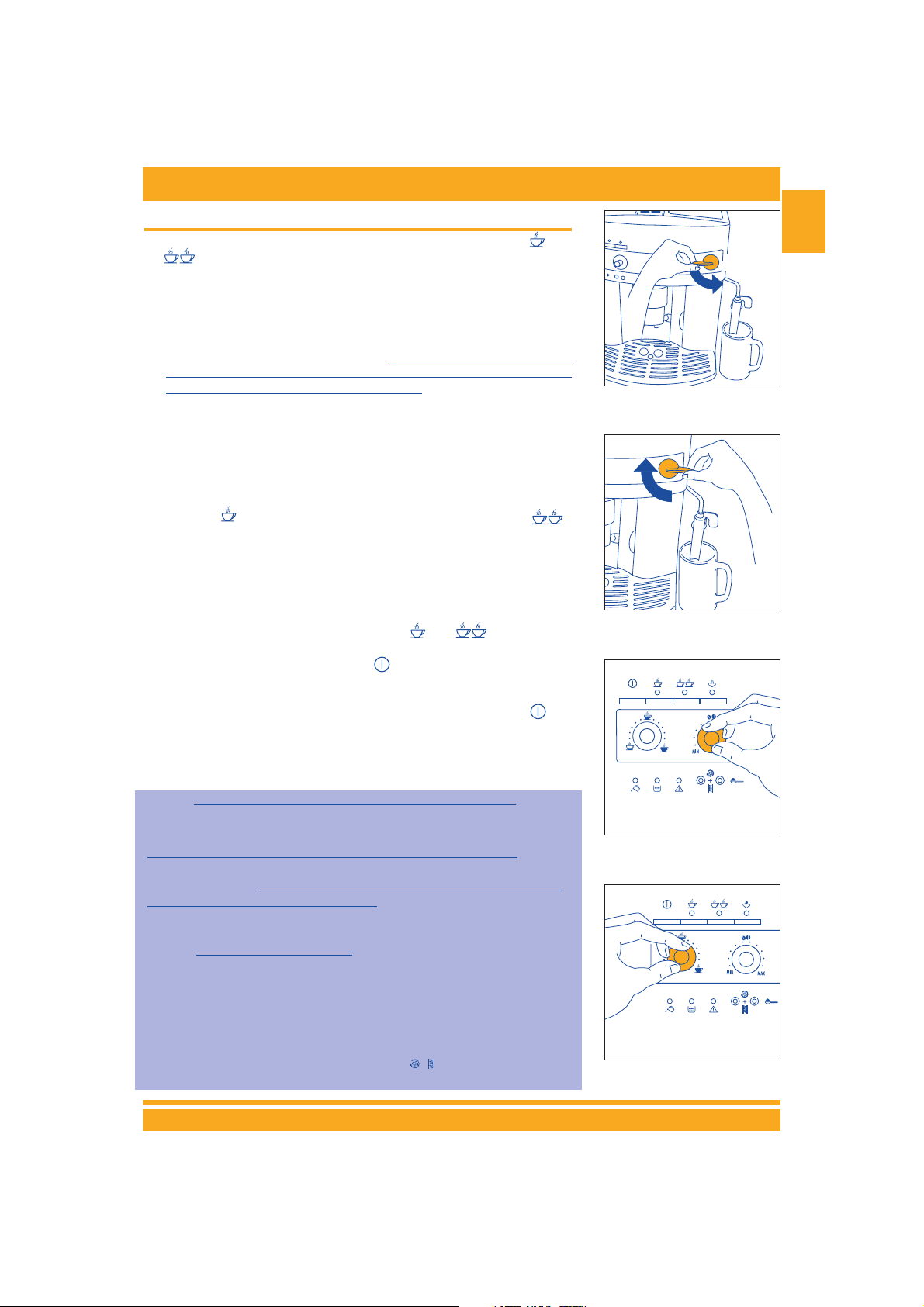
25
OPERATING INSTRUCTIONS
GB
5 PREPARING THE COFFEE (USING COFFEE BEANS)
1) Before delivering the coffee, always make sure that the green and
lights are on steady, that the water tank and the coffee bean
container are full.
2) Adjust the right-hand knob (Fig. 7) to set the desired taste of the coffee.
Tu rning the knob clockwise increases the quantity of coffee beans that
the machine will grind, and thus makes the taste of the coffee stronger.
When using the machine for the first time, the correct position of the
knob can be found by trial and error. Make sur
e not to turn it too far
clockwise, otherwise the coffee will be delivered too slowly (in drops),
above all when preparing two cups of coffee.
3) Adjust the left-hand knob (Fig. 8) to set the quantity of coffee requi-
red. Turning the knob clockwise makes a longer coffee. When using
the machine for the first time, the correct position of the knob can be
found by trial and error.
4) Place one cup under the spouts to make 1 coffee (Fig. 9) or 2 cups
for 2 coffees (Fig. 10). For a creamy coffee, lower the spouts to bring
them as close to the cups as possible (Fig. 11).
5) Press the button (Fig. 12) to make one cup of coffee or the
button (Fig. 13) to make 2 coffees.
At this point the machine grinds
the beans, runs a short pre-infusion cycle, a pause and then comple-
tes the delivery.
Once the desired quantity has been reached, the machine automati-
cally stops delivering the coffee and discharges the grounds into the
special container.
6) After a few seconds, when both the green and indicator lights
are on again, another coffee can be made.
7) To switch the machine off, press the button.
(Before switching off, the
machine automatically runs a rinse cycle: a little hot water will come out of
the spouts and will be collected in the drip tray underneath - be careful, to
avoid being scalded ). If the machine is not switched off using the but-
ton, it will switch itself off and run a brief rinse cycle 3 hours after the last
operation
Fig.5
Fig.6
Fig.7
Fig.8
NOTE 1: : If the coffee is delivered a drop at a time or not at all, turn the
grinding coarseness regulator (fig. 17) one click clockwise (see para. 6). Turn a
click at a time until the coffee is delivered satisfactorily.
NOTE 2: If the coffee is delivered too fast and is not creamy enough, turn the
right-hand knob (fig. 7) clockwise. Proceed by trial and error to find the correct
position of the knob. Make sure not to turn the knob too far clockwise, otherwise
the delivery may become too slow (in drops), above all when making two cups of
coffee. If, after several coffees, the cream is still not satisfactory, also turn the grin-
ding adjustment knob (Fig. 17) one click clockwise (see par. 6).
NOTE 3: Tips on making hotter coffee:
1) ) If, when the machine has just been turned on, a short cup of coffee is required
(less than 60cc), use the hot rinsing water to pre-heat the cups (see the suggestion
in par. 4.3, point 5). 1) If, when the machine has just been turned on, a short cup
of coffee is required (less than 60cc), use the hot rinsing water to pre-heat the cups
(see the suggestion in par. 4.3, point 5). If, on the other hand, more than 2/3
minutes have elapsed since the last coffee was made, before preparing another
coffee the infuser must be pre-heated, pressing the button (Fig. 14).
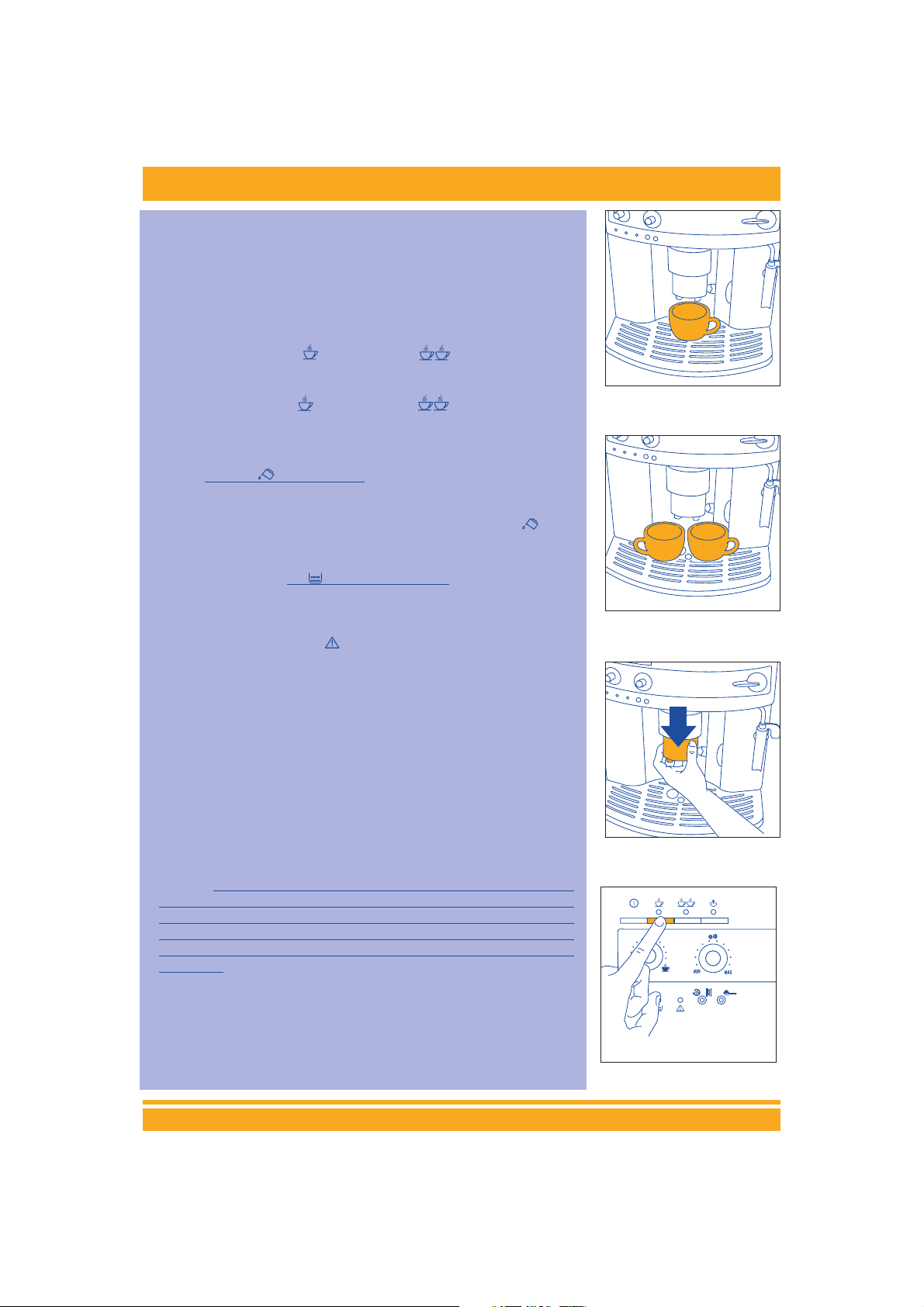
26
OPERATING INSTRUCTIONS
Fig.9
Fig.10
Then let the water flow out into the drip tray underneath, or alternatively use this
water to fill (and then empty) the cup to be used for the coffee, so as to pre-heat it.
2) Unless preheated, do not use cups that are too thick, as they will absorb too much
heat.
3) Use cups that have been previously heated by rinsing them with hot water or
alternatively by leaving them for at least 20 minutes on the cup warmer tray on top
of the machine with the appliance on.
NOTE 4: while the machine is making the coffee, the delivery can be stopped
at any time by pressing the button (Fig. 12) or button (Fig. 13), as pre-
viously selected.
NOTE 5: as soon as delivery is complete, to increase the quantity of coffee,
simply press and hold the button (Fig. 12) or button (Fig. 13), as pre-
viously selected, until reaching the desired quantity (this operation must be
performed within 3 seconds from the end of the delivery of the coffee from the
spouts).
NOTE 6: when the alarm comes on (chap. 12, point 1), the water tank must
be filled, otherwise the coffee cannot be made. The water tank can only be
removed if the milk frother is first positioned towards the centre of the machine.
(It is normal for there to be a little water left in the tank when the alarm
comes on).
NOTE 7: : the machine counts the number of cups of coffee made. Each 14 single
cups (or 7 double cups), the light switches on steady (chap. 12 point 3), war-
ning the user that the grounds container is full and must be emptied and cleaned.
Until the grounds container has been cleaned, the light will remain on and the machi-
ne cannot deliver coffee. To clean the container, open the service door on the front
(pulling the handle, Fig. 15), the light flashes (see para 12 point 9); remove the
drip tray (Fig. 16), empty and clean. Empty and carefully clean the grounds contai-
ner, making sure to remove all the residues that may be deposited on the bottom.
Also dry the any drops of condensate that may have formed inside the machine
under the drip tray. IMPORTANT: when removing the drip tray, the grounds contai-
ner MUST be emptied, even if it is not completely full. If this is not done, when next
making coffee the grounds container may fill over the maximum level and block
the machine with lumps of coffee grounds.
NOTE 8:
the grinder in the coffee maker may become worn over time and con-
sequently the coffee will change taste as it is ground more coarsely.
To resolve this problem, re-set the grinding coarseness on the coffee grinder by
adjusting the knob (Fig. 17) one click anticlockwise (as described in chap. 6).
NOTE 9: if the machine is not used for a long period, the infuser must be clea-
ned, as described in par. 10.2.
NOTE 10: while the machine is delivering coffee, never remove the water tank. If it
is removed, the machine will not be able to make the coffee and the "no water"
light will flash. If you tr
y and make another coffee, the machine becomes noisy
and does not make the cof
fee. To reset the machine, turn the steam knob anti-
clockwise as far as it will go and r
un off water from the cappuccino maker for a
few seconds.
Fig.11
Fig.12
