Cobra MR HH125 User Manual

Printed in China Part No. 480-426-P Version E
Owner’s Manual
VHF MARINE RADIO
MR HH125
Nothing Comes Close to a Cobra® |
English |
Our Thanks to You and Customer Assistance
Introduction
Our Thanks to You |
• |
|
Thank you for purchasing a CobraMarine® VHF radio. |
||
|
||
Properly used, this Cobra® product will give you |
|
|
many years of reliable service. |
|
|
How Your CobraMarine VHF Radio Works |
|
This radio is a battery-powered portable transceiver for use afloat. It gives you two-way vessel-to-vessel and vessel-to-shore station communications, primarily for safety and secondarily for navigation and operational purposes. With it, you can call for help, get information from other boaters, talk to lock or bridge tenders, and make radiotelephone calls to anywhere in the world through a marine operator.
Besides two-way communications, the radio can provide quick access to receive all the NOAA (National Oceanographic and Atmospheric Administration) weather channels and alert you to weather emergencies with a tone on a weather channel you can select for your area.
Customer Assistance 
Customer Assistance |
• |
|
Should you encounter any problems with this product, or not understand its many features, please refer to this owner’s manual. If you require further assistance after reading this manual, Cobra Electronics offers the following customer assistance services:
For Assistance in the U.S.A.
Automated Help Desk English only.
24 hours a day, 7 days a week 773-889-3087 (phone).
Customer Assistance Operators English and Spanish.
8:00 a.m. to 5:30 p.m. Central Time Mon. through Fri. (except holidays) 773-889-3087 (phone).
Questions English and Spanish.
Faxes can be received at 773-622-2269 (fax).
Technical Assistance English only.
www.cobra.com (on-line: Frequently Asked Questions). English and Spanish. productinfo@cobra.com (e-mail).
For Assistance Outside the U.S.A. |
|
Contact Your Local Dealer |
©2011 Cobra Electronics Corporation™ |
|
|
|
6500 West Cortland Street |
|
Chicago, Illinois 60707 USA |
A1 English |
www.cobra.com |
|
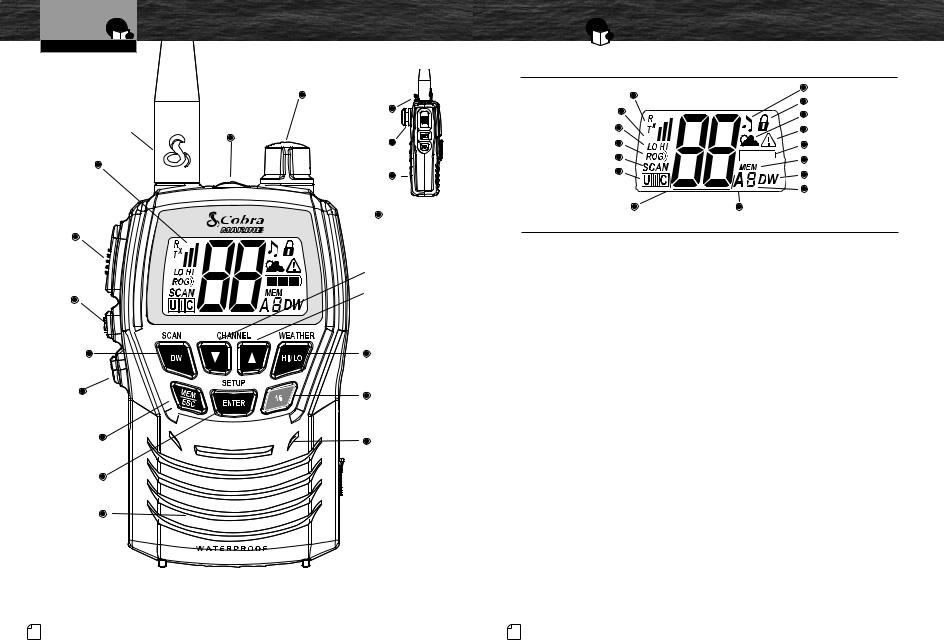
Introduction
Antenna 
Backlit
LCD
Screen
Push to Talk Button (Talk)
Backlight/
Key Lock
Button
Dual Watch/
Scan Button
Squelch
Defeat
Button
Memory/
Escape
Button
Enter/Setup
Button
Speaker
Radio Controls
and Indicators
External Speaker/
Microphone Jack
ON/OFF/
Volume Control
Wrist Strap
Connector
Belt Clip
Engagement
Battery
Compartment
Battery Door
Latch
 Channel Down Button
Channel Down Button
 Channel Up Button
Channel Up Button
Power Level/
Weather Button
Instant Channel
16/9 Button
Microphone

 Charge Jack
Charge Jack
|
|
|
Backlit LCD Screen |
|
|
|
||||||||
|
|
|
and Product Features |
|
|
|
||||||||
|
Introduction |
|
|
|
|
|||||||||
|
Backlit LCD (Liquid Crystal Display) Screen |
• |
|
|
||||||||||
Receive & Transmit |
|
|
|
|
|
|
|
|
Key Tone Icon |
|
|
|||
|
|
|
|
|
|
|
|
Button Lock Icon |
|
|
|
|||
Icons |
|
|
|
|
|
|
|
|
|
|
|
|||
|
Signal Strength Icon |
|
|
|
|
|
|
|
|
Weather Icon |
|
|
|
|
Low/High Power Icons |
|
|
|
|
|
|
|
|
|
|
|
|||
|
|
|
|
|
|
|
|
Weather Alert Icon |
||||||
|
Roger Beep Icon |
|
|
|
|
|
|
|
|
Battery Power Icon |
||||
|
Scan Icon |
|
|
|
|
|
|
|
|
Memory Channel Icon |
||||
|
|
|
|
|
|
|||||||||
|
|
|
|
|
|
|||||||||
|
UIC Active Channel |
|
|
|
|
|
|
|
|
Dual Watch Icon |
|
|
|
|
|
|
|
|
|
||||||||||
|
Map Icons |
|
|
|
|
|
|
|
|
Broadcast Receive Icon |
||||
|
|
|
|
|
|
|
|
|
|
|
||||
Active Channel Numbers |
|
|
|
Simplex Operation Icon |
|
|
|
|||||||
|
Product Features |
|
|
|
|
|
|
|
• |
|
||||
|
Power Settings |
|
|
Roger Beep Tone (Selectable) |
|
|||||||||
|
|
|
|
|
|
|||||||||
|
Select 1 or 3 watts of output power |
Confirmation tone indicates the |
|
|
|
|||||||||
|
for near or distant calling. |
completion of the user’s transmission |
|
|
|
|||||||||
|
USA/International/Canada Channels |
and signals to others it is clear to talk. |
|
|
|
|||||||||
|
On or Off selectable. |
|
|
|
||||||||||
|
Operate on any of the three (3) different |
|
|
|
||||||||||
|
|
|
|
|
|
|
|
|
|
|
||||
|
channel maps set up for these areas. |
Rechargeable NiMH (Nickel-Metal |
|
|
|
|||||||||
|
All NOAA Weather Channels |
Hydride) Batteries |
|
|
|
|||||||||
|
Five (5) rechargeable NiMH batteries |
|
|
|
||||||||||
|
Instant access to all National Weather |
|
|
|
||||||||||
|
supplied with the unit provide extended |
|
|
|
||||||||||
|
Channels, 24 hours a day. |
|
|
|
||||||||||
|
operating time compared to alkaline |
|
|
|
||||||||||
|
|
|
|
|
|
|
|
|||||||
|
Emergency Weather Alert |
batteries and have no memory effect. |
|
|
|
|||||||||
|
Receive NOAA alerts when threatening |
Five (5) AAA alkaline batteries may also |
|
|
|
|||||||||
|
be used for emergency backup power. |
|
|
|
||||||||||
|
weather is nearby. |
|
|
|
|
|
||||||||
|
|
|
12V Power Cord Included |
|
|
|
||||||||
|
Waterproof |
|
|
|
|
|
||||||||
|
|
|
Charge the NiMH batteries in a car or |
|
|
|
||||||||
|
Meets JIS4 waterproof standards. |
|
|
|
||||||||||
|
boat. |
|
|
|
||||||||||
|
Key Lock |
|
|
Speaker/Mic Jack |
|
|
|
|||||||
|
Prevents accidental setting changes |
Allows connecting optional Cobra |
|
|
|
|||||||||
|
when key lock is set. |
|
|
Lapel Speaker/Mic. |
|
|
|
|||||||
|
Channel Scan/Memory Scan |
Memory Channels |
|
|
|
|||||||||
|
Scan through all or memorized channels |
Allows programming of up to |
|
|
|
|||||||||
|
to find conversations in progress. |
ten (10) VHF memory channels. |
|
|
|
|||||||||
|
Instant Channel 16/9 |
|
|
Signal Strength Meter |
|
|
|
|||||||
|
Provides instant access to priority |
Shows the strength of incoming |
|
|
|
|||||||||
|
Channel 16 and calling Channel 9. |
or outgoing signals. |
|
|
|
|||||||||
|
Dual-Watch |
|
|
Illuminated Buttons |
|
|
|
|||||||
|
Use to monitor two (2) channels at once – |
Allows high visibility of all function buttons. |
||||||||||||
Channel 16 and one programmable channel.
A2 English |
A3 English |

Table of Contents
Introduction
Introduction |
|
Our Thanks to You.................................................................................... |
A1 |
Customer Assistance ................................................................................ |
A1 |
Radio Controls and Indicators .................................................................. |
A2 |
Backlit LCD (Liquid Crystal Display) Screen ............................................. |
A3 |
Product Features....................................................................................... |
A3 |
Important Safety Information........................................................................ |
2 |
Recommendations for Marine Communication ............................................ |
4 |
FCC Licensing Information............................................................................ |
4 |
Installation |
|
Included in this Package............................................................................... |
6 |
Wrist Strap, Belt Clip and External Speaker/Mic ........................................... |
7 |
Batteries and Charging.................................................................................. |
8 |
Operating Your Radio |
|
Getting Started............................................................................................ |
10 |
Setup Mode Programming.......................................................................... |
14 |
Standby, Receive and Transmit .................................................................. |
18 |
NOAA All Hazards/Weather Radio and Alert................................................ |
19 |
Advanced Operation.................................................................................... |
21 |
Maintenance................................................................................................ |
27 |
Troubleshooting.......................................................................................... |
27 |
VHF Marine Radio Protocols |
|
VHF Marine Radio Procedures.................................................................... |
28 |
Voice Calling ............................................................................................... |
30 |
Radiotelephone Calls .................................................................................. |
31 |
Emergency Messages and Distress Procedure........................................... |
32 |
Warranty and Trademark |
|
Limited 1-Year Warranty............................................................................. |
35 |
Trademark Acknowledgement..................................................................... |
35 |
Customer Service |
|
Product Service .......................................................................................... |
36 |
Specifications.............................................................................................. |
37 |
Appendix – English/Español |
|
VHF Marine Channel Assignments.............................................................. |
48 |
Weather Channel Assignments ................................................................... |
53 |
Accessories................................................................................................. |
54 |
|
Nothing Comes Close to a Cobra® 1 |

|
|
|
Important Safety Information |
|
|
|
|
|
Important Safety Information |
|
|
Introduction |
|
|
|
|
|
Introduction |
|
|
|
Important Safety Information |
• |
|
|
|
WARNINGS |
||
|
|
|
|
|
|||||
|
|
Before installing and using your CobraMarine® VHF radio, please read these |
|
|
|
Your radio generates electromagnetic RF (radio frequency) energy when it is |
|||
|
|
|
|
|
|||||
|
|
general precautions and warnings. |
|
|
|
|
transmitting. To ensure that you and those around you are not exposed to excessive |
||
|
|
Warning and Notice Statements |
|
|
|
|
amounts of that energy, DO NOT touch the antenna when transmitting. KEEP the |
||
|
|
|
|
|
|
radio at least two (2) inches (5cm) away from yourself and others when transmitting. |
|||
|
|
To make the most of this radio, it must be installed and used properly. Please read |
|
|
DO NOT operate with more than a duty cycle of 5% transmit, 5% receive and |
||||
|
|
the installation and operating instructions carefully before installing and using the |
|
|
|||||
|
|
|
|
90% standby. The radio is transmitting when the Talk button is pressed and the |
|||||
|
|
radio. Special attention must be paid to the WARNING and NOTICE statements in |
|
|
|||||
|
|
|
|
transmit information shows on the LCD screen. |
|||||
|
|
this manual. |
|
|
|
|
|||
|
|
|
|
|
|
ALWAYS use only Cobra authorized accessories. |
|||
|
|
WARNING |
|
|
|
|
|||
|
|
|
|
|
|
DO NOT operate the radio in an explosive atmosphere, near blasting sites, |
|||
|
|
Statements identify conditions that could result in personal injury or loss of life. |
|
|
|
|
|||
|
|
|
|
||||||
|
|
|
|
|
|
or in any area where signs are posted prohibiting radio transmissions. |
|||
|
|
|
|
|
|
|
|
||
|
|
NOTICE |
|
|
|
|
NEVER place the transceiver or microphone/speaker where they might interfere |
||
|
|
|
|
||||||
|
|
|
|
|
|
with operation of your vessel or cause injury. |
|||
|
|
Statements identify conditions that could cause damage to the radio |
|
|
|
|
|||
|
|
|
|
||||||
|
|
|
|
|
|
|
|
||
|
|
or other equipment. |
|
|
|
|
DO NOT allow children or anyone unfamiliar with proper procedures to operate |
||
|
|
Safety Training Information |
|
|
|
|
the radio without supervision. |
||
|
|
|
|
|
|
Failure to observe any of these warnings may cause you to exceed FCC RF |
|||
|
|
This CobraMarine® radio has been tested and found to comply with the FCC RF |
|
|
|
|
|||
|
|
|
|
|
|
exposure limits or create other dangerous conditions. |
|||
|
|
exposure limits for use by the “General Population” and Industry Canada RF exposure |
|
|
|
|
|||
|
|
limits for use by the “General Public.” This CobraMarine VHF radio also complies |
|
|
|
|
NOTICE |
||
|
|
with the following guidelines and standards regarding RF energy and electromagnetic |
|
|
|||||
|
|
|
|
Your radio is waterproof only when the batteries are properly installed. |
|||||
|
|
energy levels as well as evaluation of those levels for human exposure: |
|
|
|
|
|||
|
|
|
|
Caution |
|||||
|
|
ν FCC OET Bulletin 65 Edition 97-01 Supplement C, Evaluating Compliance with |
|
|
|
|
AVOID using or storing the radio at temperatures below -4˚F (-20˚C) |
||
|
|
FCC Guidelines for Human Exposure to Radio Frequency Electromagnetic Fields. |
|
|
or above 140˚F (60˚C). |
||||
|
|
|
|
|
|
||||
|
|
ν American National Standards Institute (C95.1-1992), IEEE Standard for Safety |
|
|
KEEP your radio at least 3 ft (0.9 m) away from your vessel’s magnetic |
||||
|
|
Levels with Respect to Human Exposure to Radio Frequency Electromagnetic |
|
|
|
|
navigation compass. |
||
|
|
|
|
|
|
|
|
||
|
|
Fields, 3 kHz to 300 GHz. |
|
|
|
|
DO NOT attempt to service any internal parts yourself. Have any necessary |
||
|
|
ν American National Standards Institute (C95.3-1992), IEEE Recommended |
|
|
|
|
service performed by a qualified technician. |
||
|
|
Practice for the Measurement of Potentially Hazardous Electromagnetic |
|
|
|
|
This radio is supplied with NiMH (Nickel-Metal Hydride) rechargeable batteries. |
||
|
|
Fields — RF and Microwave. |
|
|
|
|
ν Use only the Cobra power cord to recharge NiMH batteries in the radio. |
||
|
|
|
|
|
|
|
|
||
|
|
General Precautions |
|
|
|
|
ν Do not short circuit the batteries. |
||
|
|
The following WARNINGS and NOTICE information on the following page will make• |
|
|
|
ν When replacing the batteries, dispose of the old batteries properly. The NiMH |
|||
|
|
you aware of RF exposure hazards and how to assure you operate the radio within |
|
|
|
|
batteries may explode if disposed of in a fire. |
||
|
|
the FCC RF exposure limits established for the radio. |
|
|
|
|
ν Do not attempt to operate your radio while recharging the batteries. |
||
|
|
|
|
|
|
|
|
Changes or modifications to your radio MAY VOID its compliance with FCC (Federal |
|
|
|
|
|
|
|
|
|
Communications Commission) rules and make it illegal to use. |
|
|
2 English |
|
|
|
|
|
Nothing Comes Close to a Cobra® 3 |
||

|
|
Marine Communication, |
|
|
|
|
Procedures & FCC Licensing |
|
|
|
Introduction |
|
|
|
|
Recommendations for Marine Communication |
• |
|
|
|
The frequencies your radio uses are set aside to enhance safety afloat and for vessel |
|
||
|
navigation and operational messages over a range suitable for nearshore voyages. |
|
|
|
If the 3 watt maximum output of your radio is not sufficient for the distances you travel from the coast, consider a higher powered handheld or installing a Cobra Marine fixed mount radio with up to 25 watts of output power. (Visit www.cobra.com or your local dealer for model availability.)
If traveling far offshore, you should consider adding even more powerful radio equipment such as HF single side band or satellite radio for your vessel.
The U.S. Coast Guard does not endorse cellular telephones as substitutes for marine radios. They generally cannot communicate with rescue vessels and, if you make a distress call on a cellular telephone, only the party you call will be able to hear you. Additionally, cellular telephones may have limited coverage over water and can be hard to locate. If you do not know where you are, the Coast Guard will have difficulty finding you if you are using a cellular telephone.
However, cellular telephones can have a place on board where cellular coverage is available — to allow social conversations and keep the marine frequencies uncluttered and available for their intended uses.
VHF Marine Radio Procedures |
• |
|
If you are not familiar with or need to brush up on the protocols that must be |
||
followed when using a VHF Marine Radio, please study the section beginning |
|
|
at page 28 before putting your radio into service. |
|
|
FCC Licensing Information |
• |
|
CobraMarine VHF radios comply with the FCC (Federal Communications |
||
|
||
Commission) requirements that regulate the Maritime Radio Service. |
|
The radio operates on all currently allocated marine channels and is switchable for use according to U.S.A., International or Canadian regulations. It features instant access to emergency Channel 16 and calling Channel 9 as well as NOAA (National Oceanic and Atmospheric Administration) All Hazards Radio with Alert that can be accessed by pressing one (1) button.
Station License
An FCC ship station license is no longer required for any vessel traveling in U.S.A. waters which uses a VHF marine radio, RADAR, or EPIRB (Emergency Position Indicating Radio Beacon), and which is not required to carry radio equipment. However, any vessel required to carry a marine radio on an international voyage, carrying an HF single side band radiotelephone, or carrying a marine satellite terminal must obtain a station license.
FCC Licensing
Introduction
FCC license forms and applications for ship and land stations can be downloaded through the Internet at www.fcc.gov. Forms can also be obtained by calling the FCC at 888-225-5322.
International Station License
If your vessel will be entering the sovereign waters of a country other than the U.S.A. or Canada, you should contact that country’s communications regulatory authority for licensing information.
Radio Call Sign
Currently, the FCC does not require recreational boaters to have a license. The United States Coast Guard recommends that the boat’s registration number and state of registry (e.g., IL 1234 AB) be used as a call sign and be clearly visible on the vessel.
Canadian Ship Station License
You need a Radio Operator’s Certificate if your vessel is operated in Canadian waters. Radio Operator training and certification is available from the Canadian Power Squadron. Visit their website (http://www.cps-ecp.ca/english/newradiocard.html), contact the nearest field office or write: Industry of Canada, Radio Regulatory Branch, Attn: DOSP, 300 Slater Street, Ottawa, Ontario, Canada K1A 0C8.
User Responsibility and Operating Locations
All users are responsible for observing domestic and foreign government regulations and are subject to severe penalties for violations. The VHF frequencies on your radio are reserved for marine use and require a special license to operate from land, including when your boat is on its trailer.
NOTE
This device complies with part 15 of the FCC Rules. Operation is subject to the following two (2) conditions:
1.This device may not cause harmful interference, and
2.This device must accept any interference received, including interference that may cause undesired operation.
FCC Warning: Replacement or substitution of transistors, regular diodes or other parts of a unique nature, with parts other than those recommended by Cobra may cause a violation of the technical regulations of part 80 of the FCC Rules, or violation of type acceptance requirements of part 2 of the rules.
4 English |
Nothing Comes Close to a Cobra® 5 |
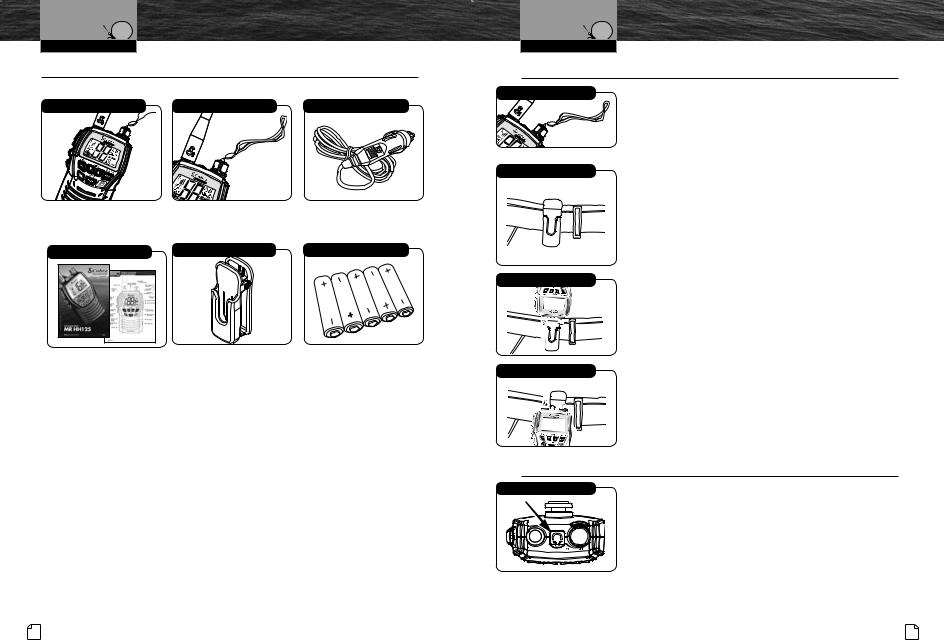
Included in this Package |
|
VHFInstallationMarine Radio Protocols |
|
Included in this Package |
• |
|
|
You should find all of the following items in the package with your CobraMarine VHF radio. |
|
Radio  Wrist Strap 12V Power Cord
Wrist Strap 12V Power Cord
For connection to 12-volt power sources.
Operating Instruction Manual |
Spring-Loaded Belt Clip |
5 Rechargeable NiMH Batteries |
|
|
Wrist Strap, Belt Clip |
|
and External Speaker/Mic |
|
InstallationVHF Marine Radio Protocols |
|
Wrist Strap and Belt Clip |
• |
|
Wrist Strap |
Wrist Strap |
||
|
The radio comes with the wrist strap already attached. |
||
|
It can be easily removed if you choose not to use it. |
||
Belt Clip Secured to Belt |
Belt Clip |
||
|
Use the spring-loaded belt clip to carry the radio on your |
||
|
person. |
||
|
1. |
Press open the belt clip, slide it over the belt and |
|
|
|
release the clip. |
|
|
2. |
Insert the round guide on the back of the radio into the |
|
|
|
guide channel on the belt clip. The radio must be upside- |
|
Removing the Radio |
|
down, as shown, to remove it from the belt clip. |
|
3. |
Once the knob is inserted all the way into the belt clip |
||
|
|||
channel, the radio swings free but remains secure.
Secure Radio
External Speaker/Microphone Jack |
• |
|
Speaker/Microphone Jack |
Your radio can be fitted with an optional External Speaker/ |
|
Microphone (not included), freeing your hands
for other tasks. Contact your local CobraMarine® dealer or Cobra® directly for optional accessories.
To attach the external speaker/microphone: 1. Open the speaker/microphone tab on top
of the radio.
2. Insert the plug into the speaker/microphone jack.
6 English |
Nothing Comes Close to a Cobra® 7 |

|
|
Batteries and Charging |
|
|
|
VHF Marine Radio Protocols |
|
|
|
|
|
|
|
|
|
Batteries and Charging |
• |
|
|
Install Batteries |
The radio is is shipped with five (5) NiMH rechargeable |
|
||
|
|
|||
|
|
batteries. |
|
|
WARNING
The 12V power cord supplied with this radio is only to be used with its rechargeable batteries. Do not attempt to charge any other type of batteries in the radio as fire, explosion or battery damage will occur. Rechargeable battery life will be prolonged if extreme ambient temperatures are avoided.
When your rechargeable batteries begin to discharge too quickly, it is time to install new batteries. Your radio will also operate with five (5) high-quality AAA alkaline batteries.
Installing the Batteries
Install the AAA batteries in the slots in the battery
compartment with the batteries oriented according
to the polarity (+ & -) marks in the slots.
Initial Charge
The Cobra-provided NiMH batteries may be charged in a car or boat using the appropriate 12V power cord.
Power Source |
1. Insert the power cord into the side of the radio. |
|
2.Insert the other end of the power cord into a 12V power source.
3. Observe that the red light on the power cord glows to indicate that power is present.
4. Allow the batteries to charge for 12 to 14 hours before use.
WARNING
Only the rechargeable NiMH batteries can be recharged. You MUST use the charging device provided with this radio. Do not substitute any other type of charging adapter. Battery damage, fire or explosion may result. It is equally important to prevent the NiMH batteries from freezing to obtain best performance from them.
8 English
VHF Marine Radio Protocols
Locking Tab
Fully Charged
Partially Charged
Fully Discharged
Batteries and Charging
To Remove Batteries from Radio
1.Pivot the locking tab on the battery cover and remove it.
2.Pull the individual batteries out of the radio housing.
NOTICE
NiMH batteries are toxic. Please dispose of properly. Some marine suppliers accept old batteries for recycling and some municipal waste disposal agencies have special provisions for battery disposal.
Maintaining the Battery Charge
As you use your radio, the battery power icon will show the battery power remaining. When the icon begins to flash, it is time to recharge or change the batteries.
NOTICE
Use only the 12V power cord provided by Cobra. Do not use the power cord with alkaline batteries; only the NiMH batteries are rechargeable. Spent alkaline batteries must be discarded and replaced.
It is a good idea to keep a set of fresh, high-quality AAA alkaline batteries with your radio. Should the rechargeable batteries become discharged and no electrical power source be available, you can insert fresh alkaline batteries and continue to use your radio.
Comes Close to a Cobra® 9
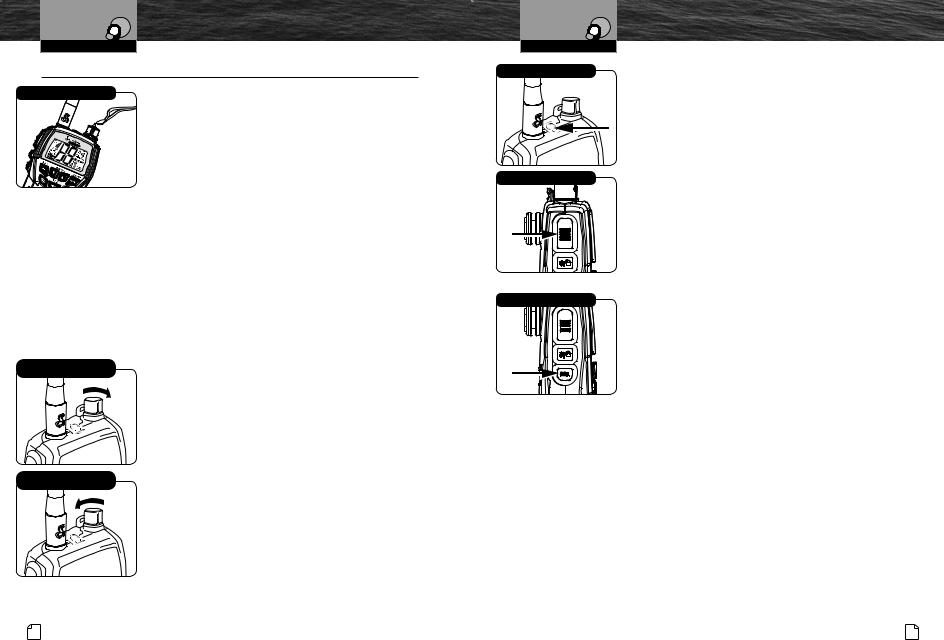
Operating Your Radio |
Getting Started |
|
|
Getting Started |
• |
|
|
MR HH125 Radio |
Refer to the foldout at the front of this manual to identify the |
|
various controls and indicators on your radio. Throughout |
|
this manual you will be instructed to “Press” or to “Press |
|
and Hold” various buttons (except “Push to Talk”) on the |
|
radio. “Press” means a momentary press of approximately |
|
one (1) second. “Press and Hold” means to hold the button |
|
down for approximately three (3) seconds. |
|
Whenever you press any button except the Talk button on |
|
your radio, a brief tone (beep) will sound to confirm the |
|
button press. With all button presses, the appropriate icon |
|
will appear on the LCD and the backlight will turn On. The |
|
backlight will stay On for 10 seconds after the button is |
|
released. |
|
At times, you will hear two (2) other sounds. Two (2) beeps |
|
will sound to confirm your setting changes and three (3) |
|
beeps will sound to notify you of an error. |
Common Radio Functions
The following procedures define common operating functions of the radio when in either Marine Standby or Weather (WX) Standby modes.
On/Off/Volume Control (Clockwise)
On/Off/Volume Control (Counterclockwise)
Power/Volume Control
Power On/Off Control
The On/Off/Volume control is located at the upper right side of the radio. Turning the On/Off/Volume control past the detent position will turn the radio On or Off.
Power Saver
Your radio has a unique circuit designed to extend battery life. If there are no transmissions, signals, or button presses for ten (10) seconds, the radio will automatically switch to Power Save mode. Signal reception or any button press will take the radio out of Power Save mode.
Volume Control
Volume is controlled by turning the On/Off/Volume control.
νTo increase the volume, turn the On/Off/Volume control clockwise.
νTo decrease the volume, turn the On/Off/Volume control counterclockwise.
10 English
Operating Your Radio
Speaker/Mic Jack
Talk Button
Getting Started
Radio Speaker and Microphone
The internal Radio Speaker and Microphone are located on the bottom front face of the radio below the lower control buttons.
An optional Speaker/Microphone jack is located at the top of the radio between the antenna and the On/Off/Volume control. Flip the protective cap open and insert the plug into the jack.
Talk Button
Press and hold the Talk button to transmit messages. Release the Talk button to stop transmitting. If the Talk button is pressed while on a receive only channel, a three beep error signal will sound.
Squelch Control |
Squelch Control |
|
This radio is equipped with an automatic squelch control. |
|
Squelch filters weak signals and radio frequency (RF) noise |
|
so you can hear the main signal clearly. |
To receive weak signals, the automatic squelch can be turned Off (opened) by pressing the Squelch Defeat button. You will likely hear a lot of static and RF noise along with the weak signal.
Press the Squelch Defeat button for up to five (5) seconds to briefly open squelch. To hold squelch open for longer periods, press and hold the Squelch Defeat button for more than five
(5) seconds. Squelch will remain open until you press the Squelch Defeat button again or you change channels.
Nothing Comes Close to a Cobra® 11
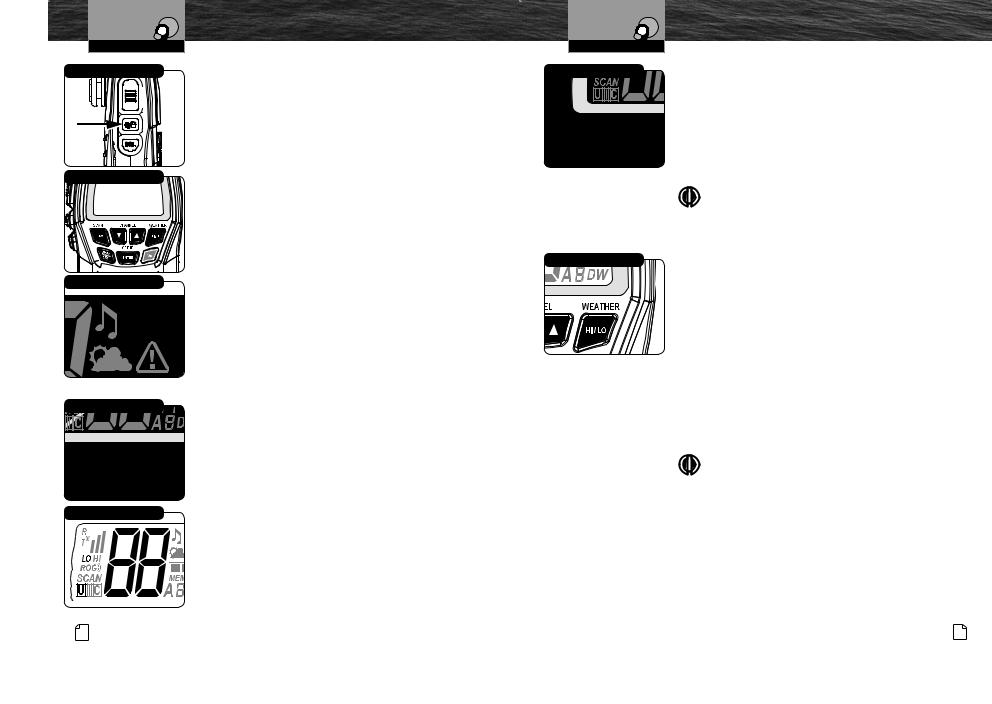
OperatingVHF MarineYourRadioRadioProtocols
Backlight/Key Lock Button
Key Locked Buttons
Key Lock Icon
Channel Up/Down Buttons 

Currently On Channel 88
12 English
Getting Started
Backlight/Key Lock Button
The LCD will be illuminated by the backlight as long as any button is pressed and will remain On for 10 seconds after the button is released.
To Display the Backlight Momentarily:
Press the Backlight/Key Lock button. The backlight will remain On for 10 seconds. If the backlight is already On, a press of the Backlight/Key Lock button will turn it Off.
Key Lock
To prevent accidental changes to your settings, you can lock all of the buttons on the front of the the radio along with the Squelch Defeat button.
To Lock or Unlock the Buttons:
Press and hold the Backlight/Key Lock button for two
(2) seconds. The Key Lock icon will appear or disappear in the LCD. When Key Lock is On, pressing any of the buttons on the front of the radio will result in a three (3) beep error message.
Both the Backlight/Key Lock button and the Talk button are active — you can Receive (Rx) or Transmit (Tx) a message with Key Lock On, but you cannot change the channel.
Channel Up/Down Buttons
Your radio will Receive (Rx) and Transmit (Tx) VHF signals on the channel indicated on the LCD display. You can change the channel at any time using the Channel Up/Down buttons.
To Change Channels:
Press the Channel Up/Down buttons.
If you are on Channel 88, pressing the Channel Up button will advance to Channel 01. If you are on Channel 01, pressing the Channel Down button will advance to Channel 88.
You can press and hold the Channel Up/Down button for fast advance. The beep sound will occur only at the first press of the buttons and not during fast advance.
If the new channel selected is restricted to low power, the radio will automatically switch to Low Power mode and the Low Power icon will appear on the LCD.
If the radio is in the Key Lock mode, the channel will not change and the three (3) beep error signal will sound.
OperatingVHF MarineYourRadioRadioProtocols |
Getting Started |
|
|
Scan Button |
SCAN Button |
Press and release the SCAN button to scan all channels. The SCAN icon will display on the LCD display. Scanning begins at lower channels, and scans to higher channels. Press Channel Up/Down button to change the scan direction.
When a signal is received in SCAN mode, the radio will pause 10 seconds before resuming SCAN operation. The scan will stop when the Talk button is pressed.
NOTE
Memory channels need to be saved to effectively enter the Memory Channel mode and scan all memory channels. See page 25.
HI/LO Power Button
High/Low (HI/LO) Power Button
Your radio can transmit selectively at 1 or 3 watts of power. Cobra suggests you maintain the low power setting for
short-range communication. You will conserve battery life and avoid overpowering nearby stations by using a low power signal. Use the High Power setting for long-range
communications or when you do not receive a response to a signal sent at 1 watt.
To Toggle Between HI/LO Power Modes:
Press the Power Level/Weather button. The LCD will show which mode is in effect. Some channels are restricted for a maximum use of 1 watt. Your radio will automatically set the power to Low Power mode when you select those channels.
NOTE
Some channels, frequency bands and countries of use might not be able to operate in High Power mode.
Nothing Comes Close to a Cobra® 13
