Cobra CM 300-005 User Manual
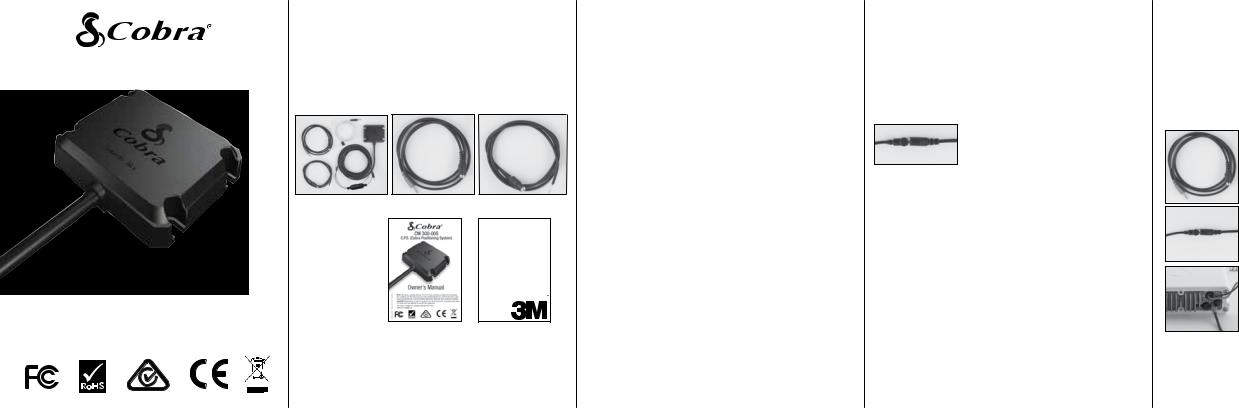
CM 300-005
C.P.S. (Cobra Positioning System)
Thank you for purchasing a CobraMarine C.P.S. (Cobra Positioning System) external GPS receiver. Properly used, this Cobra product will give you many years of reliable service.
You should find all of the following items in the package with your CobraMarine C.P.S. receiver. Included in this package:
Printed in China Part No. 480-1019-P Version B
NOTE: This device complies with part 15 of FCC rules: Operation is subject to the following two conditions: (1) This device may not cause harmful interference, and (2) This device must accept any interference received including interference that may cause undesired operation.
CAUTION: Modifications or parts not approved by Cobra Electronics Corporation may violate FCC Rules and void authority to operate this equipment.
This device complies to Canadian Standard ICES-003. CAN ICES-3B/NMB-3B.
CM 300-005 Unit Cobra Radio GPS Cable Universal GPS Cable
3M Hook & Loop
Mounting Pad
(not shown)
Owner’s Manual 3M Hook & Loop
Mounting Pad
Please take a moment to read through this product manual to fully understand how to properly mount and operate your CM 300-005.
How Your CobraMarine® C.P.S. Works
The C.P.S. contains a GPS (Global Positioning System) receiver to receive your current position (Latitude and Longitude) anywhere on Earth and convert this information to interface to any fixed mount marine VHF radio using the NMEA 0183 specifications. With it properly connected, in an emergency, your position information will be included in a DSC (Digital Selective Calling) Distress call, alerting the authorities and the vessels around you, allowing assistance to know exactly where you are.
Connecting to the Cobra MR F57 and MR F77 Marine VHF Radios
Your CobraMarine C.P.S. has been designed to Plug-N- Play with the CobraMarine MR F57 and MR F77 fixed mount marine VHF radios.
1.Simply connect the integrated plug of the C.P.S. into the GPS input jack on your MR F57 or MR F77 radio.
2.Turn on your radio and the C.P.S. will automatically be powered by the radio and will automatically acquire the GPS satellite signals.
3.The MR F57 will automatically display your current position after the C.P.S. acquires your position.
4.Since the MR F77 radio already has a built-in GPS receiver, you will need to go into the GPS setup menu and turn off the internal GPS to use the C.P.S. input.
5.Be sure to use electrical tape or heat shrink tubing to secure and water proof the connections.
Connecting to a CobraMarine MR F45-D, MR F75-D, MR F80-D fixed Mount Radio
Your CobraMarine C.P.S. has been designed to plug into your CobraMarine MR F45-D, MR F55-D, and MR F75-D fixed mount marine VHF radios with one extra step of connecting the C.P.S. power wires to your boats DC power.
1.Connect the C.P.S. plug into the jack of the Cobra Radio GPS cable.
2.Connect the Cobra Radio GPS Cable plug into the jack labeled “GPS” on the back of your CobraMarine® radio.
3.Attach the red wire from the C.P.S. power cable to the positive terminal on the boat battery and connect the black
wire to negative ground.
4.Your CobraMarine radio will automatically display your current position after the C.P.S. acquires your position.
5.Be sure to use electrical tape or heat shrink tubing to water proof the connections.
