Cobra 19DXII User Manual
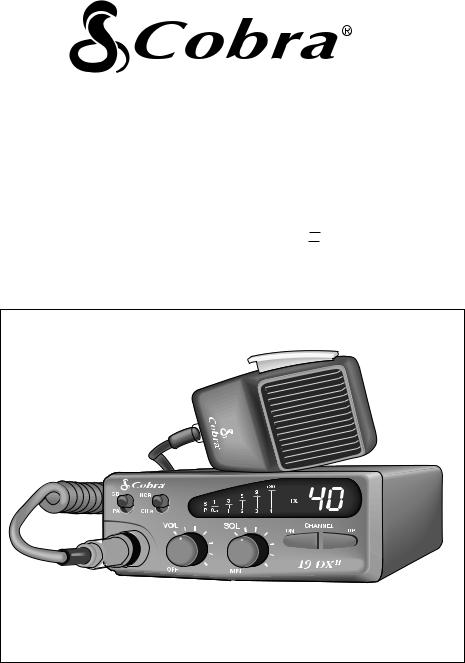
HOW TO USE YOUR
40 CHANNEL
CITIZENS BAND
2-WAY MOBILE RADIO
Model 19 DX II
Nothing comes close to a Cobra™ |
PRINTED IN THAILAND ©2002 COBRA ELECTRONICS CORPORATION 480-045-P 6500 WEST CORTLAND STREET
CHICAGO, IL 60707 USA
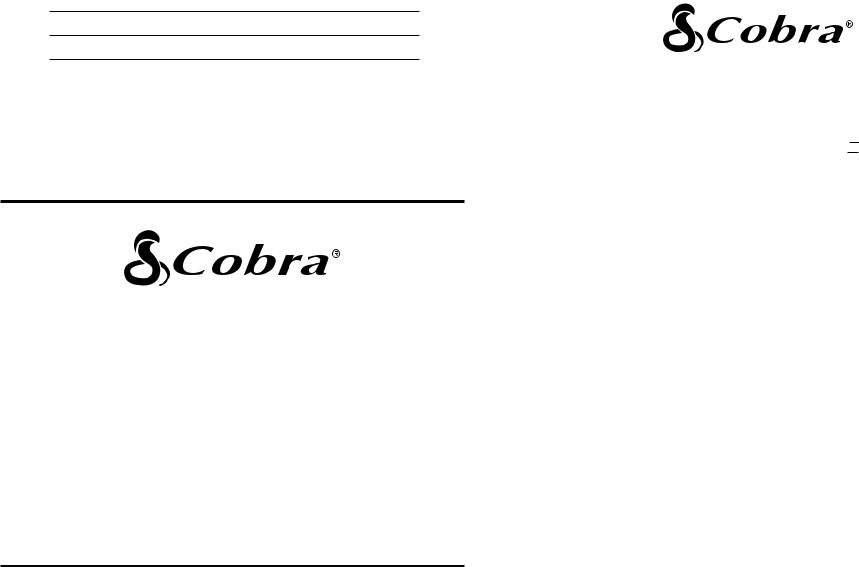
Serial No.
Date of Purchase
Dealer Name
Keep this manual for detailed information about your Cobra CB Radio System.
SAVE YOUR SALES RECEIPT, THE
CARTON AND “PACKING” FOR
POSSIBLE FUTURE USE.
The Cobra® line of quality products includes:
CB radios
microTALK® radios
Radar/Laser Detectors
GPS
Safety Alert®
Traffic Warning Systems
Accessories
HighGear™ Accessories
If You Think You Need Service,
HOW TO USE YOUR |
|
40 CHANNEL |
|
CITIZENS BAND |
|
2-WAY MOBILE RADIO |
|
Model 19 DX II |
|
Introduction |
|
Frequency Range........................................................................................ |
2 |
Specifications .................................................................................................. |
3 |
Installation |
|
Location ...................................................................................................... |
4 |
Mounting and Connections .................................................................. |
4-5 |
CB Antenna ................................................................................................ |
6 |
Ignition Noise Interference ...................................................................... |
7 |
Operation |
|
Controls and Indicators.................................................................... |
8-9-10 |
Operating Procedure to Receive ............................................................ |
11 |
Operating Procedure to Transmit .......................................................... |
11 |
Maintenance and Adjustment .................................................................... |
12 |
Appendix |
|
Ten Code.................................................................................................... |
13 |
A Few Rules That Should Be Obeyed .................................................. |
14 |
How Your CB Can Serve You ................................................................ |
14 |
Use Channel 9 for Emergency Messages Only.................................... |
15 |
please contact your local dealer.

Introduction
Frequency Range
Your COBRA CB radio provides high-level, trouble-free performance over the following frequency assignments:
Channel |
Channel Frequency |
Channel |
Channel Frequency |
|
in MHz |
|
in MHz |
|
|
|
|
1 |
26.965 |
21 |
27.215 |
2 |
26.975 |
22 |
27.225 |
3 |
26.985 |
23 |
27.255 |
4 |
27.005 |
24 |
27.235 |
5 |
27.015 |
25 |
27.245 |
6 |
27.025 |
26 |
27.265 |
7 |
27.035 |
27 |
27.275 |
8 |
27.055 |
28 |
27.285 |
9 |
27.065 |
29 |
27.295 |
10 |
27.075 |
30 |
27.305 |
11 |
27.085 |
31 |
27.315 |
12 |
27.105 |
32 |
27.325 |
13 |
27.115 |
33 |
27.335 |
14 |
27.125 |
34 |
27.345 |
15 |
27.135 |
35 |
27.355 |
16 |
27.155 |
36 |
27.365 |
17 |
27.165 |
37 |
27.375 |
18 |
27.175 |
38 |
27.385 |
19 |
27.185 |
39 |
27.395 |
20 |
27.205 |
40 |
27.405 |
|
|
|
|
These frequencies are generated and accurately controlled by a phase lock hoop (PLL) circuit, comprised of the latest state-of-the-art integrated circuit technology, ensuring high reliability and excellent frequency stability on the above channels.
To obtain maximum performance please read carefully the descriptions and operating instructions in this manual.
2
Specifications |
|
|
|
|
|
GENERAL |
|
|
Channels |
40. |
|
Frequency Range |
26.965 to 27.405 MHz. |
|
Frequency Control |
Phase-Locked Loop (PLL) synthesizer. |
|
Frequency Tolerance |
0.005%. |
|
Operating Temp. Range |
-22°F to +122°F (-30°C to +50°C). |
|
Microphone |
Plug-in type; Electret condenser. |
|
Input Voltage |
13.8V DC nom. (negative ground). |
|
Current Drain |
Transmit: AM full mod., 1.5A (maximum). |
|
|
Receive: (Squelched, 0.115A, full audio |
|
|
output 1.0A (nominal). |
|
Size |
6-5/8”D x 4-9/16”W x 1-13/16”H |
|
|
(165mm x 116 mm x 44 mm.) |
|
Weight |
3 lbs., 4 oz. (1.0 kg.). |
|
Antenna Connector |
UHF, SO-239. |
|
Semiconductors |
22 transistors, 17 diodes, 3 integrated |
|
|
circuits, 7 LEDs. |
|
Meter |
Indicates relative power output and |
|
|
received signal strength. |
|
TRANSMITTER |
|
|
Power Output |
4 watts. |
|
Modulation |
Highand low-level Class B amplitude. |
|
Frequency |
300 to 3000 Hz. |
|
Output Impedance |
50 ohms, unbalanced. |
|
Output Protection |
Output transistors protected against |
|
|
mismatch up to 20:1. |
|
RECEIVER |
|
|
Sensitivity |
Less than 1µV for 10dB(S + N)/N. |
|
Selectivity |
6 dB @ 7 KHz, 55dB @ 15 KHz. |
|
Image Rejection |
60 dB typical. |
|
Adjacent CH. Rejection |
50 dB, typical. |
|
IF Frequencies |
Double conversion, 1st: |
10.695 MHz. |
|
2nd: |
455 KHz. |
Automatic Gain Control |
Less than 10dB change in audio output for |
|
(AGC) |
inputs from 10 to 50,000µV. |
|
Squelch |
Adjustable; threshold less than 1µV. |
|
Audio Output Power |
3 watts. |
|
Frequency Response |
300-3000 Hz. |
|
Distortion |
Less than 10% @ 3 watts @ 1000 Hz. |
|
Built-in Speaker |
8 ohms, round. |
|
External Speaker |
8 ohms; disables internal speaker when |
|
(Not Supplied) |
connected. |
|
PA SYSTEM |
|
|
Power Output |
4 watts into external speaker. |
|
External Speaker for PA |
8 ohms; a separate jack is provided. |
|
(Not Supplied)
(Specifications subject to change without notice.)
3

Installation
Location
Plan the location of the transceiver and microphone bracket before starting the installation. Select a location that is convenient for operation and does not interfere with the driver or passengers in the vehicle. In automobiles, the transceiver is usually mounted to the underneath of the dash panel, with the microphone bracket beside it.
Mounting Connection
The transceiver is held in the universal mounting bracket by two thumb screws, permitting adjustment at the most convenient angle.
A universal mounting bracket is supplied along with self tapping screws and star washers. The mounting must be mechanically strong and also provide a good electrical connection to the chassis of the vehicle. To mount the transceiver:
1. Determine the most convenient location in your vehicle. Hold the COBRA radio with mounting bracket in the exact location desired. If nothing will interfere with mounting it in the desired position, remove the mounting bracket and use it as a template to mark the location for the mounting screws.
2. Drill necessary holes and secure mounting bracket in location.
4
Installation (Cont.)
3. Connect the antenna cable plug to the standard receptacle on the unit. Most CB antennas are terminated with a type PL-259 plug which mates with the receptacle marked “ANT.”
4. Connect the red lead of DC power cord to +13.8VDC. In automobile installations, +13.8VDC is usually obtained from the accessory contact in the fuse box. This prevents the set being left on accidentally and also permits operating the unit without the vehicle’s engine running.
Before installing the CB radio, visually check the vehicle battery connections to determine which battery terminal, positive or negative (positive is the larger of the two) is grounded to the engine block (or chassis).
5. Connect the black lead to the negative side of the automobile. This is usually the chassis of the car. Any convenient location with good electrical contact (remove paint) may be used.
6. Mount the microphone bracket on right side of the transceiver, or near it using two screws supplied. When mounting in an automobile, place the bracket under the dash so the microphone is readily accessible.
5
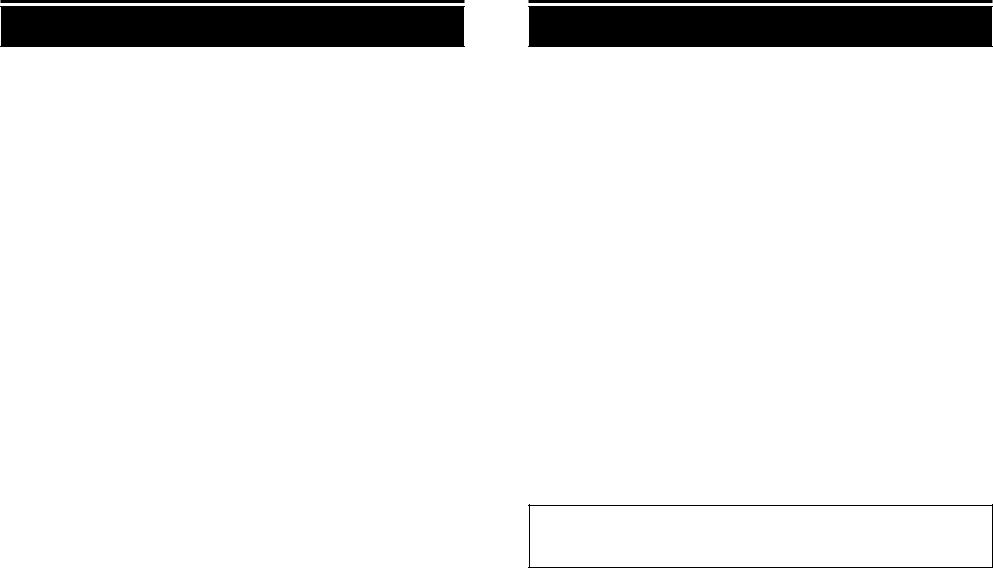
Installation (Cont.)
CB Antenna
Since the maximum allowable power output of the transmitter is limited by the FCC, the antenna is one important factor affecting transmission distance. Only a properly matched antenna system will allow maximum power transfer from the 50-ohm transmission line to the radiating element. In mobile installations (cars, trucks, boats, etc.), an antenna system that is non-directional should be used.
A vertically polarized, quarter-wavelength whip antenna provides the most reliable operation and greatest range. The shorter, loaded-type whip antennas are more attractive, compact and adequate for applications where the maximum possible distance is not required. Also, the loaded whips do not present the problems of height imposed by a full quarter-wavelength whip.
Mobile whip antennas utilize the metal body of the vehicle as a ground plane. When mounted at a corner of the vehicle they are slightly directional, in the direction of the body of the vehicle. For all practical purposes, however, the radiation pattern is nondirectional. The slight directional characteristic will be observed only at extreme distances. A standard antenna connector (type SO-239) is provided on the transceiver for easy connection to a standard PL 259 cable termination. Cobra loaded-type antenna models ATW-500, AT-55, ATW-1000 and ATW-400 are highly recommended for most installations. Consult your Cobra dealer for further details.
When installed in a boat, the transceiver will not operate at maximum efficiency without a ground plate, unless the vessel has a steel hull. Before installing the transceiver in a boat, consult your dealer for information regarding an adequate grounding system and prevention of electrolysis between fittings in the hull and water.
3-Way Combinations Antennas are available which allow operation of all three bands (AM-FM & CB), using a single antenna. However, use of this type of antenna usually results in less than normal transmit and receive range when compared to a standard-type “Single Band” antenna designed for CB only.
6
Installation(Cont.)
Ignition Noise Interference
Use of a mobile receiver at low signal levels is normally limited by the presence of electrical noise. The primary source of noise in automobile installations is from the alternator and ignition system in the vehicle.
Under most operating conditions, when signal level is adequate, the background noise does not present a serious problem. Also, when extremely low level signals are being received, the transceiver may be operated with vehicle engine turned off. The unit requires very little current an therefore will not significantly discharge the vehicle battery.
Even though the COBRA radio has an automatic noise limiter, in some installations, ignition interference and other forms of automobile generated noise may be high enough to make good communications difficult. The electrical noise may come from several sources. Many possibilities exist and variations between vehicles require different solutions to reduce the noise. Consult your COBRA dealer or a 2-way radio technician for help in locating and correcting the source of severe noise.
Base Station Operation (Operation from 120VAC, House Current)
To operate your transceiver from your home or office, using the regular house current as the power source, you will require a 12VDC power pack that has been specially designed for the purpose. It is available as optional equipment from your COBRA dealer. It consists of a 120-volt, 60 Hz AC to 12-volt DC power converter with a 3A rating. Simply connect the red (+) and black (-) leads of the transceiver to the corresponding terminals of the power packs.
DO NOT ATTEMPT TO OPERATE THIS TRANSCEIVER BY CONNECTING DIRECTLY TO 120 VAC. SERIOUS DAMAGE WILL RESULT.
Temporary Mobile Operations
To operate your COBRA transceiver from a car on a temporary basis, you may want to purchase an optional cigar lighter adapter from your COBRA dealer. This adapter and a magnetic mount antenna allow you to quickly "install" your transceiver for temporary use.
7
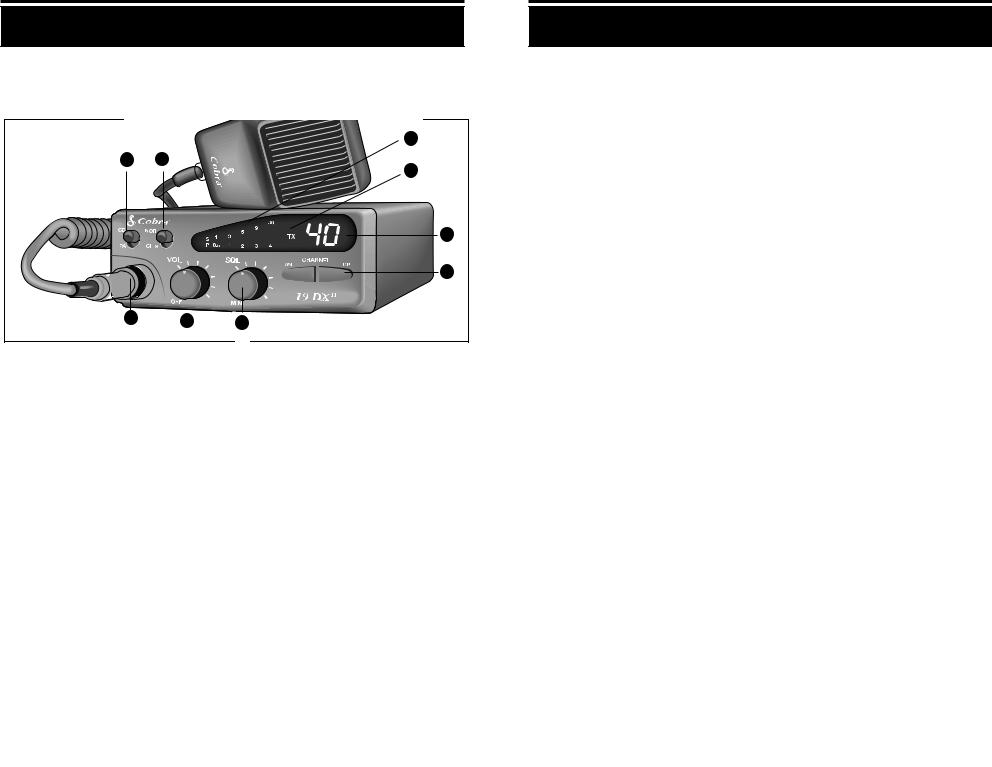
Operation
Controls and Indicators
Refer to controls, indicators and connectors as illustrated below:
|
|
6 |
5 |
4 |
7 |
|
|
|
|
|
8 |
|
|
9 |
3 |
1 |
2 |
A. Front Panel
1. Off/On/Volume. Turn clockwise to turn power on and set the desired listening volume.
2. Squelch. This control is used to cut off or eliminate receiver background noise in the absence of an incoming signal. For maximum receiver sensitivity, it is desired that the control be adjusted only to the point where the receiver background noise or ambient background noise is eliminated. Adjust until the receiver noise disappears. This will require the incoming signal to be slightly stronger than the average receiver noise. Further clockwise rotation will increase the threshold level which a signal must overcome in order to be heard. Only strong signals will be heard at a maximum clockwise setting.
3. Microphone Connector. This front mounted, screw-on connector allows for convenient removal of the microphone plug when storage is required. The microphone MUST be connected to the unit at all times when in use, for proper operation. The screw-on connection enhances the life of the microphone cord as well.
4. Channel 9/Normal Switch. Used for instant selection of emergency channel 9 (CH 9 position). In NOR position, all 40 CB channels are selected by the UP/DOWN CHANNEL BUTTONS.
8
Operation (Cont.)
5. CB/PA Switch. Selects mode of operation. In the CB position, the PA function is disabled and the unit will transmit and receive on the selected channel. The PA function should not be used unless a PA speaker is connected.
6. S-RF/Power Meter. Shows relative transmitter RF output power and input signal strength when receiving. The five LED (Light Emitting Diode) segments glow to indicate receive or transmit activity.
7. TX Indicator LED. This indicator will light red when in the transmit mode.
8. LED Channel Display. The selected operating channel will be displayed here.
9. Channel Selector Switch. When turned, this knob is used to select any one of the forty citizens band channels desired.
For a “RAPID” change of channels, depress and hold the desired button (up and down). This allows all 40 channels to be covered in about 6 seconds.
Other Operation Features
•Automatic Noise Limiter. This is a non-switchable feature that is always on to reduce background noise.
9
