Cobra 75 WX ST User Manual

COBRA ELECTRONICS CORPORATION
6500 W. Cortland Street
Chicago, Illinois 60707
www.cobra.com
Operating instructions for your

 WXST
WXST
COMPACT REMOTE MOUNT CB RADIO WITH SOUNDTRACKER
“Cuts Noise Coming In... Strengthens Signals Going Out”
Printed in China |
Cobra Electronics Corp.© 2016 |
Part no. 480-156-P-001 |
Version E |
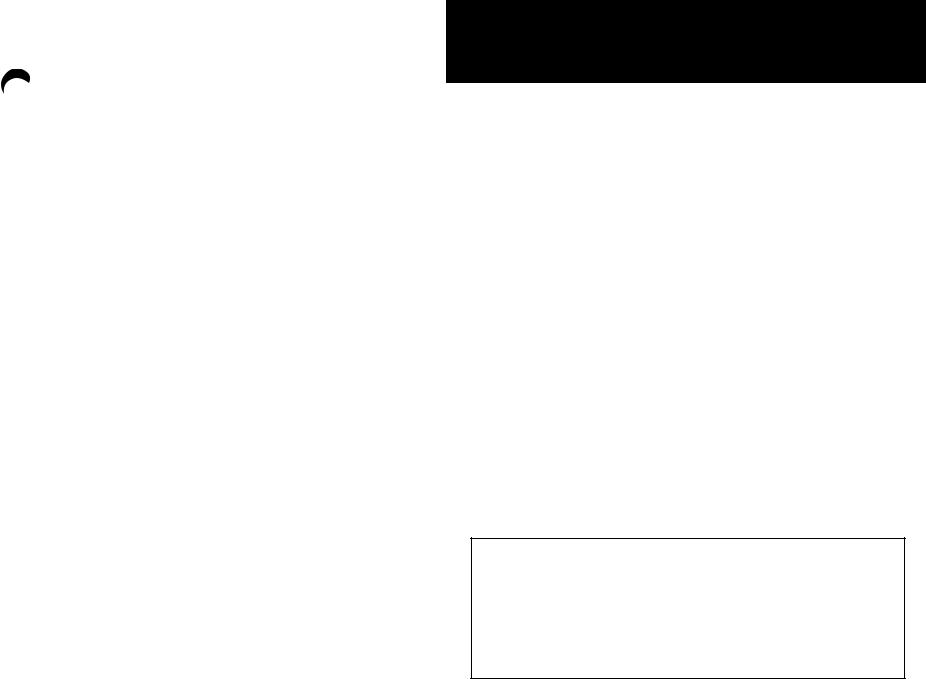
How to use your





 WXST
WXST
CITIZENS BAND RADIO
WITH SOUNDTRACKER®
CONTENTS: |
|
Introduction......................................... |
3 |
Features............................................ |
3 |
Technical Support and service.......... |
3 |
Controls and Indicators................. |
4/5 |
Included with your 75WX.................... |
6 |
Installation............................................ |
7 |
Connector Box Location................... |
7 |
Mounting Connector Box................. |
8 |
Microphone Hanger......................... |
9 |
Antenna.......................................... |
10 |
Speakers......................................... |
11 |
Noise Interference.......................... |
11 |
SoundTracker® System.................... |
11 |
Operation........................................... |
12 |
Turning your CB On....................... |
12 |
Activating SoundTracker.................. |
12 |
Testing SoundTracker...................... |
13 |
Setting the Squelch.......................... |
14 |
Selecting a Channel........................ |
15 |
LCD Readout.................................. |
16 |
Operation (continued) |
|
Transmit / Receive........................... |
17 |
One Touch Channel 9 & 19............ |
18 |
Key Lock.......................................... |
18 |
Frequency Display.......................... |
19 |
All Channel Scan............................ |
20 |
Weather Channel............................ |
21 |
Channel Saver................................. |
21 |
Memory Channels........................... |
22 |
Dual Watch.................................... |
23 |
How your CB can serve you............... |
24 |
A few rules you should know.......... |
24 |
Weather Channel Messages............. |
25 |
Channel 9 Emergency Messages ..... |
26 |
CB 10 Codes................................... |
27 |
Frequency Ranges............................... |
28 |
Specifications..................................... |
29 |
Warranty Information........................ |
30 |
Optional Accessories.......................... |
31 |
INTRODUCTION
3
INTRODUCTION
The Cobra 75WXST is the ultimate in handheld CB receivers, specially designed with SoundTracker®, which practically eliminates annoying static to deliver crisp, clear sound quality. The compact, state-of-the- art design provides consistent, outstanding performance in almost all conditions or situations. For ultimate satisfaction and performance from your Cobra 75WXST, please review these operating instructions fully, prior to use.
FEATURES
•SoundTracker System
•40 CB Radio Channels
•10 Weather Channels
•One-touch Emergency Channel 9
•Remote Mount Installation System
•Full Featured LCD Display Panel
•Squelch Control
•Key Lock
•Channel Saver Circuitry
•Dual Watch Channel Monitor
•Full Channel Scan
•Four Memory Locations
•10-Foot Flexible Cord
•Quick Disconnect
TECHNICAL SUPPORT
For technical assistance, please call our Automated Help Desk which can assist you by answering the most frequently asked questions about Cobra products.
(773) 889-3087
24 hours a day, 7 days a week.
A consumer Service Representative can be reached through this number
8:00 am - 5:30 pm, Monday through Friday, Central Time.

INTRODUCTION |
INTRODUCTION |
CONTROLS AND INDICATORS |
CONTROLS AND INDICATORS |
|
|
4
|
|
5 |
|
|
|
4 |
|
||||
|
|
6 |
|||
|
|||||
|
|
|
|
|
|
7
3
2 
8
1 |
9 |
|
10
1.SoundTracker® Key
2.Memory Key
3.Channel 9 / 19 Key / Memory Location 1 Key
4.LCD Display Panel
5.Dual Watch / Memory Location 2 Key
6.Scan / Memory Location 3 Key
7.CB-Weather Channel / Memory Location 4 Key
8.On / Off / Volume Control
9.Lock Key
10.Squelch Control
11.Channel Up
12.Channel Down
13.PTT (Push-To-Talk) Key
14.Microphone
15.Speaker
11
12 
13
5
14
15
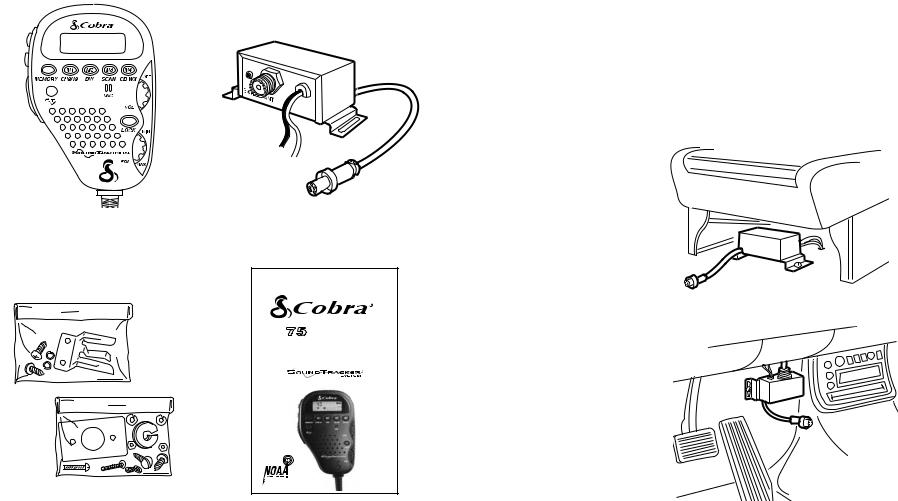
INTRODUCTION |
|
INSTALLATION |
COMPONENTS INCLUDED |
|
CONNECTOR BOX LOCATION |
|
|
|
6 |
LOCATION |
7 |
|
|
75WXST Transceiver |
Connector Box |
|
Operating instructions for your |
|
WXST |
|
COMPACT REMOTE MOUNT |
|
CB RADIO WITH SOUNDTRACKER |
|
“Cuts Noise Coming In... Strengths Signals Going Out” |
Mount your Cobra 75WXST Connector Box in a convenient location, away from moisture and direct sunlight, in a location that will not interfere with driving.
Cobra suggests mounting it either under the front seat or on the fire wall.
UNDER THE FRONT
SEAT INSTALLATION
FIRE WALL
INSTALLATION
NOTE: Do not mount under the hood, near heat ducts, in direct line of the car’s heater or near gas and brake pedals.
Installation Hardware |
Operating Manual |
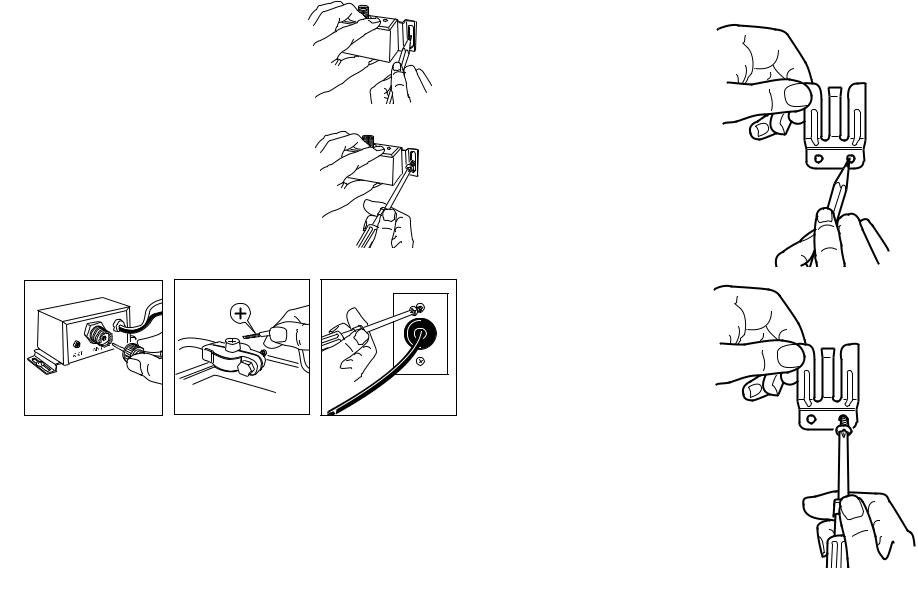
INSTALLATION |
INSTALLATION |
CONNECTOR BOX |
MICROPHONE HANGER |
|
|
8
MOUNTING CONNECTOR BOX
1.Hold the Cobra 75WXST Connector Box in exact location desired for mounting.
2.Using it as a template, mark the location for the mounting screws (included).
NOTE: Make certain that nothing will interfere with the installation of the mounting screws, before drilling holes.
3.Drill and mount the Connector Box as shown.
CONNECTING WIRES
4. Connect the |
5. Connect the |
antenna cable plug. |
red wire marked |
|
“BATT” (+) directly |
|
to the positive side |
|
of the battery or to a |
|
connection on the fuse |
|
box that is always on. |
6. Connect the black leader marked “Ground” to the negative side of the
car, usually the chassis. Any other location with good electrical contact (paint removed) will also work.
9
INSTALLING
MICROPHONE
HANGER
1.Hold the microphone hanger in location desired for mounting. Make certain that nothing will interfere with the hanger’s installation.
2.Mark the location for the three mounting screws (included).
3.Drill and mount the microphone hanger
as shown.
