Cobra Cjic 250 User Manual

The Cobra line of quality products includes:
CB Radios microTALK® Radios Radar/Laser Detectors
Safety Alert® Traffic Warning Systems
HighGear® Accessories
CobraMarine® VHF Radios
Power Inverters
Accessories
For more information or to order any of our products, please visit our website: www.cobra.com
Nothing Comes Close to Cobra®
CJIC 250
1
Jump Starter/PowerPack with Air Compressor Operating Instructions
2
3
©2009 Cobra Electronics Corporation |
4 |
Version D
Printed in China
Part No. 480-549-P
Introduction
Thank you for purchasing the Cobra CJIC 250 jump starter/power pack with built-in air compressor. Properly used, this Cobra product will give you many years of reliable service.
Easy-to-use and designed for reliable service, the 100W Mobile power pack can run many AC appliances and 12V DC appliance whenever you need power for work or play, at home or on the road.
Important: Please be sure to read and save the entire manual before using your mobile power pack. Any misoperation or misusing may damage the equipment or create hazardous conditions for the user. Please keep this manual for future reference.
What’s Included with Your CJIC 250
1.Power pack with jump start cables with built-in air compressor
2.120V AC charging adapter
3.Owner’s operating instructions
4.Inflation nozzles
A1
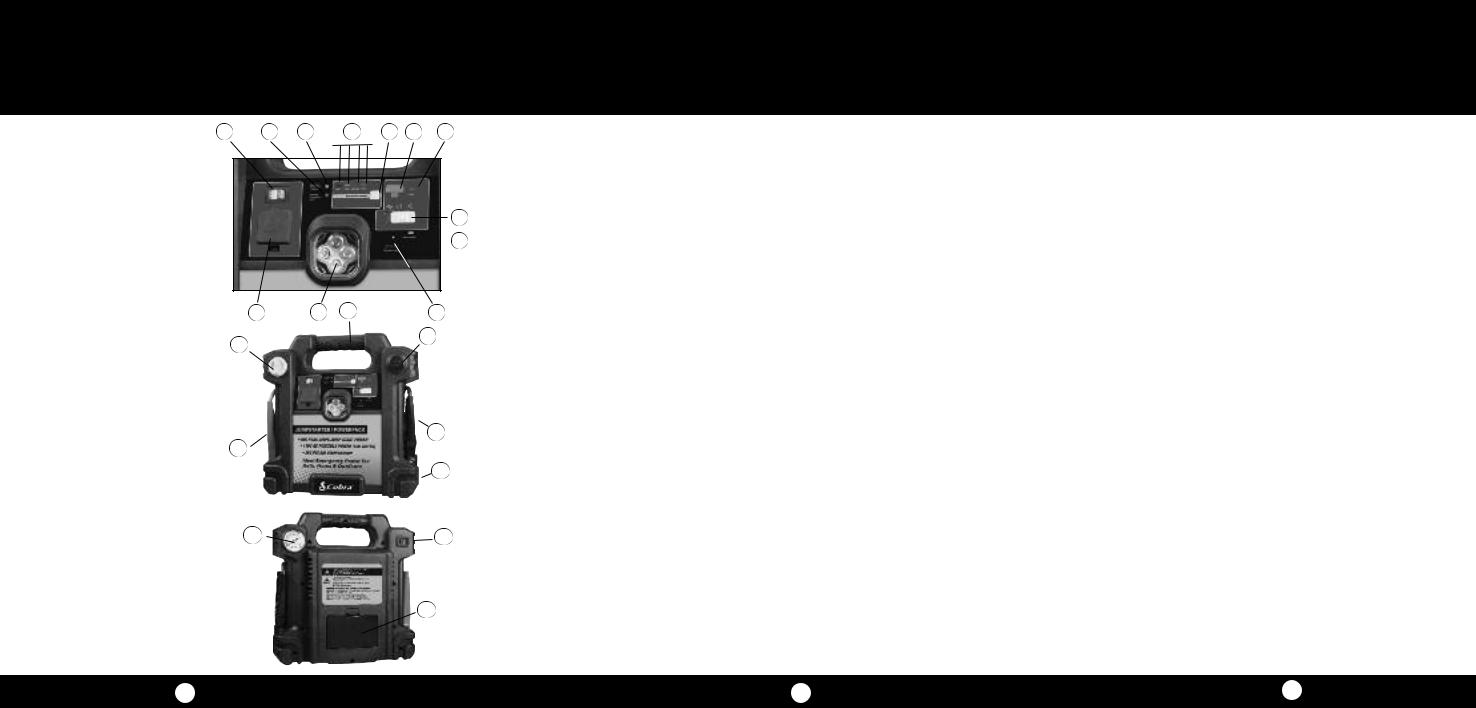
Introduction
Buttons, Switches &
Indicatiors
1.USB power port
2.USB power indicator
3.USB/LED power switch
4.Charging indicator
5.Charging jack
6.Battery level indicators
7.Battery level button
8.Battery connection indicator
9.Reverse polarity indicator
10.120V AC power switch
11.120V AC socket / cover
12.LED work lights
13.12V DC socket / cover
14.Jump start power switch
15.Positive battery clamp (red)
16.Negative battery clamp (black)
17.Carry handle
18.Fuse
19.Air compressor
20.Air compressor on/off switch
21.Air compressor hose compartment
Note: See page 6 - 7 for more information on features.
A2
10 |
9 |
8 |
6 |
7 |
1 |
2 |
3
 4
4
11 |
12 |
17 |
5 |
13
14
16
15
18
19 |
20 |
21
Introduction
Customer Assistance
Should you encounter any problems with this product, or not understand its many features, please refer to this owner’s manual. If you require further assistance after reading this manual, Cobra Electronics offers the following customer assistance services:
For Assistance in the U.S.A.
Automated Help Desk English only.
24 hours a day, 7 days a week 773-889-3087 (phone).
Customer Assistance Operators English and Spanish.
8:00 a.m. to 5:30 p.m. Central Time, Monday through Friday (except holidays) 773-889-3087 (phone).
Questions English and Spanish.
Faxes can be received at 773-622-2269 (fax).
Technical Assistance English only.
www.cobra.com (on-line: Frequently Asked Questions).
English and Spanish. productinfo@cobra.com (e-mail).
For Assistance Outside the U.S.A.
Contact Your Local Dealer
©2009 Cobra Electronics Corporation 6500 West Cortland Street
Chicago, Illinois 60707 USA www.cobra.com
A3
Warranty and Trademark
Acknowledgement
For Products Purchased in the U.S.A.
Cobra Electronics Corporation warrants that its Cobra jump starter/power pack, and the component parts thereof, will be free of defects in workmanship and materials for a period of one year from the date of first consumer purchase. This warranty may be enforced by the first consumer purchaser, provided that the product is utilized within the U.S.A.
Cobra will, without charge, repair or replace, at its option, defective jump starter/power pack products or component parts upon delivery to the Cobra Factory Service department, accompanied by proof of the date of first consumer purchase, such as a duplicated copy of a sales receipt.
You must pay any initial shipping charges required to ship the product for warranty service, but the return charges will be at Cobra’s expense, if the product is repaired or replaced under warranty. This warranty gives you specific legal rights, and you may also have other rights which may vary from state to state.
Exclusions: This limited warranty does not apply:
1.To any product damaged by accident.
2.In the event of misuse or abuse of the product or as a result of unauthorized alterations or repairs.
3.If the serial number has been altered, defaced, or removed.
4.If the owner of the product resides outside the U.S.A.
All implied warranties, including warranties of merchantability and fitness for a particular purpose are limited in duration to the length of this warranty. Cobra shall not be liable for any incidental, consequential or other damages; including, without limitation, to damages resulting from loss of use or cost of installation.
Some states do not allow limitations on how long an implied warranty lasts and/or do not allow the exclusion or limitation of incidental or consequential damages, so the above limitations may not apply to you.
For Products Purchased Outside the U.S.A.
Please contact your local dealer for warranty information.
Trademark Acknowledgement
Cobra®, Nothing Comes Close to a Cobra® and the snake design are registered trademarks of Cobra Electronics Corporation, USA.
Cobra Electronics Corporation™ is a trademark of Cobra Electronics Corporation, USA.
20
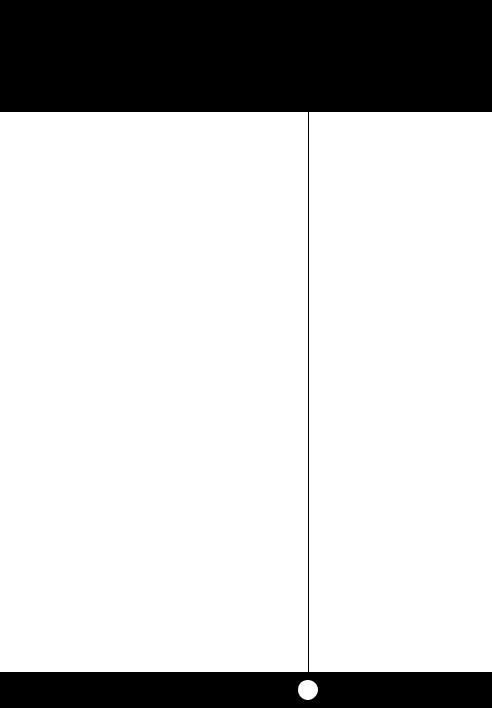
Contents
How to Use Your Cobra CJIC 250
Introduction........................................................................................... |
A1 |
Our thanks to you |
|
What’s included |
|
Buttons, Switches & Indicators .................................................. |
A2 |
Customer Assistance...................................................................... |
A3 |
Conventions ........................................................................................ |
2 |
Safety Information ............................................................................ |
3 |
Controls and Indicators................................................................... |
6 |
Operation .................................................................................................. |
8 |
AC appliances...................................................................................... |
8 |
Operating AC appliances................................................................ |
9 |
Some devices you can power up................................................. |
9 |
Low battery shut down.................................................................... |
9 |
Overloads & high temperature protection.............................. |
9 |
High surge appliances...................................................................... |
9 |
Problem appliances ....................................................................... |
10 |
12V DC appliances .......................................................................... |
10 |
Operating DC appliances.............................................................. |
10 |
USB devices........................................................................................ |
11 |
Using the Air Compressor............................................................ |
11 |
Inflating tires .................................................................................... |
12 |
Inflating small sports equipment ............................................. |
13 |
Jump starting a vehicle’s engine................................................ |
14 |
Recharging the power pack battery......................................... |
15 |
Applications & Troubleshooting ................................................... |
16 |
Specifications ....................................................................................... |
18 |
Product service .................................................................................... |
19 |
Warranty Information ....................................................................... |
20 |
Features of This Product
•100W AC output for operating household appliances
•260 PSI air compressor
•12 Volt DC power outlet for DC accessories & appliances
•LED super bright emergency light
•5V USB port to power up or charge cellphones, PDAs or consumer electronic devices
•500 peak Amps of instant starting power to start vehicles
•Rechargeable internal battery
•LED display indicates the battery capacity
•Reverse polarity connection indication & alarm
•On/off safety switch
•Heavy duty cables and clamps
1
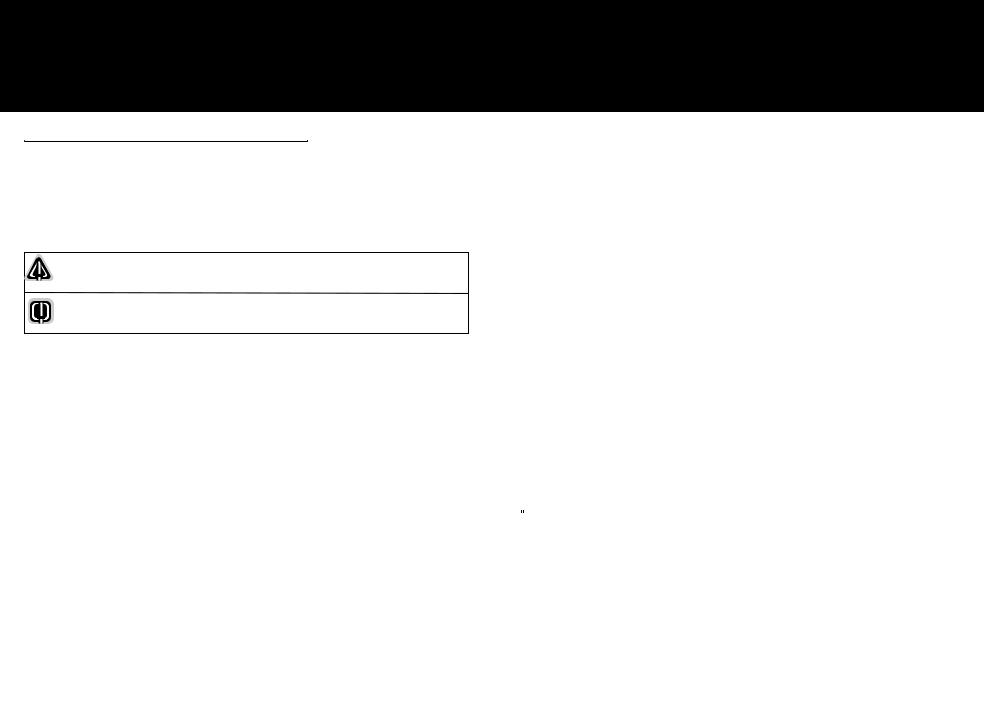
Introduction
Important: Please be sure to read and save the entire manual before using your mobile power pack. Any misoperation or misusing may damage the equipment or create hazardous conditions for the user. Please keep this manual for future reference.
The following conventions are used in this manual:
WARNING Warnings identify conditions that could result in personal injury or loss of life.
CAUTION Cautions identify conditions or practices that could result in damage to the unit or to other equipment.
NOTE: These notes describe an important action item or an item that you must pay attention to.
Abbreviations and Acronyms:
A |
Ampere |
|
|
AC |
Alternating Current |
|
|
Ah |
Amp-hours |
|
|
DC |
Direct Current |
|
|
LED |
light-emitting diode |
|
|
mA |
milli-Ampere |
|
|
V |
Volt |
|
|
W |
Watt |
|
|
Introduction
Important Safety Instructions
 WARNING: Charge unit fully prior to use.
WARNING: Charge unit fully prior to use.
Keep unit clear of fire and water. The 100W mobile power pack is not intended for use in connection with life support systems or other medical equipment or devices.
 WARNING: Shock hazard.
WARNING: Shock hazard.
Keep away from children. The power pack generates the same potentially lethal AC power as a normal household wall outlet. Do not insert foreign objects into the AC outlet, the DC power pack socket, the jump start cable port, or the ventilation hole, do not expose this product to water, rain, snow, condensation, or spray. Do not open the power pack expect to replace the internal battery. Have a qualified technician perform any service work.
 WARNING: Explosion hazard
WARNING: Explosion hazard
Do not use this product where there are flammable fumes or gases, such as in the bilge of a gasoline-powered boat, or near propane tanks. Do not use this product in an enclosure containing automotive-type lead-acid batteries. These batteries, unlike the sealed AGM battery in power pack, vent explosive hydrogen gas which can be ignited by sparks from electrical connections. When working on electrical equipment, always ensure someone is nearby to help you in an emergency.
 WARNING: Heated surface
WARNING: Heated surface
Ensure at least 2” (5cm) air space is maintained on all sides of the power pack. During operation, keep away from materials that may be affected by high temperatures such as blankets, pillows and sleeping bags.
 WARNING: Fire hazard
WARNING: Fire hazard
Never allow jump start cables’ red and black clamps to touch each other or another common metal conductor. This could cause damage to the unit and/or create a sparking/explosion hazard. Always disconnect the jump start cables from the unit after use and clip the plastic guard over the jump start cable port.
Jump start cable clamps must be connected positive to positive (red clip to battery “+”) and negative to negative (black clip to battery “-“or engine ground). A reverse polarity connection (positive to negative) may cause damage to the unit and/or create a sparking/explosion hazard.
2 |
3 |
|
|
