cisco DPA 7630, DPA7610 User Manual

DRAFT - CISCO CONFIDENTIAL
Cisco DPA 7630/7610 Voice Mail
Gateways Administration Guide
Corporate Headquarters
Cisco Systems, Inc.
170 West Tasman Drive
San Jose, CA 95134-1706
USA
http://www.cisco.com
Tel: 408 526-4000
800 553-NETS (6387)
Fax: 408 526-4100
Customer Order Number: DOC-7811069=
Text Part Number : 78-11069-03

DRAFT - CISCO CONFIDENTIAL
THE SP EC IF I C ATIONS A ND INFOR M ATION R EG AR D I N G THE PRODU CT S IN THIS MANUAL ARE SU B J EC T T O C HA NG E W I T H OU T
NOTICE. ALL STATEMENTS , INF ORMATION, AND R EC O MMENDATIONS IN THIS MANUAL ARE BE LIEVED TO BE ACCURATE BUT
ARE PRESENTED WITHOUT WARRANTY OF ANY KIND, EXPRESS OR IMPLIED. USERS MUST TAKE FULL RESPONSIBILITY FOR
THEIR APPLICATION OF ANY PRODUCTS.
THE SOFTWARE LICENSE AND LIMITED WARRANTY FOR THE ACCOMPANYING PRODUCT ARE SET FORTH IN THE
INFORMATION PACKET THAT SHIPPED WITH THE PRODUCT AND ARE INCORPORATED HEREIN BY THIS REFERENCE. IF YOU
ARE UNABLE TO LOCATE THE SO FTWARE LICENS E O R LI M I TED WARRANTY, CONTACT YOUR CISCO R E P RE S EN TATIVE FOR A
COPY.
The following information is for FCC compliance of Class A devices: This equipment has been tested and found to comply with the limits for a Clas s
A digital device, pursuant to part 15 of the FCC rules. These limits are designed to provide reasonable protection against harmful interference when
the equipment is operated in a commercial environment. This equipment generates, uses, and can radiate radio-frequency energy and, if not installed
and used in accordance with the instruc tion m anual , may cause harm ful inte rfere nce to radio co mmuni cat ions . Operati on of thi s equipment in a
reside nt ial area i s li kel y t o cause har mful interferenc e, i n whi c h ca se u sers will b e req uired to correct the interf e rence at th eir own expense.
The following information is for FCC complia nce of Cl ass B devices: The equ ipment de scribe d in thi s manu al genera tes and m ay radiate
radio-freque n cy energ y. If it is not insta l led in acc orda nc e wit h C isc o’s instal lat io n inst ruc tion s, it ma y ca us e int erf ere nc e wi th rad io and tel evision
reception. This equipmen t has bee n tested a nd found to compl y with th e lim its for a Clas s B digit al device in acc ordance with the specifications in
part 15 of the FCC rules. These spe cifications are designe d t o provide reason able pr otec tion a gainst such i nterfere nce in a residential installation .
However, there is no guarantee that interference will not occur in a particular installation.
Modifying the equipment without Cis co’s written authoriza tion may resu lt in the equipme nt no longe r compl ying with FCC requi rement s for Cl ass
A or Class B digital devices. In that event, your righ t to use the equipme nt may be limit ed by FCC regulati ons, and you may be required to correct
any interference to radio or television com munica tions a t your own expense.
You can determine whether your e quipme nt is caus ing inte rfere nce by turning i t off. If the inte rfere nce sto ps, it was pr obably caused by the Cisco
equipment or one of its periphe ral devices. I f the equip ment c auses interferenc e to ra dio or tel evision recept ion, try to corre ct the interference by
using one or more of the following meas ures :
• Turn the television or radio antenna until the interf erenc e stops.
• Move the equipment to one side or the other of the television or radio.
• Move the equipment farther away from the television or radio.
• Plug the equipment into an outlet that is on a different circuit from the television or radio. (That is, make certain the equipment and the television
or radio are on circuits control led by different circuit bre akers or fuse s.)
Modifications to this product not authorized by Cisco Systems, Inc. could void the F CC approval and negate you r author ity to ope r at e the produc t .
The Cisco implementation of TCP header compr essi on is an adaptation of a progr am developed by the University of California, Berkeley (UCB) as
part of UCB’s public domain version of the UNIX operating system. All rights reserved. Copyright © 1981, Regents of the University of California .
NOTWITHSTANDING ANY OTHER WARRANTY HEREIN, ALL DOCUMENT FILES AND SOFTWARE OF THESE SUPPLIERS ARE
PROVIDED “AS IS” WITH ALL FAULTS. CISCO AND THE ABOVE-NAMED SUPPLIERS DISCLAIM ALL WARRANTIES, EXPRESSED
OR IMPLIED, INCLUDING, WITHOUT LIMITATION, THOSE OF MERCHANTABILITY, FITNESS FOR A PARTICULAR PURPOSE AND
NONINF R I NGEMEN T OR A R IS I N G F RO M A C O URSE OF DEALIN G, U SAGE, OR TRA DE PRACTI C E.
IN NO EVENT SHALL CISCO OR ITS SUPPLIERS BE LIABLE FOR ANY INDIRECT, SPECIAL, CONSEQUENTIAL, OR INCIDENTAL
DAMAGES, INCLUDING, WITHOUT LIMITATION, LOST PROFITS OR LOSS OR DAMAGE TO DATA ARISING OUT OF THE USE OR
INABILITY TO USE TH I S MA N UAL , EV E N IF CISCO OR IT S S UP P LI E R S H AVE BEEN ADVI SED OF THE POSSI B ILITY OF S UC H
DAMAGES.
CCIP, the Cisco Powered Netw ork mark, the Ci sco System s Verified l ogo, C isco U nity, Follow Me Brows ing, Form Share, Inter net Quo tient, i Q
Breakthrough, iQ Experti se, iQ Fast Track , the iQ Logo, i Q Net Rea diness S co recard, Network ing Academy, Script Shar e, SMAR Tnet, TransPath,
and Voice LAN are trademarks of Cisco Systems, Inc.; Changing the Way We Work, Live, Play, and Learn, Discover All That’s Possible, The Fast es t
Way to Increase Your Internet Quo tien t, and iQui ck Study a re servi ce mar ks of Cisco S ystems, Inc. ; and Airo net, ASIST, B PX , Catalyst, CCDA,
CCDP, CCIE, CCNA, CCNP, Cisco, the Cisco Certified Internetwork Expert logo, Cisco IOS, the Cisco IOS logo, Cisco Press, Cisco Systems, Cisco
Systems Capital, the Cisco Systems logo, Empowering the Internet Generation, Enterprise/Solver, EtherChannel, EtherSwitch, Fast Step, GigaStack,

DRAFT - CISCO CONFIDENTIAL
IOS, IP/TV, Li ght Stre am , M GX, MICA , t he N etwo rk e rs log o , Ne two rk Re g istrar, Packet, PIX, Post-Routing , Pre-Routi ng, R ateMU X, Reg istrar,
SlideCast, StrataView Plus, Stratm, SwitchProbe, TeleRouter, and VCO are registered trademarks of Cisco Systems, Inc. and/or its affiliates in the
U.S. and certain other countri es.
All other trademarks mentioned in this document or Web site are the property of their respective owners. The use of the word partner does not imply
a partnership relationship bet wee n Cisco an d any othe r com pany. (0203R)
Cisco DPA 7630/7610 Voice Mail Gateways Administration Guide
Copyright © 2000-2002, Cisc o Syste ms, Inc.
All rights reserved.

DRAFT - CISCO CONFIDENTIAL

DRAFT - CISCO CONFIDENTIAL
CONTENTS
About This Guide xiii
Overview xiii
Audience xiii
Objectives xiv
Organization xiv
Related Documentation xv
Obtaining Documentation xv
World Wide Web xv
Documentation CD-ROM xvi
Ordering Documentation xvi
Obtaining Technical Assistance xvi
Cisco.com xvi
Technical Assistance Center xvii
Contacting TAC by Using the Cisco TAC Website xvii
Contacting TAC by Telephone xviii
CHAPTER
78-11069-03
Document Conventions xviii
1 Overview 1-1
Understanding the DPA 7630/7610 1-2
DPA 7630/7610 Physical Description 1-2
Supported Protocols on the DPA 7630/7610 1-6
Data and Voice Protocols 1-6
Network Management Protocols 1-6
Cisco DPA 7630/7610 Voice Mail Gateways Administration Guide
v
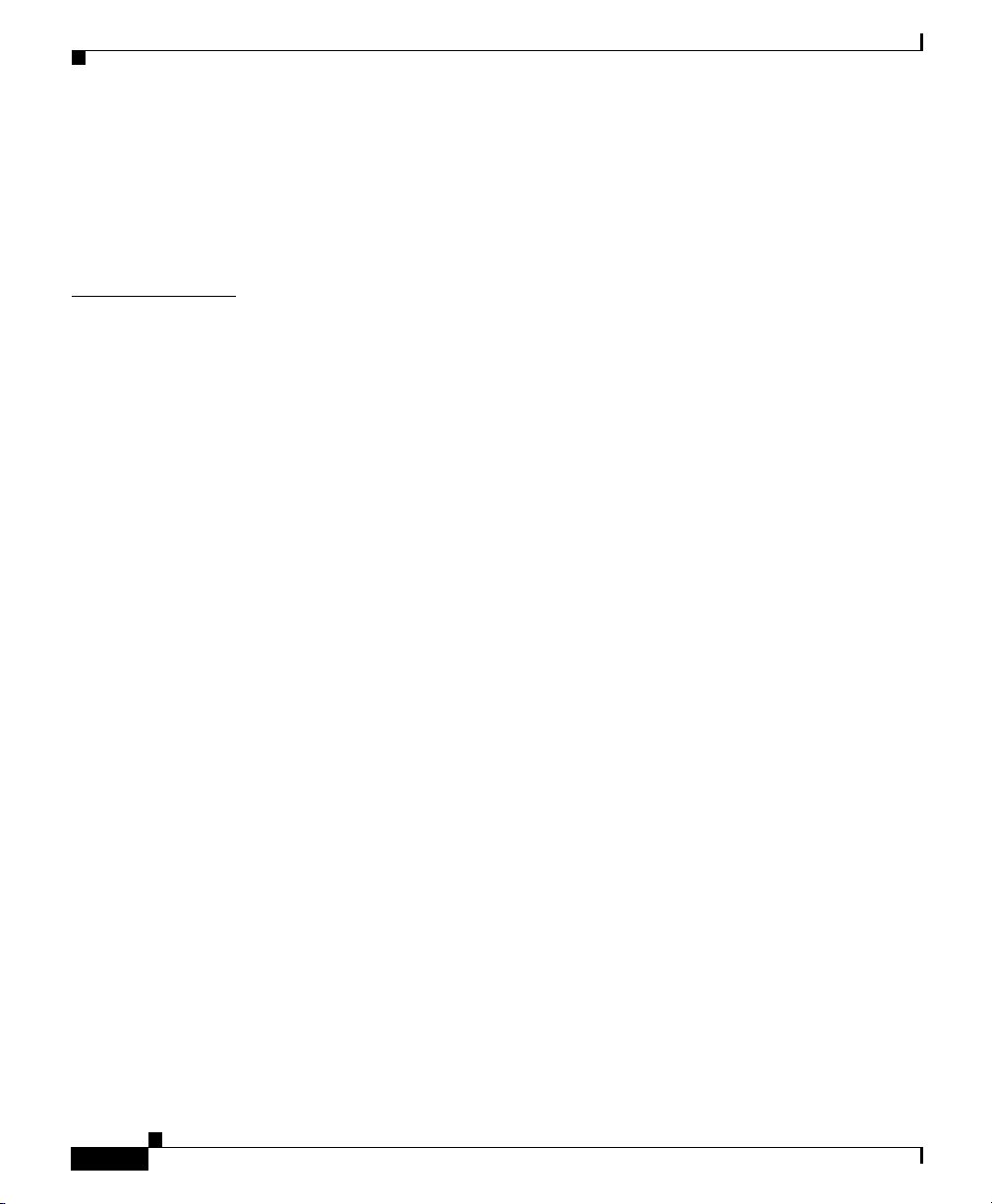
Contents
DRAFT - CISCO CONFIDENTIAL
Understanding How the DPA 7630/7610 Works 1-8
Why is the DPA 7630/7610 Needed? 1-9
Can I Just Use SMDI? 1-9
What If I Cannot Use SMDI? 1-9
CHAPTER
2 Choosing an Integration Mode 2-1
Using the Simple Integration Mode 2-2
Understanding the Simple Integration Mode 2-2
Understanding Interactions with the Octel System 2-2
Understanding Interactions with the Cisco CallManager System 2-3
Implementing the Simple Integration Mode 2-3
Connecting to the Octel System 2-3
Connecting to Cisco CallManager 2-5
Resulting Line Configuration 2-5
Using the Hybrid Integration Mode 2-7
Understanding the Hybrid Integration Mode 2-7
Understanding Interaction with the Octel and PBX Systems 2-8
Understanding Interactions with the Cisco CallManager System 2-9
Implementing the Hybrid Integration 2-9
Connecting to the Octel and PBX Systems 2-9
Connecting to Cisco CallManager 2-13
Resulting Line Configuration 2-13
Using the Multiple Integration 2-14
Connecting Additional Ports to the PBX System 2-15
Connecting More Ports to the Octel System 2-15
Using Multiple DPA 7630/7610 Systems for Redundancy 2-16
Using the DPA 7630/7610 with Cisco CallManager Clusters 2-17
vi
Cisco DPA 7630/7610 Voice Mail Gateways Administration Guide
78-11069-03
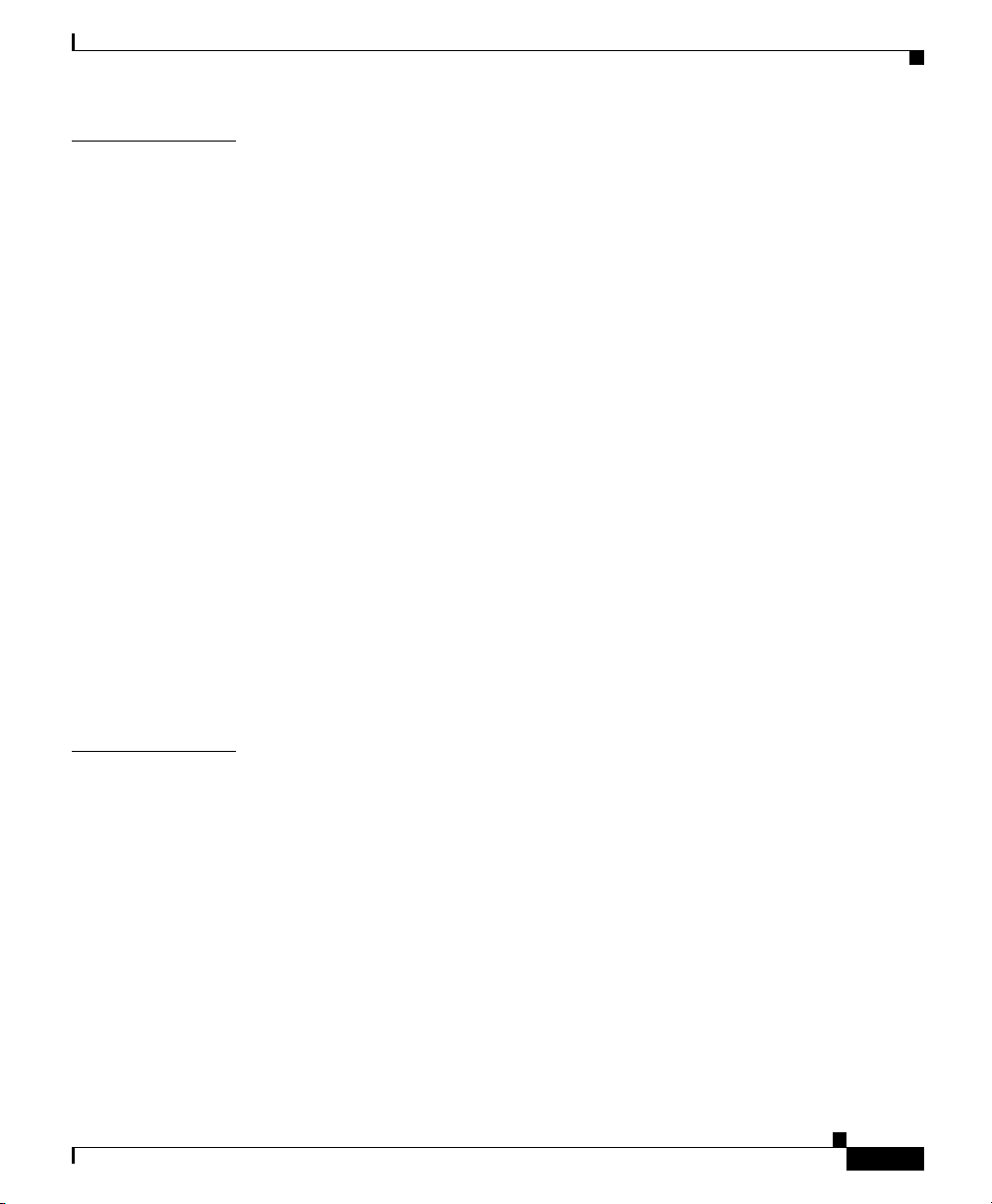
DRAFT - CISCO CONFIDENTIAL
Contents
CHAPTER
3 Installing the DPA 7630/7610 3-1
Preparing for Installation 3-1
Network Requirements 3-2
Safety 3-2
Required Tools and Cabling 3-4
Installing the DPA 7630/7610 3-5
Installing the DPA 7630/7610 in a Rack 3-5
Attaching the Brackets 3-5
Putting the DPA 7630/7610 in a Rack 3-7
Setting the DPA 7630/7610 on a Shelf or Table 3-7
Connecting the DPA 7630/7610 to the Network 3-8
Connecting to the Ethernet Port 3-8
Connecting to the Console Port 3-9
Connecting to the Telco Connectors 3-10
Connecting to the Definity and Octel Systems on a Cisco DPA 7630 3-11
Connecting to the Meridian 1 and Octel Systems on a Cisco DPA
7610
3-15
Verifying Installation 3-18
CHAPTER
78-11069-03
4 Preparing the Cisco CallManager and Octel Systems 4-1
Overview of Required Tasks 4-1
Configuring Cisco CallManager 4-2
Adding the DPA 7630/7610 to Cisco CallManager 4-3
Using Auto-Registration 4-3
Manually Adding the DPA 7630/7610 4-5
Setting Up the Voice Mail Hunt Group 4-5
Setting Up the Voice Mail Hunt Group Using Cisco CallManager 3.1 4-5
Setting Up the Voice Mail Hunt Group Using Cisco CallManager 3.2 4-7
Cisco DPA 7630/7610 Voice Mail Gateways Administration Guide
vii
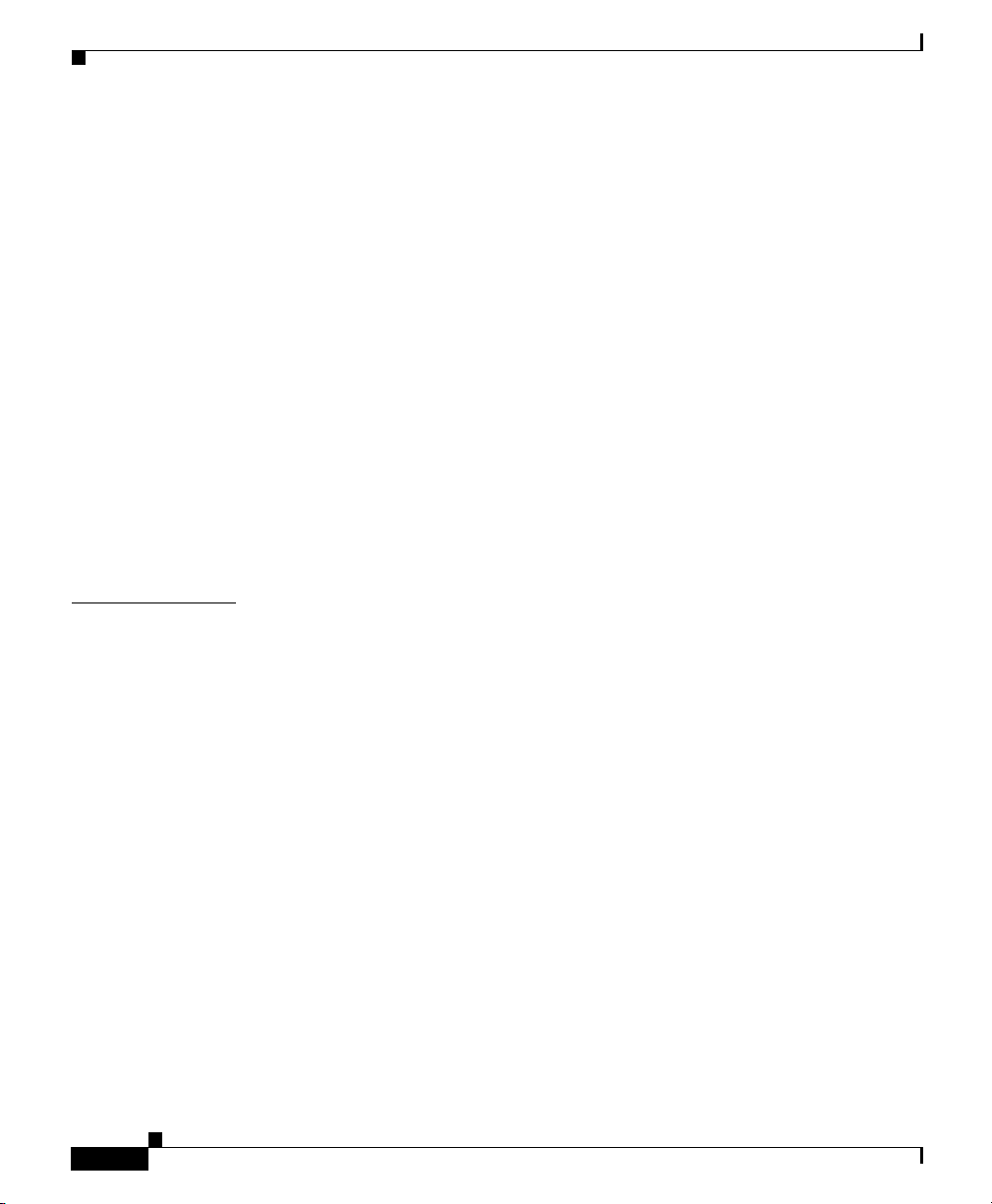
Contents
DRAFT - CISCO CONFIDENTIAL
Configuring the DPA Ports and Phones 4-10
Configuring Call Ports 4-10
Configuring Octel MWI Ports 4-11
Configuring the Virtual Port 4-12
Configuring End-User Phones 4-12
Configuring the Message Waiting Light 4-13
Configuring Message Waiting Indicators for Cisco CallManager
3.1 4-13
Configuring Message Waiting Indicators Using Cisco CallManager
3.2
4-14
Configuring the Octel Systems 4-15
Setting Dialing Sequence for Message Waiting Indicator 4-15
Determining Incoming Call Mode 4-15
Assigning Incoming, Outgoing, and MWI Lines 4-16
CHAPTER
viii
5 Getting Started with the DPA 7630/7610 5-1
Accessing Configuration Options 5-1
Using the Console Port 5-2
Using Telnet 5-2
Displaying the Main Menu 5-3
Configuring Network Settings 5-4
Setting the Host Name 5-4
Configuring Ethernet 5-5
Using DHCP 5-6
Renewing IP Address from DHCP 5-6
Setting the IP Address 5-7
Setting the Subnet Mask 5-7
Setting the Default Router 5-8
Assigning the DNS Server 5-8
Setting the Domain Name 5-9
Cisco DPA 7630/7610 Voice Mail Gateways Administration Guide
78-11069-03
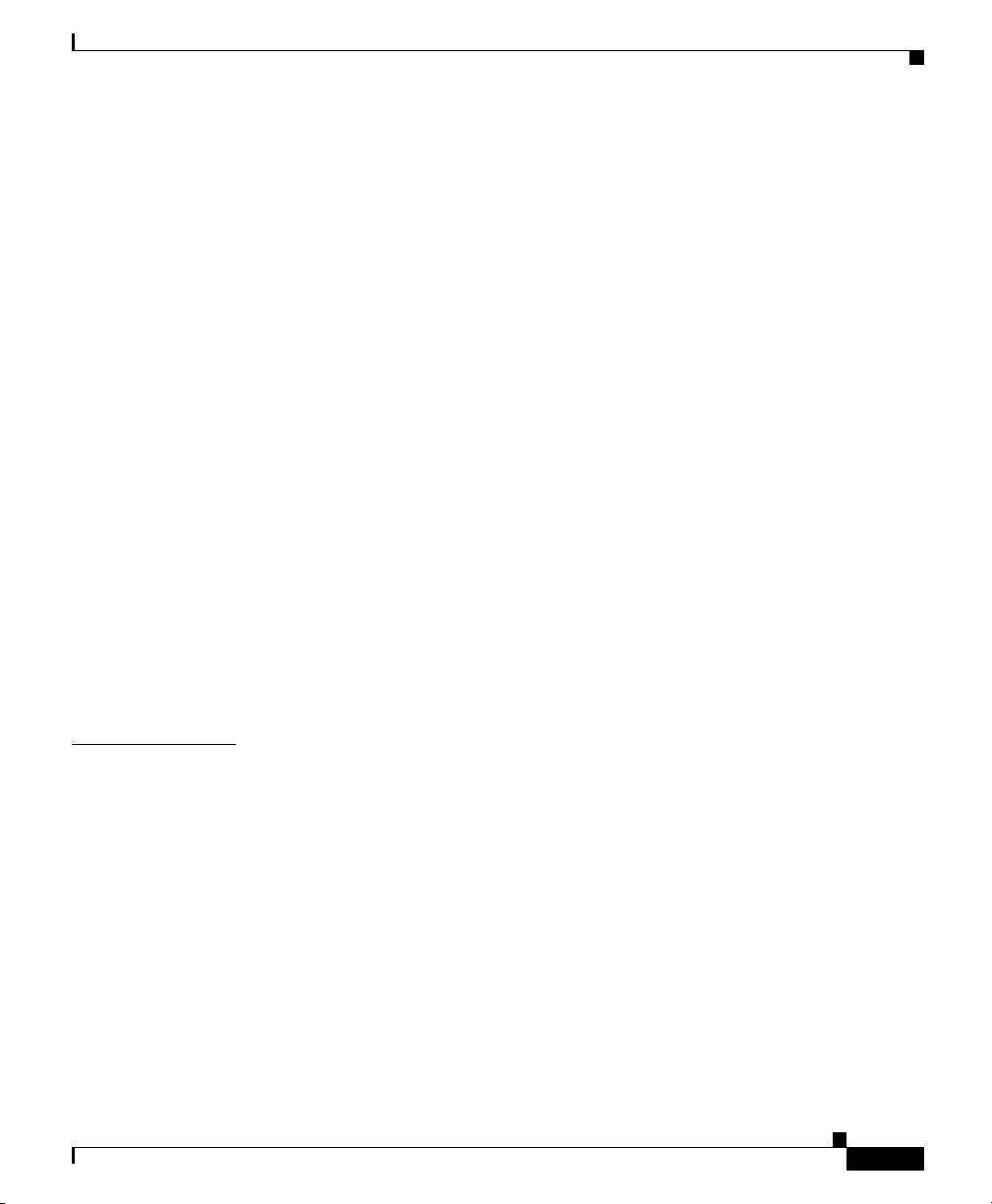
DRAFT - CISCO CONFIDENTIAL
Synchronizing Date and Time Settings 5-9
Identifying the Time Source for Event Logs 5-10
Setting Time Offset 5-10
Assigning the NTP Server 5-11
Enabling CDP 5-11
Setting DSCP Quality of Service Values 5-12
Configuring Passwords 5-13
Configuring the Login Password 5-13
Configuring the Enable Password 5-13
Configuring SNMP Settings 5-14
Setting Community Strings 5-14
Configuring Contact Information 5-15
Configuring Contact Name 5-15
Configuring System Name 5-15
Configuring Location 5-16
Configuring Trap Settings 5-16
Enabling Authentication Traps 5-17
Configuring Trap Receiver Stations 5-17
Contents
CHAPTER
78-11069-03
6 Configuring Telephony Settings 6-1
Configuring Octel/Definity Integration Settings 6-1
Setting the Integration Mode on DPA 7630 6-2
Entering Dialing Sequences for MWI Activation on DPA 7630 6-2
Setting the Port Disable Policy on the DPA 7630 6-3
Setting Companding Law on DPA 7630 6-4
Clearing Definity MWIs on DPA 7630 6-5
Configuring Octel/Meridian 1 Integration Settings 6-6
Setting the Integration Mode on DPA 7610 6-6
Configuring Octel Incoming Call Mode 6-7
Setting the Port Disable Policy on the DPA 7610 6-7
Cisco DPA 7630/7610 Voice Mail Gateways Administration Guide
ix

Contents
DRAFT - CISCO CONFIDENTIAL
Setting Companding Law on DPA 7610 6-8
Clearing Meridian 1 MWIs on DPA 7610 6-9
Configuring Cisco CallManager Settings 6-9
Assigning TFTP Server 6-9
Entering MWI for Cisco CallManager 6-10
Entering Cisco CallManager “Pilot” Directory Number 6-11
Configuring Cisco Fax Relay 6-11
Using Cached TFTP Responses to Access Cisco CallManager 6-12
CHAPTER
7 Troubleshooting the DPA 7630/7610 7-1
Restarting the DPA 7630/7610 7-1
Upgrading Software Images 7-2
Upgrading the Main Image 7-2
Upgrading the Boot Loader 7-3
Resolving an Incomplete Upgrade 7-4
Troubleshooting Suggestions 7-4
Interpreting LED Status 7-6
Displaying Status and Configuration Settings 7-8
Displaying System Status 7-8
Displaying Network Statistics 7-9
Displaying Port Status 7-9
Displaying Cisco CallManager Status 7-13
Displaying Octel Integration Status 7-14
Displaying Current Configuration 7-15
Working with the Event Log 7-16
Identifying a Syslog Server 7-16
Identifying the Syslog Facility 7-16
Selecting Logging Levels and Logged Ports 7-17
Displaying Recent Messages 7-18
Cisco DPA 7630/7610 Voice Mail Gateways Administration Guide
x
78-11069-03

DRAFT - CISCO CONFIDENTIAL
Resolving Error and Warning Messages 7-18
Resolving Hardware Errors 7-19
Resolving Network and System Errors 7-19
Resolving Cisco CallManager Errors 7-21
Resolving Generic MWI Errors 7-23
Resolving Definity Errors 7-24
Resolving Meridian 1 Errors 7-27
Contents
APPENDIX
APPENDIX
A Technical Specifications A-1
Physical and Operating Specifications A-1
Port and Cable Specifications A-2
Port Pinouts A-2
Console Port Pinouts A-2
Telco Port Pinouts—DPA 7630 A-3
Telco Port Pinouts—DPA 7610 A-4
Ethernet Port Pinouts A-5
Regulatory Compliance A-6
EMI Class A Warnings A-7
B Translated Safety Warnings B-1
Qualified Personnel Warning B-1
Installation Warning B-2
Product Disposal Warning B-3
Restricted Area Warning B-4
No On/Off Switch Warning B-6
78-11069-03
Main Disconnecting Device B-7
Circuit Breaker (15A) Warning B-8
Ground Conductor Warning B-10
Cisco DPA 7630/7610 Voice Mail Gateways Administration Guide
xi
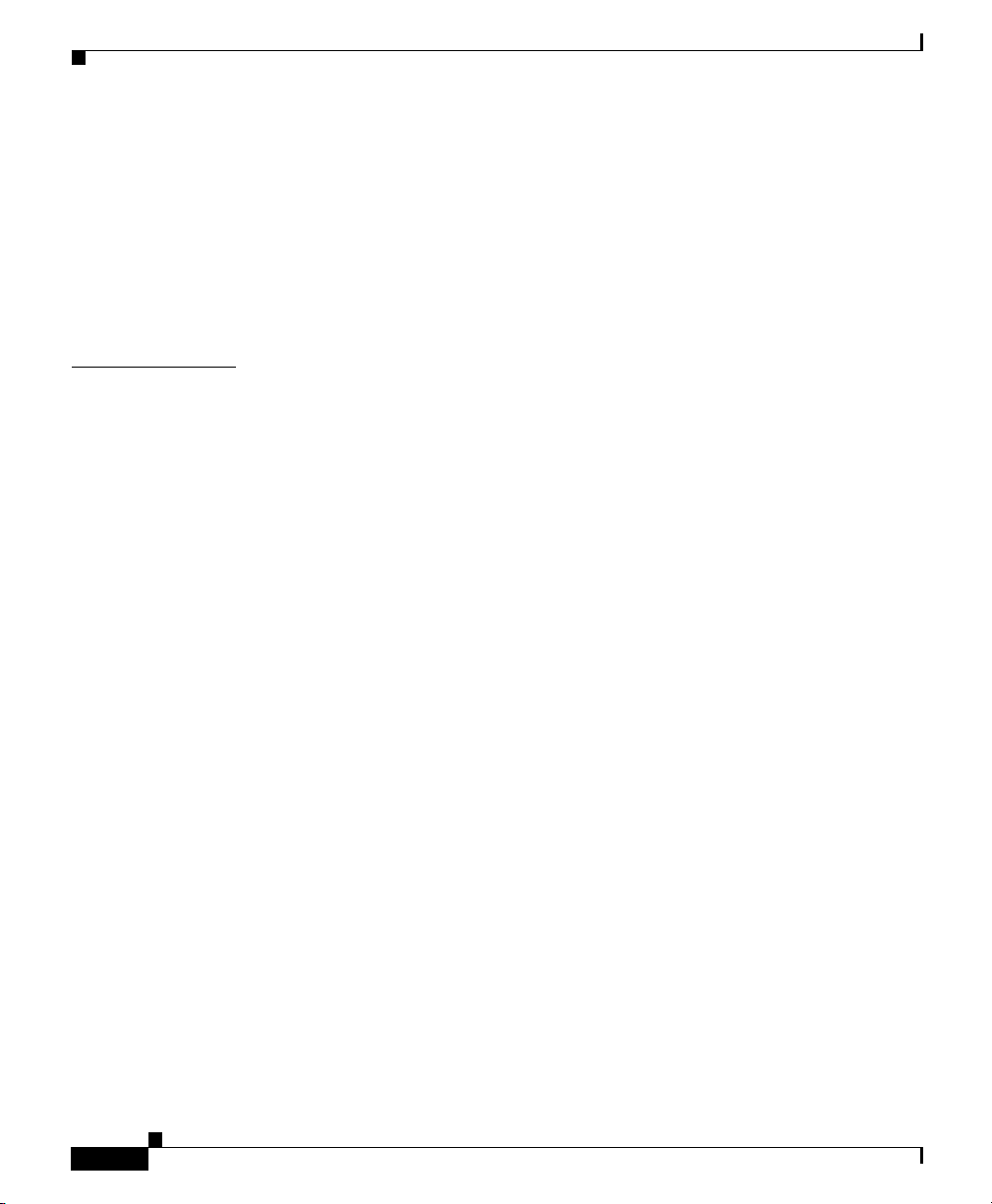
I
NDEX
Contents
DRAFT - CISCO CONFIDENTIAL
Safety Cover Requirement B-12
Jewelry Removal Warning B-14
Lightning Activity Warning B-16
SELV Circuit Warning B-17
TN Power Warning B-19
Chassis Warning—Rack-Mounting and Servicing B-20
xii
Cisco DPA 7630/7610 Voice Mail Gateways Administration Guide
78-11069-03
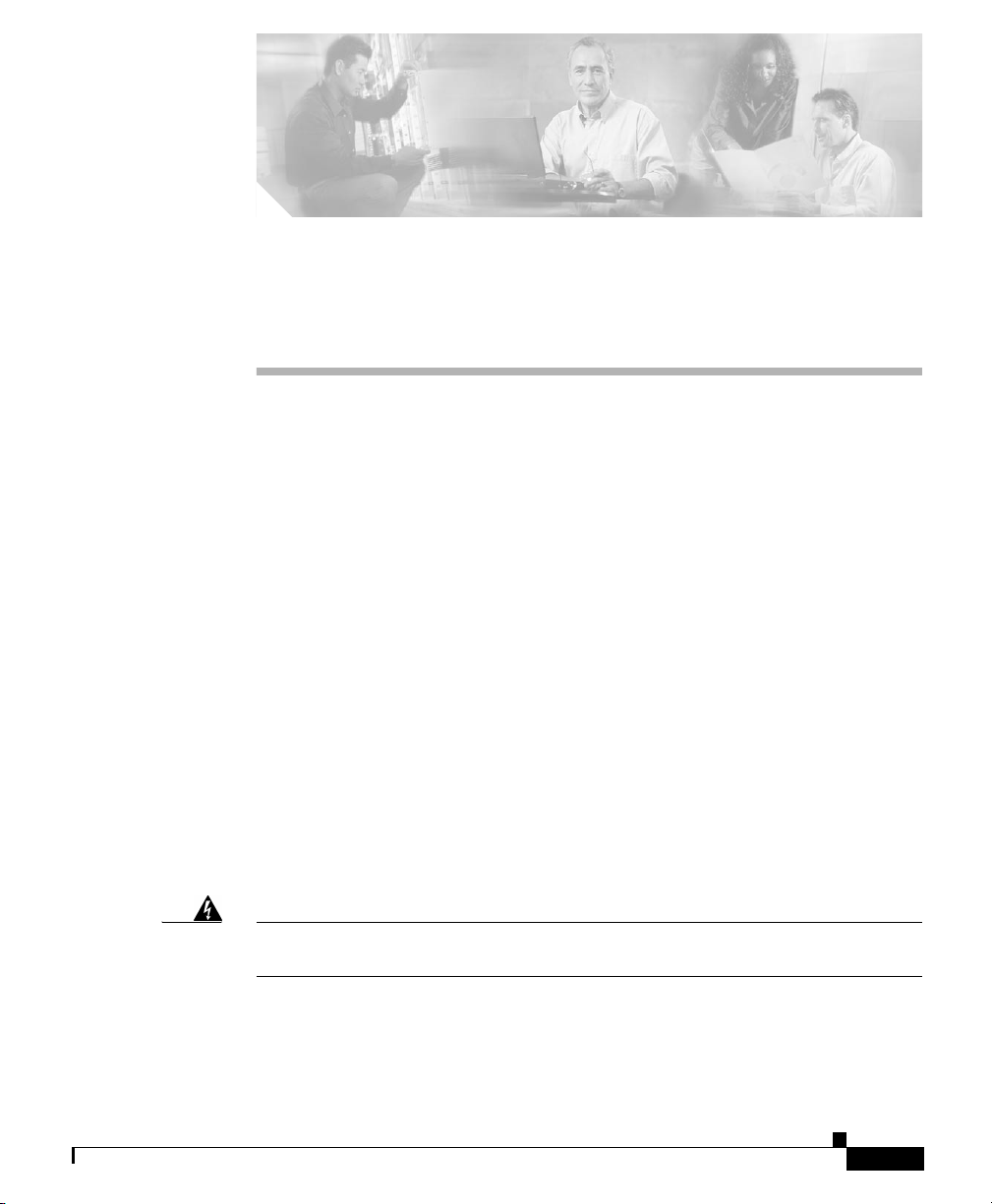
Overview
Audience
DRAFT - CISCO CONFIDENTIAL
About This Guide
The Cisco DPA 7630/7610 Voice Mail Gateways Administration Guide provides
you with the information you need to understand, install, configure, and manage
the Cisco DPA 7630 and 7610 voice mail gateways (DPA 7630/7610) on your
networ k.
78-11069-03
Warning
Network engineers, system administrators, and telecom engineers should review
this guide to l ea r n the st eps required to properly set up the DPA 7630/7610 in the
networ k.
The tasks described in this guide are considered to be administration-level tasks.
Because o f the close intera c ti on of th e D PA 7630/7610 with Cisco CallMan ag er,
Octel voice messaging system, and Definity or Meridian 1 PBX systems these
tasks require that you are familiar with the se systems a s w ell.
Only trained and qualified personnel should be allowed to install, replace, or
service this equipment.
Cisco DPA 7630/7610 Voice Mail Gateways Administration Guide
xiii
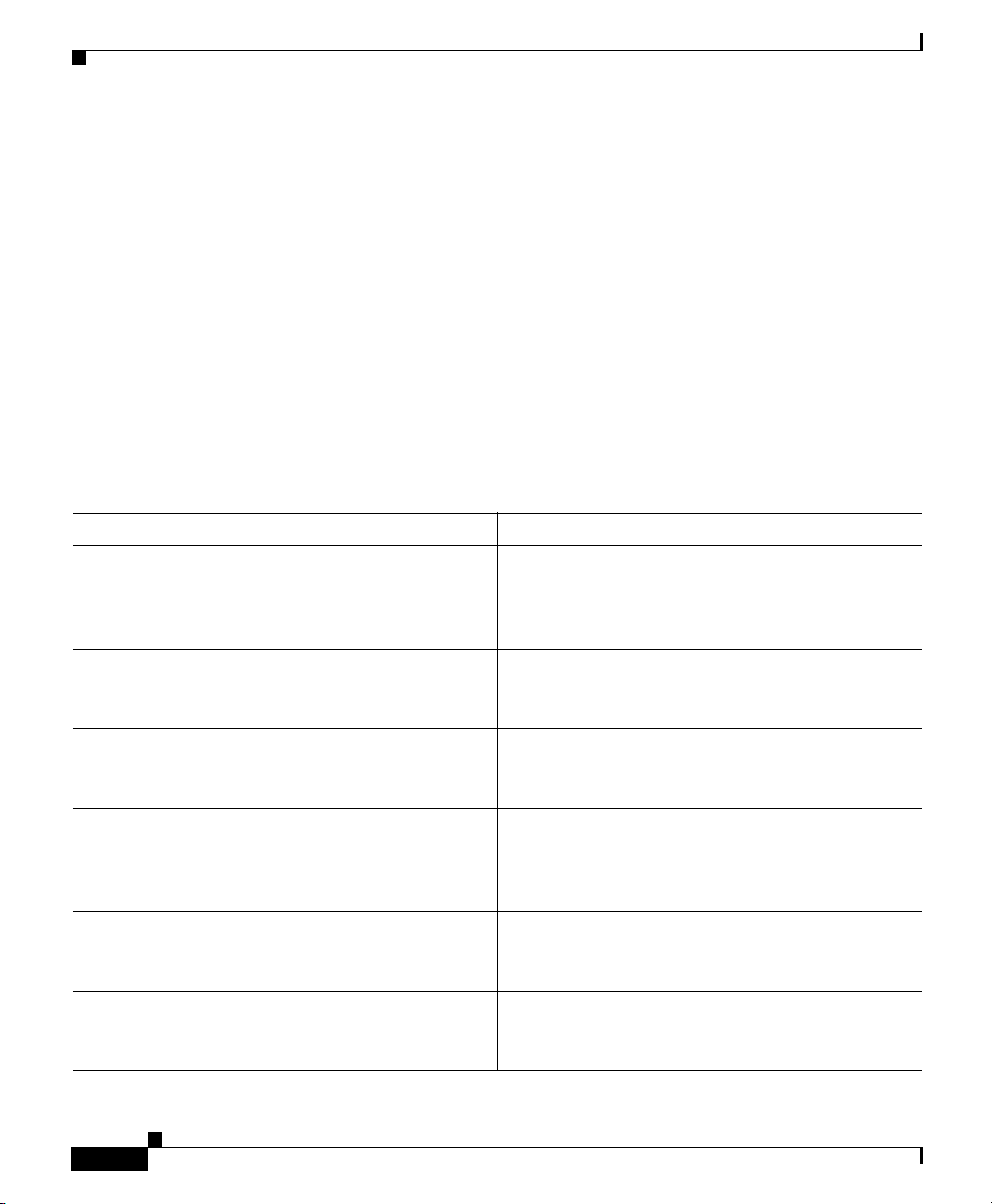
About This Guide
Objectives
DRAFT - CISCO CONFIDENTIAL
Objectives
This guide provides the required steps to get the DPA 7630/7610 up and running
on the I P telephony network. Because of th e complexi ty of an IP te lep hony
networ k, t hi s gu id e doe s no t p rovi de det ai led in for matio n fo r r equi re d pr oced ures
performed on other Cisco or third-party devices. Refer to the documentation
provided w it h these syst em s for ins ta ll ation and c on fig ur at io n instru cti o ns .
Organization
Table 1 prov id es an overvi ew o f th e o rga nizatio n of this g ui d e .
Table 1 Cisco Digital PBX Adapter 7630 Administration Guide Organization
Chapter Description
Chapter 1, “Overview” Provides co n cep t ual ove rview of t he
DPA 7630/7610, explanation of how the device
interacts with other components in the IP
telephony network.
Chapter 2, “Choosing an Integration Mode” Explains di fferent availab l e sce na ri o s an d
configurations in which you can add the
DPA7630/7610 to your network.
Chapter 3, “Installing the DPA 7630/7610” Describes the steps required to properly and safely
install and configure the DPA 7630/7610 in your
network.
Chapte r 4, “Prepar in g t he Cis c o CallManag er and
Octel Systems”
Chapter 5, “Getting Started with the
DPA 7630/7610”
Chapter 6, “Configuring Telephony Settings” Provid e s p r ocedures f or configurin g s ettings on
Provides details about information required from
the Cisco CallManag er and Octel syste ms. Also
includes information about registering the
DPA 7630/7610 in Cisco CallManager.
Provid e s p r ocedures f or configurin g network
setti ngs , verif yi ng st atus , an d mak ing globa l
changes to the DPA 7630/7610.
DPA 7630/7610 that depend upon the
Cisco C allM anag er, Octel, and PBX syste ms.
xiv
Cisco DPA 7630/7610 Voice Mail Gateways Administration Guide
78-11069-03
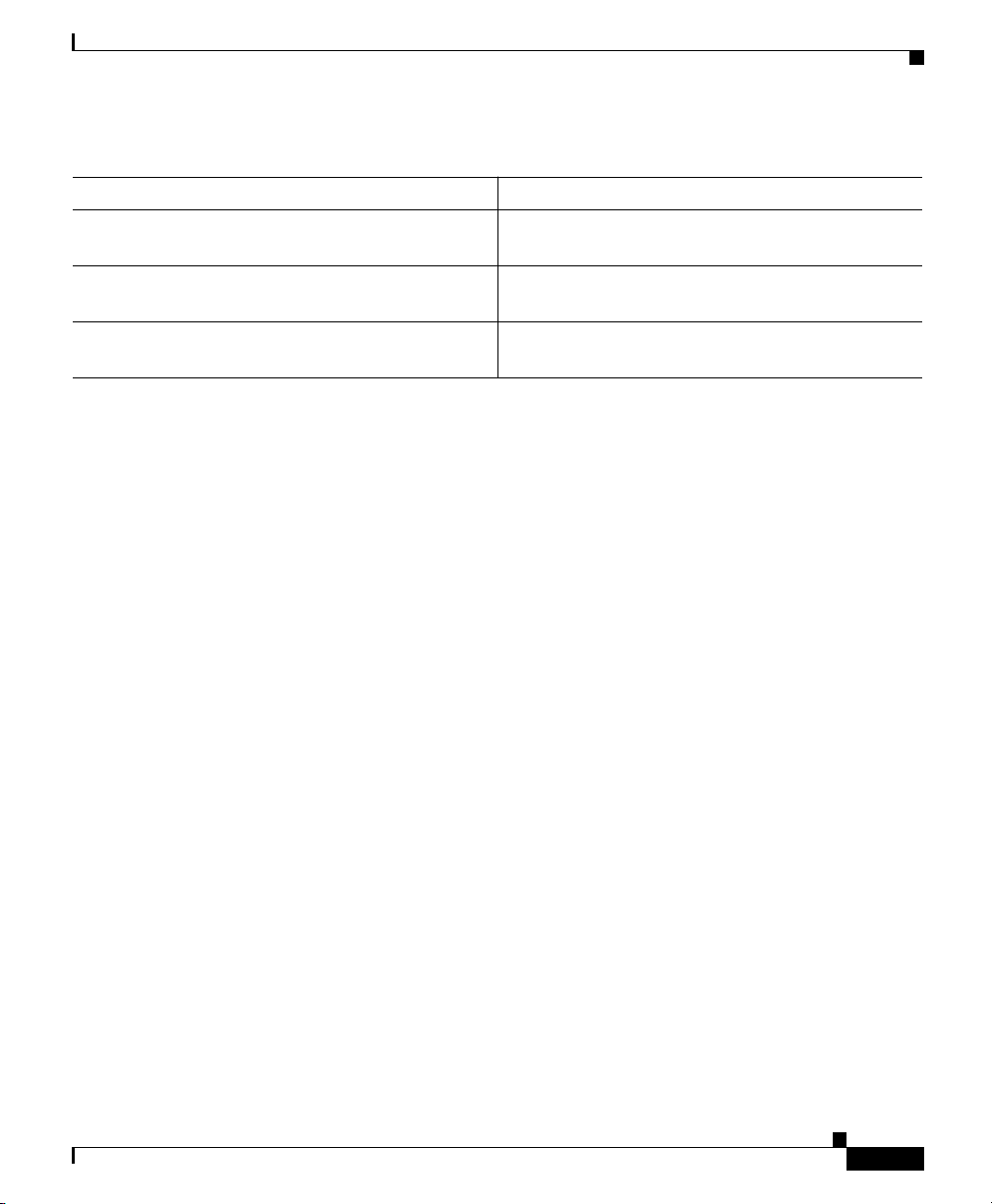
About This Guide
Related Documentation
DRAFT - CISCO CONFIDENTIAL
Table 1 Cisco Digital PBX Adapter 7630 Administration Guide Organization (continued)
Chapter Description
Chapter 7, “Troubleshooting the DPA 7630/7610” Provides diagnostic and troubleshooting
suggestions for the DPA 7630/7610.
Appendix A, “Technical Speci fication s” Provides a referenc e o f th e de tai led t ech n ical
specifications for the DPA 7630/7610.
Appe nd ix B, “ Tra ns l ated Saf ety Warnings” Provides translations of safety warnings used in
this guide.
Related Documentation
For information about Cisco CallManager and additional information about the
Cisco DPA 7630, refer to these publications:
• Cisco CallM anager Ad m i n is t ration Gu id e
• Cisco CallM anager S ys tem Gu id e
• Cisco DPA 7630/7610 Voice Mail Gateways Release Notes
Obtaining Documentation
The following sections provide sources for obtaining documentation from Cisco
Systems.
World Wide Web
You can access the most current Cisco documentation on the World Wide Web at
the foll owi ng si tes :
• http:/ /w w w.cisco.com
• http://www-china.cisco.com
• http://www-europe.cisco.com
Cisco DPA 7630/7610 Voice Mail Gateways Administration Guide
78-11069-03
xv

Obtaining Technical Assistance
DRAFT - CISCO CONFIDENTIAL
Documentation CD-ROM
Cisco docum en tatio n and addi tiona l literat ure ar e available in a CD-ROM
package, which ships with your product. The Documentation CD-ROM is
update d mo nthl y an d may b e m o r e curren t t han prin ted docu m entati on . The
CD-ROM pack ag e i s availa bl e a s a s in gl e u n it or as an an n ua l s u b scr ip ti on .
Ordering Documentation
Cisco documentation is available in the following ways:
• Registered Cisco Direct Customers can order Cisco Product documentation
from the Networking Products MarketPlace:
http:/ /w w w.cisco.com/cgi-bin/or der/order _r oot.pl
• Registered Cisco.com users can order the Documentation CD-ROM through
the online Subscription Store:
http://www.cisco.com/go/subscription
About This Guide
• Nonregistered CCO users can order documentation through a local account
represent at ive by cal lin g C isco corporate h eadquarters (C alifornia, U S A) at
408 5 26- 72 08 or, in No rth Am er ica , by call ing 80 0 553- NET S( 638 7).
Obtaining Technical Assistance
Cisco p rovi des Cisco.com as a start in g po in t fo r al l t ech n ica l assistan ce.
Customers and partners can obtain documentation, troubleshooting tips, and
sample configurations from online tools. For Cisco.com registered users,
addition al tr o ubleshooti ng tools are available from th e TAC website.
Cisco.com
Cisco.com is the foundation of a suite of interactive, networked services that
provides i mm e di ate, open a cce ss to Ci s co in f orm a tio n an d re s ou rces a t any t im e ,
from anywhere in the world. This highly integrated Internet application is a
powerful, easy-to-use tool for doing business with Cisco.
Cisco DPA 7630/7610 Voice Mail Gateways Administration Guide
xvi
78-11069-03

About This Guide
DRAFT - CISCO CONFIDENTIAL
Cisco.com provides a broad range of features and services to help customers and
partners streamline business processes and improve productivity. Through
Cisco.com, you can find information about Cisco and our networking solutions,
services, and programs. In addition, you can resolve technical issues with online
technic al su ppo rt , do wnl oad a nd te st soft ware pa cka ges, a nd ord er C isco l e arni ng
materials and merchandise. Valuable online skill assessment, training, and
certification programs are also available.
Customers and partners can self-register on Cisco.com to obtain additional
personalized information and services. Registered users can order products, check
on the status of an order, access technical support, and view benefits specific to
their re lat io nships wi th C isc o .
To access C is c o.c om, go to th e fo ll owing w e bsite:
http:/ /w w w.cisco.com
Technical Assistance Center
The Cisc o TAC websit e i s availa bl e t o all cu s to me rs who need t ech n ica l
assistance with a Cisco product or technology that is under warranty or covered
by a m ain tenanc e contract.
Obtaining Technical Assistance
Contacting TAC by Using the Cisco TAC Website
If you have a priority level 3 (P3) or priority level 4 (P4) problem, contact TAC
by goin g to the TAC website:
http:/ /w w w.cisco.com/ta c
P3 and P4 level problems are defined as follows:
• P3—Your network performance is degraded. Network functionality is
notice ab ly im p ai r ed , bu t m o s t bus i ne s s o peration s co n tinue.
• P4—You need information or assistance on Cisco product capabilities,
product installation, or basic product configuration.
In each of the above cases, use the Cisco TAC website to quickly find answers to
your questions.
To register for Cisco.com, go to the following website:
http:/ /w w w.cisco.com/regis ter/
Cisco DPA 7630/7610 Voice Mail Gateways Administration Guide
78-11069-03
xvii
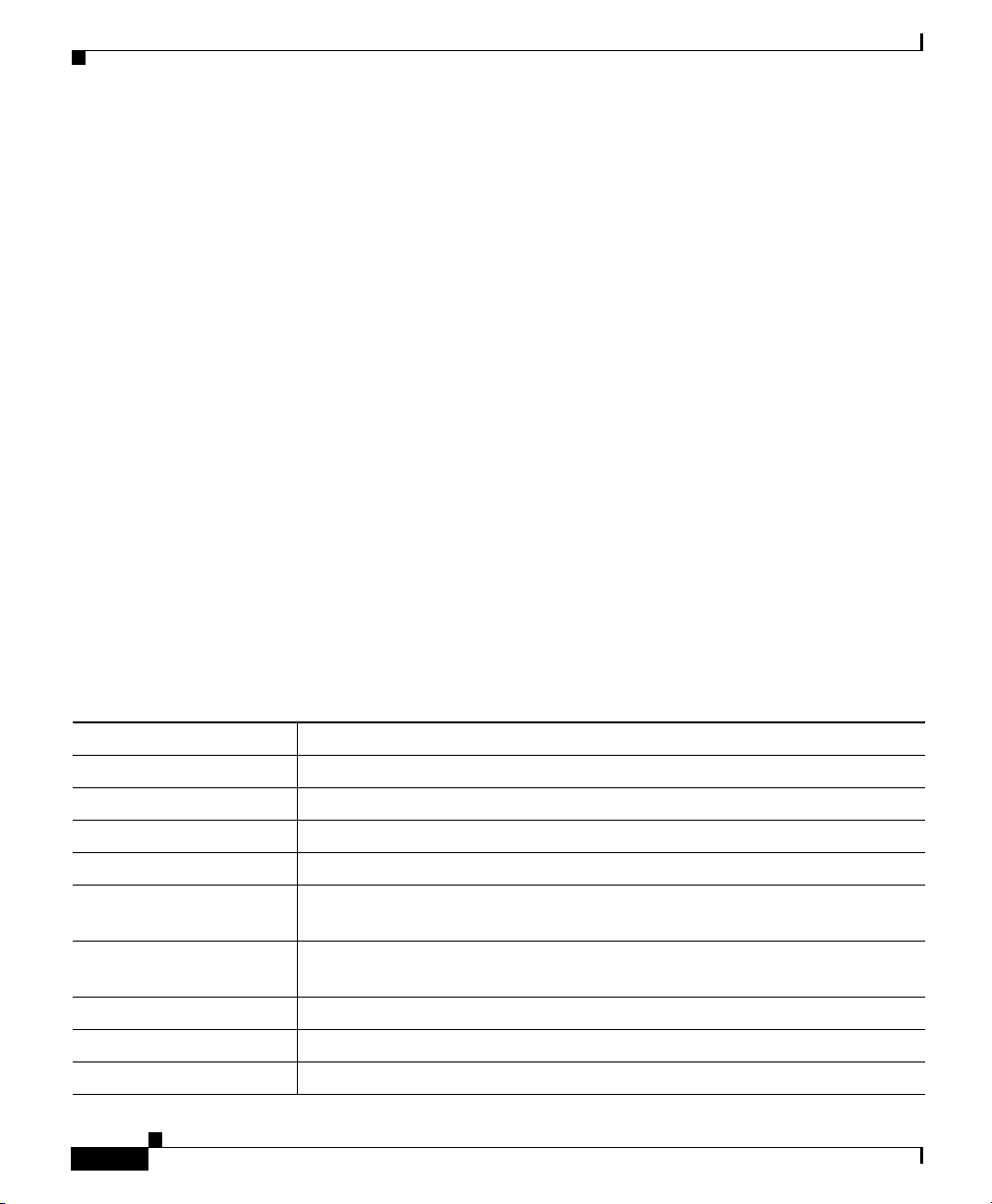
Document Conventions
DRAFT - CISCO CONFIDENTIAL
If you cannot resolve your technical issue by using the TAC online resources,
Cisco .co m re g is tered us e rs ca n o p e n a case online by using the TAC Case Ope n
tool at the following webs i t e:
http:/ /w w w.cisco.com/ta c/caseope n
Contacting TAC by Telephone
If you have a priority level 1(P1) or priority level 2 (P2) problem, contact TAC
by telephone and immediately open a case. To obtain a directory of toll-free
numbers for your country, go to the following website:
http:/ /w w w.cisco .com/wa rp / public/6 87/Direc t or y/DirTAC.shtml
P1 and P2 level problems are defined as follows:
• P1—Your production network is down, causing a critical impact to business
operations if service is not restored quickly. No workaround is available.
• P2—Your production network is severely degraded, affecting significant
aspects of your business operations. No workaround is available.
About This Guide
Document Conventions
This document uses the following conventions:
Convention Description
boldface font Comm a n ds and ke yw or d s a r e in boldface.
italic f ont Argum e nt s f o r w hich you su pp ly va l ues are i n italics.
[ ] Element s in sq u ar e b r ack ets are optio n al.
{ x | y | z } Alter n a tive keywords are gr ouped in brace s and s eparate d by vertic al bars.
[ x | y | z ] Optional alternative keywords are grouped in brackets and separated by
vertical bars.
string A nonquot ed set o f chara cters . Do not use quo tation marks a round the st ring
or the st ri n g w i ll in clude the q uo t ati on m a rk s.
screen font Terminal sessions and informa tion the system displays are in screen font.
boldface screen font Information you must enter is in boldface screen font.
italic s creen f ont Argument s f o r w h ich you supp ly values ar e i n it al ic screen font.
Cisco DPA 7630/7610 Voice Mail Gateways Administration Guide
xviii
78-11069-03
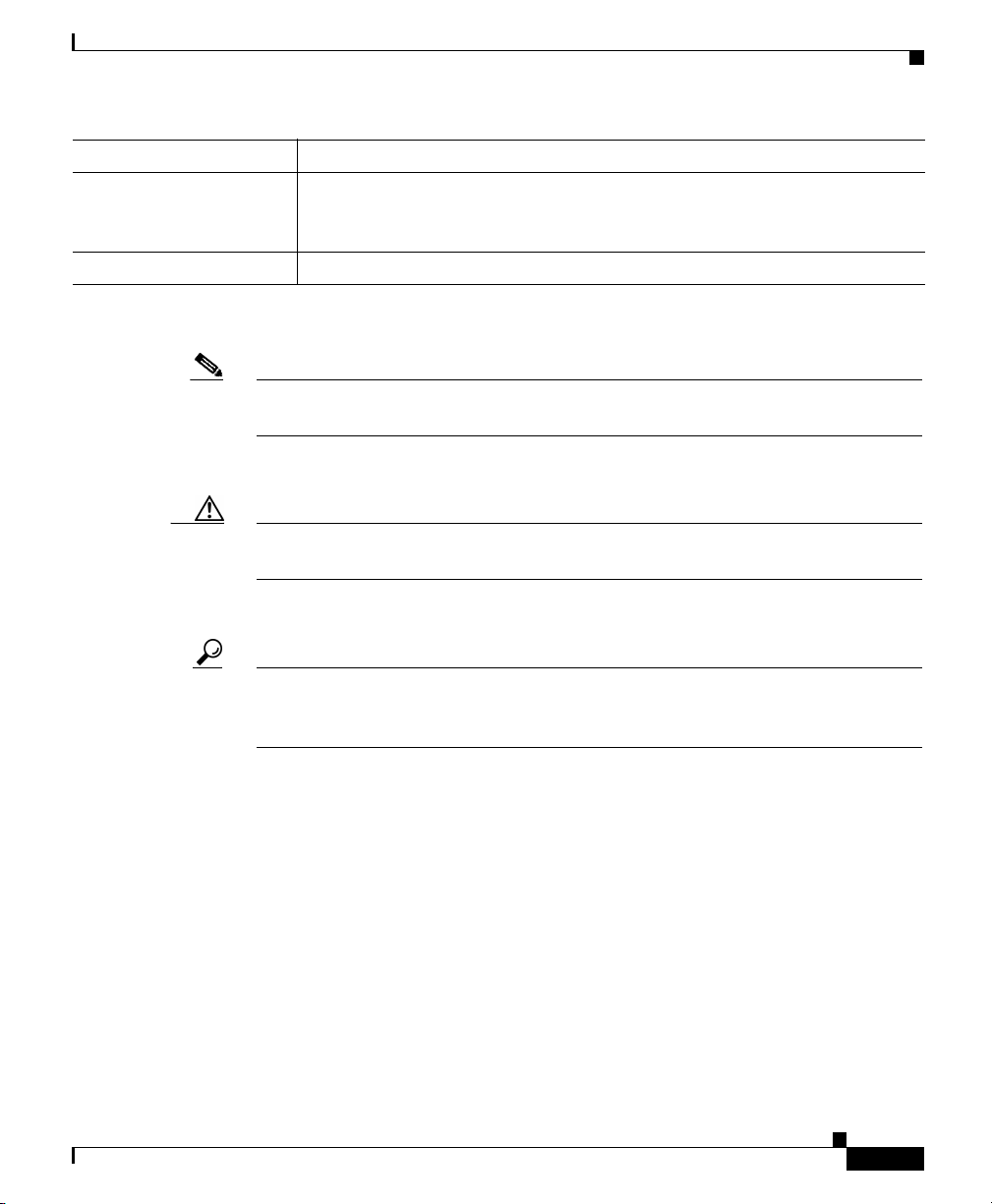
About This Guide
Document Conventions
DRAFT - CISCO CONFIDENTIAL
Convention Description
^ The symbol ^ represents the key labeled Control—for example, the key
combination ^D in a screen display means hold down the Control key while
you press the D key.
< > Nonprin ti ng ch ar acters, suc h as p a ssw or d s ar e in an g le br ac ket s.
Notes us e th e f o llow in g co nvention s:
Note Means reader take note. Notes contain helpful suggestions or references to
material n ot cov e re d in th e pu blicatio n.
Cautio ns use th e fo llowing c onve nt io ns :
Caution Means reader be careful. In this si tu at io n, you mi ght do so m ething t ha t could
result in equipment damage or loss of data.
78-11069-03
Tips use the following conventions:
Tip Means the following information will help you solve a problem. The tips
information might not be troubleshooting or even an action, but could be useful
information.
Cisco DPA 7630/7610 Voice Mail Gateways Administration Guide
xix
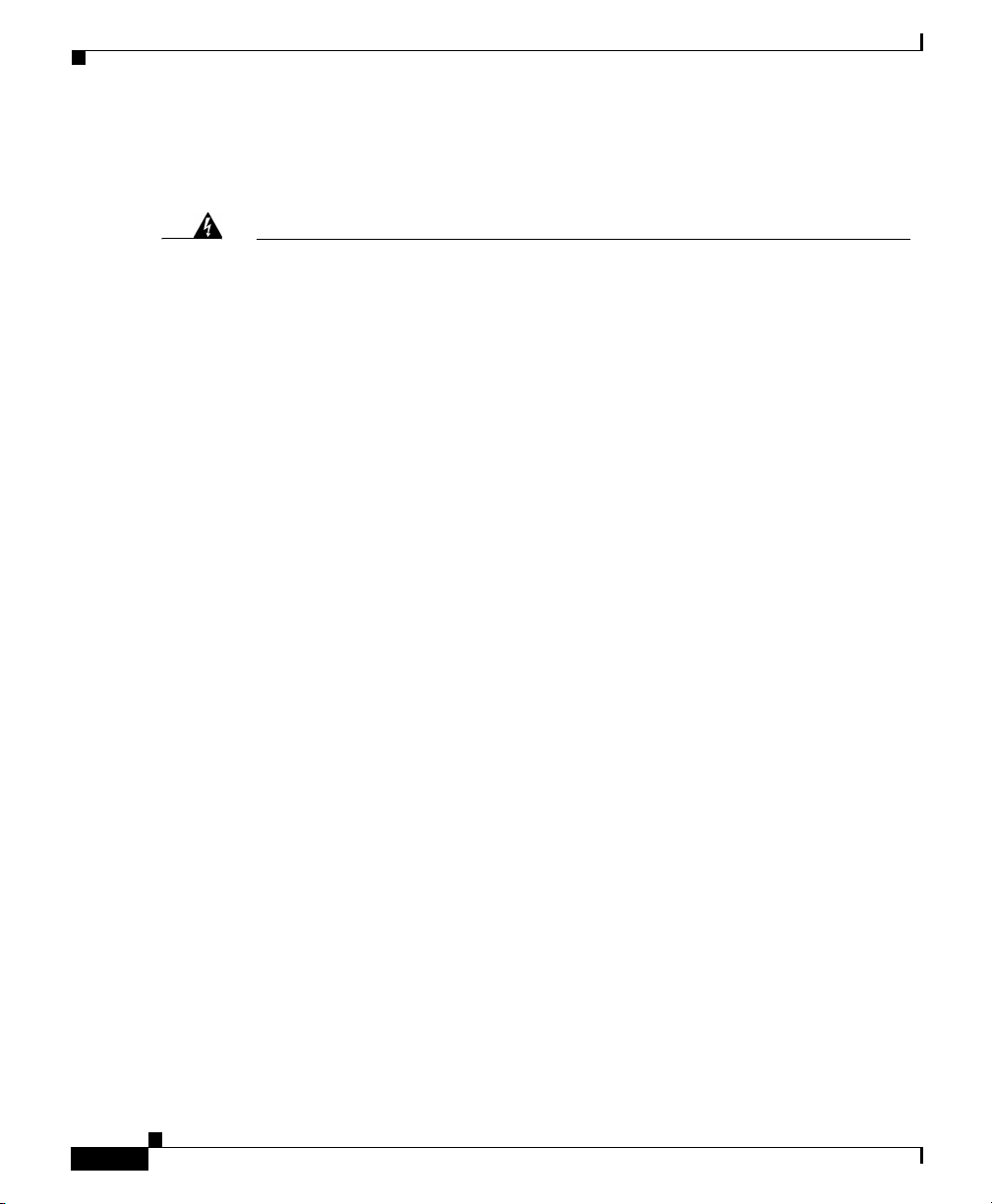
Document Conventions
About This Guide
DRAFT - CISCO CONFIDENTIAL
Warnings use th e fo llow in g co nventi ons :
Warning
Waarschuwing
Varoitus
Attention
This warning symbol means danger. You are in a situation that could cause
bodily injury. Before you work on any equipment, be aware of the hazards
involved with electrical circuitry and be familiar with standard practices for
preventing accidents. (To see translations of the warnings that appear in this
publication, refer to the appendix, “Translated Safety Warnings.”)
Dit waarschuwingssymbool betekent gevaar. U verkeert in een
situatie die lichamelijk letsel kan veroorzaken. Voordat u aan
enige apparatuur gaat werken, dient u zich bewust te zijn van de
bij elektrische schakelingen betrokken risico’s en dient u op de
hoogte te zijn van standaard maatregelen om ongelukken te
voorkomen. (Voor vertalingen van de waarschuwingen die in
deze publicatie verschijnen, kunt u het aanhangsel “Translated
Safety Warnings” (Vertalingen van veiligheidsvoorschriften)
raadplegen.)
Tämä varoitusmerkki merkitsee vaaraa. Olet tilanteessa, joka voi
johtaa ruumiinvammaan. Ennen kuin työskentelet minkään
laitteiston parissa, ota selvää sähkökytkentöihin liittyvistä
vaaroista ja tavanomaisista onnettomuuksien ehkäisykeinoista.
(Tässä julkaisussa esiintyvien varoitusten käännökset löydät
liitteestä "Translated Safety Warnings" (käännetyt turvallisuutta
koskevat varoitukset).)
Ce symbole d’avertissement indique un danger. Vous vous
trouvez dans une situation pouvant entraîner des blessures.
Avant d’accéder à cet équipement, soyez conscient des dangers
posés par les circuits électriques et familiarisez-vous avec les
procédures courantes de prévention des accidents. Pour obtenir
les traductions des mises en garde figurant dans cette
publication, veuillez consulter l’annexe intitulée « Translated
Safety Warnings » (Traduction des avis de sécurité).
xx
Cisco DPA 7630/7610 Voice Mail Gateways Administration Guide
78-11069-03

About This Guide
Document Conventions
DRAFT - CISCO CONFIDENTIAL
Warnung
Avvertenza
Advarsel
Dieses Warnsymbol bedeutet Gefahr. Sie befinden sich in einer
Situation, die zu einer Körperverletzung führen könnte. Bevor Sie
mit der Arbeit an irgendeinem Gerät beginnen, seien Sie sich der
mit elektrischen Stromkreisen verbundenen Gefahren und der
Standardpraktiken zur Vermeidung von Unfällen bewußt.
(Übersetzungen der in dieser Veröffentlichung enthaltenen
Warnhinweise finden Sie im Anhang mit dem Titel “Translated
Safety Warnings” (Übersetzung der Warnhinweise).)
Questo simbolo di avvertenza indica un pericolo. Si è in una
situazione che può causare infortuni. Prima di lavorare su
qualsiasi apparecchiatura, occorre conoscere i pericoli relativi
ai circuiti elettrici ed essere al corrente delle pratiche standard
per la prevenzione di incidenti. La traduzione delle avvertenze
riportate in questa pubblicazione si trova nell’appendice,
“Translated Safety Warnings” (Traduzione delle avvertenze di
sicurezza).
Dette varselsymbolet betyr fare. Du befinner deg i en situasjon
som kan føre til personskade. Før du utfører arbeid på utstyr, må
du være oppmerksom på de faremomentene som elektriske
kretser innebærer, samt gjøre deg kjent med vanlig praksis når
det gjelder å unngå ulykker. (Hvis du vil se oversettelser av de
advarslene som finnes i denne publikasjonen, kan du se i
vedlegget "Translated Safety Warnings" [Oversatte
sikkerhetsadvarsler].)
78-11069-03
Aviso
Este símbolo de aviso indica perigo. Encontra-se numa situação
que lhe poderá causar danos fisicos. Antes de começar a
trabalhar com qualquer equipamento, familiarize-se com os
perigos relacionados com circuitos eléctricos, e com quaisquer
práticas comuns que possam prevenir possíveis acidentes. (Para
ver as traduções dos avisos que constam desta publicação,
consulte o apêndice “Translated Safety Warnings” - “Traduções
dos Avisos de Segurança”).
Cisco DPA 7630/7610 Voice Mail Gateways Administration Guide
xxi
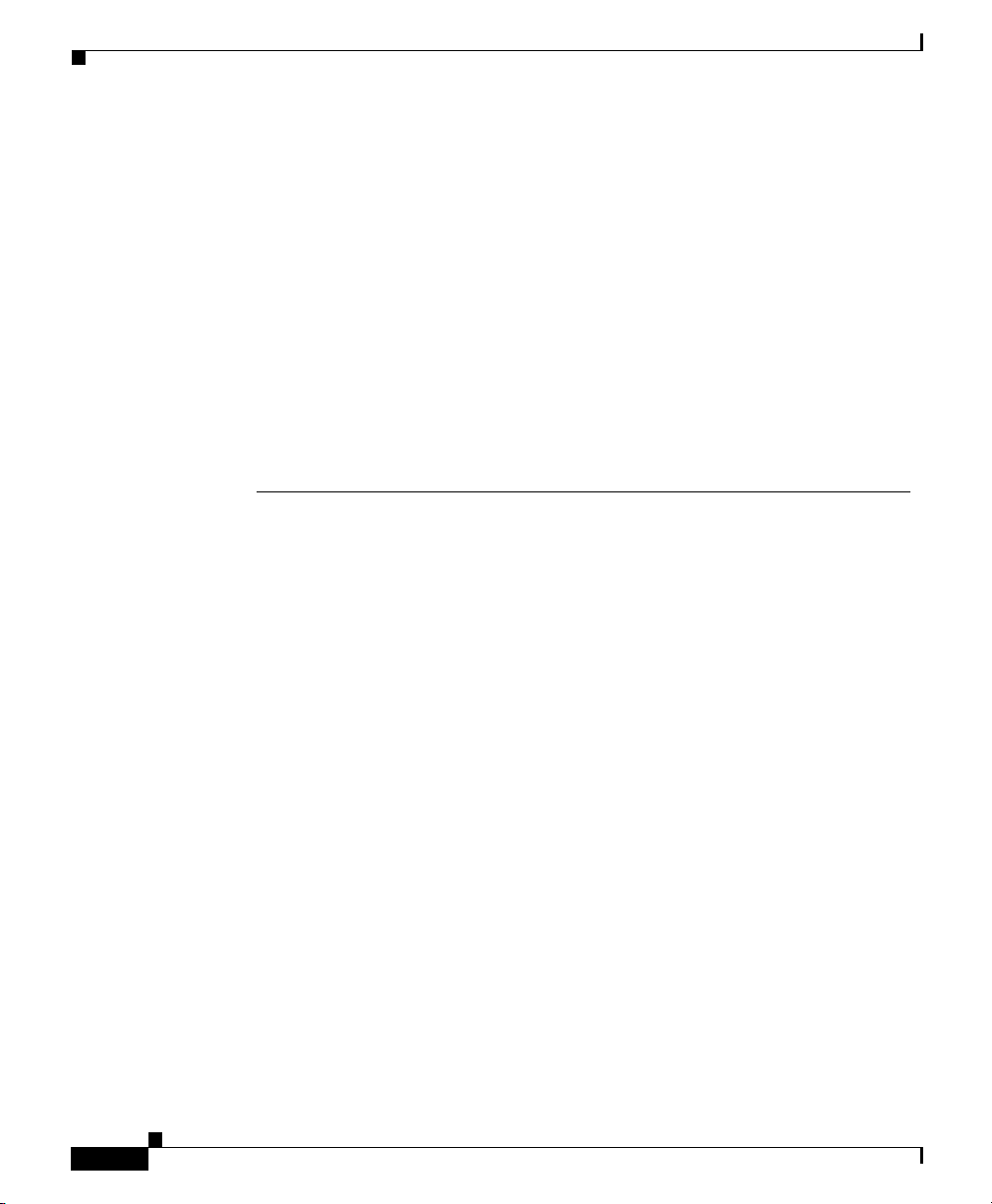
Document Conventions
About This Guide
DRAFT - CISCO CONFIDENTIAL
Advertencia
Varning!
Este símbolo de aviso significa peligro. Existe riesgo para su
integridad física. Antes de manipular cualquier equipo,
considerar los riesgos que entraña la corriente eléctrica y
familiarizarse con los procedimientos estándar de prevención de
accidentes. (Para ver traducciones de las advertencias que
aparecen en esta publicación, consultar el apéndice titulado
“Translated Safety Warnings.”)
Denna varningssymbol signalerar fara. Du befinner dig i en
situation som kan leda till personskada. Innan du utför arbete på
någon utrustning måste du vara medveten om farorna med
elkretsar och känna till vanligt förfarande för att förebygga
skador. (Se förklaringar av de varningar som förekommer i denna
publikation i appendix "Translated Safety Warnings" [Översatta
säkerhetsvarningar].)
xxii
Cisco DPA 7630/7610 Voice Mail Gateways Administration Guide
78-11069-03

DRAFT - CISCO CONFIDENTIAL
CHAPTER
1
Overview
The Cisco DPA 7630 and 7610 Voice Mail Gateways (DPA 7630/7610) enable
you to integrate Cisco CallManager systems with Octel voice mail systems, which
might also b e connected to ei th er D efi nity o r M er id ian 1 PB X s y stems. The
DPA 7630/7610 enables you to use your existing third-party telephony systems
along with your Cisco IP telephony system.
For example, yo u can e nsu r e t ha t f ea tu re s su ch as message wai ting i nd ic ato r s
(MWI) for Octel voice messages are properly set on Cisco IP Phones (c onnected
to Cisc o CallMana ger) and tradit ional t elepho ny ph ones (conn ected to Def inity or
Meridian 1 PBX systems).
Using the DPA 7630/ 76 1 0, yo u c a n integra t e the following s ystems:
• Cisco CallManager 3.1(1) or higher
• Octel 200 and 300 voice messaging systems (using APIC/NPIC integration)
78-11069-03
• Octel 250 and 350 voice messaging systems (using FLT-A/FLT-N
integration)
• Lucent Definity G3 PBX systems (DPA 7630 only)
• Nortel Meridian 1 PBX systems (DPA 7610 only)
These s ec t io ns pr ovide yo u with a n overview o f the DPA 7630/ 76 10 and its
intera cti on s w i th th e other co m po n en ts i n tradit io na l and IP t e le ph ony netwo r ks:
• Understanding the DPA 7630/7610, page 1-2
• Understanding How the DPA 7630/7610 Works, page 1-8
Cisco DPA 7630/7610 Voice Mail Gateways Administration Guide
1-1

Understanding the DPA 7630/7610
DRAFT - CISCO CONFIDENTIAL
Understanding the DPA 7630/7610
The DP A 7630/7610 functi ons as a gate way between th e Octel, PB X systems, an d
Cisco C all M an ag er, p er f orming these t a sk s:
• Determines the call type from Cisco CallManager and sends envelope
(displ ay ), li ght, and ri ng message s to the Oc tel syste m .
• Determ in es w h en the Oc te l s y stem is at tem pt in g to transfer, ou tcall, set
messa ge wait in g indicat or s ( M W I ) and s o on, and sends t he appropriate
message s to C is c o CallMan ag er.
• Converts Dual-Tone Multi-F r eq uency (D TM F ) to nes to Sk in ny Client
Control Protocol (SCCP) messages.
• Converts Nortel Display Key commands to Skinny Client Control Protocol
(SCC P) m ess age s
• Provides co mp an di ng -law tr an sco d in g, an d voice co m pression.
• Performs Real-Time Transport (RTP) encapsulation of the voice message.
These sect io ns provide a dd it ion a l de tai l a bo u t t he in terfaces and s u pp ort ed
protocols on the DPA 7630/7610:
Chapter 1 Overview
• DPA 7630/7610 Physical Description, page 1-2
• Supported Protocols on the DPA 7630/7610, page 1-6
DPA 7630/7610 Physical Description
The DPA 7630/7610 is a 19-inch, rack-mountable hardware device capable of
emulatin g digi tal teleph ones or digita l PBX port s. By e mulat ing thes e de vices, the
DPA 7630 /7 61 0 en ab le s you to integr at e C isco CallM an ag er w i th exi s ti ng O ct el
voice mail systems and Definity or Me ridian 1 PBX systems.
The wiring and external connectors of the DPA 7630 and 7610 differ slightly
because the Definity system uses a 4-wire wiring scheme, and the Meridian 1
system us es a 2- w ir e w i ring s cheme.
Cisco DPA 7630/7610 Voice Mail Gateways Administration Guide
1-2
78-11069-03
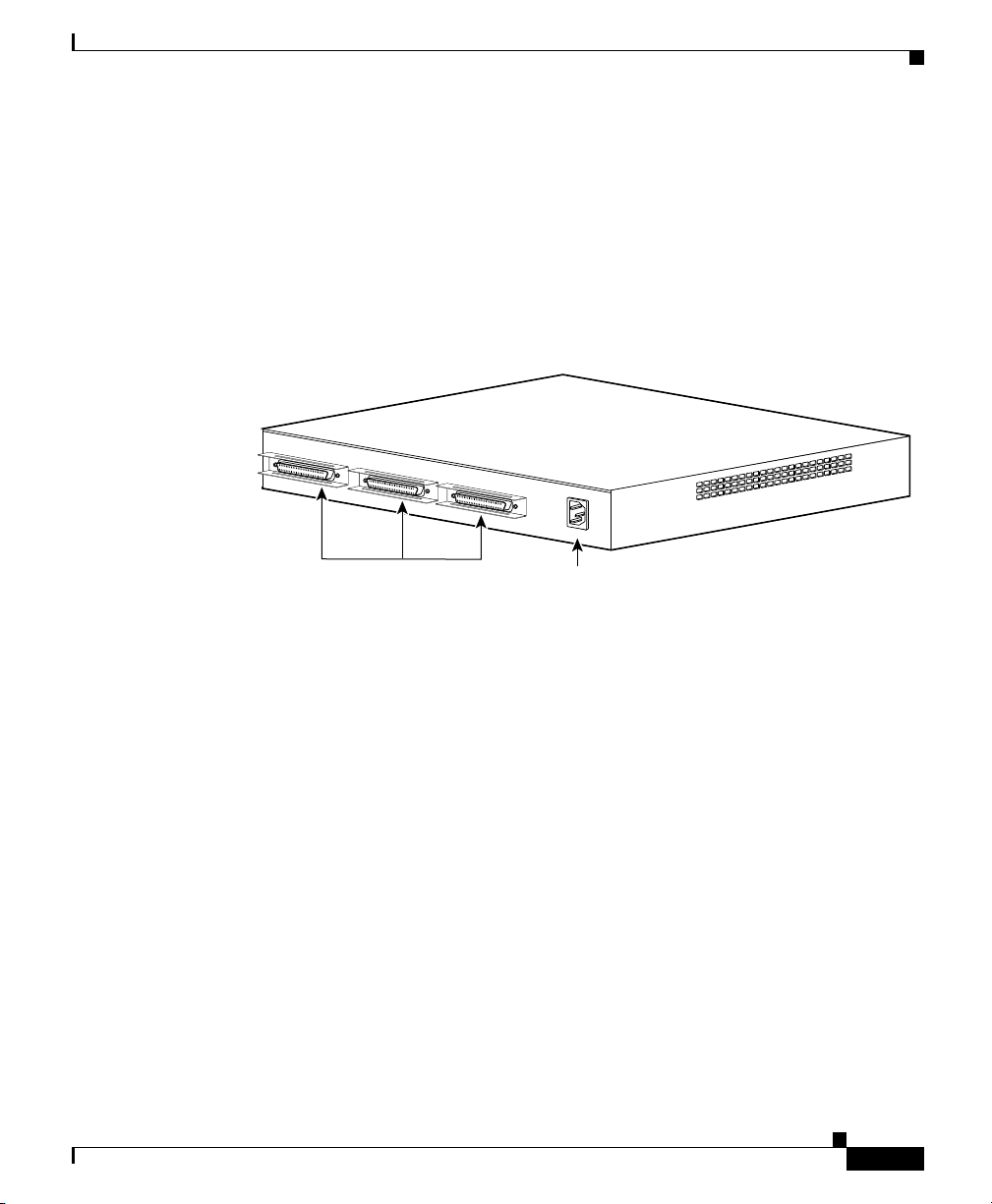
Chapter 1 Overview
Understanding the DPA 7630/7610
DRAFT - CISCO CONFIDENTIAL
DPA 7630—Rear View
The rear of t he D PA 7630 (see Figure 1-1) includes the following interfaces:
• Lines C, B, A—RJ-21 telco connectors used to connect 24 lines (8 ports per
connecto r) t o th e Definity and O ct el s yst ems. Thes e ar e f o ur-wir e telco
connec tors , match ing the wi rin g sch eme use d by the Defi nity PBX syst ems.
• Power connector—provides power to the DPA 7630.
Figure 1-1 Cisco DPA 7630 Rear View
LINE C
LINE B
RJ-21 T elco
connectors
LINE A
POWER
42824
Power
connector
78-11069-03
Cisco DPA 7630/7610 Voice Mail Gateways Administration Guide
1-3
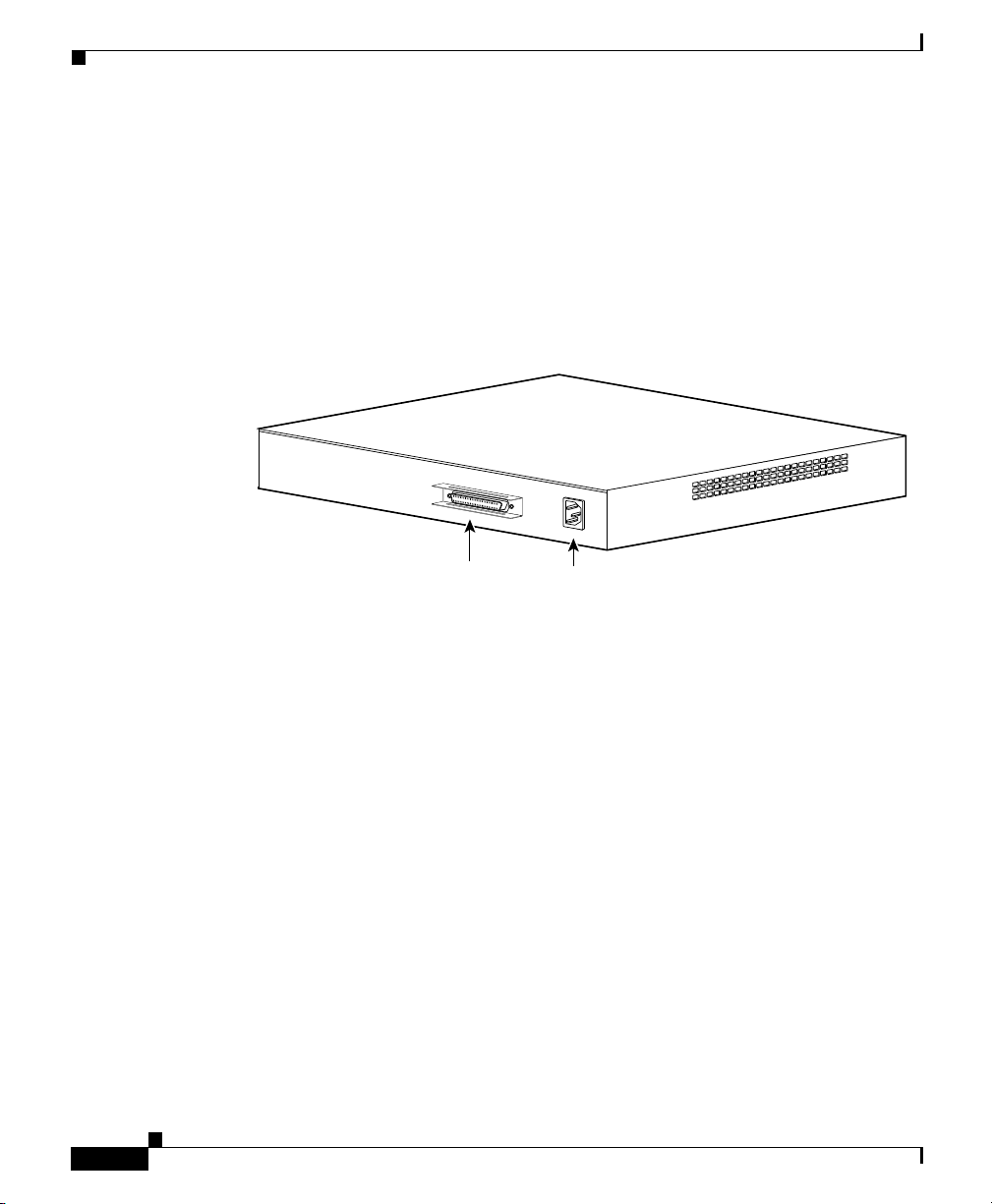
Understanding the DPA 7630/7610
DRAFT - CISCO CONFIDENTIAL
DPA 7610—Rear View
The rear of t he D PA 7610 (see Figure 1-2) includes the following interfaces:
• Telco connector—RJ-21 telco connector used to connect 24 lines to the
Meridian 1 and Octel systems. This is a two-wire telco connector, matching
the wi ring sc heme us e d by the M er i d ian 1 P BX sys tems.
• Power connector—provides power to the DPA 7610.
Figure 1-2 Cisco DPA 7610 Rear View
Chapter 1 Overview
LINE A
Telco
connector
50224
POWER
Power
connector
1-4
Cisco DPA 7630/7610 Voice Mail Gateways Administration Guide
78-11069-03
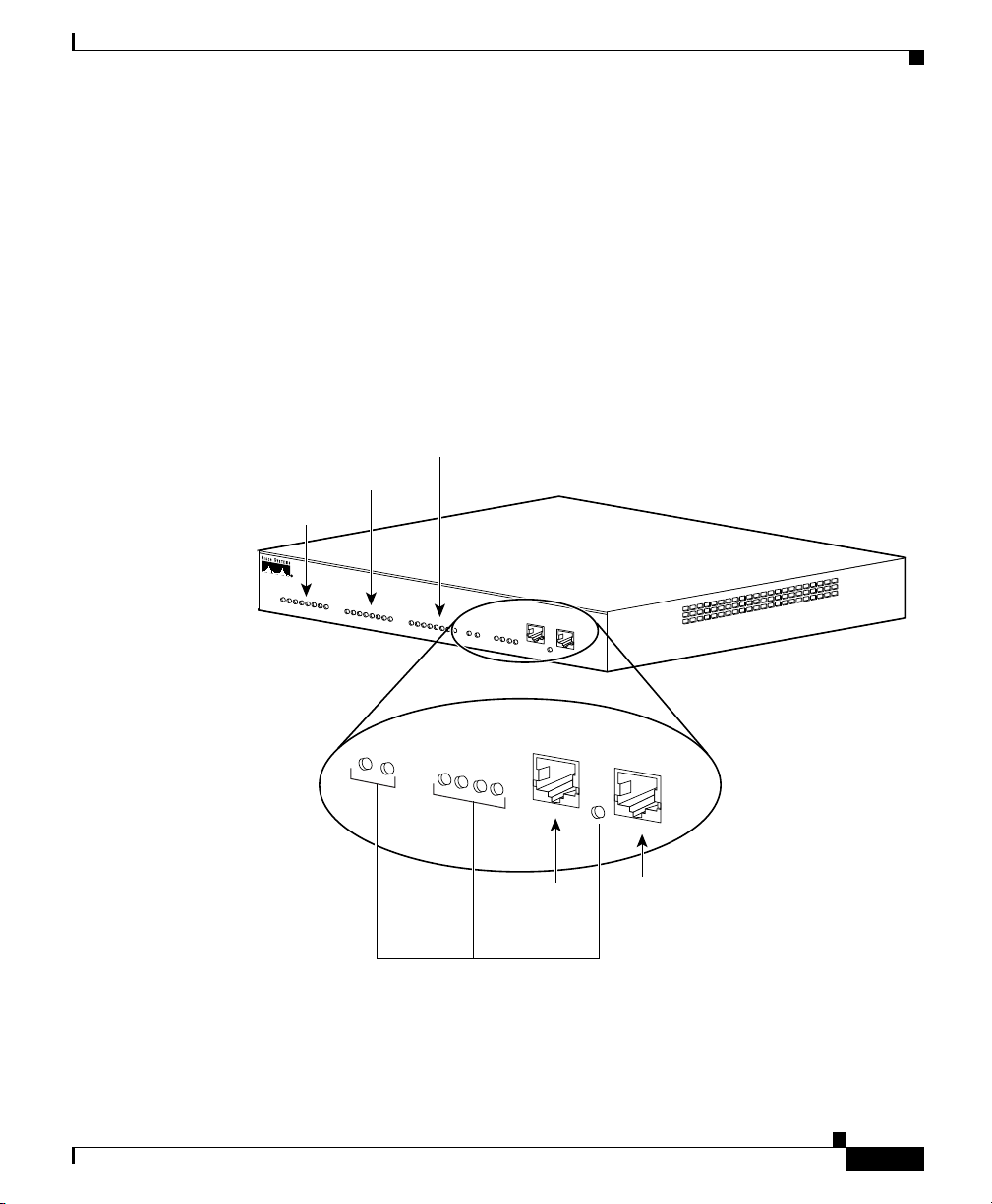
Chapter 1 Overview
Understanding the DPA 7630/7610
DRAFT - CISCO CONFIDENTIAL
DPA 7630/7610—Front View
The front of the DPA 7630 and 7610 are identical (see Figure 1-3) incl ud e the
following interfaces:
• 10/100 Mbps Ethernet port—RJ-45 port used to connect to IP network
• Console port—RJ-45 port used for configuring and managing the
DPA 7630/7610
• LED s tatus in di ca t or s —used to indica te po rt and l i n e s t a tu s
Figure 1-3 Cisco DPA 7630/7610 Front View
LEDs
LEDs
ports 9-16
LEDs
ports 1-8
ports 17-24
78-11069-03
1 2 3 4 5 6 7 8
9 10 11 12 13 14 15 16
POWER
STATUS
17 18 19 20 21 22 23 24
TX
RX
POWER
STATUS
TX
RX
100
LINK
100
LINK
ETHERNET
LINK
CONSOLE
ETHERNET
10/100
Base-TX
CISCO
DPA7630
LINK
CONSOLE
Console
RJ-45 port
LEDs
Cisco DPA 7630/7610 Voice Mail Gateways Administration Guide
42823
1-5

Understanding the DPA 7630/7610
DRAFT - CISCO CONFIDENTIAL
Supported Protocols on the DPA 7630/7610
The DPA 7630/7610 supports several industry-standard and Cisco networking
protocol s re qu ir ed for v o ice com muni cation o v er a n I P ne twor k. Ad diti ona lly, t he
DPA 7630/7610 supports protocols required for remote network management.
Data and Voice Protocols
The DPA 7630 / 76 10 s u pports the fol low ing data an d voice c ommunic ation
protocols.
• Internet Protocol (IP)—addresses and sends packets across the network.
• Trivial File Transfer Protocol (TFTP)—allows you to transfer files over the
networ k.
• File Transfer Protocol (FTP)—allows you to transfer files over the network.
• Dynam ic Host Config urat ion Pro toco l (DH CP) —d ynam ically allo cates and
assign s a n I P addres s t o network de vi c es .
• Real-Time Transport Protocol (RTP)—enables transporting of real-time data,
such a s i nt e r ac t ive voi ce and video over data ne tw or k s .
Chapter 1 Overview
• Skinny Client Control Protocol (SCCP)—enables communication between
the DPA 7630/7610 and Cisco CallManager.
• Network Time Protocol (NTP)—enables synchronization of time and date
Network Management Protocols
The DPA 7630/7610 supports Simple Network Management Protocol (SNMP)
and implements several industry-standard Management Information Bases
(MIBs).
Understanding SNMP Support
The DPA 7630/7610 (with software version 1.1 or higher) supports SNMP
versions 1 and 2, enabling you to perform the following commands:
• Get—Retrieve a specific node’s value.
• GetNext—Retrieve the first value present in the ordered tree whose node
succeeds th e o ne specifie d.
Cisco DPA 7630/7610 Voice Mail Gateways Administration Guide
1-6
78-11069-03

Chapter 1 Overview
DRAFT - CISCO CONFIDENTIAL
• GetBulk—Retrieve bounded number of values whose nodes succeed, in the
numeric al or de ring , th e on e spec ified. Get Bu lk is availa ble onl y in SNMP v2.
• Set—Set a specific valu e.
Understanding Supported MIBs
The DPA 7630/7610 supports the following MIBs.
RFC 1213
RFC 1213 is the basic MIB 2 specification which indicates the state of network
interface s an d stat is t ics for netw o rk p r ot oc ol s .
The DPA 7630/7610 supports RFC 1213 on the Ethernet interface with the
followi ng cavea ts :
• The digital telephony interfaces are not listed in the ifTable.
• ifAdminStatus cannot be written, and it is fixed at “up”.
• ifLastCha nge ret urn s as “0”.
• ifSpecific returns as “0 , 0 ”.
Understanding the DPA 7630/7610
78-11069-03
• atTable can no t be w r itt en .
• No “ip***” values can be written.
• You cannot write to “tcpConnState” for an active TCP connection.
• The DPA 7630/7610 does not implement the External Gateway Protocol
(EGP).
RMON
The DPA 7630 /7610 impleme nts the Et hernet Statis tics gro up in Remo te Netw ork
Monitori ng ( RM O N ) , with the excep t io n of “E therStatsS ta tu s .” Th is is fixed at
“valid” and ca nn o t b e w r it te n.
Cisco CDP MIB
Cisco D is c ove r y P ro to c o l (CDP) is a meth od that Cisco devices us e to adver tise
their presence and to discover information about other nearby devices. The
DPA 7630/7610 implements all objects in this MIB with the exception of
“cdpGlobalRun”. This object returns “true” when read, and cannot be written
using S N MP.
Cisco DPA 7630/7610 Voice Mail Gateways Administration Guide
1-7

Understanding How the DPA 7630/7610 Works
DRAFT - CISCO CONFIDENTIAL
Cisco Process MIB
This MIB describes the processes currently running on the device. However,
because the DPA 7630/7610 has threads, rather than processes, running on it the
MIB is implement ed w ith the following caveats:
• The amount of memory allocated is not recorded on a per-thread basis.
Therefore, cp mP roc Ex tM emAllocated and cpmPro cEx tM e m Fre ed are
returned as 0.
• All threads run at the same priority. Therefore, for every process
cpmProc E x tPr iority wil l be returned as “no rmal.”
• It is not possible to change a process’s priority so attempts to write
“cpmProcEx tP r ior it y” ar e u n suc cess f u l.
Calista DPA MIB
The DPA 7630/7610 supports an additional DPA-specific Cisco MIB in version
1.2(1 ) and late r. The MIB O ID is :
For an explanation of this MIB, refer to the SNMP v2 MIBs available at the
following location:
http:/ /w w w.cisco.com/public/sw- center/n etmgmt/ cmtk/mibs .s h tml
Chapter 1 Overview
CALISTA-DPA-MIB.
Understanding How the DPA 7630/7610 Works
The Cisc o DPA 7630/7610 ena ble s yo u t o in te grat e you r e xi sti ng Octe l v o ice ma il
with Cisco CallM anager and ei th er a D efinity PBX system or a Mer id ia n 1 PBX
system. If you have a Definity PBX, use the DPA 7630; if you have a Meridian 1
system, use the DPA 7610.
The DPA 7630/7610 functions by emulating digital phone or PBX systems. This
capabilit y allows it to appear like th es e devi ces to Cisco CallM an ag er, Oc te l,
Definity, and Meridian 1 systems.
These sections provide an understanding of the purpose of the DPA 7630/7610:
• Why is the DPA 7630/7610 Needed?, page 1-9
• Can I Just Use SM DI ?, pa ge 1-9
• What If I Cannot Use SMDI?, page 1-9
Cisco DPA 7630/7610 Voice Mail Gateways Administration Guide
1-8
78-11069-03
