Canon i350, i355, i250, i255 Service Manual
i350 / i355
i250 / i255 SIMPLIFIED MANUAL
1.PRODUCT LIST
2.PRODUCT SPECIFICATIONS
3.ERROR DISPLAY
4.SERVICE MODE (test print, EEPROM initialization, destination setting)
5.EXTERNAL VIEW / PARTS LIST
6.TROUBLESHOOTING FLOWCHART (main unit, print head)
7.SERVICE INFORMATION
APPENDIX 1: SHIPMENT INSPECTION PATTERN
APPENDIX 2: i350/i250 SERVICE TOOL
QY8-1389-000
Rev. 00
June 6, 2003
Canon Inc.
1
1. |
PRODUCT LIST |
|
|
|
|
1-1. |
Main Units |
|
|
|
|
|
Product name |
Product code |
Sales Territory |
Remarks |
|
|
|
|
|
||
Canon Bubble Jet Printer |
8549A001AA |
US |
|
||
i350 |
|
|
8549A002AA |
CA |
|
|
|
8549A003AA |
LAM LVT |
|
|
|
|
|
|
||
|
|
|
8549A004AA |
LAM HVT |
|
|
|
|
8549A005AA |
EUR |
|
|
|
|
8549A006AA |
DE |
|
|
|
|
8549A007AA |
FR |
|
|
|
|
8549A009AA |
AU |
|
|
|
|
8549A0011AA |
GB |
|
|
|
|
|
||
Canon Bubble Jet Printer |
8549A008AA |
ASA HVT |
|
||
i355 |
|
|
8549A010AA |
KR |
|
|
|
8549A013AA |
TW |
|
|
|
|
|
|
||
|
|
|
8549A014AA |
HK |
|
|
|
|
8549A015AA |
CN |
|
Canon Bubble Jet Printer |
8550A001AA |
US |
|
||
i250 |
|
|
8550A002AA |
CA |
|
|
|
8550A003AA |
LAM LVT |
|
|
|
|
|
|
||
|
|
|
8550A004AA |
LAM HVT |
|
|
|
|
8550A005AA |
EUR |
|
|
|
|
8550A006AA |
DE |
|
|
|
|
8550A007AA |
FR |
|
|
|
|
8550A009AA |
AU |
|
|
|
|
8550A0011AA |
GB |
|
Canon Bubble Jet Printer |
8550A008AA |
ASA HVT |
|
||
i255 |
|
|
8550A010AA |
KR |
|
|
|
8550A013AA |
TW |
|
|
|
|
|
|
||
|
|
|
8550A014AA |
HK |
|
|
|
|
8550A015AA |
CN |
|
1-2. |
Options |
None |
|
|
|
1-3. |
Consumables |
|
|
|
|
|
Product name |
Product code |
Sales Territory |
Remarks |
|
|
|
|
|
|
|
Canon Ink Tank |
|
6881A001AA |
JPN |
Common with |
|
BCI-24 Black |
|
6881A002AA |
EUR |
S200/S200x/S300 |
|
|
6881A003AA |
USA/CAN |
|||
|
|
|
/S330/i320/PIXUS |
||
|
|
|
6881A004AA |
ASIA/AUST |
|
|
|
|
320i |
||
Canon Ink Tank |
|
6882A001AA |
JPN |
||
BCI-24 Color |
|
6882A002AA |
EUR |
|
|
|
6882A003AA |
USA/CAN |
|
||
|
|
|
|
||
|
|
|
6882A004AA |
ASIA/AUST |
|
Canon Ink Tank |
|
6881A008AA |
JPN |
|
|
BCI-24 Black Twin Pack |
6881A009AA |
EUR |
|
||
6881A010AA |
USA/CAN |
|
|||
|
|
|
|
||
|
|
|
6881A011AA |
ASIA/AUST |
|
Canon Ink Tank |
|
6882A008AA |
JPN |
|
|
BCI-24 Color Twin Pack |
6882A009AA |
EUR |
|
||
|
|
|
6882A010AA |
USA/CAN |
|
|
|
|
6882A011AA |
ASIA/AUST |
|
2
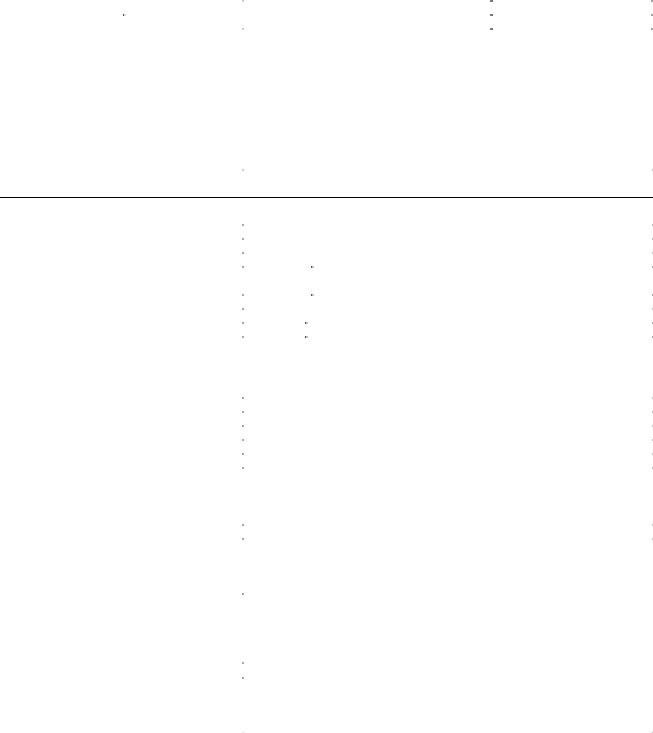
2. PRODUCT SPECIFICATIONS
2-1. Printer Main Unit Specifications
Paper feeding method |
ASF |
|
|
|
|
|
|
|
|
|
|
|
|
|
|||||||
Resolution |
|
|
|
|
|
2,400dpi x 1,200dpi (at the highest resolution) |
|
|
|
|
|||||||||||
Printing speed |
|
|
|
|
|
*Measured by new through-put pattern (LowEnd 2003) |
|||||||||||||||
|
|
HQ |
|
CL |
i350/i355: |
|
4 ppm |
i250/i255: 3.5 ppm |
|
(CL through-put pattern) |
|||||||||||
|
|
|
|
BK |
|
|
|
|
|
|
|
|
11ppm |
|
8 ppm |
|
(BK through-put pattern) |
|
|
||
|
|
HS |
|
CL |
|
|
|
|
|
11 ppm |
|
9 ppm |
|
(CL through-put pattern) |
|
|
|||||
|
|
|
|
BK |
|
|
|
|
|
|
|
|
16 ppm |
|
12 ppm |
|
(BK through-put pattern) |
|
|
||
Printing direction |
|
|
|
|
|
Bi-directional / Uni-directional (automatically switched according to print data |
|||||||||||||||
|
|
|
|
|
|
|
|
and print mode) |
|
|
|
|
|
|
|||||||
Default mode print duty |
i350/i250: |
50% duty |
|
i355/i255: 25% duty |
|||||||||||||||||
Print width |
|
|
|
|
|
203.2mm (8 inches) |
|
|
|
|
|
|
|||||||||
Interface |
|
|
|
|
|
USB (2.0) *Full Speed only |
|
|
|
|
|
||||||||||
Supported print head |
Service part: QY6-0044-000 |
|
|
|
|
|
|||||||||||||||
No. of pages that can be printed |
|
|
|
|
|
|
|
|
|
|
|
|
|
|
|||||||
|
|
|
|
CL |
CL: |
Approx. 170 pages, BK: |
Approx. 520 pages (SCID No.5 pattern, |
||||||||||||||
|
|
|
|
|
|
|
|
default print mode) |
|
|
|
|
|
|
|||||||
|
|
|
|
BK |
|
|
|
BK: |
Approx. 300 pages (1500 character pattern, default print mode) |
|
|||||||||||
ASF stacking capacity |
Max. 10mm (Approx. 100 pages of 75 g/m2) |
|
|
|
|
||||||||||||||||
Paper weight |
|
|
|
|
|
64 to 105 g/m2 |
|
|
|
|
|
|
|
||||||||
|
Plain paper |
|
|
|
|
|
10mm or less |
|
|
|
|
|
|
|
|||||||
|
High resolution paper |
|
10mm (Approx. 80 sheets) or less |
|
|
|
|
||||||||||||||
|
Glossy photo paper |
|
10 sheets or less |
|
|
|
|
|
|
||||||||||||
|
Professional photo paper / super photo |
|
A4/LTR/5x7 |
|
|
10 sheets or less |
|
|
|
|
|
||||||||||
|
paper / matte photo paper |
4x6 |
|
|
|
|
|
20 sheets or less |
|
|
|
|
|
||||||||
|
Transparency |
|
|
|
|
|
30 sheets or |
|
less |
|
|
|
|
|
|
||||||
|
Envelop |
|
|
|
|
|
10 sheets or less |
|
|
|
|
|
|
||||||||
|
Professional photo card (PC-101) |
|
S(4x6) |
|
|
20 sheets or less |
|
|
|
|
|
||||||||||
|
T-shirt transfer |
|
|
|
|
|
1 sheet |
|
|
|
|
|
|
|
|
|
|
|
|
||
Borderless printing |
|
|
|
|
|
4x6 / 5x7 only |
|
|
|
|
|
|
|
||||||||
Detection function |
|
|
|
|
|
|
|
|
|
|
|
|
|
|
|
|
|
|
|
||
|
Cover open |
|
|
|
|
|
Available |
|
|
|
|
|
|
|
|
|
|
||||
|
Presence of print head |
|
Available |
|
|
|
|
|
|
|
|
|
|
||||||||
|
Presence of ink tank |
|
Not available |
|
|
|
|
|
|
|
|||||||||||
|
Paper out |
|
|
|
|
|
Available |
|
|
|
|
|
|
|
|
|
|
||||
|
Paper width |
|
|
|
|
|
Not available |
|
|
|
|
|
|
|
|||||||
|
Waste ink full |
|
|
|
|
|
Available |
|
|
|
|
|
|
|
|
|
|
||||
|
Ink remaining amount |
|
Available (Detected by dot counting. Reset by user operation. Default on.) |
|
|||||||||||||||||
Head alignment |
|
|
|
|
|
Available (6 types) |
|
|
|
|
|
|
|||||||||
Acoustic noise level |
|
|
|
|
|
|
|
|
|
|
|
|
|
|
|
|
|
|
|
||
|
Fine (glossy paper / high mode) |
Approx. 48 dB |
(Sound pressure level ISO9296) |
||||||||||||||||||
|
HQ |
|
|
|
|
|
Approx. 53 dB |
|
|
|
|
|
|
|
|||||||
|
HS |
|
|
|
|
|
Approx. 56 dB |
|
|
|
|
|
|
|
|||||||
Environmental requirements |
|
|
|
|
|
|
|
|
|
|
|
|
|
|
|||||||
|
During operation |
|
|
|
|
|
Temperature |
5 to 35 (41 F to 95 F) |
|
|
|
|
|||||||||
|
|
|
|
|
|
|
|
Humidity |
|
|
|
10% to 90%RH (no condensation) |
|||||||||
|
Non-operation |
|
|
|
|
|
Temperature |
0 to 40 (32 F to 104 F) |
|
|
|
|
|||||||||
|
|
|
|
|
|
|
|
Humidity |
|
|
|
5% to 95%RH (no condensation) |
|||||||||
Power supply |
|
|
|
|
|
|
|
|
|
|
|
|
|
|
|
|
|
|
|
||
|
Input voltage / Frequency |
AC 100 127V |
50/60Hz |
(LV) |
|
|
|
|
|||||||||||||
|
|
|
|
|
|
|
|
AC 220 240V |
50/60Hz |
(HV) |
|
|
|
|
|||||||
|
Power consumption During printing |
|
Approx. 14 W |
|
|
|
|
|
|
|
|||||||||||
|
|
|
|
Stand-by status |
|
Approx. 1 W |
|
|
|
|
|
|
|
||||||||
External dimensions |
|
|
|
|
|
i350/i355: |
Approx. 385(W) X 422(D) X 317(H) mm |
||||||||||||||
|
With paper feed/delivery tray extended |
||||||||||||||||||||
|
|
|
|
|
|
|
|
i250/i255: |
Approx. 385(W) X 224(D) X 268(H) mm |
||||||||||||
|
With paper feed/delivery tray set in |
|
i350/i355: |
Approx. 385(W) X 195(D) X 165(H) mm |
|
||||||||||||||||
|
|
|
|
|
|
|
|
i250/i255: |
Approx. 385(W) X 195(D) X 165(H) mm |
||||||||||||
Weight |
|
|
|
|
|
Approx. 2.4kg (excluding the print head and ink tanks) |
|||||||||||||||
Related standards |
|
|
|
|
|
|
|
|
|
|
|
|
|
|
|
|
|
|
|
||
|
RFI, Electrical safety |
FCC, IC, CE, C-Tick, VCCI, Taiwan EMC, Korean MIC, Gost-R, UL, CUL, |
|||||||||||||||||||
|
|
|
|
|
|
|
|
CB Report, GS, FT, Safety Standards, CCC, Korean EK, SASO, SPRING, |
|||||||||||||
|
|
|
|
|
|
|
|
TUV (ARG) |
|
|
|
|
|
|
|
|
|
|
|||
*: Blue Angel pending
3
2-2. Product Life
3 years or 4,000 pages (2,500 pages of color printing and 1,500 pages of black printing), whichever comes first
2-3. Print Head Specifications
Structure |
4-color integrated type (ink tank separate type) |
|
|
Print head |
Bk: |
2 vertical lines, 320 nozzles |
|
|
C/M/Y: |
2 vertical lines in each color, 128 nozzles |
|
|
Ink drop: Bk 30 pl, Col 5pl |
|
|
Ink colors |
Bk (new pigment ink) |
|
|
|
Cl: Y, M, C (high brilliance) |
|
|
Ink tank |
BCI-24 Bk, BCI-24 Color (common parts) |
|
|
|
(Common with S300/S330/i320) |
|
|
Weight |
Approx. 60g (excluding ink tanks) |
|
|
Supply method |
Service part (excluding ink tanks) |
|
|
|
Part number: QY6-0044-000 (common parts) |
|
|
|
Common to the i320, however, not compatible with the S300/S330 series. |
|
|
Print head life |
4,000 pages (Same as the printer main unit, Cl: 2,500 pages, Bk: 1,500 |
|
|
|
pages of black printing |
|
|
Note: The print head can be physically installed in the old models, however, it is incompatible with and cannot be used in the old models.
4
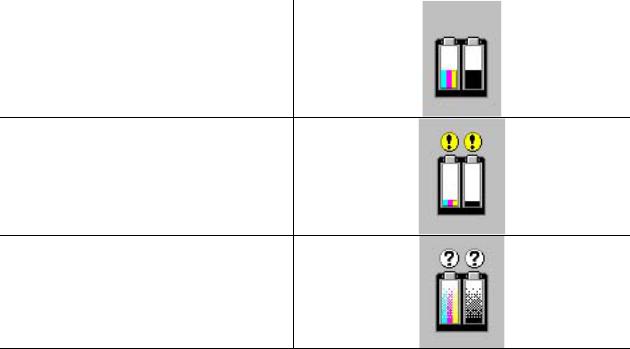
3.ERROR DIAPLAY
Errors are displayed by the LEDs, and ink low warnings are displayed by the status monitor.
3-1. Operator Call Error (Orange LED blinking)
|
LED Display |
Content |
Corrective Action |
|
Blinking 2 times |
Paper out |
Set paper, and press the RESUME |
|
|
|
button to feed the paper. |
|
Blinking 3 times |
Paper jam |
Remove the jammed paper, and press |
|
|
|
the RESUME button. |
|
Blinking 4 times |
Ink tank not installed |
Re-install the ink tank, and close the |
|
|
|
access cover. |
|
Blinking 5 times |
Print head not installed or failure has |
Re-install the print head, and close the |
|
|
occurred in the print head. |
access cover. Or confirm the print |
|
|
(Not-supported print head (see page 5) is |
head is “QY6-0044-000” and perform |
|
|
installed or print head EEPROM data is |
re-installation. If not recovered with the |
|
|
abnormal.) |
cartridge installed, power the printer off |
|
|
|
and on. |
|
Blinking 8 times |
Waste ink full or platen waste ink full warning |
Recoverable by pressing the RESUME |
|
|
(Approx. 95% of acceptable amount) |
button. |
3-2. Service Call Error (Orange and green LEDs blink alternately) |
|||
|
LED Display |
Content |
Corrective Action |
|
Blinking 2 times |
Carriage error |
Replace the printer as it has failed. |
|
Blinking 6 times |
Internal temperature abnormal error |
Replace the printer as it has failed. |
|
Blinking 7 times |
Waste ink full or platen waste ink full error |
Replace the printer as it has failed. |
|
Blinking 8 times |
Abnormal temperature rise |
Replace the printer as it has failed. |
|
Blinking 9 times |
EEPROM error |
Replace the printer as it has failed. |
|
Blinking 10 times |
No cartridge detected excepting print head |
Replace the printer as it has failed. |
|
|
replacement (during printing) |
|
3-3. Ink Low Warning (Ink low warnings are displayed by the status monitor only when the remaining ink level detection is on, and no status monitor display when off.)
Content |
Display by status monitor |
|
|
Ink low warning 1 (approx. half level) |
|
Ink low warning 2 (low remaining ink)
Ink low warning 3 (ink level unknown)
5
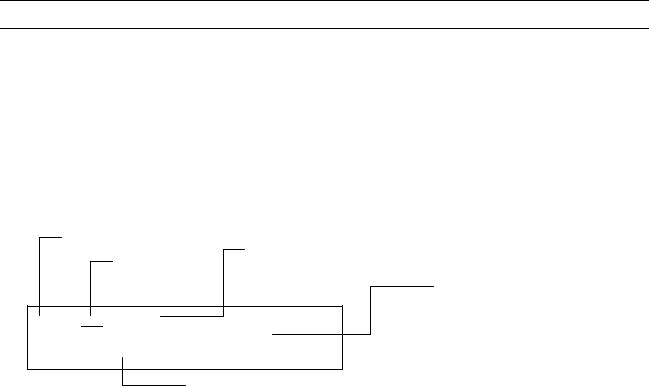
4.SERVICE MODE
To conduct the following functions, a host computer (Windows98/Me, Win2k/XP), printer driver and service tool (QY9-0062/63) for the i350 are needed.
Function |
Procedure |
Remarks |
Print head manual cleaning |
Select “Cleaning” from the printer driver utility. |
Cleaning time: Approx. 40 sec. |
< For reference > |
Select “Deep Cleaning” from the printer driver utility. |
Cleaning time: Approx. 70 sec. |
Head refreshing (deep cleaning) |
||
Paper feed roller cleaning |
1. Remove the paper from the ASF. |
Cleaning time: Approx. 2 min. |
|
2. Select “Feed Roller Cleaning“ from the printer driver |
|
|
utility. |
|
|
3. Following the instruction from the status monitor, |
|
|
load 3 pages of plain paper in the ASF, and feed |
|
|
them. |
|
Test printing |
Select “Nozzle Check“ from the printer driver utility. |
Nozzle check pattern printing |
1) Nozzle check pattern printing |
||
< For Reference > |
1. Select “Print Head Alignment“ from the printer driver |
Significant misalignment can |
Head alignment |
||
|
utility. |
be adjusted. |
|
2. Select the optimal value using the printed head |
|
|
position adjustment pattern. |
|
2) Shipment pattern printing |
Refer to Shipment inspection pattern*1 below. |
Refer to Shipment inspection |
- ROM version |
|
pattern sample*2 below. |
- No. of pages fed |
|
Host computer and service tool |
- Waste ink amount |
Refer to EEPROM reset / Destination setting*3 below. |
are required. |
EEPROM reset |
Host computer and service tool |
|
(Reset of waste ink counter etc.) |
Refer to EEPROM reset / Destination setting*3 below. |
are required. |
Destination setting |
Host computer and service tool |
|
(i350/i355/PIXUS 350i/ |
|
are required. |
i250/i255) |
|
|
*1 Shipment inspection pattern
a.With the printer powered on, install the print head (QY6-0044-000). (The green lamp lights.)
b.Load A4-sized paper.
c.Connect the printer to the computer, select “USB PORT” using the i350/i250 service tool (QY9-0062/0063). (Refer to Appendix 2, i350/i250 Service Tool.)
d.Select “TEST PATTERN 1”. The printer starts printing the shipment inspection pattern.
*2 Shipment inspection pattern sample
EEPROM contents can be confirmed from the shipment inspection pattern printout. (top of the shipment inspection pattern
Model name
Waste ink amount (%)
ROM Version
i350 P=V X.XX D=XXXXX.X
Page=XXXX PL=XXXX , HR=XXXX , GP=XXXX , CA=XXXX SettingTime=XXXX / XX / XX XX:XX YY YY YY YY USB= (YYYYYY)
Installation time
No of pages fed:
Page: |
Total No. of pages fed |
PL: |
Plain paper |
PR: |
PR101, SP101, MP101 |
CA: |
Postcard, Ink jet postcard, glossy |
|
postcard |
BL: |
Borderless printing |
|
(Counted separately from other |
|
media) |
*3 EEPROM reset / Destination setting
a.With the printer powered on, install the print head (QY6-0044-000). (The green lamp lights.)
b.Connect the printer to the computer, select “USB PORT” using the i350/i250 service tool (QY9-0062/0063). (Refer to Appendix 2, i350/i250 Service Tool.)
c.<Destination setting>
Destination can be set by clicking each model name in “SET DESTINATION.”
Setting can be changed from the i350 to the i250/i255 (vice versa). Confirm the model name by clicking “GET DEVICE ID” after setting change. (If incorrect, it can be changed before turning the unit OFF/ON.)
<EEPROM reset>
The EEPROM is reset after the shipment inspection pattern printing when ”EEPROM CLEAR” is checked.
6
