Canon i9100, S520, S750, S820, S820D Service Manual
...
i9100, S520, S750, S820, S820D, S820MG, S830D, S900, S9000
SERVICE
MANUAL
Canon
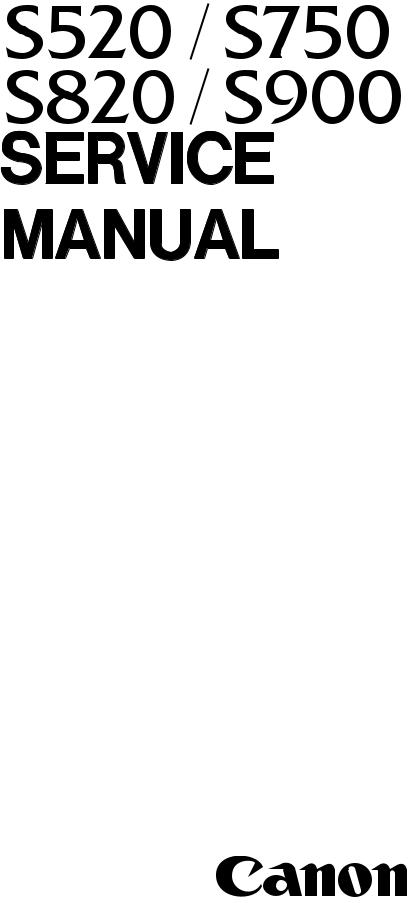
REVISION 0
DEC. 2001 QY8-1379-000
COPYRIGHT 2001 CANON INC. CANON S900/S820/S750/S520 1201 GR 0.30-0 PRINTED IN JAPAN (IMPRIME AU JAPON)
122001 GR 0.30-0
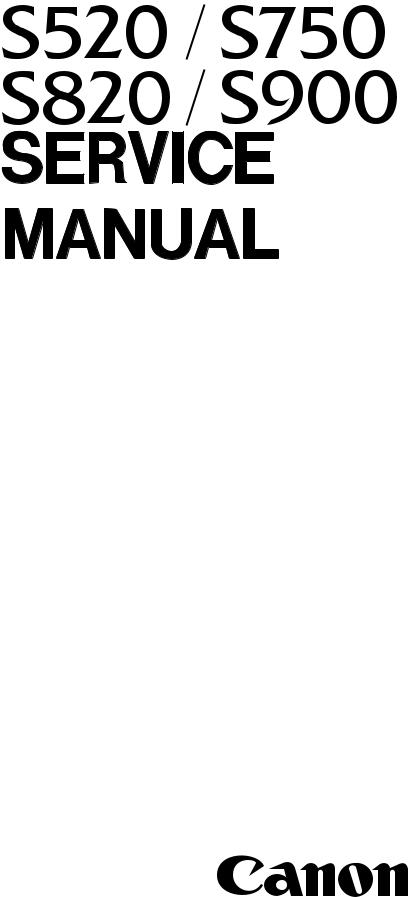
Application
This manual has been issued by Canon Inc. for qualified persons to learn technical theory, installation, maintenance, and repair of products. This manual covers all localities where the products are sold. For this reason, there may be information in this manual that does not apply to your locality.
Corrections
This manual could include technical inaccuracies or typographical errors due to improvements or changes in the products. When changes occur in applicable products or in the content of this manual, Canon will release technical information as the need arises. In the event of major changes in the contents of this manual over a long or short period, Canon will issue a new edition of this manual
The following paragraph does not apply to any countries where such provisions are inconsistent with local law.
Trademarks
The product names and company names described in this manual are the registered trademarks of the individual companies.
Copyright
This manual is copyrighted with all rights reserved. Under the copyright laws, this manual may not be copied, reproduced or translated into another language, in whole or in part, without the written consent of Canon Inc., except in the case of internal business use.
Copyright 2001 by Canon Inc.
CANON INC.
i Printer Technical Support Dept. 11,21
16-1, Shimonoge 3-chome, Takatsu-ku, Kawasaki, Kanagawa 213-8512, Japan
This manual has been produced on an Apple Power Macintosh Power Macintosh 7300/180 computer and Apple LaserWriter II NTX-J laser beam printer; printing films were printed on Agfa SelectSet Avantra 25. All page layout and illustration data was saved on a YANO 640MO drive system using NJ 640MO and Mitsubishi MR230MI discs.
Logos and illustrations were created with MACROMEDIA FREEHAND 7.0J. All documents and page layouts were created with QuarkXPress 3.3 Japanese version.
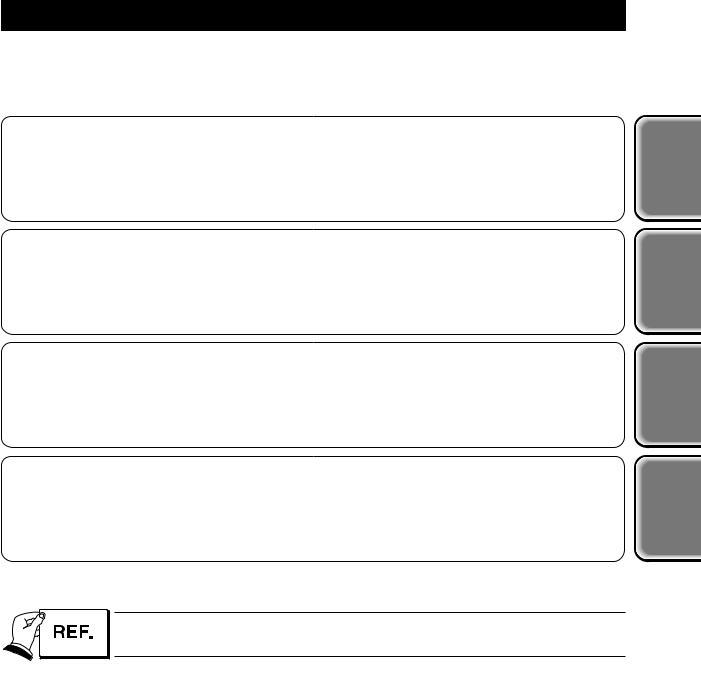
I. ABOUT THIS MANUAL
This manual consists of four parts containing information for servicing the product.
Part 1: Product Specifications
Product overview and specifications.
Part 2: Troubleshooting
A guide to troubleshooting the product and identifying parts needing replacement. Troubleshooting solutions are listed according to the error indications displayed by the status indicator and by problem descriptions.
Part 3: Technical Reference
Block diagrams and information on the hardware's new technologies.
Part 4: Appendix
Pin configurations.
Disassembly and reassembly procedures are not fully covered in this manual. Refer to the illustrations in the separate Parts Catalog as well.
Specifications |
Product |
Troubleshooting |
|
Reference |
Technical |
|
Appendix |
I
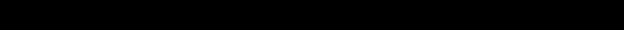
II. TABLE OF CONTENTS
Page Part 1: PRODUCT SPECIFICATIONS
|
|
(S900) |
|
|
1 - 1 |
1. PRODUCT OVERVIEW |
|||
1 - 1 |
1.1 |
Product Overview |
||
1 - |
1 |
1.2 |
Special Features |
|
1 - 2 |
2. SPECIFICATIONS |
|||
1 - |
2 |
2.1 Printer Specifications |
||
1 - |
2 |
|
2.1.1 |
Printer specifications |
1 - |
3 |
|
2.1.2 |
Printer service life |
1 - |
3 |
|
2.1.3 Print head service life |
|
1 - |
4 |
2.2 |
Paper Specifications |
|
1 - 4 |
|
2.2.1 Paper sizes and weights |
||
1 - |
4 |
|
2.2.2 Paper types and settings |
|
1 - |
5 |
|
2.2.3 |
Printable area |
1 - |
6 |
2.3 |
Print Head Specifications |
|
1 - |
6 |
2.4 |
Printer and Scanner Drivers |
|
1 - 7 |
3. PRODUCT CODE LIST |
|||
|
|
(S820) |
|
|
1 - 9 |
1. PRODUCT OVERVIEW |
|||
1 - 9 |
1.1 |
Product Overview |
||
1 - |
9 |
1.2 |
Special Features |
|
1 -10 |
2. SPECIFICATIONS |
|||
1 -10 |
2.1 Printer Specifications |
|||
1 -10 |
|
2.1.1 |
Printer specifications |
|
1 -11 |
|
2.1.2 |
Printer service life |
|
1 -11 |
|
2.1.3 Print head service life |
||
1 -12 |
2.2 |
Paper Specifications |
||
1 -12 |
|
2.2.1 Paper sizes and weights |
||
1 -12 |
|
2.2.2 Paper types and settings |
||
1 -12 |
|
2.2.3 |
Printable area |
|
1 -13 |
2.3 |
Print Head Specifications |
||
1 -13 |
2.4 |
Printer and Scanner Drivers |
||
1 -14 |
3. PRODUCT CODE LIST |
|||
|
|
(S750) |
|
|
1 -15 |
1. PRODUCT OVERVIEW |
|||
1 -15 |
1.1 |
Product Overview |
||
1 -15 |
1.2 |
Special Features |
||
1 -16 |
2. SPECIFICATIONS |
|||
1 -16 |
2.1 Printer Specifications |
|||
1 -16 |
|
2.1.1 |
Printer specifications |
|
1 -16 |
|
2.1.2 |
Printer service life |
|
1 -17 |
|
2.1.3 Print head service life |
||
1 -18 |
2.2 |
Paper Specifications |
||
1 -18 |
|
2.2.1 Paper sizes and weights |
||
1 -18 |
|
2.2.2 Paper types and settings |
||
1 -18 |
|
2.2.3 |
Printable area |
|
1 -19 |
2.3 |
Print Head Specifications |
||
1 -19 |
2.4 |
Printer and Scanner Drivers |
||
1 -20 |
3. PRODUCT CODE LIST |
|||
II
Page |
|
|
|
|
(S520) |
|
|
1 -21 |
1. PRODUCT OVERVIEW |
||
1 -21 |
1.1 |
Product Overview |
|
1 -21 |
1.2 |
Special Features |
|
1 -22 |
2. SPECIFICATIONS |
||
1 -22 |
2.1 Printer Specifications |
||
1 -22 |
|
2.1.1 |
Printer specifications |
1 -22 |
|
2.1.2 |
Printer service life |
1 -23 |
|
2.1.3 Print head service life |
|
1 -23 |
2.2 |
Paper Specifications |
|
1 -23 |
|
2.2.1 Paper sizes and weights |
|
1 -23 |
|
2.2.2 Paper types and settings |
|
1 -23 |
|
2.2.3 |
Printable area |
1 -23 |
2.3 |
Print Head Specifications |
|
1 -23 |
2.4 |
Printer and Scanner Drivers |
|
1 -24 |
3. PRODUCT CODE LIST |
||
Part 2: TROUBLESHOOTING
2 - 1 |
1. PRINTER OPERATION |
||
2 - |
1 |
1.1 |
Printer Operation |
2 - |
1 |
1.2 |
Status Indicator |
2 - |
2 |
1.3 |
Simple Printer Operations |
2 - |
2 |
|
1.3.1 Cleaning operation |
2 - |
2 |
|
1.3.2 Printing the nozzle check pattern |
2 - |
4 |
|
1.3.3 Roller cleaning operation |
2 - 5 |
2. SERVICING |
||
2 - |
5 |
2.1 |
Before Troubleshooting |
2 - 6 |
2.2 |
Detectable Problems from System Start to Exit |
|
2 - 9 |
2.3 |
Troubleshooting Problems |
|
2 -10 |
2.4 |
Troubleshooting Error Indications |
|
2 -13 |
3. DISASSEMBLY AND REASSEMBLY |
||
2 -13 |
3.1 |
Cautions for Disassembly and Reassembly |
|
2 -13 |
|
3.1.1 Cautions against ink stains (ink path/ink mist) |
|
2 -13 |
|
3.1.2 Damage due to static electricity |
|
2 -13 |
|
3.1.3 Deformation of spur tips |
|
2 -14 |
3.2 |
Exploded View |
|
2 -15 |
3.3 |
Disassembly and Reassembly |
|
2 -15 |
|
3.3.1 Carriage lock release |
|
2 -16 |
|
3.3.2 Removing and installing tap screws |
|
2 -16 |
|
3.3.3 Installing and removing the timing slit strip |
|
2 -17 |
|
3.3.4 Handling the encoder film |
|
2 -17 |
|
3.3.5 Removing and installing the logic board |
|
2 -18 |
|
3.3.6 Removal of red screws prohibited |
|
2 -18 |
|
3.3.7 Installing the logic board cover |
|
2 -19 |
|
3.3.8 Installing the control ROM cover |
|
2 -20 |
4. ADJUSTMENTS AND SETTINGS AFTER DISASSEMBLY AND |
||
|
|
REASSEMBLY, AND CONFIRMATION OF OPERATION |
|
2 -20 |
4.1 |
Adjustments and Settings after Disassembly and Reassembly |
|
2 -20 |
|
4.1.1 Items for adjustment (per necessity/locations/tools) |
|
2 -21 |
|
4.1.2 If EEPROM settings adjustment is necessary |
|
2 -22 |
|
4.1.3 Print head position adjustment |
|
2 -24 |
|
4.1.4 Print head seam stripe adjustment (S750) |
|
2 -25 |
|
4.1.5 Grease Application |
|
III
Page |
|
|
|
2 -26 |
|
4.2 |
Confirmation method |
2 -27 |
5. |
TRANSPORTING THE PRINTER |
|
2 -27 |
|
5.1 |
Procedure |
2 -28 |
6. |
PARTS REPLACEMENT, PERIODIC INSPECTIONS, & TOOLS |
|
2 -28 |
|
6.1 |
Periodic Parts Replacement |
2 -28 |
|
6.2 |
Periodic Inspections |
2 -28 |
|
6.3 |
Tool List |
2 -29 |
7. |
SERVICE-RELATED FEATURES |
|
2 -29 |
|
7.1 |
Service Mode Operations |
2 -30 |
|
7.2 |
Test Printout |
2 -32 |
|
7.3 |
Printing the EEPROM Information |
2 -34 |
|
7.4 |
Resetting the EEPROM |
2 -34 |
|
7.5 |
Waste Ink counter settings (S900/S820) |
Part 3: TECHNICAL REFERENCE
3 - 1 |
1. |
NEW TECHNOLOGY |
||
3 - |
1 |
|
1.1 |
Borderless printing |
|
|
|
|
1.1.1 Borderless printing limitations |
3 - 2 |
|
1.2 |
Quiet Mode |
|
3 - |
2 |
|
|
1.2.1 Quiet mode limitations |
3 - 2 |
|
1.3 Remaining-ink amount detection (S900/S820) |
||
3 - |
2 |
|
|
1.3.1 Limitations when using the remaining-ink amount detection function |
3 - 3 |
2. |
CLEANING MODES AND INK PURGE AMOUNTS |
||
3 - 5 |
3. |
PRINT MODES |
||
Part 4: APPENDIX
|
(S900) |
|
4 - 1 |
1. CONNECTOR LOCATIONS AND PIN CONFIGURATIONS |
|
4 - 1 |
1.1 |
Logic Board |
4 - 4 |
1.2 |
Carriage Board |
4 - 5 |
1.3 |
Print Head |
|
(S820) |
|
4 - 6 |
1. CONNECTOR LOCATIONS AND PIN CONFIGURATIONS |
|
4 - 6 |
1.1 |
Logic Board |
4 - 9 |
1.2 |
Carriage Board |
4 -10 |
1.3 |
Print Head |
|
(S750) |
|
4 -11 |
1. CONNECTOR LOCATIONS AND PIN CONFIGURATIONS |
|
4 -11 |
1.1 |
Logic Board |
4 -14 |
1.2 |
Carriage Board |
4 -15 |
1.3 |
Print Head |
|
(S520) |
|
4 -16 |
1. CONNECTOR LOCATIONS AND PIN CONFIGURATIONS |
|
4 -16 |
1.1 |
Logic Board |
4 -19 |
1.2 |
Carriage Board |
4 -20 |
1.3 |
Print Head |
4 -21 |
2.PROBLEMS LEFT REMAINING |
|
IV
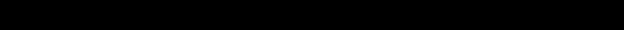
III. ILLUSTRATION INDEX
Page Part 1: PRODUCT SPECIFICATIONS
|
|
(S900) |
|
|
|
1 - |
1 |
Figure |
1 - |
1 |
Printer Exterior (S900) |
1 - 3 |
Figure |
1 - 2 |
JEIDA Standard Pattern |
||
1 - 3 |
Figure |
1 - 3 |
JIS SCID No. 5 |
||
1 - |
5 |
Figure |
1 - |
4 |
Printable Area |
|
|
(S820) |
|
|
|
1 - |
9 |
Figure |
1 - |
5 |
Printer Exterior (S820) |
1 -12 |
Figure |
1 - |
6 |
Printable Area |
|
|
|
(S750) |
|
|
|
1 -15 |
Figure |
1 - |
7 |
Printer Exterior (S750) |
|
1 -18 |
Figure |
1 - |
8 |
Printable Area |
|
|
|
(S520) |
|
|
|
1 -21 |
Figure |
1 - |
9 |
Printer Exterior (S520) |
|
Part 2: TROUBLESHOOTING
2 - 1 |
Figure |
2 - 1 |
Operation Panel |
|
2 - 3 |
Figure |
2 - 2 |
Nozzle Check Pattern Printout |
|
2 -14 |
Figure |
2 - 3 |
Exploded View |
|
2 -15 |
Figure |
2 - 4 |
Carriage Lock Release |
|
2 -16 |
Figure |
2 - |
5 |
Timing Slit Strip |
2 -17 |
Figure |
2 - |
6 |
Short-Circuiting the Capacitors |
2 -18 |
Figure |
2 - 7 |
Do not Remove the Red Screws |
|
2 -18 |
Figure |
2 - |
8 |
Installing the Logic Board Cover |
2 -19 |
Figure |
2 - 9 |
Installing the ROM Cover |
|
2 -22 |
Figure |
2 -10 |
Print Position Alignment Pattern |
|
2 -24 |
Figure |
2 -11 |
Seam Stripe Adjustment Pattern |
|
2 -25 |
Figure |
2 -12 |
Grease application |
|
2 -30 |
Figure |
2 -13 |
Service/Factory Test Printout (Sample) |
|
2 -32 |
Figure |
2 -14 |
EEPROM Information Printout (Sample) |
|
Part 3: TECHNICAL REFERENCE
3 - 2 Figure 3 - 1 Remaining Ink amount detection
Part 4: APPENDIX
(S900)
4 - 1 |
Figure |
4 - 1 |
Logic Board |
4 - 4 |
Figure |
4 - 2 |
Carriage Board |
4 - 6 |
Figure |
4 - 3 |
Print Head |
|
(S820) |
|
|
4 - 6 |
Figure |
4 - 4 |
Logic Board |
4 - 9 |
Figure |
4 - 5 |
Carriage Board |
4 -10 |
Figure |
4 - 6 |
Print Head |
|
(S750) |
|
|
4 -11 |
Figure |
4 - 7 |
Logic Board |
4 -14 |
Figure |
4 - 8 |
Carriage Board |
4 -15 |
Figure |
4 - 9 |
Print Head |
|
(S520) |
|
|
4 -16 |
Figure |
4 -10 |
Logic Board |
4 -19 |
Figure |
4 -11 |
Carriage Board |
4 -20 |
Figure |
4 -12 |
Print Head |
V
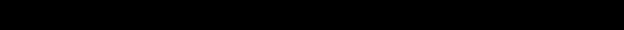
IV. TABLE INDEX
Page |
Part 1: PRODUCT SPECIFICATIONS |
|||
|
(S900) |
|
|
|
1 - 7 |
Table |
1 - |
1 |
PRODUCT CODE LIST |
|
(S820) |
|
|
|
1 -14 |
Table |
1 - |
2 |
PRODUCT CODE LIST |
|
(S750) |
|
|
|
1 -20 |
Table |
1 - |
3 |
PRODUCT CODE LIST |
|
(S520) |
|
|
|
1 -24 |
Table |
1 - |
4 |
PRODUCT CODE LIST |
Part 2: TROUBLESHOOTING
2 -10 |
Table |
2 - |
1 |
ERROR INDICATIONS |
2 -21 |
Table |
2 - |
2 |
EEPROM SETTINGS WHEN REPLACING THE INK ABSORBER |
Part 3: TECHNICAL REFERENCE
3 - 3 |
Table |
3 - 1 |
CLEANING MODES |
3 - 5 |
Table |
3 - 2 |
PRINT MODES |
VI
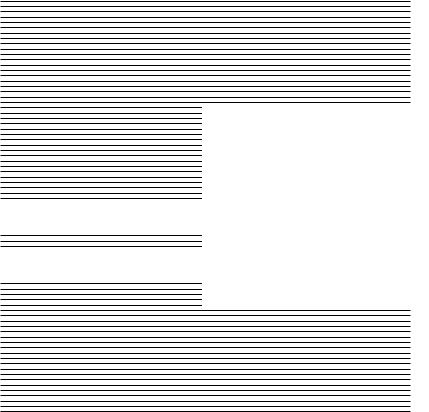
Part 1
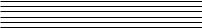 PRODUCT
PRODUCT
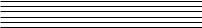 SPECIFICATIONS
SPECIFICATIONS
Page |
|
|
|
|
|
|
(S900) |
|
|
1 - 1 |
1. |
PRODUCT OVERVIEW |
||
1 - 1 |
|
1.1 |
Product Overview |
|
1 - |
1 |
|
1.2 |
Special Features |
1 - 2 |
2. |
SPECIFICATIONS |
||
1 - |
2 |
|
2.1 |
Printer Specifications |
1 - |
4 |
|
2.2 |
Paper Specifications |
1 - |
6 |
|
2.3 |
Print Head Specifications |
1 - |
6 |
|
2.4 |
Printer and Scanner Drivers |
1 - 7 |
3. |
PRODUCT CODE LIST |
||
|
|
(S820) |
|
|
1 - 9 |
1. |
PRODUCT OVERVIEW |
||
1 - 9 |
|
1.1 |
Product Overview |
|
1 - |
9 |
|
1.2 |
Special Features |
1 -10 |
2. |
SPECIFICATIONS |
||
1 -10 |
|
2.1 |
Printer Specifications |
|
1 -12 |
|
2.2 |
Paper Specifications |
|
1 -13 |
|
2.3 |
Print Head Specifications |
|
1 -13 |
|
2.4 |
Printer and Scanner Drivers |
|
1 -14 |
3. |
PRODUCT CODE LIST |
||
Page |
|
|
|
|
(S750) |
|
|
1 -15 |
1. |
PRODUCT OVERVIEW |
|
1 -15 |
|
1.1 |
Product Overview |
1 -15 |
|
1.2 |
Special Features |
1 -16 |
2. |
SPECIFICATIONS |
|
1 -16 |
|
2.1 |
Printer Specifications |
1 -18 |
|
2.2 |
Paper Specifications |
1 -19 |
|
2.3 |
Print Head Specifications |
1 -19 |
|
2.4 |
Printer and Scanner Drivers |
1 -20 |
3. |
PRODUCT CODE LIST |
|
|
(S520) |
|
|
1 -21 |
1. |
PRODUCT OVERVIEW |
|
1 -21 |
|
1.1 |
Product Overview |
1 -21 |
|
1.2 |
Special Features |
1 -22 |
2. |
SPECIFICATIONS |
|
1 -22 |
|
2.1 |
Printer Specifications |
1 -23 |
|
2.2 |
Paper Specifications |
1 -23 |
|
2.3 |
Print Head Specifications |
1 -23 |
|
2.4 |
Printer and Scanner Drivers |
1 -24 |
3. |
PRODUCT CODE LIST |
|
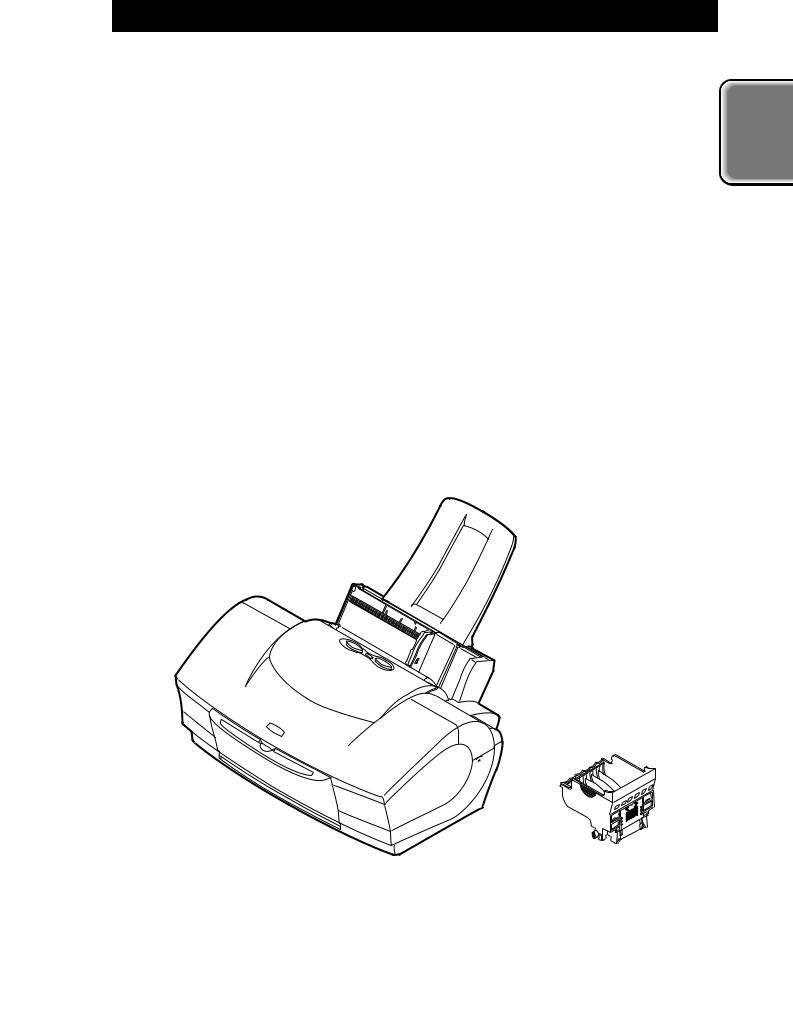
S900 |
Part 1: Product Specifications |
I.PRODUCT OVERVIEW
1.1Product Overview
"High Speed, Ultra-fine Image Photo Printer"
With a new head (512 nozzles x 6 colors, 1200dpi resolution) and improvements to the printer driver, this printer realizes the highest photo printing speed in its class and the finest picture quality among its competitors.
The printer is targeted at amateur users as well as high-end design and photography professionals who need realistic photo-quality output from their digital cameras, scanners, etc.
1.2Special Features
(1)Speed
The new head (512 nozzles x 6 colors, 1200 dpi resolution) allows improved print speed (1 ppm photo printing).
(2) Image Quality
Increased color range and half toning due to advanced image management.
(3) Servicing
Servicing is almost identical to that of the S600.
(4) Value Added Features
Total borderless printing (for postcard, A4, LTR, L-size, 2L-size, 4" x 6") A new level of quietness with the adoption of Quiet mode.
(5) Other
Paper feed strength has been greatly improved by use of the S600 ASF.
Specifications |
Product |
Printer (Front) |
Print head |
Figure 1-1 Printer Exterior (S900)
1-1
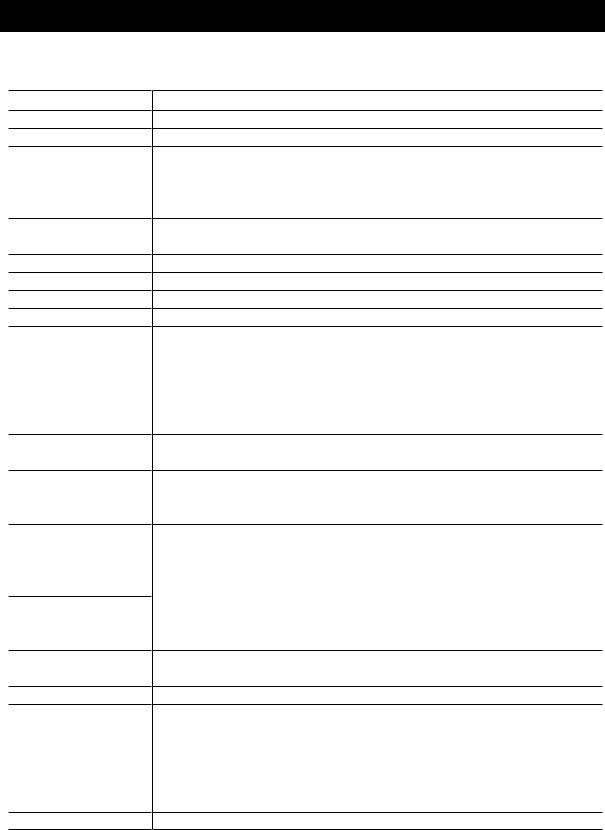
Part 1: Product Specifications |
S900 |
2.SPECIFICATIONS
2.1Printer Specifications
2.1.1Printer specifications
Type
Paper Feed System
Resolution
Throughput
Printing Direction
Max. Printing Width
Line Feed Speed
Interface
ASF Capacity
Sensors
Print Head
Alignment
Operating Noise (draft, standard, high)
Ambient Conditions
Power Source
External
Dimensions
Weight
Related Standards
Serial No. Location
Desktop serial printer
Automatic feed only (No manual feed)
2400 × 1200 dpi (Max. resolution)
|
HS |
HQ |
Bk (Fast Gear: J) |
6.8-7.4 |
5.5-6.0 |
Color (Fast Gear: J) |
6.9-7.3 |
4.4-4.8 |
Photo (ISO JIS-SCID NO.5) |
0.94-1.07 |
0.49-0.55 |
Bi-directional / Uni-directional (See Part 3.3: PRINT MODE LIST for details)
203 mm (216 mm when borderless printing)
127 mm/s
USB (Rev.1.1)
Max. 10 mm (about 100 sheets of 75 g/m2 paper)
Front cover-open sensor Print head sensor
Ink-out and remaining ink sensors (optical type and dot count) Paper-out sensor
Waste-ink full sensor Internal temperature sensor
Available (even and odd nozzles of each color, bidirectional adjustment)
47/47/40 dB(A) Sound pressure level conforms to ISO9296
During operation: |
Temperature |
|
5C-35C |
|
Relative Humidity |
10%-90% (No condensation) |
|
During non-operation:Temperature |
|
0C-40C |
|
|
Relative Humidity |
5%-95% (No condensation) |
|
|
|
|
|
Power voltage/frequency |
Power consumption |
|
During standby |
100-127 VAC 50/60 Hz |
Max. approx. 22 W |
Approx. 6 W (2W*1) |
|
220-240 VAC 50/60 Hz |
Max. approx. 21 W |
Approx. 6 W (2W*1) |
|
Approx. 440 mm (W) × 300 mm (D) × 180 mm (H)
5.8 kg (Not including print head and options)
EMR interference: VCCI, FCC, IC, CE Mark, Taiwan / Korea EMC, CCIB (China EMC), C-tick
Electrical safety: Dentori, UL, C-UL, CB Report, GS, CE Mark, FIMC, CCIB (electrical safety), AS, CCEE, PSB, Korean Dentori, SASO
Environmental: Energy Star, Blue Angel, Environment label
Carriage ribbon cable holder (visible when the access cover is open)
1: In energy-saving mode
1-2
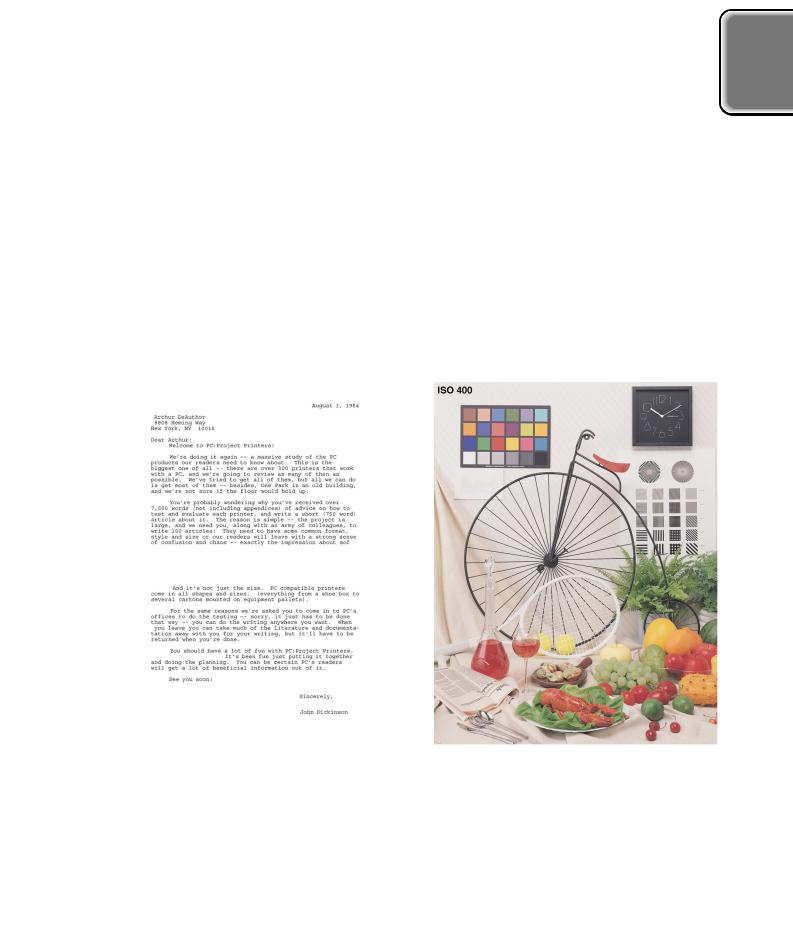
S900 |
Part 1: Product Specifications |
2.1.2 Printer service life
Whichever comes first:
(1)A total of 10,000 pages printed at 7.5% duty per color.
(2)5 years of use.
2.1.3 Print head service life
(1) Service life
10,000 pages of color printing (7.5% duty pattern printing per color)
(2) Ink tank service life (printable pages per tank) Monochrome (black) *1
BCI-6Bk: 640 pages (2.05%)
Color *2
BCI-6Bk: 990 pages (print duty: 0.83%) BCI-6C: 860 pages (print duty: 1.01%) BCI-6M: 790 pages (print duty: 1.56%) BCI-6Y: 470 pages (print duty: 2.70%) BCI-6PC: 410 pages (print duty: 2.93%) BCI-6PM: 270 pages (print duty: 4.95%)
1: JEIDA Standard pattern (default driver setting)
2: JIS SCID NO. 5 Pattern (measured when driver set to HQ photo printing on plain paper)
Specifications |
Product |
|
|
|
Figure 1-2 JEIDA Standard Pattern |
Figure 1-3 JIS SCID No. 5 |
|
1-3
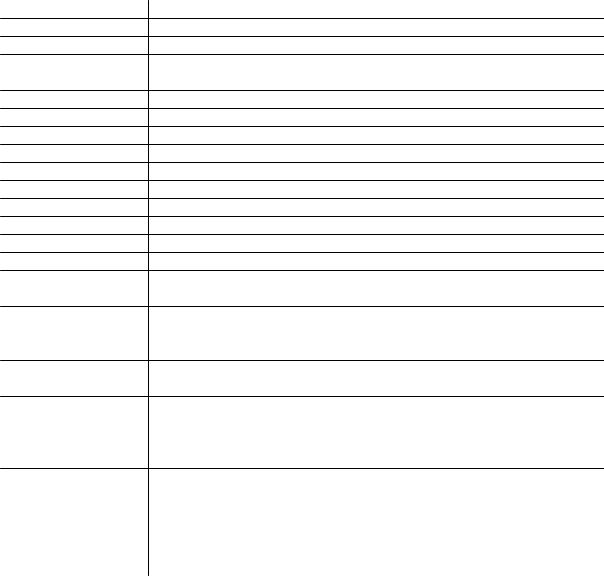
Part 1: Product Specifications |
S900 |
2.2Paper Specifications
2.2.1Paper sizes and weights
(1) Paper sizes
See the table below.
(2) Weight
For automatic feeding, the paper's weight should be 64-105 g/m2.
2.2.2 Paper types and settings
Type |
|
Size |
Paper Feed |
ASF Stacking |
|
|
Method |
Capacity |
|||
|
|
|
|
||
|
|
|
|
|
|
● |
Plain paper |
|
A4/B5/A5/LTR/LGL |
Auto |
Less than 10 mm |
|
High-quality paper |
HR-101 |
A4/LTR |
Auto |
Approx. 80 sheets |
● |
Photo glossy paper |
GP-301 |
A4/LTR |
Auto |
10 sheets |
● |
Professional Photo |
PR-101 |
A4/LTR |
Auto |
1 sheet |
|
paper |
|
|
|
|
|
|
PR-101L |
89 mm × 127 mm |
Auto |
20 sheets |
|
|
PR-101 2L |
127 mm × 178 mm |
Auto |
10 sheets |
|
|
PR-101 4x6 |
101.6 mm × 152.4 mm |
Auto |
20 sheets |
|
Glossy photo film |
HG-201 |
A4/LTR |
Auto |
1 sheet |
|
Transparency |
CF-102 |
A4/LTR |
Auto |
Less than 30 sheets |
|
Banner paper |
-- |
A4/LTR |
Auto |
1 sheet |
|
T-shirt transfer |
TR-201 |
A4/LTR |
Auto |
1 sheet |
|
Mouse pad |
MK-101 |
--- |
Auto |
1 sheet |
● |
Glossy postcard |
KH-201 |
148 mm × 100 mm |
Auto |
Less than 20 sheets |
|
Photo glossy postcard FM-101 |
119 mm × 216 mm |
|
Less than 20 sheets |
|
● |
Japan Post Office |
--- |
100 mm × 148 mm |
Auto |
Less than 40 sheets |
|
postcard |
|
|
|
|
● |
Japan Post Office |
--- |
100 mm × 148 mm |
Auto |
Less than 40 sheets |
|
postcard for ink jet |
|
|
|
|
|
printing |
|
|
|
|
|
Professional photo |
PH-101 |
100 mm × 148 mm |
Auto |
Less than 20 sheets |
|
postcard |
|
|
|
|
|
Envelope |
COM#10 |
105 mm × 241 mm |
Auto |
Less than 10 envelopes |
|
|
DL-size |
110 mm × 220 mm |
Auto |
Less than 10 envelopes |
|
|
No. 4 |
105 mm × 235 mm |
Auto |
Less than 10 envelopes |
|
|
No. 6 |
98 mm × 190 mm |
Auto |
Less than 10 envelopes |
|
Professional photo |
PC-101 L |
101.6 mm × 190.5 mm |
Auto |
Less than 20 sheets |
|
card |
PC-101 2L |
183 mm × 210 mm |
Auto |
Less than 10 sheets |
|
|
PC-101 D |
210 mm × 310 mm |
Auto |
Less than 10 sheets |
|
|
PC-101 W |
210 mm × 310 mm |
Auto |
Less than 10 sheets |
|
|
PC101 S |
119 mm × 216mm |
Auto |
Less than 20 sheets |
|
|
PC-101 C |
Perforated phonecard size |
Auto |
Less than 20 sheets |
|
|
|
|
|
|
●: Borderless printing is possible with this paper (plain paper, A4/LTR size only).
1-4

S900 |
Part 1: Product Specifications |
2.2.3 Printable area
■ A4, B5, A5 |
|
■ Letter, legal |
|
3.0 mm |
|
3.0 mm |
|
±1.5*1 |
33.0 mm |
±1.5 |
33.0 mm |
|
|
|
|
|
|
|
|
|
|
|
|
|
|
|
|
|
|
|
|
|
|
direction |
|
|
|
|
|
|
|
|
|
|
|
|
|
|
|
|
|
|
|
|
|
feeding-Paper |
|
|
|
|
|
|
|
|
|
|
|
|
|
|
|
|
|
|
|
24.0 mm |
|
|
|
|
|
|
|
|
|
|
|
|
|
|
|
|
|
|
|
|
|||
|
|
5.0 mm |
|
|
|
|
|
|
|
|
24.0 mm |
5.0 mm |
|
|
|
|
|
|
) |
||
|
|
|
|
|
|
|
|
|
|
|
|
|
|
|
|
|
|
|
|||
|
|
|
|
|
|
|
|
|
|
|
|
|
6.4 mm |
|
6.4 mm |
||||||
|
|
|
|
|
|
|
|
|
|
|
|
||||||||||
|
|
|
|
|
|
|
|
|
|
|
|
||||||||||
|
|
|
3.4 mm |
3.4 mm |
) |
±1.5 |
|
( ±1.5 |
|
||||||||||||
|
|
±1.5*1 |
|
( ±1.5 |
|
|
|
|
|
|
|
|
|
|
|
||||||
|
|
■ Envelope (No. 4/No. 6) |
|
|
|
■ Glossy postcard/Japan Post Office postcard/ Japan Post |
|||||||||||||||
|
|
|
|
|
|
|
|
|
|
|
Office postcard for ink jet printing/Pro photo postcard |
||||||||||
3.0 mm |
|
|
|
|
|
±3.0 |
|
|
3.0 mm |
|
|
|
|
|
|
|
|
|
|
|
± 1.5 |
|
33.0 mm |
|
|
|
5.0 mm |
|
24.0 mm |
24.0 mm |
|
|
|
|
|
|
|
|
|
|
|
|
|
|
3.4 mm |
3.4 mm |
|
3.4 mm |
3.4 mm |
) |
± 1.5 |
(± 1.5 |
) |
±1.5 |
( ±1.5 |
|
|
|
|
Recommended printing area:
Printable area:
*1 For recycled paper, 3.0 mm ±3 or 3.4 mm ±2.
*2 If the bottom margin goes beyond the plain paper's printable area, the software application's specifications apply.
The region inside the dotted lines is the printable area where print quality can be guaranteed. Note: The right margins in parentheses indicate that the dimension depends on the paper size.
Figure 1-4 Printable Area
Specifications |
Product |
1-5
Part 1: Product Specifications |
|
S900 |
|
|
2.3 Print Head Specifications |
||
|
|
|
|
|
|
Print Head |
|
|
|
|
|
|
Configuration |
6 color integrated head, detachable ink tanks for each color |
|
|
Print Head |
512 x 6 nozzles |
|
|
Ink Colors |
BCI-6Bk, C, M, Y, PC, PM |
|
|
Ink Tank |
6 separate ink tanks by color |
|
|
Head Weight |
Approx. 80 g (not including ink) |
|
|
Ink Tank Weight (Net) |
11 g |
|
|
Supply method |
Service parts (not including ink tanks) |
|
|
|
|
|
2.4Printer and Scanner Drivers
1.Windows drivers
Windows 98/98 S.E./Millennium printer drivers Ver. 7.20 Windows 2000 printer driver Ver. 1.50
Windows XP printer driver Ver. 1.50 2. Macintosh driver
Mac OS (inc. OS X) printer driver Ver. 3.90
1-6
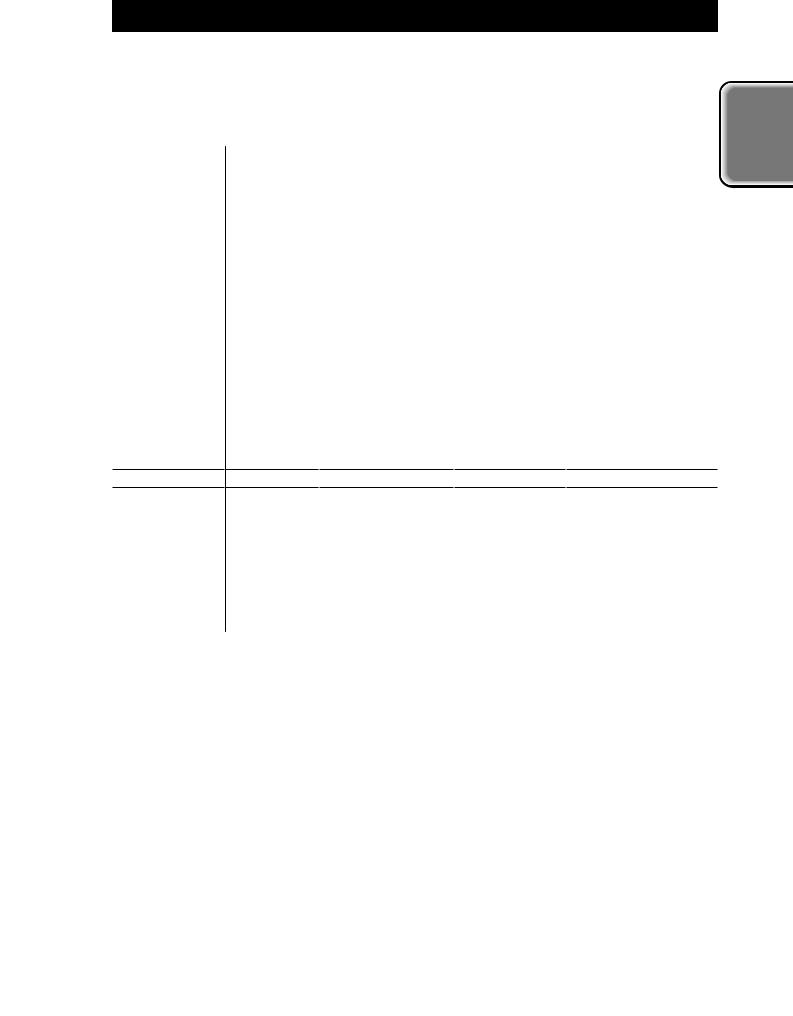
S900 |
Part 1: Product Specifications |
3. PRODUCT CODE LIST
The table below lists the product codes of the printer, consumables and optional items. The print head will be supplied only as a spare part for servicing.
Table 1-1 PRODUCT CODE LIST
Item |
|
|
|
|
Designation |
Product Code |
|
Destination |
|
|
|
|
|
|
|
|
|
Printer |
|
--- |
|
|
Canon Bubble Jet |
6873A0XXAA |
|
Substitute 'XX' with |
|
|
|
|
|
Printer S900 |
|
|
the following country |
|
|
|
|
|
|
|
|
codes |
|
|
|
|
|
|
|
|
01: USA |
|
|
|
|
|
|
|
|
02: CAN |
|
|
|
|
|
|
|
|
03: Latin LV |
|
|
|
|
|
|
|
|
04: Latin HV |
|
|
|
|
|
|
|
|
05: EUR |
|
|
|
|
|
|
|
|
06: GER |
|
|
|
|
|
|
|
|
07: FRN |
|
|
|
|
|
|
|
|
08: ASIA HV |
|
|
|
|
|
|
|
|
09: AUST |
|
|
|
|
|
|
|
|
10: KRN |
|
|
|
|
|
|
|
|
11: UK |
|
|
|
|
|
|
|
|
12: JPN |
|
|
|
|
|
|
|
|
13: TW |
|
|
|
|
|
|
|
|
14: HK |
|
|
|
|
|
|
|
|
15: CHN |
Print head*1 |
--- |
|
--- |
QY6-0039 |
|
|||
Ink tank |
|
|
|
|
Canon Ink Tank |
|
|
Substitute 'X' with |
|
|
|
|
|
|
|
|
the following country |
|
|
Black |
|
|
BCI-6BK |
4705A00XAA |
codes |
|
|
|
Cyan |
|
|
BCI-6C |
4706A00XAA |
1: JPN |
|
|
|
Magenta |
|
|
BCI-6M |
4707A00XAA |
2: EUR |
|
|
|
Yellow |
|
|
BCI-6Y |
4708A00XAA |
3: AMR |
|
|
|
PC |
|
|
BCI-6PC Photo |
4709A00XAA |
4: ASIA/OCN |
|
|
|
PM |
|
|
BCI-6PM Photo |
4710A00XAA |
|
|
|
|
|
|
|
|
|
|
|
1: Supplied strictly as a service part. Not supplied as a consumable or an optional item.
Specifications |
Product |
1-7
Part 1: Product Specifications |
S900 |
This page intentionally left blank
1-8
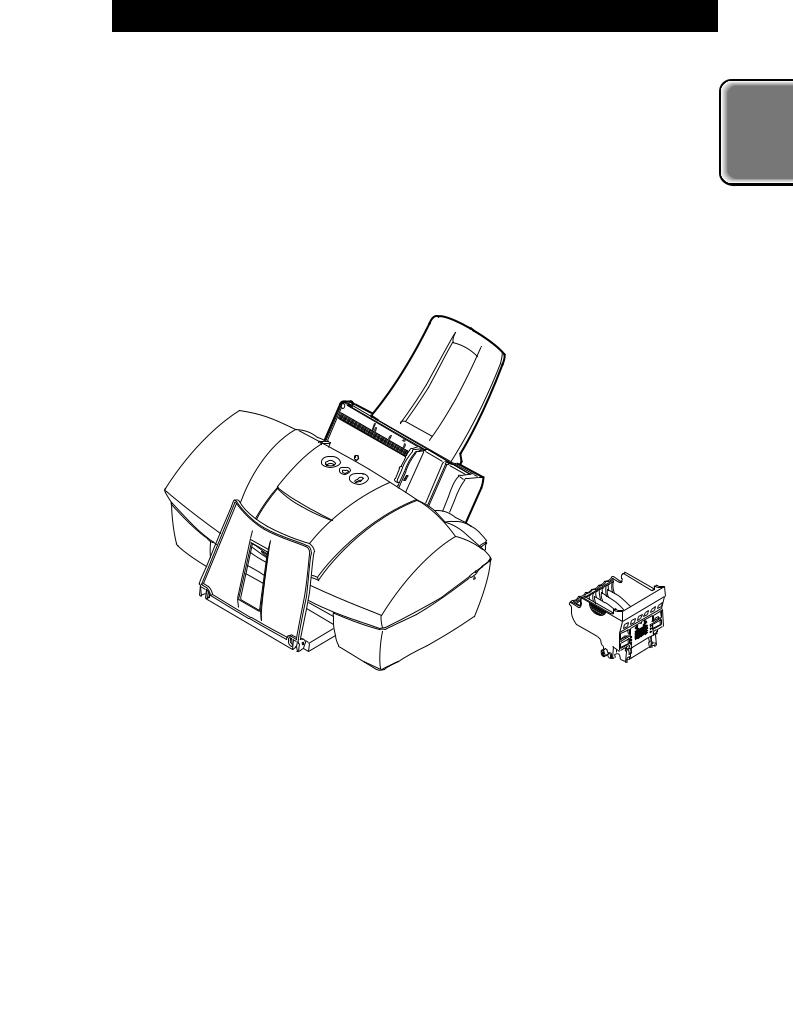
S820 |
Part 1: Product Specifications |
I.PRODUCT OVERVIEW
1.1Product Overview
"Ultra-High Image Quality Photo Printer"
1.2Special Features
(1)Image Quality
Increased color range and half toning due to advanced image management.
(2) Servicing
Servicing is almost identical to that of the S600.
(3) Value Added Features
Total borderless printing (for postcard, A4, LTR, L-size, 2L-size, 4" x 6") A new level of quietness with the adoption of Quiet mode.
(4) Other
Paper feed strength has been greatly improved by use of the S600 ASF.
Specifications |
Product |
Printer (Front) |
Print head |
Figure 1-5 Printer Exterior (S820)
1-9
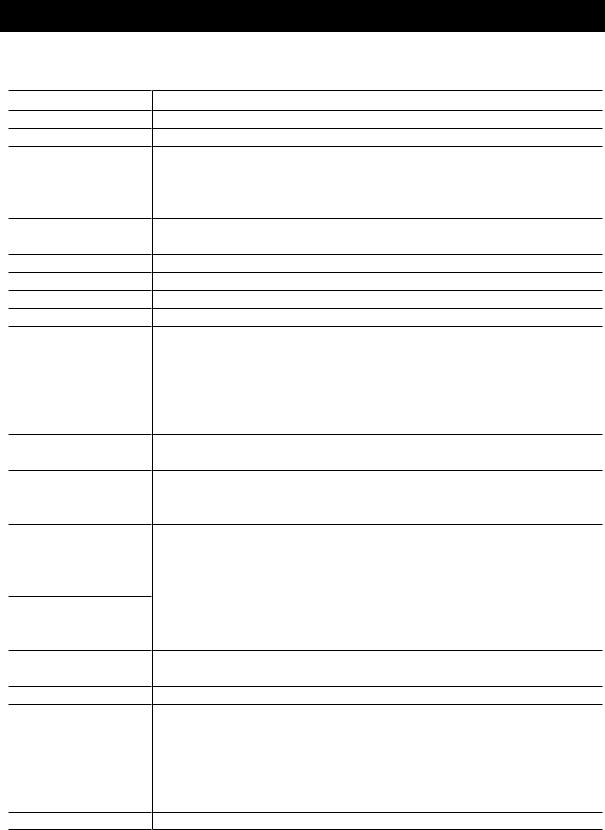
Part 1: Product Specifications |
S820 |
2.SPECIFICATIONS
2.1Printer Specifications
2.1.1Printer specifications
Type
Paper Feed System
Resolution
Throughput
Printing Direction
Max. Printing Width
Line Feed Speed
Interface
ASF Capacity
Sensors
Print Head
Alignment
Operating Noise (draft, standard, high)
Ambient Conditions
Power Source
External
Dimensions
Weight
Related Standards
Serial No. Location
Desktop serial printer
Automatic feed only (No manual feed)
2400 × 1200 dpi (Max. resolution)
|
Draft |
Standard |
High |
Bk (Fast Gear: J) |
4 |
3.4 |
1.1 |
Color (Fast Gear: J) |
4 |
1.9 |
0.8 |
Photo (ISO JIS-SCID NO.5) |
- |
0.45 |
0.22 |
Bi-directional / Uni-directional (See Part 3:3. PRINT MODE LIST for details)
203 mm (216 mm when borderless printing)
90 mm/s
IEEE1394, USB (Rev.1.1)
Max. 10 mm (about 100 sheets of 75 g/m2 paper)
Front cover-open sensor Print head sensor
Ink-out and remaining ink sensors (optical type and dot count) Paper-out sensor
Waste-ink full sensor Internal temperature sensor
Available (even and odd nozzles of each color, bidirectional adjustment)
45/45/37 dB(A) Sound pressure level conforms to ISO9296
During operation: |
Temperature |
|
5C-35C |
|
Relative Humidity |
10%-90% (No condensation) |
|
During non-operation:Temperature |
|
0C-40C |
|
|
Relative Humidity |
5%-95% (No condensation) |
|
|
|
|
|
Power voltage/frequency |
Power consumption |
|
During standby |
100-127 VAC 50/60 Hz |
Max. approx. 22 W |
Approx. 5 W (2W*1) |
|
220-240 VAC 50/60 Hz |
Max. approx. 21 W |
Approx. 5 W (2W*1) |
|
Approx. 430 mm (W) x 294 mm (D) x 177 mm (H)
5.0 kg (Not including print head and options)
EMR interference: VCCI, FCC, IC, CE Mark, Taiwan / Korea EMC, CCIB (China EMC), C-tick, CCEE
Electrical safety: Dentori, UL, C-UL, CB Report, GS, CE Mark, FIMC, CCIB (electrical safety), AS, CCEE, PSB, Korean Dentori, SASO
Environmental: Energy Star, Blue Angel, Environment label
Carriage ribbon cable holder (visible when the access cover is open)
1: In energy-saving mode
1-10

S820 |
Part 1: Product Specifications |
2.1.2 Printer service life
Whichever comes first:
(1)A total of 10,000 pages printed at 7.5% duty per color.
(2)5 years of use.
2.1.3 Print head service life
(1) Service life
5,000 pages of color printing (7.5% duty pattern printing per color)
(2) Ink tank service life (printable pages per tank) Monochrome (black) *1
BCI-6Bk: 650 pages (2.05%)
Color *2
BCI-6Bk: 1150 pages (print duty: 0.83%) BCI-6C: 980 pages (print duty: 1.01%) BCI-6M: 740 pages (print duty: 1.56%) BCI-6Y: 480 pages (print duty: 2.70%) BCI-6PC: 430 pages (print duty: 2.93%) BCI-6PM: 280 pages (print duty: 4.95%)
1: JEIDA Standard pattern (default driver setting)
2: JIS SCID NO. 5 Pattern (measured when driver set to HQ photo printing on plain paper). Refer to page 1-3 for this print pattern.
Specifications |
Product |
1-11
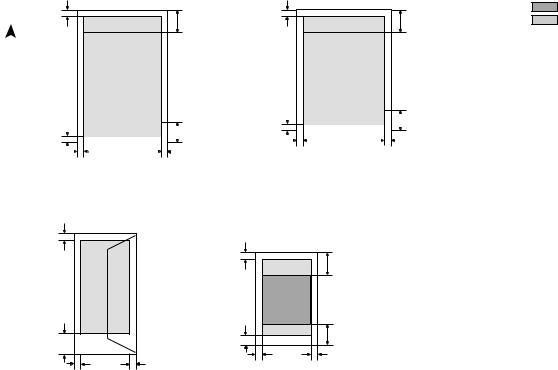
Part 1: Product Specifications |
S820 |
2.2Paper Specifications
2.2.1Paper sizes and weights
See table for S900
2.2.2 Paper types and settings
See table for S900
2.2.3 Printable area
■ A4, B5, A5 |
|
■ Letter, legal |
|
3.0 mm |
|
3.0 mm |
|
±1.5*1 |
30.5 mm |
±1.5 |
30.5 mm |
|
|
|
|
|
|
|
|
|
|
|
|
|
|
|
|
|
|
|
|
|
|
direction |
|
|
|
|
|
|
|
|
|
|
|
|
|
|
|
|
|
|
|
|
|
feeding-Paper |
|
|
|
|
|
|
|
|
|
|
|
|
|
|
|
|
|
|
|
21.5 mm |
|
|
|
|
|
|
|
|
|
|
|
|
|
|
|
|
|
|
|
|
|||
|
|
5.0 mm |
|
|
|
|
|
|
|
|
21.5 mm |
5.0 mm |
|
|
|
|
|
|
) |
||
|
|
|
|
|
|
|
|
|
|
|
|
|
|
|
|
|
|
|
|||
|
|
|
|
|
|
|
|
|
|
|
|
|
6.4 mm |
|
6.4 mm |
||||||
|
|
|
|
|
|
|
|
|
|
|
|
||||||||||
|
|
|
|
|
|
|
|
|
|
|
|
||||||||||
|
|
|
3.4 mm |
3.4 mm |
) |
±1.5 |
|
( ±1.5 |
|
||||||||||||
|
|
±1.5*1 |
|
( ±1.5 |
|
|
|
|
|
|
|
|
|
|
|
||||||
|
|
■ Envelope (No. 4/No. 6) |
|
|
|
■ Glossy postcard/Japan Post Office postcard/ Japan Post |
|||||||||||||||
|
|
|
|
|
|
|
|
|
|
|
Office postcard for ink jet printing/Pro photo postcard |
||||||||||
3.0 mm |
|
|
|
|
|
±3.0 |
|
|
3.0 mm |
|
|
|
|
|
|
|
|
|
|
|
± 1.5 |
|
30.5 mm |
|
|
|
5.0 mm |
|
21.5 mm |
21.5 mm |
|
|
|
|
|
|
|
|
|
|
|
|
|
|
3.4 mm |
3.4 mm |
|
3.4 mm |
3.4 mm |
) |
± 1.5 |
(± 1.5 |
) |
±1.5 |
( ±1.5 |
|
|
|
|
Recommended printing area:
Printable area:
*1 For recycled paper, 3.0 mm ±3 or 3.4 mm ±2.
*2 If the bottom margin goes beyond the plain paper's printable area, the software application's specifications apply.
The region inside the dotted lines is the printable area where print quality can be guaranteed. Note: The right margins in parentheses indicate that the dimension depends on the paper size.
Figure 1-6 Printable Area
1-12
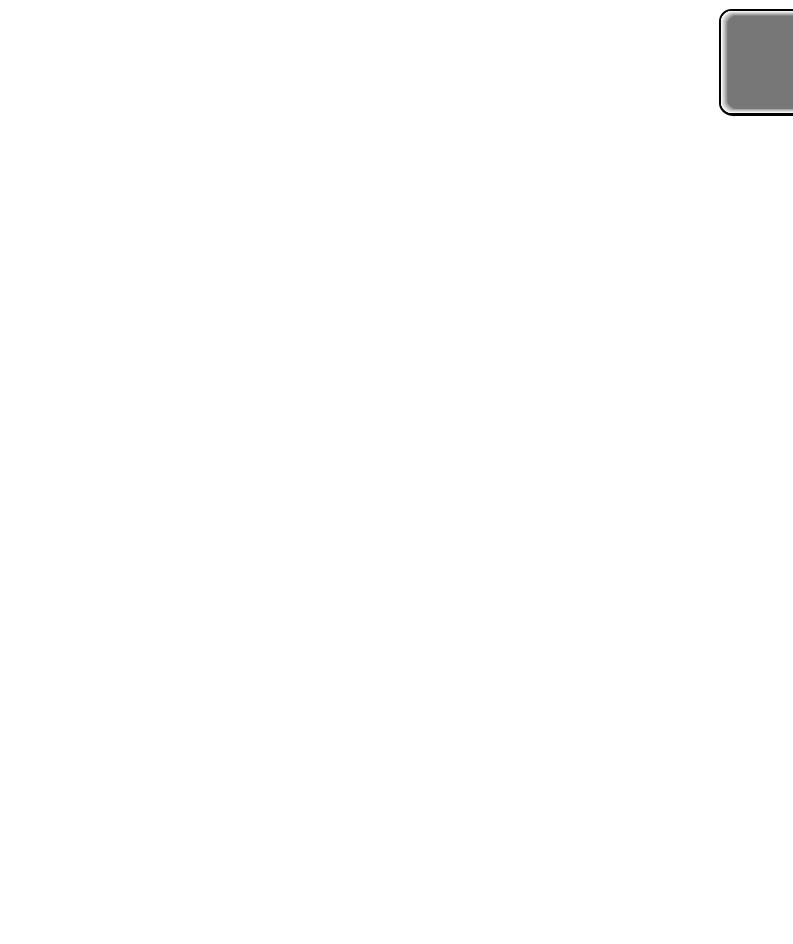
S820 |
Part 1: Product Specifications |
2.3 Print Head Specifications
|
Print Head |
|
|
Configuration |
6 color integrated head, detachable ink tanks for each color |
Print Head |
256 x 6 nozzles |
Ink Colors |
BCI-6Bk, C, M, Y, PC, PM |
Ink Tank |
6 separate ink tanks by color |
Head Weight |
Approx. 80 g (not including ink) |
Ink Tank Weight (Net) |
11 g |
Supply method |
Service parts (not including ink tanks) |
|
|
2.4Printer and Scanner Drivers
1.Windows drivers
Windows 95/98/98 S.E./Millennium printer drivers (IEEE1284/USB) *1 Ver. 7.20 Windows NT 4.0 (IEEE1284) Ver. 4.50
Windows 2000 printer driver (IEEE1284/USB) Ver. 1.50 Windows XP printer driver (IEEE1284/USB) Ver. 1.50
2.Macintosh driver
Mac OS (inc. OS X) printer driver (USB) Ver. 3.90
1: Windows 95 supports only IEEE1284
Specifications |
Product |
1-13
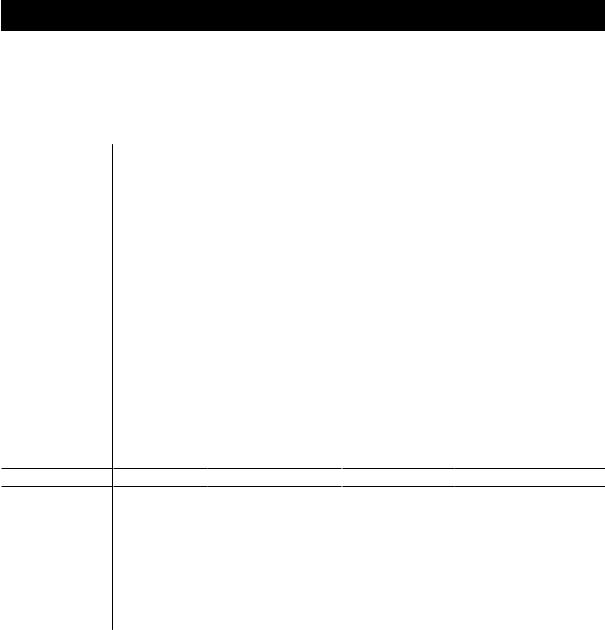
Part 1: Product Specifications |
S820 |
3. PRODUCT CODE LIST
The table below lists the product codes of the printer, consumables and optional items. The print head will be supplied only as a spare part for servicing.
Table 1-2 PRODUCT CODE LIST
Item |
|
|
|
Designation |
Product Code |
Destination |
|
|
|
|
|
|
|
Printer |
|
--- |
|
Canon Bubble Jet |
6859A0XXAA |
Substitute 'XX' with |
|
|
|
|
Printer S820 |
|
the following country |
|
|
|
|
|
|
codes |
|
|
|
|
|
|
01: USA |
|
|
|
|
|
|
02: CAN |
|
|
|
|
|
|
03: Latin LV |
|
|
|
|
|
|
04: Latin HV |
|
|
|
|
|
|
05: EUR |
|
|
|
|
|
|
06: GER |
|
|
|
|
|
|
07: FRN |
|
|
|
|
|
|
08: ASIA HV |
|
|
|
|
|
|
09: AUST |
|
|
|
|
|
|
10: KRN |
|
|
|
|
|
|
11: UK |
|
|
|
|
|
|
12: JPN |
|
|
|
|
|
|
13: TW |
|
|
|
|
|
|
14: HK |
|
|
|
|
|
|
15: CHN |
Print head*1 |
--- |
--- |
QY6-0040 |
|
||
Ink tank |
|
|
|
Canon Ink Tank |
|
Substitute 'X' with |
|
|
|
|
|
|
the following country |
|
|
Black |
|
BCI-6BK |
4705A00XAA |
codes |
|
|
Cyan |
|
BCI-6C |
4706A00XAA |
1: JPN |
|
|
Magenta |
|
BCI-6M |
4707A00XAA |
2: EUR |
|
|
Yellow |
|
BCI-6Y |
4708A00XAA |
3: AMR |
|
|
PC |
|
BCI-6PC Photo |
4709A00XAA |
4: ASIA/OCN |
|
|
PM |
|
BCI-6PM Photo |
4710A00XAA |
|
|
|
|
|
|
|
|
1: Supplied strictly as a service part. Not supplied as a consumable or an optional item.
1-14
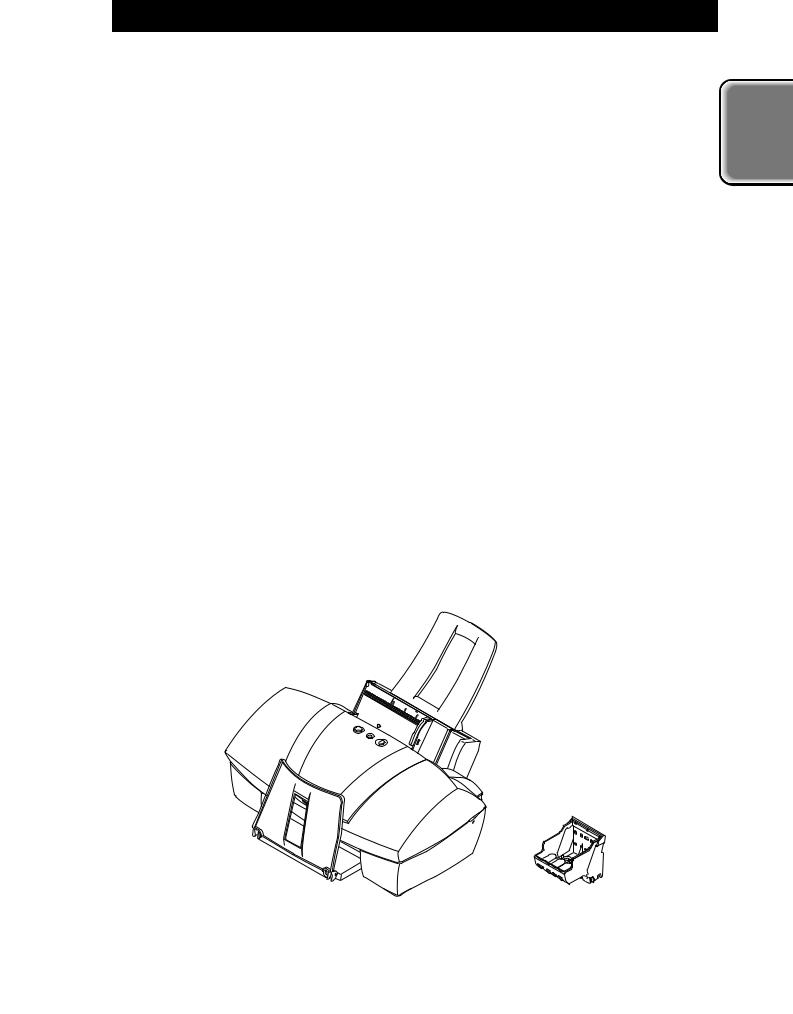
S750 |
Part 1: Product Specifications |
I.PRODUCT OVERVIEW
1.1Product Overview
"High-Performance Next Generation Printer"
This is a personal ink-jet printer to match the speed and features of printers for the business market, taking full advantage of speed technology developed for the S600/S630 series.
1.2 Special Features
|
Speed |
Highest quality, highest speed with bidirectional 1200dpi |
|
|
|
nozzle pitch head. |
|
|
|
Monochrome text (HS): 20 ppm *1 |
|
|
|
Color DTP (HS): 13 ppm *2 |
|
|
|
Color full address: |
1.5 ppm *3 |
Image quality |
Image quality improvements through use of new print head. |
||
|
|
Print head improvements (staggering of black & color nozzles) |
|
|
|
allow resolution of uneven density due to time lag in bidirectional |
|
|
|
printing. |
|
Service |
Servicing is almost identical to that of the S600, since major |
||
|
|
mechanical parts (sheet feeder unit, purge unit, carriage unit) |
|
|
|
and mechanical structure are very similar. |
|
|
|
Consumables (ink tanks) are same as for the S600/S630. |
|
Value Added Features |
The borderless printing feature has been added for supported |
||
|
|
paper types.*4 |
|
|
|
The Quiet mode feature has been added. |
|
Other |
Double-sided printing has been made possible.*5 |
||
1: Measured using the FAST GEAR (Black) pattern introduced in 2000.2: Measured using the FAST GEAR (Color) pattern introduced in 2000.
3: Measured using the A4 Full Pattern (A4 page, 1200 x 1200 dpi, dot-by-dot print pattern).
4: Paper types created specially to take advantage of the borderless printing feature.5: With this double sided printing feature, the printer will feed the paper again after printing one side, in order to print the remaining surface. This feature has been
added to comply with the Green Procurement Policy (Japan).
Specifications |
Product |
Printer (Front) |
Print head |
Figure 1-5 Printer Exterior (S750)
1-15
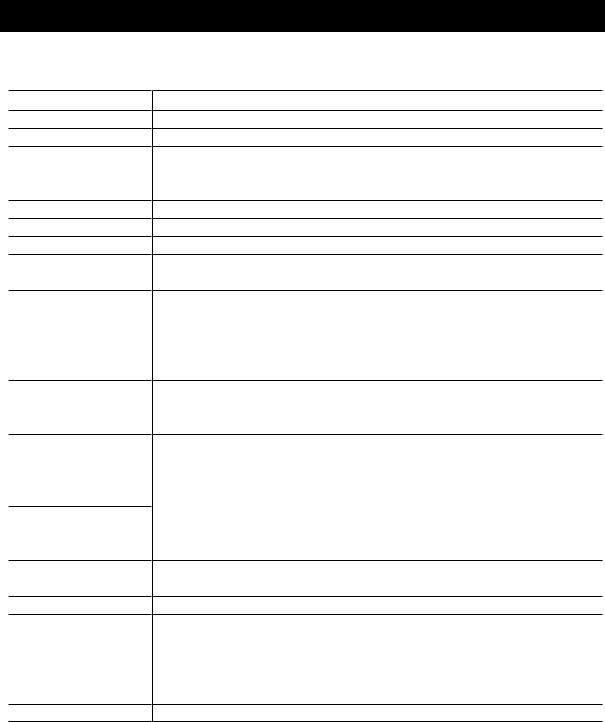
Part 1: Product Specifications |
S750 |
2.SPECIFICATIONS
2.1Printer Specifications
2.1.1Printer specifications
Type
Paper Feed System
Resolution
Throughput
Printing Direction
Max. Printing Width
Interface
ASF Capacity
Sensors
Operating Noise (draft, standard, high)
Ambient Conditions
Power Source
External
Dimensions
Weight
Related Standards
Serial No. Location
Desktop serial printer
Automatic feed only (No manual feed)
2400 × 1200 dpi (Max. resolution)
|
HS |
HQ |
Bk (Fast Gear: J) |
20 ppm |
12 ppm |
Color (Fast Gear: J) |
13 ppm |
8 ppm |
Bi-directional (See Part 3:3. PRINT MODE LIST for details)
203 mm (8 inches). 216 mm when borderless printing.
IEEE1284 compatible 8-bit parallel, USB (no HUB function)
Max. 10 mm (about 100 sheets of 75 g/m2 paper or 110 sheets of 64 g/m2 paper)
Front cover-open sensor, Print head sensor , Ink-out sensor Print position sensor, Paper-out sensor (paper rear edge sensor) Waste-ink quantity sensor, Internal temperature sensor
Pickup roller sensor, Paper feed roller position sensor Carriage position sensor, Paper thickness lever sensor
51/51/45 dB(A) Sound pressure level conforms to ISO9296
During operation: |
Temperature |
5C-35C |
|
|
Relative Humidity |
10%-90% (No condensation) |
|
During non-operation:Temperature |
0C-40C |
|
|
|
Relative Humidity |
5%-95% (No condensation) |
|
|
|
|
|
Power voltage/frequency |
Power consumption |
During standby |
off |
100-127 VAC 50/60 Hz |
Max. approx. 33 W |
Approx. 3 W |
Approx. 1 W |
220-240 VAC 50/60 Hz |
Max. approx. 33 W |
Approx. 3 W |
Approx. 1 W |
Approx. 430 mm (W) x 294 mm (D) x 177 mm (H)
5.0 kg (Not including print head)
EMR interference: VCCI, FCC, IC, C-tick, Taiwan / Korea EMC, CCIB (EMC)/CCEE, Gost-R
Electrical safety: Dentori, UL, C-UL, CE Mark, TUV, FIMKO, SASO, AS, PSB, Korean Dentori, CB/CCIB/CCEE
Environmental: Energy Star, Blue Angel
Carriage ribbon cable holder (visible when the access cover is open)
2.1.2 Printer service life
Whichever comes first:
(1)A total of 30,000 pages (1500 standard characters in black ink)
(2)A total of 10, 000 pages (printed at 7.5% duty per color)
(3)5 years of use
1-16

S750 |
Part 1: Product Specifications |
2.1.3 Print head service life
(1) Service life
A total of 30,000 pages (1500 standard characters in black ink) A total of 10, 000 pages (printed at 7.5% duty per color)
(2) Ink tank service life (printable pages per tank)
Monochrome (black): |
775 pages (JEIDA Standard pattern J1*1 / Standard quality |
|
Color |
(cyan): |
600 pages (JIS SCID No. 5*2 / Standard quality) |
|
(magenta): 480 pages (as above) |
|
|
(yellow): |
390 pages (as above) |
|
(black): |
1200 pages (as above) |
1: Print duty: 1.97% pattern equivalent2: Print duty: 3.16% (cyan) equivalent
:4.16% (magenta) equivalent
:5.94% (yellow) equivalent
Refer to page 1-3 for print patterns.
Specifications |
Product |
1-17
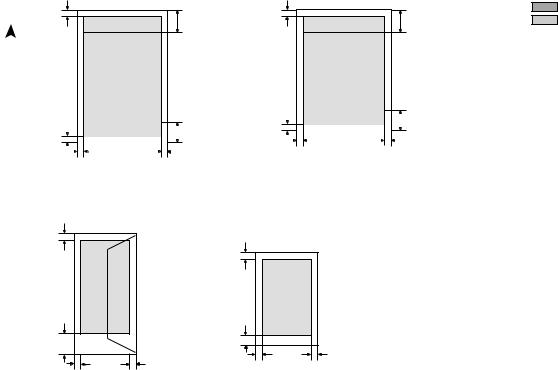
Part 1: Product Specifications |
S750 |
2.2Paper Specifications
2.2.1Paper sizes and weights
See table for S900
2.2.2 Paper types and settings
See table for S900
2.2.3 Printable area
Choosing total area borderless printing allows printing without margins.
■ A4, B5, A5 |
|
■ Letter, legal |
|
3.0 mm |
|
3.0 mm |
|
±1.5*1 |
33.0 mm |
±1.5 |
33.0 mm |
|
|
|
|
|
|
|
|
|
|
|
|
|
|
|
|
|
|
|
|
direction |
|
|
|
|
|
|
|
|
|
|
|
|
|
|
|
|
|
|
|
feeding-Paper |
|
|
|
|
|
|
|
|
|
|
|
|
|
|
|
|
|
26.5 mm |
|
|
|
|
|
|
|
|
|
|
|
|
|
|
|
|
|
|
|||
|
|
5.0 mm |
|
|
|
|
|
|
26.5 mm |
5.0 mm |
|
|
|
|
|
|
) |
||
|
|
|
|
|
|
|
|
|
|
|
|
|
|
|
|
|
|||
|
|
|
|
|
|
|
|
|
|
|
|
|
|
|
|
|
|
||
|
|
|
|
|
|
|
|
|
|
|
6.4 mm |
|
6.4 mm |
||||||
|
|
|
|
|
|
|
|
|
|
||||||||||
|
|
|
3.4 mm |
3.4 mm |
) |
±1.5 |
|
( ±1.5 |
|
||||||||||
|
|
±1.5*1 |
( ±1.5 |
|
|
|
|
|
|
|
|
|
|
|
|||||
|
|
■ Envelope (No. 4/No. 6) |
|
|
■ Glossy postcard/Japan Post Office postcard/ Japan Post |
||||||||||||||
|
|
|
|
|
|
|
|
|
Office postcard for ink jet printing/Pro photo postcard |
||||||||||
3.0 mm |
|
|
|
|
±3.0 |
|
|
3.0 mm |
|
|
|
|
|
|
|
|
|
± 1.5 |
|
24.0 mm |
|
|
5.0 mm |
|
|
|
|
|
|
|
|
|
3.4 mm |
3.4 mm |
3.4 mm |
3.4 mm |
) |
± 1.5 |
(± 1.5 ) |
±2.0 |
( ±2.0 |
|
|
Recommended printing area:
Printable area:
*1 For recycled paper, 3.0 mm ±3 or 3.4 mm ±2.
*2 If the bottom margin goes beyond the plain paper's printable area, the software application's specifications apply.
The region inside the dotted lines is the printable area where print quality can be guaranteed. Note: The right margins in parentheses indicate that the dimension depends on the paper size.
Figure 1-8 Printable Area
1-18
