Canon IEEE 1394 User Manual
IEEE 1394 CardBus Adapter
User’s Manual
Table of Contents
1. |
About this Manual ..................................................................... |
2 |
2. |
IEEE 1394 Basic ....................................................................... |
2 |
3. |
Key Feature & Benefits ............................................................. |
3 |
4. |
Hardware Installation ................................................................ |
4 |
5. |
Windows 98SE Driver Installation ............................................ |
5 |
6. |
Windows ME Driver Installation................................................ |
5 |
7. |
Windows 2000 Driver Installation ............................................. |
6 |
8. |
Device Connection .................................................................... |
7 |
8.1 CONNECTING DV CAMCORDER ..................................... |
7 |
8.2 CONNECTING OTHER DEVICE ........................................ |
7 |
|
|
- 1 - |
|
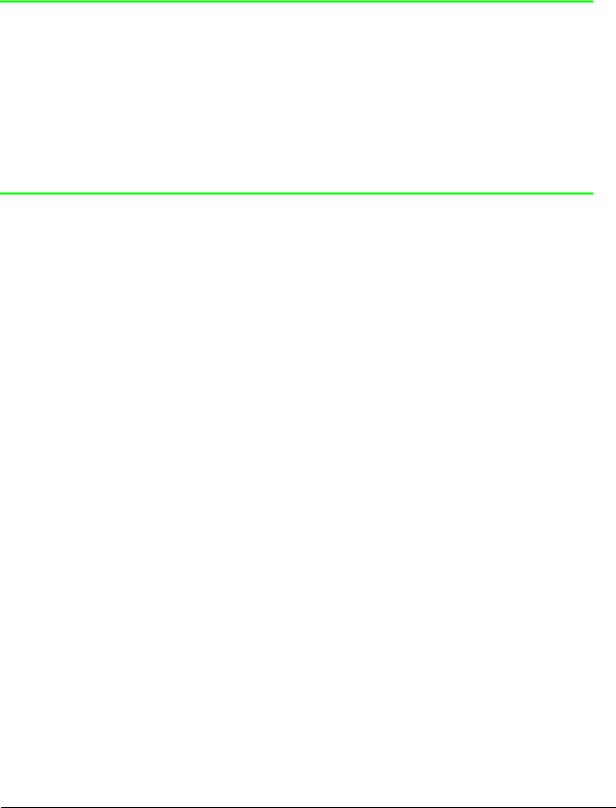
1. ABOUT THIS MANUAL
The purpose of this manual is to introduce you to your 1394 CardBus converter. It will guide you on how to setup the product for proper operation in your Notebook computer. Please keep this manual for future reference.
2. IEEE 1394 BASIC
IEEE 1394 is designed to function as both a cable-connected virtual bus and as a backplane bus achieves speeds up to 400 Mbps. Higher speed in the range of one gigabits-per-second are possible in the future. This type of performance has enabled many new PC applications such as real-time digital video.
When compared with older serial and parallel I/O buses, IEEE 1394 offers a rich set of advanced features, including live connection / disconnection of devices onto a 1394-based cable I/O system or on boards into a 1394 - based backplane. The standard also supports both asynchronous and isochronous forms of communication on the same system. Whereas isochronous communication can be used to guarantee bandwidth for certain time-critical applications like streaming video or audio, asynchronous communication is appropriate for the typical PC peripherals such as printers or disk drives.
The topology of a IEEE 1394 network resembles a tree structure. Each node on a IEEE 1394 network functions as a repeater, forwarding the signals on to the next node in the daisy-chain. As many as 63 nodes can be configured on a desktop and up to 64,000 devices in a 1394 network using bridges.
Because of its high-capacity bandwidth and advanced features, IEEE 1394 has the ability to consolidate many older standards and I/O methods into one unified, high-performance serial bus. Eventually, expanding a 1394-based computer system will be as simple and as easy as plugging an appliance into an AC power socket. The PC will provide instantaneous communication on demand to the peripheral
- 2 -

device that is new to the 1394 bus and the user will not have to manually reconfigure and shut down the system.
On systems and products from Sony, Panasonic, JVC, Canon and Sharp, IEEE 1394 goes by the name of i.LINK™, while Apple Computer refers to it as FireWire™.
3. KEY FEATURE & BENEFITS
Key Feature & Benefits:
•32 bit CardBus interface compatible
•32-bit Data Bus and 33 MHz operation
•Data transfer rate up to 400 Mbps
•Connect up to 63 device
•Supports Plug-and-Play Specification
•Hot Plug
•Complies with Standard for IEEE 1394-1995, P1394a, and OHCI standard
•Up to 16 consecutive cable hops of 4.5 meters
•Isochronous and Asynchronous data transfer and transfer rate up to 400Mbps
•PTC recover fuse for reliable over-current protection
-3 -
