Brother MD-601, MD-611 Service Manual
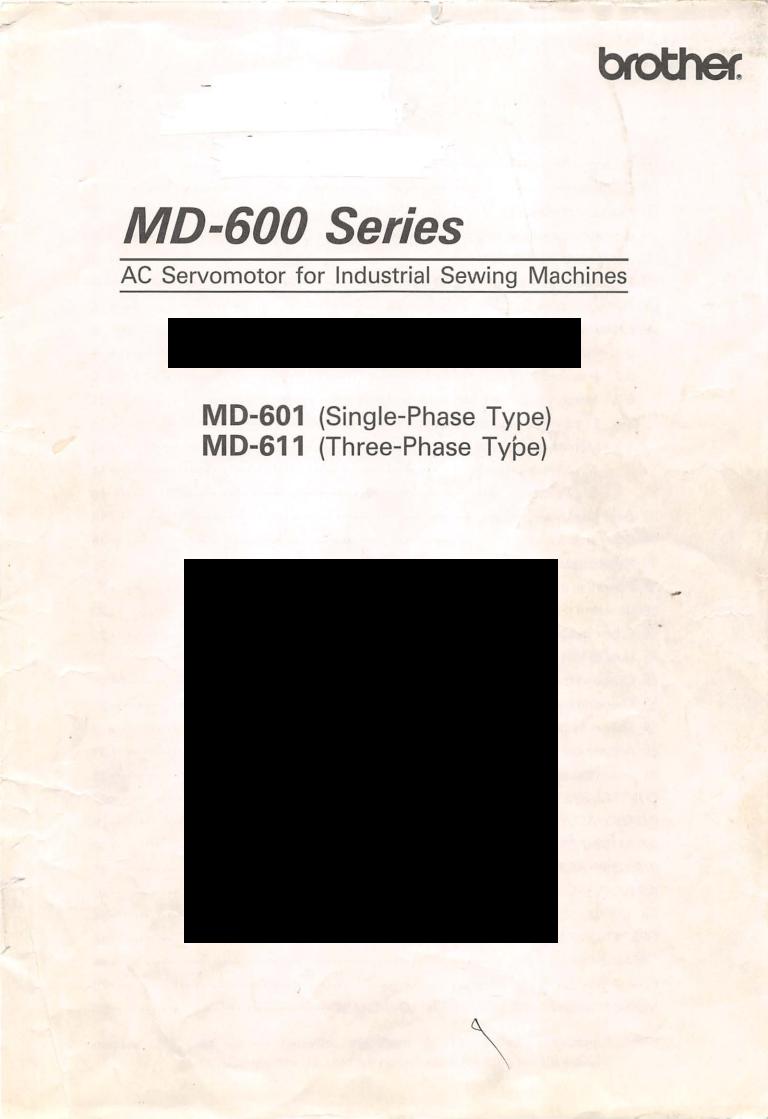
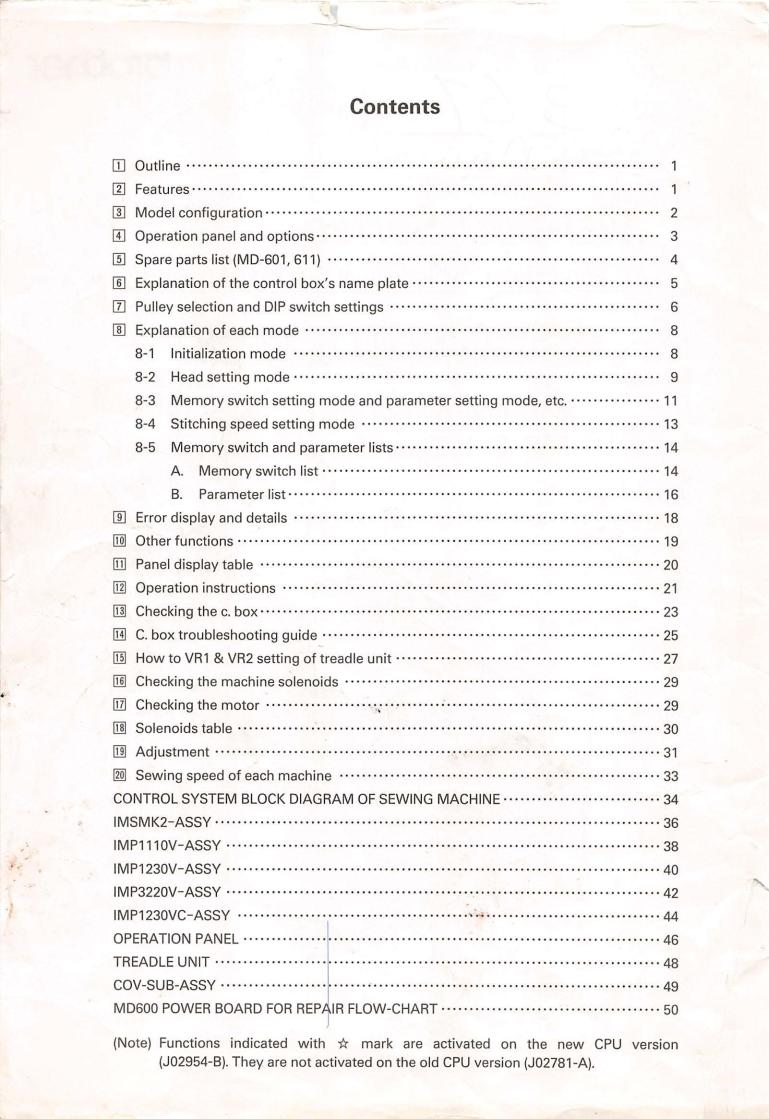
II] Outline
The MD600 Series AC servomotor is a substitute for the MDBOO Series DC servomotor, incorporating an induction motor. This motor is maintenance-free and has less noise. Improvements have been made in the vibration and heating, and the operability and reliability have been further improved with an all-digital control.
The model configuration follows the conventional MDBOO Series.
II] Features
<D Incorporation of induction motor
By incorporating an induction motor instead of the conventional DC motor, a stout motor without brushes, mechanical brake and magnet has been achieved.
®Maintenance-free
By using electric brake instead of the conventional mechanical brake, and by eliminating the brushes and mechanical brake, a completely maintenance-free motor with no wear parts has been realized.
®Quiet operation
Motor noise has been eliminated with the sine wave control without strain.
By using electric brake instead of mechanical brake, the sound of the mechanical brake conventionally heard when decelerating and stopping has been reduced.
By using an integrated structure for the box and motor, the vibration conveyed to the pedal has been made creating a user-friendly quiet environment.
@Lightweight
By using an induction motor, integrated box and motor structure, and resin case, the weight has been reduced to 15kg from the 21kg for the conventional DC motor. This lighter weight also makes setting up easier.
Furthermore, by using a cooling structure, the temperature rise of the motor'souter frame has been dropped by approx. 1ODC according to Brother comparisons.
@Strengthened functions
Ample memory switches and parameter settings that allow the functions and characteristics to be changed and an extensive self-diagnosis function are provided.
®All-digital control
With the all-digital control, the stitching speed can be input with numerical inputs from the operation panel instead of the conventional volume knobs settings, allowing accurate and swift settings.
<V Others
•A commercial tapered pulley (;so or ;106) can be used.
•The installation pitch onto the table is the same as the conventional clutch motor, etc.
-1-
From the library of: Superior Sewing Machine & Supply LLC

II] Model configuration
MD-60 10
L |
None |
: Forward rotation |
|
|
R |
: Reverse rotation |
|
||
0 |
: Single-phase, 50/60Hz common (Voltage 1OOV, 11OV, 220V, 230V, 240V) 5 types |
* 1 |
||
|
1 |
: |
3-phase 50/60Hz common (Voltage 200V, 220V, 380V, 400 to 415V) 4 types |
*2 |
* 1: The 200V, |
230V and 240V specifications are common by reinserting the connector internally. |
|||
*2: The 380V and 400 to 415V specifications are common by reinserting the connector internally.
[Product Code]
137-601-710-51
|
|
|
|
Last digit |
|
|
|
|
|
|
|
|
Last digit |
|
|
|
||||||
|
|
|
|
Single phase |
|
|
|
|
|
|
|
|
3-phase |
|
|
|
||||||
|
|
|
|
|
|
|
|
|
|
|
|
|
|
|
|
|
|
|
|
|
|
|
|
|
I - |
1: 110V, lamp 6V |
Taiwan |
- |
|
|
1: 220V, lamp 6V |
Taiwan, Korea |
|
||||||||||||
|
|
|
|
|
|
|
|
|
|
|
|
|
|
|
|
|
|
|
|
|
|
|
|
|
|
|
2: 110V, lamp 6V, OCR |
USA |
|
|
|
|
2: 220V, lamp 6V, OCR |
USA |
|
||||||||||
|
|
|
|
|
|
|
|
|
|
|
|
|
|
|
|
|
|
|
|
|
|
|
|
|
|
|
3: 110V, lamp 6V, SJT |
Canada |
|
|
|
|
3: 220V, lamp 6V, SJT |
Canada |
|
||||||||||
|
|
|
|
4: 230V, no lamp, no switches |
Germany, UK, France |
|
|
|
|
4: 400V, lamp, no switches |
Germany, UK, France |
|
||||||||||
|
|
|
|
5: 220V, lamp 6V |
Korea {Hong Kong) |
|
|
|
|
5: 380V, lamp 6V |
China |
|
||||||||||
|
|
|
|
|
|
|
|
|
|
|
|
|
|
|
|
|
|
|
|
|
|
|
|
|
|
|
6: |
|
|
|
|
|
|
|
|
|
6: 380V, lamp 6V, OCR |
South Africa |
|
||||||
|
|
|
|
|
|
|
|
|
|
|
|
|
|
|
|
|
|
|
|
|
|
|
|
|
|
|
7: 230V, lamp 6V |
Singapore |
|
|
|
|
7: 400V, no lamp |
Spain, Portugal |
|
||||||||||
|
|
|
|
|
|
|
|
|
|
|
|
|
|
|
|
|
|
|
|
|
|
|
|
|
|
|
8: 230V, no lamp |
Spain, Portugal |
|
|
|
8: |
|
|
|
|
|
|
|
|
|||||
|
|
|
|
|
{New Zealand) |
|
|
|
|
|
|
|
|
|
|
|
|
|
||||
|
|
|
|
S: |
|
|
|
|
|
|
|
|
|
S: |
|
|
|
|||||
|
|
|
|
0: 240V, lamp 6V |
Australia |
|
|
|
|
0: 415V, lamp 6V |
Australia |
|
||||||||||
|
|
|
|
|
|
|
|
|
|
|
|
|
|
|
|
|
|
Last two digits |
|
|
|
|
|
|
|
|
|
|
|
|
|
|
|
|
|
|
|
|
|
|
|
|
|
|
|
|
|
|
|
|
|
|
|
|
|
|
|
|
|
|
|
|
|
1: Export, B7S8, ;so, 2000spm |
|
|||
|
|
|
|
|
|
|
|
|
|
|
|
|
|
|
|
|
|
|
||||
|
|
|
|
|
|
|
|
|
|
|
|
|
|
|
|
|
|
|
|
|
|
|
|
|
|
|
Last two digits |
|
|
|
|
|
|
|
|
|
|
|
|
|
2:Export,B748,;so,2500spm |
|
|||
|
|
|
|
|
|
|
|
|
|
|
|
|
|
|
|
|
|
|||||
|
|
- |
|
|
|
|
|
|
|
|
|
|
|
|
|
|
3: |
|
|
|
|
|
|
|
01: Domestic, single needle, ;so, 4000spm |
|
|
|
|
|
|
|
|
|
|
|
|||||||||
|
|
|
|
|
|
|
||||||||||||||||
|
|
|
|
|
|
|
|
|
|
|
|
|
|
|
|
|
|
4: Export, single needle, ;so, 3500spm |
|
|||
|
|
|
|
02: Domestic, single needle, ;so, 3500spm |
|
|
|
|
|
|
|
|
|
|
||||||||
|
|
|
|
|
|
|
|
|
|
|
|
|
|
|
|
|
|
|||||
|
|
|
|
|
|
|
|
|
|
|
|
|
|
|
|
|
|
5: Export, single needle, ;so, 4000spm |
|
|||
|
|
|
|
03: Domestic, 8748, ;so, 2500spm |
|
|
|
|
|
|
|
|
|
|
||||||||
|
|
|
|
|
|
|
|
|
|
|
|
|
|
|
|
|
|
|||||
|
|
|
|
|
|
|
|
|
|
|
|
|
|
|
|
|
|
6: Export, single needle, ;105, 4500spm |
|
|||
|
|
|
|
04: |
|
|
|
|
|
|
|
|
|
|
|
|
|
|
||||
|
|
|
|
05: Domestic, 8748, ;so, 2000spm |
|
|
|
|
|
|
|
|
|
|
Export, covering, ¢105, 4500spm |
|
||||||
|
|
|
|
|
|
|
|
|
|
|
|
|
7: Export, single needle, ¢105, 5000spm |
|
||||||||
|
|
|
|
06: Domestic, 8852, ;so, 4000spm |
|
|
|
|
|
|
|
|
|
|
|
|
|
|||||
|
|
|
|
|
|
|
|
|
|
|
|
|
|
|
|
|
Export, covering, ;105, 5000spm |
|
||||
|
|
|
|
|
|
|
|
|
|
|
|
|
|
|||||||||
|
|
|
|
|
|
|
|
|
|
|
|
|
|
|
|
|
|
|
|
|||
|
|
|
|
07:01 packed in cardboard box |
|
|
|
|
|
|
|
|
|
|
|
|
|
|
|
|
|
|
|
|
|
|
|
|
|
|
|
|
|
|
|
|
|
|
|
8: Export, overlock, ;105, 6000spm |
|
||||
|
|
|
|
|
|
|
|
|
|
|
|
|
|
|
|
|
|
|
||||
|
|
|
|
08: Domestic, overlock, ;105, 6000spm |
|
|
|
|
|
|
|
|
|
|
Export, covering, ;105, 6000spm |
|
||||||
|
|
|
|
|
|
|
|
|
|
|
|
|
|
|||||||||
|
|
|
|
OS: Domestic, overlock, ;105, 8000spm |
|
|
|
|
|
|
|
|
|
S: Export, overlock, ;105, 8000spm |
||||||||
|
|
|
|
51: Domestic, twin needle, ;so, 3000spm |
|
|
|
|
|
|
|
|
|
T:Export,B852,;1o5,4500spm |
||||||||
|
|
|
|
|
|
|
|
|
|
|
|
|
|
|
|
|
|
|
|
|
|
|
|
|
|
|
52: Domestic, twin needle, ;so, 3500spm |
|
|
|
|
|
|
|
|
|
U: Export, twin needle, ;so, 3000spm |
||||||||
|
|
|
|
53: Domestic, twin needle, ;so, 4000spm |
|
|
|
|
|
|
|
|
|
V: Export, twin needle, ;so, 3500spm |
||||||||
|
|
|
|
|
|
|
|
|
|
|
|
|
||||||||||
|
|
|
|
|
|
|
|
|
|
|
|
|||||||||||
|
|
|
|
3rd digit from last |
|
|
|
|
|
|
|
|
|
|
|
|
|
W: Export, twin needle, ;so, 4000spm |
||||
|
|
|
|
|
|
|
|
|
|
|
|
|
|
|
|
|
|
|
|
|
|
|
|
|
|
|
|
|
|
|
|
|
|
|
|
|
|
|
|
|
|
|
|||
' --- ' --- |
0: Domestic specifications, domestic treadle |
|
|
|
|
|
|
|
|
|
|
|
|
|
||||||||
|
|
|
|
|
|
|
|
|
|
|
|
|
|
|
|
|
|
|||||
|
|
|
|
1: Export specifications, domestic treadle |
|
|
|
|
|
|
External |
|
|
|
|
|||||||
|
|
|
|
5: Export specifications, export treadle |
|
|
|
|
|
|
panel |
|
|
|
|
|||||||
|
|
|
|
|
|
|
|
|
|
|
|
|
|
|||||||||
|
|
|
|
6: Export specifications, export treadle, different switches *3 |
|
|
|
|
|
|
|
|||||||||||
|
|
|
|
3: Export specifications, domestic treadle |
|
|
|
|
|
|
|
|
Built-in |
|
|
|
|
|||||
|
|
|
|
8: Export specifications, export treadle |
|
|
|
|
|
|
|
|
|
|
||||||||
|
|
|
|
|
|
|
|
|
|
panel |
|
|
|
|
||||||||
|
|
|
|
|
|
|
|
|
|
|
|
|
|
|
|
|
|
|
|
|||
|
|
|
|
S: Export specifications, export treadle, different switches |
|
|
|
|
|
|
|
|
|
|
||||||||
|
|
|
|
*3 |
|
|
|
|
|
|
|
|||||||||||
*3: With OCR switch Canada, Hong Kong, New Zealand, Australia (Switch for SAA)
4th and 5th digits from last
70:
71: MK2-FO, overlock
72:MK2-F20
73:MK2-F40
74:MK2-F100 7S: Covering
-2-
From the library of: Superior Sewing Machine & Supply LLC
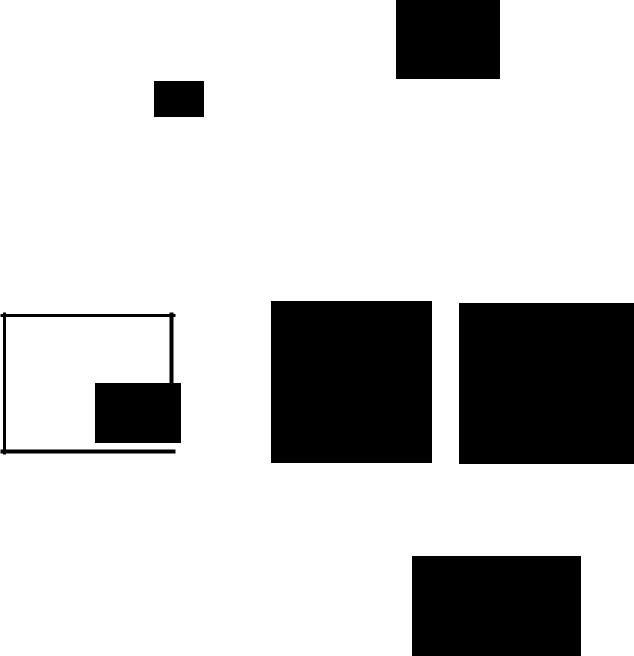
liJ Operation panel and options
Attachable operation panel |
F-20 (X-20) |
|
F-40 (X-40) |
|
F-100 (X-100) |
Attachable options |
Standing work pedal |
|
Material edge sensor (Connect to 52 operation panel and use) |
(Note 1) |
A built-in type panel for 8737 and an external type (twin needle, etc.) F-panels are available. |
(Note 2) |
The X-panels can be used with the MD600 Series, but these panels do not have the stitching speed switch |
|
£ G 1. |
(Note 3) |
The E-panel for the MD800 series cannot be used with the MDGOO Series. |
|
|
|
|
|
|
|
|
|
|
eo |
|
A B |
~ |
|
|
|
~ |
|
|
||||
|
|
|
|
|
|
|
|
|
|
|
|
|
|
|
|
||||||||
|
|
|
|
|
|
|
|
|
|
V1 |
0 |
|
[§][§] |
|
t1)9 |
|
|
o(L) |
|
||||
|
|
|
|
|
|
|
|
|
|
|
|
|
|
|
|
|
|
|
|||||
|
|
|
|
|
oF-eo |
|
|
|
|
L-e--1 |
|
|
OCD |
|
|||||||||
|
|
|
|
|
|
|
|
|
|
|
|
|
|
~~. |
|
U1)tt) |
|
|
|
||||
|
|
|
|
|
|
|
|
|
|
@ |
|
|
|
~~ |
|
|
:oo |
|
|||||
|
|
|
|
|
|
|
|
|
|
|
|
|
|
|
|
|
|
|
|
|
|
|
|
|
|
|
|
|
|
|
|
|
|
eo |
|
|
|
|
|
|
|
|
|
|
|
||
|
|
|
|
|
|
|
|
|
|
|
|
|
|
|
|
|
|
|
|
|
|||
|
|
|
|
|
|
|
|
|
|
V1 |
0 |
|
|
|
|
|
|
|
|
|
|
|
|
|
|
|
|
|
c |
F·40 |
|
|
|
|
|
|
|
|
|
|
OCD |
|
|||||
|
|
|
|
|
|
|
|
|
|
|
|
|
|
|
|
||||||||
|
|
|
|
|
|
|
|
|
|
|
|
|
|
|
|
|
|
|
|
|
|||
|
|
|
|
|
|
|
|
|
|
|
|
|
|
|
|
|
t@)~ |
:oo |
|
||||
|
|
|
|
|
|
|
|
|
|
|
|
|
|
|
|
|
|
|
|
|
|
||
|
|
|
|
|
|
|
PATTERN |
V1 |
0 |
|
A B c D |
|
|
|
99 |
® |
|
|
|
||||
|
|
|
|
|
1 |
: |
|
|
|
|
|
|
|
|
|
||||||||
|
|
|
|
|
|
|
|
• ~ |
eo |
[§][§][§][§] |
|
99 |
|
o(L) |
|
||||||||
|
F·100 |
2 |
STEP |
0 |
~ |
|
|
||||||||||||||||
|
~~ |
|
0 |
|
|
|
LsrepJ Lt«<.OFSTITCHJ |
@8 |
OCD |
|
|||||||||||||
|
88 |
|
|
·O~ |
|
|
|
|
|
~ |
~8 |
|
|||||||||||
|
|
|
|
|
|
4~1 v |
@ |
|
|
~~~~'tWJ |
|
:oo |
|
||||||||||
|
|
|
|
|
|
|
|
|
|
|
|
|
|
|
|
|
|
|
|||||
|
|
|
|
|
|
|
|
(Assembly cord for standing work} |
|
|
|
|
|||||||||||
|
|
|
|
|
|
|
|
Standing treadle 40 variable speed #6 J80081-040 |
#8 J80380-040 |
||||||||||||||
SENSORB
Oper |
at1on· pane |
|
|
|
|
|
Sewing machine |
Installation |
Type |
Code no. of |
|
|
model |
type |
|
OPeration panel |
Foot plug J02496-001 |
|
|
|
F-20 |
137-207-711-11 |
|
|
B737MK II |
built-in |
F-40 |
137-207-712-11 |
|
|
|
|
F-100 |
137-207-713-11 |
|
|
|
|
BF-20 |
137-207-811-11 |
|
|
8201 |
built-in |
BF-40 |
137-207-812-11 |
|
|
|
|
BF-100 |
137-207-813-11 |
|
|
Operation panel |
|
F-20 |
137-207-711-10 |
|
|
(without install |
attached |
F-40 |
137-207-712-10 |
|
|
plate) |
|
F-100 |
137-207-713-10 |
|
-3-
From the library of: Superior Sewing Machine & Supply LLC
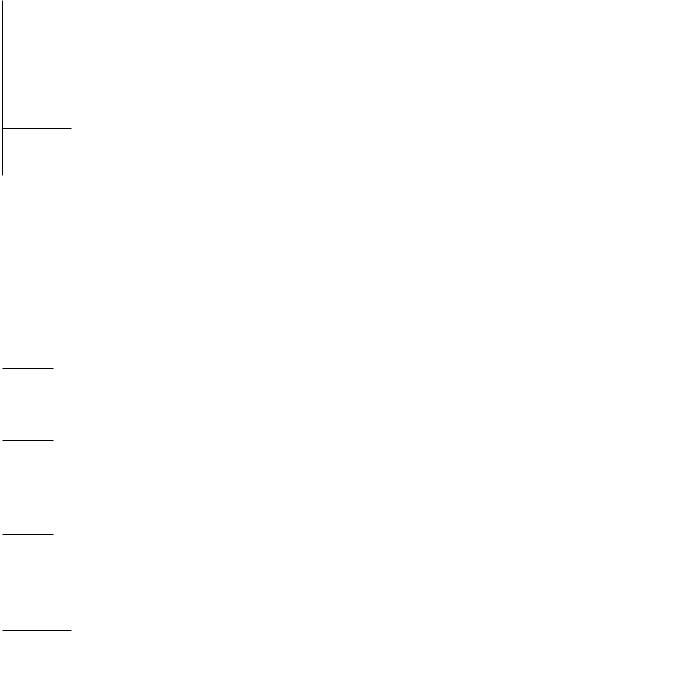
~ Spare parts list (MD-601.611)
|
|
MK2 |
BAST |
PWB |
LOCK |
cov |
|
|
8737.8842 etc. |
LS2 8883 |
C51 C53 |
|
FD4 group |
motor |
|
Ml600#1LV |
MD600#1LV |
MD600#1LV |
MD600#1LV-R |
MD600#1-3LV-R |
ass y. |
J80643-001 |
J80643-001 |
J80643-001 |
J80643-002 |
J80644-001 |
|
|
|
|
|
|
|
|
p u I I e y
trea e unit
trans former
res 1st.
OP panel
* :About dip SW setting |
of the control circuit board |
|
|
|
IMS-MK2-assy can be |
used for the specification of |
[LOCK] [BAST] |
and [PWB] . Please make a correct |
|
dip SW setting, depending on |
the type and specification of sewing head, the maximum speed of sewing |
|||
head and the size of motor |
pully. (Please refer to |
the instruction |
sheet included in the spare parts |
|
for correct setting.) |
|
|
|
|
-4-
From the library of: Superior Sewing Machine & Supply LLC

[6] Exp Ianat ion of |
the cont ro I box's nane pI ate |
|
|
|
|
|||||||||||||||
name plate |
|
|
|
|
|
|
|
|
|
|
|
|
|
|
|
|
|
|||
|
|
|
|
|
|
|
|
|
|
|
|
|
|
|
|
|
|
|||
brother |
|
THREE PHASE |
|
|
|
|
|
|
|
|
|
|
|
|
|
|||||
|
|
|
|
|
|
|
|
|
|
|
|
|
|
|||||||
10-s11 rn |
|
|
|
|
|
|
|
|
|
|
|
|
|
|
|
|
||||
|
WATTS |
|
400 |
|
|
|
|
|
|
|
|
|
|
|
||||||
AC SERVO MOTOR |
|
VOLTS |
|
220 |
|
|
CD |
|
|
|
|
|
|
|
|
|||||
TYPE U213141516171 |
|
HELTZ |
50/60 |
|
|
:month |
|
|
|
|
|
|
||||||||
|
|
|
|
|
R.P.M |
3500 |
|
|
®® |
:year |
|
|
|
|
|
|
||||
|
|
|
|
|
|
|
MADE |
IN JAPAN |
|
@ |
:modification No. |
|
|
|
|
|||||
|
|
|
|
|
|
BROTHER INDlSTR IES, LTD |
|
|
|
|
|
|
|
|
rn |
|
||||
|
|
|
|
|
|
|
|
|
|
|
|
|
|
|
||||||
|
|
|
|
|
|
|
|
|
|
|
|
|
|
|
|
|
|
|
|
|
|
r.t>-6X1 |
lJ] |
|
[2] |
|
|
|
[3] |
|
|
|
~ |
|
[5} |
|
(6] |
|
|
||
|
|
|
|
|
|
|
|
|
|
|
|
|||||||||
|
use |
|
|
|
treadle |
|
|
pully outer |
sewing |
|
use |
|
lamp tap |
|
|
|
||||
|
|
|
|
|
unit |
|
|
|
diameter |
speed |
|
|
|
voltage |
|
|
|
|||
|
:Mark2(B737etc. ) |
|
C:with presser |
|
|
|
|
0:1000spm |
|
|
|
A:6V |
|
|
|
|||||
|
-2: |
|
|
|
3: cl> 90 |
1:2000spm |
|
1:Mark2 |
|
C:null |
|
2: LZ2-B852etc. |
|
|||||||
|
-3: |
|
|
|
foot |
Iifter |
|
|
|
|
2:2500spm |
|
|
|
|
|
||||
|
-4: |
|
|
|
down |
sw. |
in |
|
4: cl> 105 |
3:3000spm |
|
|
|
|
|
(zigzag) |
|
|||
|
-5:BAST |
|
|
|
treadle |
unit |
|
|
|
|
4:3500spm |
|
|
|
|
|
3:8842 group |
|
||
|
-6: |
|
|
|
|
|
|
|
|
|
|
5:4000spm |
|
6:BAST |
|
|
|
|
||
|
-7: |
|
|
D:without |
presser |
|
|
|
|
6:4500spm |
|
|
|
|
|
|
||||
|
-8: |
|
|
|
|
|
|
7:5000spm |
|
|
|
|
|
|
|
|||||
|
-9:PWB |
|
|
|
foot |
Iifter |
|
|
|
|
8:6000spm |
|
|
|
|
|
|
|
||
|
r.tl-6X1R |
[]] |
|
|
down |
sw. |
in |
|
|
|
|
9:8000spm |
|
P:PWB |
|
|
|
|
|
|
|
:OVERLOCK |
|
|
treadle |
unit |
|
|
|
|
|
|
|
|
|
|
|
|
|||
|
-3:COV |
|
|
|
|
|
|
|
|
|
|
|
|
|
|
|
|
|
|
|
COV :Covering stitcher with thread trimmer. (FD4-B27X group &FD3-B25X group) |
|
|
|
|||||||||||||||||
BAST:Single needle basting |
lock stitcher with thread trimmer. (LS2-b883) |
|
|
|
|
|||||||||||||||
-5-
From the library of: Superior Sewing Machine & Supply LLC
[1] Pulley selection and DIP switch settings
Always set a pulley that meets the sewing machine head type and speed and the DIP switches before turning the power switch ON.
A.DIP switch functions
|
|
ON |
OFF |
|
|
|
|
|
|
DIP switch 1 |
Specifications |
Export specifications |
Domestic specifications |
|
|
|
|
|
|
2 |
Pulley size |
;so |
;105 |
(Note 1) |
3 |
Automatic presser |
Provided |
Not provided |
(Note 2) |
|
|
|
|
|
4 |
Neutral stop position changeover |
Needle UP position |
Needle DOWN position |
(Note 3) |
|
|
|
|
|
5 |
Head |
Twin needle |
Single needle |
|
|
|
|
|
|
6 |
|
|
|
|
|
Max. speed |
Separate table |
|
|
7 |
|
|||
|
|
|
|
|
8 |
|
|
|
|
|
|
|
|
|
(Note 1) If a pulley not within the designated size is used, the specified speed and torque will not be achieved.
(Note 2) When using the head integrated electromagnetic presser (8737-9 D D ), disconnect only the capacitor on the head side. (Do not remove the flywheel resistor and diode.)
(Note 3) The operation panel settings will have the priority when the operation panel is connected.
B.Maximum speed and pulley setting
8-1 Single needle and twin needle setting
D~d |
|
|
|
|
|
|
|
|
|
(Note 3) |
1000 |
2000 |
2500 |
|
3000 |
3500 |
4000 |
4500 |
|
4700 |
|
|
|
|
|
|
|
|
|
|
|
|
6 |
OFF |
ON |
OFF |
|
ON |
OFF |
ON |
OFF |
|
ON |
|
|
|
|
|
|
|
|
|
|
|
7 |
OFF |
OFF |
ON |
|
ON |
OFF |
OFF |
ON |
|
ON |
|
|
|
|
|
|
|
|
|
|
|
8 |
OFF |
OFF |
OFF |
|
OFF |
ON |
ON |
ON |
|
ON |
|
|
|
|
|
|
|
|
|
|
|
Pulley size |
|
|
|
;so |
|
|
|
;105 |
||
(Note 1) Even the if the speed reaches 4500spm with the DIP switch 6, 7 and 8 settings, the speed will not exceed 4500spm when the ~90 pulley is designated by turning DIP switch 2 ON.
(Note 2) Even the if the speed reaches 4000spm with the DIP switch 6, 7 and 8 settings, the speed will not exceed 4000spm when the twin needle is designated by turning DIP switch 5 ON.
(Note 3) If the high-speed stitching limit speed is set to 5000spm in the III 8-4 Stitching speed setting mode, the maximum speed can be set up to 5000spm.
*(Note 4) If the DIP switch 2 or DIP switch 5 setting is changed, the head settings in section III 8-2 will be initialized.
8-2 Overlock setting
If overlock [ o u L ] is set in the[!] 8-2 head setting mode, the DIP switch settings will be as follow.
|
~h |
5000 |
5500 |
|
6000 |
6500 |
|
7000 |
7500 |
8000 |
|
8500 |
|
|
|
|
6 |
OFF |
ON |
|
OFF |
ON |
|
OFF |
ON |
OFF |
ON |
|
|
|
|
|
|
|
|
|
|
|
|
|
|
|
|
|
|
|
7 |
OFF |
OFF |
|
ON |
ON |
|
OFF |
OFF |
ON |
ON |
|
|
|
|
|
|
|
|
|
|
|
|
|
|
|
|
|
|
|
8 |
OFF |
OFF |
|
OFF |
OFF |
|
ON |
ON |
ON |
ON |
|
|
|
|
|
|
|
|
|
|
|
|
|
|
|
|
|
|
Pulley size |
|
|
|
|
|
;105 |
|
|
|
|
|
||
|
|
|
|
|
|
|
|
|
|
|
|
|
||
|
(Note 5) |
Use the overlock with DIP switch 5 set to OFF (single needle setting). |
|
|
|
|
||||||||
*(Note 6) |
If the DIP switch 2 or DIP switch 5 setting is changed, the head settings in section[!] 8-2 will be initialized. (The |
|||||||||||||
|
|
overlock setting will be canceled.) |
|
|
|
|
|
|
|
|
|
|||
-6-
From the library of: Superior Sewing Machine & Supply LLC
C.Setting of maximum speed and start backtack stitching speed
C-1 Setting of maximum speed
1)When the stitching speed key [ G) 1is pressed once, the [ G) 1LED will light, and the maximum speed will display on the No. of stitches display section.
2)The No. of stitches can be set with the [ v 1and [ ~ 1keys.
3)When the single needle model is set, the speed can be set between 215spm and the DIP switch setting speed (max. 4700spm).
4)When the twin needle model is set, the speed can be set between 250spm and the DIP switch setting speed (max. 4000spm).
5)During stitching, the [ G) 1LED will go out, and the display will return to the backtacking display, etc.
C-2 Setting of start backtack stitching speed
1) When the stitching speed key [ G) 1is pressed twice, [ G) 1and [ 111 1 will light, and the start backtack stitching speed will display on the No. of stitches display section.
2)The No. of stitches can be set with the [ v 1and [ ~ 1keys.
3)When the single needle model is set, the speed can be set between 215spm and 1800spm.
4)When the twin needle model is set, the speed can be set between 250spm and 1000spm.
5) During stitching, the [ G) 1LED will go out, and the display will return to the backtacking display, etc.
-7-
From the library of: Superior Sewing Machine & Supply LLC
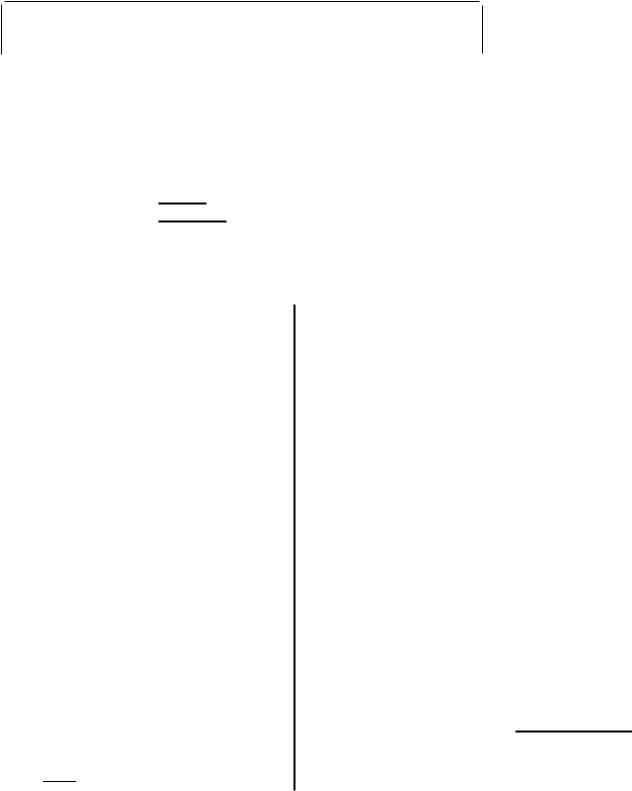
00 Explanation of each mode
Besides the normal stitching mode_, the head setting mode, initialization mode, and memory switch setting mode, etc., can be entered using the operation panel and various settings can be made. (If the power switch is turned ON while holding down the designated key, the initialization and head setting modes 9an be entered. If the designated key is pressed while the thread trimming needle is stopped at the UP position in the stitching mode, the memory switch setting mode, etc., can be entered.)
(Note) This function can be used only when the F-40 or F-100 operation panel is connected. This cannot be used with the F-20 panel. Once the settings are made with the F-40 or F-1 00 operation panel connected, the set details will be registered even if the panel is disconnected.
Explanation of flow chart |
[ 0 0 ] ···Indicates the display. |
|
[ 0 0 1···Indicates a key operation. |
|
+ • • • Indicates simultaneous double operation. |
|
|
8-1 Initialization mode
Various data can be registered in the memory on the control PCB, and can be changed as required. If the data is changed by mistake, the data can be initialized with the initialization mode.
(Note) Only this function can be used with the F-20 panel.
|
|
|
|
|
|
|
[ |
• n ] |
|
|
|
|
|
|
|
|
|
|
|
|
|
|
|
|
|
When [ X |
1is pressed, the display will change to the initialization mode menu. |
||||||||||
|
|
|
|
|
|
|
[ A L ] will display first |
|
|
|
|
|
|
|||||
|
--1 |
|
|
|
|
|
1- |
|
|
r - Initialize by pressing [ |
X |
1. |
|
|
||||
|
|
|
|
|
|
|||||||||||||
|
|
|
|
|
|
|
||||||||||||
|
|
|
|
|
|
|
|
|
|
|
|
|
|
Execute [ S n ] + [ f1 |
P ] + [ S P ] . |
|||
|
|
|
|
|
|
|
|
|
|
|
|
|
|
|||||
|
|
|
|
|
|
|
|
|
|
|
|
|
|
[ [ L ] will display when executed. |
||||
|
|
|
|
|
|
|
|
|
|
|
|
|
|
The display will go out when the stitching mode is en- |
||||
|
|
|
|
|
|
|
|
|
|
|
|
|
|
tered. |
|
|
|
|
|
|
|
|
|
|
|
|
|
|
|
|
|
|
The settings for III 8-2 head setting mode will also be in- |
||||
|
|
|
|
|
|
|
|
|
|
|
|
|
|
itialized. |
|
|
|
|
|
|
|
|
Entire memory initialization |
|
|
|
|
|
|
|
|
||||||
|
|
|
|
|
|
|
|
|
|
|
|
|
||||||
|
|
|
___,. |
!------ |
|
[RL] |
|
|
|
|
|
|
|
|
||||
|
|
[.0.1 of B |
|
|
~Initialize by pressing [ |
X |
). |
|
|
|||||||||
|
|
|
|
|
|
|
|
|
|
|
||||||||
|
|
|
|
|
|
|
|
|
|
|
||||||||
|
|
|
|
Initialization of No. of stitch data |
|
|
|
|
|
|
|
|
|
|||||
|
|
|
|
|
|
|
|
[ S n |
] |
|
|
|
|
|
|
|
|
|
|
|
|
|
|
|
|
|
|
|
|
|
|
|
|
|
|||
|
|
|
|
|
|
|
|
|
|
|
|
|
|
|
|
|
|
|
|
|
|
|
|
- |
|
[.o.1ofB |
|
|
|
|
|
|
r - Initialize by pressing [ |
X |
1. |
|
|
|
|
|
|
|
|
|
|
|
|
|
|
|
||||||
|
|
|
|
|
|
|
|
|
|
|
|
|
|
Initialize to parameters, etc., of |
|
|||
|
|
|
|
|
|
|
|
|
|
|
|
|
|
head data set in III 8-2 head set- |
|
|||
|
|
|
|
Initialization of parameters and |
|
|
|
|
ting mode. |
|
|
|
|
|||||
|
|
|
|
memory switches |
[ n P 1 |
|
|
|
|
|
|
|
|
|||||
|
|
|
|
|
|
|
|
|
|
|
|
|||||||
|
|
|
|
|
|
|
|
|
|
|
|
|
|
|
|
|||
|
|
|
|
|
- |
|
[.o.1ofB |
|
|
|
|
|
|
r - Initialize by pressing [ |
X |
1. |
|
|
|
|
|
|
|
|
|
|
|
|
|
|
|
||||||
|
|
|
|
|
|
|
|
|
|
|
|
|
|
Initialize to speed of head data set |
|
|||
|
|
|
|
|
|
|
|
|
|
|
|
|
|
in III8-2 head setting mode. |
|
|||
|
|
|
|
Initialization of speed data [ s p ] |
|
|
|
|
|
|
|
|
||||||
|
|
|
|
|
|
|
r - Not initialized by pressing [ X 1, |
|
||||||||||
|
|
|
|
|
- |
|
[.0.1 ofB |
|
|
|
|
|
|
|
||||
|
|
|
|
|
|
|
|
|
|
|
|
|
|
and instead move to stitching |
|
|||
|
|
|
|
|
|
|
|
|
|
|
|
|
|
mode. |
|
|
|
mode I |
|
|
|
|
End code |
|
[ E n |
] ~t---1----~------------+1·: |
Stitching |
||||||||||
|
|
|
.....__ |
~~~------------------~ |
|
|
|
|
|
|
|
|||||||
|
|
|
_,1-- [.0.1 of B |
|
|
|
|
|
|
|
|
|
|
|
||||
|
|
|
|
|
|
|
|
|
|
|
|
|
|
|
|
|
|
|
-8-
From the library of: Superior Sewing Machine & Supply LLC

8-2 Head setting mode
Before the motor is shipped from the factory, the motor product code is determined for each head and is set to match the specifications of the head. If the motor is to be used for another head, replace the pulley with an appropriate one (according to maximum speed), and select the head No. with this mode. The specifications will then match the head.
The heads that can be set are determined by the DIP switch 5 setting.
Always set the DIP switch (pulley size, single needle/twin needle, maximum speed) before making this setting.
The backtack stitching timing, etc., differs slightly according to the head. Thus, setting this mode accurately is recommended.
A.Setting method
A-1. When DIP switch 5 is set to OFF (single needle)
|
|
[l3lS1 |
|
|
[ l 3 l I ] |
|
|
|
|
|
|
|
|
|
|
|
|
|
|
|
|
|
|
[19 IS]
|
|
|
|
|
|
[llYS] |
|
|
|
|
|
I |
|
|
|
|
|
|
|
|
|
|
|
~ - - |
[ .6. 1 of 8 |
|
|
|
|
|
|
|
[X 1 |
||
1I |
I-------------------------------------------------- |
|
|
|
r |
|
|
|
I |
||
r_y ________ t __ |
[.6.1 of D |
------------- |
1 |
[.6.1 of D |
: |
|
|
||||
|
|
1 |
|
1 |
|
|
1 |
I |
|
|
|
: [ 0 0 0 0] t |
------- |
l------ |
.: [0 0 0 0] t------- |
l------- |
|
|
|||||
L- ----~~------ |
J |
|
|
L------ ------ |
~~ |
J |
_ |
|
|
|
|
|
L------------------------------ |
8 |
|
|
----------------------------- |
1 |
|
|
|
|
|
|
[ .6. 1 of |
|
|
|
|
|
|
|
|
|
|
|
|
|
|
|
|
|
|
|
|
Stitching mode |
|
Display No. |
l |
3 l |
3 ] indicates D82-8737- 0 0 3. |
|
|
|
|
||||
|
|
|
|
||||||||
|
|
l |
3 l |
S ] indicates D82-8737- 0 0 5. |
|
|
|
|
|||
|
|
l |
3 l |
1 ] indicates D82-8737- 0 0 1. |
|
|
|
|
|||
A-2. When DIP switch 5 is set to ON (twin needle)
|
[8Y2S] |
|
[ 8 Y 2 I] |
|
|
|
|
|
|
|
|
|
|
|
|
|
|
|
|
|
I |
|
|
|
|
|
|
|
|
|
|
:~ - - [ .6. 1 of.------------------------------------------------ |
8 |
|
|
|
|
|
. |
[X 1 |
|
|
r_t ________t __ |
[.6.] of D |
r------------- |
|
~ |
[.6.1 of D |
: |
|
|
|
|
|
1 |
1 |
.: [0 0 0 0] t |
1 |
1 |
|
|
||
|
: [ 0 0 0 0] t |
-------l------ |
-------l------- |
|
|
|||||
|
L- -----r------ |
J |
|
L------- |
r |
------J |
|
|
|
|
|
L------------------------------ |
|
|
|
1----------------------------- |
|
|
|
|
|
|
[ .6. 1 of 8 |
|
|
|
|
|
|
|
|
|
|
|
|
|
|
|
|
|
|
Stitching mode |
|
|
|
|
|
|||||||
(Note 1} |
Each speed is automatically set to match the head specifications, but the maximum stitching speed is limited by |
|||||||||
|
the III-8 DIP switch 6, 7 and 8 setting. |
|
1 key is pressed. |
|
|
|
||||
(Note 2} |
The settings will be registered when the [ |
X |
|
|
|
|||||
If the settings are not to be changed, turn the power switch ON again without pressing the [ X
-9-
From the library of: Superior Sewing Machine & Supply LLC

B.List of setting heads
|
|
B-1. |
When DIP switch 5 is set to OFF (single needle) |
|
|
|
|
|
|||||||||
|
|
1) The factory setting is [ |
l |
3 l 3 ]. |
|
|
|
|
|
|
|
||||||
2) |
If [ |
A L ] is executed in the initialization menu, this setting will be initialized to [ l 3 l 3 ]. |
|||||||||||||||
*3) |
If the DIP switch 2 or DIP switch 5 setting is changed, the head setting will be initialized. |
||||||||||||||||
|
|
|
If DIP switch 5 is OFF, this setting will be initialized to [ |
l |
3 l 3 ]. |
|
|
||||||||||
|
|
|
|
|
|
|
|
|
|
|
|
|
|||||
|
|
|
|
Head |
|
[ABC] display |
|
(D) display |
Maximum speed |
|
|||||||
|
|
|
|
|
|
|
|
|
|
|
|
|
|
|
|||
|
|
B737 |
|
*1 |
|
l |
3 l |
|
3 · · · 4700spm |
|
S · · · 3500spm |
|
I···4000spm |
|
|||
|
|
B748 |
|
*2 |
|
l |
'-1 |
8 |
|
S · · · 3500spm |
|
l |
· · · 2500spm |
|
-------- |
|
|
|
|
B791 |
|
*1 |
|
l |
g |
II |
|
3 · · · 4500spm |
|
S · · · 3500spm |
|
|
|
||
|
|
B774 |
|
*1 |
|
l |
l |
'-1 |
|
3 · · · 4500spm |
|
S · · · 3500spm |
|
~ |
|
||
|
|
|
|
|
|
|
l |
g 8 |
|
|
|
|
|
|
-------- |
|
|
|
|
8798 |
|
*3 |
|
|
None···2000spm |
|
|
|
|
||||||
|
|
|
|
|
|
|
|
|
|||||||||
|
|
8772 |
|
*1 |
|
l |
l |
2 |
|
3 · · · 4500spm |
|
|
|
|
|
|
|
|
|
B778 |
|
*1 |
|
l |
l |
8 |
|
3 · · · 4500spm |
|
|
|
|
|
|
|
|
|
B781R |
*4 |
|
l |
8 |
I |
|
None • • • 4000spm |
|
|
|
|
|
|||
|
|
|
I |
|
|
|
|
|
|
||||||||
|
|
B852,B853,B854 |
*5 |
|
8 s 2 |
|
3 · · · 4500spm |
|
|
|
|
|
|
||||
|
|
B883 |
|
*6 |
|
8 8 3 |
|
None • • • 850spm |
|
|
|
|
|
||||
|
|
Overlock* |
*1 |
|
o u |
L |
|
None • • • Set with DIP switches 6, 7 and 8 |
|
|
|||||||
*1: The inching speed is set to 215spm, the thread trimming speed to 215spm and the start and end backtack stitching speed to 1800spm.
*2: The inching speed is set to 215spm, the thread trimming speed to 215spm and the start and end backtack stitching speed to 1200spm.
*3: The inching speed is set to 215spm, the thread trimming speed to 215spm and the start and end backtack stitching speed to 1OOOspm.
**4: The inching speed is set to 215spm, the thread trimming speed to 215spm and the start and end backtack stitching speed to 1800spm.
The option output is set to 3P output (thread release output).
*5: The inching speed is set to 185spm, the thread trimming speed to 185spm and the start and end backtack stitching speed to 1200spm.
The thread trimmer Is set to the timer output.
**6: The inching speed is set to 250spm and the thread trimming speed to 170spm.
*7: The inching speed is set to 215spm and the thread trimming speed to 215spm. The option output is set to the inoperation output (air output).
(Note) When using the motor for reverse rotation, two of the three motor wires (red, white, black) must be interchanged.
B-2. When DIP switch 5 is set to ON (twin needle)
1) |
The factory setting is [ 8 '-1 2 3 ]. |
*2) |
If [ R L ] is executed in the initialization menu, this setting will be initialized to [ 8 '-1 2 3 ]. |
3)If the DIP switch 2 or DIP switch 5 setting is changed, the head setting will be initialized. If DIP switch 5 is ON, this setting will be initialized to [ 8 '-1 2 3 ].
Head |
|
[ABC] display |
[D) display |
Maximum speed |
|||||
|
|
|
|
|
|
|
|
|
|
B842 |
*1 |
8'-12 |
3 · · · 4000spm |
S · · · 3500spm |
...I···4000spm |
||||
|
|||||||||
B872 |
*1 |
8 |
l |
2 |
3 · · · 3000spm |
S · · · 3000spm |
|||
|
|||||||||
B845,B875 |
*1 |
8 |
'-1 |
s |
3 · · · 3000spm |
S · · · 3000spm |
l· · · 3000spm |
||
B847 |
*1 |
8 |
'-1 |
l |
I···4000spm |
|
|
|
|
B848 |
*1 |
8 |
'-1 |
8 |
I···3000spm |
|
|
|
|
B837,B838 |
*1 |
8 |
3 l |
S · · · 3000spm |
|
|
|
||
C51, C53 (Seiko) |
*2 |
p 8 b |
2 · · · 2200spm |
'-1 |
· · · 2400spm |
5 ···2600spm |
|||
*1: The inching speed is set to 185spm, the thread trimming speed to 250spm and the start and end backtack stitching speed to 1OOOspm.
*2: The inching speed is set to 185spm, the thread trimming speed to 250spm and the start and end backtack stitching speed to 1OOOspm. ·
The correction is set to half stitch operation.
-10-
From the library of: Superior Sewing Machine & Supply LLC

8-3. Memory switch setting mode and parameter setting mode, etc.
A memory switch mode for changing the functions and a parameter mode where the time and timing, etc., can be changed are provided.
|
|
|
|
|
|
|
|
|
|
|
|
|
|
|
|
(Note 1) These settings cannot be made with F (X)-20. Use F (X)-40 or F (X)-100. |
||||||||||||||||||||||||||||||||||||||||||
|
|
Power switch ON ) |
||||||||||||||||||||||||||||||||||||||||||||||||||||||||
|
|
|||||||||||||||||||||||||||||||||||||||||||||||||||||||||
|
|
|
|
|
|
|
(Note 2) |
|
To prevent unintentional changes of the parameters, the parameter |
|||||||||||||||||||||||||||||||||||||||||||||||||
|
|
|
|
|
|
|
|
|
|
|
|
|
|
|
|
|
||||||||||||||||||||||||||||||||||||||||||
|
|
|
|
|
|
|
|
|
|
|
|
|
|
|
|
|
|
|
|
|
|
|
setting mode cannot be entered unless the memory switch [ 01 ] is set |
|||||||||||||||||||||||||||||||||||
|
|
|
r |
|
Stitching mode |
|
|
|
|
|
|
|
|
|
|
|
|
|
to ON. |
|
|
|
|
|
|
|
|
|
|
|
|
|
|
|
|
|
|
|
|
|
|
|
|
|
|
|
||||||||||||
|
|
|
|
|
|
|
|
|
|
|
|
|
|
|
|
|
|
|
|
|
|
|
|
|
|
|
|
|
|
|
|
|
|
|
|
|
|
|
|
|
|
|
|
|
|
|
|
|
|
|
|
|
||||||
|
|
|
|
|
|
|
|
|
|
|
|
|
|
|
|
|
|
|
|
|
|
|
|
|
|
|
|
|
|
|
|
|
|
|
|
|
|
|
|
|
|
|
|
|
|
|
|
|
|
|
|
|
|
|
||||
- |
. |
|
|
|
|
|
When the [ >< ] key is pressed while holding down the [ |
AUTO |
|
1 key, the setting |
|
|||||||||||||||||||||||||||||||||||||||||||||||
|
|
|
|
|
|
|
|
|
|
|
|
|||||||||||||||||||||||||||||||||||||||||||||||
|
|
|
|
|
|
|
|
|
|
|
|
|
|
menu [ d |
S ] display will appear. <The state where the thread trimming needle is |
|
||||||||||||||||||||||||||||||||||||||||||
|
|
|
|
|
|
|
|
|
|
|
|
|
|
stopped at the UP position and nothing is displayed for A, B, C and D must be en- |
|
|||||||||||||||||||||||||||||||||||||||||||
|
|
|
|
|
|
|
|
|
|
|
|
|
|
tered.> |
|
<When setting with the F-100, pattern 1 must be entered.> |
|
|||||||||||||||||||||||||||||||||||||||||
|
_.rs~-~·;~~~-- |
|
|
|
|
|
|
|
|
|
|
|
|
|
|
|
|
|
|
|
|
|
|
|
|
|
|
|
|
|
|
|
|
|
|
|
|
|
||||||||||||||||||||
|
|
|
|
~.................. |
|
|
|
|
|
|
[X] |
|
-- ·· - ·((Memory- |
switch setting mode )) |
|
|
|
|
|
|
|
|
|
|
|
|
|
|||||||||||||||||||||||||||||||
|
|
|
|
|
|
|
|
|
|
|
|
|
f---------------------------------------------------------~ |
|
|
|
||||||||||||||||||||||||||||||||||||||||||
|
|
|
|
|
|
Memory switch |
|
|
|
|
|
|
|
|
|
I |
|
|
|
Thread trimm- |
|
[ |
|
II |
I |
- |
o ] |
|
|
[ o ] : off, |
[ |
|
o |
] : on |
|
|
|
|||||||||||||||||||||
|
|
|
|
|
|
|
|
|
|
|
|
|
|
|
|
|
|
|
|
|
|
|
|
|
|
|
|
|
||||||||||||||||||||||||||||||
|
|
|
|
|
|
setting mode |
|
- |
|
|
|
|
|
|
|
|
|
|
|
|
ing validity |
|
|
|
|
|
|
|
|
|||||||||||||||||||||||||||||
|
|
|
|
|
|
|
|
|
|
|
|
|
|
|
|
|
|
|
|
|
|
|
|
|||||||||||||||||||||||||||||||||||
|
|
|
|
|
|
|
|
|
|
|
|
|
|
|
|
|
|
|
|
|
|
|
|
|
|
|
|
|
|
|
|
|
|
|
|
|
|
|
|
|
|
|
|
|
|
|||||||||||||
|
~ |
|
|
|
|
|
|
|
|
|
|
|
|
|
|
|
|
|
|
|
|
|
|
|
|
|
|
|
|
|
|
|
|
|
|
|
|
|
|
|
|
|
|
|
|
|
|
|
|
|
||||||||
|
|
|
|
|
|
[ d s ] |
|
|
|
|
|
|
|
|
|
|
|
|
|
|
|
|
|
|
|
I |
|
|
|
|
|
|
|
|
|
1-- [.6. 1of B |
|
|
|
|
|
|
|
|
|
|
|
|
|
|
|
|||||||
|
|
|
|
|
|
|
|
|
|
|
|
|
|
|
|
|
|
|
|
|
|
|
|
|
|
|
|
|
|
|
|
|
|
|
|
|
|
|
|
|
|
|
|
|
|
|
|
|
|
|
|
|
|
|
|
|||
|
|
|
|
|
|
|
|
|
|
|
|
|
|
|
|
|
|
|
|
|
|
|
|
|
|
|
|
|
|
|
|
|
|
|
|
|
|
|
|
|
|
|
|
|
|
|
|
|
|
|
|
|
|
|
|
|
|
|
|
|
|
|
|
|
|
|
|
|
|
|
|
|
|
|
|
|
|
|
|
|
|
|
|
|
|
|
|
|
|
|
|
|
|
|
|
|
|
|
|
Presser UP after |
|
|
[ |
|
I 2 - o ] |
|
|
|
|||||||||
|
|
|
|
|
|
|
|
|
|
|
|
|
|
|
|
|
|
|
|
|
|
|
|
|
|
|
|
|
|
|
|
|
|
|
|
|
|
|
|
|
thread trimming |
|
|
|
|
|
|
|||||||||||
|
|
|
|
|
|
|
|
|
|
|
|
|
|
|
|
|
|
|
|
|
|
|
|
|
|
|
|
|
|
|
|
|
|
|
|
|
|
|
|
|
|
|
|
|
|
|||||||||||||
|
|
|
|
|
|
|
|
|
|
|
|
|
|
|
|
|
|
|
|
|
|
|
|
|
|
|
|
|
|
|
|
|
|
|
|
|
|
|
|
|
|
|
|
|
|
|
|
|
|
|
|
|
|
|
|
|||
|
|
|
|
|
|
|
|
|
|
|
|
|
|
|
|
|
|
|
|
|
|
|
|
|
|
|
|
|
|
|
|
|
|
|
|
|
|
|
|
|
|
|
|
|
|
|
|
|
|
|
|
|
|
|
|
|||
|
|
|
|
|
|
|
|
|
|
|
|
|
|
|
|
|
|
|
|
|
|
|
|
|
|
~ [.6.] of A |
|
|
|
|
|
|
|
|
|
~ - - [ .6. 1of B |
|
|
|
|
|
|
|
|
|
|
|
|
|
|
|
|||||||
|
|
|
|
|
|
|
|
|
|
|
|
|
|
|
|
|
|
|
|
|
|
|
|
|
|
|
|
|
|
|
|
|
|
|
|
|
|
|
|
|
|
|
|
|
|
|
|
|
|
|||||||||
|
|
|
|
|
|
|
|
|
|
|
|
|
|
|
|
|
|
|
|
|
|
|
|
|
|
|
|
|
|
|
|
|
|
|
|
|
|
|
|
|
I |
|
|
|
|
|
|
|
|
|
|
|
|
|
|
|
|
|
|
|
|
|
|
|
|
|
|
|
|
|
|
|
|
|
|
|
|
|
|
|
|
|
|
|
|
|
|
|
|
|
|
|
|
|
|
|
|
|
|
|
|
|
|
|
|
|
|
|
|
|
|
|
|
|
|||
|
|
|
|
|
|
|
|
|
|
|
|
|
|
|
|
|
|
|
|
|
|
|
|
|
Start back- |
|
|
|
|
|
|
|
|
|
I |
|
|
|
|
|
|
|
|
|
|
|
|
|
|
|
|
|||||||
|
|
|
|
|
|
|
|
|
|
|
|
|
|
|
|
|
|
|
|
|
|
|
|
|
|
[ 2 |
I |
- |
0 |
1 |
|
|
I |
|
|
|
|
|
|
|
|
|
|
|
|
|
|
|
|
|||||||||
|
|
|
|
|
|
|
|
|
|
|
|
|
|
|
|
|
|
|
|
|
|
|
|
|
|
|
|
|
|
|
|
|
|
|
I |
|
|
|
|
|
|
|
|
|
|
|
|
|
|
|
|
|||||||
|
|
|
|
|
|
|
|
|
|
|
|
|
|
|
|
|
|
|
|
|
|
|
|
|
tack double |
|
|
|
|
|
|
|
|
|
I |
|
|
|
|
|
|
|
|
|
|
|
|
|
|
|
|
|||||||
|
|
|
|
|
|
|
|
|
|
|
|
|
|
|
|
|
|
|
|
|
|
|
|
|
|
|
|
|
|
|
|
|
|
I |
|
|
|
|
|
|
|
|
|
|
|
|
|
|
|
|
||||||||
|
|
|
|
|
|
|
|
|
|
|
|
|
|
|
|
|
|
|
|
|
|
|
|
|
r _j_::-~::!~!-~ |
|
|
|
|
|
|
Ir-~---------------1I |
|
|
|
|
|
|
|
|
|
|
|
|||||||||||||||
|
|
|
|
|
|
|
|
|
|
|
|
|
|
|
|
|
|
|
|
|
|
|
|
|
|
|
|
|
|
|
L-,---------------I |
|
|
|
|
|
|
|
|
|
|
|
||||||||||||||||
|
|
|
|
|
|
|
|
|
|
|
|
|
|
|
|
|
|
|
|
|
|
|
|
|
|
|
|
|
|
|
|
|
|
|
|
|
|
~--- |
|
|
|
I |
|
|
|
|
|
|
|
|
|
|
|
|||||
|
|
|
|
|
1 -- [ .6. 1of B |
|
|
|
|
|
|
|
|
|
|
|
|
:-:-- |
|
|
|
: [00- o] |
|
.... - - [ .6. 1of B |
|
|
|
|
|
|
|
|
|
|
|
|
|
|
|
|||||||||||||||||||
|
|
|
|
|
|
|
|
|
|
|
|
|
|
|
|
|
|
|
|
|
|
|
|
|
L-F·r~i~TA |
|
|
|
|
|
|
|
------------------------------. |
|
|
|
||||||||||||||||||||||
|
|
|
|
|
|
|
|
|
|
|
|
|
|
|
|
|
|
|
|
|
|
|
|
|
|
|
|
|
|
|
|
|
|
|
|
|
|
|
|
|
|
|
|
|
|
I |
|
|
|
|||||||||
|
|
|
|
|
|
|
|
|
|
|
|
|
|
|
|
|
|
|
|
|
|
|
|
|
|
|
|
|
|
|
|
|
|
|
|
|
|
|
|
|
|
|
|
|
|
|
|
|
|
|
|
|
|
I |
|
|
|
|
|
|
|
|
|
|
|
|
|
|
|
|
|
|
|
|
|
|
|
|
|
|
|
|
|
|
|
|
|
|
End code |
|
|
|
|
|
|
|
[ E n ] |
|
|
|
|
|
|
|
|
|
|
|
I |
|
|
|
|||||
|
|
|
|
|
|
|
|
|
|
|
|
|
|
|
|
|
|
|
|
|
|
|
|
|
|
|
|
|
|
|
|
|
|
|
|
|
|
|
|
|
|
|
|
|
|
|
|
I |
|
|
|
|||||||
|
|
|
|
|
|
|
|
|
|
|
|
|
|
|
|
|
|
|
|
|
|
|
|
|
|
|
|
|
|
|
|
|
|
|
|
|
|
|
|
|
|
|
|
|
|
|
|
|
|
|
|
|
|
I |
|
|
|
|
|
|
|
|
|
|
|
|
|
|
|
|
|
|
|
|
|
|
|
|
|
|
|
|
|
|
|
|
|
|
|
|
|
|
|
|
|
|
|
|
|
|
|
|
|
|
|
|
|
|
|
|
|
|
I |
|
|
|
|
|
|
|
|
|
|
|
|
|
|
|
|
|
|
|
|
|
|
|
|
|
|
|
1-£><1 |
|
|
1- |
[.6.] of A |
|
|
|
|
|
|
|
|
|
|
|
I |
|
|
|
||||||||||||||||
|
|
|
|
|
|
|
|
|
|
|
|
|
|
|
|
|
|
|
|
|
|
|
|
|
|
|
|
|
|
! |
|
|
|
|||||||||||||||||||||||||
|
|
|
|
|
|
|
|
|
|
|
|
|
|
|
|
|
|
|
|
|
|
|
|
|
|
|
|
|
|
|
|
|
|
|
|
|
|
|
|
|
|
|
|
|
|
|||||||||||||
|
|
|
|
|
|
|
|
|
|
|
|
|
|
|
|
|
|
|
|
|
|
|
|
|
|
|
|
|
|
|
|
|
|
|
|
|
|
|
|
|
|
|
|
|
|
|
|
|
|
|
|
|
|
|
|
|
|
|
|
|
|
|
|
|
|
|
|
|
|
|
|
|
|
|
(Note 2) |
|
~·-~-·~ |
|
|
|
|||||||||||||||||||||||||||||||||||||
|
|
|
|
|
|
|
|
|
|
|
|
|
|
|
|
|
|
|
|
|||||||||||||||||||||||||||||||||||||||
|
|
|
|
|
|
|
|
|
|
|
|
|
|
|
|
|
--- (( Parameter setting mode )) ------------ |
|
|
|||||||||||||||||||||||||||||||||||||||
|
|
|
|
|
|
|
|
|
|
|
|
|
|
|
|
|
|
|
||||||||||||||||||||||||||||||||||||||||
|
|
|
|
|
|
|
|
|
|
|
|
|
|
|
[ >< 1 |
|
|
|
|
t |
|
|
|
|
|
|
|
|
|
|
|
|
|
|
|
|
|
|
|
|
|
|
|
|
|
|
|
|
|
|
||||||||
|
|
|
|
|
|
|
|
|
|
|
|
|
|
|
|
|
|
|
|
|
|
|
|
|
|
|
|
|
|
|
|
|
|
|
|
|
|
|
|
|
|
|
|
|
|
|
|
|
|
|
||||||||
|
|
|
|
|
|
|
|
|
|
|
|
|
|
|
|
|
|
|
Delay time to thread wiper |
|
|
|
|
|
|
|
|
|
|
|
|
|
|
|
|
|
|
|
||||||||||||||||||||
|
|
|
|
|
Parameter setting |
|
|
|
|
|
|
|
|
|
I |
|
|
|
[1:0021 |
|
|
|
|
|
|
|
|
|
|
|
|
|
|
|
||||||||||||||||||||||||
|
|
|
|
|
|
|
|
|
|
|
|
|
|
|
|
|
ON |
|
|
|
|
|
|
|
|
|
|
|
|
|
|
|
|
|
|
|
|
|
|
|
||||||||||||||||||
|
|
|
|
|
|
mode |
- |
|
|
|
|
|
|
|
|
|
|
|
|
|
|
|
|
|
|
|
|
|
|
|
|
|
|
|
|
|
|
|
|
|
|
|
|
|
|
|
|
|
|
|
|
|
||||||
|
|
|
|
|
|
|
|
|
|
|
|
|
|
|
|
t- [.6. 1of B |
|
|
|
|
|
|
|
|
|
Setting can be changed with |
|
|
|
|
|
|||||||||||||||||||||||||||
|
|
|
|
|
|
[ p R ] |
|
|
|
|
|
|
|
|
|
|
|
|
|
|
|
|
|
|
|
|
|
|
|
[ .6. 1and [ v 1of [ CD ] . |
|
|
|
|
||||||||||||||||||||||||
|
|
|
|
|
|
|
|
|
|
|
|
|
|
|
|
|
|
|
|
|
|
|
|
|
Thread wiper ON time |
|
|
|
|
|
|
[ 1: I 0 2 |
] |
|
|
|
|
|
|
|
|
|
|
|
|
|
|
|
||||||||||
|
|
|
|
|
|
|
|
|
|
|
|
|
|
|
|
|
|
|
|
|
|
|
|
|
|
|
|
|
|
|
|
|
|
|
|
|
|
|
|
|
|
|
|
|
|
|
|
|
|
|
|
|
|
|
|
|||
|
|
|
|
|
|
|
|
|
|
|
|
|
|
|
|
|
|
|
|
|
|
|
|
|
|
L - - [ .6. 1of B |
|
|
|
|
|
|
|
|
|
|
|
|
|
|
|
|
|
|
|
|
|
|
|
|
|
|
||||||
|
|
|
|
|
|
|
|
|
|
|
|
|
|
|
|
|
|
|
|
|
|
|
|
|
r-J·------------------------1I |
|
|
|
|
|
|
|
|
|
|
|
|
|
|
|
|
|
|
|
||||||||||||||
|
|
|
|
|
|
|
|
|
|
|
|
|
|
|
|
|
|
|
|
|
|
|
:--- |
|
|
|
|
|
|
|
|
|
|
I |
|
|
[DODD] |
|
|
|
|
|
|
|
|
|
|
|
|
|
|
|
||||||
|
|
|
|
|
|
|
|
|
|
|
|
|
|
|
|
|
|
|
|
|
|
|
|
|
|
|
|
|
|
|
|
|
|
|
|
|
|
|
|
|
|
|
|
|
|
|
|
|
|
|||||||||
|
|
|
|
|
|
|
|
|
|
|
|
|
|
|
|
|
|
|
|
|
|
|
|
|
|
|
_____________I |
|
|
|
|
|
|
|
|
|
|
|
|
|
|
|
|
|
|
|
||||||||||||
|
|
|
|
|
|
|
|
|
|
|
|
|
|
|
|
|
|
|
|
|
|
|
|
|
L-~-r~iot_e |
|
|
|
|
|
|
|
|
|
[ E n ] |
|
|
|
|
|
|
|
|
|
|
|
|
|
|
|
|
|||||||
|
|
|
|
|
|
|
|
|
|
|
|
|
|
|
|
|
|
|
|
|
|
|
|
|
|
|
|
|
|
|
|
|
|
|
|
|
|
|
|
|
|
|
|
|
|
|
|
|
|
|
|
|
|
|
|
|
||
|
|
|
|
|
1 -- [ .6. 1of B |
|
|
|
|
|
|
|
|
|
|
|
|
|
|
|
|
|
|
|
End code |
|
|
|
|
|
|
|
|
|
|
|
|
|
|
|
|
|
|
|
|
|
|
|
||||||||||
|
|
|
|
|
|
|
|
|
|
|
|
|
|
|
|
|
|
|
|
|
|
|
|
|
|
|
|
|
|
|
|
|
|
|
|
|
|
|
|
|
|
|
|
|
|
|
|
|
|
|
|
|||||||
|
|
|
|
|
|
|
|
|
|
|
|
|
|
|
|
|
|
|
|
|
|
|
|
~ [ >< 1 |
|
|
1- [.6.] of |
B |
|
|
|
|
|
|
|
|
|
|
|
|
|
|
|
|
||||||||||||||
|
|
|
|
|
|
|
|
|
|
|
|
|
|
|
- |
|
|
|
|
|
|
|
|
|
|
|
|
|
|
|
|
|
|
|
|
|
t- Display changes to [ S P ] when |
|
|
|
|
|
||||||||||||||||
|
|
|
|
|
|
|
|
|
|
|
|
|
|
|
|
|
|
|
|
|
|
|
|
|
|
|
|
|
|
|
|
|
|
|
|
|
|
|
|
|
||||||||||||||||||
|
|
|
|
|
|
|
|
|
|
|
|
|
|
|
|
|
|
|
|
|
|
|
|
|
|
|
|
|
|
|
|
|
|
|
|
|
|
|
[ _,.!! ] + [ AUTO |
] |
|
are pressed. |
||||||||||||||||
|
|
|
|
|
|
|
|
|
|
|
|
|
|
|
|
|
|
|
|
|
|
|
|
|
|
|
|
|
|
|
|
|
|
|
|
|
|
|
|
|||||||||||||||||||
|
|
|
|
|
|
|
|
|
|
|
|
|
|
|
|
|
|
|
|
|
|
|
|
|
|
|
|
|
|
|
|
|
|
|
|
|
|
|
|
|
|
|
|
|
|
|
|
|
|
|
|
|
|
|
|
|||
|
|
|
|
|
|
|
|
|
|
|
|
|
|
|
|
|
|
|
|
|
|
|
|
|
|
|
|
|
|
|
|
|
|
|
|
|
Setting mode menu 2 |
|
|
|
|
|
|
|
J |
|||||||||||||
|
|
|
|
|
|
|
|
|
|
|
|
|
|
|
|
|
|
|
|
|
|
|
|
|
|
|
|
|
|
|
|
|
|
|
|
|
|
|
|
|
|
|
|
|
|
|
|
|
|
|
|
|||||||
|
|
|
|
|
|
|
|
|
|
|
|
|
|
|
|
|
|
|
|
|
|
|
|
|
|
|
|
|
|
|
|
|
|
|
|
|
|
|
|
|
|
|
|
z |
|
|
||||||||||||
|
|
|
|
|
|
End code |
|
|
|
|
|
|
|
|
|
|
|
|
|
After ending the |
|
|
|
|
|
|
Stitching speed setting mode I[ s p 1 |
|
|
|||||||||||||||||||||||||||||
|
|
|
|
|
|
[ E n ] |
|
|
|
|
|
|
|
|
|
|
|
|
|
setting mode |
|
|
|
|
|
|
|
|
||||||||||||||||||||||||||||||
|
|
|
|
|
|
|
|
|
|
|
1 |
----- |
|
|
|
|
|
|
|
|
|
|
||||||||||||||||||||||||||||||||||||
|
|
|
|
|
|
|
|
|
|
|
|
|
|
|
|
|
menu 1 by press- |
|
|
|
|
|
|
|
|
|
|
|
|
|
|
|
|
|
|
|
|
|
|
|
|
|
|
|
|
|||||||||||||
|
|
|
|
|
|
|
|
|
|
|
|
|
|
|
|
|
|
|
|
|
|
|
|
|
|
|
|
|
|
|
|
|
|
|
|
|
|
|
|
|
|
|
|
|
|
|
|
|
|
|
||||||||
|
|
|
|
|
|
|
|
|
|
|
|
|
|
|
|
|
|
|
|
|
|
|
|
|
|
|
|
|
|
|
|
|
|
|
|
|
|
|
|
|
|
|
|
|
|
|
|
|
|
|
||||||||
|
|
Q- [A]ofB |
|
|
|
|
|
|
|
|
|
|
|
|
ing the [ >< 1 |
|
|
|
|
|
|
|
~ [.6.] of B |
|
|
|
|
|
|
|
|
I[c P 1 |
|
|||||||||||||||||||||||||
|
|
|
|
|
|
|
|
|
|
|
|
|
|
|
|
|
|
|
|
Input/output check mode |
|
|
|
|
||||||||||||||||||||||||||||||||||
|
|
|
|
|
|
|
|
|
|
|
|
|
|
key, the stitching |
|
|
|
|
|
|
|
|
|
|
||||||||||||||||||||||||||||||||||
|
|
|
|
|
|
|
|
|
|
|
|
|
|
|
|
|
|
|
|
|
|
|
mode is returned |
|
|
|
|
|
|
|
~ [.6.] of B |
|
|
|
|
|
|
|
|
|
|
|
|
|
|
|
|
|||||||||||
|
|
|
|
|
|
|
|
|
|
|
|
|
|
|
|
|
|
|
|
|
|
|
|
|
|
|
|
|
|
|
|
|
|
|
|
|
|
|
|
|
|
|
|
|
||||||||||||||
|
|
|
|
|
|
|
|
|
|
|
|
|
|
|
|
|
|
|
|
|
|
|
to. |
|
|
|
|
|
|
ROM version mode |
|
|
|
|
|
|
|
|
1[ • o 1 |
|
||||||||||||||||||
|
|
|
|
|
|
|
|
|
|
|
|
|
|
|
|
|
|
|
|
|
|
|
|
|
|
|
|
|
|
|
|
|
|
|
|
|
|
|
|
|
|
|
|
|
|
|||||||||||||
|
|
|
|
|
|
|
|
|
|
|
|
|
|
|
|
|
|
|
|
|
|
|
|
|
|
|
|
|
|
|
|
|
|
|
|
|
|
|
|
|
|
|
|
|
|
|||||||||||||
|
|
|
|
|
|
|
|
|
|
|
|
|
|
|
|
|
|
|
|
|
|
|
|
|
|
|
|
|
|
|
|
|
|
|
|
|
~ [.6.] of B |
|
|
|
|
|
|
|
|
I[E n ] |
|
|||||||||||
|
|
|
|
|
|
|
|
|
|
|
|
|
|
|
|
|
|
|
|
|
|
|
|
|
|
|
|
|
|
|
|
|
|
|
|
|
|
|
|
|
|
|
|
|
|
|||||||||||||
|
|
|
|
|
|
|
|
|
|
|
|
|
|
|
|
|
|
|
|
|
|
|
|
|
|
|
|
|
|
|
|
|
|
|
|
|
|
|
|
|
|
End code |
|
|
|
|
|
|
|
|
|
|||||||
|
|
|
|
|
|
|
|
|
|
|
|
|
|
|
|
|
|
|
|
|
|
|
|
|
|
|
|
|
|
|
|
|
|
|
|
|
|
F- [ >< 1 |
|
|
|
|
|
|
|
|
|
|
|
|
|
|
|
|
||||
|
|
|
|
|
|
|
|
|
|
|
|
|
|
|
|
|
|
|
|
|
|
|
|
|
|
|
|
|
|
|
|
|
..........................~--................................................................ |
|||||||||||||||||||||||||
|
|
|
|
|
|
|
|
|
|
|
|
|
|
|
|
|
|
|
|
|
|
|
|
|
|
|
|
|
|
|
|
|
|
|
|
|
|
|
|
|
|
|
|
|
|
|
|
|
|
|
|
|
|
|
|
|
|
|
-11-
From the library of: Superior Sewing Machine & Supply LLC
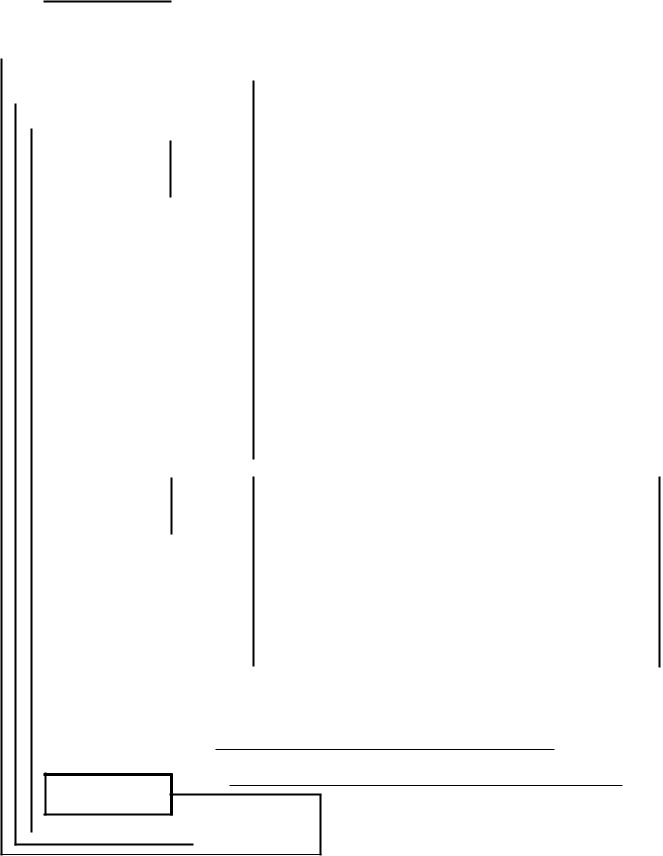
{Continued from previous page)
Stitching mode
|
|
|
|
|
|
|
|
|
|
|
|
|
|
|
|
|
|
|
|
|
|
|
|
|
|
|
|
|
|
-~ |
[ AUTO |
] + [ X |
] |
|
|
|
|
|
|
|
|
|
|
|
|
|
|
|
|
|
|
|
|
|
|||
r------I~~Settingmode menu 1 I |
|
|
|
|
|
|
|
|
|
|
|
|
|
|
|
|
|
|
|
|
|
|
||||||
|
mUTO) |
|
|
- ·· --- ·((- ·Stitching speed setting mode )) ·------~ |
|
|
||||||||||||||||||||||
|
|
|
|
|||||||||||||||||||||||||
--1Setting mode menu 2~- |
|
|
|
|
|
|
|
|
|
|
|
|
|
|
|
|
|
|
|
|
|
|
||||||
|
|
|
|
|
|
|
|
|
|
|
|
|
|
|
[X 1 |
|
|
|
|
|
||||||||
~ |
|
|
|
|
|
|
|
|
|
|
|
|
|
|
|
|
|
|
|
|
|
|
|
|
|
|||
|
|
|
|
|
[X] |
|
|
|
|
|
|
|
|
|
|
|
|
[ L o 1 _1_[ |
|
|
|
|
|
|||||
|
|
|
|
|
|
|
|
|
|
|
|
|
|
|
|
|
|
|
|
|
||||||||
|
|
Stitching speed |
|
t--- |
1--"--'--t·----l~ |
Inching speed |
2 : s] |
|
|
|
|
|||||||||||||||||
|
|
|
|
|
|
|||||||||||||||||||||||
|
|
setting mode |
|
|
|
|
|
|
|
|
|
|
|
|
|
|
|
|
|
|
Change with [ ~ ] and |
|
|
|
|
|||
|
|
|
|
|
|
|
|
|
|
|
|
|
|
|
|
|
|
|
|
|
|
|
|
|||||
|
|
[ s p ] |
|
|
|
|
|
|
|
|
|
|
|
|
|
|
|
|
|
|
|
|
|
|
||||
|
|
|
|
|
|
|
|
|
|
|
|
|
|
|
|
|
|
|
|
[V] keys |
|
|
|
|
|
|||
|
|
|
|
|
I |
|
|
|
|
|
. |
_.____ |
[~]of B |
|
|
|
|
|
|
|
||||||||
|
|
|
|
|
|
|
[X] |
|
|
|
|
|
|
|
|
|
|
|
|
|
[X 1 |
|
|
|
|
|
||
|
|
|
|
|
|
|
|
|
|
|
|
|
|
|
|
|
|
I |
|
|
|
|
|
|
||||
|
|
|
|
|
|
|
|
|
|
|
|
Thread trimming |
[ 1: i |
1 ... |
·1 |
215] |
|
|
|
|
||||||||
|
|
t ---- [~]of B |
|
|
|
|
|
|
speed |
|
|
|
|
|
|
|
|
|||||||||||
|
|
|
|
|
|
|
|
|
|
|
|
|
|
|
|
|
|
|
|
|
||||||||
|
|
|
|
|
|
|
|
|
|
|
|
|
|
|
|
|
|
|
|
|
Change with [ ~ ] and |
|
|
|
|
|||
|
|
|
|
|
|
|
|
|
|
|
|
|
|
I |
|
|
|
|
|
|
|
|
|
|
||||
|
|
|
|
|
|
|
|
|
|
|
|
|
|
I |
|
|
|
|
|
|
|
|
|
|
||||
|
|
|
|
|
|
|
|
|
|
|
|
|
|
I |
|
|
|
|
|
|
[v] keys |
|
|
|
|
|
||
|
|
|
|
|
|
|
|
|
|
|
|
|
|
I |
|
|
|
|
|
|
|
|
|
|
|
|||
|
|
|
|
|
|
|
|
|
|
|
|
|
|
I |
|
|
|
|
|
|
|
|
|
|
|
|
|
|
|
|
|
|
|
|
|
|
|
|
|
|
|
|
~ - - - - [ ~] of B |
|
|
[X 1 |
|
|
|
|
|
||||||
|
|
|
|
|
|
|
|
|
|
|
|
|
t |
|
|
|
|
|
|
I |
|
|
|
|
|
|
||
|
|
|
|
|
|
|
|
|
|
|
|
Stop improve- |
[ p 0 |
] • |
·1 15oo1 |
|
|
|
|
|||||||||
|
|
|
|
|
|
|
|
|
|
|
|
ment speed |
|
|
|
|
||||||||||||
|
|
|
|
|
|
|
|
|
|
|
|
|
|
|
|
|
|
|
|
|
|
Change with [ ~] and |
|
|
|
|
||
|
|
|
|
|
|
|
|
|
|
|
|
|
~~------ |
[~]of B |
|
|
|
|
|
|
||||||||
|
|
|
|
|
|
|
|
|
|
|
|
|
|
|
[v] keys |
|
|
|
|
|
||||||||
|
|
|
|
|
|
|
|
|
|
|
|
|
|
|
|
|
[ E n |
|
|
|
|
|
|
|
|
|||
|
|
|
|
|
|
|
|
|
|
|
|
|
|
|
End code |
] |
|
|
|
|
|
|
|
|||||
|
|
|
|
|
|
|
|
|
|
|
|
|
|
|
|
|
1- [~]of B |
|
|
|
|
|
|
|
||||
|
|
|
|
|
|
|
|
|
|
|
|
|
|
|
|
|
|
|
|
|
|
|
|
|
|
|
|
|
|
|
|
|
|
|
|
[ X ] |
|
·-···--············- (( Input/output check mode )) -------t |
|
||||||||||||||||||
|
|
Input/output |
|
|
|
|||||||||||||||||||||||
|
|
|
|
|
1 |
|
[ |
Vt |
] |
|
key |
• • • |
Reverse solenoid |
|
|
|
|
|
|
|
||||||||
|
|
check mode |
|
|
|
|
|
|
|
|
|
|
|
|
||||||||||||||
|
|
|
H-- |
z--..._~ |
[ |
!l]o ] |
|
key |
• • • |
Thread trimming solenoid |
|
|
|
|
|
|
||||||||||||
|
[ [ |
p ] |
|
|
|
|
|
|
|
|
||||||||||||||||||
|
|
|
|
|
|
[ W ] key |
• • • |
Thread wiper solenoid |
|
|
|
|
|
|
||||||||||||||
|
|
|
|
|
|
|
|
|
|
|
|
|
|
|
||||||||||||||
|
|
|
|
|
|
|
|
|
[ |
::t:: |
] |
|
{ [ C'J ]) key • • • |
Presser foot lifter solenoid |
|
|||||||||||||
|
|
|
|
|
|
|
|
|
[ |
.A |
] |
|
LED |
• • • |
Needle UP signal |
|
|
|
|
|
|
|
||||||
|
|
|
|
|
|
|
|
|
[ |
'Y ] |
|
LED |
• • • |
Needle DOWN signal |
|
|
|
|
|
|
||||||||
|
|
t ---- [~]of B |
|
|
|
[ |
111 |
|
] |
|
LED |
• • • |
ENC signal |
|
|
|
|
|
|
|
|
|||||||
|
|
|
|
|
[ |
: |
|
] |
|
LED |
·• • |
Actuator switch |
|
|
|
|
|
|
|
|
||||||||
|
|
|
|
|
|
|
|
|
|
|
|
|
|
|
|
|
|
|
||||||||||
|
|
|
|
|
|
|
|
|
[ |
./ ] |
|
LED |
• • • |
Presser foot lifter switch, etc. |
|
|
|
|
|
|||||||||
|
|
|
|
|
|
|
|
|
7-segment display [ A 3 0 0 ] ··· Treadle |
|
|
|
|
|
|
|||||||||||||
|
|
|
|
|
|
|
|
|
|
|
|
|
|
Numerical value increases when pedal is pressed forward. |
|
|||||||||||||
|
|
|
|
|
|
|
|
|
|
|
|
|
|
Numerical value decreases when pedal is pressed back. |
|
|||||||||||||
|
|
|
|
|
|
|
|
|
|
|
|
|
|
|
|
|
|
|
|
|
|
|
|
|
|
|
|
|
|
|
|
|
|
|
|
|
|
|
|
|
|
|
|
|
|
|
|
|
|
|
|
|
|
|
|
|
|
|
|
|
|
|
|
|
|
|
|
|
|
|
|
|
|
|
|
|
|
|
|
|
|
|
|
|
|
|
|
|
|
|
|
|
|
|
|
|
|
|
|
|
|
|
|
|
|
|
|
|
|
|
|
|
|
|
|
End code
[ E n ]
~t---- [~]ofB
IEnd the setting mode menu 2 when the [ X ] key is pressed, and return I to the setting mode menu 1.
I
-12-
From the library of: Superior Sewing Machine & Supply LLC
8-4. Stitching speed setting mode
Each speed can be changed as described below by using the stitching speed setting mode.
<D Setting of each stitching speed.
Normally, each speed determined by the product code corresponding to the head is set at the factory. To change the speeds, use the following procedures.
<D-1 |
Press the [ X |
1key while holding down the [ |
AUTo |
1key, and enter the mode setting menu 1. |
|
<D-2 |
Press the [ _,!.!. |
1+ [ AUTo 1keys, and enter the mode setting menu 2. |
|||
<D-3 |
Press the [ |
X |
1key, and enter the stitching speed setting mode. |
||
<D-4 |
Select the speed type to be changed with the 8 [A] key. |
||||
<D-5 |
When the [ |
X |
] key is pressed, the display will change to the setting speed (numerical value). |
||
|
If [ .,!.!. ] is pressed at this time, the sewing machine will rotate at that speed. The display will monitor the ac- |
||||
|
tual speed, and display it. If [ .,!.!. ] is pressed again, the sewing machine will stop. |
||||
<D-6 |
Set with the [A] and [ v] keys. |
|
|
||
<D-7 |
If the [ X |
1key is pressed, the display will return to the setting speed type. |
|||
(i)-8 |
Press the 8 [A] key several times, and display [ |
E n |
1. |
||
(i)-9 |
When the [ |
X |
] key is pressed, the mode setting menu 1 will be returned to. |
||
<D-10 |
Press the 8 [A] key several times, and display [ |
E n |
1. |
||
<D-11 |
When the [ |
X |
] key is pressed, the stitching mode will be returned to. |
||
The display and order of each speed type are as follows.
Speed type |
|
Display |
|
Setting unit |
Setting range |
Remarks |
|
|
|
|
|
|
|
Inching speed |
|
L o |
|
1spm unit |
150-280spm |
Speed for low-speed stitching and correc- |
|
|
|
|
|
|
tion setting. |
|
|
|
|
|
|
|
Thread trimming speed |
1: r |
|
1spm unit |
150spm-inching speed |
Speed for thread trimming |
|
|
|
|
|
|
|
|
Slow start speed |
|
5 L |
|
100spm unit |
Inching speed-1 OOOspm |
Speed for slow starting |
Start backtack stitching limit |
I |
|
100spm unit |
Inching speed-3000spm |
Limit speed for start backtack stitching |
|
1.. I |
|
|||||
speed |
|
|
|
|
|
|
|
|
|
|
|
|
|
End backtack stitching limit |
E b |
|
100spm unit |
Inching speed-3000spm |
Limit speed for end backtack stitching |
|
speed |
|
|
|
|
|
|
|
|
|
|
|
|
|
High-speed stitching limit |
H. |
|
50spm unit |
Inching speed-DIP switch- |
Limit value for maximum stitching speed |
|
speed |
(Note 1) |
|
|
|
setting |
|
|
|
|
|
|
|
|
Automatic stitching speed |
AU |
|
100spm unit |
Inching speed-High speed |
High speed for automatic stitching |
|
|
|
|
|
|
stitching limit speed |
|
|
|
|
|
|
|
|
Stop improvement speed |
p 0 |
|
100spm unit |
500-2500spm |
Middle speed for stop time improvement |
|
(Note 1) The upper limit of the maximum stitching speed limit value is limited by the DIP switches 6, 7 and 8 shown in
|
Table [1]-8. |
|
|
|
If 5000spm is set with DIP switches 6, 7 and 8, (when ¢105 pulley, single needle are designated), the speed can |
||
|
be set to a maximum of 5000spm. |
|
|
(Note 2) |
If the DIP switch 2 or 5 setting is changed, all these speed settings will be initialized. |
||
|
The 1!1 8-2 head settings will also be initialized (*). |
l 3 l 3 ] ) |
|
|
a) When DIP switch is set to OFF (Initialized to head setting [ |
||
|
|
Thread trimming speed = 215spm |
|
|
( |
Inching speed= 215spm |
|
|
|
Start/end backtack stitching speed= 1800spm, etc. |
8 Y 2 3 ] ) |
|
b) When DIP switch is set to ON (Initialized to head setting [ |
||
|
|
Thread trimming speed = 185spm |
|
|
( |
Inching speed= 250spm |
|
|
|
Start/end backtack stitching speed= 1000spm, etc. |
|
(Note 3) |
The setting range A U on the old CPU version (J02781-A) is as follows. |
||
|
Inching speed-High speed stitching limit speed - 200spm |
|
|
-13-
From the library of: Superior Sewing Machine & Supply LLC

8-5. Memory switch and parameter lists
A.Memory switch list
|
|
|
|
|
|
|
|
|
[ D D- 0 |
] --Indicates that the switch is ON. |
|
|
|
|
|
|
|
|
|
|
[ D D - 0 |
] -- Indicates that the switch is OFF. |
|
|
|
|
|
|
|
|
|
|
|
||
Display No. |
Details when set to ON |
|
|||||||||
|
|
|
|
|
|
|
|
|
|
|
|
n |
I |
|
|
Parameter setting change enabled |
*1 |
||||||
u |
I |
|
|
||||||||
0 2 |
|
|
|
|
No interlock during thread trimming |
*2 |
|||||
0 3 |
|
|
|
|
Momentary drop or failure of power supply check valid |
*3 |
|||||
0 Ll |
|
|
|
|
(Reserved) |
|
*Normally OFF. |
|
|||
0 s |
|
|
(Reserved) |
|
*Normally OFF. |
|
|||||
0 6 |
|
* |
|
No penetration force UP operation |
|
||||||
n |
-. |
|
|
|
(Reserved) |
|
*Normally OFF. |
|
|||
u |
I |
|
|
|
|
||||||
0 8 |
|
|
|
(Reserved) |
|
*Normally OFF. |
|
||||
I |
I |
* |
|
Thread trimming validity setting enabled with [ X )key |
*4 |
||||||
I |
I |
|
|||||||||
12 |
|
|
|
Presser foot lifter rise after thread trimming |
|
||||||
|
|
|
|
|
|||||||
I |
3 |
|
|
|
|
Presser foot lifter rise after neutral stop |
|
||||
ILl |
|
|
Actuator switch =thread trimming switch |
|
|||||||
IS |
|
|
|
No immediate stop function |
|
||||||
16 |
* |
|
|
No over time [ o |
I: )function |
|
|||||
I -. |
|
|
Half stitch correction with actuator switch |
*5 |
|||||||
I |
I |
|
|
|
|||||||
18 |
|
|
|
|
|
Backward correction with actuator switch |
*5 |
||||
2 |
I |
|
|
Start backtack double |
|
||||||
I |
|
|
|
||||||||
2 2 |
|
|
|
|
End backtack double |
|
|||||
|
|
|
|
||||||||
|
|
|
|||||||||
2 3 |
|
|
|
|
No. of start backtack stitches + 10 stitches |
|
|||||
2 y |
|
|
|
No. of end backtack stitches + 10 stitches |
|
||||||
2 s |
|
|
|
Root stitching |
|
|
|
|
|||
2 6 |
|
|
|
|
No slow down to low speed on starting of end backtack |
|
|||||
2 l |
|
|
|
Continuous backtack changeover |
*6 |
||||||
2 8 |
|
|
|
|
No. of continuous backtack stitches+ 10 stitches |
|
|||||
3 |
I |
|
|
|
Enable to stop during start backtack sewing, speed is variable with treadle. |
||||||
I |
|
|
|
||||||||
3 2 |
|
|
|
|
F-20, 40 No. of backtack stitches change enabled |
*7 |
|||||
3 3 |
|
|
|
|
Call fixed stitches when pleats sewing will be used. |
*8 |
|||||
3 Ll |
|
|
|
No LED call when continuous backtack [ W ]is canceled. |
*9 |
||||||
* 1: Set this to ON when the parameters are to be changed.
*2: When set to ON, the treadle operation pressed forward will be valid during thread trimming.
**3: When set to ON, [ P d ] will display if the power supply is shut off momentary during motor rotation. *4: When set to ON, thread trimming validity can be set with [ X ] key on operation panel.
*5: When one is turned ON, the other will be set to OFF.
If there is no operation panel or if [ : ] (correction) is set to OFF, half stitch correction or reverse rotation correction will be applied.
*6: When set to ON, the continuous backtack will be executed for [A, B) x [D) times. [C) display is OFF.
*7: When set to OFF:
If [ |
ll |
] is validated on F-20, the No. of start/end backtack stitches will be fixed to four stitches. |
If [ |
CJ ]is validated on F-40, the No. of start/end backtack stitches will be fixed to four stitches. |
|
If [ |
1~ |
] or [ ~1 ] is validated on F-40, the No. of end backtack stitches will be [BA]. |
When set to ON, the No. of start/end backtack stitches will be the No. of stitches set with [ABCD]. *8: When set to ON, the [ !,£1 ] (pleat stitching) will be constant stitch (forward feed) operation.
*9: When set to ON, if [ W ] is canceled, the LED setting and display from before it was turned [ W ] ON will not be returned to.
When set to OFF, the [
-14-
From the library of: Superior Sewing Machine & Supply LLC

(Continued from previous page)
[ D D - o ] -- Indicates that the switch is ON. [ D D- 0 ] --Indicates that the switch is OFF.
Display No. |
|
Details when ON |
|
|
|
|
|
|
|
|
|
|
|
|
|
|
|
|
|
|
|
|||||||||
|
|
|
|
|
|
|
|
|
|
|
|
|
|
|
|
|
|
|
|
|
|
|
|
|
|
|||||
|
3 s |
|
|
|
Soft down of presser foot lifter is timer mode |
|
|
|
|
|
|
*1 |
|
|
||||||||||||||||
|
3 6 |
|
|
|
Presser output is not automatically OFF by timer |
|
|
|
|
|
|
|
|
|
||||||||||||||||
|
3 l |
|
|
|
Presser output chopping duty changeover |
|
|
|
|
|
|
|
|
|
|
|
*2 |
|
|
|||||||||||
|
3 8 |
|
|
|
Only lower part of transistor controlled during presser foot lifter rises |
|
|
|
|
|
|
*2 |
|
|
||||||||||||||||
|
~ |
I |
|
|
|
Prohibit to rise of presser foot lifter by treadle repressed backwards after neutral stop |
|
|
|
|
|
|
|
|||||||||||||||||
|
I |
|
|
|
|
|
|
|
|
|
|
|||||||||||||||||||
|
|
|
|
|
|
|
|
|
|
|
|
|
|
|
|
|
|
|
|
|
|
|
||||||||
|
~ 2 |
* |
|
|
Prohibit to thread trimming by treadle repressed backwards |
|
|
|
|
|
|
|
|
|
||||||||||||||||
|
~ |
3 |
|
|
(Reserved) |
|
|
*Normally OFF |
|
|
|
|
|
|
|
|
|
|
|
|
|
|
|
|||||||
|
|
|
|
|
|
|
|
|
|
|
|
|
|
|
|
|
|
|
|
|||||||||||
|
|
|
|
|
|
|
|
|
|
|
|
|
|
|
|
|
|
|
|
|
||||||||||
|
~ ~ |
|
|
|
High-speed pedal during standing work is only high speed (no inching speed and variable speed ranges) |
|
|
|||||||||||||||||||||||
|
|
|
|
|
|
|
|
|
|
|
|
|
|
|
|
|
|
|
|
|
|
|
|
|
|
|
||||
|
~ s |
|
|
|
No delay start during standing work |
|
|
|
|
|
|
|
|
|
|
|
|
|
*3 |
|
|
|||||||||
|
~ 6 |
|
|
|
Emergency stop with presser pedal disabled during standing work |
|
|
|
|
|
|
|
|
|
||||||||||||||||
|
~ |
l |
|
|
|
Emergency stop with high-speed pedal disabled during standing work |
|
|
|
|
|
|
|
|
|
|||||||||||||||
|
~ 8 |
|
|
|
Prohibit to rise of presser foot lifter with trimming pedal during standing work |
|
|
|
|
|
|
|
|
|
||||||||||||||||
|
so |
|
|
|
(Reserved) |
|
|
*Normally OFF |
|
|
|
|
|
|
|
|
|
|
|
|
|
|
|
|||||||
|
60 |
|
|
|
(Reserved) |
|
|
*Normally OFF |
|
|
|
|
|
|
|
|
|
|
|
|
|
|
|
|||||||
|
-. |
I |
|
|
|
Option output 1/0utput during running (needle cooler, etc.) |
|
|
|
|
|
|
*5 |
|
|
|||||||||||||||
|
|
|
|
|
|
|
|
|
|
|
|
|||||||||||||||||||
|
I |
I |
|
|
|
|
|
|
|
|
|
|
|
|||||||||||||||||
|
l |
2 |
* |
|
|
Option output 2/Thread release output {3 position) |
|
|
|
|
|
|
*6 |
|
|
|||||||||||||||
|
l |
3 |
|
|
Option output 3/Air {N stitches at start of stitching & after fabric edge sensor turns ON) |
|
*1 |
|
|
|||||||||||||||||||||
|
|
|
|
|
|
|
||||||||||||||||||||||||
|
l |
~ |
|
|
|
Option output 4/Condense output (When B =0 or C =0) |
|
|
|
|
|
|
*8 |
|
|
|||||||||||||||
|
l |
s |
|
|
|
Option output 5/Program output 1 {ON after thread trimming, after TO, during T1) |
|
|
|
|
|
*9 |
|
|
||||||||||||||||
|
l |
6 |
|
|
|
Option output 6/Program output 2 (ON during presser synchronization, after T2, during T3. |
|
*10 |
|
|
||||||||||||||||||||
|
-. |
-. |
|
|
|
Option output 7/(Spare) |
|
|
|
|
|
|
|
|
|
|
|
|
|
*11 |
|
|
||||||||
|
I |
I |
|
|
|
|
|
|
|
|
|
|
|
|
|
|
|
|
|
|
||||||||||
|
l |
8 |
|
|
|
Option output 8/(Spare) |
|
|
|
|
|
|
|
|
|
|
|
|
|
*11 |
|
|
||||||||
|
|
|
|
|
|
|
|
|
|
|
|
|
|
|
|
|
|
|
|
|
|
|||||||||
*1: |
When set to ON, the operation will follow the parameter [ F 3 1and [ F Y ] settings. |
|
|
|
|
|||||||||||||||||||||||||
*2: |
The ON/OFF duty during chopping will be as follows. |
|
|
|
|
|
|
|
|
|
||||||||||||||||||||
|
|
|
|
|
|
|
|
|
|
|
|
|
|
|
|
|
|
|
|
|
|
|
|
|
|
|||||
-------------- |
|
|
|
|
Memory switch [ |
3 l 1 |
|
|
|
|
|
|
|
|
|
|
|
|||||||||||||
|
|
|
|
OFF |
|
|
|
ON |
|
|
|
|
|
|
|
|
|
|
|
|
||||||||||
|
|
|
|
|
|
|
|
|
|
|
|
|
|
|
|
|
|
|
|
|
|
|
|
|
||||||
|
|
|
|
|
|
|
|
|
|
|
|
|
|
|
|
|
|
|
|
|
|
|
|
|
|
|||||
|
|
|
|
|
|
|
OFF |
|
2.5ms |
ON |
|
1ms |
ON |
|
|
|
|
|
|
|
|
|
|
|
|
|||||
Memory switch |
|
2.5ms |
OFF |
|
1ms |
OFF |
|
|
|
|
|
|
|
|
|
|
|
|
||||||||||||
|
|
|
|
|
|
|
|
|
|
|
|
|
|
|
||||||||||||||||
|
|
|
|
|
|
|
|
|
|
|
|
|
|
|
|
|
|
|
|
|
|
|
|
|||||||
|
[ 3 8 1 |
|
|
ON |
|
1ms |
ON |
|
1ms |
ON |
|
|
|
|
|
|
|
|
|
|
|
|
||||||||
|
|
|
|
|
|
|
|
5ms |
OFF |
|
1ms |
OFF |
|
|
|
|
|
|
|
|
|
|
|
|
||||||
|
|
|
|
|
|
|
|
|
|
|
|
|
|
|
|
|
|
|
|
|
|
|||||||||
|
|
|
|
|
|
|
|
|
|
|
|
|
|
|
|
|
|
|||||||||||||
*3: |
When set to ON, the parameter [ d : ] setting is invalidated. |
|
|
|
|
|
|
|
|
|
||||||||||||||||||||
*4: |
When one is turned ON, the other will be set to OFF. |
|
|
|
|
|
|
|
|
|
||||||||||||||||||||
|
|
If all are turned OFF, the puller output will be applied. When the output is ON, it will turn OFF after the No. of stitches |
||||||||||||||||||||||||||||
|
set in parameter [ [ 0 1is stitched or after 10 seconds have passed. |
|
|
|
|
|
|
|
|
|
||||||||||||||||||||
*5: |
|
If [ 0 |
u |
L |
] (overlock) is set with the[!] 8-2 head setting, this will be set to ON. |
|
|
|
|
|
|
|
|
|||||||||||||||||
*6: |
|
If [ l |
8 |
: |
1is set with the 00 8-2 head setting, this will be set to ON. |
|
|
|
|
|
|
|
|
|
||||||||||||||||
*7: |
When set to ON, the option will be output for N stitches (set with parameter [ |
[ |
: ]) when stitching after thread |
|||||||||||||||||||||||||||
|
trimming. When using sensor II, the output will turn ON when the sensor turns ON. After stopping, the output will |
|||||||||||||||||||||||||||||
|
|
turn OFF after the time set in parameter [ |
[ |
S ] has passed. |
|
|
|
|
|
|
|
|
|
|||||||||||||||||
*8: |
|
When set to ON, if the No. of start backtack stitches B is set to 0, the condense will be output while stitching [A]. |
||||||||||||||||||||||||||||
|
|
When set to OFF, if the No. of end backtack stitches C is set to 0, the condense will be output while stitching [D]. |
||||||||||||||||||||||||||||
*9: |
|
When set to ON, the program will be output at the timing set with parameters [ |
[ |
2 ] and [ |
[ |
3 ]. |
|
|
||||||||||||||||||||||
*10: When set to ON, the program will be output at the timing set with parameters [ |
[ |
~ |
] and [ |
[ |
S ]. |
|||||||||||||||||||||||||
*11: Nothing will be output even when set to ON. |
|
|
|
|
|
|
|
|
|
|
|
|
|
|
|
|||||||||||||||
-15-
From the library of: Superior Sewing Machine & Supply LLC
