Bosch BRS-RAC2-8100A Installation Guide
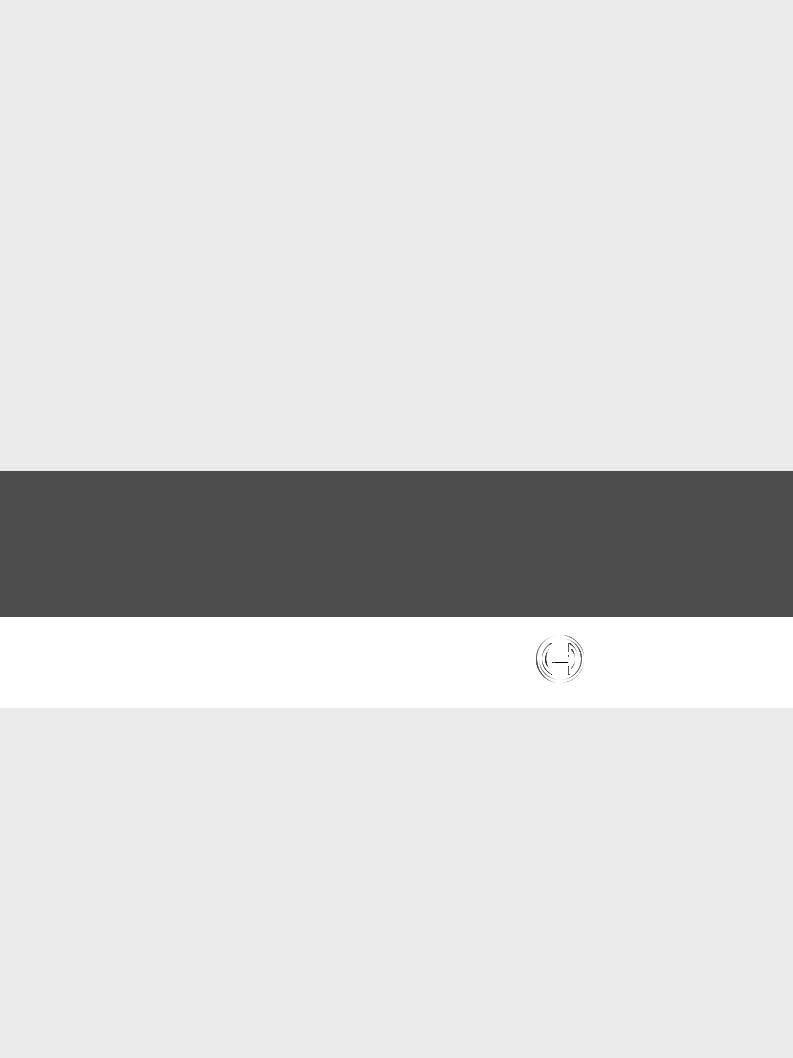
Bosch Recording Station Appliance
en Hardware Installation Manual
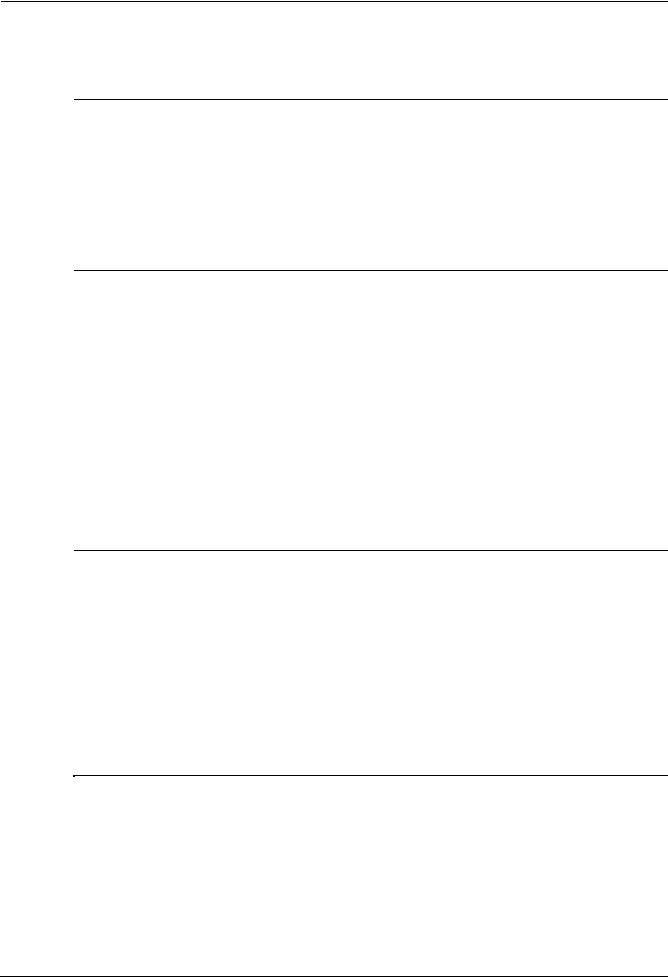
Bosch Recording Station Appliance |
Table of Contents | en |
3 |
|
|
|
Table of Contents
1 |
Safety Precautions |
5 |
1.1 |
General Safety Precautions |
5 |
1.2 |
Electrical Safety Precautions |
8 |
1.3 |
Important Notices |
9 |
1.4 |
FCC & ICES compliance |
9 |
1.5 |
EMC Compliance |
10 |
1.6 |
ESD Precautions |
10 |
1.7 |
Operating Precautions |
11 |
2 |
System Overview |
12 |
2.1 |
Introduction |
12 |
2.2 |
BRS Tower |
12 |
2.2.1 |
Control Panel Buttons/LEDs |
13 |
2.3 |
BRS 19-inch 1U |
15 |
2.3.1 |
Control Panel Buttons |
15 |
2.3.2 |
Control Panel LEDs |
16 |
2.3.3 |
Drive Carrier LEDs |
16 |
2.3.4 |
Power Supply LEDs |
16 |
2.3.5 |
Overheating |
17 |
2.4 |
BRS 19-inch 2U |
18 |
2.4.1 |
Control Panel Buttons |
19 |
2.4.2 |
Control Panel LEDs |
19 |
2.4.3 |
Drive Carrier LEDs |
20 |
3 |
Maintenance |
21 |
3.1 |
BRS 19-inch 1U |
21 |
3.1.1 |
Removing the Chassis Cover |
21 |
3.1.2 |
Removing/Replacing Hard Drives |
22 |
3.1.3 |
System Fans |
24 |
3.1.4 |
Power Supply |
25 |
3.2 |
BRS 19-inch 2U |
26 |
3.2.1 |
Removing the Chassis Cover |
26 |
3.2.2 |
Removing/Replacing Hard Drives |
27 |
3.2.3 |
System Fans |
29 |
3.2.4 |
Power Supply |
30 |
4 |
Rack Installation |
32 |
4.1 |
Unpacking the System |
32 |
4.2 |
Preparing for Setup |
32 |
4.2.1 |
Choosing a Setup Location |
32 |
4.2.2 |
Rack Precautions |
32 |
4.2.3 |
General System Precautions |
32 |
4.2.4 |
Rack Mounting Considerations |
33 |
4.3 |
BRS 19-inch 1U - Rack Mounting Instructions |
34 |
4.3.1 |
Identifying the Sections of the Rack Rails |
34 |
4.3.2 |
Inner Rails/Inner Rail Extensions |
35 |
Bosch Security Systems |
Hardware Installation Manual |
- | V1 | 2011.10 |

4 en | Table of Contents Bosch Recording Station Appliance
4.3.3 |
Outer Rails |
35 |
4.3.4 |
Installing the Chassis into a Rack |
36 |
4.3.5 |
Installing the Chassis into a Telco rack |
37 |
4.4 |
BRS 19-inch 2U - Rack Mounting Instructions |
38 |
4.4.1 |
Separating the Sections of the Rack Rails |
38 |
4.4.2 |
Inner Rails/Inner Rail Extensions |
39 |
4.4.3 |
Outer Rails |
39 |
4.4.4 |
Installing the Chassis into a Rack |
40 |
|
|
|
5 |
Additional documentation |
41 |
- | V1 | 2011.10 |
Hardware Installation Manual |
Bosch Security Systems |

Bosch Recording Station Appliance Safety Precautions | en 5
1 |
Safety Precautions |
1.1 |
General Safety Precautions |
|
The following safety precautions must be observed: |
Read, follow and retain instructions
All safety and operating instructions must be read and followed before installing the device. Retain instructions for future reference.
Observe warnings
Observe all warnings on the device and in the Hardware Installation Manual.
Add-on devices
Do not use add-on devices that are not recommended by the product manufacturer as these may cause hazards.
Installation notes
–Do not place the device on an unstable mounting, tripod or similar. The device may fall to the ground and seriously injure the user or be damaged itself.
–Only use accessories that have been recommended by the manufacturer or are delivered with the device.
–Fit the device according to the manufacturer's instructions.
–Exercise extreme caution when transporting the device on a trolley. Abrupt stopping, extreme force effects and uneven surfaces may cause the device and the trolley to tip over.
–Keep the area around the system clean and free of clutter.
–Place the chassis top cover and any system components that have been removed away from the system or on a table so that they won't accidentally be stepped on.
–While working on the system, do not wear loose clothing such as neckties and unbuttoned shirt sleeves, which can come into contact with electrical circuits or be pulled into a cooling fan.
–Remove any jewelry or metal objects from your body, which are excellent metal conductors that can create short circuits and harm you if they come into contact with printed circuit boards or areas where power is present.
–After accessing the inside of the system, close the system back up and secure it to the rack unit after ensuring that all connections have been made.
–The system is heavy when fully loaded. When lifting the system, two people at either end should lift slowly with their feet spread out to distribute the weight. Always keep your back straight and lift with your legs.
Cleaning
Unplug the device from the mains power supply before cleaning. Follow the instructions for the device. Normally, cleaning can be carried out with a damp cloth. Do not use liquid cleaners or cleaners in spray cans.
Service
Do not attempt to service the device yourself. You may be exposed to high electrical voltages or other hazards if you open or remove covers. Servicing must be carried out by qualified maintenance personnel.
Bosch Security Systems |
Hardware Installation Manual |
- | V1 | 2011.10 |

6 |
en | Safety Precautions |
Bosch Recording Station Appliance |
|
|
|
Damage requiring service.
Unplug the device from the mains power supply and arrange for the device to be serviced by qualified personnel if:
–The mains cable or mains plug is damaged.
–Liquids or foreign bodies are present in the device.
–The device has come into contact with water and/or has been exposed to extreme environmental conditions (e.g. rain, snow etc.).
–If the device does not work properly in spite of following the operating instructions, make changes only to those operating elements that are described in the operating instructions. Incorrect changes to other operating elements may cause damage requiring extensive repair work to be carried out by qualified service personnel.
–The device has fallen to the ground or the housing has been damaged.
–A noticeable change in the performance of the device has occurred. In this case, the device must be serviced.
Spare parts
If spare parts are required, service personnel must use spare parts that are recommended by the manufacturer or correspond to the original parts. Using the wrong spare parts may result in fire, electric shock or other hazards.
Safety test
When servicing or repair is complete, ask service personnel to carry out a safety test to ensure that the device is working correctly.
Power source
The device must only be operated with the power source indicated on the label. If you are not sure whether you can operate the device with a specific power source, ask the dealer from whom you bought the device or your electricity provider.
For devices that are operated using external power units, only recommended and tested power units should be used.
For devices that are operated using power units with limited power, the power unit must conform to the EN 60950 standard. Other replacement power units may damage the device and lead to fire or electric shock.
Coax grounding
If a cable system is connected to the device for outside use, ensure that the cable system is grounded. Only for models available in the USA: Section 810 of the National Electrical Code, ANSI/ NFPA No.70-1981, contains information on the correct grounding of the mounting, coax grounding at a discharge device, the size of the ground conductors, the location of the discharge device, connection to discharge electrodes and requirements regarding the discharge electrodes.
Grounding or polarizing
This device may have a polarized AC plug (a plug with one pin broader than the other). With this protection system, the plug can only be inserted into a socket in one way. If you are unable to insert the plug fully into the socket, rotate it and try again. If you are still unable to insert the plug, ask an electrician to replace the socket with a later model. Do not attempt to bypass the polarized plug.
Alternatively, the device may have a 3-phase ground plug with a third (grounding) pin. With this protection system, the plug can only be inserted into a grounded socket. If you are unable to insert the plug into the socket, ask an electrician to replace the socket with a later model. Do not attempt to bypass the grounded plug.
- | V1 | 2011.10 |
Hardware Installation Manual |
Bosch Security Systems |
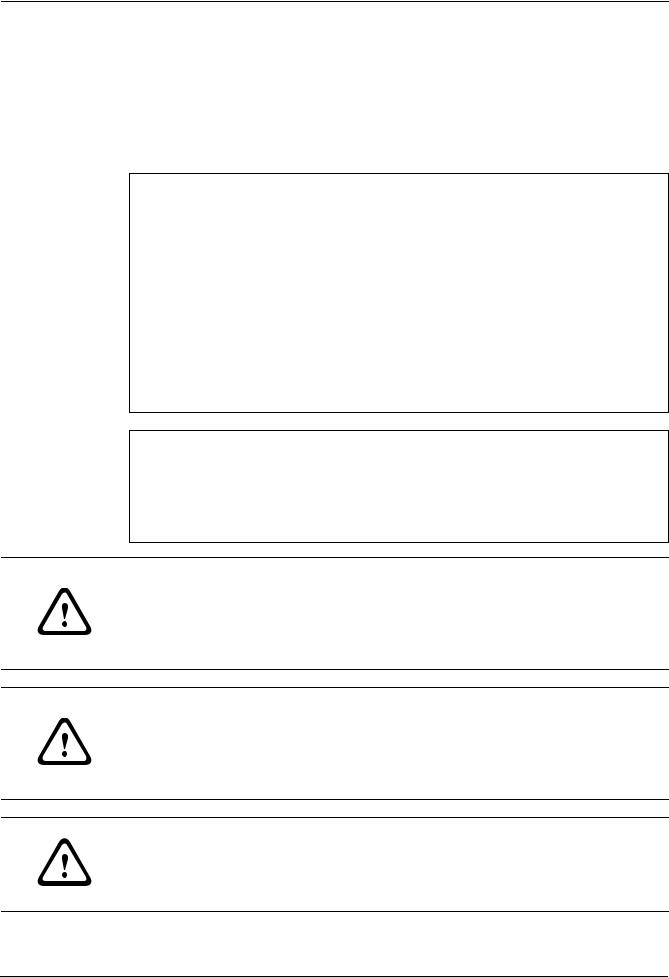
Bosch Recording Station Appliance |
Safety Precautions | en |
7 |
|
|
|
Lightning
For added protection of the device during a storm, or when it is not used for a lengthy period of time, unplug the device from the mains and disconnect the cable system. This prevents the device being damaged by lightning or a power surge.
Location
The installation location should be quiet and have only limited access.
Devices for inside use
Water and damp — Do not use this device in the vicinity of water (e.g. in a damp cellar) or in humid locations.
Entry of foreign bodies and liquids — Do not insert foreign bodies into the device openings as you may touch parts that are at high-voltage or cause a short circuit, which may result in fire or electric shock. Do not spill liquids on the device.
Mains cable and mains cable protectors — For devices that operate at 230 V AC, 50 Hz, the input and output mains cables must conform to IEC publication 227 or IEC publication 245. Mains cables should be laid in such a way that no one can step on them and no other objects can be placed on top of them or leant against them. Particularly protect cables, plugs and sockets as well as device entry points.
Overloading — Do not overload sockets and extension cables as this may result in fire or electric shock.
Rack-mounting devices
Ventilation — This device should not be installed anywhere where correct ventilation cannot be ensured or the manufacturer's instructions cannot be followed. The maximum operating temperature for this device must not be exceeded.
Mechanical load — When installing the device in a rack, beware of hazards that may arise due to unequal mechanical load.
WARNING!
Interruption of mains supply:
Voltage is applied as soon as the mains plug is inserted into the mains socket.
However, for devices with a mains switch, the device is only ready for operation when the mains switch (ON/OFF) is in the ON position. When the mains plug is pulled out of the socket, the supply of power to the device is completely interrupted.
WARNING!
Removing the housing:
To avoid electric shock, the housing must only be removed by qualified service personnel. Before removing the housing, the plug must always be removed from the mains socket and remain disconnected while the housing is removed. Servicing must only be carried out by qualified service personnel. The user must not carry out any repairs.
WARNING!
Lithium battery:
Batteries that have been inserted wrongly can cause an explosion. Always replace empty batteries with batteries of the same type or a similar type recommended by the manufacturer. Dispose of empty batteries according to the manufacturer's instructions.
Bosch Security Systems |
Hardware Installation Manual |
- | V1 | 2011.10 |
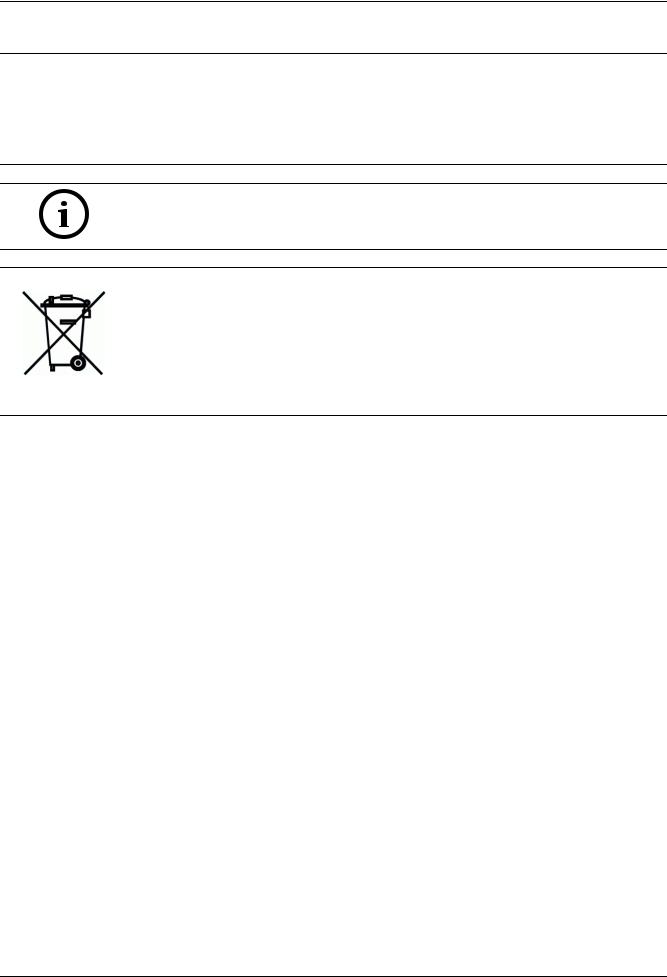
8 |
en | Safety Precautions |
Bosch Recording Station Appliance |
|
|
|
CAUTION!
Electrostatically sensitive device:
To avoid electrostatic discharges, the CMOS/MOSFET protection measures must be carried out correctly.
When handling electrostatically sensitive printed circuits, grounded anti-static wrist bands must be worn and the ESD safety precautions observed.
NOTICE!
Installation should only be carried out by qualified customer service personnel in accordance with the applicable electrical regulations.
Disposal
Your Bosch product has been developed and manufactured using high-quality materials and components that can be reused.
This symbol means that electronic and electrical devices that have reached the end of their working life must be disposed of separately from household waste.
In the EU, separate collecting systems are already in place for used electrical and electronic products. Please dispose of these devices at your local communal waste collection point or at a recycling center.
1.2 |
Electrical Safety Precautions |
Basic electrical safety precautions should be followed to protect you from harm and the system from damage:
–Be aware of the locations of the power on/off switch on the chassis as well as the room's emergency power-off switch, disconnection switch or electrical outlet. If an electrical accident occurs, you can then quickly remove power from the system.
–Do not work alone when working with high voltage components.
–Power should always be disconnected from the system when removing or in stalling main system components, such as the mainboard, memory modules and floppy drive. When disconnecting power, you should first power down the system with the operating system first and then unplug the power cords of all the power supply units in the system.
–When working around exposed electrical circuits, another person who is familiar with the power-off controls should be nearby to switch off the power if necessary.
–Use only one hand when working with powered-on electrical equipment. This is to avoid making a complete circuit, which will cause electrical shock. Use extreme caution when using metal tools, which can easily damage any electrical components or circuit boards they come into contact with.
–Do not use mats designed to decrease static electrical discharge as protection from electrical shock. Instead, use rubber mats that have been specifically designed as electrical insulators.
–The power supply power cords must include a grounding plug and must be plugged into grounded electrical outlets. The unit has more than one power supply cord. Disconnect both power supply cords before servicing to avoid electrical shock.
–Mainboard replaceable soldered-in fuses: Self-resetting PTC (Positive Temperature Coefficient) fuses on the mainboard must be replaced by trained service technicians only. The new fuse must be the same or equivalent as the one replaced. Contact technical support for details and support.
- | V1 | 2011.10 |
Hardware Installation Manual |
Bosch Security Systems |
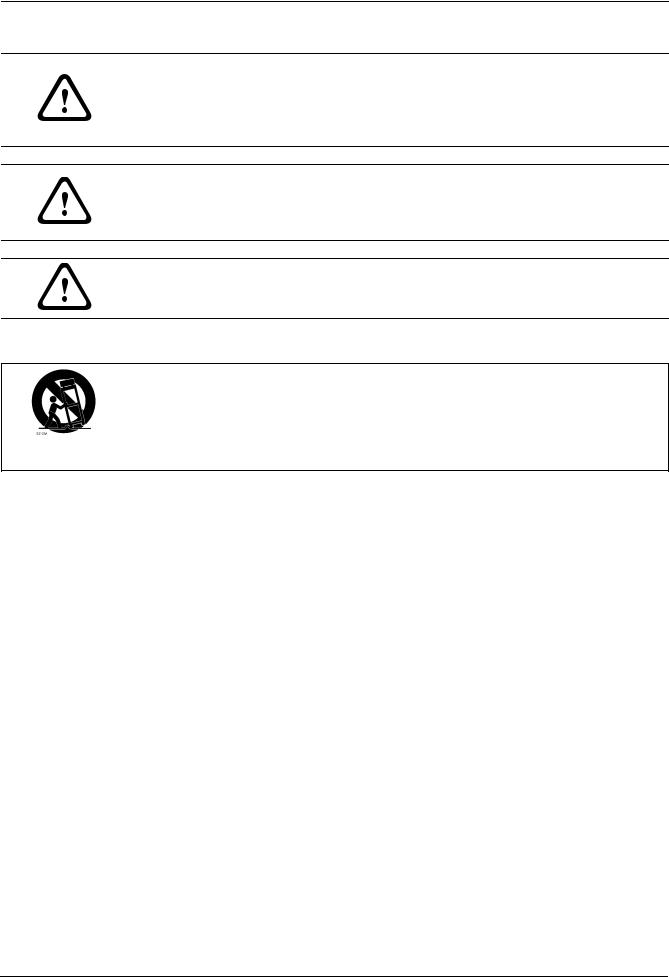
Bosch Recording Station Appliance |
Safety Precautions | en |
9 |
|
|
|
CAUTION!
Mainboard Battery: There is a danger of explosion if the onboard battery is installed upside down, which will reverse its polarities. This battery must be replaced only with the same or an equivalent type recommended by the manufacturer (CR2032). Dispose of used batteries according to the manufacturer's instructions.
CAUTION!
DVD-ROM Laser: Some systems come with a DVD-ROM drive. To prevent direct exposure to the laser beam and hazardous radiation exposure, do not open the enclosure or use the unit in any unconventional way.
CAUTION!
Class I Laser Product
Invisible laser radiation when open. Avoid exposure to beam.
1.3 |
Important Notices |
Accessories - Do not place this unit on an unstable stand, tripod, bracket, or mount. The unit may fall, causing serious injury and/or serious damage to the unit. Use only with the cart, stand, tripod, bracket, or table specified by the manufacturer. When a cart is used, use caution and care when moving the cart/apparatus combination to avoid injury from tip-over. Quick stops, excessive force, or uneven surfaces may cause the cart/unit combination to overturn. Mount the unit per the manufacturer's instructions.
1.4 |
FCC & ICES compliance |
FCC & ICES Information
(U.S.A. and Canadian Models Only)
This device complies with part 15 of the FCC Rules. Operation is subject to the following conditions:
–this device may not cause harmful interference, and
–this device must accept any interference received, including interference that may cause undesired operation.
NOTE: This equipment has been tested and found to comply with the limits for a Class A digital device, pursuant to Part 15 of the FCC Rules and ICES-003 of Industry Canada. These limits are designed to provide reasonable protection against harmful interference when the equipment is operated in a commercial environment. This equipment generates, uses, and radiates radio frequency energy and, if not installed and used in accordance with the instruction manual, may cause harmful interference to radio communications. Operation of this equipment in a residential area is likely to cause harmful interference, in which case the user will be required to correct the interference at his expense.
Intentional or unintentional modifications, not expressly approved by the party responsible for compliance, shall not be made. Any such modifications could void the user's authority to operate the equipment. If necessary, the user should consult the dealer or an experienced radio/television technician for corrective action.
The user may find the following booklet, prepared by the Federal Communications Commission, helpful: How to Identify and Resolve Radio-TV Interference Problems. This booklet is available from the U.S. Government Printing Office, Washington, DC 20402, Stock No. 004- 000-00345-4.
Bosch Security Systems |
Hardware Installation Manual |
- | V1 | 2011.10 |
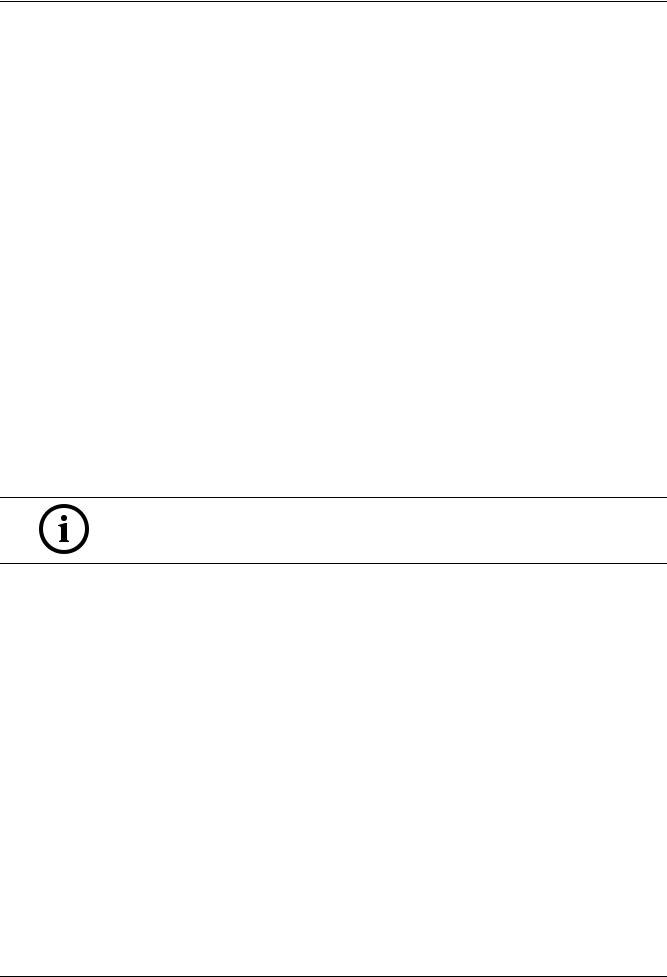
10 en | Safety Precautions |
Bosch Recording Station Appliance |
|
|
Informations FCC et ICES
(modèles utilisés aux États-Unis et au Canada uniquement)
Ce produit est conforme aux normes FCC partie 15. la mise en service est soumises aux deux conditions suivantes :
–cet appareil ne peut pas provoquer d'interférence nuisible et
–cet appareil doit pouvoir tolérer toutes les interférences auxquelles il est soumit, y compris les interférences qui pourraient influer sur son bon fonctionnement.
AVERTISSEMENT: Suite à différents tests, cet appareil s’est révélé conforme aux exigences imposées aux appareils numériques de Classe A en vertu de la section 15 du règlement de la
Commission fédérale des communications des États-Unis (FCC). Ces contraintes sont destinées à fournir une protection raisonnable contre les interférences nuisibles quand l'appareil est utilisé dans une installation commerciale. Cette appareil génère, utilise et émet de l'energie de fréquence radio, et peut, en cas d'installation ou d'utilisation non conforme aux instructions, générer des interférences nuisibles aux communications radio. L’utilisation de ce produit dans une zone résidentielle peut provoquer des interférences nuisibles. Le cas échéant, l’utilisateur devra remédier à ces interférences à ses propres frais.
Au besoin, l’utilisateur consultera son revendeur ou un technicien qualifié en radio/télévision, qui procédera à une opération corrective. La brochure suivante, publiée par la Commission fédérale des communications (FCC), peut s’avérer utile : How to Identify and Resolve Radio-TV Interference Problems (Comment identifier et résoudre les problèmes d’interférences de radio et de télévision). Cette brochure est disponible auprès du U.S. Government Printing Office, Washington, DC 20402, États-Unis, sous la référence n° 004-000-00345-4.
1.5 |
EMC Compliance |
NOTICE!
This is a class A product. In a domestic environment this product may cause radio interference, in which case the user may be required to take adequate measures.
1.6 |
ESD Precautions |
Electrostatic Discharge (ESD) is generated by two objects with different electrical charges coming into contact with each other. An electrical discharge is created to neutralize this difference, which can damage electronic components and printed circuit boards. The following measures are generally sufficient to neutralize this difference before contact is made to protect your equipment from ESD:
–Use a grounded wrist strap designed to prevent static discharge.
–Keep all components and printed circuit boards (PCBs) in their antistatic bags until ready for use.
–Touch a grounded metal object before removing the board from the antistatic bag.
–Do not let components or printed circuit boards come into contact with your clothing, which may retain a charge even if you are wearing a wrist strap.
–Handle a board by its edges only. Do not touch its components, peripheral chips, memory modules or contacts.
–When handling chips or modules, avoid touching their pins.
–Put the mainboard and peripherals back into their antistatic bags when not in use.
–For grounding purposes, make sure your computer chassis provides excellent conductivity between the power supply, the case, the mounting fasteners and the mainboard.
- | V1 | 2011.10 |
Hardware Installation Manual |
Bosch Security Systems |

Bosch Recording Station Appliance Safety Precautions | en 11
1.7 Operating Precautions
The chassis cover must be in place when the system is operating to assure proper cooling. Out of warranty damage to the system can occur if this practice is not strictly followed.
Bosch Security Systems |
Hardware Installation Manual |
- | V1 | 2011.10 |

12 en | System Overview Bosch Recording Station Appliance
2 System Overview
2.1 Introduction
This manual applies to the following models:
–Bosch Recording Station Tower (BRS Tower)
–Bosch Recording Station 19-inch 1U (BRS 19-inch 1U)
–Bosch Recording Station 19-inch 2U (BRS 19-inch 2U)
2.2 |
BRS Tower |
Front view:
There are several LEDs on the control panel and on the drive carriers. The LEDs display the system and component status. This chapter explains the meanings of all LED indicators and the appropriate responses that need to be taken.
1DVD writer
2Overheat/Fan Fail
3HDD
4NIC
5Power on/off
- | V1 | 2011.10 |
Hardware Installation Manual |
Bosch Security Systems |
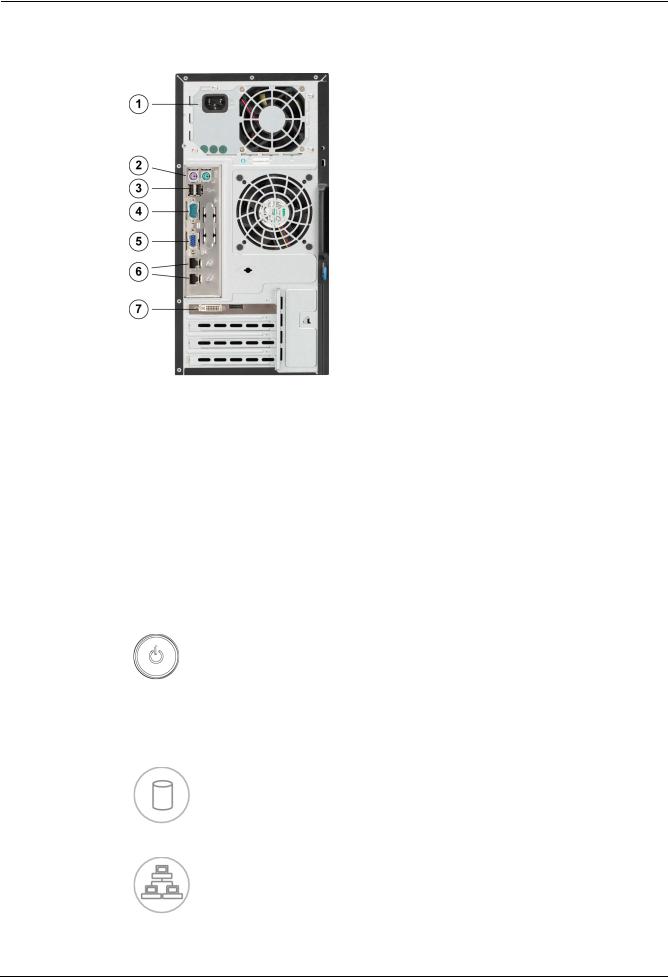
Bosch Recording Station Appliance |
System Overview | en 13 |
|
|
Rear view:
1 |
Mains connection 100 - 240 VAC, 50 - 60 Hz |
|
|
2 |
Keyboard - Mouse |
|
Note: We recommend using PS2 mouse and keyboard. |
|
|
3 |
2x USB |
|
|
4 |
Serial interface COM1 |
|
|
5 |
Do not use ! |
|
|
6 |
2x Ethernet (RJ45) |
|
|
7 |
Monitor (DVI) |
|
|
2.2.1 Control Panel Buttons/LEDs
The control panel is located on the front of the chassis. This section explains what each LED indicates when illuminated and any corrective action you may need to take.
Power on/off
The main power button is used to apply or remove power from the power supply to the system. When the power is on, the power button will be lighted by a blue LED. Turning off the system power with this button will cause the blue LED to turn off and will remove the main power, but will keep standby power supplied to the system. Therefore, you must unplug system before servicing the system.
HDD
Indicates IDE channel activity. SAS/SATA drive activity when flashing.
NIC1
Indicates network activity on GLAN1 / 2 when flashing.
Bosch Security Systems |
Hardware Installation Manual |
- | V1 | 2011.10 |

14 en | System Overview |
Bosch Recording Station Appliance |
|
|
Overheat/Fan Fail
This LED indicates a fan failure when flashing.
When Continuously On (not flashing): This LED indicates an overheat condition caused by cables obstructing the airflow in the system or the ambient room temperature being too warm.
Correcting an Overheat/Fan Fail Condition
1.Check the routing of the cables and move any cables the restrict airflow.
2.Confirm that all fans are operating normally.
3.Verify that the heatsinks are installed properly.
4.If the chassis cover is not aligned correctly, the airflow may be disrupted. This leads to overheating. Confirm that the chassis cover is placed correctly.
5.This LED will remain active as long as the overheat condition exists.
- | V1 | 2011.10 |
Hardware Installation Manual |
Bosch Security Systems |
