Asus STRIX DSP Quick Installation Guide
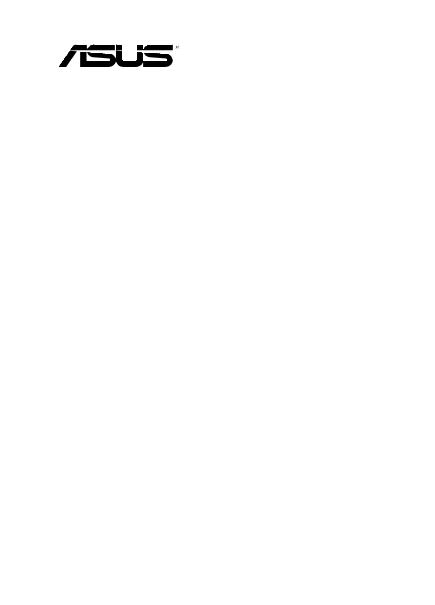
Strix DSP
Gaming Headset
Quick Start Guide
English........................................ |
2 |
................................... |
6 |
................................... |
9 |
Français ...................................... |
12 |
Deutsch...................................... |
15 |
Italiano ....................................... |
18 |
........................................ |
21 |
........................................ |
24 |
Русский...................................... |
27 |
العربية...................................... |
30 |
Български................................. |
33 |
Hrvatski...................................... |
36 |
Čeština........................................ |
39 |
Dansk .......................................... |
42 |
Nederlands ............................... |
45 |
Eesti............................................. |
48 |
Suomi.......................................... |
51 |
Ελληνικά..................................... |
54 |
Magyar ....................................... |
57 |
Bahasa Indonesia.................... |
60 |
Latviski ....................................... |
63 |
Lietuvių ...................................... |
66 |
Norsk........................................... |
69 |
Polski........................................... |
72 |
Português.................................. |
75 |
Română...................................... |
78 |
Srpski .......................................... |
81 |
Slovensky................................... |
84 |
Slovenščina............................... |
87 |
Español....................................... |
90 |
Svenska ...................................... |
93 |
.............................................. |
96 |
Türkçe ......................................... |
99 |
Українська................................ |
102 |
Tiếng Việt................................. |
105 |
Q9516 / First Edition / July 2014

<![endif]>English
Package contents
•ASUS Strix DSP Gaming Headset
• |
Strix DSP control box |
• |
Mobile device adapterType A andType B |
• |
Quick Start Guide |
• |
Detachable microphone boom |
Safety Guidelines
•If your device does not work properly and troubleshooting does not work, unplug the device and contact the ASUS Service Center for assistance. DO NOT attempt to service or fix the device yourself.
•DO NOT disassemble the device as doing so will void its warranty.
•Protect the cables from being stepped on or compressed, particularly at the point where it exits from the device.
•Keep the device away from liquid, humidity or moisture. Operate the device only whthin the specific temperature range of 0oC (32oF) to 40oC (104oF).
Maintenance
The Strix gaming headset requires minimum maintenance to keep it in optimum condition.We recommend that you clean it once a month using a soft cloth or cotton swab with a bit of warm water. DO NOT use soap or harsh cleaning agents.
Product Highlights
•Powered by large 60mm neodymium magnets for precise positioning and immersive game audio
•ENC (Environmental Noise Cancellation) switch filters out 90% environmental noise for clear in-game communications
•Ultra comfortable ergonomic design for all head shapes / sizes
•Compatible with smart devices with audio / microphone combined connector
•Travel-friendly foldable design for on-the-go games
•True HRTF Dolby Headphone® & Dolby Pro-Logic Ilx®
•Four Gaming Spectrum modes
2 |
Quick Start Guide |
|
|
|
|
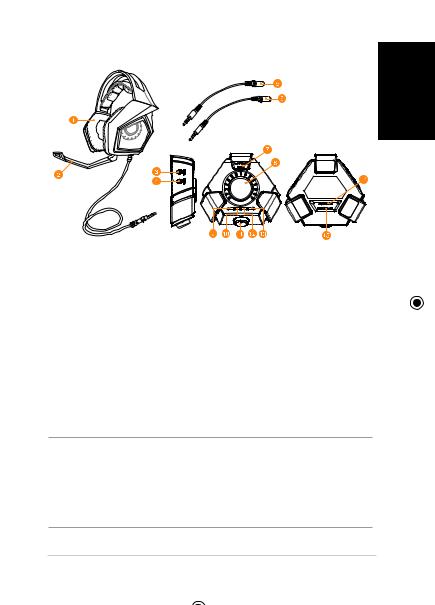
Device Layout
<![if ! IE]><![endif]>English
1. |
Strix DSP Gaming Headset |
9. |
Surround on/off |
|
2. |
Detachable microphone boom |
10. |
Headphone amplifier on/off |
|
3. |
Speaker jack |
11. |
Mode selector |
|
|
||||
4. |
Headset jack |
12. |
Quick microphone mute/unmute |
|
5. |
Mobile device adapter A |
13. |
Headset/speaker switching button |
|
|
||||
6. |
Mobile device adapter B |
14. |
Environmental Noise Cancellation |
|
|
|
|
(ENC) on/off switch |
|
7. |
ENC (Environmental Noise |
15. |
2CH/8CH Mode selector |
|
|
Cancellation) microphone |
|
|
|
8.Mode on/off switch and Mode parameter control
NOTES:
•For 2-channel contents such as music or 2-channel videos, please use 2CH
Mode.
•For multi-channel contents such as movies and games, please use 8CH Mode.
•The 8CH Mode can still playback 2-channel contents, but the volume will only be at roughy 30%.
ASUS Strix DSP |
3 |
|
|
|
|

<![endif]>English
<![if ! IE]><![endif]>English
Connecting to mobile devices
1.Plug the headset’s 3.5mm connector to either theType A orType B adapter, then connect it to your mobile device.
2.Connect the microphone boom to the headset for two-way communication.
NOTE: The jack detection mechanism of some mobile devices require the presence of a microphone. If your mobile device cannot detect the headset, try plugging in the microphone boom, then reconnect the headset.
Connecting to PC/MAC
1.Connect the headset to the Strix headphone jack of the DSP control box.
2.Connect the USB cable to the DSP control box and to your computer.
3.Connect the microphone boom to the headset for two-way communication.
Below is the list of functions of the Mode Selector and Mode On/Off Switch &
Mode Parameter Control:
|
|
Mode Selector |
Mode On/Off Switch (Press) |
ModeParameterControl(Turn) |
|
|
(Turn) |
|
|
|
|
|
|
|
|
|
Main |
Mute/Unmute the headset |
Adjust the main listening |
|
|
|
|
volume |
|
|
|
|
|
|
|
|
|
|
|
|
Mic |
Mute/Unmute the headset |
Adjust the microphone volume |
|
|
|
microphone |
|
|
|
|
|
|
|
|
Spectrum |
Turn on/off the spectrum presets |
Select one of the spectrum |
|
|
|
|
presets: |
|
|
|
|
• FPS immersion |
|
|
|
|
• FPS Footstep |
|
|
|
|
• Action/RPG |
|
|
|
|
• Racing |
|
|
|
|
|
Four quick-access buttons are also available for:
•Turning on/off surround sound
•Turning on/off the headphone amplifier
•Muting/unmuting the microphone
•Switching between headset and speakers
4 |
Quick Start Guide |
|
|
|
|
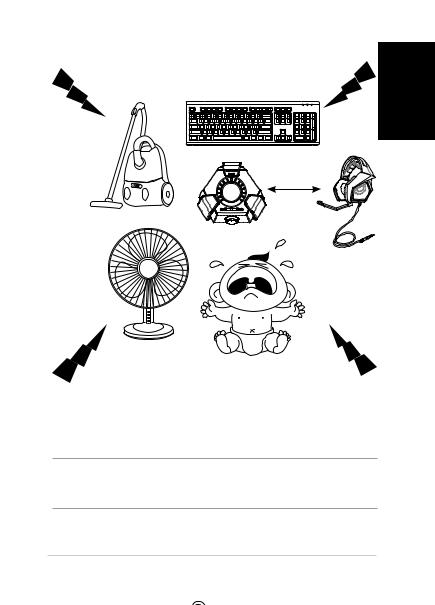
Environmental Noise Cancellation (ENC)
<![if ! IE]><![endif]>English
> 70 cm
ENC reduces the unwanted environmental noise that your headset's microphone picks up, ensuring clear and audible communication with other people. For the headset's optimal performance, ensure that you are more than 70 cm away from the console box.
IMPORTANT! The DSP Control Box is a plug-and-play audio device. Depending on how your computer is configured, the DSP Box may or may not automatically be selected as the default audio device. Hence, ensure that you select the DSP box as your default audio playback/ recording device if there is no sound.
ASUS Strix DSP |
5 |
|
|
|
|
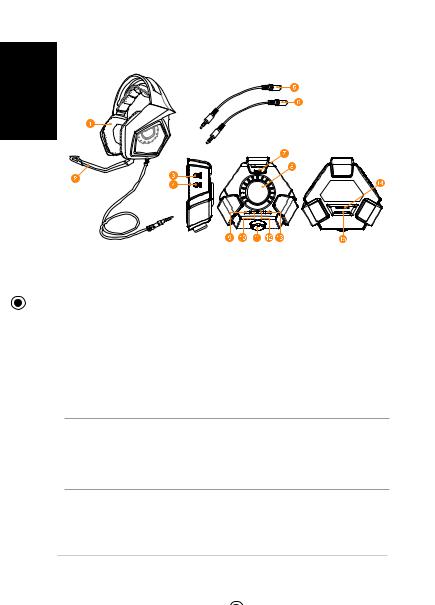
1. |
Strix DSP |
9. |
/ |
|
2. |
|
10. |
/ |
|
|
3. |
|
11. |
|
|
4. |
|
12. |
/ |
5. |
A |
13. |
/ |
|
6. |
B |
14. |
/ (ENC) |
|
|
|
|
|
|
7. |
ENC |
15. |
2CH/8CH |
|
8./
•2CH
•8CH
•8CH 30%
6 |
|
|
|
|
|

1.3.5mm A B
PC/MAC
1.DSP Strix
2.USB DSP
/
( ) |
/ ( ) |
( ) |
|
|
|
|
|
|
|
|
/ |
|
|
|
|
|
|
|
|
|
/ |
|
|
|
|
|
|
|
|
|
/ |
|
|
|
|
|
|
|
|
|
|
• |
|
|
|
|
• |
|
|
|
|
• / |
|
|
|
|
• |
|
|
|
|
|
|
|
•/
•/
•/
•
Strix DSP |
7 |
|
|
|
|

(ENC)
> 70 cm
ENC 70
DSP DSPDSP/
8 |
|
|
|
|
|

1. |
Strix DSP |
9. |
/ |
|
2. |
|
10. |
/ |
|
3. |
|
11. |
|
|
|
||||
4. |
|
12. |
/ |
|
5. |
A |
13. |
/ |
|
6. |
B |
14. |
/ (ENC) |
|
|
|
|
|
|
7. |
ENC |
15. |
2CH/8CH |
|
8./
•2CH
•8CH
•8CH 30%
Strix DSP |
9 |
|
|
|
|
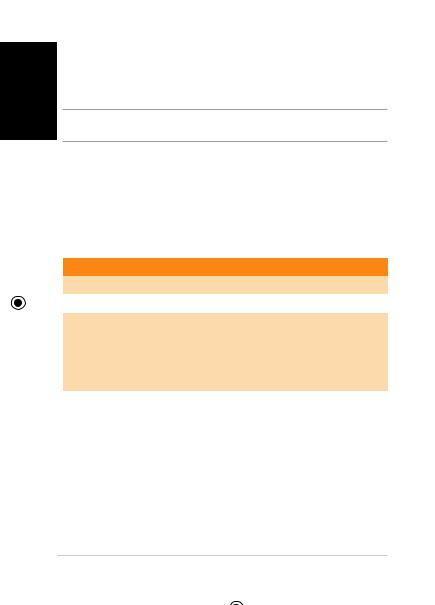
1.3.5mm A B
PC/MAC
1.DSP Strix
2.USB DSP
/
|
|
( ) |
/ ( ) |
( ) |
|
|
|
|
|
|
|
|
/ |
|
|
|
|||
|
|
|
|
|
|
|
|
/ |
|
|
|
|
|
|
|
|
|
/ |
|
|
|
|||
|
|
|
|
|
|
|
|
|
• |
|
|
|
|
• |
|
|
|
|
• / |
|
|
|
|
• |
|
|
|
|
|
•/
•/
•/
•
10 |
|
|
|
|
|
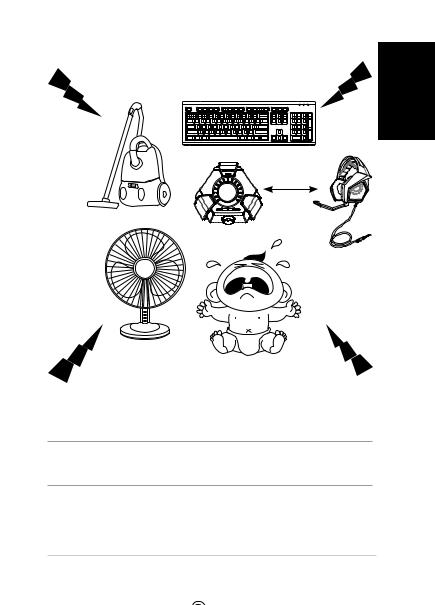
(ENC)
<![if ! IE]><![endif]> 簡體中文
> 70 cm
ENC 70
DSP DSPDSP/
Strix DSP |
11 |
|
|
|
|
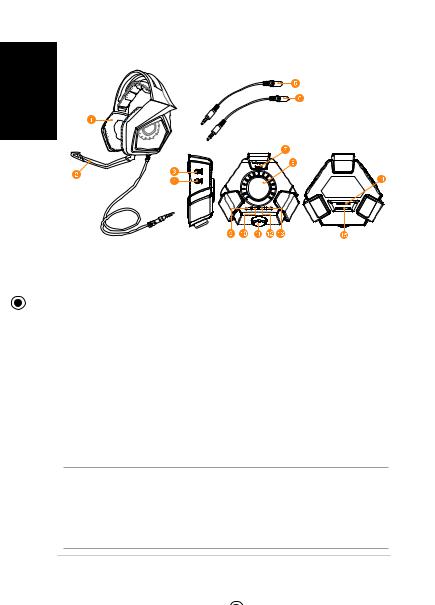
<![endif]>Français
Caractéristiques du casque
1. |
Casque de jeu Strix |
9. |
Bouton d’activation/désactivation |
|
|
|
|
|
du son surround |
|
2. |
Microphone détachable |
10. |
Bouton d’activation/désactivation |
|
||||
|
|
|
|
de l’amplificateur de casque |
|
3. |
Prise audio |
11. |
Molette de sélection de mode |
|
||||
4. |
Prise casque |
12. |
Bouton de mise en sourdine du |
|
|
|
|
|
micro |
5. |
Adaptateur audio pour appareils mobile |
13. |
Bouton de sélection de casque ou |
|
|
|
de type A |
|
haut-parleur |
6. |
Adaptateur audio pour appareils mobile |
14. |
Interrupteur d’annulation des |
|
|
|
de type B |
|
nuisances sonores ambiantes |
7. |
Microphone avec fonction d’annulation |
15. |
Bouton de sélection de mode 2 ou |
|
|
|
des nuisances sonores ambiantes |
|
8 canaux |
8.Molette de gestion des modes audio
REMARQUES :
•Pour le contenu audio 2 canaux, utilisez le mode 2CH.
•Pour le contenu audio multi-canaux (films, jeux, etc.), utilisez le mode 8CH.
•Même si le mode 8CH prend en charge le contenu 2 canaux, le volume ne pourra toutefois pas excéder 30% du niveau sonore d'origine.
12 |
Guide de démarrage rapide |
|
|
|
|
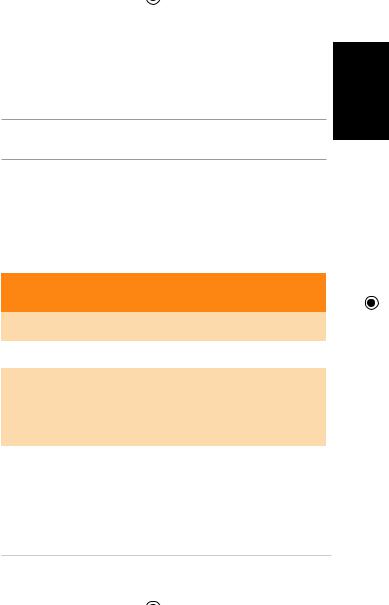
|
|
|
Connexion à un appareil mobile |
|
|
1. |
Branchez la prise 3.5mm du casque sur l’adaptateur mobile (type A ou B), puis |
<![if ! IE]> <![endif]>Français |
|
branchez ce dernier sur la prise de sortie audio de votre appareil. |
|
|
|
|
2. |
Si nécessaire, connectez le microphone au casque. |
|
REMARQUE : le système de détection des prises audio de certains appareils mobiles nécessite la présence d’un microphone. Si votre appareil mobile ne détecte pas le casque, branchez le microphone amovible et réessayez.
Connexion à un PC/MAC
1.Connectez le casque à la prise dédiée du boîtier Strix DSP.
2.Reliez votre ordinateur au boîtier Strix DSP par le biais d’un câble USB.
3.Si nécessaire, connectez le microphone au casque.
Vous trouverez ci-dessous la liste des fonction des molettes de sélection et de gestion des modes audio :
Molette de sélection de |
Molette de gestion des modes |
Molette de gestion |
|
|
mode (tourner) |
audio (appuyer) |
des modes audio |
|
|
|
|
|||
|
|
(tourner) |
|
|
|
|
|
|
|
Source principale |
Mise en sourdine du casque |
Réglage du volume du |
|
|
|
|
|||
|
|
principal |
|
|
|
|
|
|
|
Micro |
Activation ou désactivation du |
Réglage du volume du |
|
|
|
microphone |
microphone |
|
|
|
|
|
|
|
Spectre audio |
Activation ou désactivation des |
Sélection d’un pré- |
|
|
|
pré-réglages de spectre audio |
réglage de spectre : |
|
|
|
|
• Immersion FPS |
|
|
|
|
• Bruits de pas FPS |
|
|
|
|
• Action/RPG |
|
|
|
|
• Course automobile |
|
|
|
|
|
|
|
Quatre boutons d’accès rapide sont disponibles :
•Mise en sourdine ou ré-activation du son surround
•Activation ou désactivation de l’amplificateur de casque
•Activation ou désactivation du microphone
•Sélection de source audio : casque ou haut-parleurs
ASUS Strix DSP |
13 |
|
|
|
|
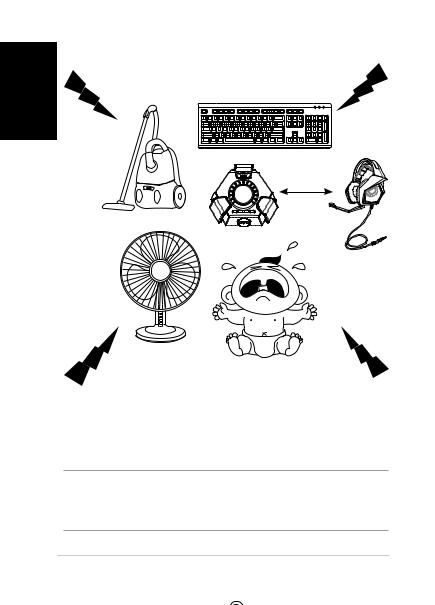
<![endif]>Français
<![if ! IE]><![endif]>Français
Annulation des bruits environnants
> 70 cm
La technologie d’annulation des bruits environnants réduit les nuisances sonores indésirables captées par le micro du casque, et ce afin de garantir une communication bi-directionnelle claire et audible. Pour optimiser les performances du casque, assurez-vous de vous placer à plus de 70 cm de votre console de jeu vidéo.
IMPORTANT ! Le boîtier de contrôle DSP est un dispositif audio de type Plug-and-Play. En fonction de la configuration de votre ordinateur, le boîtier DSP peut toutefois ne pas être défini comme dispositif audio par défaut. Il est donc recommandé de régler le boîtier comme périphérique audio par défaut dans le menu de configuration audio de votre système d’exploitation si son fonctionnement pose problème.
14 |
Guide de démarrage rapide |
|
|
|
|
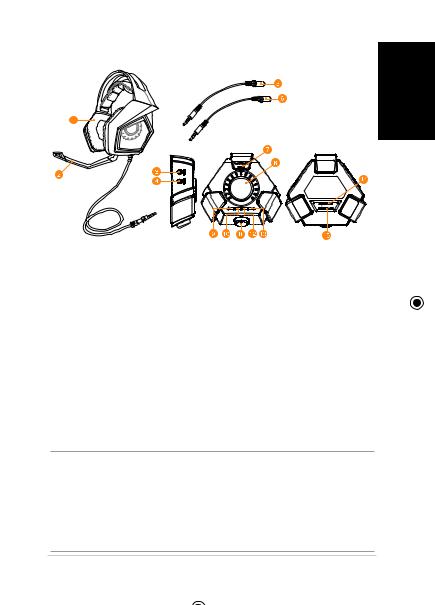
Gerätelayout
<![if ! IE]><![endif]>Deutsch
1. |
Strix-DSP-Gaming-Headset |
9. |
Raumklangeffekt ein/aus |
|
2. |
Abtrennbarer Mikrofongalgen |
10. |
Kopfhörerverstärker ein/aus |
|
3. |
Lautsprecheranschluss |
11. |
Moduswähler |
|
|
||||
4. |
Headset-Anschluss |
12. |
Schnelltaste zum Ein-/Ausschalten |
|
|
|
|
der Mikrofonstummschaltung |
|
|
|
|
|
|
5. |
Mobiler Geräteadapter A |
13. |
Headset/Lautsprecher-Wechseltaste |
|
6. |
Mobiler Geräteadapter B |
14. |
Ein-/Ausschalter zur Unterdrückung |
|
|
|
|
von Umgebungsgeräuschen |
|
7. |
Mikrofon mit Unterdrückung von |
15. |
2/8-Kanal-Moduswähler |
|
|
Umgebungsgeräuschen |
|
|
|
8.Modus-Ein-/Ausschalter und
Modusparameterregler
HINWEISE:
•Bei 2-Kanal-Inhalten wie Musik oder 2-Kanal-Videos verwenden Sie bitte den 2-Kanal-Modus.
•Bei Mehrkanalinhalten wie Filmen und Spielen verwenden Sie bitte den 8-Kanal-Modus.
•Der 8-Kanal-Modus kann ebenfalls 2-Kanal-Inhalte wiedergeben, allerdings erreicht die Lautstärke nur etwa 30 %.
ASUS Strix DSP |
15 |
|
|
|
|
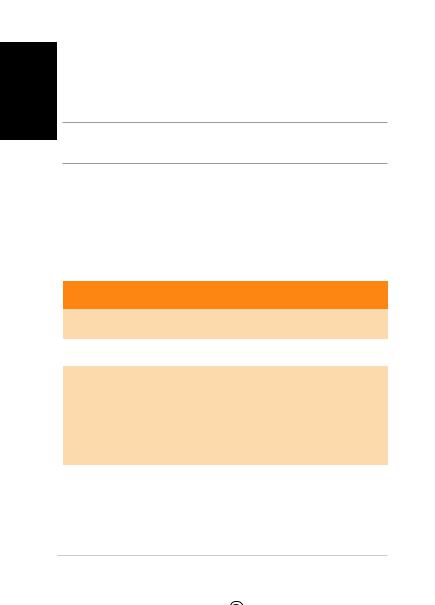
<![endif]>Deutsch
Mit Smartgeräten verbinden
1.Schließen Sie den 3,5-mm-Stecker des Headsets amTyp-A- oderTyp-B-Adapter an, verbinden Sie ihn dann mit Ihrem Mobilgerät.
2.Verbinden Sie den Mikrofongalgen mit dem Headset für den Gegensprechverkehr.
HINWEIS: Der Anschlusserkennungsmechanismus einiger Mobilgeräte erfordert das Vorhandensein eines Mikrofons. Falls Ihr Mobilgerät das Headset nicht erkennen kann, versuchen Sie, den Mikrofongalgen einzustecken; verbinden Sie das Headset dann erneut.
Mit PC/MAC verbinden
1.Verbinden Sie das Headset mit dem Strix-Kopfhöreranschluss der DSPKontrollbox.
2.Schließen Sie das USB-Kabel an der DSP-Kontrollbox oder an Ihrem Computer an.
3.Verbinden Sie den Mikrofongalgen mit dem Headset für den Gegensprechverkehr.
Nachstehend sehen Sie die Liste mit Funktionen des Moduswählers, Modus-Ein-/
Ausschalters und Modusparameterreglers:
Moduswähler |
Modus-Ein-/Ausschalter |
Modusparameterregler |
(drehen) |
(drücken) |
(drehen) |
|
|
|
Haupt |
Headset-Stummschaltung |
Hauptausgabelautstärke |
|
aktivieren/deaktivieren |
anpassen |
|
|
|
Mikrofon |
Stummschaltung des Headset- |
Mikrofonlautstärke anpassen |
|
Mikrofons aktivieren/deaktivieren |
|
|
|
|
Spektrum |
Spektrum-Voreinstellungen |
Eine der Spektrum- |
|
einschalten/ausschalten |
Voreinstellungen wählen: |
|
|
• FPS-Immersion |
|
|
• FPS-Schritt |
|
|
• Action/RPG |
|
|
• Rennen |
|
|
|
Zudem ermöglichen vier Schnellzugriffstasten folgende Funktionen:
•Raumklangeffekt ein-/ausschalten
•Kopfhörerverstärker ein-/ausschalten
•Mikrofonstummschaltung ein-/ausschalten
•Zwischen Headset und Lautsprechern wechseln
16 |
Schnellstartanleitung |
|
|
|
|
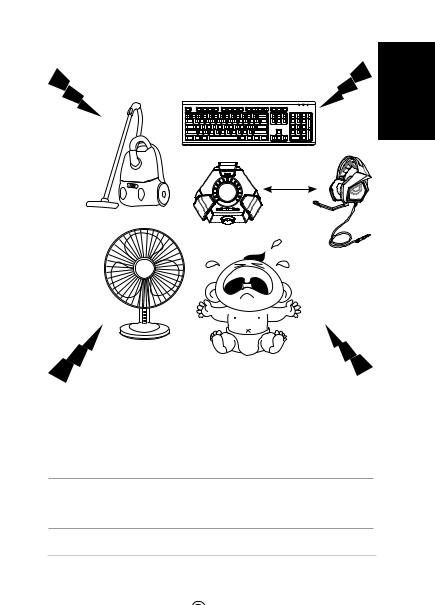
Unterdrückung von Umgebungsgeräuschen
<![if ! IE]><![endif]>Deutsch
<![if ! IE]><![endif]>Deutsch
> 70 cm
ENC reduziert das unerwünschte Umweltlärm, das Ihr Headset-Kopfhörer aufnimmt, dadurch die deutliche und akustische Kommunikation mit anderen garantiert wird. Für die optimische Leistung des Headsets stellen Sie sich sicher, dass Sie mehr als 70 cm von dem Komsole-Box weit sind.
WICHTIG! Die DSP-Kontrollbox ist ein Plug-and-Play-Audiogerät. Je nach Konfiguration Ihres Computers wird die DSP-Box möglicherweise automatisch als Standardaudiogerät ausgewählt. Achten Sie daher darauf, die DSP-Box als Standardaudiowiedergabe-/- aufnahmegerät auszuwählen, falls keinTon ausgegeben wird.
ASUS Strix DSP |
17 |
|
|
|
|

<![endif]>Italiano
Panoramica del dispositivo
1. |
Cuffie gaming Strix |
9. |
Surround on/off |
|
2. |
Asta per microfono rimovibile |
10. |
Amplificatore cuffie on/off |
|
|
Jack altoparlanti |
11. |
Selettore modalità |
|
|
3. |
|||
|
4. |
Jack cuffie |
12. |
Silenziatore rapido microfono |
|
|
|
|
|
5. |
Adattatore A per dispositivi mobili |
13. |
Selettore cuffie/altoparlanti |
|
6. |
Adattatore B per dispositivi mobili |
14. |
Interruttore ENC (cancellazione del |
|
|
|
|
|
rumore ambientale) |
7. |
ENC (cancellazione del rumore |
15. |
Selettore modalità 2CH/8CH |
|
|
|
ambientale) per microfono |
|
|
8.Interruttore modalità e controllo parametri modalità
NOTE:
•Per i contenuti a 2 canali, come musica o video a 2 canali, usate la modalità 2CH.
•Per i contenuti multicanale, come film e giochi, usate la modalità 8CH.
•La modalità 8CH può riprodurre contenuti a 2 canali ma il volume sarà ridotto a circa il 30%.
18 |
Guida rapida |
|
|
|
|
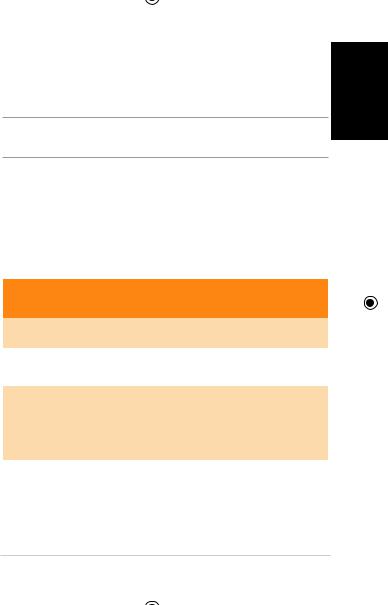
|
|
|
Collegamento a dispositivi mobili |
|
|
1. |
Inserite il connettore 3.5mm delle cuffie nell'adattatoreTipo A oTipo B, quindi |
<![if ! IE]> <![endif]>Italiano |
|
collegatevi al vostro dispositivo mobile. |
|
|
|
|
2. |
Collegate l'asta del microfono alle cuffie per una comunicazione bilaterale. |
|
NOTA: Il sistema di rilevamento delle cuffie di alcuni dispositivi mobili potrebbe richiedere la presenza di un microfono. Se il vostro dispositivo mobile non riuscisse a rilevare le cuffie collegate l'asta del microfono quindi provate a collegare nuovamente le cuffie.
Collegamento a PC/MAC
1.Collegate le cuffie al jack relativo presente sulla Control Box DSP.
2.Collegate il cavo USB alla Control Box DSP e al vostro computer.
3.Collegate l'asta del microfono alle cuffie per una comunicazione bilaterale.
Qui di seguito un elenco delle funzioni per il selettore modalità, per l'interruttore modalità e per il controllo parametri modalità.
Selettore |
Interruttore modalità |
Controllo parametri modalità |
|
|
|
|
|||
modalità |
(pressione) |
(rotazione) |
|
|
(rotazione) |
|
|
|
|
|
|
|
|
|
Principale |
Attivazione/disattivazione |
Regolazione volume principale |
|
|
|
|
|||
|
modalità silenziosa per le cuffie |
d'ascolto |
|
|
|
|
|
|
|
Microfono |
Attivazione/disattivazione |
Regolazione volume del |
|
|
|
modalità silenziosa per il |
microfono |
|
|
|
microfono |
|
|
|
|
|
|
|
|
Spettro |
Attivazione/disattivazione preset |
Selezionate un preset per lo |
|
|
|
dello spettro |
spettro: |
|
|
|
|
• FPS immersion |
|
|
|
|
• FPS Footstep |
|
|
|
|
• Action/RPG |
|
|
|
|
• Racing |
|
|
|
|
|
|
|
Sono inoltre disponibili pulsanti per un rapido accesso a:
•Attivazione/disattivazione suono surround
•Attivazione/disattivazione amplificatore per le cuffie
•Attivazione/disattivazione modalità silenziosa per il microfono
•Selezione tra cuffie e altoparlanti
ASUS Strix DSP |
19 |
|
|
|
|

<![endif]>Italiano
<![if ! IE]><![endif]>Italiano
ENC (cancellazione del rumore ambientale)
> 70 cm
La funzione ENC riduce il rumore ambientale indesiderato garantendo una comunicazione chiara con le altre persone. Per ottenere prestazioni ottimali assicuratevi di stare alla distanza di almeno 70 cm dalla Control Box.
IMPORTANTE! La Control Box DSP è un dispositivo audio plug-and-play. La Control Box DSP potrebbe non essere selezionata automaticamente come dispositivo di riproduzione audio predefinito, questo dipende dalle impostazioni del vostro computer. Assicuratevi che la Control Box DSP sia correttamente selezionata come vostro dispositivo di riproduzione/ registrazione audio nel caso in cui non sentiste alcun suono.
20 |
Guida rapida |
|
|
|
|
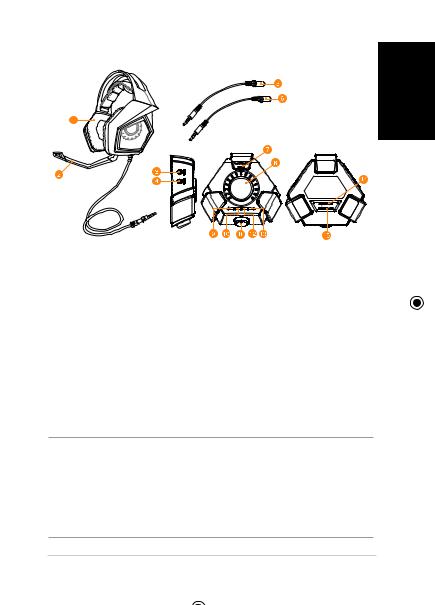
1. |
|
9. |
|
|
2. |
|
10. |
|
|
3. |
|
11. |
|
|
|
||||
4. |
|
12. |
|
|
5. |
: A |
13. |
|
|
|
(Apple Sony Samsung ) |
|
|
|
6. |
: B |
14. |
ENC ( ) |
|
|
(Nokia ) |
|
|
|
7. |
ENC |
15. |
|
|
:
•2 [2CH]
•[8CH]
•[8CH] 230
ASUS Strix DSP |
21 |
|
|
|
|
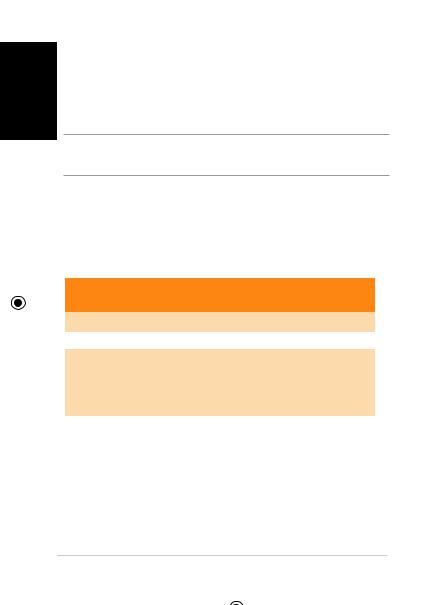
手順:
1. 3.5mm 5
2.
存在が必要になる場合があります。モバイルデバイスが本製品を検出しない場合は、本製 品にマイクブームを取り付けた後モバイルデバイスに再度接続をお試しください。
1. DSP
2. DSP USB
3.
|
|
|
|
|
|
|
|||
|
|
|
|
|
|
|
|
/ |
|
|
|
|||
|
|
|
|
|
|
|
|
/ |
|
|
|
|
|
|
|
|
|
/ |
|
|
|
|
|
• FPS |
|
|
|
|
• FPS |
|
|
|
|
• /RPG |
|
|
|
|
• |
4
•/
•/
•/
22 |
|
|
|
|
|
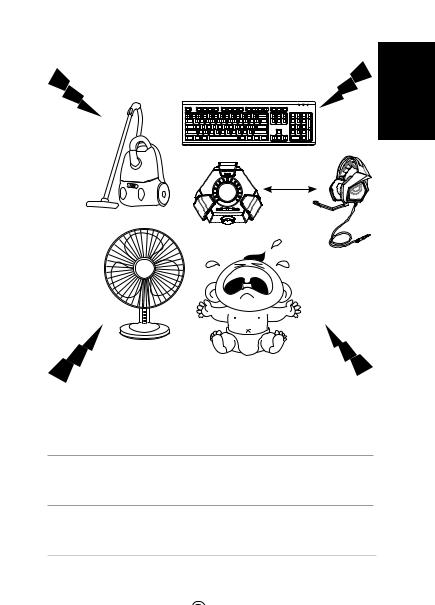
Environmental Noise Cancellation (ENC)
> 70 cm
Environmental Noise Cancellation (ENC)70cm
DSP DSP DSP
ASUS Strix DSP |
23 |
|
|
|
|
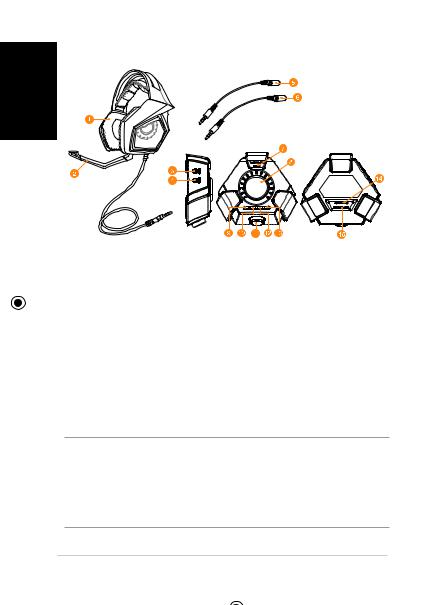
1. |
Strix DSP |
9. |
/ |
|
2. |
|
10. |
/ |
|
|
|
11. |
|
|
|
3. |
|||
|
4. |
|
12. |
/ |
|
|
|
|
|
5. |
A |
13. |
/ |
|
6. |
B |
14. |
(ENC) / |
|
|
|
|
|
|
7. |
ENC( ) |
15. |
2CH/8CH |
|
8./
:
•2- 2- 2CH.
•8CH .
•8CH 2- 30%.
24 |
|
|
|
|
|
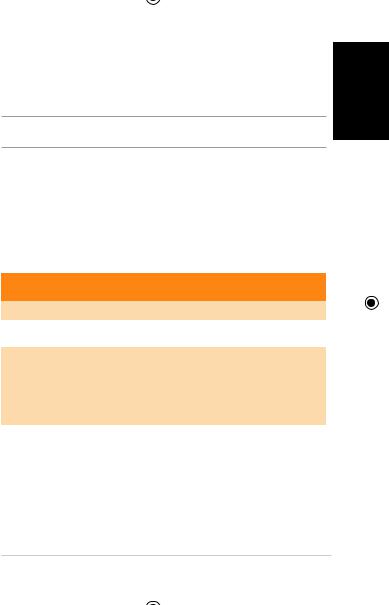
|
|
|
|
|
|
||
1. |
3.5mm A B |
|
|
|
. |
<![if ! IE]> <![endif]> |
|
2. |
. |
||
|
|||
: .. .
PC/MAC
1.DSP Strix .
2.USB DSP .
3..
/ &:
( |
/ ( ) |
( ) |
|
|
) |
|
|
|
|
|
|
|
|
|
|
|
|
|
|
|
/ |
. |
|
|
|
|
|
|
|
|
/ |
. |
|
|
|
|
|||
|
|
|
|
|
|
|
|
|
|
|
/ |
|
|
|
|
. |
: |
|
|
|
|
• FPS |
|
|
|
|
• FPS |
|
|
|
|
• /RPG |
|
|
|
|
• |
|
|
|
|
|
|
|
4 :
•/
•/
•/
ASUS Strix DSP |
25 |
|
|
|
|
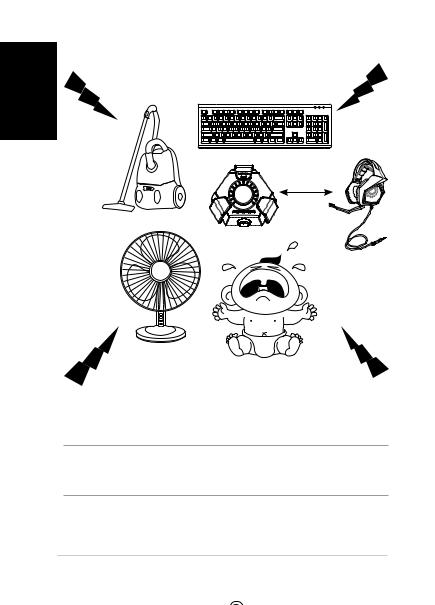
(ENC)
> 70 cm
ENC .70cm .
! DSP . DSP .DSP /.
26 |
|
|
|
|
|
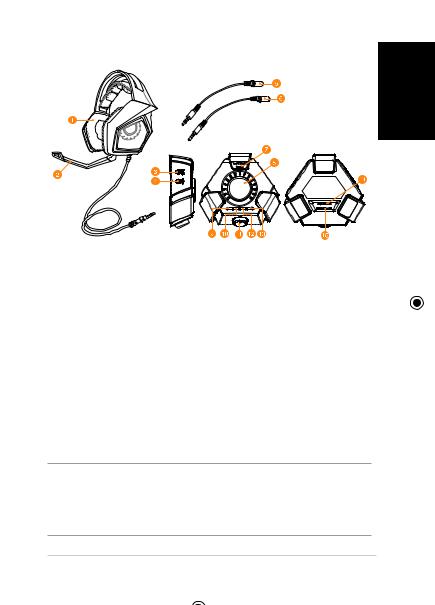
Расположение элементов устройства
<![if ! IE]><![endif]>Русский
1. |
Игровая гарнитура Strix DSP |
9. |
Включение/отключение объемного |
|
|
|
|
звука |
|
2. |
Съемный микрофон |
10. |
Включение/отключение усилителя |
|
|
||||
|
|
|
для наушников |
|
3. |
Разъем для колонок |
11. |
Переключатель режима |
|
4. |
Разъем для гарнитуры |
12. |
Включение/отключение |
|
|
|
|
микрофона |
|
5. |
Переходник для мобильных |
13. |
Кнопка переключения гарнитуры/ |
|
|
устройств A |
|
динамика |
|
6. |
Переходник для мобильных |
14. |
Включение/отключение |
|
|
устройств B |
|
шумоподавления |
|
7. |
Микрофон с шумоподавлением |
15. |
Выбор режима 2CH/8CH |
|
8.Управление параметрами режима
ПРИМЕЧАНИЯ:
•Для 2-канального звука используйте режим 2CH
•Для многоканального звука используйте режим 8CH
•Режим 8CH может воспроизводить 2-канальный звук, но его громкость будет 30%.
ASUS Strix DSP |
27 |
|
|
|
|
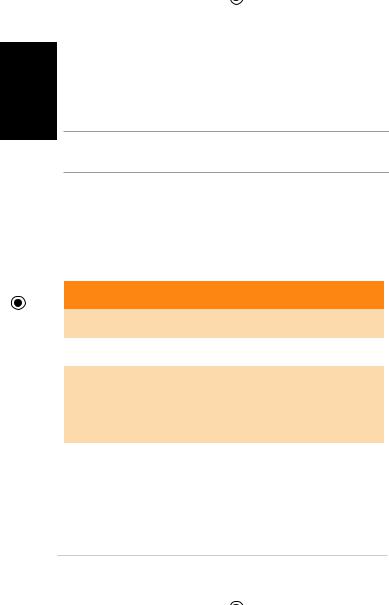
|
|
|
|
Подключение к мобильным устройствам |
|
| <![if ! IE]> <![endif]>Русский |
1. |
Подключите разъем гарнитуры к переходнику А или B, затем подключите |
|
его к вашему мобильному устройству. |
|
|
|
|
|
2. |
Подключите микрофон к гарнитуре для обеспечения двухсторонней |
|
|
связи. |
ПРИМЕЧАНИЕ: Механизм обнаружения гнездо некоторых мобильных устройств требуют присутствия микрофона. Если мобильное устройство не может обнаружить гарнитуру, попробуйте подключить микрофон, затем подключите гарнитуру.
Подключение к ПК или MAC
1.Подключите гарнитуру к разъему для наушников пульта управления DSP.
2.Подключите кабель USB к пульту управления DSP и к компьютеру.
3.Подключите микрофон к гарнитуре для обеспечения двухсторонней связи.
Ниже приведен список функций выбора режима и управления параметрами:
|
|
Выбор режима |
Включение/отключение |
Параметры режима |
|
|
|||
|
|
(поворот) |
режима (нажатие) |
(поворот) |
|
|
|
|
|
|
|
Основной |
Выключить/отключить |
Настроить громкость звука |
|
|
|
гарнитуру |
|
|
|
|
|
|
|
|
Mic |
Выключить/отключить |
Настройка громкости |
|
|
|
микрофон гарнитуры |
микрофона |
|
|
|
|
|
|
|
Спектр |
Выключить/отключить |
Выбор одного из |
|
|
|
предустановленные спектры |
предустановленных спектров: |
|
|
|
|
• FPS погружение |
|
|
|
|
• FPS шаг |
|
|
|
|
• Экшен/RPG |
|
|
|
|
• Гонки |
|
|
|
|
|
Четыре кнопки быстрого доступа, также доступны для:
•Включение/отключение объемного звука
•Включение/отключение усилителя для наушников
•Включение/отключение микрофона
•Переключение между гарнитурой и динамиков
28 |
Краткое руководство |
|
|
|
|
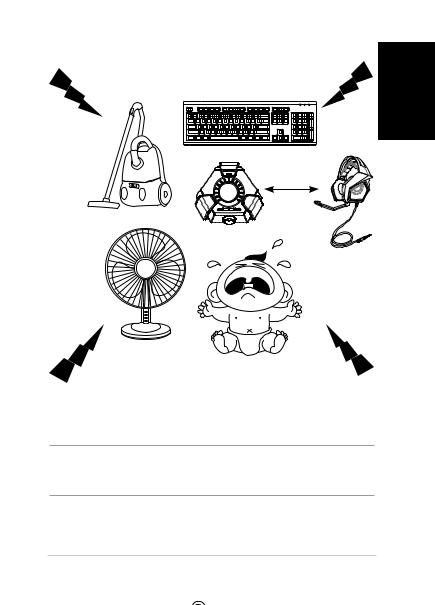
Кнопка шумоподавления (ENC)
<![if ! IE]><![endif]>Русский Русский
> 70 cm
Система шумоподавления снижает нежелательный окружающий шум, обеспечивая четкий звук. Для оптимальной работы гарнитуры, убедитесь, что она находится на расстоянии более 70 см от усилителя.
ВАЖНО! Пульт управления DSP является устройством plug-and-play В зависимости от настроек компьютера пульт DSP может быть не выбран автоматически в качестве
аудиоустройства по умолчанию. В этом случает выберите DSP качестве аудиоустройства по умолчанию
ASUS Strix DSP |
29 |
|
|
|
|

زاهجلا ططخم
<![if ! IE]><![endif]>العربية
|
|
يطيحملا توصلا فاقيإ / ليغشت -9 |
DSP Strix باعلأ تاعامس -1 |
|
|
|
ةعامسلا توص ربكم فاقيإ / ليغشت -10 |
كفلل لباق نوفوركيم عارذ |
.2 |
|
|
عاضولأا ددحم -11 |
تاعامسلا سبقم -3 |
|
|
|
|||
|
|
نوفركيملا توصل عيرس متك ءاغلإ / متك -12 |
سأرلا ةعامس سبقم -4 |
|
|
|
ةيجراخلا تاعامسلا/سأرلا ةعامس ليدبت رز -13 |
أ ةلومحملا ةزهجلأا ئياهم -5 |
|
|
|
ةيئيبلا ءاضوضلا ءاغلإ فاقيإ / ليغشت رز -14 |
ب ةلومحملا ةزهجلأا ئياهم -6 |
|
|
|
)ENC( |
|
|
|
|
ةانق 8/ةانق 2 عاضوأ ددحم -15 |
)ENC( ةيئيبلا ءاضوضلا ءاغلإ نوفوركيم -7 |
|
|
|
|
تاملعم يف مكحتو عاضولأا فاقيإ / ليغشت رز -8 |
|
|
|
|
عضولا |
|
|
|
|
|
|
|
|
|
:ةظحلام |
|
|
|
.ةانقلا يئانثلا ويديفلا وأ ىقيسوملاك ةانقلا ةيئانث تايوتحملل ةانق 2 عضو مادختسا ىجري |
• |
|
|
|
.باعللأاو ملافلأاك تاونقلا ةددعتم تايوتحملل ةانق 8 عضو مادختسا ىجري |
• |
|
|
|
%30 يلاوحب لقيس توصلا ىوتسم نأ لاإ ،ةانقلا ةيئانث تايوتحملا ليغشتل ةانق 8 عضو مادختسا نكمي |
• |
|
|
|
|
يلعفلا توصلا نع ابيرقتً |
|
|
|
|
|
|
|
30 |
دليل التشغيل السريع |
|
|
|
|
|
|
|
|
|
