Asus STRIX-GTX970-DC2OC-4GD5 User Manual

ASUS GPU Tweak II
User Manual
Q10790
First Edition
August 2015

English
Contents |
|
English..................................................................................................................... |
3 |
.............................................................................................................. |
14 |
.............................................................................................................. |
25 |
Français................................................................................................................. |
36 |
................................................................................................................... |
47 |
Italiano.................................................................................................................. |
58 |
Русский................................................................................................................ |
69 |
Čeština.................................................................................................................. |
80 |
Nederlands.......................................................................................................... |
91 |
Ελληνικά............................................................................................................ |
102 |
Português......................................................................................................... |
113 |
Polski................................................................................................................... |
124 |
Español.............................................................................................................. |
135 |
Українська....................................................................................................... |
146 |
Deutsch............................................................................................................. |
157 |
2

Knowing GPU Tweak II
ASUS GPU Tweak II utility allows you to monitor and tweak the settings of your ASUS graphics card for optimal performance. It has two user interfaces, the Simple Mode and Professional Mode, that allow you to quickly monitor your preset and customized profiles, boost the GPU settings for your gamechanging enjoyment, or do some advanced tweaking on the GPU settings for optimal performance.
ASUS GPU Tweak II includes these ASUS-exclusive preset power-saving and gaming profiles:
OC Mode
Silent Mode
Gaming Mode
My Profile
System requirements
•AMD 7000 Series GPU or higher
•NVIDIA 600 Series GPU or higher
•32-/64-bit Microsoft® Windows® 10 / 8 / 8.1 / 7
Installing GPU Tweak II
1.Ensure that you have installed the ASUS graphics card and its driver. Refer to the ASUS graphics card user manual for details on installing its driver.
2.Locate the ASUS GPU TweakII driver folder and double-click the setup.exe file to start the installation.
3.Follow the onscreen instructions to finish the installation.
English
3

English
Launching GPU Tweak II
•Double-click the GPUTweak icon  on the desktop.
on the desktop.
•Click Start > All Programs > ASUS > GPU Tweak II to launch the program.
Simple Mode
Simple Mode provides you with a quick way to monitor your GPU settings in real-time, and tweak some system settings via Gaming Booster for your game-changing enjoyment.
|
|
|
Launch XSplit |
|
|
||
Characteristics of a |
ASUS pre- |
GPU info and |
Settings |
||||
set/custom |
|||||||
Live Update |
|
|
|||||
preset profile |
|
profiles |
|
|
|||
|
|
|
|
|
|||
|
|
|
|
|
|
|
|
|
|
|
|
|
|
|
|
|
|
|
|
|
Launch Professional Mode |
|
Monitor |
panel |
Link/unlink the |
Launch Gaming |
|
||
|
|
Monitor panel |
Booster |
Enable/disable fan rotation (0dB |
||
Fan)*
|
* Appears only on an ASUS Graphics card |
4 |
with 0dB Fan function. |
|

Gaming Booster
Get that game-changing performance edge with Gaming Booster, which helps optimize your system for a seamless and faster game play in your computer games.
Gaming Booster offers you these three (3) functions:
•Visual Effects: Lets you turn off the Windows® visual effects to intensify the processor performance.
•System Services: Lets you to automatically or manually turn off Windows® services or processes.
•System Services setting: Lets you to manually choose the services or processes that you want to stop.
•System Memory defragmentation: Lets you rearrange and clean your system memory without closing any processes.
English
5
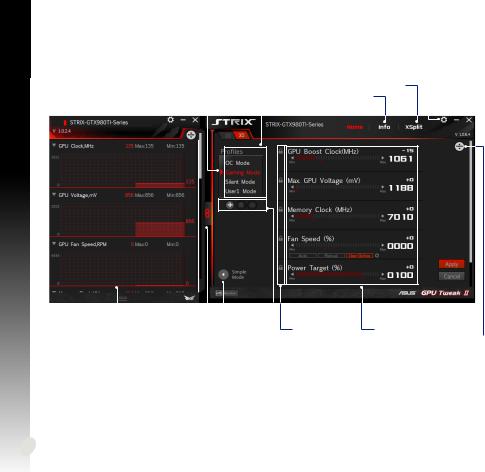
English
Professional Mode
Configure the GPU settings like a pro, and get the optimal performance from your ASUS Graphics card.
Indicates when the |
ASUS pre- |
Launch XSplit |
|
|
|||
set/custom |
Settings |
||||||
VGA info and |
|||||||
profile is applied |
profiles |
||||||
|
|
|
|
Live Update |
|
|
|
|
|
|
|
|
|
|
|
|
|
|
|
|
|
|
|
|
|
|
|
|
Return to |
|
|
Click to lock the |
Configurable |
|
|
|
|
|
the Simple |
|
|
||||
Monitor |
panel |
|
Mode screen |
|
GPU settings |
GPU settings |
Customize the |
||
|
|
|
|
|
|
|
|
|
item arrange- |
|
|
Link/unlink |
the |
|
|
|
|
ment |
|
|
|
Monitor panel |
Add, delete, or |
|
|
||||
|
|
|
|
|
save a profile |
|
|
|
|
6

Configuring a profile
1.Select the profile that you want to configure.
2.Select the GPU setting, then key in your preferred value.
3.When done, click  .
.
Adding a profile
1.Click  then assign the profile name.
then assign the profile name.
2.Set your preferred values.
3.When done, click  to save the profile.
to save the profile.
Applying a profile
•Select the profile, then click  to apply the profile.
to apply the profile.
Deleting a profile
• Select the profile, then click  to delete the profile.
to delete the profile.
English
7
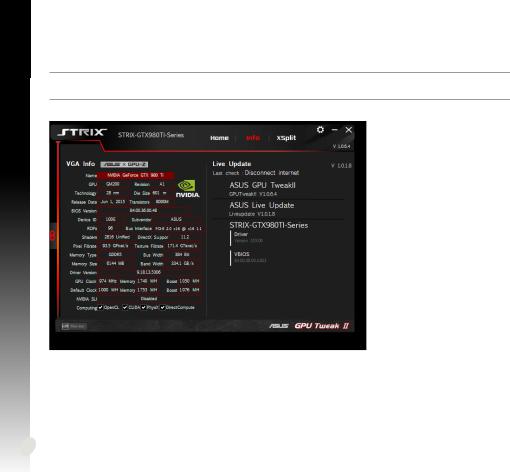
English
Getting the VGA info and Live Update
The Info screen provides you with information and live updates about your ASUSVGA card.
NOTE: Ensure that your computer is connected to the Internet to get the Live Update.
8
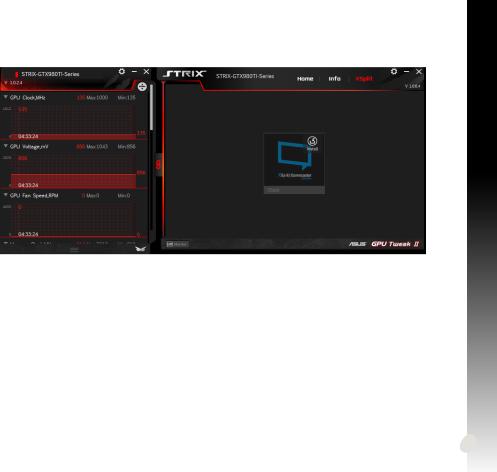
Launching XSplit
Install and launch XSplit Gamecaster from GPU Tweak II.
English
9

English
Using the Settings screen
The Settings screen allows you to configure the GPU Tweak II settings such as Main, Tuning Settings,
Live Update, and Keyboard Shortcuts.
Main
From the Main settings, you can select any of these options on launching GPUTweak II:
•Automatically launch GPUTweak II or its Monitor panel onWindows® startup.
•Minimize GPUTweak II or its Monitor panel once launched.
•Turn the notification window on/off.

 Main settings
Main settings
Monitor panel
10

Tuning Settings
From the Tuning Settings, you can select any of these options on applying the GPU Tweak II settings:
•Enhance the overclocking range.
•Apply the settings on GPUTweak startup.
English
Tuning settings
11
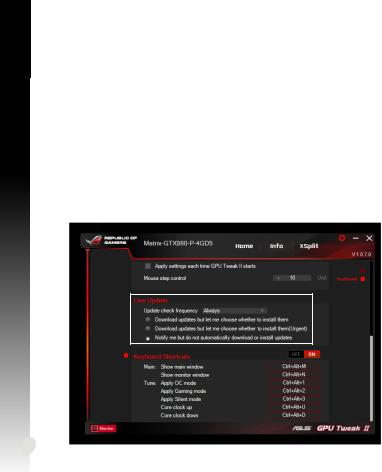
English
Live Update
Receive notifications on the latestVBIOS and driver updates from Live Update. Configure and select the following Live Update options:
•Set the Update check frequency as to when you want to receive the Live Update.
•Select any of the Live Update options:
•Download updates but let me choose whether to install them: Select this option to automatically download updates, and decide whether to manually install them.
•Download important updates but let me choose whether to install them: Select this option to automatically download critical updates, and decide whether to manually install them.
•Notify me but do not automatically download or install updates: Select this option to receive notifications only, and decide whether to manually download and install the updates.

 Live Update settings
Live Update settings
12
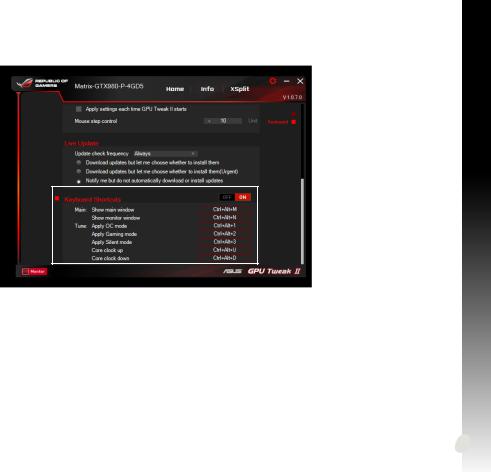
Keyboard Shortcuts
Turn on/off the Keyboard Shortcuts to quickly show the main screen or apply some quick adjustments.
English

 Keyboard Shortcuts settings
Keyboard Shortcuts settings
13

GPU Tweak II
ASUS GPU Tweak II GPU GPU
ASUS GPU Tweak II
•AMD 7000 GPU
•NVIDIA 600 GPU
• 32-/64-bit Microsoft® Windows® 10 / 8 / 8.1 / 7
GPU Tweak II
1. 請參考華碩顯示卡使用者手冊。
2.ASUS GPU Tweak II “setup.exe”
14
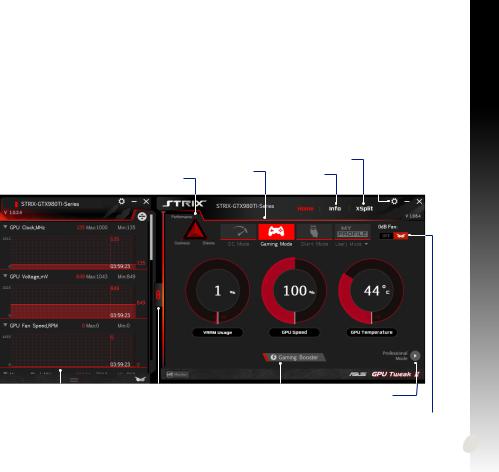
GPU Tweak II
•GPU Tweak II 
•> > ASUS > GPU Tweak II
GPU Gaming Booster
|
/ |
XSplit |
|
|
||
|
|
|
|
|||
|
|
|
GPU |
|||
|
|
Live Update |
|
|
||
|
|
|
|
|
||
|
|
|
|
|
|
|
|
|
|
|
|
|
|
|
|
|
|
|
|
|
|
|
|
|
|
|
|
|
/ |
Gaming |
|
|||
|
|
|
Booster |
/ 0dB * |
||
* 0dB
15
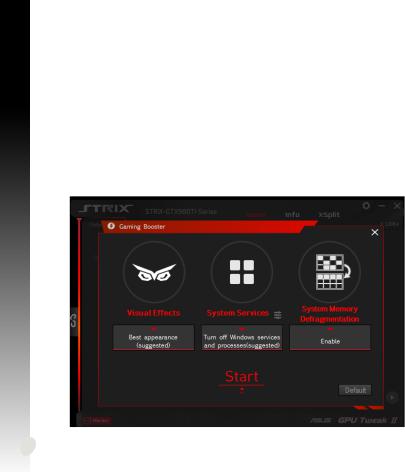
Gaming Booster
Gaming Booster
Gaming Booster
•Windows®
•Windows®
•
16

GPU
|
/ |
XSplit |
|
|
|||
Apply |
|
|
|||||
VGA |
|||||||
|
|
|
|||||
|
|
|
|
Live Update |
|
|
|
|
|
|
|
|
|
||
|
|
|
|
|
|
|
|
|
|
|
|
|
|
|
|
GPU |
GPU |
|
|
|
|
|
|
||||||
|
|
|
|
|
|
|
||||
|
|
|
|
|
|
|
|
|||
|
|
|
|
|
|
|
|
|
||
|
|
|
|
|
|
|
|
|||
|
|
|
|
|
|
|
|
|
|
|
|
|
/ |
|
|
|
|
||||
|
|
|
|
|
|
|
|
|||
|
|
|
|
|
|
|
|
|||
|
|
|
|
|
|
|
|
|
|
|
17

2.GPU
3. .
.
1.
3.
• 
• 
18
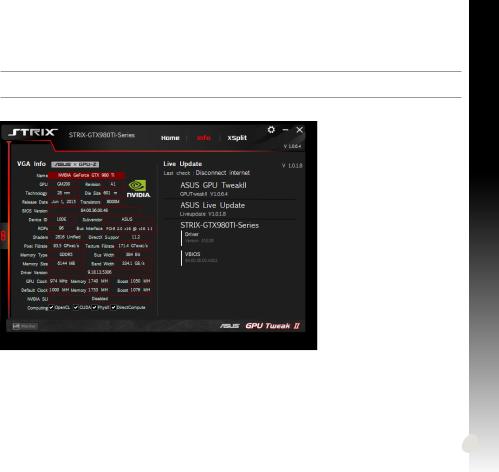
VGA Live Update
VGA
VGA
19

XSplit
GPU Tweak II XSplit Gamecaster
20
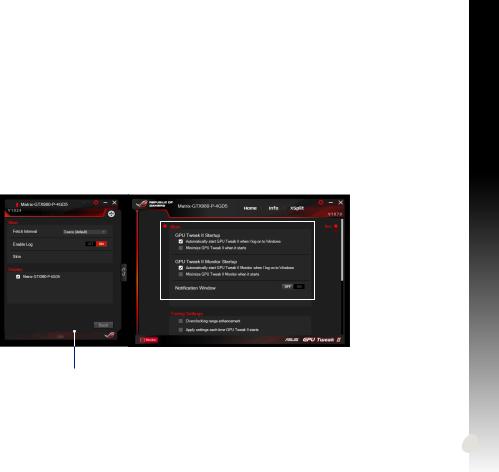
GPU Tweak II Live Update
GPU Tweak II:
•Windows® GPU Tweak II
•GPU Tweak II
•/


21

GPU Tweak II
•GPU Tweak II
22

Live Update
Live Update VBIOS Live Update
•“ ”
•Live Update
•:
• 擇是否手動安裝這些程式。
• 動下載和安裝這些更新程式。

 Live Update
Live Update
23

/


24

GPU Tweak II
ASUS GPU Tweak II GPU GPU
ASUS GPU Tweak II
•AMD 7000 GPU
•NVIDIA 600 GPU
• 32-/64-bit Microsoft® Windows® 10 / 8 / 8.1 / 7
GPU Tweak II
1. 考華碩顯卡用戶手冊。
2.ASUS GPU Tweak II “setup.exe”
25

GPU Tweak II
•GPU Tweak II 
•> > ASUS > GPU Tweak II
GPU Gaming Booster
XSplit
/
 GPU
GPU
Live Update
|
|
|
|
|
|
|
|
|
Gaming |
|
|||
|
|
/ |
Booster |
/ 0dB * |
||
|
|
|
|
|
|
* 0dB |
|
|
|
|
|
|
|
26

Gaming Booster
Gaming Booster
Gaming Booster
•Windows®
•Windows®
•
27
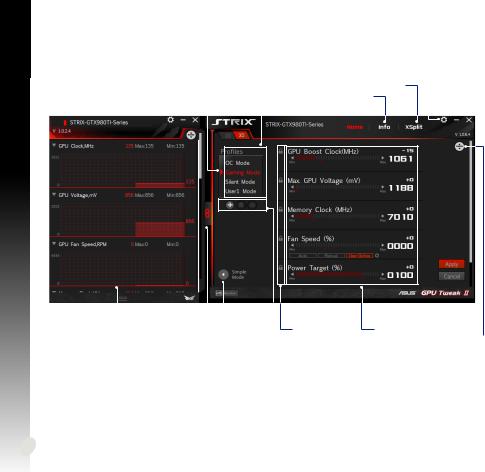
GPU
|
/ |
XSplit |
|
|
|||
Apply |
|
|
|||||
VGA |
|||||||
|
|
||||||
|
|
|
|
Live Update |
|
|
|
|
|
|
|
|
|
|
|
|
|
|
|
|
|
GPU |
GPU |
|
|
|
|
|
|||||
|
|
|
|
|
||||
|
|
|
|
|
|
|||
|
|
|
|
|
|
|
||
|
|
|
|
|
|
|||
|
|
|
|
|
|
|
|
|
|
|
|
|
|
|
|||
|
|
/ |
|
|
||||
|
|
|
|
|
|
|
||
|
|
|
|
|
|
|
|
|
28

2.GPU
3. .
.
1.
3.
• 
• 
29

VGA Live Update
VGA
VGA
30
