ASUS T9019 User Manual
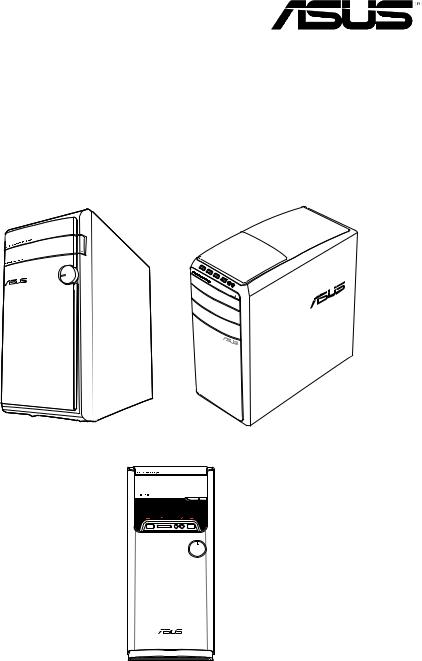
M31AD M51AD M32AD
M31AD |
|
M51AD |
|
|
|
|
|
|
M32AD

T9019
2014 2
©ASUSTeK Computer Inc. All rights reserved.
其他利用。
業適銷性、特定目的之適用性、未侵害任何他人權利及任何得使用本使用手冊或無法
開損失之可能性。
手冊將會隨之更新。本使用手冊更新的詳細說明請您造訪華碩的客戶服務網http:// support.asus.com 0800-093-456
(1
2

|
|
.............................................................................................. |
5 |
.......................................................................................... |
8 |
.............................................................................................. |
9 |
............................................................. |
9 |
..................................................................................... |
10 |
|
|
............................................................................................... |
11 |
.............................................................................. |
11 |
.............................................................................. |
19 |
..................................................................................... |
23 |
|
|
USB ............................................................................ |
25 |
.............................................................................. |
26 |
.......................................................................... |
30 |
HDTV....................................................................... |
31 |
|
|
...................................................................... |
33 |
........................................................................................ |
34 |
........................................................................................ |
35 |
|
|
............................................................................................ |
37 |
.............................................................................. |
39 |
|
|
...................................... |
45 |
|
|
Windows® 7 |
|
........................................................................................ |
49 |
Windows® 7 ....................................................................... |
50 |
.............................................................................. |
52 |
..................................................................................... |
54 |
..................................................................................... |
55 |
Windows® ................................................................ |
56 |

|
|
Windows® 8.1 |
|
................................................................................. |
57 |
Windows® 8.1 ....................................................................... |
57 |
Windows® ........................................................................... |
58 |
Windows ..................................................................... |
61 |
........................................................................................ |
66 |
.............................................................................. |
67 |
..................................................................................... |
67 |
BIOS ........................................................................... |
68 |
Windows® 7 / Windows® 8.1 |
|
USB ............................................................................ |
69 |
................................................................................. |
70 |
..................................................................................... |
71 |
............................................................................................ |
78 |
Windows ...................... |
80 |
................................................................................. |
85 |
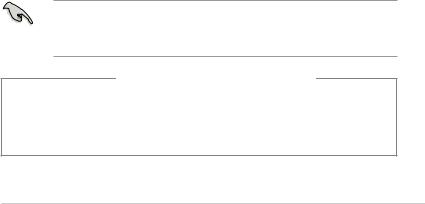
ASUS Recycling/Takeback Services
ASUS recycling and takeback programs come from our commitment to the highest standards for protecting our environment. We believe in providing solutions for you to be able to responsibly recycle our products, batteries, other components, as well as the packaging materials. Please go to http://csr.asus.com/english/Takeback.htm for the detailed recycling information in different regions.
REACH
REACH Registration Evaluation Authorisation and Restriction of Chemicals
REACH http://csr.asus.com/english/ REACH.htm
Federal Communications Commission Statement
This device complies with Part 15 of the FCC Rules. Operation is subject to the following two conditions:
•This device may not cause harmful interference; and
•This device must accept any interference received including interference that may cause undesired operation.
This equipment has been tested and found to comply with the limits for a Class B digital device, pursuant to Part 15 of the FCC Rules. These limits are designed to provide reasonable protection against harmful interference in a residential installation. This equipment generates, uses and can radiate radio frequency energy and, if not installed and used in accordance with manufacturer’s instructions, may cause harmful interference to radio communications. However, there is no guarantee that interference will not occur in a particular installation. If this equipment does cause harmful interference to radio or
television reception, which can be determined by turning the equipment off and on, the user is encouraged to try to correct the interference by one or more of the following measures:
•Reorient or relocate the receiving antenna.
•Increase the separation between the equipment and receiver.
•Connect the equipment to an outlet on a circuit different from that to which the receiver is connected.
•Consult the dealer or an experienced radio/TV technician for help.
The use of shielded cables for connection of the monitor to the graphics card is required to assure compliance with FCC regulations. Changes or modifications to this unit not expressly approved by the party responsible for compliance could void the user’s authority to operate this equipment.
RTC Real-Time Clock
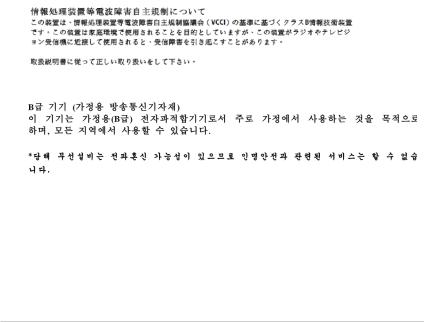
IC: Canadian Compliance Statement
Complies with the Canadian ICES-003 Class B specifiications. This device complies with RSS
210 of Industry Canada. This Class B device meets all the requirements of the Canadian interference-causing equipment regulations.
This device complies with Industry Canada license exempt RSS standard(s). Operation is subject to the following two conditions: (1) this device may not cause interference, and (2) this device must accept any interference, including interference that may cause undesired operation of the device.
Cut appareil numérique de la Classe B est conforme à la norme NMB-003 du Canada. Cet appareil numérique de la Classe B respecte toutes les exigences du Règlement sur le matériel brouilleur du Canada.
Cet appareil est conforme aux normes CNR exemptes de licence d’Industrie Canada. Le fonctionnement est soumis aux deux conditions suivantes :
(1)cet appareil ne doit pas provoquer d’interférences et
(2)cet appareil doit accepter toute interférence, y compris celles susceptibles de provoquer un fonctionnement non souhaité de l’appareil.
Canadian Department of Communications Statement
This digital apparatus does not exceed the Class B limits for radio noise emissions from digital apparatus set out in the Radio Interference Regulations of the Canadian Department of Communications.
This class B digital apparatus complies with Canadian ICES-003.
VCCI: Japan Compliance Statement VCCI Class B Statement
KC: Korea Warning Statement
NCC
率,
,
業,
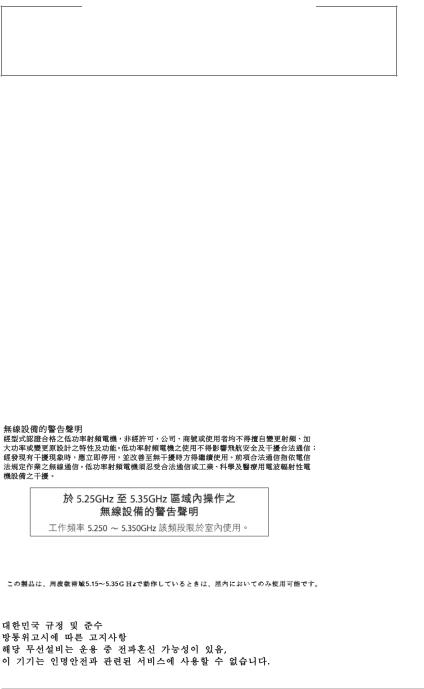
Avertissement relatif aux batteries Lithium-Ion
MISE EN GARDE: Danger d’explosion si la pile n’est pas remplacée correctement. Remplacer uniquement avec une pile de type semblable ou équivalent, recommandée par le fabricant. Mettez au rebut les batteries usagées conformément aux instructions du fabricant.
RF Equipment Notices
CE: European Community Compliance Statement
The equipment complies with the RF Exposure Requirement 1999/519/EC, Council Recommendation of 12 July 1999 on the limitation of exposure of the general public to electromagnetic fields (0–300 GHz). This wireless device complies with the R&TTE Directive.
Wireless Radio Use
This device is restricted to indoor use when operating in the 5.15 to 5.25 GHz frequency band.
Exposure to Radio Frequency Energy
The radiated output power of the Wi-Fi technology is below the FCC radio frequency exposure limits. Nevertheless, it is advised to use the wireless equipment in such a manner that the potential for human contact during normal operation is minimized.
FCC Bluetooth Wireless Compliance
The antenna used with this transmitter must not be colocated or operated in conjunction with any other antenna or transmitter subject to the conditions of the FCC Grant.
Bluetooth Industry Canada Statement
This Class B device meets all requirements of the Canadian interference-causing equipment regulations.
Cet appareil numérique de la Class B respecte toutes les exigences du Règlement sur le matériel brouilleur du Canada.
BSMI: Taiwan Wireless Statement
Japan RF Equipment Statement
KC (RF Equipment)

多餘的水跡。
• 元
• 線路。請勿在雷電天氣下使用數據機。
• 電池。
•0 32 35 95
• 可能會干擾接地的迴路。
•/
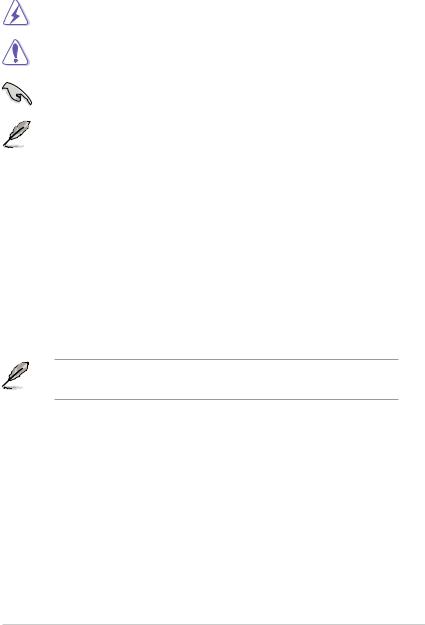
符號所代表的特殊含意。
的安裝或設定。
http://tw.asus.com
http://support.asus.com/contact
•
• C:\Program Files(X86)/ASUS/eManual
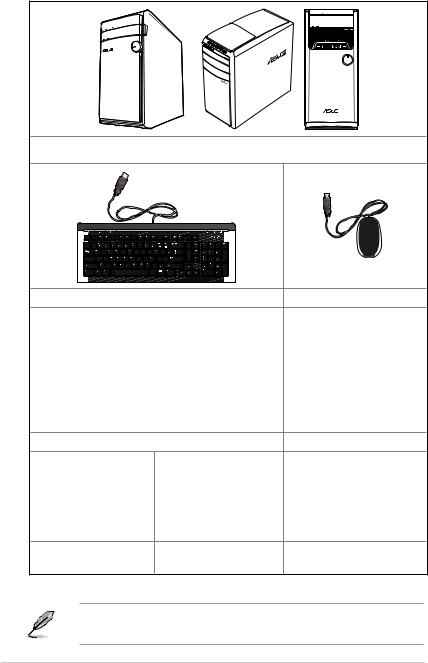
|
|
|
|
|
|
x1 |
|
x1 |
Dipole x1 ( ) / x 1 ( ) |
x1 |
|
|
InstallationGuide |
|
|
x1 |
x1 |
DVD x1 |
|
|
|
|
|
• |
||
•
10
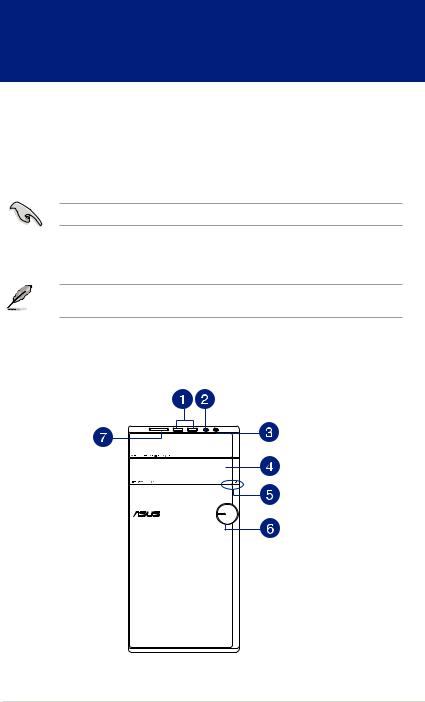
而變。
M31AD
M31AD M51AD M32AD |
11 |
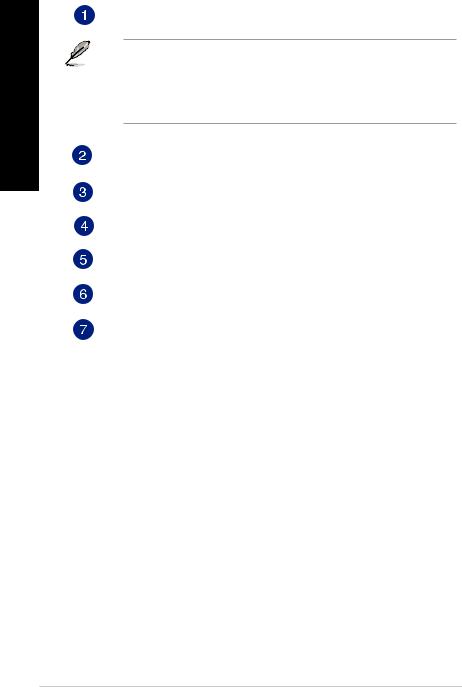
USB 3.0 USB 3.0PDA
•Windows® / USB 3.0
•USB 3.0 USB 3.0 Windows®USB 3.0
•USB 3.0
•USB 3.0 USB 3.0
Audio Wizard
MultiMediaCard(MMC) / xD-Picture (XD) / Secure Digital™ (SD) / High Capacity Secure Digital™(SDHC) / Memory Stick Pro™(MS/PRO)
12 |
|
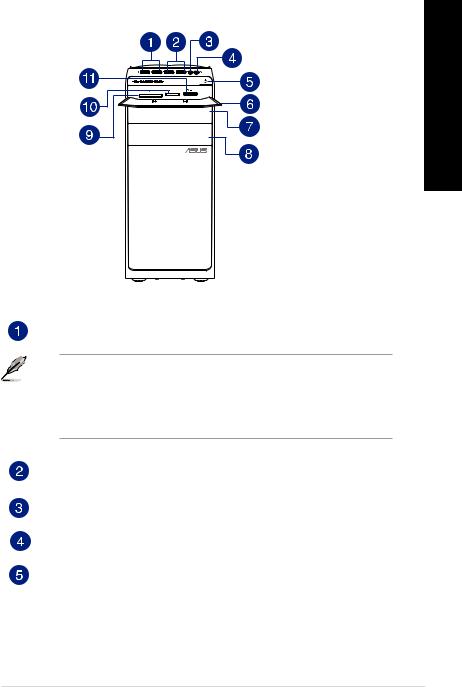
M51AD
USB 3.0 USB 3.0PDA
•Windows® / USB 3.0
•USB 3.0 USB 3.0 Windows®USB 3.0
•USB 3.0
•USB 3.0 USB 3.0
USB 2.0 USB 2.0
PDA
Audio Wizard
M31AD M51AD M32AD |
13 |
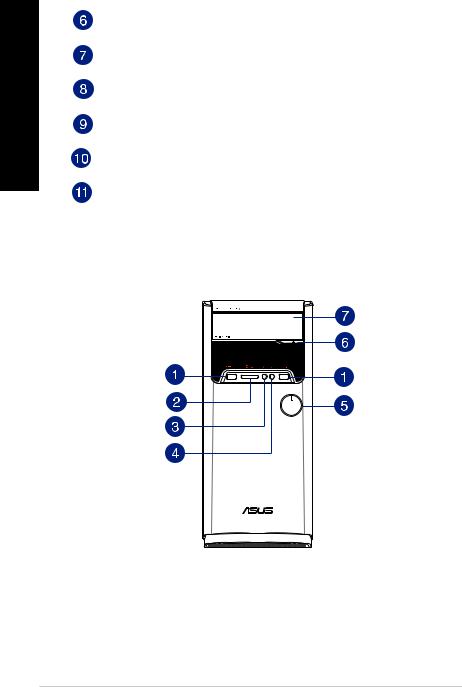
CompactFlash® / Microdrive™ CompactFlash® / Microdrive™
Secure Digital™ / MultiMedia Secure Digital™ / MultiMediaCard
Memory Stick™ / Memory Stick Pro™ Memory Stick™ / Memory Stick
Pro™
M32AD
14 |
|
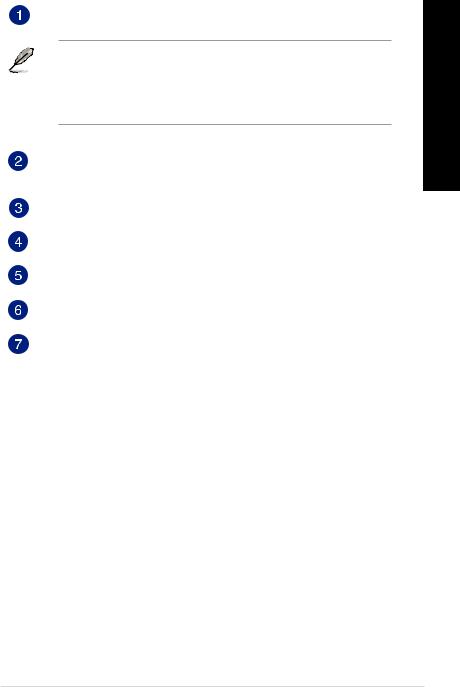
USB 3.0 USB 3.0PDA
•Windows® / USB 3.0
•USB 3.0 USB 3.0 Windows®USB 3.0
•USB 3.0
•USB 3.0 USB 3.0
MultiMediaCard(MMC) / xD-Picture (XD) / Secure Digital™ (SD) / High Capacity
Secure Digital™(SDHC) / Memory Stick Pro™(MS/PRO)
Audio Wizard
M31AD M51AD M32AD |
15 |
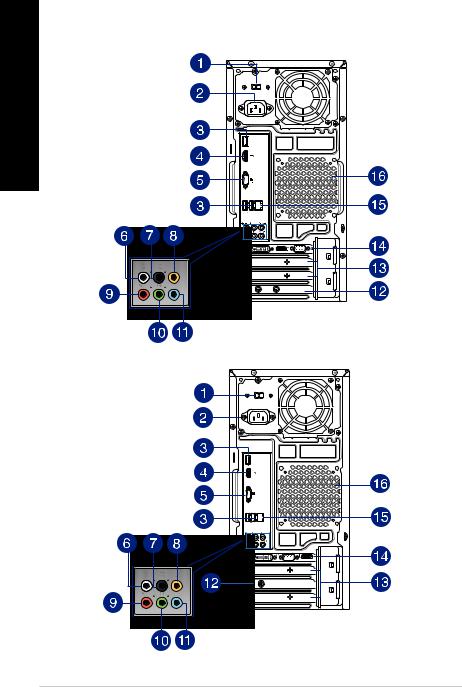
M31AD / M51AD / M32AD
M31AD / M51AD |
M32AD |
16 |
|

您所在區域提供電壓為100-127V 115V
200-240V 230V
230V 115V 115V 230V
•M31AD
•110~120Vac / 220~240Vac 8.0A/4.0A 60Hz/50Hz
•220~230Vac 3.5A 50Hz
•M51AD
•115Vac / 220~230Vac 7.0A/4.0A 60Hz/50Hz
•220~230Vac 3.5A 50Hz
•M32AD
•110~120Vac / 220~240Vac 6.0A/3.0A 60Hz/50Hz ( )
•220~230Vac 3.5A 50Hz ( )
USB 2.0 USB 2.0PDA
HDMI HDMI
VGA VGA VGA
( ) 4.1 5.1 7.1
( ) 4.1 5.1 7.1
/ ( ) /
4.1 5.1 7.1
M31AD M51AD M32AD |
17 |
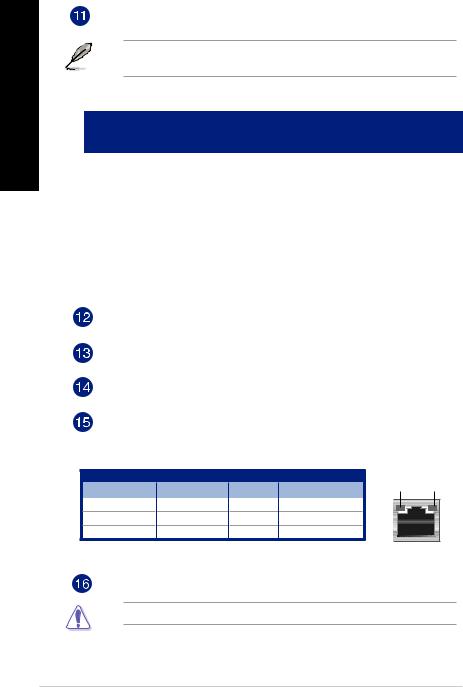
CD DVD
2.1 4.1 5.1 7.1
2.1 4.1 5.1 7.1
|
|
/ 2.1 |
|
4.1 |
|
5.1 |
|
7.1 |
|
|
|
|
|
|
|||
|
|
|
|
|
|
|
||
|
|
|
|
|
|
|||
|
|
|
|
|
|
|
|
|
|
|
|
|
|
|
|
|
|
|
|
|
|
|||||
|
|
|
|
|
|
|
|
|
|
|
|
|
|
|
|
|
|
|
|
|
|
|
||||
|
|
|
|
|
|
|
|
|
|
|
– |
|
– |
|
/ |
|
/ |
|
|
|
|
|
|
|||
|
|
|
|
|
|
|
||
|
|
– |
|
|
|
|
|
|
|
|
|
|
|
|
|
|
|
|
|
– |
|
– |
|
– |
|
|
|
|
|
|
|
|
|
|
|
路。
RJ-45 LAN
|
|
|
|
|
||
Activity/Link |
|
|
ACT/LINK |
|
||
|
|
|
||||
|
|
|
|
|||
|
|
|||||
|
|
|
10Mbps |
|
|
|
|
|
|
100Mbps |
|
|
|
|
|
|
1Gbps |
|
|
|
|
|
|
|
|
||
|
|
|
|
|
||
|
|
|
|
|||
18 |
|

腦。
M31AD / M51AD |
|
|
M32AD |
|
|
|
|
|
|
|
|||||||||||
|
|
|
|
|
|
|
|
|
|
|
|
|
|
|
|
|
|
|
|
|
|
|
|
|
|
|
|
|
|
|
|
|
|
|
|
|
|
|
|
|
|
|
|
|
|
|
|
|
|
|
|
|
|
|
|
|
|
|
|
|
|
|
|
|
|
|
|
|
|
|
|
|
|
|
|
|
|
|
|
|
|
|
|
|
|
|
|
|
|
|
|
|
|
|
|
|
|
|
|
|
|
|
|
|
|
|
|
|
|
|
|
|
|
|
|
|
|
|
|
|
|
|
|
|
|
|
|
|
|
|
|
|
|
|
|
|
|
|
|
|
|
|
|
|
|
|
|
|
|
|
|
|
|
|
|
|
|
|
|
|
|
|
|
|
|
|
|
|
|
|
|
|
|
|
|
|
|
|
|
|
|
|
|
|
|
|
|
|
|
|
|
|
|
|
|
|
|
|
|
|
|
|
|
|
|
|
|
|
|
|
|
|
|
|
|
|
|
|
|
|
|
|
|
|
|
|
|
|
|
|
|
|
|
|
|
|
|
|
|
|
|
|
|
|
|
|
|
|
|
|
|
|
|
|
|
|
|
|
|
|
|
|
|
|
|
|
|
|
|
|
|
|
|
|
|
|
|
|
|
|
|
|
|
|
|
|
|
|
|
|
|
|
|
|
|
|
|
|
|
|
|
|
|
|
|
|
|
|
|
|
|
|
|
|
|
|
|
|
|
|
|
|
|
|
|
|
|
|
|
M31AD M51AD M32AD |
19 |
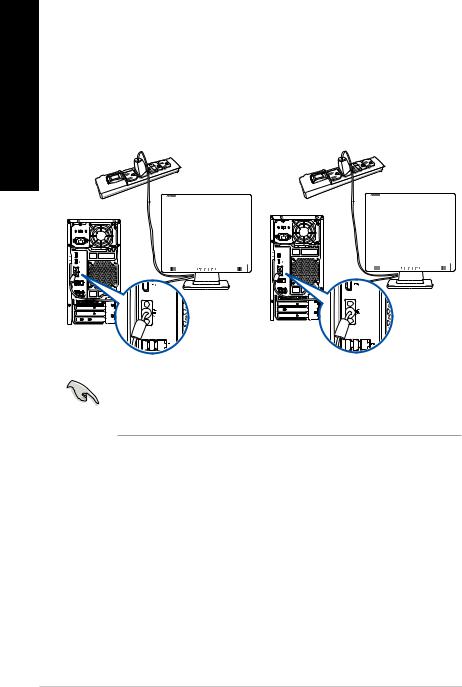
1.VGA DVI-I DVI-I
HDMI HDMI
M31AD / M51AD |
|
|
M32AD |
|
|
|
|
|
|||||||||||
|
|
|
|
|
|
|
|
|
|
|
|
|
|
|
|
|
|
|
|
|
|
|
|
|
|
|
|
|
|
|
|
|
|
|
|
|
|
|
|
|
|
|
|
|
|
|
|
|
|
|
|
|
|
|
|
|
|
|
|
|
|
|
|
|
|
|
|
|
|
|
|
|
|
|
|
|
|
|
|
|
|
|
|
|
|
|
|
|
|
|
|
|
|
|
|
|
|
|
|
|
|
|
|
|
|
|
|
|
|
|
|
|
|
|
|
|
|
|
|
|
|
|
|
|
|
|
|
|
|
|
|
|
|
|
|
|
|
|
|
|
|
|
|
|
|
|
|
|
|
|
|
|
|
|
|
|
|
|
|
|
|
|
|
|
|
|
|
|
|
|
|
|
|
|
|
|
|
|
|
|
|
|
|
|
|
|
|
|
|
|
|
|
|
|
|
|
|
|
|
|
|
|
|
|
|
|
|
|
|
|
|
|
|
|
|
|
|
|
|
|
|
|
|
|
|
|
|
|
|
|
|
|
|
|
|
|
|
|
|
•BIOS
•“ ”
20 |
|
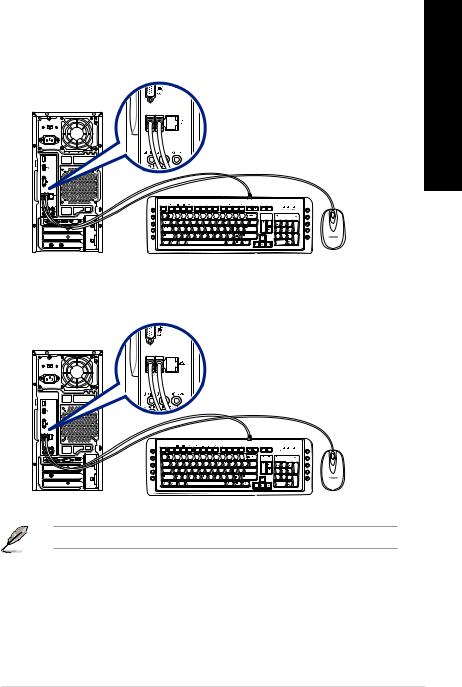
USB
USB USB
M31AD / M51AD
` 

















M32AD
` 

















USB USB 2.0
M31AD M51AD M32AD |
21 |
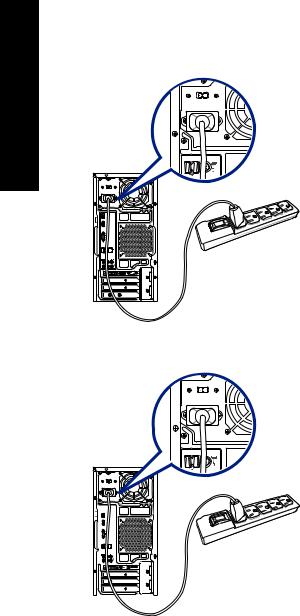
M31AD / M51AD
M32AD
|
|
|
|
|
|
|
|
|
|
|
|
|
|
|
|
|
|
|
|
|
|
|
|
|
|
|
|
|
|
22 |
|
|
|
|
|
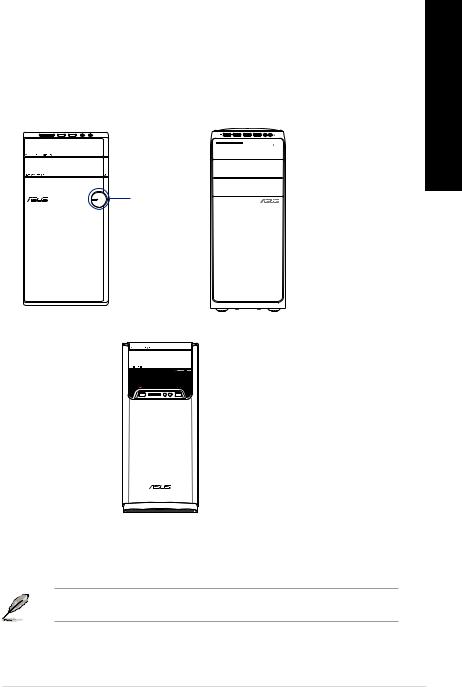


M31AD |
M51AD |
|

M32AD
Windows® 7/ Windows® 8.1
M31AD M51AD M32AD |
23 |
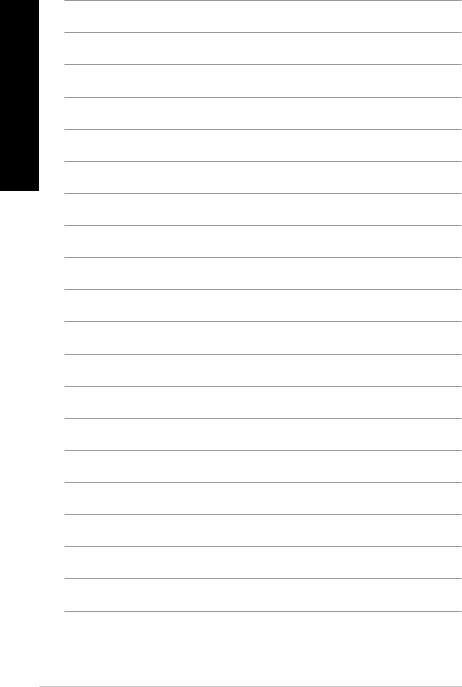
24 |
|
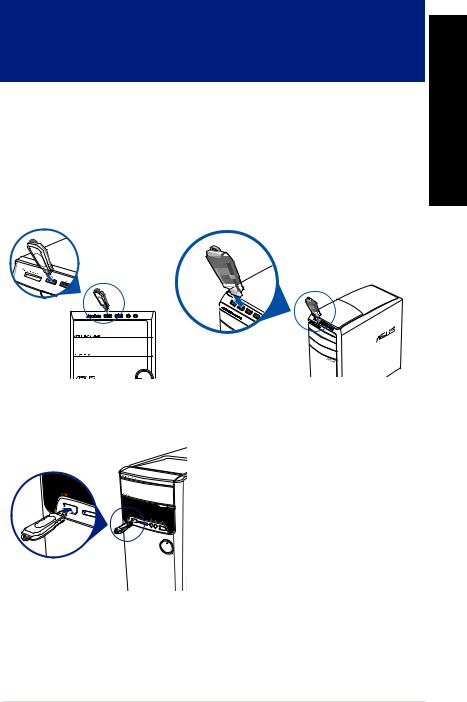
USB
USB 2.0/1.1 USB 3.0 USB USB
USB USB
M31AD |
M51AD |
M32AD
M31AD M51AD M32AD |
25 |
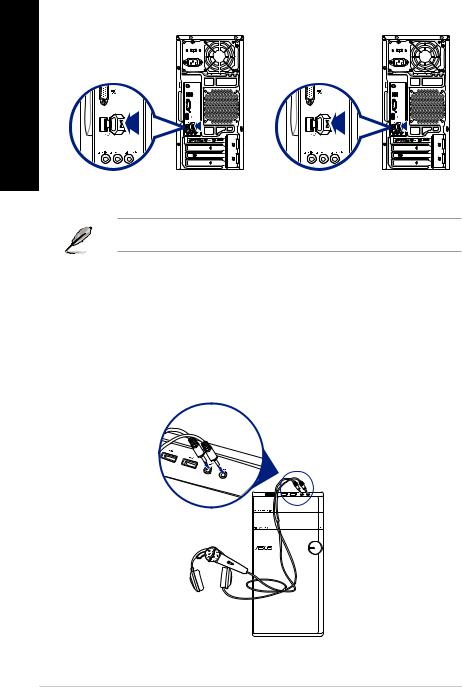
M31AD / M51AD |
M32AD |
Windows® 7 / Windows® 8.1 “ USB
”
I/O2.1 4.1 5.1 7.1
M31AD
26 |
|
