Asus SABERTOOTH 990FX R3.0 User’s Manual [zh]

SABERTOOTH |
<![if ! IE]> <![endif]>Motherboard |
990FX R3.0 |
|
|
|
|
|

T11421
1.00
2016 6
© ASUSTeK Computer Inc. All rights reserved.
為其他利用。
冊所獲得任何資訊之準確性或可靠性不提供擔保。
上開損失之可能性。
述限制或排除條款可能對您不適用。
用手冊將會隨之更新。本使用手冊更新的詳細說明請您造訪華碩的客戶服務網http:// support.asus.com 0800-093-456
品或內容所有人所有且受現行智慧財產權相關法令及國際條約之保護。
1
2
/1.02G 2.03G ...
ii

Offer to Provide Source Code of Certain Software
This product may contain copyrighted software that is licensed under the General Public License (“GPL”) and under the Lesser General Public License Version (“LGPL”).
The GPL and LGPL licensed code in this product is distributed without any warranty. Copies of these licenses are included in this product.
You may obtain the complete corresponding source code (as defined in the GPL) for the GPL Software, and/or the complete corresponding source code of the LGPL Software (with the complete machine-readable “work that uses the Library”) for a period of three years after our last shipment of the product including the GPL Software and/or LGPL Software, which will be no earlier than December 1, 2011, either
(1)for free by downloading it from http://support.asus.com/download;
or
(2)for the cost of reproduction and shipment, which is dependent on the preferred carrier and the locAMDon where you want to have it shipped to, by sending a request to:
ASUSTeK Computer Inc.
Legal Compliance Dept. 15 Li Te Rd.,
Beitou, Taipei 112 Taiwan
In your request please provide the name, model number and version, as stated in the About Box of the product for which you wish to obtain the corresponding source code and your contact details so that we can coordinate the terms and cost of shipment with you.
The source code will be distributed WITHOUT ANY WARRANTY and licensed under the same license as the corresponding binary/object code.
This offer is valid to anyone in receipt of this informAMDon.
ASUSTeK is eager to duly provide complete source code as required under various Free Open Source Software licenses. If however you encounter any problems in obtaining the full corresponding source code we would be much obliged if you give us a notificAMDon to the email address gpl@asus.com, stAMDng the product and describing the problem (please do NOT send large attachments such as source code archives etc to this email address).
Google™ License Terms
Copyright© 2016 Google Inc. All Rights Reserved.
Licensed under the Apache License, Version 2.0 (the “License”); you may not use this file except in compliance with the License. You may obtain a copy of the License at: http://www.apache.org/licenses/LICENSE-2.0
Unless required by applicable law or agreed to in writing, software distributed under the License is distributed on an “AS IS” BASIS, WITHOUT WARRANTIES OR
CONDITIONS OF ANY KIND, either express or implied.
See the License for the specific language governing permissions and limitations under the License.
iii

....................................................................................................................................... |
vii |
............................................................................................................. |
vii |
............................................................................................................. |
vii |
REACH.................................................................................................................................... |
vii |
....................................................................................................................... |
viii |
...................................................................................................... |
viii |
................................................................................................................................. |
ix |
.............................................................................................................. |
ix |
...................................................................................... |
ix |
.............................................................................................................................. |
x |
SABERTOOTH 990FX R3.0 .................................................................................... |
xi |
........................................................................................................................................... |
xiv |
PC .................................................................................... |
xv |
1.1 ............................................................................................................................. |
1-1 |
1.1.1 ......................................................................................................... |
1-1 |
1.1.2 ......................................................................................................... |
1-2 |
1.1.3 CPU ........................................................................................... |
1-4 |
1.1.4 .............................................................................................................. |
1-5 |
1.1.5 .................................................................................................................. |
1-7 |
1.1.6 .......................................................................................... |
1-9 |
1.1.7 ............................................................................................................ |
1-11 |
1.1.8 LED ................................................................................................ |
1-12 |
1.1.9 ............................................................................................................ |
1-13 |
2.1 |
............................................................................................................... |
2-1 |
|
2.1.1 .............................................................................................................. |
2-1 |
|
2.1.2 .................................................................................................... |
2-3 |
|
2.1.3 ................................................................................. |
2-4 |
|
2.1.4 .................................................................................................... |
2-6 |
|
2.1.5 ATX ...................................................................................................... |
2-7 |
|
2.1.6 SATA ................................................................................................... |
2-8 |
|
2.1.7 / ........................................................................... |
2-9 |
|
2.1.8 ............................................................................................................ |
2-10 |
2.2 |
BIOS ........................................................................................................... |
2-11 |
|
2.2.1 USB BIOS Flashback.......................................................................................... |
2-11 |
2.3 |
.............................................................................................. |
2-13 |
|
2.3.1 .................................................................................................. |
2-13 |
|
2.3.2 / ......................................................................... |
2-15 |
2.4 |
................................................................................................................. |
2-17 |
2.5 |
................................................................................................................................ |
2-18 |
iv

BIOS
3.1 |
BIOS ..................................................................................................................... |
3-1 |
3.2 |
BIOS ...................................................................................................................... |
3-2 |
|
3.2.1 EZ Mode.................................................................................................................... |
3-3 |
|
3.2.2 Advanced Mode...................................................................................................... |
3-4 |
3.3 |
My Favorites ..................................................................................... |
3-6 |
3.4 |
Main Menu ....................................................................................................... |
3-7 |
3.5 |
Ai Tweaker Ai Tweaker menu ....................................................................... |
3-9 |
3.6 |
Advanced menu ....................................................................................... |
3-15 |
|
3.6.1 CPU Configuration ............................................................ |
3-15 |
|
3.6.2 North Bridge Configuration ................................................ |
3-16 |
|
3.6.3 South Bridge Configuration ................................................ |
3-17 |
|
3.6.4 SATA SATA Configuration ................................................. |
3-18 |
|
3.6.5 USB USB Configuration ....................................................... |
3-20 |
|
3.6.6 CPU / CPU Core On/Off Function ................... |
3-21 |
|
3.6.7 OnBoard Devices Configuration .............................. |
3-21 |
|
3.6.8 APM Configuration ............................................. |
3-24 |
|
3.6.9 Network Stack ................................................................ |
3-25 |
3.7 |
Monitor menu ........................................................................................... |
3-26 |
3.8 |
Boot menu ................................................................................................. |
3-29 |
3.9 |
Tool menu ................................................................................................. |
3-34 |
3.10 BIOS Exit menu ................................................................................... |
3-35 |
|
3.11 BIOS ................................................................................................................ |
3-36 |
|
|
3.11.1 EZ Update............................................................................................................ |
3-36 |
|
3.11.2 EZ Flash 2................................................................................................ |
3-37 |
|
3.11.3 CrashFree BIOS 3.................................................................................. |
3-38 |
4.1 |
........................................................................................................................ |
4-1 |
4.2 |
DVD ........................................................................... |
4-1 |
|
4.2.1 DVD ........................................................... |
4-1 |
|
4.2.2 ............................................................................................... |
4-2 |
4.3 |
.................................................................................................................................. |
4-3 |
4.4 |
AI Suite 3 .......................................................................................................... |
4-3 |
|
4.4.1 Thermal Radar 2 2 .......................................................... |
4-6 |
|
4.4.2 USB 3.1 Boost ........................................................................................... |
4-12 |
|
4.4.3 EZ Update............................................................................................................... |
4-13 |
|
4.4.4 ................................................................................................................ |
4-15 |
|
4.4.5 USB BIOS Flashback ............................................................................... |
4-17 |
|
4.4.6 Push Notice ............................................................................... |
4-19 |
|
4.4.7 Version ................................................................................................. |
4-22 |
4.5 |
Turbo LAN............................................................................................................................. |
4-23 |
4.6 |
...................................................................................................................... |
4-24 |
v

Realtek® HD Audio Manager for Windows® 8.1 / Windows® 7 |
.......................4-24 |
RAID
5.1 |
RAID ...................................................................................................................... |
5-1 |
|
5.1.1 RAID ................................................................................................................ |
5-1 |
|
5.1.2 Serial ATA SATA ................................................................ |
5-2 |
|
5.1.3 BIOS RAID............................................................................... |
5-2 |
|
5.1.4 AMD® Option ROM ..................................................................................... |
5-3 |
5.2 |
RAID .................................................................... |
5-7 |
|
5.2.1 Windows® RAID .............................. |
5-7 |
5.3 |
AMD SATA ................................................................................... |
5-8 |
|
5.3.1 Windows® XP AHCI .................................................... |
5-8 |
|
5.3.2 IDE AHCI ............................ |
5-8 |
6.1 AMD® CrossFireX™ .......................................................................................... |
6-1 |
6.1.1 .................................................................................................................. |
6-1 |
6.1.2 .............................................................................................................. |
6-1 |
6.1.3 CrossFireX™ ............................................................. |
6-2 |
6.1.4 ......................................................................................................... |
6-4 |
6.1.5 AMD® CrossFireX™ ........................................................................ |
6-4 |
6.2 NVIDIA® SLI™ ............................................................................................................. |
6-6 |
6.2.1 .................................................................................................................. |
6-6 |
6.2.2 SLI ................................................................................ |
6-6 |
6.2.3 ......................................................................................................... |
6-7 |
6.2.4 NVIDIA® SLI™ .................................................................................. |
6-8 |
............................................................................................................................... |
1 |
vi

• 從電源插槽中拔掉。
• 掉。
• 有可能會干擾接地的迴路。
•/
• 經銷商來處理。
• 訊。
• 置在這些地方。
• 絡。
REACH
REACH Registration, Evaluation, Authorisation, and Restriction of Chemicals REACHhttp://green.asus.com/english/REACH.htm
vii

SABERTOOTH 990FX R3.0
•
接埠。
•
• BIOS
BIOSBIOS
•
• RAID
RAID
•
AMD® CrossFireX™ NVIDIA® SLI™
viii

標示符號所代表的特殊含意。
安裝或設定。
(Pin
「Jumper™ Mode
[1-2]
JumperFree™ Mode |
1 2 |
|
2 3 |
|
||
|
|
|
|
|
|
|
|
|
|
Jumper Free |
|||
[2-3] |
Jumper Mode |
|||||
|
|
|
|
(Default) |
||
1.
http://www.asus.com/tw/
2.
ix

圖示找出產品的12 http://tw.asus.com/support/ eService/querydist_tw.aspx
02 2506-25580800-089558
0800-099919
SABERTOOTH 990FX R3.0-TAYZ




































































 6
6 


 10839
10839 
 11036
11036 


 0
0
11XXX11XXX11
x

SABERTOOTH 990FX R3.0
AM3+ AMD® FXAM3 AMD® Phenom™ /Athlon™ /Sempron™ 100
AMD® 220W
AMD® Cool‘n’Quiet™
AMD® 990FX/SB950
5.2 GT/s HyperTransport™ 3.1
4 x unbufferred ECC/non-ECC DDR3 1866/1600/1333/1066 MHz 32GB
*www.asus.com/tw/QVL
**4GB 4GB Windows® 32-bit 3GB 3GB
3 x PCI Express 2.0 x16 x16/x16 x16/x8/x8 *
1 x PCI Express 2.0 x16 x4 1 x PCI Express 2.0 x1
*PCIe x16
|
|
NVIDIA® Quad-GPU SLI™ |
|
|
|
AMD® Quad-GPU CrossFireX™ |
|
|
|
|
|
|
|
AMD® SB950 |
|
|
|
- 5 x SATA 6.0 Gb/s RAID 0 1 5 10 |
|
|
|
- 1 x M . 2 S o c k e t 3 M k e y |
|
|
|
2242/2260/2280/22110 SATA |
|
|
|
PCIE |
|
|
|
|
|
|
|
Intel® 211 Gigabit LAN |
|
|
|
Turbo LAN |
|
|
|
TUF LANGuard |
|
|
|
|
|
|
|
Realtek® ALC1150 |
|
|
|
- |
|
|
|
|
|
|
|
- |
|
|
|
- |
|
|
|
- |
|
|
|
|
|
|
|
- Absolute Pitch 192khz/24bit |
|
|
|
- |
|
|
|
- S/PDIF |
|
|
|
- M u l t i - |
|
|
|
Streaming |
|
|
|
|
|
|
|
|
|
xi

SABERTOOTH 990FX R3.0
USB |
2 x ASMedia ® USB 3.1 ASUS USB 3.1 |
|
Boost 3A |
|
- 1 x USB 3.1/3.0/2.0 Type C |
|
- 3 x USB 3.1/3.0/2.0 Type A |
|
ASMedia® USB 3.0 ASUS USB 3.1 Boost |
|
- 8 x USB 3.0/2.0 4 4 |
|
|
|
AMD® SB950 |
|
- 8 x USB 2.0/1.1 4 4 |
|
|
|
|
TUF |
“Ultimate COOL!” |
|
- TUF Thermal Radar 2 |
|
“TUF ENGINE!” |
|
- 8+2 |
|
- TUF Components |
|
|
|
- DIGI+ Power Control |
|
“Safe & Stable!” |
|
- TUF ESD Guards 2 |
|
- MemOK! |
|
- TUF LANGuard |
|
|
|
USB 3.1 Boost USB 3.1 |
|
ASUS SafeSlot |
|
AI Suite 3 |
|
ASUS UEFI BIOS EZ |
|
USB BIOS Flashback USB BIOS Flashback |
|
EZ BIOS |
|
DRCT |
|
ASUS Q-Connector |
|
ASUS Q-Shield |
|
ASUS Q-LED |
|
ASUS Q-Slot |
|
ASUS Q-DIMM |
|
ASUS O.C. Profile |
|
ASUS EZ Flash 2 |
|
BIOS |
|
|
xii

SABERTOOTH 990FX R3.0
I/O
BIOS
1 x S/PDIF
1 x USB 3.1/3.0/2.0 Type C
3 x USB 3.1/3.0/2.0 Type A 1 x RJ-45
4 x USB 3.0/2.0
4 x USB 2.0/1.1 USB BIOS Flashback
5 x
2 x USB 3.0/2.0 4 19pin USB 3.0/2.0
2 x USB 2.0/1.1 4 USB 2.0/1.1
5 x SATA 6.0 Gb/s
1 x CPU 4-pin
1 x CPU 4-pin
1 x 4-pin
3 x 4-pin
1 x TPM
1 x COM
1 x S/PDIF
24-pin EATX
8-pin EATX 12 VQ-Connector 1 x DRCT
1 x
1 x MemOK!
1 x USB BIOS Flashback
1 x Clear CMOS
64 Mb Flash ROM UEFI BIOS PnP SLP2.1 DMI2.0 WfM 2.0 SM BIOS 2.7 ACPI 2.0a BIOSEZ Flash 2 ASUS CrashFree BIOS 3My Favorites Quick NoteLast Modified Log F12 PrintScreenF3 Shortcut ASUS DRAM SPD Serial Presence Detect
WfM 2.0 DMI2.0 WOL by PMEWOR by PME PXE
OEM
ATX 12 x 9.6 30.5 x 24.4
xiii

|
Manual |
|
|
|
User |
|
|
SABERTOOTH 990FX |
|
|
|
R3.0 |
DVD |
||
|
4 x Serial ATA 6.0 Gb/s |
1 x ASUS SLI™ |
1 x TUF |
||
|
|
|
warranty |
|
|
|
-year |
||
|
|
Five |
|
|
1 x ASUS Q-Shield |
1 x ASUS Q-Connector |
1 x TUF |
||
|
||||
|
|
|||
• 銷商聯絡。
• 不同。
xiv
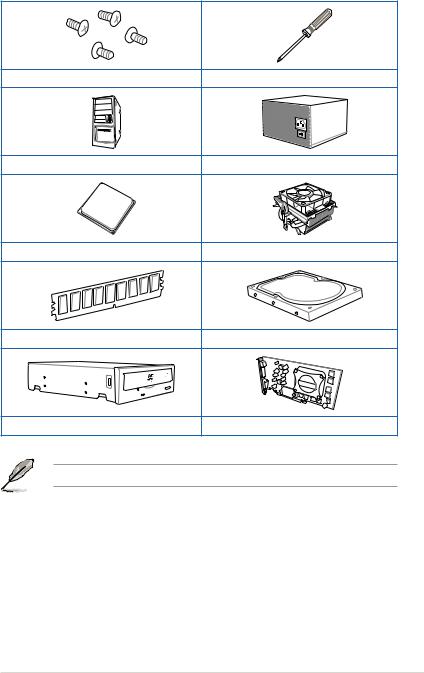
PC
|
Philips ( ) |
PC |
|
AMD AM3+ |
AMD AM3+ |
|
SATA |
SATA |
|
xv

xvi

1.1
1.1.1
•
•
•ATXOFF/
SABERTOOTH 990FX R3.0 1-1
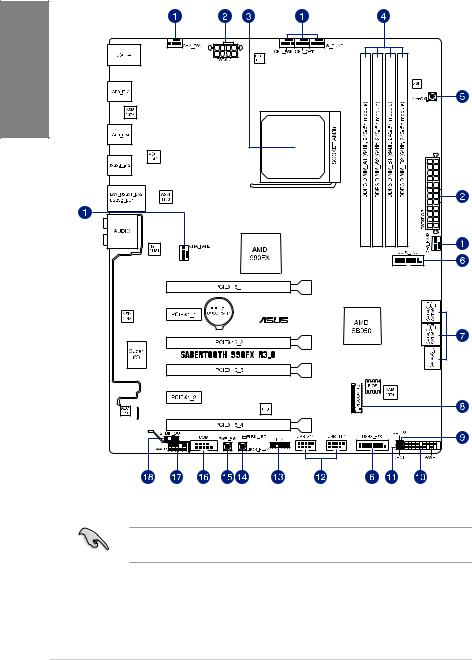
1.1.2
1.1.92.3.1
1-2

/ / |
|
|
|
|
|
1. |
CPU and chassis fan connectors (4-pin CPU_FAN, 4-pin CPU_OPT, 4-pin CHA_ |
1-17 |
|
FAN1-3, 4-pin W_PUMP) |
|
|
|
|
2. |
ATX power connectors (24-pin EATXPWR, 8-pin EATX12V) |
1-19 |
|
|
|
3. |
AM3+ CPU socket |
1-4 |
|
|
|
4. |
DDR3 DIMM slots |
1-5 |
|
|
|
5. |
MemOK! button |
1-10 |
|
|
|
6. |
USB 3.0 connector (20-1 pin USB3_E56, USB3_E78) |
1-14 |
|
|
|
7. |
AMD® Serial ATA 6.0 Gb/s connectors (7-pin SATA6G_1-5) |
1-13 |
8. |
M.2 socket 3 |
1-16 |
|
|
|
9. |
Clear RTC RAM (2-pin CLRTC) |
1-11 |
|
|
|
10. |
System panel connector (20-8 pin PANEL) |
1-20 |
|
|
|
11. |
Direct Connector (2-pin DRCT) |
1-21 |
|
|
|
12. |
USB 2.0 connectors (10-1 pin USB1314, USB1112) |
1-15 |
|
|
|
13. |
TPM connector (14-1 pin TPM) |
1-21 |
|
|
|
14. |
USB BIOS Flashback button |
2-21 |
|
|
|
15. |
Power-on button |
1-9 |
|
|
|
16. |
Serial port connector (10-1 pin COM1) |
1-16 |
|
|
|
17. |
Front panel audio connector (10-1 pin AAFP) |
1-18 |
|
|
|
18. |
Digital audio connector (4-1 pin SPDIF_OUT) |
1-14 |
|
|
|
SABERTOOTH 990FX R3.0 1-3
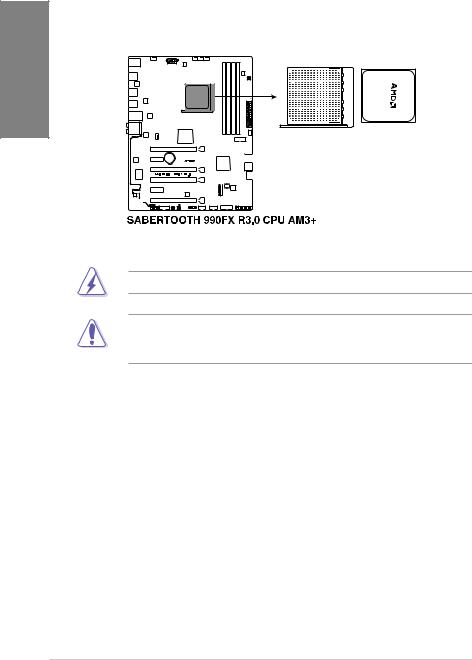
1.1.3 CPU
AM3+ 8 AMD® FX™
Phenom™ II/Athlon™ II/Sempron™ 100 AMD® AM3
CPU
AM3+ AM3+/AM3
1-4

1.1.4
4 DDR3 Double Data Rate 3
DDR3 DDR2 DDR DDR2 DDR DDR3
SABERTOOTH 990FX R3.0 1-5

1GB 2GB 4GB 8GB unbuffered non-ECC DDR3
• Channel A Channel B
•Windows 32-bit 4GB 4GB 3GB
-Windows 32-bit 3GB
-4GB 4GB Windows 64-bit
-Microsoft http://support. microsoft.com/kb/929605/zh-tw
•CAS Latency D/C
•BIOSX.M.P. D.O.C.P.
•. QVL
1-6
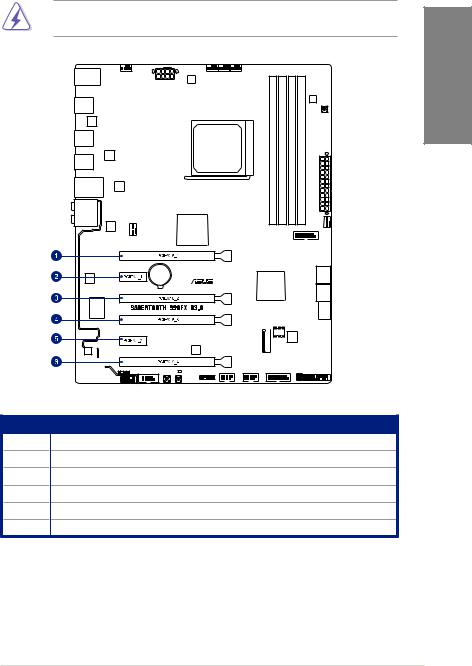
1.1.5
除因電氣殘留於電腦中而發生的意外狀況。
1 PCIe 2.0 x16_1 x16 x16/x16 x16/x8/x8
2PCIe 2.0 x1_1
3PCIe 2.0 x16_2
4PCIe 2.0 x16_3
5PCIe 2.0 x1_2
6PCIe 2.0 x16_4
SABERTOOTH 990FX R3.0 1-7

|
|
PCI Express |
|
||
VGA |
PCIe 2.0 |
PCIe 2.0 |
PCIe 2.0 |
PCIe 2.0 |
|
|
x16_1 |
x16_2 |
x16_3 |
x16_4 |
|
VGA/PCIe |
|
|
|
|
|
x16 |
x4 |
x16 |
x1 |
||
|
|
||||
|
|
|
|||
VGA/PCIe |
|
|
|
|
|
x16 |
x4 |
x16 |
x1 |
||
|
|||||
|
|
|
|
||
3-way SLI |
|
|
|
|
|
x16 |
x4 |
x8 |
x8 |
||
|
|
|
|
|
|
•PCI Express x16 PCIe
2.0x16_1
•CrossFireX™ SLI™ PCI Express x16PCIe 2.0 x16_1 PCIe 2.0 x16_3
•3-way SLI PCI Express x16 PCIe
2.0x16_1 PCIe 2.0 x16_3 PCIe 2.0 x16_4
•CrossFireX™ SLI™
• 示CHA_FAN1/2/3
1-8

1.1.6
建的按鈕與開關可以方便您迅速地開關機或是重置系統。這是想要不斷變更設定以提 升系統效能的超頻者和玩家最理想的設定方式。
1.
SABERTOOTH 990FX R3.0 1-9

2. MemOK!
MemOK
DRAM_LED MemOK! DRAM_LED
•MemOK! Windows
• 行一項故障安全防護設定測試約需要30
•www.asus.com/tw/
• 電源線拔除大約5 10
•BIOS MemOK!BIOSBIOS
•MemOK! www.asus.com/tw/
BIOS
1-10
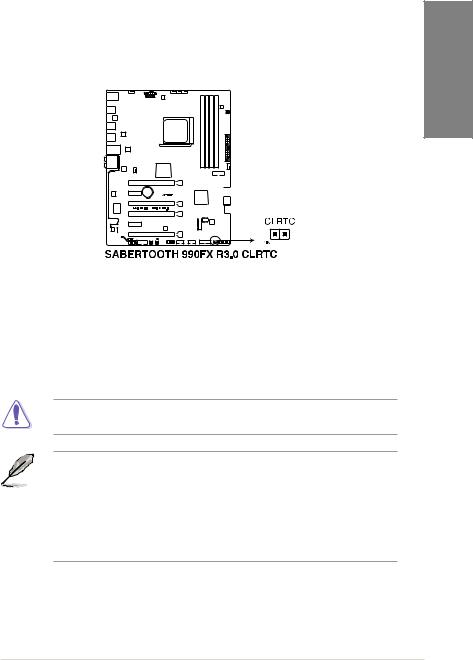
1.1.7
1. CMOS 2-pin CLRTC
CMOS Real Time Clock RTC
CMOS RTC CMOSCMOS
2.1-2 5 10
4.<Del> BIOSBIOS
CMOS CLRTC
• 除CMOS CMOS
• 組態資料清除方式來排除問題。建議可以採用C.P.R CPUBIOS
•C.P.R. AC
SABERTOOTH 990FX R3.0 1-11

1.1.8 LED
1. USB BIOS Flashback FLBK_LED
USB BIOS Flashback BIOS Flashback BIOS
1-12

1.1.9
1. ASMedia® Serial ATA 6.0 Gb/s 7-pin SATA6G_1-5
Serial ATA 6.0 Gb/s Serial ATA 6.0 Gb/s
Serial ATA AMD ® SB950
RAID 0 RAID 1 RAID 5 RAID 10
SATA 

right angle side SATA
板內建的SATA 




[AHCI Mode]
Serial ATA RAID BIOS SATA Mode
[RAID Mode] 3.6.4 SATA SATA Configuration
•RAID 5.1 RAID
•R A I D S A T A 6G_5 [IDE Mode] ODD
•NCQ BIOS SATA Mode [AHCI Mode] 3.6.4 SATA SATA Configuration
•Serial ATA Windows® XP Service Pack 3
Serial ATA RAID
Windows® XP SP3
SABERTOOTH 990FX R3.0 1-13

2. USB 3.0 20-1 pin USB3_56, USB3_E78
USB 3.0 USB 3.0480 MBp USB 3.0USB 3.0
3. 4-1 pin SPDIF_OUT
S/PDIF S/PDIF
S/PDIF
1-14
