Page 1
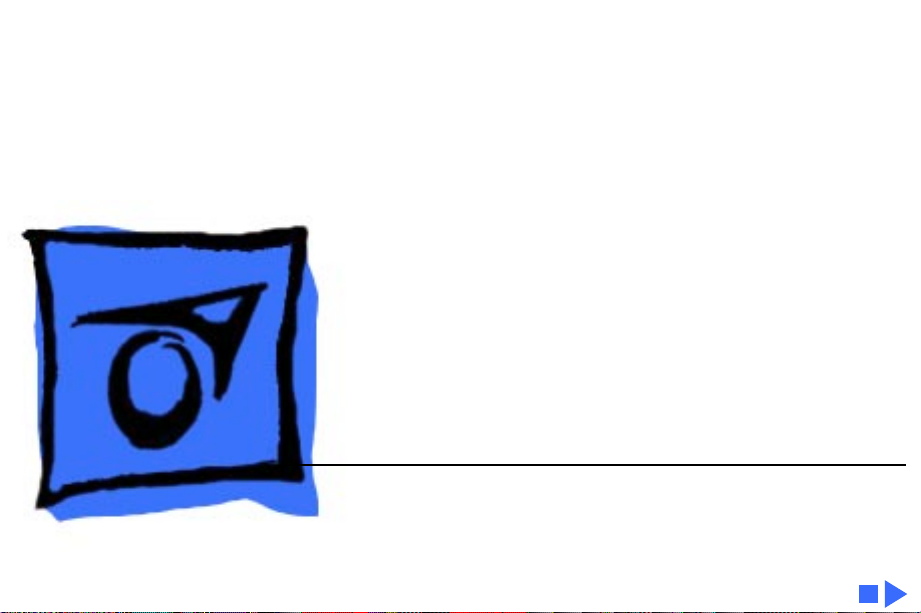
K
Service Source
PowerBook 2400c
PowerBook 2400c/180
Page 2

K
Service Source
Basics
PowerBook 2400c
Page 3
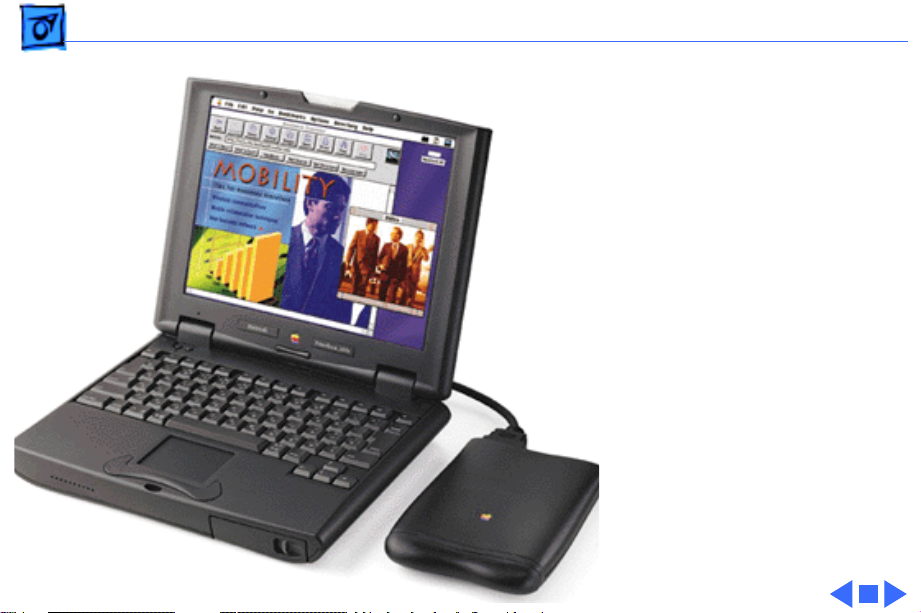
Basics Overview - 1
Overview
The PowerBook 2400c/180
is a high performance,
lightweight portable
computer aimed at the
mobile professional.
Designed by Apple in
collaboration with IBM
Japan, this PCI-based
compact PowerBook includes
a 180 MHz PowerPC
processor and a full range of
built-in ports for both
speed and easy network
connectivity.
Page 4
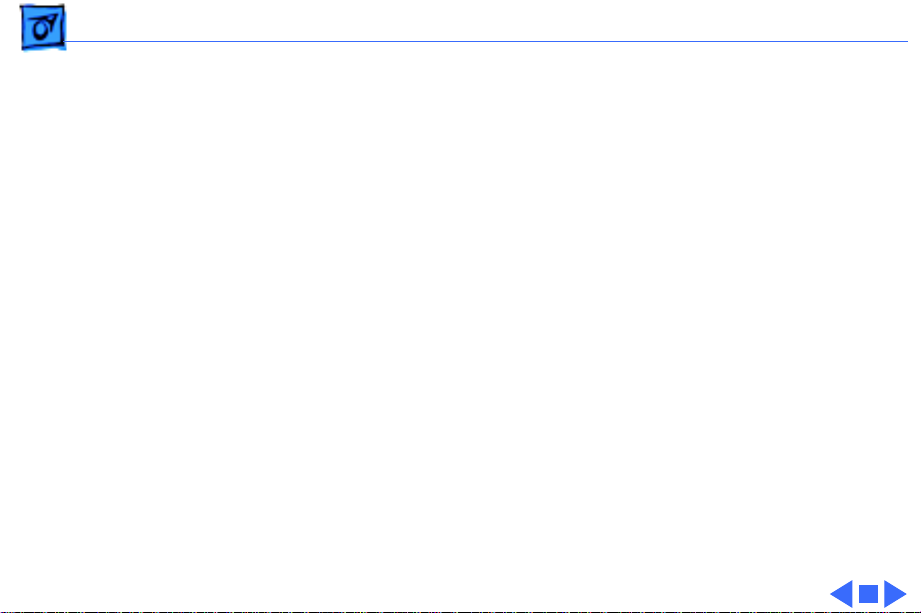
Basics Configuration - 2
Configuration
The following is the PowerBook 2400c/180 configuration:
• Processor: 180 MHz PowerPC 603ev with 256K level 2
cache
• RAM: 16 MB
• Drives: 1.3 GB hard drive
• Display: 10.4 inch active-matrix color display
• Mac OS 8
2400 Series Peripherals
• M5937LL/A 36-Watt AC Adapter
• M5876LL/A PowerBook 2400c Lithium Ion Battery
• M5853LL/A PowerBook 2400c External Floppy Drive
• M5239LL/A Apple HDI-30 SCSI Disk Adapter Cable
• M0207LL/A Apple HDI-30 SCSI System Cable
• 590-0289A PowerBook Video Adapter
Page 5
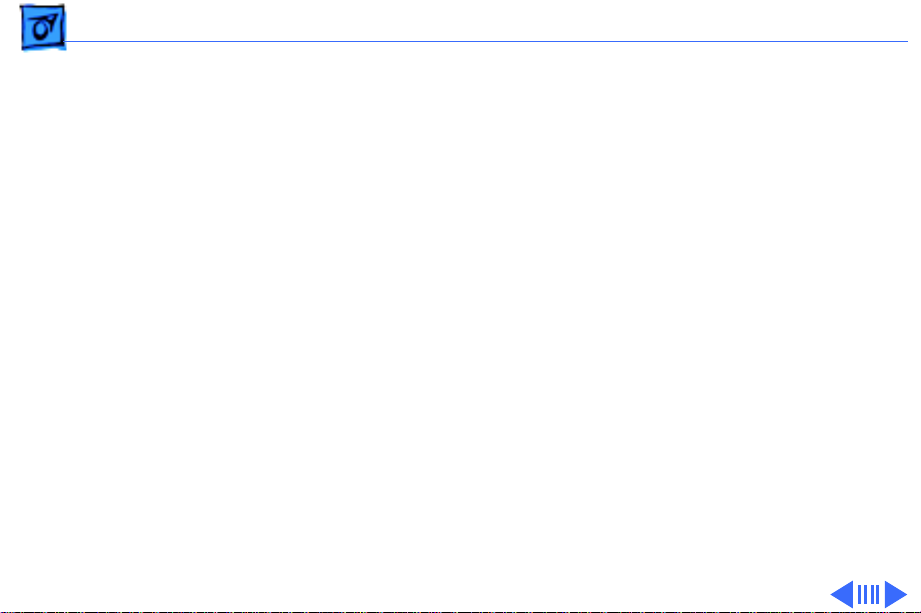
Basics Service Strategy - 3
Service Strategy
At this time, the PowerBook 2400c is sold exclusively in
Japan and in the U.S. Therefore, the full line of Apple
Service and Support offerings for this product is currently
available only in these two countries. Customers wishing to
obtain warranty service outside of Japan or the U.S. must
deliver the PowerBook 2400c, at their expense, to an Apple
Authorized Service Provider in Japan or in the U.S.
Service for the PowerBook 2400c in the U.S. is through
Apple central repair. Individual U.S. service providers
may, however, upgrade customers’ RAM and replace
trackpads and keyboards.
Ordering
Apple service providers may purchase select PowerBook
Page 6
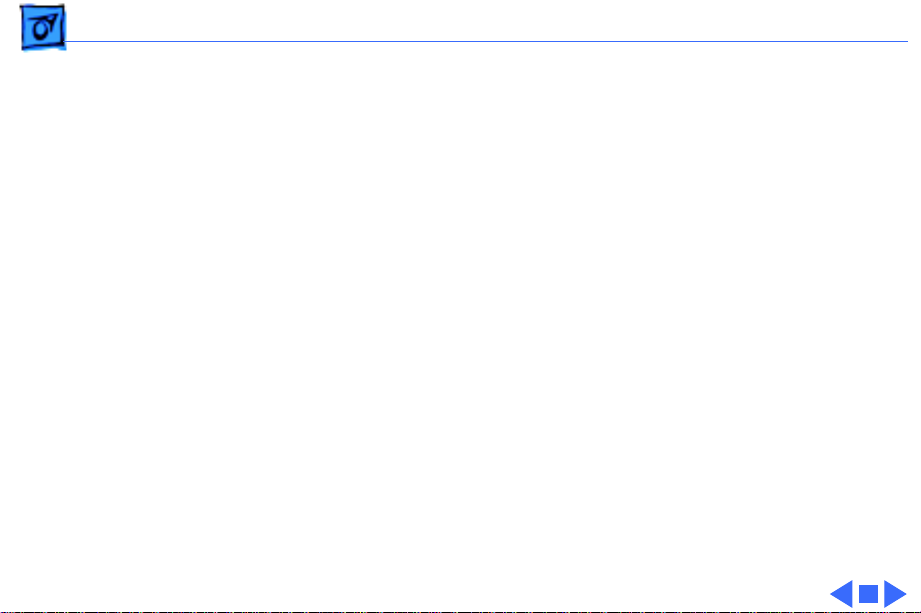
Basics Service Strategy - 4
2400c service modules and parts to develop servicing
capability. To order parts, use the AppleOrder system or
refer to the “Service Price Pages.”
Large businesses, universities, and K-12 accounts must
provide a purchase order on all transactions, including
orders placed through the AppleOrder system. Service
providers not enrolled in AppleOrder may fax their orders
to Service Provider Support (512-908-8125) or mail
them to
Apple Computer, Inc.
Service Provider Support
MS 212-SPS
Austin, TX 78714-9125
If you have further questions, please call Service Provider
Support at 800-919-2775 and select option #1.
Page 7
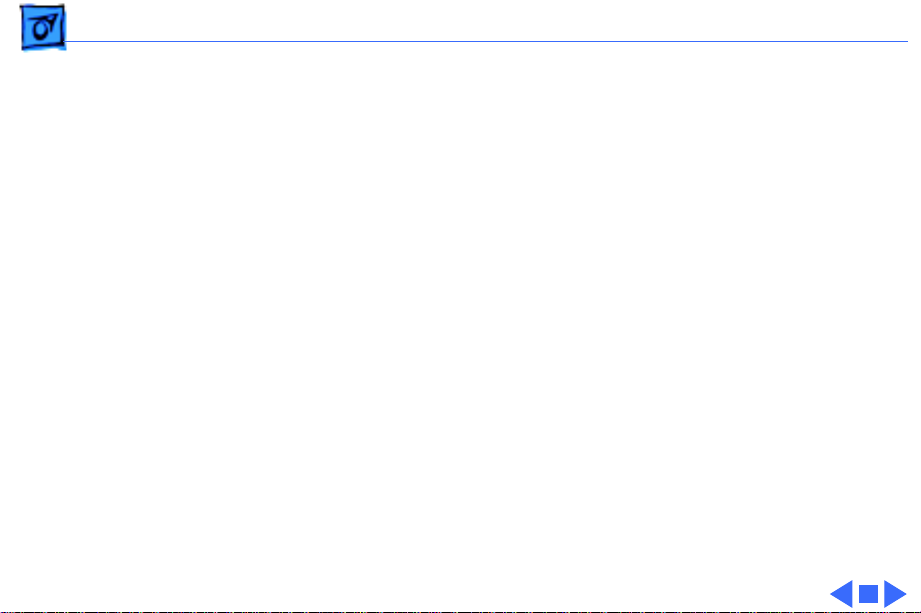
Basics Compatibility - 5
Compatibility
While the PowerBook 2400c offers the compact design of a
PowerBook Duo, it does not share the same docking
capabilities and is not compatible with any Duo accessory.
Instead, the PowerBook 2400c includes a full panel of
built-in ports for easy connectivity without the need for a
Dock.
The PowerBook 2400c uses an external floppy drive that is
not compatible with previously released PowerBooks, due to
its unique connector. The floppy drive also employs a
unique, removable cable.
Page 8
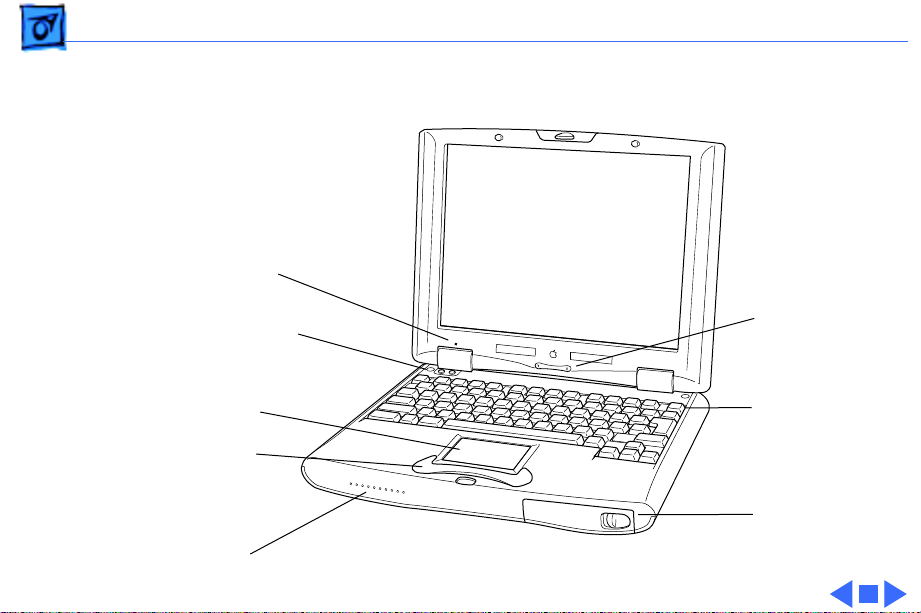
Basics Front View - 6
Front View
Microphone
Brightness
PC Card Eject
Buttons
¤
Control
Trackpad
Trackpad
Button
Speaker
Power Key
Battery Cover
Page 9
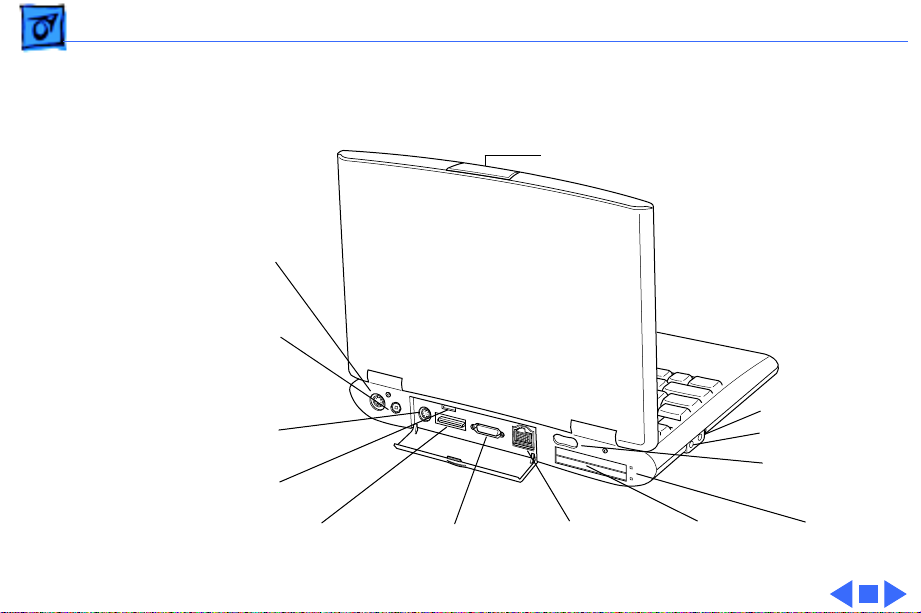
Basics Rear View - 7
Rear View
Sleep Indicator Light
Apple
Desktop Bus
(ADB) port
Power
Adapter
Port
Printer/
External
Modem Port
Reset
Button
External Floppy
Disk Drive Port
External
Monitor Port
SCSI Port
(HDI-30)
Two PC Card
Slots
Sound-Out Port
Sound-In Port
Infrared
Window
PC Card
Eject Holes
Page 10
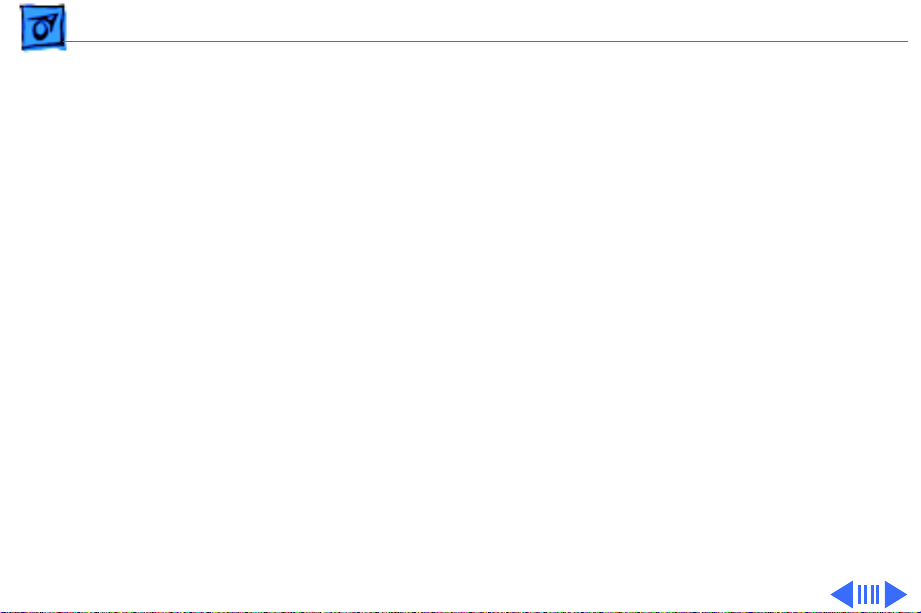
Basics Technology - 8
Technology
PowerPC 603ev
The PowerPC 603ev chip that is the CPU in the PowerBook
2400c is the same as the CPU on the PowerBook 3400c logic
board and includes a built-in cache of 32K (16K data and
16K instructions). The 603ev chip executes commands by
reading from ROM, writing to RAM, and communicating with
the I/O (input/output) via the PSX chip, and then outputs to
the video controller for display on the screen.
Level 2 Cache
To complement the Power PC 603ev processor, the
PowerBook 2400c implements 256K of level 2 (L2) cache.
Level 2 cache assists the processor by storing frequently
Page 11
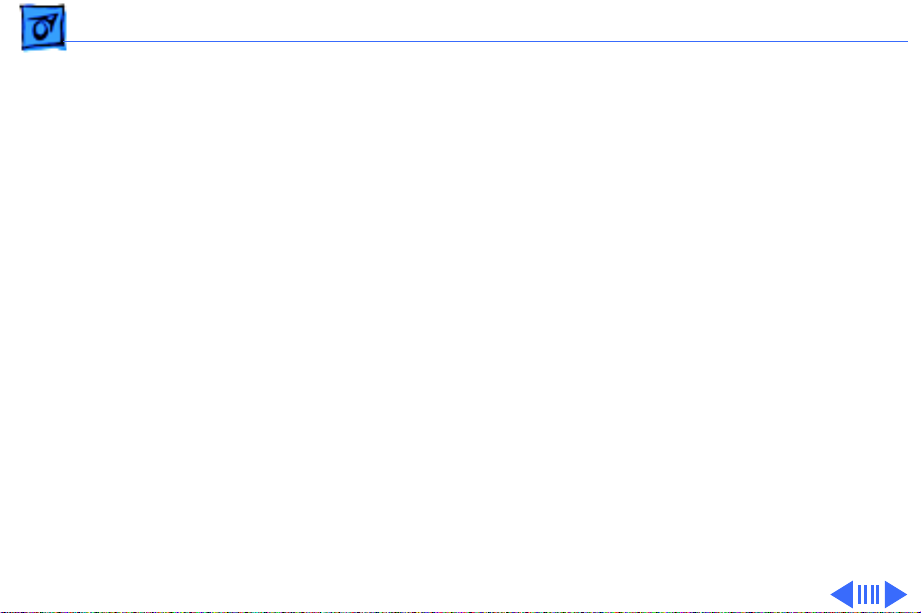
Basics Technology - 9
accessed instructions in the cache where they can be read
quickly, thus freeing up the processor to move onto the next
set of instructions.
ROM
The 4 MB of ROM in the PowerBook 2400c is based on the
ROM used in the PowerBook 3400c. It includes the DR
emulator, which allows older 68K applications to run on the
computer. The ROM data path is 64-bits wide.
RAM
The PowerBook 2400c includes 16 MB of EDO DRAM located
on the logic board. Service providers can also populate the
computer’s one expansion slot with either a 16 MB or 32
MB EDO RAM card from a third-party RAM vendor. The RAM
Page 12
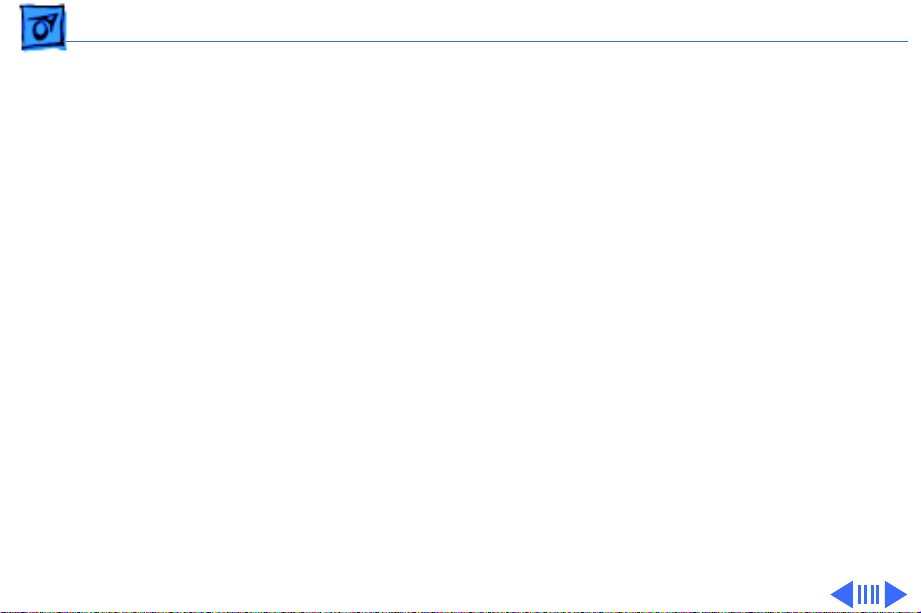
Basics Technology - 10
is low power self-refreshing with a 70 ns access time. The
RAM data path is 64-bits wide.
PCI Architecture
The PowerBook 2400c, like the PowerBook 3400,
incorporates PCI architecture with an internal 32-bit wide
data path. PCI is an industry-standard technology and
features a 33 MHz system bus and a 40 MHz I/O bus.
Video Controller
The video component of the PowerBook 2400c is a Chips and
Technology 65550 PCI video controller. This highperformance video controller noticeably speeds up simple
tasks, such as window scrolling and line draws, and provides
a significant boost in high-end video. Two-dimensional
Page 13
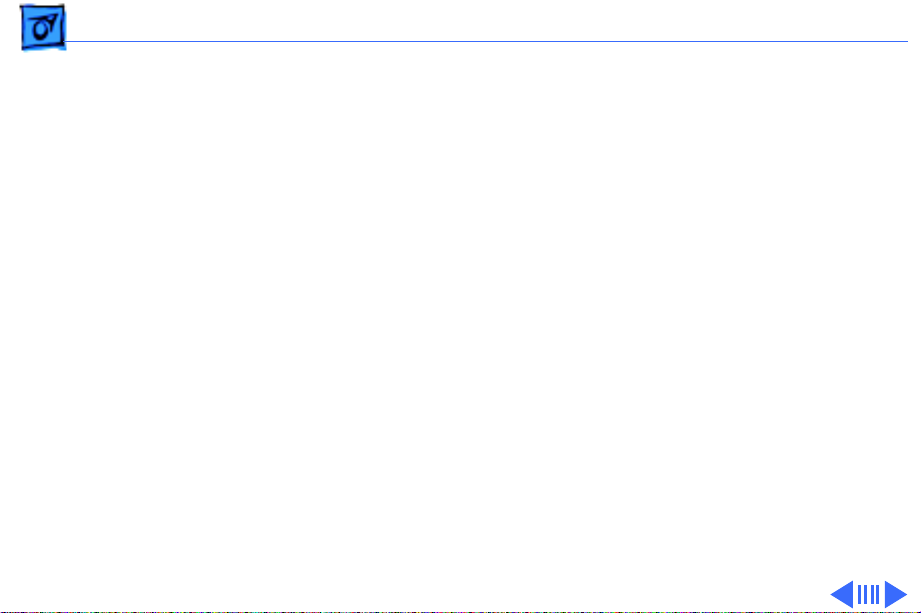
Basics Technology - 11
hardware acceleration provides quick video mirroring to an
external monitor in presentation mode and boosts the speed
of QuickTime video to a fast and smooth frame rate.
10.4" TFT LCD Display
The PowerBook 2400c includes a 10.4" (measured
diagonally) TFT (active-matrix) LCD panel with 800 x 600
resolution. This LCD is a fixed SVGA resolution panel capable
of displaying thousands of colors but does not support 1-bit
resolution (black and white), as the PowerBook 3400c does.
The 16-bit video-out port makes it easy to hook up external
monitors as large as 20 inches in 8-bit mode or external
projectors for making large-screen presentations.
Page 14
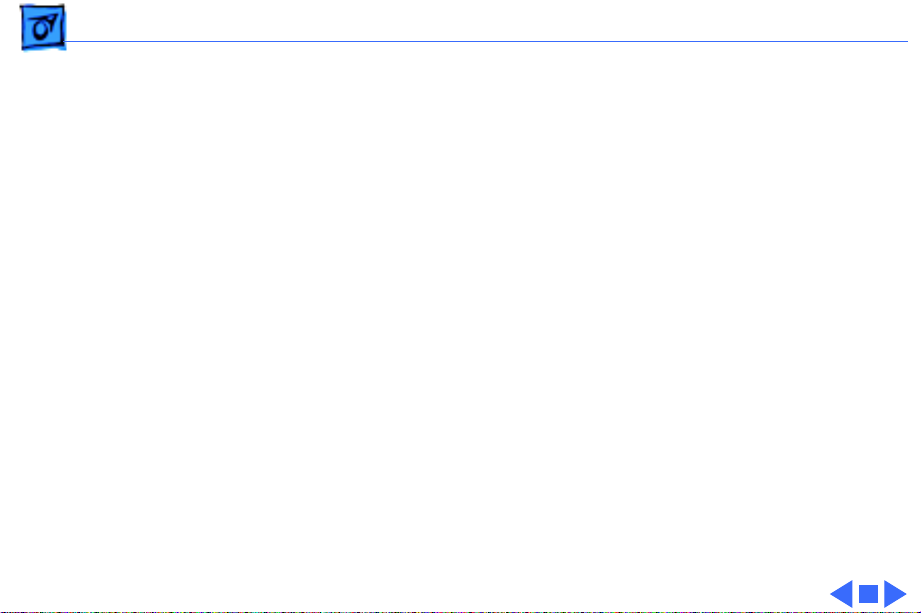
Basics Technology - 12
Trackpad
As with the PowerBook 1400 and 3400 series, the built-in
trackpad is tap, double-tap, and drag-capable. This
PowerBook is also the first to offer an inverted "T" on the
keyboard, making it easier to navigate through spreadsheets
and word documents.
Zoom Video
The PowerBook 2400c supports zoom video, a newly formed
standard, and allows input from an MPEG, TV tuner, or
video-capture PC card. The resulting video on the screen is a
24-bit, 30 fps, 640x480 image. Customers can also use a
video camera or videoconferencing camera to conference
with other users across the Internet.
Page 15
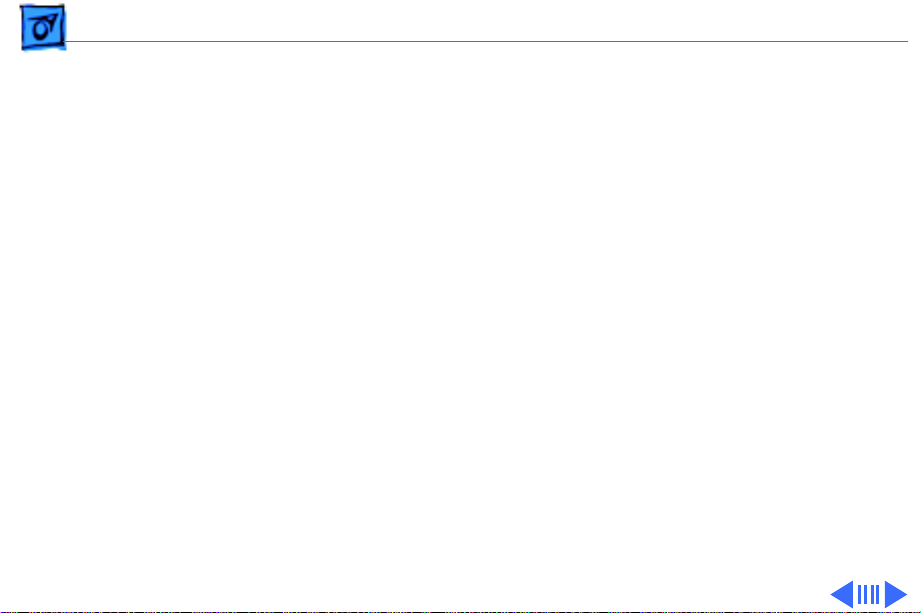
Basics Battery Information - 13
Battery Information
PowerBook 2400c
2400c lithium-ion (Lilon) main battery in their
computers. Batteries designed for other portable computers,
such as the nickel-metal-hydride (NiMH) batteries or the
Lilon battery for the PowerBook 3400c, may look similar,
but they do not work with the PowerBook 2400c.
Each PowerBook 2400c battery provides power for between
2 and 4 hours of work time, depending on the system
configuration and battery conservation features employed.
customers must use only the PowerBook
Page 16

Basics Battery Information - 14
Battery Handling Guidelines
The following are guidelines for properly handling
PowerBook 2400c batteries:
Warning:
should not be thrown out with household or office trash. Take
dead batteries to an Apple authorized service provider for
recycling or proper disposal. Review battery handling and
disposal instructions in Safety Information in Bulletins/
Safety.
• Handle the battery carefully. Do not drop, puncture,
disassemble, mutilate, or incinerate it.
• Do not leave a battery in the computer for longer than a
week without plugging in the power adapter.
• Always put the battery cap on the battery when the
battery is out of the PowerBook. The battery contacts
should not be exposed when the battery is out of the
LiIon batteries contain hazardous chemicals and
Page 17

Basics Battery Information - 15
computer.
• Do not leave the battery in hot locations (such as the
trunk of a car).
• Do not leave a battery in storage for longer than six
months without recharging it.
• Never get batteries wet.
• Do not short-circuit the battery terminals. Doing so may
cause an explosion or a fire.
• Recharge batteries only as described in the user’s
manual and only in ventilated areas.
Page 18

Basics PC Cards - 16
PC Cards
The PowerBook 2400c includes two PC card slots, which
accept a variety of third-party PC cards with 68-pin
connectors.
There are three types of PC cards: Type I (3.3 mm), Type II
(5 mm), and Type III (10.5 mm). Type I and II cards fit in
either the upper or lower PC card slot. Type III cards can
only be used in the lower slot and when in place do not allow
the upper slot to be used.
PC Card Handling
The following are guidelines for properly handling PC cards:
• Use only cards that are compatible with the PC card unit.
Refer to the compatibility information that came with the
Page 19
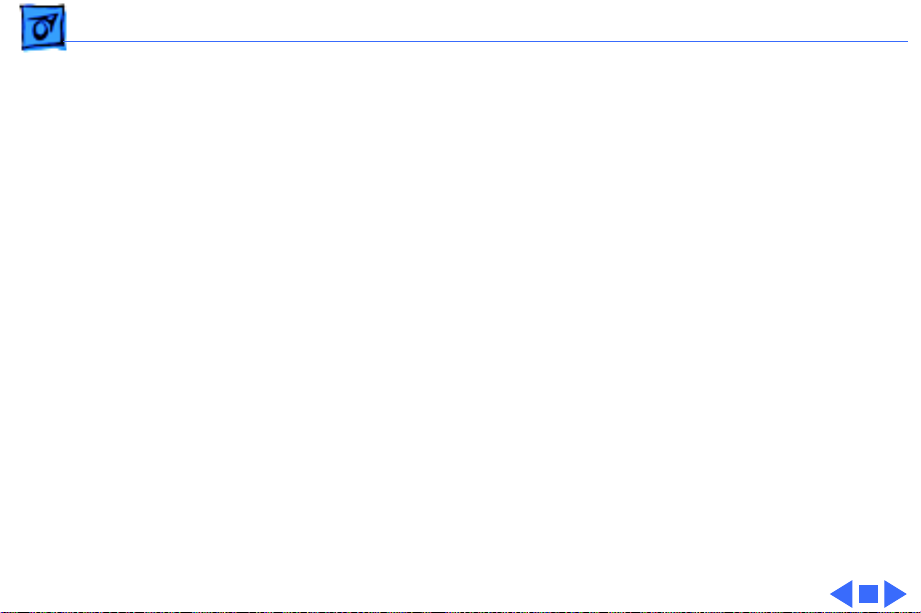
Basics PC Cards - 17
card. If you cannot find the compatibility information,
call the card vendor.
• Do not insert anything other than a PC card into the card
slots.
• The computer must be on or off in order to eject a PC
card. When the computer is in sleep mode, a PC card
cannot be ejected.
• Before you eject a card, make sure nothing is blocking
the card’s slot.
• If you want to use the card again immediately, pull it out
about 2 inches and then push it back in. If you don’t
follow this procedure and try to push the card back in to
use it again, the card will not engage properly.
• Do not pull on a PC card before it has been ejected out of
the slot. Forcing a PC card out of the slot may damage the
computer or the card.
Page 20

K
Service Source
Specifications
PowerBook 2400c
Page 21

Specifications Processor - 1
Processor
CPU
Cache
PowerPC 603ev microprocessor running at 180 MHz
256 KB, second-level (L2) cache
Page 22
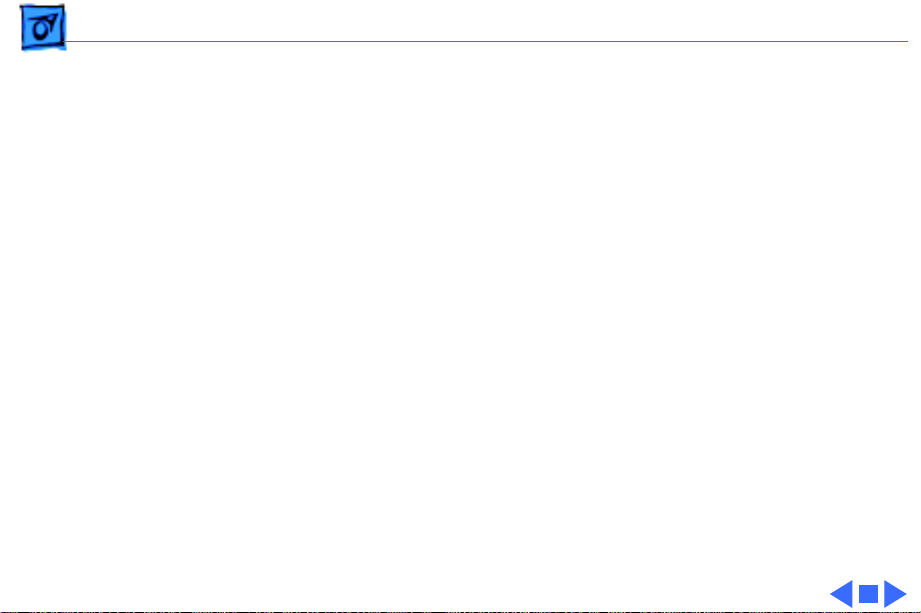
Specifications Memory - 2
Memory
RAM
ROM
VRAM
16 MB, expandable to 80 MB
4 MB
1 MB
Page 23
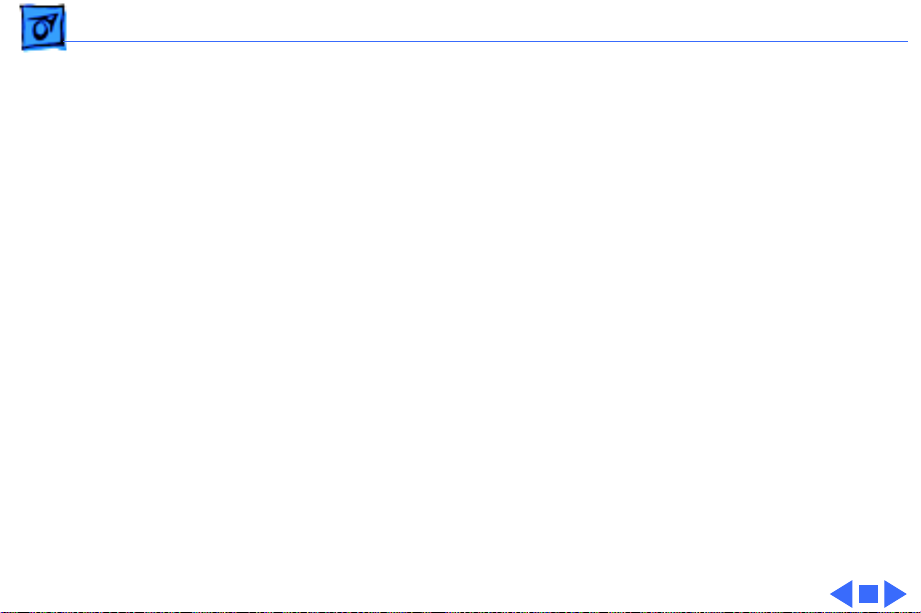
Specifications Disk Storage - 3
Disk Storage
Floppy Drive
Hard Drive
External 1.44 MB floppy drive. Reads and writes Macintosh 1.4
MB and 800K floppy disks, as well as Windows, DOS, and OS/2
720K and 1.44 MB floppy disks.
1.3 GB 2.5" hard drive
Page 24
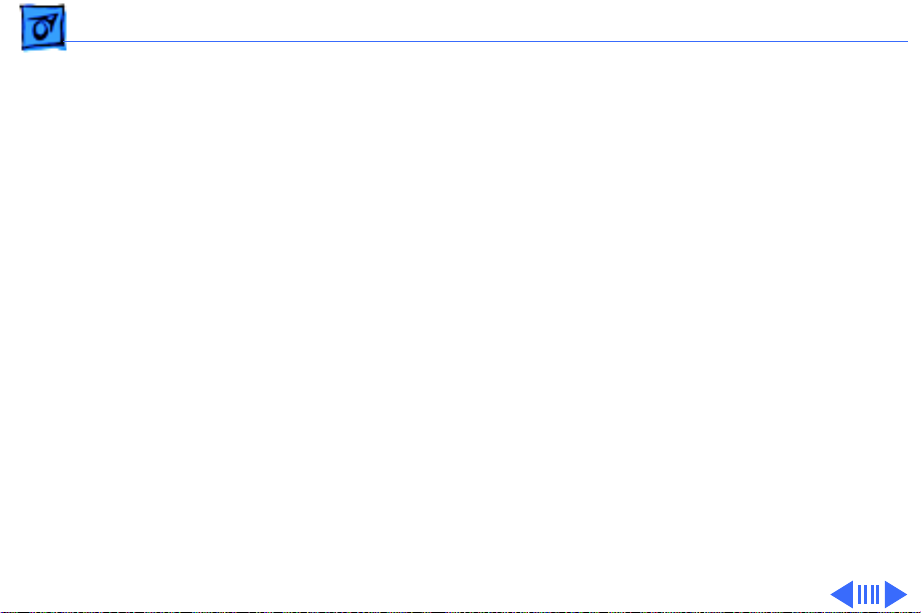
Specifications I/O Interfaces - 4
I/O Interfaces
SCSI
PC Cards
ADB
SCSI port (HDI-30 connector) for hard drives, scanners,
printers, and other devices; also supports PowerBook SCSI
disk mode, but not to another PowerBook
Two PC (PCMCIA) card slots support either two Type I or Type II
cards or one Type III card
Lower slot also supports “zoom video,” a method of displaying
video signals from a PC card
Apple Desktop Bus (ADB) port for keyboard, mouse, or other
input devices using a low-speed, synchronous serial bus
200 mA maximum current draw for all ADB devices
Supports up to three ADB devices in a daisy chain
Page 25
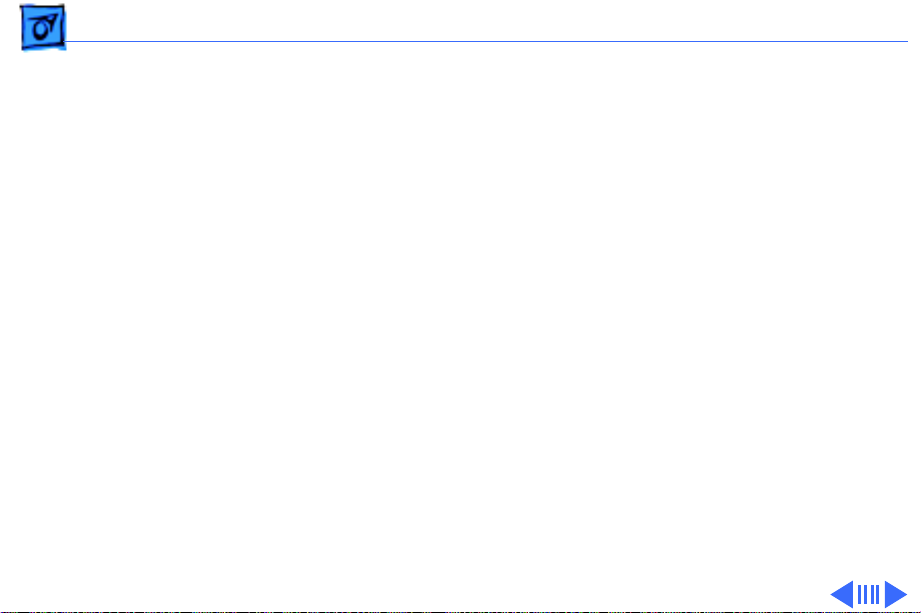
Specifications I/O Interfaces - 5
Serial
Sound
Infrared
Serial port for printer, modem (including Geo Port support),
LocalTalk network, or other serial devices (RS-422)
Sound output port for external audio amplifier/powered speakers,
stereo mini-jack, 3-connector, standard 3.5-mm stereo
miniplug
Sound input port for stereo sound input (line level), stereo mini-
jack, 3-connector, standard 3.5-mm stereo miniplug
16-bit stereo sound in and out supports 44.1 kHz (“CD quality”
sound), 22 kHz, and 11 kHz sample rates
One built-in speaker housed in the front panel
Built-in infrared that supports two types of transmission—
IRTalk and 1 megabit-per-second IRDA
Single IR lens with range of 18–20 inches
Page 26
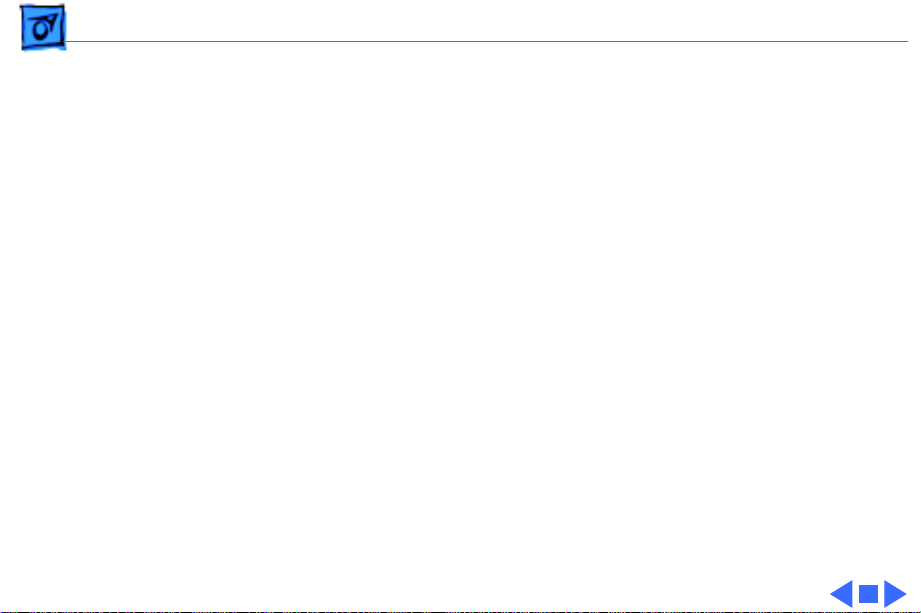
Specifications I/O Interfaces - 6
Power Adapter
Video
Power adapter port
Video port for up to 16-bit/thousands-of-color video output to
most Apple monitors (with the supplied adapter), VGA
monitors (640 x 480), and SVGA monitors (800 x 600)
Page 27

Specifications I/O Devices - 7
I/O Devices
Keyboard
Trackpad
Microphone
Built-in keyboard with 12 function keys
76 keys domestic, 79 keys Japan
3.0-mm travel keyboard
16.5-mm vertical and horizontal pitch
Integrated, solid-state trackpad
Electret mono
Supports amplified microphones only
No PlainTalk or omnidirectional mic support
Line level input only
Page 28
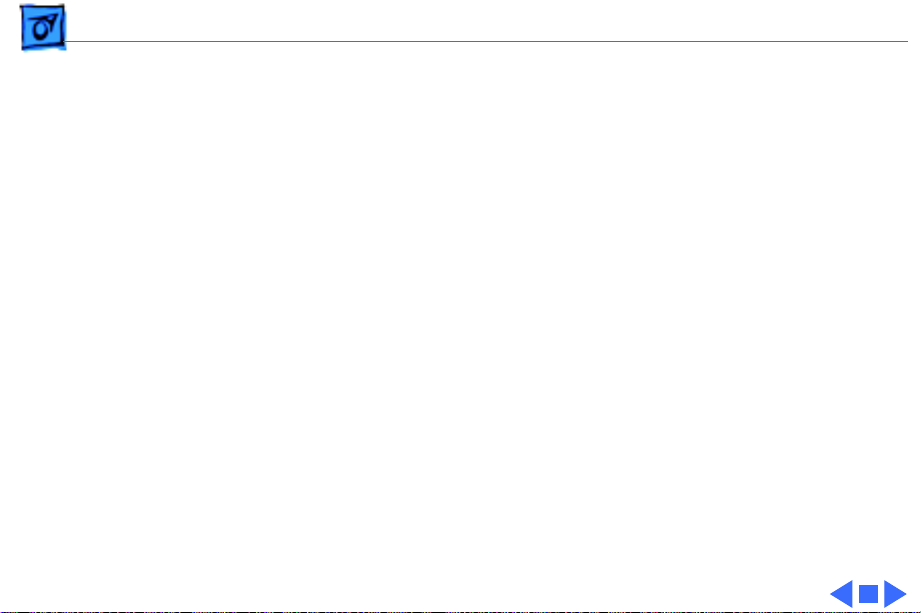
Specifications Video - 8
Video
Video Display
10.4" diagonal, 800 x 600 active matrix (TFT); thousands of
colors
Page 29

Specifications Electrical - 9
Electrical
Main Battery
Power Adapter
Backup Battery
Rechargeable lithium ion (LiIon) battery
2-4 hours of use before recharging
36 W
30 milliampere (mAh) rechargeable lithium battery for
calendar/clock maintenance. Also backs up contents of RAM for
a few minutes while battery is changed (when PowerBook is in
sleep mode).
Page 30
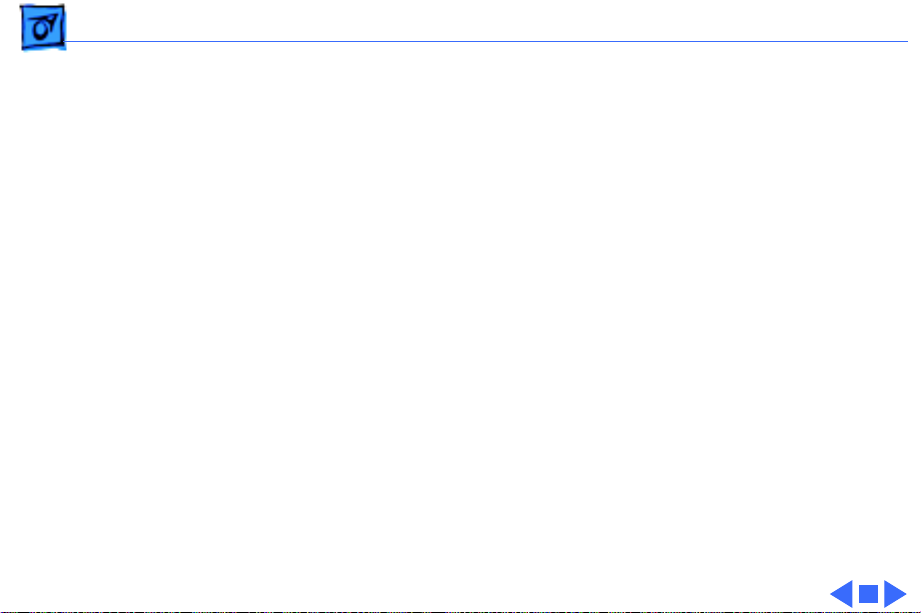
Specifications Physical - 10
Physical
Dimensions
Weight
Height: 1.9 in. (4.7 cm)
Width: 10.5 in. (26.7 cm)
Depth: 8.4 in. (21.3 cm)
4.4 lb. (2.0 kg)
Page 31

Specifications Environmental - 11
Environmental
Operating Temperature
Storage Temperature
Relative Humidity
Operating Altitude
Shipping/NonOperating Altitude
50° to 95° F (10° to 35° C)
-13° to 140° F (-25° to 60° C)
20% to 90% noncondensing
10,000 ft. (3048 m) maximum
20,000 ft. (6300 m) maximum
Page 32

K
Service Source
Take Apart
PowerBook 2400c
Page 33

Take Apart Battery - 1
Battery
Before you begin, unplug the
power adapter.
Caution:
the battery before
performing any take-apart
procedure.
You must remove
Page 34

Take Apart Battery - 2
Push the button and slide the
battery out of the computer.
Replacement Caution:
must install the battery
before connecting the power
adapter.
You
Page 35
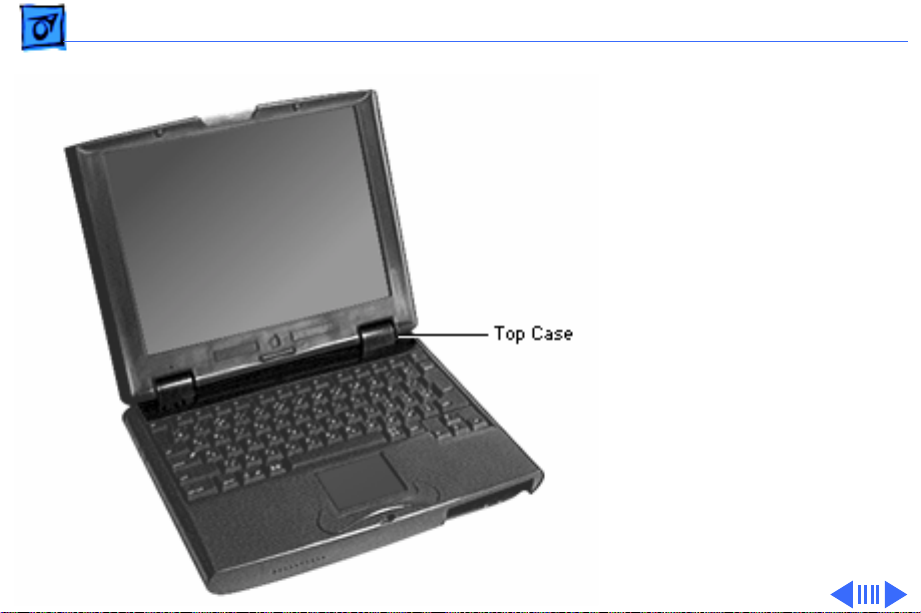
Take Apart Top Case - 3
Top Case
Before you begin, remove
the battery.
Page 36
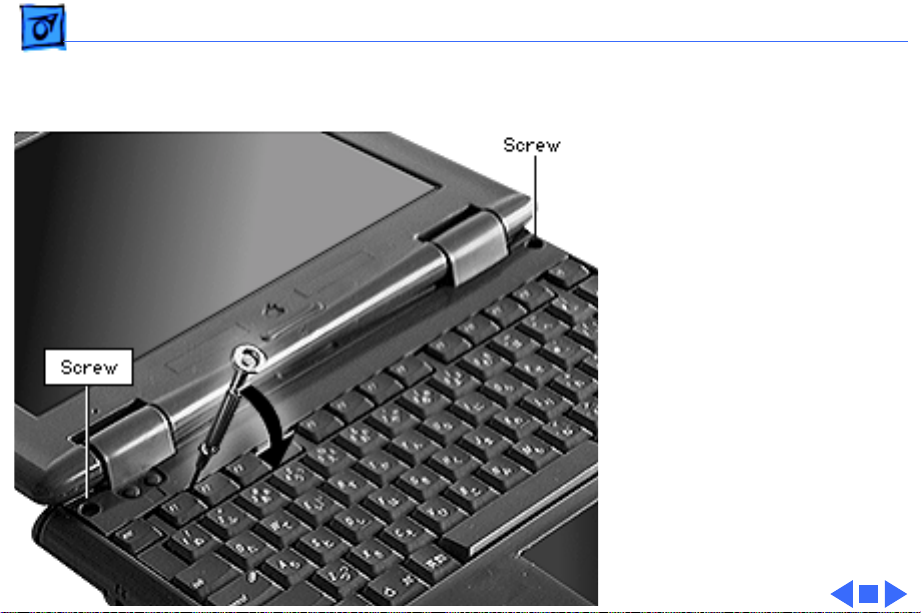
Take Apart Top Case - 4
1 Using a Phillips
jeweler’s screwdriver,
remove the two screws
from the top case.
2
Caution:
to use some pressure to
lift the left side of the
top case. Be careful not
to tear the display cable
that lies directly below
this side of the case.
Using a jeweler’s flatblade screwdriver,
release the two front top
case latches, pry up the
top case, and remove it
from the computer.
You may have
Page 37
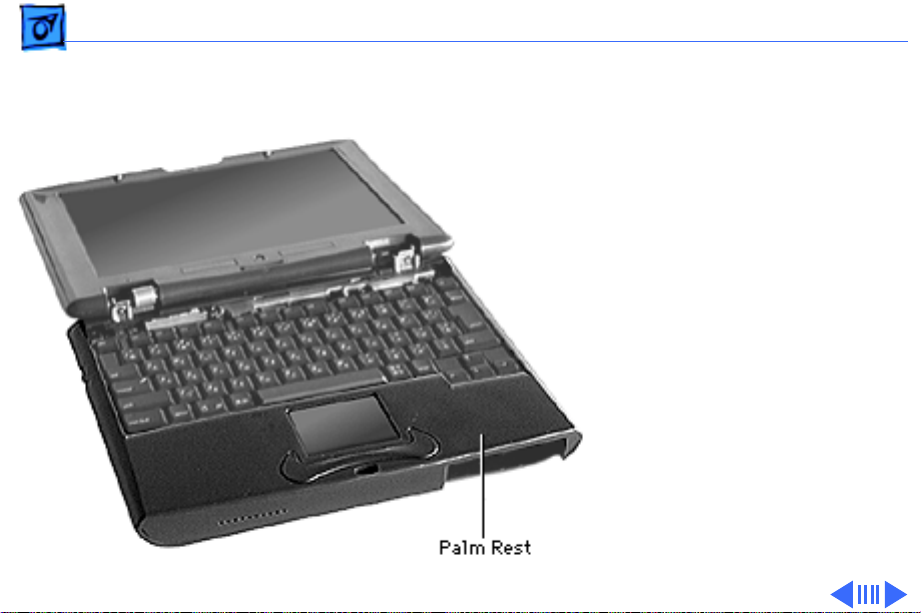
Take Apart Palm Rest - 5
Palm Rest
Before you begin, remove
the following:
• Battery
• Top case
Page 38

Take Apart Palm Rest - 6
1 Lift up and remove the
hinge cover.
Caution:
attached to the rest of the
computer by the trackpad
cable. Do not lift the palm
rest more than 1 inch above
the keyboard until after you
have disconnected the cable.
2 Holding the palm rest by
The palm rest is
the battery bay and the
upper left corner, gently
slide the palm rest
forward, lift, and
release its latches from
the bottom case.
Page 39

Take Apart Palm Rest - 7
3 Carefully rotate the
palm rest toward you so
that the trackpad cable is
exposed.
4 Release the locking tab
and disconnect the
trackpad cable from the
logic board.
5 Remove the palm rest
from the computer.
Page 40
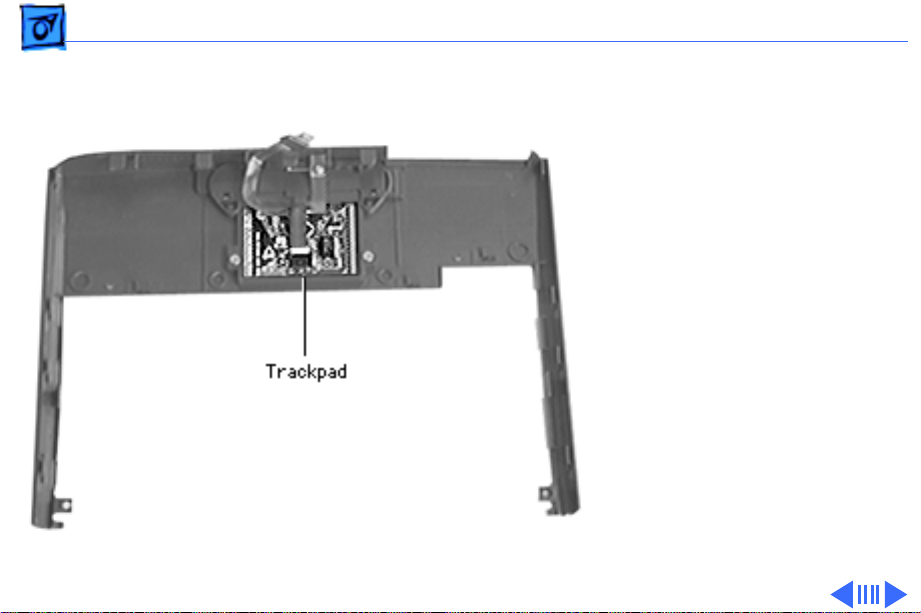
Take Apart Trackpad - 8
Trackpad
Before you begin, remove
the following:
• Battery
• Top case
• Palm rest
Page 41

Take Apart Trackpad - 9
1 Using a Phillips
jeweler’s screwdriver,
remove the two screws
from the trackpad
holder.
2 Release the locking tab
and disconnect the
trackpad cable from the
trackpad.
3 Lift off the trackpad
holder and cable.
4 Remove the trackpad
from the palm rest.
Page 42
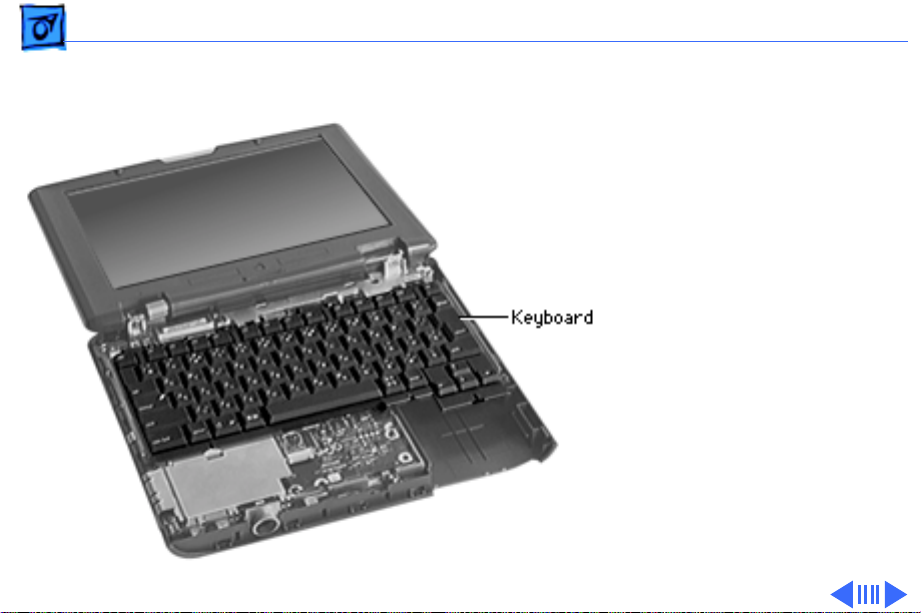
Take Apart Keyboard - 10
Keyboard
Before you begin, remove
the following:
• Battery
• Top case
• Palm rest
Page 43

Take Apart Keyboard - 11
1 Using a Phillips
jeweler’s screwdriver,
remove the six keyboard
mounting screws.
Page 44

Take Apart Keyboard - 12
2 Carefully slide the
keyboard forward 1
inch to expose the two
keyboard connectors.
3 Release the locking tabs
and remove the two
keyboard cables from the
logic board.
4 Remove the keyboard
from the computer.
Replacement Note:
replacing the keyboard, be
sure the loops of the keyboard cables are inserted
under the back structure.
When
Page 45
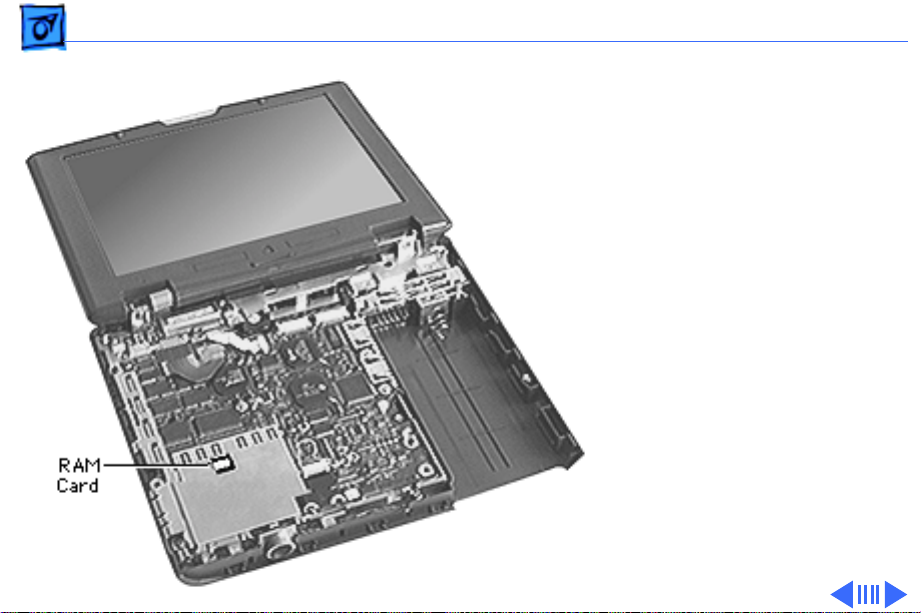
Take Apart RAM Card - 13
RAM Card
Before you begin, remove
the following:
• Battery
• Top case
• Palm rest
• Keyboard
Page 46
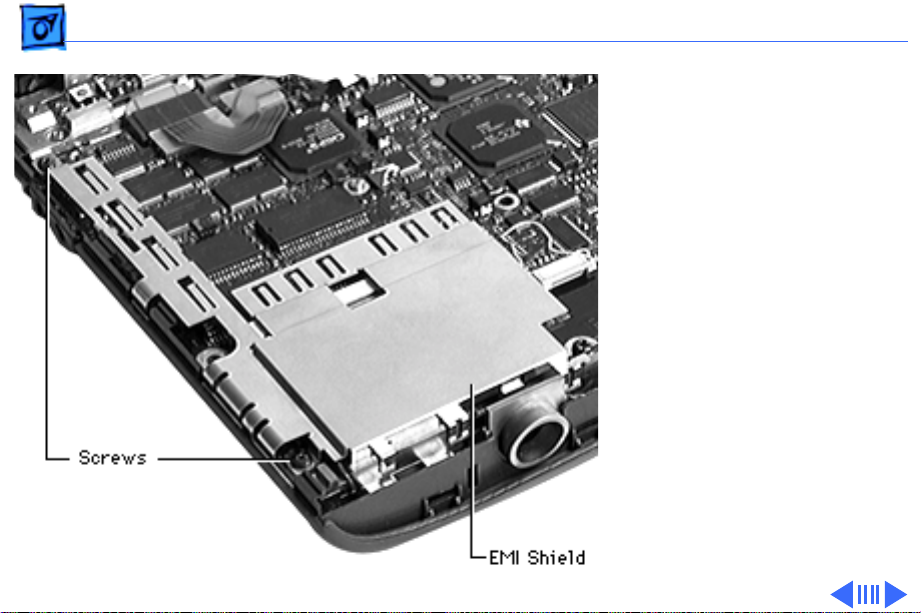
Take Apart RAM Card - 14
1 Using a Phillips
jeweler’s screwdriver,
remove the two screws
from the EMI shield.
2 Remove the EMI shield
from the computer.
Page 47
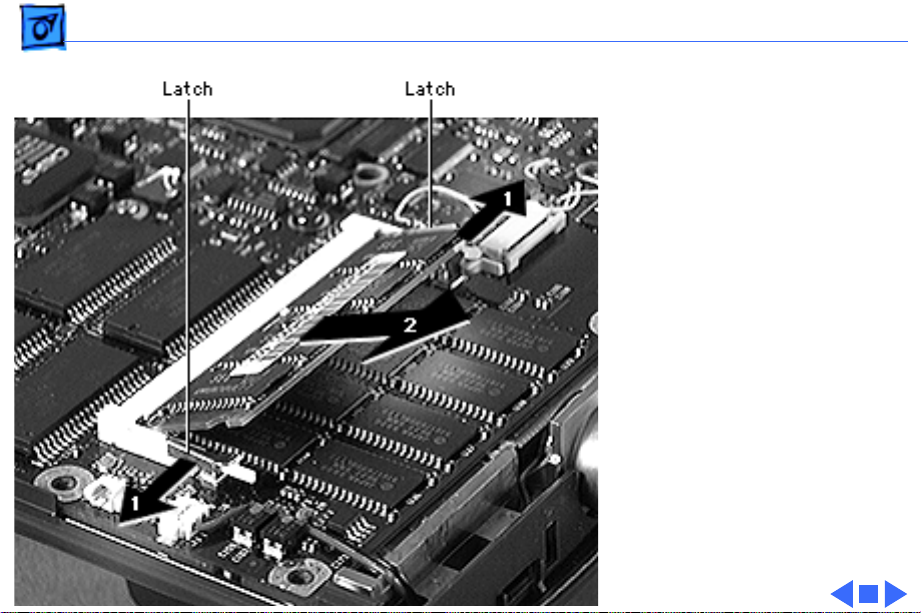
Take Apart RAM Card - 15
3
Caution:
removing or inserting a
RAM card, hold the card
by the edges—never by
the chips.
Release the two latches
on the sides of the RAM
card connector and
remove the card from
the connector.
When
Page 48

Take Apart I/O Door - 16
I/O Door
No preliminary steps are
required.
Page 49

Take Apart I/O Door - 17
1 Open the I/O door.
2 Carefully bend the door
so that the middle bows
downward.
3 Unhinge the door pegs
and remove the I/O door.
