Page 1
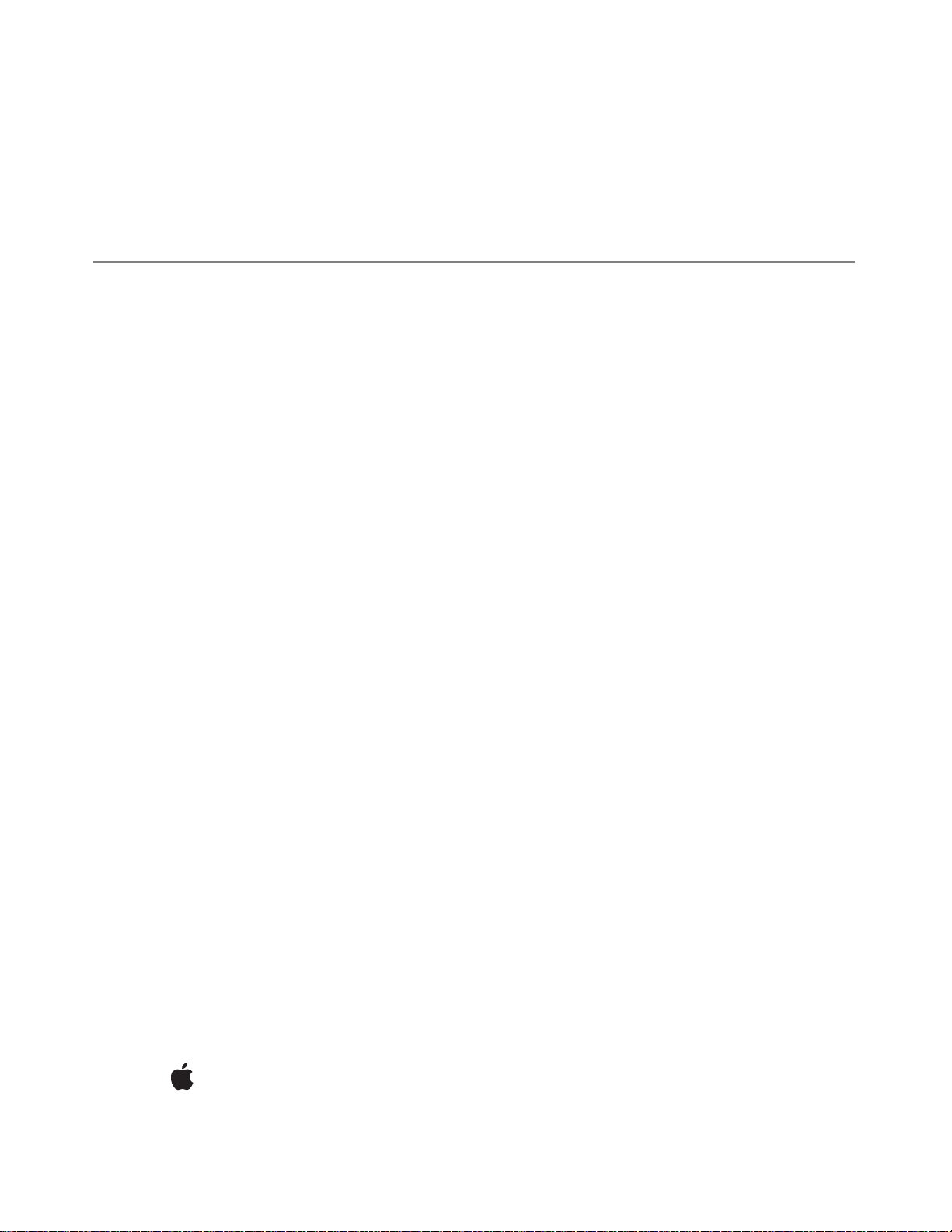
Open Directory Programming Guide
Networking > Mac OS X Server
2007-01-08
Page 2
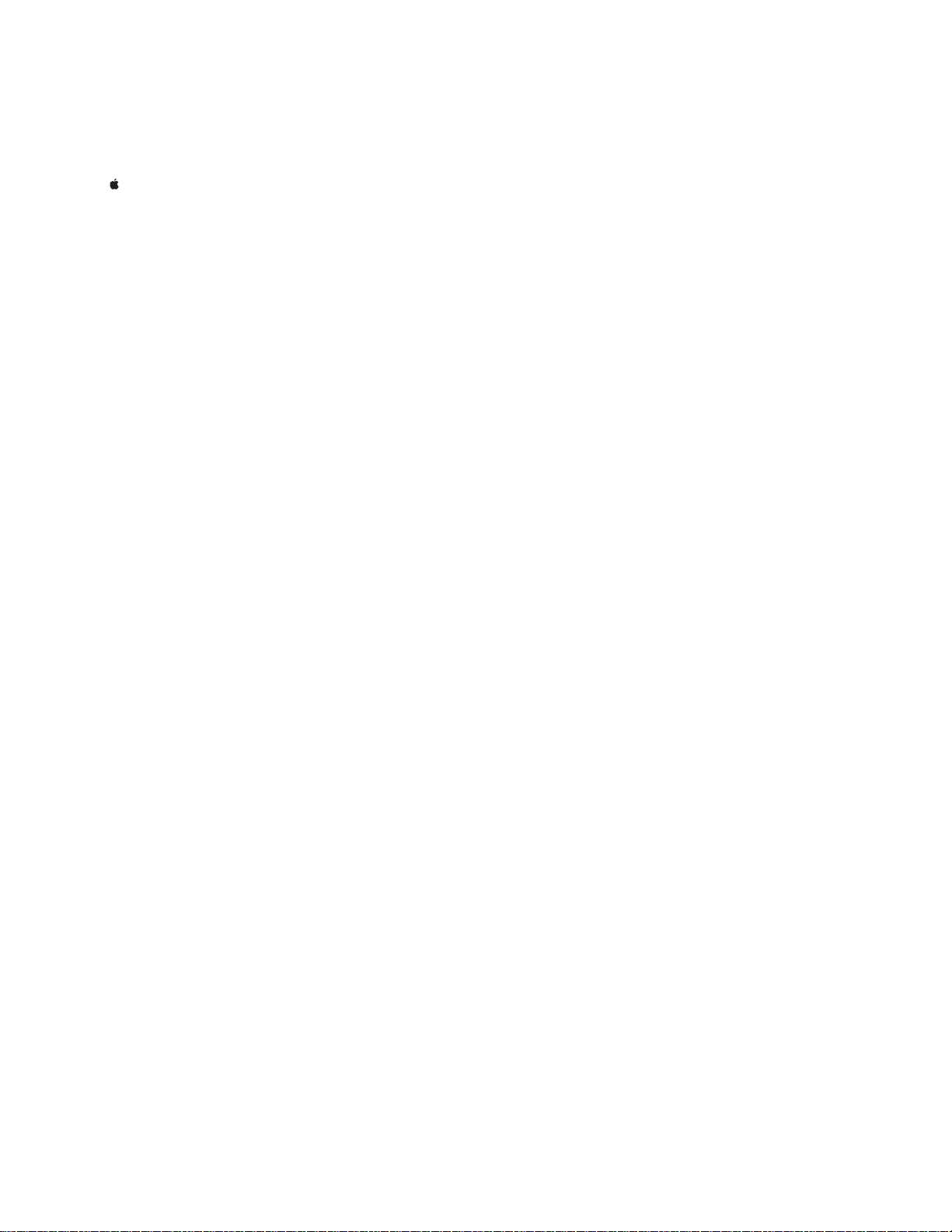
Apple Inc.
© 2007 Apple Inc.
All rights reserved.
No part of this publication may be reproduced,
stored in a retrieval system, or transmitted, in
any form or by any means, mechanical,
electronic, photocopying, recording, or
otherwise, without prior written permission of
Apple Inc., with the following exceptions: Any
person is hereby authorized to store
documentation on a single computer for
personal use only and to print copies of
documentation for personal use provided that
the documentation contains Apple’s copyright
notice.
The Apple logo is a trademark of Apple Inc.
Use of the “keyboard” Apple logo
(Option-Shift-K) for commercial purposes
without the prior written consent of Apple may
constitute trademark infringement and unfair
competition in violation of federal and state
laws.
No licenses, express or implied, are granted
with respectto any of the technologydescribed
in this document. Apple retains all intellectual
property rights associated with the technology
described in this document. This document is
intended to assist application developers to
develop applications only for Apple-labeled
computers.
Every effort has been made to ensure that the
information inthis document is accurate. Apple
is not responsible for typographical errors.
Apple Inc.
1 Infinite Loop
Cupertino, CA 95014
408-996-1010
ASSUMING THE ENTIRE RISK AS TO ITS QUALITY
AND ACCURACY.
IN NO EVENT WILL APPLE BE LIABLE FOR DIRECT,
INDIRECT, SPECIAL, INCIDENTAL, OR
CONSEQUENTIAL DAMAGES RESULTINGFROM ANY
DEFECT OR INACCURACY IN THIS DOCUMENT,even
if advised of the possibility of such damages.
THE WARRANTY AND REMEDIES SET FORTH ABOVE
ARE EXCLUSIVE AND IN LIEU OF ALL OTHERS, ORAL
OR WRITTEN, EXPRESS OR IMPLIED. No Apple
dealer, agent, or employee is authorized to make
any modification, extension, or addition to this
warranty.
Some states do not allow the exclusion or limitation
of implied warranties or liability for incidental or
consequential damages, so the above limitation or
exclusion may not apply to you. This warranty gives
you specific legal rights, and you may also have
other rights which vary from state to state.
.Mac is a registered service mark of Apple Inc.
Apple, theApple logo,AppleTalk, Bonjour, Mac,
Mac OS, and QuickTime are trademarks of
Apple Inc., registered in the United States and
other countries.
UNIX is a registered trademark of The Open
Group
Simultaneously published in the United States
and Canada.
Even though Apple has reviewed this document,
APPLE MAKES NO WARRANTY OR REPRESENTATION,
EITHER EXPRESS OR IMPLIED, WITH RESPECT TO
THIS DOCUMENT, ITS QUALITY, ACCURACY,
MERCHANTABILITY, OR FITNESS FOR A PARTICULAR
PURPOSE. AS A RESULT, THIS DOCUMENT IS
PROVIDED “AS IS,” AND YOU, THE READER, ARE
Page 3
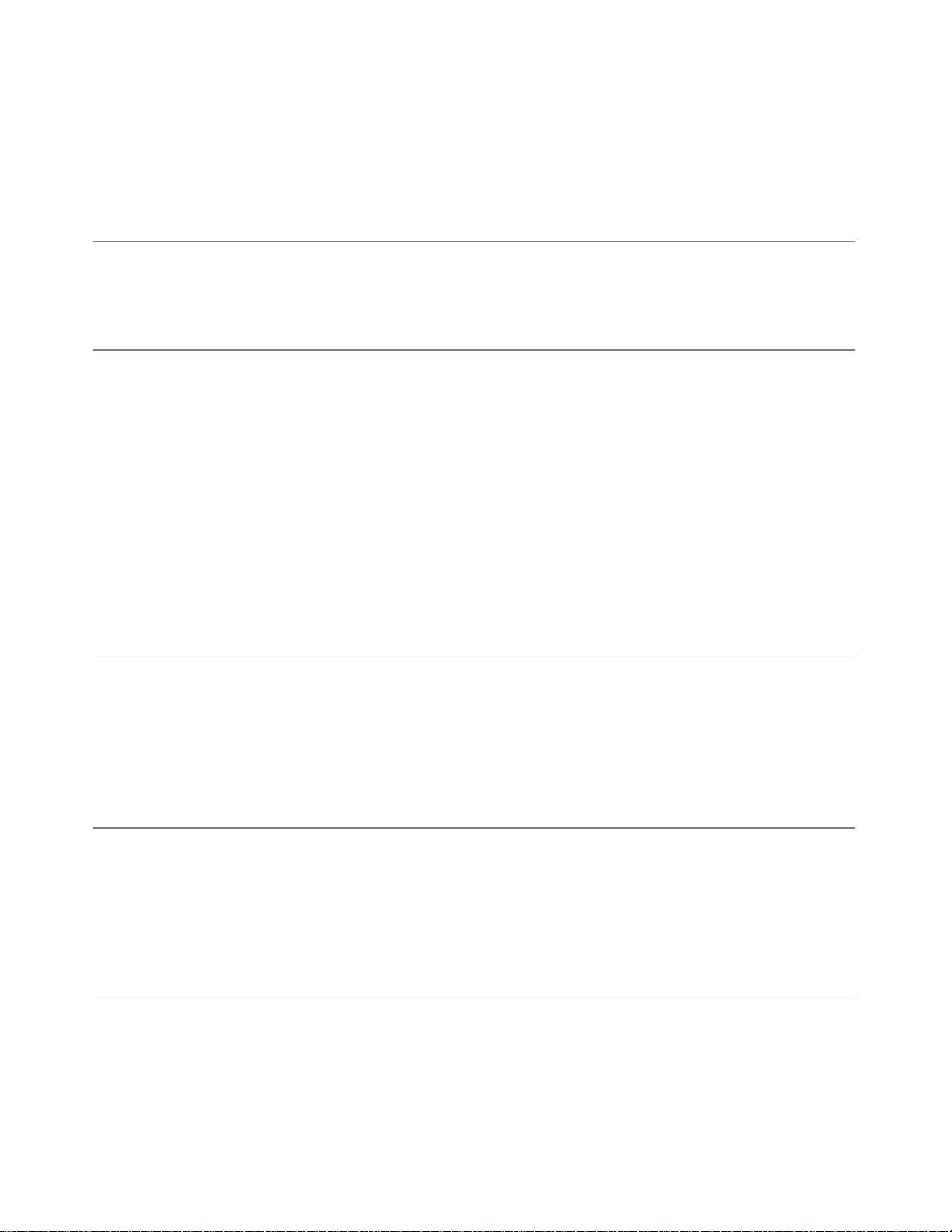
Contents
Introduction
Chapter 1
Chapter 2
Introduction 7
Organization of This Document 7
See Also 7
Concepts 9
Open Directory Overview 9
Nodes 10
Search Policies and Search Nodes 12
Record Types 12
Standard Attribute Types 14
Native Attribute Types 15
Authentication 15
Directory Proxy 21
Open Directory, lookupd, and NetInfo 22
Directory Service Command Line Utility 24
Debugging 24
Working with Nodes 25
Chapter 3
Listing Registered Nodes 25
Finding a Node 27
Opening and Closing a Node 28
Authenticating a User to a Node 29
Directory Native Authentication 30
Working with Records 33
Listing Records 33
Getting Information About a Record’s Attribute 35
Setting the Name of a Record 37
Creating a Record and Adding an Attribute 39
Deleting a Record 41
Document Revision History 43
2007-01-08 | © 2007 Apple Inc. All Rights Reserved.
3
Page 4

CONTENTS
4
2007-01-08 | © 2007 Apple Inc. All Rights Reserved.
Page 5
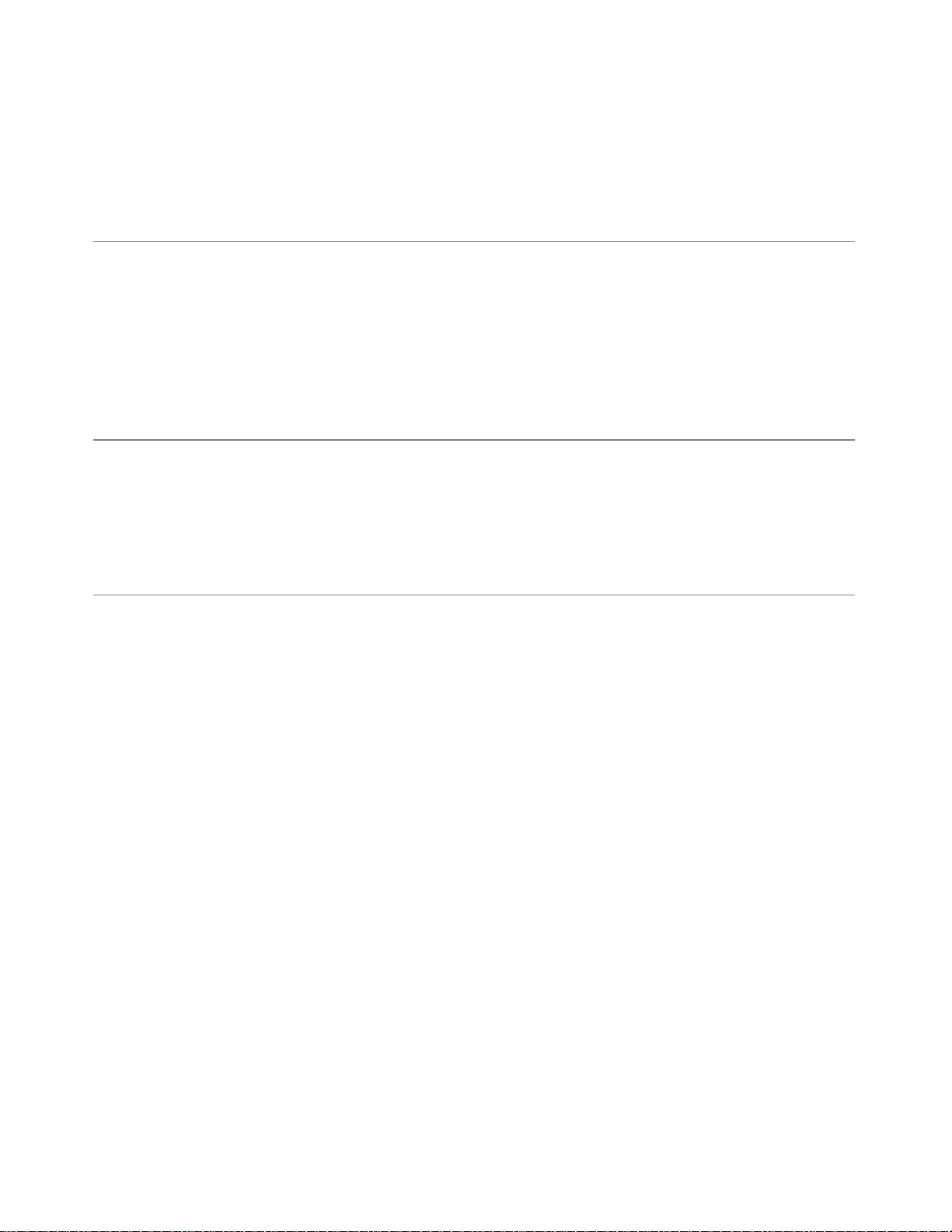
Figures, Tables, and Listings
Chapter 1
Chapter 2
Chapter 3
Concepts 9
Figure 1-1 Flow of an Open Directory request 10
Figure 1-2 An Open Directory request over a network 11
Figure 1-3 lookupd and NetInfo interaction when using SSH 23
Figure 1-4 lookupd, NetInfo, and Open Directory interaction when using SSH 23
Table 1-1 Standard record types 13
Table 1-2 Standard attribute types 14
Working with Nodes 25
Listing 2-1 Listing registered nodes 25
Listing 2-2 Finding the node for a pathname 27
Listing 2-3 Opening a node 28
Listing 2-4 Authenticating using directory native authentication 30
Working with Records 33
Listing 3-1 Listing records in a node 34
Listing 3-2 Getting information about a record’s attribute 36
Listing 3-3 Setting the name of a record 38
Listing 3-4 Creating and opening a record and adding an attribute 39
Listing 3-5 Deleting a record 41
2007-01-08 | © 2007 Apple Inc. All Rights Reserved.
5
Page 6

FIGURES, TABLES, AND LISTINGS
6
2007-01-08 | © 2007 Apple Inc. All Rights Reserved.
Page 7
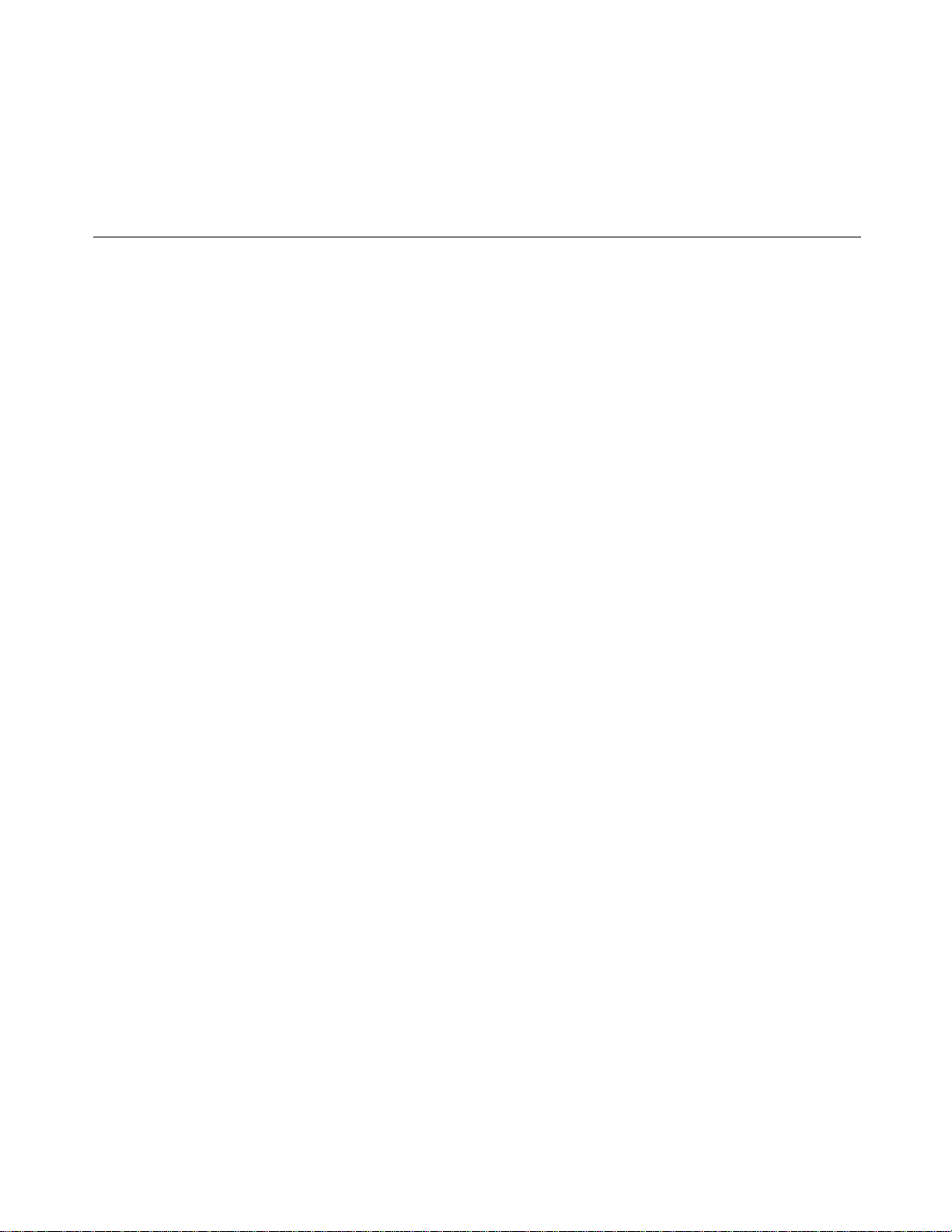
INTRODUCTION
Introduction
This manual describes the Open Directory application programming interface for Mac OS X v10.4. Open
Directory is a directory service architecture whose programming interface provides a centralized way for
applications and services toretrieve information stored in directories. The Open Directory architecture consists
of the DirectoryServices daemon, which receives Open Directory client API calls and sends them to the
appropriate Open Directory plug-in.
Organization of This Document
This book contains the following chapters:
■ “Concepts” (page 9) describes the concepts used in the Open Directory architecture.
■ “Working with Nodes” (page 25) explains how to use the Open Directory API interact with nodes.
■ “Working with Records” (page 33) explains how to use the Open Directory API to interact with records.
See Also
Refer to the following reference document for Open Directory:
■ Open Directory Reference
For more information about writing plug-ins for Open Directory, read:
■ Open Directory Plug-in Programming Guide
Organization of This Document 7
2007-01-08 | © 2007 Apple Inc. All Rights Reserved.
Page 8

INTRODUCTION
Introduction
8
See Also
2007-01-08 | © 2007 Apple Inc. All Rights Reserved.
Page 9
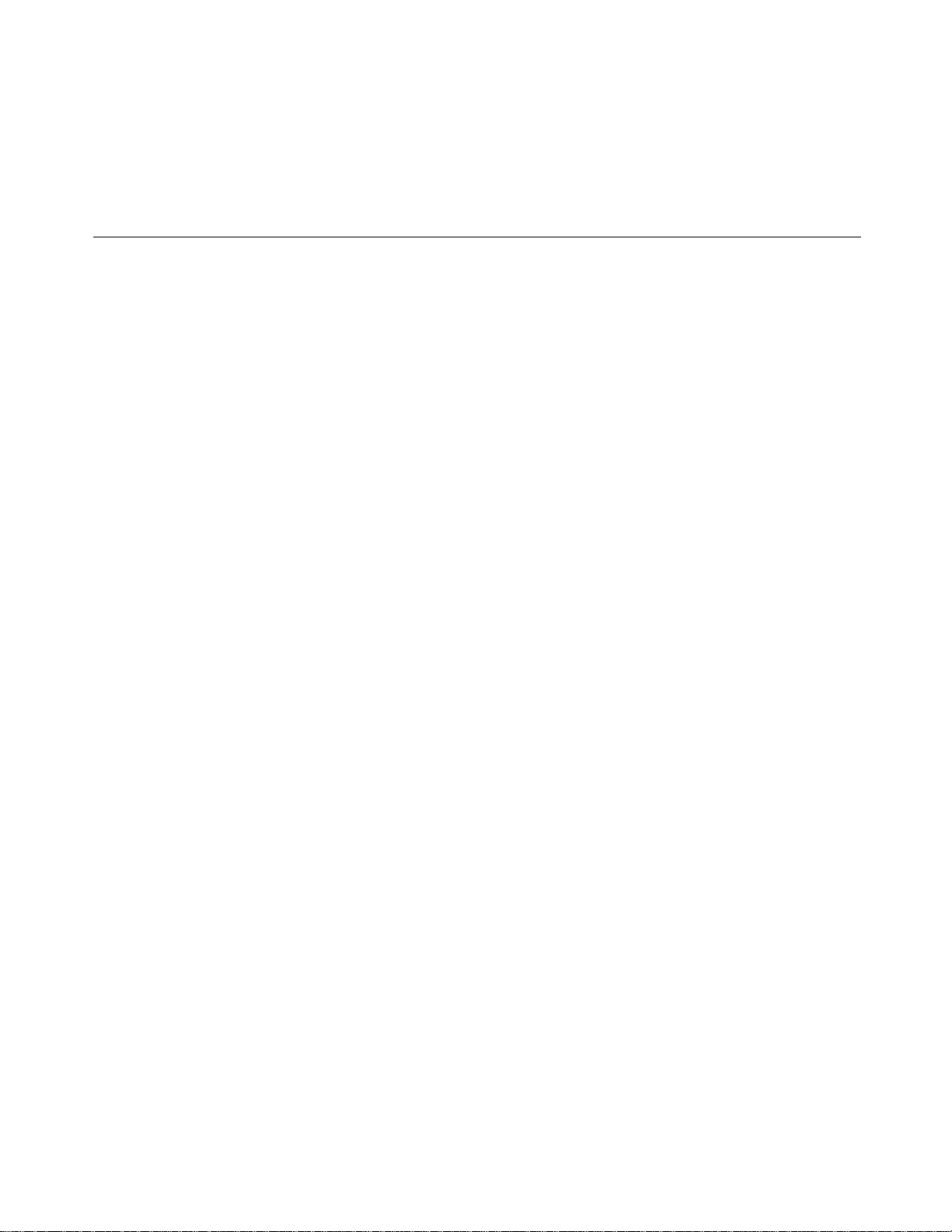
CHAPTER 1
Concepts
Open Directory is a directory service architecture whose programming interface provides a centralized way
for applications and services to retrieve information stored in directories. Often, the information that is being
sought is configuration information stored in a NetInfo database or in flat files, with each file having its own
record format and field delimiters. Examples of configuration information include users and groups
(/etc/passwd and /etc/group), and automount information (/mounts). Open Directory uses standard
record types and attributes to describe configuration information so that Open Directory clients have no
need to know the details of record formats and data encoding.
Earlier directory services, such as lookupd and NetInfo, took the first steps in providing access to configuration
information but were limited in their capabilities. For example, lookupd provides support for reading but
does not provide support for writing, and it does not provide support for authentication. Open Directory
continues the evolution of directory services by providingexpanded functionality. For example, Open Directory
can writedata as well as read it, and Open Directory includessupport for a variety of authentication methods.
While providing support for lookupd and NetInfo, Open Directory’s primary protocol is LDAP (supporting
LDAPv2 and LDAPv3). As a result, Open Directory provides a way of accessing and sharing data using both
LDAP and NetInfo. Open Directory provides seamless and automatic integration of Apple Computer’s directory
services and third-party directory services including Active Directory, iPlanet and OpenLDAP.
Open Directory Overview
Open Directory consists of the DirectoryService daemon and Open Directory plug-ins. Apple Computer
provides Open Directory plug-ins for LDAPv3 (which supports LDAPv2), NetInfo, AppleTalk, SLP, Windows,
and Bonjour. The AppleTalk, SLP, SMB, and Bonjour Open Directory plug-ins discover services that are available
on the local network. In Mac OS X, lookupd resolves DNS queries through UNIX function calls like
gethostbyname(). TheOpen Directory LDAP plug-in provides information aboutusers and groups of users.
For information on writing your own Open Directory plug-in, see the document Open Directory Plug-ins.
Open Directory Overview 9
2007-01-08 | © 2007 Apple Inc. All Rights Reserved.
Page 10
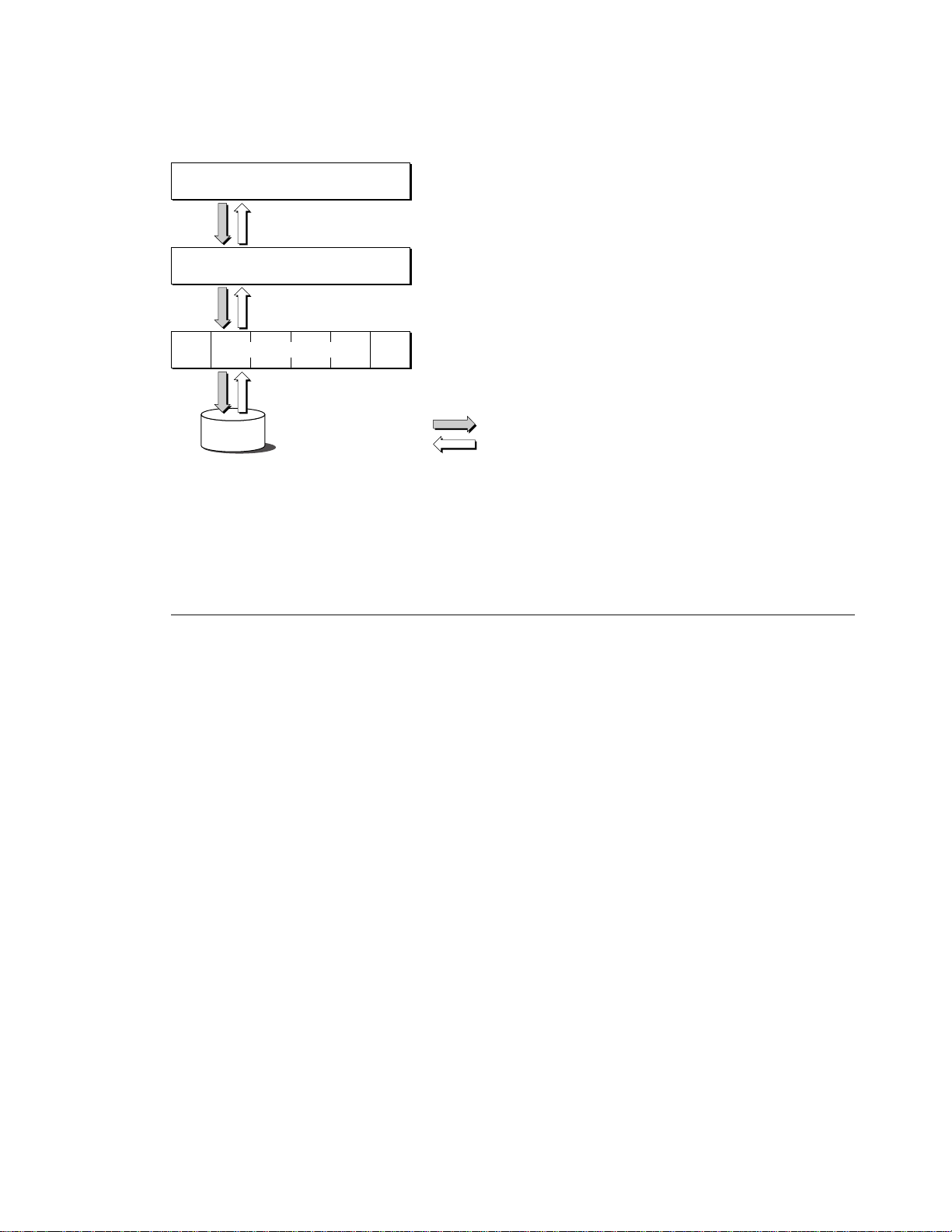
Request
Response
Open Directory client
DirectoryServices daemon
Open Directory plug-ins
CHAPTER 1
Concepts
Figure 1-1 Flow of an Open Directory request
The Open Directory programming interface identifies the basic features that are common to many directory
services and provides the functions necessary to support the development of high-quality applications that
can work with a wide range of dissimilar directory services.
Nodes
From the viewpoint of Open Directory, a directory service is a collection of one or more nodes, where a node
is a place that can be searched for information. Each NetInfo database in a hierarchy and each LDAP service
configured by the Directory Access tool is a separate node. The following rules apply to nodes.
■ A node is either the root of a directory or a child of another node.
■ A registered node is a node that an Open Directory plug-in has registered with Open Directory or that
an administrator has registered using the Directory Access tool.
■ A node is a collection of records and child nodes.
■ A record can belong only to one node.
■ A record has a type and can be of no more than one type. Examples of record types include user records
and group records.
■ A record has a name and type that together make the record unique within its node. For example, there
can’t be two user records that have the name “admin,” but there can be a user record named “admin”
and a group record named “admin” within the same node.
■ Nodes and records can contain any number of attributes.
■ An attribute can have a value. Certain attributes can have more than one value.
■ An attribute value is arbitrary data whose structure is unknown to the Open Directory programming
Figure 1-2 (page 11) shows how Open Directory and the Open Directory LDAPv3 and NetInfo plug-ins might
locate nodes over a network.
10
Open Directory Overview
2007-01-08 | © 2007 Apple Inc. All Rights Reserved.
interface. Open Directory clients are responsible for interpreting the value of any particular attribute.
Page 11
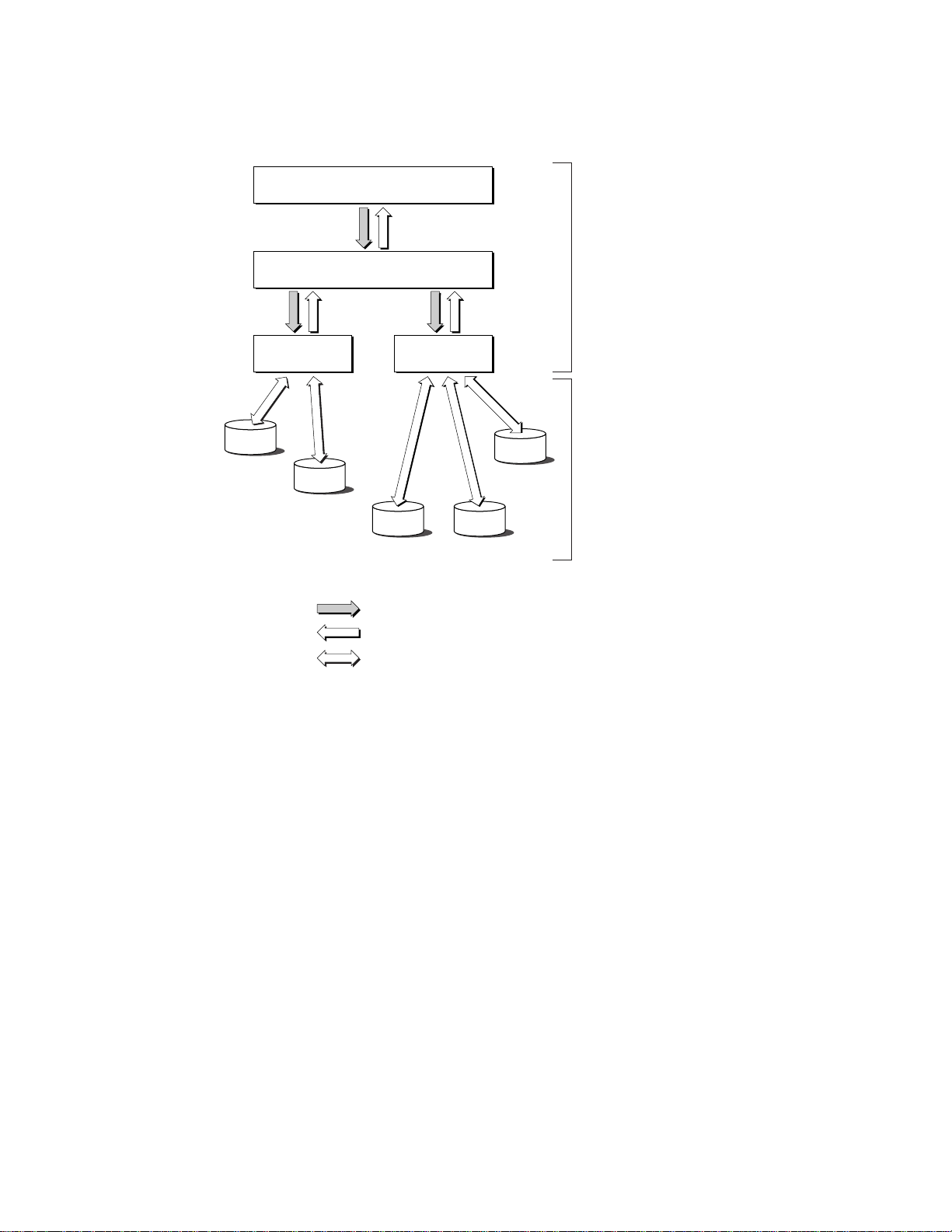
Request
Response
Service-specific protocol
over the Internet or intranet
Open Directory client
DirectoryService daemon
Local System
Remote System
LDAP plug-in NetInfo plug-in
public.example.com
private.example.com
Publications
EngineeringMarketing
CHAPTER 1
Concepts
Figure 1-2 An Open Directory request over a network
Given the topology shown in Figure 1-2, the Open Directory function for listing registered nodes
(dsGetDirNodeList) might return the following list:
/NetInfo/root/AppleMarketing
/NetInfo/root/AppleEngineering
/NetInfo/root/ApplePublications
/LDAPv3/private.example.com
/LDAPv3/public.example.com
The first part of the node name (LDAPv3 and NetInfo in this example)is the name of the plug-in that handles
that node.
Open Directory Overview 11
2007-01-08 | © 2007 Apple Inc. All Rights Reserved.
Page 12
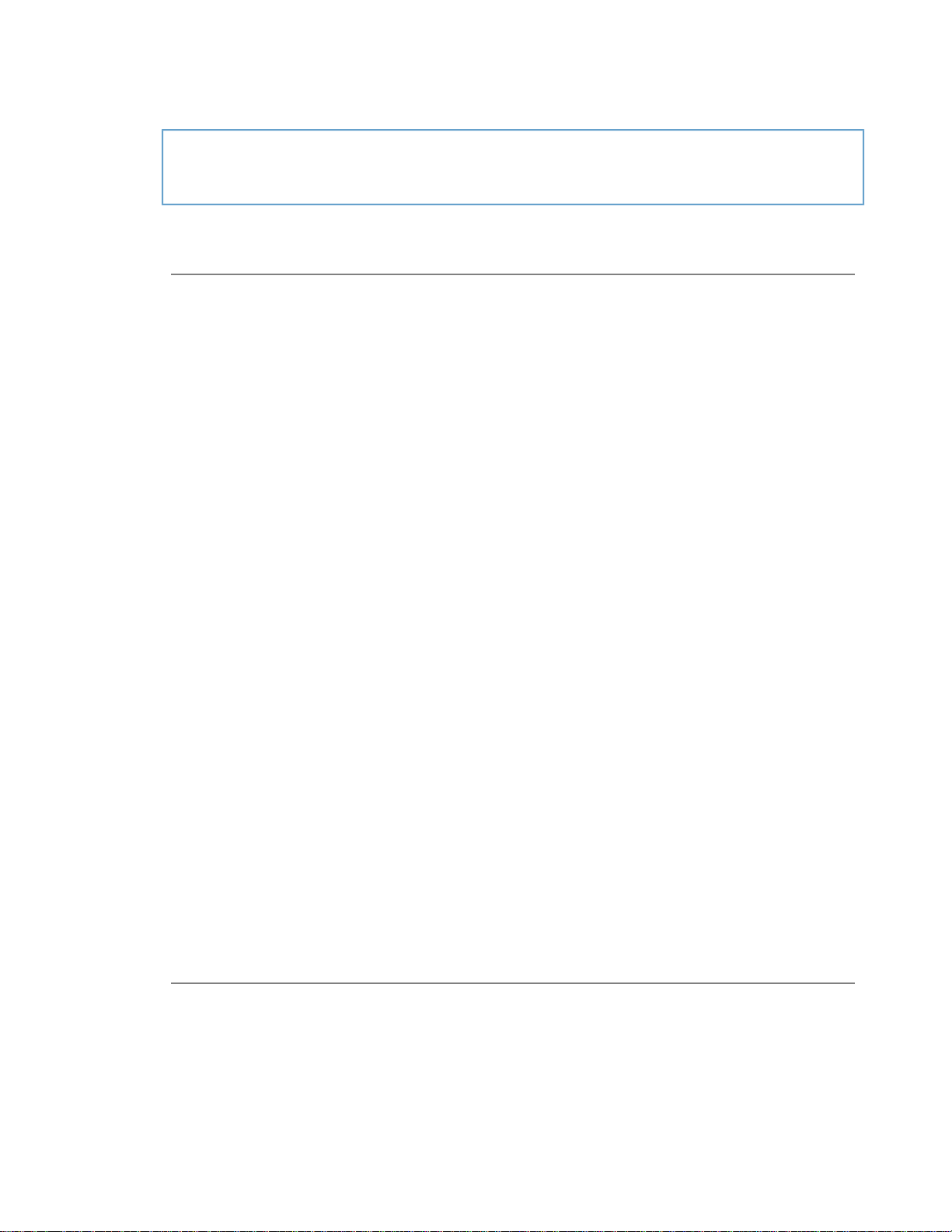
CHAPTER 1
Concepts
Note:An Open Directory plug-in is not required to return information that conforms exactly to the information
that the directory service maintains. A plug-in can generate information “on the fly.” In addition, a plug-in
may not return information about certain nodes; the plug-in's behavior in this respect can be configurable.
Search Policies and Search Nodes
A search policy defines the locations that are to be searched and the order in which those locations are
searched in order to get certain kinds of information. The first location that a search policy defines must be
the local NetInfo database.
Search nodes implement search policies, which are configured by administrators through the Directory Access
application. Search nodes are easy for Open Directory applications to find and are guaranteed to always be
available.
There are four search node types:
■ authentication search node — Use this search node when you are looking for information that is needed
to authenticate a user. Use the pattern matching constant eDSAuthenticationSearchNodeName to
locate theauthentication search node. Examples of applications that use the authentication search node
include the login window and applications that set System Preferences. The authentication search node
is also used indirectly by all UNIX commands that use lookupd.
■ contacts search node — Use this search node when you are looking for contact information, such as an
e-mail address, a telephone number, or a street address. Use the pattern matching constant
eDSContactsSearchNodeName to locate the contacts search node. Mail.app and Address Book use the
contacts search node to look up e-mail addresses and other types of contact information.
■ network search node — Use this search node, which consolidates all of the nodes that are local to a
machine for service discovery purposes, to find services on the local network. When third-party Open
Directory plug-ins are loaded, they register their nodes with Open Directory so they can be found by
the network search node. Use the pattern matching constant eDSNetworkSearchNodeName to locate
the network search node.
■ locally hosted nodes — Use a locally hosted node to find NetInfo domains stored on this machine (that
is, the local domain plus any shared domains that are running locally). Locally hosted nodes are a class
of nodes that have a special pattern match. Use the pattern matching constant eDSLocalHostedNodes
to locate locally hosted nodes.
When an Open Directory client application uses a search node to search for information, it can request the
fully qualified path for any record that matches a specific search criteria. As a result, Open Directory can
perform extremely precise searches and a high degree of control over the type of information that is returned.
Record Types
Apple Computer has defined a series of standard record types. The standard record types include but are
not limited to user records, group records, machine records, and printer records.
12
Providers of services can define their own record types (known as native record types) and are encouraged
to publishinformation about them. Developers are encouraged touse Apple’s standard record typeswhenever
possible.
Open Directory Overview
2007-01-08 | © 2007 Apple Inc. All Rights Reserved.
Page 13
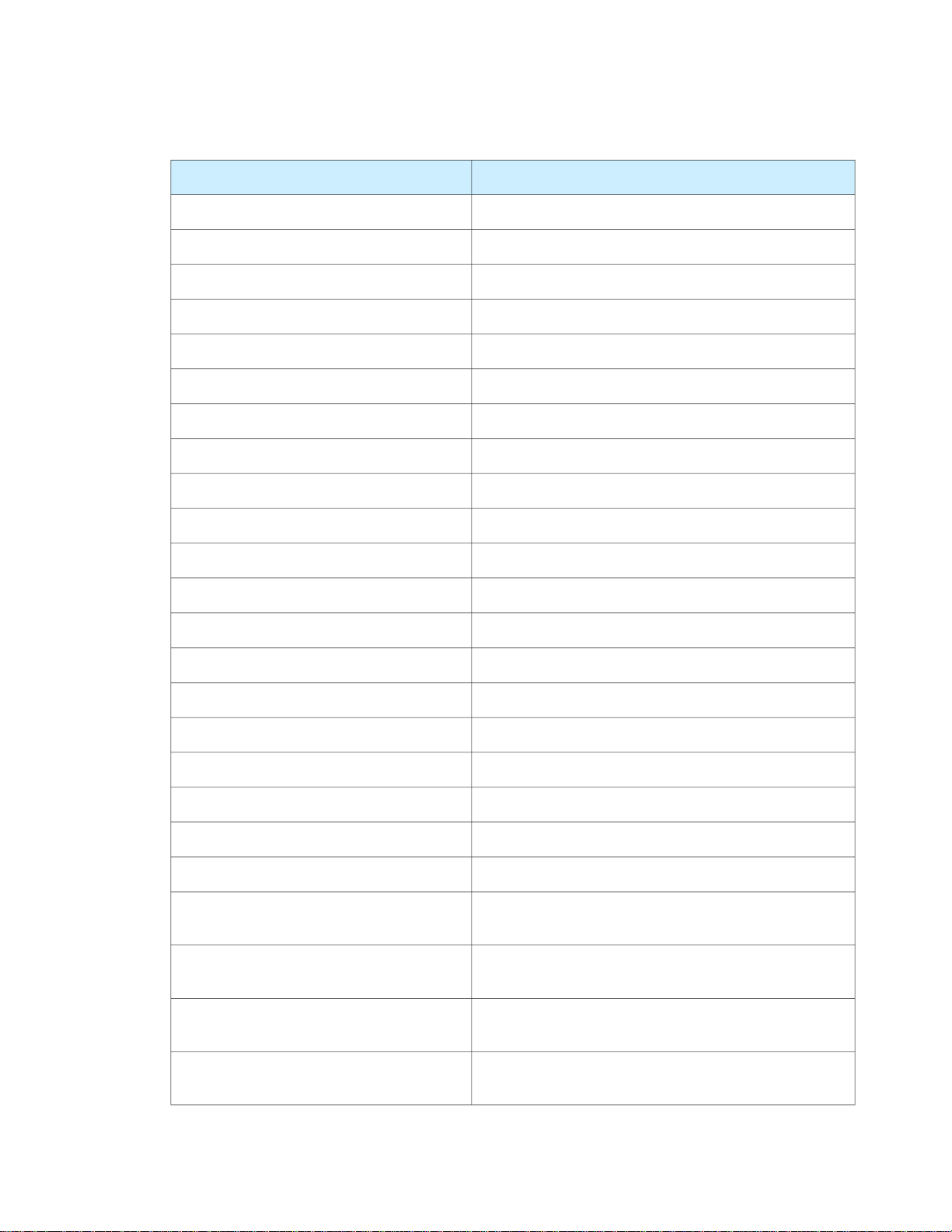
CHAPTER 1
Concepts
Table 1-1 Standard record types
DescriptionConstant
Standard record for describing userskDSStdRecordTypeUsers
Standard record for describing groupskDSStdRecordTypeGroups
Standard record for describing machineskDSStdRecordTypeMachines
Standard record for describing hostskDSStdRecordTypeHosts
Standard record for describing printerskDSStdRecordTypePrinters
Standard record for describing records in the networks filekDSStdRecordTypeNetworks
Standard record for describing records in the services filekDSStdRecordTypeServices
Standard record for describing records in the protocols filekDSStdRecordTypeProtocols
kDSStdRecordTypeComputerLists
Standard record for describing RPC recordskDSStdRecordTypeRPC
Standard records for describing print serviceskDSStdRecordTypePrintService
Standard record for describing configuration recordskDSStdRecordTypeConfig
Standard record for describing AFP serverskDSStdRecordTypeAFPServer
Standard record for describing SMB serverskDSStdRecordTypeSMBServer
Standard record for describing FTP serverskDSStdRecordTypeFTPServer
Standard record for describing NFS serverskDSStdRecordTypeNFS
Standard record for describing Web serverskDSStdRecordTypeWebServer
Standard record for describing LDAP serverskDSStdRecordTypeLDAPServer
Standard record for describingQuickTime Streaming serverskDSStdRecordTypeQTSServer
Standard record for entries in the mount filekDSStdRecordTypeMounts
Standard record for storing computer informationkDSStdRecordTypeComputers
Standard record for storing information about a list of
computers
kDSStdRecordTypePresetUsers
Standard record for storing “preset” information used to
create new user records
kDSStdRecordTypePresetGroups
Standard record for storing “preset” information used to
create new group records
kDSStdRecordTypePresetComputerLists
Standard record for storing “preset” information used to
create new computer list records
Open Directory Overview 13
2007-01-08 | © 2007 Apple Inc. All Rights Reserved.
Page 14
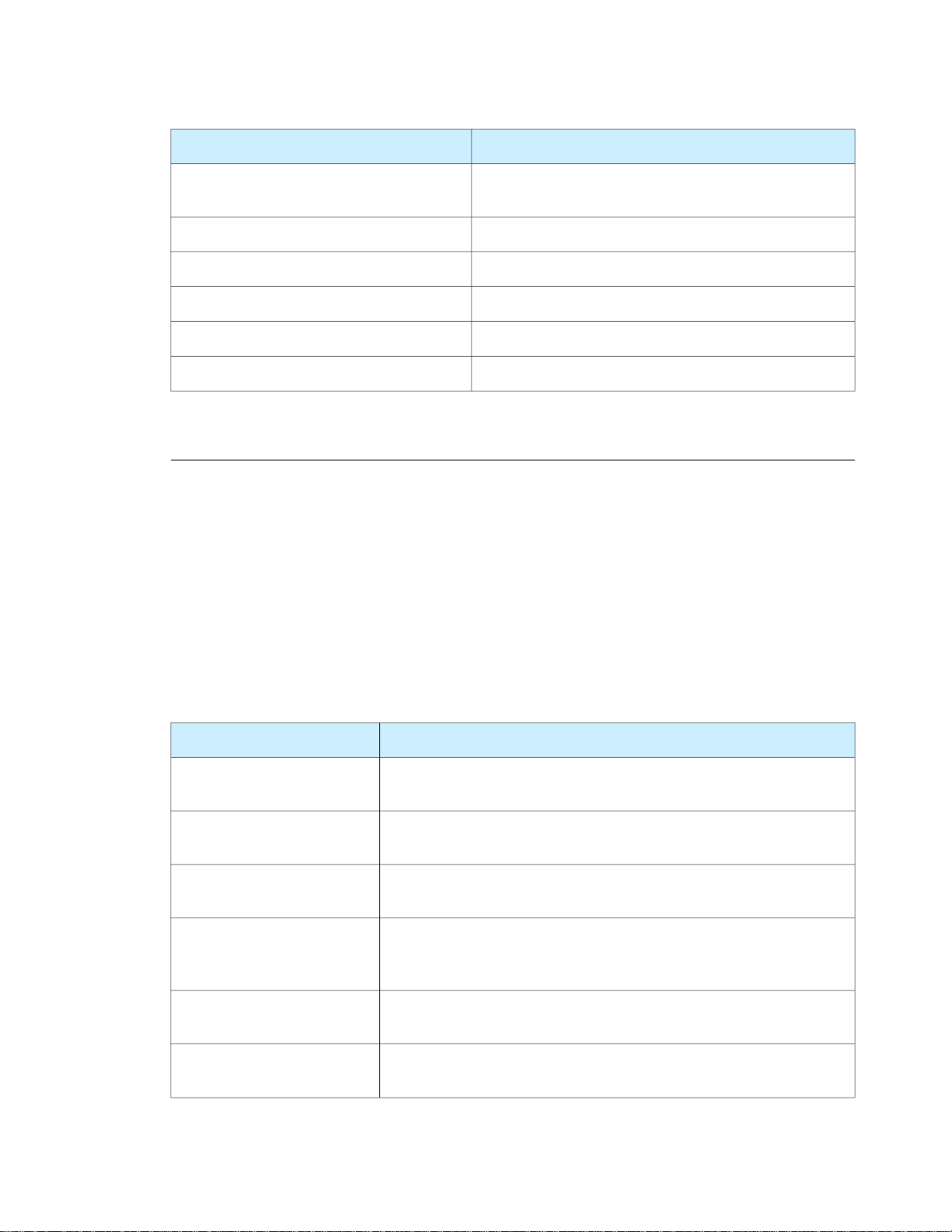
CHAPTER 1
Concepts
DescriptionConstant
kDSStdRecordTypePrintServiceUser
Standard record for storing quota usage for a user in the
local node
Standard record for storing bootp informationkDSStdRecordTypeBootp
Standard record for storing net domainskDSStdRecordTypeNetDomains
Standard record for storing EthernetskDSStdRecordTypeEthernets
Standard record for storing net groupskDSStdRecordTypeNetGroups
Standard record for storing host serviceskDSStdRecordTypeHostServices
Standard Attribute Types
Apple Computer has defined a series of standard attributes. Developers can define their own attributes
(known as native attributes). An attribute can be required or optional. Each record type defines the attributes
that it requires.
Open Directory clients are responsible for interpreting the value of any particular attribute. All configuration
and discovery of information in the directory service can be accomplished by requesting the appropriate
attribute value.
Table 1-2 lists some of the standard attribute types. See the Open Directory Reference section for the complete
list of attributes. Constants for attributes that start with kDS1 represent attributes that can only have one
value; constants for attributes that start with kDSN represent attributes that can have multiple values.
Table 1-2 Standard attribute types
DescriptionConstant
kDS1AttrPassword
kDS1AttrUniqueID
kDS1AttrPrimaryGroupID
kDS1AttrComment
kDS1AttrUserShell
kDS1AttrPrintServiceUserData
Standard attribute for storing a password; commonly found in
kDSStdRecordTypeUsers records
Standard attribute for storing a unique ID; commonly found in
kDSStdRecordTypeUsers records
Standard attribute for storing a Primary Group ID; commonly found in
kDSStdRecordTypeUsers and kDSStdRecordTypeGroups records
Standard attribute for storing a comment; commonly found in
kDSStdRecordTypeGroup, kDSStdRecordTypeUsers,
kDSStdRecordTypeComputers and other preset records
Standard attribute for storing the user’s shell; commonly found in
kDSStdRecordTypeUsers records
Standard attribute for print quota configuration or statistics; commonly
found in kDStdRecordTypePrintServiceUser records
14
Open Directory Overview
2007-01-08 | © 2007 Apple Inc. All Rights Reserved.
Page 15

CHAPTER 1
Concepts
DescriptionConstant
kDS1AttrPort
Standard attribute for storing the port number at which a service is
available; commonly found in kDSStdRecordTypeAFPServer,
kDSStdRecordTypeFTPServer, kDSStdRecordTypeLDAPServer,
kDSStdRecordTypeWebServer, and other service discovery records
Standard attribute for storing group membershipskDSNAttrGroupMembership
kDSNAttrAuthenticationAuthority
Standard attribute forstoring authentication authorities; commonly found
in records of type kDSStdRecordTypeUsers and kDSStdRecordType-
Computers
Native Attribute Types
Developers can define their own attributes (known as native attributes). Open Directory maps the namespace
of each directory system onto native types, while the standard types are the same across all Open Directory
plug-ins.
Authentication
Open Directory for Mac OS X v10.2 supports authentication on a per-user basis whereby user records have
an authentication authority attribute that specifies the type of authentication that is to be used to authenticate
a particular user and all of the information required to use the specified authentication method, such as
encoded password information.
Note: The information in this section is of interest to Open Directory clients that create user records or that
want to change the authentication authority for a user. These clients must write the authentication authority
attribute and may have to do a set password operation to have the change take effect. Open Directory clients
that only do directory native authentication or that only change existing passwords do not need to interpret
the authentication authority attribute because the Open Directory plug-ins handle the supported
authentication authority attribute values.
This version of Mac OS X supports the following types of authentication:
■ Basic, which supports Crypt password authentication. For more information, see “Basic
Authentication” (page 16).
■ Apple Password Server authentication, which usesa Mac OS X Password Server to perform authentication.
For more information, see “Apple Password Server Authentication” (page 16).
■ Shadow Hash authentication, which uses salted SHA-1 hashes. The hash type of can be configured using
the authentication authority data. By default, NT and LAN Manager hashes are not stored in local files,
but storing them in local files can be enabled. This is the default authentication for this version of Mac
OS X. For more information, see “Shadow Hash Authentication” (page 18).
■ Local Windows authentication, which is legacy subset of Shadow Hash authentication. For more
information, see “Local Windows Hash Authentication” (page 18).
■ Local Cached User authentication, which is appropriate for mobile home directories using directory-based
authentication such as LDAP. For more information, see “Local Cached User Authentication” (page 19).
Open Directory Overview 15
2007-01-08 | © 2007 Apple Inc. All Rights Reserved.
Page 16
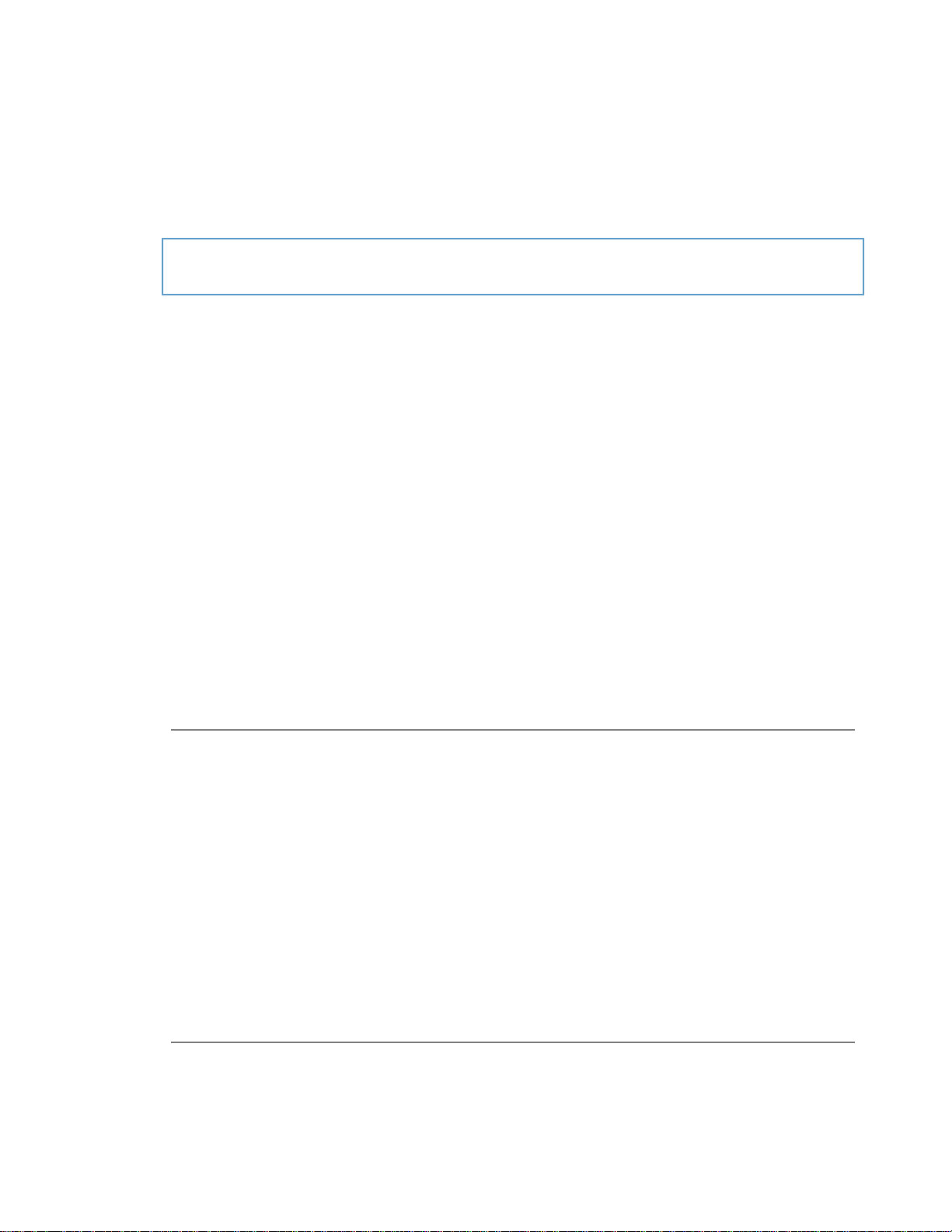
CHAPTER 1
Concepts
■ Kerberos Version 5 authentication, which is used to authenticate users to Kerberos v5 systems. For more
information, see “Kerberos Version 5 Authentication” (page 19).
■ Disabled User authentication, whichprevents any authentication from taking place. For more information,
see “Disabled User Authentication” (page 20).
Note: For compatibility with previous versions of Mac OS X, user records that do not have an authentication
authority attribute are authenticated using Basic password authentication.
User records contain an optional authentication authority attribute. The authentication authority attribute
can have one or more values specifying how authentication and password changing should be conducted
for that user. The format of this attribute is a semicolon-delimited string consisting of fields in the following
order:
■ version — a numeric value that identifies the structure of the attribute. This field is currently not used
and usually is blank. This field may contain up to three 32-bit integer values (ASCII 0–9) separated by
periods (.). If this field is empty or its value is 1, the version is consideration to be 1.0.0. If the second or
the third field is empty; the version is interpreted as 0. Most client software will only needs to check the
first digit of the version field. This field cannot contain a semi-colon (;) character.
■ authority tag — a string value containing the authentication type for this user. Each authentication type
defines the format of the authority data field and specifies how the authority data field is interpreted.
The authority tag field is treated as a UTF8 string in which leading, embedded, and trailing spaces are
significant. When compared with the list of known types of authentication, the comparison is
case-insensitive. Open Directory clients that encounter an unrecognized type of authentication must
treat the authentication attempt as a failure. This field cannot contain a semi-colon character.
■ authority data — a field whose value depends on the type of authentication in the authority tag field.
This field may be empty and is allowed to contain semi-colon characters.
Basic Authentication
An Open Directory client that encounters a user record containing the Basic authentication type should
conduct authentication ina manner consistent with the authentication method supported by Mac OS X v10.0
and v10.1, which was crypt password authentication.
If the user record does not have an authentication authority attribute, the Open Directory client should use
the Basic authentication type.
Here are some examples of authentication authority attributes that use the Basic authentication type:
;basic;
1.0.0;basic;
1;basic;
16
All three examples have the same result: authentication is conducted using crypt.
Apple Password Server Authentication
The Apple Password Server authentication type requires an Open Directory client to contact a Simple
Authentication and Security Layer (SASL) password server at the network address stored in the authority
data field. After contacting the Password Server, the Open Directory client can interrogate it to determine
Open Directory Overview
2007-01-08 | © 2007 Apple Inc. All Rights Reserved.
Page 17

CHAPTER 1
Concepts
an appropriate network-based authentication method, such as CRAM-MD5, APOP, NT, LAN Manager, DHX,
or Web-DAV Digest. Notethat the Password Server’s administrator may disable some authentication methods
in accordance with local security policies.
The authority data field must contain two strings separated by a single colon (:) character. The first string
begins with a SASL ID. The SASL ID is provided to the Password Server to identify who is attempting to
authenticate. Apple’s Password Server implementation uses a unique pseudo-random 128-bit number
encoded as hex-ASCII assigned when the password was created to identify user passwords in its private
password database. However, Open Directory clients should not assume that the first string will always be
a fixed-size value or a simple number.
The SASL ID is followed by a comma (,) and a public key, which is used when the client challenges the
Password Server before authentication begins to confirm that the Password Server is not being spoofed.
The second string is a network address consisting of two sub-strings separated by the slash (/) character.
The first substring is optional and indicates the type of network address specified by the second substring.
The second substring is the actual network address. If the first substring and the slash character are not
specified, the second substring is assumed to be an IPv4 address.
If specified, there are three possible values for the first substring:
■ IPv4 — The client can expect the second substring to contain a standard 32-bit IPv4 network address
in dotted decimal format.
■ IPv6 — The client can expect the second substring to contain a standard 64-bit IPv6 network address.
■ dns — The client can expect the second substring to contain a fully qualified domainname representing
the network location of the password server.
If the authority data field is missing or malformed, the entire authentication authority attribute value must
be ignored and any attempt to authenticate using it must be failed.
In the following example of an authentication authority attribute for Mac OS X Password Server authentication,
the version field is empty, so the version is assumed to 1.0.0. The SASL ID is
0x3d069e157be9c1bd0000000400000004. The IP address is not preceded by ipv6/, so the IP address is
assumed to be an IPv4 address.
;ApplePasswordServer;0x3d069e157be9c1bd0000000400000004,1024 35
16223833417753121496884462913136720801998949213408033369934701878980130072
13381175293354694885919239435422606359363041625643403628356164401829095281
75978839978526395971982754647985811845025859418619336892165981073840052570
65700881669262657137465004765610711896742036184611572991562110113110995997
4708458210473 root@pwserver.example.com:17.221.43.124
In the following example, the appearance of dns indicates that the network address in the second substring
is a fully qualified domain name.
;ApplePasswordServer;0x3d069e157be9c1bd0000000400000004,1024 35
16223833417753121496884462913136720801998949213408033369934701878980130072
13381175293354694885919239435422606359363041625643403628356164401829095281
75978839978526395971982754647985811845025859418619336892165981073840052570
65700881669262657137465004765610711896742036184611572991562110113110995997
4708458210473 root@pwserver.example.com:dns/sasl.password.example.com
Open Directory Overview 17
2007-01-08 | © 2007 Apple Inc. All Rights Reserved.
Page 18

CHAPTER 1
Concepts
Local Windows Hash Authentication
The Local Windows Hash authentication type was used on Mac OS X v10.2 in combination with Basic
authentication, but its use is superseded by Shadow Hash authentication in this version of Mac OS X. With
Local Windows Hash authentication, hashes for NT and LAN Manager authentication are stored in a local file
that is readable only by root. The local file is updated to contain the proper hashes when the password
changes.
This authentication type only supports the NT and LANManager authentication methods. In order to support
other authentication methods, the Local Windows Hash authentication type is recommended for use in
combination with the Basic authentication type. In this case, when a password is changed, both stored
versions are updated.
Use of the Local Windows Hash authentication type only makes sense for non-network visible directories,
such as the local NetInfo domain.
Here are some examples of properly formed authentication authority attribute values for Local Windows
Hash authentication:
;LocalWindowsHash;
1.0.0;LocalWindowsHash;
1;LocalWindowsHash;
Shadow Hash Authentication
The Shadow Hash authentication type is the default password method for Mac OS X v10.3 and later. Starting
with Mac OS X v10.4, Mac OS X desktop systems do not store NT and LAN Manager hashes by default, while
Mac OS X Server systems store certain hashes by default. When storage of hashes is enabled, only a salted
SHA-1 hash is stored. When a password is changed, all stored versions of the password are updated.
If the value of the authority data field is BetterHashOnly, only the NT hash is used.
Shadow Hash authentication supports cleartext authentication (used, for example, by loginwindow) as well
as the NT and LANManager authentication methods. Starting with Mac OS X v10.4, ShadowHash authentication
also supports the CRAM-MD5, DIGEST-MD5, and APOP authentication methods if the proper hashes are
stored.
Here are some examples of properly formed authentication authority attribute values for Shadow Hash
authentication:
;ShadowHash;
1.0.0;ShadowHash;
1;ShadowHash;
18
With Mac OS X v10.4,the authority data field can be customized with a list of hashes that are to be stored.
Here is an example:
;ShadowHash;HASHLIST:<SALTED-SHA-1,SMB-NT,SMB-LAN-MANAGER>
Other valid hash types are CRAM-MD5, RECOVERABLE, and SECURE.
Open Directory Overview
2007-01-08 | © 2007 Apple Inc. All Rights Reserved.
Page 19

CHAPTER 1
Concepts
Local Cached User Authentication
Local Cached User authentication is used for mobile home directories. The authority data field must be
present. Its format is
DS Nodename:DS Recordname:DS GUID
where the colon (:) character delimits the three individual strings. All three strings are required. The first
string is any valid node name in UTF-8 format. The second string is any valid record name in UTF-8 format.
The third string is any valid generated unique identifier (GUID) in UTF-8 format.
If the authority data field is absent or malformed, the authentication authority attribute value must be ignored
and must result in failure to authenticate any client that attempts authentication using it. No other
authentication type can be combined with this authentication type.
Here are some examples of properly formed authentication authority attribute values for Local Cached User
authentication:
;LocalCachedUser;/LDAPv3/bh1234.example.com:bjensen:AFE453BF-284E-4BCEADB2-206C2B169F41
1.0.0;LocalCachedUser;/LDAPv3/bh1234.example.com:bjensen:AFE453BF-284E4BCE-ADB2-206C2B169F41
1;LocalCashedUser;/LDAPv3/bh1234.example.com:bjensen:AFE453BF-284E-4BCEADB2-206C2B169F41
Kerberos Version 5 Authentication
For Kerberos Version 5 authentication, the authority data field is formatted as follows:
[UID];[user principal (with realm)]; realm; [realm public key]
The optional 128-bit UID is encoded in the same way as for Apple Password Server authentication.
The optional user principal is the user principal for this user within the Kerberos system. If the user principal
is not present, the user name and the realm are used to generate the principal name (user@REALM). This
allows a fixed authentication authority value to be set up and applied to all user records in a database.
The required realm is the name of the Kerberos realm to which the user belongs.
The optional realm public key may be used to authenticate the KDC in a future release.
The following example yields a user principal of kerbdude@LDAP.EXAMPLE.COM:
;Kerberosv5;;Kerberosv5;0x3f71f7ed60eb4a19000003dd000003dd;kerbdude@LDAP.
EXAMPLE.COM;LDAP.EXAMPLE.COM;1024 35
148426325667675065063924525312889134704829593528054246269765042088452509
603776033113420195398827648618077455647972657589218029049259485673725023
256091629016867281927895944614676546798044528623395270269558999209123531
180552515499039496134710921013272317922619159540456184957773705432987195
533509824866907128303 root@ldap.example.com
Open Directory Overview 19
2007-01-08 | © 2007 Apple Inc. All Rights Reserved.
Page 20
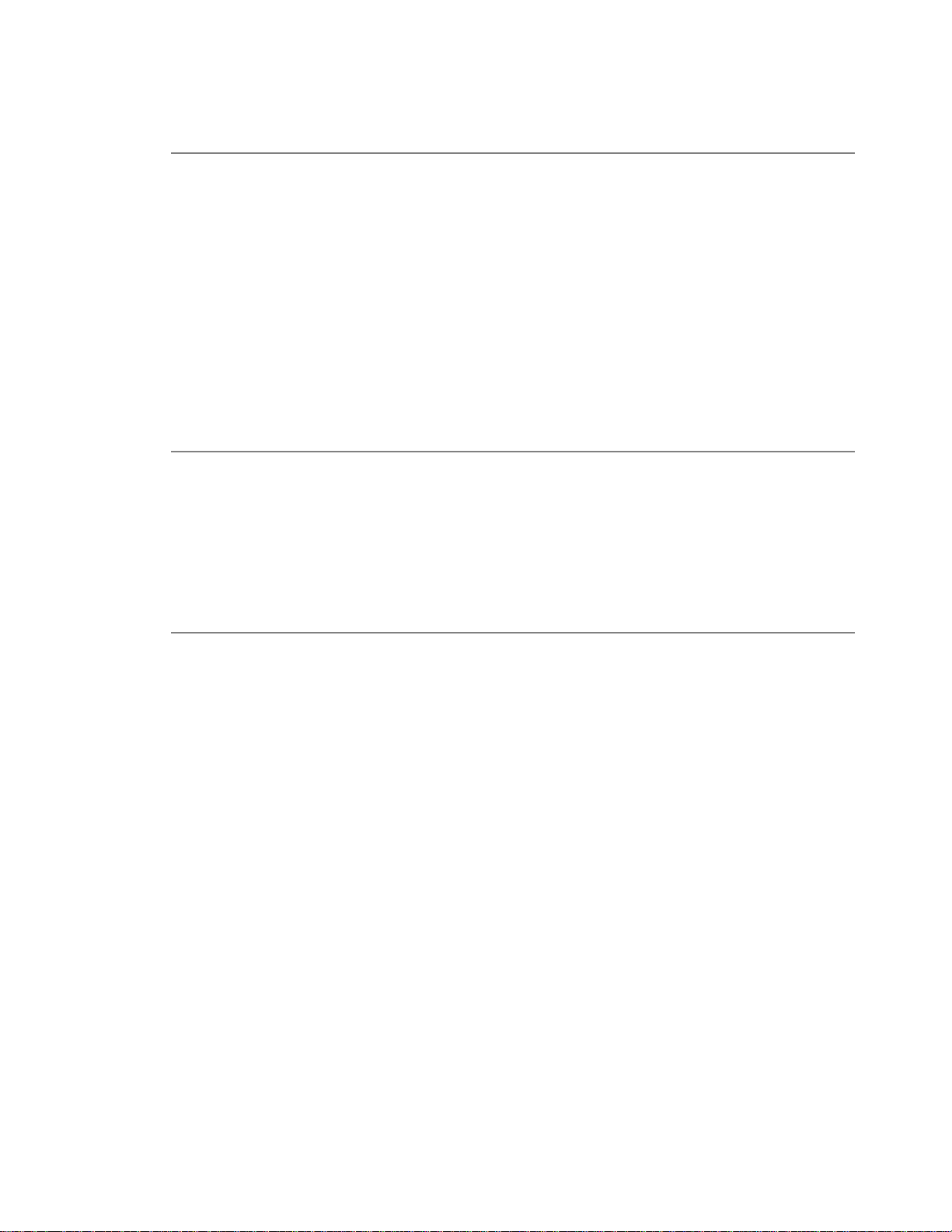
CHAPTER 1
Concepts
Disabled User Authentication
The Disabled User authentication is used to indicatethat an account has been disabled. The complete previous
authentication attribute value is retained in the authority data field and is enclosed by left and right angle
brackets. If the authority data field is absent, Basic authentication is assumed.
Here are some examples of properly formed authentication authority attribute values for Disabled User
authentication:
;DisabledUser;;ShadowHash;
;DisabledUser;<;ShadowHash;>
The left ( < ) and right ( > ) angle brackets around the old authentication authority value are optional. Any
tool that re-enables the user should check to see if the brackets are used and strip them when restoring the
original authentication authority value.
Multiple Authentication Attribute Values
An authenticationattribute can have multiple values. When changing a password, all authenticationauthority
values are tried until the password is successfully changed or an error occurs. When verifying a password,
the order of authentication authority values determines which value is used first. The first authentication
authority that returns something other than eDSAuthMethodNotSupported is used. For example, Local
Windows Hash returns eDSAuthMethodNotSupported for all methods other than the change and set
methods, cleartext authentication, and the SMB LM and SMB NT authentication methods.
Authentication Versus Authorization
It is important to distinguish the difference between authentication and authorization:
■ authentication — a process that uses a piece of information provided by the user (typically a password)
to verify the identity of that user
■ authorization — the determination of whether a user has permission to access a particular set of
information
Open Directory allows an Open Directory client to use any method to authenticate a user. Open Directory
does not provide any facility for determining whether a user is authorized to access any particular set of
information. Moreover, Open Directory does not provide an authorization model. Instead, Open Directory
clients are responsible for granting or denying a user access to a particular set of information based on the
user’s authenticated identity.
When developing an authorization model, Open Directory clients must consider the following:
■ the authorization information to store
■ where and how to store authorization information
■ which applications can see, create, or modify authorization information
■ who is authorized to see and change authorization information
20
Often authorization is based on membership in a particular group. Many directory services store authorization
information in the directory service itself. These directory services use the identity that is currently being
used to access the directory service to determine whether to grant access to this information.
Open Directory Overview
2007-01-08 | © 2007 Apple Inc. All Rights Reserved.
Page 21
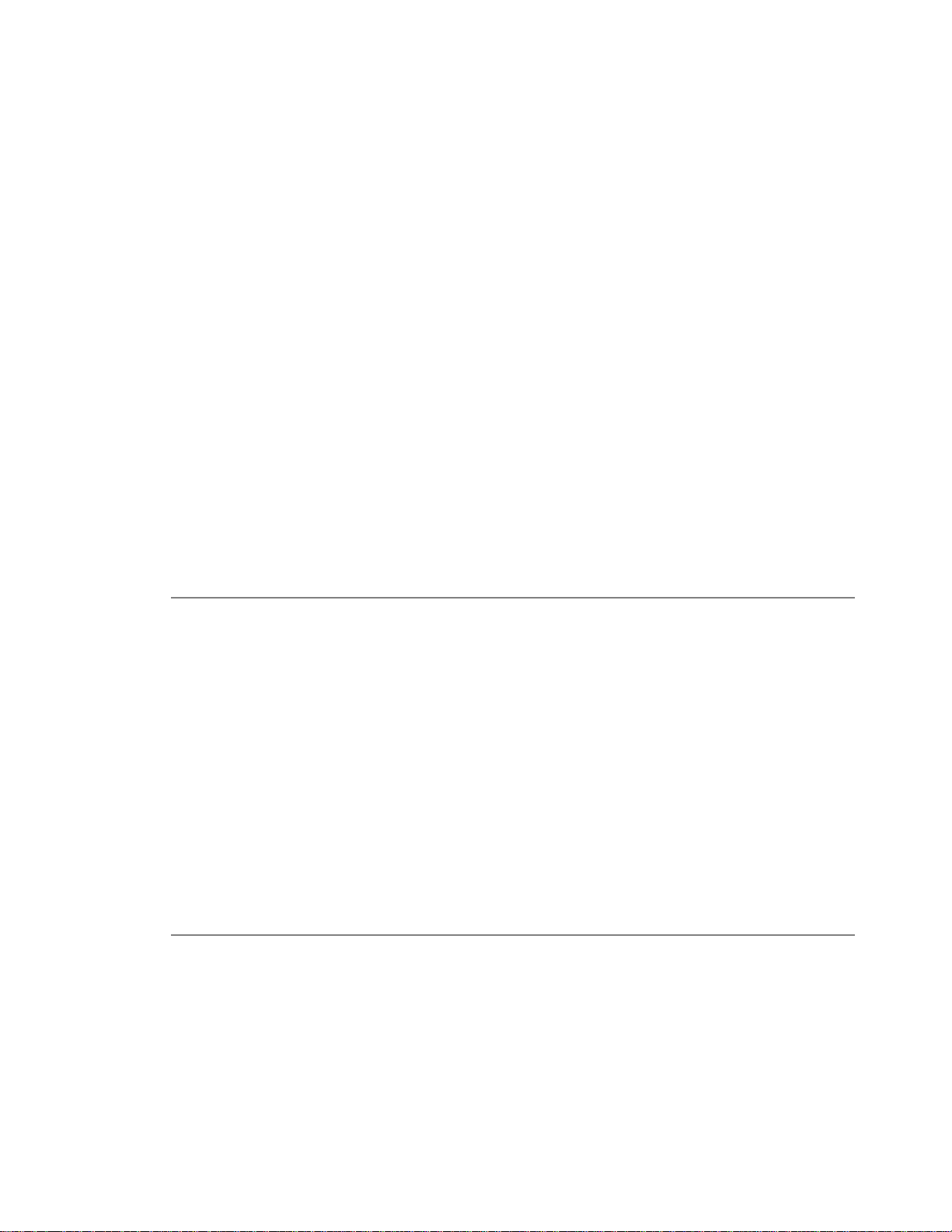
CHAPTER 1
Concepts
Other directory services store authorization information outside of the service. By providing an interface
between clients of directory services and the directory services themselves, authorization information that
is stored outside of the directory service can be shared. For example, you could design a system that controls
authorization based on a common token (such as a user entry in a common directory) so that when an
administrator creates, deletes, or modifies a token, all services use that same token for authorization.
Accordingly, the Open Directory dsDoDirNodeAuth function’s inDirNodeAuthOnlyFlag parameter tells
the plug-in whether the proof of identity process is being used to establish access to the foreign directory
or whether the proof of identity process is being used only to verify a password.
Here are some ways that could be used to establish an identity thatis authorized to access a foreign directory:
■ have the Open Directory client use a preference to establish a “configuration” identity that can access
a given directory
■ configure the Open Directory plug-in with identity information
It will be necessary for the administrator of the foreign directory to set up, provide, or configure an identity
with sufficient access so that a service or plug-in can access or modify all of the necessary information in the
foreign directory. Allowing anonymous read access is an alternative to storing a username and password on
each client machine. Whether this is possible depends on the directory server in use.
Mac OS X v10.4 optionally uses trusted directory binding, which establishes a trust relationship between a
client machine and the directory server.
Directory Native Authentication
Open Directory supports a mechanism that frees Open Directory clients from having to provide specific
information abouta particular authentication method. This mechanism is called directory native authentication.
When using directory native authentication to authenticatea user to anode, the Open Directory clientpasses
to the Open Directory plug-in the user’s name, password, and an optional specification that cleartext is not
an acceptable authentication method.
Upon receipt of the authentication request, the Open Directory plug-in determines the appropriate
authentication methodbased on its configuration (if the plug-in is configurable) or on authenticationmethods
the plug-in has been coded to handle. When the authentication is successful, the Open Directory client
receives the authentication type that the plug-in used.
When cleartext is the only available authentication method, the plug-in would deny the authentication if
the Open Directory client specifies that cleartext authentication is unacceptable.
Directory Proxy
In previous versions of Mac OS X, an application could only open an Open Directory session with the local
DirectoryService daemon. The Open Directory function dsOpenDirService is responsible for opening local
Open Directory sessions and returning an Open Directory reference that the application passes to subsequent
calls of Open Directory functions.
With MacOS X v10.2 and later,applications can open an authenticated and encrypted Open Directory session
with a remote DirectoryService daemon over TCP/IP. The Open Directory function dsOpenDirServiceProxy
is responsible for opening remote Open Directory sessions. As with dsOpenDirService,
dsOpenDirServiceProxy returns a Open Directory reference that the application passes to any Open
Open Directory Overview 21
2007-01-08 | © 2007 Apple Inc. All Rights Reserved.
Page 22

CHAPTER 1
Concepts
Directory function that requires such a reference. Once a remote Open Directory session is successfully
opened, Open Directory automatically sends all calls to Open Directory functions that use the remotedirectory
reference to the DirectoryService daemon over the encrypted TCP/IP connection. Other than calling
dsOpenDirServiceProxy, there is nothing the application has to do in order for its actions to take effect
on the remote system.
Open Directory, lookupd, and NetInfo
The process lookupd can be used to look up various categories of data, typically configuration information,
such as users, groups, networks, services, protocols, remote procedure calls, (RPC), mounts, printers, boot
parameters, aliases and netgroups, but also DNS information. This section describes how Open Directory
works with lookupd and NetInfo.
The lookupd process works through the use of agents, with each agent designed to obtain a particular type
of information. For example, there is an agent for resolving DNS queries, an agent for querying the local
NetInfo database and its parents, and agent for querying LDAP directories, an agent for querying the Network
Information System (NIS), and an agent for querying UNIX flat files in the file system. There is also an agent
for querying the lookupd cache, in which lookupd stores information that has recently been looked up.
The agents and the order in which the agents are used to look up information are configured through
command-line utilities. By default, the lookupd cache is searched first, followed by NetInfo, and then Open
Directory.
Like lookupd, Open Directory has a flexible architecture, provided by Open Directory plug-ins, for finding a
wide variety of information. Unlike lookupd, Open Directory is configured by the graphical tool, Directory
Access. While UNIX-based programs use lookupd to get information from external sources, Mac OS X
applications use Open Directory.
The lookupd process can be configured to work with Open Directory through the use of the DSAgent. When
a process that uses lookupd requires a piece of information, lookupd searches its cache and any other
configured agents. If no results are found, the DSAgent queries Open Directory. Take, for example, the
searching that occurs when “tjones” logs in using SSH, as shown in Figure 1-3 (page 23). In this example,
the lookupd cache is searched first. The user “tjones” is not in the cache, so lookupd queries NetInfo, which
finds “tjones” in the local NetInfo database (local.nidb). Open Directory does not participate in this particular
login process.
22
Open Directory, lookupd, and NetInfo
2007-01-08 | © 2007 Apple Inc. All Rights Reserved.
Page 23

tjoneslocal.nidb
SSH
lookupd
lookupd
cache
NetInfo
agent
1. 2.
Request
Positive response
tjones
DSAgent
Negative response
Open Directory
NetInfo
plug-in
LDAP
plug-in
ldap.myplace.com tjones
4.
5.
local.nidb
SSH
lookupd
lookupd
cache
NetInfo
agent
1. 2. 3.
Request
Positive response
tjones
DSAgent
Negative response
CHAPTER 1
Concepts
Figure 1-3 lookupd and NetInfo interaction when using SSH
In Figure 1-3, the user’s record is located on the local system. Figure 1-4 shows what happens when the user’s
record is located on a remote system.
Figure 1-4 lookupd, NetInfo, and Open Directory interaction when using SSH
Open Directory, lookupd, and NetInfo 23
2007-01-08 | © 2007 Apple Inc. All Rights Reserved.
Page 24

CHAPTER 1
Concepts
In this example, lookupd queries its local cache and NetInfo, and gets negative responses — “tjones” could
not be found in either location. Now, lookupd tells its DSAgent to query Open Directory. Searching the local
NetInfo database is the first step in every Open Directory search, so Open Directory tells its NetInfo plug-in
to search the local NetInfo database. Again, “tjones” is not found. In this case, Open Directory is configured
to conduct LDAP searches next, so Open Directory tells its LDAP plug-in to search for “tjones” in the remote
LDAP servers that it knows about. This time, “tjones” is found in ldap.myplace.com.
In summary, lookupd calls Open Directory when its local cache and NetInfo cannot find an answer. Whether
Open Directory is called by lookupd or called by another application, Open Directory always searches its
local NetInfo database first and then conducts other searches using whatever search technology it has been
configured to use. Most of the time, that search technology is LDAP.
Directory Service Command Line Utility
The directory service command line utility, dscl, operates on Open Directory nodes. It is similar to the nicl
utility, which only operates on NetInfo nodes. The dscl utility’s options allow you to create, read, and manage
Open Directory data. For more information on the dscl utility, see the man page for dscl.
Debugging
You mustbe root to enter theDirectoryService killall commands that enable and disable debug logging.
The following command, run by root, enables debug logging if debug logging is currently off and disables
debug logging if debug logging is currently on:
killall -USR1 DirectoryService
Debugging output is sent to /Library/Logs/DirectoryService/DirectoryService.debug.log.
Debugging outputincludes input to Open Directory API calls, results, and timing,plus any debug information
output by Open Directory plug-ins.
The following command, run by root, enables debug logging to /var/log/system.log if debug logging
is currently off and disables debug logging if debug logging is currently on:
killall -USR2 DirectoryService
When debug logging is enabled by -USR2, debug output includes API call results and timing. Debug logging
enabled by -USR2 is turned off automatically after five minutes.
24
Directory Service Command Line Utility
2007-01-08 | © 2007 Apple Inc. All Rights Reserved.
Page 25

CHAPTER 2
Working with Nodes
This chapter provides sample code that shows how to work with nodes. Finding a specific node, opening a
session with the node, and authenticating a user to the node are fundamental Open Directory tasks.
Listing Registered Nodes
The sample code in Listing 2-1 demonstrates how to get a list of all registered nodes. The sample code opens
an Open Directory session and gets an Open Directory reference. Then it calls its own ListNodes routine.
The ListNodes routine calls dsGetDirNodeCount to get the number of registered nodes. If the number
of registered nodes is not zero, ListNodes calls dsDataBufferAllocate to allocate a data buffer and then
calls dsGetDirNodeList to fill the buffer with the list of registered node names. The ListNodes routine
then calls dsDataListAllocate to allocate a data list and dsGetDirNodeName to fill the data list with
registered node names from the data buffer. The ListNodes routine then calls its own PrintNodeName
routine to print the node names and passes to it a pointer to the data list.
The PrintNodeName routine calls dsGetPathFromList to get a node name from the data list and prints
the name.
When the PrintNodeName routine returns, the ListNodes routine cleans up by calling
dsDataListDeallocate and free() to deallocate the data list.
Listing 2-1 Listing registered nodes
tDirReference gDirRef = NULL;
void main ( )
{
long dirStatus = eDSNoErr;
dirStatus = dsOpenDirService( &gDirRef );
if ( dirStatus == eDSNoErr )
{
ListNodes();
}
if ( gDirRef != NULL )
{
dirStatus = dsCloseDirService( gDirRef );
}
}
void ListNodes ( void ) {
bool done = false;
long dirStatus = eDSNoErr;
unsigned long index = 0;
unsigned long nodeCount = 0;
unsigned long bufferCount = 0;
tDataBufferPtr dataBuffer = NULL;
tDataListPtr nodeName = NULL;
Listing Registered Nodes 25
2007-01-08 | © 2007 Apple Inc. All Rights Reserved.
Page 26

CHAPTER 2
Working with Nodes
tContextData context = NULL;
dirStatus = dsGetDirNodeCount( gDirRef, &nodeCount );
printf( "Registered node count is: %lu\n", nodeCount );
if ( (dirStatus == eDSNoErr) && (nodeCount != 0) )
{
//Allocate a 32k buffer.
dataBuffer = dsDataBufferAllocate( gDirRef, 32 * 1024 );
if ( dataBuffer != NULL )
{
while ( (dirStatus == eDSNoErr) && (done == false) )
{
dirStatus = dsGetDirNodeList( gDirRef, dataBuffer, &bufferCount,
&context );
if ( dirStatus == eDSNoErr )
{
for ( index = 1; index <= bufferCount; index++ )
{
dirStatus = dsGetDirNodeName( gDirRef, dataBuffer,
index, &nodeName );
if ( dirStatus == eDSNoErr )
{
printf( "#%4ld ", index );
PrintNodeName( nodeName );
//Deallocate the data list containing the node
name.
dirStatus = dsDataListDeallocate( gDirRef, nodeName
);
free(nodeName);
}
else
{
printf("dsGetDirNodeName error = %ld\n", dirStatus
);
}
}
}
done = (context == NULL);
}
if (context != NULL)
{
dsReleaseContinueData( gDirRef, context );
}
dsDataBufferDeAllocate( gDirRef, dataBuffer );
dataBuffer = NULL;
}
}
} // ListNodes
26
void PrintNodeName ( tDataListPtr inNode ) {
char* pPath;
pPath = dsGetPathFromList( gDirRef, inNode, "/" );
printf( "%s\n", pPath );
if ( pPath != NULL )
{
free( pPath );
pPath = NULL;
}
Listing Registered Nodes
2007-01-08 | © 2007 Apple Inc. All Rights Reserved.
Page 27

CHAPTER 2
Working with Nodes
} // PrintNodeName
Finding a Node
The sample code in Listing 2-2 (page 27) demonstrates how to find the node for a specific pathname. The
sample code opens an Open Directory session and gets an Open Directory reference. Then it calls its own
FindNodes routine and passes to it the pathname for the node that is to be found (/NetInfo/root).
The FindNodes routine calls dsBuildFromPath to build a data list for the pathname and calls
dsDataBufferAllocate to allocate a data buffer in which to store the result of calling dsFindDirNodes.
The routine then calls dsFindDirNodes to find the node whose name matches the specified pathname.
Then the FindNodes routine calls dsDataListAllocate to allocate a data list and provides that data list
as a parameter when it calls dsGetDirNodeName. The dsGetDirNodeName function copies the node name
from the data buffer filled in by dsFindDirNodes to the data list. Then the FindNodes routine calls its
PrintNodeName routine to print the node name that was found. The PrintNodeName routine is described
in the section Listing 2-1 (page 25).
When the PrintNodeName routine returns, the FindNodes routine cleans up by calling
dsDataListDeallocate and free() to deallocate the data list.
Listing 2-2 Finding the node for a pathname
void main ( )
{
long dirStatus = eDSNoErr;
dirStatus = dsOpenDirService( &gDirRef );
if ( dirStatus == eDSNoErr )
{
FindNodes("/NetInfo/root");
}
if ( gDirRef != NULL )
{
dirStatus = dsCloseDirService( gDirRef );
}
}
void FindNodes ( char* inNodePath ){
bool done = false;
long dirStatus = eDSNoErr;
unsigned long index = 0;
unsigned long bufferCount = 0;
tDataBufferPtr dataBuffer = NULL;
tDataListPtr nodeName = NULL;
tContextData context = NULL;
nodeName = dsBuildFromPath( gDirRef, inNodePath, "/");
if ( nodeName != NULL )
{
//Allocate a 32k buffer.
dataBuffer = dsDataBufferAllocate( gDirRef, 32 * 1024 );
if ( dataBuffer != NULL )
{
while ( (dirStatus == eDSNoErr) && (done == false) )
{
Finding a Node 27
2007-01-08 | © 2007 Apple Inc. All Rights Reserved.
Page 28

CHAPTER 2
Working with Nodes
dirStatus = dsFindDirNodes( gDirRef, dataBuffer, nodeName,
eDSContains, &bufferCount, &context );
if ( dirStatus == eDSNoErr )
{
for ( index = 1; index <= bufferCount; index++ )
{
dirStatus = dsGetDirNodeName( gDirRef, dataBuffer,
index, &nodeName );
if ( dirStatus == eDSNoErr )
{
printf( "#%4ld ", index );
PrintNodeName( nodeName );
//Deallocate the nodes.
dirStatus = dsDataListDeallocate( gDirRef, nodeName
);
free(nodeName);
}
else
{
printf("dsGetDirNodeName error = %ld\n", dirStatus
);
}
}
}
done = (context == NULL);
}
dirStatus = dsDataBufferDeAllocate( gDirRef, dataBuffer );
dataBuffer = NULL;
}
}
} // FindNodes
Opening and Closing a Node
The samplecode in Listing 2-3 demonstrates how to open and close a node. The sample code opens anOpen
Directory session and gets an Open Directory reference. Then it calls its MyOpenDirNode routine and passes
to it the address of the node reference (nodeRef) that it has allocated.
The MyOpenDirNode routine prints a prompt that solicits the entry of a node to open and calls scanf() to
get the node’s name. It then calls dsBuildFromPath to build a data list containing the node name that was
entered. It specifies the slash (/) character as the path delimiter. Then the MyOpenDirNode routine calls
dsOpenDirNode to open the node. Ifthe node can be opened, dsOpenDirNode stores in the node reference
parameter a node reference that the application can use in subsequent calls to Open Directory functions
that operate on the open node.
The MyOpenDirNode routine cleans up by calling dsCloseDirNode to close the node that was opened.
Listing 2-3 Opening a node
void main ( )
{
long dirStatus = eDSNoErr;
tDirNodeReference nodeRef = NULL;
dirStatus = dsOpenDirService( &gDirRef );
28
Opening and Closing a Node
2007-01-08 | © 2007 Apple Inc. All Rights Reserved.
Page 29

CHAPTER 2
Working with Nodes
if ( dirStatus == eDSNoErr )
{
dirStatus = MyOpenDirNode( &nodeRef );
if ( dirStatus == eDSNoErr )
{
dsCloseDirNode( nodeRef );
}
}
if ( gDirRef != NULL )
{
dirStatus = dsCloseDirService( gDirRef );
}
}
long MyOpenDirNode ( tDirNodeReference *outNodeRef )
{
long dirStatus = eDSNoErr;
char nodeName[ 256 ] = "\0";
tDataListPtr nodePath = NULL;
printf( "Open Node : " );
fflush( stdout );
scanf( "%s", nodeName );
printf( "Opening: %s.\n", nodeName );
nodePath = dsBuildFromPath( gDirRef, nodeName, "/" );
if ( nodePath != NULL )
{
dirStatus = dsOpenDirNode( gDirRef, nodePath, outNodeRef );
if ( dirStatus == eDSNoErr )
{
printf( "Open succeeded. Node Reference = %lu\n", (unsigned
long)outNodeRef );
}
else
{
printf( "Open node failed. Err = %ld\n", dirStatus );
}
}
dsDataListDeallocate( gDirRef, nodePath );
free( nodePath );
return( dirStatus );
} // MyOpenDirNode
Authenticating a User to a Node
To authenticate itself to the Open Directory for the purposes of reading, writing, or making changes to a
node, an Open Directory client application calls dsDoDirNodeAuth. The dsDoDirNodeAuth function handles
authentication methods that use one or more steps to complete the authentication process.
To determine the authentication methods that a node supports, call dsGetDirNodeInfo for the node and
request the kDSNAttrAuthMethod attribute. For any particular user, some methods may not be supported.
The available authentication methods depend on the authentication authority of the user that is being
authenticated.
Authenticating a User to a Node 29
2007-01-08 | © 2007 Apple Inc. All Rights Reserved.
Page 30

CHAPTER 2
Working with Nodes
If the authentication methods that an authentication authority implements are known, the authentication
authority may be used to deduce those authentication methods that are available for a user. Note, however,
that it is possible to disable hash storage on a per-user basis, which has the effect of disabling some
authentication methods that would otherwise be available.
Directory Native Authentication
The sample code Listing 2-4 (page 30) demonstrates directory native authentication. In the sample code,
the inDirNodeRef parameter contains a node reference for the node, inUserName parameter contains the
user name that is to be authenticated to the node, the inUserPassword contains the password in cleartext
that is to be used to authenticate the user name.
Listing 2-4 Authenticating using directory native authentication
Bool DoNodeNativeAuthentication ( const tDirReference inDirRef,
const tDirNodeReference inDirNodeRef,
const char *inUserName,
const char *inUserPassword )
{
// Native authentication is a one step authentication scheme.
// Step 1
// Send: <length><recordname>
// <length><cleartextpassword>
// Receive: success or failure.
tDataNodePtr anAuthType2Use = NULL;
tDataBufferPtr anAuthDataBuf = NULL;
tDataBufferPtr aAuthRespBuf = NULL;
tDirStatus aDirErr = eDSNoErr;
tContextData aContinueData = NULL;
long aDataBufSize = 0;
long aTempLength = 0;
long aCurLength = 0;
bool aResult = false;
// First, specify the type of authentication.
anAuthType2Use =
dsDataNodeAllocateString(inDirRef,kDSStdAuthNodeNativeClearTextOK);
// The following is an optional method of authentication that allows the
// plug-in to choose the authentication method, but the client can
// "restrict" the authentication request to be "secure" and not use
// cleartext. Both authentication methods take the same buffer arguments.
/* anAuthType2Use = dsDataNodeAllocate(inDirRef,
kDSStdAuthNodeNativeNoClearText); */
aDataBufSize += sizeof(long) + ::strlen(inUserName);
aDataBufSize += sizeof(long) + ::strlen(inUserPassword);
anAuthDataBuf = dsDataBufferAllocate(inDirRef, aDataBufSize);
aAuthRespBuf = dsDataBufferAllocate(inDirRef, 512); // For the response.
// Put all of the authentication arguments into the data buffer.
aTempLength = ::strlen(inUserName);
::memcpy(&(anAuthDataBuf->fBufferData[aCurLength]), &aTempLength,
sizeof(long));
aCurLength += sizeof(long);
::memcpy(&(anAuthDataBuf->fBufferData[aCurLength]), inUserName, aTempLength);
aCurLength += aTempLength;
aTempLength = ::strlen(inUserPassword);
30
Authenticating a User to a Node
2007-01-08 | © 2007 Apple Inc. All Rights Reserved.
Page 31

CHAPTER 2
Working with Nodes
::memcpy(&(anAuthDataBuf->fBufferData[aCurLength]), &aTempLength,
sizeof(long));
aCurLength += sizeof(long);
::memcpy(&(anAuthDataBuf->fBufferData[aCurLength]), inUserPassword,
aTempLength);
aCurLength += aTempLength;
anAuthBuff->fBufferLength = aDataBufSize;
aDirErr = dsDoDirNodeAuth(inDirNodeRef, anAuthType2Use, true, anAuthDataBuf,
aAuthRespBuf, &aContinueData);
switch(aDirErr)
{
case eDSNoErr:
aResult = true;
break;
default:
// If any other error, assume the name or password is bad.
aResult = false;
break;
}
// Clean up allocations.
aDirErr = dsDataBufferDeAllocate(inDirRef, anAuthDataBuf);
anAuthDataBuf = NULL;
// Don't need to keep the response.
aDirErr = dsDataBufferDeAllocate(inDirRef, aAuthRespBuf);
aAuthRespBuf = NULL;
// Don't need the authentication type value. Build a new one if needed
// later.
aDirErr = dsDataNodeDeAllocate(inDirRef, anAuthType2Use);
anAuthType2Use = NULL;
// Return the result of the authentication.
return (aResult);
}
Authenticating a User to a Node 31
2007-01-08 | © 2007 Apple Inc. All Rights Reserved.
Page 32

CHAPTER 2
Working with Nodes
32
Authenticating a User to a Node
2007-01-08 | © 2007 Apple Inc. All Rights Reserved.
Page 33
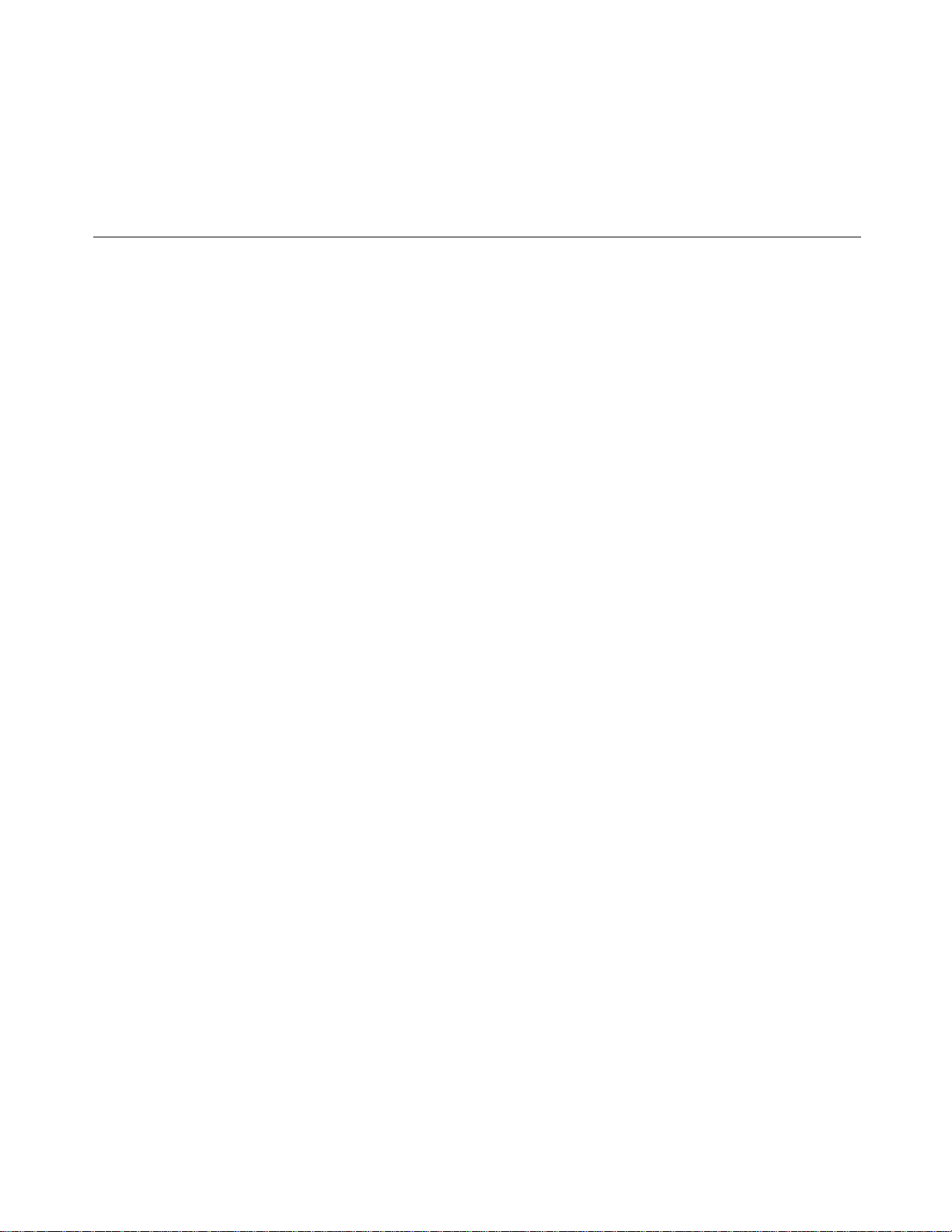
CHAPTER 3
Working with Records
Using records is an essential part of using Open Directory. This chapter covers basic examples of how to
interact with records.
Listing Records
The sample code in Listing 3-1 (page 34) demonstrates how to list all records in a node. The sample code
opens an Open Directory session and gets an Open Directory reference. Then it calls its MyOpenDirNode
routine and passes to it the address of the node reference (nodeRef)that it hasallocated. The MyOpenDirNode
routine is described in the section “Opening and Closing a Node” (page 28).
The sample code then calls its ListRecord routine and passes to it the node reference (nodeRef) obtained
by calling its MyOpenDirNode routine.
The GetRecordList routine calls dsDataBufferAllocate to allocate a buffer for storing the results of
calling dsGetRecordList. It also builds three data lists for determining which records to include in the list:
one forrecord names (recNames), one for record types (recTypes), and one for attribute types (attrTypes).
It sets recName to kDSRecordsAll (to include all record of any name in the list), recTypes to
kDSStdRecordTypeUsers to include standard user type records in the list, and sets attrTypes to
kDSAttributesAll to include all attributes of the records in the list.
Then the GetRecordList routine calls dsGetRecordList to fill the data buffer with matching records and
their attributes. Byspecifying eDSExact as the fourth parameter (inPatternMatchType),dsGetRecordList
gets records that exactly match the requirements specified by the recNames parameter. By specifying false
as the seventh parameter (inAttributeInfoOnly), dsGetRecordList gets attribute values as well as
attribute information.
The dsGetRecordList function returns in its recCount parameter the count of the number of records
returned in its dataBuffer parameter. Using recCount as a limit, the GetRecordList routine walks through
the data buffer calling dsGetRecordEntry to get the record entry information for each record.
The record entry information contains anattribute count that GetRecordList uses as a limit to walk through
the record’s attributes, calling dsGetAttributeEntry for each attribute. For each attribute entry,
GetRecordList calls dsGetAttributeValue and prints the attribute’s value and its attribute ID.
The GetRecordList routine continues printing attribute values and attribute IDs until dsGetRecordList
returns a context parameter that is NULL. It cleans up by calling dsDeallocAttributeEntry and
dsDeallocAttributeValueEntry to reclaim the memory associated with the attribute entry and attribute
value entry that were created bycalling dsGetAttributeEntry and dsGetAttributeValueEntry. It also
calls dsDeallocRecordEntry to reclaim the memory associated with the record entry. Before it returns,
GetRecordList should call dsDataListDeallocate to reclaim the memory associated withthe recNames,
recTypes, and attrTypes data lists. It should also call dsDataBufferDeAllocate to deallocate the data
buffer.
Listing Records 33
2007-01-08 | © 2007 Apple Inc. All Rights Reserved.
Page 34

CHAPTER 3
Working with Records
When the GetRecordList routine returns, the sample code in Listing 3-1 calls dsCloseDirNode to close
the node that it opened in order to get the record list.
Listing 3-1 Listing records in a node
void main ( )
{
long dirStatus = eDSNoErr;
tDirNodeReference nodeRef = NULL;
dirStatus = dsOpenDirService( &gDirRef );
if ( dirStatus == eDSNoErr )
{
dirStatus = MyOpenDirNode( &nodeRef );
if ( dirStatus == eDSNoErr )
{
GetRecordList(nodeRef);
dsCloseDirNode( nodeRef );
}
}
if ( gDirRef != NULL )
{
dirStatus = dsCloseDirService( gDirRef );
}
}
long GetRecordList ( const tDirNodeReference nodeRef )
{
unsigned long i = 0;
unsigned long j = 0;
unsigned long k = 0;
long dirStatus = eDSNoErr;
unsigned long recCount = 0; // Get all records.
tDataBufferPtr dataBuffer = NULL;
tContextData context = NULL;
tAttributeListRef attrListRef = NULL;
tAttributeValueListRef valueRef = NULL;
tRecordEntry *pRecEntry = NULL;
tAttributeEntry *pAttrEntry = NULL;
tAttributeValueEntry *pValueEntry = NULL;
tDataList recNames;
tDataList recTypes;
tDataList attrTypes;
dataBuffer = dsDataBufferAllocate( gDirRef, 2 * 1024 ); // allocate a 2k
buffer
if ( dataBuffer != NULL )
{
// For readability, the sample code does not check dirStatus after
// each call, but
// your code should.
dirStatus = dsBuildListFromStringsAlloc ( gDirRef, &recNames,
kDSRecordsAll, NULL );
dirStatus = dsBuildListFromStringsAlloc ( gDirRef, &recTypes,
kDSStdRecordTypeUsers, NULL );
dirStatus = dsBuildListFromStringsAlloc ( gDirRef, &attrTypes,
kDSAttributesAll, NULL );
do
{
34
Listing Records
2007-01-08 | © 2007 Apple Inc. All Rights Reserved.
Page 35

CHAPTER 3
Working with Records
dirStatus = dsGetRecordList( nodeRef, dataBuffer, &recNames,
eDSExact, &recTypes, &attrTypes, false, &recCount, &context );
for ( i = 1; i <= recCount; i++ )
{
dirStatus = dsGetRecordEntry( nodeRef, dataBuffer, i,
&attrListRef, &pRecEntry );
for ( j = 1; j <= pRecEntry->fRecordAttributeCount; j++ )
{
dirStatus = dsGetAttributeEntry( nodeRef, dataBuffer,
attrListRef, j, &valueRef, &pAttrEntry );
for ( k = 1; k <= pAttrEntry->fAttributeValueCount; k++ )
{
dirStatus = dsGetAttributeValue( nodeRef, dataBuffer,
k, valueRef, &pValueEntry );
printf( "%s\t- %lu\n",
pValueEntry->fAttributeValueData.fBufferData, pValueEntry->fAttributeValueID
);
dirStatus = dsDeallocAttributeValueEntry( gDirRef,
pValueEntry );
pValueEntry = NULL;
// Deallocate pAttrEntry, pValueEntry, and pRecEntry
// by calling dsDeallocAttributeEntry,
// dsDeallocAttributeValueEntry, and
// dsDeallocRecordEntry, respectively.
}
dirStatus = dsCloseAttributeValueList( valueRef );
valueRef = NULL;
dirStatus = dsDeallocAttributeEntry( gDirRef, pAttrEntry);
pAttrEntry = NULL;
}
dirStatus = dsCloseAttributeList( attrListRef );
attrListRef = NULL;
dirStatus = dsDeallocRecordEntry( gDirRef, pRecEntry );
pRecEntry = NULL;
}
} while (context != NULL); // Loop until all data has been obtained.
// Call dsDataListDeallocate to deallocate recNames, recTypes, and
// attrTypes.
// Deallocate dataBuffer by calling dsDataBufferDeAllocate.
dsDataListDeallocate ( gDirRef, &recNames );
dsDataListDeallocate ( gDirRef, &recTypes );
dsDataListDeallocate ( gDirRef, &attrTypes );
dsDataBufferDeAllocate ( gDirRef, dataBuffer );
dataBuffer = NULL;
}
return dirStatus;
} // GetRecordList
Getting Information About a Record’s Attribute
The sample code in Listing 3-2 (page 36) demonstrates how to get information about a record’s attribute.
The sample code opens an Open Directory session and gets an Open Directory reference. Then it calls its
MyOpenDirNode routine and passes to it the address of the node reference (nodeRef) that it has allocated.
The MyOpenDirNode routine is described in the section “Opening and Closing a Node” (page 28).
Getting Information About a Record’s Attribute 35
2007-01-08 | © 2007 Apple Inc. All Rights Reserved.
Page 36

CHAPTER 3
Working with Records
The sample code then calls its GetRecInfo routine and passes to it the node reference (nodeRef) obtained
by calling its MyOpenDirNode routine.
The GetRecInfo routine calls dsDataNodeAllocateString to allocate two data nodes: one named
recName allocated using the string “admin” and one named recType using the constant
kDSStdRecordTypeGroups. Then the GetRecInfo routine calls dsOpenRecord to open the record whose
name and record type match recName and recType.
If dsOpenRecord returns successfully, the GetRecInfo routine calls dsDataNodeAllocateString to
allocate a data node (attrType) containing the constant kDS1AttrPrimaryGroupID. It then calls
dsGetRecordAttributeInfo using attrType to specify which attribute to get information for. The
dsGetRecordAttributeInfo function stores the attribute’s information in a tAttributeEntry structure.
To clean up, GetRecInfo calls dsDeallocAttributeEntry to deallocate the memory associated with
pAttrInfo and call dsDataNodeDeAllocate to reclaim the memory asociated with attrType, recName,
and recType.
When the GetRecInfo routine returns, the sample code in Listing 3-2 calls dsCloseDirNode to close the
node that it opened in order to get the information about a record’s attribute.
Listing 3-2 Getting information about a record’s attribute
void main ( )
{
long dirStatus = eDSNoErr;
tDirNodeReference nodeRef = NULL;
dirStatus = dsOpenDirService( &gDirRef );
if ( dirStatus == eDSNoErr )
{
dirStatus = MyOpenDirNode( &nodeRef );
if ( dirStatus == eDSNoErr )
{
GetRecInfo(nodeRef);
dsCloseDirNode( nodeRef );
}
}
if ( gDirRef != NULL )
{
dirStatus = dsCloseDirService( gDirRef );
}
}
void GetRecInfo ( const tDirNodeReference inDirNodeRef )
{
long dirStatus = eDSNoErr;
tRecordReference recRef = NULL;
tAttributeEntryPtr pAttrInfo = NULL;
tDataNodePtr recName = NULL;
tDataNodePtr recType = NULL;
tDataNodePtr attrType = NULL;
recName = dsDataNodeAllocateString( gDirRef, "admin" );
if ( recName != NULL )
{
recType = dsDataNodeAllocateString( gDirRef, kDSStdRecordTypeGroups);
if ( recType != NULL )
{
dirStatus = dsOpenRecord( inDirNodeRef, recType, recName, &recRef
);
36
Getting Information About a Record’s Attribute
2007-01-08 | © 2007 Apple Inc. All Rights Reserved.
Page 37

CHAPTER 3
Working with Records
if ( dirStatus == eDSNoErr )
{
attrType = dsDataNodeAllocateString(gDirRef,
kDS1AttrPrimaryGroupID );
if ( attrType != NULL )
{
dirStatus = dsGetRecordAttributeInfo(recRef, attrType,
&pAttrInfo );
if ( pAttrInfo != NULL )
{
dirStatus = dsDeallocAttributeEntry( gDirRef, pAttrInfo
);
}
dirStatus = dsDataNodeDeAllocate( gDirRef, attrType );
attrType = NULL;
}
}
dirStatus = dsDataNodeDeAllocate( gDirRef, recType );
recType = NULL;
}
dirStatus = dsDataNodeDeAllocate( gDirRef, recName );
recName = NULL;
}
} // GetRecInfo
pAttrInfo = NULL;
Setting the Name of a Record
The sample code in Listing 3-3 demonstrates how to set the name of a record. The sample code opens an
Open Directory session and gets an Open Directory reference. Then it calls its MyOpenDirNode routine and
passes to it the address of the node reference (nodeRef) that it has allocated. The MyOpenDirNode routine
is described in the section “Opening and Closing a Node” (page 28).
The sample code then calls its SetRecordName routine and passes to it the node reference (nodeRef)
obtained by calling its MyOpenDirNode routine.
The SetRecordNameroutine calls dsDataNodeAllocateString to allocate a datanode (recName) containing
the string “testuser”. This is the current name of the record. Then the SetRecordName routine calls
dsDataNodeAllocateString to allocate a data node (recType) that specifies the record type
(kDSStdRecordTypeUsers) of the record whose name is to be set.
The SetRecordName routine then calls dsOpenRecord with recName and recType as parameters to specify
the record to open. If SetRecordName successfully opens the record, it receives a record reference (recRef).
Then SetRecordNamecalls dsDataNodeAllocateString to allocatea data node (newRecName) containing
the string “Robert Smith” (the new name that is it be set). The SetRecordName routine then calls
dsSetRecordName to set the record’s new name and dsCloseRecord to close the record. It then cleans
up by calling dsDataNodeDeAllocate to reclaim the memory associated with recName, recType, and
newRecName.
When the SetRecordName routine returns, the sample code in Listing 3-3 calls dsCloseDirNode to close
the node that it opened in order to set the record’s name.
Setting the Name of a Record 37
2007-01-08 | © 2007 Apple Inc. All Rights Reserved.
Page 38

CHAPTER 3
Working with Records
Listing 3-3 Setting the name of a record
void main ( )
{
long dirStatus = eDSNoErr;
tDirNodeReference nodeRef = NULL;
dirStatus = dsOpenDirService( &gDirRef );
if ( dirStatus == eDSNoErr )
{
dirStatus = MyOpenDirNode( &nodeRef );
if ( dirStatus == eDSNoErr )
{
SetRecordName( nodeRef );
dsCloseDirNode( nodeRef );
}
}
if ( gDirRef != NULL )
{
dirStatus = dsCloseDirService( gDirRef );
}
}
void SetRecordName ( const tDirNodeReference nodeRef )
{
long dirStatus = eDSNoErr;
tRecordReference recRef = NULL;
tDataNodePtr recName = NULL;
tDataNodePtr newRecName = NULL;
tDataNodePtr recType = NULL;
recName = dsDataNodeAllocateString( gDirRef, "testuser" );
if ( recName != NULL )
{
recType = dsDataNodeAllocateString( gDirRef, kDSStdRecordTypeUsers );
if ( recType != NULL )
{
dirStatus = dsOpenRecord( nodeRef, recType, recName, &recRef );
if ( dirStatus == eDSNoErr )
{
newRecName = dsDataNodeAllocateString(gDirRef, "newtestname"
);
if ( newRecName != NULL )
{
dirStatus = dsSetRecordName( recRef, newRecName );
dsDataNodeDeAllocate( gDirRef, newRecName );
newRecName = NULL;
}
dirStatus = dsCloseRecord( recRef );
recRef = NULL;
}
dsDataNodeDeAllocate( gDirRef, recType );
recType = NULL;
}
dsDataNodeDeAllocate( gDirRef, recName );
recName = NULL;
}
} // SetRecordName
38
Setting the Name of a Record
2007-01-08 | © 2007 Apple Inc. All Rights Reserved.
Page 39

CHAPTER 3
Working with Records
Note that for this example to work, it would have to be run by a root process on the local NetInfo domain,
or by a user process that has called dsDoDirNodeAuth with the inDirNodeAuthOnlyFlag parameter set
to FALSE to get permission to make this change.
Creating a Record and Adding an Attribute
The sample code in Listing 3-4 demonstrates how to create a record, open it, and add an attribute to it. The
sample code opens an Open Directory session and gets an Open Directory reference. Then it calls its
MyOpenDirNode routine and passes to it the address of the node reference (nodeRef) that it has allocated.
The MyOpenDirNode routine is described in the section “Opening and Closing a Node” (page 28).
The sample code then callsits CreateRecord routine and passes to it the node reference (nodeRef) obtained
by calling its MyOpenDirNode routine.
The CreateRecordroutine calls dsDataNodeAllocateString to allocate a data node (recName) containing
the string “NewUserRecordName” and another data node (recType) specifying kDSStdRecordTypeUsers
as the record type for the record that is to be created.
Then the CreateRecord routine then calls dsCreateRecordAndOpen, passing to it the node reference
created when dsOpenDirService was called, recName, recType, and the address of a record reference
value (recRef) initialized to zero. If dsCreateRecordAndOpen returns successfully, recRef will contain a
record reference that the CreateRecord routine will use to add an attribute for the record.
The CreateRecord routine then calls dsDataNodeAllocateString to allocate a data node (attrName)
containing kDS1AttrDistinguishedName. It also calls dsDataNodeAllocateString to allocate a data
node containing the string “User Record’s Display Name”, which will be set as the value of the attribute.
To add the attribute and set its value, the CreateRecord routine calls dsAddAttribute. It then cleans up
by calling dsCloseRecord to close the record and dsDataNodeDeAllocate to reclaim the memory
associated with attrName, recType, and recName.
When the CreateRecord routine returns, the sample code in Listing 3-4 calls dsCloseDirNode to close
the node that it opened in order to create and open the record.
Listing 3-4 Creating and opening a record and adding an attribute
void main ( )
{
long dirStatus = eDSNoErr;
tDirNodeReference nodeRef = NULL;
dirStatus = dsOpenDirService( &gDirRef );
if ( dirStatus == eDSNoErr )
{
dirStatus = MyOpenDirNode( &nodeRef );
if ( dirStatus == eDSNoErr )
{
CreateRecord( nodeRef );
dsCloseDirNode( nodeRef );
}
}
if ( gDirRef != NULL )
{
dirStatus = dsCloseDirService( gDirRef );
Creating a Record and Adding an Attribute 39
2007-01-08 | © 2007 Apple Inc. All Rights Reserved.
Page 40

CHAPTER 3
Working with Records
}
}
void CreateRecord ( const tDirNodeReference inDirNodeRef )
{
long dirStatus = eDSNoErr;
tDataNodePtr recName = NULL;
tDataNodePtr recType = NULL;
tDataNodePtr attrName = NULL;
tDataNodePtr attrValue = NULL;
tRecordReference recRef = NULL;
recName = dsDataNodeAllocateString( gDirRef, "NewUserRecordName" );
if ( recName != NULL )
{
recType = dsDataNodeAllocateString( gDirRef, kDSStdRecordTypeUsers );
if ( recType != NULL )
{
dirStatus = dsCreateRecordAndOpen( inDirNodeRef, recType, recName,
&recRef );
if ( dirStatus == eDSNoErr )
{
attrName = dsDataNodeAllocateString(gDirRef,
kDS1AttrDistinguishedName );
if ( attrName != NULL )
{
attrValue = dsDataNodeAllocateString( gDirRef, "User Record's
Display Name");
if ( attrValue != NULL )
{
dirStatus = dsAddAttribute(recRef, attrName, NULL,
attrValue );
dirStatus = dsDataNodeDeAllocate( gDirRef, attrValue
);
attrValue = NULL;
}
dirStatus = dsDataNodeDeAllocate( gDirRef, attrName );
attrName = NULL;
}
dirStatus = dsCloseRecord( recRef );
recRef = NULL;
}
dirStatus = dsDataNodeDeAllocate( gDirRef, recType );
recType = NULL;
}
dirStatus = dsDataNodeDeAllocate( gDirRef, recName );
recName = NULL;
}
} // CreateRecord
40
Note that for this example to work, it would have to be run by a root process on the local NetInfo domain,
or by a user process that has called dsDoDirNodeAuth with the inDirNodeAuthOnlyFlag parameter set
to FALSE to get permission to make this change.
Creating a Record and Adding an Attribute
2007-01-08 | © 2007 Apple Inc. All Rights Reserved.
Page 41

CHAPTER 3
Working with Records
Deleting a Record
The sample code in Listing 3-5 demonstrates how to delete a record. The sample code opens an Open
Directory session and gets an Open Directory reference. Then it calls its MyOpenDirNode routine and passes
to it the address of the node reference (nodeRef) that it has allocated. The MyOpenDirNode routine is
described in the section “Opening and Closing a Node” (page 28).
The sample code then callsits DeleteRecord routine and passes to it the node reference (nodeRef) obtained
by calling its MyOpenDirNode routine.
The DeleteRecordroutine calls dsDataNodeAllocateString to allocate a data node (recName) containing
the string “testuser” as the name of the record that is to be deleted and another data node (recType)
specifying kDSStdRecordTypeUsers as the record type of the record that is to be deleted. It then calls
dsOpenRecord to open the record that is to be deleted and calls dsDeleteRecord to delete the record.
To reclaim memory associated with recType and recName, the DeleteRecord routine calls
dsDataNodeDeAllocate.
The dsDeleteRecord function implicitly closes any record that it deletes. If dsDeleteRecord returns an
error, indicating that the record was not deleted, the DeleteRecord routine in Listing 3-5 calls
dsCloseRecord to close the record.
Listing 3-5 Deleting a record
void main ( )
{
long dirStatus = eDSNoErr;
tDirNodeReference nodeRef = NULL;
dirStatus = dsOpenDirService( &gDirRef );
if ( dirStatus == eDSNoErr )
{
dirStatus = MyOpenDirNode( &nodeRef );
if ( dirStatus == eDSNoErr )
{
DeleteRecord( nodeRef );
dsCloseDirNode( nodeRef );
}
}
if ( gDirRef != NULL )
{
dirStatus = dsCloseDirService( gDirRef );
}
}
void DeleteRecord ( const tDirNodeReference nodeRef )
{
long dirStatus = eDSNoErr;
tRecordReference recRef = NULL;
tDataNodePtr recName = NULL;
tDataNodePtr recType = NULL;
recName = dsDataNodeAllocateString( gDirRef, "testuser" );
if ( recName != NULL )
{
recType = dsDataNodeAllocateString( gDirRef, kDSStdRecordTypeUsers );
if ( recType != NULL )
{
Deleting a Record 41
2007-01-08 | © 2007 Apple Inc. All Rights Reserved.
Page 42

CHAPTER 3
Working with Records
dirStatus = dsOpenRecord( nodeRef, recType, recName, &recRef );
if ( dirStatus == eDSNoErr )
{
dirStatus = dsDeleteRecord( recRef );
if (dirStatus != eDSNoErr)
{
// The record was not deleted, so close it.
dirStatus = dsCloseRecord( recRef );
}
recRef = NULL;
}
dsDataNodeDeAllocate( gDirRef, recType );
recType = NULL;
}
dsDataNodeDeAllocate( gDirRef, recName );
recName = NULL;
}
} // DeleteRecord
Note that for this example to work, it would have to be run by a root process on the local NetInfo domain,
or by a user process that has called dsDoDirNodeAuth with the inDirNodeAuthOnlyFlag parameter set
to FALSE to get permission to make this change.
42
Deleting a Record
2007-01-08 | © 2007 Apple Inc. All Rights Reserved.
Page 43

REVISION HISTORY
Document Revision History
This table describes the changes to Open Directory Programming Guide.
NotesDate
Fixed code listing in Working With Records.2007-01-08
Moved reference documentation to become a separate document.2006-04-04
2005-04-29
Updated for Mac OS X v10.4. Changed "Rendezvous" to "Bonjour." Changed title
from "Open Directory."
2007-01-08 | © 2007 Apple Inc. All Rights Reserved.
43
Page 44

REVISION HISTORY
Document Revision History
44
2007-01-08 | © 2007 Apple Inc. All Rights Reserved.
