APC BACK-UPS PRO 900, BACK-UPS PRO 1200VA, BACK-UPS PRO 1500VA, BACK-UPS PRO 1500, BACK-UPS PRO 1200 Manual

Installation and Operation Manual
Back-UPS® BR1200G-GR/BR1500G-GR
Inventory
bu001a
Safety
This unit is intended for indoor use only.
Do not operate this unit in direct sunlight, in contact with fluids, or where there is excessive dust or humidity.
Connect the battery
1 |
2 |
3 |
bu055a |
|
bu057a |


 bu059a
bu059a
4 |
5 |
Charge the battery for at least 16 |
|
|
hours before use. |
|
bu058a |
bu060a |
PowerChute® Personal Edition Software
Overview
PowerChute Personal Edition Software allows you to use your computer to access additional power protection and management features of the Back-UPS.
Using PowerChute, you can:
•Preserve work in progress during a power outage by putting your computer into Hibernate mode. When the power returns, the computer will appear exactly as it did before the power outage.
•Configure the Back-UPS management features, such as power-saving outlets, shutdown parameters, audible alarms, and more.
•Monitor and view the status of the Back-UPS, including the estimated runtime, power consumption, power event history, and more.
Available features will vary by Back-UPS model and operating system.
If you choose not to install PowerChute, the Back-UPS will still provide backup power and power protection to connected equipment. However, you will only be able to configure a limited number of features using the display interface.
Compatibility
PowerChute is compatible with Windows operating systems only. For a detailed list of supported operating systems, go to www.apc.com, select Software & Firmware.
For Mac operating systems, we recommend using the native shutdown application (within System Preferences) which recognizes your battery backup and allows you to configure shutdown of your system during power outages. To access this application, connect a USB cable from the Back-UPS DATA PORT (POWERCHUTE PORT) to a USB port on your computer, and see the documentation provided with your computer.
Installation
Connect the Back-UPS to a computer using a USB cable. Plug one end into the POWERCHUTE PORT on the rear panel of the Back-UPS and the other into a USB port on your computer.
Insert the PowerChute CD into your computer and follow the on-screen instructions. If your Back-UPS did not come with a PowerChute CD, download the software from www.apc.com, select Software & Firmware.
Connect the equipment
Battery Backup and Surge Protected outlets
When the Back-UPS is receiving input power, the Surge Protection only outlets and the Battery Backup with Surge Protection outlets will supply power to connected equipment. During a power outage or other utility problems, only the Battery Backup outlets receive power for a limited time from the Back-UPS.
Connect equipment such as printers, FAX machines, scanners, or other peripherals that do not need battery backup power to the Surge Protection Only outlets. These outlets provide full time protection from surges even if the Back-UPS is switched off.
Master and Controlled outlets
To conserve electricity, when the device connected to Master Outlet goes into Sleep or Standby mode, or turns off, the Controlled by Master device(s) will shut down as well, saving electricity.
Connect a master device, such as a desktop computer or audio/visual receiver to the Master outlet. Connect peripheral devices such as a printer, speakers, or a scanner to the Controlled by Master outlets.
2 |
Back-UPS BR1200G-GR/BR1500G-GR Installation and Operation |
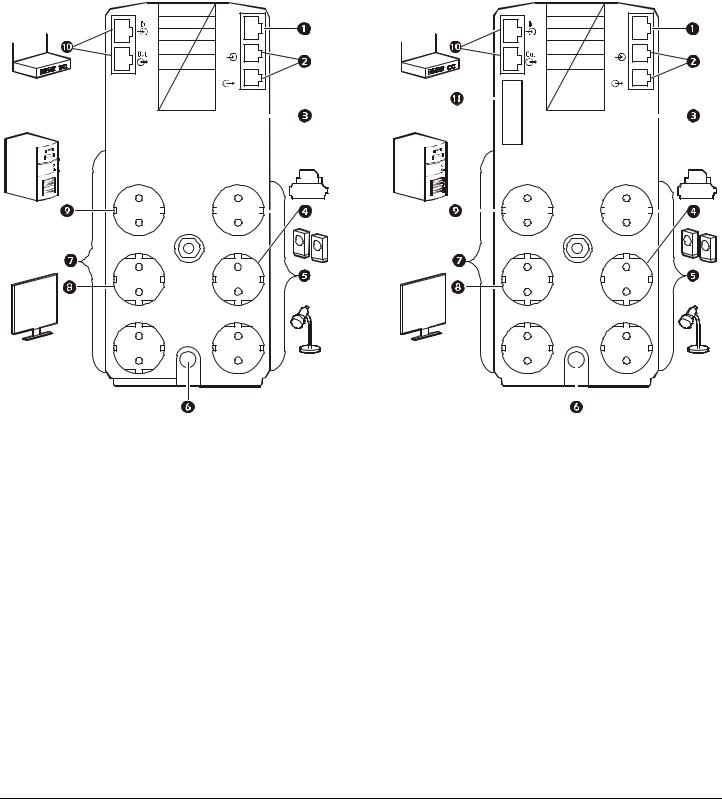
BR1200G-GR |
BR1500G-GR |
USB & |
USB & |
Serial |
Serial |
Tel In |
Tel In |
Tel Out |
Tel Out |
|
|
|
|
|
|
|
|
|
|
|
|
|
|
|
TVSS GND |
|
|
|
|
|
|
|
|
|
|
|
|
|
|
|
|
|
|
|
|
|
|
|
|
|
|
|
|
|
|
|
TVSS GND |
|
|
|
|
|
|
|
|
|
|
|
||||||||
|
|
|
|
|
|
|
|
|
|
|
|
|
|
|
|
|
|
|
|
|
|
|
|
|
|
|
|
|
|
|
|
|
|
|
|
|
|
|
|
|
|
|
|
|
|
|
|
|
|
|
|
|
|
|
|
|
||||||||||
|
|
|
|
|
|
|
|
|
|
|
|
|
|
|
|
|
|
|
|
|
|
|
|
|
|
|
|
|
|
|
|
|
|
|
|
|
|
|
|
|
|
|
|
|
|
|
|
|
|
|
|
|
|
|
|
|
||||||||||
|
|
|
|
|
|
|
|
|
|
|
|
|
|
|
|
|
|
|
|
|
|
|
|
|
|
|
|
|
|
|
|
|
|
|
|
|
|
|
|
|
|
|
|
|
|
|
|
|
|
|
|
|
|
|
||||||||||||
|
|
|
|
|
|
|
|
|
|
|
|
|
|
|
|
|
|
|
|
|
|
|
|
|
|
|
|
|
|
|
|
|
|
|
||||||||||||||||||||||||||||||||
|
|
|
|
|
|
|
|
|
|
|
|
|
|
|
|
|
|
|
|
|
|
|
|
|
|
|
|
|
|
|
|
|
|
|
|
|
|
|
|
|
|
|
|
|
|
|
|
|
|
|
|
|
|
|
|
|
|
|
|
|
|
|
|
|
|
|
Battery |
|
|
|
|
Surge |
|
Battery |
|
|
|
|
|
|
Surge |
|
|
|
|
|
|
|
|||||||||||||||||||||||||||||||||||||||||||||
Backup |
|
|
|
|
Only |
|
|
|
|
|
|
|
|
|
Backup |
|
|
|
|
|
|
Only |
|
|
|
|
|
|
|
|||||||||||||||||||||||||||||||||||||
|
|
|
|
|
|
|
|
|
|
|
|
|
|
|
|
|
|
|
|
|
|
|
|
|
|
|
|
|
|
|
|
|
|
|
|
|
|
|
|
|
|
|
|
|
|
|
|
|
|
|
|
|
|
|
|
|
|
|
|
|
|
|
|
|
|
|
|
|
|
|
|
|
|
|
|
|
|
|
|
|
|
|
|
|
|
|
|
|
|
|
|
|
|
|
|
|
|
|
|
|
|
|
|
|
|
|
|
|
|
|
|
|
|
|
|
|
|
|
|
|
|
|
|
|
|
|
|
|
|
|
|
|
|
|
|
|
|
|
|
|
|
|
|
|
|
|
|
|
|
|
|
|
|
|
|
|
|
|
|
|
|
|
|
|
|
|
|
|
|
|
|
|
|
|
|
|
|
|
|
|
|
|
|
|
|
|
|
|
|
|
|
|
|
|
|
|
|
|
|
|
|
|
|
|
|
|
|
|
|
|
|
|
|
|
|
|
|
|
|
|
|
|
|
|
|
|
|
|
|
|
|
|
|
|
|
|
|
|
|
|
|
|
|
|
|
|
|
|
|
|
|
|
|
|
|
|
|
|
|
|
|
|
|
|
|
|
|
MASTER |
Controlled by MASTER |
MASTER |
Controlled by MASTER |
|
Circuit Breaker |
|
Circuit Breaker |
|
Push to Reset |
|
Push to Reset |
Controlled by MASTER |
Controlled by MASTER |
Controlled by MASTER |
Controlled by MASTER |
|
|
|
|
|
|
|
|
|
|
|
|
|
|
|
|
|
|
|
|
|
|
|
|
|
|
|
|
|
|
|
|
|
|
|
|
|
|
|
|
|
|
|
|
|
|
|
|
|
|
bu218a |
|
|
|
bu219a |
|||||||||||||||||
|
|
|
|
|
|
|
|
|
|
|
|
|
|
|
|
|
|
|
|
|
|
|
|
1 USB and Serial Data port |
To use PowerChute Personal Edition, connect the supplied USB software cable or serial cable. |
|
|
2 Telephone ports |
Connect a telephone cable to the In port, and a modem to the Out port. |
|
|
3 Ground screw |
Connect the ground wire from another surge suppression device such as a network or data line |
|
surge protector to the ground screw on the Back-UPS. |
|
|
4 Surge Protection outlets, |
These outlets provide surge protection during a power outage. These outlets will disconnect |
Controlled by Master outlet |
from A/C power during a power outage, or in the event that the Master outlet goes into Sleep |
|
mode. |
|
|
5 Surge Protection outlets |
These outlets provide full-time surge protection, when the unit is turned on or off. Connect a |
|
printer, scanner or other devices that do not require battery backup protection. |
|
|
6 AC Power Cable |
Connect the Back-UPS to A/C power. |
7 Battery Backup outlets with |
During a power outage or other utility problems, these outlets provide power from the |
Surge Protection |
Back-UPS battery. Connect critical equipment such as desktop computer, computer monitor, |
|
modem or other data sensitive devices to these outlets. |
|
|
8 Battery Backup, Controlled by |
During a power outage or other utility problems, these outlets provide power from the |
Master outlet with Surge |
Back-UPS battery. |
Protection |
These outlets will disconnect from A/C power during a power outage, or in the event that the |
|
|
|
Master outlet goes into Sleep mode. |
|
Connect critical equipment such as desktop computer, computer monitor, modem or other data |
|
sensitive devices to these outlets. |
|
|
9 Master outlet |
Connect the master device to this outlet, in most scenarios, this will be the main computer. |
|
|
: Gigabit Ethernet |
Use an Ethernet cable to connect a modem to the IN port, and a computer to the OUT port. |
surge-protected ports |
|
;External Battery Pack connector Connect an external battery pack to provide additional battery backup runtime.
BR1500G-GR model only
Back-UPS BR1200G-GR/BR1500G-GR Installation and Operation |
3 |
