APC H10 User Manual

Model H10
H-Type
Power Conditioner
990-2216 Copyright © 2005 American Power Conversion All rights reserved. The APC AV logo is a registered trademark of American Power Conversion. All other trademarks are
the property of their respective owners.

Safety Information
1.Read this manual - Read all of the safety and operating instructions before installing and operating this device.
2.Keep this manual - Retain this manual, and all of the safety information that came with this device.
3.Warnings - Comply with all warnings presented in this manual, as well as any found on the device.
4.Follow Instructions - Follow all operating and use instruction.
5.Cleaning - Unplug this device from the wall outlet before cleaning. Do not use liquid or aerosol cleaners. Use a soft damp cloth for cleaning.
Note: A product that is meant for uninterrupted service and for some specific reason, such as the possibility of the loss of an authorization code for a cable TV converter, is not intended to be unplugged by the user for cleaning or any other purpose, may exclude the reference to unplugging this device.
6.Water and Moisture - Do not use this product near any source of water, or in an environment where the relative humidity may exceed 95% (non-condensing).
7.Placement - Do not install this device on any unsteady surface. Do not install this device on any heat source.
8, Ventilation - Do not install this device in an area where the vents provided for cooling purposes, may become obstructed.
9.Power - Ensure this device is connected to a properly grounded AC power source. Further ensure the device is plugged into a source providing the required 120 Vac. Do not use a plug adapter which defeats the ground pin of the AC plug.
10.Polarization - This device has a polarized AC line plug having one blade wider than the other. This plug will only fit into the wall outlet in one orientation. This is a safety feature. Do not remove the round grounding pin, or use an adapter that defeats this safety feature.
11.Power Cord - Ensure power cords are routed in a manner that will preclude them being pinched, frayed, or stepped on. After connecting other devices to this device, do not push the rear of the device up against any surface (wall or shelving unit), as this may create an undesired bend in the power cords which may break the wire strands of the cord.
12.Antenna Grounding - Although this device provides protection against electrical surges, when connecting an outside antenna or cable system to devices connected to this device, ensure the antenna or cable system is grounded so as to provide additional protection against voltage surges and static charges in accordance with Section 810 of the National Electric Code, ANSI/NFPA No.70 (see illustration - next page).
13.Other Grounding - This device provides a grounding lug at the rear panel for grounding the device to an external Transient Voltage Surge Suppression (TVSS) device. Ensure this connection is made in accordance with the instructions provided by the TVSS device.
14.Lightning - This device employs Metal Oxide Varisters (MOVs), and other circuitry to protect against lightning and other sources of voltage surges and sags. It is not necessary to turn this device or the devices connected to this device, off during a lighting storm.
15.Power Lines - Do not locate outside antenna systems near overhead power lines, or other electric light or power circuits, or where it may fall or otherwise come in contact with these power sources. Do not allow the ladder being used, or the antenna itself to come into contact with these power sources, and such contact may be fatal.
i
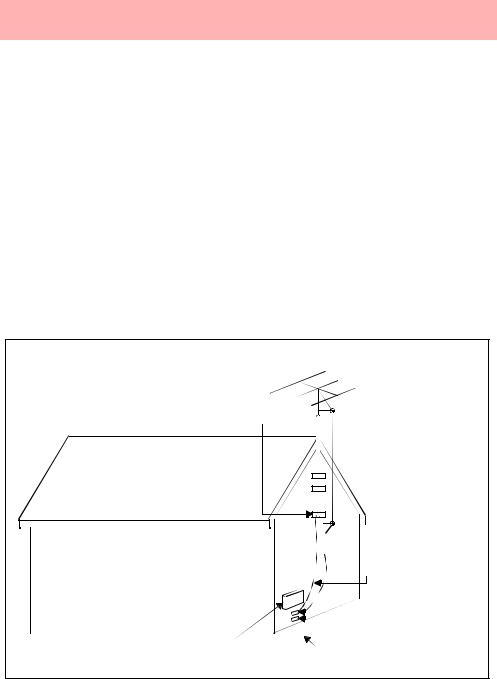
Safety Information (continued)
16.Overloading - Do not overload the wall outlet where this device is being connected. Do not overload this device. Ensure the total load to this device does not exceed that which is listed in the Specifications section of this manual.
17.Openings - Do not push any object into the vents provided for cooling, as such an object may come into contact with high-voltage components and cause injury, death, or damage to the device. Do not allow liquids to enter any opening in this device.
18.Servicing - There are no user-serviceable components within this device. Removal of any cover from this device may present a shock hazard, and/or void the warranty.
19.Damage Requiring Service - If any type of damage occurs to this device, immediately disconnect it from the wall outlet. Do not use the Power switch or line cord into the rear of the device to disconnect power. Notify APC Technical Support or Customer Service at once.
20.Replacement Parts - There are no components within this device that can or should be removed/replaced unless it is by an APC-qualified technician.
21.Periodic Inspection - Inspect the line cords. telephone/data cords, or DSS/Cable TV coaxial cables connected to this device to ensure they remain fully pushed in or attached, and that they are not frayed or otherwise damaged.
EXAMPLE OF ANTENNA GROUNDING AS PER NATIONAL ELECTRIC CODE (nec)
Ground
Clamp
 Antenna Lead In Wire
Antenna Lead In Wire


 Antenna Discharge Unit
Antenna Discharge Unit
 Grounding Conductors
Grounding Conductors
|
|
|
|
|
|
|
|
|
Ground Clamps |
|
|
|
|
|
|
|
|
|
|
|
|
|
|
|
|
|
|
|
|
Electric Service |
|
|
|
|
|
|
Power Service Grounding |
||
|
|
|
|
|
|
||||
|
|
|
|
|
|
||||
Equipment |
|
|
|
|
|
|
|||
|
|
|
|
|
|
Electrode System |
|||
|
|
|
|
|
|
|
|||
ii

Protect Your Investment
Congratulations and thank you for selecting and investing in APC's Model H10 Power Conditioner. At APC, we know you have made an intelligent choice sure to reward you for many years. To ensure you receive all the benefits and protection that accompany your purchase, please take a few minutes to fill out and mail the enclosed Warranty Registration Card, or complete the online form at www.apc.com.
Note: Under California law, failure to register your purchase may not exclude you from provisions of the Warranty and Equipment Protection Policy.
Benefits of warranty registration are outlined below.
Registration |
|
Verification |
|
Confirmation |
By registering your |
|
By registering your |
|
By registering your |
purchase now, it |
|
purchase now, |
|
purchase now, you |
guarantees you will |
|
confirms your right |
|
have a way to |
receive all the |
|
to maximum |
|
confirm yourself as |
information and |
|
protection under the |
|
the owner of the |
special offers you |
|
terms and conditions |
|
product in the event |
qualify for as the |
|
of the Warranty, and |
|
of fire, theft or loss. |
owner of this |
|
Equipment Protec- |
|
|
product. |
|
tion Policy. |
|
|
|
|
|
|
|
Safety Symbols
This “bolt of lightning” |
|
! |
This “exclamation point” |
indicates uninsulated |
|
calls attention to features |
|
material within your unit |
|
for which you should |
|
may cause an electrical |
|
|
read about in this Manual |
shock. For the safety of |
|
|
to prevent operating and |
everyone in your home, |
|
|
maintenance problems. |
please do not remove the |
|
|
|
product cover. |
|
|
|
|
|
|
|
Warnings, Cautions and Notes
Warnings
Warnings provide information about a procedure which, if not performed exactly as stated, may result in injury or death.
Cautions
Cautions provide information about a procedure which, if not performed exactly as stated, may result in equipment damage.
Notes
Notes provide information which we feel is essential to highlight.
iii
iv
Table of Contents
Safety Information i
Protect Your Investment iii
Introduction 1
Proven Expertise…Proven Reliability 1
Safety Precautions 2
Package Contents 2
Unit Power Capacity 2
Features 2
Automatic Voltage Regulation (AVR) 2
Surge Protection 3
Isolated Noise Filter Banks (INFB) 3
DC Trigger 3
Removable Support Feet 3
12 Outlets 3
Sequenced Turn On/Off 3
Front and Rear Panels 4
Front Panel Controls and Indicators 4
Rear Panel Connectors and Circuit Breaker 7
Installation 11
Make Connections 11
Apply Power 11
Set Up the H10 12
Technical Specifications 13
Troubleshooting 15
v
vi
