Alcatel OT-282 Quick Start Manual
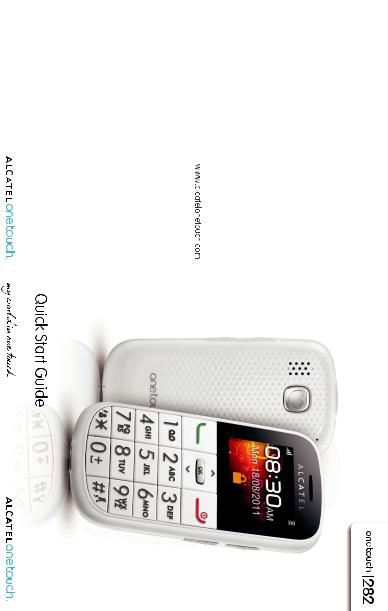
English - CJB24A0ALAAA






 282
282
Quick Start Guide
For more information about how to use the phone, please go to www.alcatelonetouch.com to download complete user manual (English version only). From the website you can also consult the FAQ (English version only).
1

This product meets applicable national SAR limits of 2.0 W/kg.The specific maximum SAR values can be found on page 29 of this user guide.
www.sar-tick.com
When carrying the product or using it while worn on your body, either use an approved accessory such as a holster or otherwise maintain a distance of 1.5 cm from the body to ensure compliance with RF exposure requirements. Note that the product may be transmitting even if you are not making a phone call.
Prolonged exposure to music at full volume on the music player may damage the listener's hearing. Set your phone volume safely. Use only headphones recommended by TCT Mobile Limited and its affiliates.
1 Your mobile........................
q Send key w End key e OK key r Up/Down t Voicemail
(long keypress)
e
 q
q  r w
r w
t
2 |
3 |


 a
a
y
u
y Volume key u FM Radio i Torch
Switch on/off o Lock key
Switch locked/unlocked
aSOS key Access SOS
1.1 keys
Key:
 i
i
o |
Key: |
|
Key: |

 Key:
Key:
Navigation (up/down) Confirm an option (OK key) In idle screen:
Enter main menu (OK key)
Send call
Confirm a selection In idle screen:
Access call log (short keypress)
Switch on/Switch off the telephone (long keypress)
End call
Return to idle screen In idle screen:
Access contacts (short keypress) In edit mode:
Delete character
Dial a voicemail number (long keypress)
4 |
5 |

Key: |
In idle screen: |
|
Input 0 (short keypress) |
|
Input '+'/'P'/'W' (long keypress) |
|
In edit mode: |
|
Input space (short keypress) |
Key: |
In idle screen: |
|
Access pre-set number (Son's phone |
|
number) (long keypress) |
|
Input * (short keypress) |
|
In edit mode: |
|
Change input mode |
Key: |
In idle screen: |
|
Access pre-set number (Daughter's |
|
phone number) (long keypress) |
|
Input # (short keypress) |
|
In edit mode: |
|
Change symbol |
1.2 Idle screen icons
Battery charge level.
Vibration alert: your phone vibrates, but doesn't ring or beep.
Headset connected.
Call forwarding activated: your calls are forwarded.
Alarm clock programmed.
Voicemail message received.
FM radio is on.
Unanswered calls.
Roaming.
Level of network reception.
6 |
7 |

Light only: your phone neither rings, beeps nor |
2 Getting started .................. |
|
vibrates. |
|
|
Message unread. |
2.1 Set up your phone |
|
Keypad locked. |
||
q Remove the back cover |
||
Ringtone alert. |
||
|
w Insert the SIM Card
8 |
9 |

e Install the battery |
Remove the battery |
r Attach the back cover
Remove the SIM Card
10 |
11 |
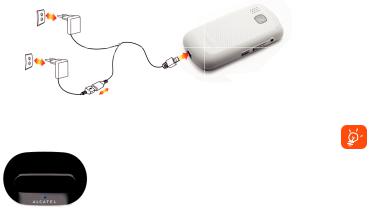
Charging the battery (1)
Standard charger (EUP)
Universal
charger
Connect the battery charger to your phone and mains socket respectively.
You can also put your phone in cradle for charging. Once the light is blue, the battery starts charging.
•The charging may take about 20 minutes to start if the battery is flat.
•Be careful not to force the plug into the socket.
•Make sure the battery is correctly inserted before connecting the charger.
(1) Depending on your country.
•The mains socket must be near to the phone and easily accessible (avoid electric extension cables).
•When using your telephone for the first time, charge
the battery fully (approximately 3 hours). You are advised to fully charge the battery (  ).
).
•To reduce power consumption and energy waste, when the battery is fully charged, disconnect your charger from the plug; reduce the backlight time, etc.
The charge is complete when the animation stops.
2.2 Power on your phone
Hold down the key until the phone powers on.
key until the phone powers on.
2.3 Power off your phone
Hold down the key from the idle screen.
key from the idle screen.
12 |
13 |
