Alcatel-Lucent OT-203, OT-103A, OT-103 User Manual
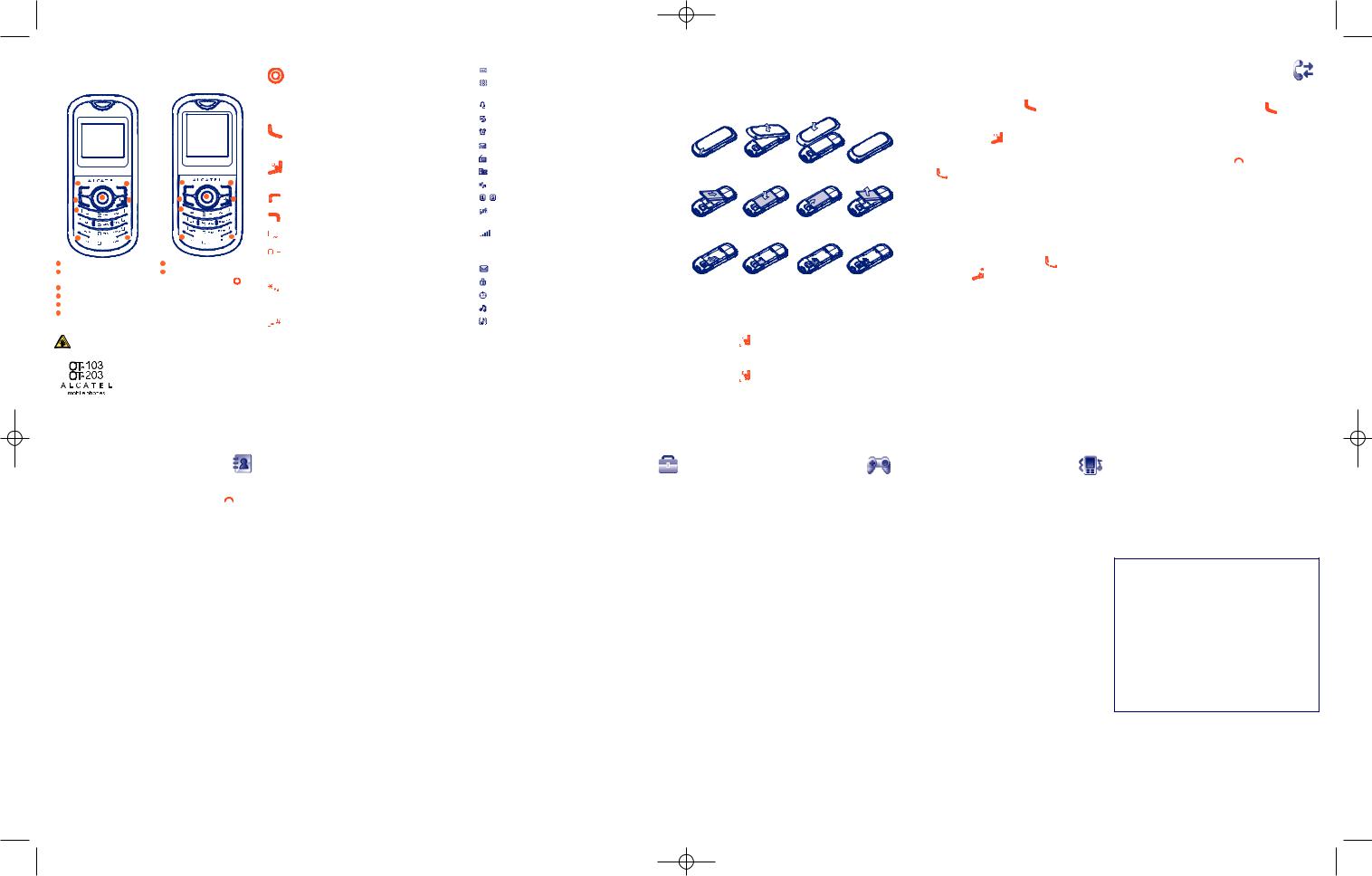
103_203_QG_GB_20-05-09:303_QG_GB_09-02-09 20/05/2009 17:49 Page 1
1 Your mobile ..................
OT-103 OT-203
15
2 |
8 |
6 |
|
||
3 |
|
|
 4
4 7
7
1 Left softkey
2Pick up/Send call Call memory
3 |
Voicemail |
4 |
Lock/Unlock |
5 |
Right softkey |
6Switch on/ Switch off End call
15
2 |
8 |
6 |
|
||
3 |
|
|
 4
4 7
7 
7 Vibration alert
8Navigation key (1): Menu/Confirm an option Messages 
Directory 
My shortcuts (2)  FM radio (3)
FM radio (3)  Alarm
Alarm 
Prolonged exposure to music at full volume on the music player may damage the listener's hearing. Set your phone volume safely. Use only headphones recommended by TCT Mobile Limited and its affiliates.
(1)Depending on your network operator.
(2)OT-103only.
(3)OT-203only.
1
1.1Keys
Navigation key
Confirm an option (press the middle of the key)
Access “Templates” in “Messages” (1) (long keypress  in main screen)
in main screen)
Access favoritecontact(s)(2) (long keypress in main screen)
in main screen)
Pick up
Send a call
Access call memory (Redial) (short keypress)
Switch on/Switch off the telephone (long keypress)
End call
Return to the main screen
Left softkey
Right softkey
Access your voicemail (long keypress)
In edit mode
- Short keypress: access the language list - Long keypress: enter zero
In Edit mode:
-Short keypress: change input methods
-Long keypress: access the Symbols table
From main screen
-Short keypress: #
-Long keypress: activate/deactivate the vibrator In edit mode:
-Short keypress:  (space)
(space)
-Long keypress: add a word
(1)OT-103only.
(2)OT-203only.
2
1.2Main screen icons
Battery charge level.
Vibration alert: your phone vibrates, but neither rings nor beeps except for the alarms.
Headset connected.
Call forwarding activated: your calls are forwarded.
Alarm clock programmed.
Voicemail message arrived.
FM radio is on.
Unanswered calls.
Roaming.
Line switching (3): indicates the selected line.
Shown only in no ciphering mode while calling, sending/ receiving SMS.
Level of network reception.
 (1)
(1) (2) Silence mode: your phone neither rings, beeps nor vibrates except for the alarms.
(2) Silence mode: your phone neither rings, beeps nor vibrates except for the alarms.
Message unread.
Keypad locked
Stopwatch is active
Ringtone alert
Vibration and ringtone alert
(1)OT-103 only.
(2)OT-203 only.
(3)Depending on your network operator.
3
2Getting started ............
2.1Set-up
Removing and installing the back cover
Installing and removing the battery
Inserting and removing the SIM Card
Place the SIM card with the chip facing downwards and slide it into its housing. Make sure that it is correctly inserted. To remove the card, press it and slide it out.
2.2 Power on your phone
3 Calls .............................. |
|
4 Call register .......... |
|
3.1 Making a call |
|
4.1 Call memory |
|
|
|
|
|
Dial the desired number then press the |
key to place the call. If |
You can access your call memory by pressing the |
key from the |
you make a mistake, you can delete the incorrect digits by pressing the |
main screen. |
|
|
right softkey. |
|
|
|
To hang up the call, press the |
key. |
Making an emergency call
If your phone is covered by the network, dial emergency number and press the 

 key to make an emergency call. This works even without a SIM card and without typing the PIN code or unlocking the keypad.
key to make an emergency call. This works even without a SIM card and without typing the PIN code or unlocking the keypad.
3.2Calling your voicemail (1)
To access your voicemail, hold down the 
 key.
key.
3.3Receiving a call
When you receive an incoming call, press the 

 key to talk and then hang up using the
key to talk and then hang up using the 
 key.
key.
3.4Available functions during the call
During a call, you can use your directory,short messages, etc. without losing your correspondent.
4.2My numbers
Type in or modify your telephone number or the number to access your voicemail and confirm by pressing  .Your telephone number is usually written on your SIM card.
.Your telephone number is usually written on your SIM card.
4.3Billing
You can access different items with this option:Amount, Duration.
4.4Call settings
You can access a number of items with this option: Call waiting, Call forwarding, Call barring,Answer mode,Auto redial…
4.5Call control (1)
The menu serves you the dual purposes of cost monitoring and controlling during a call by the settings of “By cost” and “By duration”.
Hold down the 

 key until the phone powers on.
key until the phone powers on.
2.3Power off your phone
Hold down the 

 key from the main screen.
key from the main screen.
(1) |
Contact your network operator to check service availability. |
(1) Depending on your network operator. |
4 |
5 |
6 |
5 Directory................ |
7 Display (1) ................ |
9 Tools ........................ |
5.1Consulting your directory
Toaccess the directory from the main screen, press the  key and select the
key and select the  icon from the menu.
icon from the menu.
5.2Creating a file
Select the directory in which you wish to create a file, press the “Options” softkey,select “Create file” then  .
.
6Messages ................ 
7.1Wallpaper
The wallpaper is displayed when you switch on your telephone.
7.2Power On/Off (3)
You can customise your welcome animation or image that appears when you switch on your phone.
You can also customise your OFF screen with an image or animation.
7.3Brightness
You may adjust black level with respect to LCD display by pressing the 
 key.
key.
9.1Organizer
Once you enter this menu from “Tools”, there is a monthly-view calendar for you to keep track of important meetings, appointments, etc. Days with events entered will be marked in color.
9.2Stopwatch
StopWatch is simple application for measuring time with possibility to register several results and suspend/resume measurement.
9.3Alarm
Your mobile phone has a built-in alarm clock with a snooze feature.
6.1Create message
From the main menu select “Messages” to create text message.You can type a message, and you're also able to insert a pre-defined message from “Templates”. While writing a message, select “Options” to access all the messaging options. You can save your messages that you send often to “Drafts” or “Templates”.
8 Settings ..................
From the main screen, select the icon menu  and select the function of your choice in order to customise your telephone: Display (2), Clock, Keys, Dictionary, More settings...
and select the function of your choice in order to customise your telephone: Display (2), Clock, Keys, Dictionary, More settings...
9.4Calculator
Hold down the 
 key to get the decimal point. Confirm with the
key to get the decimal point. Confirm with the  key or the left softkey.
key or the left softkey.
9.5Converter
Unit converter and Currency converter.
9.6My shortcuts
Access the shortcuts already programmed. To programme new shortcuts: select “My shortcuts” if you want to create a quick access to a function, Directory, etc.
(1)OT-103 only.
(2)OT-203 only.
(3)Depending on the model.
7 |
8 |
9 |
10Games .................... |
12Profiles.................... |
Your Alcatel phone may include some games.
10.1 Game settings
It allows you to manage settings, in which you may set background music and vibration alert.
11FM radio (1) .............. 
Your phone is equipped with an FM radio (2) with RDS functionality.You can use the application as a traditional FM radio with automatic tuning and saved channels or with parallel visual information related to the radio program on the display,if you tune to stations that offer Visual Radio service.You can listen to it while running other applications.
With this menu, you may personalise ringtones for different events and environments.
13Latin input mode ........
To write messages, there are two writing methods:
-Normal: this mode allows you to type a text by choosing a letter or a sequence of characters associated with a key. Press the key several
times until the desired letter is highlighted. When you release the key the highlight character is inserted into the text.
-Predictive with the Zi mode: this mode speeds up the writing of
your text.Write the word by pressing a key between and 

 and
and


 . Press the key once and the word will be modified each time you press a key. As you go on, the word will keep changing.
. Press the key once and the word will be modified each time you press a key. As you go on, the word will keep changing.
Example: For “Tomorrow”, press on the following keys:


 ,
, 

 ,
, 

 = Too ->
= Too -> 

 -> tomorrow
-> tomorrow
-
 key in edit mode
key in edit mode
Short keypress: access the language list
Long keypress: enter zero
(1)OT-203only.
(2)The quality of the radio depends on the coverage of the radio station in that particular area.
10 |
11 |
ALCATEL is a trademark of
Alcatel-Lucent and used under license by
TCT Mobile Limited.
All rights reserved © Copyright 2009
TCT Mobile Limited.
TCT Mobile Limited reserves the right to alter material or technical specification without prior notice.
English - CJB30U0ALAAB
12
