Alcatel-Lucent OMNISWITCH 6600 Configuration Guide

Part No. 060179-10, Rev. F
April 2006
OmniSwitch 6600 Family
Network Configuration Guide
www.alcatel.com
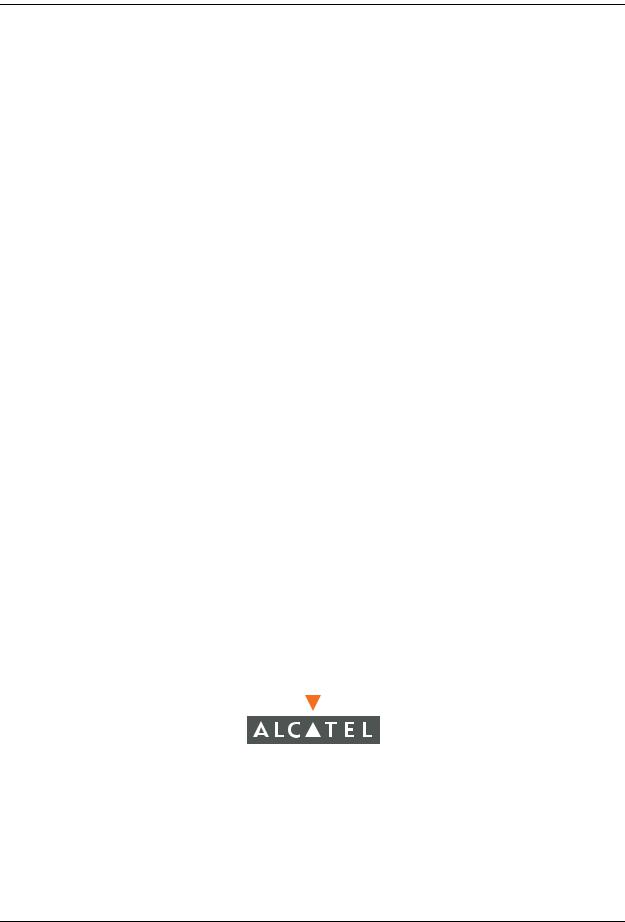
This user guide documents release 5.4 of the OmniSwitch 6600 Family Network Configuration Guide.
The functionality described in this guide is subject to change without notice.
Copyright © 2006 by Alcatel Internetworking, Inc. All rights reserved. This document may not be reproduced in whole or in part without the express written permission of Alcatel Internetworking, Inc.
Alcatel® and the Alcatel logo are registered trademarks of Alcatel. Xylan®, OmniSwitch®, OmniStack®, and Alcatel OmniVista® are registered trademarks of Alcatel Internetworking, Inc.
OmniAccess™, Omni Switch/Router™, PolicyView™, RouterView™, SwitchManager™, VoiceView™, WebView™, X-Cell™, X-Vision™, and the Xylan logo are trademarks of Alcatel Internetworking, Inc.
This OmniSwitch product contains components which may be covered by one or more of the following U.S. Patents:
•U.S. Patent No. 6,339,830
•U.S. Patent No. 6,070,243
•U.S. Patent No. 6,061,368
•U.S. Patent No. 5,394,402
•U.S. Patent No. 6,047,024
•U.S. Patent No. 6,314,106
•U.S. Patent No. 6,542,507
•U.S. Patent No. 6,874,090
26801 West Agoura Road
Calabasas, CA 91301
(818) 880-3500 FAX (818) 880-3505 info@ind.alcatel.com
US Customer Support—(800) 995-2696 International Customer Support—(818) 878-4507 Internet—http://eservice.ind.alcatel.com
ii |
OmniSwitch 6600 Family Network Configuration Guide April 2006 |

Contents
|
About This Guide ....................................................................................................... |
xxv |
|
Supported Platforms ....................................................................................................... |
xxv |
|
Who Should Read this Manual? .................................................................................... |
xxvi |
|
When Should I Read this Manual? ................................................................................ |
xxvi |
|
What is in this Manual? ................................................................................................ |
xxvii |
|
What is Not in this Manual? ........................................................................................ |
xxviii |
|
How is the Information Organized? ............................................................................ |
xxviii |
|
Documentation Roadmap .............................................................................................. |
xxix |
|
Related Documentation ................................................................................................. |
xxxi |
|
User Manuals Web Site ............................................................................................... |
xxxiii |
|
Technical Support ....................................................................................................... |
xxxiii |
Chapter 1 |
Configuring Ethernet Ports .................................................................................... |
15-1 |
|
In This Chapter .............................................................................................................. |
15-1 |
|
Ethernet Specifications .................................................................................................. |
15-2 |
|
Ethernet Port Defaults ................................................................................................... |
15-3 |
|
Configuring Ethernet Ports Tutorial .............................................................................. |
15-4 |
|
Ethernet Ports Overview ............................................................................................... |
15-6 |
|
OmniSwitch 6648 ................................................................................................... |
15-6 |
|
OmniSwitch 6624 ................................................................................................... |
15-7 |
|
OmniSwitch 6600-U24 .......................................................................................... |
15-7 |
|
OmniSwitch 6600-P24 ........................................................................................... |
15-8 |
|
OmniSwitch 6602-24 ............................................................................................. |
15-8 |
|
OmniSwitch 6602-48 ............................................................................................. |
15-9 |
|
10/100 Crossover Supported .................................................................................. |
15-9 |
|
Gigabit Copper SFPs Supported ............................................................................ |
15-9 |
|
Valid Port Settings ............................................................................................... |
15-10 |
|
Setting Ethernet Port Parameters ................................................................................ |
15-13 |
|
Setting Trap Port Link Messages ......................................................................... |
15-13 |
|
Enabling Trap Port Link Messages ............................................................... |
15-13 |
|
Disabling Trap Port Link Messages .............................................................. |
15-13 |
|
Setting Flow Control ............................................................................................ |
15-14 |
|
Enabling Flow Control .................................................................................. |
15-14 |
|
Disabling Flow Control ................................................................................. |
15-14 |
|
Setting Flow Control Wait Time .......................................................................... |
15-15 |
|
Configuring the Flow Control Wait Time ..................................................... |
15-15 |
|
Restoring the Flow Control Wait Time ......................................................... |
15-16 |
OmniSwitch 6600 Family Network Configuration Guide April 2006 |
iii |

|
|
Contents |
|
|
|
|
|
|
|
Setting Interface Line Speed ................................................................................ |
15-16 |
|
Configuring Duplex Mode ................................................................................... |
15-17 |
|
Enabling and Disabling Interfaces ....................................................................... |
15-18 |
|
Configuring Inter-frame Gap Values ................................................................... |
15-18 |
|
Resetting Statistics Counters ................................................................................ |
15-19 |
|
Configuring Flood Rates ...................................................................................... |
15-20 |
|
Enabling the Maximum Flood Rate .............................................................. |
15-20 |
|
Enabling Maximum Flood Rate for Multicast Traffic .................................. |
15-20 |
|
Configuring Flood Rate Values ..................................................................... |
15-21 |
|
Configuring a Port Alias ...................................................................................... |
15-21 |
|
Configuring Auto Negotiation, Crossover, and Flow Control Settings ............... |
15-22 |
|
Enabling and Disabling Auto Negotiation .................................................... |
15-22 |
|
Configuring Crossover Settings .................................................................... |
15-23 |
|
Enabling and Disabling Flow ........................................................................ |
15-23 |
|
Verifying Ethernet Port Configuration ........................................................................ |
15-25 |
Chapter 2 |
Managing Source Learning ................................................................................. |
16-1 |
|
In This Chapter .............................................................................................................. |
16-1 |
|
Source Learning Specifications ..................................................................................... |
16-2 |
|
Source Learning Defaults ............................................................................................. |
16-2 |
|
Sample MAC Address Table Configuration ................................................................. |
16-2 |
|
MAC Address Table Overview ..................................................................................... |
16-4 |
|
Using Static MAC Addresses ........................................................................................ |
16-4 |
|
Configuring Static MAC Addresses ....................................................................... |
16-5 |
|
Static MAC Addresses on Link Aggregate Ports ............................................ |
16-6 |
|
Using Static Multicast MAC Addresses ....................................................................... |
16-6 |
|
Configuring Static Multicast MAC Addresses ....................................................... |
16-6 |
|
Static Multicast MAC Addresses on Link Aggregate Ports ............................ |
16-7 |
|
Configuring MAC Address Table Aging Time ............................................................ |
16-7 |
|
Displaying MAC Address Table Information ............................................................... |
16-9 |
Chapter 3 |
Configuring Learned Port Security ...................................................................... |
17-1 |
|
In This Chapter .............................................................................................................. |
17-1 |
|
Learned Port Security Specifications ............................................................................ |
17-2 |
|
Learned Port Security Defaults .................................................................................... |
17-2 |
|
Sample Learned Port Security Configuration ............................................................... |
17-3 |
|
Learned Port Security Overview ................................................................................... |
17-4 |
|
How LPS Authorizes Source MAC Addresses ...................................................... |
17-5 |
|
Dynamic Configuration of Authorized MAC Addresses ....................................... |
17-5 |
|
Static Configuration of Authorized MAC Addresses ............................................ |
17-6 |
|
Understanding the LPS Table ................................................................................ |
17-6 |
|
Enabling/Disabling Learned Port Security .................................................................... |
17-7 |
|
Configuring a Source Learning Time Limit .................................................................. |
17-7 |
iv |
OmniSwitch 6600 Family Network Configuration Guide April 2006 |

Contents
|
|
|
|
|
|
|
.................................................Configuring the Number of MAC Addresses Allowed |
17-8 |
|
Configuring Authorized MAC Addresses ..................................................................... |
17-8 |
|
Configuring an Authorized MAC Address Range ........................................................ |
17-9 |
|
Selecting the Security Violation Mode ....................................................................... |
17-10 |
|
Restoring the Operational State of an LPS Port ................................................... |
17-10 |
|
Displaying Learned Port Security Information ........................................................... |
17-11 |
Chapter 4 |
Configuring VLANs .................................................................................................. |
18-1 |
|
In This Chapter .............................................................................................................. |
18-1 |
|
VLAN Specifications .................................................................................................... |
18-2 |
|
VLAN Defaults ............................................................................................................ |
18-2 |
|
Sample VLAN Configuration ....................................................................................... |
18-3 |
|
VLAN Management Overview ..................................................................................... |
18-5 |
|
Creating/Modifying VLANs ......................................................................................... |
18-6 |
|
Adding/Removing a VLAN ................................................................................... |
18-6 |
|
Enabling/Disabling the VLAN Administrative Status ........................................... |
18-7 |
|
Modifying the VLAN Description ......................................................................... |
18-7 |
|
Defining VLAN Port Assignments ............................................................................... |
18-7 |
|
Changing the Default VLAN Assignment for a Port ............................................. |
18-8 |
|
Configuring Dynamic VLAN Port Assignment ..................................................... |
18-8 |
|
Configuring VLAN Rule Classification .......................................................... |
18-9 |
|
Enabling/Disabling VLAN Mobile Tag Classification ................................. |
18-10 |
|
Enabling/Disabling Spanning Tree for a VLAN ......................................................... |
18-11 |
|
Enabling/Disabling VLAN Authentication ................................................................. |
18-12 |
|
Configuring VLAN Router Interfaces ........................................................................ |
18-12 |
|
What is Single MAC Router Mode? .................................................................... |
18-12 |
|
Bridging VLANs Across Multiple Switches ............................................................... |
18-13 |
|
Verifying the VLAN Configuration ............................................................................ |
18-14 |
Chapter 5 |
Configuring Spanning Tree Parameters ........................................................... |
19-1 |
|
In This Chapter .............................................................................................................. |
19-1 |
|
Spanning Tree Specifications ........................................................................................ |
19-2 |
|
Spanning Tree Bridge Parameter Defaults ................................................................... |
19-2 |
|
Spanning Tree Port Parameter Defaults ........................................................................ |
19-3 |
|
Multiple Spanning Tree (MST) Region Defaults .......................................................... |
19-3 |
|
Spanning Tree Overview ............................................................................................... |
19-4 |
|
How the Spanning Tree Topology is Calculated ................................................... |
19-4 |
|
Bridge Protocol Data Units (BPDU) ............................................................... |
19-5 |
|
Topology Examples ......................................................................................... |
19-7 |
OmniSwitch 6600 Family Network Configuration Guide April 2006 |
v |

|
|
Contents |
|
|
|
|
|
|
|
Spanning Tree Operating Modes .................................................................................. |
19-9 |
|
Using the Flat Spanning Tree Mode ...................................................................... |
19-9 |
|
Using 1x1 Spanning Tree Mode ........................................................................... |
19-10 |
|
Configuring Spanning Tree Bridge Parameters .......................................................... |
19-12 |
|
Bridge Configuration Commands Overview ........................................................ |
19-12 |
|
Selecting Bridge Protocol ..................................................................................... |
19-14 |
|
Configuring the Bridge Priority ........................................................................... |
19-14 |
|
Configuring the Bridge Hello Time ..................................................................... |
19-15 |
|
Configuring the Bridge Max Age Time ............................................................... |
19-16 |
|
Configuring the Bridge Forward Delay Time ...................................................... |
19-17 |
|
Enabling/Disabling the VLAN BPDU Switching Status ..................................... |
19-18 |
|
Configuring the Path Cost Mode .......................................................................... |
19-18 |
|
Configuring Spanning Tree Port Parameters .............................................................. |
19-19 |
|
Bridge Configuration Commands Overview ........................................................ |
19-19 |
|
Enabling/Disabling Spanning Tree on a Port ....................................................... |
19-21 |
|
Spanning Tree on Link Aggregate Ports ....................................................... |
19-21 |
|
Configuring Port Priority ..................................................................................... |
19-22 |
|
Port Priority on Link Aggregate Ports ........................................................... |
19-23 |
|
Configuring Port Path Cost .................................................................................. |
19-23 |
|
Path Cost for Link Aggregate Ports ............................................................... |
19-25 |
|
Configuring Port Mode ........................................................................................ |
19-26 |
|
Mode for Link Aggregate Ports ..................................................................... |
19-27 |
|
Configuring Port Connection Type ...................................................................... |
19-27 |
|
Connection Type on Link Aggregate Ports ................................................... |
19-28 |
|
Sample Spanning Tree Configuration ......................................................................... |
19-29 |
|
Example Network Overview ................................................................................ |
19-29 |
|
Example Network Configuration Steps ................................................................ |
19-30 |
|
Verifying the Spanning Tree Configuration ............................................................... |
19-32 |
Chapter 6 |
Using 802.1s Multiple Spanning Tree ................................................................ |
20-1 |
|
In This Chapter .............................................................................................................. |
20-1 |
|
MST Specifications ....................................................................................................... |
20-2 |
|
Spanning Tree Bridge Parameter Defaults .................................................................... |
20-2 |
|
Spanning Tree Port Parameter Defaults ........................................................................ |
20-3 |
|
MST Region Defaults ................................................................................................... |
20-3 |
|
MST General Overview ................................................................................................ |
20-4 |
|
How MSTP Works ................................................................................................. |
20-4 |
|
Comparing MSTP with STP and RSTP ................................................................. |
20-7 |
|
What is a Multiple Spanning Tree Instance (MSTI) .............................................. |
20-7 |
|
What is a Multiple Spanning Tree Region ............................................................. |
20-8 |
|
What is the Common Spanning Tree ..................................................................... |
20-9 |
|
What is the Internal Spanning Tree (IST) Instance ................................................ |
20-9 |
|
What is the Common and Internal Spanning Tree Instance ................................... |
20-9 |
|
MST Configuration Overview .................................................................................... |
20-10 |
|
Using Spanning Tree Configuration Commands ................................................. |
20-10 |
|
Understanding Spanning Tree Modes .................................................................. |
20-11 |
vi |
OmniSwitch 6600 Family Network Configuration Guide April 2006 |

Contents
|
|
|
|
|
|
|
...........................................................................MST Interoperability and Migration |
20-12 |
|
Migrating from Flat Mode STP/RSTP to Flat Mode MSTP ................................ |
20-12 |
|
Migrating from 1x1 Mode to Flat Mode MSTP ................................................... |
20-13 |
|
Quick Steps for Configuring an MST Region ............................................................. |
20-14 |
|
Quick Steps for Configuring MSTIs ........................................................................... |
20-16 |
|
Verifying the MST Configuration ............................................................................... |
20-19 |
Chapter 7 |
Assigning Ports to VLANs ...................................................................................... |
21-1 |
|
In This Chapter .............................................................................................................. |
21-1 |
|
Port Assignment Specifications .................................................................................... |
21-2 |
|
Port Assignment Defaults ............................................................................................ |
21-2 |
|
Sample VLAN Port Assignment ................................................................................... |
21-3 |
|
Statically Assigning Ports to VLANs ........................................................................... |
21-4 |
|
Dynamically Assigning Ports to VLANs ...................................................................... |
21-4 |
|
How Dynamic Port Assignment Works ................................................................. |
21-5 |
|
VLAN Mobile Tag Classification ................................................................... |
21-5 |
|
VLAN Rule Classification .............................................................................. |
21-8 |
|
Configuring Dynamic VLAN Port Assignment ................................................... |
21-10 |
|
Enabling/Disabling Port Mobility ........................................................................ |
21-11 |
|
Ignoring Bridge Protocol Data Units (BPDU) .............................................. |
21-11 |
|
Understanding Mobile Port Properties ........................................................................ |
21-13 |
|
What is a Configured Default VLAN? ................................................................. |
21-13 |
|
What is a Secondary VLAN? ............................................................................... |
21-13 |
|
Configuring Mobile Port Properties ..................................................................... |
21-16 |
|
Enable/Disable Default VLAN ...................................................................... |
21-16 |
|
Enable/Disable Default VLAN Restore ........................................................ |
21-17 |
|
Enable/Disable Port Authentication .............................................................. |
21-17 |
|
Enable/Disable 802.1X Port-Based Access Control ..................................... |
21-18 |
|
Verifying VLAN Port Associations and Mobile Port Properties ................................ |
21-19 |
|
Understanding ‘show vlan port’ Output ............................................................... |
21-19 |
|
Understanding ‘show vlan port mobile’ Output ................................................... |
21-20 |
Chapter 8 |
Defining VLAN Rules ............................................................................................... |
22-1 |
|
In This Chapter .............................................................................................................. |
22-1 |
|
VLAN Rules Specifications .......................................................................................... |
22-2 |
|
VLAN Rules Defaults .................................................................................................. |
22-2 |
|
Sample VLAN Rule Configuration ............................................................................... |
22-3 |
|
VLAN Rules Overview ................................................................................................. |
22-4 |
|
VLAN Rule Types ................................................................................................. |
22-4 |
|
DHCP Rules .................................................................................................... |
22-5 |
|
Binding Rules .................................................................................................. |
22-6 |
|
MAC Address Rules ........................................................................................ |
22-6 |
|
Network Address Rules ................................................................................... |
22-6 |
|
Protocol Rules ................................................................................................. |
22-6 |
OmniSwitch 6600 Family Network Configuration Guide April 2006 |
vii |

|
|
Contents |
|
|
|
|
|
|
|
Custom (User Defined) Rules ......................................................................... |
22-7 |
|
Port Rules ........................................................................................................ |
22-7 |
|
Understanding VLAN Rule Precedence ................................................................ |
22-8 |
|
Configuring VLAN Rule Definitions .......................................................................... |
22-11 |
|
Defining DHCP MAC Address Rules .................................................................. |
22-12 |
|
Defining DHCP MAC Range Rules ..................................................................... |
22-13 |
|
Defining DHCP Port Rules .................................................................................. |
22-13 |
|
Defining DHCP Generic Rules ............................................................................ |
22-14 |
|
Defining Binding Rules ........................................................................................ |
22-14 |
|
How to Define a MAC-Port-IP Address Binding Rule ................................. |
22-15 |
|
How to Define a MAC-Port-Protocol Binding Rule ..................................... |
22-15 |
|
How to Define a MAC-Port Binding Rule .................................................... |
22-16 |
|
How to Define a MAC-IP Address Binding Rule ......................................... |
22-16 |
|
How to Define an IP-Port Binding Rule ........................................................ |
22-16 |
|
How to Define a Port-Protocol Binding Rule ................................................ |
22-17 |
|
Defining MAC Address Rules ............................................................................. |
22-17 |
|
Defining MAC Range Rules ................................................................................ |
22-18 |
|
Defining IP Network Address Rules .................................................................... |
22-18 |
|
Defining IPX Network Address Rules ................................................................. |
22-19 |
|
Defining Protocol Rules ....................................................................................... |
22-20 |
|
Defining Custom (User) Rules ............................................................................. |
22-21 |
|
Defining Port Rules .............................................................................................. |
22-21 |
|
Application Example: DHCP Rules ............................................................................ |
22-22 |
|
The VLANs ................................................................................................... |
22-22 |
|
DHCP Servers and Clients ............................................................................ |
22-22 |
|
Verifying VLAN Rule Configuration ......................................................................... |
22-25 |
Chapter 9 |
Configuring Port Mapping ..................................................................................... |
23-1 |
|
In This Chapter .............................................................................................................. |
23-1 |
|
Port Mapping Specifications ......................................................................................... |
23-2 |
|
Port Mapping Defaults .................................................................................................. |
23-2 |
|
Quick Steps for Configuring Port Mapping .................................................................. |
23-2 |
|
Creating/Deleting a Port Mapping Session ................................................................... |
23-3 |
|
Creating a Port Mapping Session ........................................................................... |
23-3 |
|
Deleting a User/Network Port of a Session ..................................................... |
23-3 |
|
Deleting a Port Mapping Session ........................................................................... |
23-3 |
|
Enabling/Disabling a Port Mapping Session ................................................................. |
23-4 |
|
Enabling a Port Mapping Session .......................................................................... |
23-4 |
|
Disabling a Port Mapping Session ......................................................................... |
23-4 |
|
Configuring a Port Mapping Direction ......................................................................... |
23-4 |
|
Configuring Unidirectional Port Mapping ............................................................. |
23-4 |
|
Restoring Bidirectional Port Mapping ................................................................... |
23-4 |
|
Sample Port Mapping Configuration ............................................................................ |
23-5 |
|
Example Port Mapping Overview .......................................................................... |
23-5 |
|
Example Port Mapping Configuration Steps ......................................................... |
23-6 |
|
Verifying the Port Mapping Configuration ................................................................... |
23-6 |
viii |
OmniSwitch 6600 Family Network Configuration Guide April 2006 |

Contents
|
|
|
|
|
|
Chapter 10 |
...................................................................................Using Interswitch Protocols |
24-1 |
|
In This Chapter .............................................................................................................. |
24-1 |
|
AIP Specifications ......................................................................................................... |
24-2 |
|
AMAP Defaults ............................................................................................................ |
24-2 |
|
AMAP Overview .......................................................................................................... |
24-3 |
|
AMAP Transmission States ................................................................................... |
24-3 |
|
Discovery Transmission State ......................................................................... |
24-4 |
|
Common Transmission State ........................................................................... |
24-4 |
|
Passive Reception State ................................................................................... |
24-4 |
|
Common Transmission and Remote Switches ....................................................... |
24-5 |
|
Configuring AMAP ....................................................................................................... |
24-5 |
|
Enabling or Disabling AMAP ................................................................................ |
24-5 |
|
Configuring the AMAP Discovery Timeout Interval ............................................ |
24-5 |
|
Configuring the AMAP Common Timeout Interval .............................................. |
24-6 |
|
Displaying AMAP Information .............................................................................. |
24-7 |
Chapter 11 |
Configuring 802.1Q ................................................................................................. |
25-1 |
|
In this Chapter ............................................................................................................... |
25-1 |
|
802.1Q Specifications ................................................................................................... |
25-2 |
|
802.1Q Defaults Table .................................................................................................. |
25-2 |
|
802.1Q Overview .......................................................................................................... |
25-3 |
|
Configuring an 802.1Q VLAN ..................................................................................... |
25-5 |
|
Enabling Tagging on a Port .................................................................................... |
25-5 |
|
Enabling Tagging with Link Aggregation ............................................................. |
25-6 |
|
Configuring the Frame Type .................................................................................. |
25-7 |
|
Show 802.1Q Information ...................................................................................... |
25-8 |
|
Application Example ..................................................................................................... |
25-9 |
|
Verifying 802.1Q Configuration ................................................................................. |
25-11 |
Chapter 12 |
Configuring Static Link Aggregation .................................................................. |
26-1 |
|
In This Chapter .............................................................................................................. |
26-1 |
|
Static Link Aggregation Specifications ........................................................................ |
26-2 |
|
Static Link Aggregation Default Values ....................................................................... |
26-2 |
|
Quick Steps for Configuring Static Link Aggregation ................................................. |
26-3 |
|
Static Link Aggregation Overview ............................................................................... |
26-5 |
|
Static Link Aggregation Operation ........................................................................ |
26-5 |
|
Relationship to Other Features ............................................................................... |
26-6 |
|
Configuring Static Link Aggregation Groups ............................................................... |
26-7 |
|
Configuring Mandatory Static Link Aggregate Parameters ................................... |
26-7 |
|
Creating and Deleting a Static Link Aggregate Group .......................................... |
26-8 |
|
Creating a Static Aggregate Group .................................................................. |
26-8 |
|
Deleting a Static Aggregate Group .................................................................. |
26-8 |
|
Adding and Deleting Ports in a Static Aggregate Group ....................................... |
26-9 |
OmniSwitch 6600 Family Network Configuration Guide April 2006 |
ix |

|
Contents |
|
|
|
|
|
|
|
|
Adding Ports to a Static Aggregate Group ...................................................... |
26-9 |
|
Removing Ports from a Static Aggregate Group ........................................... |
26-14 |
|
Modifying Static Aggregation Group Parameters ....................................................... |
26-15 |
|
Modifying the Static Aggregate Group Name ..................................................... |
26-15 |
|
Creating a Static Aggregate Group Name ..................................................... |
26-15 |
|
Deleting a Static Aggregate Group Name ..................................................... |
26-15 |
|
Modifying the Static Aggregate Group Administrative State .............................. |
26-15 |
|
Enabling the Static Aggregate Group Administrative State .......................... |
26-15 |
|
Disabling the Static Aggregate Group Administrative State ......................... |
26-15 |
|
Application Example ................................................................................................... |
26-16 |
|
Displaying Static Link Aggregation Configuration and Statistics .............................. |
26-18 |
Chapter 13 |
Configuring Dynamic Link Aggregation ............................................................ |
27-1 |
|
In This Chapter .............................................................................................................. |
27-1 |
|
Dynamic Link Aggregation Specifications ................................................................... |
27-2 |
|
Dynamic Link Aggregation Default Values ................................................................. |
27-3 |
|
Quick Steps for Configuring Dynamic Link Aggregation ............................................ |
27-4 |
|
Dynamic Link Aggregation Overview .......................................................................... |
27-7 |
|
Dynamic Link Aggregation Operation ................................................................... |
27-7 |
|
Relationship to Other Features ............................................................................... |
27-9 |
|
Configuring Dynamic Link Aggregate Groups ........................................................... |
27-10 |
|
Configuring Mandatory Dynamic Link Aggregate Parameters ........................... |
27-10 |
|
Creating and Deleting a Dynamic Aggregate Group ........................................... |
27-11 |
|
Creating a Dynamic Aggregate Group .......................................................... |
27-11 |
|
Deleting a Dynamic Aggregate Group .......................................................... |
27-11 |
|
Configuring Ports to Join and Removing Ports in a Dynamic Aggregate Group |
27-12 |
|
Configuring Ports To Join a Dynamic Aggregate Group .............................. |
27-12 |
|
Removing Ports from a Dynamic Aggregate Group ..................................... |
27-18 |
|
Modifying Dynamic Link Aggregate Group Parameters ............................................ |
27-19 |
|
Modifying Dynamic Aggregate Group Parameters ............................................. |
27-19 |
|
Modifying the Dynamic Aggregate Group Name ......................................... |
27-19 |
|
Modifying the Dynamic Aggregate Group Administrative State .................. |
27-20 |
|
Configuring and Deleting the Dynamic Aggregate Group Actor |
|
|
Administrative Key ....................................................................................... |
27-20 |
|
Modifying the Dynamic Aggregate Group Actor System Priority ............... |
27-21 |
|
Modifying the Dynamic Aggregate Group Actor System ID ....................... |
27-21 |
|
Modifying the Dynamic Aggregate Group Partner Administrative Key ...... |
27-22 |
|
Modifying the Dynamic Aggregate Group Partner System Priority ............. |
27-22 |
|
Modifying the Dynamic Aggregate Group Partner System ID ..................... |
27-23 |
|
Modifying Dynamic Link Aggregate Actor Port Parameters .............................. |
27-23 |
|
Modifying the Actor Port System Administrative State ................................ |
27-24 |
|
Modifying the Actor Port System ID ............................................................ |
27-25 |
|
Modifying the Actor Port System Priority .................................................... |
27-26 |
|
Modifying the Actor Port Priority ................................................................. |
27-27 |
|
Modifying Dynamic Aggregate Partner Port Parameters .................................... |
27-28 |
|
Modifying the Partner Port System Administrative State ............................. |
27-28 |
|
Modifying the Partner Port Administrative Key ........................................... |
27-30 |
x |
OmniSwitch 6600 Family Network Configuration Guide April 2006 |

Contents
|
|
|
|
|
|
|
..........................................................Modifying the Partner Port System ID |
27-30 |
|
Modifying the Partner Port System Priority .................................................. |
27-31 |
|
Modifying the Partner Port Administrative Status ........................................ |
27-32 |
|
Modifying the Partner Port Priority ............................................................... |
27-32 |
|
Application Examples ................................................................................................. |
27-34 |
|
Sample Network Overview .................................................................................. |
27-34 |
|
Link Aggregation and Spanning Tree Example ................................................... |
27-35 |
|
Link Aggregation and QoS Example ................................................................... |
27-36 |
|
Displaying Dynamic Link Aggregation Configuration and Statistics ........................ |
27-38 |
Chapter 14 |
Configuring IP ........................................................................................................... |
28-1 |
|
In This Chapter .............................................................................................................. |
28-1 |
|
IP Specifications ............................................................................................................ |
28-2 |
|
IP Defaults ..................................................................................................................... |
28-2 |
|
Quick Steps for Configuring IP Forwarding ................................................................. |
28-3 |
|
IP Overview .................................................................................................................. |
28-4 |
|
IP Protocols ............................................................................................................ |
28-4 |
|
Transport Protocols ......................................................................................... |
28-4 |
|
Application-Layer Protocols ........................................................................... |
28-4 |
|
Additional IP Protocols ................................................................................... |
28-5 |
|
IP Forwarding ................................................................................................................ |
28-6 |
|
Configuring an IP Router Interface ........................................................................ |
28-7 |
|
Modifying an IP Router Interface .................................................................... |
28-8 |
|
Removing an IP Router Interface .................................................................... |
28-8 |
|
Creating a Static Route ........................................................................................... |
28-9 |
|
Creating a Default Route ........................................................................................ |
28-9 |
|
Configuring Address Resolution Protocol (ARP) ................................................ |
28-10 |
|
Adding a Permanent ARP Entry .................................................................... |
28-10 |
|
Deleting a Permanent Entry from the ARP Table ......................................... |
28-10 |
|
Clearing Dynamic ARP Entries ..................................................................... |
28-11 |
|
Local Proxy ARP ........................................................................................... |
28-11 |
|
ARP Filtering ................................................................................................ |
28-11 |
|
IP Configuration .......................................................................................................... |
28-13 |
|
Configuring the Router Primary Address ............................................................. |
28-13 |
|
Configuring the Router ID ................................................................................... |
28-13 |
|
Configuring the Route Preference of a Router ..................................................... |
28-13 |
|
Configuring the Time-to-Live (TTL) Value ........................................................ |
28-13 |
|
IP-Directed Broadcasts ......................................................................................... |
28-14 |
|
Denial of Service (DoS) Filtering ........................................................................ |
28-14 |
|
Enabling/Disabling IP Services ............................................................................ |
28-17 |
|
Managing IP ................................................................................................................ |
28-19 |
|
Internet Control Message Protocol (ICMP) ......................................................... |
28-19 |
|
ICMP Control Table ...................................................................................... |
28-22 |
|
ICMP Statistics Table .................................................................................... |
28-22 |
|
Using the Ping Command .................................................................................... |
28-23 |
|
Tracing an IP Route .............................................................................................. |
28-23 |
|
Displaying TCP Information ................................................................................ |
28-23 |
OmniSwitch 6600 Family Network Configuration Guide April 2006 |
xi |

|
|
Contents |
|
|
|
|
|
|
|
Displaying UDP Information ............................................................................... |
28-24 |
|
Verifying the IP Configuration ................................................................................... |
28-24 |
Chapter 15 |
Configuring IPv6 ....................................................................................................... |
29-1 |
|
In This Chapter .............................................................................................................. |
29-1 |
|
IPv6 Specifications ........................................................................................................ |
29-2 |
|
IPv6 Defaults ................................................................................................................. |
29-2 |
|
Quick Steps for Configuring IPv6 Routing ................................................................... |
29-3 |
|
IPv6 Overview .............................................................................................................. |
29-4 |
|
IPv6 Addressing ..................................................................................................... |
29-5 |
|
IPv6 Address Notation .................................................................................... |
29-5 |
|
IPv6 Address Prefix Notation .......................................................................... |
29-6 |
|
Autoconfiguration of IPv6 Addresses ............................................................. |
29-6 |
|
Tunneling IPv6 over IPv4 ...................................................................................... |
29-7 |
|
6to4 Tunnels .................................................................................................... |
29-7 |
|
Configured Tunnels ......................................................................................... |
29-9 |
|
Configuring an IPv6 Interface ..................................................................................... |
29-10 |
|
Modifying an IPv6 Interface ................................................................................ |
29-11 |
|
Removing an IPv6 Interface ................................................................................. |
29-11 |
|
Assigning IPv6 Addresses ........................................................................................... |
29-12 |
|
Removing an IPv6 Address .................................................................................. |
29-13 |
|
Configuring IPv6 Tunnel Interfaces ............................................................................ |
29-14 |
|
Verifying the IPv6 Configuration ............................................................................... |
29-15 |
Chapter 16 |
Configuring RIP ......................................................................................................... |
30-1 |
|
In This Chapter .............................................................................................................. |
30-1 |
|
RIP Specifications ......................................................................................................... |
30-2 |
|
RIP Defaults .................................................................................................................. |
30-2 |
|
Quick Steps for Configuring RIP Routing .................................................................... |
30-3 |
|
RIP Overview ................................................................................................................ |
30-4 |
|
RIP Version 2 ......................................................................................................... |
30-5 |
|
RIP Routing ................................................................................................................... |
30-5 |
|
Loading RIP ........................................................................................................... |
30-6 |
|
Enabling RIP .......................................................................................................... |
30-6 |
|
Creating a RIP Interface ......................................................................................... |
30-7 |
|
Enabling a RIP Interface ........................................................................................ |
30-7 |
|
Configuring the RIP Interface Send Option .................................................... |
30-7 |
|
Configuring the RIP Interface Receive Option ............................................... |
30-8 |
|
Configuring the RIP Interface Metric .............................................................. |
30-8 |
|
Configuring the RIP Interface Route Tag ....................................................... |
30-8 |
xii |
OmniSwitch 6600 Family Network Configuration Guide April 2006 |

Contents
|
|
|
|
|
|
|
...................................................................................................................RIP Options |
30-9 |
|
Configuring the RIP Forced Hold-down Interval .................................................. |
30-9 |
|
Enabling a RIP Host Route .................................................................................... |
30-9 |
|
RIP Redistribution ......................................................................................................... |
30-9 |
|
Enabling RIP Redistribution ................................................................................ |
30-10 |
|
Configuring a RIP Redistribution Policy ............................................................. |
30-10 |
|
Configuring a Redistribution Metric ............................................................. |
30-11 |
|
Configuring a RIP Redistribution Filter ............................................................... |
30-11 |
|
Creating a Redistribution Filter ..................................................................... |
30-12 |
|
Configuring a Redistribution Filter Action ................................................... |
30-12 |
|
Configuring a Redistribution Filter Metric .................................................... |
30-13 |
|
Configuring the Redistribution Filter Route Control Action ........................ |
30-13 |
|
Configuring a Redistribution Filter Route Tag ............................................. |
30-13 |
|
RIP Security ................................................................................................................ |
30-14 |
|
Configuring Authentication Type ........................................................................ |
30-14 |
|
Configuring Passwords ........................................................................................ |
30-15 |
|
Verifying the RIP Configuration ................................................................................. |
30-15 |
Chapter 17 |
Configuring RDP ....................................................................................................... |
31-1 |
|
In This Chapter .............................................................................................................. |
31-1 |
|
RDP Specifications ....................................................................................................... |
31-2 |
|
RDP Defaults ................................................................................................................ |
31-2 |
|
Quick Steps for Configuring RDP ................................................................................ |
31-3 |
|
RDP Overview .............................................................................................................. |
31-5 |
|
RDP Interfaces ....................................................................................................... |
31-6 |
|
Security Concerns .................................................................................................. |
31-7 |
|
Enabling/Disabling RDP ............................................................................................... |
31-8 |
|
Creating an RDP Interface ............................................................................................ |
31-8 |
|
Specifying an Advertisement Destination Address ................................................ |
31-9 |
|
Defining the Advertisement Interval ...................................................................... |
31-9 |
|
Setting the Maximum Advertisement Interval .............................................. |
31-10 |
|
Setting the Minimum Advertisement Interval ............................................... |
31-10 |
|
Setting the Advertisement Lifetime ..................................................................... |
31-10 |
|
Setting the Preference Levels for Router IP Addresses ....................................... |
31-11 |
|
Verifying the RDP Configuration ............................................................................... |
31-11 |
Chapter 18 |
Configuring DHCP Relay ......................................................................................... |
32-1 |
|
In This Chapter .............................................................................................................. |
32-1 |
|
DHCP Relay Specifications .......................................................................................... |
32-2 |
|
DHCP Relay Defaults ................................................................................................... |
32-3 |
|
Quick Steps for Setting Up DHCP Relay ..................................................................... |
32-4 |
OmniSwitch 6600 Family Network Configuration Guide April 2006 |
xiii |

|
|
Contents |
|
|
|
|
|
|
|
DHCP Relay Overview ................................................................................................. |
32-5 |
|
DHCP ..................................................................................................................... |
32-5 |
|
DHCP and the OmniSwitch ................................................................................... |
32-6 |
|
DHCP Relay and Authentication ........................................................................... |
32-6 |
|
External DHCP Relay Application ........................................................................ |
32-7 |
|
Internal DHCP Relay ............................................................................................. |
32-8 |
|
DHCP Relay Implementation ....................................................................................... |
32-9 |
|
Global DHCP ......................................................................................................... |
32-9 |
|
Setting the IP Address ..................................................................................... |
32-9 |
|
Per-VLAN DHCP ................................................................................................ |
32-10 |
|
Identifying the VLAN ................................................................................... |
32-10 |
|
Configuring BOOTP/DHCP Relay Parameters ................................................... |
32-10 |
|
Setting the Forward Delay .................................................................................... |
32-11 |
|
Setting Maximum Hops ....................................................................................... |
32-11 |
|
Setting the Relay Forwarding Option ................................................................... |
32-11 |
|
Using Automatic IP Configuration ............................................................................. |
32-12 |
|
Enabling Automatic IP Configuration .................................................................. |
32-12 |
|
Configuring UDP Port Relay ...................................................................................... |
32-13 |
|
Enabling/Disabling UDP Port Relay .................................................................... |
32-14 |
|
Specifying a Forwarding VLAN .......................................................................... |
32-14 |
|
Configuring DHCP Security Features ......................................................................... |
32-15 |
|
Using the Relay Agent Information Option (Option-82) ..................................... |
32-15 |
|
How the Relay Agent Processes DHCP Packets from the Client ................. |
32-16 |
|
How the Relay Agent Processes DHCP Packets from the Server ................. |
32-16 |
|
Enabling the Relay Agent Information Option-82 ........................................ |
32-17 |
|
Configuring a Relay Agent Information Option-82 Policy ........................... |
32-17 |
|
Using DHCP Snooping ........................................................................................ |
32-17 |
|
DHCP Snooping Configuration Guidelines .................................................. |
32-18 |
|
Enabling DHCP Snooping ............................................................................. |
32-19 |
|
Configuring the Port Trust Mode .................................................................. |
32-20 |
|
Configuring the DHCP Snooping Binding Table .......................................... |
32-21 |
|
Configuring the Binding Table Timeout ....................................................... |
32-21 |
|
Synchronizing the Binding Table .................................................................. |
32-22 |
|
Verifying the DHCP Relay Configuration .................................................................. |
32-23 |
Chapter 19 |
Configuring VRRP ..................................................................................................... |
33-1 |
|
In This Chapter .............................................................................................................. |
33-1 |
|
VRRP Specifications ..................................................................................................... |
33-2 |
|
VRRP Defaults .............................................................................................................. |
33-2 |
|
Quick Steps for Creating a Virtual Router .................................................................... |
33-3 |
|
VRRP Overview ............................................................................................................ |
33-4 |
|
Why Use VRRP? .................................................................................................... |
33-5 |
|
Definition of a Virtual Router ................................................................................ |
33-5 |
|
VRRP MAC Addresses .......................................................................................... |
33-6 |
|
ARP Requests .................................................................................................. |
33-6 |
|
ICMP Redirects ............................................................................................... |
33-6 |
|
VRRP Startup Delay .............................................................................................. |
33-6 |
xiv |
OmniSwitch 6600 Family Network Configuration Guide April 2006 |

Contents
|
|
|
|
|
|
|
......................................................................................................VRRP Tracking |
33-7 |
|
Interaction With Other Features .................................................................................... |
33-7 |
|
Configuration Overview ................................................................................................ |
33-8 |
|
Basic Virtual Router Configuration ....................................................................... |
33-8 |
|
Creating a Virtual Router ....................................................................................... |
33-8 |
|
Specifying an IP Address for a Virtual Router ...................................................... |
33-9 |
|
Configuring the Advertisement Interval .............................................................. |
33-10 |
|
Configuring Virtual Router Priority ..................................................................... |
33-10 |
|
Setting Preemption for Virtual Routers ................................................................ |
33-11 |
|
Enabling/Disabling a Virtual Router .................................................................... |
33-11 |
|
Setting VRRP Traps ............................................................................................. |
33-12 |
|
Setting VRRP Startup Delay ................................................................................ |
33-12 |
|
Creating Tracking Policies ................................................................................... |
33-13 |
|
Associating a Tracking Policy With a Virtual Router .......................................... |
33-13 |
|
Verifying the VRRP Configuration ............................................................................ |
33-14 |
|
VRRP Application Example ....................................................................................... |
33-15 |
|
VRRP Tracking Example ..................................................................................... |
33-17 |
Chapter 20 |
Managing Authentication Servers ...................................................................... |
34-1 |
|
In This Chapter .............................................................................................................. |
34-1 |
|
Authentication Server Specifications ............................................................................ |
34-2 |
|
Server Defaults .............................................................................................................. |
34-3 |
|
RADIUS Authentication Servers ........................................................................... |
34-3 |
|
LDAP Authentication Servers ................................................................................ |
34-3 |
|
Quick Steps For Configuring Authentication Servers .................................................. |
34-4 |
|
Server Overview ............................................................................................................ |
34-5 |
|
Backup Authentication Servers .............................................................................. |
34-5 |
|
Authenticated Switch Access ................................................................................. |
34-5 |
|
Authenticated VLANs ............................................................................................ |
34-6 |
|
Port-Based Network Access Control (802.1X) ...................................................... |
34-7 |
|
ACE/Server ................................................................................................................... |
34-8 |
|
Clearing an ACE/Server Secret .............................................................................. |
34-8 |
|
RADIUS Servers ........................................................................................................... |
34-9 |
|
RADIUS Server Attributes ..................................................................................... |
34-9 |
|
Standard Attributes .......................................................................................... |
34-9 |
|
Vendor-Specific Attributes for RADIUS ...................................................... |
34-11 |
|
Configuring Functional Privileges on the Server .......................................... |
34-12 |
|
RADIUS Accounting Server Attributes ........................................................ |
34-13 |
|
Configuring the RADIUS Client .......................................................................... |
34-14 |
|
LDAP Servers ............................................................................................................. |
34-15 |
|
Setting Up the LDAP Authentication Server ....................................................... |
34-15 |
|
LDAP Server Details ............................................................................................ |
34-15 |
|
LDIF File Structure ....................................................................................... |
34-16 |
|
Common Entries ............................................................................................ |
34-16 |
|
Directory Entries ........................................................................................... |
34-17 |
|
Directory Searches ......................................................................................... |
34-18 |
OmniSwitch 6600 Family Network Configuration Guide April 2006 |
xv |

|
|
Contents |
|
|
|
|
|
|
|
Retrieving Directory Search Results ............................................................. |
34-18 |
|
Directory Modifications ................................................................................ |
34-18 |
|
Directory Compare and Sort .......................................................................... |
34-19 |
|
The LDAP URL ............................................................................................ |
34-19 |
|
Password Policies and Directory Servers ...................................................... |
34-20 |
|
Directory Server Schema for LDAP Authentication ............................................ |
34-21 |
|
Vendor-Specific Attributes for LDAP Servers .............................................. |
34-21 |
|
LDAP Accounting Attributes ........................................................................ |
34-22 |
|
Dynamic Logging .......................................................................................... |
34-24 |
|
Configuring the LDAP Authentication Client ..................................................... |
34-25 |
|
Creating an LDAP Authentication Server ..................................................... |
34-25 |
|
Modifying an LDAP Authentication Server .................................................. |
34-26 |
|
Setting Up SSL for an LDAP Authentication Server .................................... |
34-26 |
|
Removing an LDAP Authentication Server .................................................. |
34-26 |
|
Verifying the Authentication Server Configuration .................................................... |
34-27 |
Chapter 21 |
Configuring Authenticated VLANs ...................................................................... |
35-1 |
|
In This Chapter .............................................................................................................. |
35-1 |
|
Authenticated Network Overview ................................................................................. |
35-2 |
|
AVLAN Configuration Overview ................................................................................. |
35-4 |
|
Sample AVLAN Configuration ............................................................................. |
35-5 |
|
Setting Up Authentication Clients ................................................................................ |
35-7 |
|
Telnet Authentication Client .................................................................................. |
35-7 |
|
Web Browser Authentication Client ...................................................................... |
35-7 |
|
Configuring the Web Browser Client Language File ...................................... |
35-8 |
|
Required Files for Web Browser Clients ......................................................... |
35-8 |
|
SSL for Web Browser Clients ....................................................................... |
35-11 |
|
DNS Name and Web Browser Clients .......................................................... |
35-11 |
|
Installing the AV-Client ....................................................................................... |
35-12 |
|
Loading the Microsoft DLC Protocol Stack .................................................. |
35-12 |
|
Loading the AV-Client Software ................................................................... |
35-13 |
|
Setting the AV-Client as Primary Network Login ........................................ |
35-18 |
|
Configuring the AV-Client Utility ................................................................ |
35-18 |
|
Logging Into the Network Through an AV-Client ........................................ |
35-21 |
|
Logging Off the AV-Client ........................................................................... |
35-22 |
|
Configuring the AV-Client for DHCP ................................................................. |
35-23 |
|
Configuring Authenticated VLANs ............................................................................ |
35-26 |
|
Removing a User From an Authenticated Network ............................................. |
35-26 |
|
Configuring Authentication IP Addresses ............................................................ |
35-27 |
|
Setting Up the Default VLAN for Authentication Clients ................................... |
35-27 |
|
Port Binding and Authenticated VLANs ............................................................. |
35-28 |
|
Configuring Authenticated Ports ................................................................................. |
35-28 |
|
Setting Up a DNS Path ................................................................................................ |
35-29 |
|
Setting Up the DHCP Server ....................................................................................... |
35-29 |
|
Enabling DHCP Relay for Authentication Clients ............................................... |
35-30 |
|
Configuring a DHCP Gateway for the Relay ....................................................... |
35-31 |
xvi |
OmniSwitch 6600 Family Network Configuration Guide April 2006 |

Contents
|
|
|
|
|
|
|
.....................................................................Configuring the Server Authority Mode |
35-32 |
|
Configuring Single Mode ..................................................................................... |
35-32 |
|
Configuring Multiple Mode ................................................................................. |
35-34 |
|
Specifying Accounting Servers ................................................................................... |
35-35 |
|
Verifying the AVLAN Configuration ......................................................................... |
35-36 |
Chapter 22 |
Configuring 802.1X .................................................................................................. |
36-1 |
|
In This Chapter .............................................................................................................. |
36-1 |
|
802.1X Specifications ................................................................................................... |
36-2 |
|
802.1X Defaults ............................................................................................................ |
36-2 |
|
Quick Steps for Configuring 802.1X ............................................................................ |
36-3 |
|
802.1X Overview .......................................................................................................... |
36-5 |
|
Supplicant Classification ........................................................................................ |
36-5 |
|
802.1X Ports and DHCP ........................................................................................ |
36-6 |
|
Re-authentication ................................................................................................... |
36-6 |
|
802.1X Accounting ................................................................................................ |
36-7 |
|
Compared to Authenticated VLANs ...................................................................... |
36-7 |
|
Using Access Guardian Policies ................................................................................... |
36-8 |
|
Policy Types ........................................................................................................... |
36-8 |
|
Setting Up Port-Based Network Access Control ........................................................ |
36-10 |
|
Setting 802.1X Switch Parameters ....................................................................... |
36-10 |
|
Enabling MAC Authentication for Non-Supplicants .................................... |
36-10 |
|
Enabling 802.1X on Ports .................................................................................... |
36-10 |
|
Configuring 802.1X Port Parameters ................................................................... |
36-11 |
|
Configuring the Port Control Direction ......................................................... |
36-11 |
|
Configuring the Port Authorization ............................................................... |
36-11 |
|
Configuring 802.1X Port Timeouts ............................................................... |
36-11 |
|
Configuring the Maximum Number of Requests .......................................... |
36-12 |
|
Re-authenticating an 802.1X Port ................................................................. |
36-12 |
|
Initializing an 802.1X Port ............................................................................ |
36-13 |
|
Configuring the Supplicant Polling Retry Count ................................................. |
36-13 |
|
Configuring Accounting for 802.1X .................................................................... |
36-13 |
|
Configuring Access Guardian Policies ....................................................................... |
36-14 |
|
Verifying the 802.1X Port Configuration ................................................................... |
36-19 |
Chapter 23 |
Managing Policy Servers ....................................................................................... |
37-1 |
|
In This Chapter .............................................................................................................. |
37-1 |
|
Policy Server Specifications ......................................................................................... |
37-2 |
|
Policy Server Defaults ................................................................................................... |
37-2 |
|
Policy Server Overview ................................................................................................ |
37-3 |
|
Installing the LDAP Policy Server ................................................................................ |
37-3 |
OmniSwitch 6600 Family Network Configuration Guide April 2006 |
xvii |

|
|
Contents |
|
|
|
|
|
|
|
Modifying Policy Servers ............................................................................................. |
37-4 |
|
Modifying LDAP Policy Server Parameters .......................................................... |
37-4 |
|
Disabling the Policy Server From Downloading Policies ...................................... |
37-4 |
|
Modifying the Port Number ................................................................................... |
37-5 |
|
Modifying the Policy Server Username and Password .......................................... |
37-5 |
|
Modifying the Searchbase ...................................................................................... |
37-5 |
|
Configuring a Secure Socket Layer for a Policy Server ........................................ |
37-6 |
|
Loading Policies From an LDAP Server ................................................................ |
37-6 |
|
Removing LDAP Policies From the Switch .......................................................... |
37-6 |
|
Interaction With CLI Policies ................................................................................ |
37-7 |
|
Verifying the Policy Server Configuration ................................................................... |
37-7 |
Chapter 24 |
Configuring QoS ....................................................................................................... |
38-1 |
|
In This Chapter .............................................................................................................. |
38-1 |
|
QoS Specifications ........................................................................................................ |
38-2 |
|
QoS General Overview ................................................................................................. |
38-3 |
|
QoS Policy Overview .................................................................................................... |
38-4 |
|
How Policies Are Used .......................................................................................... |
38-4 |
|
Valid Policies ......................................................................................................... |
38-4 |
|
Interaction With Other Features .................................................................................... |
38-5 |
|
Condition Combinations ............................................................................................... |
38-6 |
|
Condition/Action Combinations ................................................................................... |
38-7 |
|
QoS Defaults ................................................................................................................. |
38-9 |
|
Global QoS Defaults .............................................................................................. |
38-9 |
|
QoS Port Defaults ................................................................................................. |
38-10 |
|
Policy Rule Defaults ............................................................................................. |
38-10 |
|
Policy Action Defaults ......................................................................................... |
38-11 |
|
Default (Built-in) Policies .................................................................................... |
38-11 |
|
QoS Configuration Overview ..................................................................................... |
38-12 |
|
Configuring Global QoS Parameters .......................................................................... |
38-13 |
|
Enabling/Disabling QoS ....................................................................................... |
38-13 |
|
Setting the Global Default Dispositions ............................................................... |
38-13 |
|
Using the QoS Log ............................................................................................... |
38-14 |
|
What Kind of Information Is Logged ............................................................ |
38-14 |
|
Number of Lines in the QoS Log .................................................................. |
38-14 |
|
Log Detail Level ............................................................................................ |
38-15 |
|
Forwarding Log Events to PolicyView ......................................................... |
38-15 |
|
Forwarding Log Events to the Console ......................................................... |
38-15 |
|
Displaying the QoS Log ................................................................................ |
38-16 |
|
Clearing the QoS Log .................................................................................... |
38-16 |
|
Flow Timeout ....................................................................................................... |
38-16 |
|
Fragment Classification ........................................................................................ |
38-17 |
|
Enabling/Disabling Fragment Classification ................................................. |
38-17 |
|
Setting the Fragment Timeout ....................................................................... |
38-17 |
|
Classifying Bridged Traffic as Layer 3 ................................................................ |
38-18 |
|
Setting the Statistics Interval ................................................................................ |
38-18 |
xviii |
OmniSwitch 6600 Family Network Configuration Guide April 2006 |

Contents
|
|
|
|
..................................................Returning the Global Configuration to Defaults |
38-18 |
Verifying Global Settings ..................................................................................... |
38-19 |
QoS Ports and Queues ................................................................................................. |
38-20 |
Shared Queues ...................................................................................................... |
38-20 |
Trusted and Untrusted Ports ................................................................................. |
38-20 |
Configuring Trusted Ports ............................................................................. |
38-20 |
Using Trusted Ports With Policies ................................................................ |
38-21 |
Verifying the QoS Port and Queue Configuration ............................................... |
38-21 |
Creating Policies ......................................................................................................... |
38-22 |
Quick Steps for Creating Policies ........................................................................ |
38-22 |
ASCII-File-Only Syntax ...................................................................................... |
38-23 |
Creating Policy Conditions .................................................................................. |
38-24 |
Removing Condition Parameters ................................................................... |
38-24 |
Deleting Policy Conditions ........................................................................... |
38-25 |
Creating Policy Actions ....................................................................................... |
38-25 |
Removing Action Parameters ........................................................................ |
38-26 |
Deleting a Policy Action ............................................................................... |
38-26 |
Creating Policy Rules ........................................................................................... |
38-26 |
Disabling Rules ............................................................................................. |
38-27 |
Rule Precedence ............................................................................................ |
38-27 |
Saving Rules .................................................................................................. |
38-29 |
Logging Rules ............................................................................................... |
38-29 |
Deleting Rules ............................................................................................... |
38-29 |
Verifying Policy Configuration ............................................................................ |
38-30 |
Testing Conditions ............................................................................................... |
38-32 |
Using Condition Groups in Policies ............................................................................ |
38-34 |
ACLs .................................................................................................................... |
38-34 |
Sample Group Configuration ............................................................................... |
38-34 |
Creating Network Groups .................................................................................... |
38-35 |
Creating Services .................................................................................................. |
38-36 |
Creating Service Groups ...................................................................................... |
38-37 |
Creating MAC Groups ......................................................................................... |
38-38 |
Creating Port Groups ............................................................................................ |
38-39 |
Port Groups and Maximum Bandwidth ......................................................... |
38-40 |
Verifying Condition Group Configuration ........................................................... |
38-42 |
Using Map Groups ...................................................................................................... |
38-43 |
Sample Map Group Configuration ....................................................................... |
38-43 |
How Map Groups Work ....................................................................................... |
38-44 |
Creating Map Groups ........................................................................................... |
38-44 |
Verifying Map Group Configuration ................................................................... |
38-45 |
Applying the Configuration ........................................................................................ |
38-46 |
Deleting the Pending Configuration .............................................................. |
38-47 |
Flushing the Configuration ............................................................................ |
38-47 |
Interaction With LDAP Policies .......................................................................... |
38-48 |
Verifying the Applied Policy Configuration ........................................................ |
38-48 |
OmniSwitch 6600 Family Network Configuration Guide April 2006 |
xix |

|
|
Contents |
|
|
|
|
|
|
|
Policy Applications ..................................................................................................... |
38-49 |
|
Basic QoS Policies ............................................................................................... |
38-49 |
|
Basic Commands ........................................................................................... |
38-50 |
|
Traffic Prioritization Example ....................................................................... |
38-50 |
|
Bandwidth Shaping Example ........................................................................ |
38-50 |
|
ICMP Policy Example .......................................................................................... |
38-51 |
|
802.1p and ToS/DSCP Marking and Mapping .................................................... |
38-51 |
Chapter 25 |
Configuring ACLs ...................................................................................................... |
39-1 |
|
In This Chapter .............................................................................................................. |
39-1 |
|
ACL Specifications ....................................................................................................... |
39-2 |
|
ACL Defaults ................................................................................................................ |
39-2 |
|
Quick Steps for Creating ACLs .................................................................................... |
39-3 |
|
ACL Overview .............................................................................................................. |
39-4 |
|
Rule Precedence ..................................................................................................... |
39-5 |
|
Example: Rule Type ........................................................................................ |
39-5 |
|
Example: Rule Order ....................................................................................... |
39-5 |
|
Example: Layer 3 Rules With Compatible Actions ........................................ |
39-6 |
|
Example: Layer 3 Rules With Conflicting Actions ......................................... |
39-6 |
|
Interaction With Other Features ............................................................................. |
39-7 |
|
Valid Combinations ................................................................................................ |
39-7 |
|
ACL Configuration Overview ....................................................................................... |
39-8 |
|
Setting the Global Disposition ...................................................................................... |
39-8 |
|
Creating Condition Groups For ACLs ........................................................................ |
39-10 |
|
Configuring ACLs ....................................................................................................... |
39-10 |
|
Creating Policy Conditions For ACLs ................................................................. |
39-10 |
|
Creating Policy Actions For ACLs ...................................................................... |
39-11 |
|
Creating Policy Rules for ACLs ........................................................................... |
39-11 |
|
Layer 2 ACLs ....................................................................................................... |
39-12 |
|
Layer 2 ACL: Example 1 .............................................................................. |
39-13 |
|
Layer 2 ACL: Example 2 .............................................................................. |
39-13 |
|
Layer 3 ACLs ....................................................................................................... |
39-14 |
|
Layer 3 ACL: Example 1 .............................................................................. |
39-14 |
|
Layer 3 ACL: Example 2 .............................................................................. |
39-15 |
|
Multicast Filtering ACLs ..................................................................................... |
39-15 |
|
Using ACL Security Features ..................................................................................... |
39-17 |
|
Configuring a UserPorts Group ............................................................................ |
39-17 |
|
Configuring a DisablePorts ACL ......................................................................... |
39-18 |
|
Configuring a DropServices Group ACL ............................................................. |
39-19 |
|
Configuring ICMP Drop Rules ............................................................................ |
39-21 |
|
Configuring a BPDUShutdownPorts Group ........................................................ |
39-21 |
|
Verifying the ACL Configuration ............................................................................... |
39-22 |
|
ACL Application Example .......................................................................................... |
39-24 |
xx |
OmniSwitch 6600 Family Network Configuration Guide April 2006 |

Contents
|
|
|
|
|
|
Chapter 26 |
.....................................................................Configuring IP Multicast Switching |
40-1 |
|
In This Chapter .............................................................................................................. |
40-1 |
|
IPMS Specifications ...................................................................................................... |
40-2 |
|
IPMS Default Values .................................................................................................... |
40-2 |
|
IPMS Overview ............................................................................................................. |
40-3 |
|
IPMS Example ....................................................................................................... |
40-3 |
|
Reserved Multicast Addresses ............................................................................... |
40-4 |
|
IPMS and Link Aggregation .................................................................................. |
40-4 |
|
Configuring IPMS on a Switch ..................................................................................... |
40-5 |
|
Enabling and Disabling IPMS on a Switch ............................................................ |
40-5 |
|
Enabling IPMS ................................................................................................ |
40-5 |
|
Disabling IPMS ............................................................................................... |
40-5 |
|
Configuring and Removing a Static Neighbor ....................................................... |
40-5 |
|
Configuring a Static Neighbor ......................................................................... |
40-6 |
|
Removing a Static Neighbor ........................................................................... |
40-6 |
|
Configuring and Removing a Static Querier .......................................................... |
40-6 |
|
Configuring a Static Querier ........................................................................... |
40-6 |
|
Removing a Static Querier .............................................................................. |
40-7 |
|
Configuring and Removing a Static Member ........................................................ |
40-7 |
|
Configuring a Static Member .......................................................................... |
40-7 |
|
Removing a Static Member ............................................................................. |
40-7 |
|
Modifying IPMS Parameters ......................................................................................... |
40-8 |
|
Modifying the Leave Timeout ................................................................................ |
40-8 |
|
Configuring the Leave Timeout ...................................................................... |
40-8 |
|
Restoring the Leave Timeout .......................................................................... |
40-8 |
|
Modifying the Query Interval ................................................................................ |
40-8 |
|
Configuring the Query Interval ....................................................................... |
40-8 |
|
Restoring the Query Interval ........................................................................... |
40-8 |
|
Modifying the Membership Timeout ..................................................................... |
40-8 |
|
Configuring the Membership Timeout ............................................................ |
40-9 |
|
Restoring the Membership Timeout ................................................................ |
40-9 |
|
Modifying the Neighbor Timeout .......................................................................... |
40-9 |
|
Configuring the Neighbor Timeout ................................................................. |
40-9 |
|
Restoring the Neighbor Timeout ..................................................................... |
40-9 |
|
Modifying the Querier Timeout ............................................................................. |
40-9 |
|
Configuring the Querier Timeout .................................................................... |
40-9 |
|
Restoring the Querier Timeout ...................................................................... |
40-10 |
|
Modifying the Flow Timeout ............................................................................... |
40-10 |
|
Configuring the Flow Timeout ...................................................................... |
40-10 |
|
Restoring the Flow Timeout .......................................................................... |
40-10 |
|
Modifying the Querier Aging and Election Timeout ........................................... |
40-10 |
|
Configuring the Querier Aging and Election Timeout .................................. |
40-10 |
|
Restoring the Querier Aging and Election Timeout ...................................... |
40-10 |
|
IPMS Application Example ........................................................................................ |
40-11 |
|
Displaying IPMS Configurations and Statistics .......................................................... |
40-13 |
OmniSwitch 6600 Family Network Configuration Guide April 2006 |
xxi |

|
|
Contents |
|
|
|
|
|
|
Chapter 27 |
Diagnosing Switch Problems ................................................................................ |
41-1 |
|
In This Chapter .............................................................................................................. |
41-1 |
|
Port Mirroring Overview ............................................................................................... |
41-3 |
|
Port Mirroring Specifications ................................................................................. |
41-3 |
|
Port Mirroring Defaults .......................................................................................... |
41-4 |
|
Quick Steps for Configuring Port Mirroring .......................................................... |
41-5 |
|
Port Monitoring Overview ............................................................................................ |
41-6 |
|
Port Monitoring Specifications .............................................................................. |
41-6 |
|
Port Monitoring Defaults ....................................................................................... |
41-6 |
|
Quick Steps for Configuring Port Monitoring ....................................................... |
41-7 |
|
Remote Monitoring (RMON) Overview ....................................................................... |
41-8 |
|
RMON Specifications ............................................................................................ |
41-8 |
|
RMON Probe Defaults ........................................................................................... |
41-9 |
|
Quick Steps for Enabling/Disabling RMON Probes .............................................. |
41-9 |
|
Switch Health Overview ............................................................................................. |
41-10 |
|
Switch Health Specifications ............................................................................... |
41-10 |
|
Switch Health Defaults ......................................................................................... |
41-11 |
|
Quick Steps for Configuring Switch Health ........................................................ |
41-11 |
|
Port Mirroring ............................................................................................................. |
41-12 |
|
What Ports Can Be Mirrored? ....................................................................... |
41-12 |
|
How Port Mirroring Works .................................................................................. |
41-13 |
|
What Happens to the Mirroring Port .................................................................... |
41-13 |
|
Using Port Mirroring with External RMON Probes ............................................ |
41-14 |
|
Creating a Mirroring Session ............................................................................... |
41-15 |
|
Unblocking Ports (Protection from Spanning Tree) ............................................ |
41-15 |
|
Enabling or Disabling Mirroring Status ............................................................... |
41-16 |
|
Creating a Mirroring Session and Enabling Mirroring Status .............................. |
41-16 |
|
Disabling a Mirroring Session (Disabling Mirroring Status) ............................... |
41-16 |
|
Configuring Port Mirroring Direction .................................................................. |
41-17 |
|
Enabling or Disabling a Port Mirroring Session (Shorthand) .............................. |
41-18 |
|
Displaying Port Mirroring Status ......................................................................... |
41-18 |
|
Deleting A Mirroring Session .............................................................................. |
41-19 |
|
Port Monitoring ........................................................................................................... |
41-20 |
|
Configuring a Port Monitoring Session ............................................................... |
41-20 |
|
Enabling a Port Monitoring Session ..................................................................... |
41-21 |
|
Disabling a Port Monitoring Session ................................................................... |
41-21 |
|
Deleting a Port Monitoring Session ..................................................................... |
41-21 |
|
Pausing a Port Monitoring Session ...................................................................... |
41-21 |
|
Configuring Port Monitoring Session Persistence ............................................... |
41-22 |
|
Configuring a Port Monitoring Data File ............................................................. |
41-22 |
|
Suppressing Port Monitoring File Creation ......................................................... |
41-23 |
|
Configuring Port Monitoring Direction ............................................................... |
41-23 |
|
Displaying Port Monitoring Status and Data ....................................................... |
41-24 |
|
Remote Monitoring (RMON) ..................................................................................... |
41-25 |
|
Ethernet Statistics .......................................................................................... |
41-26 |
|
History (Control & Statistics) ........................................................................ |
41-26 |
|
Alarm ............................................................................................................. |
41-26 |
|
Event .............................................................................................................. |
41-26 |
xxii |
OmniSwitch 6600 Family Network Configuration Guide April 2006 |

Contents
|
|
|
|
|
|
|
..................................................................Enabling or Disabling RMON Probes |
41-27 |
|
Displaying RMON Tables .................................................................................... |
41-28 |
|
Displaying a List of RMON Probes .............................................................. |
41-28 |
|
Displaying Statistics for a Particular RMON Probe ...................................... |
41-29 |
|
Sample Display for Ethernet Statistics Probe ................................................ |
41-29 |
|
Sample Display for History Probe ................................................................. |
41-30 |
|
Sample Display for Alarm Probe .................................................................. |
41-30 |
|
Displaying a List of RMON Events .............................................................. |
41-31 |
|
Displaying a Specific RMON Event ............................................................. |
41-31 |
|
Monitoring Switch Health ........................................................................................... |
41-32 |
|
Configuring Resource and Temperature Thresholds ........................................... |
41-34 |
|
Displaying Health Threshold Limits .................................................................... |
41-35 |
|
Configuring Sampling Intervals ........................................................................... |
41-36 |
|
Viewing Sampling Intervals ................................................................................. |
41-36 |
|
Viewing Health Statistics for the Switch ............................................................. |
41-37 |
|
Viewing Health Statistics for a Specific Interface ............................................... |
41-38 |
|
Resetting Health Statistics for the Switch ............................................................ |
41-38 |
Chapter 28 |
Using Switch Logging .............................................................................................. |
42-1 |
|
In This Chapter .............................................................................................................. |
42-1 |
|
Switch Logging Specifications ..................................................................................... |
42-2 |
|
Switch Logging Defaults ............................................................................................... |
42-3 |
|
Quick Steps for Configuring Switch Logging .............................................................. |
42-4 |
|
Switch Logging Overview ............................................................................................ |
42-5 |
|
Switch Logging Commands Overview ......................................................................... |
42-6 |
|
Enabling Switch Logging ....................................................................................... |
42-6 |
|
Setting the Switch Logging Severity Level ............................................................ |
42-6 |
|
Specifying the Severity Level ......................................................................... |
42-8 |
|
Removing the Severity Level .......................................................................... |
42-9 |
|
Specifying the Switch Logging Output Device ...................................................... |
42-9 |
|
Enabling/Disabling Switch Logging Output to the Console ........................... |
42-9 |
|
Enabling/Disabling Switch Logging Output to Flash Memory ....................... |
42-9 |
|
Specifying an IP Address for Switch Logging Output .................................... |
42-9 |
|
Disabling an IP Address from Receiving Switch Logging Output ............... |
42-10 |
|
Displaying Switch Logging Status ....................................................................... |
42-10 |
|
Configuring the Switch Logging File Size ........................................................... |
42-11 |
|
Clearing the Switch Logging Files ....................................................................... |
42-11 |
|
Displaying Switch Logging Records .................................................................... |
42-12 |
Chapter 29 |
Monitoring Memory ................................................................................................. |
43-1 |
|
In This Chapter .............................................................................................................. |
43-1 |
|
Memory Monitoring Specifications .............................................................................. |
43-2 |
|
Memory Monitoring Defaults ....................................................................................... |
43-2 |
|
Quick Steps for Configuring Memory Monitoring ....................................................... |
43-3 |
|
Debug Memory Commands Overview ......................................................................... |
43-4 |
OmniSwitch 6600 Family Network Configuration Guide April 2006 |
xxiii |

|
|
|
Contents |
|
|
|
|
|
|
|
|
|
Configuring Debug Memory Commands ...................................................................... |
43-4 |
|
|
Enabling/Disabling Memory Monitoring Functions .............................................. |
43-4 |
|
|
Displaying the Memory Monitor Log .................................................................... |
43-5 |
|
|
Displaying the Memory Monitor Global Statistics ................................................ |
43-6 |
|
|
Displaying the Memory Monitor Task Statistics ................................................... |
43-7 |
|
|
Displaying the Memory Monitor Size Statistics .................................................... |
43-9 |
|
Appendix A |
Software License and Copyright Statements ..................................................... |
A-1 |
|
|
Alcatel License Agreement ............................................................................................ |
A-1 |
|
|
ALCATEL INTERNETWORKING, INC. (“AII”) SOFTWARE LICENSE |
|
|
|
AGREEMENT ........................................................................................................ |
A-1 |
|
|
Third Party Licenses and Notices .................................................................................. |
A-4 |
|
|
A. Booting and Debugging Non-Proprietary Software .......................................... |
A-4 |
|
|
B. The OpenLDAP Public License: Version 2.4, 8 December 2000 ..................... |
A-4 |
|
|
C. Linux .................................................................................................................. |
A-5 |
|
|
D. GNU GENERAL PUBLIC LICENSE: Version 2, June 1991 .......................... |
A-5 |
|
|
E. University of California ................................................................................... |
A-10 |
|
|
F. Carnegie-Mellon University ............................................................................ |
A-10 |
|
|
G. Random.c ......................................................................................................... |
A-10 |
|
|
H. Apptitude, Inc. ................................................................................................. |
A-11 |
|
|
I. |
Agranat ............................................................................................................. |
A-11 |
|
J. |
RSA Security Inc. ............................................................................................ |
A-11 |
|
K. Sun Microsystems, Inc. .................................................................................... |
A-11 |
|
|
L. Wind River Systems, Inc. ................................................................................ |
A-12 |
|
|
M. Network Time Protocol Version 4 ................................................................... |
A-12 |
|
|
Index |
...................................................................................................................... |
Index-1 |
xxiv |
OmniSwitch 6600 Family Network Configuration Guide April 2006 |
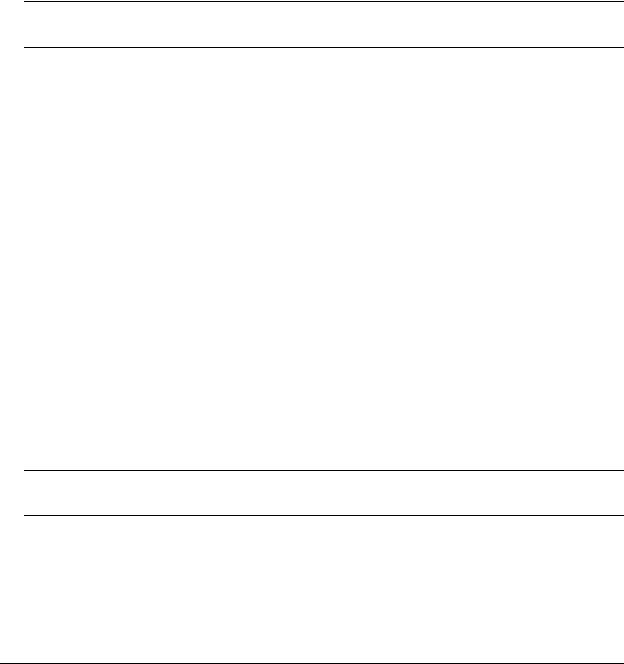
About This Guide
This OmniSwitch 6600 Family Network Configuration Guide describes how to set up and monitor software features that will allow your switch to operate in a live network environment. The software features described in this manual are shipped standard with your OmniSwitch 6600 Family switch. These features are used when setting up your OmniSwitch in a network of switches and routers.
Note. The OmniSwitch 6600 Family Network Configuration Guide was originally known as the “OmniSwitch 6624/6648 Network Configuration Guide.”
Supported Platforms
This information in this guide applies to the following products:
•OmniSwitch 6624
•OmniSwitch 6648
•OmniSwitch 6600-U24
•OmniSwitch 6600-P24
•OmniSwitch 6602-24
•OmniSwitch 6602-48
OmniSwitch 6600 Family switches are next generation enterprise edge/workgroup switches. The OmniSwitch 6624 and 6602-24 offer 24 copper 10/100 ports, the 6600-P24 offers 24 copper 10/100 Power over Ethernet (PoE) ports, the 6648 and 6602-48 offer 48 copper 10/100 ports, and the 6600-U24 offers 24 fiber 100 ports.
In addition, OmniSwitch 6624/6600-U24/6648 switches have one expansion port that can be used for a Gigabit Ethernet uplink module and another expansion port that can be used for a Gigabit Ethernet uplink or a stacking module while the 6602-24/6602-48 switches offer fixed Gigabit Ethernet uplinks and fixed stacking ports. The stacking ports on all OmniSwitch 6600 Family switches allow two to eight OmniSwitch 6600 Family switches to be configured as one virtual chassis known as a stack.
Note. All references to OmniSwitch 6624 and 6648 switches also apply to the OmniSwitch 6600-U24, 6600-P24, 6602-24, and 6602-48 unless specified otherwise.
OmniSwitch 6600 Family Network Configuration Guide April 2006 |
page xxv |
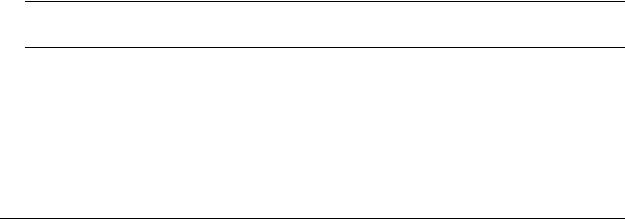
Who Should Read this Manual? |
About This Guide |
|
|
|
|
Unsupported Platforms
The information in this guide does not apply to the following products:
•OmniSwitch (original version with no numeric model name)
•OmniSwitch 6800-24
•OmniSwitch 6800-48
•OmniSwitch 6800-U24
•OmniSwitch 6800-24L
•OmniSwitch 6800-48L
•OmniSwitch 7700
•OmniSwitch 7800
•OmniSwitch 8800
•OmniSwitch 6850
•OmniSwitch 9700
•Omni Switch/Router
•OmniStack
•OmniAccess
Who Should Read this Manual?
The audience for this user guide is network administrators and IT support personnel who need to configure, maintain, and monitor switches and routers in a live network. However, anyone wishing to gain knowledge on how fundamental software features are implemented in the OmniSwitch 6600 Family will benefit from the material in this configuration guide.
When Should I Read this Manual?
Read this guide as soon as you are ready to integrate your OmniSwitch into your network of switches and routers. You should already be familiar with the basics of managing a single OmniSwitch as described in the OmniSwitch 6600 Family Switch Management Guide.
Note. The OmniSwitch 6600 Family Switch Management Guide was originally known as the “OmniSwitch 6624/6648 Switch Management Guide.”
The topics and procedures in this manual assume an understanding of the OmniSwitch stacking, directory structure, and basic switch administration commands and procedures. This manual will help you set up your switches to communicate with other switches in the network. The topics in this guide include VLANs, authentication, and Quality of Service (QoS)—features that are typically deployed in a multiswitch environment.
page xxvi |
OmniSwitch 6600 Family Network Configuration Guide April 2006 |

About This Guide |
What is in this Manual? |
|
|
|
|
What is in this Manual?
This configuration guide includes information about configuring the following features:
•VLANs, VLAN router ports, mobile ports, and VLAN rules.
•Basic Layer 2 functions, such as Ethernet port parameters, source learning, Spanning Tree, and Alcatel interswitch protocols (AMAP and GMAP).
•Advanced Layer 2 functions, such as 802.1Q tagging, Link Aggregation, and IP Multicast Switching.
•Basic routing protocols and functions, such as static IP routes, RIP, DHCP Relay, and Virtual Router Redundancy Protocol (VRRP).
•Security features, such as switch access control, Authenticated VLANs (AVLANs), authentication servers, and policy management.
•Quality of Service (QoS) and Access Control Lists (ACLs) features, such as policy rules for prioritizing and filtering traffic, and remapping packet headers.
•Diagnostic tools, such as RMON, port mirroring, and switch logging.
OmniSwitch 6600 Family Network Configuration Guide April 2006 |
page xxvii |
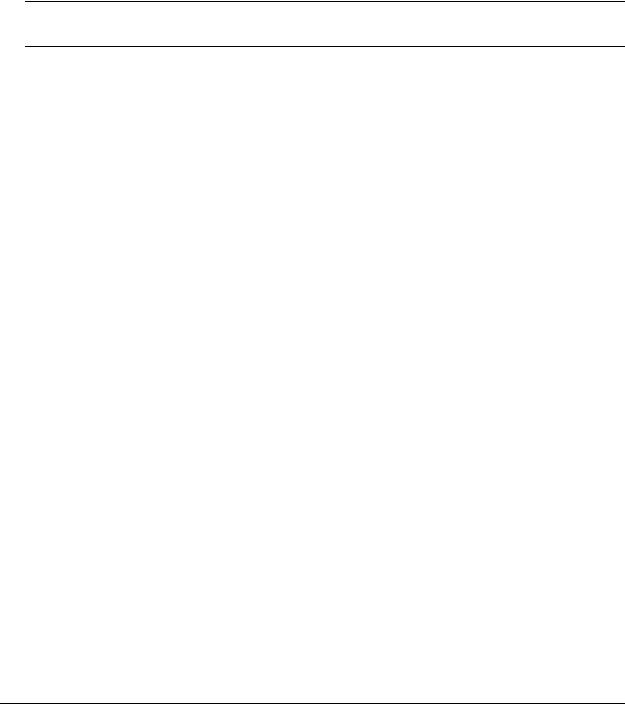
What is Not in this Manual? |
About This Guide |
|
|
|
|
What is Not in this Manual?
The configuration procedures in this manual use Command Line Interface (CLI) commands in all examples. CLI commands are text-based commands used to manage the switch through serial (console port) connections or via Telnet sessions. Procedures for other switch management methods, such as web-based (WebView or OmniVista) or SNMP, are outside the scope of this guide.
For information on WebView and SNMP switch management methods consult the OmniSwitch 6600 Family Switch Management Guide. Information on using WebView and OmniVista can be found in the context-sensitive on-line help available with those network management applications.
Note. The OmniSwitch 6600 Family Switch Management Guide was originally known as the “OmniSwitch 6624/6648 Switch Management Guide.”
This guide provides overview material on software features, how-to procedures, and application examples that will enable you to begin configuring your OmniSwitch. It is not intended as a comprehensive reference to all CLI commands available in the OmniSwitch. For such a reference to all OmniSwitch 6600 Family CLI commands, consult the OmniSwitch CLI Reference Guide.
How is the Information Organized?
Chapters in this guide are broken down by software feature. The titles of each chapter include protocol or features names (e.g., 802.1Q) with which most network professionals will be familiar.
Each software feature chapter includes sections that will satisfy the information requirements of casual readers, rushed readers, serious detail-oriented readers, advanced users, and beginning users.
Quick Information. Most chapters include a specifications table that lists RFCs and IEEE specifications supported by the software feature. In addition, this table includes other pertinent information such as minimum and maximum values and sub-feature support. Most chapters also include a defaults table that lists the default values for important parameters along with the CLI command used to configure the parameter. Many chapters include a Quick Steps section, which is a procedure covering the basic steps required to get a software feature up and running.
In-Depth Information. All chapters include overview sections on the software feature as well as on selected topics of that software feature. Topical sections may often lead into procedure sections that describe how to configure the feature just described. Serious readers and advanced users will also find the many application examples, located near the end of chapters, helpful. Application examples include diagrams of real networks and then provide solutions using the CLI to configure a particular feature, or more than one feature, within the illustrated network.
page xxviii |
OmniSwitch 6600 Family Network Configuration Guide April 2006 |
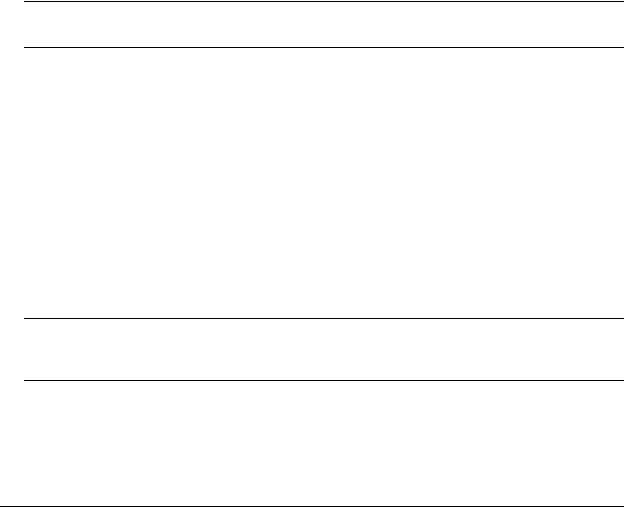
About This Guide |
Documentation Roadmap |
|
|
|
|
Documentation Roadmap
The OmniSwitch user documentation suite was designed to supply you with information at several critical junctures of the configuration process. The following section outlines a roadmap of the manuals that will help you at each stage of the configuration process. Under each stage, we point you to the manual or manuals that will be most helpful to you.
Stage 1: Using the Switch for the First Time
Pertinent Documentation: OmniSwitch 6600 Family Getting Started Guide
Release Notes
A hard-copy OmniSwitch 6600 Family Getting Started Guide is included with OmniSwitch 6600 Family switches; these guides provide all the information you need to get your switch up and running the first time. These guides provide information on unpacking the switch, rack mounting the switch, installing uplink and stacking modules, unlocking access control, setting the switch’s IP address, setting up a password, and setting up stacks. They also include succinct overview information on fundamental aspects of the switch, such as hardware LEDs, the software directory structure, CLI conventions, and web-based management.
At this time you should also familiarize yourself with the Release Notes that accompanied your switch. This document includes important information on feature limitations that are not included in other user guides.
Note. The OmniSwitch 6600 Family Getting Started Guide was originally known as the “OmniSwitch 6624/6648 Getting Started Guide.”
Stage 2: Gaining Familiarity with Basic Switch Functions
Pertinent Documentation: OmniSwitch 6600 Family Hardware Users Guide
OmniSwitch 6600 Family Switch Management Guide
Once you have your switch up and running, you will want to begin investigating basic aspects of its hard ware and software. Information about OmniSwitch 6600 Family hardware is provided in the OmniSwitch 6600 Family Hardware Users Guide. This guide provides specifications, illustrations, and descriptions of all hardware components—chassis, power supplies, uplink and stacking modules, and cooling fans. They also include steps for common procedures, such as removing and installing switch components.
The OmniSwitch 6600 Family Switch Management Guide is the primary user guide for the basic software features on a single switch. This guide contains information on the switch directory structure, basic file and directory utilities, switch access security, SNMP, and web-based management. It is recommended that you read this guide before connecting your switch to the network.
Note. The OmniSwitch 6600 Family Switch Management Guide and the OmniSwitch 6600 Family Hardware Users Guide were originally known as the “OmniSwitch 6624/6648 Switch Management Guide” and “OmniSwitch 6624/6648 Hardware Users Guide”, respectively.
OmniSwitch 6600 Family Network Configuration Guide April 2006 |
page xxix |
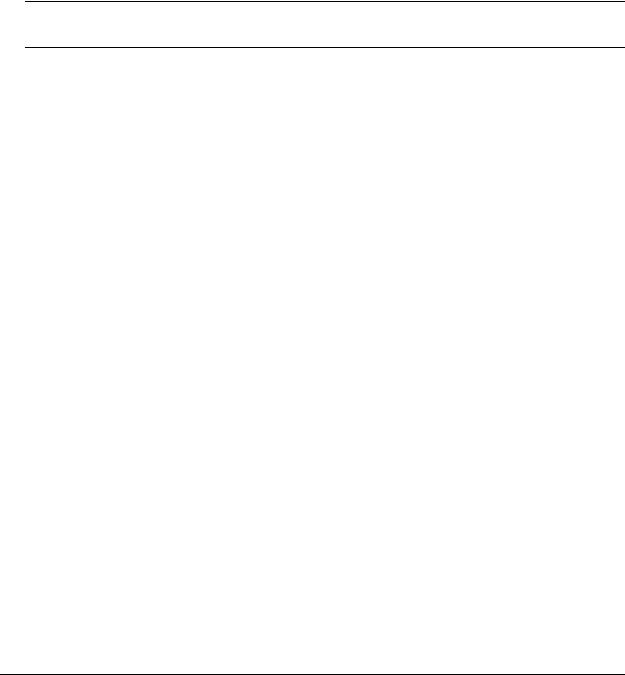
Documentation Roadmap |
About This Guide |
|
|
|
|
Stage 3: Integrating the Switch Into a Network
Pertinent Documentation: OmniSwitch 6600 Family Network Configuration Guide OmniSwitch 6600 Family Advanced Routing Configuration Guide
When you are ready to connect your switch to the network, you will need to learn how the OmniSwitch implements fundamental software features, such as 802.1Q, VLANs, Spanning Tree, and network routing protocols. The OmniSwitch 6600 Family Network Configuration Guide contains overview information, procedures and examples on how standard networking technologies are configured in the OmniSwitch 6600 Family.
The OmniSwitch 6600 Family Advanced Routing Configuration Guide includes configuration information for networks using Open Shortest Path First (OSPF).
Note. The OmniSwitch 6600 Family Advanced Routing Configuration Guide was originally known as the “OmniSwitch 66/24/6648 Advanced Routing Configuration Guide.”
Anytime
The OmniSwitch CLI Reference Guide contains comprehensive information on all CLI commands supported by the switch. This guide includes syntax, default, usage, example, related CLI command, and CLI-to-MIB variable mapping information for all CLI commands supported by the switch. This guide can be consulted anytime during the configuration process to find detailed and specific information on each CLI command.
page xxx |
OmniSwitch 6600 Family Network Configuration Guide April 2006 |
