Alcatel Move Time Quick Start Guide

MOVETIME
Track&Talk watch
Quick Start Guide
CJB1F60ALAAC
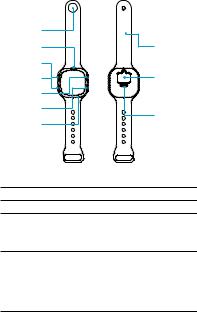
Know your watch
Overview
A
B
C
D
E
F
G
Front Back
H
I
J
AWatch-button
BSpeaker
CVolume + On the Home screen: Press to open the phonebook, press again to choose contacts. In the List mode: Press to increase the volume
or page up.
D Volume - On the Home screen: Press to enter the voice messages list.
In the List mode: Press to decrease the volume or page down.
When you have an incoming voice call, short press to answer.
Press for 3 seconds to start recording.
2
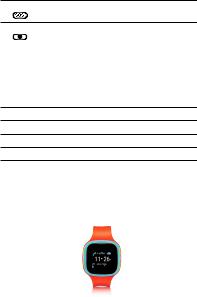
E |
SOS key |
Emergency calls: Long press the ‘SOS’ key for at |
|
|
least 3 seconds. |
F |
Power key |
• Power on/off. |
|
|
• Enter into the volume list. |
|
|
• When you have an incoming call, short press |
|
|
to reject the call. |
|
|
• On the Home screen, short press to enter |
|
|
the volume mode. |
|
|
• On all screens other than Home, short press |
|
|
once to go back. |
|
|
• Depress the button for at least 8 seconds to |
|
|
initiate a system reboot. |
GMicrophone
HWristband
ISIM slot
JCharging port
Notes:
•The screen will light up by pressing any key.
•Watch only supports GPRS network and Nano SIM card without encrypting PIN code.
Screen
Steps |
|
|
|
|
|
|
|
|
|
G: GPRS |
|
|
|
|
|
|
|
|
Battery power |
R: Roaming |
|
|
|
|
|
|
|
|
|
Signal strength |
|
|
|
|
|
|
|
|
Time |
|
|||||||||
|
|
|
|
|
|
|
|
||
Voice SMS tips |
|
|
|
|
|
|
|
|
Date |
|
|
|
|
|
|
|
|
When thewatch is roaming, the right side ofthe signal barwill appear “R”. At the same time, prompt information will display in the message bar in the application. Note: Consult the local operators to open the roaming service.
3

Inserting Nano SIM card
4
Basic operations on yourwatch
Power on/off
Press and hold the Power key for 3 seconds to power on/off your watch.
Press and hold the Power key for 8 seconds to reboot when your watch crashes.
SOS
Press and hold the SOS key for 3 seconds on any screen (except the incoming/ongoing/dialing call screen) to call five key family members.
1.Once your watch has obtained a fix on your location, it will send details of your location to 10 chosen family members. (Application shows the SOS alarm screen with prompt).
2.It will attempt to dial 10 chosen numbers in turn. If there is no answer within 10 seconds, it will move onto the next number in the list until a call successfully connects.
3.If a SIM card is not inserted, or if the watch does not have a signal, the SOS feature will instead attempt to dial 112 (Emergency services). You can press the Power Key at any time to either cancel the call setup or hang up the call. Note: Currently emergent number is not set by default, you can customize it.
Note: Press the Power key to interrupt the call.
Sending a voice message
1.Press Volume - for 3 seconds to start recording.
2.Release to stop recording, as well as to send the voice message.
3.When finishes sending, it will go back to the last screen.
Note: Notification icon will flash when your watch receives a voice message.
Voice message management
•Press Volume + to scroll up the menu.
•Press Volume - to scroll down the menu.
•Short press the Power key to go back to the Home screen. Note: The storage is limited to 30 voice messages. If there are more
than 30 messages, the message will be overwritten automatically.
Calling and answering
1.Short press Volume + to enter the family number list.
2.Short press Volume + to choose the next family number.
5

3.Press Volume - for 3 seconds to send a voice message to chosen family number.
Note: Press the Power key to go back to the Home screen.
Volume adjustment
•Short press power on/off button first, then press Volume + to increase the volume.
•Short press power on/off button first, then press Volume - to decrease the volume.
Note: Decrease the volume to mute your watch. When you have an incoming call, your watch will vibrate.
Power off & Airplane mode
Long press the Power key for 3 seconds to enter “Power off & Airplane mode” screen.
Update
Watch will install the firmware automatically after finishing downloading.
6
