Alcatel-Lucent OMNIACCESS 601, OMNIACCESS 602, OMNIACCESS 604 Quick Start Guide

Quick
Start
Guide
OmniAccess 600series Routers
T1 and E1 products

Related Guides
Installation Guide: OmniAccess 600-series Routers
Refer to this guide for more detailed information about safety and how to install, configure, operate, and troubleshoot this product.
Command Reference Guide
This guide provides detailed information and examples about how to use CLI commands in an E1/J1 network environment.
Routing User Guide
This guide provides detailed information and examples about using routing commands on Alcatel products for RIPv1, RIPv2, OSPF, BGP4, and other routing protocols.
Configurations Guide
This guide provides detailed examples of routing configurations.
CAUTION: To reduce the risk of fire, use only number 26 AWG or larger UL Listed or CSA Certified Telecommunication Line Cord for all network connections.
CAUTION: Risk of explosion if battery is replaced by an incorrect type. Dispose of used batteries according to the instructions.
Hardware Notice
The Lithium battery in this product is part of a non-volatile memory device and will retain data for 10 years in the absence of power. Alcatel does not consider the lithium battery in this unit a field replaceable or serviceable part and should not be accessed by the customer.
WARNING: Before working on this equipment be aware of good safety practices and the hazards involved with electrical circuits.
Alcatel
Copyright 2002-2005
June 2005
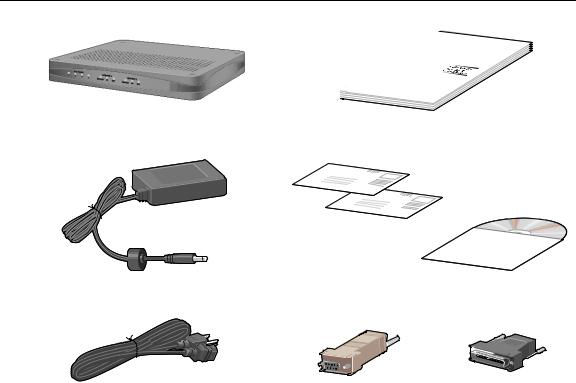
The Alcatel OmniAccess 601, OmniAccess 602, and OmniAccess 604 multi-scalable router is designed to provide WAN to LAN networking connectivity for branch office communication and primary Internet access for medium-size businesses. The OmniAccess 601, OmniAccess 602, and OmniAccess 604 provides one or two WAN ports, two 10/100 Fast Ethernet ports, an AUX port, and a local/remote management Console port. Alternatively, WAN ports 1 and 2 can be utilized as a DSX interface for connecting to a PBX or key system.
Before You Begin
Unpacking and Inspecting
Inspect the shipping carton for damage. If any items are missing or defective, contact Alcatel
at 818 880 3500. Save the original shipping carton and packing material in case you need to return the equipment to Alcatel.
The following items are shipped with this product.
Figure 1 Items Shipped with the OmniAccess 601, OmniAccess 602, and OmniAccess 604 Router
OmniAccess 601, OmniAccess 602, or OmniAccess 604 router |
Quick start guide |
|||
(OmniAccess 604 shown) |
|
|
||
|
|
|
|
|
|
|
|
|
|
|
|
|
|
|
|
|
|
|
|
Power supply for OmniAccess 602 and OmniAccess 604 - |
Product information and documentation CD ROM |
OmniAccess 601 power supply plugs directly into an AC outlet |
|
AC power cord |
Female DB-9 to RJ-45 adapter (left) and male DB-25 to |
|
RJ-45 modem adapter (right) |
Alcatel |
Quick Start Guide: OmniAcces 600-Series Routers |
3 |
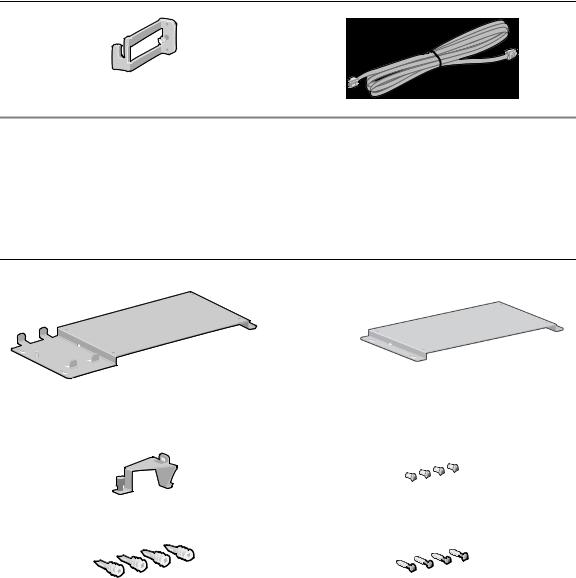
DC power cable retainer bracket |
Console cable |
Wall-Mounting Option
An optional wall-mounting assembly is available for mounting the OmniAccess 601, OmniAccess 602, and OmniAccess 604 router on a vertical surface. The wall-mount components are shipped in the same box with the OmniAccess 601, OmniAccess 602, and OmniAccess 604 router and are shown in the following figure.
Figure 2 Wall-Mount Components
OmniAccess 602 |
OmniAccess 601 |
& 604 |
|
|
Wall-mount brackets |
Power supply strap |
Router to wall-mount bracket screws: |
(4) 4-40 x .250 inch |
|
Phillips pan head |
|
Hollow wall anchors |
Wall-mount screws: (4) 6 x 1 inch Phillips pan head |
4 |
Quick Start Guide: OmniAcces 600-Series Routers |
Alcatel |
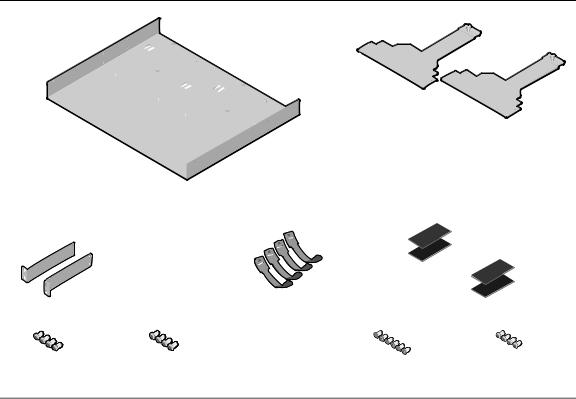
Rack-Mounting Option
An optional rack-mounting tray is available for installing the OmniAccess 602 and OmniAccess 604 router in an equipment rack. The following items are shipped in a separate carton:
Figure 3 Rack-Mount Components
(2) Rack Carriage
Assemblies
Rack Tray
(2) Mounting Brackets |
(4) Velcro Tie Wraps |
(2 sets) Velcro Mounting Pads |
(4) 10-24 x .5 Phillips Pan Head Screws for Equipment Rack
(4) 12-32 x .5 Phillips Pan Head Screws for Equipment Rack
(6) 6-32 x .25 Phillips |
(4) 4-40 x .25 Phillips |
Flat Head Mounting |
Pan Head Rack Carriage |
Bracket Screws |
Screws |
Alcatel |
Quick Start Guide: OmniAcces 600-Series Routers |
5 |
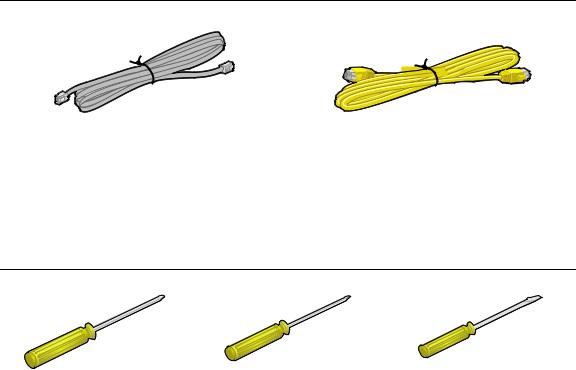
Additional Cables
The following additional cables are required for installing the OmniAccess 601, OmniAccess 602, and OmniAccess 604.
Figure 4 Additional Cables Required
One or two RJ-45, male/male, category 5, twisted-pair cable |
One to two RJ-48C, male/male, 26 AWG (minimum) category 5, |
(Ethernet LAN connection) |
straight-through cable (WAN connection) |
Tools Required
The following tools are required for installing the OmniAccess 601, OmniAccess 602, and OmniAccess 604.
Figure 5 Tools Required for Installation
#2 Phillips screwdriver |
#3 Phillips screwdriver |
1/4 inch flat blade screwdriver |
Installation Site
The OmniAccess 601, OmniAccess 602, and OmniAccess 604 is designed to be installed in an equipment rack; on a vertical surface; or on a flat, stable surface. The installation site should provide ample room for connecting cables and should not be subject to extreme temperature shifts. The router should be located in close proximity to all relevant telecommunication ports.
6 |
Quick Start Guide: OmniAcces 600-Series Routers |
Alcatel |

Important Notice
NOTE: Be sure to read this page before installing your router.
OmniAccess Wide Area Network (WAN) software releases are customized to support individual platforms. Please refer to the sections below to see which software release is supported on your OmniAccess WAN router. You can download the software at:
http://eservice.ind.alcatel.com/public/oa600.cfm
For information on contacting Alcatel for further assistance, see Contacting Alcatel.
OA-WAN 601
The following software release is supported on the OmniAccess 601:
• 8.3.1
Do not attempt to install either Release 8.2.2 or 9.0 on this router.
OA-WAN 602 and OA-WAN 604
The following software release is supported on the OmniAccess 602 and 604:
• 8.2.2
Do not attempt to install either Release 8.3.1 or 9.0 on these routers.
Alcatel |
Quick Start Guide: OmniAcces 600-Series Routers |
7 |
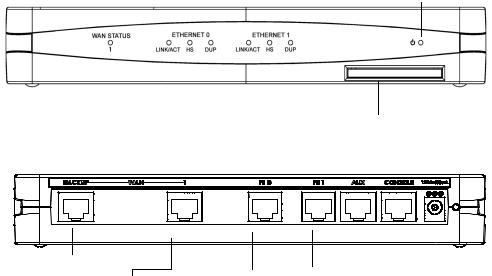
OmniAccess 601 Router Components
The following section identifies and describes the OmniAccess 601 router network ports and LEDs. The 601 routers also support a Web User Interface which can be used to configure basic operational and security features. For more information on the Web UI, refer to the OmniAccess 600-series Router Web User Interface User Guide.
Figure 6 OmniAccess 601 Router Front Panel
|
|
|
|
|
|
|
|
|
|
|
|
|
|
|
|
|
|
|
|
|
|
|
|
|
|
|
|
|
|
LINK/ACT HS DUP |
LINK/ACT HS DUP |
||||||||||
WAN Port |
|
|
|
|
|
|
|
|
|
|
|
|
|
LED |
|
Ethernet 0 LEDs |
|
|
|
Ethernet 1 LEDs |
|
||||||
Figure 7 OmniAccess 601 Router Back Panel
Backup WAN Port
WAN Port |
Fast Ethernet |
Fast Ethernet |
|
Port 0 |
Port 1 |
Back Panel Ports
Table 1 provides information about ports located on the router back panel.
Power LED
Compact Flash
|
|
|
|
|
|
|
|
|
|
|
|
|
|
|
|
|
|
|
|
|
AUX Port |
Console |
|
|
|||
12 VDC |
||||||
Port |
||||||
|
|
|
|
Input Jack |
||
Table 1 OmniAccess 601 Back-Panel Ports
port |
description |
|
|
WAN 1 |
WAN connection port. These ports accept cables with RJ-48C connectors. ) |
Backup WAN |
An ISDN backup option is supported in releases 8.3 and higher. This option provides a backup if the primary |
|
network connection is lost. This port accepts cables with RJ-45 connectors. |
FE 0 - FE 1 |
Ethernet LAN connection ports. These ports accept cables with RJ-45 cable connectors. |
AUX |
Reverse telnet connection. This port accepts a cable with an RJ-45 cable connector. |
Console |
Console management port. This port accepts a cable with an RJ-45 cable connector. |
DC power |
12 VDC power connection. This port accepts the 2 mm power connector on the power supply cable that ships |
|
with the OmniAccess 601 router. |
8 |
Quick Start Guide: OmniAcces 600-Series Routers |
Alcatel |

Front Panel LEDs
The Alcatel OmniAccess 601 router front-panel LEDs indicate real-time unit status. Table 2 provides information about how to interpret the LED states. For more detailed LED information and troubleshooting tips, refer to the OmniAccess 600-series Installation Guide.
Table 2 OmniAccess 601 Router LEDs
LED description color
WAN Status |
Indicates traffic activity on this interface |
Ethernet 0/1 |
|
Link/Act |
Indicates traffic activity on this interface |
Green = normal activity
Red = alarm state
Yellow = test mode
Green = link is operational
Blinking Yellow = either receiving or sending traffic Red = packet collisions
HS |
Indicates traffic speed on the interface |
Off = 10 Mbps |
|
|
Green = 100 Mbps |
Dup |
Indicates the type of duplex mode |
Off = Half duplex |
|
|
Green = Full duplex |
Power |
Indicates router power status |
Off = power off |
|
|
Green = power on |
|
|
|
Alcatel |
Quick Start Guide: OmniAcces 600-Series Routers |
9 |
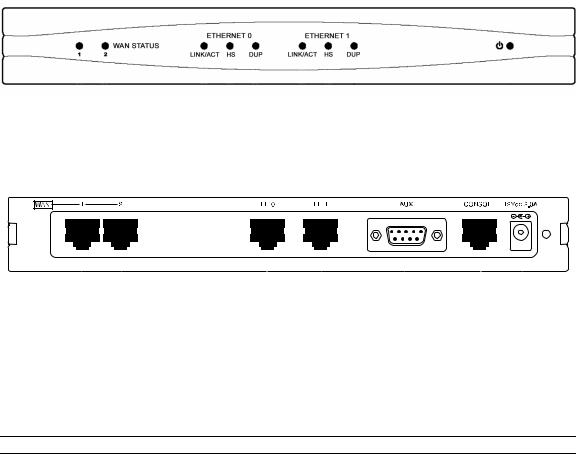
OmniAccess 602 Router Components
The following section identifies and describes the OmniAccess 602 router network ports and LEDs. The 602 series routers also support a Web User Interface which can be used to configure basic operational and security features. For more information on the Web UI, refer to the OmniAccess 600-series Router Web User Interface User Guide.
Figure 8 OmniAccess 602 Router Front Panel
|
|
|
|
|
|
|
|
|
|
|
|
|
|
|
|
|
|
|
|
|
|
|
LINK/ACT HS DUP |
LINK/ACT HS DUP |
Power LED |
||||||||||||
WAN Port |
||||||||||||||||||
|
|
|
|
|
|
|
|
|
|
|
|
|
|
|||||
LEDs 1-2 |
|
Ethernet 0 LEDs |
|
|
Ethernet 1 LEDs |
|
|
|
||||||||||
Figure 9 OmniAccess 602 Router Back Panel
|
|
|
|
|
|
|
|
|
|
|
|
|
|
|
|
|
|
|
|
|
|
|
|
|
|
|
|
|
|
|
|
|
|
|
|
|
|
|
|
|
|
|
|
|
|
|
|
|
|
|
|
|
|
|
|
|
|
|
|
|
|
|
|
|
|
|
|
|
|
|
|
|
|
|
|
|
|
|
|
|
|
|
|
|
|
|
|
|
|
|
WAN Ports 1 - 2 |
Fast Ethernet |
|
Fast Ethernet |
AUX Port |
Console |
12 VDC |
||||||||||
|
|
|
|
|
Port 0 |
|
Port 1 |
|
|
Port |
Input Jack |
||||||
Back Panel Ports
Table 3 provides information about ports located on the router back panel.
Table 3 OmniAccess 602 Back-Panel Ports
port description
WAN 1 - WAN 2 WAN connection port. These ports accept cables with RJ-48C connectors. If drop and insert is configured, then
|
ports 1 and 2 are reserved for that feature. |
FE 0 - FE 1 |
Ethernet LAN connection ports. These ports accept cables with RJ-45 cable connectors. |
AUX |
Reverse telnet connection. This port accepts a cable with a male DB-9 connector. |
Console |
Console management port. This port accepts a cable with an RJ-45 cable connector. |
DC power |
12 VDC power connection. This port accepts the 2 mm power connector on the power supply cable that ships |
|
with the OmniAccess 602 router. |
10 |
Quick Start Guide: OmniAcces 600-Series Routers |
Alcatel |
