AKAI E2 HeadRush Operating Manual
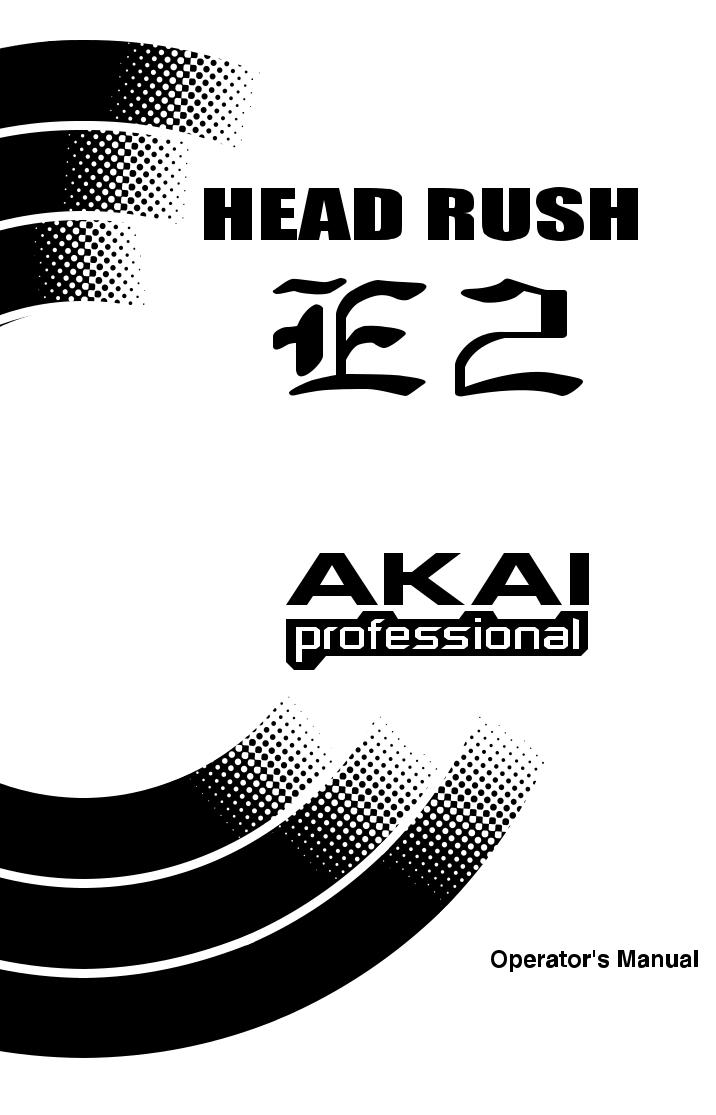
WARNING
To prevent fire or shock hazard, do not expose this appliance to rain or moisture.

CAUTION
RISK OF ELECTRIC SHOCK
DO NOT OPEN
CAUTION: TO REDUCE THE RISK OF ELECTRIC SHOCK
DO NOT REMOVE COVER (OR BACK).
NO USER-SERVICEABLE PARTS INSIDE.
REFER SERVICING TO QUALIFIED SERVICE PERSONNEL.
THE SYMBOLS ARE RULED BY UL STANDARDS (U.S.A.)
IMPORTANT SAFETY INSTRUCTIONS
1. Before you operate the E2, read these instructions. 2. Keep these instructions.
3. Heed all warnings.
4. Follow all instructions.
5. Do not use this apparatus near water.
6. Clean only with dry cloth.
7. Do not block any ventilation openings. Install in accordance with the manufacturer's instructions.
8. Do not install near any heat sources such as radiators, heat register, stoves, or other apparatus (includingamplifiers) that produce heat.
9. Do not defeat the safety purpose of the polarized or grounding-type plug. A polarized plug has two bladeswith one wider than the other. A grounding type plug has two blades and a third grounding prong. The wideblade or the third prong is provided for your safety. If the provided plug does not fit into your outlet,consult an electrician for replacement of the obsolete outlet.
10.Protect the power cord from being walked on or pinched particularly at plugs, convenience receptacles, andthe point where they exit from the apparatus.
11.Only use attachments/accessories specified by the manufacturer.
12.Use only with the cart, stand, tripod, bracket, or table specified by the manufacturer, or sold with theapparatus. When a cart is used, use caution when moving the cart/apparatus combination to avoid injuryfrom tip-over.
13.Unplug this apparatus during lightning storms or when unused for long periods of time.
14.Refer all servicing to qualified service personnel. Servicing is required when the apparatus has beendamaged in any way, such as power-supply cord or plug is damaged, liquid has been spilled or objectshave fallen into the apparatus, the apparatus has been exposed to rain or moisture, does not operatenormally, or has been dropped.
15.Do not expose this apparatus to dripping or splashing and ensure that no objects filled with liquids, such asvases, are placed on the apparatus.
16.Use only with the specified AC Adaptor.
WARNING
The E2 HEADRUSH is designed to be used in a standard household environment.
Power requirements for electrical equipment vary from area to area. Please ensure that your AC Adaptor supplied meets the power requirements in your area. If in doubt, consult a qualified electrician or AKAI professional dealer.
FCC WARNING
This equipment has been tested and found to comply with the limits for a Class B digital device pursuant to Part 15 of the FCC rules. These limits are designed to provide reasonable protection against harmful interference in a residential installation. This equipment generates, uses, and can radiate radio frequency energy and, if not
installed and used in accordance with the instructions, may cause harmful interference to radio communications. However, there is no guarantee that interference will not occur in a particular installation. If this equipment does cause harmful interference to radio or television reception, which can be determined by turning the equipment off and on, the user is encouraged to try to correct the interference by one or more of the following measures:
•Reorient or relocate the receiving antenna.
•Increase the separation between the equipment and receiver.
•Connect the equipment into an outlet on a circuit different from that to which the receiver is connected.
•Consult the dealer or an experienced radio/TV technician for help.
CAUTION
To prevent electric shock, do not use this polarized AC power plug with an extension cord, receptacle, or other outlet unless the blades can be fully inserted to prevent blade exposure.
Afin d’éviter tout risque de décharge électrique, n’ utilisez pas cette prise polarisée avec une rallonge, une prise de courant ou autre sortie á moins que les lames puissent être complétement insérées et qu’elles ne soient plus visibles.
Changes or Modifications not expressly approved by the manufacturer for compliance could void the user’s authority to operate the equipment.
This appliance is not equipped with a main power switch. Even when the appliance is turned off, the power supply to the appliance is not completely turned off when the power cord is plugged in. Pull out the adaptor when not using the appliance for long periods.
This digital apparatus does not exceed the Class B limits for radio noise emissions from digital apparatus set out in the Radio Interference Regulations of the Canadian Department of Communications.
AVIS POUR LES ACHETEURS CANADIENS DU E2
Le présent appareil numérique n’ément pas de bruits radioélectriques dépassant les limites applicables aux appareils numériques de la Class B prescrites dans le Règlement sur le brouillage radioélectrique édicté par le ministère des Communications du Canada.

|
|
|
|
|
|
|
|
|
|
|
|
|
|
|
|
|
|
|
|
Table of Contents |
|
|||
Welcome |
|
|
|
|
|
|
|
|
|
|
|
|
|
|
|
|
|
|
|
|
|
|
|
1 |
|
|
|
|
|
|
|
|
|
|
|
|
|
|
|
|
|
|
|
|
|
|
|
||
NORMAL DELAY mode |
|
|
|
|
|
|
|
|
|
1 |
||||||||||||||
|
|
|
|
|
|
|
|
|
||||||||||||||||
TAPE ECHO mode |
|
|
|
|
|
|
|
|
|
|
|
|
|
1 |
||||||||||
|
|
|
|
|
|
|
|
|
|
|
|
|
||||||||||||
Looping Recorder mode |
|
|
|
|
|
|
|
1 |
||||||||||||||||
|
|
|
|
|
|
|
||||||||||||||||||
Rear Panel |
|
|
|
|
|
|
|
|
|
|
|
|
|
|
|
|
|
|
|
1 |
||||
|
|
|
|
|
|
|
|
|
|
|
|
|
|
|
|
|
|
|
||||||
Connecting E2 to External device |
|
|
|
3 |
||||||||||||||||||||
|
|
|
||||||||||||||||||||||
Basic Operation |
|
|
|
|
|
|
|
|
|
|
|
|
|
3 |
||||||||||
|
|
|
|
|
|
|
|
|
|
|
|
|
||||||||||||
Selecting mode |
|
|
|
|
|
|
|
|
|
|
|
|
3 |
|||||||||||
|
|
|
|
|
|
|
|
|
|
|
|
|||||||||||||
Selecting mode with Footswitches |
|
|
|
3 |
||||||||||||||||||||
|
|
|
||||||||||||||||||||||
NORMAL DELAY mode |
|
|
|
|
4 |
|||||||||||||||||||
|
|
|
|
|||||||||||||||||||||
Basic Operation |
|
|
|
|
|
|
|
|
|
4 |
||||||||||||||
|
|
|
|
|
|
|
|
|
||||||||||||||||
Fine setting |
|
|
|
|
|
|
|
|
|
|
|
4 |
||||||||||||
|
|
|
|
|
|
|
|
|
|
|
||||||||||||||
Application |
|
|
|
|
|
|
|
|
|
|
|
4 |
||||||||||||
|
|
|
|
|
|
|
|
|
|
|
||||||||||||||
Sending out the delay sound and the direct sound separately using two amplifiers |
|
4 |
||||||||||||||||||||||
|
||||||||||||||||||||||||
TAPE ECHO mode |
|
|
|
|
|
|
|
5 |
||||||||||||||||
|
|
|
|
|
|
|
||||||||||||||||||
Basic Operation |
|
|
|
|
|
|
|
5 |
||||||||||||||||
|
|
|
|
|
|
|
||||||||||||||||||
Fine setting |
|
|
|
|
|
|
|
|
|
5 |
||||||||||||||
|
|
|
|
|
|
|
|
|
||||||||||||||||
Application |
|
|
|
|
|
|
|
|
|
6 |
||||||||||||||
|
|
|
|
|
|
|
|
|
||||||||||||||||
Change the number of Heads |
|
|
6 |
|||||||||||||||||||||
|
|
|||||||||||||||||||||||
Sound on Sound |
|
|
|
|
|
|
6 |
|||||||||||||||||
|
|
|
|
|
|
|||||||||||||||||||
Sending out separate delay sound and direct sound using multiple amplifiers |
|
6 |
||||||||||||||||||||||
|
||||||||||||||||||||||||
LOOPING REC mode |
|
|
|
7 |
||||||||||||||||||||
|
|
|
||||||||||||||||||||||
Basic Operation |
|
|
|
|
7 |
|||||||||||||||||||
|
|
|
|
|||||||||||||||||||||
About OVER DUB |
|
|
|
7 |
||||||||||||||||||||
|
|
|
||||||||||||||||||||||
Fine Setting |
|
|
|
|
7 |
|||||||||||||||||||
|
|
|
|
|||||||||||||||||||||
LOOP LEVEL switch |
|
7 |
||||||||||||||||||||||
|
||||||||||||||||||||||||
LOOP TIME switch |
|
8 |
||||||||||||||||||||||
|
||||||||||||||||||||||||
Specifications |
|
8 |
||||||||||||||||||||||
|
||||||||||||||||||||||||
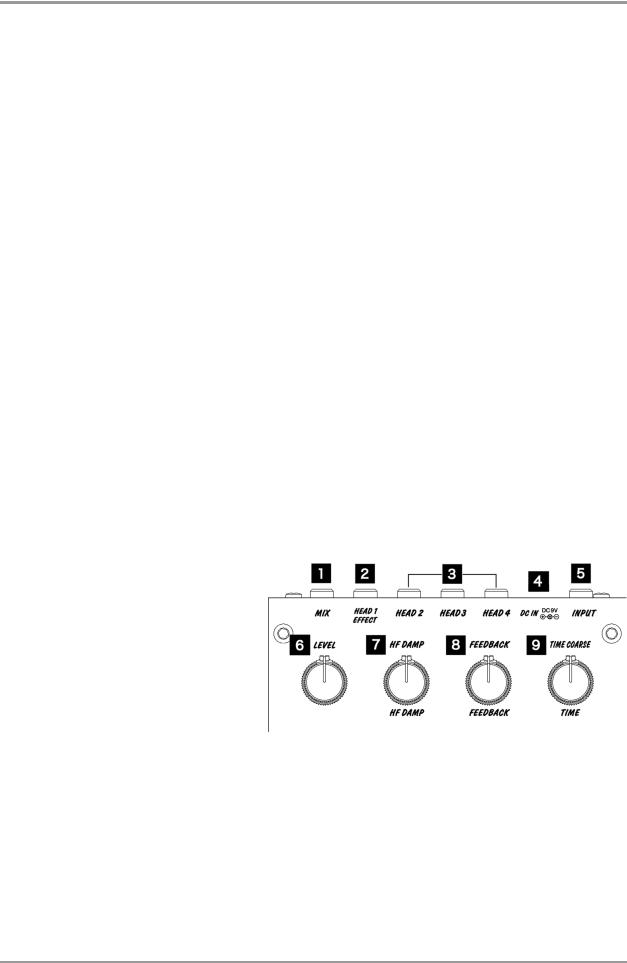
E2 HEADRUSH Operator's Manual
Welcome
We at AKAI professional thank you for purchasing the E2 HEADRUSH pedal. E2 has the following features.
NORMAL DELAY mode
In this mode the E2 functions as an ordinary Delay Effect. The maximum delay time is 23.8 seconds, and the delay time is set by taping the TAP TEMPO footswitch to the desired tempo.
TAPE ECHO mode
This mode simulates a classic 4-head Tape Echo machine. The signal from each virtual head has its own independent output, or the signals from all head can be combined to the MIX output.
Looping Recorder mode
This mode allows you to play and record a phrase and immediately loop the playback so you can over-dub. An over-dubbed phrase is layered over with original phrase(s).
Rear Panel
1. MIX output
This output contains the effect added (wet) signal, plus the Input signal (Direct Signal). Connect this output to a Guitar Amplifier or the input of another Effect.
2. HEAD1/EFFECT
Only the delayed signal gets routed through this output when using NORMAL DELAY mode. The delayed signal of HEAD 1 gets routed through this output when using TAPE ECHO mode.
3. HEAD2-4
The delayed signal of HEAD 2-4 gets routed through this output when using TAPE ECHO mode.
Note: Outputs HEAD1-HEAD4 are only used in the TAPE ECHO mode. They are not used when in the NORMAL DELAY or Looping Recorder mode.
4. DC IN
Plug the supplied AC Adaptor in here.
5. INPUT
Plug your guitar or effect in here.
6 . LEVEL
This adjusts the level of the effect sound.
7. HF DAMP
This adjusts the amount of high frequency signal in the delay sound when using the NORMAL DELAY or TAPE ECHO modes. Turning it to the right makes the sound "muffled" to simulate a classic analog delay effect. This can not be used on LOOPING REC mode.
8. FEEDBACK
This adjusts the amount of feedback for the delay, and controls the number of repeats when using NORMAL DELAY or TAPE ECHO mode. Increasing the value increases the number of the repeats. This is only used in NORMAL DELAY or TAPE ECHO mode.
1
