AEG MRC 4143 User guide [ml]
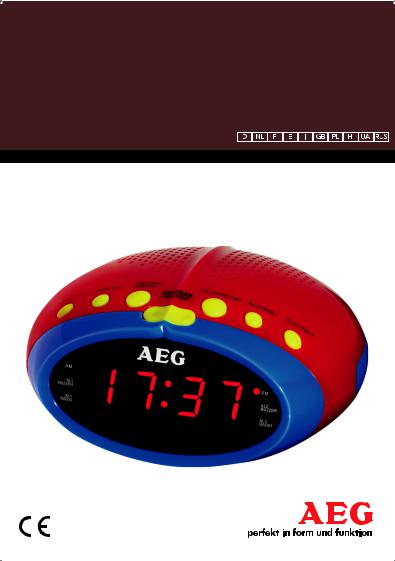
|
GB |
Clock Radio |
|
PL |
Radio z zegarem |
|
H |
Órás rádió |
|
UA |
Годинник із радіо |
|
RUS |
Радиочасы |
|
|
|
|
|
|
UHRENRADIO
MRC 4143
Instruction Manual |
43 |
Instrukcja obsługi/Gwarancja |
50 |
Használati utasítás |
58 |
Інструкція з експлуатації |
66 |
Руководство по эксплуатации |
73 |
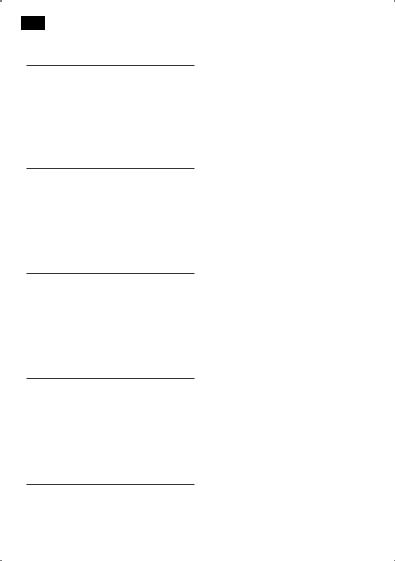
2 |
Inhalt |
|
|
English |
|
|
|
Contents |
|
|
|
Overview of the Components........ |
Page |
3 |
|
Instruction Manual............................ |
Page |
43 |
|
Technical Data................................... |
Page |
49 |
|
Disposal.............................................. |
Page |
49 |
|
Język polski |
|
|
|
Spis treści |
|
|
|
Przegląd elementów obłsugi....... |
Strona |
3 |
|
Instrukcja obsługi............................ |
Strona |
50 |
|
Dane techniczne............................. |
Strona |
56 |
|
Ogólne warunki gwarancji............ |
Strona |
56 |
|
Usuwanie.......................................... |
Strona |
57 |
|
Magyarul |
|
|
|
Tartalom |
|
|
|
A kezelőelemek áttekintése.......... |
Oldal |
3 |
|
Használati utasítás............................ |
Oldal |
58 |
|
Műszaki adatok................................ |
Oldal |
64 |
|
Hulladékkezelés............................... |
Oldal |
65 |
|
Українська |
|
|
|
Зміст |
|
|
|
Огляд елементів управління...... |
стор. |
3 |
|
Інструкція з експлуатації............. |
стор. |
66 |
|
Технічні параметри...................... |
стор. |
72 |
|
Русский |
|
|
|
Содержание |
|
|
|
Обзор деталей прибора.............. |
стр. |
3 |
|
Руководство по эксплуатации.... |
стр. |
73 |
|
Технические данные.................... |
стр. |
79 |
|
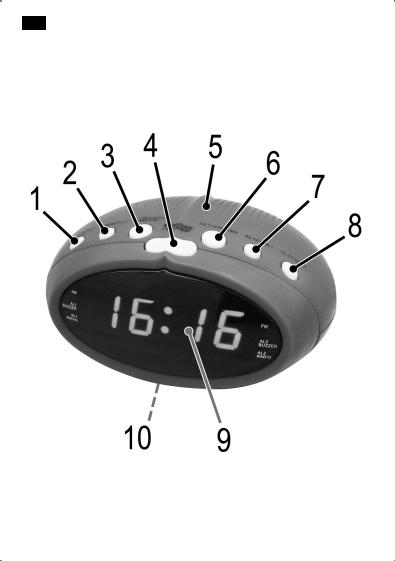
3 Übersicht der Bedienelemente
Overzicht van de bedieningselementen |
Przegląd elementów obsługi |
Liste des différents éléments de commande |
A kezelőelemek áttekintése |
Indicación de los elementos de manejo |
Огляд елементів управління |
Elementi di comando |
Обзор деталей прибора |
Overview of the Components |
|
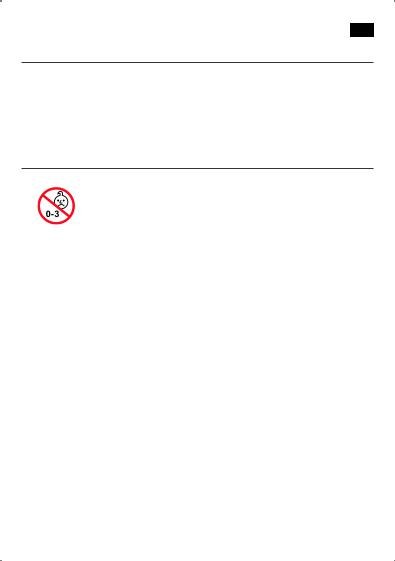
English 43
Instruction Manual
Thank you for selecting our product. We hope that you will enjoy use of the appliance.
Read the operating instructions carefully before putting the appliance into operation and keeptheinstructionsincludingthewarranty,thereceiptand,ifpossible,theboxwiththe internal packing. If you give this device to other people, please also pass on the operating instructions.
Safety Instructions
Caution!
•Not suitable for children under 3. Small parts may break off and be swallowed.
•Toavoidtheriskoffire oranelectricshock,youshouldnotexposethedevicetorainor moisture.Consequently,donotusethedeviceintheimmediatevicinityofwater-for examplenearabathtub,aswimmingpoolorinadampcellar.
•Donotusethedeviceinextremelyhot,cold,dustyordampplaces.
•Onlyusethedeviceforprivateuseandtheintendedpurpose.Thisdeviceisnot intended for commercial use.
•Ensurethatthepowercordisnotkinked,trappedorbroughtintocontactwithheat sources.
•Ensurethatthepowercorddoesnotpresentatrippinghazard.
•Nevertouchthepowerplugorthecablewithwethands.
•Thepowercordmustalwaysbeeasilyaccessible.
•Alwaysinsertbatteriesthecorrectway.
•Donotcoverupanyventilationopeningswithobjectssuchasnewspapers,tablecloths, curtains, etc.
•Thisapplianceshallnotbeexposedtodrippingorsplashingwaterandthatnoobject filled with liquids such as vases shall be placed on apparatus.
•Exposedignitionsourcessuchasburningcandlesmaynotbeplacedontothedevice.
•Neveropenthehousingofthedevice.Incorrectrepairscanconstituteaconsiderable risk for the user. Should the device become damaged, in particular the mains supply cable,donotoperatethedeviceanylonger,butratherhaveitrepairedbyanexpert.
Check the mains supply cable regularly for damage.
•Forsafetyreasonsabrokenordamagedmainsleadmayonlybereplacedbyan equivalent lead from the manufacturer, our customer service department or a similary qualified person.

44English
•Ifthedeviceisnotusedforalongerperiod,removetheplugconnectorfromtheplug socket or take out the batteries.
These symbols may be found on the machine and are intended to indicate the following:
The lightning symbol should advise the user of parts in the inside of the device which carry dangerously high voltage levels.
Thesymbolwithanexclamationmarkshouldadvisetheuserofimportant operation or maintenance instructions in the accompanying documentation.
Children and Frail Individuals
•Inordertoensureyourchildren’ssafety,pleasekeepallpackaging(plasticbags,boxes, polystyrene etc.) out of their reach.
CAUTION:
Do not allow small children to play with the foil. There is a danger of suffocation!
•Thisdeviceisnotintendedtobeusedbyindividuals(includingchildren)whohave restricted physical, sensory or mental abilities and/or insufficient knowledge and/or experience,unlesstheyaresupervisedbyanindividualwhoisresponsiblefortheir safety or have received instructions on how to use the device.
•Childrenshouldbesupervisedatalltimesinordertoensurethattheydonotplaywith the device.
Overview of the Components
1 HOUR/TU-button
2MIN/TU+ button
3ON/OFF / AM/FM button
4SNOOZE/SLEEP button
5Speaker
6SET/PRE/M+ button
7 AL1/VOL-button
8AL2/VOL+ button
9Display
10Battery compartment (power reserve)
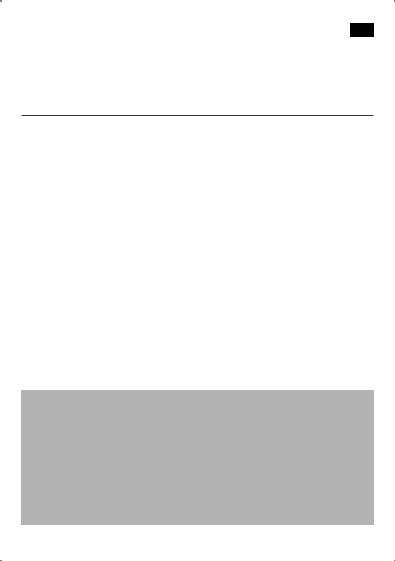
English 45
Rear (not shown)
Mains supply cable Dipole antenna
Start-up of the device/Introduction
•Chooseasuitablelocationforthedevice.Suitablewouldbeadry,level,non-slip surface.
•Sensitivesurfacessuchasthedisplayarepossiblyprotectedwithfoil.Removethese foils.
Power supply
•Payattentiontothemainsvoltage!Thetypeplateliststhecorrectvoltageforyour device.
•Inserttheplugintoaproperlyinstalledpowersocket.
•Ifthedeviceisnotusedforalongerperiodoftime,themainsplugmustbepulled from the power socket.
Inserting the power reserve battery
(not supplied)
If there is a power cut or the mains plug has been removed from the power socket, the settings will be retained if the power reserve batteries are inserted.
1.Open the battery compartment on the underside.
2.Connect a 9 V, E compound battery to the supply connection. Please ensure the correct polarity.
3.Close the battery compartment again.
CAUTION:
•Do notexposethebatteriestohightemperaturesordirectsunlight.Neverthrow batteries into the fire. There is a danger of explosion!
•Batteriesmayleakandlosebatteryacid.Ifthedeviceisoutofuseforlongperiods, remove the battery.
•Non-rechargeablebatteriesmaynotbecharged.
•Chargeablebatteriesmayonlybechargedunderadultsupervision.
•Chargeablebatteriesmustberemovedfromthetoybeforetheyarecharged.
•Batteriesmustbeinsertedwiththecorrectpolarity.
•Spentbatteriesmustberemovedfromthetoy.
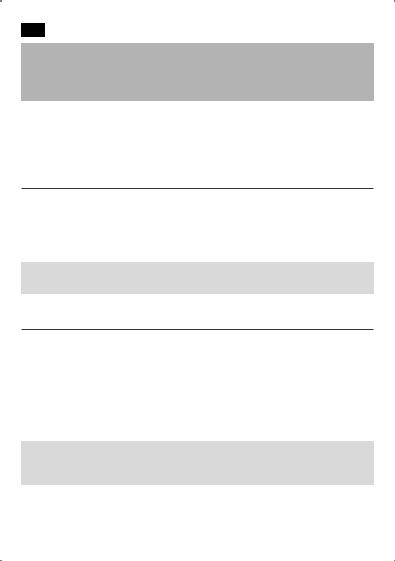
46 English
CAUTION:
•Batteriesarenottobedisposedoftogetherwithdomesticwastes.Disposeofthe used batteries at the relevant collection bin or at your dealer’s.
•Theterminalsmaynotbeshort-circuited.
Switching the device on/ off
Switching on: |
Press the ON/OFF / AM/FM button. |
Switchingoff: |
PresstheON/OFF/AM/FMbuttonforapprox.3seconds. |
Time
Setting the time (in time mode)
1.Ifthetimedisplaydoesnotflash, holddowntheSET/PRE/M+buttonforapprox. 2seconds.Thetimedisplaystartstoflash.
2.SetthetimewiththeHOUR/TU-andtheMIN/TU+button.
3.Confirm the setting with the SET/PRE/M+ button.
NOTE:
If you do not press any button within 3 seconds, the settings are adopted automatically.
Listening to the radio
Scanning stations
1.Press the ON/OFF / AM/FM button to switch on the radio.
2.Select the required frequency band by repeatedly pressing the ON/OFF / AM/FM button.AdotlightsuponthedisplaynexttoFM(frequencymodulation)orAM(medium wave).
3.ControlthevolumewiththeAL2/VOL+ortheAL1/VOL-button.
4.IfyoupresstheMIN/TU+ortheHOUR/TU-buttonbriefly, thedevicewillscantothe nextradiostation.
NOTE:
If there is interference on the received station, try to improve the reception by changing the position and by unwinding or winding the antenna.
Presetting radio stations
1. Search for a station as described in “Scanning stations”.
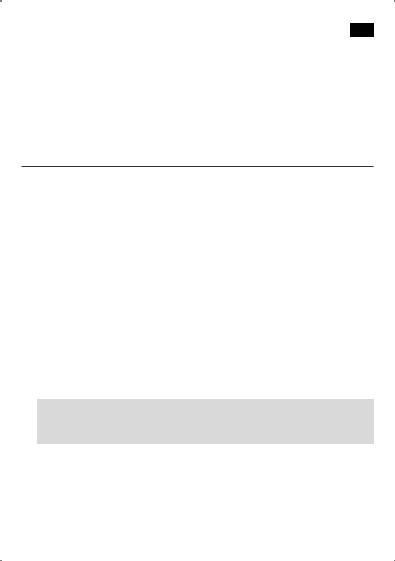
English 47
2.PresstheSET/PRE/M+button.Thepre-setlocationwillbedisplayed.Selectthepre- setlocationwiththeMIN/TU+ortheHOUR/TU-button.
3.Press the SET/PRE/M+ button to store the station.
Recalling preset radio stations
Whileinradiooperation,repeatedlypresstheSET/PRE/M+button.Onepre-setlocation after the other will be called up.
Alarm function
General information
•Youmaynowsetthealarmtimesintimemode.
•You’dliketobewokenupbyradio?Setthecorrectvolumeandthestationaheadof time.
•Whenthealarmtimeisreached,adotflashes nexttoAL1BUZZERorAL1RADIOor
AL2 BUZZER or AL2 RADIO.
Setting the Alarm Time
1.First select how you want to be woken:
•PresstheAL1/VOL-buttononcetobewokenbythebuzzer.Thedotnexttothe alarmtimetext“AL1BUZZER”flashes.
•PresstheAL1/VOL-buttonagaintobewokenupbythelastsetradiostation.The dotnexttothealarmtimetext“AL1RADIO”flashes.
•Ifyoupressthebuttonagain,thedotonthedisplaygoesoutandthealarmfunction is deactivated.
2.SetthealarmtimewiththeHOUR/TU-andtheMIN/TU+button.
3.Confirm yourinputwiththeAL1/VOL-button.
NOTE:
If you don’t press any button within about 3 seconds, the settings are adopted automatically.
Tosetthesecondalarmtime,repeattheabovestepseachwiththeAL2/VOL-button.
Shutting off of the alarm signal
To switch off the alarm signal until the following day, press the ON/OFF / AM/FM button.
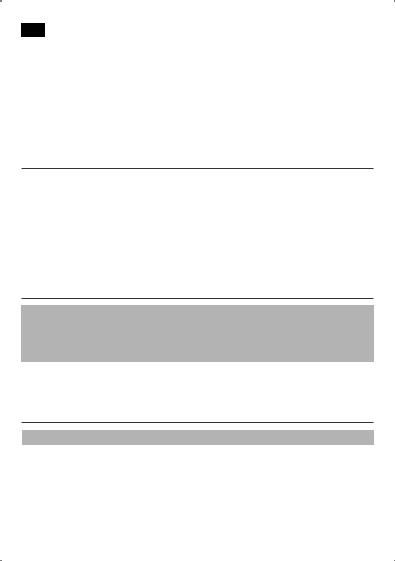
48 English
Activating/deactivating the alarm time
InTimemode,repeatedlypresstheAL1/VOL-ortheAL2/VOL+button,untilthedoton thedisplaynexttothealarmtimetextgoesout.
Snooze function (SNOOZE)
Theautomaticallysetalarmsignalcanbeshutoffforapprox.9minuteswiththeSNOOZE/ SLEEPbutton.Thedotnexttothealarmtimetextflashes onthedisplay.
Delayed shut-off
Wouldyouliketofallasleepwithradiomusic?
1.Switch the radio on and press the SNOOZE/SLEEP button. 90 (minutes) appears on the display.
2.Press the SNOOZE/SLEEP button repeatedly to reduce the time in steps of 10.
•TheOFFsettingwilldeactivatethefunction.
•Todisplaythestillremainingtime,briefly presstheSNOOZE/SLEEPbutton.For technical reasons, the activated function cannot be shown permanently on the display.
Cleaning
CAUTION:
•Donotdiptheapplianceinwater.
•Donotuseawirebrushorotherabrasiveobjects.
•Donotuseanycausticorabrasivecleaningagents.
•Removetheplugbeforecleaning.
•Cleantheappliancewithaslightlyhumidclothwithoutanyadditives.
Troubleshooting
Symptoms |
Cause |
Solution |
The unit cannot be |
The unit is blocked and |
Pullthemainsplugforapproxi- |
operated. |
“hangs”. |
mately 5 seconds. Then connect |
|
|
the unit again. |
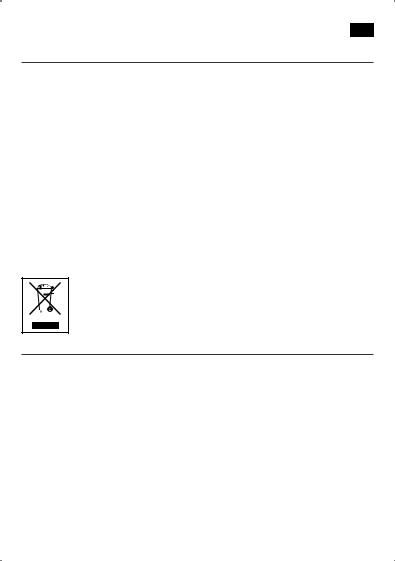
|
|
English |
49 |
Technical Data |
|
|
|
Model:...................................................................................................................................... |
|
MRC 4143 |
|
Power supply:........................................................................................................... |
|
220-240V~,50Hz |
|
Power consumption: |
|
5 W |
|
Protection class: ........ |
II |
||
Battery power reserve:............................................................................... |
|
1x9V,typeE-Block,R61 |
|
Net weight:..................................................................................................................... |
|
approx.0.26kg |
|
Radio section |
|
|
|
Frequency ranges:................................................................................................ |
|
FM87.5~108MHz |
|
................................................................................................ |
|
AM522~1620kHz |
|
We reserve the right to make technical and design changes in the course of our ongoing product development.
This device has been tested according to all relevant current CE guidelines, such as electromagnetic compatibility and low voltage directives, and has been constructed in accordance with the latest safety regulations.
Disposal
Meaning of the “Dustbin” Symbol
Protect our environment: do not dispose of electrical equipment in the domestic waste.
Please return any electrical equipment that you will no longer use to the collection points provided for their disposal.
This helps avoid the potential effects of incorrect disposal on the environment and human health.
This will contribute to the recycling and other forms of reutilisation of electrical and electronic equipment.
Information concerning where the equipment can be disposed of can be obtained from your local authority.

50 Język polski
Instrukcje obsługi
Dziękujemy za wybranie naszego produktu. Mamy nadzieję, że jego użytkowanie będzie ze sobą niosło wiele korzyści.
Przed uruchomieniem urządzenia proszę bardzo dokładnie przeczytać instrukcję obsługi. Proszę zachować ją wraz z kartą gwarancyjną, paragonem i w miarę możliwości również kartonem z opakowaniem wewnętrznym. Przekazując urządzenie innej osobie, oddaj jej także instrukcję obsługi.
Instrukcje dotyczące bezpieczeństwa
Uwaga:
•Nie odpowiednie dla dzieci poniżej 3 roku życia. Małe części mogą się odłamać i zostać połknięte.
•Urządzeniechronićnależyprzeddeszczemiwilgocią,abyzapobiecgroźbiepożarulub porażeniu prądem. Nie należy go więc używać w pobliżu wody, a więc przykładowo w pobliżu wanny, basenu lub w zawilgoconej piwnicy.
•Urządzenianienależyużywaćwbardzogorących,zimnych,zakurzonychaniwilgotnych miejscach.
•Zurządzenianależykorzystaćwyłączniedocelówprywatnychizgodniezprzeznaczeniem. Urządzenie to nie jest przeznaczone do użytku komercyjnego.
•Kabelzasilającyniepowinienbyćposkręcany,przytrzaśniętyaniniepowinienstykaćsię zeźródłamiciepła.
•Poprowadzeniekablazasilającegoniepowinnogrozićpotknięciem.
•Wtyczkizasilającejanikablanienależynigdydotykaćmokrymirękoma.
•Kabelzasilającymusibyćzawszełatwodostępny.
•Zawszewkładajbateriewłaściwąstroną.
•Nienależyzasłaniaćotworówwentylacyjnychprzedmiotami,takimijakgazety,obrusy, firanki itp.
•Urządzenianienależywystawiaćnadziałaniekapiącejanirozchlapującejsięwody,atakże nie należy na nim stawiać naczyń wypełnionych płynami, takich jak wazony z kwiatami.
•Naurządzeniunienależystawiaćźródełotwartegoognia,takichjakzapaloneświeczki.
•Nigdyniewolnootwieraćobudowyurządzenia.Niefachowoprzeprowadzonenaprawymogąbyćgroźnewskutkachdlaużytkownika.Przyuszkodzeniuurządzenia,w szczególności kabla sieciowego, urządzenie nie może być używane dopóki nie zostanie naprawione przez osobę z wymaganymi uprawnieniami. Przewód zasilający należy regularnie sprawdzać, czy nie jest uszkodzony.
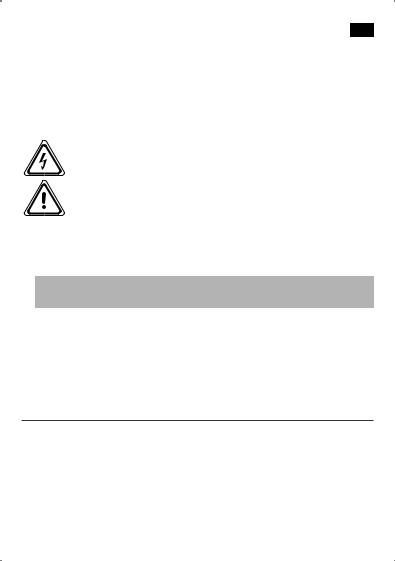
Język polski 51
•Wrazieawariiproszęnienaprawiaćurządzeniasamemuleczskorzystaćzpomocyautoryzowanego specjalisty. Jeżeli przewód zasilający nieodłączalny ulegnie uszkodzeniu, to powinien on być wymieniony u wytwórcy lub w specjalnym zakładzie naprawczym albo przez wykwalifikowaną osobę w celu uniknięcia zagrożenia.
•Jeżeliurządzenieniebędzieprzezdłuższyczasużywane,należywyciągnąćwtyczkęz gniazdka lub wyjąć baterie.
Poniższe symbole mogą znajdować się na urządzeniu i mają zwracać Państwa uwagę na:
Symbol błyskawicy ma zwrócić uwagę użytkownika na znajdujące się we wnętrzu urządzenia części, które są pod niebezpiecznie wysokim napięciem.
Symbol z wykrzyknikiem ma zwrócić uwagę użytkownika na znajdujące się w załączonych dokumentach ważne wskazówki związane z obsługą i konserwacją urządzenia.
Dzieci i osoby niepełnosprawne
•Dlabezpieczeństwadzieciproszęniezostawiaćswobodniedostępnychczęściopakowania (torby plastikowe, kartony, styropian itp.).
OSTRZEŻENIE:
Nie pozwalaj dzieciom bawić się folią. Niebezpieczeństwo uduszenia!
•Tourządzenieniemożebyćużywaneprzezosoby(wtymdzieci)oograniczonychmożliwościach fizycznych, motorycznych lub umysłowych lub nie posiadające niezbędnego doświadczenia i/lub wiedzy. Użytkowanie urządzenia przez takie osoby jest możliwe wyłącznie pod nadzorem opiekuna lub po otrzymaniu wskazówek dotyczących używania urządzenia.
•Niepozwalajdzieciombawićsięurządzeniem.
Przegląd elementów obsługi
1 PrzyciskHOUR/TU-
2Przycisk MIN/TU+
3Przycisk ON/OFF / AM/FM
4Przycisk SNOOZE/SLEEP
5Głośnik
6Przycisk SET/PRE/M+
7 PrzyciskAL1/VOL-
8 Przycisk AL2/VOL+
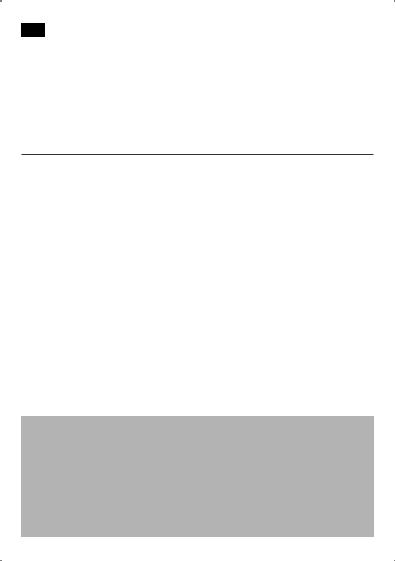
52 Język polski
9Wyświetlacz
10Przegródka na baterie (zasilanie rezerwowe)
Tył (niepokazany)
Kabel sieciowy
Antena dipolowa
Rozruch urządzenia/wstęp
•Wybraćodpowiedniąlokalizacjędlaurządzenia.Odpowiedniabędziepowierzchnia sucha, pozioma, antypoślizgowa.
•Czułepowierzchnie,takiejakwyświetlaczsąprawdopodobnieokrytefolią.Usunąćte folie.
Zasilanie
•Uważaćnanapięciesieciowe!Naplakietceznamionowejznajdujesięprawidłowe napięcie dla urządzenia.
•Włożyćwtyczkędoodpowiedniozainstalowanegogniazdkazasilania.
•Jeślinieużywamyurządzeniaprzezdłuższyczas,należywyjąćwtyczkęzgniazdka.
Wkładanie zasilającej baterii rezerwowej
(nie objęte dostawą)
W przypadku awarii zasilania lub wyciągnięcia wtyczki z kontaktu, ustawienia zostaną zachowane, o ile wcześniej włożono baterie rezerwy chodu.
1.Otwórz kieszeń na baterie na spodzie.
2.Proszę połączyć baterię blokową 9 V, E z podłączeniem. Proszę pamiętać o właściwej polarności (Patrz spód kieszeni na baterie ewent. wytłoczenie na zewnątrz).
3.Proszę ponownie zamknąć kieszeń na baterie.
UWAGA:
•Nienarażajbateriinabezpośredniedziałanieciepłalubpromieniowaniasłonecznego. Nigdy nie wrzucaj baterii do ognia. Niebezpieczeństwo wybuchu!
•Zbateriimożewyciecelektrolit.Jeśliurządzeniebędzienieużywaneprzezdłuższy czas, wyjmij z niego baterie.
•Zwykłebaterieniemogąbyćładowane.
•Akumulatorkimożnaładowaćtylkopodnadzoremosóbdorosłych.
•Akumulatorkinależywyjąćzzabawkiprzedichładowaniem.
•Batteriesmustbeinsertedwiththecorrectpolarity.
