Insignia NS-SBAR-A, NS-SBAR User Manual
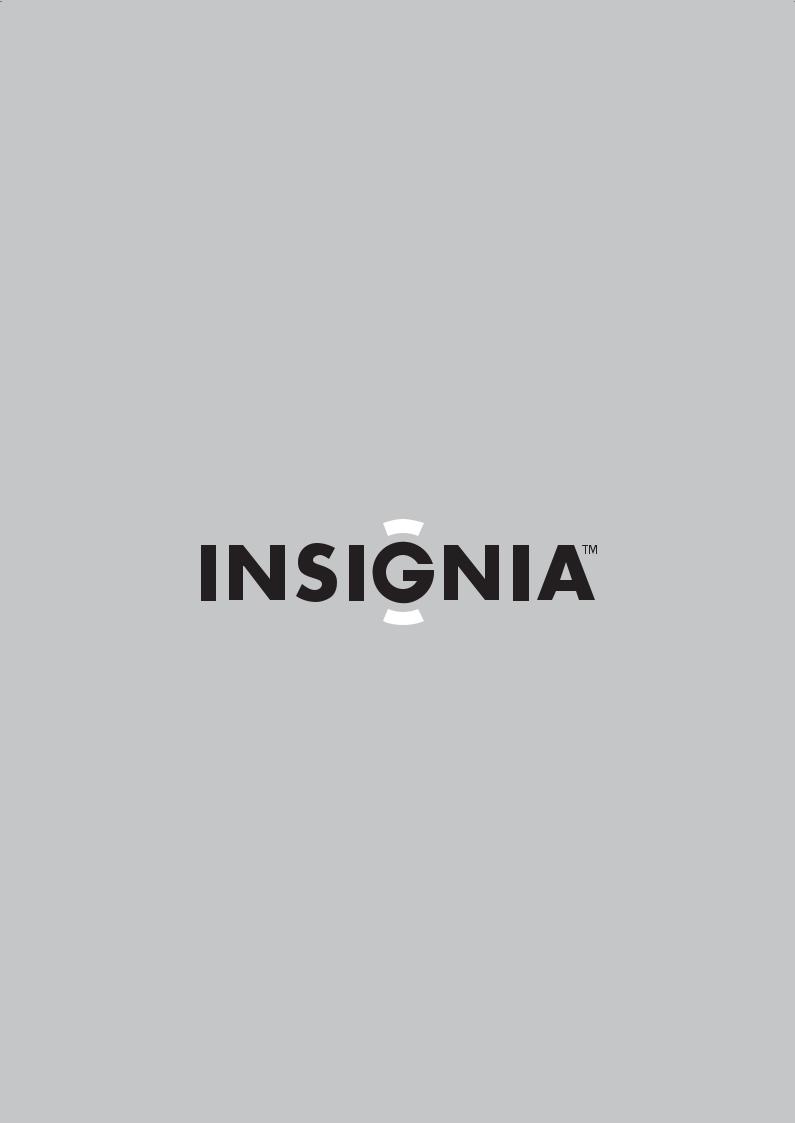
User Guide
Soundbar Home Theater System
NS-SBAR/NS-SBAR-A

Contents
Introduction . . . . . . . . . . . . . . . . . . . . . . . . . . . . . . . . . . . . . . . . . . . . . . . . . . . . .1 Safety information . . . . . . . . . . . . . . . . . . . . . . . . . . . . . . . . . . . . . . . . . . . . . . .1 Important safety instructions . . . . . . . . . . . . . . . . . . . . . . . . . . . . . . . . . . . . .1
Soundbar precautions . . . . . . . . . . . . . . . . . . . . . . . . . . . . . . . . . . . . . . . . . . . .1
Placement . . . . . . . . . . . . . . . . . . . . . . . . . . . . . . . . . . . . . . . . . . . . . . . . . . . . . . . 1 Using close to a TV or computer . . . . . . . . . . . . . . . . . . . . . . . . . . . . . . . . . . 2
Features . . . . . . . . . . . . . . . . . . . . . . . . . . . . . . . . . . . . . . . . . . . . . . . . . . . . . . . . .2
Active Speaker System . . . . . . . . . . . . . . . . . . . . . . . . . . . . . . . . . . . . . . . . . . . 2 Rocketboost™ Wireless Card Ready . . . . . . . . . . . . . . . . . . . . . . . . . . . . . . . 2 What is Rocketboost™? . . . . . . . . . . . . . . . . . . . . . . . . . . . . . . . . . . . . . . . . . . . 2 Audyssey Technologies . . . . . . . . . . . . . . . . . . . . . . . . . . . . . . . . . . . . . . . . . . 2
Soundbar elements . . . . . . . . . . . . . . . . . . . . . . . . . . . . . . . . . . . . . . . . . . . . . .2
Package contents . . . . . . . . . . . . . . . . . . . . . . . . . . . . . . . . . . . . . . . . . . . . . . . . 2 Top panel . . . . . . . . . . . . . . . . . . . . . . . . . . . . . . . . . . . . . . . . . . . . . . . . . . . . . . . 3 Front panel . . . . . . . . . . . . . . . . . . . . . . . . . . . . . . . . . . . . . . . . . . . . . . . . . . . . . . 4 Back panel . . . . . . . . . . . . . . . . . . . . . . . . . . . . . . . . . . . . . . . . . . . . . . . . . . . . . . . 4 Remote control . . . . . . . . . . . . . . . . . . . . . . . . . . . . . . . . . . . . . . . . . . . . . . . . . . 5
Setting up your soundbar . . . . . . . . . . . . . . . . . . . . . . . . . . . . . . . . . . . . . . . .5
Connecting to an external sound source . . . . . . . . . . . . . . . . . . . . . . . . . . 5 Connecting a subwoofer . . . . . . . . . . . . . . . . . . . . . . . . . . . . . . . . . . . . . . . . . 5 Connecting power . . . . . . . . . . . . . . . . . . . . . . . . . . . . . . . . . . . . . . . . . . . . . . . 6 Installing the wall mount bracket . . . . . . . . . . . . . . . . . . . . . . . . . . . . . . . . . 6 Installing the soundbar feet . . . . . . . . . . . . . . . . . . . . . . . . . . . . . . . . . . . . . . 6
Using your soundbar . . . . . . . . . . . . . . . . . . . . . . . . . . . . . . . . . . . . . . . . . . . . .6
Turning on the power . . . . . . . . . . . . . . . . . . . . . . . . . . . . . . . . . . . . . . . . . . . . 6 Adjusting the Volume . . . . . . . . . . . . . . . . . . . . . . . . . . . . . . . . . . . . . . . . . . . . 6 Muting the sound . . . . . . . . . . . . . . . . . . . . . . . . . . . . . . . . . . . . . . . . . . . . . . . . 7 Selecting Inputs . . . . . . . . . . . . . . . . . . . . . . . . . . . . . . . . . . . . . . . . . . . . . . . . . 7 Adjusting Audyssey Dynamic Volume . . . . . . . . . . . . . . . . . . . . . . . . . . . . 7
Using Rocketboost . . . . . . . . . . . . . . . . . . . . . . . . . . . . . . . . . . . . . . . . . . . . . . .7
How can I use Rocketboost with the soundbar? . . . . . . . . . . . . . . . . . . . 7 Initial Rocketboost setup . . . . . . . . . . . . . . . . . . . . . . . . . . . . . . . . . . . . . . . . . 7 Listening to music from other Rocketboost products . . . . . . . . . . . . . . 7 Sending audio from the soundbar to other Rocketboost products . 8 Listening to the soundbar audio in another room or
through Rocketboost enabled headphones . . . . . . . . . . . . . . . . . . . 8 Additional Rocketboost setup information . . . . . . . . . . . . . . . . . . . . . . . . 8
Care and maintenance . . . . . . . . . . . . . . . . . . . . . . . . . . . . . . . . . . . . . . . . . . .9 Troubleshooting . . . . . . . . . . . . . . . . . . . . . . . . . . . . . . . . . . . . . . . . . . . . . . . . .9 Specifications . . . . . . . . . . . . . . . . . . . . . . . . . . . . . . . . . . . . . . . . . . . . . . . . . . . .9 Legal notices . . . . . . . . . . . . . . . . . . . . . . . . . . . . . . . . . . . . . . . . . . . . . . . . . . . . .9 One-year limited warranty . . . . . . . . . . . . . . . . . . . . . . . . . . . . . . . . . . . . . . 11
ii |
www.insigniaproducts.com |

NS-SBAR/NS-SBAR-A
Soundbar Home Theater System
Introduction
Congratulations on your purchase of a high quality Insignia product. Your NS-SBAR or NS-SBAR-A Home Theater Speaker System represents the state-of-the-art in home theater soundbar design and is designed for reliable and trouble-free performance. It will provide outstanding performance and years of listening enjoyment. Take time to read through this manual to make sure you get the maximum performance from your new soundbar system.
Safety information
7Do not block any ventilation openings. Install in accordance with the manufacturer's instructions.
8Do not defeat the safety purpose of the polarized or grounding-type plug. A polarized plug has two blades with one wider than the other. A grounding type plug has two blades and a third grounding prong. The wide blade or the third prong are provided for your safety. If the provided plug does not fit into your outlet, consult an electrician for replacement of the obsolete outlet.
9Protect the power cord from being walked on or pinched particularly at plugs, convenience receptacles, and the point where they exit from the apparatus.
Warning
To reduce the risk of electric shock, do not disassemble. No user serviceable parts inside.
Refer servicing to qualified service personnel.
To reduce the risk of fire or electric shock, do not expose your soundbar to rain or moisture. Dangerous high voltages are present inside the enclosure.
Do not open the cabinet.
Caution
To prevent electric shock, match the wide blade on the power cord plug to the wide slot on an electric outlet. If the plug does not fit, consult a licensed electrician to replace the obsolete outlet. Do not modify the power cord plug, or you will defeat this safety feature.
When replacing the direct plug-in power supply or a separable, cord-connected power supply, the replacement must be an exact duplicate or one which has been recommended by the manufacturer.
The lightning flash with arrowhead symbol within an equilateral triangle is intended to alert you to the presence of uninsulated dangerous voltage within your player’s enclosure that may be of sufficient magnitude to constitute a risk of electric shock to persons.
Important safety instructions
1 Read these instructions.
2 Keep these instructions.
3 Heed all warnings.
4 Follow all instructions.
5 Do not use this apparatus near water.
6 Clean only with a dry cloth.
10Only use attachments/accessories specified by the manufacturer.
11Use only with the cart, stand, tripod, bracket, or table specified by the manufacturer, or sold with the apparatus. When a cart is used, use caution when moving the cart/apparatus combination to avoid injury from tip-over.
12Unplug this apparatus during lightning storms or when unused for long periods of time.
13Refer all servicing to qualified service personnel. Servicing is required when the apparatus has been damaged in any way, such as power-supply cord or plug is damaged, liquid has been spilled or objects have fallen into the apparatus, the apparatus has been exposed to rain or moisture, does not operate normally, or has been dropped.
14To reduce the risk of fire or electric shock, do not expose your soundbar to rain, moisture, dripping, or splashing, and no objects filled with liquids, such as vases, shall be placed on them.
15The wall plug is the disconnecting device. The plug must remain readily operable.
Soundbar precautions
Placement
•The soundbar cabinet is made out of plastic and is therefore sensitive to extreme temperatures and humidity, do not put it in locations subject to direct sunlight or in humid places, such as near an air conditioner, humidifier, bathroom, or kitchen.
•Do not put water or other liquids close to the soundbar. If liquid is spilled over the soundbar, it may be damaged.
•The soundbar should be placed on a sturdy, flat surface that is free from vibration, or mounted on a wall (see “Installing the wall mount bracket” on page 6). Do not put the soundbar on an uneven or unstable surface, where it may fall and cause damage.
www.insigniaproducts.com |
1 |

NS-SBAR/NS-SBAR-A Soundbar Home Theater System
Using close to a TV or computer
Some older TVs and computer monitors are magnetically sensitive devices and as such are likely to suffer discoloration or picture distortion when conventional speakers are placed nearby. If discoloration problems persist, try moving the soundbar away from your TV or monitor.
Features
Active Speaker System
This unit provides high quality sound in a slim design, which matches today's flat panel TVs.
Rocketboost™ Wireless Card Ready
Installing a Rocketboost ™ Wireless Card (card sold separately) enables this product to send and receive wireless audio with your other Rocketboost™ products.
Audyssey Technologies
Audyssey EQ
Audyssey EQ corrects problems that arise from speaker drivers
and enclosures and is calibrated to account for the acoustical problems in a typical listening environment.
Audyssey Dynamic EQ
When volume is turned down, Audyssey Dynamic EQ keeps the
perceived bass response and tonal balance.
Audyssey Dynamic Volume
Audyssey Dynamic Volume removes volume spikes, such as
blaring commercials or movie explosions, and turns up soft dialogue so it is easier to hear.
Audyssey BassXT
Audyssey BassXT provides deeper bass by intelligently monitoring
incoming audio signals and extending the bass to its maximum limits. This enables the system to produce lower frequencies than is usually possible.
What is Rocketboost™?
Rocketboost™ is expandable wireless digital audio.
•Products with Rocketboost™ technology let you easily expand your listening experience throughout your home.
•Rocketboost™ does not interfere with other wireless products in your home.
•Rocketboost™ is uncompressed digital audio compatible with all audio formats such as Dolby, TrueHD, and DTS-HD Master Audio used with Blu-ray.
When you see the Rocketboost™ logo on any product, it has been designed to work with other
Rocketboost™ products, no matter who manufactures them.
Soundbar elements
Package contents
•Soundbar
•Soundbar feet (2)
•Remote control
•AAA batteries (2)
•Wall Mounting Brackets
•Wall Mounting Template
•AC Power Cable
•Power Supply
•RCA Stereo Cable
•INcontrol Cable
•User Guide
2 |
www.insigniaproducts.com |
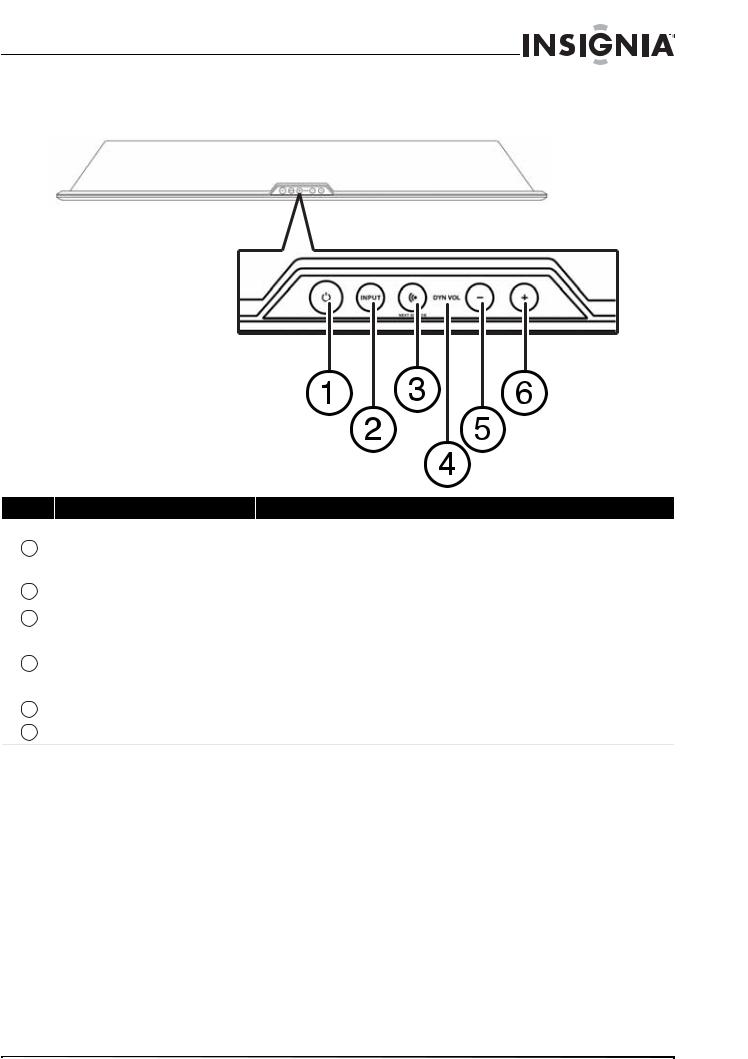
NS-SBAR/NS-SBAR-A Soundbar Home Theater System
Top panel
#
1
2
3
4
5
6
Item |
Description |
|
Power/Standby/Wireless Device Joining button |
Press to turn the soundbar on. Press again to turn the soundbar to standby. |
|
|
Also used to join Rocketboost wireless devices. |
|
Power indicator |
The soundbar Power indicator lights green if the soundbar Hub Status switch is Enabled, and lights blue if the |
|
|
soundbar Hub Status switch is Disabled. |
|
|
|
|
Input button |
Press to toggle between the audio devices connected to the sound bar (TV or AUX input). |
|
If the Rocketboost Wireless card in installed, then pressing this toggles between TV, AUX, and Rocketboost inputs. |
||
|
||
Rocketboost Wireless Next Source button |
When using Rocketboost, press to switch between different Rocketboost sound sources. |
|
|
||
|
|
|
|
Three different colors indicate three levels of adjustment: |
|
|
• No light indicates that Audyssey Dynamic Volume is off. |
|
Audyssey Dynamic Volume indicator |
• Green indicates that Audyssey Dynamic Volume is set to light. |
|
|
• Yellow indicates that Audyssey Dynamic Volume is set to medium. |
|
|
• Red indicates that Audyssey Dynamic Volume is set to heavy. |
|
Volume Down |
Press to turn down the volume. |
|
|
||
|
|
|
Volume Up |
Press to turn up the volume. |
|
|
||
|
|
www.insigniaproducts.com |
3 |
