Games PC SILENT HUNTER 3 User Manual
Silent Hunter 3
Mission Editor Manual
The Silent Hunter 3 Mission Editor.................................................................................... |
3 |
Types of editable data ......................................................................................................... |
4 |
Missions .......................................................................................................................... |
4 |
Campaign layers.............................................................................................................. |
4 |
Editor’s Interface ................................................................................................................ |
5 |
Name bar......................................................................................................................... |
5 |
Menus.................................................................................................................................. |
6 |
File .................................................................................................................................. |
6 |
New ............................................................................................................................. |
6 |
Open (Normal Mission, Random layer, etc)............................................................... |
6 |
Merge .......................................................................................................................... |
6 |
Save............................................................................................................................. |
6 |
Save (Normal Mission) as........................................................................................... |
6 |
Save Random Layer.................................................................................................... |
7 |
Save Scripted Layer .................................................................................................... |
7 |
Save Map Notes Layer................................................................................................ |
7 |
Save Land Units Layer................................................................................................ |
7 |
Edit.................................................................................................................................. |
7 |
Copy (shortcut: Ctrl+C; Ctrl+Insert) .......................................................................... |
7 |
Paste (shortcut: Ctrl+V; Shift+Insert)......................................................................... |
7 |
Mission............................................................................................................................ |
7 |
Parameters................................................................................................................... |
7 |
Objectives ................................................................................................................... |
9 |
Triggers....................................................................................................................... |
9 |
Events........................................................................................................................ |
10 |
Validate Mission ....................................................................................................... |
11 |
Tools ............................................................................................................................. |
11 |
Radius Ruler (shortcut: R) ........................................................................................ |
11 |
Show Estimated Time of Arrival .............................................................................. |
11 |
Pan View (shortcut: SPACE).................................................................................... |
11 |
View.............................................................................................................................. |
12 |
Tool Bar .................................................................................................................... |
12 |
Status bar................................................................................................................... |
12 |
Render Accurate shore line (shortcut: O) ................................................................. |
12 |
Show minefield distribution (shortcut: M) ............................................................... |
12 |
Performance .................................................................................................................. |
12 |
Editing....................................................................................................................... |
12 |
Simulation................................................................................................................. |
12 |
Help............................................................................................................................... |
13 |
Toolbar.............................................................................................................................. |
14 |
Time Filter Controls...................................................................................................... |
14 |
Simulation Controls ...................................................................................................... |
14 |
Units Roster/Explorer ....................................................................................................... |
15 |
Map View.......................................................................................................................... |
15 |
Status Bar...................................................................................................................... |
15 |
|
2 |
Working with the editor.................................................................................................... |
15 |
Creating Single Units.................................................................................................... |
15 |
Creating Ordnance ........................................................................................................ |
16 |
3
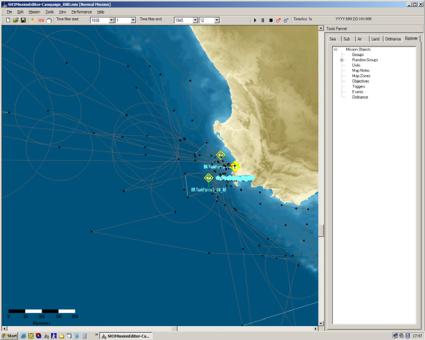
The Silent Hunter 3 Mission Editor
Advanced users that require more from the game than it offers in its current form can use the mission editor to add content. This is basically the same tool used to develop Silent Hunter 3 content, so the power is yours.
Types of editable data
Missions
Missions are designed to be single engagements with a limited duration in time. They should focus on limited areas of the map, but there are no limits imposed to the designer. Missions are run over the campaign engine, so you do not need to cover the whole world with shipping and units. The campaign will take care of this and those players that simply refuse to do what they’re told – sub simmers for example.
Campaign layers
The SH3 dynamic campaign runs thousands of units at a time, over the whole world. The data for the campaign is composed of three layers:
The Random Layer – includes all the naval traffic, from convoys to local fishing boats
The Scripted Layer – includes all the warship patrols, hunter-killer groups, military task forces and the mine fields
The Land Unit Layer – includes the naval bases, the air bases and the coastal defenses
4
Editor’s Interface
Name bar
Up on the program window name bar you can see the current Mission Editor working mode. This acts as a filter for the data to be saved and decides the requirements needed for validating the file. Possible working modes are:
•[Normal mission]: the mission must have human controlled units, the save operation saves everything in the “scene”, validates triggers, objectives etc
•[Random data layer] – no validation performed, only random groups are saved
•[Scripted data layer] – no validation performed, saves everything except random groups
•[Map notes layer] – no validation performed, only map notes are saved
•[Land Units Layer] – no validation performed, only land units are saved
5
