Games PC SILENT HUNTER User Manual

SILENT
CONTENTS
HUNTER
WAR BENEATH THE WAVES . . . . . . . . . . . 1 What Comes with This Game . . . . . . . . . . 1 Using the Mouse . . . . . . . . . . . . . . . . . . . . . 2
STARTING THE GAME . . . . . . . . . . . . . . . . 2 Single Missions . . . . . . . . . . . . . . . . . . . . . 3 Mission Customization . . . . . . . . . . . . . . . 4 Realism . . . . . . . . . . . . . . . . . . . . . . . . . . . . 6 Submarine Class Selection . . . . . . . . . . . 10 Victory or Defeat . . . . . . . . . . . . . . . . . . . 10
THE CAREER MENU . . . . . . . . . . . . . . . . . 10
Starting a Career . . . . . . . . . . . . . . . . . . . 10
Best Careers . . . . . . . . . . . . . . . . . . . . . . . 10
Main Menu . . . . . . . . . . . . . . . . . . . . . . . . 10
Continue a Career . . . . . . . . . . . . . . . . . . 11
Base Menu Options . . . . . . . . . . . . . . . . . 11
CONTROLS . . . . . . . . . . . . . . . . . . . . . . . . . 14
The Smart Mouse Pointer . . . . . . . . . . . . 14
Using the Function Keys (F1 - F10) . . . . . 14
Setting the Detail Level . . . . . . . . . . . . . . 14
Control Buttons . . . . . . . . . . . . . . . . . . . . 15
COMMANDING THE SUBMARINE . . . . . . 16
Captain’s Cabin . . . . . . . . . . . . . . . . . . . . 17
Charts . . . . . . . . . . . . . . . . . . . . . . . . . . . . 18
Radar . . . . . . . . . . . . . . . . . . . . . . . . . . . . . 20
TDC (Torpedo Data Computer) . . . . . . . . 22
Gauges Station . . . . . . . . . . . . . . . . . . . . . 23
Up Scope (or Periscope Station) . . . . . . . 27
Bridge . . . . . . . . . . . . . . . . . . . . . . . . . . . . 33
Status and Torpedo Room Stations . . . . . 38
SUBMARINES . . . . . . . . . . . . . . . . . . . . . . . |
40 |
SILENT HUNTER WEAPONS DATA . . . . . . . 50
U.S. Torpedoes . . . . . . . . . . . . . . . . . . . . . 50
Radar and Bathythermograph . . . . . . . . . 50
Deck Guns/AA Guns . . . . . . . . . . . . . . . . . 50
TORPEDOES . . . . . . . . . . . . . . . . . . . . . . . 50
Shortages . . . . . . . . . . . . . . . . . . . . . . . . . 50
Torpedo Types . . . . . . . . . . . . . . . . . . . . . 51
Problems Arise . . . . . . . . . . . . . . . . . . . . . 52
The New Hope . . . . . . . . . . . . . . . . . . . . . 53
THE COMMANDERS . . . . . . . . . . . . . . . . . 54
Vice Admiral Charles Lockwood . . . . . . . 54
Dudley W. “Mush” Morton
and the Wahoo . . . . . . . . . . . . . . . . . . . . . . . 55
Lawson P. “Red” Ramage
and the Parche . . . . . . . . . . . . . . . . . . . . . 55
Richard H. O’Kane and the Tang . . . . . . . 56
APPENDIX A:
U.S.S. SKATE AND THE FIFTH FLEET . . 57 On to the Gilberts . . . . . . . . . . . . . . . . . . 61 Operations Flintlock and Hailstone . . . . 64
APPENDIX B:
TACTICS . . . . . . . . . . . . . . . . . . . . . . . . . . . 68
Torpedo Attack . . . . . . . . . . . . . . . . . . . . . 68
Basic Approach Objective . . . . . . . . . . . . . 68
APPENDIX C:
THE FIRE CONTROL PROBLEM . . . . . . . 73
This product has been rated by the Entertainment Software Rating Board. For information about the ESRB rating, or to comment about the appropriateness of the rating, please contact the ESRB at 1-800-771-3772.
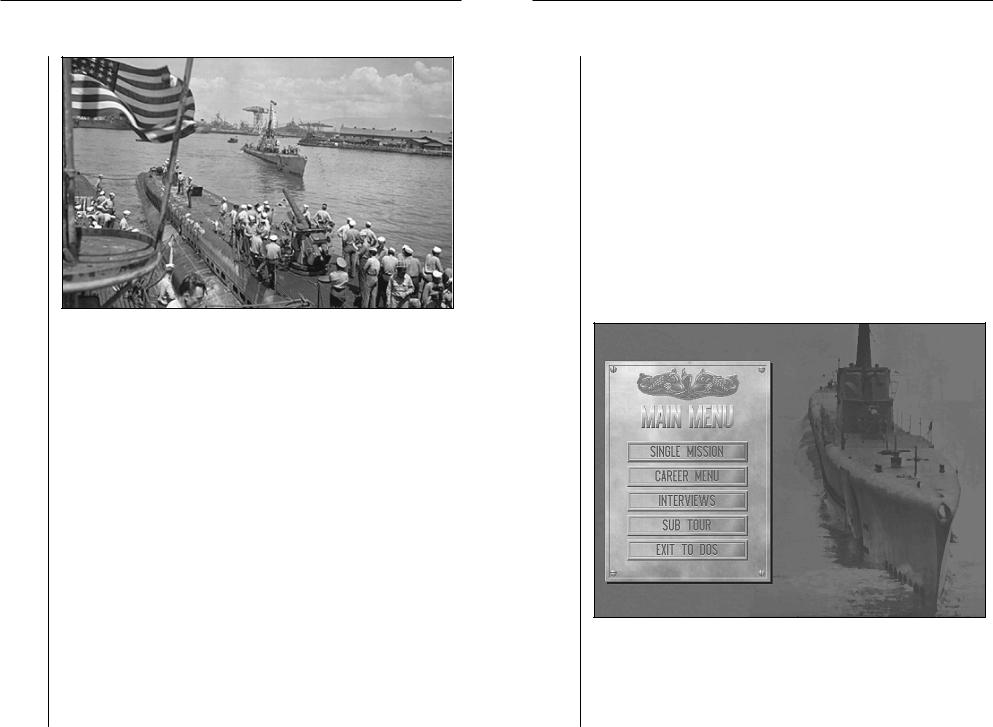
SILENT 1 WAR BETWEEN THE WAVES
HUNTER
WAR BENEATH THE WAVES
The December 7, 1941 attack on Pearl Harbor damaged or destroyed nineteen capital ships of the U.S. Navy’s Pacific Fleet. This left the aged and outgunned forces of the Asiatic Fleet as the first line of defense against the oncoming might of the Japanese Navy. One force that emerged from the attacks on Pearl Harbor and Cavite, virtually unscathed and ready to carry the war to the enemy, were the submariners of the Fleet Scouting Force. The 51 submarines of the Asiatic and Pacific
fleets were ordered to “...EXECUTE UNRESTRICTED AIR AND SUBMARINE WARFARE AGAINST
JAPAN. YOU WILL SINK OR DESTROY ENEMY SHIPPING WHEREVER ENCOUNTERED.”
Authorized to sink any vessel bearing the “Rising Sun” of Japan, the untried men of the Pacific submarine forces quickly became hunters of the largest prey around. Now, you too can stalk the tankers and freighters that carry the lifeblood of the empire, the destroyers, cruisers and carriers that are the weapons of war. You can become a Silent Hunter.
What Comes with This Game
The game box should contain this user’s manual, a SILENT HUNTER CD-ROM, and a data card. This user’s manual explains game controls and contains historical information about submarine warfare in the Pacific Theater during World War II. To install the game, please refer to the data card.
This manual contains a description of how to use all of the controls that this simulation provides to realistically reproduce the feeling of hunting and being hunted by the ships of the Imperial Japanese Navy. It also contains several appendices which provide more insights into the reality of submarine warfare
SILENT 2 WAR BETWEEN THE WAVES: What Comes with this Game
HUNTER
by William P. “Bud” Gruner, who commanded SS 305, the U.S.S.Skate on her third, fourth and fifth war patrols. Appendix A is entitled “The U.S.S.Skate and the Fifth Fleet.” Appendix B provides a brief overview of submarine tactics.
Appendix C describes the formulas for calculating a manual firing solution.
Using the Mouse
In this manual, the term “click” means to move the mouse pointer over the desired area of the screen and press either the left or right mouse button. The mouse pointer changes shape depending on the type of action which can be taken. “Left-click” or “right-click” means to move the mouse pointer to the desired position and press the appropriate button.
Left-clicking is used to change stations aboard the submarine, set controls, fire weapons, and alter preferences. Left-clicking handles most of the controls in SILENT HUNTER. Right-clicking opens the Abort Mission box where the current mission can be ended.
STARTING THE GAME
After the opening animation, two choices are offered for playing SILENT HUNTER, a Single Mission or the Career Menu. In addition, there are options to view an interview with William P. “Bud” Gruner, who commanded the U.S.S. Skate; take a multimedia tour of the U.S.S. Pampanito; or Exit to DOS.
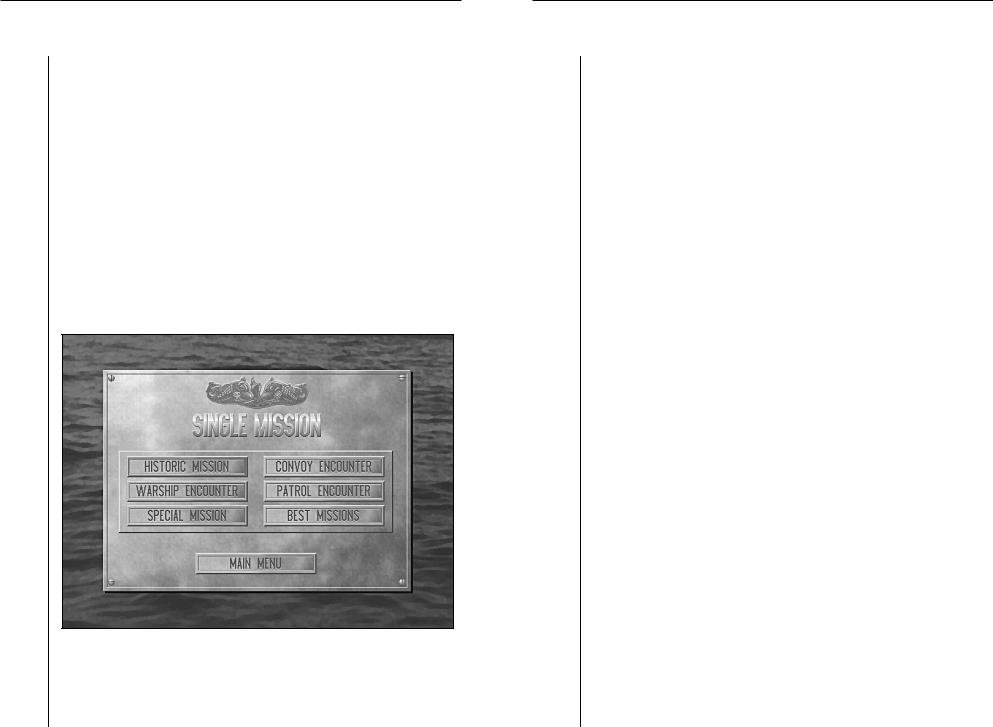
SILENT 3 STARTING THE GAME: Single Mission
HUNTER
Single Missions
Choosing Single Mission presents an option to perform one of five different kinds of authentic missions that U.S. submarines undertook during WWII. In addition to seeking out and destroying enemy warships and cargo ships, U.S. submarines performed other valuable services such as rescuing downed pilots. All of the types of missions except for the Historic Mission selection are generated randomly, and can be customized prior to play.
These missions will begin with some form of contact notification regarding the enemy, either a radar contact, a hydrophone bearing, or a lookout report. The mission ends when the submarine is out of contact with all enemy ships. This might be because the submarine has sunk all the enemy ships, has disengaged or been outrun by the enemy, or has been destroyed. At this point a scoring screen appears which correlates the level of realism and the number of enemy vessels damaged or sunk and presents the score. Left-clicking on the Exit button returns you to the Single Mission menu.
Historic Mission
This option presents the opportunity to test your skills against those of historic submariners in encounters that defined what it meant to be a member of the Silent Service. The available missions are listed in the menu, with the appropriate briefing listed below the mission menu.
SILENT 4 STARTING THE GAME: Single Mission
HUNTER
The Historical Mission menu automatically defaults to the top mission on the menu, so go ahead and make any realism changes prior to selecting the mission to be played.
Convoy Encounter
During WWII U.S. submarines sank nearly 5,000,000 tons of Japanese merchant shipping, accounting for over 1100 confirmed sinkings. This was the most likely type of encounter during the war.
Warship Encounter
This mission consists of intercepting and attacking an Imperial Japanese Navy task force. Aircraft carriers were the highest priority target for the submarine force, followed by battleships and escort carriers.
Patrol Encounter
Encounter a Japanese anti-submarine (ASW) patrol searching for U.S. submarines.
Lifeguard Duty
Over 500 aviators owe their lives to the men of the Silent Service. Submarines were frequently positioned to recover downed pilots at the scene of surface engagements, such as Midway, or during large air strikes. A downed aviator can only survive a limited time in the water, and the submarine’s task is to effect a rescue before the sea claims him or the enemy captures him.
Mission Customization
After a mission type has been selected, several mission variables may be chosen. Each type of mission has some of the following options available.
Date
The date affects the location of the encounter, the number and type of ships encountered, and the equipment available to both sides. For more information regarding the types of equipment available for any given month of the war, see the “SILENT HUNTER Weapons Data” table on page 50.
Crew Quality
Crew quality affects the ability of the crew to operate the submarine. Reload time, dive time, lookout sighting distances, and other factors are all determined by the crew quality setting. The crew can range from green to elite.
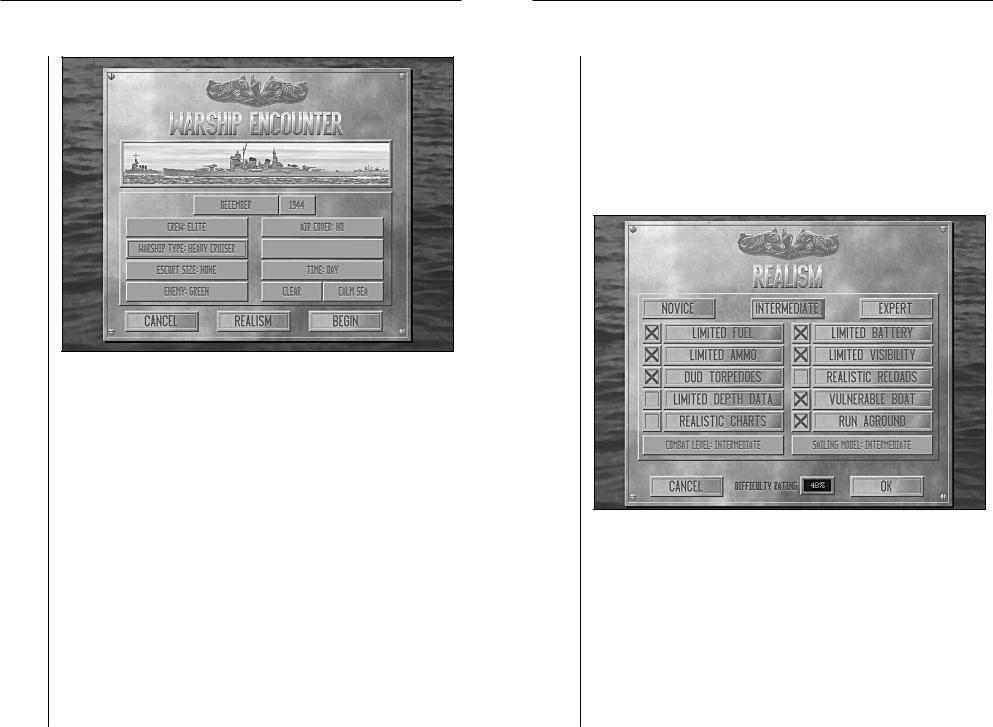
SILENT 5 STARTING THE GAME: Mission Customization
HUNTER
Convoy Size
The size of the encountered convoy, small, medium, or large.
Warship Type
Capital ships travelled in a main body of vessels, usually with an interior screen of cruisers and an exterior screen of destroyers. Select between carrier, battleship, cruiser, and light cruiser task forces.
Escort Size /Patrol Threat
These options determine the number and probability of encountering some form of patrol vessel or escort.
Enemy Quality
This setting determines how tough the enemy is. Gun and depth charge attack accuracy, lookout sighting distance, and overall coordination of attack are controlled by this setting. Enemy crews can be green, veteran, or elite.
Air Cover/Threat
SILENT 6 STARTING THE GAME: Mission Customization
HUNTER
Time of Day
Select whether to begin the mission at Dawn, during the Daytime, at Dusk or during the Night. Submarines equipped with radar could operate on the surface at night much more readily than could earlier submarines.
Weather
The weather affects the speed of ships and the amount of visibility. Heavy seas affect the submarine’s stability near the surface, while fog can be a commander’s best friend.
Realism
The level of realism experienced while playing SILENT HUNTER can be modified for both single missions and careers. This is done using the Realism screen, which is available from all Single Mission screens and when the submarine is in port during campaign games. With all Realism settings selected, the simulation is as close to real as is possible!
Overall settings
Task forces and occasionally convoys were supplied with air cover. Other missions run the risk of encountering an aerial patrol. These settings determine the number and probability of encountering some form of air cover.
At the top of the Realism menu are three buttons: Novice, Intermediate, and Expert. These buttons are quick ways to select specific sets of play conditions.
Novice level lowers the combat and sailing model levels to novice, and turns off all realism settings except the vulnerability of the submarine.
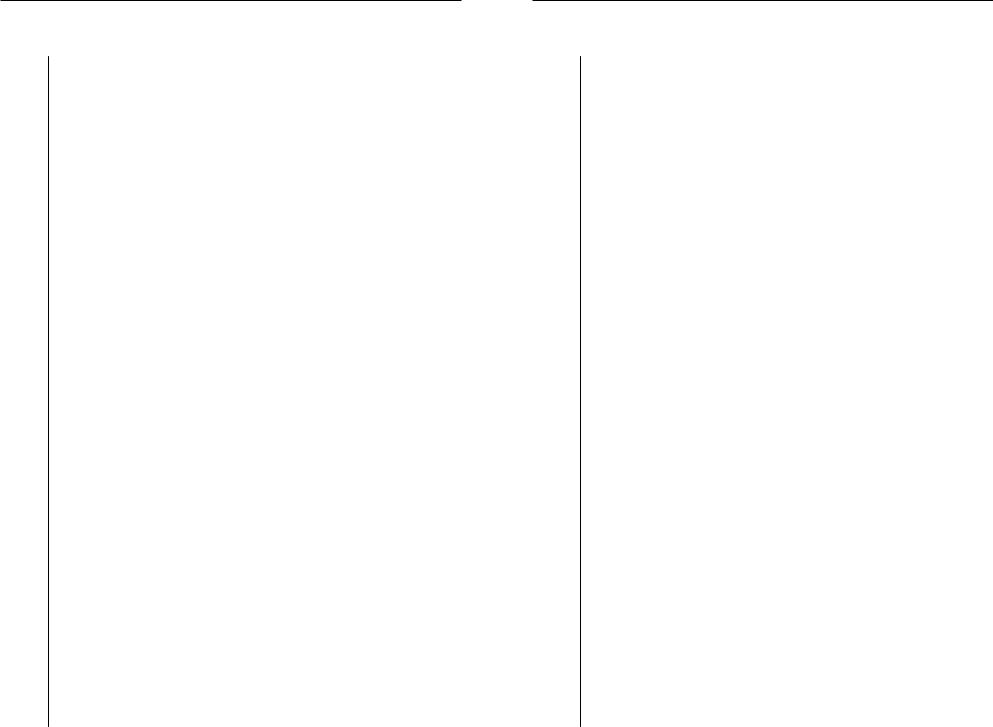
SILENT 7 STARTING THE GAME: Realism
HUNTER
Intermediate level lowers the combat level and sailing models to “Intermediate,” and turns off the Dud Torpedo, Realistic Reloads, Limited Depth Data, and Realistic Charts settings.
Expert level implements every possible realism setting, duplicating live conditions during WWII as closely as possible. The combat level is set to “Advanced” and the submarine maneuvers realistically.
Other Realism Settings
There are options other than the three preset levels. Ten settings can be toggled on or off and each of these settings has the effect of reducing the realism by a certain percentage when turned off. The Combat Level and Sailing Model settings have more than two levels and each of these levels also change the overall Difficulty Rating.
Limited Fuel
The Limited Fuel setting has a small effect on Single Mission games, but is a serious consideration for the Campaign Game. Refueling can only be performed by a submarine tender or at a base. Turning this setting off reduces the realism factor by 10%.
Limited Battery
With Limited Battery turned off, the submarine never needs to surface to recharge the batteries. Turning this setting off reduces the realism factor by 30%.
Limited Ammo
The submarines simulated by SILENT HUNTER normally carried one hundred rounds for the deck gun and twelve to twenty-eight torpedoes. When turned off, there is an unlimited supply of both types of munitions. Turning this setting off reduces the realism factor by 50%.
Limited Visibility
With this option on, only ships actually visible to the crew will appear on the map screen at the Charts station. If the submarine is submerged with the periscope lowered, only the most recent observed contact will be shown on the map. With this setting off, all ships will be shown on the map. Turning this setting off reduces the realism factor by 30%.
SILENT 8 STARTING THE GAME: Realism
HUNTER
Dud Torpedoes
From the beginning of the war until late in 1943, a series of problems with the torpedoes caused a significant number of them to fail. With this setting off, torpedoes are always reliable, but realism drops by 15%. For more details of the torpedo problems, see the “Torpedoes” section on page 50.
Realistic Reloads
The Realistic Reloads setting toggles the torpedo tube reload time between two minutes and a more realistic time that is also affected by crew quality. Turning this setting off reduces the realism factor by 10%.
Limited Depth Data
With Limited Depth Data toggled on, the Depth Gauge indicates only how deep the submarine has gone. There is no information available other than the chart about how deep the waters are in that particular part of the ocean. When toggled off, an additional gauge appears at the Gauges station entitled “Depth Under Keel.” This indicates how deep the local waters are. Turning this setting off reduces the realism factor by 5%.
Vulnerable Boat
Toggling Vulnerable Boat off eliminates the chance of the submarine taking damage, and correspondingly, reduces the Realism level by 80%.
Realistic Charts
The Realistic Charts setting controls the information that can be viewed at the Charts station. With this setting toggled on, the chart shows only the position of ships relative to the submarine, further modified by the Limited Visibility setting. With this setting off, the Charts station shows torpedo wakes and shell splashes as well. Turning this setting off reduces the realism factor by 10%.
Run Aground
With this setting turned off, the submarine can run aground without sustaining damage. This setting alters the Difficulty Rating by 5%.
Combat Level
Changing the Combat Level setting affects the accuracy and lethality of both side’s weapons. The amount of information displayed on the map at the Charts station, such as torpedoes, sonar pings, and gun hits, also decreases at the advanced levels. The Realism rating is reduced 15% for each level below Expert; from Expert to Advanced, to Intermediate and finally Novice.
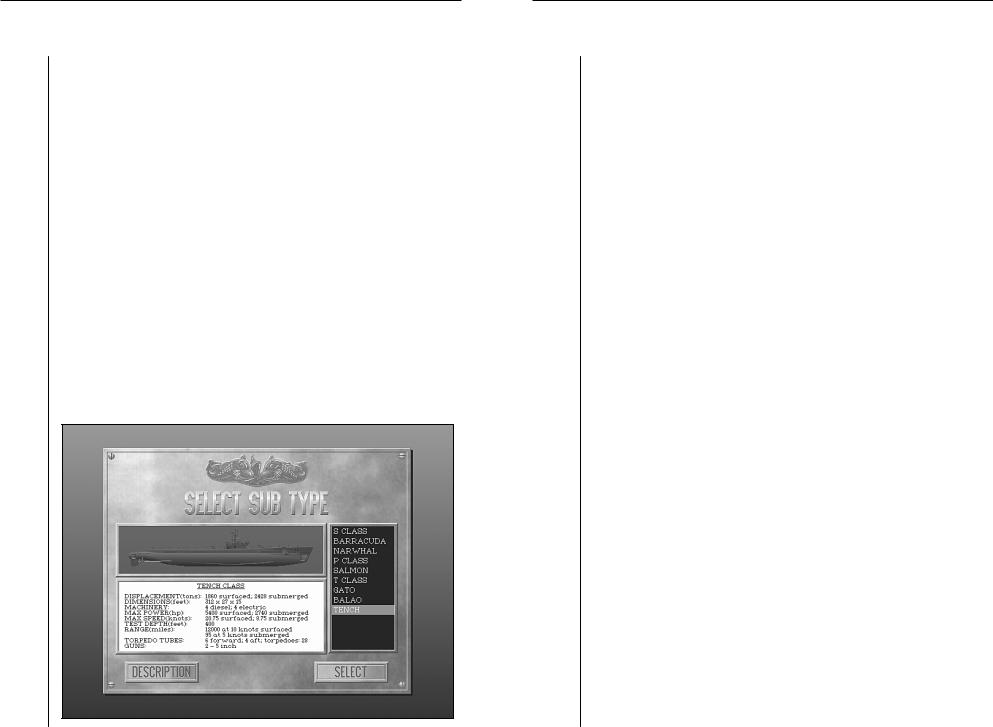
SILENT 9 STARTING THE GAME: Realism
HUNTER
Sailing Model
The Sailing Model controls the maneuverability of the submarine, affecting dive time, maximum speed in heavy seas, turn rate and the likelihood of the submarine running aground. Realism drops by 10% for each reduction in level; from Realistic to Intermediate and from Intermediate to Novice.
Difficulty Rating
The Difficulty Rating is based on the effects of changing the realism settings above. The mission score for completed missions is modified by the level of realism chosen. The higher the realism setting, the higher the potential score.
Realism and Japanese Anti-Submarine Warfare
The realism setting determines the effectiveness of Japanese anti-subma- rine warfare (ASW). Throughout most of WWII, the Japanese Navy believed that no submarine could dive below 200 feet and survive, so most of their ASW efforts were expended at depths between 50 and 150 feet. In deep water, U.S. fleet submarines could dive routinely below 200 feet and so were able to survive repeated depth charge attacks.
In SILENT HUNTER, the Combat Level setting can be used to increase realism beyond 100%. This reflects Japanese ASW efforts that take into account the full capabilities of U.S. submarines.
SILENT 10 STARTING THE GAME: Submarine Class Selection
HUNTER
Submarine Class Selection
The type of submarine used can be selected for any of the single mission scenarios from a range of vessels available at that date. For Historic Missions, the type of submarine used in the actual encounter is preselected. Each type of submarine is displayed with statistical details by left-clicking on the list of classes. Left-clicking on the Description button toggles to a brief description. Confirm the choice of a particular class by left-clicking on theSelect button. For more details about the submarine classes available in SILENT HUNTER see the “Submarines” section on page 40.
Victory or Defeat
The scenario continues until the submarine is destroyed or all enemy vessels are beyond contact range. This can be because they have been sunk, they have outrun the submarine, or the submarine has evaded all pursuit.
At this point a scoring screen appears which correlates the level or realism and the number of enemy vessels damaged or sunk and presents the score. Left-clicking on the Exit button returns you to the Single Mission menu.
THE CAREER MENU
The Career Menu is where the campaign game begins. Starting at any point in the war, a series of war patrols are performed that can then be compared to those of some of the greatest submariners ever.
Starting a Career
Enter the name of the submarine’s commander and select a starting month and year for this career. Up to twenty different careers can be accommodated by the career roster; if all twenty positions have been used, a new career must be entered over an older career.
The date chosen determines what classes of equipment are available to the commander. This includes submarine classes, and features such as radar, improved torpedoes, and radar detectors.
Best Careers
This option displays the top careers to date.
Main Menu
This button returns to the Main Menu.
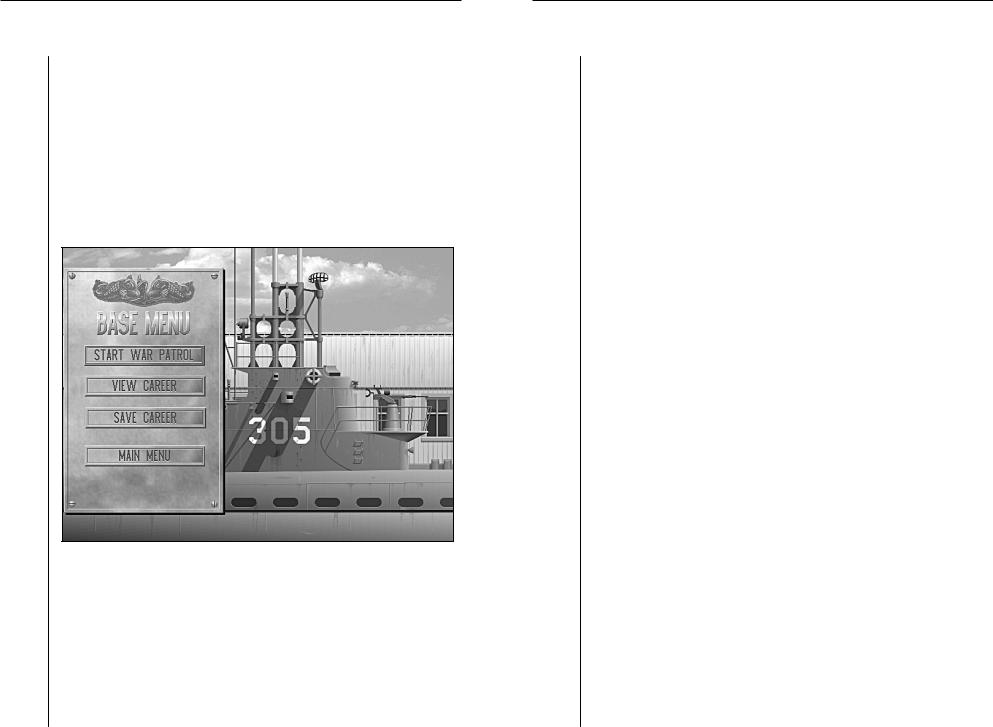
SILENT 11 THE CAREER MENU: Continue a Career
HUNTER
Continue a Career
This button opens a menu where a saved career may be continued, reviewed, or deleted. The Career Roster lists the names that have been entered for the careers in progress. To continue to play a particular career, left-click on it to highlight it and left-click on the Select button or double left-click to resume that career.
The View button displays the progress of a highlighted career. The Delete button deletes the highlighted career.
After selecting a career, the Base Menu appears.
Base Menu Options
The campaign aspects of SILENT HUNTER are managed from the Base Menu — campaigns are made up of a series of war patrols. While at base several activities are possible:
♦Start a war patrol.
♦View the top scores for commanders in that campaign.
♦Examine the record of the active commander.
♦Visit the Officer’s Club for news and rumors.
♦Save the active career.
♦Return to the Main Menu.
SILENT 12 THE CAREER MENU: Base Menu Options
HUNTER
Start War Patrol
This option begins a war patrol. The submarine will be assigned a patrol area in which to operate. Any changes to the realism settings must be done now, while still in port. See the “Realism” section on page 6 for more information.
Prior to departure initial instructions are issued for any particular missions the submarine is to undertake. While on the mission, occasional radio messages will update the commander of enemy activity in the area.
Ending a War Patrol
A war patrol continues until:
♦The submarine is destroyed.
♦The submarine is damaged beyond the ability of the crew to repair it.
♦The submarine runs out of supplies (fuel and /or ammunition).
♦The submarine is ordered back to base at the end of the patrol.
Depending on the success of the war patrol, the commander may be rewarded. Success is measured in a variety of ways, and reassignment is possible in cases of poor performance.
Tonnage
The primary yardstick of success for a submariner during WWII was ships sent to the bottom, whether merchant or military. The tonnage sunk figure does not include ships that were damaged but did not actually sink.
Score
The score takes into account ships damaged or sunk, the overall mission difficulty, and the difficulty based on realism level. The score for damaged ships is based on the amount of damage done. The higher the realism level, the higher the score.
Promotion, Medals, and Awards
While referred to on board as “Captain,” officers commanding submarines were all Lieutenant Commanders or Commanders; all officers of higher rank either moved to a different command or were assigned shore duty. For this reason, submarine commanders in SILENT HUNTER will not be promoted in order to remain historically accurate. Reassignment for inadequate performance is always possible.

SILENT 13 THE CAREER MENU: Base Menu Options
HUNTER
Medals are awarded based on the results of a particularly productive war patrol. The medals that are possible, in order of precedence are:
♦Medal of Honor
♦Distinguished Service Medal
♦Navy Cross
♦Silver Star
♦Bronze Star
Submarine crews may also earn either a Presidential Unit Citation or a Unit Citation if the overall record of the submarine is good and it has an exemplary war patrol.
View Career
The career of the active submarine commander can be viewed using this option. In addition to the name of the commander’s submarine and the base he is assigned to, useful information is shown including the number of ships sunk, the total tonnage sunk, and any medals or commendations the commander or submarine have been awarded.
SILENT 14 CONTROLS: The Smart Mouse Pointer
HUNTER
CONTROLS
The Smart Mouse Pointer
The submarine is managed using controls and displays at several stations around the submarine which are accessed via the control room. Move the mouse pointer until it changes from an arrow to the name of the station and left-click to change the view. Each station is represented by one or more screens. Moving the mouse pointer over the controls and gauges at each station is the fastest way to determine which are controls and which are displays because the mouse pointer changes from an arrow to a reticule with a word above it, such as SET, SELECT, or FIRE.
♦Settings on dials are changed by moving the reticule to the desired position on the dial and left-clicking.
♦Buttons are pressed by moving the mouse pointer over the button and left-clicking.
Using the Function Keys (F1 - F10)
The stations listed below can also be reached using the corresponding function keys:
FUNCTION KEY |
STATION |
F1 ................................... |
Control Room |
F2.................................... |
Up Scope/Periscope |
F3.................................... |
Target Bearing Transmitter |
F4.................................... |
Bridge |
F5.................................... |
Charts |
F6.................................... |
Torpedo Data Computer |
F7.................................... |
Gauges |
F8.................................... |
Status |
F9.................................... |
Radar |
F10.................................. |
Logbook |
Alt F4 .............................. |
Deckgun |
Setting the Detail Level
Once a mission or war patrol has begun, pressing Alt-D opens the Detail Level box. Graphic features that enhance the appearance but may hinder play of SILENT HUNTER such as clouds, waves, land texture, ship and torpedo wakes can be toggled on or off using this box. In addition, visibility range can be increased in increments of one mile using this control. Left-clicking in the upper left corner returns to play.
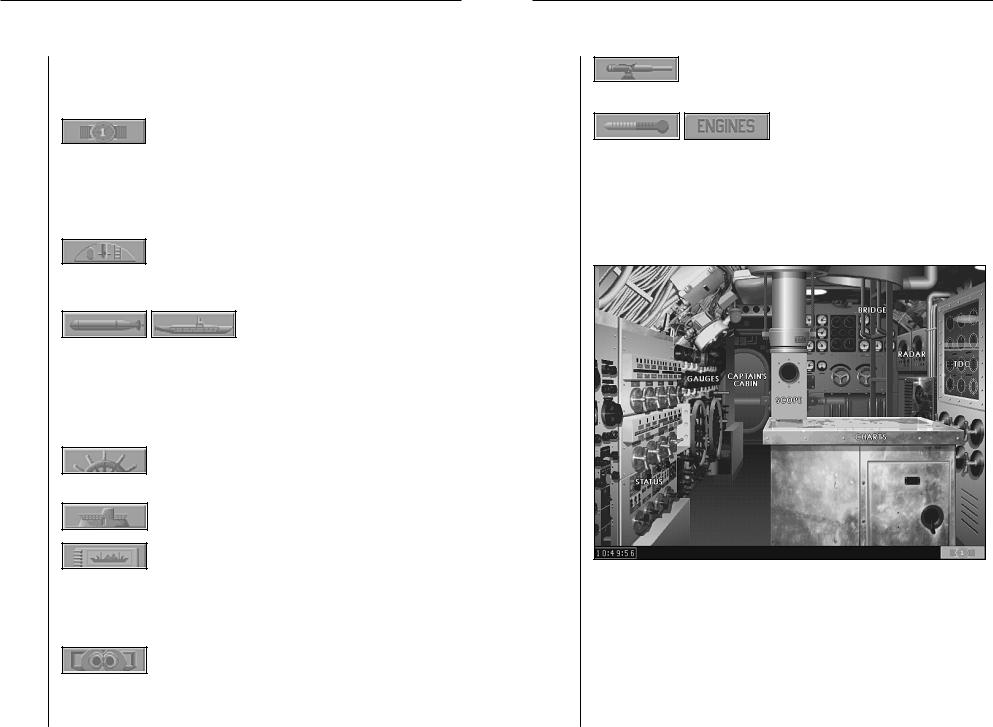
SILENT 15 CONTROLS: Control Buttons
HUNTER
Control Buttons
At each station there are buttons at the bottom of the screen for changing certain game settings, stations or accessing features.
The rate at which time passes can be changed by leftclicking this button, from 1x to 256x. At 1x time passes at
the normal rate. This button appears on all stations. The + key increases compression, while the – key decreases time compression. The Enter key returns the time rate to 1x. Note: During encounters with enemy ships, the maximum rate of time compression is 16x. While torpedoes are active the maximum rate is 8x.
This common button is used to return to the Control Room from almost any station on the submarine. The
control room button is available on the Gauges, Status, Captain’s Quarters, Periscope, Charts and TDC station screens.
This button brings up the first of three parts of the Torpedo Data Computer (TDC)
for use at the periscope or the Target Bearing Transmitter (TBT). This button appears on the periscope screen and the TBT screen. At the Status Station, the Torpedo button toggles the view to the Torpedo Room station where the torpedo tubes are reloaded displayed combat and the status of torpedo reloading can be found. The button is replaced with the Status button while the Torpedo room is visible. See the Status Station section on page 38 for more information.
The Wheel button changes the “controls” portion of any screen to the Maneuver Controls subset. This button
appears on the periscope, the TBT station, and the Chart station.
The Bridge button returns to the Bridge view from the TBT and Deck Gun stations.
Pressing this button opens the Ship Identification Manual which is normally stored in the Captain’s
Quarters. It contains views of the ships that Naval Intelligence has determined are likely to be encountered. This option is available at the TBT, Periscope stations, and the Captain’s Cabin. For more information see the section on the Captain’s Cabin starting on page 17.
The Target Bearing Transmitter (TBT) button is located on the Bridge and contains the same components as the
Torpedo Data Computer (TDC), divided into three sections to fit at the bottom of the screen. For more information see the section on the TBT starting on page 35.
SILENT 16 CONTROLS: Control Buttons
HUNTER
This button is found on the Bridge station and goes to the Deck Gun station. For more information see the
“Deck Gun” section starting on page 36.
The Bathythermograph button is located at the Gauges station. It replaces the
“Christmas tree” display, which indicates the usage of engines to charge batteries, with the bathythermograph. For more information see the “Thermal Layers and the Bathythermograph” section starting on page 26. When the bathythermograph is visible, the Bathythermograph button switches to a button marked “Engines” which restores the Bathythermograph button and the Christmas tree display.
COMMANDING THE SUBMARINE
The control room is the nerve center of the submarine. All other stations necessary to fight and maneuver the submarine are accessed from the control room. Other stations are reached from the Control Room by moving the pointer until it changes to a word, for example Charts or Gauges. Leftclicking changes the view to that particular station. Note: On actual U.S. submarines the periscope was accessible in the conning tower. It has been placed in the Control Room in SILENT HUNTER for ease of use.
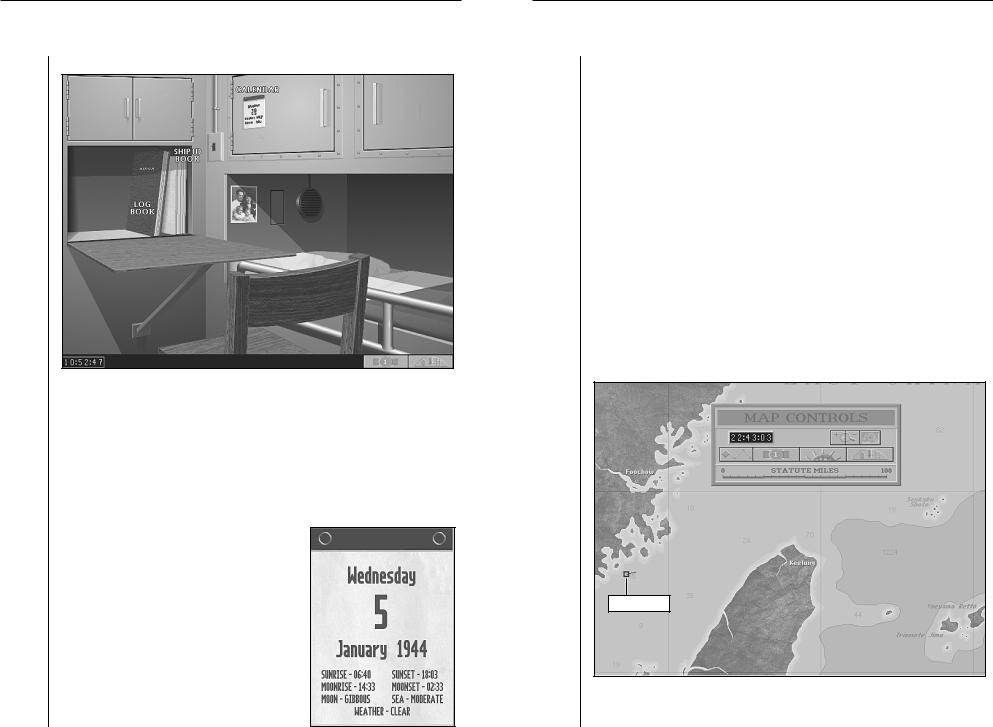
SILENT 17 COMMANDING THE SUBMARINE: Captain’s Cabin
HUNTER
Captain’s Cabin
Ship Identification Manual
The Ship Identification Manual on the captain’s bookshelf is a valuable tool in prosecuting the war against the enemy and not our own shipping. The Ship Identification Manual contains views of thirteen classes of enemy vessels at various angles. The displacement, length and maximum speed in knots are also listed. A copy of this manual is available on the bridge to be used with the Target Bearing Transmitter (TBT) and at the periscope.
Logbook
The Logbook can be viewed in the Captain’s Cabin or by pressing F10. This is where the crew’s victories are recorded as enemy shipping is harried across the Pacific.
Calendar
Left-clicking here shows more than the current date. Weather information, the phase of the moon, and rising and setting times for the sun and moon are also listed here.
SILENT 18 COMMANDING THE SUBMARINE: Charts
HUNTER
Charts
The Charts station is reached by pressing F5, or moving the pointer until it reads Charts. The Charts station contains charts of the current patrol area, showing important features such as depth information, enemy bases, shipping lanes, and ports of call. Visible enemy ships and reports of enemy vessels are indicated on the chart for tracking purposes depending on the realism level. Boxes that are available while viewing the charts allow for maneuvering, setting way points along a course and general map controls. At high levels of zoom the submarine is represented by a blue box trailing a line away from its heading.
Sonar
At lower speeds the submarine’s sonar can detect other vessels. This is indicated on the map by a line along the relative bearing of the target. The line is either gray, representing a set of low-speed screws, or orange, representing high-speed screws. High-speed screws are usually warships, while low-speed screws can be either a merchant ship of some sort, or a warship travelling at low speed.
Map Controls
Player Submarine
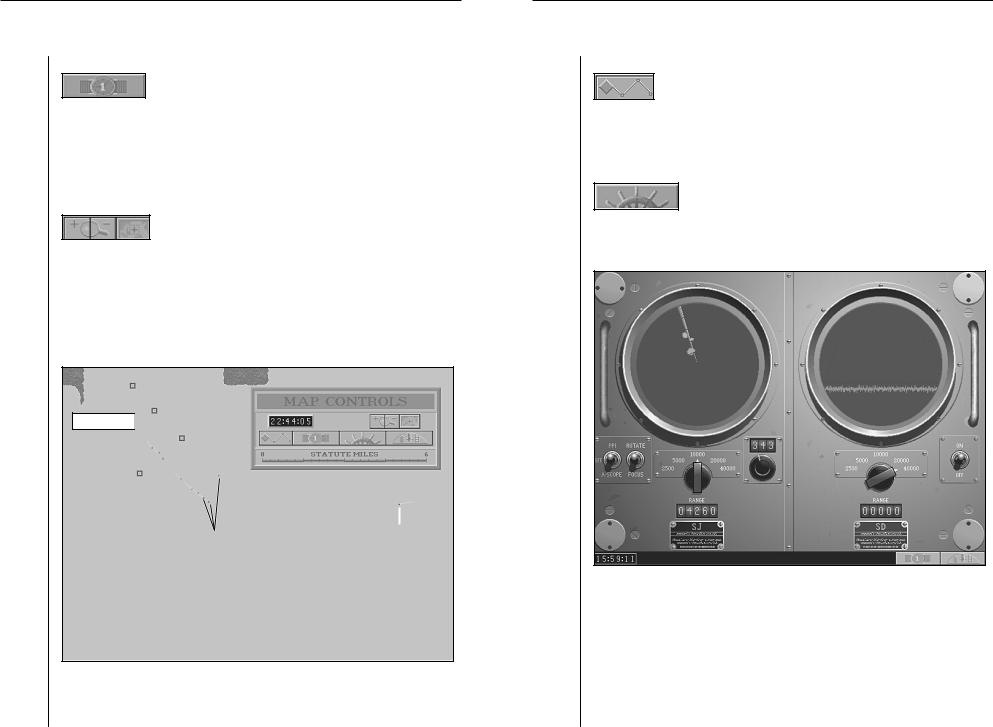
SILENT 19 COMMANDING THE SUBMARINE: Charts
HUNTER
Time Controls
The local time is displayed above the Time Compression control button, and at the bottom left at most other sta-
tions. Activating Time Compression allows the rate time passes to be changed from 1x to 256x. At 1x time passes at the normal rate. The + key increases compression, while the – key decreases time compression. The Enter key returns the time rate to 1x. Note: Because of the complexity of this simulation, some features may not operate smoothly at high rates of time compression.
Zoom and Centering Buttons
The Zoom controls allow a bird’s-eye view of the submarine and other ships at the highest levels of magnification.
Zoom in by left-clicking on the “+” button, which turns the pointer into a frame. Drag the frame over the section of the map to be viewed. At this point, pressing the “Z” key increases the level of zoom, represented by the size of the frame shrinking. Pressing the “X” key will increase the size of the frame, decreasing the amount of zoom. Left-clicking a second time engages the zoom and changes the view. At zoom levels below a certain point, some map features such as depth gradients are not visible.
Reported Contact
|
|
|
|
Visible Ships |
|
Player Submarine |
|
|
|
|
|
Moving the cursor to the edge of the screen allows the entire map screen to be shifted in any direction. The Centering button returns the submarine to the center of the screen.
SILENT 20 COMMANDING THE SUBMARINE: Charts
HUNTER
Way Point Selection
The Way Point Selection button allows navigational way-points to be set or cleared. Left-clicking on the map establishes a
course for the submarine which is followed until cleared from this panel by pressing the CLEAR button, when the course is completed, or if the manual helm is used to override it.
Navigation
The Navigation button opens a box showing the Engine Room Telegraph, the Manual Helm, the Speed Gauge,
Course Indicator and the Depth Control. The two buttons at the bottom return to the Map Controls or the Control Room. For more information on these controls see the “Gauges Station” section on page 23.
Radar
The Radar station contains two radar range finding panels. On the left is the SJ surface radar, on the right is the SD aerial radar. Both types of radar can be tuned using the range knob; the scope will show an approximate representation of the distance to the target object, the digital readout below the knob gives more precise range information. Note: Neither will function if the submarine is below 45 feet.
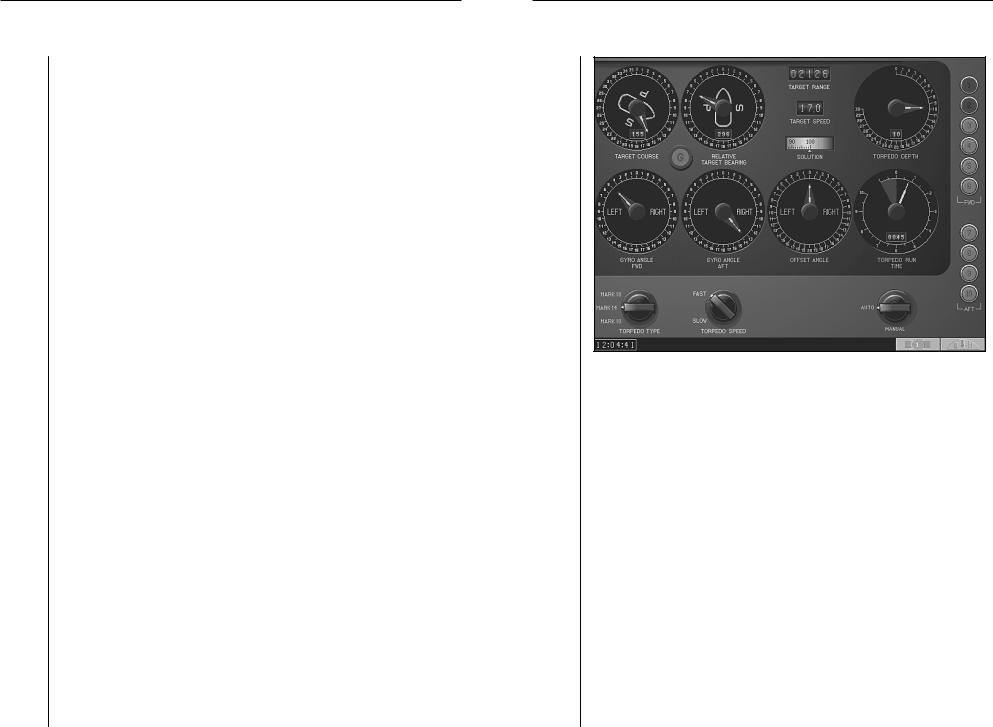
SILENT 21 COMMANDING THE SUBMARINE: Radar
HUNTER
SJ Radar
SJ surface search radar was installed on all submarines built after the war started, and six of the older S-class submarines were refitted in 1943. Radar made night surface-actions practical for submarines by generating accurate range information.
The SJ radar represented in SILENT HUNTER can operate in two modes: Plan-Position Indicator (PPI) and A-scope.
The PPI screen shows the direction the radar’s antenna is pointing with a line that sweeps through 360 degrees. When a contact is made, the radar produces a blip on the screen. Distance to the contact is indicated on the digital readout below the central knob, and by the blip’s relative position on the radar screen.
An A-scope contact doesn’t show the direction on the radar screen the way the PPI does. The direction can be derived by the digital bearing readout on the right side of the SJ console. A contact is represented as a spike in the baseline reception, the size of the spike representing the size of the contact. Contact range is indicated on the digital readout and by where the spike appears on the screen. The farther to the left the spike appears, the closer to the submarine the contact is.
The antenna can be aimed by switching from Rotate mode to Focus. This allows the PPI scope to be aimed by left-clicking right on the scope screen or by left-clicking the bearing knob. The A-scope is aimed using the bearing knob on the SJ panel. The radar’s aim can be fine tuned by left-clicking on the digital display above the knob to adjust the bearing of the antenna by hundreds, tens, or single degrees. The SJ radar can be toggled on or off using Alt-S. Left-clicking on the Range knob allows the radar coverage to be fine tuned by aiming the radar at the bearing chosen.
SD Radar
All submarines used in WWII were equipped with SD radar to prevent them from being attacked by aircraft. The SD radar in SILENT HUNTER is of the A- scope variety, which reveals distance but not direction of aircraft detected on the screen. A contact is represented as a spike in the baseline reception. The SD radar can be toggled on or off using Alt-A.
SILENT 22 COMMANDING THE SUBMARINE: Torpedo Data Computer
HUNTER
TDC (Torpedo Data Computer)
The controls on the Torpedo Data Computer (TDC) were remarkably sophisticated for the period. The firing officer input the estimated speed and course of the target ship, and the TDC compared this information with the sub’s course and bearing and fed this information to the gyroscope in the torpedo. Once fired, the torpedo ran straight for roughly 20 yards, then altered course based on the gyro setting to intercept the target vessel.
There are three ways to access the TDC:
♦At the main TDC station in the control room (or by pressing F6).
♦Using the TBT binocular mount on the Bridge.
♦Through the periscope.
The main TDC station has the complete set of controls and indicators for setting and firing torpedoes, however there is no way to take a bearing on the target from the TDC itself. The Target Bearing Transmitter (TBT) and periscope TDC controls are split into three partial screens which are accessed using a control knob. The launch buttons are arrayed on the right side of the TDC, forward tubes on top, aft tubes below.
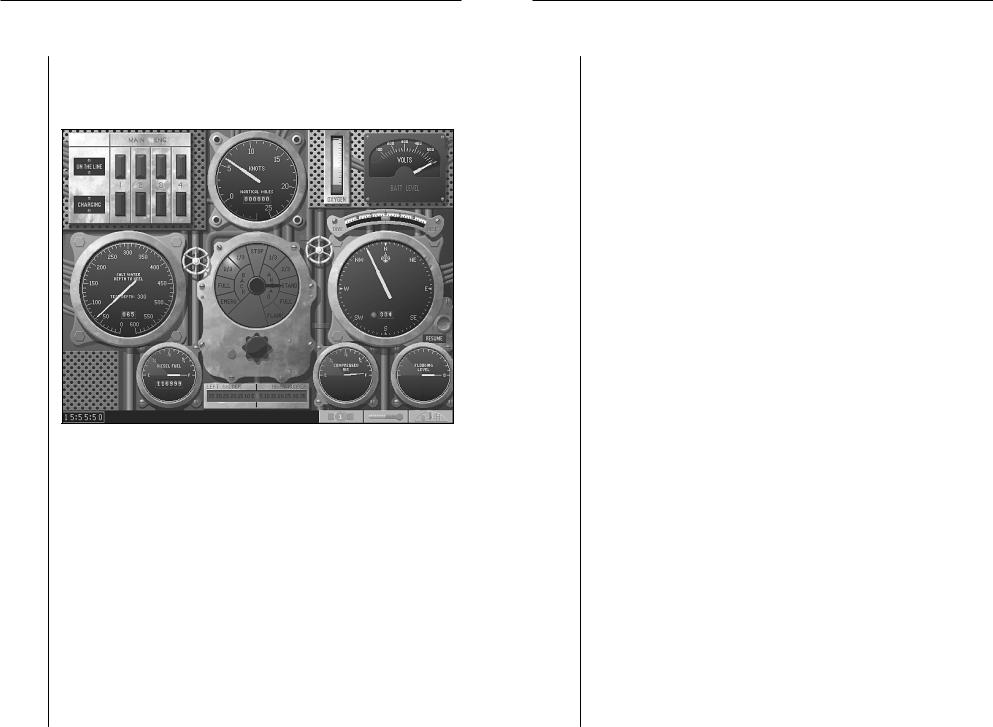
SILENT 23 COMMANDING THE SUBMARINE: Torpedo Data Computer
HUNTER
Most torpedo attacks will be launched from the periscope in the control room or the Target Bearing Transmitter on the bridge. See the “Using the Local TDC” section on page 29 for information on using the TDC for making an attack.
Gauges Station
In SILENT HUNTER, the primary maneuver controls are found at the Gauges station and consist of the depth gauge, the compass, the manual helm, the engine-room telegraph and the speed gauge. This station can also be reached from anywhere on the submarine by pressing F7. There are also displays for the electric motors, battery charge status, as well as gauges showing the amount of compressed air, the level of flooding, the amount of oxygen remaining, the remaining diesel fuel and the dive angle. The buttons in the lower right corner open the Time Compression box, toggle the Bathythermograph, or return to the Control Room.
Maneuvering the submarine was the job of the diving officer, under the command of the captain or the executive officer. Most submerged maneuvering was done by dead reckoning using navigational fixes taken while on the surface. The sub’s speed and course were tracked on navigational charts, which were the only means of determining the submarine’s
SILENT 24 COMMANDING THE SUBMARINE: Gauges Station
HUNTER
position. Strong ocean currents, inaccurate charts and long periods operating submerged without fixes created the possibility of running aground, particularly in the shallow seas of the Solomon, Marshall, and Philippine Islands.
Manual Helm
The submarine can be turned to port or starboard by left-clicking on the Manual Helm, or pressing the leftor right-arrow key on the keyboard. The 0 setting indicates a straight ahead course, barring wind and current. Turns of up to 35 degrees may be made to port or starboard by left-clicking over that number on the Helm. The submarine continues to turn until the Helm is returned to the 0 setting, either by left-clicking on the 0 or by pressing the arrow key which is opposite the current direction of turn until the Helm reads 0; in other words, if left rudder is being applied, press the right arrow key until the helm returns to 0. Pressing the “H” key establishes the current heading as the new course and returns the Manual Helm setting to0. Pressing the “V” key restores the view to directly ahead of the submarine.
Compass
The course of the submarine can also be controlled using the compass. The white needle indicates current course while the red needle indicates the desired course. Left-clicking on the compass lays in a course, and the helm responds by gradually turning the ship onto that course. The manual helm should be used for radical course changes, such as evasive maneuvers or attack maneuvers. A course laid-in previously can be returned to by leftclicking on the Resume button or by left-clicking on the compass.
Diving Controls
In SILENT HUNTER diving and surfacing is handled simply by setting the dive depth on the depth-gauge or using a convenient keyboard command. The dive angle is displayed on the inclinometer. Below 65 feet, the periscope automatically retracts. Diving and surfacing are controlled by the diving officer at the captain’s direction.
Diving involves the release of gas from the ballast tanks to reduce the submarine’s buoyancy to a point where the weight of the vessel overcomes the displacement of water. As the submarine becomes less buoyant, the dive is controlled using the bow planes and the electric motors. Surfacing is the opposite of diving; compressed air is forced into the ballast tanks to replace water taken on when diving. This creates a positive buoyancy, causing the submarine to rise slowly. The bow planes and motors are used to control
