Games PC STARLANCER User Manual

COMMAND TRANSMISSION / /
TO: ALL SHIP PERSONNEL
PRIORITY ALPHA-ONE
My fellow countrymen and defenders of the Alliance:
The future had never looked so bright. There was no obstacle too great for our Western Alliance to overcome. We had terraformed Mars and established fledgling colonies on the outer moons and planets. With abundant raw materials mined from asteroids, the discovery of new nanotechnologies, and automated zero-gravity manufacturing plants, the human race was poised to reach beyond our solar system.
...But a shadow has fallen across the stars.
Forty-eight hours ago, a surprise strike force decimated the French and Italian fleets moored in Martian orbit. A newly formed coalition of Eastern nations has made a grab for power. Their aim is to take everything we have built with our blood, tears, and toil.
We have verified reports of this Coalition overrunning our Alliance High Command on Ganymede and landing massive invasion forces on the outer colonies. We have lost Io and Europa. Pitched battles wage on Mars and Earth.
In the peaceful quest to build a future, we stretched our military forces too thin and made a tempting target for those who would take advantage of our ideals. The lack of vigilance has placed our
democracy on the brink of ruin.
This battle, though, is far from lost.
The remnants of the French and Italian fleets will rendezvous with our American, British, German, Spanish, and Japanese allies
in orbit around Neptune’s moon, Triton. We will regroup, establish a new command structure, and assess our best strategy. There, on the edge of the solar system, we will make our stand against the encroaching darkness.
Godspeed to us all.
—Captain Robert Foster, ANS Reliant

ALLIANCE NAVY TECHNICAL
FLIGHT MANUAL LOGON
Welcome, pilot. You are linked to the Alliance Intelligence and Tactical Computer (ITAC) database. It is continuously updated to provide the latest technical specifications and protocols. An annotation feature allows you to insert notes and customize this document to suit your personal needs.
Some pilots, however, have not been purging their notes before returning the units. The Quartermaster General requires that all annotations be deleted. Do your part!
Type your annotations in these boxes.
—John Q. “Call Sign” Pilot
COMMAND TRANSMISSION / /
TO: SQUADRON RECRUITS
Welcome to the 45th Volunteers. Count yourself lucky to be part of the most patriotic and highly motivated team in the fleet!
Don’t let being members of the 45th go to your head. We’ve got a tough job to do, so cooperate with the other squadrons. There’s plenty of glory out here for everyone.
The 45th has access to state-of-the-art fighters, missiles, gunnery, and a top-notch flight crew to keep you up and running. You’ll need them. The Coalition has us outnumbered and our supply lines are strained.
Stay frosty out there.
—Squadron Leader, Maria Enriquez
“Yeah, I’m lucky. I get wingmen who were Academy dropouts, excops, and a bunch of rookies with as much zero-G combat experience as a flying squirrel. Try not to blow me up.”
—Brad “Viper” Callan
2 |
3 |
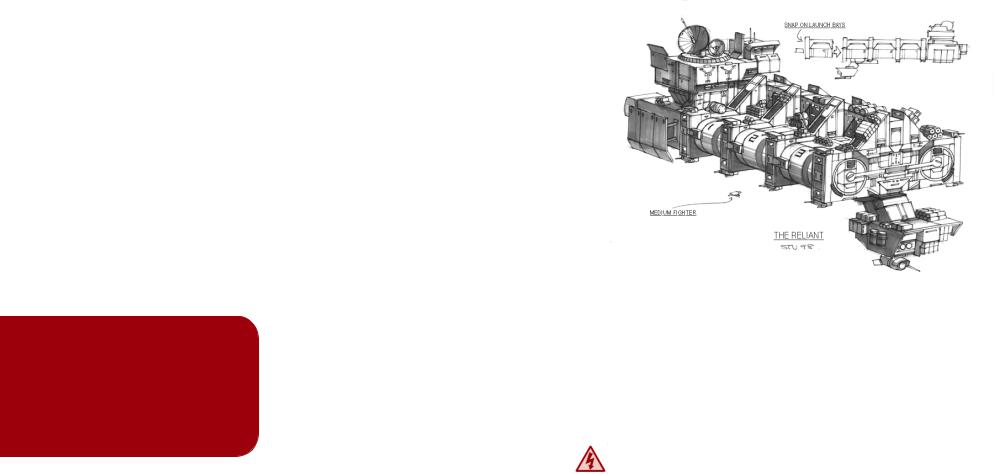
GAME INSTALLATION
To install Starlancer, insert the Starlancer CD 1 into the CD-ROM drive, and follow the directions on the screen. If Setup does not begin automatically, refer to the Readme file on the Starlancer CD.
SINGLE PLAYER GAME
Click Single Player on the main menu. Select a pilot and type your call sign. Click Start Game and set the game difficulty level.
SAVE AND LOAD
To save or load a game, except during a combat mission, press ESC. Your game is automatically saved after each successful mission.
INSTANT ACTION
To launch directly into a simulated combat mission, skipping the briefing and ship loadout, click Instant Action on the main menu.
GAME OPTIONS
To customize Starlancer’s video, audio, and game controls, click Game Options on the main menu.
“The other squads hate us. They think we’re here because no one else is stupid enough to fly these buckets of rust. Some of them think we’re just floating decoys. They can all kiss my afterburners.”
—Michelle “Silky” McCrae
SQUADRON BASE SHIP: ALLIANCE NAVAL SHIP RELIANT
The 45th squadron is currently stationed aboard the ANS Reliant, a Class 4 Carrier under the command of Captain Robert Foster.
Launched in 2125, the Reliant has seen extensive action in the Lunar and Europa conflicts. Decommissioned 20 years ago, it has been recently refitted with eight level-6 twin-laser turrets, and called back to active duty.
You have clearance to enter the pilots’ quarters, wheel and briefing rooms, and the hangar. Move between ship sections by pointing and clicking the edges of the screen with your mouse. Access to sensitive ship areas is restricted to authorized personnel only.
Use extreme caution where high-voltage, radiation, variable-gravity, and decompression warnings are posted.
Welcome aboard.
4 |
5 |
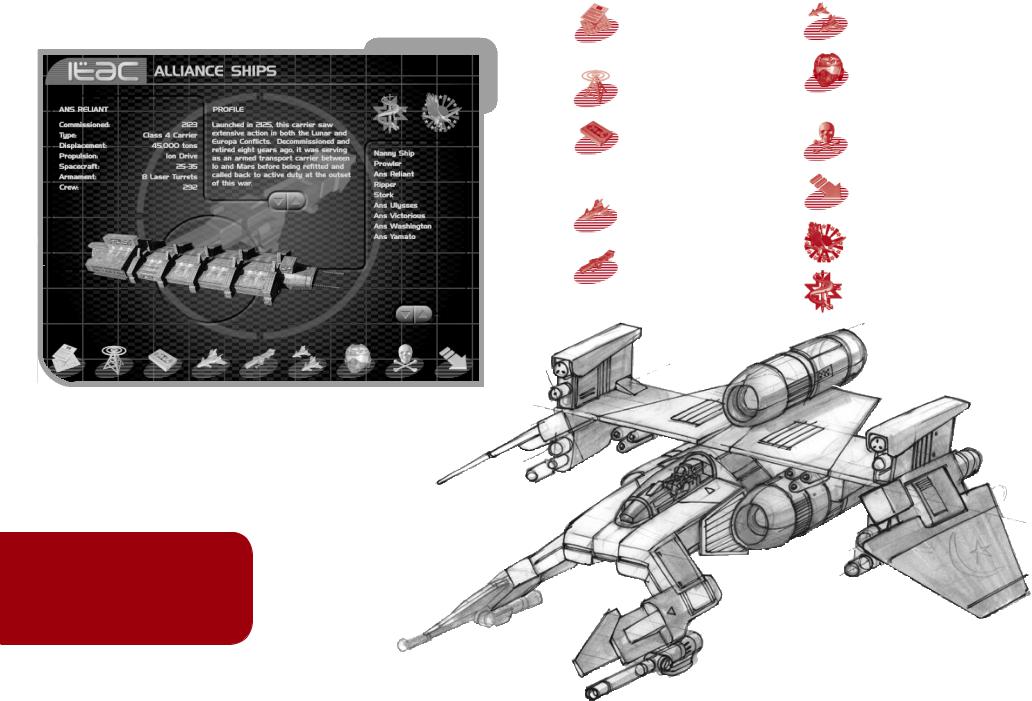
INTELLIGENCE AND TACTICAL COMPUTER (ITAC)
The ITAC is classified TOP SECRET. Your retina will be scanned and your identity confirmed before connection is established. Icons on the bottom of the screen access Alliance databanks. Some files contain data sets on both Alliance and Coalition units. Click the Alliance or Coalition symbols in the upper-right corner to select the corresponding data sets. You can view additional data by clicking the names of ships
or personnel that appear on the right side of the screen.
“Familiarize yourself with all Coalition ships and squadrons. Know your enemy and you might have a chance out there.”
—Julian “Flash” Browne
6
Debriefing Records of your wing’s and personal performance on completed missions.
News Reports Text of current events throughout the solar system.
Video Reports Video feeds on current events throughout the solar system as well as previous mission briefings.
Fighter Ships Data on Alliance and Coalition fighter units.
Capital Ships Information on capital ships in Alliance and Coalition fleets.
Squadrons Histories of Alliance and Coalition fighter units.
Personnel Official records of Alliance and Coalition military personnel.
Killboard Displays the number of kills for Alliance pilots.
Exit Terminates secure interface and shuts down ITAC.
Alliance Symbol Selects data on Alliance units within database.
Coalition Symbol Selects data on Coalition units within database.
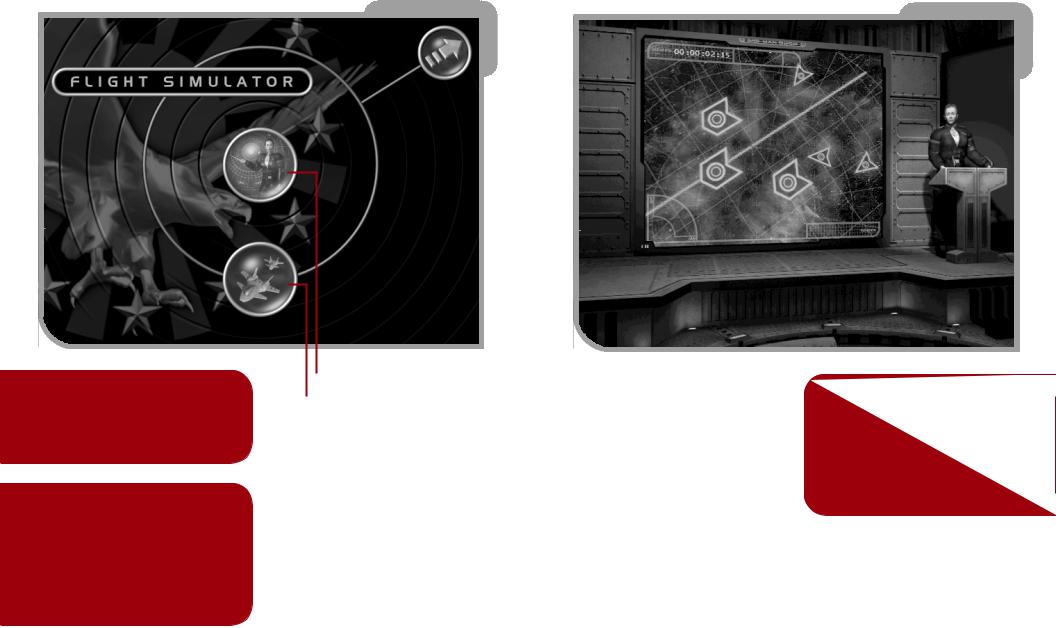
SIMULATION POD |
BRIEFING ROOM |
“No freaking simulation can get you ready for the big black. This junk is for losers.”
—Jeff “Ace” Goetz
“Jeff Goetz thought he was hot, so he left his sim pod cold.
His maiden voyage, he got shot. That’s all there is to be told.
Draw your own conclusions, rookie.”
—Doug “Claymore” McCleod
Training Mission
Instant Action
The simulation (sim) pod is a state- of-the-art virtual reality simulator designed to train Alliance pilots. There are two simulator modes. The first mode demonstrates the operation of the latest flight, instrument, and weapon control systems. The second mode, Instant Action, allows you to hone your dogfighting skills in a simulated combat mission.
This is where you’ll receive your preflight instructions and mission objectives. Pay attention. After your briefing you will proceed to the loadout computer to select your fighter and configure its armaments.
“Follow the briefing instructions to the letter and in the exact order they were given. Otherwise, you’ll jeopardize the mission, get yourself killed—or worse, you might get your wingmates burned.”
—Mike “Moose” Horrigan
8 |
9 |
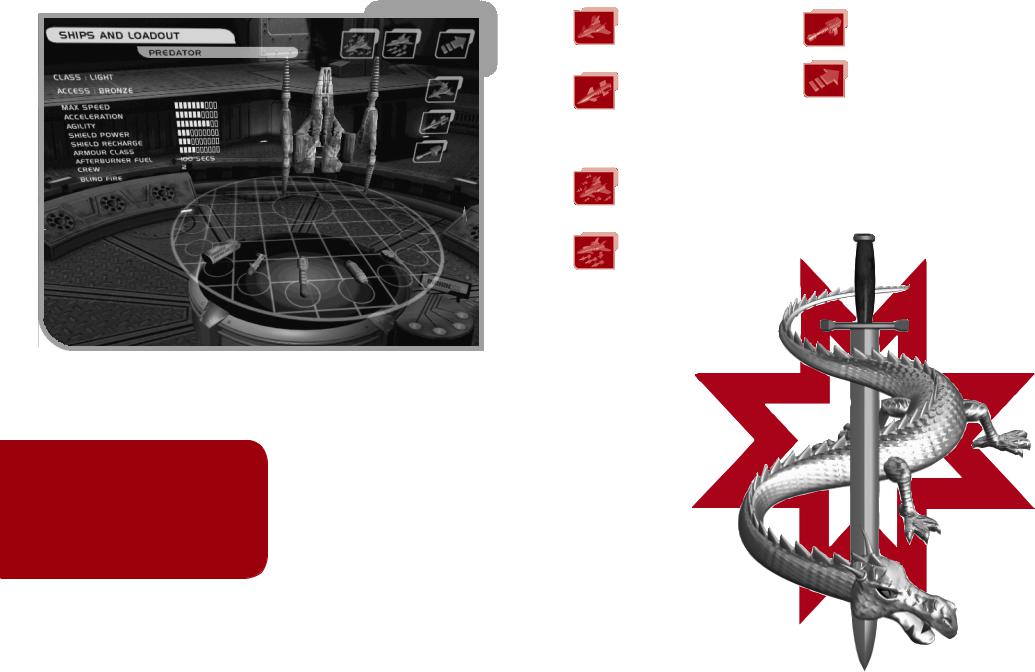
FIGHTER SELECTION AND LOADOUT
This loadout computer allows you to select a fighter and configure its accompanying missile payload. Advanced and prototype ships are restricted to high-ranking pilots who have completed many successful missions.
“Some rookies are so hot to hit vacuum, they grab the first ship they can . . . forgetting to load their missiles. It’s a surefire way to make your first mission your last. Load all your ship’s hardpoints!”
—Hawkeye
Ship Selection Displays Alliance fighters and their statistics. Click a ship to select it.
Missile Loadout Shows missile specifications. Click a missile to load. Displays the Use Default Loadout and Remove All Missiles icons.
Use Default Loadout
Loads a preselected missile array for the ship selected.
Remove All Missiles
Clears selected missiles from a fighter, allowing you to choose a new loadout.
View Internal Guns
Shows selected fighter’s internal gunnery.
Exit Loadout Computer
Submits ship configuration for the launch crew to prep.
After you have selected your fighter and ordnance, relevant mission data will be downloaded to your navigation computer. You will then proceed directly to the hangar and launch.—Good luck!
10
