Games PC RISE OF NATIONS-GOLD EDITION User Manual
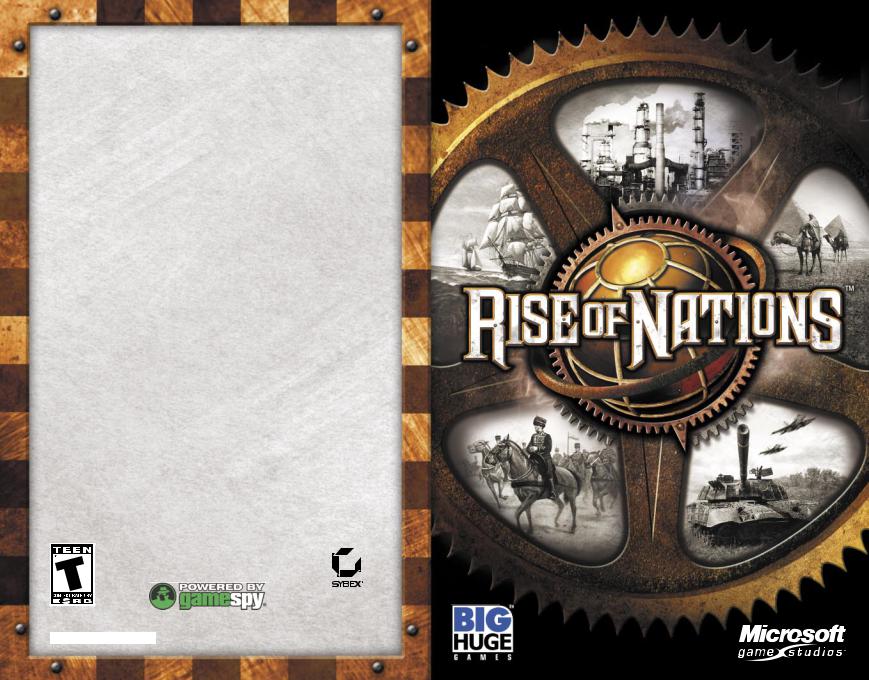
If Attacked With … |
Counter With … |
Light Infantry |
Cavalry |
|
|
Gunpowder Infantry |
Heavy Cavalry, Tanks |
|
|
Modern Infantry |
Tanks, Machine Guns |
|
|
Heavy Infantry |
Archers, Gunpowder Infantry |
|
Machine Guns |
|
|
Foot Archers |
Heavy Cavalry, Light Infantry |
|
|
Machine Guns |
Tanks, Cavalry |
|
|
Flamethrower |
Infantry, Machine Guns |
|
|
Light Cavalry |
Heavy Infantry |
|
|
Heavy Cavalry |
Heavy Infantry |
|
|
Ranged Cavalry |
Archers, Tanks, Light Cavalry |
|
|
Artillery Weapons |
Cavalry, Tanks |
|
|
Anti-Aircraft |
Tanks, Infantry |
|
|
Fighter Aircraft |
Fighter Aircraft, Anti-Aircraft, |
|
Cruisers |
|
|
Bomber Aircraft |
Fighter Aircraft, Anti-Aircraft |
|
|
Helicopters |
Fighter Aircraft, Anti-Aircraft |
|
|
Heavy Ships |
Fire Ships, Submarines |
|
|
Light Ships |
Heavy Ships |
|
|
Bombardment Ships |
Ships |
|
|
Heavy Bombardment Ships |
Submarines, Aircraft |
|
|
Fire Ships |
Light Ships |
|
|
Aircraft Carriers |
Submarines, Light Ships, |
|
Anti-Aircraft |
|
|
Submarines |
Light Ships, Helicopters |
|
|
Get the strategy guide from Sybex!
0303 Part No. X09-58164
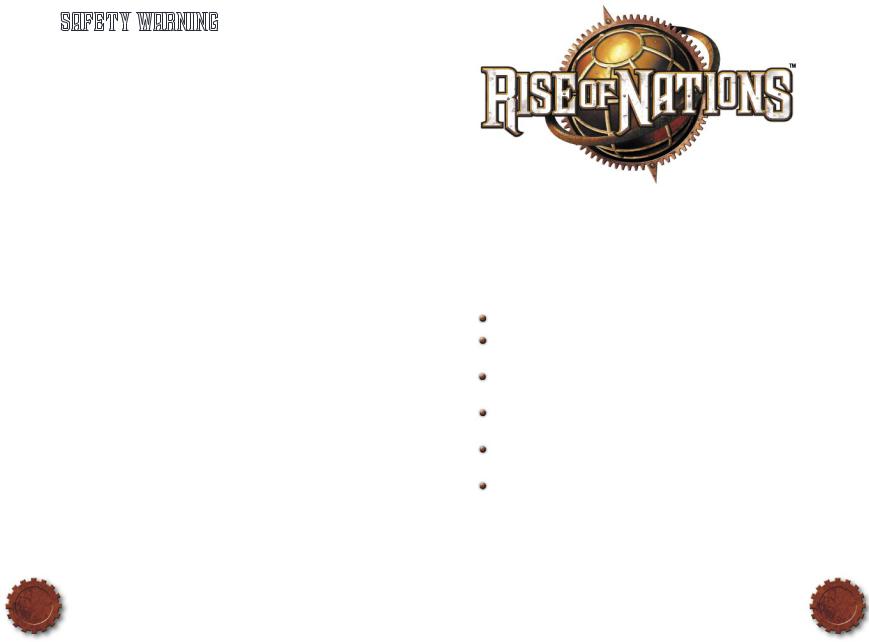
Safety Warning
About Photosensitive Seizures
A very small percentage of people may experience a seizure when exposed to certain visual images, including fl ashing lights or patterns that may appear in video games. Even people who have no history of seizures or epilepsy may have an undiagnosed condition that can cause these “photosensitive epileptic seizures” while watching video games.
These seizures may have a variety of symptoms, including lightheadedness, altered vision, eye or face twitching, jerking or shaking of arms or legs, disorientation, confusion, or momentary loss of awareness. Seizures may also cause loss of consciousness or convulsions that can lead to injury from falling down or striking nearby objects.
Immediately stop playing and consult a doctor if you experience any of these symptoms. Parents should watch for or ask their children about the above symptoms—children and teenagers are more likely than adults to experience these seizures.
The risk of photosensitive epileptic seizures may be reduced by taking the following precautions:
•Play in a well-lit room.
•Do not play when you are drowsy or fatigued.
If you or any of your relatives have a history of seizures or epilepsy, consult a doctor before playing.
Information in this document, including URL and other Internet Web site references, is subject to change without notice. Unless otherwise noted, the example companies, organizations, products, people and events depicted herein are fi ctitious and no association with any real company, organization, product, person or event is intended or should be inferred. Complying with all applicable copyright laws is the responsibility of the user. Without limiting the rights under copyright, no part of this document may be reproduced, stored in or introduced into a retrieval system, or transmitted in any form or by any means (electronic, mechanical, photocopying, recording, or otherwise), or for any purpose, without the express written permission of Microsoft Corporation.
© 2003 Big Huge Games, Inc. Portions © & P 2003 Microsoft Corporation. All rights reserved. Big Huge Games and the Big Huge Games logo are the exclusive trademarks of Big Huge Games, Inc. Microsoft, Windows, DirectDraw, DirectPlay, DirectSound, DirectX, the Microsoft Games Studios logo, MSN, and Rise of Nations are either registered trademarks or trademarks of Microsoft Corporation in the United States and/or other countries.
Microsoft may have patents, patent applications, trademarks, copyrights, or other intellectual property rights covering subject matter in this document. Except as expressly provided in any written license agreement from Microsoft, the furnishing of this document does not give you any license to these patents, trademarks, copyrights, or other intellectual property.
This product contains software technology licensed from GameSpy Industries, Inc. © 1999–2003 GameSpy Industries, Inc. All rights reserved.
The names of actual companies and products mentioned herein may be the trademarks of their respective owners.
Rise of Nations™ is a real-time strategy game that spans all history. Start with a single city in the Ancient Age; gather resources; build an infrastructure; research technologies; construct Wonders of the World such as the Pyramids and the Eiffel Tower; and expand your military might across the world, conquering hostile nations with bombers, battleships, and tanks—all over your lunch hour!
In Rise of Nations there are:
18 Nations—each with special abilities and unique military units.
Over a hundred military units operating on the ground, sea, and air— from Hoplites to Frigates to Helicopters.
Over two dozen buildings with upgrades and technologies that will take your nation from a small City to an Information Age society.
14 Wonders of the World—the Terra Cotta Army, the Taj Mahal, the Eiffel Tower. Each gives your nation special bonuses.
More than a dozen map types, ranging from the Amazon Rainforest to the Himalayas to the Nile Delta.
Conquer the World campaign—a linked series of dozens of scenarios.
1
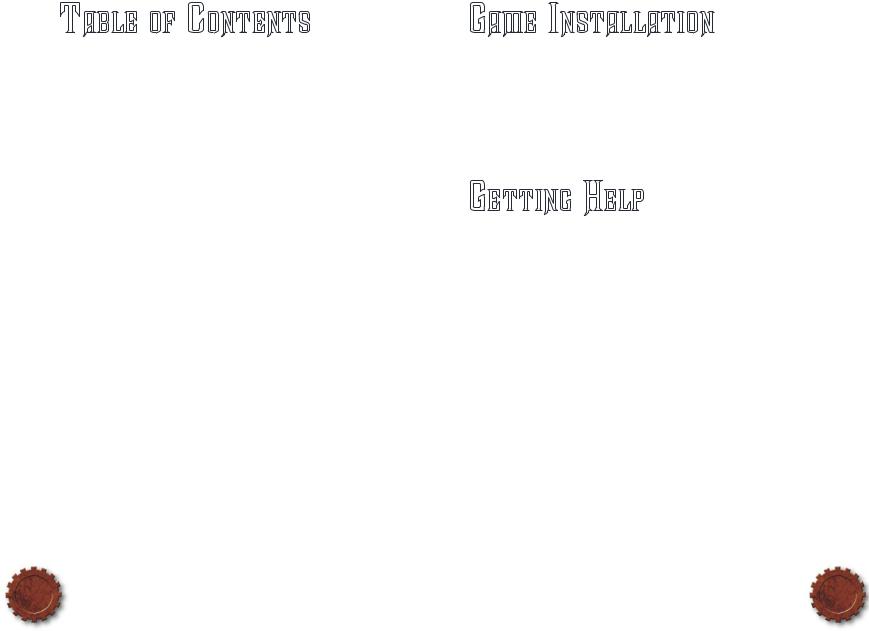
TABLE OF CONTENTS |
|
GAME INSTALLATION...................................................................................... |
3 |
GETTING HELP............................................................................................... |
3 |
GAME INTERFACE........................................................................................... |
4 |
Command Palette.................................................................................................... |
6 |
UNITS........................................................................................................... |
9 |
Creating Units ......................................................................................................... |
9 |
Selecting Units......................................................................................................... |
9 |
Moving Units......................................................................................................... |
10 |
Unit Waypoints...................................................................................................... |
10 |
Attacking .............................................................................................................. |
10 |
Health Bar............................................................................................................. |
10 |
RESOURCES.................................................................................................. |
11 |
Common Resources ............................................................................................... |
11 |
Rare Resources ...................................................................................................... |
14 |
Ruins .................................................................................................................... |
14 |
BUILDINGS................................................................................................... |
15 |
City ...................................................................................................................... |
15 |
Library ................................................................................................................. |
16 |
Market................................................................................................................... |
17 |
Temple................................................................................................................. |
18 |
Resource Enhancement Buildings........................................................................... |
18 |
Military Buildings.................................................................................................. |
20 |
Fortifi cations......................................................................................................... |
24 |
Wonders of the World............................................................................................ |
25 |
GAME CONCEPTS......................................................................................... |
26 |
Visibility ............................................................................................................... |
26 |
National Border..................................................................................................... |
26 |
City Capture.......................................................................................................... |
27 |
Attrition Damage ................................................................................................... |
27 |
MULTIPLAYER GAMES................................................................................... |
28 |
Multiplayer Connections ........................................................................................ |
28 |
Multiplayer Game Setup......................................................................................... |
29 |
CONQUER THE WORLD ................................................................................. |
30 |
How to Play Conquer the World .............................................................................. |
30 |
CONQUER THE WORLD STRATEGIC MAP.......................................................... |
32 |
Tribute ................................................................................................................. |
34 |
Supply Centers...................................................................................................... |
34 |
Support Armies..................................................................................................... |
34 |
The Overrun Attack................................................................................................ |
34 |
RISE OF NATIONS STRATEGIC OVERVIEW ........................................................ |
35 |
CREDITS ..................................................................................................... |
36 |
TECHNICAL SUPPORT .................................................................................... |
37 |
GAME INSTALLATION
Insert your Microsoft® Rise of Nations CD-ROM into your CD-ROM drive. On the Setup screen, click Express Install for a default installation without further prompting. Or if you want to install the game to a location other than the default, click Install and follow the instructions on the screen.
Note: Throughout this manual, “click” refers to using the left button on your mouse. If you need to use the right mouse button, it will be specifi cally called out as “right-click.”
GETTING HELP
Rollover Help
Rise of Nations has extensive in-game rollover Help. Move the pointer over any object and Help text appears in the lower-left portion of the screen. Help text can be cycled between low, medium, and high levels of detail.
Tutorial
To begin the tutorials, click Learn to Play on the Main Menu. Beginning players should start with “Boadicea.” Experienced real-time strategy players may start with the “Quick Learn” tutorial.
Key Commands
Refer to the Quick Reference Card for a list of the basic key commands. To see a full list of Key Commands and customize your key commands, select Hotkeys in the Options & Profi les menu.
Help on the Web
To learn more about Rise of Nations, visit www.riseofnationsinsider.com.
2 |
3 |

GAME INTERFACE |
|
|
|
|
|
|
|
|
|
|
|
|
|
|
|
|
|
|
|
|
|
|
|
|
|
|
|
|
|
|
Population Limit — Current and maximum |
||||||||||||||||||||||||||||||||||||||
|
|
|
|
|
|
|
|
|
|
|
|
|
|
|
|
|
|
|
|
|
|
|
|
|
|
|
|
|
|
||||||||||||||||||||||||||||||||||||||||
|
|
|
|
|
|
|
|
|
|
|
|
|
|
|
|
|
|
|
|
|
|
|
|
|
|
|
|
|
|
|
|
|
|
|
City Limit Indicator — Current and |
||||||||||||||||||||||||||||||||||
|
|
|
|
|
|
|
|
|
|
|
|
|
|
|
|
|
|
|
|
|
|
|
|
|
|
|
|
|
|
|
|
|
|
|
|
|
|
|
|
|
|
|
|
|
|
|
|
|
|
|
|
|
number of units. |
||||||||||||||||
|
|
|
|
|
|
|
|
|
|
|
|
|
|
|
|
|
|
|
|
|
|
|
|
|
|
|
|
|
|
|
|
|
|
|
|
|
|
|
|
|
|
|
|
|
|
|
|
|
|
|
|
|
|
|
|
|
|
maximum number of Cities. |
|||||||||||
|
|
|
|
|
|
|
|
|
|
|
|
|
|
|
|
|
|
|
|
|
|
|
|
|
|
|
|
|
|
|
|
|
|
|
|
|
|
|
|
|
|
|
|
|
|
|
|
|
|
|
|
|
|
|
|
|
|
||||||||||||
Resource Infrastructure |
|
|
|
|
|
|
|
|
|
|
|
|
|
|
Nation/Age |
|
|
|
|
|
|
|
|
|
|
|
|
|
|
|
|
|
|
|
Help Text Detail — Click to cycle low, |
||||||||||||||||||||||||||||||||||
|
|
|
|
|
|
|
|
|
|
|
|
|
|
|
|
|
|
|
|
|
|
|
|
|
|
|
|
|
|
|
|
|
|||||||||||||||||||||||||||||||||||||
|
|
|
|
|
|
|
|
|
|
|
|
|
|
|
|
|
|||||||||||||||||||||||||||||||||||||||||||||||||||||
Commerce Limit — |
|
|
|
|
|
|
|
|
|
|
|
|
|
|
|
|
|
|
|
|
|
|
|
|
|
|
|
|
|
|
|
|
|
|
|
|
|
|
|
|
|
|
|
|
|
|
|
|
|
|
|
|
|
|
|
|
|
|
medium, and high Help text levels. |
||||||||||
|
|
|
|
|
|
|
|
|
|
|
|
|
|
|
|
|
|
|
|
|
|
|
|
|
|
|
|
|
|
|
|
|
|
|
|
|
|
|
|
|
|
|
|
|
|
|
|
|
|
|
|
|
|
|
|
|
|
||||||||||||
|
|
|
|
|
|
|
|
|
|
|
|
|
|
|
|
|
|
|
|
|
|
|
|
|
|
|
|
|
|
|
|
|
|
|
|
|
|
|
|
|
|
|
|
|
|
|
|
|
|
|
|
|
|
|
|
|
|
|
|
|
|
|
|
|
Game Menu — Change game |
||||
|
|
|
|
|
|
|
|
|
|
|
|
|
|
|
|
|
|
|
|
|
|
|
|
|
|
|
|
|
|
|
|
|
|
|
|
|
|
|
|
|
|
|
|
|
|
|
|
|
|
|
|
|
|
|
|
|
|
|
|
|
|
|
|
|
|||||
The maximum resource |
|
|
|
|
|
|
|
|
|
|
|
|
|
|
|
|
|
|
|
|
|
|
|
|
|
|
|
|
|
|
|
|
|
|
|
|
|
|
|
|
|
|
|
|
|
|
|
|
|
|
|
|
options, save and load games, |
||||||||||||||||
gather rate. |
|
|
|
|
|
|
|
|
|
|
|
|
|
|
|
|
|
|
|
|
|
|
|
|
|
|
|
|
|
|
|
|
|
|
|
|
|
|
|
|
|
|
|
|
|
|
|
|
|
|
|
|
|
|
|
|
|
|
|
|
or quit. |
||||||||
|
|
|
|
|
|
|
|
|
|
|
|
|
|
|
|
|
|
|
|
|
|
|
|
|
|
|
|
|
|
|
|
|
|
|
|
|
|
|
|
|
|
|
|
|
|
|
|
|
|
|
|
|
|
|
|
|
|
|
|
||||||||||
Resource Display — |
|
|
|
|
|
|
|
|
|
|
|
|
|
|
|
|
|
|
|
|
|
|
|
|
|
|
|
|
|
|
|
|
|
|
|
|
|
|
|
|
|
|
|
|
|
|
|
|
|
|
|
|
|
|
|
|
|
|
|
|
|
|
|
|
Current Research/ |
||||
|
|
|
|
|
|
|
|
|
|
|
|
|
|
|
|
|
|
|
|
|
|
|
|
|
|
|
|
|
|
|
|
|
|
|
|
|
|
|
|
|
|
|
|
|
|
|
|
|
|
|
|
|
|
|
|
|
|
|
|
|
|
|
|
||||||
|
|
|
|
|
|
|
|
|
|
|
|
|
|
|
|
|
|
|
|
|
|
|
|
|
|
|
|
|
|
|
|
|
|
|
|
|
|
|
|
|
|
|
|
|
|
|
|
|
|
|
|
|
|
|
|
|
|
|
|
|
|
|
|
||||||
|
|
|
|
|
|
|
|
|
|
|
|
|
|
|
|
|
|
|
|
|
|
|
|
|
|
|
|
|
|
|
|
|
|
|
|
|
|
|
|
|
|
|
|
|
|
|
|
|
|
|
|
|
|
|
|
|
|
|
|
|
|
|
Building Progress |
||||||
The amount and gather |
|
|
|
|
|
|
|
|
|
|
|
|
|
|
|
|
|
|
|
|
|
|
|
|
|
|
|
|
|
|
|
|
|
|
|
|
|
|
|
|
|
|
|
|
|
|
|
|
|
|
|
|
|
||||||||||||||||
rate of your resources. |
|
|
|
|
|
|
|
|
|
|
|
|
|
|
|
|
|
|
|
|
|
|
|
|
|
|
|
|
|
|
|
|
|
|
|
|
|
|
|
|
|
|
|
|
|
|
|
|
|
|
|
|
|
|
|
Data Display |
|||||||||||||
Controlled Rare Resources |
|
|
|
|
|
|
|
|
|
|
|
|
|
|
|
|
|
|
|
|
|
|
|
|
|
|
|
|
|
|
|
|
|
|
|
|
|
|
|
|
|
|
|
|
|
|
|
|
|
|
|
|
|
|
|
|
|
|
|
|
|
||||||||
|
|
|
|
|
|
|
|
|
|
|
|
|
|
|
|
|
|
|
|
|
|
|
|
|
|
|
|
|
|
|
|
|
|
|
|
|
|
|
|
|
|
|
|
|
|
|
|
|
|
|
|
|
|
|
|
|
|
|
|
|
|||||||||
|
|
|
|
|
|
|
|
|
|
|
|
|
|
|
|
|
|
|
|
|
|
|
|
|
|
|
|
|
|
|
|
|
|
|
|
|
|
|
|
|
|
|
|
|
|
|
|
|
|
|
|
|
|
|
Signal Other Player — |
||||||||||||||
|
|
|
|
|
|
|
|
|
|
|
|
|
|
|
|
|
|
|
|
|
|
|
|
|
|
|
|
|
|
|
|
|
|
|
|
|
|
|
|
|
|
|
|
|
|
|
|
|
|
|
|
|
|
|
|||||||||||||||
Game Events/Chat |
|
|
|
|
|
|
|
|
|
|
|
|
|
|
|
|
|
|
|
|
|
|
|
|
|
|
|
|
|
|
|
|
|
|
|
|
|
|
|
|
|
|
|
|
|
|
|
|
|
|
|
|
|
|
|
|
|
|
|
|
|
|
|
|
|
|
|
||
|
|
|
|
|
|
|
|
|
|
|
|
|
|
|
|
|
|
|
|
|
|
|
|
|
|
|
|
|
|
|
|
|
|
|
|
|
|
|
|
|
|
|
|
|
|
|
|
|
|
|
|
|
|
|
|
|
|
|
|
|
|
|
|
|
|
|
|||
|
|
|
|
|
|
|
|
|
|
|
|
|
|
|
|
|
|
|
|
|
|
|
|
|
|
|
|
|
|
|
|
|
|
|
|
|
|
|
|
|
|
|
|
|
|
|
|
|
|
|
|
|
|
|
|
|
|
|
|
|
|
|
|
|
|
|
|||
|
|
|
|
|
|
|
|
|
|
|
|
|
|
|
|
|
|
|
|
|
|
|
|
|
|
|
|
|
|
|
|
|
|
|
|
|
|
|
|
|
|
|
|
|
|
|
|
|
|
|
|
|
|
|
|
|
|
|
|
|
|
|
|
|
|
|
|||
|
|
|
|
|
|
|
|
|
|
|
|
|
|
|
|
|
|
|
|
|
|
|
|
|
|
|
|
|
|
|
|
|
|
|
|
|
|
|
|
|
|
|
|
|
|
|
|
|
|
|
|
|
|
Sends a fl ashing signal to |
|||||||||||||||
|
|
|
|
|
|
|
|
|
|
|
|
|
|
|
|
|
|
|
|
|
|
|
|
|
|
|
|
|
|
|
|
|
|
|
|
|
|
|
|
|
|
|
|
|
|
|
|
|
|
|
|
|
|
|
|
|
|
|
|
|
|
|
|
|
|
|
|
||
|
|
|
|
|
|
|
|
|
|
|
|
|
|
|
|
|
|
|
|
|
|
|
|
|
|
|
|
|
|
|
|
|
|
|
|
|
|
|
|
|
|
|
|
|
|
|
|
|
|
|
|
|
|
|
|
|
|
|
|
|
|
|
|
|
|
|
|
other players. |
|
Help Text |
|
|
|
|
|
|
|
|
|
|
|
|
|
|
|
|
|
|
|
|
|
|
|
|
|
|
|
|
|
|
|
|
|
|
|
|
|
|
|
|
|
|
|
|
|
|
|
|
|
|
|
|
|
|
|||||||||||||||
|
|
|
|
|
|
|
|
|
|
|
|
|
|
|
|
|
|
|
|
|
|
|
|
|
|
|
|
|
|
|
|
|
|
|
|
|
|
|
|
|
|
|
|
|
|
|
|
|
|
|
|
|
|
|
|
|
|
|
|
|
|
|
|
|
|
|
|
|
Diplomacy — Click |
|
|
|
|
|
|
|
|
|
|
|
|
|
|
|
|
|
|
|
|
|
|
|
|
|
|
|
|
|
|
|
|
|
|
|
|
|
|
|
|
|
|
|
|
|
|
|
|
|
|
|
|
|
|
|
|
|
|
|
|
|
|
|
|
|
|
|
|
|
|
|
|
|
|
|
|
|
|
|
|
|
|
|
|
|
|
|
|
|
|
|
|
|
|
|
|
|
|
|
|
|
|
|
|
|
|
|
|
|
|
|
|
|
|
|
|
|
|
|
|
|
|
|
|
|
|
|
|
|
|
|
|
|
|
|
|
|
|
|
to access the pop-up |
|
|
|
|
|
|
|
|
|
|
|
|
|
|
|
|
|
|
|
|
|
|
|
|
|
|
|
|
|
|
|
|
|
|
|
|
|
|
|
|
|
|
|
|
|
|
|
|
|
|
|
|
|
|
|
|
|
|
|
|
|
|
|
|
|
|
|
|
|
|
|
|
|
|
|
|
|
|
|
|
|
|
|
|
|
|
|
|
|
|
|
|
|
|
|
|
|
|
|
|
|
|
|
|
|
|
|
|
|
|
|
|
|
|
|
|
|
|
|
|
|
|
|
|
|
|
|
|
|
|
|
|
|
|
|
|
|
|
|
Diplomacy Panel. |
Game Clock — Displays the |
|
|
|
|
|
|
|
|
|
|
|
|
|
|
|
|
|
|
|
|
|
|
|
|
|
|
|
|
|
|
|
|
|
|
|
|
|
|
|
|
|
|
|
|
|
|
|
|
|
|
|
|
|
|
|
|
|
|
|
|
|||||||||
|
|
|
|
|
|
|
|
|
|
|
|
|
|
|
|
|
|
|
|
|
|
|
|
|
|
|
|
|
|
|
|
|
|
|
|
|
|
|
|
|
|
|
|
|
|
|
|
|
|
|
|
|
|
|
|
|
|
|
|
||||||||||
elapsed game time. |
|
|
|
|
|
|
|
|
|
|
|
|
|
|
|
|
|
|
|
|
|
|
|
|
|
|
|
|
|
|
|
|
|
|
|
|
|
|
|
|
|
|
|
|
|
|
|
|
|
|
|
|
|
|
|
|
Chat — Click or press |
||||||||||||
|
|
|
|
|
|
|
|
|
|
|
|
|
|
|
|
|
|
|
|
|
|
|
|
|
|
|
|
|
|
|
|
|
|
|
|
|
|
|
|
|
|
|
|
|
|
|
|
|
|
|
|
|
|
|
|
||||||||||||||
|
|
|
|
|
|
|
|
|
|
|
|
|
|
|
|
|
|
|
|
|
|
|
|
|
|
|
|
|
|
|
|
|
|
|
|
|
|
|
|
|
|
|
|
|
|
|
|
|
|
|
|
|
|
|
|||||||||||||||
Pause — Click to pause game. |
|
|
|
|
|
|
|
|
|
|
|
|
|
|
|
|
|
|
|
|
|
|
|
|
|
|
|
|
|
|
|
|
|
|
|
|
|
|
|
|
|
|
|
|
|
|
|
|
|
|
|
|
|
|
|
|
|
|
|
|
ENTER to chat with other |
||||||||
|
|
|
|
|
|
|
|
|
|
|
|
|
|
|
|
|
|
|
|
|
|
|
|
|
|
|
|
|
|
|
|
|
|
|
|
|
|
|
|
|
|
|
|
|
|
|
|
|
|
|
|
|
|
|
|
|
|
players. |
|||||||||||
Command Palette —Depending |
|
|
|
|
|
|
|
|
|
|
|
|
|
|
|
|
|
|
|
|
|
|
|
|
|
|
|
|
|
|
|
|
|
|
|
|
|
|
|
|
|
|
|
|
|
|
|
|
|
|
|
|
|
|
|
|
|
Data Display Button — |
|||||||||||
|
|
|
|
|
|
|
|
|
|
|
|
|
|
|
|
|
|
|
|
|
|
|
|
|
|
|
|
|
|
|
|
|
|
|
|
|
|
|
|
|
|
|
|
|
|
|
|
|
|
|
|
|
|
|
|
|
|||||||||||||
|
|
|
|
|
|
|
|
|
|
|
|
|
|
|
|
|
|
|
|
|
|
|
|
|
|
|
|
|
|
|
|
|
|
|
|
|
|
|
|
|
|
|
|
|
|
|
|
|
|
|
|
|
|
|
|
|
Click to cycle through game |
||||||||||||
|
|
|
|
|
|
|
|
|
|
|
|
|
|
|
|
|
|
|
|
|
|
|
|
|
|
|
|
|
|
|
|
|
|
|
|
|
|
|
|
|
|
|
|
|
|
|
|
|
|
|
|
|
|
|
|
|
|||||||||||||
on the unit or building selected, |
|
|
|
|
|
|
|
|
|
|
|
|
|
|
|
|
|
|
|
|
|
|
|
|
|
|
|
|
|
|
|
|
|
|
|
|
|
|
|
|
|
|
|
|
|
|
|
|
|
|
|
|
|
|
data that appears in the |
||||||||||||||
commands may be issued and |
|
|
|
|
|
|
|
|
|
|
|
|
|
|
|
|
|
|
|
|
|
|
|
|
|
|
|
|
|
|
|
|
|
|
|
|
|
|
|
|
|
|
|
|
|
|
|
|
|
|
|
|
|
|
lower-right game screen. |
||||||||||||||
technologies/upgrades researched |
|
|
|
|
|
|
|
|
|
|
|
|
|
|
|
|
|
|
|
|
|
|
|
|
|
|
|
|
|
|
|
|
|
|
|
|
|
|
|
|
|
|
|
|
|
|
|
|
|
|
|
|
|
|
|
|
|||||||||||||
|
|
|
|
|
|
|
|
|
|
|
|
|
|
|
|
|
|
|
|
|
|
|
|
|
|
|
|
|
|
|
|
|
|
|
|
|
|
|
|
|
|
|
|
|
|
|
|
|
|
|
|
|
|
|
|
||||||||||||||
here. See page 6. |
|
|
|
|
|
|
|
|
|
|
|
|
|
|
|
|
|
|
|
|
|
|
|
|
|
|
|
|
|
|
|
|
|
|
|
|
|
|
|
|
|
|
|
|
|
|
|
|
|
|
|
|
|||||||||||||||||
|
|
|
|
|
|
|
|
|
|
|
|
|
|
|
|
|
|
|
|
|
|
|
|
|
|
|
|
|
|
|
|
|
|
Unit/Building Display — Shows attributes of a |
|||||||||||||||||||||||||||||||||||
Next Military — Click to fi nd the next military unit. |
|
|
|
|
|
|
|
|
|
|
|
|
|
|
|
|
|
|
|
|
|
|
|
|
|
|
|
|
|||||||||||||||||||||||||||||||||||||||||
|
|
|
|
|
|
|
|
|
|
|
|
|
|
|
|
|
|
|
|
|
|
|
|
|
|
|
|
||||||||||||||||||||||||||||||||||||||||||
|
|
|
|
|
|
|
|
|
|
|
|
|
|
|
|
|
|
|
|
|
|
|
|
|
|
|
|
selected unit or building. |
|||||||||||||||||||||||||||||||||||||||||
|
|
|
|
|
|
|
|
|
|
|
|
|
|
|
|
|
|
|
|
|
|
|
|
|
|
|
|||||||||||||||||||||||||||||||||||||||||||
Advanced Options — Click to toggle advanced controls |
|
|
|
|
|
|
|
|
|
|
|
|
|
|
|
|
|
|
|
|
|
|
|
|
Idle Citizen — If button is lit, click to fi nd idle Citizen. |
||||||||||||||||||||||||||||||||||||||||||||
|
|
|
|
|
|
|
|
|
|
|
|
|
|
|
|
|
|
|
|
|
|
|
|
||||||||||||||||||||||||||||||||||||||||||||||
|
|
|
|
|
|
|
|
|
|
|
|
|
|
|
|
|
|
|
|
|
|
|
|
|
|
|
|
|
|
|
|
|
|
|
|
|
|
|
|
|
|
|
|
|
|
|
|||||||||||||||||||||||
in Command Palette on/off. |
|
|
|
|
|
|
|
|
|
|
|
|
|
|
|
|
|
|
|
|
|
|
Objectives — Game Objectives/ Victory Conditions. |
||||||||||||||||||||||||||||||||||||||||||||||
|
|
|
Minimap — Diagram of the main game map, showing the |
|
|
|
|
|
|
|
|
|
|
|
|
||||||||||||||||||||||||||||||||||||||||||||||||||||||
|
|
|
|
|
|
|
|
|
|
|
|
|
|
||||||||||||||||||||||||||||||||||||||||||||||||||||||||
|
|
|
|
|
|
|
|
|
|
|
|
|
|
|
|
|
|
|
|
|
|
|
|
|
|
|
|
|
|
|
|
|
|
|
|
|
|||||||||||||||||||||||||||||||||
|
|
|
|
|
|
|
|
|
|
|
|
|
|
|
|
|
|
|
|
|
|
|
|
|
|
|
|
|
|
|
|
|
|
||||||||||||||||||||||||||||||||||||
|
|
|
locations of all known buildings, units, and rare resources. |
|
|
|
|
|
|
|
|
|
|
|
|
|
|
|
|
|
|
|
|
|
|
|
|
|
|
|
|||||||||||||||||||||||||||||||||||||||
4 |
5 |
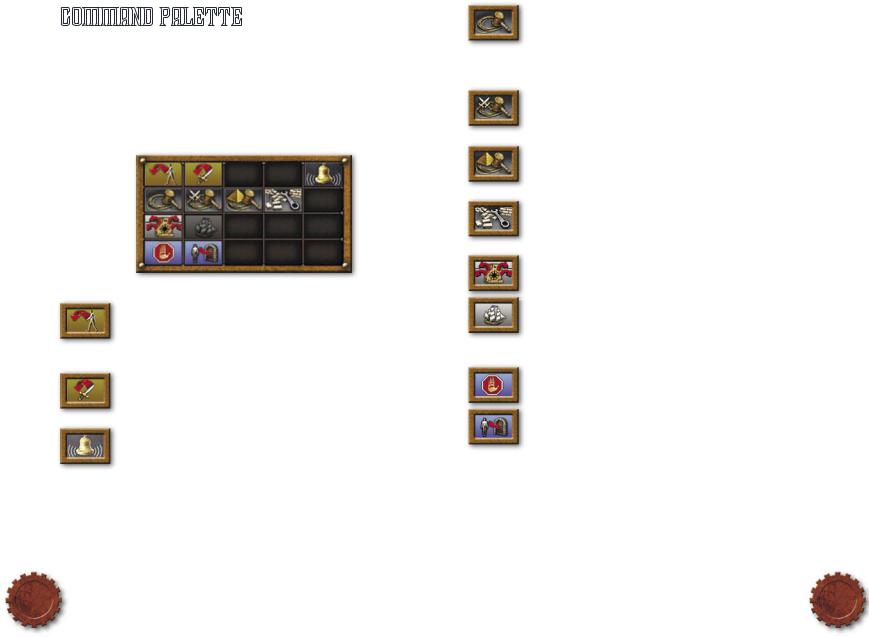
Command Palette
Orders are issued from this palette to your Citizens, military, and other units. If a building is selected, upgrades or new technologies may also be researched here.
Citizen Command Palette
Citizens gather resources as well as create and repair buildings. Click a Citizen to access the Citizen Command Palette in the lower-left corner.
Move
Moves Citizen to location indicated by clicking the main game map or minimap. If another unit is clicked, that unit will follow the fi rst unit ordered to Move.
Attack
Citizen will attack next enemy unit/building clicked.
Note: Citizens have limited attack capabilities.
Alarm
Click to garrison selected Citizens in the nearest City or
Fortifi cation.
Buildings
Click to access the menu that lets your Citizen build resourcegathering and other commerce structures such as Farms and Mines. Note: The more Citizens you have constructing
a building, the faster it is built.
Military Buildings
Click to access the menu that allows your Citizen to build military structures such as Barracks and Forts.
Wonders
Click to access the menu that allows your Citizen to build Wonders of the World such as the Pyramids.
Repair
Select a Citizen, click this button, and then click a damaged building that requires repair.
Auto Explore
Click to have a unit randomly search unexplored regions.
Auto Transport
Selected units automatically cross water by building transport ships. Click to cycle on or off. This ability requires suffi cient Science technology and the construction of a Dock.
Halt
Selected Citizens stop their current task.
Garrison
Select a Citizen(s), click this button, and then click a City, Tower, or Fort to move them inside for greater defense. Garrisoned units increase the attack strength of these structures.
6 |
7 |
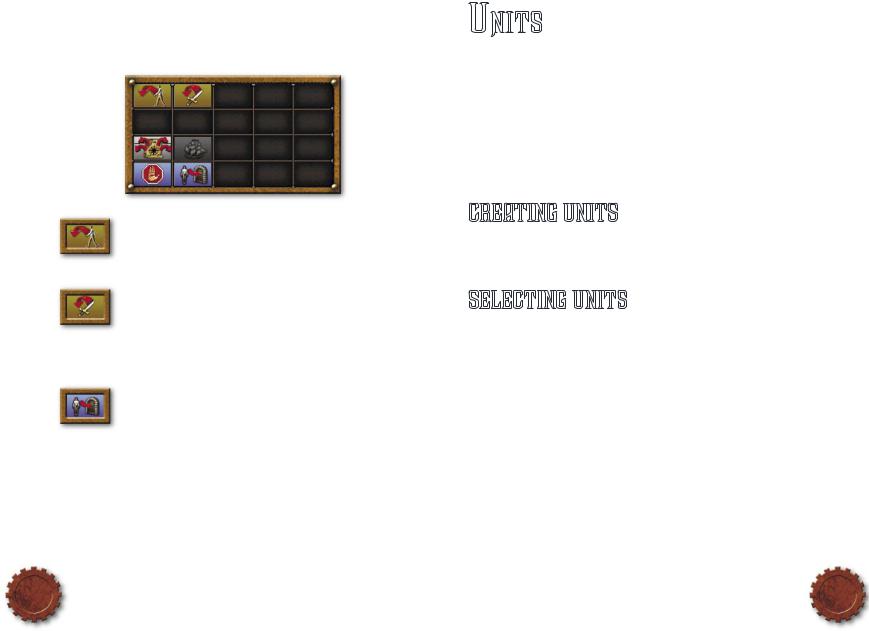
Military Unit Command Palette
Military units defend your nation and may attack enemy nations’ units and buildings. Click a military unit to access the Military Unit Command Palette in the lower-left corner of the game screen.
Move
Moves unit to location indicated by clicking main game map or the minimap. If another unit is clicked, that unit will follow the fi rst unit ordered to Move.
Attack
Unit will attack next enemy unit/building clicked. If a location is clicked on the map instead, the unit will perform an Attack Move, engaging any enemies encountered along the way.
Note: Military units are effective against specifi c types of opposing military units (see back cover for details).
Garrison
Select a military unit(s), click this button, and then click a City, Tower, or Fort to move them inside for greater defense and healing/repair rates. Garrisoned units increase the attack strength of these structures. Units may also garrison inside the buildings that created them to heal, but they cannot attack until they emerge and reengage an enemy.
UNITS
There are three basic unit types in Rise of Nations: Citizen, military, and special. Citizens (see also Scholars and Caravans, page 13) gather resources, construct and repair buildings, and in a limited fashion defend your nation and attack enemies. Military units attack enemy units and buildings and defend your nation. Depending on the type of military unit, they may operate on land, sea, or air. Special units are those with additional powers; they are Generals, Spies, Scouts, and Supply Wagons.
To view a unit’s properties, click it. The unit’s strength, armor and, if applicable, range, appear in the Unit/Building Display.
Creating Units
Units are created by selecting a unit-producing building and then clicking a unit button that appears in the Command Palette. Several units may be queued for production by clicking their button multiple times.
Selecting Units
To select a single unit, click it.
To select a group of units, click and drag the pointer over multiple units or hold SHIFT and click individual units. If you select a group containing military and non-military units, only the military units will be selected.
To select all of one type of unit on the map, double-click that unit.
Groups
To create a group of units, select the units you want to include in the group, and then press CTRL+0–9 or CTRL+F1–F8. The units in the group can then be selected by pressing their associated number or F key.
8 |
9 |

Moving Units
To move a unit or group of units, select the unit or group of units, and then right-click the location on the map where you want them to move. You may also right-click a location on the minimap to move selected units.
Unit Waypoints
You may move selected units along a defi ned pathway through waypoints. Set this path by selecting a unit or group of units and then holding SHIFT as you right-click destinations on the map.
Attacking
To attack an enemy building or unit, select a unit or group of units, and then right-click the opponent’s units or building you want attacked.
An Attack Move may also be issued when units move to a location, attacking any enemies encountered along the way. To order an Attack Move, select a unit or group of units, click the Attack button in the Command Palette, and then click a location on the map or minimap.
All units have strengths against some units and weaknesses against others. For more information, see the back cover.
Health Bar
The health of a selected unit or building is indicated by a bar directly above the unit or building. As a unit or building sustains damage, the bar will shrink and change color from green to yellow to red.
RESOURCES
Resources let you construct buildings and units as well as research upgrades and technologies. Every City in your nation brings in a small fi xed income of Food and Timber, but there are many other ways to increase resource accumulation.
Common Resources
Common resources are gathered by Citizens in resource-gathering structures, such as Farms and Mines. Each resource-gathering structure can hold a certain number of workers. If the resource building still has room, select a Citizen, and then right-click the building. The Citizen will move to that building and gather its resource. To determine if a resource-gathering building can support more workers, move the pointer over the building and the number of remaining openings will be displayed.
Food
Gather Food by building Farms. Each City can support a maximum of fi ve Farms. To build a Farm, select a Citizen, click the Buildings button in the Command Palette, click the Farm button, and then click a location within your City’s radius (see page 16) where you want the Farm built.
The Citizen will move to that location, build the Farm, and tend it. When constructed, a Farm produces a one-time bonus of Food. Food may also be gathered by Fishermen, who are created at a Dock (see page 21). Farm productivity within a City is boosted by building a Granary in that City (see page 18).
10 |
11 |

Timber
Gather Timber by building Woodcutter’s Camps near forests. To build a Woodcutter’s Camp, select a Citizen, click the Buildings button in the Command Palette, click the Woodcutter’s Camp button, and then click the location where you want it built. The more trees near the camp,
the more Woodcutters the camp may support. The Citizen will move to that location, build the camp, and collect Timber. When built, a Woodcutter’s Camp provides a one-time bonus of Timber. Woodcutter’s Camp productivity within a City is boosted by building a Lumber Mill in that City (see page 19).
Metal
Gather Metal by building a Mine near mountains or cliffs. Each nation may only build one mine at each mountain or cliff, and only the sections of mountains or cliffs within your National Borders (see p. 26) may be mined.
To build a Mine, select a Citizen, click the Buildings button in the Command Palette, click the Mine button, and then click near a mountain or cliff. The Citizen will move there, build the Mine, and gather Metal. When built, a Mine provides a one-time bonus of Metal. Mine productivity within a City is boosted by building a Smelter in that City (see page 19).
Oil
Gather Oil by building Oil Wells on ground-based reserves and on water-based reserves. To build these structures, select a Citizen, click the Buildings button in the Command Palette, click the Oil Well button, and then click the
oil reserve. When built, an Oil Well provides a one-time bonus of Oil. Oil gather rates may be boosted by Refi neries (see page 20).
Wealth
Wealth is acquired by establishing Trade Routes between your Cities and by researching Taxation technologies at the Temple.
To establish a Trade Route, fi rst build a Market near one of your Cities. To build a Market, select a Citizen, click the Buildings button in the
Command Palette, click the Market button, and then click the map where you want it built.
Next, select the Market, and then click the Caravan button in the Command Palette. When created, this Caravan automatically proceeds to another one of your Cities and establishes a Trade Route (or you may select the Caravan and right-click another City to override this automatic selection).
Taxation is researched at your Temple (see page 18) and allows Wealth to be generated based on the amount of territory you possess. As your National Borders expand, the Wealth gathered through Taxation also increases.
Knowledge
Knowledge is gathered by Scholars, who are created at Universities.
To build a University, select a Citizen, click the Buildings button in the Command Palette, click the University button, and then click the map close to a City. The Citizen will move to that
location and build the University. When built, a University provides a one-time bonus of Knowledge.
To create a Scholar, click the University, and then click the Scholar button in the Command Palette. Universities can hold up to seven Scholars.
Upgrades to Scholars’ Knowledge-gathering effi ciency can be researched at Universities. To research upgrades, select the University, and then click the upgrade button in the Command Palette.
12 |
13 |

Rare Resources
Rare resources are especially valuable commodities that can provide your nation with additional common resources and/or special benefi ts. They are scattered throughout the world map and may appear as glimmering gems, vineyards, or herds of animals. They also appear on the minimap
as blue dots. To benefi t from rare resources, you must fi rst claim them with a Merchant.
To create a Merchant, select a Market, and then click the Merchant button. When a Merchant is created, select him and then right-click the rare resource. A green circle will appear around the resource, confi rming this action. The Merchant will set up a trade post near the resource, and you will reap benefi ts from that resource as long as your Merchant is there.
Ruins
Ruins are ancient places scattered across the main game map. When a unit passes through a Ruin, the nation that owns that unit acquires a one-time bonus such as a cache of resources. The Ruin then vanishes from the map.
BUILDINGS
Buildings may have a military or economic nature, or they may have a special purpose such as the Library or a Wonder of the World. Citizens, military, and other special units are created in buildings. To get more information on any building, select it, and its properties will be shown in the Unit/Building Display.
To construct any building, select a Citizen, click the Buildings, Military Buildings, or Wonders button in the Command Palette, click the appropriate building button, and then click a location on the map. If an invalid construction site is selected, the pointer will turn red.
Many military structures have their own defenses. The range of these defenses is shown in the Unit/Building Display. If a building has the ability to garrison units, the current/maximum number of garrisoned units as well as the garrison’s current/maximum power is also shown on the display.
Additional commands, upgrades, and orders associated with a building appear in the Command Palette when the building is selected.
City
Cities start as small villages and grow into metropolises as your nation matures. Cities are your nation’s economic centers. The fi rst City built will be your nation’s capital. Cities must be built in territory controlled by your nation.
You may build additional Cities if you have researched an appropriate level of Civic technology at the Library. The number of Cities allowed is shown in the City Limit Indicator. New Cities must be built a suffi cient distance away from existing Cities.
Building additional Cities expands a nation’s territory and allows the creation of additional Trade Routes. Each City also contributes slightly to your Foodand Timber-gathering rates.
14 |
15 |
