Games PC SID MEIER S-RAILROAD TYCOON DELUXE User Manual
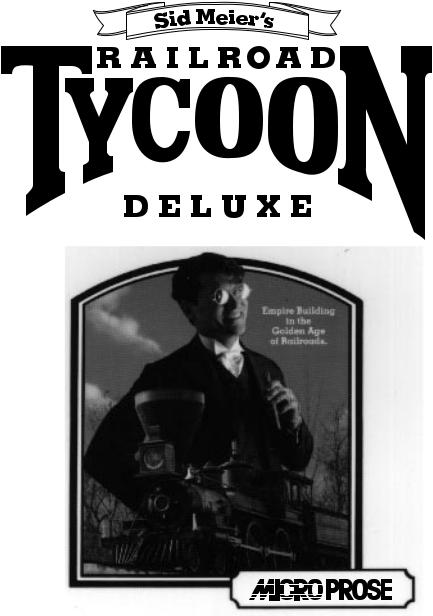
®
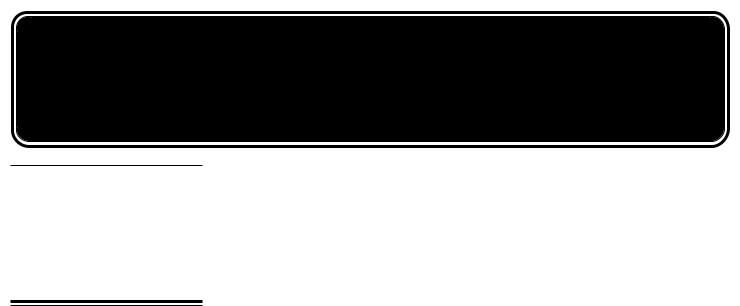
For IBM PC & compatible computers
Sid Meier’s
RAILROAD TYCOON DELUXE
TECHNICAL SUPPLEMENT
Minimum System
Requirements
Computer: IBM, or fully compatible, 80386 16MHz
Hard Drive: with at least 5 million bytes (5 meg) available Conventional Memory: a system with a base minimum of 640K of RAM Graphics: VGA graphics card and VGA monitor
DOS: MS-DOS 5.0 or higher
Controls: The simulation can be run entirely from the keyboard, or with a mouse and a keyboard. A mouse is recommended as the interface has been designed to take advantage of the mouse. Railroad Tycoon Deluxe does not support a joystick.
The installation program checks your system for a number of conditions, and INSTALLATION advises you if your system does not meet the conditions.
The installation program decompresses and copies numerous files from the distribution disks onto your hard drive. The install program also auto-detects your computer’s configuration and provides recommendations for sound, speech, and control device (keyboard, mouse).
The entire installation procedure can take a variable amount of time depending on the speed of your computer and hard drive.
Technical Notes: This install program creates a sub directory on your hard disk titled “C:\MPS\RAILSDX” and copies all files into that sub directory. It then copies a runtime batch file into your root directory titled “RDX.BAT”, for your convenience. If you’re an experienced DOS user, feel free to modify or move “RDX.BAT”.
i

 This assumes your machine runs under DOS 5.0 when it boots, which is true of most LOADING IBM and compatible machines with hard disks.
This assumes your machine runs under DOS 5.0 when it boots, which is true of most LOADING IBM and compatible machines with hard disks.
(1)Turn on your machine. If it is already on, exit all programs and return to the root directory with the “CD” (change directory) DOS command. For example, if your hard disk is C: then “CD C:\” does this.
(2)Set Speed: If you have a “turbo” or multi-speed computer, use your normal speed
setting.
(3)Enter MPS directory: You can enter the MPS directory with the “CD” (change directory) DOS command. For example, if you are in your root directory C:, then “CD MPS” will take you to the MPS directory.
(4)Load Program: Type “RDX” and press return. The simulation will begin loading.
Sound Driver
Options
When Railroad Tycoon Deluxe loads it asks you to select a sound option. The current options include the following:
No Sound: This turns off all sound throughout the game.
IBM Internal Speaker: This default sound setting is appropriate to all IBM machines with no special sound hardware.
Adlib or compatible: Use this option only if you have added an Adlib sound card or an Adlib compatible sound card to your computer.
Covox Sound Master: Use this option only if you have added a Covox Sound Master II sound card to your computer.
Sound Blaster (original): Use this option only if you have added an original Sound Blaster sound card to your computer.
Sound Blaster Pro (early): Use this option only if you have added a Sound Blaster Pro (early) sound card to your computer.
Sound Blaster Pro (new): Use this option only if you have added a Sound Blaster Pro (new) sound card to your computer.
Pro Audio Spectrum: Use this option only if you have added a Pro Audio Spectrum sound card to your computer.
Pro Audio Spectrum Plus or Sound Blaster 16: Use this option only if you have added a Pro Audio Spectrum Plus or Sound Blaster 16 to your computer. These cards have the new OPL-3 synthesizer chip.
Gold Sound Standard: Use this option only if you have added a Gold Sound Standard card to your computer.
Roland MT-32/LAPC-1/CM-32L MIDI Board: Use this option if you have one of these Roland instruments using an MPS-401 or compatible MIDI interface.
General MIDI: Use this option if you have a General MIDI compatible synthesizer and an MPU-401 or compatible MIDI interface.
ii

Configuration
Music/Sound
Effects and
Digitized Spech
card selection
SAVED GAMES
Saving Games to a Floppy Disk
As part of the installation process, you are required to designate selections for music, sound, and digitized speech. Fortunately, the install program auto-detects the majority of the possible options.
This configuration process is also utilized to change your selections if you add, delete or modify system equipment or just decide to change the selections.
From this panel, selections for music/sound effects and digitized speech are made. The installation program highlights all of the possible music options it detects; the nondetected options are grayed-out. You may, however, select grayed-out options as well as the highlighted options. If your card is not installed at the factory defaults, it will not be detected, though you can still use it by manually entering the correct parameters. IRQ and DRQ parameters are NOT auto detected.
Separate and distinct options are possible for music/sound effects and digitized speech. The same choice is not required for both. In some cases, the same options are not offered for both. For example, you may select Adlib for music/sound effects, but Adlib is not an option for digitized speech; in this case, you would need to select No Speech.
DMA type sound cards have configurable settings. These three settings, address, IRQ and DRQ, are user specified, and must be configured to match the settings on the cards. If the settings do not match, or there is an interrupt and/or DMA conflict in your computer, you will probably not get digitized sounds and your computer may lock up.
You may save games currently under way and continue them at a later date. Games may be saved onto your hard drive or onto a previously formatted saved game disk. You may not save games onto your original game disks or back-up game disks. To save a current game, open the Game menu and choose “Save Game”. This opens a window that asks you to name the drive to which you wish to save. You may only have four games saved on any disk.
1)Place your previously formatted save game disk in the floppy drive to which you wish to save, normally either your A: or B: drive.
2)Enter the letter of the drive where you have previously placed your saved game disk and press RETURN.
3)This opens the saved game files on your disk. Each disk can contain four saved games. Highlight the file into which you wish to save your game and press RETURN. This saves your game into this file.
4)If the game files are full on any disk, move the highlight to the existing saved game you wish to overwrite and press return. This writes the new saved game over the old one, erasing the old one. If you don’t want to erase any game on a full disk, press the ESCAPE key to return to the game, and start over. However, you cannot format a disk while the game is underway, so have additional formatted disks handy.
iii
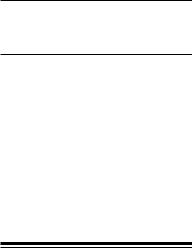
Saving Games to a Hard Drive
Loading a
Saved Game
ADDITIONAL
IBM RAILROAD
TYCOON DELUXE
FEATURES
1)The letter of your hard drive is already shown in the window, just press RETURN.
2)This opens the saved game files on your hard drive. Move the highlight to the file into which you wish to save your game and press RETURN. This saves your game into this file.
Saved games can only be loaded during the pre-game options. To load a saved game, follow these instructions:
1) |
Choose the option “Load Saved RR” when you start the game. |
2) Type the letter of the drive where the saved game disk is located, either your hard |
|
|
drive or a floppy drive. Insert disk if necessary. |
3) |
After selecting the drive, press RETURN. |
4) Move the highlight down the list of saved games until the game you wish to load |
|
is |
.highlighted, and press RETURN. This loads the saved game. |
All saved games consist of two files, a RRD#.SVE and a RRD.MAP. The number |
|
corresponds to the saved game on the disk, numbered 0 to 3. If you have several saved game disks, then you have several games named RRD1.SVE, etc. Saved game files are normal DOS files that can be moved and copied using standard DOS commands
Dissolving Railroads: If the share price of a competing railroad falls below $5 and stays there for too long, there is a chance that the railroad can be dissolved and disappear entirely from the game.
Bankruptcy Penalty: For each bankruptcy that you declare, the interest you must pay for selling new bonds increases by 1%. After enough bankruptcies, you will be unable to sell any bonds.
Rail Car Costs: Each car you place on your trains costs $5,000. When you make consist changes, you are only charged if the total number of cars on your railroad increases.
Menu Options: You may highlight any menu option by pressing the letter key of the first letter in the option. If more than one choice share the same first letter, additional letter key taps cycle through the options that start with the same letter.
Sound Effects: If you selected one of the sound driver options when you started your game, you may toggle the sound effects on or off later in the game. This is done from the Features option, found in the Game menu (in the same manner as animations are toggled on or off). If you selected No Sounds when beginning play, the sound effects option does not operate.
iv

The latest notes regarding this program and problems with “compatibles” can be
PROBLEMS? found on disk, in an ASCII file named “READ.ME”. You can read this file by using a text editor or standard DOS commands such as “TYPE READ.ME”. (DOS 5.0 or better will allow
you to enter “TYPE READ.ME|MORE”; this pages through the file, making it easier to read.)
If the program does not load or run correctly, turn off your entire machine and restart it. Make sure DOS and Railroad Tycoon Deluxe are the only programs loading into memory.
If you continue to have trouble, try reinstalling the game from scratch or installing the Railroad Tycoon Deluxe disks in another computer. If the disks work in another computer, then your computer has compatibility problems (ie: some aspect is not entirely IBM compatible). You may also try a different machine speed, keyboard, or sound option. Sometimes an alternate configuration works.
v

DISPLAY COLORS
Regional Display
Map Colors
Train Roster
COLOR |
INFORMATION DISPLAYED |
Dark blue |
Oceans and lakes |
Light blue |
Rivers |
Dark cyan |
Woods |
Dark green |
Cleared land |
Light green |
Farmland |
Light gray |
Foothills |
Light cyan |
Hills |
White |
Mountains/Alps |
Brown |
Swamp/Desert |
Red |
Villages |
Yellow |
Cities |
Red/yellow |
Industries |
Dark red |
Harbors |
Black |
Coal, wood, chemicals, nitrates |
COLOR |
INFORMATION DISPLAYED |
Black line |
Stopped train |
Red line |
Paused train |
Green line |
Train speed indicator |
Black engine |
Normal loads |
Green engine |
Priority Shipment on board |
White car |
Mail car at least half full |
Light gray car |
Mail car less than half full |
Light cyan car |
Passenger car at least half full |
Dark cyan car |
Passenger car less than half full |
Yellow car |
Fast freight car at least half full |
Light green car |
Fast freight car less than half full |
Red car |
Slow freight car at least half full |
Dark red car |
Slow freight car less than half full |
Black car |
Bulk freight car at least half full |
Dark gray car |
Bulk freight car less than half full |
vi
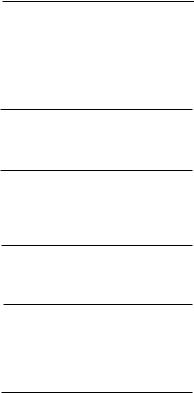
Freight Classes COLORWhite
Light cyan
Yellow
Red
Black
Financial Reports
Shipping Report
Borders
Train Report
Scheduled Stops
Station Reports
Construction Box
Colors
COLOR
Red
Black
COLOR
Gray
Red
White
COLOR
Light gray Black
COLOR
Dark green
Red
Light green
16-COLOR
White
Red
INFORMATION DISPLAYED
Mail Passengers Fast freight Slow freight Bulk freight
INFORMATION DISPLAYED
Losses or decreases Profits or increases
INFORMATION DISPLAYED
Normal revenues Halved revenues Doubled revenues
INFORMATION DISPLAYED
Scheduled stop Current destination
INFORMATION DISPLAYED
Cargo picked up this period or Revenue earned for delivery Cargos removed by other transport Cargos available now
INFORMATION DISPLAYED
Build track
Remove track and bridges
vii
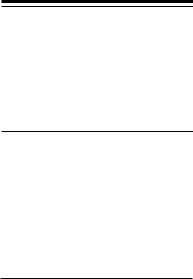
CONTROLS
General
FUNCTION |
KEYBOARD |
MOUSE |
Selector |
RETURN key |
Left button |
Selector 1 |
RETURN key |
Left button |
Selector 2 |
|
Right button |
Open menu |
First letter key |
Left button |
Move cursor, |
|
Numeric keypad keys |
Construction Box (Box) or menu highlight
Track FUNCTIONNorth
Construction/ Northeast
Demolition Keys EastSoutheast
South
Southwest
West
Northwest
FUNCTION
Shortcut Keys Go to Regional Display Go to Area Display
Go to Local Display Go to Detail Display
Open Income Statement Open Train Income Report Build a new train
Build station Call broker Survey elevations
KEYBOARD COMMAND
Shift and numeric keypad ‘8’ key Shift and numeric keypad ‘9’ key Shift and numeric keypad ‘6’ key Shift and numeric keypad ‘3’ key Shift and numeric keypad ‘2’ key Shift and numeric keypad ‘1’ key Shift and numeric keypad ‘4’ key Shift and numeric keypad ‘7’ key
KEYBOARD COMMAND
‘F1’ key
‘F2’ key (centers on cursor or pointer) ‘F3’ key (centers on cursor or pointer) ‘F4’ key (centers on cursor or pointer) ‘F5’ key
‘F6’ key
‘F7’ key (must own engine shop) ‘F8’ key (Box on spot)
‘F9’ key (game not frozen)
‘F10’ key (from Detail Display only)
viii
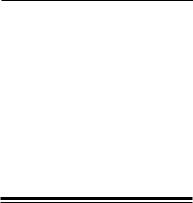
Additional Keys
KEYBOARD
INTERFACE ONLY
General
FUNCTION
Double track a single track section (Box must be on track section)
Single track a double track section (Box must be on track section)
Get information
(for icon inside Box) Override signal
(for signal within Box or cursor) Center map on cursor or pointer Quit game
Exit menu without making choice
FUNCTION
Switch cursor
(between map and Train Roster) Open Train Report
(train marked in roster by cursor) Pause Train
(train marked in roster by cursor)
FUNCTION
Go to priority row of Train Report Highligh schedule stops 1, 2, 3, or 4 Go to Route Map
Move highlight on Route Map
Select highlighted stop on Route Map Exit Route Map without any changes
KEYBOARD COMMAND
Shift and ‘D’ key
Shift and ‘S’ key
‘I’ key or Shift and ‘?’ key
‘S’ key
‘C’ key
Alt and ‘Q’ key ESC key
KEYBOARD COMMAND
TAB key
RETURN key
‘H’ key
KEYBOARD COMMAND
‘P’ key
‘1,’ ‘2,’ ‘3,’ or ‘4’ key Shift and ‘S’ key
Numeric keypad ‘1-9’ keys (not '5') RETURN key
ESC key
ix
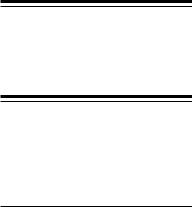
SOUND CUES
SIGNAL
OVERRIDE
CHART
Normal Operation
Overridden
Operation
Sound |
|
|
Caused By |
Whistle/Horn |
|
|
Train passing through |
|
|
|
station without stopping |
Clink of coins |
|
|
Revenue earned (one |
|
|
|
clink for each $25,000) |
Existing Signal |
4-color |
16-color |
Effect |
GO |
Cyan |
Green |
Indicates currently safe |
|
|
|
to enter block |
STOP |
Magenta |
Red |
Indicates currently not |
|
|
|
safe to enter block |
PROCEED |
White |
Yellow |
Passes next train |
|
|
|
and returns to |
|
|
|
NORMAL operation |
HOLD |
Black |
Dark red |
Stops all trains |
|
|
|
until overridden with |
|
|
|
NORMAL or PROCEED |
Note: On the Area and Local Displays, normal signals appear in black boxes and overridden signals appear in white boxes.
x
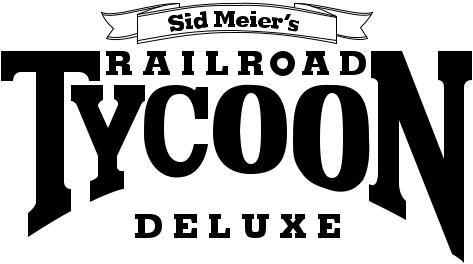
1
Sid Meier's
RAILROAD TYCOON DELUXE
Computer Simulation
MICROPROSE
All rights reserved.
Copyright © 1994 MicroProse.
This book may not be reproduced in whole or in part by mimeograph or any other means without permission, with the exception of quoting brief passages for the purposes of reviews.
Printing: 9 8 7 6 5 4 3 2 1
IBM is a registered trademark of International Business Machines Inc.
Tandy is a registered trademark of Tandy Corporation.
Hercules is a registered trademark of Hercules Computer Technology, Inc.
Commodore 64 and Amiga are registered trademarks of Commodore Business Machines, Inc.
Atari is a registered trademark of Atari Corp.
Apple and Macintosh are registered trademarks of Apple Computer, Inc.
2
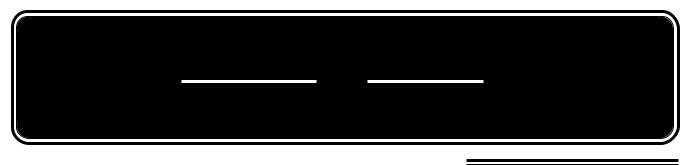
1
INTRODUCTION
Railroad Tycoon is a game about the fascinating world of rail-
roads: steel tracks stretching to the horizon, promising adventure INTRODUCTION and romance; steam, diesel, and electric locomotives, some of the
largest machines man has ever built; nations transformed by the speed and strength that locomotives could achieve, eclipsing the puny power of man himself and the animals he could domesticate; the sounds of steam whistles, diesel horns, and clanging bells; a world of risk - natural disasters, poor economic times, and rival railroads; and a world of opportunity - money, prestige, and fame.
Railroad Tycoon puts you into this world as the president of a tiny railroad enterprise. Your railroad empire is only a dream, but you have a little money from investors and your own ability to start with. Your task is to carve your railroad empire out of this great world of opportunity.
In Railroad Tycoon, you, the player, construct and operate a complete railroad, from tracks and signals to locomotives and livestock cars. If you successfully manage your resources and make them grow, you can expect a long professional life of railroading achievement. However, you are not alone in the world and other men possess the same dream as you.
Your skills as a tycoon are tested by competing railroads run by men such as Commodore Vanderbilt, James Hill, and J. P. Morgan, determined to crush you or brush you from their path. Running your own railroad well is not going to be enough if your competitors do better, or raise the money to take you over.
You begin Railroad Tycoon by choosing one of six different world maps to play on: Northeastern America, Western North America,
3
North America, South America, Africa or Central Europe. Some of these regions also offer a selection for the historical year in which the game starts. Each region has its own geography, economic opportunities, and locomotive technology.
These six worlds were chosen for their specific interest or railroad history. The Northeast United States witnessed the beginning of railroading in America, and fostered many of the world’s most famous railroads. The Western USA was the site of some of railroading’s greatest construction efforts, the building of transcontinental railroads. Europe remains very railroad oriented, and France is running some of the fastest trains in the world.
North America has been blessed with huge amounts of natural resources which, combined with a rapidly growing population, present opportunities which can not be found on any other continent. South America hosts some of the most rugged and challenging terrain in the world, including the Andes and the Amazon Rain Forest. In Africa there are vast amounts of natural resources, which are land locked by a weak industrial base and a turbulent political setting.
Each new world map is empty of railroads but full of the opportunity to earn money hauling freight and passengers. You must parlay one million dollars of loans and stockholder investments into a functioning, revenue earning business. If you dawdle or make too many mistakes, expect to be forcibly retired by irate stockholders or see your company gobbled up by a competitor.
You simultaneously wear the hats of construction superintendent, master of the road, dispatcher, chief financial officer, and chief executive officer. You decide where to lay tracks, what types of trains to put in service, when to schedule trains, where to change the types of cars in a train, when to upgrade equipment, where to add facilities, where to encourage industry, and how best to finance expansion and improvements.
At any moment in the game your attention can be directed to several places: to find the best route for expansion toward a new city, to examine the maintenance costs of your locomotives to see if any are getting too high, to scan Station Boxes to see if one cargo or another
4
is piling up enough to justify another train, to look for new industries springing up in areas where you can provide service.
To succeed you must balance the investment of your limited funds between more construction projects, adding more trains, adding more facilities, and stock purchases. Profitable investment decisions increase your revenue and make possible further expansion and service improvements. But keep your eye on the stock market to see what your competitors are up to and don’t let them ambush you.
Competing railroads are operated by their presidents in the style of their historical personality. Expect a road run by Jay Gould to look for stock market profits and take every opportunity to raid your stock. Jim Hill can be expected to build an extensive and profitable system. Beware of his propensity to quickly grab access to profitable areas, blocking you out if possible.
Competing railroads can be attacked operationally by building tracks into their stations and starting rate wars. The railroad that does the best job of providing service to the city is given a monopoly on local service by the city council. The loser must withdraw from the city, forfeiting his investment in track and stations. By this tactic you can reduce the earnings of competitors and continue your expansion.
Alternatively, you may invest in the stock of competing railroads and possibly take them over. If you get control of another railroad, you can direct its finances and expansion, using it to help your road or block competitors.
Your ultimate goal as a Railroad Tycoon is to run the most profitable railroad that you can and retire to a prestigious position, perhaps even becoming President of the United States. If your railroad is sufficiently profitable at your retirement you may be enshrined in the railroader’s Hall of Fame.
If you aren’t able to make the grade as a railroad president, you may be able to find work as a snake oil salesman or circus impresario.
5

Consider a railroad operating between Baltimore and Philadelphia. The railroad has laid a single track between these cities, setting up stations at each city where cargo can be put on trains and taken off. The railroad also purchases a locomotive and some freight cars. It advertises service between these cities leaving Baltimore at certain hours and arriving in Philadelphia roughly an hour after leaving Baltimore. Return trips are also scheduled from Philadelphia and take about an hour to reach Baltimore.
Businesses in either city have the ability to use the railroad to ship goods back and forth. Whether the railroad is used for shipment or not depends on the relative cost, safety, and timeliness of railroad shipment versus alternative shippers (trucks, ships, airplanes, etc.). This Baltimore & Philadelphia Railroad (the B&P) can only draw business by providing the required service at attractive prices, and thereby staying competitive with other transport modes.
Once the B&P has started carrying cargos, it must balance its expenses and revenues to remain in business. The start-up costs of the railroad are the land it had to purchase to place its tracks, the cost of track construction plus any bridges or tunnels required along the way, station facilities, maintenance facilities, its locomotive and freight cars. All of these items plus operating personnel must be in place before the first train can run.
After operations begin, the railroad has to provide fuel for the locomotive, maintenance expenses for equipment, and salaries for the work force. The revenue earned by the railroad must be sufficient to cover the expense of construction, operation, and provision for the future.
For the B&P, the future may mean upgrading stations, buying additional locomotives and cars to carry more freight, double tracking the line so trains can simultaneously run in both directions, building signal systems so that multiple trains can run on the same track without colliding, freight yards, new car types for special cargos, etc. Railroads must constantly evolve because technology and service demands are changing and they must adapt to remain competitive.
WHAT IS A
RAILROAD
6
All railroads, regardless of their size, are composed of three elements linked together for one function. Track, locomotives, and cars are combined to move people and things from one place to another.
The strengths and efficiencies of a railroad come from the elements that make it up and how they work together. Tracks make it possible for enormous loads to be supported, guided, and moved at one time. The cars are designed to carry specific cargos, for ease of loading and unloading, and for safe movement in combination. The locomotives make the railroads go. Supported and guided by the tracks, they can pull long trains of loaded cars at relatively low cost.
A railroad train is made up of a locomotive, or source of motive power, and the cargo cars lined up behind it to be pulled. The types of engines and cars that make up the train are called the consist. For example, a train consist might be a single 1500 horsepower (hp) locomotive and 20 coal hopper cars.
In a typical railroad operation, a crew of three or more men (engineer, conductor, brakeman, etc.) are assigned a locomotive and a train to pull. The crew takes the locomotive from the engine house out to the departure yard and connects up to the waiting train previously assembled by the yard crew. The conductor checks the train against its manifest to be sure everything is in order and okays movement. Following train orders from the dispatcher, the crew begins its trip, pulling the train from the yard out onto the track of the mainline.
On the mainline the engineer takes over, controlling the speed of the train according to speed limits posted along the right-of-way, watching the signals that additionally govern movement and speed in each block, watching the track ahead for obstacles, making proper horn signals at crossings, and monitoring the performance of the locomotive. The brakeman’s duties on the road are mainly to watch the train itself, looking out for smoking wheel bearings or other conditions that might result in an accident.
7
At the end of its run, the train pulls into the receiving yard of another terminal and the crew uncouples the locomotive from the cars. They head to the engine house for maintenance and refueling of the locomotive, while the train is turned over to yard crews who break up the train and place the cars into other trains that take them on to their destinations.
Railroads earn their money by being paid to move things. In the case of freight goods, the railroad and shipper make arrangements for the cargo to be loaded into a freight car. The railroad then arranges for the car to be picked up and added to a passing train. This train pulls the car towards its destination, perhaps directly there, perhaps only to a rendezvous with another train which carries it on farther. Ultimately the railroad brings the car to its destination where the receiver of the cargo arranges to get the goods out of the carrying car.
The railroad is paid a fee for the delivery. This fee is normally prearranged and paid upon delivery within a reasonable period. Because a late or damaged delivery may reduce the fee or drive business to alternative transportation modes, railroads must be operated safely and according to schedules which assure timely service.
Railroads today generate most of their revenue and profits from hauling large, heavy trains over long distances. In this role they continue to be the most efficient carrier. The purpose of most railroad operations is to get freight into and out of these long trains quickly and safely.
Railroads came into existence because their technology offered transportation at speeds and costs previously unimagined. They continue to prosper today, despite competition from other transportation modes, because in certain situations they are clearly more efficient than any alternative.
8

BEFORE YOU
START
Sorting the Materials
This Manual provides detailed instructions on how to play and information on the background of railroad construction, operation, and finances. The manual text is printed in two main type faces, normal and italic. Text in normal type usually discusses specific instructions. Text in italic type is usually a commentary on the information discussed in normal type. When you are looking for specific information in a manual section, look first in the normal type parts. The manual applies to all computer systems.
The Technical Supplement gives specific instructions for loading and/or installing the game on your computer. It also provides a complete reference of all the graphics and keys used in the game.
The Player Aid Cards offer a handy reference for the economic relationships of the various industries and geographic features on the individual region maps.
|
|
Study Method: You can study the actual controls and instruc- |
|
Learning the Game |
|||
tions in this manual. Begin by reading through the Interface Intro- |
|||
|
|
duction, Pre-Game Options, Reading And Using The Displays. Now |
|
|
|
begin play and refer back to the instructions as needed. |
|
|
|
Jump Right In Method: This is the most popular with experi- |
|
|
|
enced computer game players. We recommend you at least read |
|
|
|
through the Interface Introduction, Pre-Game Options, and Reading |
|
|
|
And Using The Displays, but even this is not necessary. Refer to the |
|
|
|
manual’s instructions for help with problems that arise. |
|
9

The interface of Railroad Tycoon was primarily designed to take advantage of the mouse. A keyboard/mouse combination is recommended for play, as the keyboard functions do not operate as specified without a mouse.
Throughout this manual there are references to certain keys, the Selector, Selector 1, and Selector 2. Because the manual is written for all machine formats you need to refer to the Technical Supplement to learn what these keys or buttons are.
The interface relies heavily on menus. At every point where you can perform game functions there is a menu bar available from which menus can be accessed.
INTERFACE
INTRODUCTION
Throughout the manual you are instructed to pull down menus |
Opening Menus |
to open them up and reveal the options they contain. To open a menu |
|
using the mouse, place the mouse pointer on the name of the menu |
|
in the menu bar and press Selector 1. |
|
You can also pull down a menu by pressing the keyboard letter |
|
key for the first letter in the name of the menu. For example, the Game |
|
menu is opened by pressing the G key. |
|
When a menu is opened, the choices it contains appear listed in |
|
a menu window. |
|
In Railroad Tycoon there are generally two types of menus. The |
|
Menu Types |
|
most common is simply a list of choices from which you choose the |
|
one desired. Making your selection usually closes the menu and |
|
implements your choice at the same time. |
|
In the second type of menu, the options are either toggled on or |
|
off. Options that are on are noted by a check mark. Options that are |
|
off have no check mark. To exit these menus press Selector 1 outside |
|
and below the menu or press Selector 2. |
|
10
Menu Choices |
To make your choice of the options available using the mouse, |
|
place the mouse pointer on your selection and press Selector 1. |
||
|
Alternatively, you can open a menu by placing the mouse pointer |
|
|
on the menu name, pressing and holding down Selector 1, and |
|
|
dragging the mouse pointer down from the menu name. As you drag |
|
|
the pointer down the length of the opened menu, its options are |
|
|
highlighted one by one. To select an option, drag the pointer down |
|
|
until the option of your choice is highlighted, and then release |
|
|
Selector 1. |
|
|
The menus can also be accessed using the Hot Key, the first letter |
|
|
of the menu option, and then by using the Direction keys to move a |
|
|
highlight bar up and down the menu until the choice you want is |
|
|
highlighted. Then press the Selector 1 key to make your choice. Note |
|
|
that in most menus the highlight bar does not appear until you press |
|
|
a Direction key, usually the one that moves downward. |
|
|
When you are using the mouse, if you have opened a menu and |
|
|
wish to make no choice, you can accomplish this by either moving the |
|
|
mouse pointer below the menu and pressing Selector 1, or just by |
|
|
pressing Selector 2. |
|
|
Even when using the mouse, there are places when one key can |
|
Shortcut Keys |
||
save several steps. Included in the interface are several of these |
||
|
shortcuts, described in the Technical Supplement. These keys are |
|
|
normally accessed with the left hand, leaving the right hand free to |
|
|
use the mouse. |
11

When playing Railroad Tycoon, you spend most of your time Map Scrolling viewing one map display or another. In order to be able to move around
the various maps you need to understand how to scroll.
In order to scroll, move the mouse pointer to any part of the map visible, and press one of the following: Selector 2 or the shortcut key for the map display that you are on. The Center key (C) can also be used to redraw the map with the current cursor location centered. The map immediately centers on the position of the pointer.
12
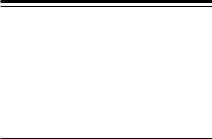
PRE-GAME
OPTIONS
The beginning of a game of Railroad Tycoon requires you to make a number of choices regarding the parameters and location of the game you wish to play.
To begin a game of Railroad Tycoon, follow the instructions in the Technical Supplement for booting the game. After the title and credit screens, you may be required to answer a few technical questions regarding your hardware, depending on the machine format you are using. You then proceed to the selection of pre-game options.
Game/World
Options
The first menu that appears asks you to choose which game to load: “Start New RR”
“Load Saved RR”
“Load Tutorial”
Choose “Start New RR” to begin a new game. Choose “Load Saved RR” to load a previously saved game. A menu of your saved games appears and you choose the one you wish to load. Choose “Load Tutorial” to load the tutorial railroad. After you have completed one year of play, you will also be given the option to resume a game from the end of the last completed year.
The next menu asks you to choose the world you wish to play in: “Eastern USA”
“Western USA”
“North America”
“South America” “Africa” “Europe”
If there are multiple time periods for the world you have chosen, a box will pop up displaying the optional dates.
|
|
You are next asked to choose the level of difficulty at which you |
|
Difficulty Levels |
|||
wish to play: |
|||
|
|
“Investor” |
|
|
|
“Financier” |
|
|
|
“Mogul” |
|
|
|
“Tycoon” |
|
|
|
The Investor level is the easiest level to play and the difficulty |
|
|
|
increases as you move down the list. The level of difficulty affects how |
|
13

much revenue is earned by each delivery. You may run your Railroad for 100 years unless forced into early retirement.
The level of difficulty chosen also affects your tycoon rating when you retire, as explained below in the section on Difficulty Factors.
After you have chosen the difficulty level, you are then asked to
set the level of reality at which you wish to play. A menu appears with Reality Levels three reality levels listed:
“No Collision Operation/Dispatcher Operation”
“Friendly Competition/Cut-Throat Competition” “Basic Economy/Complex Economy”
This menu differs from most others in that each option is actually a toggle between two choices. The option that is shown in the menu is the active option of each pair. If you choose an option, that option is turned off and is replaced by the other one of the pair.
If the menu currently lists “No Collision Operation”, then the game is set to run in the No Collision Mode. If you choose the “No Collisions” option from the menu, that turns on the “Dispatcher Operation” option and the game is set to play with more complex train operations. In this case, the movement of trains is controlled by block signals, and collisions are possible (see Operating Trains, page 86). New players should choose No Collisions.
If the competition is friendly, they do not buy your stock, attempt to take you over (see Stock Market Takeovers), or start rate wars at your stations (see Rate Wars). If the competition is cut-throat, they aggressively buy your stock, try to take you over, and start rate wars to capture your stations. New players should keep the competition friendly.
In a basic economy every station serving a moderate size city demands all cargos. This makes it easier to make money, because any cargos that you can pick up can be delivered to any city station. In a complex economy the demand at a station is determined by demand of the industry and community it serves (see Railroad Stations). New players should play with a simple economy until comfortable with the concepts of supply and demand.
14

For each of the reality levels, choosing the easier option makes the game easier to play by dropping out some concepts a new player then doesn’t have to think about. As you get more familiar with the mechanics of the game and the decisions that must be made, you can selectively increase the reality level of your games.
In addition to making the game more or less easier to play, setting the reality level has an effect on the difficulty factor explained below.
The difficulty factor is a measure of the degree of difficulty that The Difficulty Factor you have set for your game. When you retire or are forcibly retired, the
difficulty factor helps to determine your retirement bonus and tycoon ranking. The difficulty factor is a percentage, from 25% to 100%, and the higher the percentage, the higher your ranking is, other things being equal.
The difficulty factor has two general components, the levels of difficulty and reality that you have set for your game. Each level of difficulty has a difficulty factor value.
To these factors are added the factors from each of the reality levels. The easier levels of reality have a 0% difficulty factor. The difficult levels of reality are each assigned a number of difficulty factors that are added to your total when selected.
When you are setting the level of reality for your game, the Difficulty Factor window is also visible. Within this window is displayed the current difficulty factor of your game, ranging up to a maximum of 100%, and set at first by the level of difficulty that you have already chosen. As you adjust the reality levels, you can see the difficulty factor changing with each adjustment.
New players should start with a very modest reality level. A difficulty factor of 100% is achieved by playing at the tycoon level with all three of the difficult reality levels turned on. This is the ultimate Railroad Tycoon challenge.
15
The effect of your difficulty factor on your retirement bonus reflects the number of jobs you took on as president of your railroad. If you additionally acted as your railroad’s dispatcher, had to battle much fiercer competition, and acted as your railroad’s shipping agent, then your bonus is going to be larger.
When you are satisfied with the reality levels that you have chosen and the difficulty factor that results from your choices, press the Selector 1 key, or Selector 2 if using the mouse, to proceed.
This ends the pre-game choices you need to make to begin play. At this point the map is drawn and mountains, resources, and cities are added to complete the world for your game.
As prompted, press any key to begin play.
16
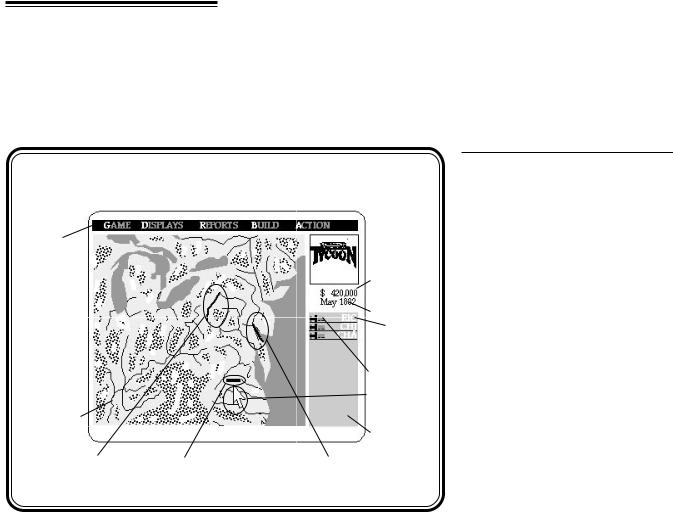
READING AND
USING THE
DISPLAYS
After you finish choosing the pre-game options, the game opens at the Regional Display. The main feature of this display is the world map chosen for this game shown in the display window. The other important features of this display are the Menu Bar, the Train Roster, the date, your railroad’s current cash, and the World View window. These features are found on the other displays as well.
You spend the majority of the game playing from the displays, and you need to understand what you are seeing and how you can perform game functions from these displays to play well.
Regional Display
Menu
Bar
Regional
Display
Track of the
Johnstown &
Williamsport RR
|
|
This display shows the entire |
|
|
|
world chosen for your game. In |
|
|
|
the case of the Tutorial Railroad, |
|
|
|
from which the above illustration |
|
|
|
comes, the game world is the |
|
|
Current |
Eastern USA. You should be able |
|
|
Cash |
to recognize the rivers and coast- |
|
|
Date |
lines. Refer to the Technical Sup- |
|
|
plement to learn what the differ- |
||
|
Destination |
||
|
ent colors that are visible on land |
||
|
of Train #1 |
||
|
represent. |
||
|
|
||
|
Train #1 |
This display gives you the |
|
|
Pointer |
complete picture of the world. It |
|
|
shows the basic geography, in- |
||
|
|
||
|
Train |
cluding the location of mountains |
|
|
Roster |
and rivers, and also indicates cen- |
|
|
Window |
||
|
ters of population. If railroads |
||
Track of the |
Track of the Dover |
||
have started operating, they are |
|||
Charlottesville & |
& Wilmington RR |
The Regional Display |
|
|
|
Richmond RR |
visible as well. |
|
From the Regional Display you |
||
|
||
|
can pick out likely areas to con- |
|
sider building your railroad. Normally this is an area where at least |
||
two good sized cities are close enough together to make building a |
||
railroad between them a reasonable proposition. |
||
17

Across the top of the entire window is the menu bar. From here
you gain access to a number of menus from which you can change The Menu Bar game parameters, save games, jump to other displays, read railroad
reports, build railroad equipment and structures, and perform other game functions. In the following sections, the individual menus that are found on the menu bar are described in detail.
When opened, the Game menu consists of 6 options:
“Game Speed” The Game Menu “Train Messages”
“News Reports” “Features” “Repeat Message” “Save Game”
You can open this menu and make choices from it at any time during the game. The 5 possible options have these functions:
Game Speed: Choose this option to vary the speed of the game. A new menu opens listing the 5 game speed options:
“Frozen”
“Slow”
“Moderate”
“Fast”
“Turbo”
Choose “Frozen” to completely stop the passage of time. This allows you to examine geography, build track, place stations, etc., while all trains and activities of competing railroads are halted. In addition, although you may call your broker, he won’t answer until time starts moving again.
“Slow”, “Moderate”, and “Fast” are simply relative scales of time, each faster than the other with no additional effect.
“Turbo” speed is another special case, that not only triggers the fastest passage of time, but the game does not pause as is normal for any messages or end of year fiscal reports. The game just continues playing at top speed with no stops.
Train Messages: This option refers to the train arrival announcements that appear in the World View window at the top right of the
18
display. Normally a report appears in this window each time a train arrives at a station. This report lists the number of the train, where it has arrived, the time of arrival, what cargos are delivered, and the revenues earned by the delivery. By choosing the “Train Messages” option, you open another menu that gives you the choice of turning off these messages, or having them go away fast or slowly.
News Reports: Choosing this option opens another menu from which you can set the type of news reports you wish to receive. From this menu you control the presence of the reduced sized newspaper reports that appear from time to time. If you are getting the information, the option has a check mark next to it. If you have the option turned off, the check mark is missing. Your options are:
“Financial News”
“Railroad News” “Local News”
•Financial News: These are mainly reports on the financial activities of competing railroads, specifically the stock that they are buying and selling. You do not receive news of their bond sales and purchases unless the competing railroad transacting bonds owns stock in your railroad.
•Railroad News: These are reports on the non-financial activities of the competing railroads, such as the start up of a new railroad, and the building of new stations and track.
•Local News: These reports refer to events on your railroad such as the presence of a Priority Shipment or a change in the local supply or demand due to the loss or addition of industry (only when playing with a Complex Economy).
Repeat Message: If you were not able to read the last message that appeared, you can choose this option to have the message repeated.
19
